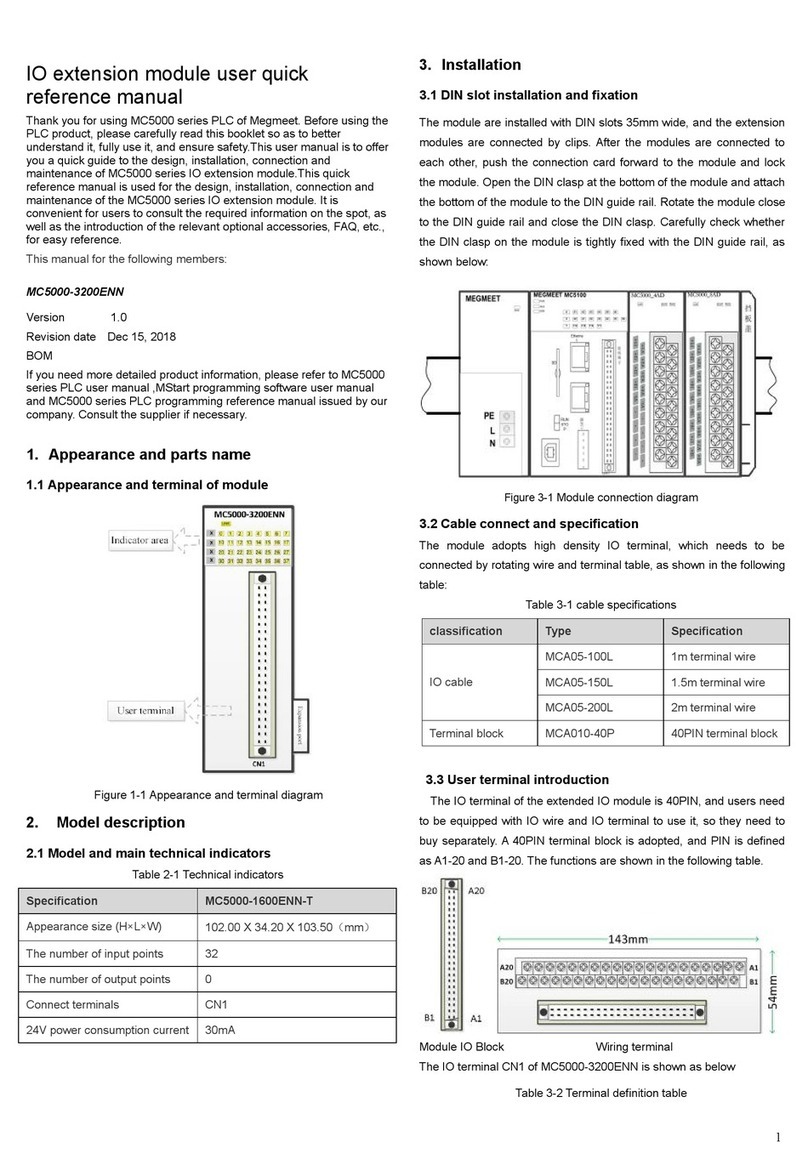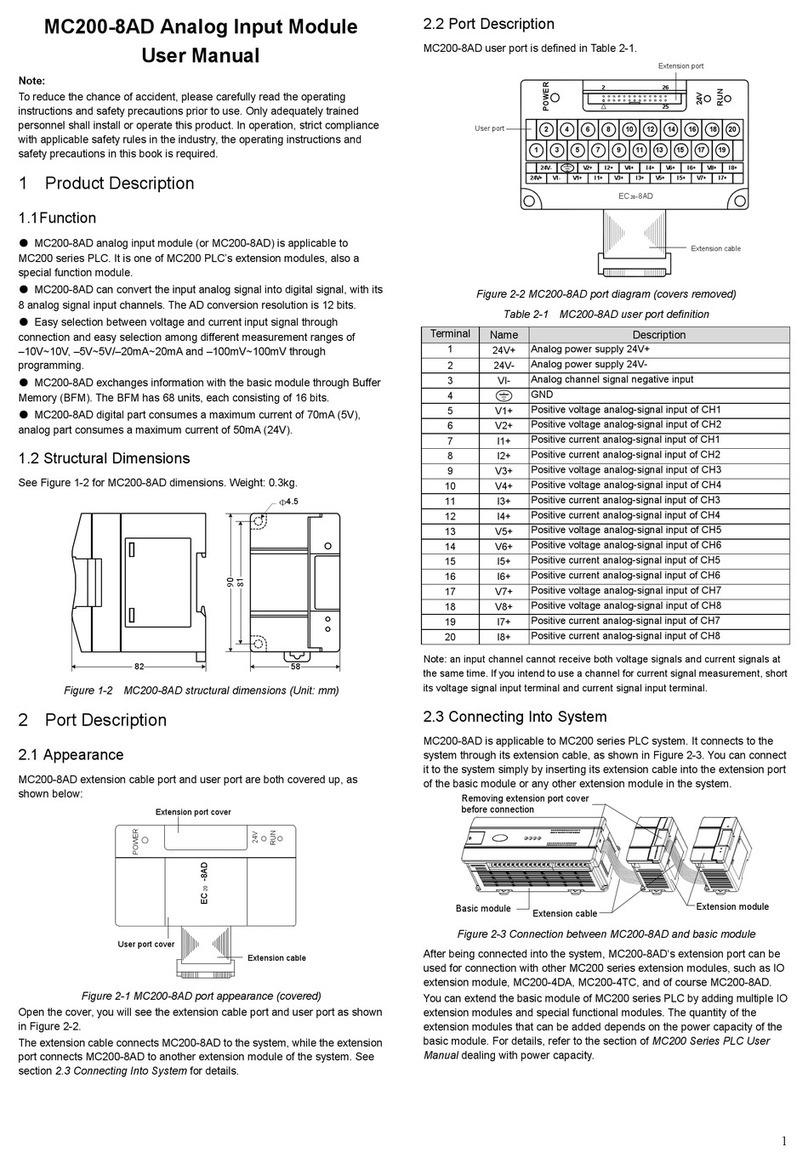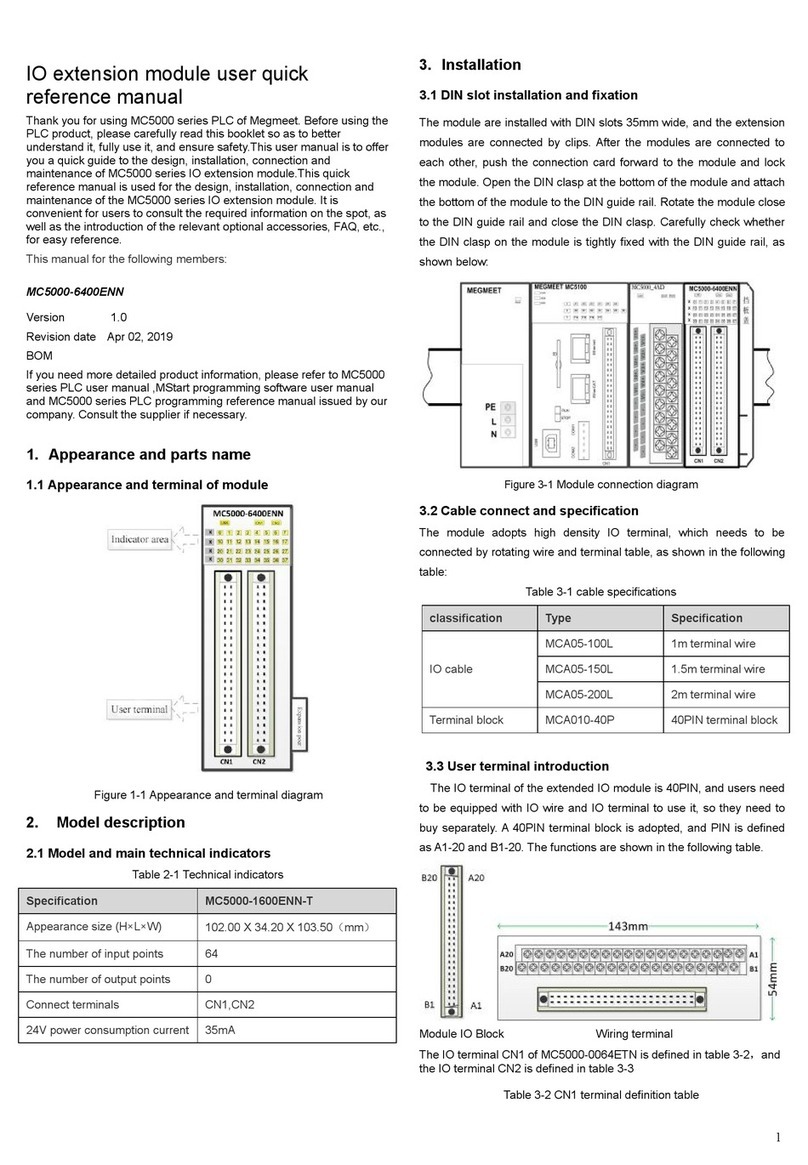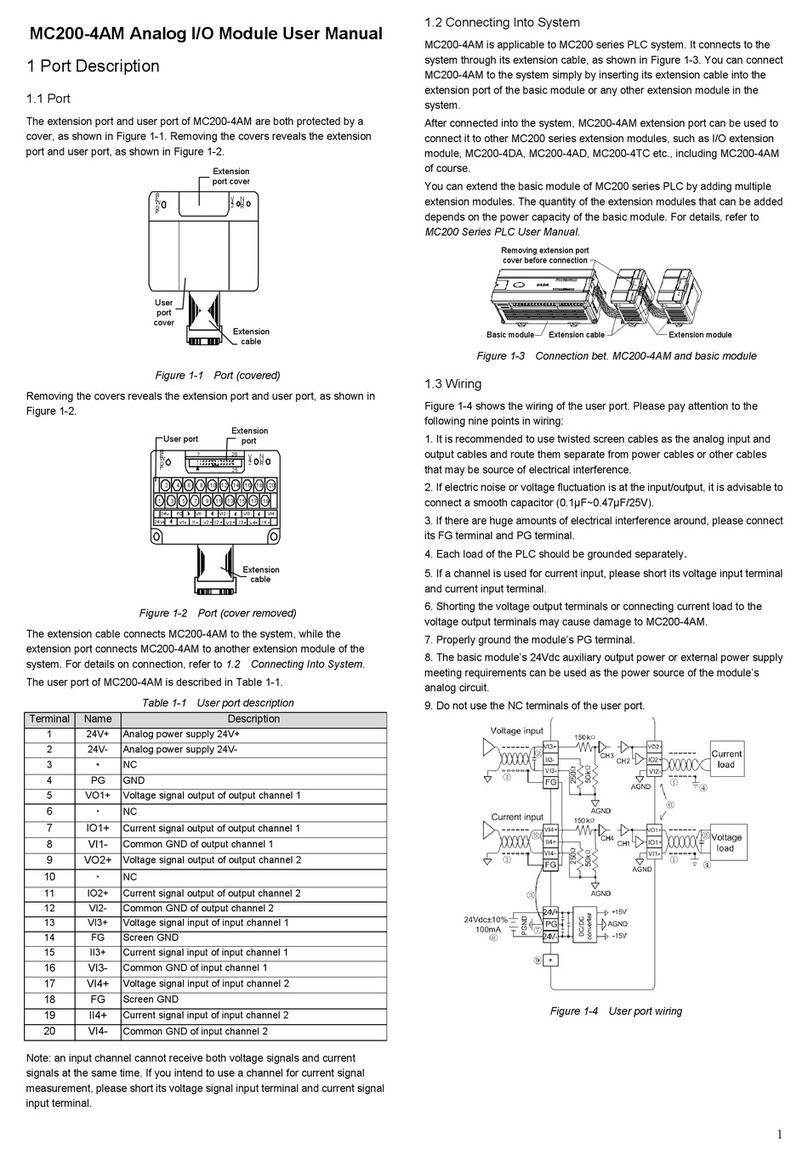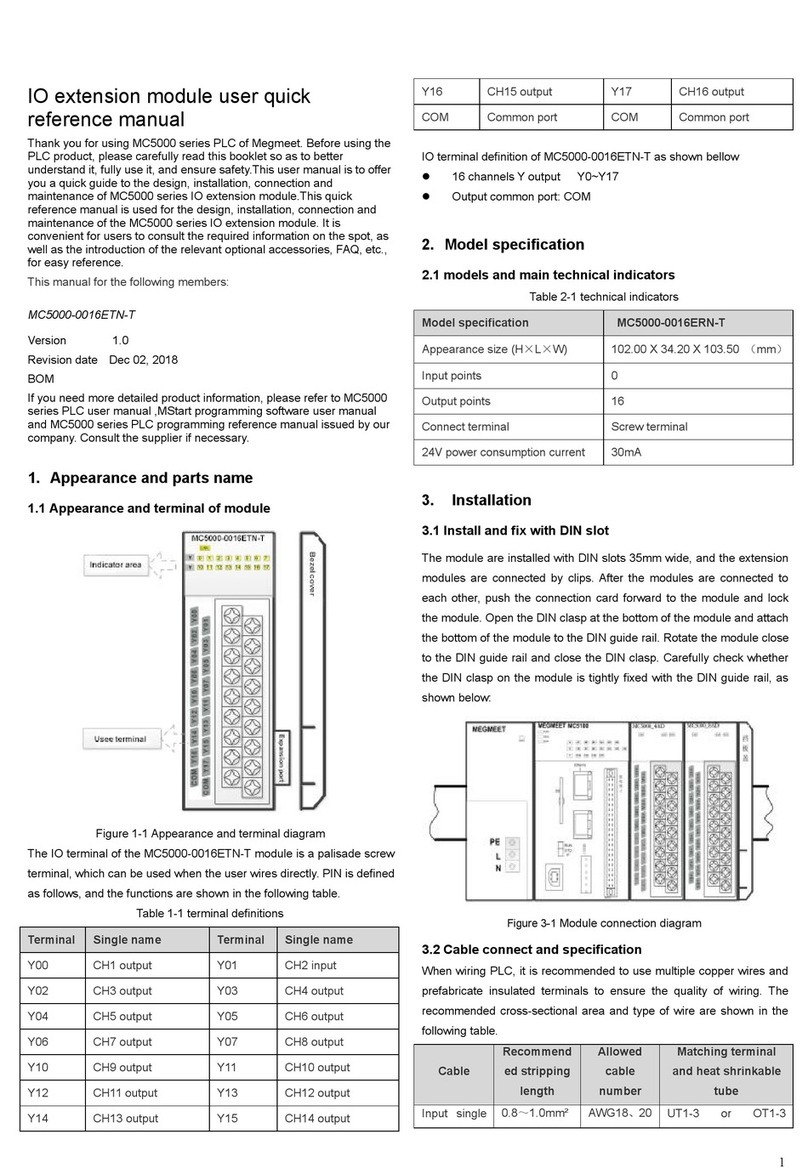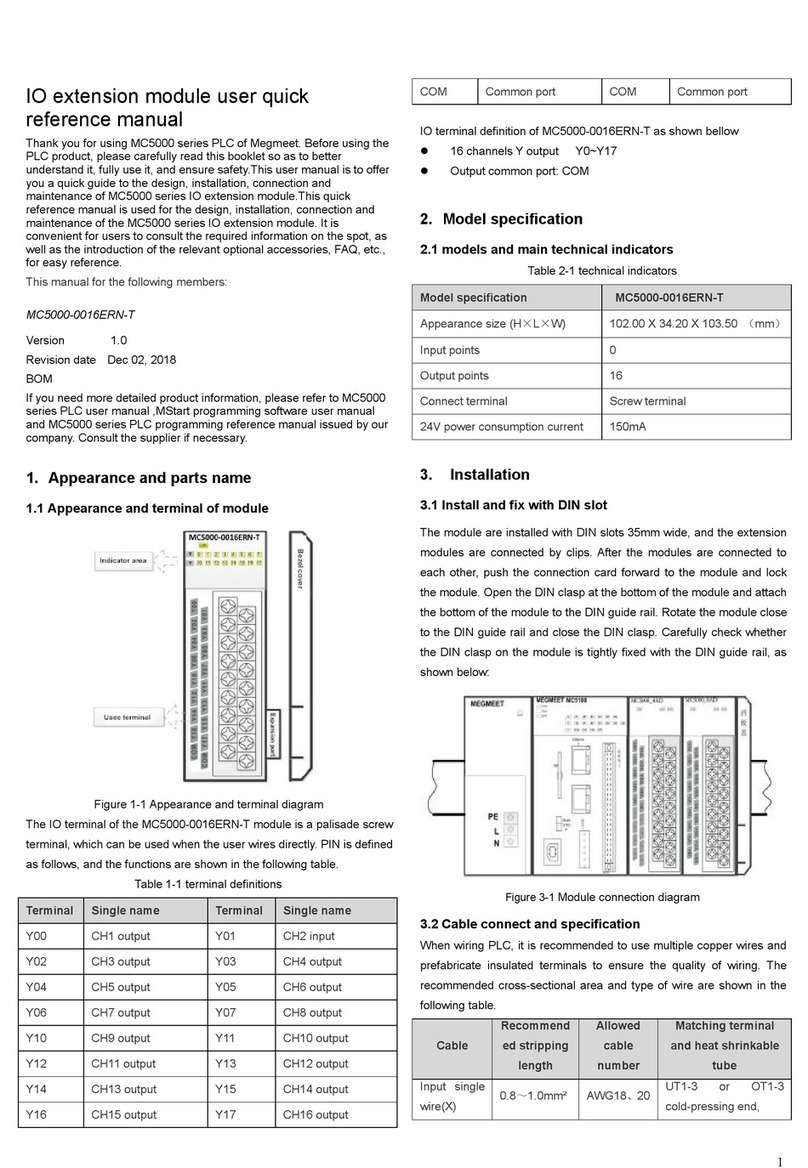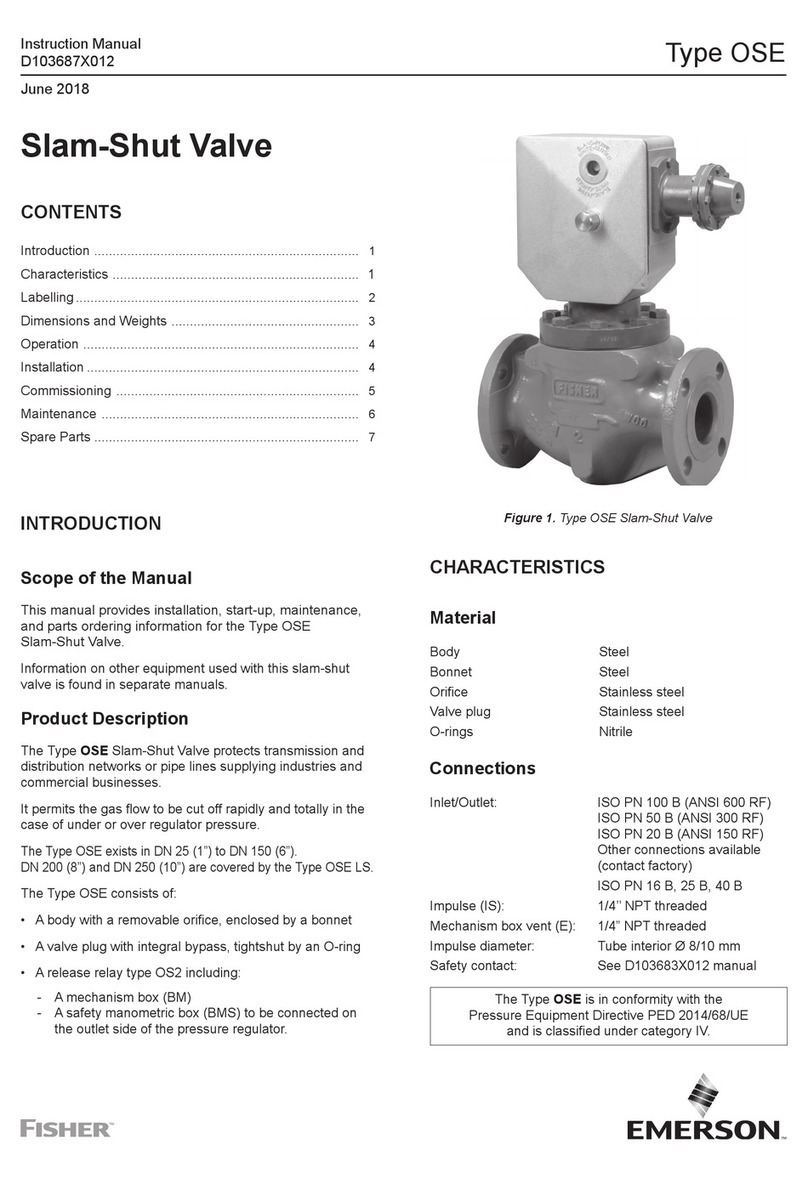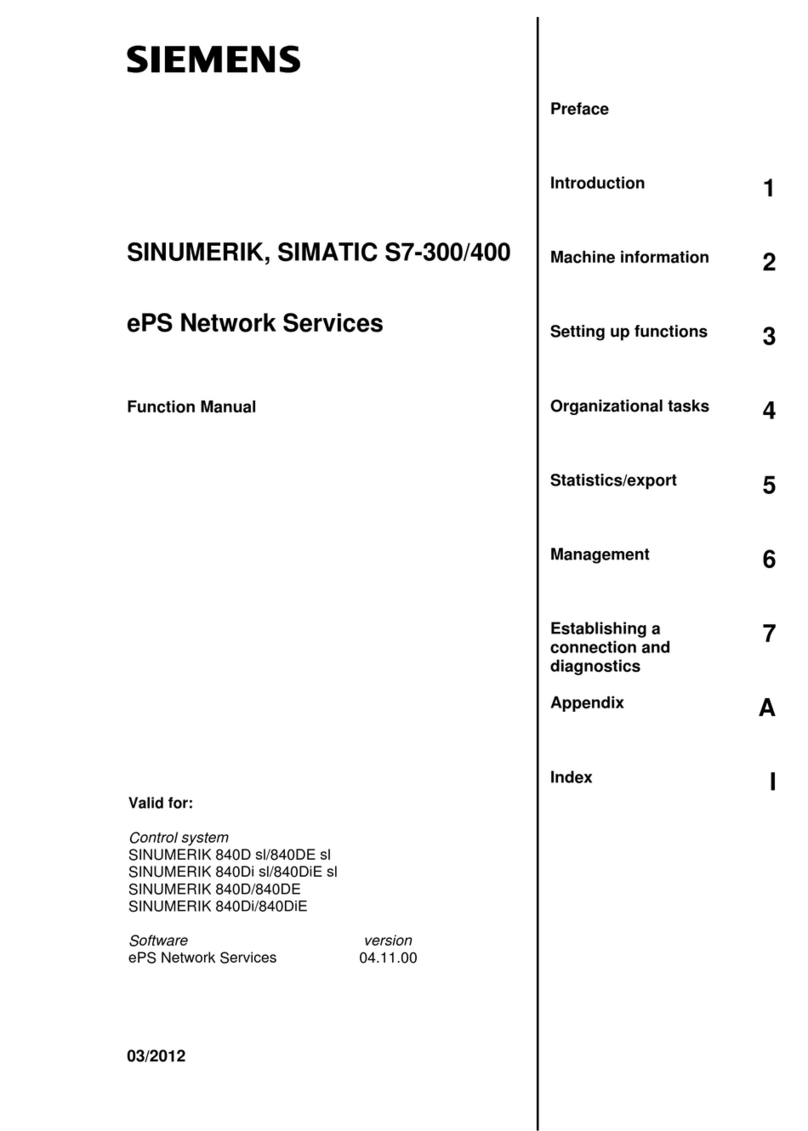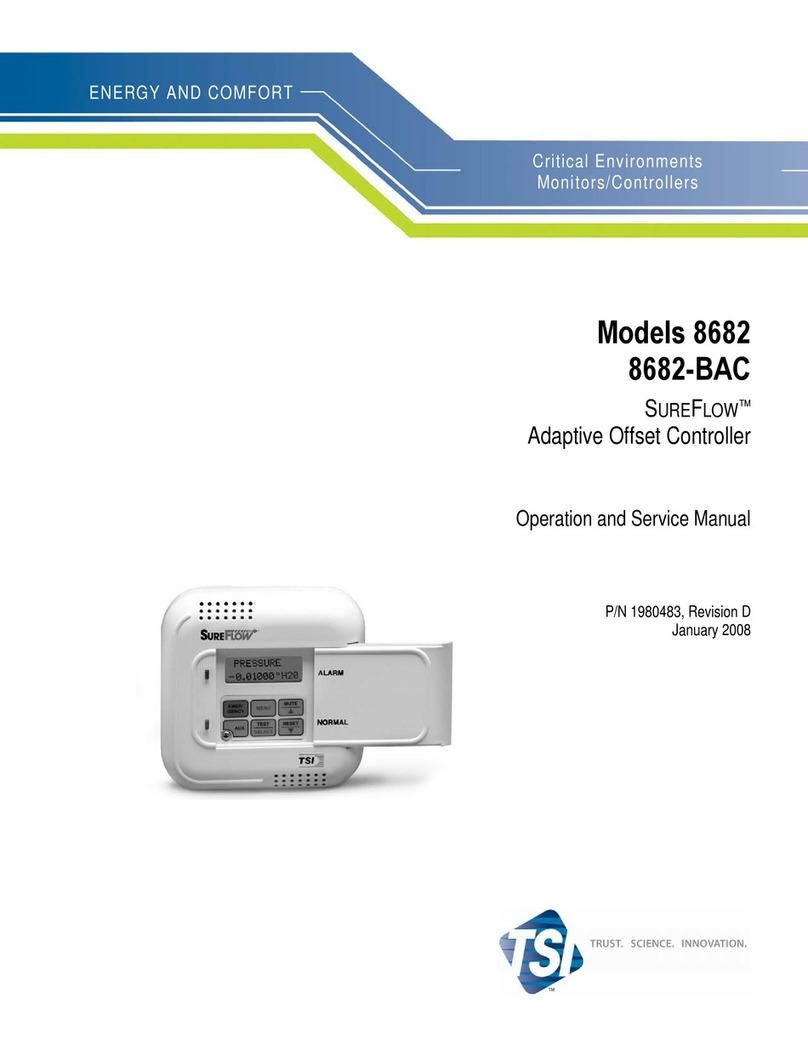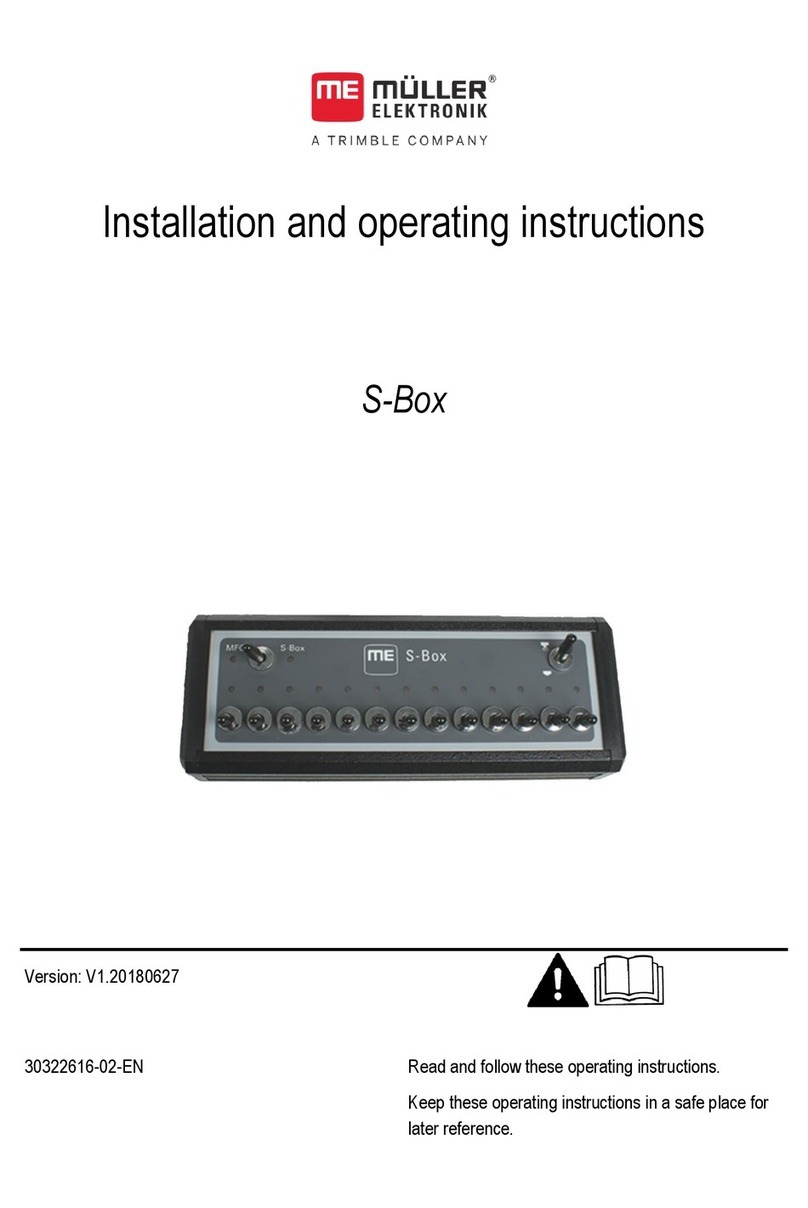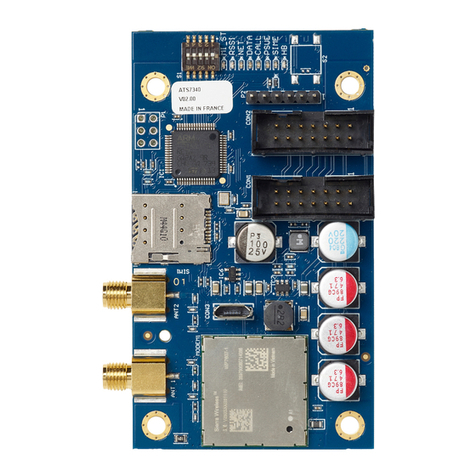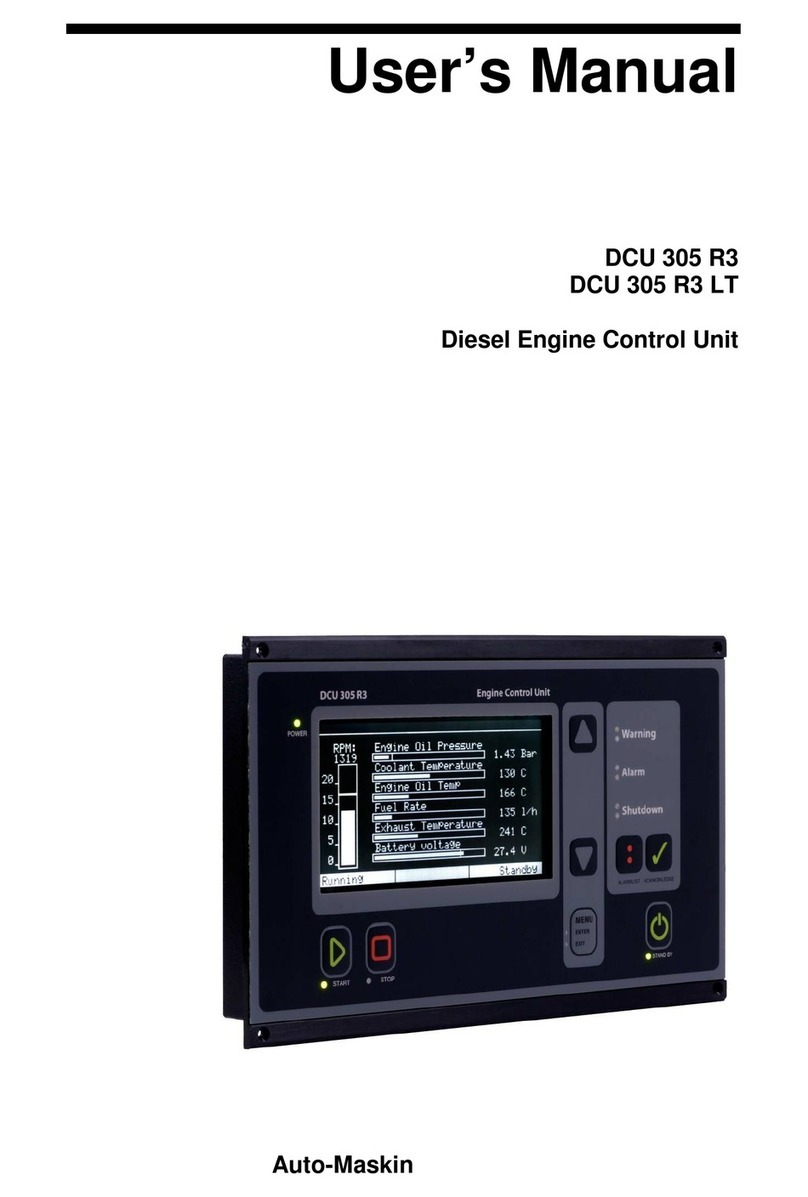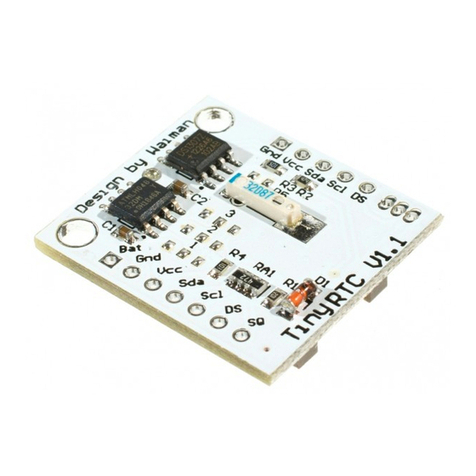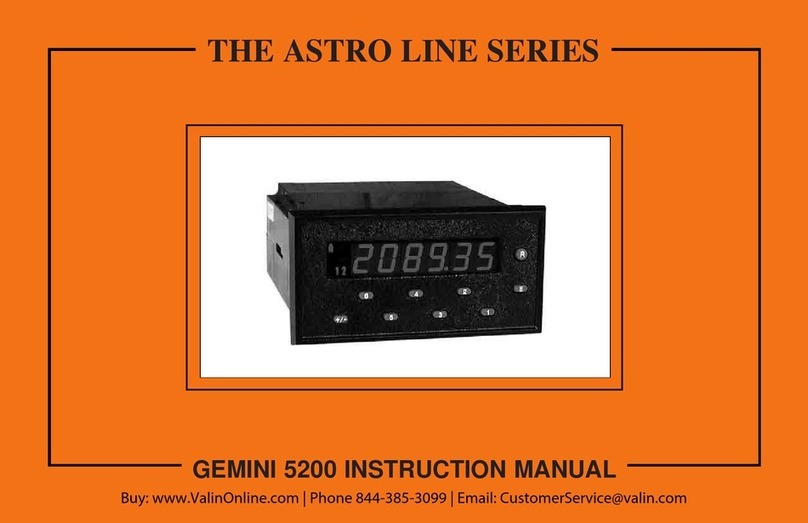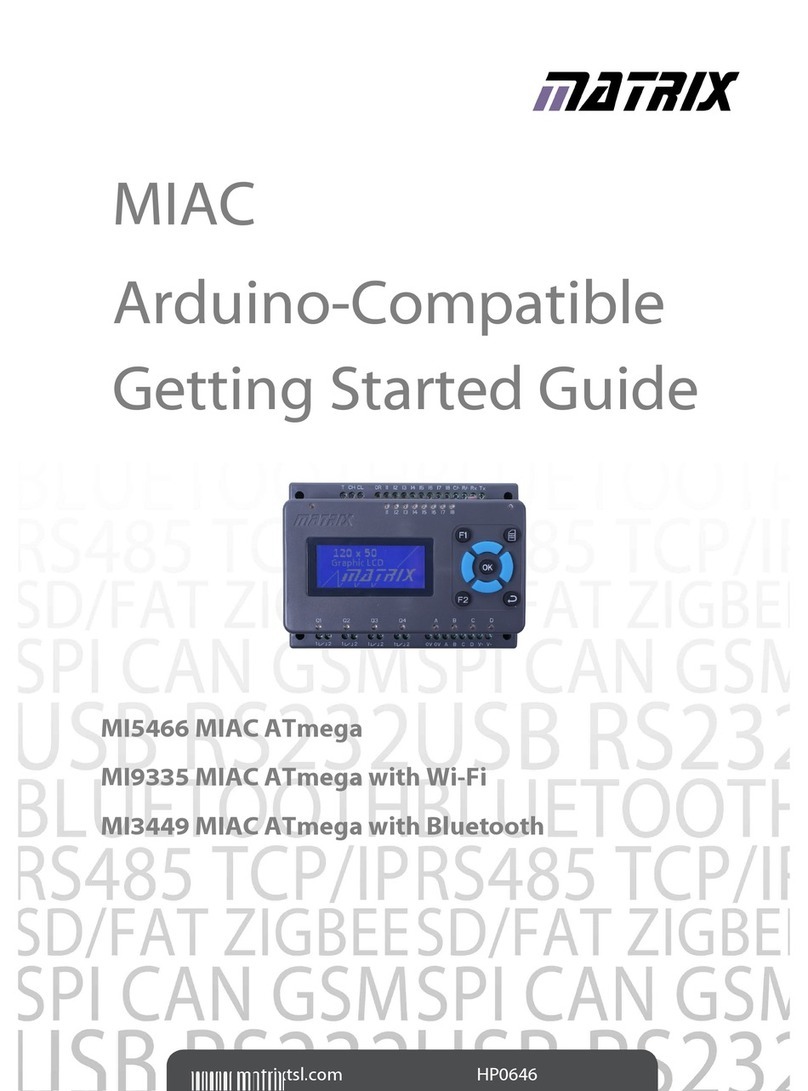3
See the following table for the definition of terminal signals:
Table 3-1 MC5000-4TC / 8TC User Terminal Definition
External cold junction PT100
External cold junction PT100
The first channel thermocouple positive
The first channel thermocouple negative
The second channel thermocouple positive
The second channel thermocouple negative
The third channel thermocouple positive
The third channel thermocouple negative
Fourth channel thermocouple positive
Fourth channel thermocouple negative
Fifth channel thermocouple positive
Fifth channel thermocouple negative
Sixth channel thermocouple positive
Sixth channel thermocouple negative
Seventh channel thermocouple positive
Seventh channel thermocouple negative
Eighth channel thermocouple positive
Eighth channel thermocouple negative
4. Diagnostic and protection functions
4.1 Panel status indicator
Table 4-1 Panel indicator function description table
ON: the extension
module was connected
successfully
Off: extension module
connection failed
1. Check whether the supply
voltage of the main module is
normal
2. Check whether the
expansion clasp is clamped
tightly
3. Check whether the baffle
cover is installed firmly
Flash: normally
Slow flash: module
failure or running error
See table 4-2 for the
description of the module fault
status register
Normal operation: off
Running error: on
See table 4-3 for details on
running the error status
register
Remarks: ①Fast flashing: (5Hz flashing)
②Slow flashing: (1Hz flashing)
4.2 Module fault and error status
Table 4-2 Module fault status register
Module fault
status (16Bit)
BIT0: Module operation error, see (Table 4-3)
Module operation error register for details
BIT4: The module parameter is wrong. For details,
please refer to (Table 4-4) Configuration
Parameter Error Register
BIT6: Temperature rate exceeds the limit
BIT8: Broken couple
BIT10: temperature exceeds the limit
Other: reserved
Table 4-3 Operation error status register
Operate fault status
(16Bit)
BIT0: cold junction temperature
measurement overrun (-50 ℃~90 ℃)
BIT1: ADC communication is abnormal
BIT2: Reading error of internal cold
junction temperature sensor
BIT3: External FLASH read error
Other: save
Table 4-4 Description of configuration parameter errors
Configuration parameter
error register
0: No parameter configuration error
Other: wrong parameter BFM address
4.3 Broken detection
If the temperature detection channel is open, the module will detect
whether the pair is broken. If the input is open, the module generates
an alert. The disconnected status register will be set and the ALM alarm
light will generate an alarm.
Table 4-5 description of the break state
Overrun status register
(16Bit)
0~7bit: channel 1 ~8 broken alarm
8~15bit: reserved
4.4 Temperature limit alarm
Users can set a temperature alarm upper limit and lower limit for each
channel. When the measured temperature is higher than the upper limit
or lower than the lower limit, the channel over-limit register will be set
and the ALM light will give an alarm.
Table 4-6 Description of overrun status
Overrun status register (16Bit)
0~7bit: channel 1 ~8 upper
alarm
8~15bit:channel 1 ~8 lower
alarm
4.5 Temperature rate alarm
The module has the function of detecting the temperature change rate
(℃/s,℉/s). When the temperature change rate exceeds the set value,
the channel temperature rate register will be set and the ALM light will
generate an alarm.
Table 4-7 Overrun state description table
Overrun status register (16Bit)
0~7bit: channel 1 ~8
Channel 1 ~ 8 heating rate alarm
8~15bit:channel 1 ~8
Channel 1 ~ 8 cooling rate alarm
5. Operation check
1. Check whether the thermocouple wiring meets the requirements
2. Check the MC5000-4TC/8TC extension cable for reliable insertion
into the extension cable interface.
3. Check whether the module configuration and setting parameters are
correct.
4. Check whether the LINK light of Mc5000-4tc /8TC extension module
is always on and whether the RUN light flashes slowly.
6. Fault check
If the MC5000-4TC / 8TC does not operate normally, please follow the
procedure below to check.