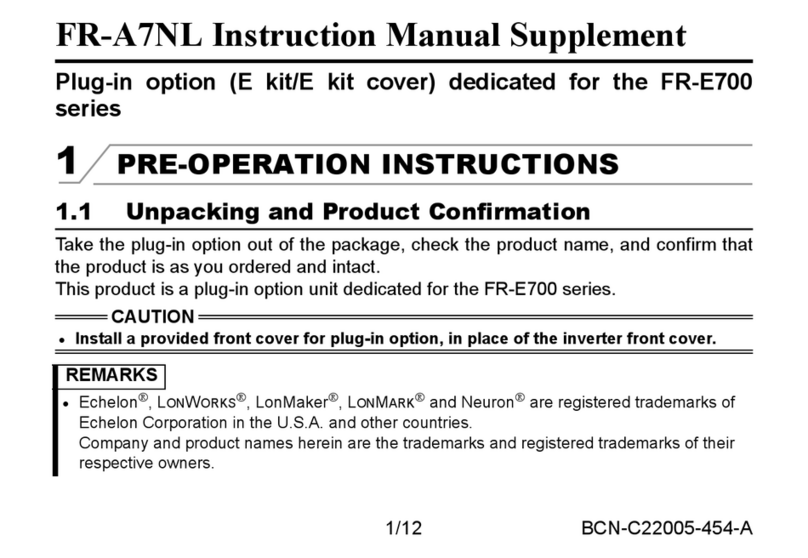A- 8
4.3 Function Details of D/A Conversion............................................................................................... 4 - 25
4.3.1 D/A output enable/disable function .........................................................................................4-25
4.3.2 Analog output HOLD/CLEAR function .................................................................................... 4 - 25
4.3.3 Analog output test during a CPU module STOP..................................................................... 4 - 27
4.3.4 Scaling function (D/A conversion)........................................................................................... 4 - 28
4.3.5 Shifting function (D/A conversion) .......................................................................................... 4 - 31
4.4 Details of Common Function ......................................................................................................... 4 - 33
4.4.1 Analog conversion enable/disable setting .............................................................................. 4 - 33
CHAPTER5 I/O SIGNALS FOR THE CPU MODULE 5 - 1 to 5 - 10
5.1 List of I/O Signals............................................................................................................................. 5 - 1
5.2 Details of I/O Signals ....................................................................................................................... 5 - 2
5.2.1 Input signals.............................................................................................................................. 5 - 2
5.2.2 Output signals........................................................................................................................... 5 - 9
CHAPTER6 BUFFER MEMORY 6 - 1 to 6 - 38
6.1 Buffer Memory Assignment ............................................................................................................. 6 - 1
6.2 CH1 A/D Conversion Enable/Disable Setting (Un\G0) .................................................................. 6 - 10
6.3 CH1 Averaging Process Method Setting (Un\G1) ......................................................................... 6 - 10
6.4 CH1 Averaging Process (Time/Number of Times) Setting (Un\G2)............................................... 6 - 11
6.5 CH1 A/D Conversion Scaling Enable/Disable Setting (Un\G10) ................................................... 6 - 11
6.6 CH1 A/D Conversion Scaling Lower Limit Value (Un\G11) and CH1 A/D Conversion Scaling Upper
Limit Value (Un\G12) ..................................................................................................................... 6 - 12
6.7 CH1 Shifting Amount to Conversion Value (Un\G13) .................................................................... 6 - 13
6.8 CH1 Input Signal Error Detection Setting (Un\G20) ...................................................................... 6 - 13
6.9 CH1 Input Signal Error Detection Setting Value (Un\G21) ............................................................ 6 - 14
6.10 CH1 Logging Enable/Disable Setting (Un\G30)............................................................................. 6 - 14
6.11 CH1 Logging Cycle Setting Value (Un\G31) and CH1 Logging Cycle Unit Setting (Un\G32) ....... 6 - 15
6.12 CH1 Logging Data Setting (Un\G33) ............................................................................................. 6 - 16
6.13 CH1 Logging Points After Trigger (Un\G34) .................................................................................. 6 - 16
6.14 CH1 Level Trigger Condition Setting (Un\G35) ............................................................................. 6 - 17
6.15 CH1 Trigger Data (Un\G36) ........................................................................................................... 6 - 19
6.16 CH1 Trigger Setting Value (Un\G37) ............................................................................................. 6 - 19
6.17 CH1 Digital Output Value (Un\G100, Un\G1700) .......................................................................... 6 - 20
6.18 CH1 Scaling Value (Un\G102, Un\G1710) .................................................................................... 6 - 21
6.19 CH1 Maximum Digital Output Value (Un\G104, Un\G1720) and CH1 Minimum Digital Output Value
(Un\G106, Un\G1721).................................................................................................................... 6 - 22
6.20 CH1 Maximum Scaling Value (Un\G108, Un\G1740) and CH1 Minimum Scaling Value
(Un\G110, Un\G1741).................................................................................................................... 6 - 23
6.21 CH1 Setting Range (Un\G112) ...................................................................................................... 6 - 24
6.22 CH1 A/D Conversion Completed Flag (Un\G113) ......................................................................... 6 - 24