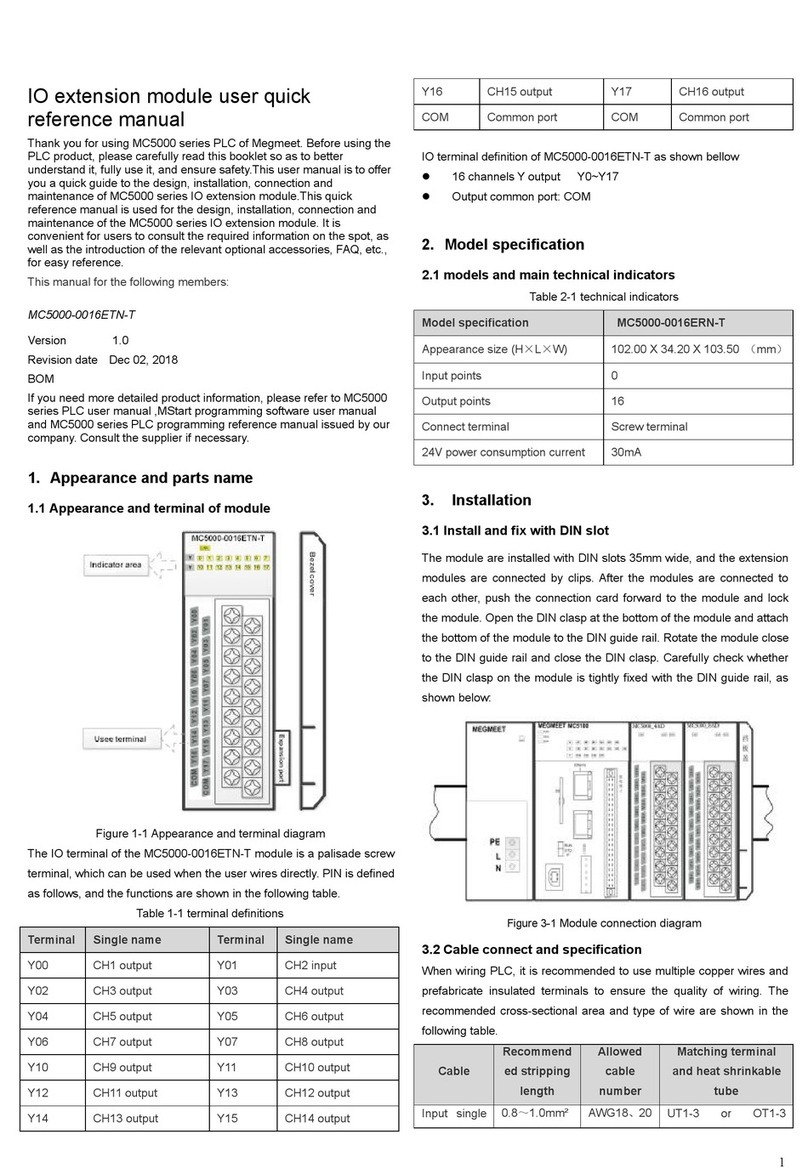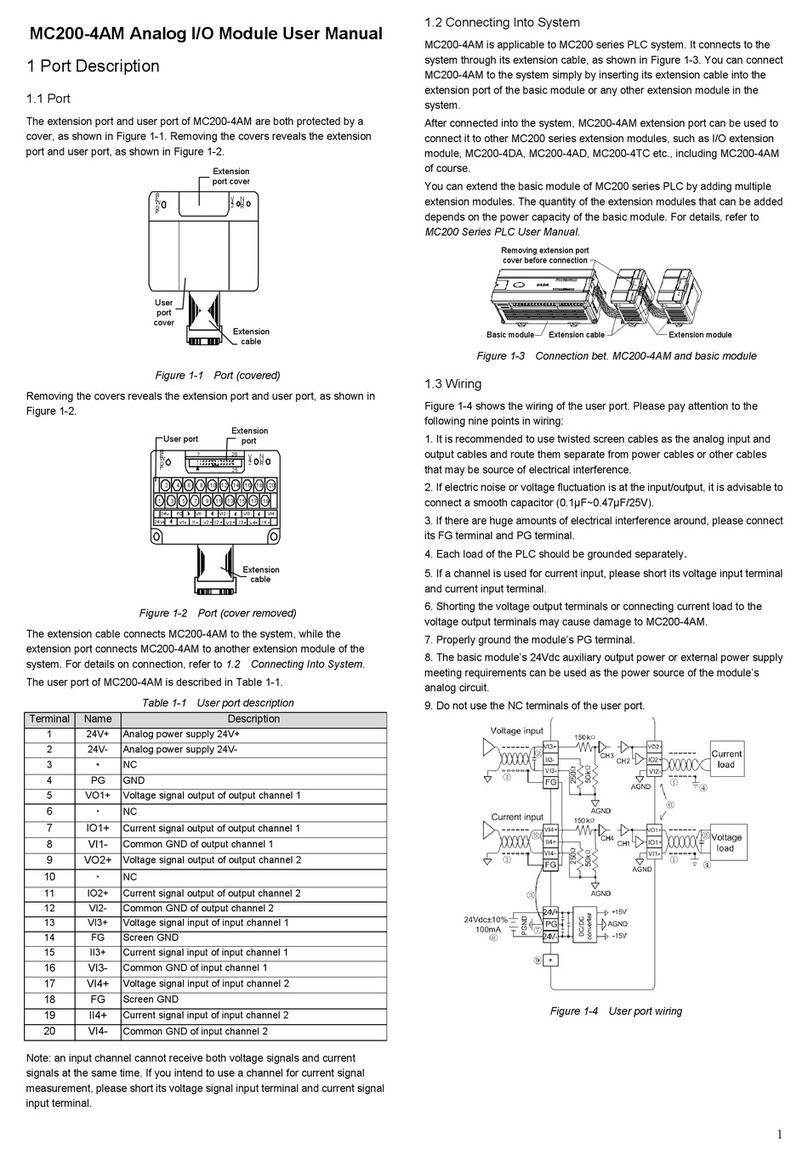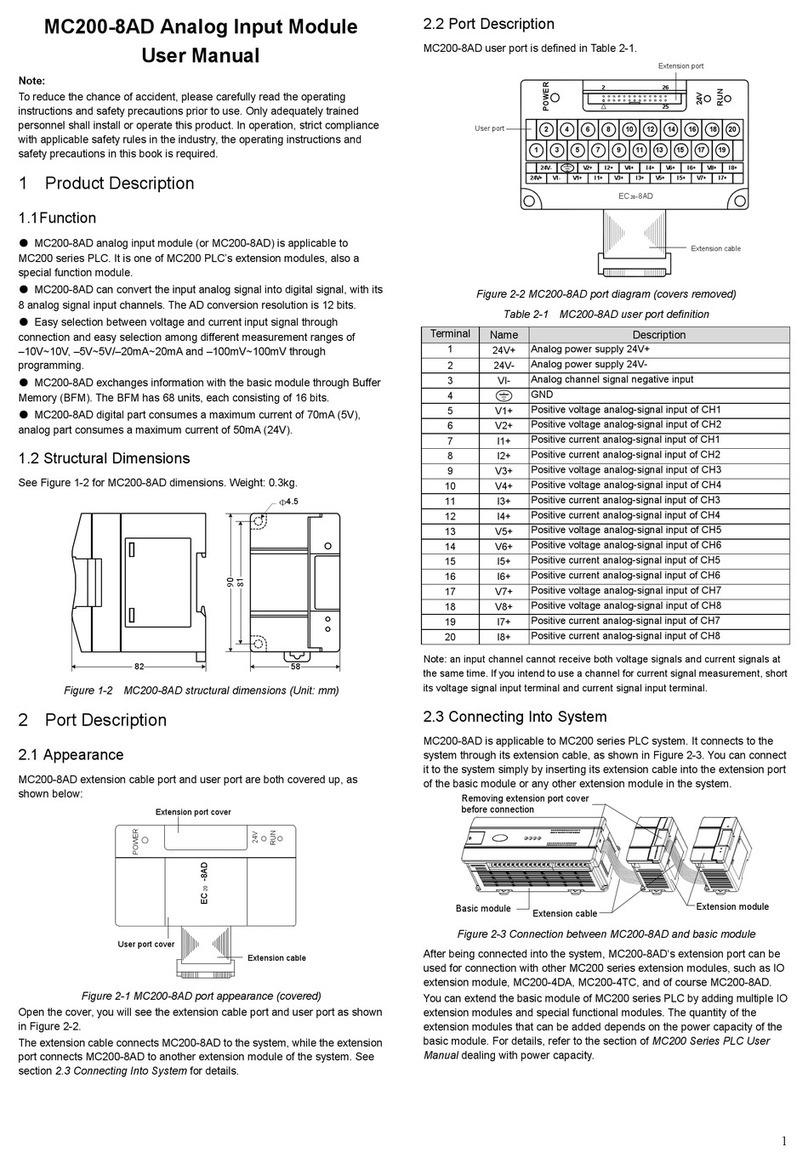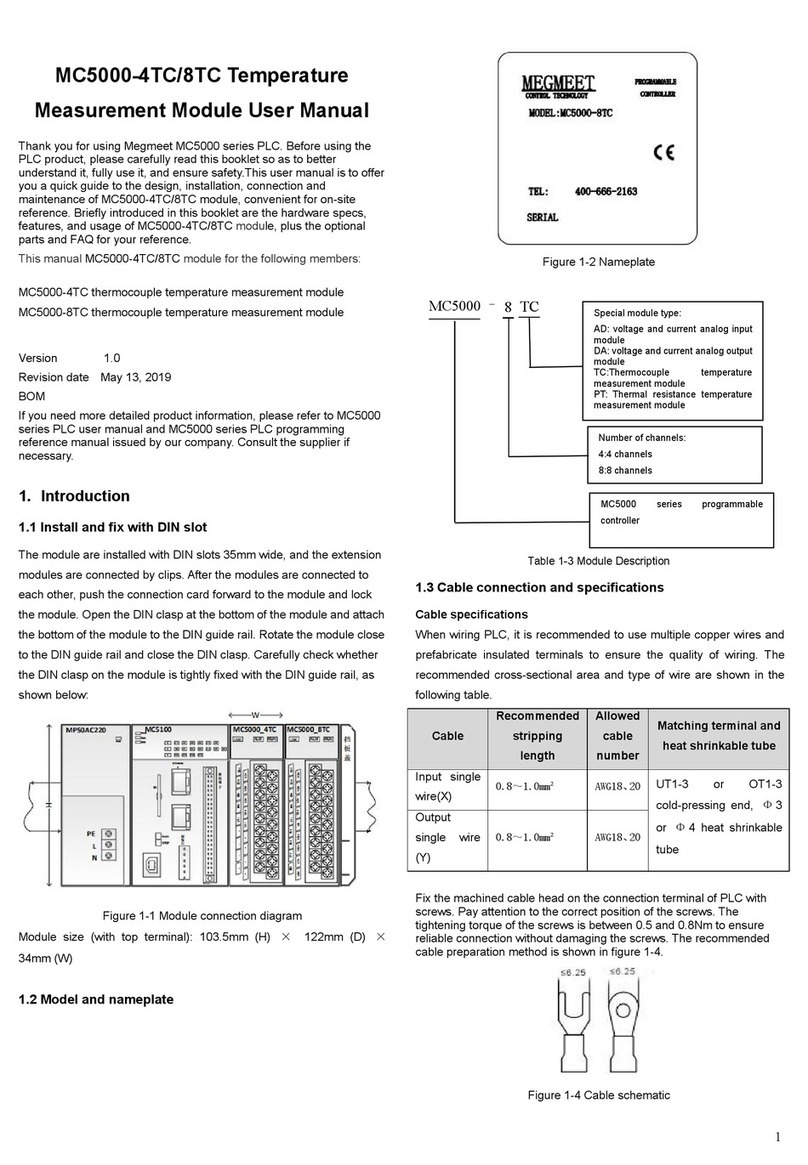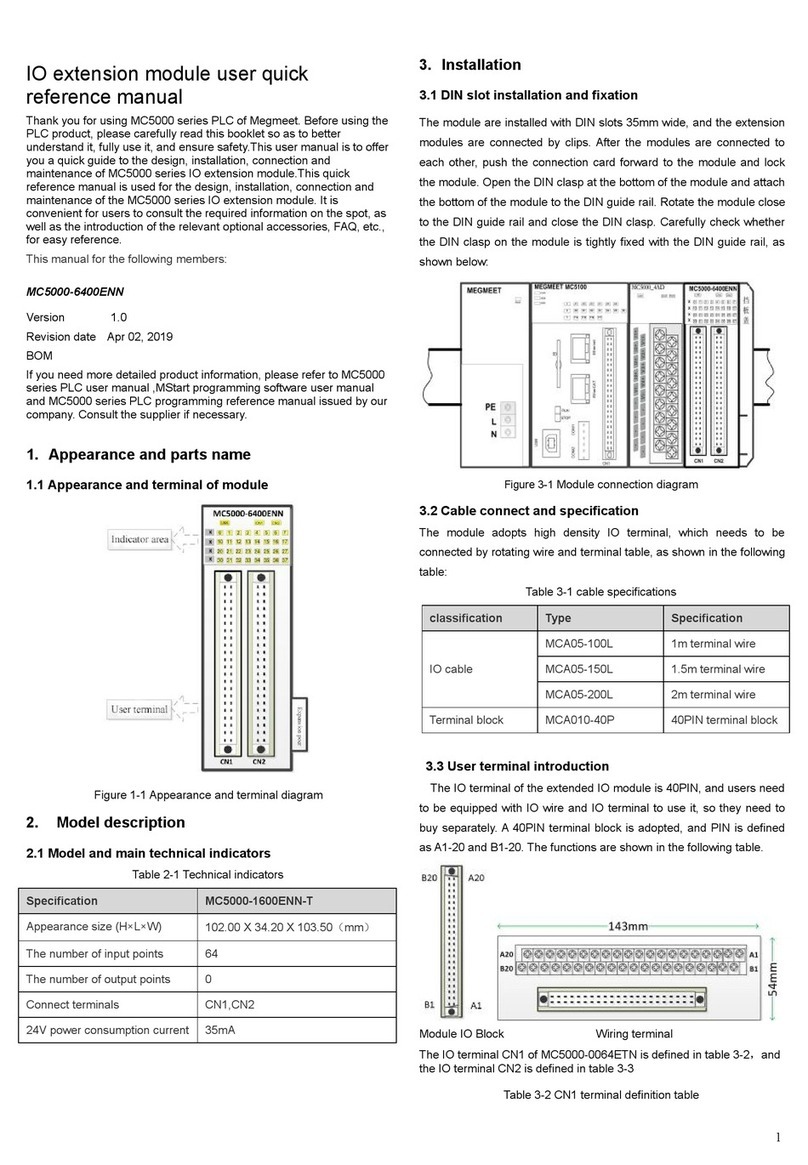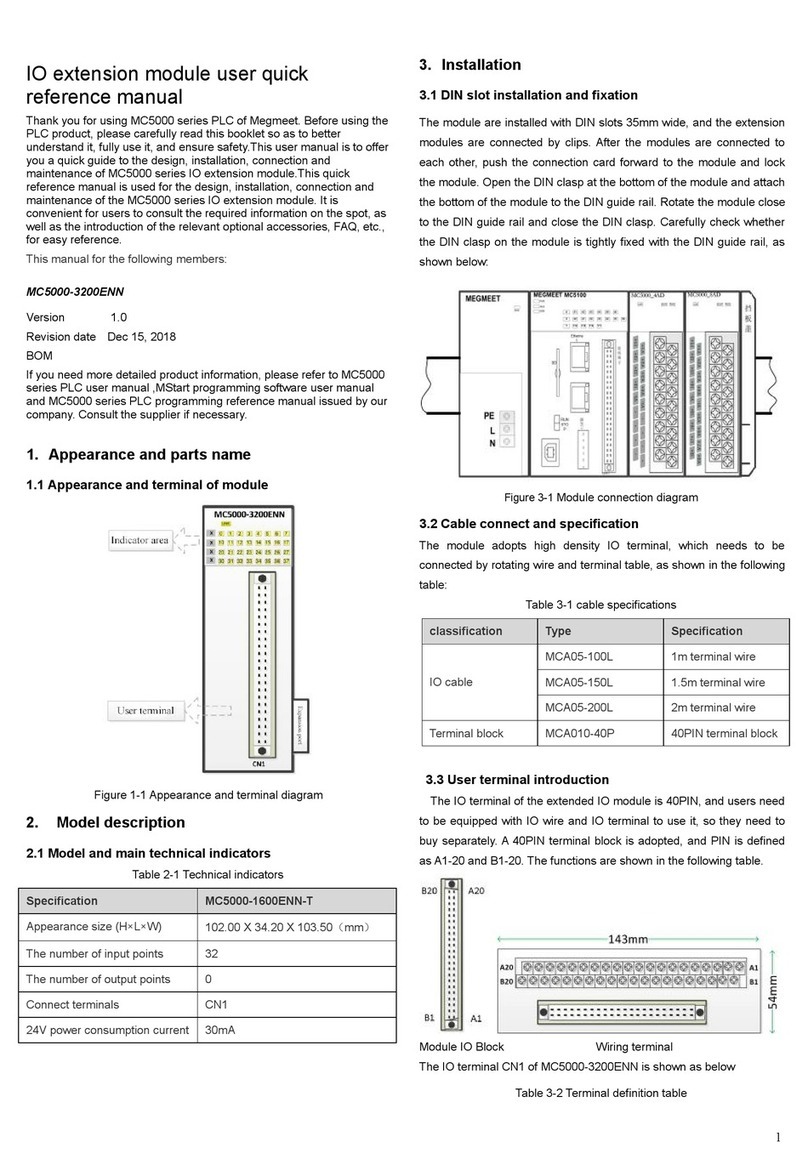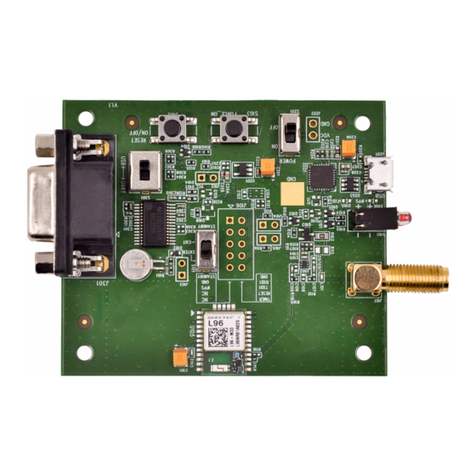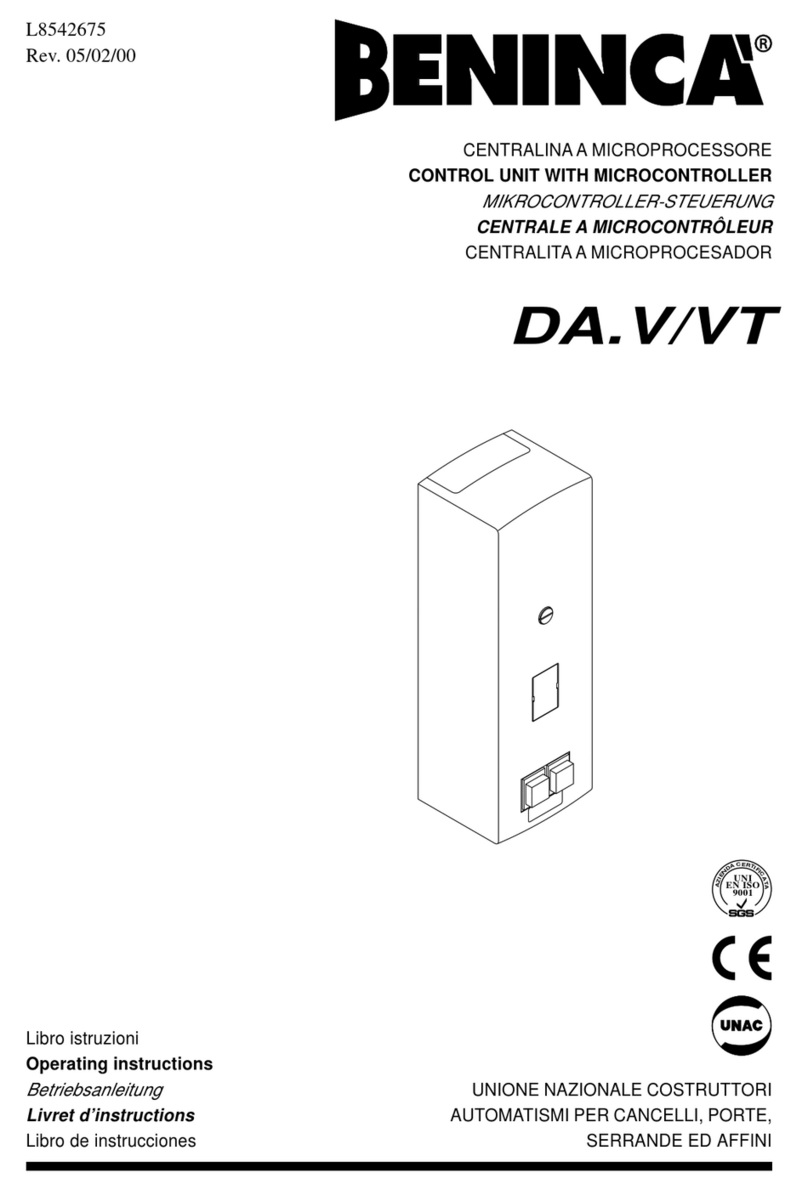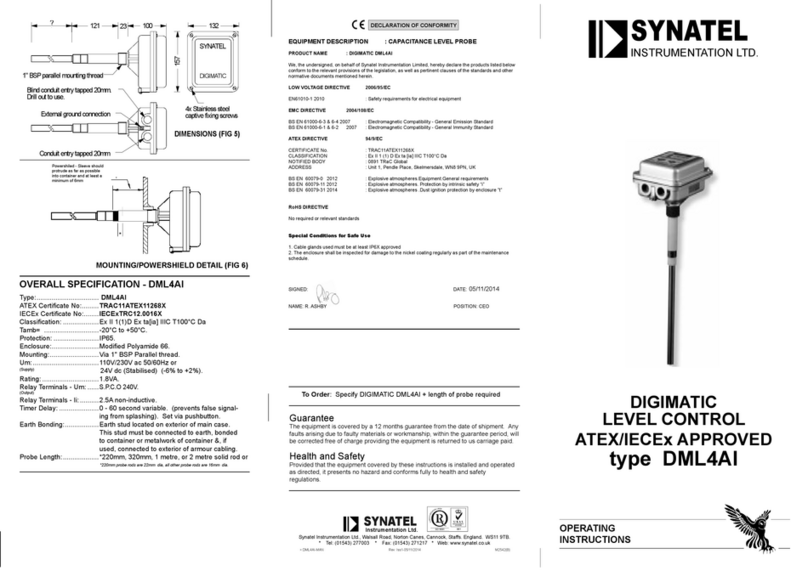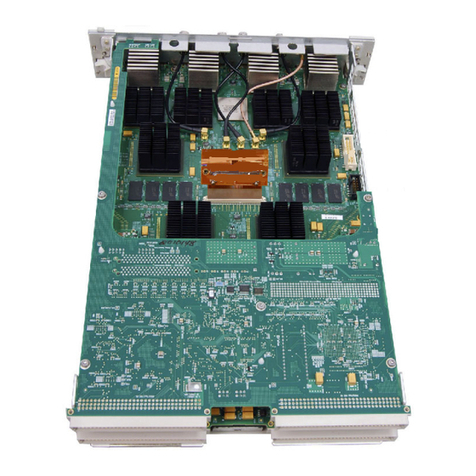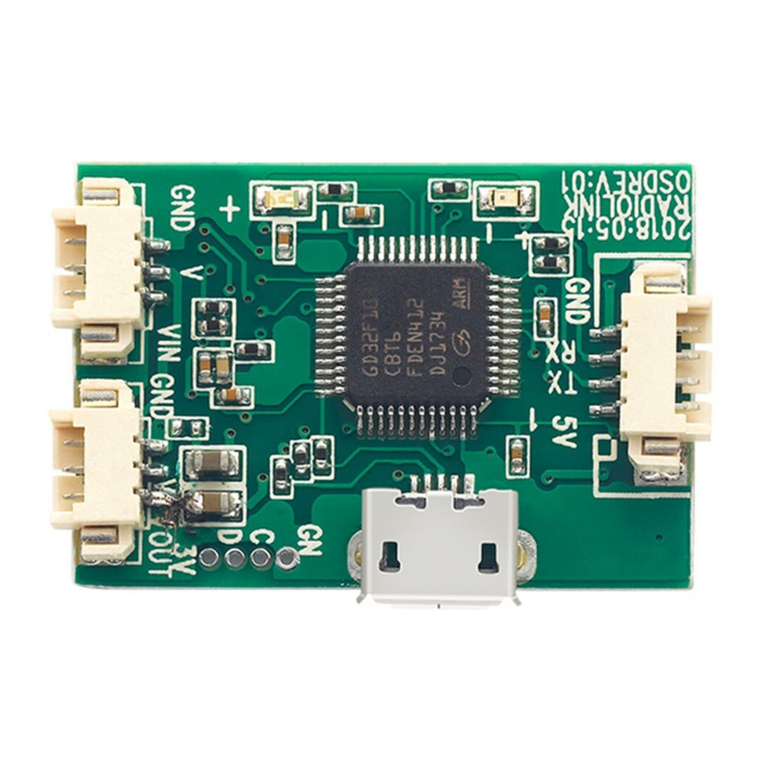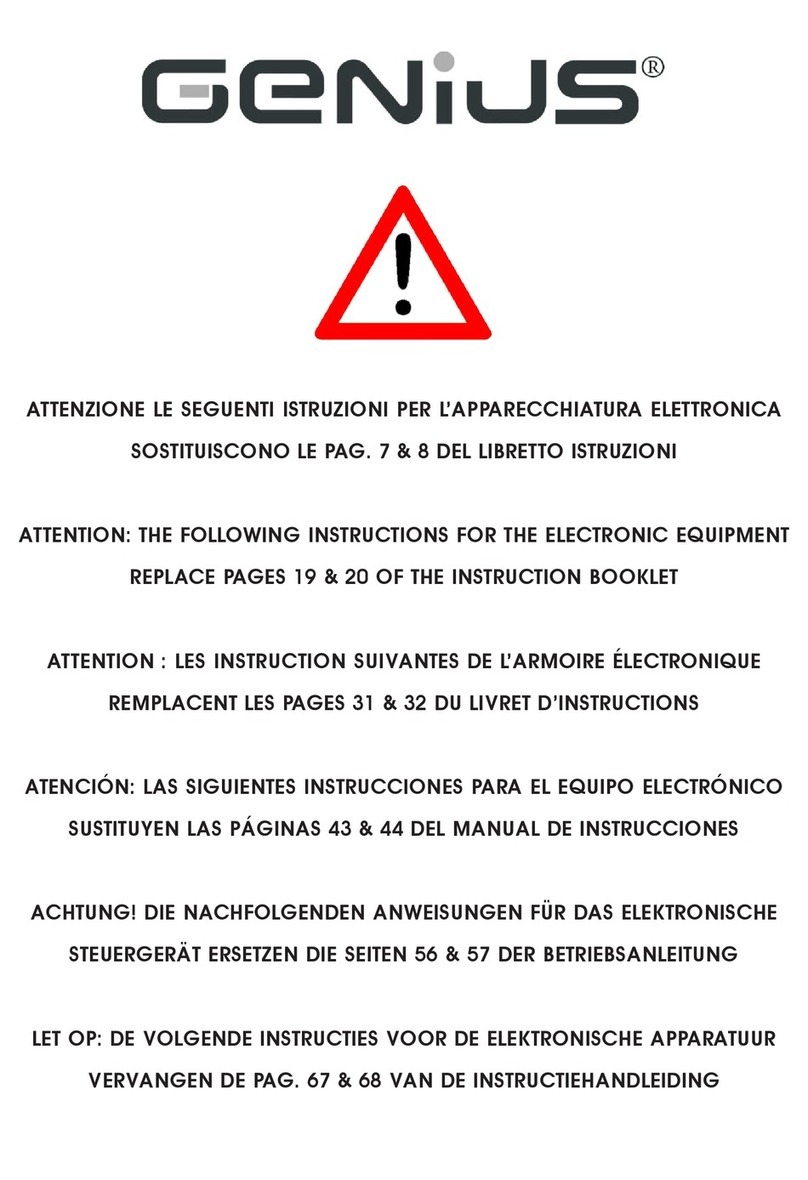IO extension module user quick
reference manual
Thank you for using MC5000 series PLC of Megmeet. Before using the
PLC product, please carefully read this booklet so as to better
understand it, fully use it, and ensure safety.This user manual is to offer
you a quick guide to the design, installation, connection and
maintenance of MC5000 series IO extension module.This quick
reference manual is used for the design, installation, connection and
maintenance of the MC5000 series IO extension module. It is
convenient for users to consult the required information on the spot, as
well as the introduction of the relevant optional accessories, FAQ, etc.,
for easy reference.
This manual for the following members:
MC5000-0016ERN-T
Version 1.0
Revision date Dec 02, 2018
BOM
If you need more detailed product information, please refer to MC5000
series PLC user manual ,MStart programming software user manual
and MC5000 series PLC programming reference manual issued by our
company. Consult the supplier if necessary.
1. Appearance and parts name
1.1 Appearance and terminal of module
Figure 1-1 Appearance and terminal diagram
The IO terminal of the MC5000-0016ERN-T module is a palisade screw
terminal, which can be used when the user wires directly. PIN is defined
as follows, and the functions are shown in the following table.
Table 1-1 terminal definitions
3. Installation
3.1 Install and fix with DIN slot
The module are installed with DIN slots 35mm wide, and the extension
modules are connected by clips. After the modules are connected to
each other, push the connection card forward to the module and lock
the module. Open the DIN clasp at the bottom of the module and attach
the bottom of the module to the DIN guide rail. Rotate the module close
to the DIN guide rail and close the DIN clasp. Carefully check whether
the DIN clasp on the module is tightly fixed with the DIN guide rail, as
shown below:
Figure 3-1 Module connection diagram
3.2 Cable connect and specification
When wiring PLC, it is recommended to use multiple copper wires and
prefabricate insulated terminals to ensure the quality of wiring. The
recommended cross-sectional area and type of wire are shown in the
following table.