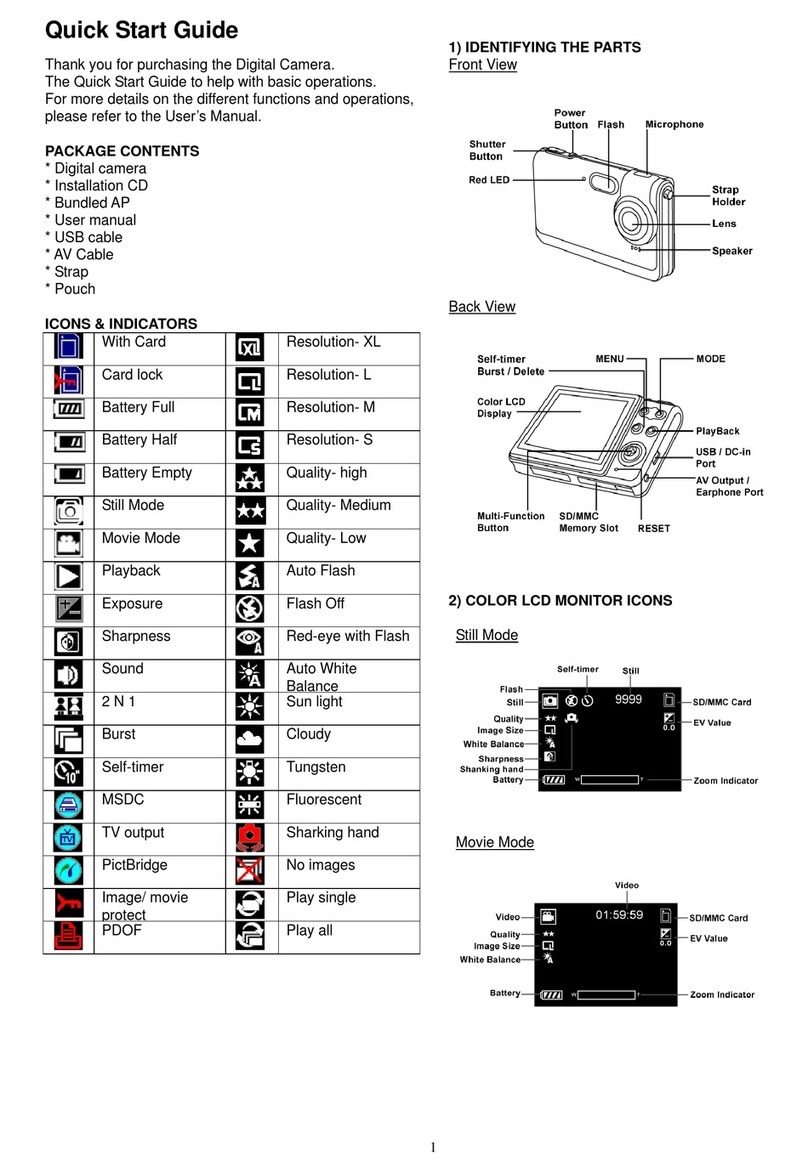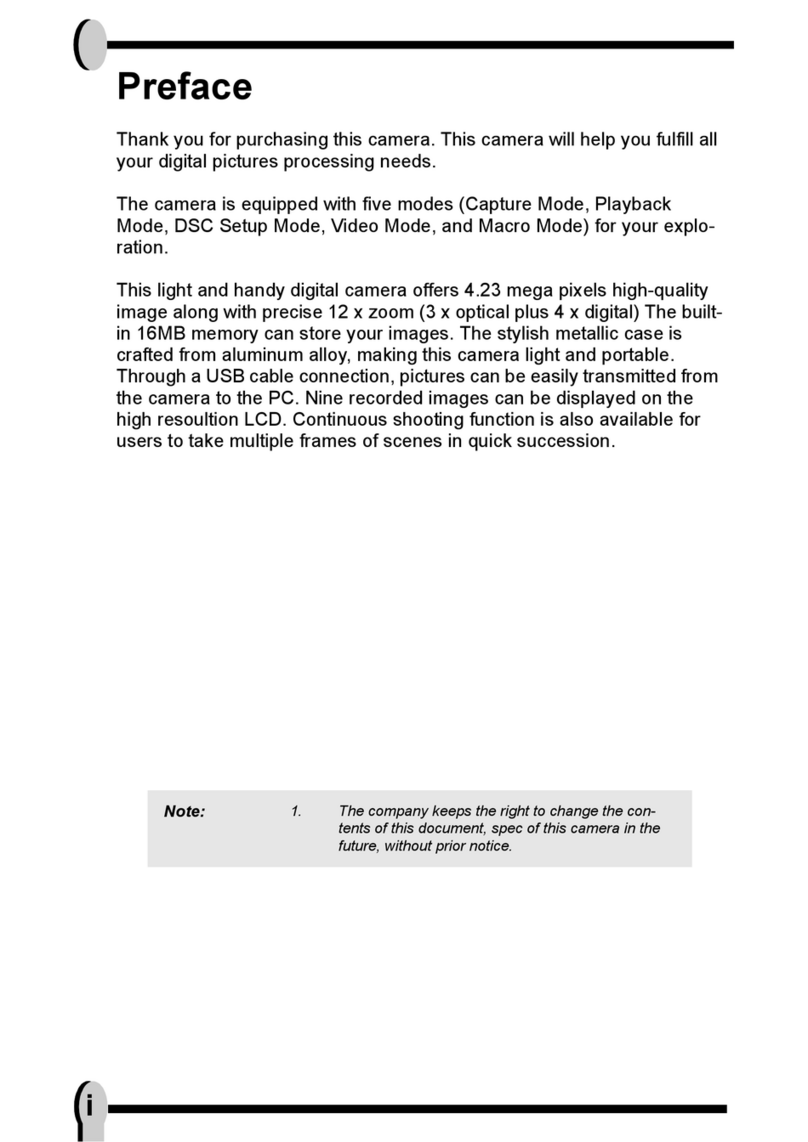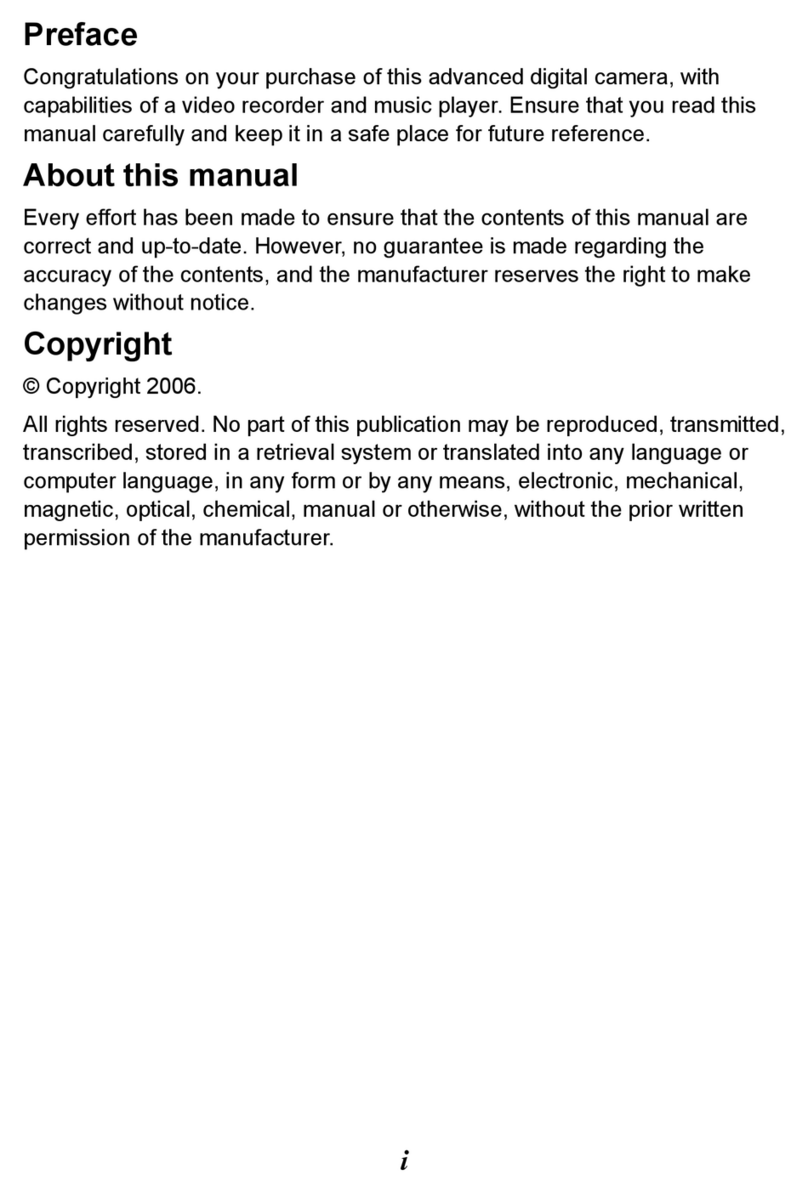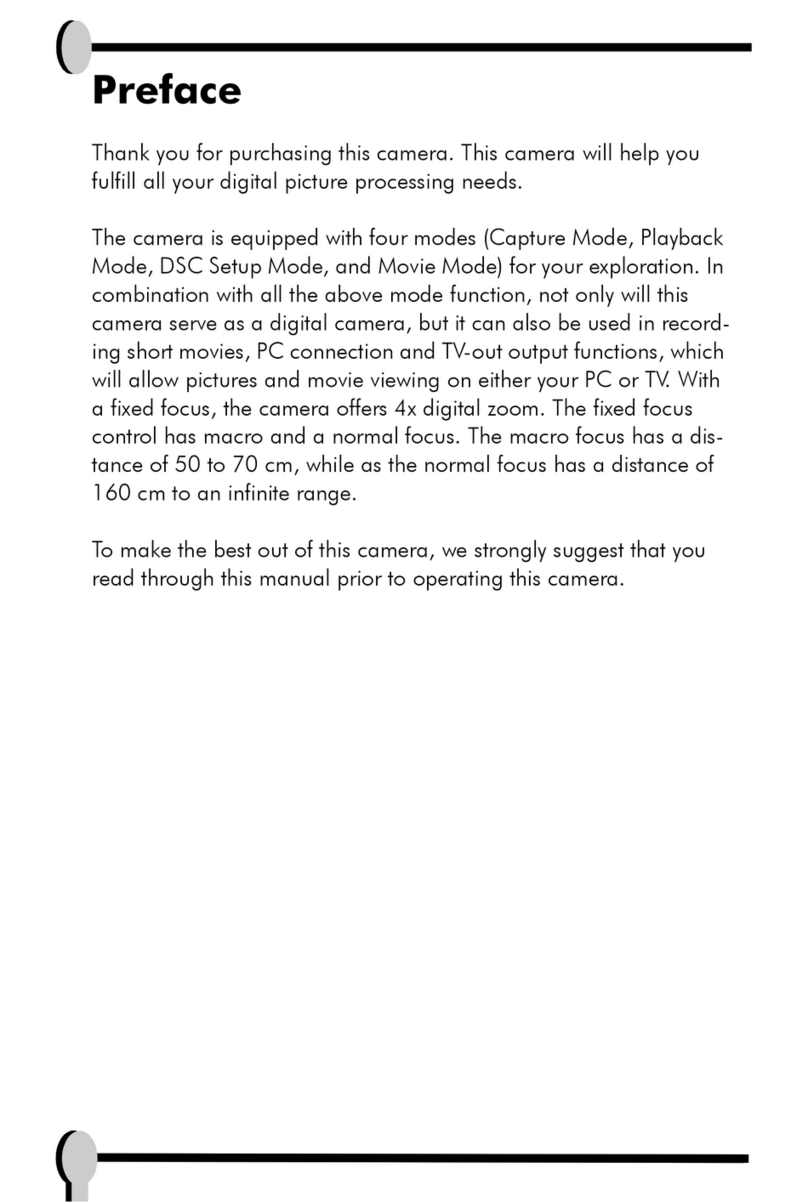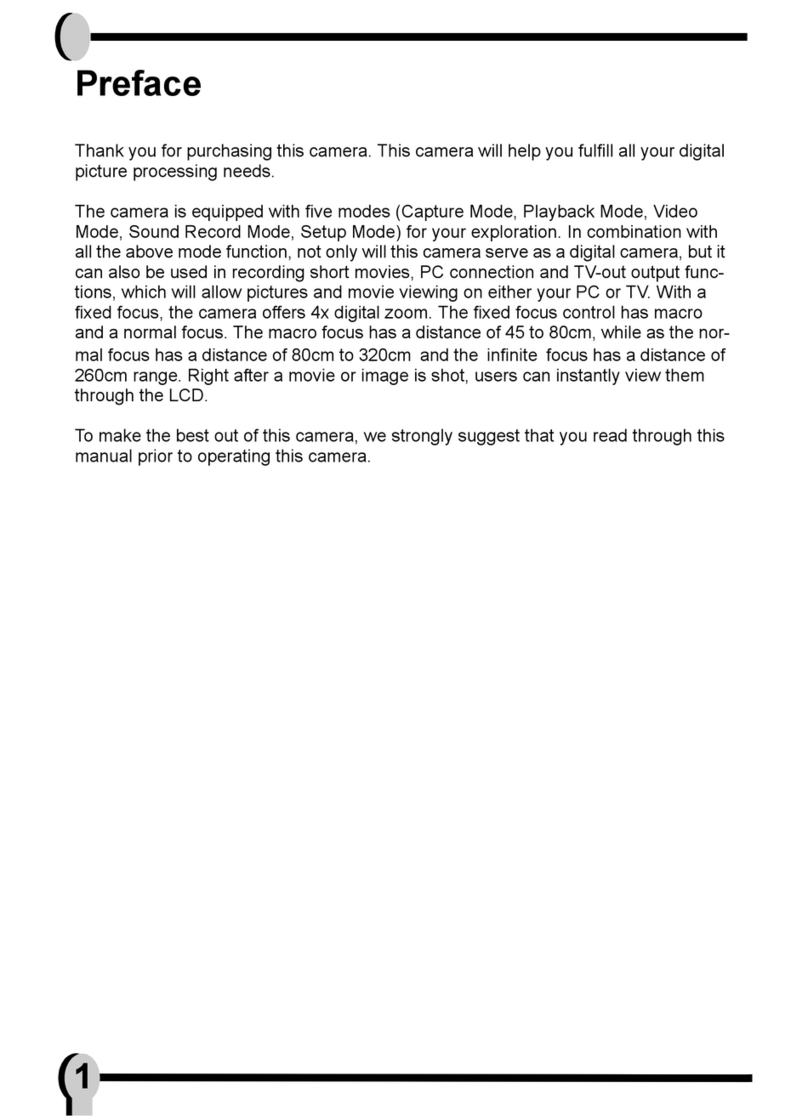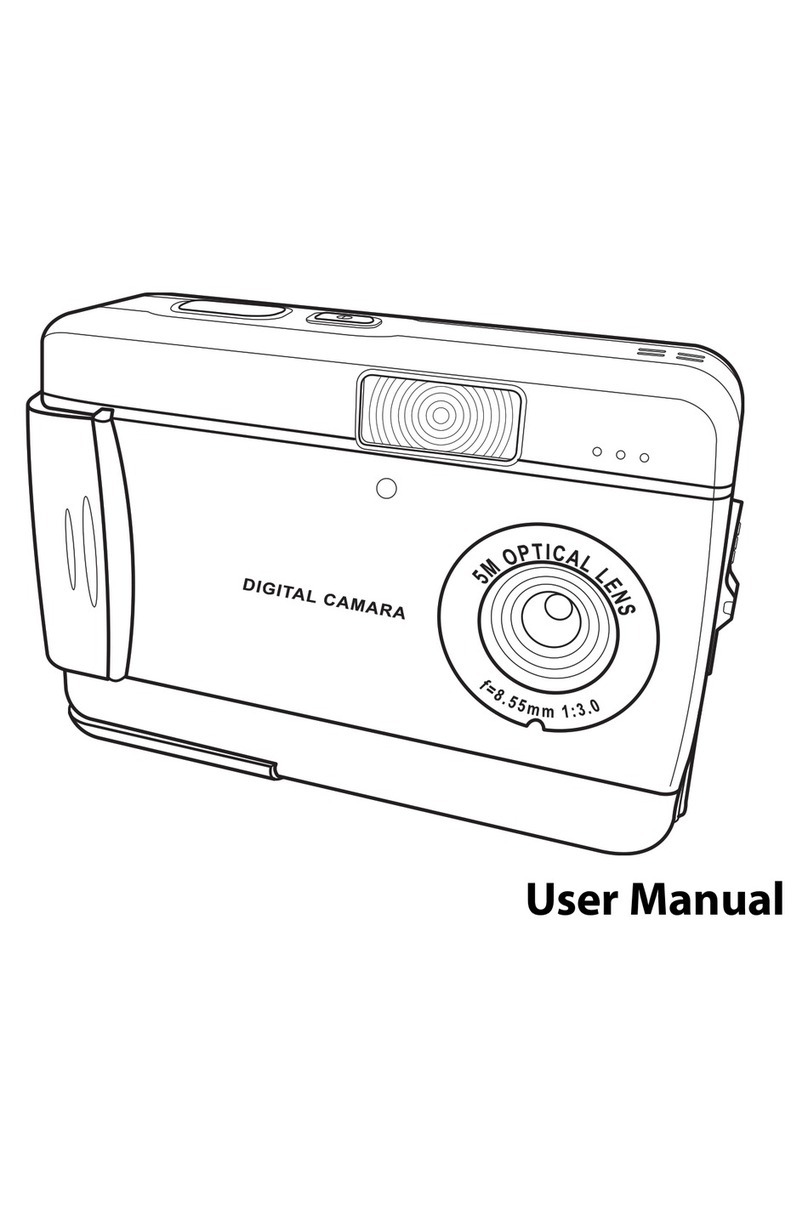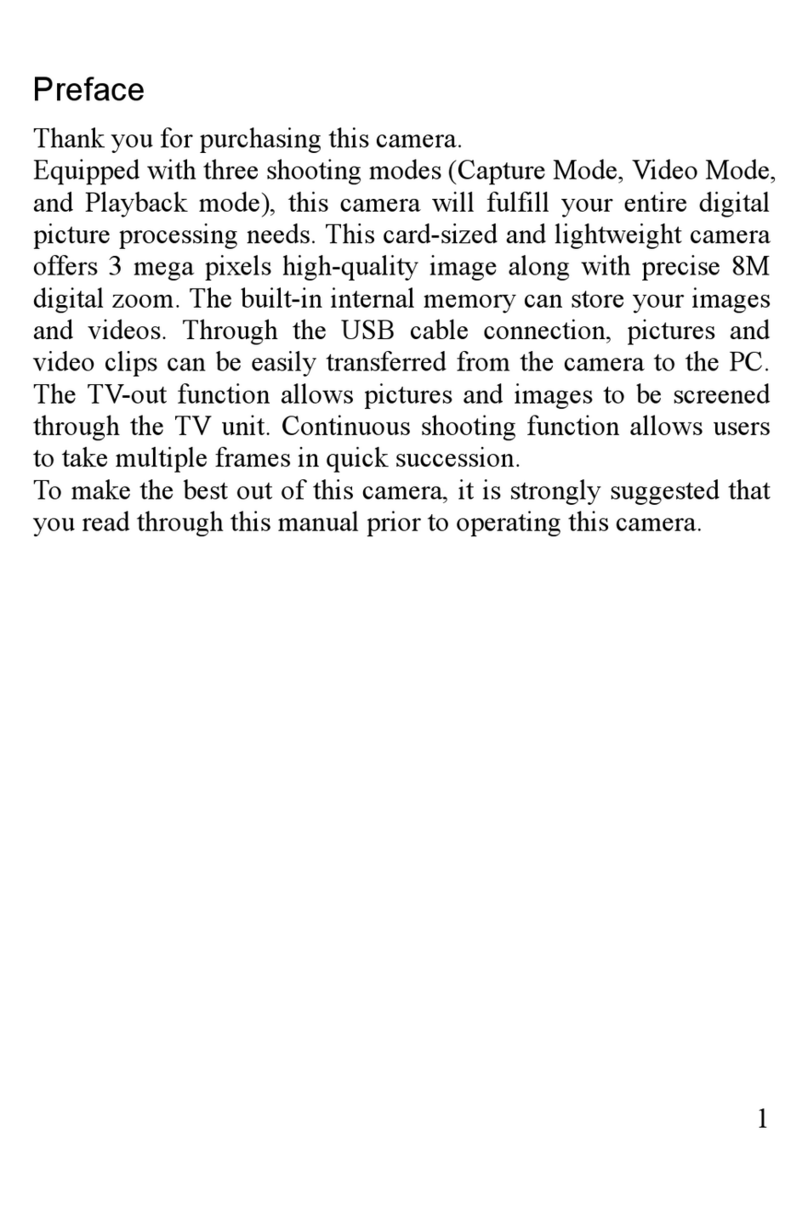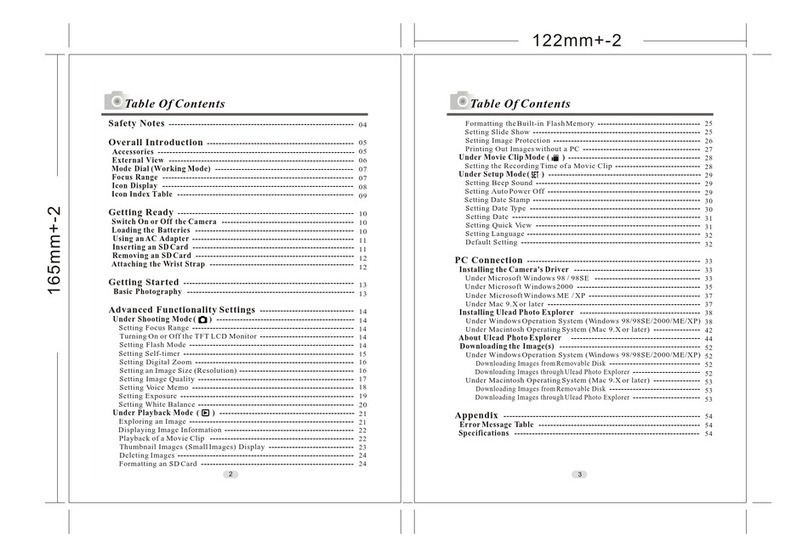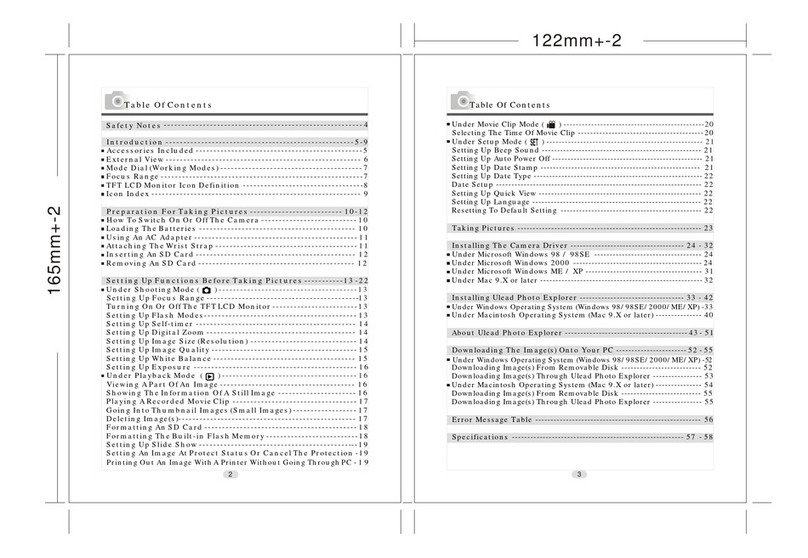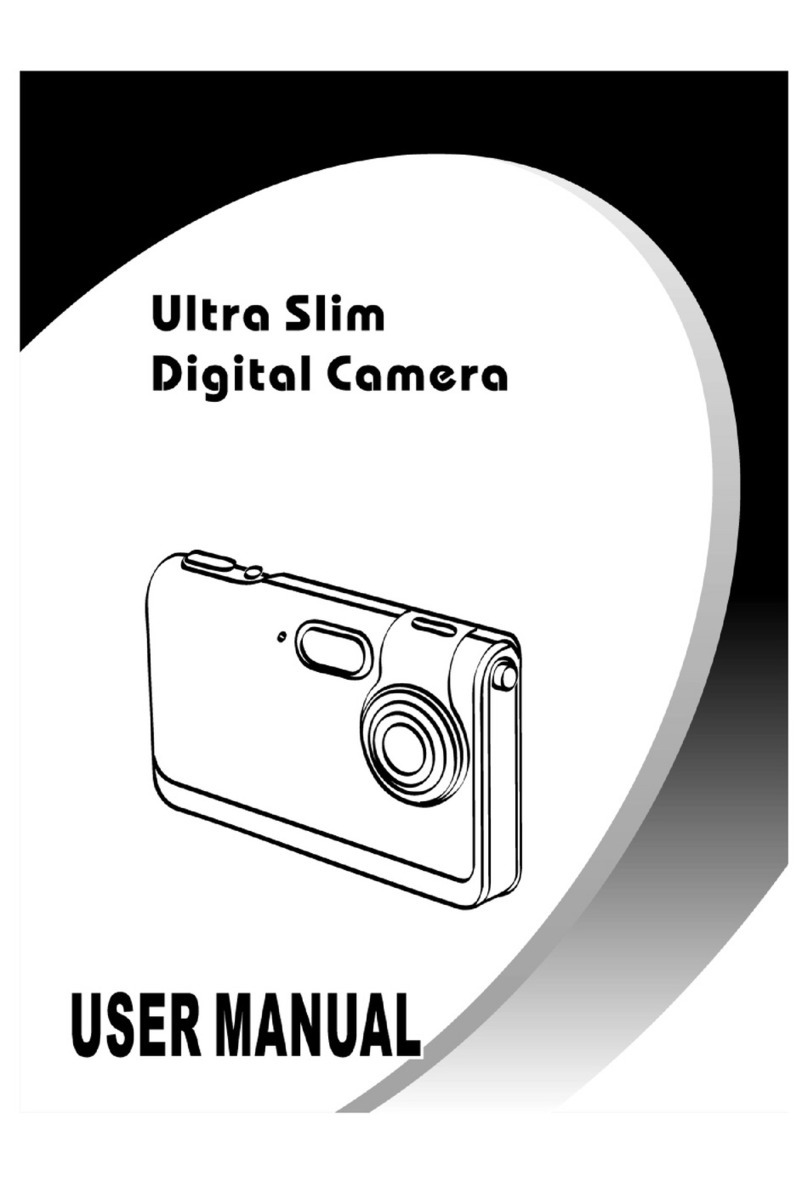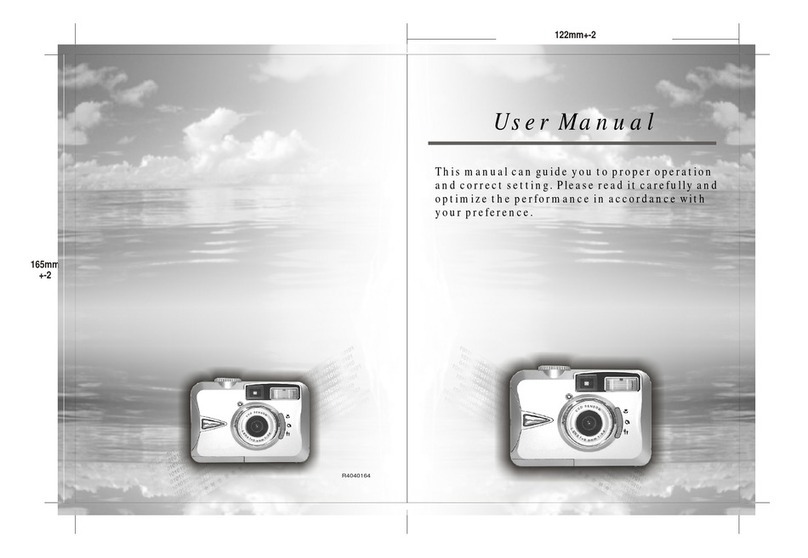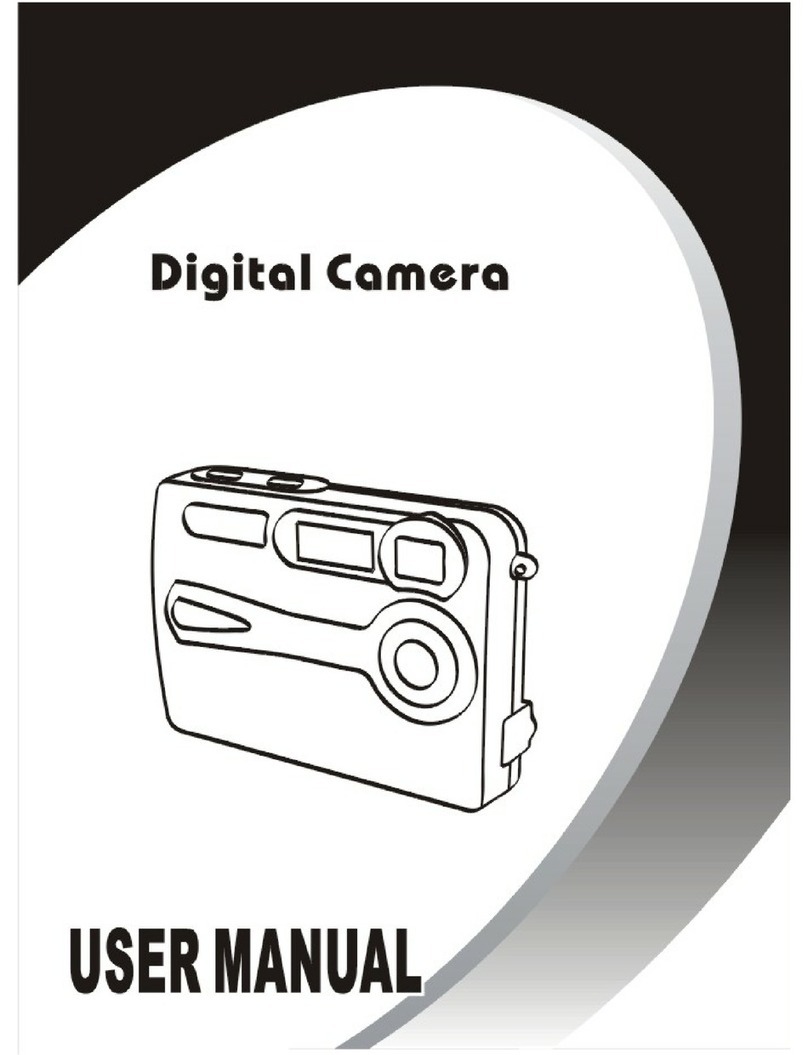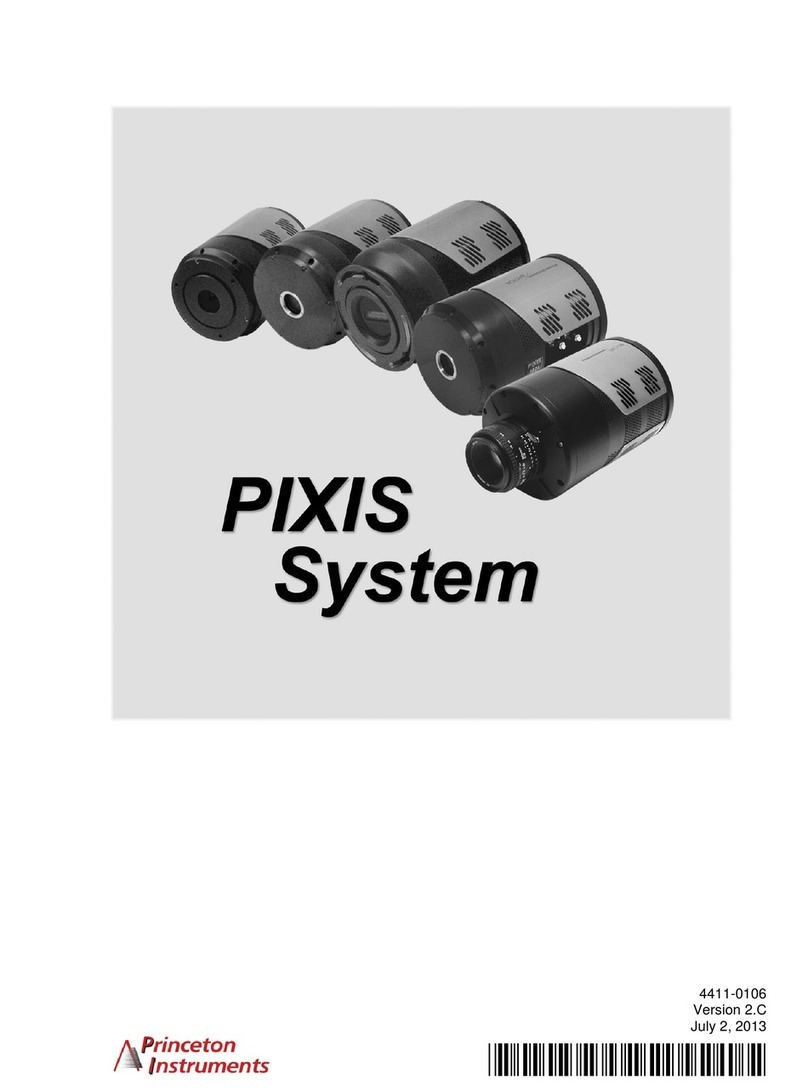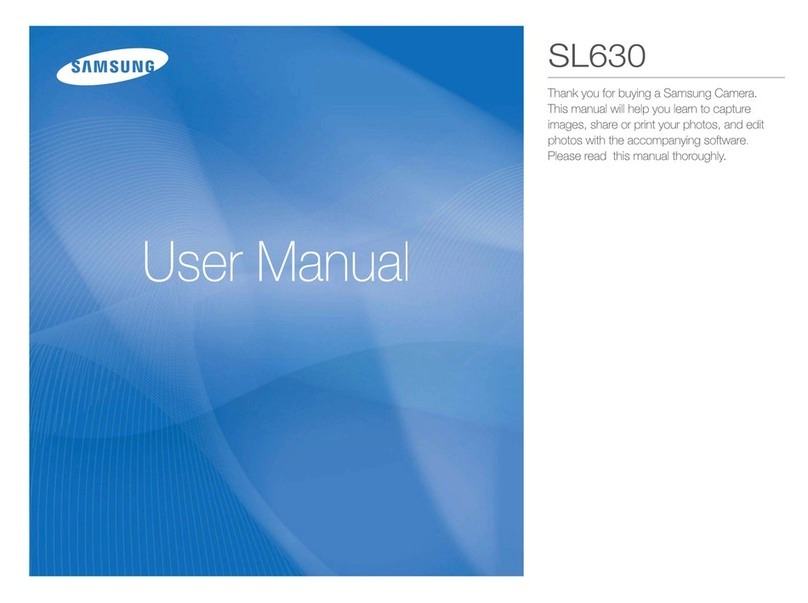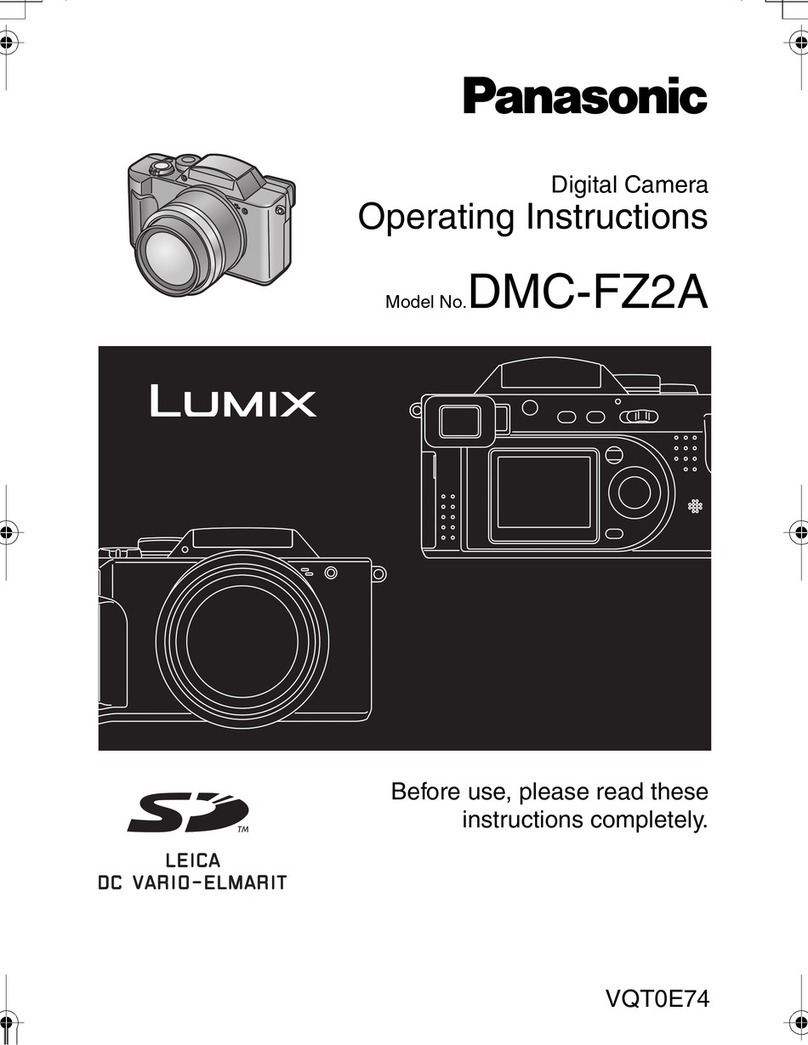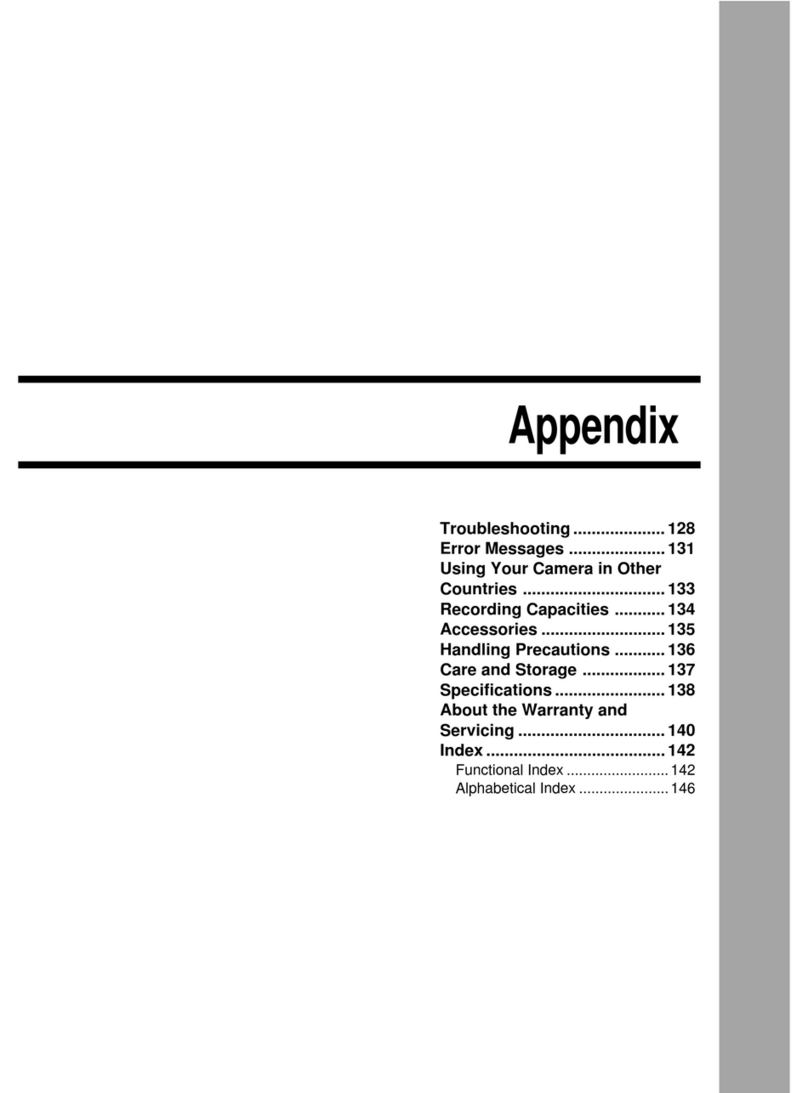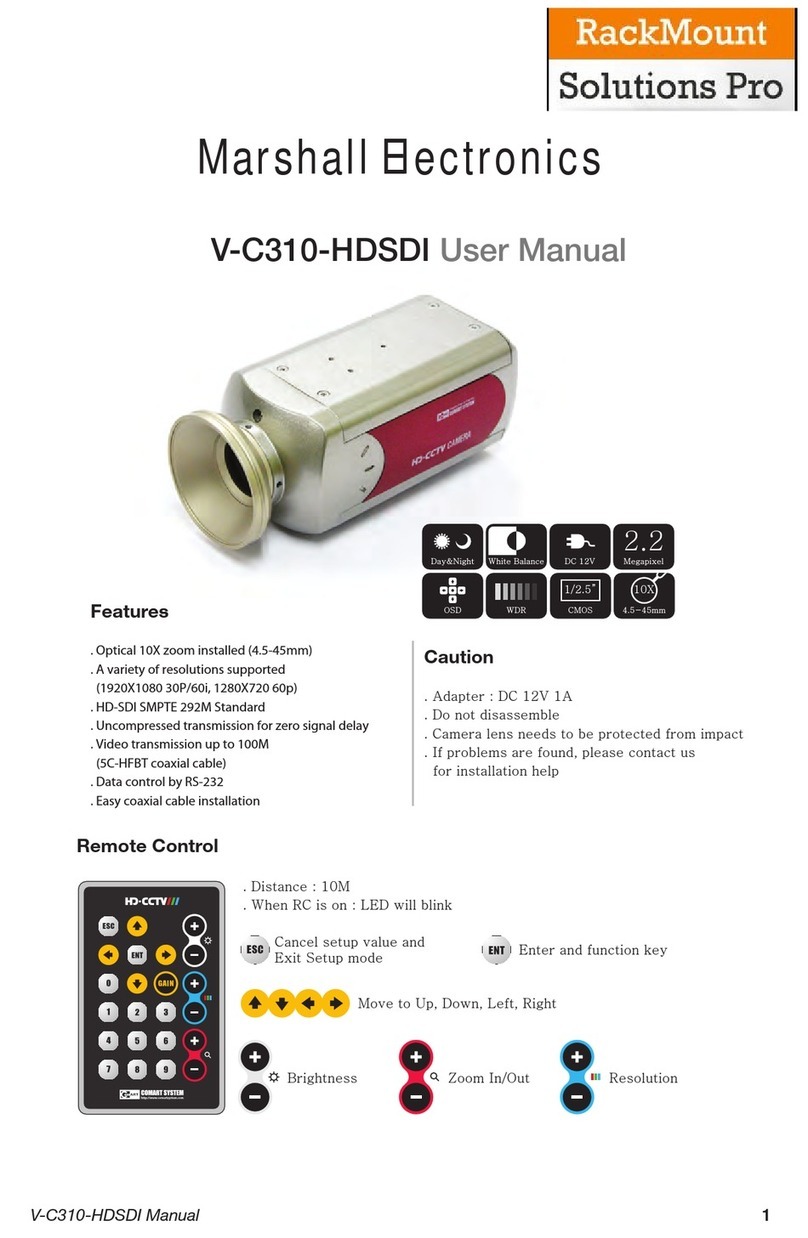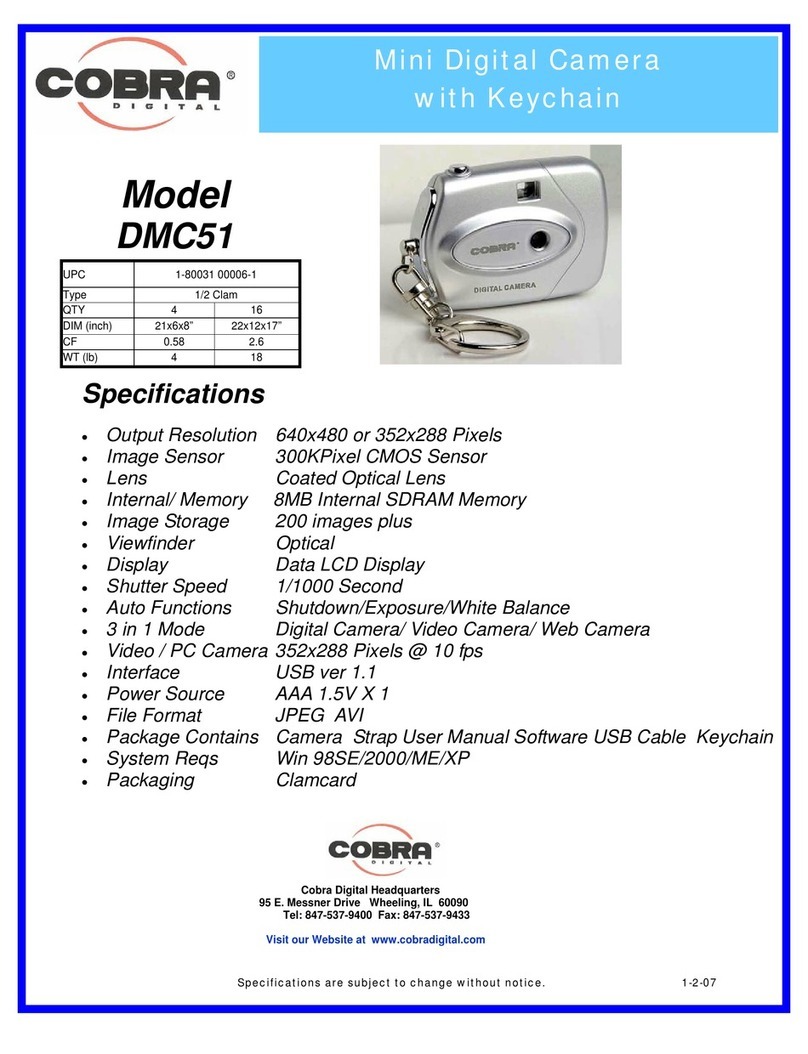Megxon X35 User manual
Other Megxon Digital Camera manuals
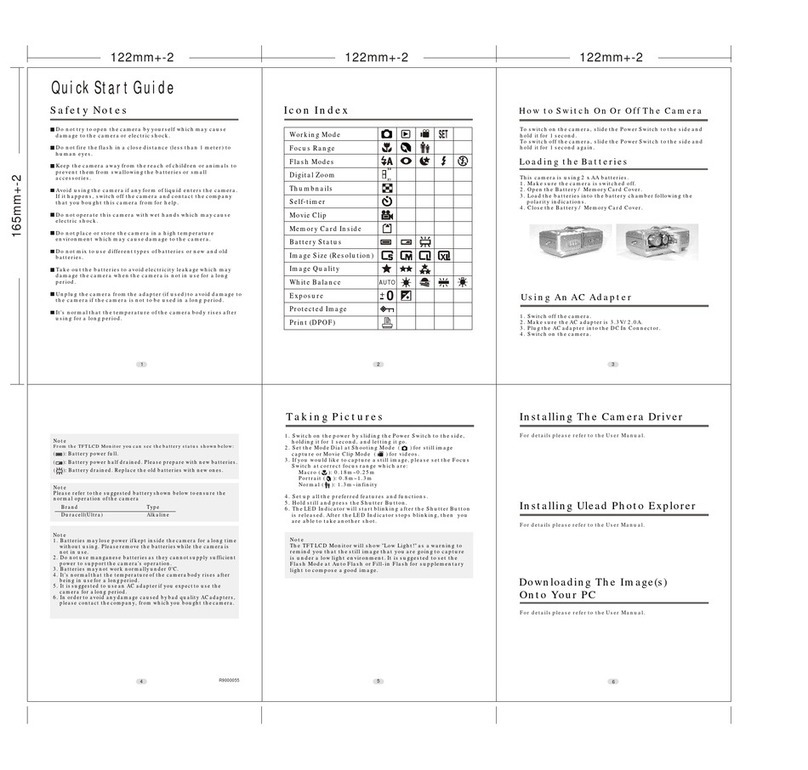
Megxon
Megxon TX3000 User manual
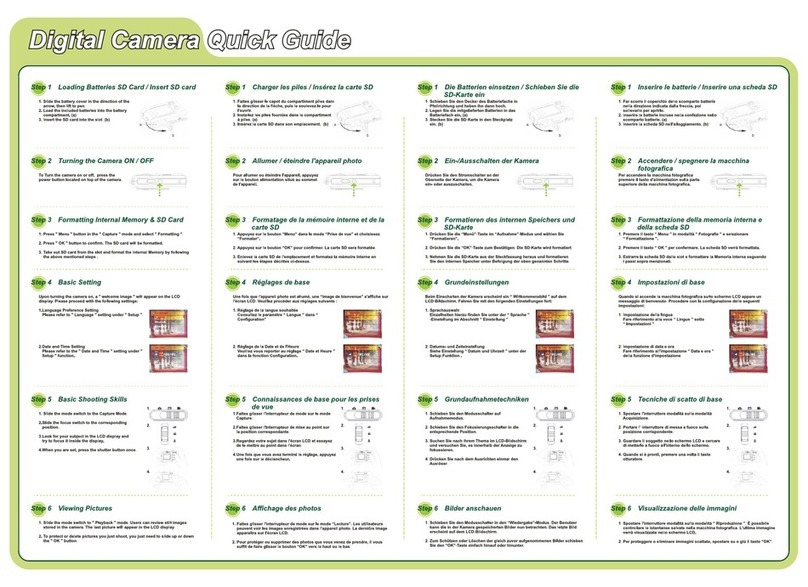
Megxon
Megxon S301 User manual
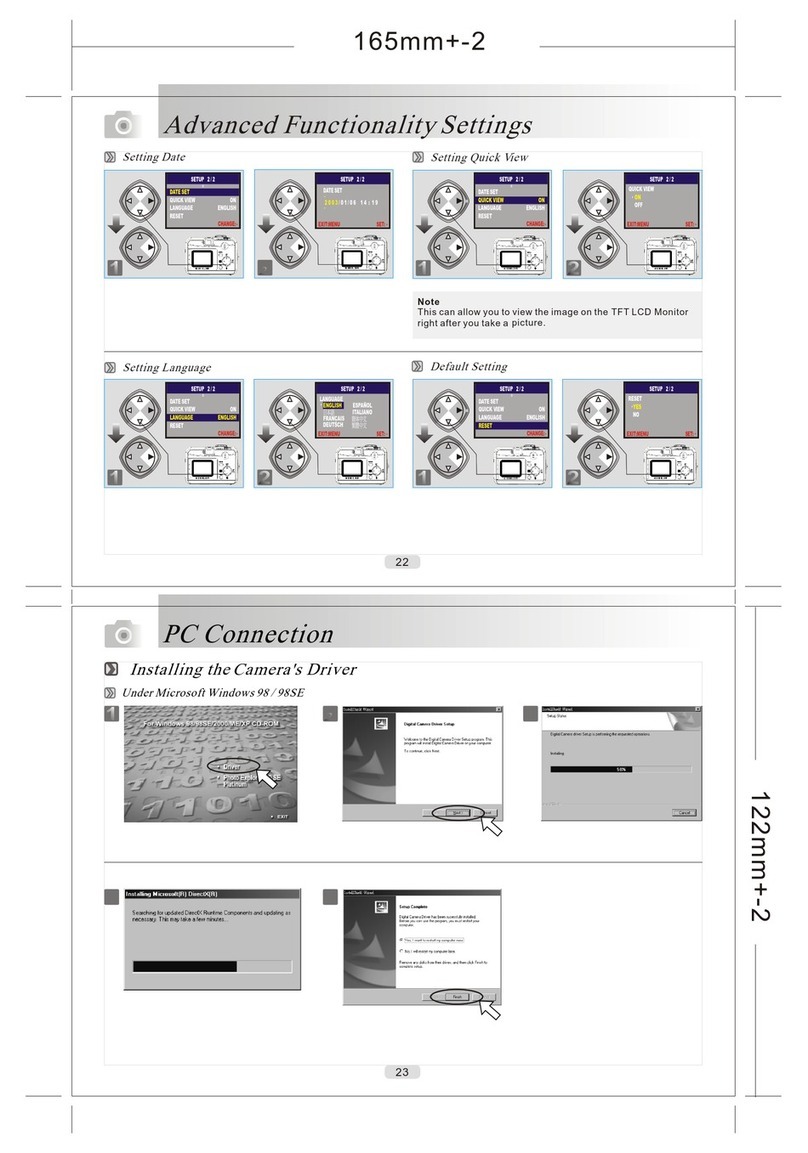
Megxon
Megxon TX520 Instruction Manual
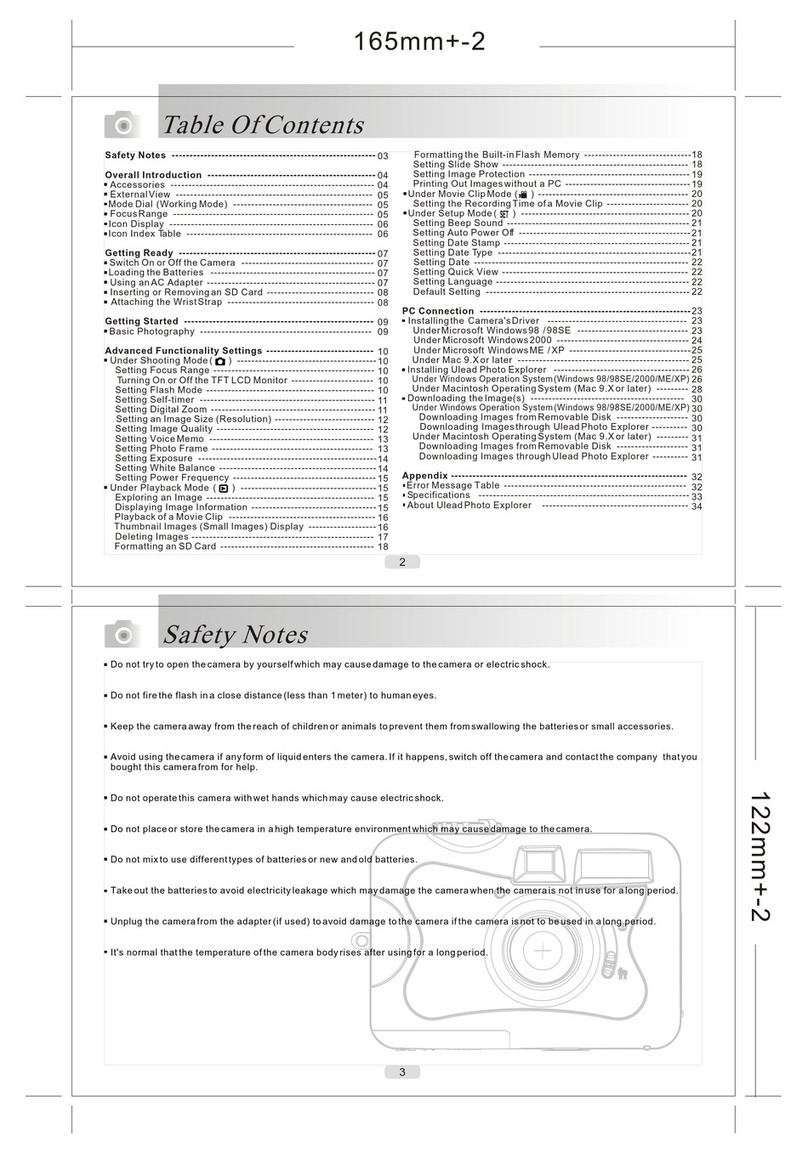
Megxon
Megxon TX520 User manual
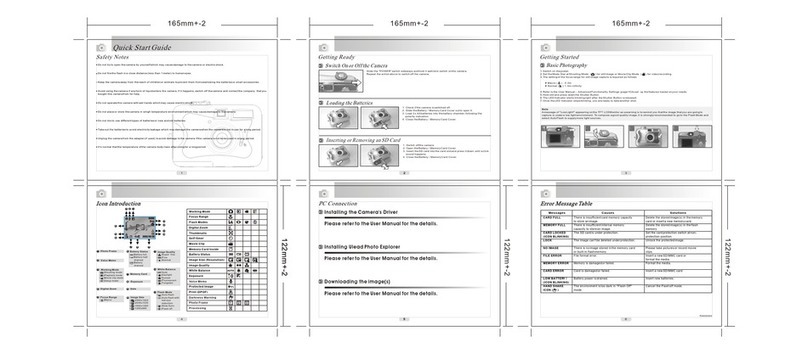
Megxon
Megxon TX520 User manual

Megxon
Megxon TX520 User manual
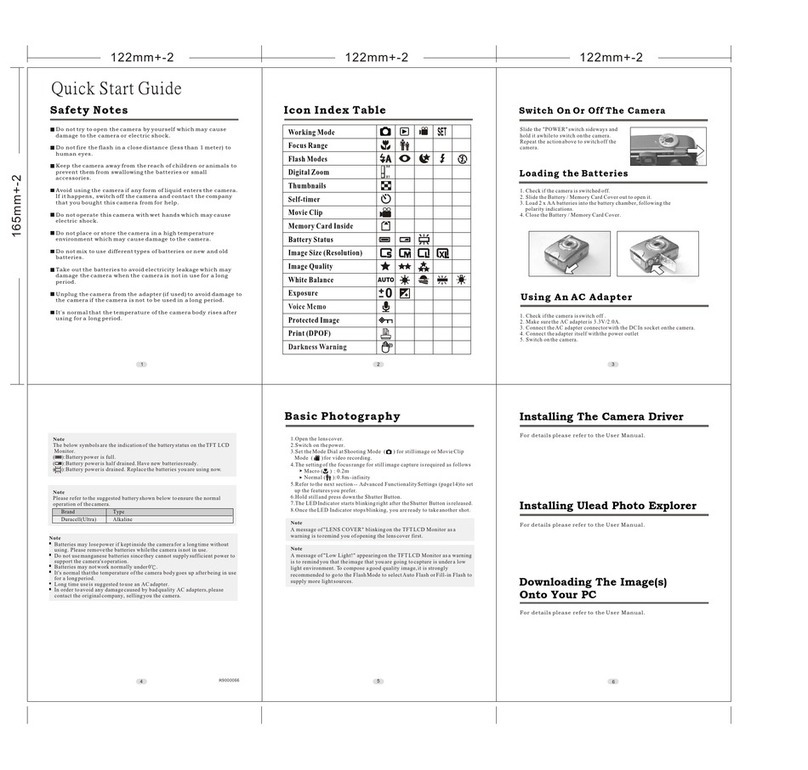
Megxon
Megxon TX5000 User manual

Megxon
Megxon M550 User manual
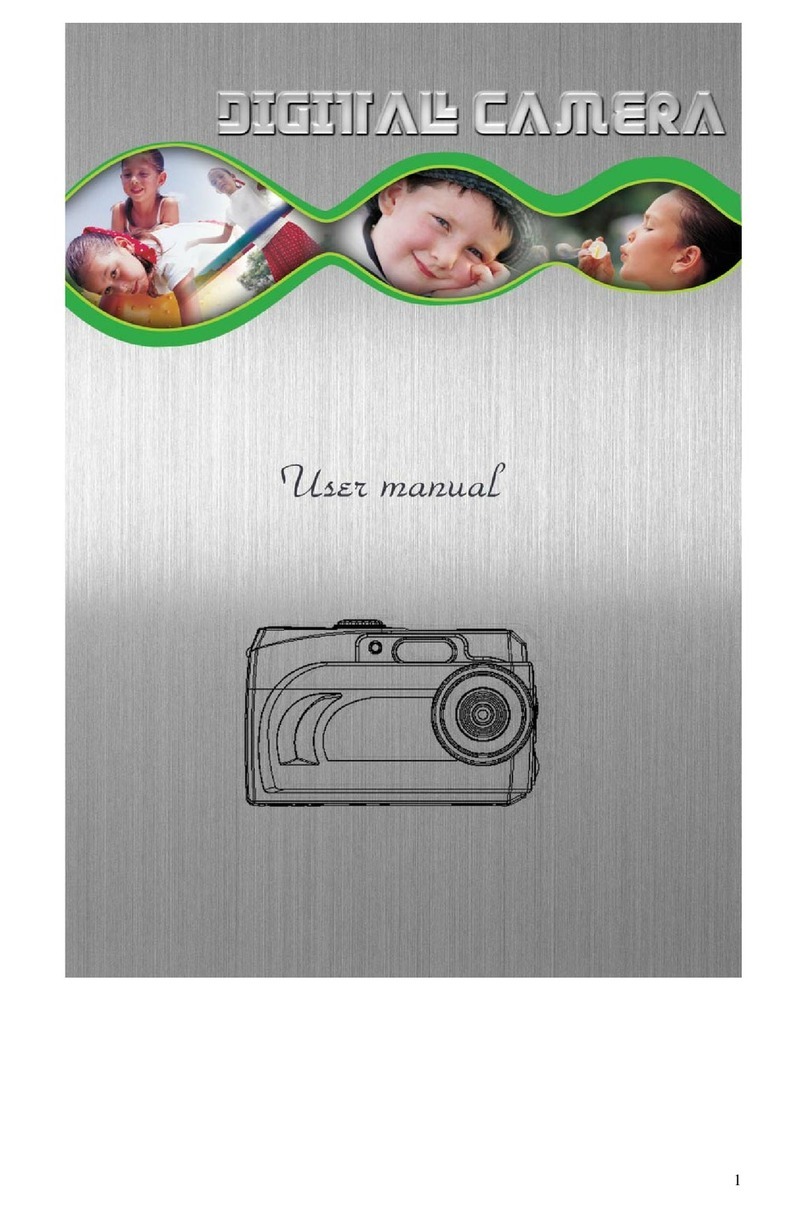
Megxon
Megxon S304 User manual
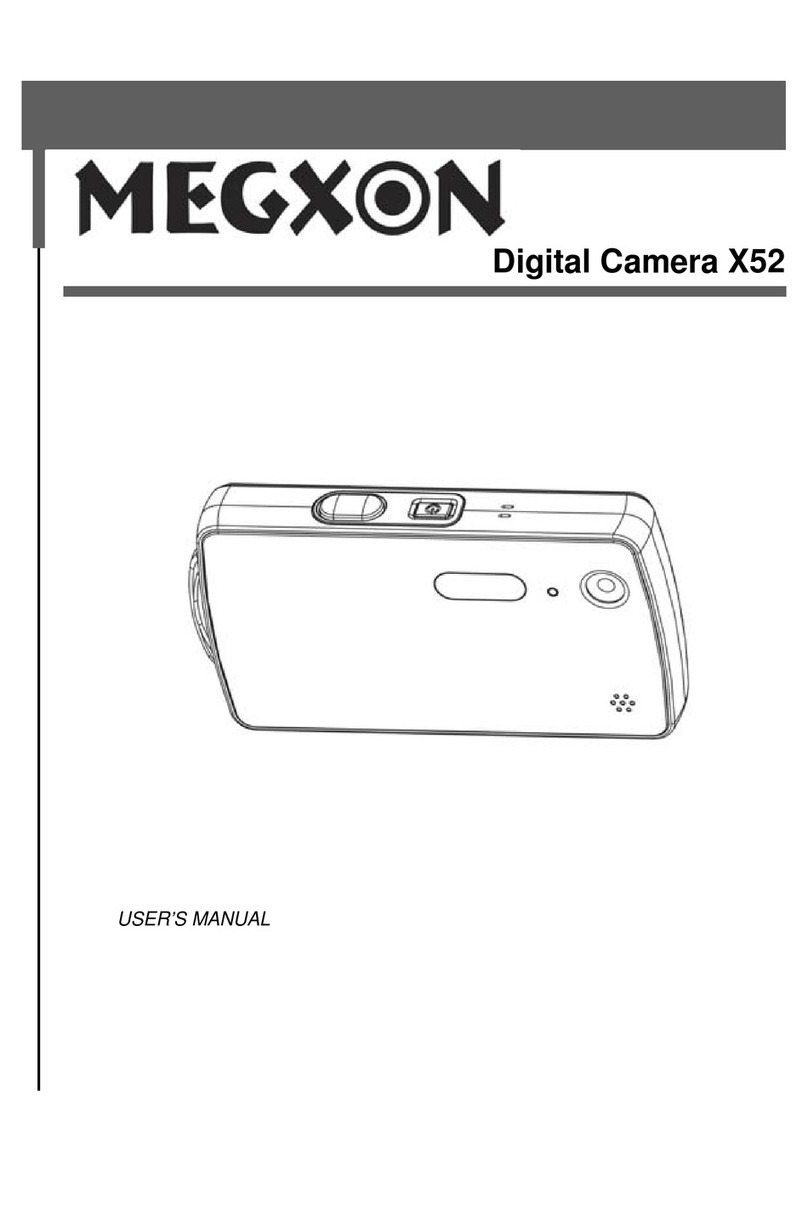
Megxon
Megxon X52 User manual
Popular Digital Camera manuals by other brands

Targus
Targus Handspring Digital Camera user guide

Olympus
Olympus CAMEDIA C-460 Zoom quick start guide

Photon Focus
Photon Focus MV1-R1280-50 Series user manual
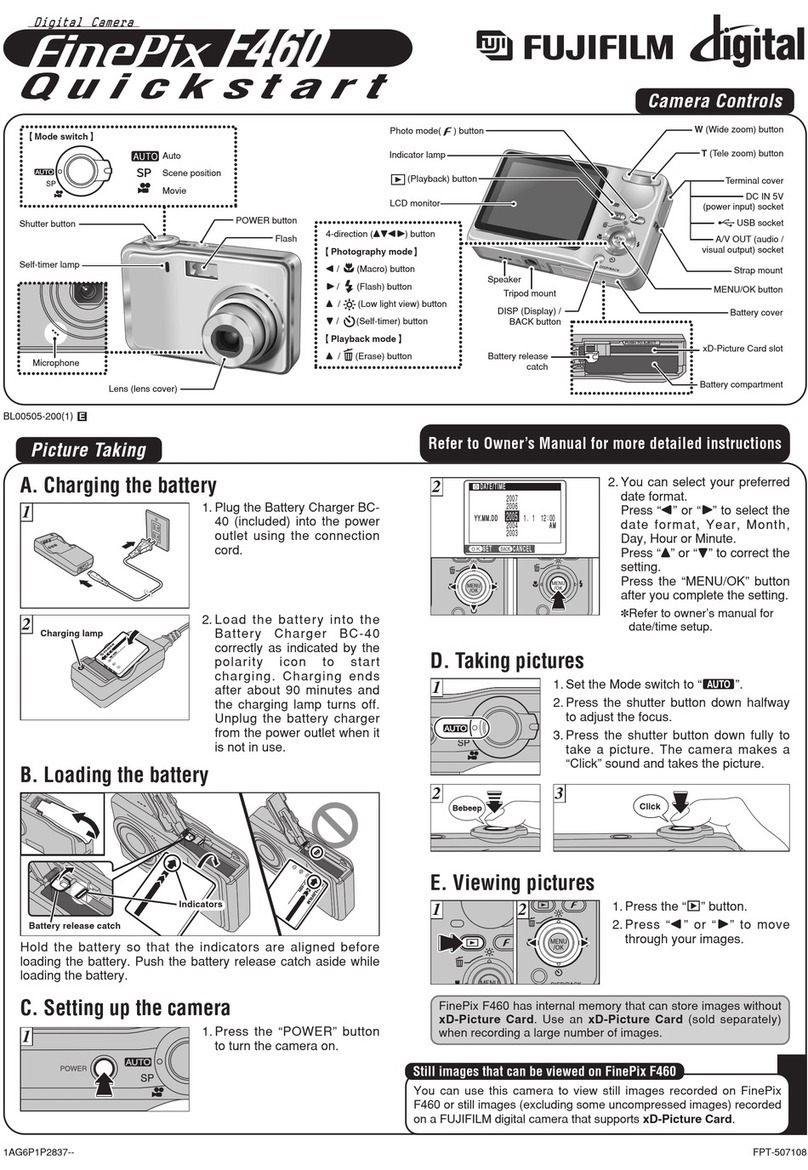
FujiFilm
FujiFilm FinePix F460 quick start
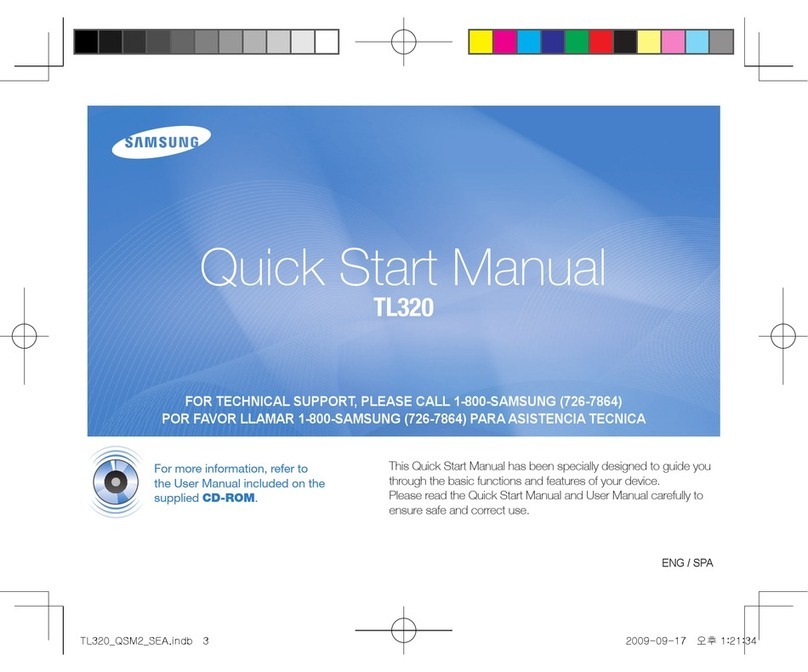
Samsung
Samsung TL320 - Digital Camera - Compact Quick start manual

Aqualuma
Aqualuma LUMA-Vu Gen2 Fitting instructions