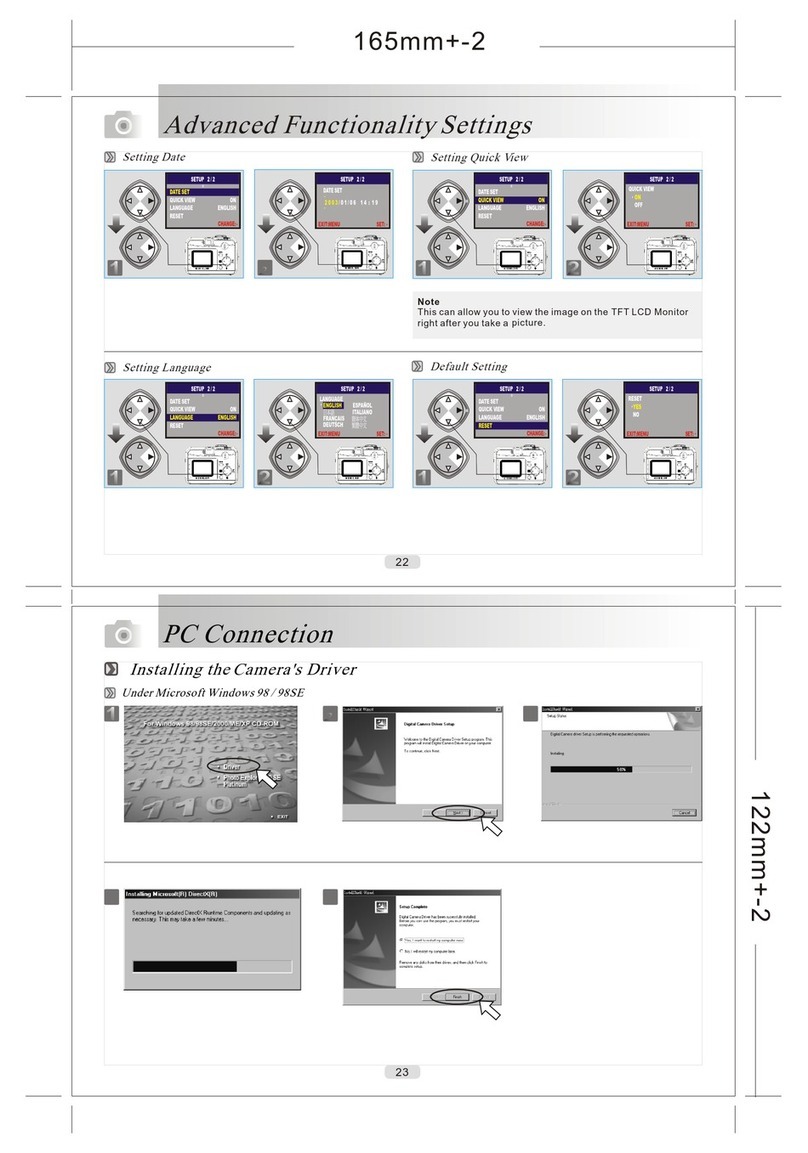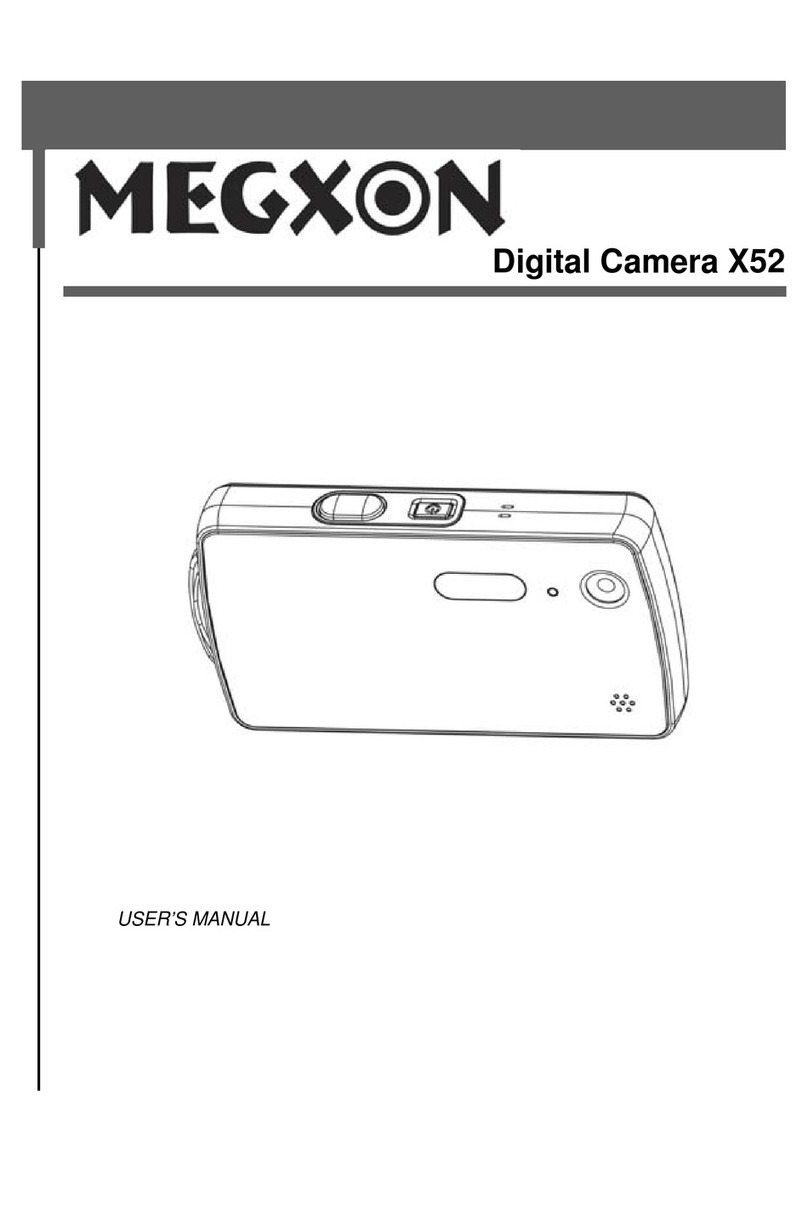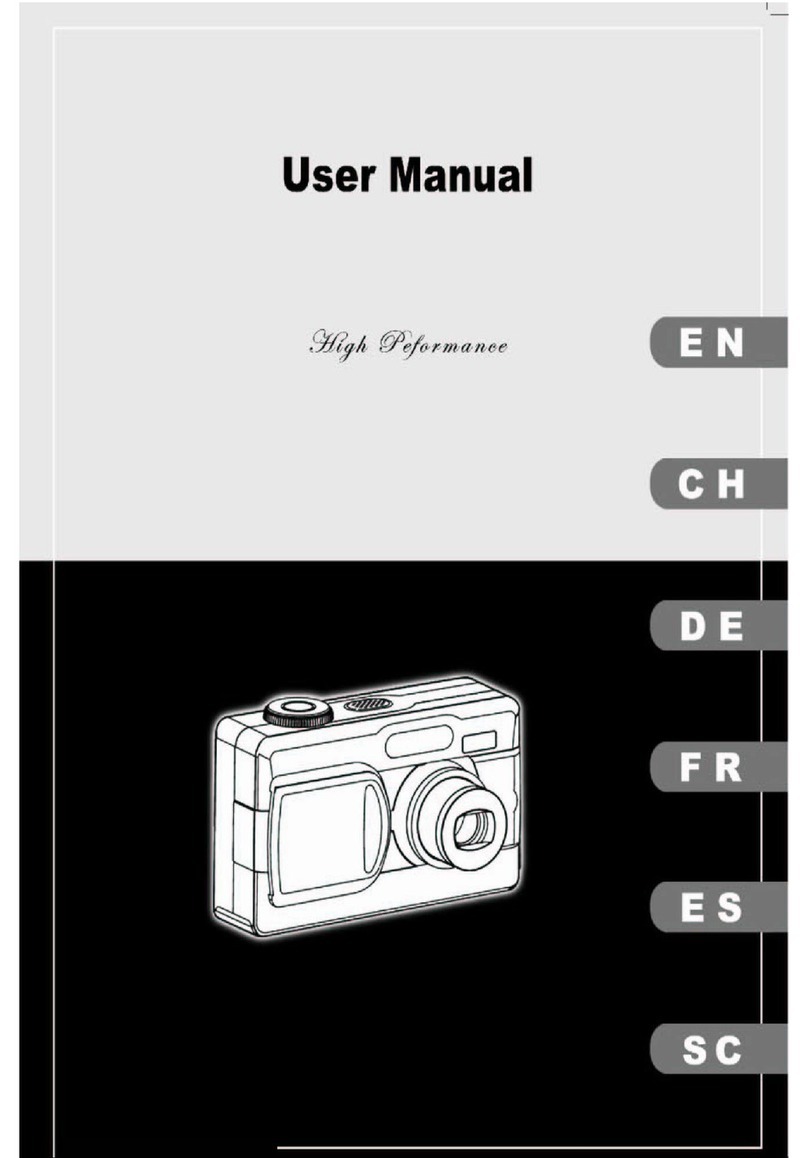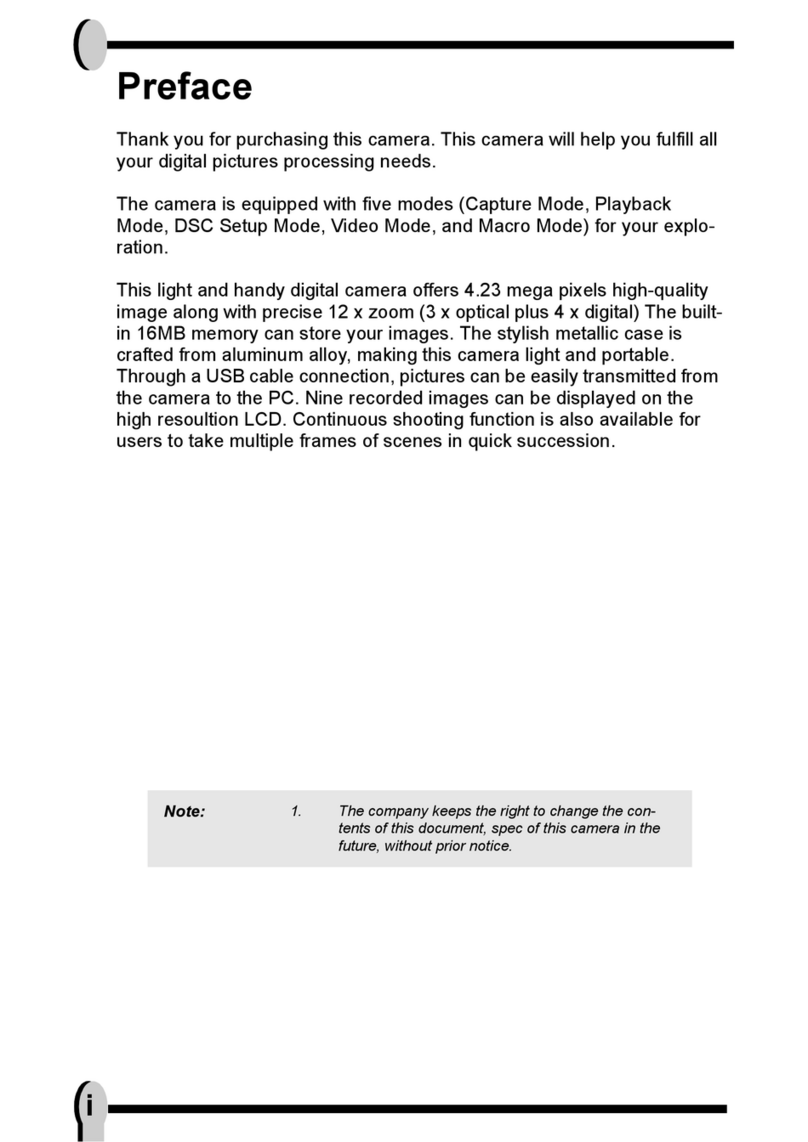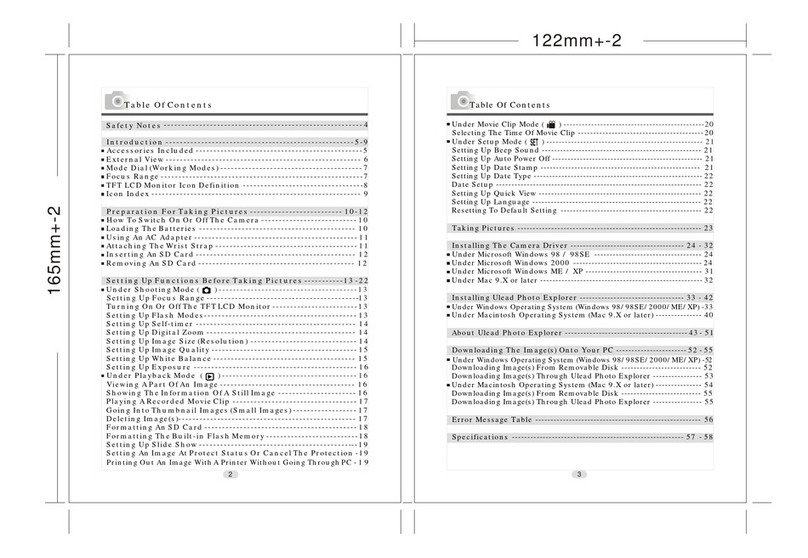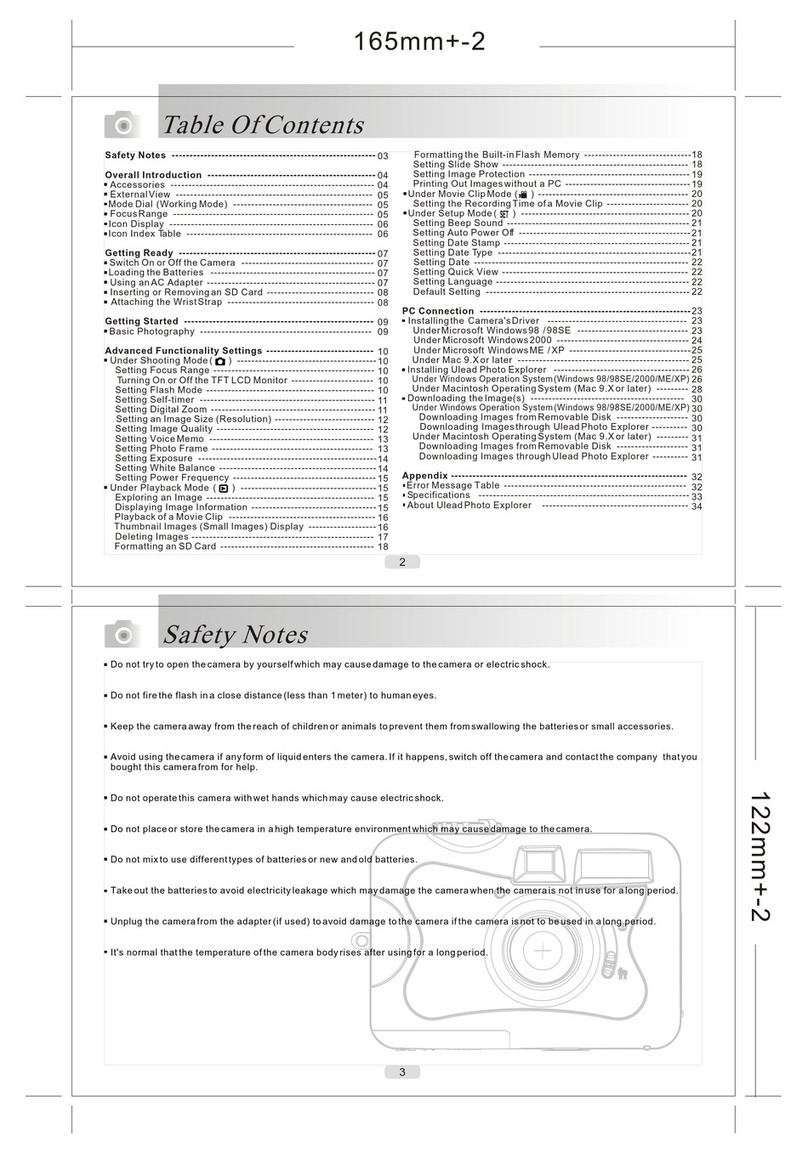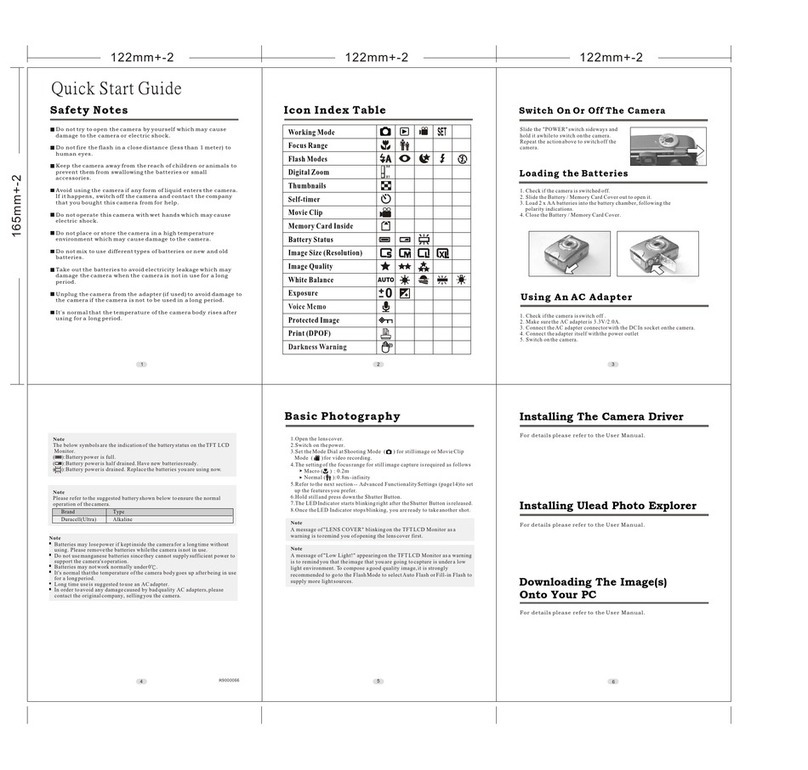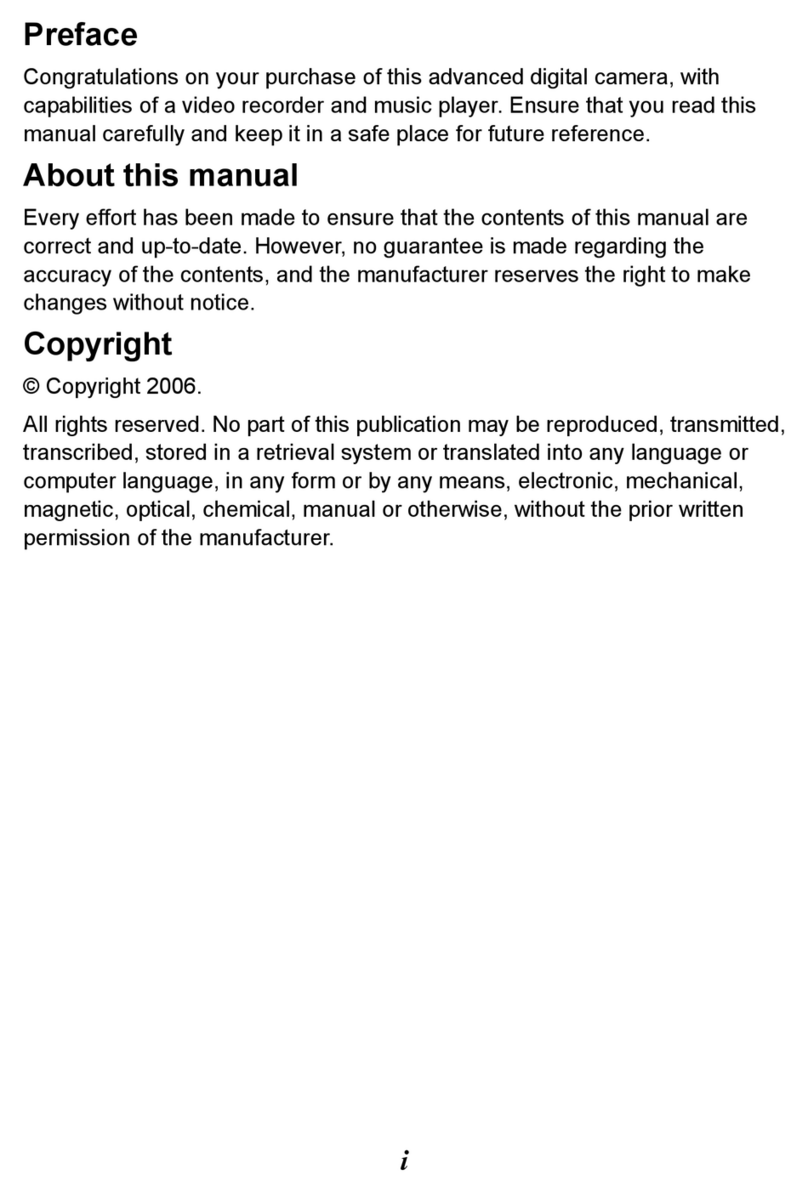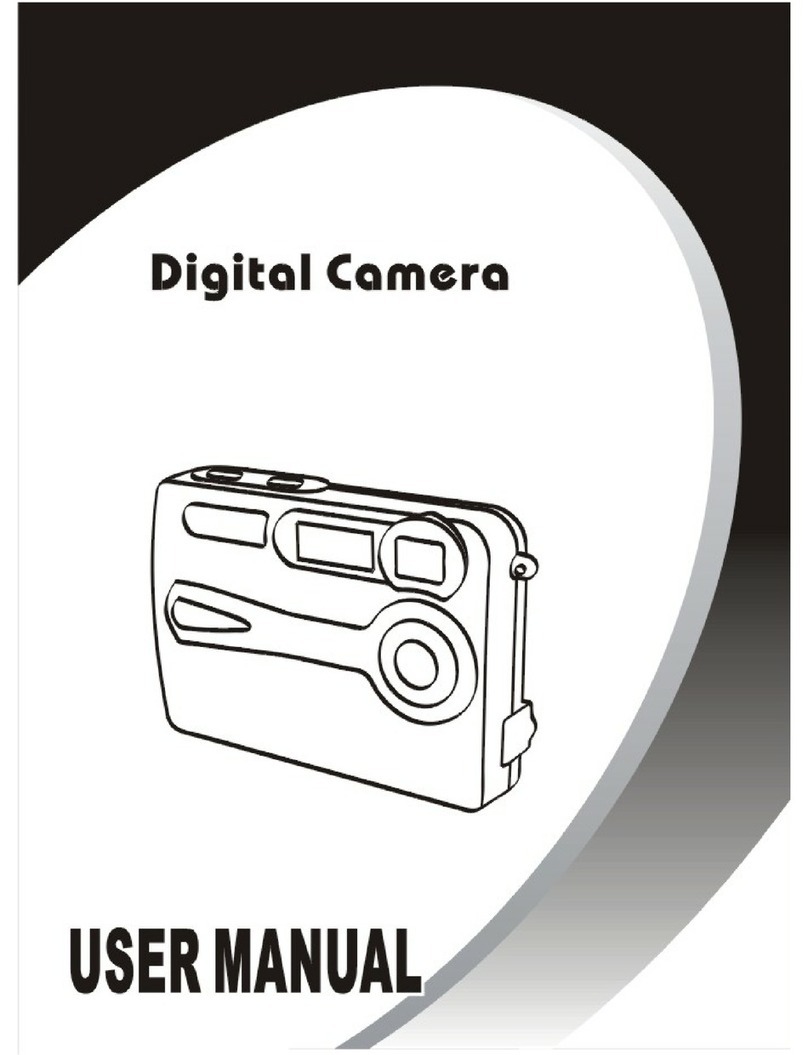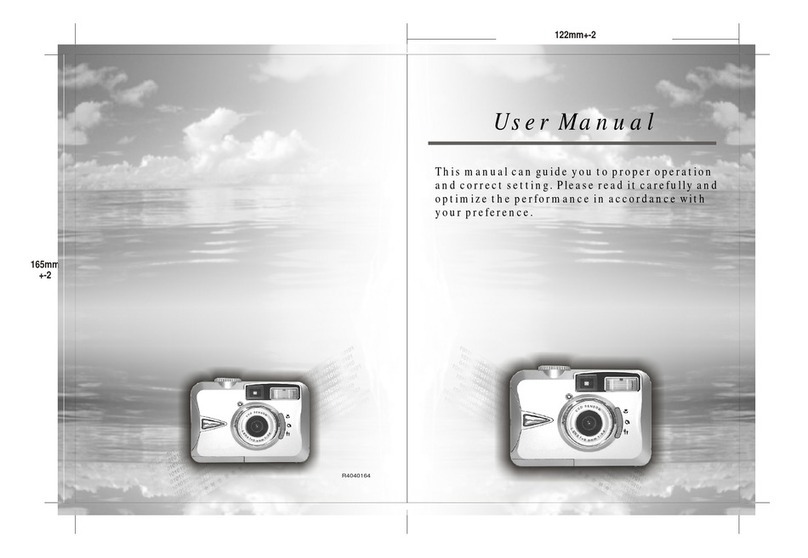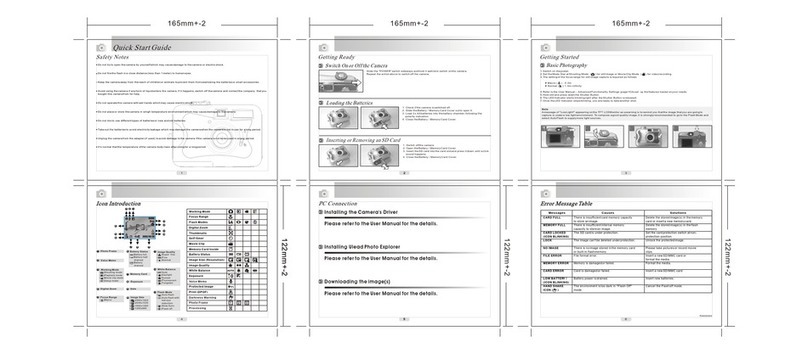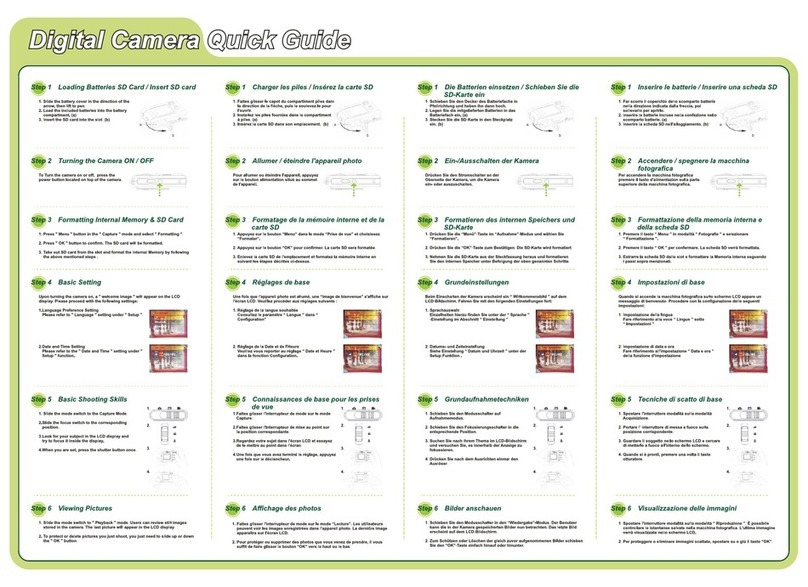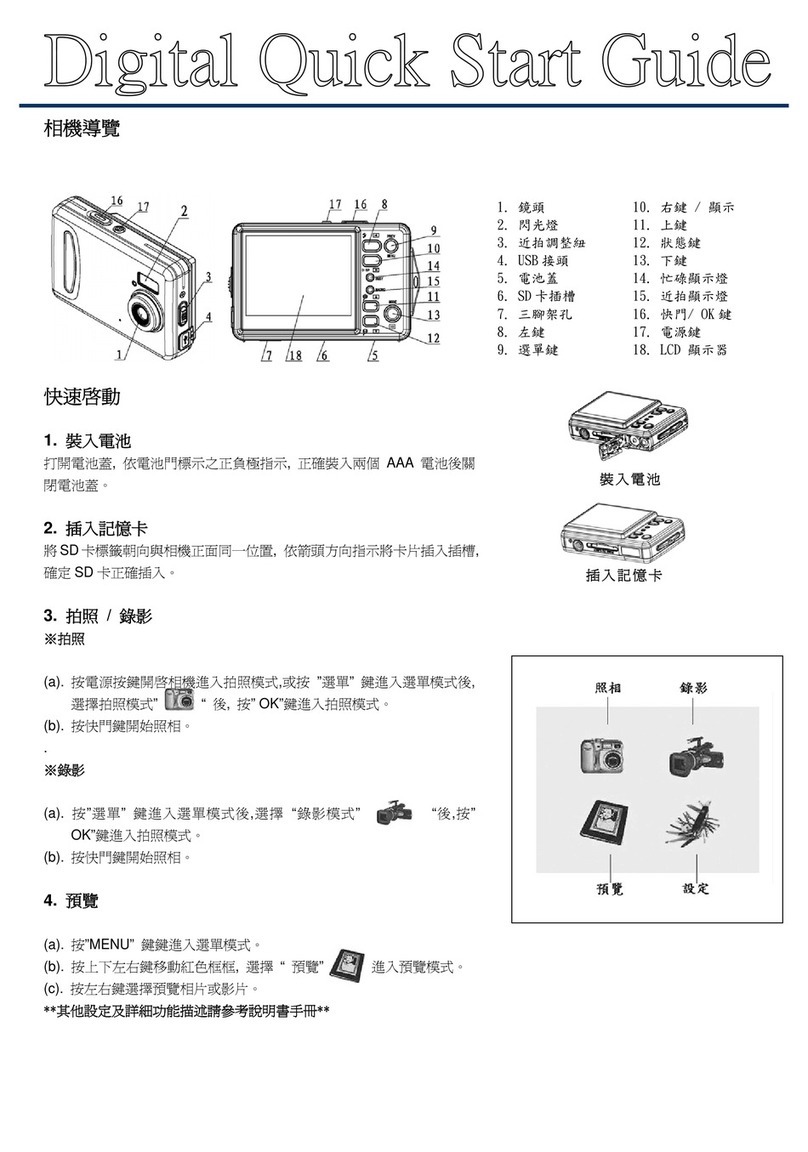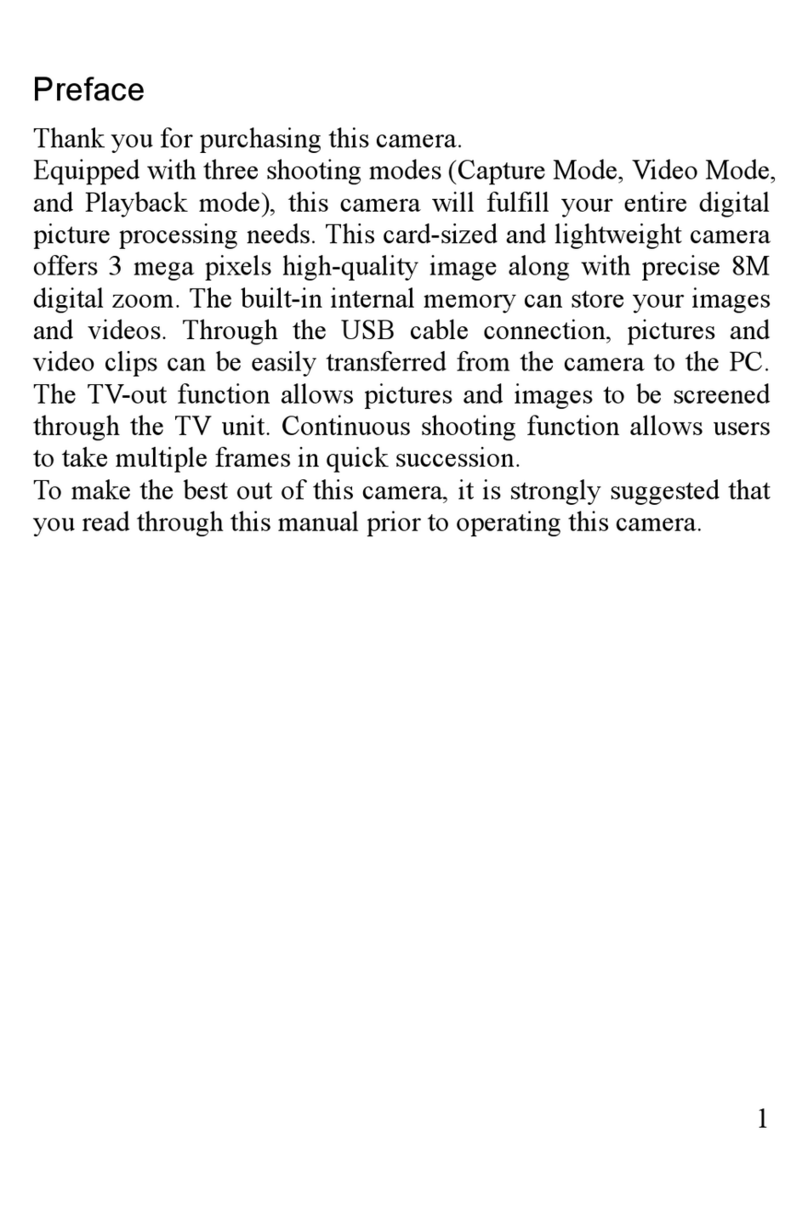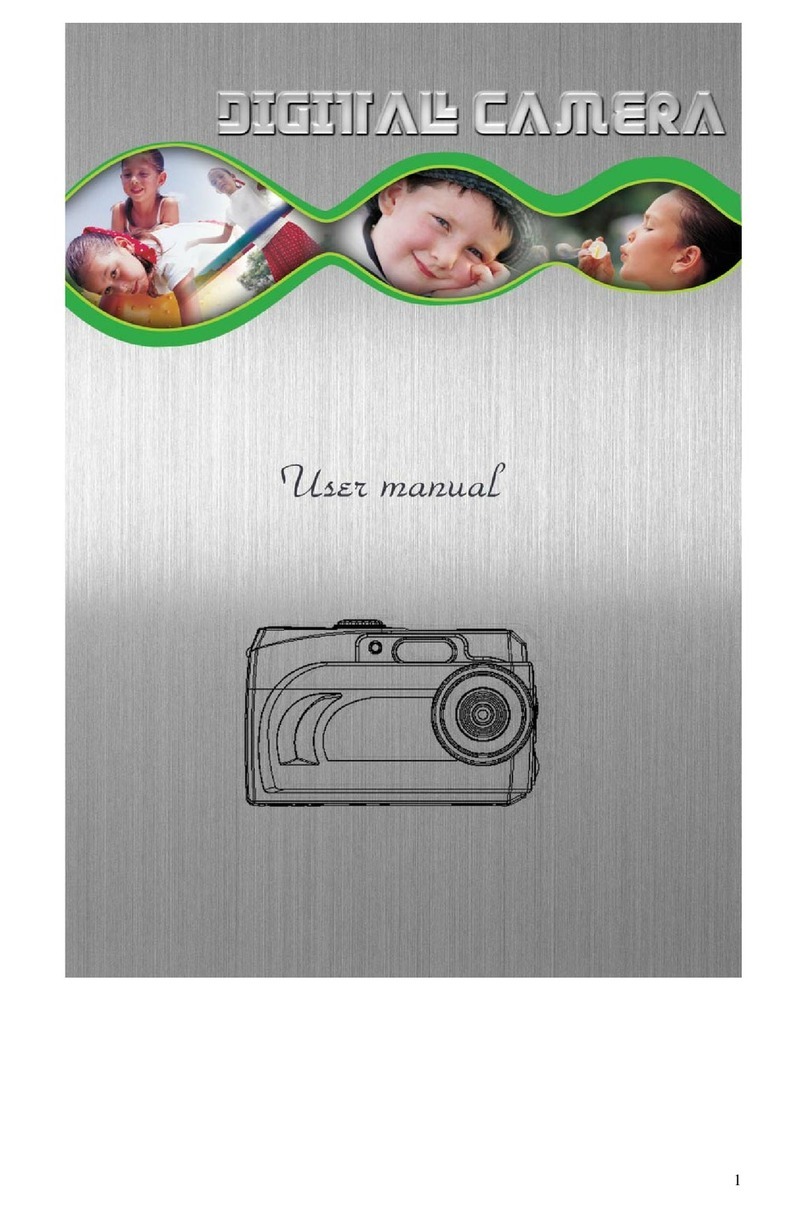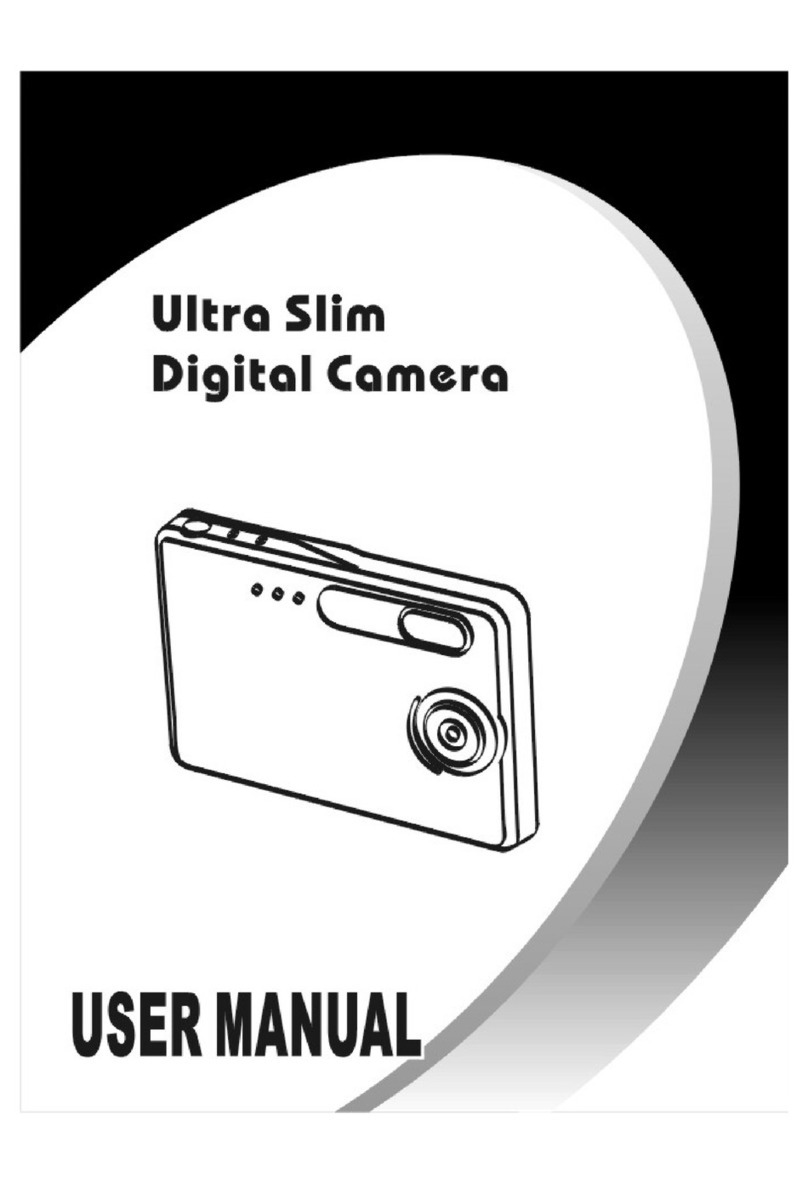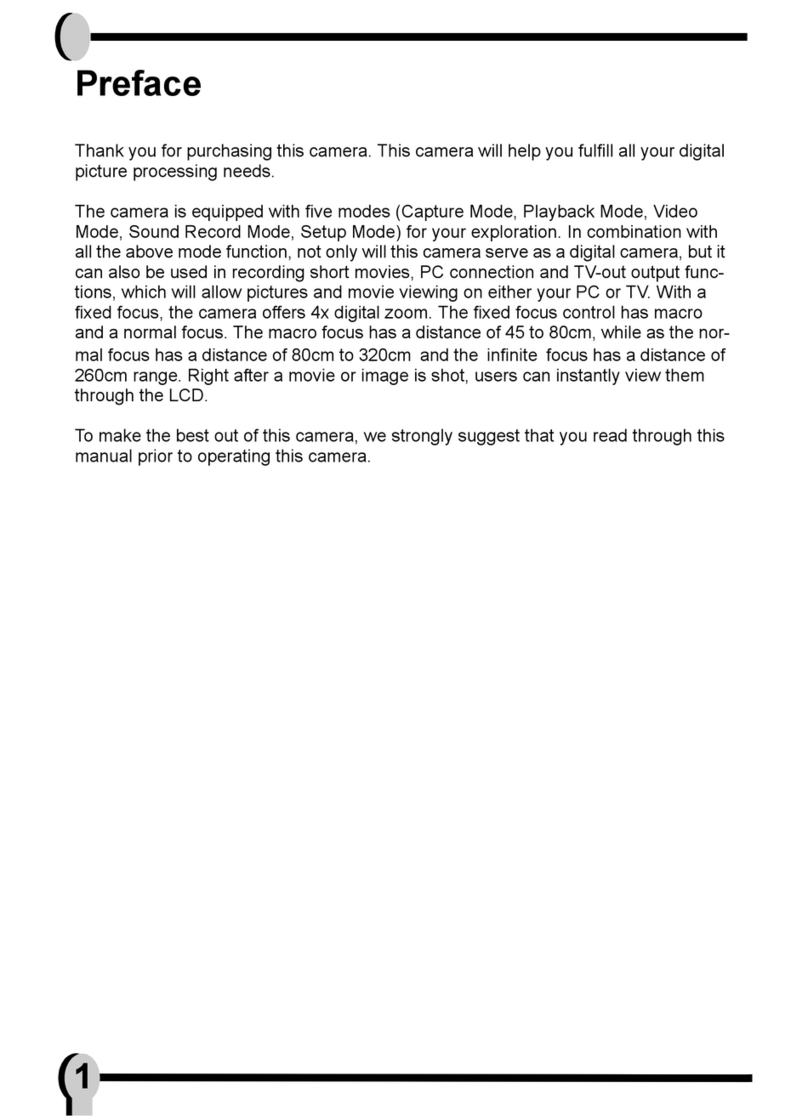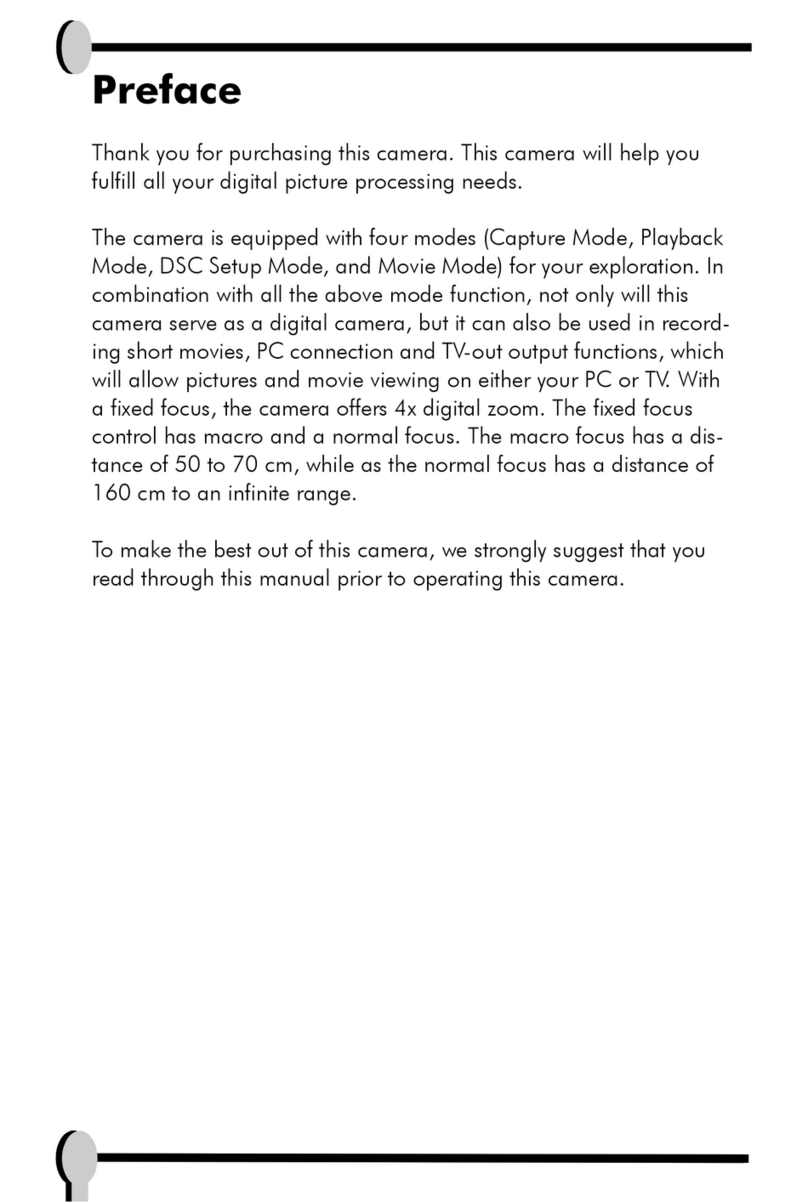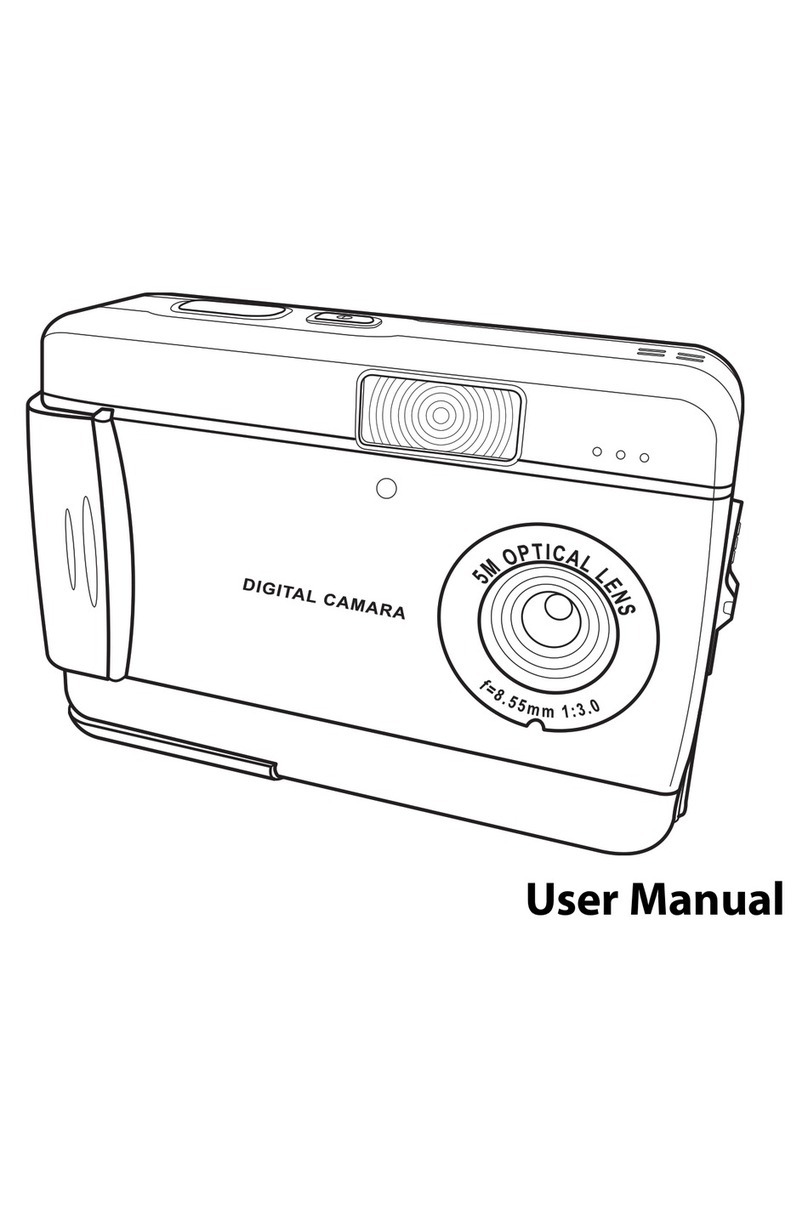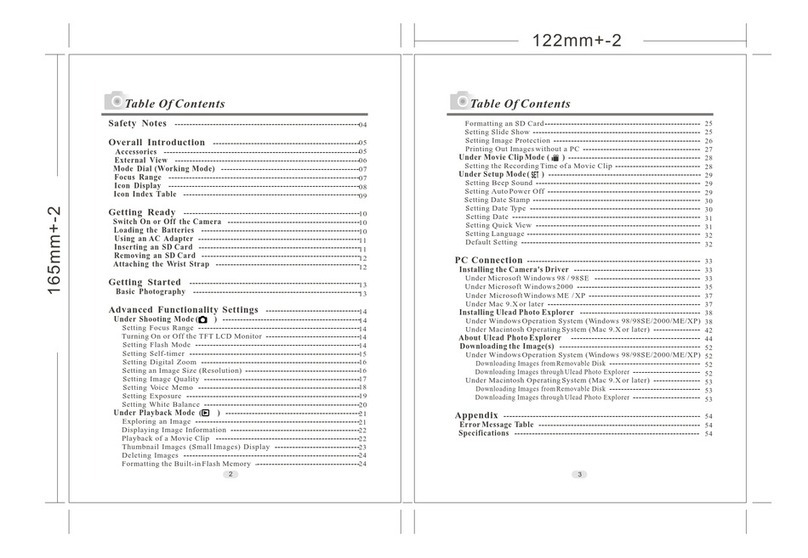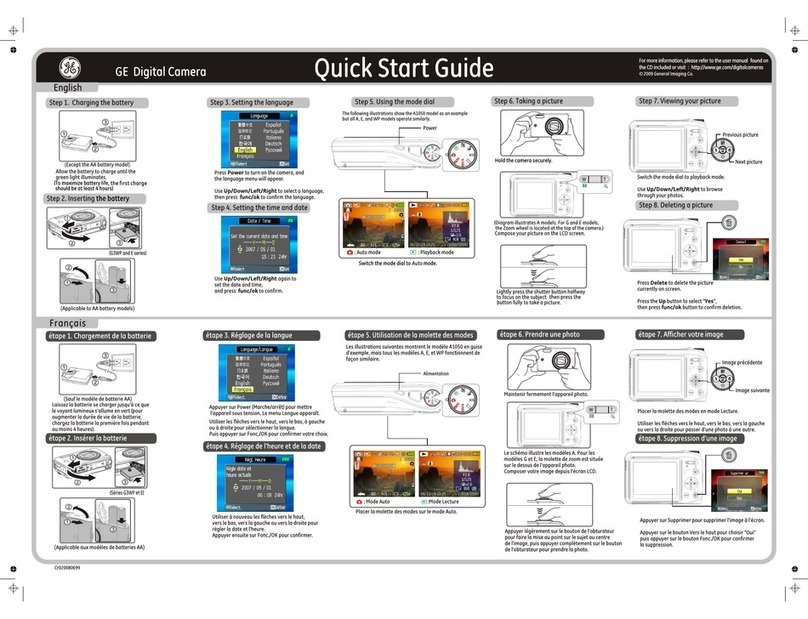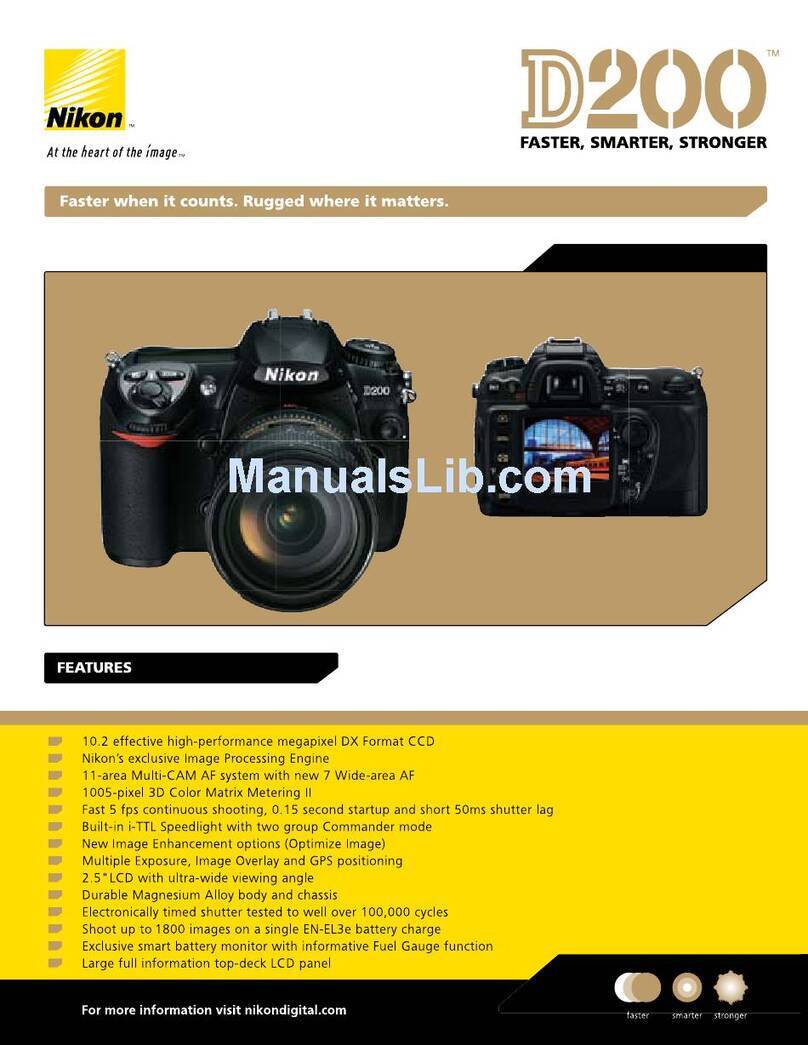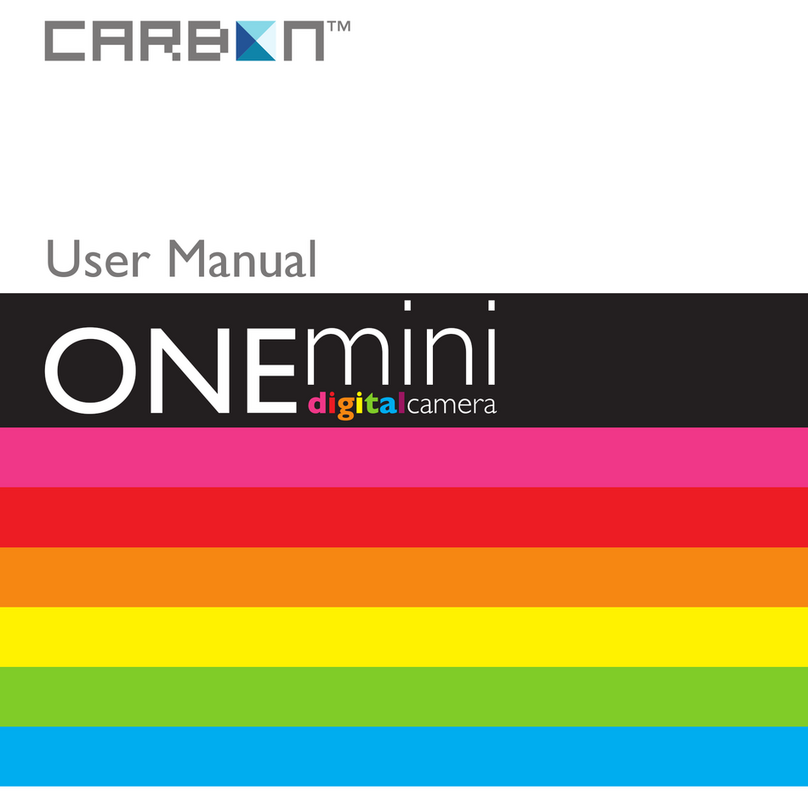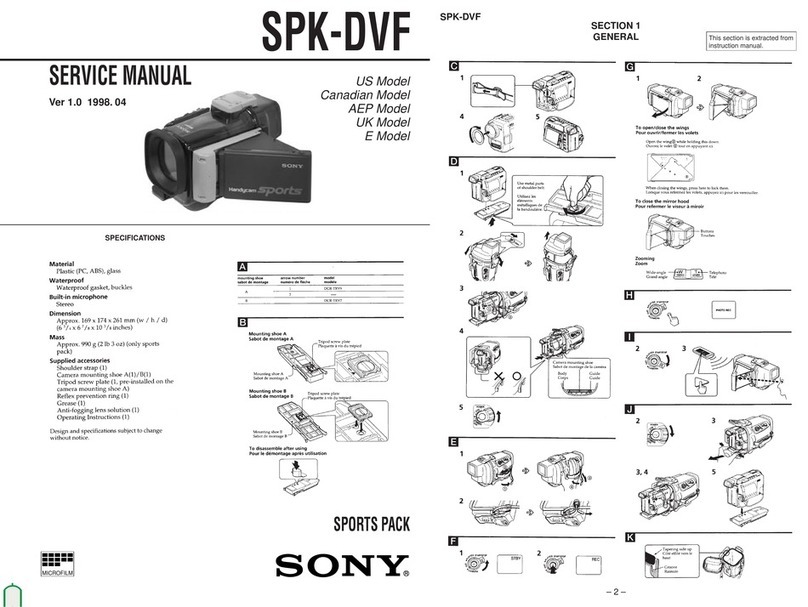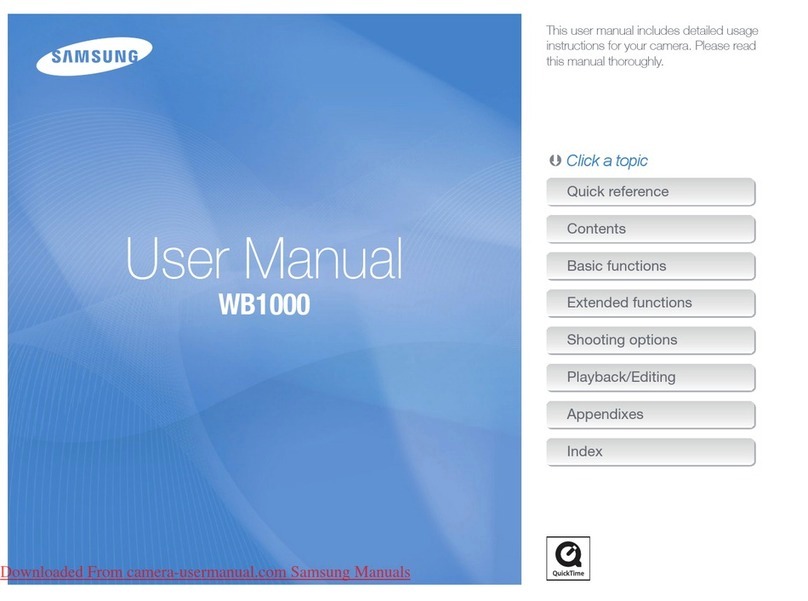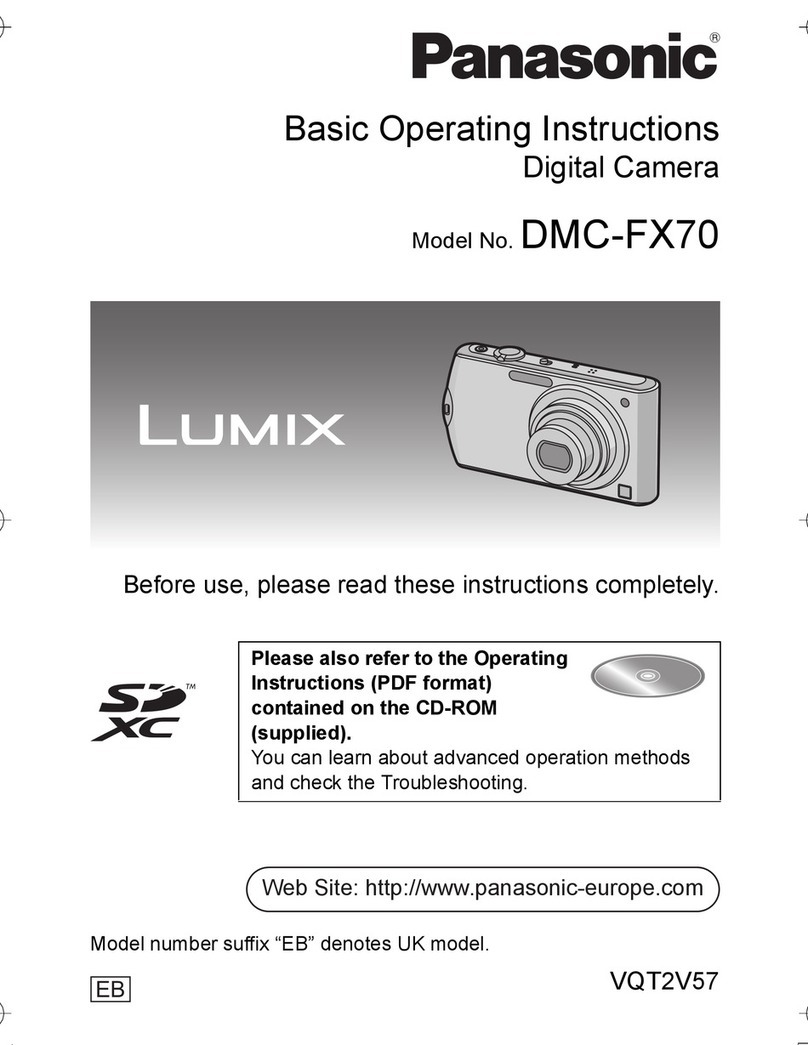165mm+-2
122mm+-2122mm+-2 122mm+-2
4
12
5
3
6
4R9000055
QuickStartGuide
Safety Notes
Do nottry toopen thecamera byyourself whichmay cause
damage tothe cameraor electricshock.
Do notfire theflash ina closedistance (lessthan 1meter) to
human eyes.
Keep thecamera awayfrom thereach ofchildren oranimals to
prevent themfrom swallowingthe batteriesor small
accessories.
Avoid usingthe cameraif anyform ofliquid entersthe camera.
If ithappens, switchoff thecamera andcontact thecompany
that youbought thiscamera fromfor help.
Do notoperate thiscamera withwet handswhich maycause
electric shock.
Do notplace orstore thecamera ina hightemperature
environment whichmay causedamage tothe camera.
Do notmix touse differenttypes ofbatteries ornew andold
batteries.
Take outthe batteriesto avoidelectricity leakagewhich may
damage thecamera whenthe camerais notin usefor along
period.
Unplug thecamera fromthe adapter(if used)to avoiddamage to
the cameraif thecamera isnot tobe usedin along period.
It's normalthat thetemperature ofthe camerabody risesafter
using fora longperiod.
Safety Notes
Icon Index
Working Mode
Focus Range
Flash Modes
Digital Zoom
Thumbnails
Self-timer
Movie Clip
Memory Card Inside
Battery Status
Image Size (Resolution)
Image Quality
White Balance
Exposure
Protected Image
Print (DPOF)
X1
AUTO
+
+
-0
X4
How toSwitch OnOr OffThe Camera
Note
From the TFTLCD Monitor youcan see thebattery status shownbelow:
: Battery power full.
: Battery power half drained. Please prepare with new batteries.
: Battery drained. Replace the old batteries with new ones.
Note
Please refer tothe suggested batteryshown below toensure the
normal operation ofthe camera
()
()
()
Note
1. Batteries maylose power ifkept inside thecamera for along time
without using. Pleaseremove the batterieswhile the camerais
not in use.
2. Do notuse manganese batteriesas they cannotsupply sufficient
power to supportthe camera's operation.
o
3. Batteries maynot work normallyunder 0 C.
4. It's normalthat the temperatureof the camerabody rises after
being in usefor a longperiod.
5. It issuggested to usean AC adapterif you expectto use the
camera for along period.
6. In orderto avoid anydamage caused bybad quality ACadapters,
please contact thecompany, from whichyou bought thecamera.
Brand Type
Duracell(Ultra) Alkaline
Installing The Camera Driver
Installing Ulead Photo Explorer
Downloading The Image(s)
Onto Your PC
Safety Notes
Taking Pictures
1. Switchon thepower bysliding thePower Switchto theside,
holding itfor 1second, andletting itgo.
2. Setthe ModeDial atShooting Mode for stillimage
capture orMovie ClipMode for videos.
3. Ifyou wouldlike tocapture astill image,please setthe Focus
Switch atcorrect focusrange whichare:
Macro ( ): 0.18m~0.25m
Portrait ( ): 0.8m~1.3m
Normal ( ): 1.3m~infinity
4. Setup allthe preferredfeatures andfunctions.
5. Holdstill andpress theShutter Button.
6. TheLED Indicatorwill startblinking afterthe ShutterButton
is released.After theLED Indicatorstops blinking,then you
are ableto takeanother shot.
Note
The TFT LCD Monitor will show "Low Light!" as a warning to
remind you that the still image that you are going to capture
is under a low light environment. It is suggested to set the
Flash Mode at Auto Flash or Fill-in Flash for supplementary
light to compose a good image.
( )
( )
To switchon thecamera, slidethe PowerSwitch tothe sideand
hold itfor 1second.
To switchoff thecamera, slidethe PowerSwitch tothe sideand
hold itfor 1second again.
This camerais using2 xAA batteries.
1. Makesure thecamera isswitched off.
2. Openthe Battery/ MemoryCard Cover.
3. Loadthe batteriesinto thebattery chamberfollowing the
polarity indications.
4. Closethe Battery/ MemoryCard Cover.
1. Switchoff thecamera.
2. Makesure theAC adapteris 3.3V/2.0A.
3. Plugthe ACadapter intothe DCIn Connector.
4. Switchon thecamera.
Loading theBatteries
Using AnAC Adapter
For detailsplease referto theUser Manual.
For details please refer to the User Manual.
For detailsplease referto theUser Manual.