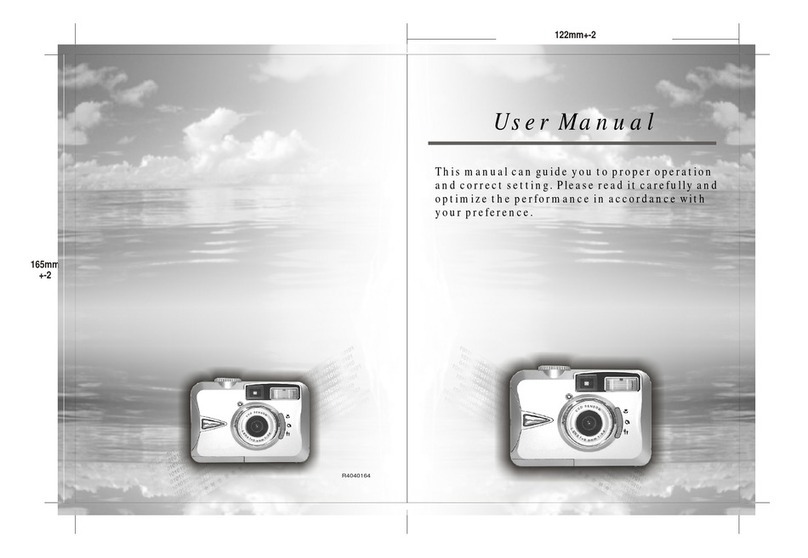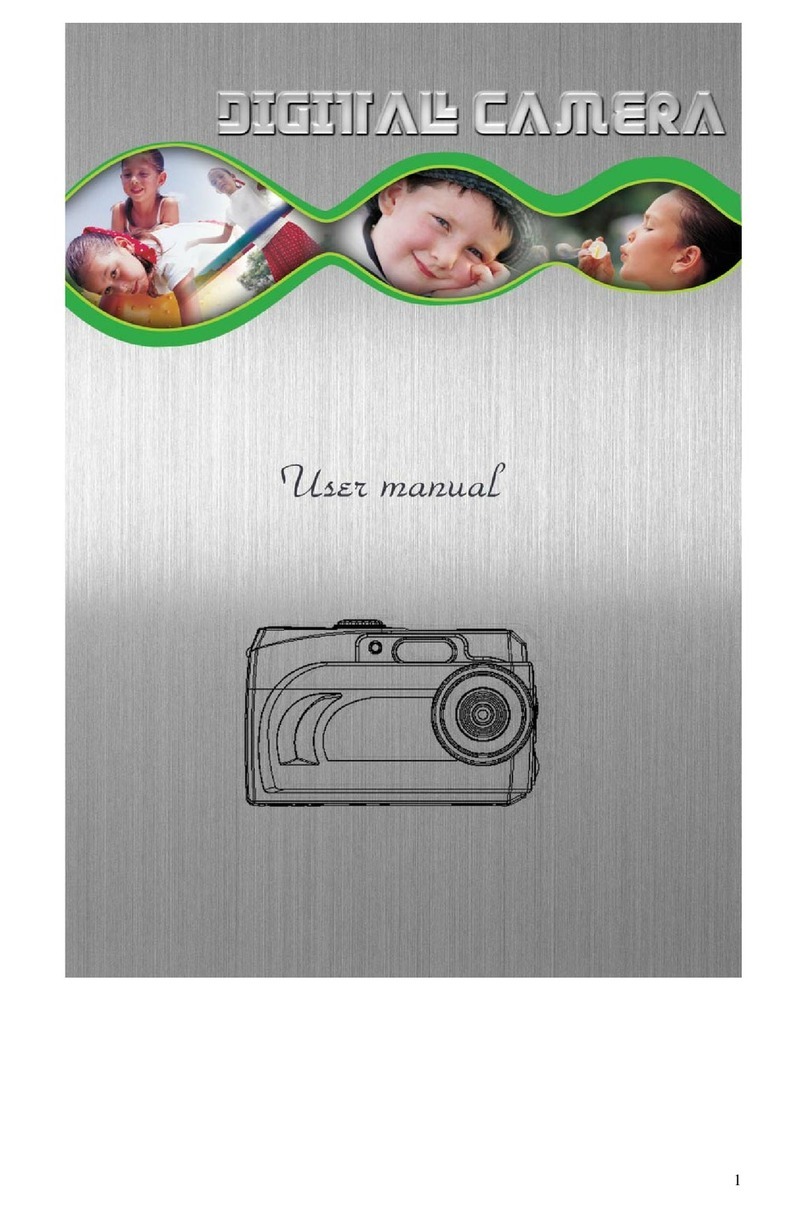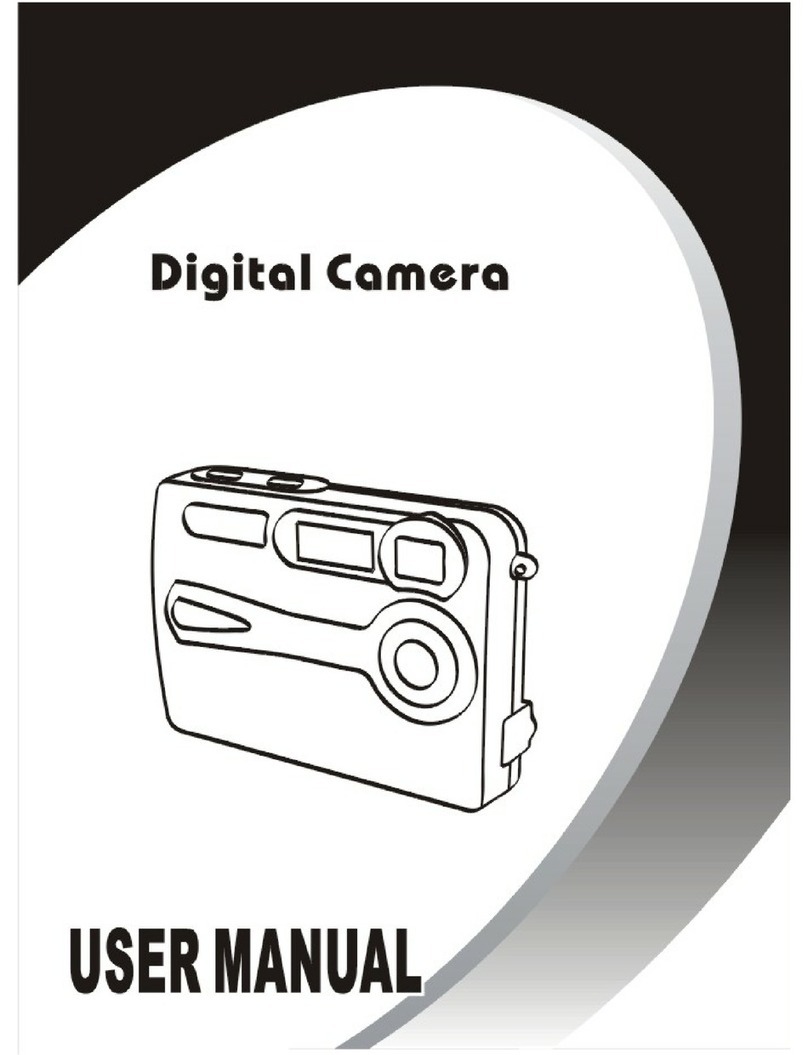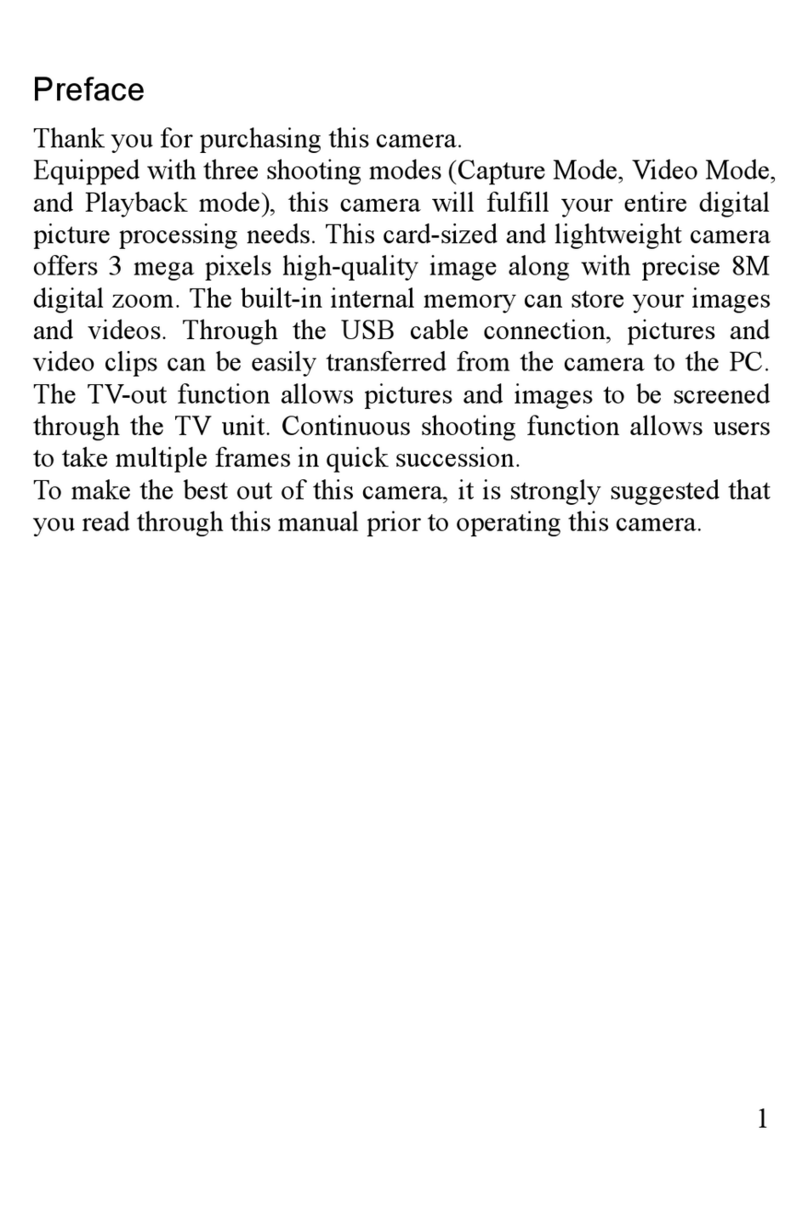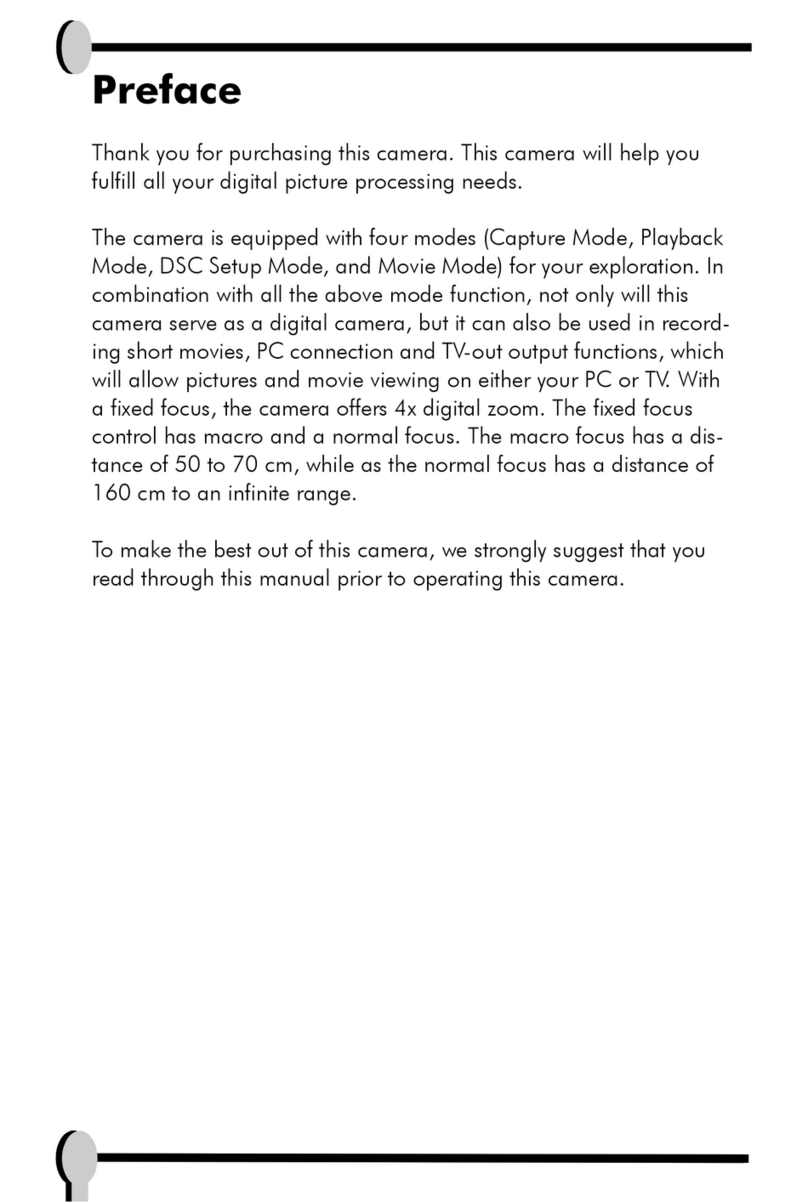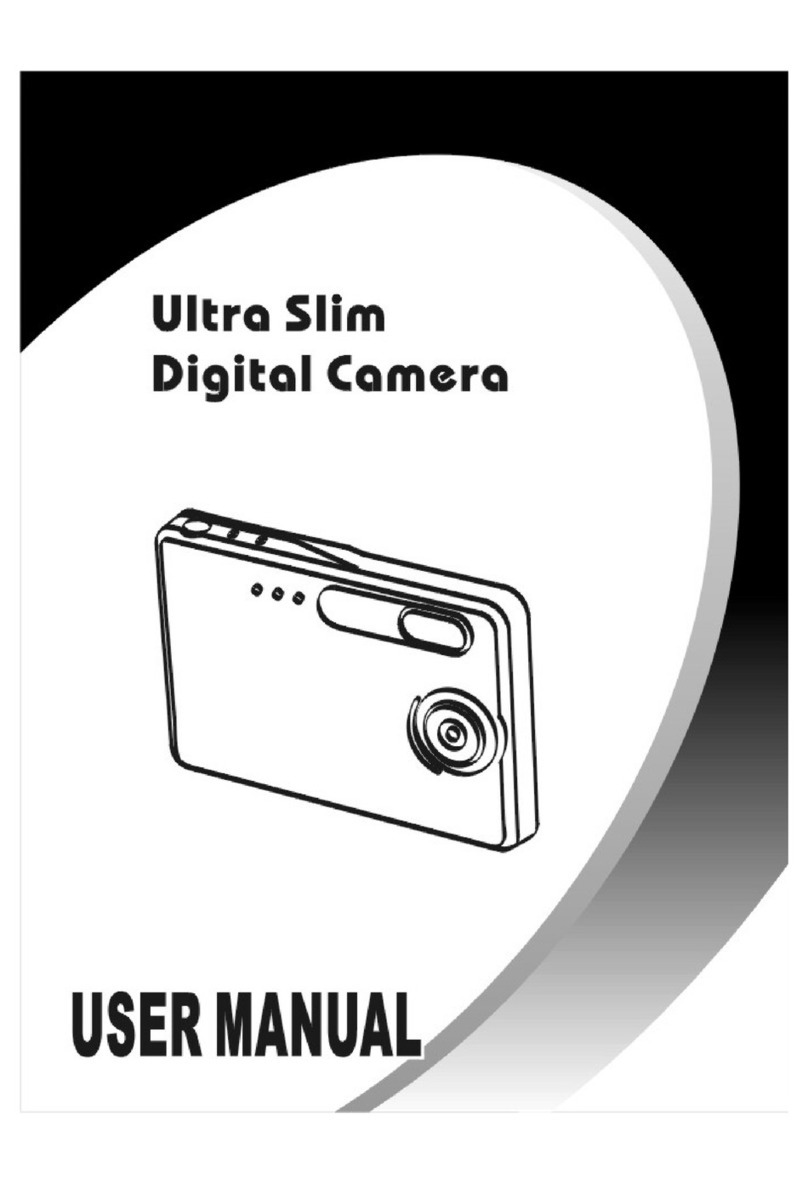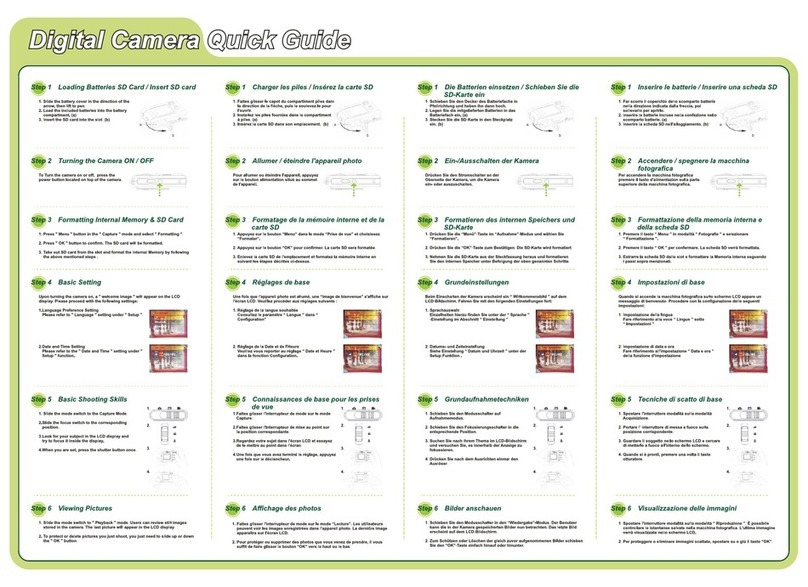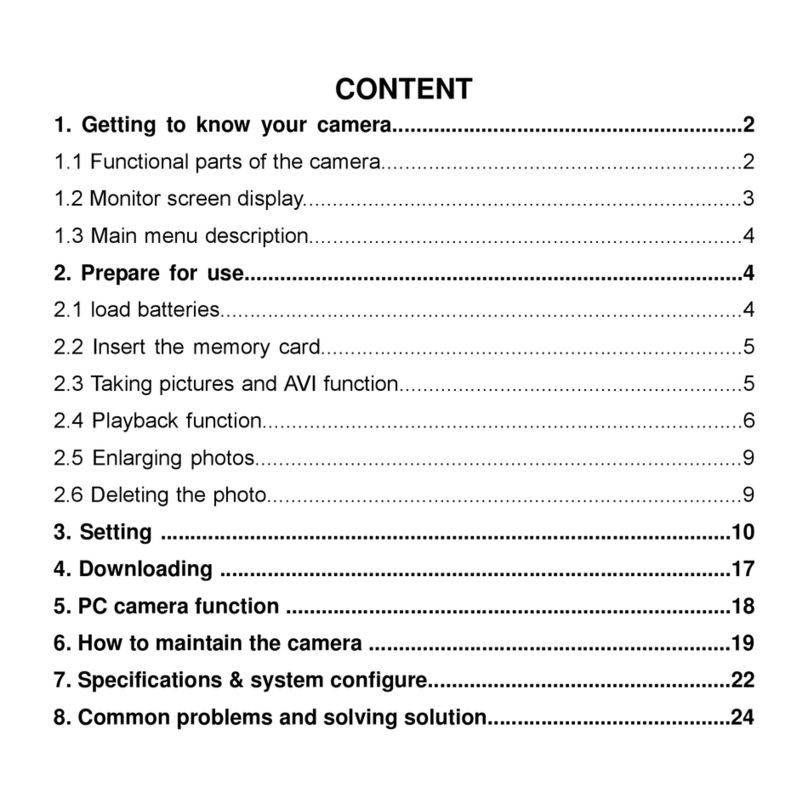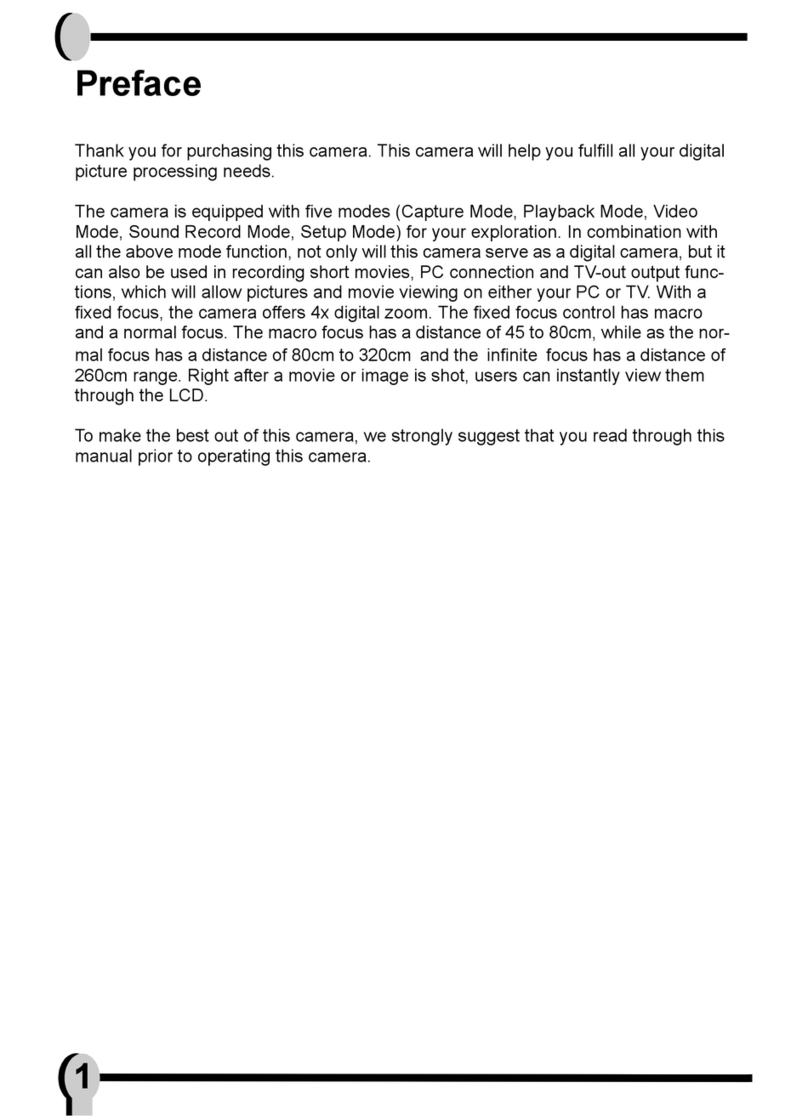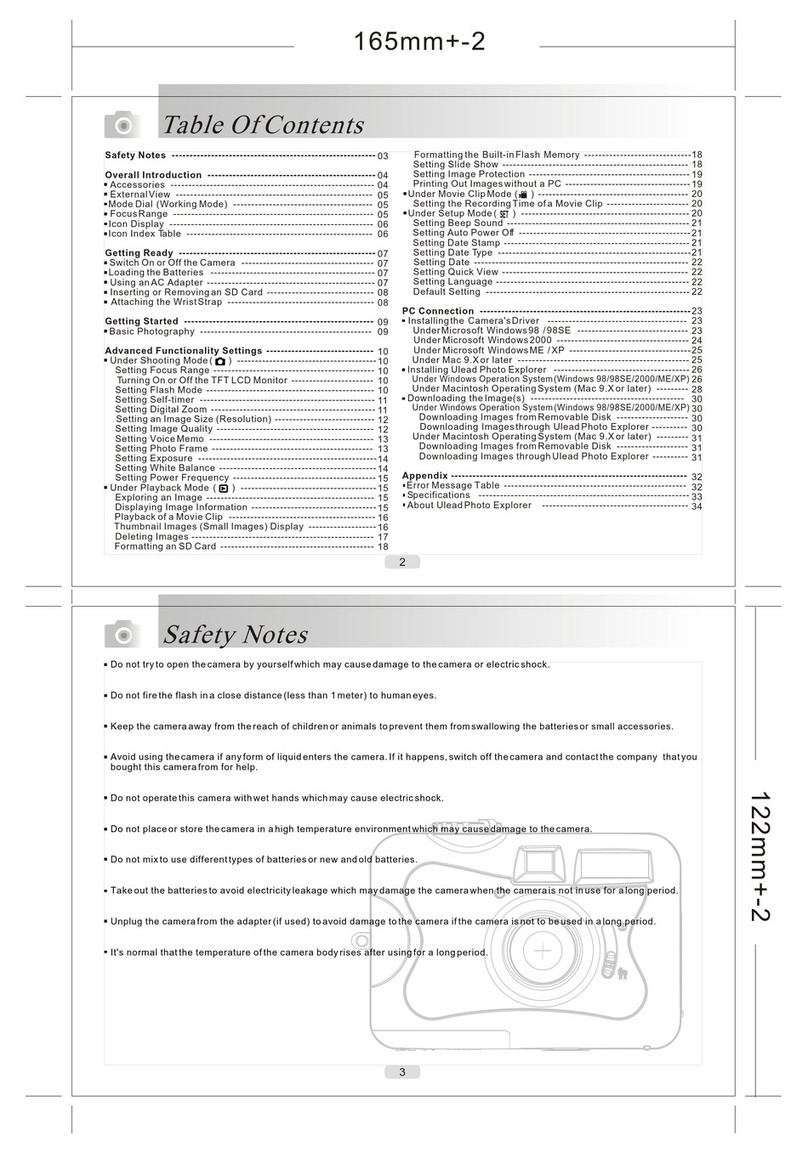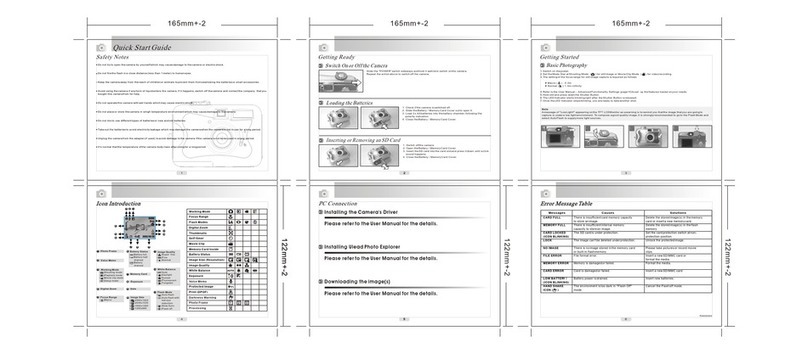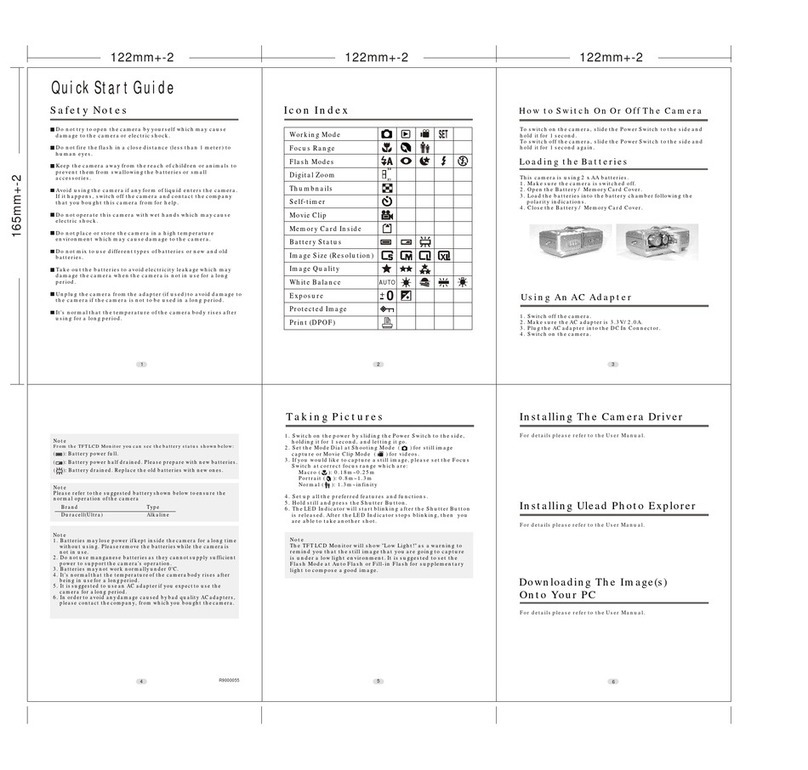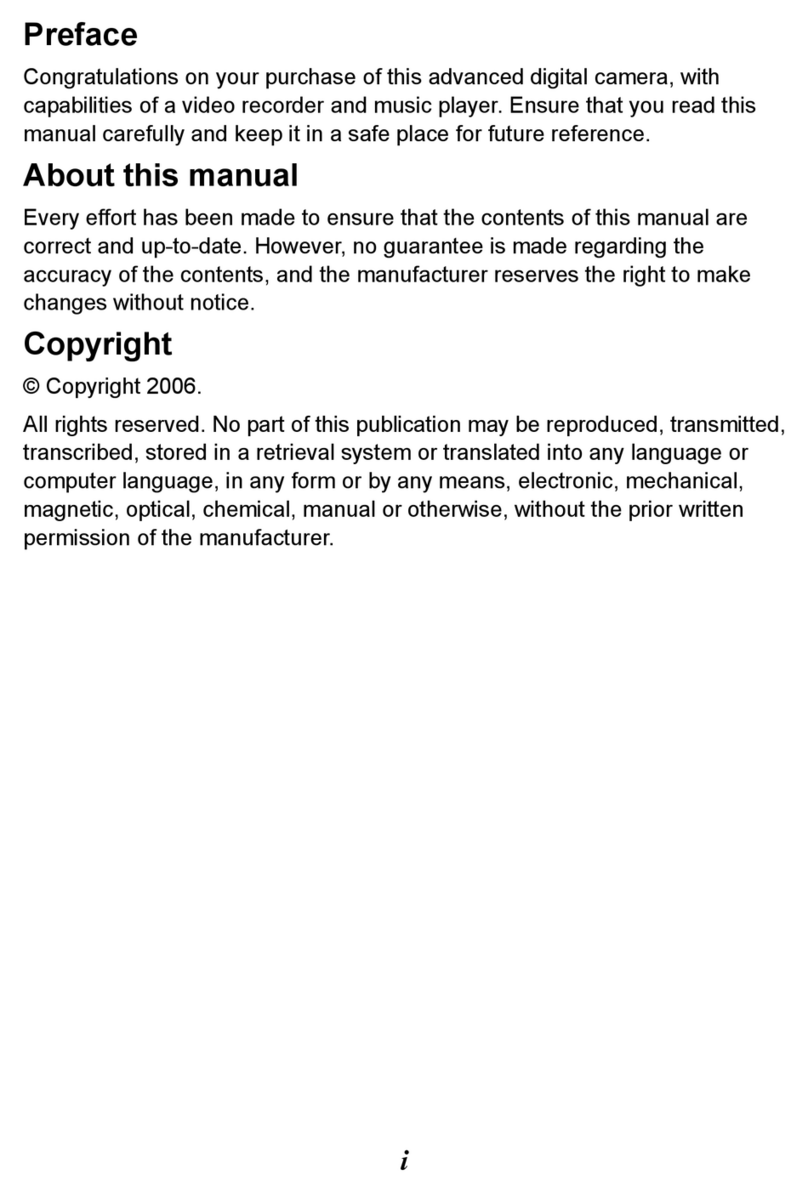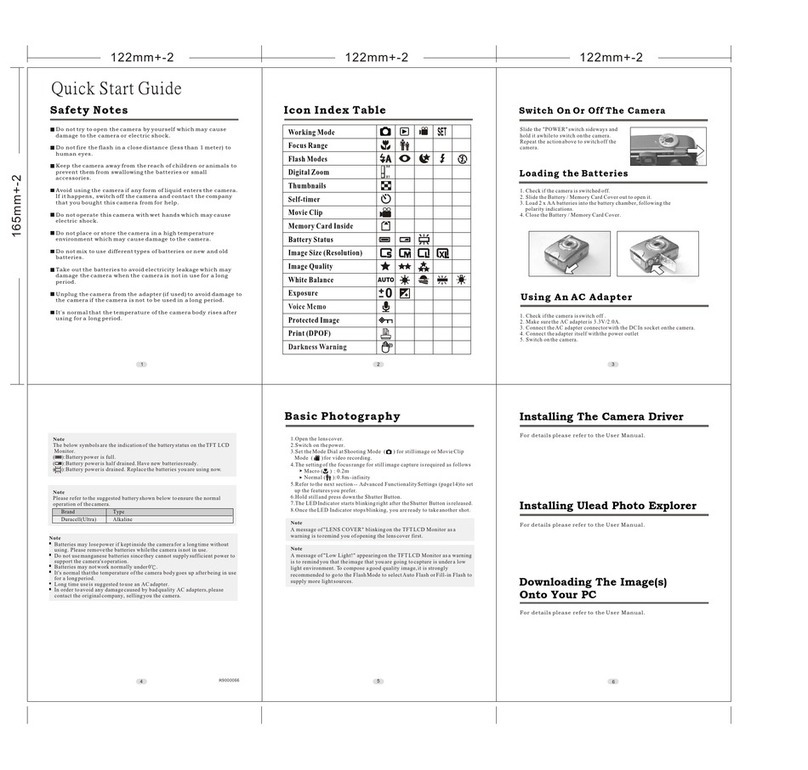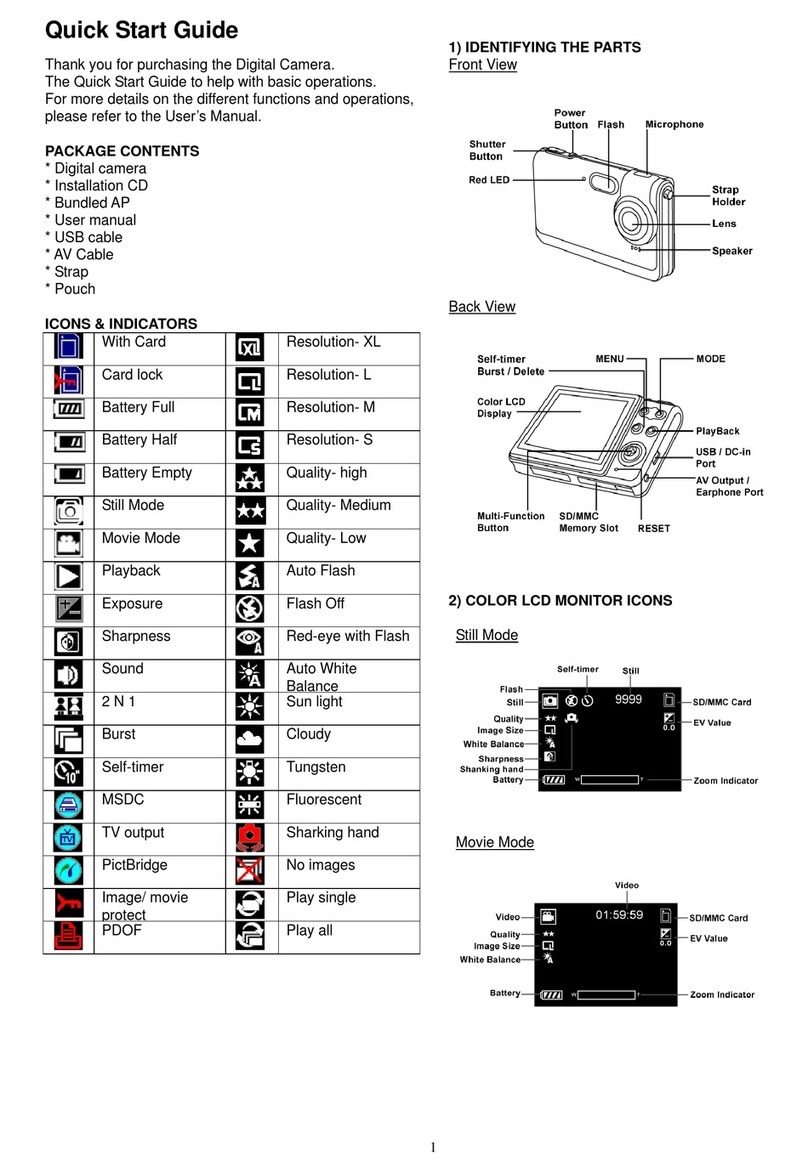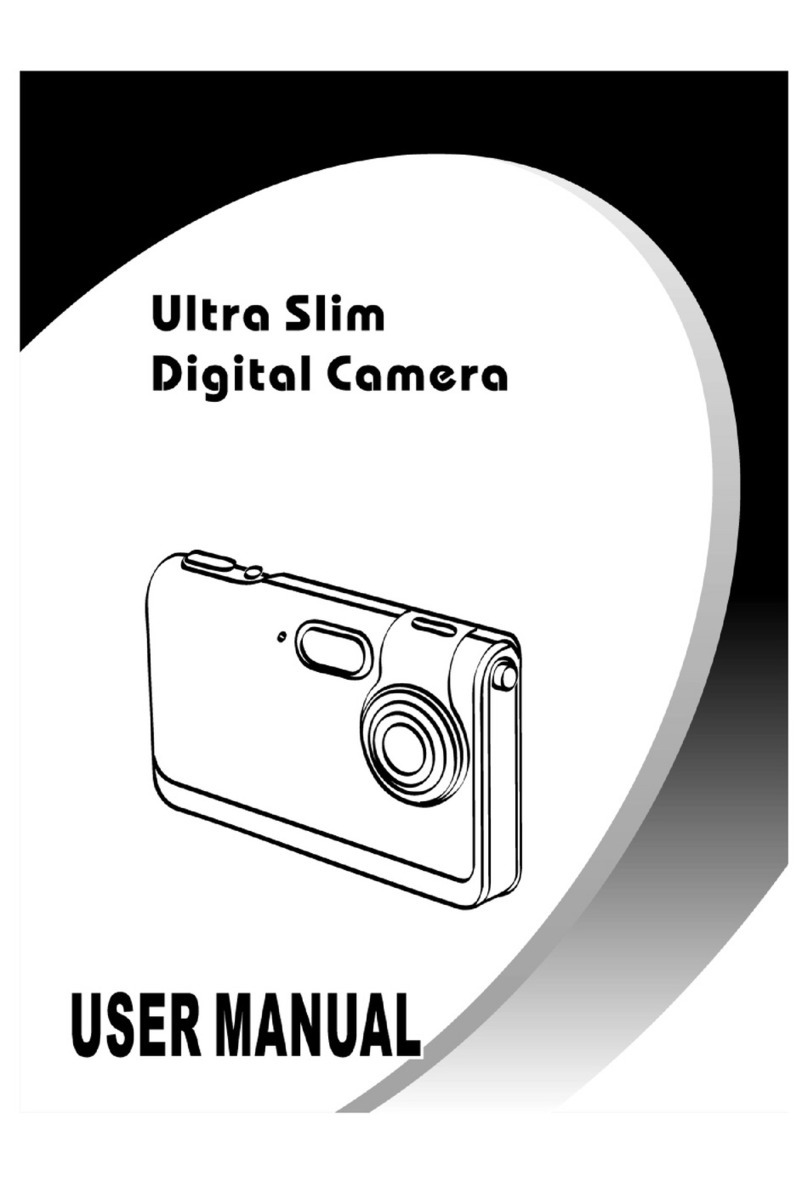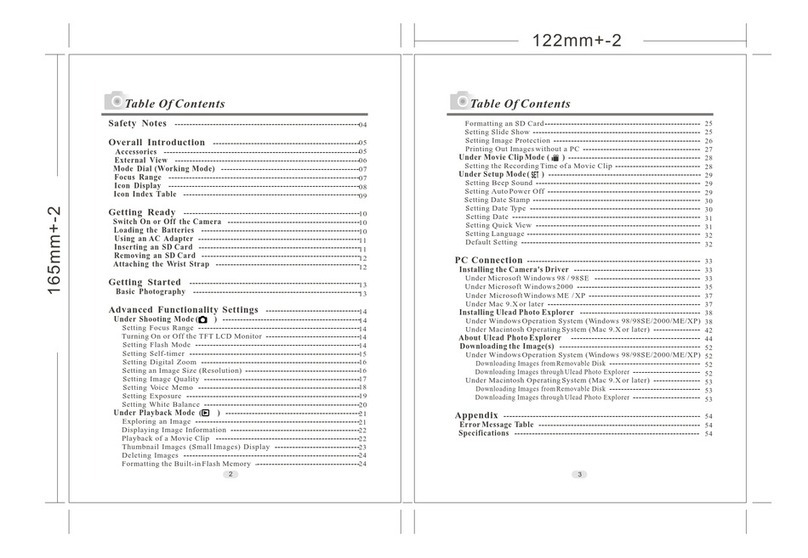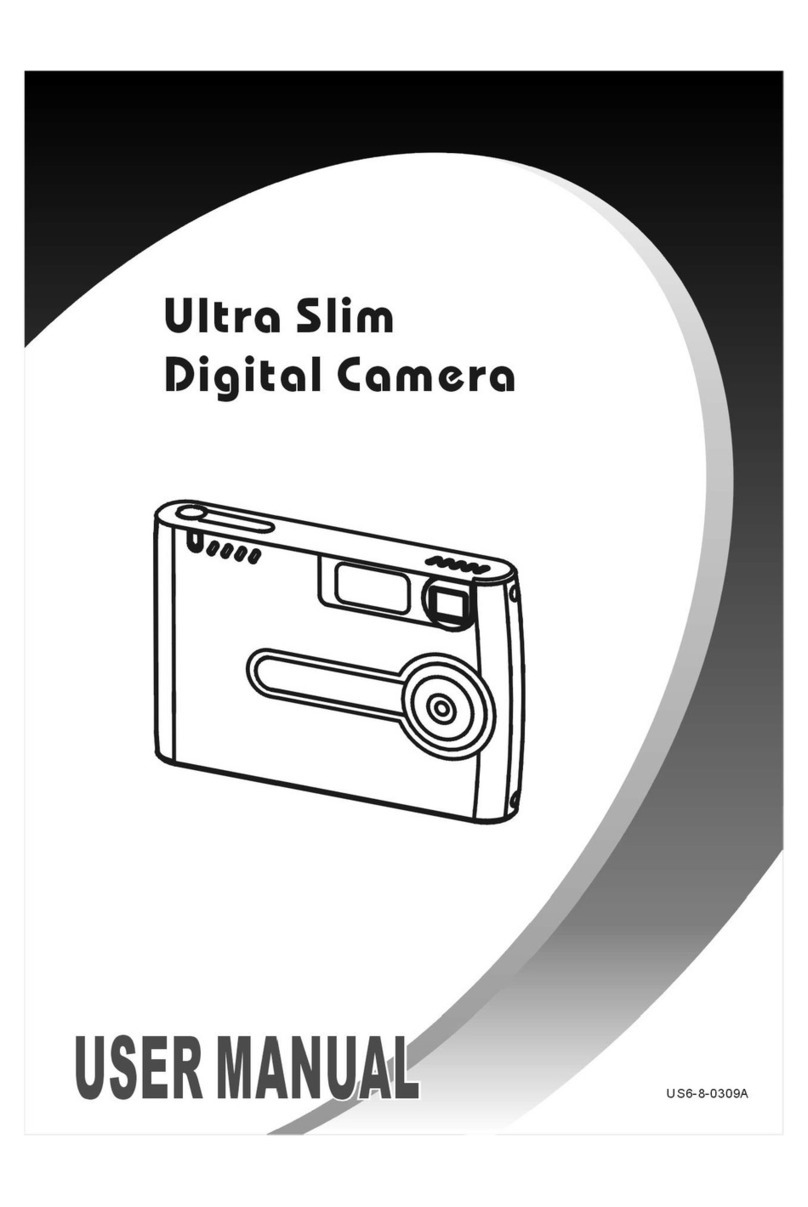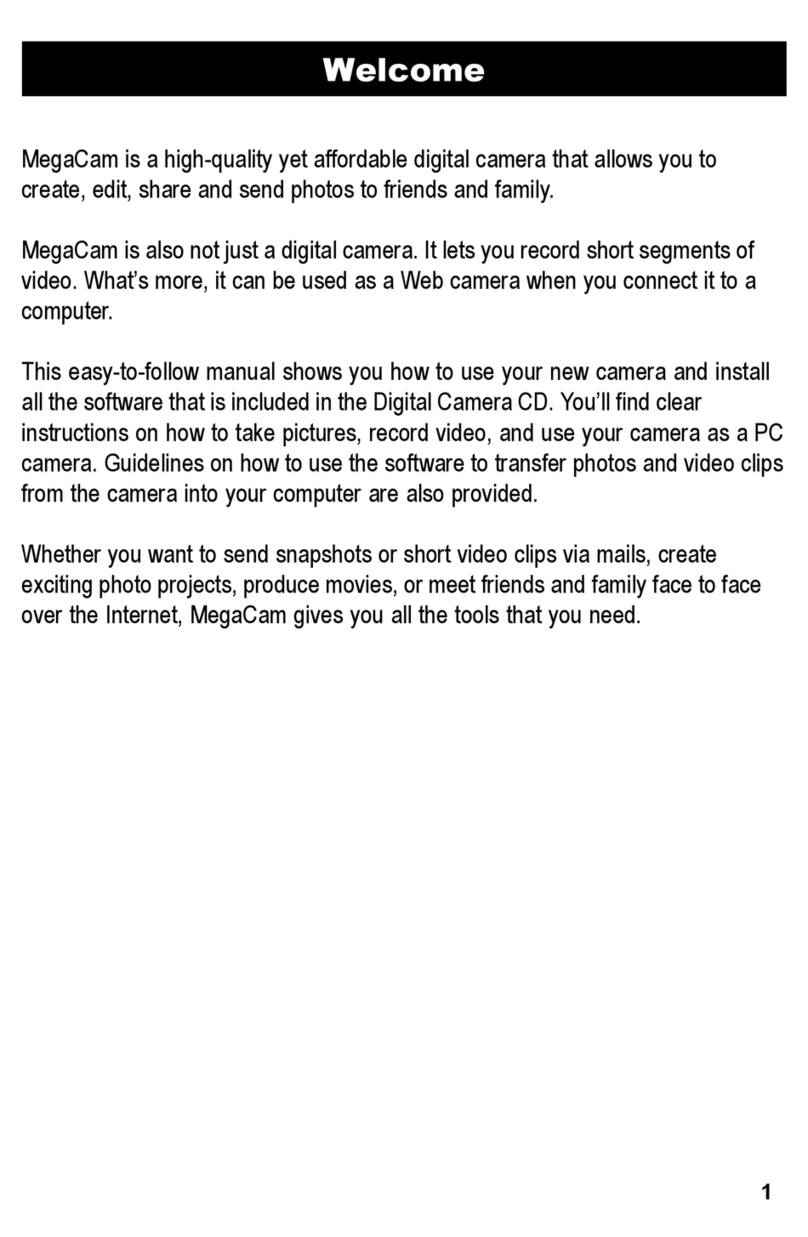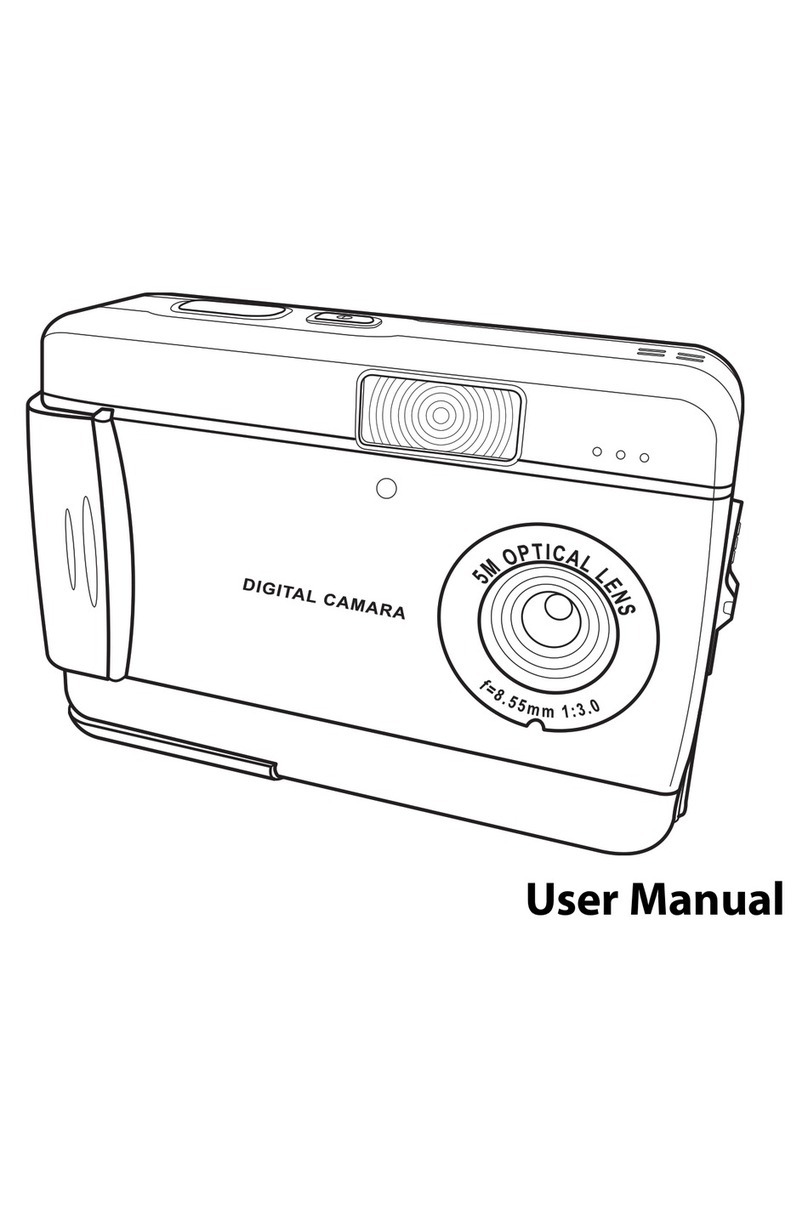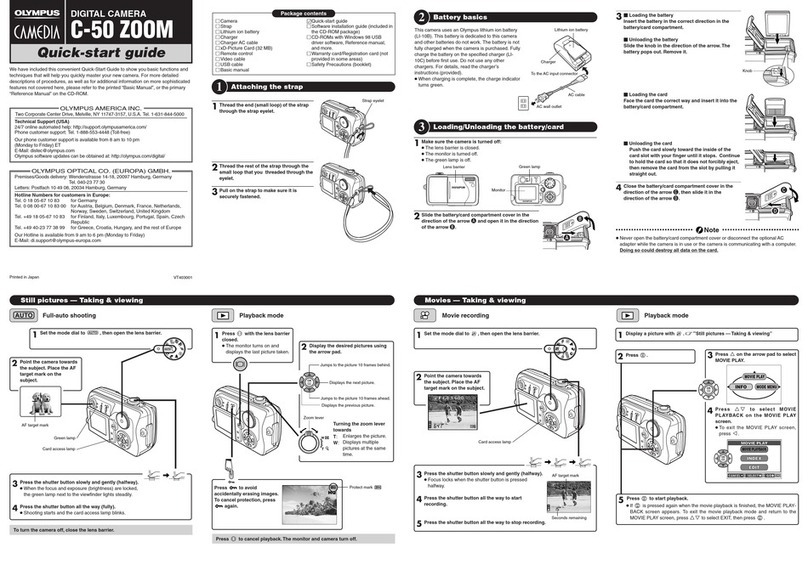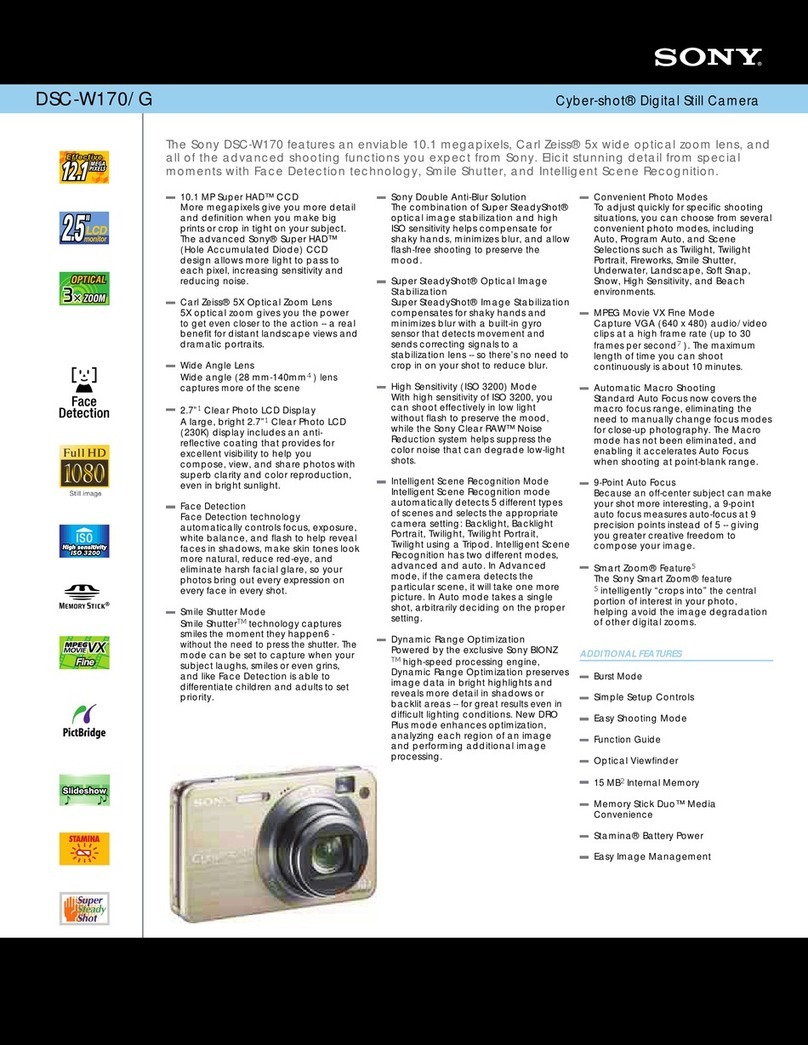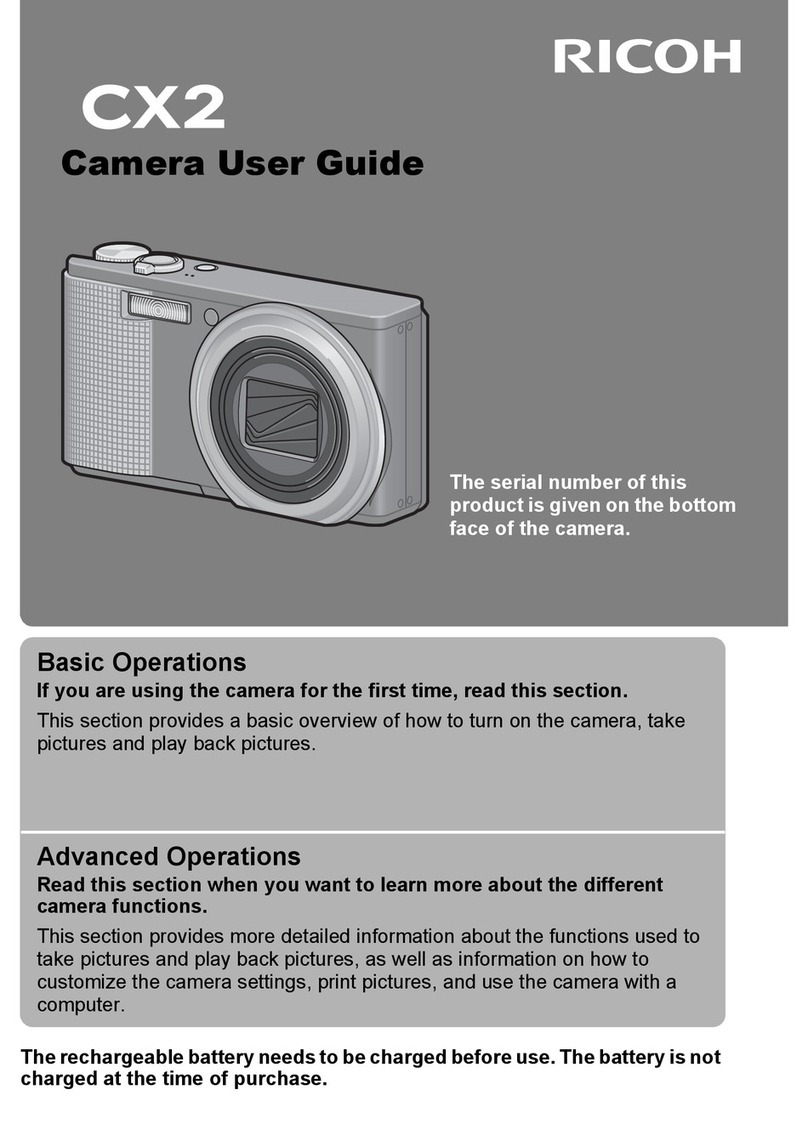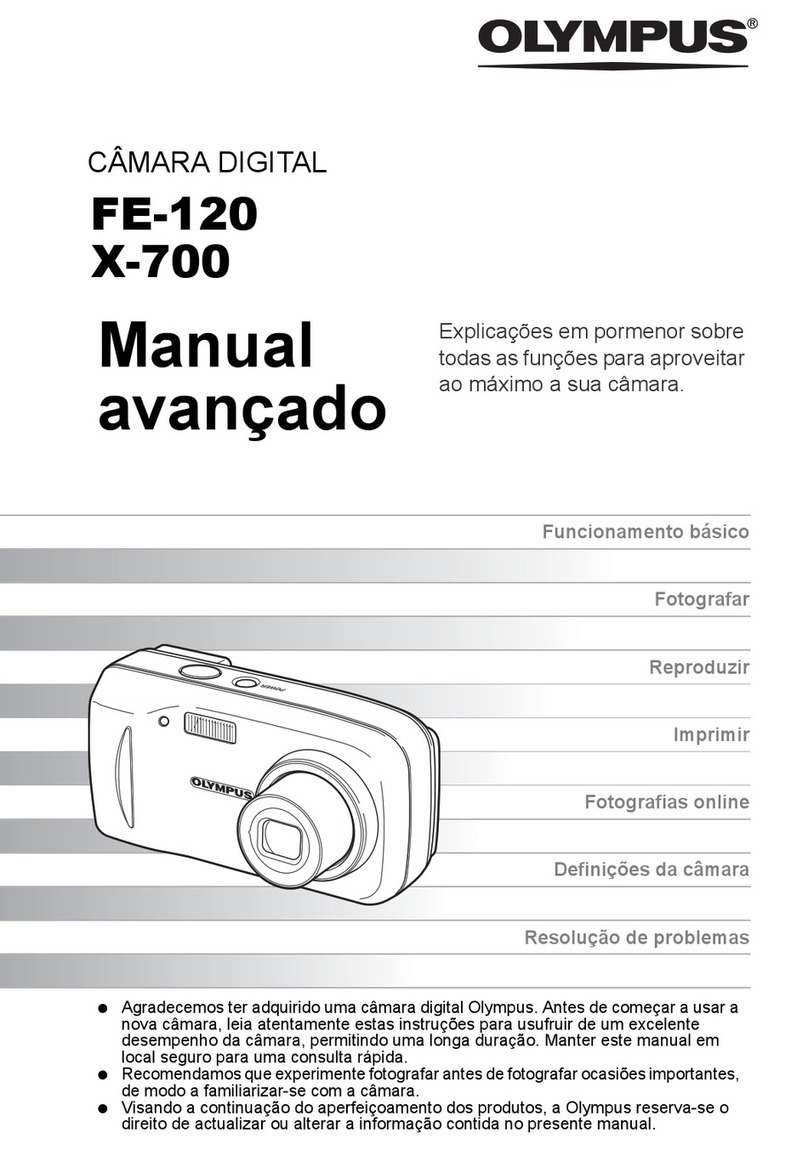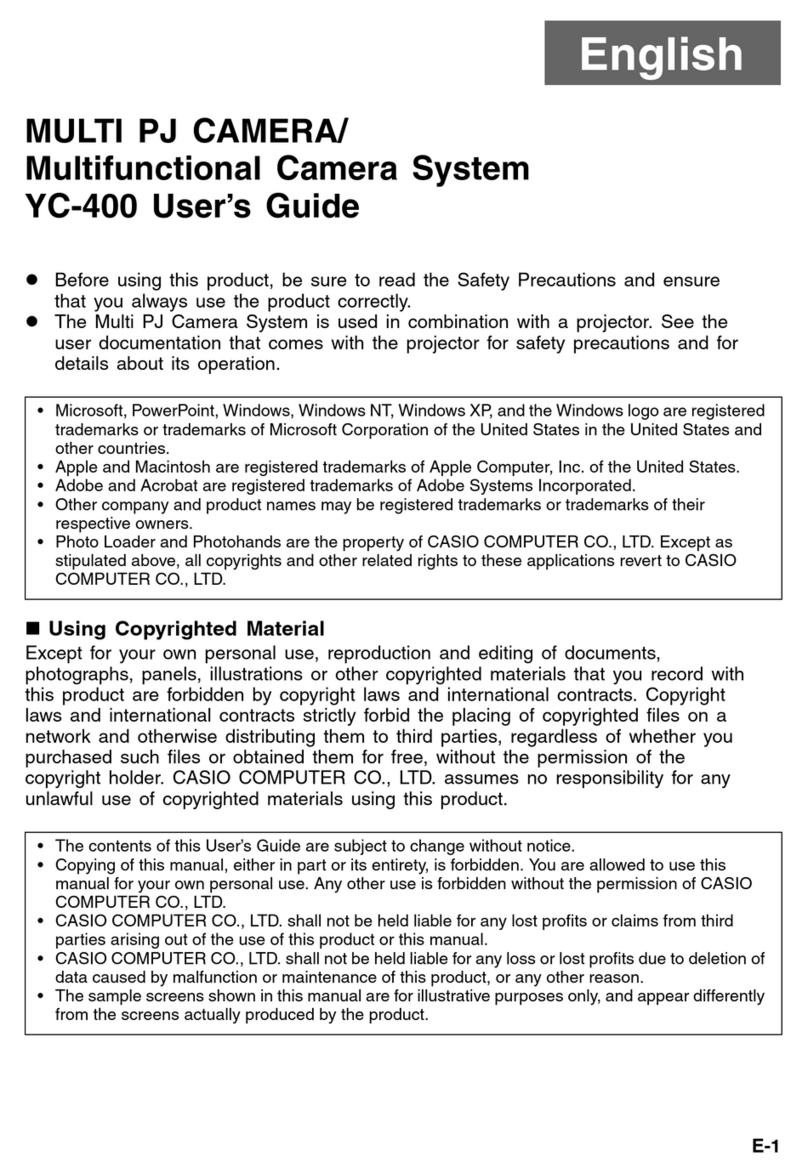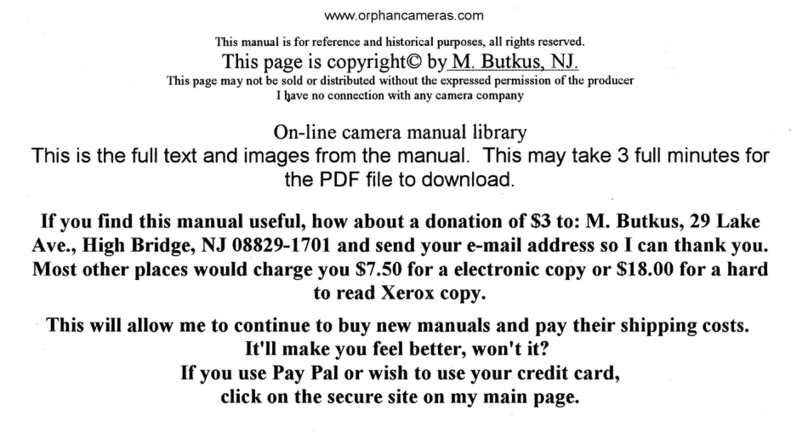Megxon TX3000 User manual

165mm+-2
122mm+-2
Table OfContents
--------------------------------------------------------4
Safety Notes
Introduction -----------------------------------------------------5-9
Accessories Included-----------------------------------------------5
External View------------------------------------------------------- 6
Mode Dial(Working Modes) ----------------------------------------7
Focus Range---------------------------------------------------------7
TFT LCDMonitor Icon Definition ----------------------------------8
Icon Index----------------------------------------------------------- 9
Preparation ForTaking Pictures-------------------------- 10-12
How ToSwitch OnOr Off The Camera ---------------------------10
Loading TheBatteries -------------------------------------------- 10
Using AnAC Adapter ----------------------------------------------11
Attaching TheWrist Strap ----------------------------------------11
Inserting AnSD Card --------------------------------------------- 12
Removing AnSD Card -------------------------------------------- 12
Setting UpFunctions BeforeTaking Pictures -----------13-22
Under ShootingMode
Setting UpFocus Range-------------------------------------------13
Turning OnOr Off The TFT LCD Monitor------------------------13
Setting UpFlash Modes-------------------------------------------13
Setting UpSelf-timer --------------------------------------------- 14
Setting UpDigital Zoom ------------------------------------------ 14
Setting UpImage Size (Resolution) ------------------------------ 14
Setting UpImage Quality -----------------------------------------15
Setting UpWhite Balance ---------------------------------------- 15
Setting UpExposure ----------------------------------------------16
Under PlaybackMode
Viewing APart OfAn Image -------------------------------------- 16
Showing TheInformation Of A Still Image ----------------------16
Playing ARecorded Movie Clip ----------------------------------- 17
Going IntoThumbnail Images (Small Images) ------------------17
Deleting Image(s)-------------------------------------------------- 17
Formatting AnSD Card -------------------------------------------18
Formatting TheBuilt-in Flash Memory--------------------------18
Setting UpSlide Show ---------------------------------------------19
Setting AnImage At Protect Status Or CancelThe Protection-19
( )---------------------------------------13
( )--------------------------------------16
Table Of Contents
Under Movie Clip Mode
Selecting The Time Of Movie Clip -----------------------------------------20
Under Setup Mode
Setting Up Beep Sound ---------------------------------------------------- 21
Setting Up Auto Power Off ------------------------------------------------- 21
Setting Up Date Stamp ---------------------------------------------------- 21
Setting Up Date Type -------------------------------------------------------22
Date Setup ------------------------------------------------------------------- 22
Setting Up Quick View ----------------------------------------------------- 22
Setting Up Language ------------------------------------------------------- 22
Resetting To Default Setting ---------------------------------------------- 22
Taking Pictures ------------------------------------------------------------ 23
Installing The Camera Driver ------------------------------------- 24 - 32
Under Microsoft Windows 98 / 98SE ----------------------------------- 24
Under Microsoft Windows 2000 ------------------------------------------24
Under Microsoft Windows ME / XP -------------------------------------- 31
Under Mac 9.X or later -----------------------------------------------------32
Installing Ulead Photo Explorer ---------------------------------- 33 - 42
Under Macintosh Operating System (Mac 9.X or later) --------------- 40
About Ulead Photo Explorer ----------------------------------------43- 51
Downloading The Image(s) Onto Your PC -----------------------52 - 55
Downloading Image(s) From Removable Disk -------------------------- 52
Downloading Image(s) Through Ulead Photo Explorer ---------------- 53
Under Macintosh Operating System (Mac 9.X or later) --------------- 54
Downloading Image(s) From Removable Disk -------------------------- 55
Downloading Image(s) Through Ulead Photo Explorer ---------------- 55
Error Message Table ------------------------------------------------------ 56
Specifications -------------------------------------------------------- 57 - 58
( ) ----------------------------------------------20
( ) --------------------------------------------------- 21
23
Printing Out An Image WithA Printer Without Going ThroughPC -19
Under Windows Operating System (Windows 98/98SE/2000/ME/XP) -52
Under Windows Operating System (Windows 98/98SE/2000/ME/XP) -33

165mm+-2
122mm+-2
45
Safety Notes
Safety Notes
Introduction
Accessories Included
Digital Camera Camera Diver 2 xAA Batteries
& UleadSoftware
Camera Pouch User Manual Quick StartGuide
USB Cable Wrist Strap SD Card(Optional)
User
Manual Quick
Start
Guide
Do nottry toopen the camera by yourself whichmay cause
damage tothe camera or electricshock.
Do notfire theflash in a close distance (lessthan 1meter) to
human eyes.
Keep thecamera awayfrom the reach of children oranimals to
prevent themfrom swallowing the batteries or small
accessories.
Avoid usingthe cameraif any form of liquid entersthe camera.
If ithappens, switch off the camera andcontact thecompany
that youbought this camera fromfor help.
Do notoperate thiscamera with wet hands which maycause
electric shock.
Do notplace orstore the camera in a hightemperature
environment whichmay cause damage tothe camera.
Do notmix touse different types of batteries ornew andold
batteries.
Take outthe batteriesto avoid electricity leakage which may
damage thecamera when the camerais notin usefor a long
period.
Unplug thecamera fromthe adapter (if used) to avoiddamage to
the cameraif the camera isnot tobe usedin a long period.
It's normalthat thetemperature of the camera body risesafter
using fora long period.

165mm+-2
122mm+-2
L
E
5
N
.
3
S
:
1
f
=
m
5
.
6
m
L
E
5
N
.
3
S
:
1
f
=
m
5
.
6
m
E
N
S
S
O
D
R
C
C
E
N
S
S
O
D
R
C
C
67
Introduction
Safety Notes
External View
Mode Dial
Shutter Button
Tripod SocketBattery/Memory
Card Cover
Lens Focus Switch
USB Connector
DC In Connector
Flash
View Finder
Self-timer LED
Introduction
Mode Dial
Focus Range
Shooting Mode
Playback Mode
Movie ClipMode
Setup Mode
( )
( )
( )
( )
Macro : 0.18m~0.25m
Portrait : 0.8m~1.3m
Normal : 1.3m~infinity
( )
( )
( )
L
E
5
N
.
3
S
:
1
f
=
m
5
.
6
m
L
E
5
N
.
3
S
:
1
f
=
m
5
.
6
m
E
N
S
S
O
D
R
C
C
E
N
S
S
O
D
R
C
C
Menu Button
LED
Indicator
View Finder Power Switch
TFT LCD
Monitor
Strap Eyelet
Up ( )DirectionButton
Down ( )DirectionButton
Left ( )DirectionButton
Right ( )DirectionButton
TFT LCD Button
Top
Front
Bottom
Back

165mm+-2
122mm+-2
89
Introduction
Safety Notes
TFT LCDMonitor Icon Definition
Introduction
Safety Notes
Icon Index
Memory card inside
Image quality
( )Super fine
( )Fine
( )Normal
Image size
( )2048x1536
( )1600x1200
( )1280x960
( )640x480
Exposure
Flash mode
( )Auto flash
( )Auto flash with
red-eye reduction
( )Night scene
( )Fill-in flash
( )Flash off
Working mode
( )Shooting mode
( )Playback mode
( )Movie clip mode
( )Setup mode
Digital zoom
Macro or portrait
Battery status
( ) Battery full
( ) Battery half drained
( ) Battery drained
Date
White balance
( )Auto
( )Daylight
( )Sunset
( )Fluorescent
( )Tungsten
AUTO
Working Mode
Focus Range
Flash Modes
Digital Zoom
Thumbnails
Self-timer
Movie Clip
Memory Card Inside
Battery Status
Image Size (Resolution)
Image Quality
White Balance
Exposure
Protected Image
Print (DPOF)
X1
AUTO
+
+
-0
X4

165mm+-2
122mm+-2
10 11
Preparation ForTaking Pictures
Safety Notes
How toSwitch On Or OffThe Camera
To switchon thecamera, slide the Power Switch tothe sideand
hold itfor 1second.
To switchoff thecamera, slide the Power Switch tothe sideand
hold itfor 1second again.
Loading theBatteries
This camerais using2 x AA batteries.
1. Makesure thecamera is switched off.
2. Openthe Battery/ Memory Card Cover.
3. Loadthe batteriesinto the battery chamber following the
polarity indications.
4. Closethe Battery/ Memory Card Cover.
Note
From the TFTLCD Monitor youcan see thebattery status shownbelow:
: Battery power full.
: Battery power half drained. Please prepare with new batteries.
: Battery drained. Replace the old batteries with new ones.
Note
Please refer tothe suggested batteryshown below toensure the
normal operation ofthe camera
()
()
()
Preparation ForTaking Pictures
Using AnAC Adapter
Attaching TheWrist Strap
1. Switchoff thecamera.
2. Makesure theAC adapter is 3.3V/2.0A.
3. Plugthe ACadapter into the DC In Connector.
4. Switchon thecamera.
Please referto thefigure 1. 2. 3. below:
1. 2. 3.
Note
1. Batteries maylose power ifkept inside thecamera for along time
without using. Pleaseremove the batterieswhile the camerais
not in use.
2. Do notuse manganese batteriesas they cannotsupply sufficient
power to supportthe camera's operation.
o
3. Batteries maynot work normallyunder 0 C.
4. It's normalthat the temperatureof the camerabody rises after
being in usefor a longperiod.
5. It issuggested to usean AC adapterif you expectto use the
camera for along period.
6. In orderto avoid anydamage caused bybad quality ACadapters,
please contact thecompany, from whichyou bought thecamera.
Brand Type
Duracell(Ultra) Alkaline

165mm+-2
122mm+-2
12 13
Preparation ForTaking Pictures
1. Switchoff thecamera.
2. Openthe Battery/ Memory Card
Cover.
3. Insertthe SDcard into the card
slot andpress itdown until you
hear aclick sound.
4. Closethe Battery/ Memory Card
Cover.
Note
If a newSD card isused, you'll haveto format itfirst.
Please refer topage for details.
Note
This camera isequipped with abuilt-in flash memory.The image(s)
can be storedeither in thebuilt-in memory orin a memorycard.
Please note thatif a memorycard is notinserted, all operationswill
affect only thebuilt-in flash memory.All images willbe stored onto
the memory cardrather than thebuilt-in flash memory.
Removing AnSD Card
1. Makesure thecamera is switched off.
2. Openthe Battery/ Memory Card Cover.
3. Pressdown theSD card and thecard willjump up.
4. Takeout thecard and close theBattery /Memory Card Cover.
18
Setting UpFunctions BeforeTaking Pictures
Under ShootingMode
Please setthe ModeDial at Shooting Mode ( )before settingup
the belowfunctions.
Setting UpFocus Range
Before youtake pictures,please makesure you set theFocus
Switch atthe correctfocus range or the image maynot beclear.
a. Macro : 0.18m~0.25m
b. Portrait : 0.8m~1.3m
c. Normal : 1.3m~infinity
If theFocus Switchis set at ( ) or( ),the symbol of ( ) on
the TFTLCD monitorindicates thefocus isnot setat normalfocus
range.
Turning OnOr Off The TFTLCD Monitor (Preset :On status)
The TFTLCD Monitoris automaticallyturned on when the
camera isswitched on.With the LCD Button, you canturn onor
off theTFT LCDmonitor.
Setting UpFlash Mode (Preset :Auto Flash mode)
There arefive flashmodes shown below:
( )
( )
( )
( )
a. Autoflash : Thecamera will identify the necessity of usingthe
flash. If theenvironment is toodark theflash will fire automatically.
b. Autoflash with red-eye reduction : Thecamera will identify the
necessity of usingthe flashto reduce the occurrence of red-eye
symptom in theimage.
c. Nightscene : Theshutter speed will become slowin order to
catch more light to make good images inlow light circumstances.
Under this mode, it is suggested touse a tripod to makesure the
camera is heldstill while taking the picture.
d. Fill-in-flash : The flash will firein anylight circumstances.
e. Flashoff : Theflash will not fire in any light circumstances.
( )
( )
( )
( )
( )
Inserting AnSD Card
Table of contents
Other Megxon Digital Camera manuals