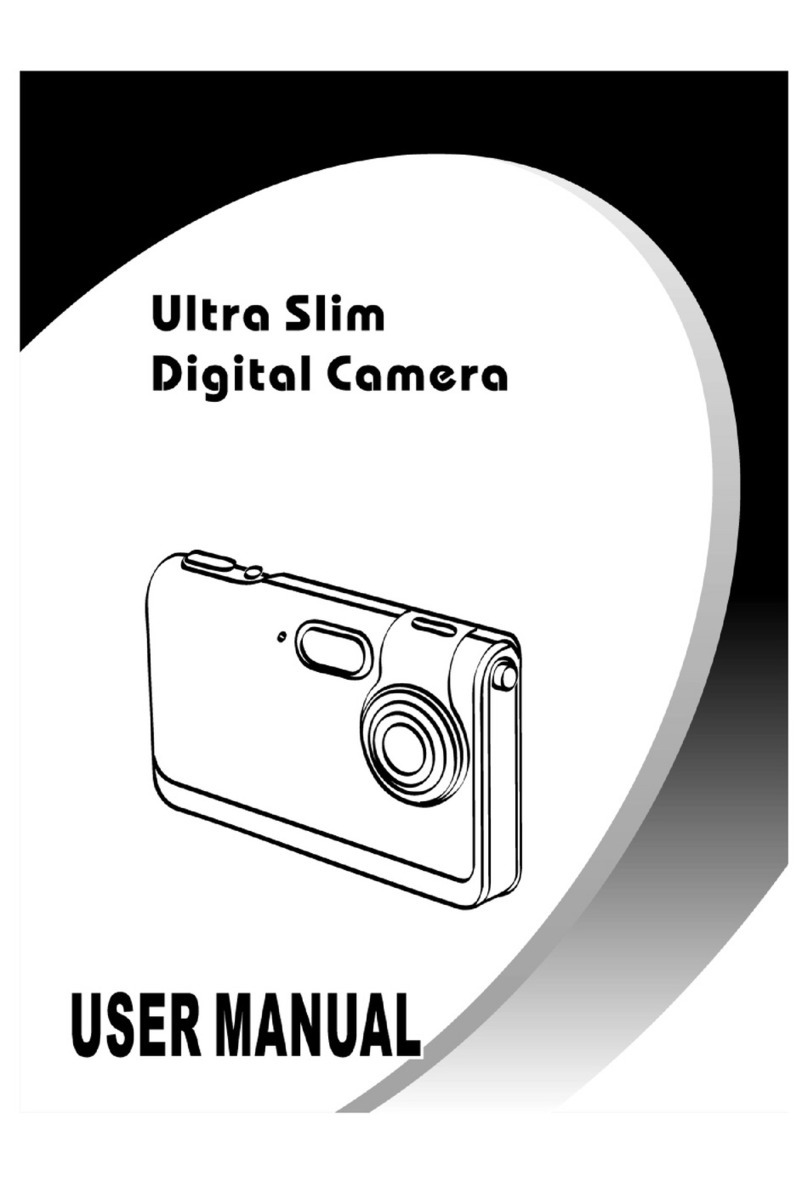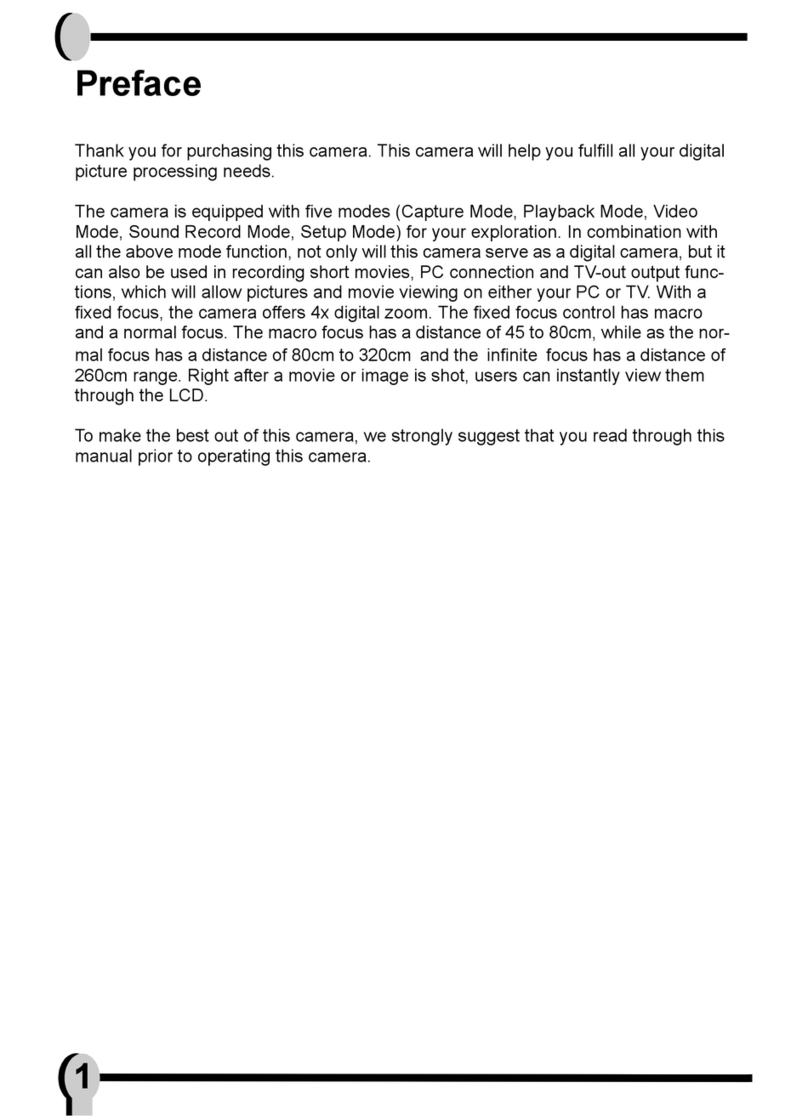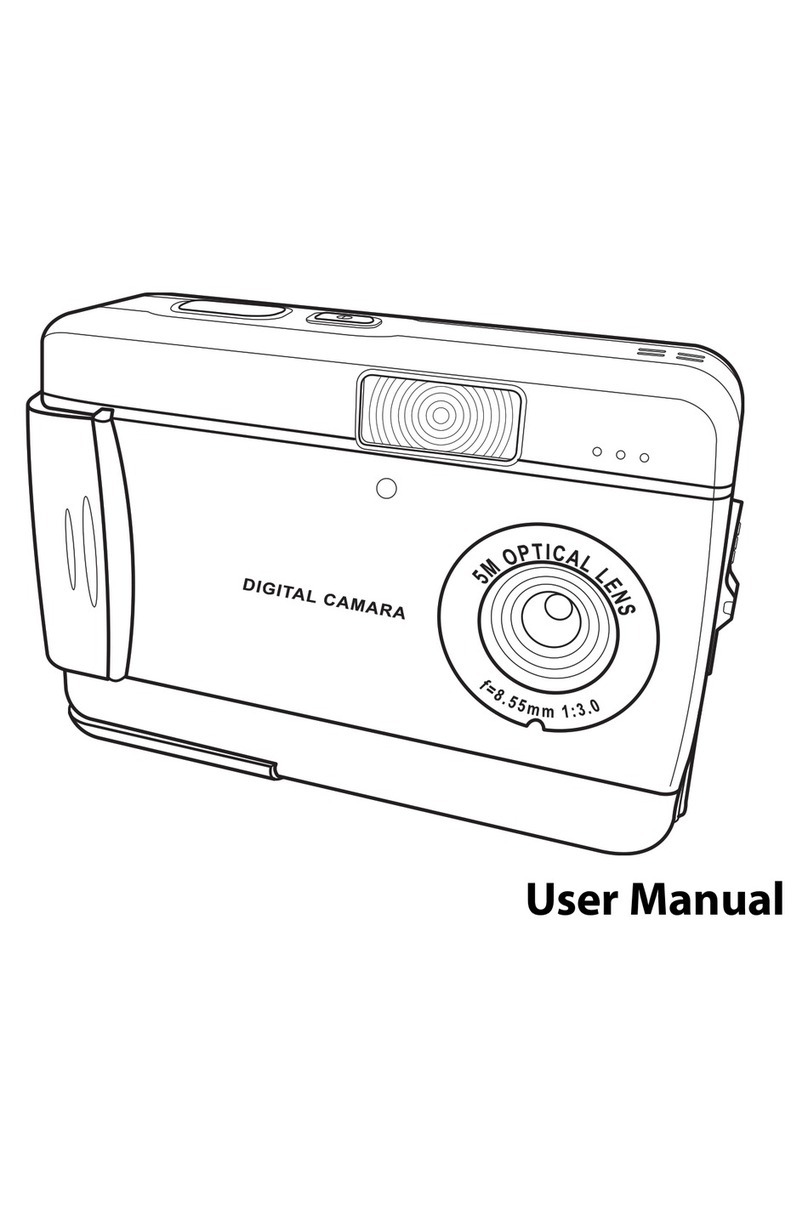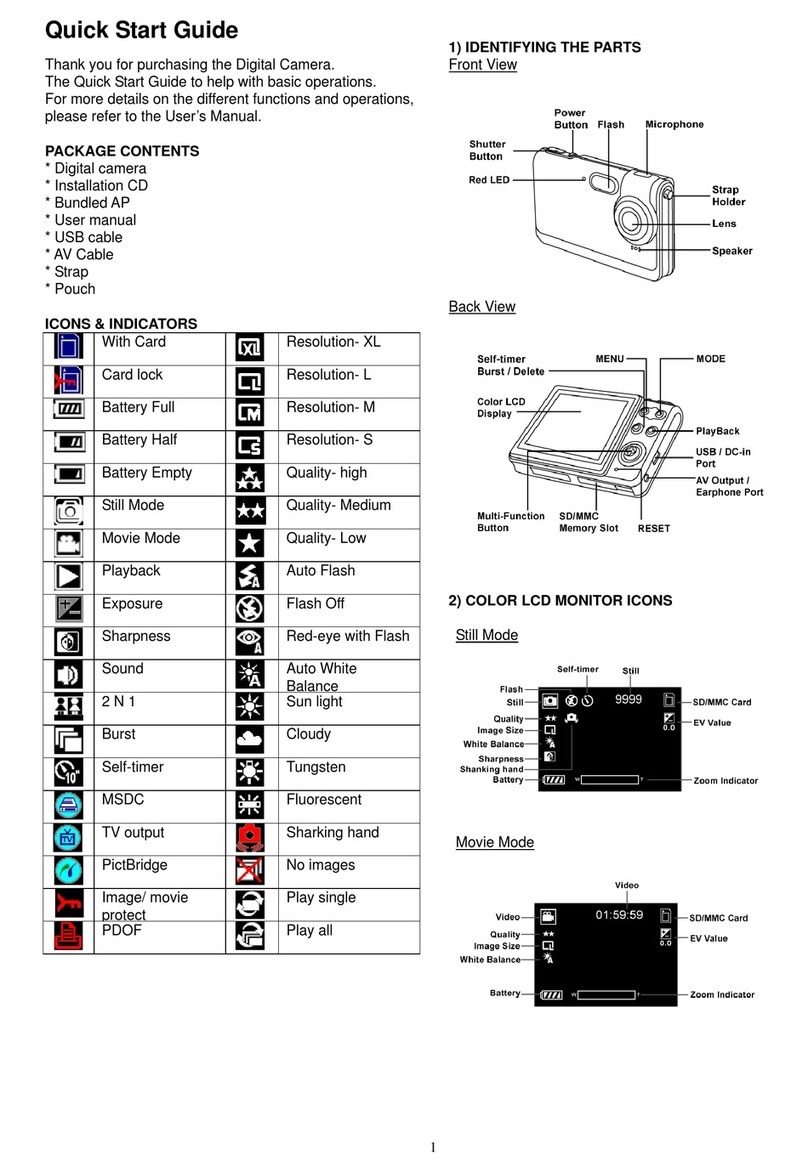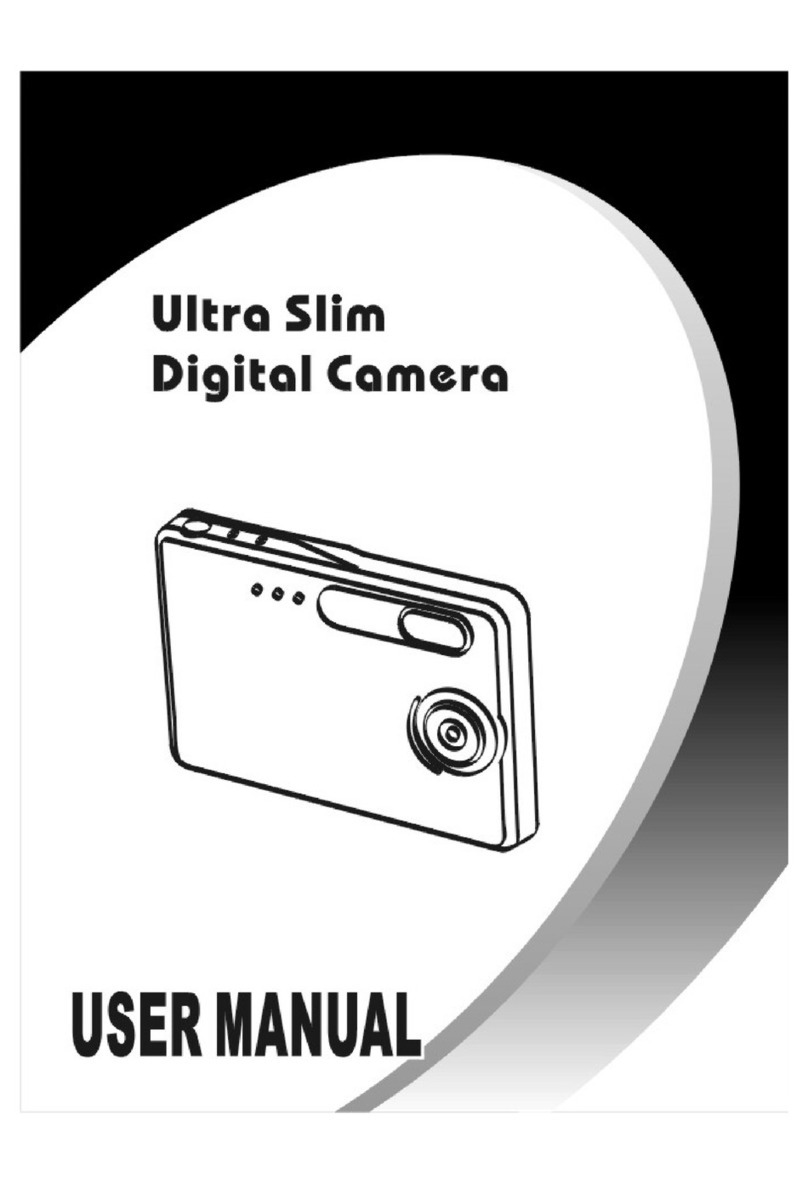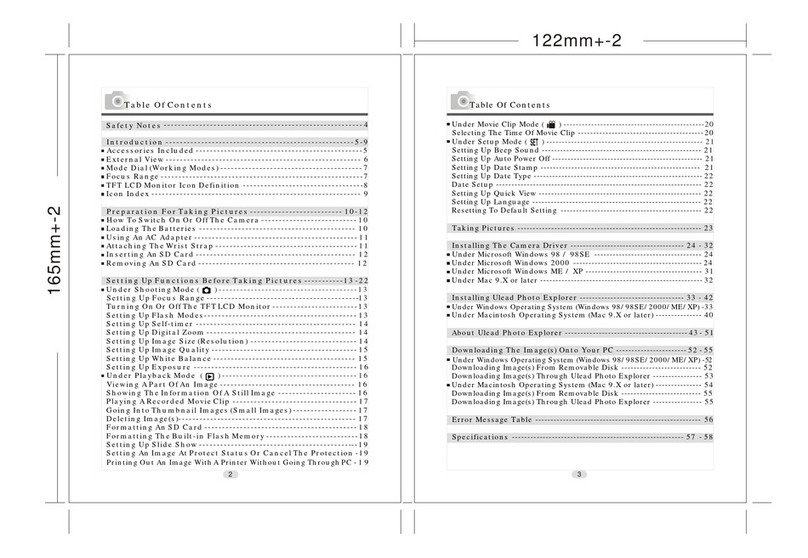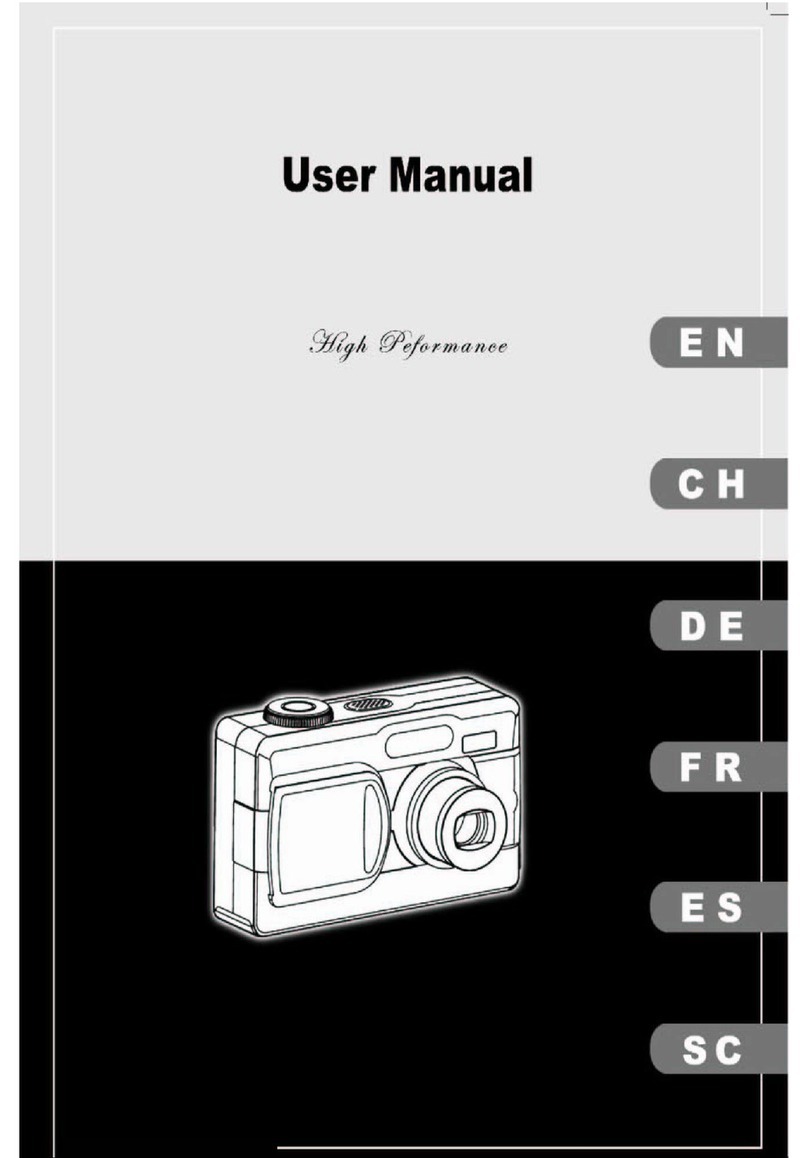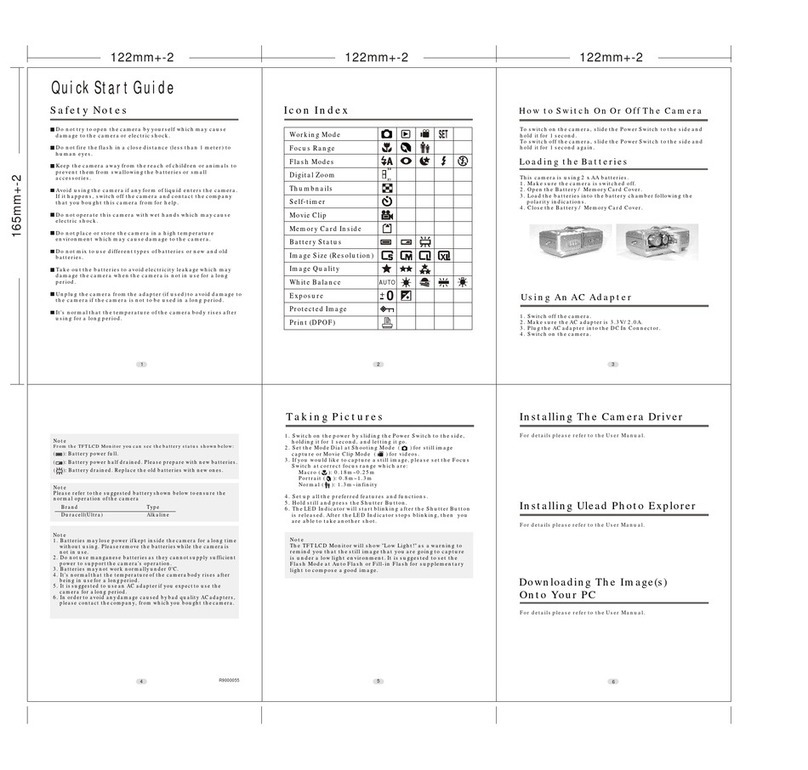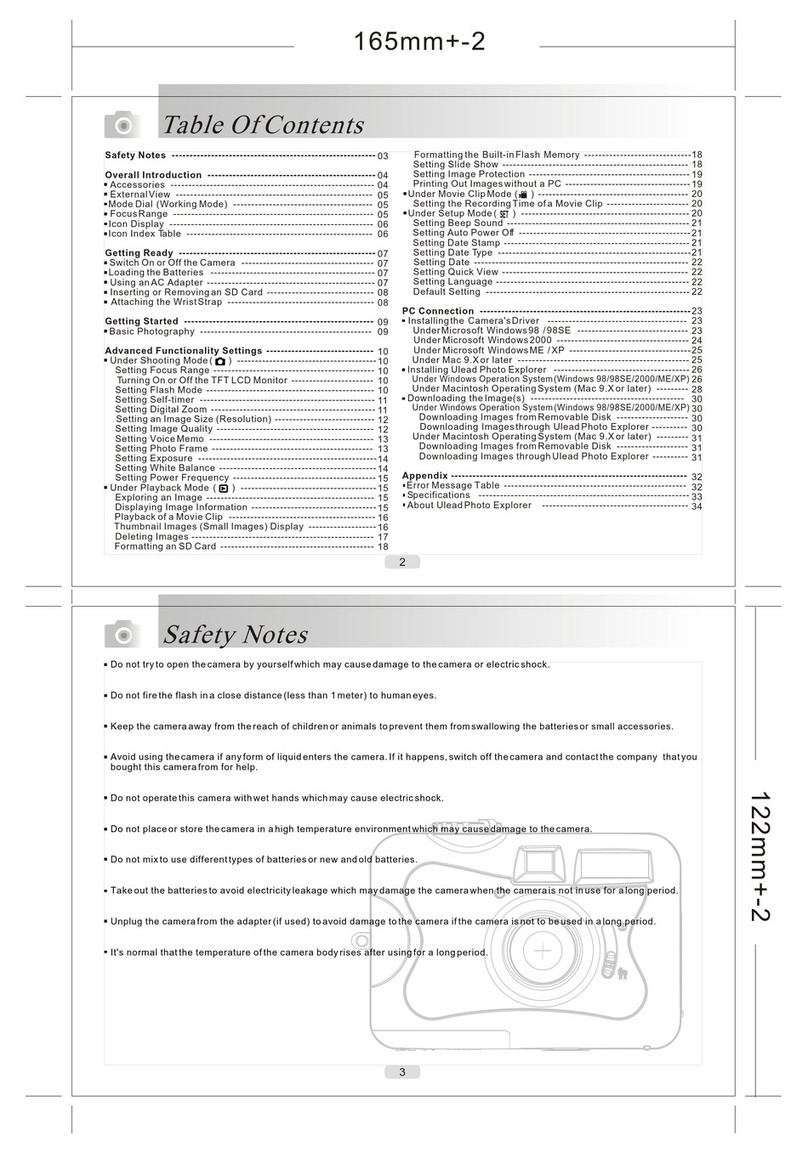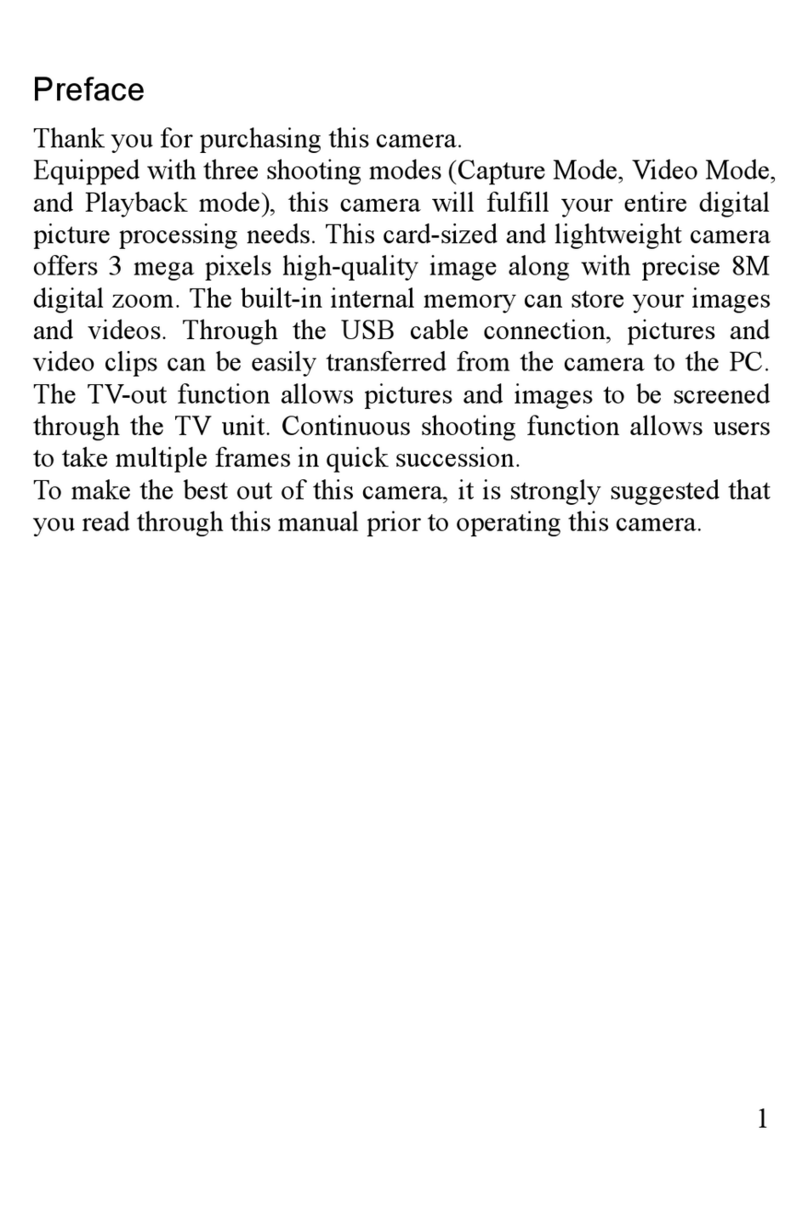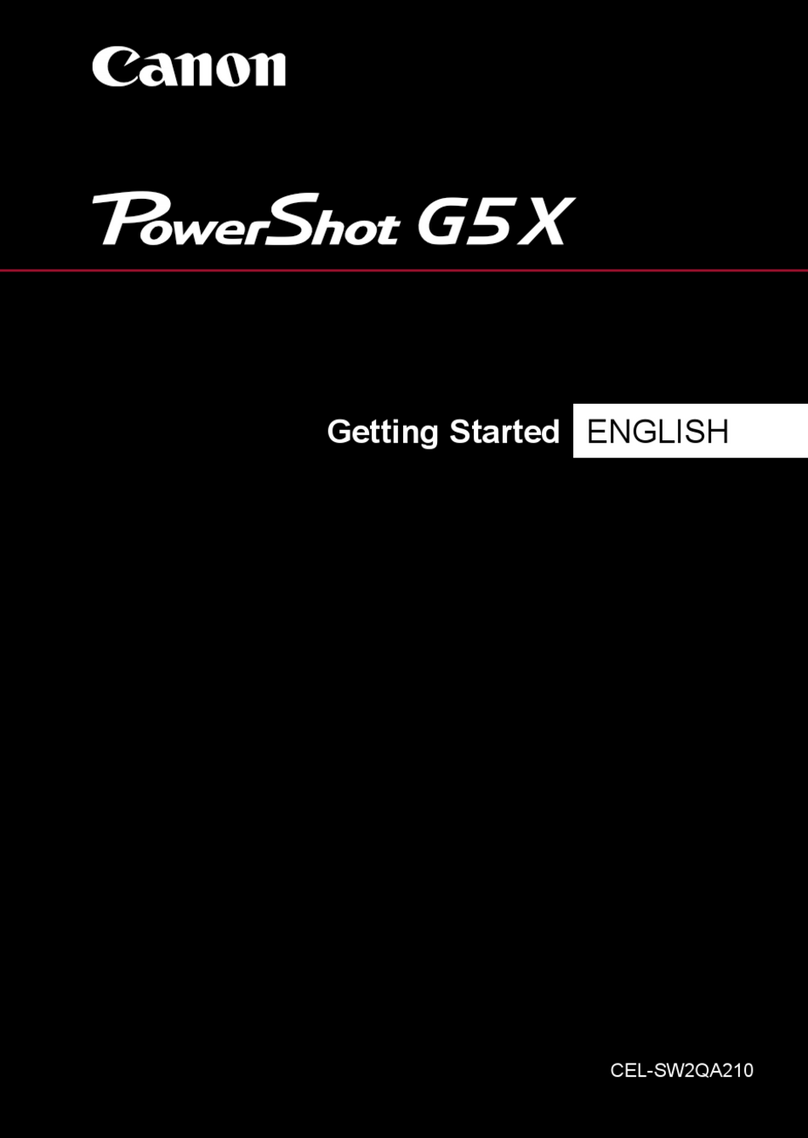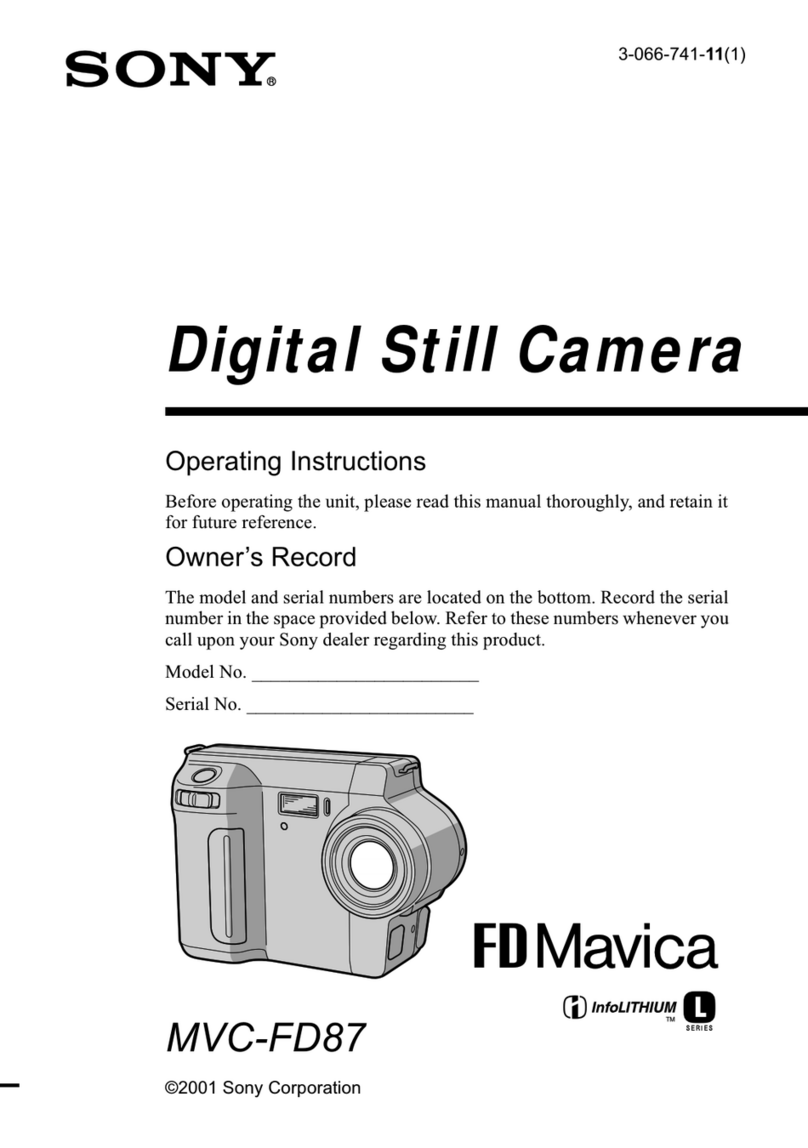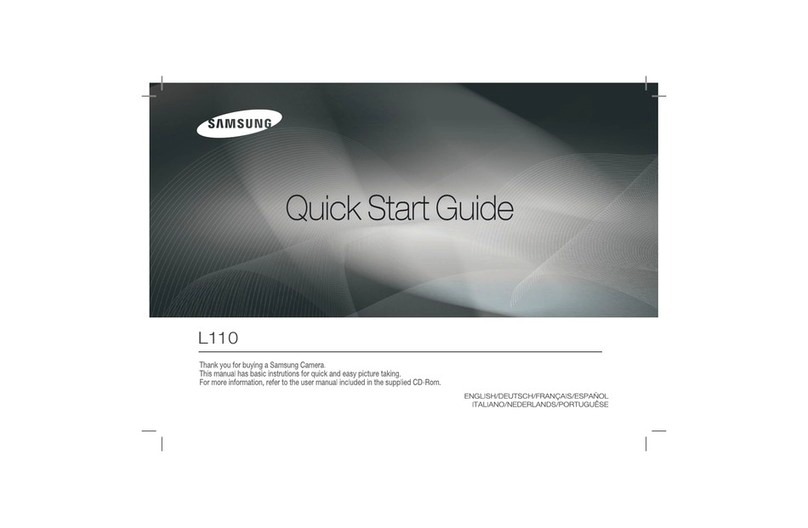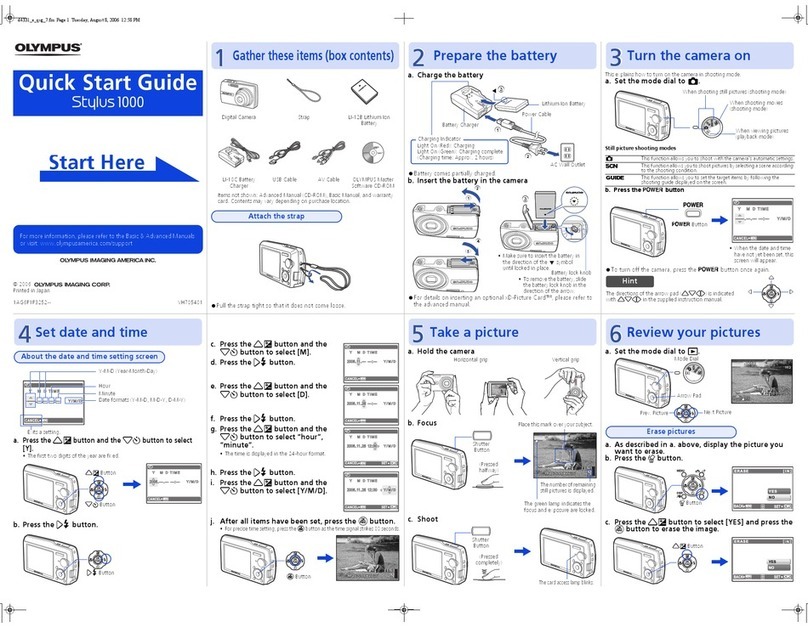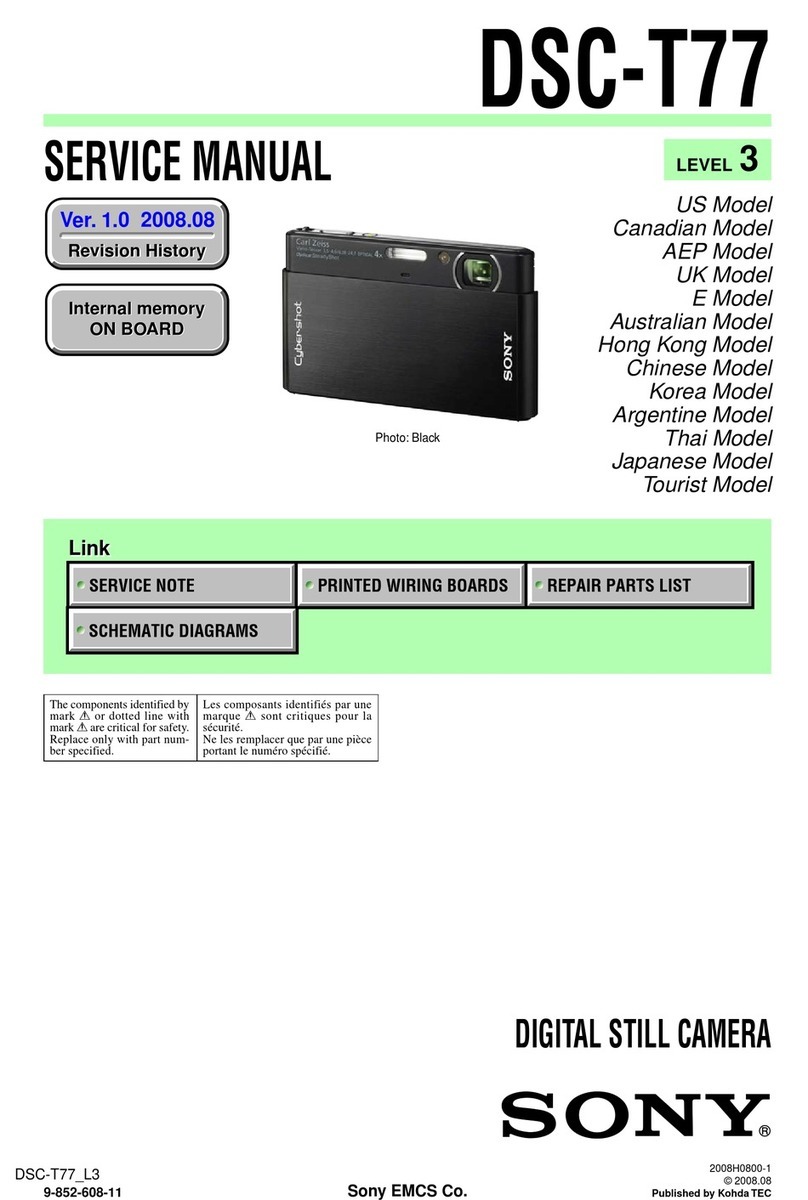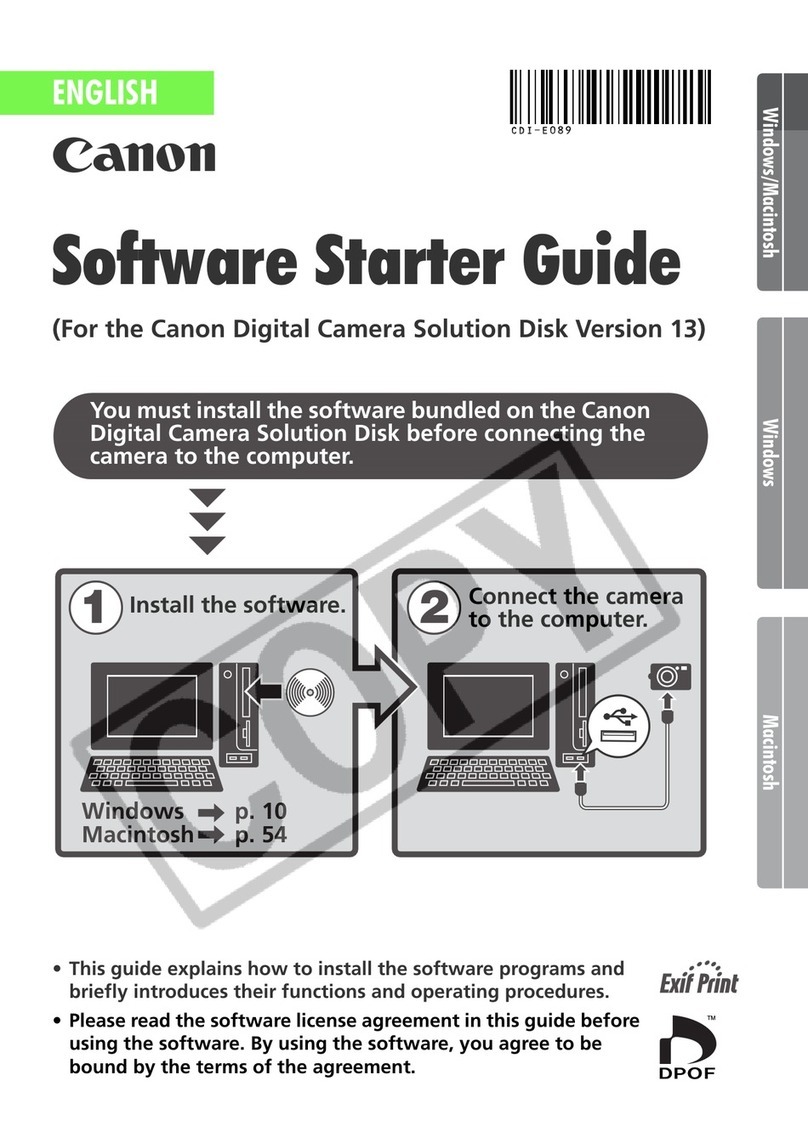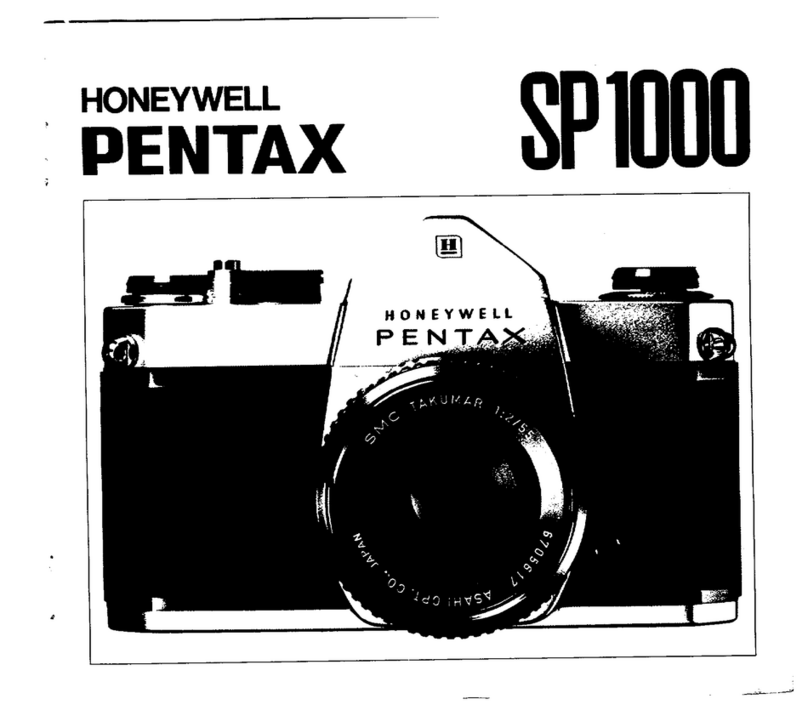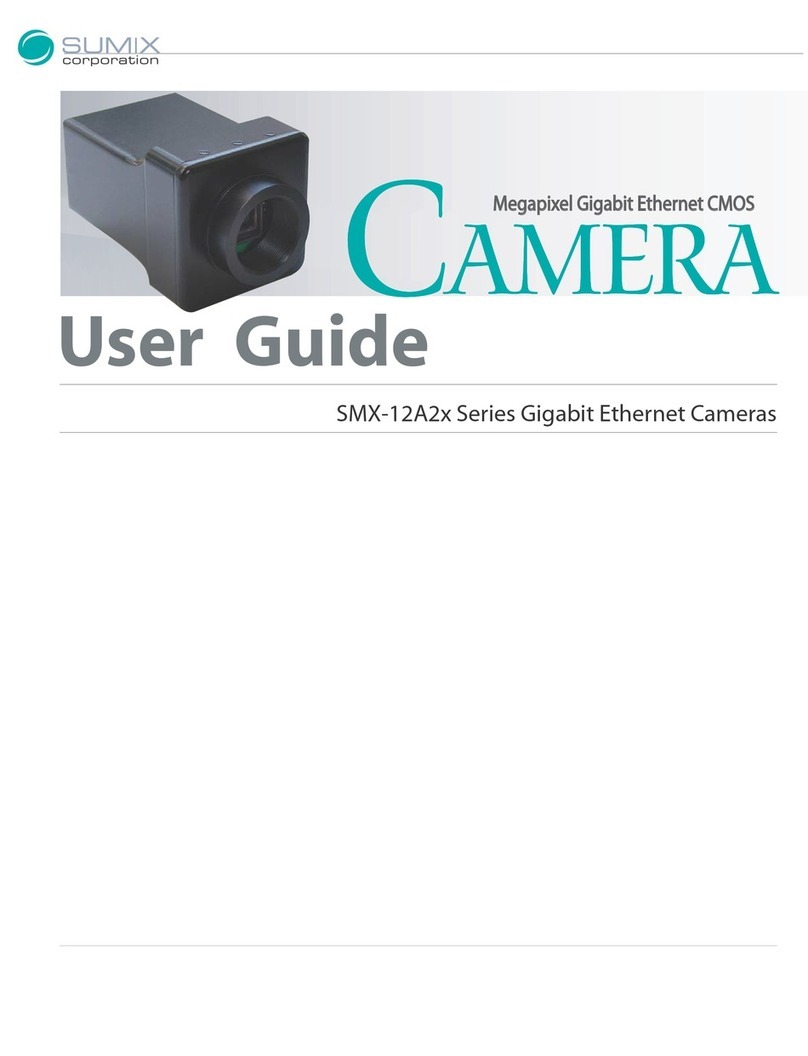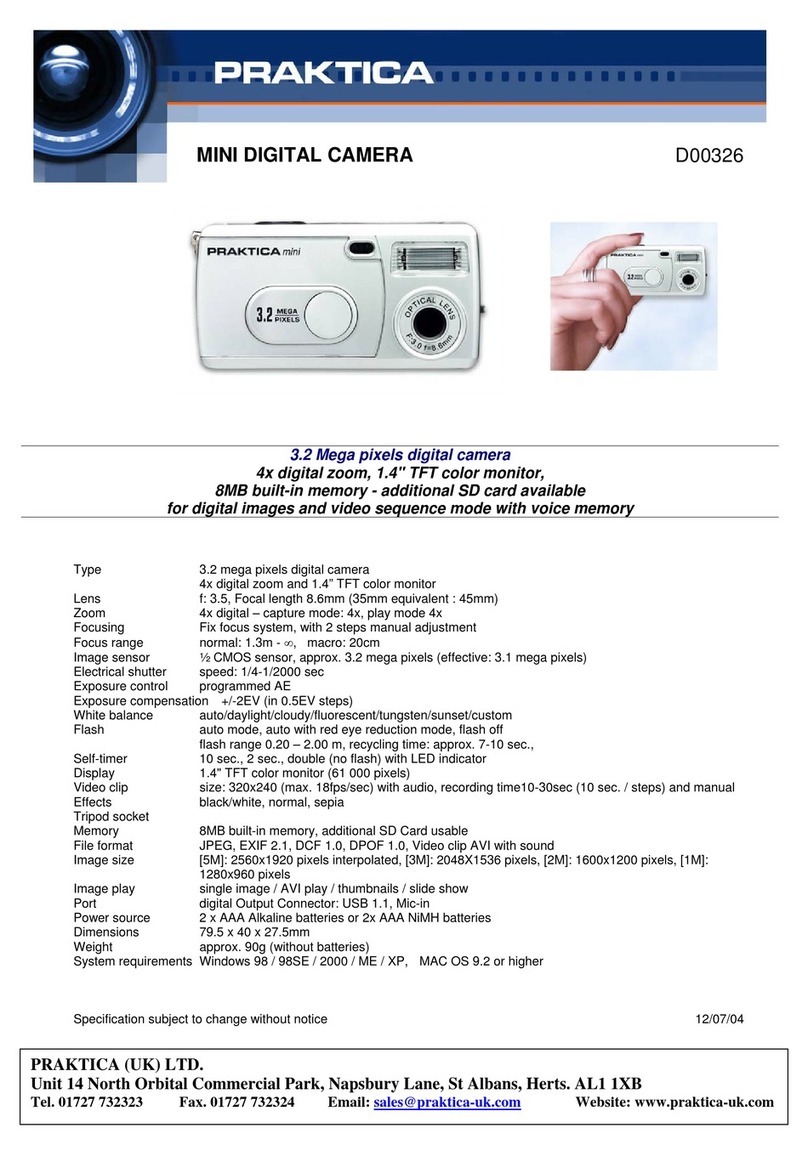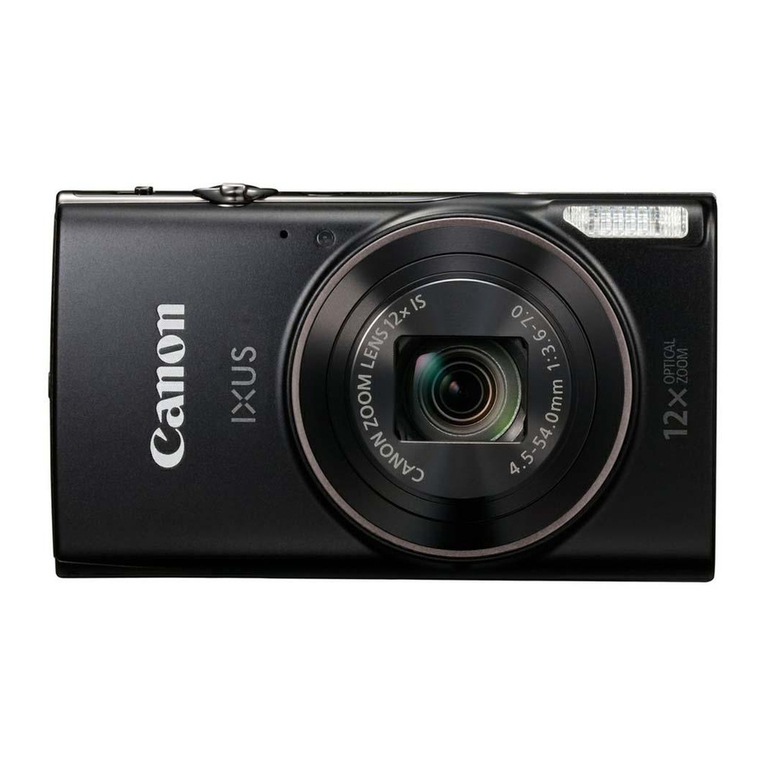Megxon TX5000 User manual
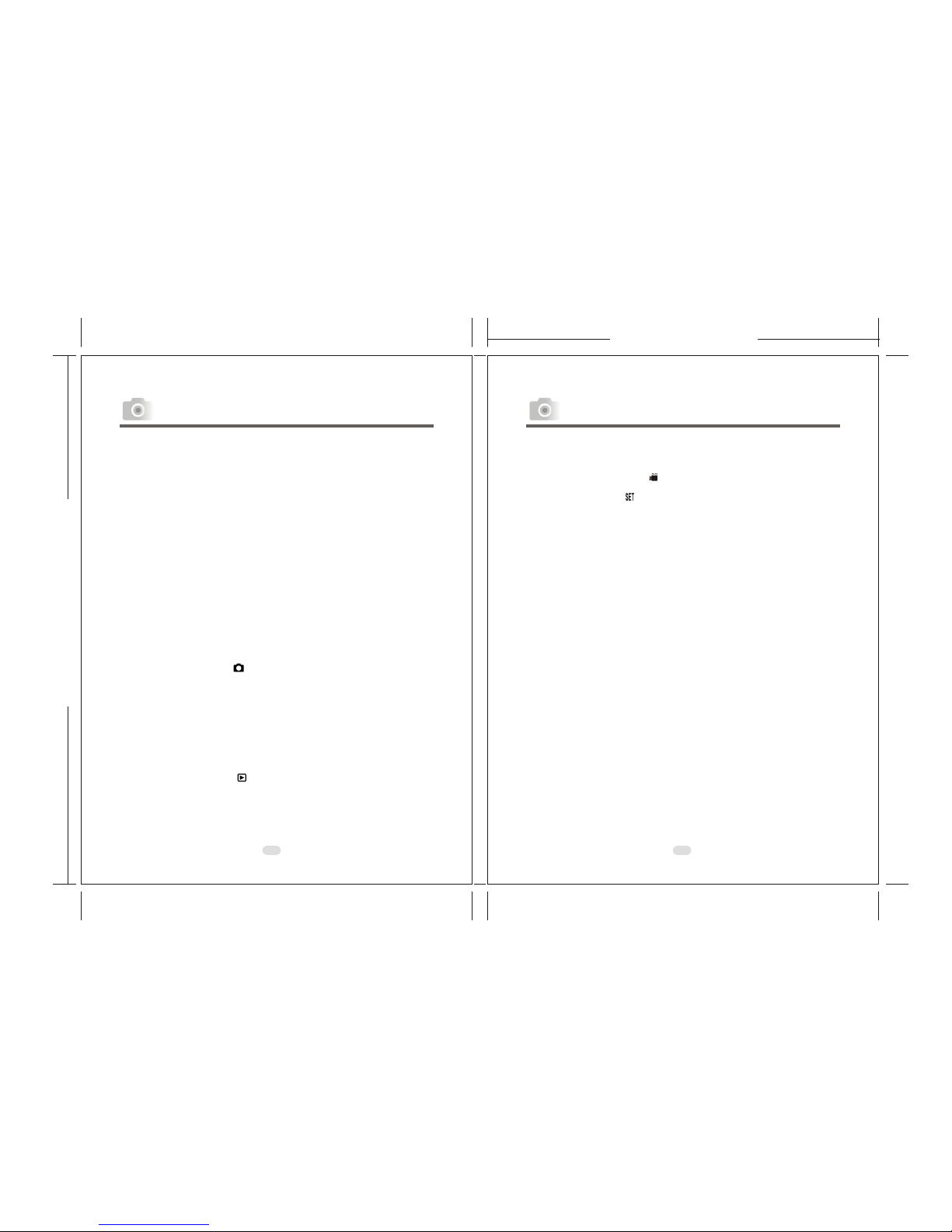
165mm+-2
122mm+-2
23
Table Of Contents Table Of Contents
Safety Notes ---------------------------------------------------------------
Overall Introduction --------------------------------------------------
Accessories -------------------------------------------------------------------
External View ---------------------------------------------------------------
Mode Dial (Working Mode) -----------------------------------------------
Focus Range -----------------------------------------------------------------
Icon Display -----------------------------------------------------------------
Icon Index Table ------------------------------------------------------------
Getting Ready ------------------------------------------------------------
Switch On or Off the Camera ---------------------------------------------
Loading the Batteries ------------------------------------------------------
Using an AC Adapter -------------------------------------------------------
Inserting an SD Card -------------------------------------------------------
Removing an SD Card ------------------------------------------------------
Attaching the Wrist Strap -------------------------------------------------
Getting Started ----------------------------------------------------------
Basic Photography ---------------------------------------------------------
Advanced Functionality Settings --------------------------------
Under Shooting Mode ( ) -----------------------------------------------
Setting Focus Range -------------------------------------------------------
Turning On or Off the TFT LCD Monitor --------------------------------
Setting Flash Mode --------------------------------------------------------
Setting Self-timer ----------------------------------------------------------
Setting Digital Zoom ------------------------------------------------------
Setting an Image Size (Resolution) ---------------------------------------
Setting Image Quality -----------------------------------------------------
Setting Voice Memo -------------------------------------------------------
Setting Exposure -----------------------------------------------------------
Setting White Balance -----------------------------------------------------
Under Playback Mode ( ) ----------------------------------------------
Exploring an Image --------------------------------------------------------
Displaying Image Information --------------------------------------------
Playback of a Movie Clip -------------------------------------------------
Thumbnail Images (SmallImages) Display -----------------------------
Deleting Images ------------------------------------------------------------
Formatting an SD Card ----------------------------------------------------
Formatting theBuilt-in Flash Memory -----------------------------------
Setting Slide Show ---------------------------------------------------------
Setting Image Protection --------------------------------------------------
Printing Out Images without a PC ----------------------------------------
Under Movie ClipMode ( ) ---------------------------------------------
Setting the Recording Time ofa Movie Clip -----------------------------
Under Setup Mode( ) ----------------------------------------------------
Setting Beep Sound --------------------------------------------------------
Setting Auto Power Off ----------------------------------------------------
Setting Date Stamp ---------------------------------------------------------
Setting Date Type ----------------------------------------------------------
Setting Date ----------------------------------------------------------------
Setting Quick View --------------------------------------------------------
Setting Language -----------------------------------------------------------
Default Setting -------------------------------------------------------------
PC Connection -----------------------------------------------------------
Installing the Camera's Driver -------------------------------------------
Under Microsoft Windows 98 / 98SE ------------------------------------
Under Microsoft Windows2000 ------------------------------------------
Under Microsoft Windows ME / XP --------------------------------------
Under Mac 9.X or later ----------------------------------------------------
Installing Ulead Photo Explorer -----------------------------------------
Under Windows Operation System (Windows 98/98SE/2000/ME/XP)
Under Macintosh Operating System (Mac 9.X or later) ----------------
About Ulead Photo Explorer --------------------------------------------
Downloading the Image(s) ------------------------------------------------
Under Windows Operation System (Windows 98/98SE/2000/ME/XP)
Downloading Images from Removable Disk -------------------------------
Downloading Images through Ulead Photo Explorer -----------------------
Under Macintosh Operating System (Mac 9.X or later) ----------------
Downloading Images from Removable Disk -------------------------------
Downloading Images through Ulead Photo Explorer -----------------------
Appendix -------------------------------------------------------------------
Error Message Table -------------------------------------------------------
Specifications ---------------------------------------------------------------
04
05
05
06
07
07
08
09
10
10
10
11
11
12
12
13
13
14
14
14
14
14
15
16
16
17
18
19
20
21
21
22
22
23
24
24
25
25
26
27
28
28
29
29
29
30
30
31
31
32
32
33
33
33
35
37
37
38
38
42
44
52
52
52
52
53
53
53
54
54
54

165mm+-2
122mm+-2
5
4
Safty Notes Overall Introduction
Do not tryto open the camera by yourself which may causedamage to the
camera or electricshock.
Do not firethe flash in a close distance (less than 1meter) to human eyes.
Keep the cameraaway from the reach of children or animals toprevent them
from swallowing thebatteries or small accessories.
Avoid using the cameraif any formof liquid enters the camera. Ifit happens,
switch off thecamera and contactthe company that you bought this camera
from for help.
Do not operatethis camera with wet hands which may cause electricshock.
Do not placeor store the camera in a high temperature environmentwhich
may cause damageto the camera.
Do not mixto use differenttypes of batteries or new andold batteries.
Take outthe batteries toavoid electricity leakage which may damage the
camera when thecamera is not in use for a long period.
Unplug the camerafrom the adapter (if used) to avoid damage tothe camera
if the camerais not to be used in a long period.
It's normal thatthe temperature of the camera body rises after usingfor a long
period.
Accessories
Digital Camera CameraDriver 2 xAABatteries
& Ulead Software
Camera Pouch User Manual Quick StartGuide
USB Cable Wrist Strap SDCard (Optional)
S
E
N
S
D
O
C
R
C
L
E
.
9
N
:
2
S
1
f
m
=
5
.
1
m
User
Manual
Quick
Start
Guide
S
E
N
S
D
O
C
R
C
L
E
.
9
N
:
2
S
1
f
m
=
5
.
1
m
S
E
N
S
D
O
C
R
C
L
E
.
9
N
:
2
S
1
f
m
=
5
.
1
m
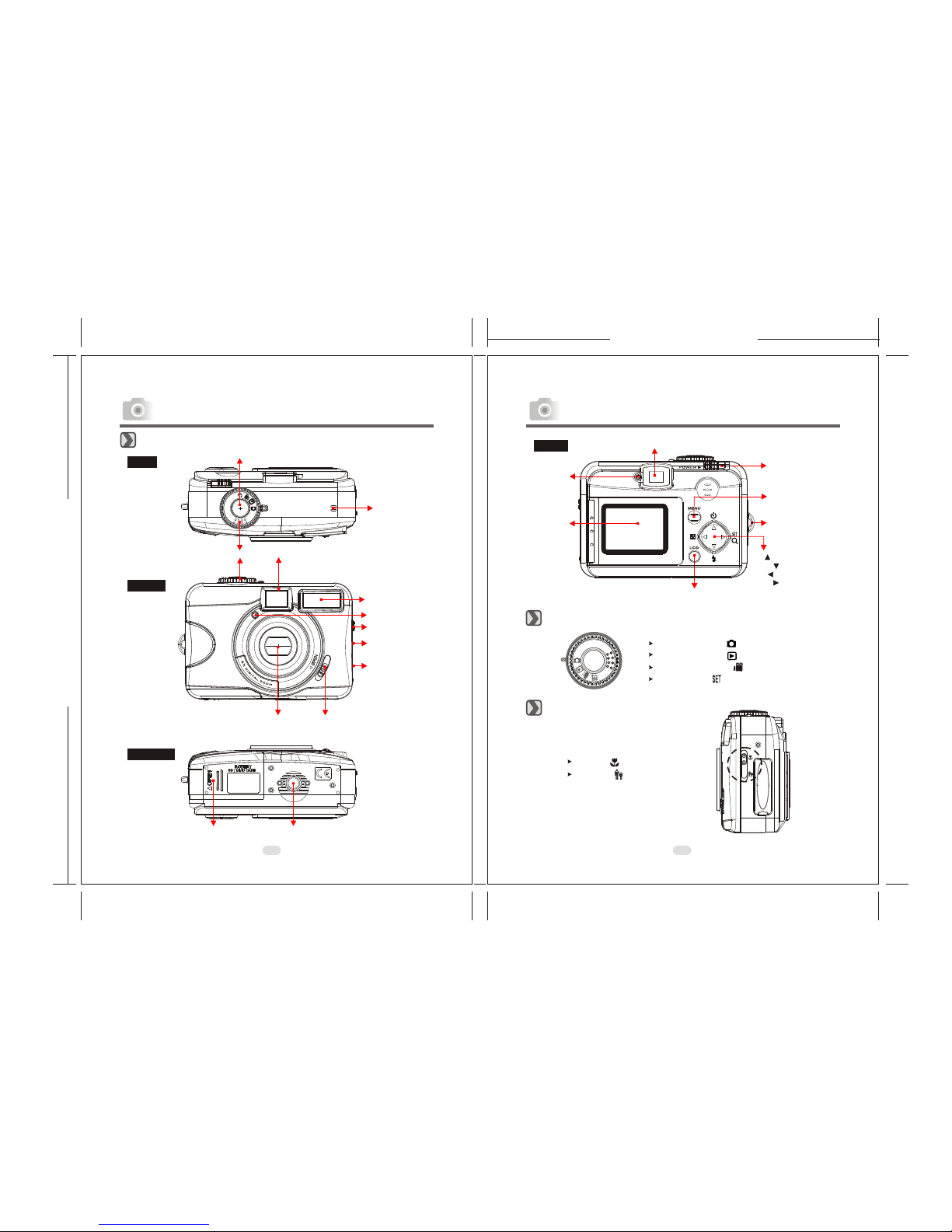
165mm+-2
122mm+-2
67
Overall Introduction
Overall Introduction
Mode Dial(Working Mode)
Focus Range
Shooting Mode
Playback Mode
Movie Clip Mode
Setup Mode
( )
( )
( )
( )
Macro : 0.2m
Normal : 0.8m~infinity
( )
( )
Menu Button
LED
Indicator
View Finder
Power Switch
TFT LCD
Monitor
Strap Eyelet
TFT LCD Button
Back
Up ( )Direction Button
Down ( )Direction Button
Left ( )Direction Button
Right ( )Direction Button
External View
Mode Dial
Shutter Button
Tripod SocketBattery/Memory
Card Cover
Lens Cover Lens Cover Switch
USB Connector
Focus Switch
DC In Connector
Flash
MIC
View Finder
Self-timer LED
Top
Front
Bottom
4X DIGITAL ZOOM
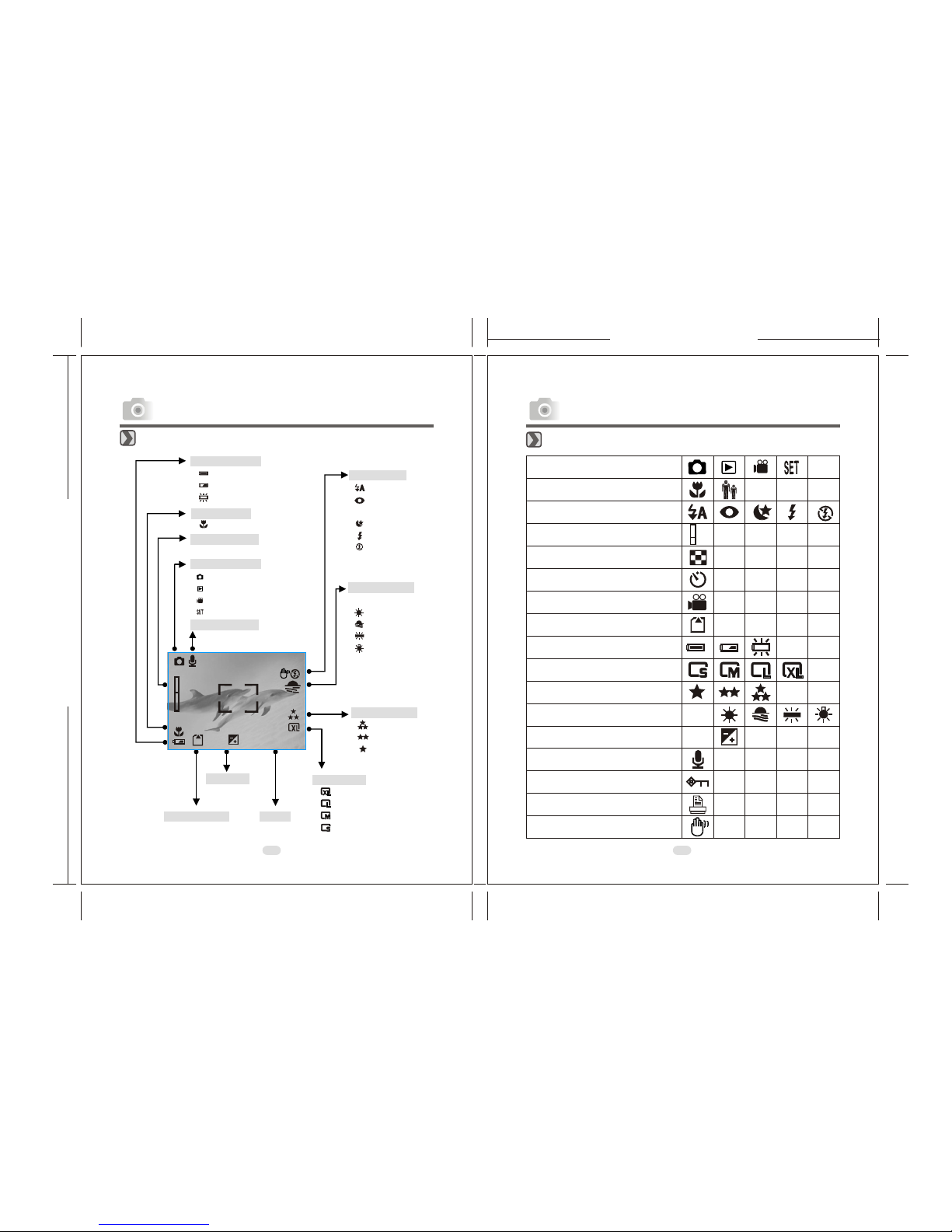
165mm+-2
122mm+-2
89
Icon Display Icon Index Table
Memory Card
Exposure
Digital Zoom
Focus Range
( )Macro
Date
Battery Status
( ) Battery full
( ) Battery half drained
( ) Battery drained
Image Size
( )2048x1536
( )1600x1200
( )1280x960
( )2560x1920
Image Quality
( ) Super fine
( ) Fine
( ) Normal
White Balance
( )Auto
( )Daylight
( )Sunset
( )Fluorescent
( )Tungsten
AUTO
Working Mode
( )Shooting mode
( )Playback mode
( )Movie clip mode
( )Setup mode
Working Mode
Focus Range
Flash Modes
Digital Zoom
Thumbnails
Self-timer
Movie Clip
Memory Card Inside
Battery Status
Image Size (Resolution)
Image Quality
White Balance
Exposure
Protected Image
Print (DPOF)
Voice Memo
Darkness Warning
X1
AUTO
+
+
-0
X4
Overall Introduction
Overall Introduction
Voice Memo
Flash Mode
( )Auto flash
( )Auto flash with
red-eye reduction
( )Night Scene
( )Fill-in flash
( )Flash off
0006
2003/10/30
+
X4
X1
+0.5

165mm+-2
122mm+-2
10 11
Switch On or Off the Camera
Loading the Batteries
Using an ACAdapter
Inserting an SD Card
Getting Ready Getting Ready
Batteries may losepower if kept inside the camera for a longtime without
using. Please removethe batteries while the camera is not in use.
Do not usemanganese batteries since they cannot supply sufficient power to
support the camera'soperation.
Batteries may notwork normally under 0 .
It's normal thatthe temperature of the camera body goes up afterbeing in use
for a longperiod.
Long time useis suggested to use an AC adapter.
In order toavoid any damage caused by bad quality ACadapters, please
contact the originalcompany, sellingyou the camera.
1. Check ifthe camera is switch off .
2. Make surethe AC adapter is 3.3V/2.0A.
3. Connect theAC adapter connector with the DC In socketon the camera.
4. Connect theadapter itself with the power outlet
5. Switch onthe camera.
1. Switch offthe camera.
2. Open theBattery / Memory Card Cover.
3. Insert theSD card into the card slot and press itdown until a click sound
happens
4. Close theBattery / Memory Card Cover.
Slide the "POWER"switch sideways and
hold it awhileto switch on the camera.
Repeat the actionabove to switch off the
camera.
1. Check ifthe camera is switched off.
2. Slide theBattery / Memory Card Cover out to open it.
3. Load 2x AAbatteries into thebattery chamber,following the
polarity indications.
4. Close theBattery / Memory Card Cover.
Note
The below symbolsare the indication of the battery status on theTFT LCD
Monitor.
( ):Battery power is full.
( ):Battery power is half drained.Have new batteriesready.
( ):Battery power is drained. Replacethe batteries youare using now.
Note
Please refer tothe suggested battery shown below to ensure the normal
operation of thecamera.
Brand Type
Duracell(Ultra) Alkaline
Note

165mm+-2
122mm+-2
12 13
Basic Photography
1.Open the lenscover.
2.Switch on thepower.
3.Set theMode Dial at Shooting Mode ( ) for stillimage or MovieClip
Mode ( ) for video recording.
4.The settingof the focus range for stillimage capture isrequired as follows
Macro ( ) : 0.2m
Normal ( ): 0.8m~infinity
5.Refer tothe next section -- AdvancedFunctionality Settings (page14)toset
up the featuresyou prefer.
6.Hold stilland press down the Shutter Button.
7.The LEDIndicator starts blinking right after theShutter Button is released.
8.Once theLED Indicator stops blinking, you areready to take another shot.
Note
A messageof "LENS COVER" blinking on the TFT LCD Monitor as a
warning is toremind you of opening the lenscover first.
Note
A messageof "Low Light!" appearing on the TFT LCD Monitor as awarning
is to remindyou that the image that youare going tocapture is under a low
light environment. To compose a good quality image,it is strongly
recommended to goto the Flash Mode to selectAuto Flashor Fill-in Flash to
supply more lightsources.
Getting Ready Getting Started
Note
If a newSD card is used, you are required to formatit first. Please refer to
page 24 fordetails.
Note
With abuilt-in flash memory, the image(s)can be stored either in itor in
memory card. Onlyif the memory card is inserted, the images willbe stored
in the memorycard rather than the built-in flash memory. Onthe other hand,
the images willbe stored in the built-in flash memory only ifa memory card
is not inserted.
1. Check ifthe camera is switched off.
2. Open theBattery / Memory Card Cover.
3. Press downthe SD card and the card will jump up.
4. Close theBattery / Memory Card Cover.
Attaching the Wrist Strap
112233
11
44
22
55
33
Removing an SD Card
Table of contents
Other Megxon Digital Camera manuals
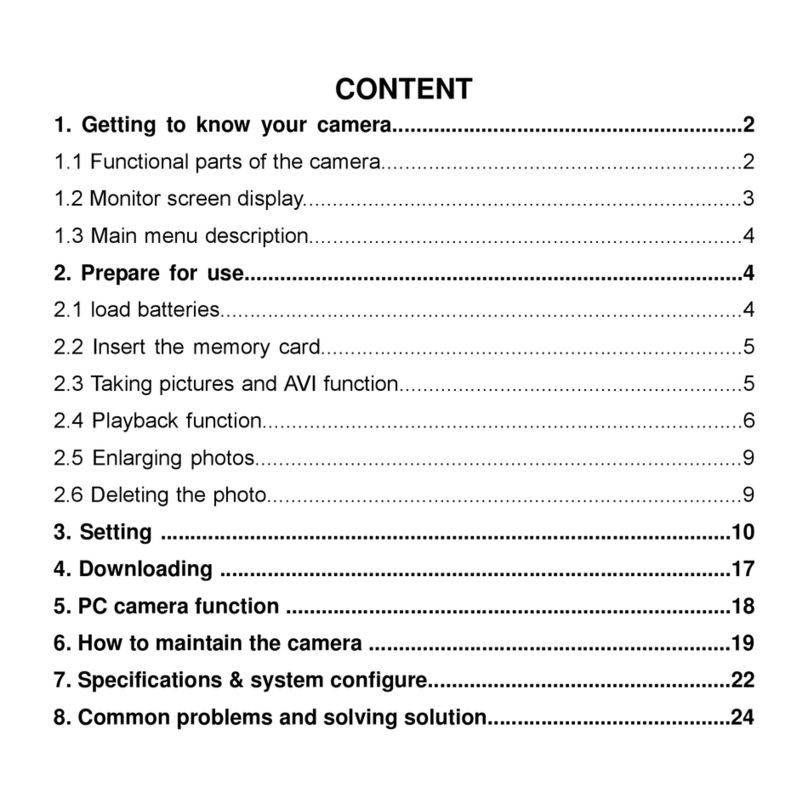
Megxon
Megxon X35 User manual
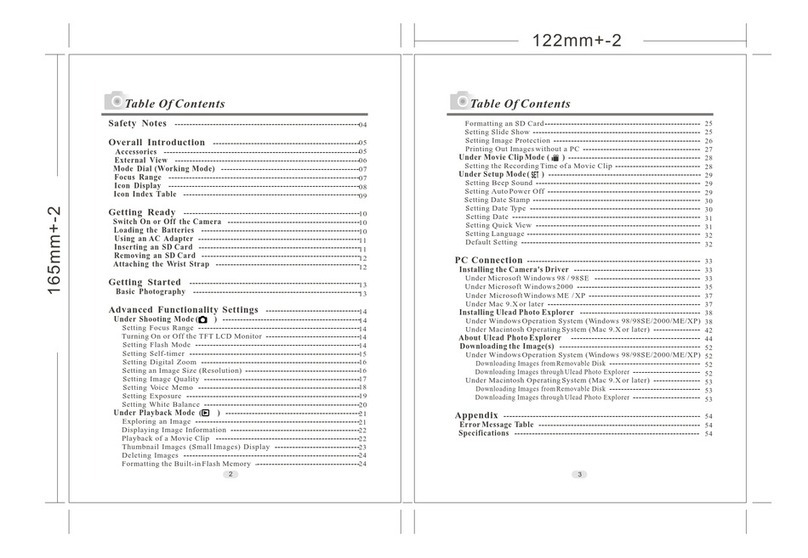
Megxon
Megxon TX6000 User manual
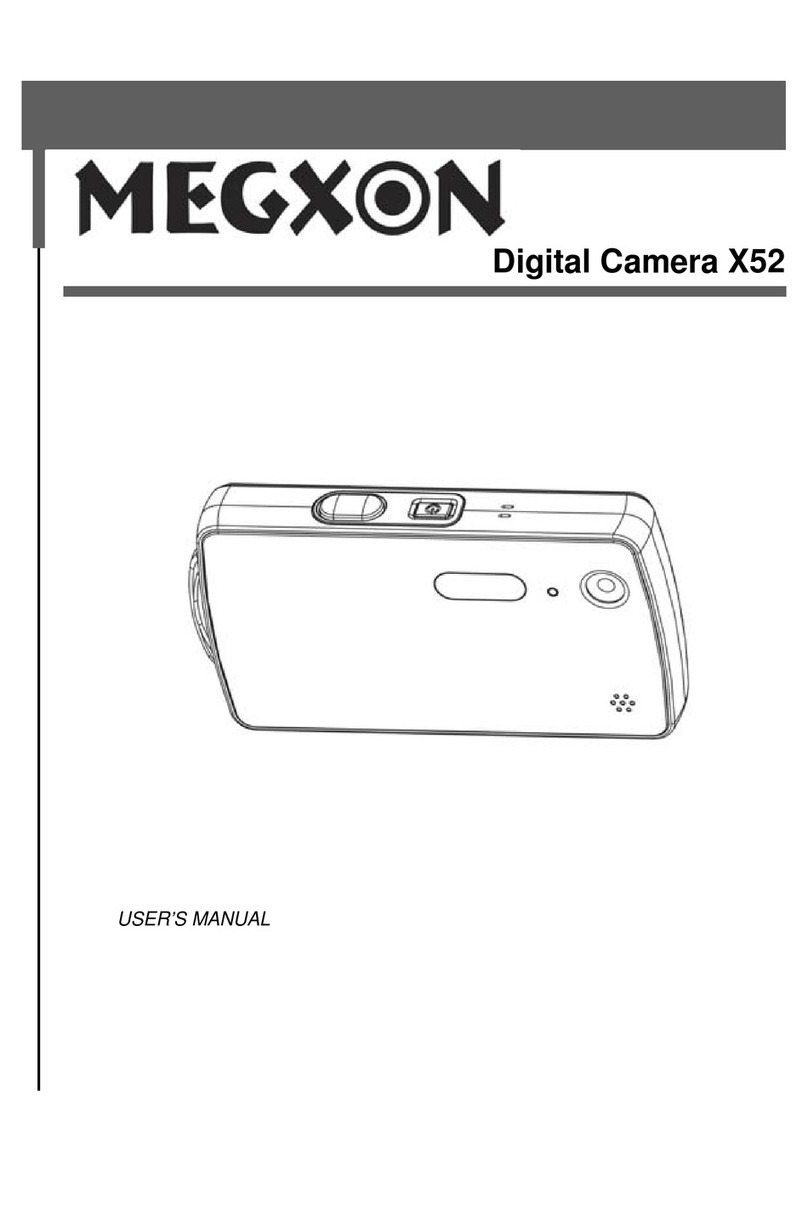
Megxon
Megxon X52 User manual
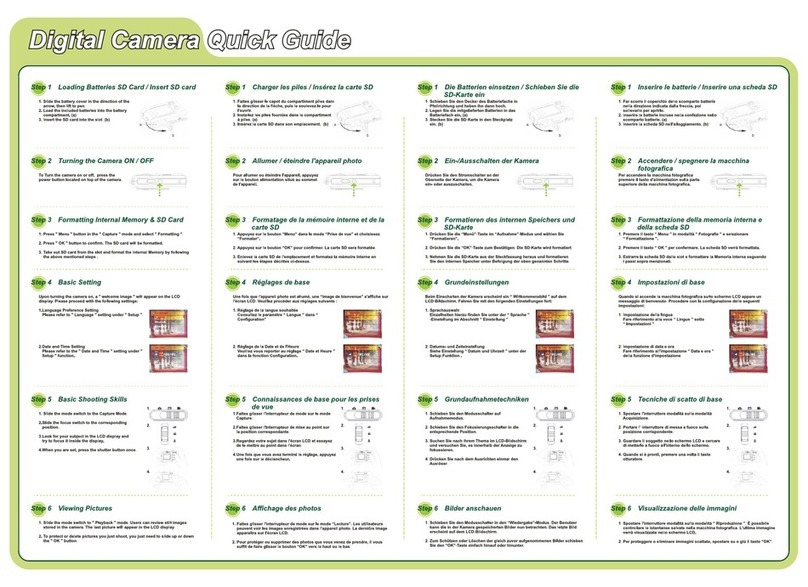
Megxon
Megxon S301 User manual
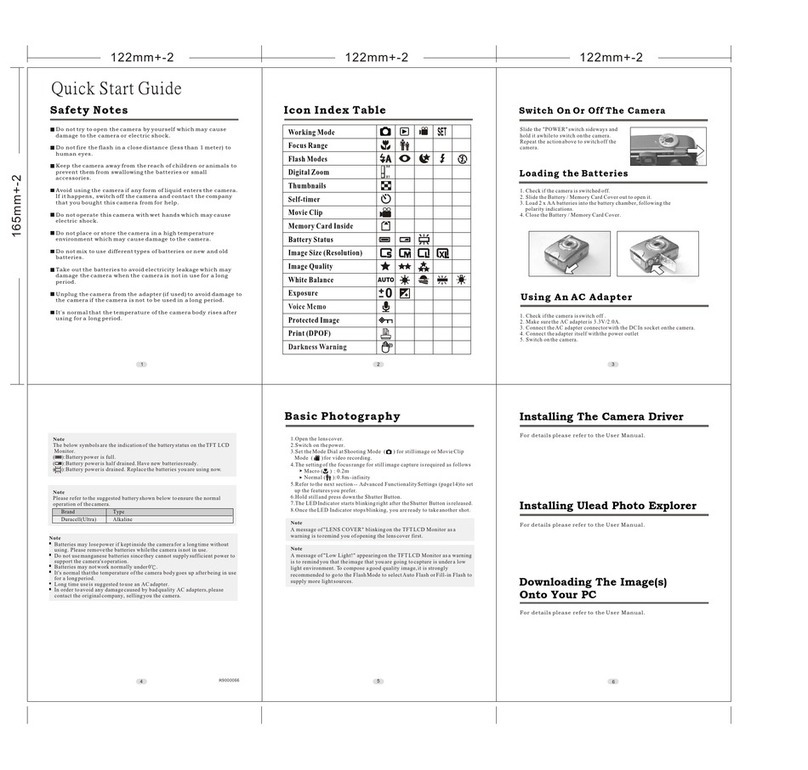
Megxon
Megxon TX5000 User manual
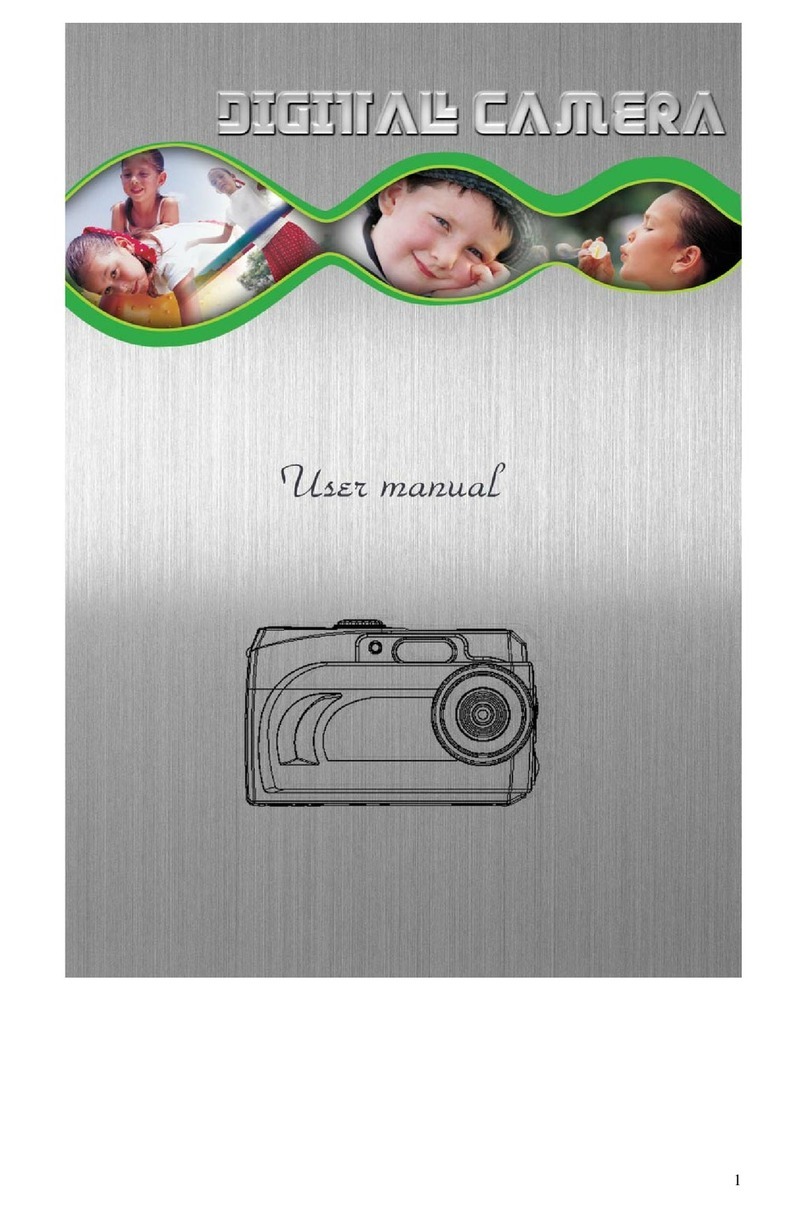
Megxon
Megxon S304 User manual
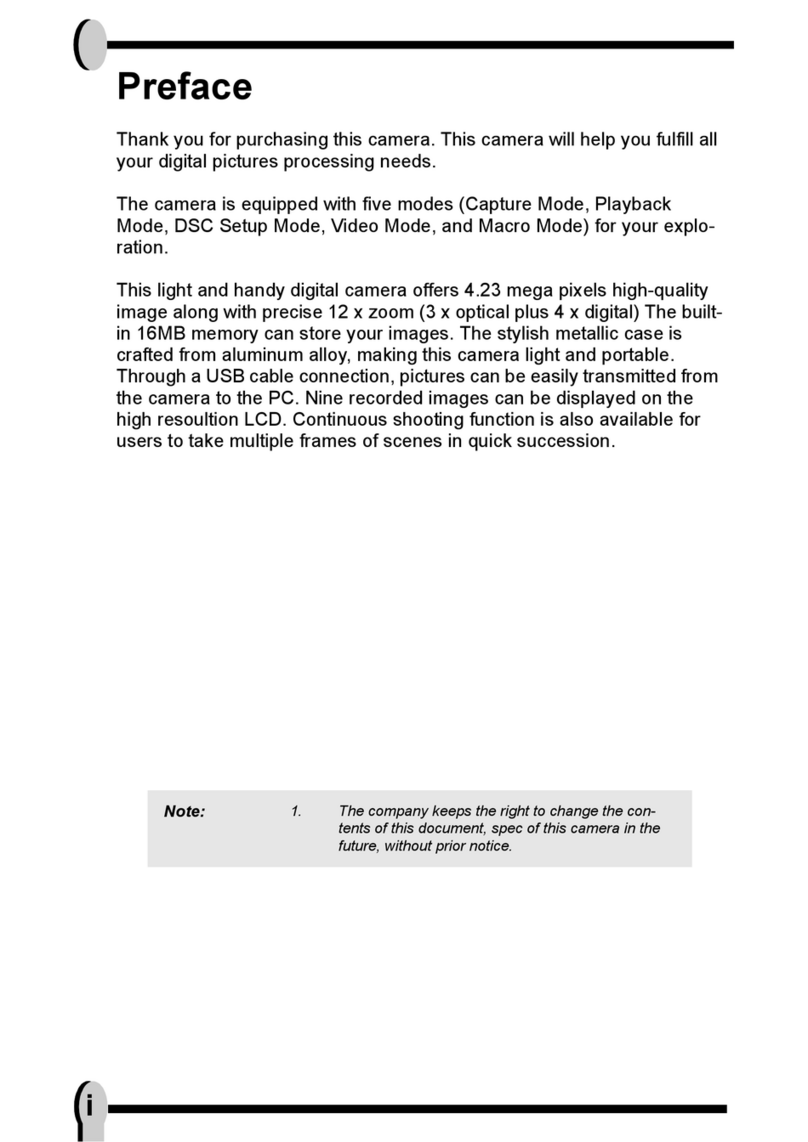
Megxon
Megxon TX1 User manual
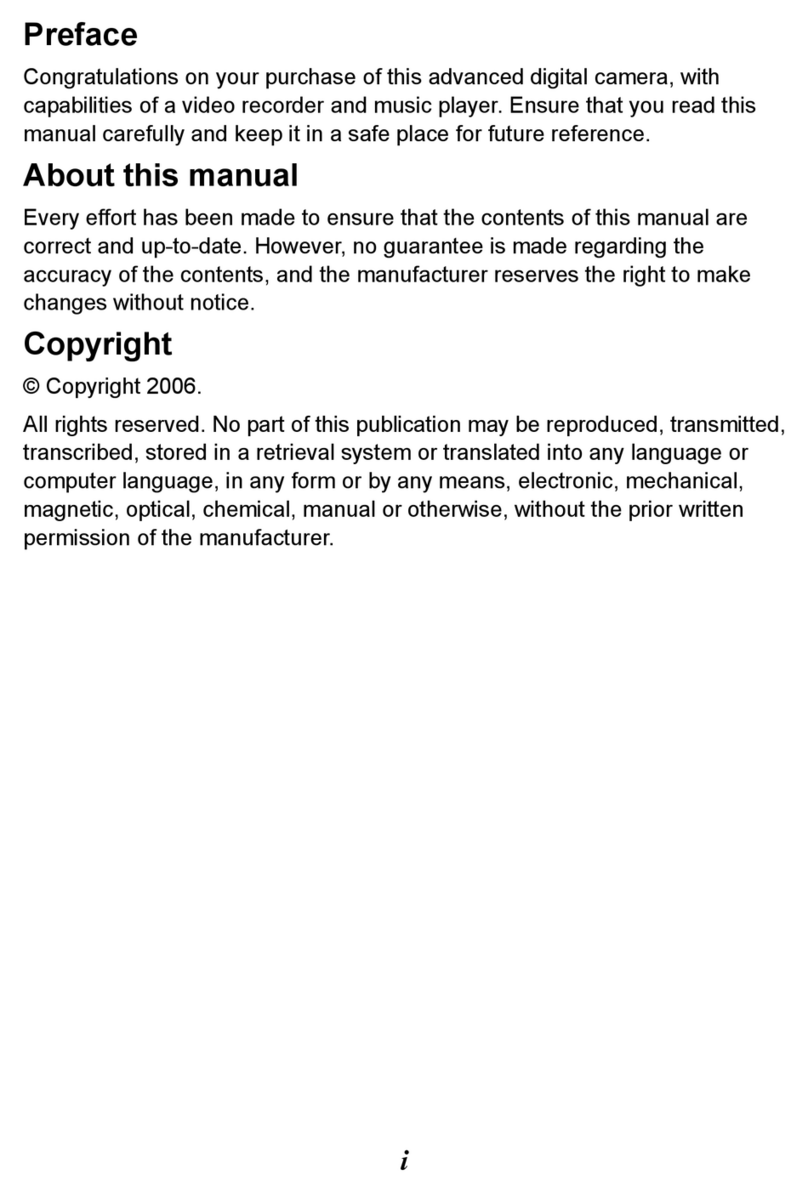
Megxon
Megxon V5200I User manual

Megxon
Megxon M550 User manual
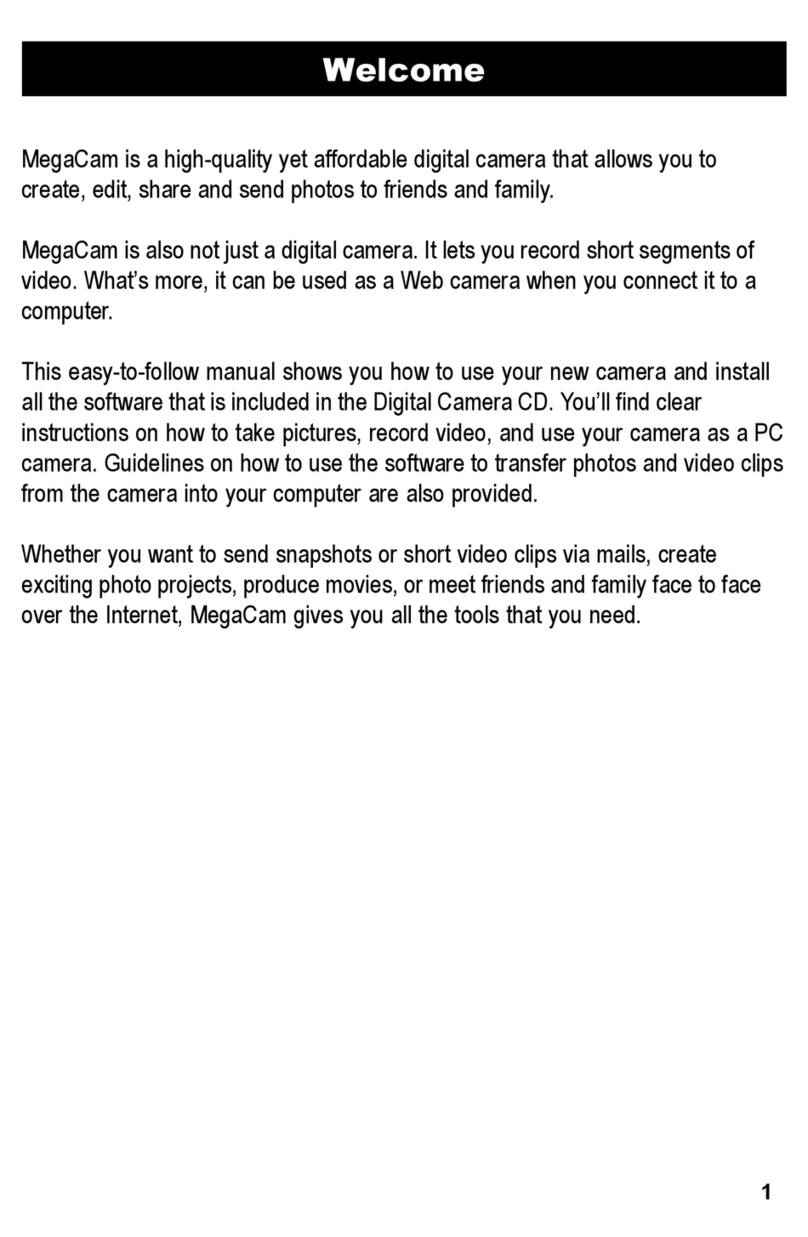
Megxon
Megxon MegaCam TX400 User manual