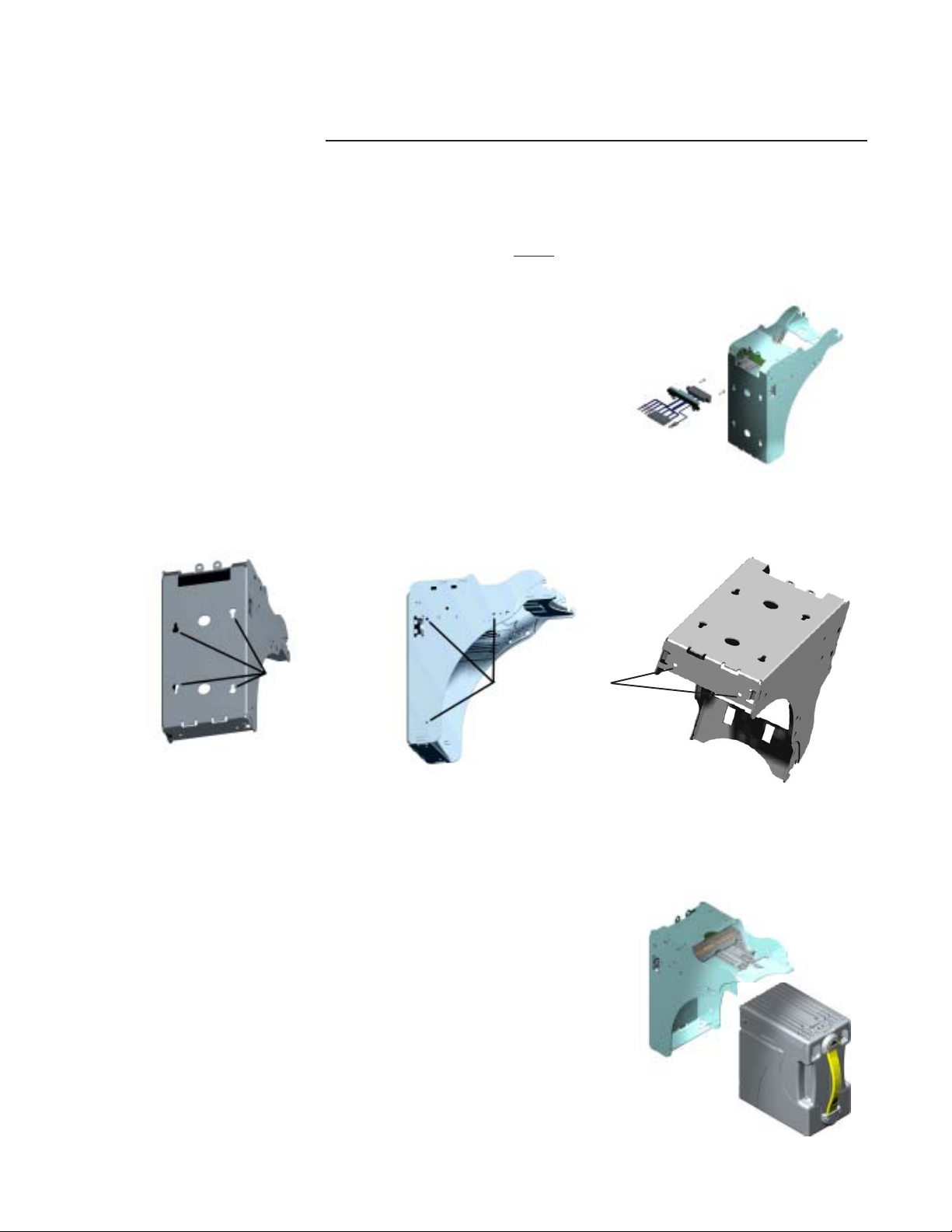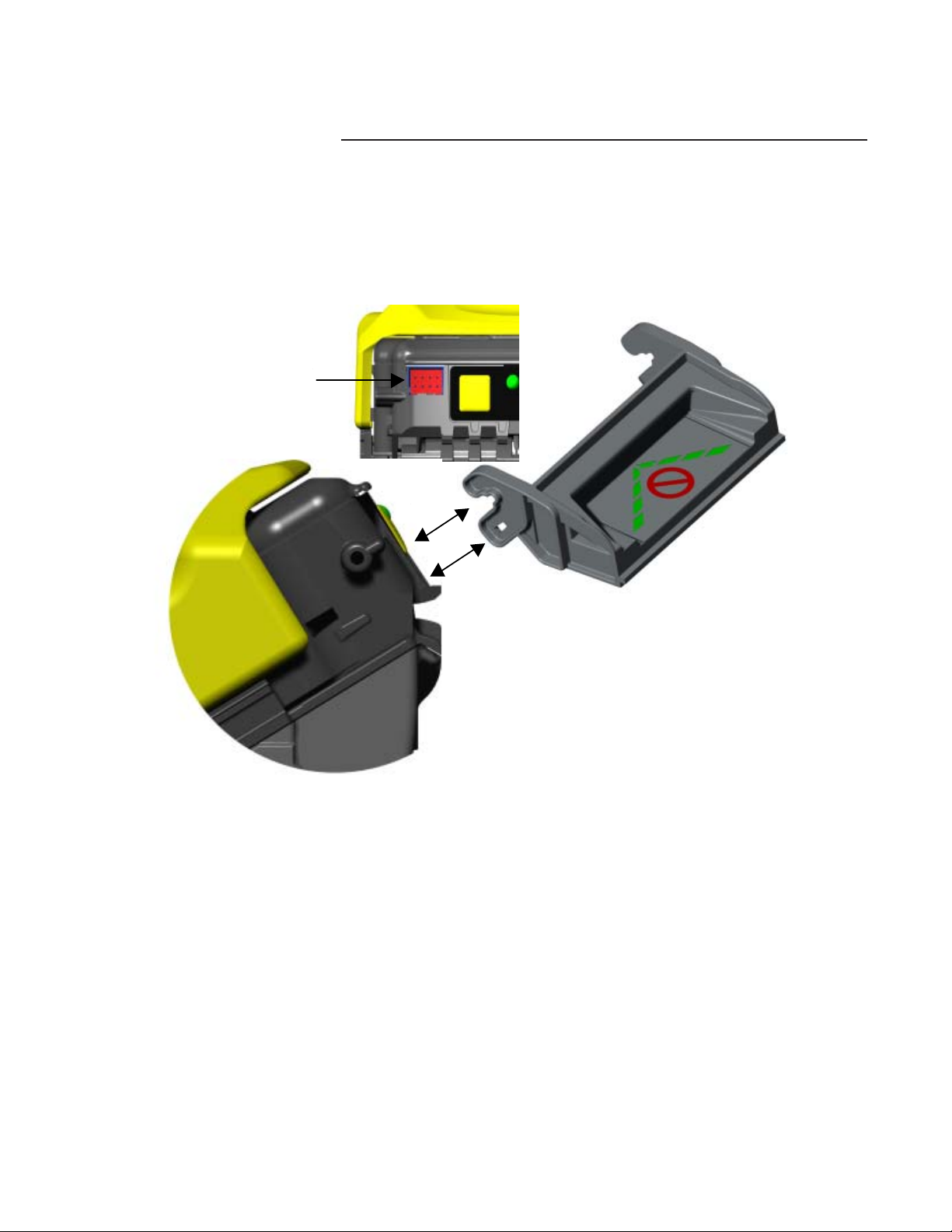Technical Support 1-800-345-8172 CASHFLOW SC66 Page-7
www.meiglobal.com Part # 252053040 Y1
INSTALLATION
ALWAYS POWER DOWN MACHINE PRIOR TO INSTALLATION.
The cashbox does not lock to the chassis. When you remove the unit from the container or when
the unit is not installed in the machine, you must never carry the bill acceptor by the handle of
the cashbox. The cashbox may release causing the rest of the unit to fall and damage the chassis.
Installing The Chassis
•A custom connector will come screwed to the back of the
Chassis (see Interface Manual 002850103 for more details).
Connect the adapter from the chassis to the machine. Always
dress all harness wires to avoid interference with any equip-
ment operation.
Note: If you have a custom set-up. You will need to contact our
technical support group for assistance.
•Once the connections are made, you will need to line up
the chassis mounting holes with the machine mounting holes.
There are 12 mounting holes. Three on each side of the chassis,
four located on the back and two on the bottom. M4 screws
must be used. Screws must not exceed a 6mm depth through the
mounting plate. Otherwise they may interfere with the
removable cashbox.
Installing The Cashbox
•With the chassis mounted securely to the machine, you may
now insert the cashbox into the chassis. The cashbox has slots
on both sides that will guide it into the chassis. When you insert
the cashbox, you will feel some resistance from the two springs
inside the chassis. Make sure to insert the cashbox all the way in
so that the rear of the cashbox is flush against the chassis wall.
Bottom
Mounting Holes
(use M4 screws)
Mounting Holes
(use M4 screws)
Back Side