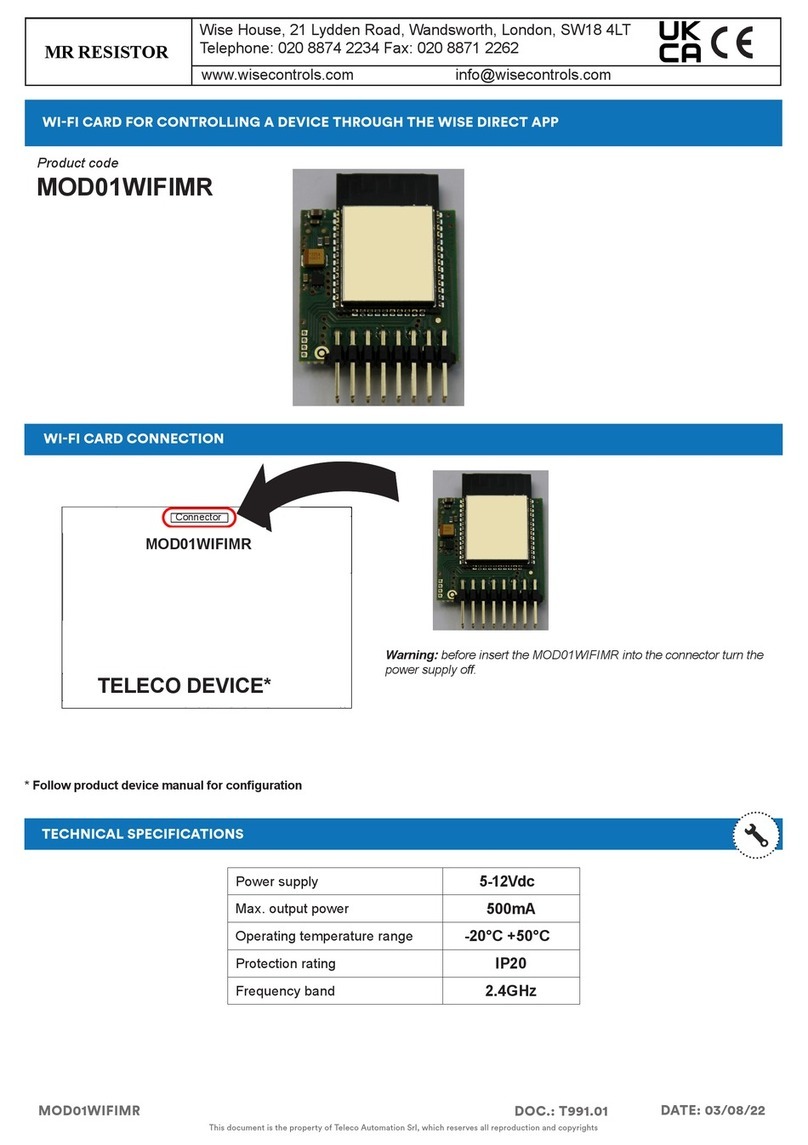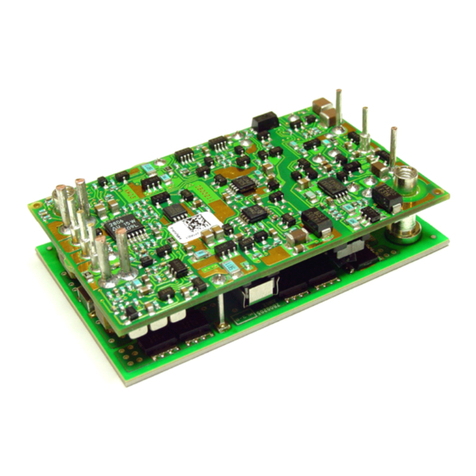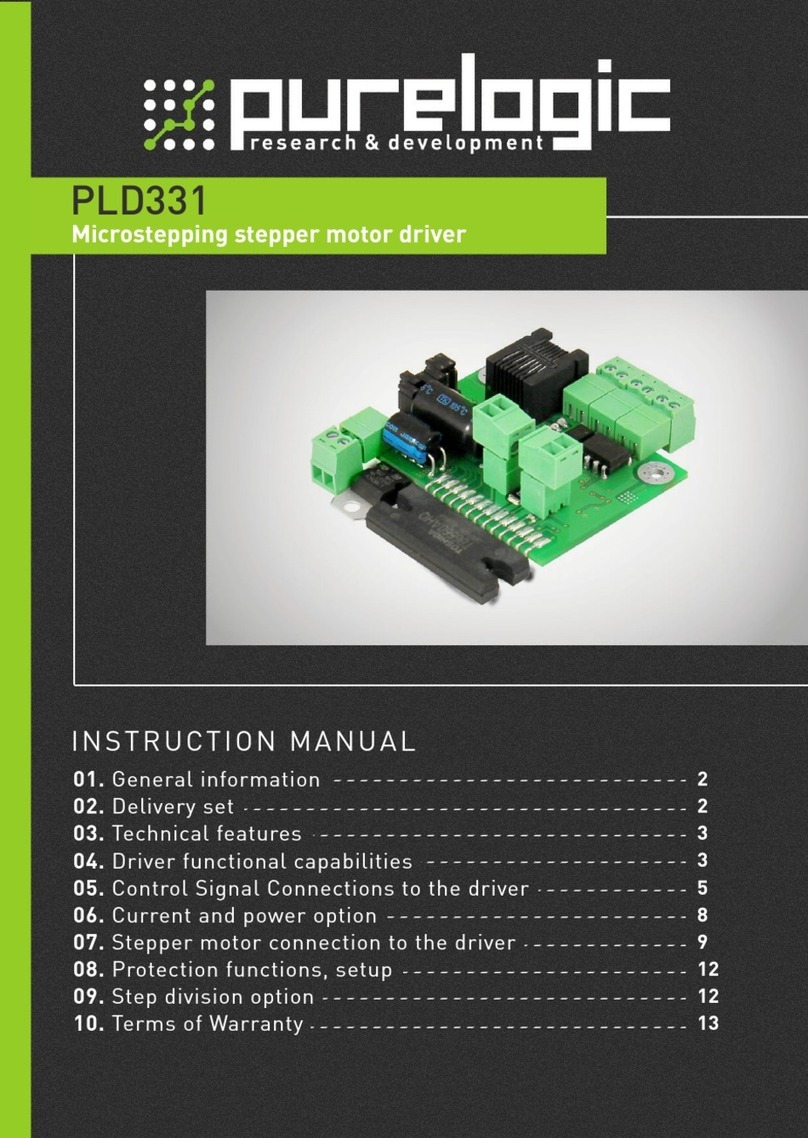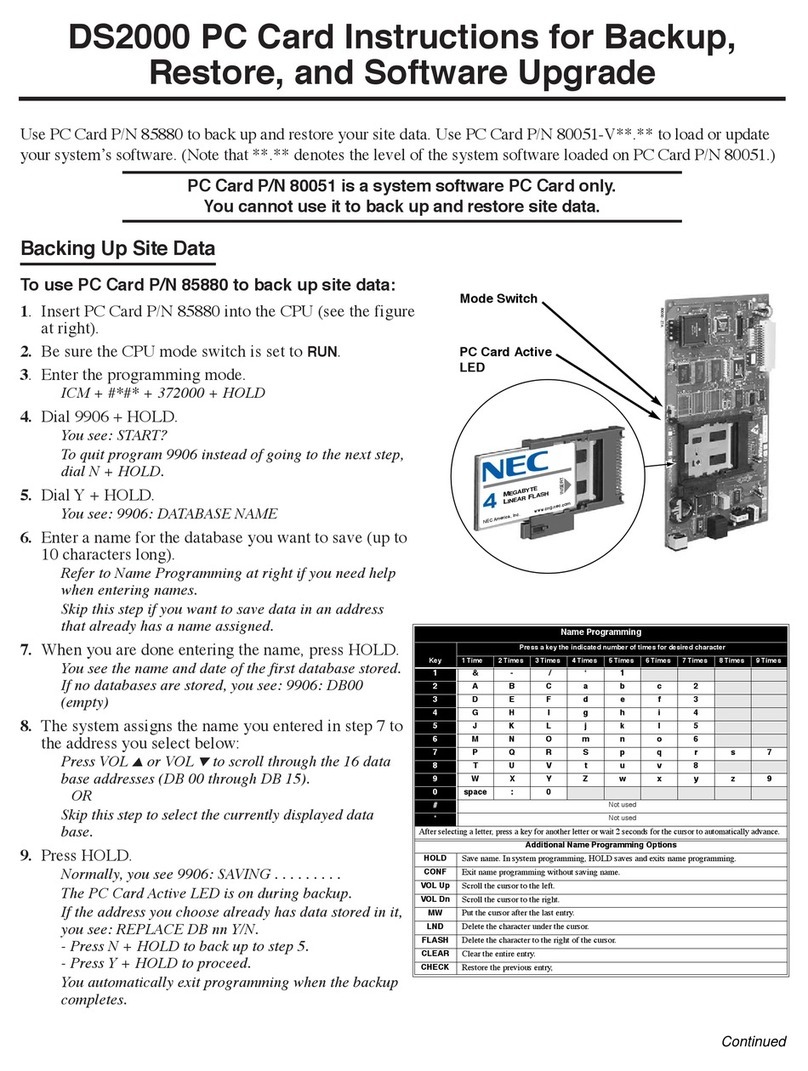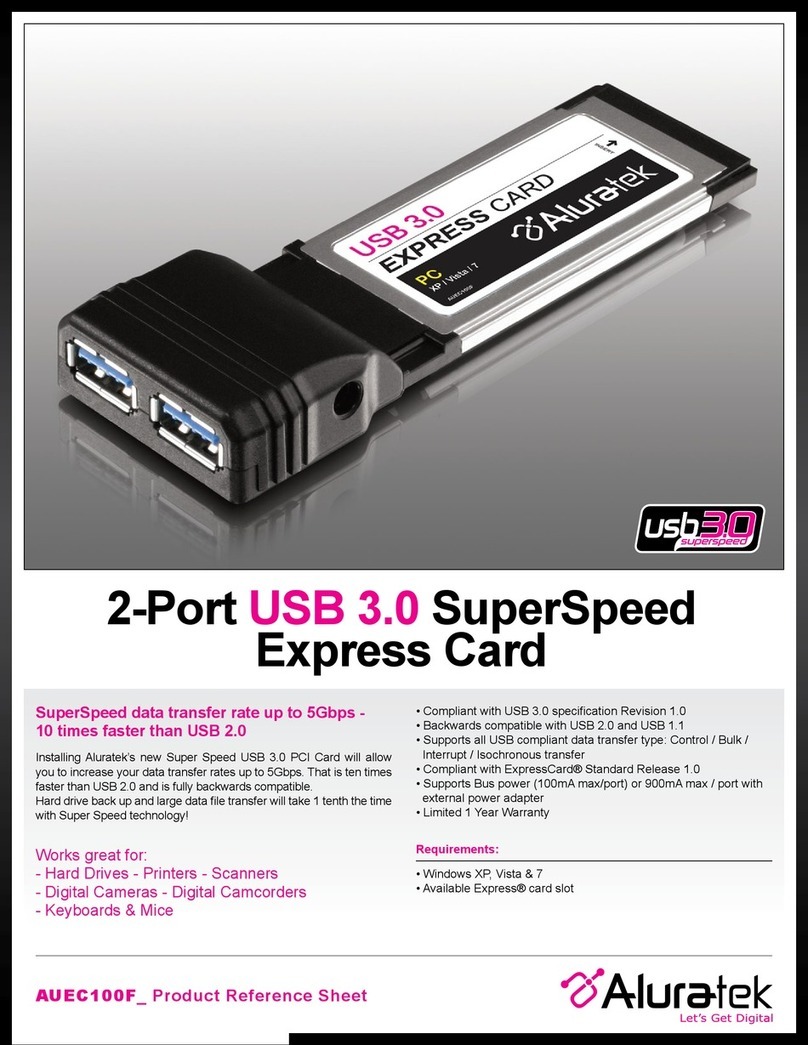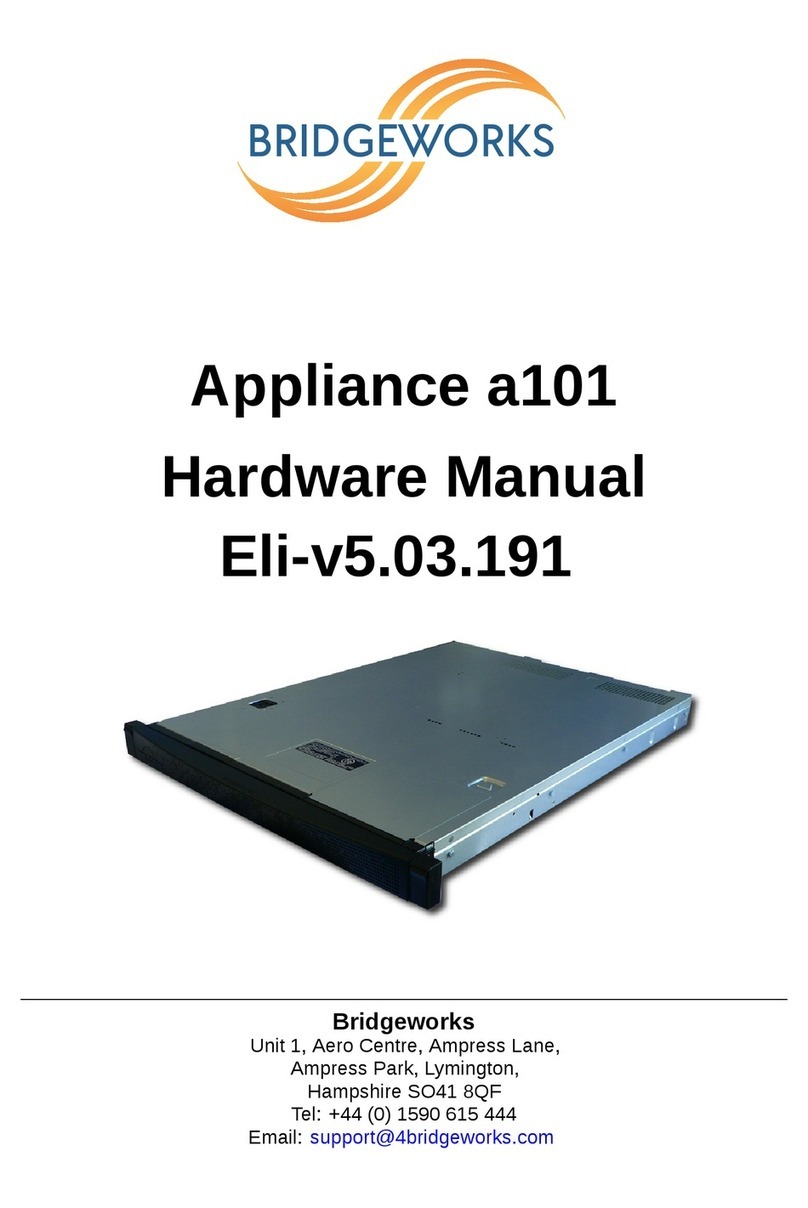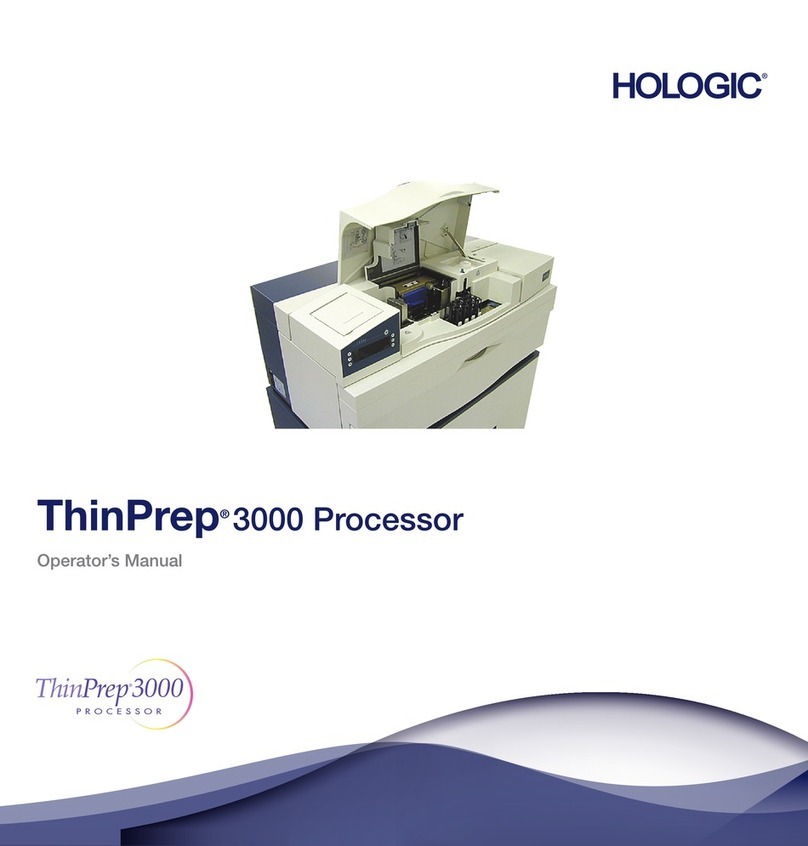Meilhaus Electronic ME-6000 Series User manual

Meilhaus Electronic Manual
ME-6000 Series 3.0E
(ME-6000/6100/6200/6300)
16-bit D/A Conversion Board
with up to 16 Channels and Electrical Isolation
(optional: “Island Channels”)

Imprint
Manual ME-6000/6100/6200/6300
Revision 3.0E
Revised: 2019-11-27
Meilhaus Electronic GmbH
Am Sonnenlicht 2
D-82239 Alling bei München
Germany
www.meilhaus.de
© Copyright 2019 Meilhaus Electronic GmbH
All rights reserved. No part of this publication may be reproduced
or distributed in any form whether photocopied, printed, put on mi-
crofilm or be stored in any electronic media without the expressed
written consent of Meilhaus Electronic GmbH.
Important note:
The information contained in this manual has been reviewed with
great care and is believed to be complete and accurate. Meilhaus
Electronic assumes no responsibility for its use, any infringements
of patents or other rights of third parties which may result from
use of this manual or the product. Meilhaus Electronic assumes no
responsibility for any problems or damage which may result from
errors or omissions. Specifications and instructions are subject to
change without notice.
Note the Meilhaus Electronic general terms of business:
www.meilhaus.de/en/infos/my-shop/tob/
All trademarks acknowledged. All trademarks are property of their
respective owners.

Content
1Introduction...........................................................5
1.1 Important Notes ............................................................... 5
1.1.1 Use in Accordance with the Requirements ....................... 5
1.1.2 Improper Application ...................................................... 6
1.1.3 Unforeseeable Misapplications ........................................ 6
1.2 Package Contents ............................................................. 7
1.3 Features .......................................................................... 7
1.4 System Requirements ....................................................... 9
1.5 Software Support ............................................................. 9
2Starting up..........................................................10
2.1 Software Installation ....................................................... 10
2.2 Test Program.................................................................. 10
3Hardware ............................................................11
3.1 Block Diagrams ............................................................... 11
3.2 D/A Section .................................................................... 12
3.2.1 Notes for Wiring.......................................................... 13
3.2.2 Electrical Isolation ....................................................... 14
3.2.3 Island Channels............................................................ 15
3.2.4 Option “High Current”.................................................. 16
3.2.5 External Trigger D/A Section......................................... 16
3.3 Digital-I/O Section ........................................................... 17
4Programming .......................................................19
4.1 D/A Section .................................................................... 19
4.1.1 Single Value Output ..................................................... 19
4.1.2 Timer Controlled Output ............................................... 20
4.2 Digital-I/O Section ........................................................... 20
4.2.1 Simple Input/Output ..................................................... 21
5Appendix .............................................................22
ASpecification .......................................................................... 22
BPinout ................................................................................... 25

B1 D-Sub Connector (ST1) ........................................................... 26
B1.1 ME-6000/6100 ............................................................ 26
B1.2 ME-6200/6300 ............................................................ 27
B2 Auxiliary Connector (ST2) ........................................................ 28
CAccessories........................................................................... 29
DTechnical Questions ................................................................ 31
D1 Hotline .................................................................................. 31
EIndex ..................................................................................... 32

1 Introduction
Valued customer,
Thank you for purchasing this device from Meilhaus Electronic. You
have chosen an innovative high-technology product that left our
premises in a fully functional and new condition.
Please take the time to carefully examine the contents of the pack-
age for any loss or damage that may have occurred during shipping.
If there are any items missing or if an item is damaged, please con-
tact us immediately.
Before installing the board in your computer, we recommend you
read this manual carefully, especially the chapter describing board
installation.
The descriptions in this manual concern PCI-, PCI-Express- and
CompactPCI-versions of the ME-630 series if not otherwise noted.
1.1 Important Notes
1.1.1 Use in Accordance with the Requirements
The PC boards of the ME-6000 series are designed for acquisition
and output of analog and digital signals with a PC. Depending on
type, install the models of the ME-6000 series into:
a free PCI slot (ME-6x00 PCI) or
a free CompactPCI slot (ME-6x00 cPCI)
For installing a plug-in board please read the manual of your PC.
Please follow the notes and the specifications from page 22 on.
Please ensure sufficient heat dissipation for the board within
the PC housing.
All unused inputs should be connected to the ground reference
of the appropriate functional section. This avoids cross talk be-
tween the input lines.
The opto-isolated inputs and outputs achieve an electrical isola-
tion of the application relative to PC ground.
Note that the computer must be powered up prior to connect-
ing signals by the external wiring of the board.

As a basic principle, all connections to the board should only be
made or removed in a powered-down state of all components.
Ensure that no static discharge occurs while handling the
board or while connecting/disconnecting the external cable.
Ensure that the connection cable is properly connected. It must be
seated firmly on the D-Sub connector and must be tightened with
both screws, otherwise proper operation of the board cannot be
guaranteed.
1.1.2 Improper Application
PC plug-in boards for the PCI-, PCI-Express- or CompactPCI-bus
may not be taken into operation outside of the PC. Never connect
the devices with voltage-carrying parts, especially not with mains
voltage. As power supply for the USB models only an authorized
power adaptor may be used.
Make sure that no contact with voltage-carrying parts can happen
by the external wiring of the device. As a basic principle, all connec-
tions should only be made or removed in a powered-down state.
1.1.3 Unforeseeable Misapplications
The device is not suitable to be used as a children’s toy, in the
household or under unfavourable environmental conditions (e.g. in
the open). Appropriate precautions to avoid any unforeseeable mis-
application must be taken by the user.

1.2 Package Contents
We take great care to ensure your delivery is complete. Nonethe-
less, please check the list enclosed to verify the contents of your
delivery. You should find included:
D/A conversion board of the ME-6000 series for PCI- resp. Com-
pactPCI-bus.
Manual in PDF format on CD/DVD (optional as printed version).
Driver software on CD/DVD.
Additional mounting bracket ME-AK-D25F/S (cPCI) for PCI-
resp. CompactPCI-slot.
25-pin D-Sub male connector.
1.3 Features
ME-6000/6100 PCI/CompactPCI
16-bit D/A Converter
Model
Total
With FIFO
Digital I/Os
ME-6000x/4
4
-
16
ME-6000x/8
8
-
16
ME-6000x/16
16
-
16
ME-6100x/4
4
4
16
ME-6100x/8
8
4
16
ME-6100x/16
16
4
16
x = “i“
„i“-option: all D/A channels electrically
isolated from PC GND however with
common ground reference ISO_GND
x = “p“
„p“-option: all D/A channels isolated from
one another („Island Channels“)

ME-6200/6300 CompactPCI
16-bit D/A Converter
Model
Total
With FIFO
Digital I/Os
ME-6200x/5
4+1 „U-Plus“
-
16
ME-6200x/9
8+1 „U-Plus“
-
16
ME-6300x/5
4+1 „U-Plus“
4
16
ME-6300x/9
8+1“U-Plus“
4
16
x = “i“
„i“-option: all D/A channels electrically
isolated from PC GND however with
common ground reference ISO_GND
x = “p“
„p“-option: all D/A channels isolated from
one another („Island Channels“)
Depending on the model the boards of the ME-6000 series pro-
vides 4, 8 or 16 D/A channels for bipolar voltage output in the out-
put range ±10 V as well as 16 digital I/Os. Each channel has its
own high-accuracy, high-speed 16-bit D/A converter.
The D/A section is electrically isolated as a whole from the rest of
the board. As an option you can isolate the single channels from
one another (“p”-option with so called “Island Channels”). With
that accuracies better than ±1 % are possible.
Independent of the total number of channels you can use the first
4 channels for signal curve output on the ME-6100/6300. Each of
the 4 channels has its own 8 kByte FIFO for output values. Sample
rates up to 500 kHz per channel are possible without load for the
host computer. You can choose between the operation mode “Con-
tinuous” for putting out values continuously and the operation
mode “Wraparound” for periodically signal curves.
All ME-6000/6100 with hardware version 2.6 and higher as well as
all CompactPCI boards provide 16 digital-I/O lines. These are orga-
nized in two 8-bit-wide TTL ports. The connection is done by the
25-pin D-Sub connector of the included additional mounting
bracket.
All models of type ME-6200/6300 provide a special D/A channel
(UOUT_8) for voltage output in the range of 0…+50 V at 20 mA
maximum. This channel is also named as “U-Plus”-channel. The sup-
ply for the electrical isolated output buffer of this channel provides

a DC/DC converter on board (as a standard). The settling time of
the channel is 25 μs (full-scale).
On demand OEM-versions with other output voltage ranges up to
±28 V are possible. An external supply for the output buffer in the
range of ±12…±28 V is also possible. If you are interested in
OEM-versions please contact our sales department under the
phone number: +49 8141 52 71-0.
1.4 System Requirements
The ME-6000 series may be installed into any PC with a free
standard PCI-, PCI-Express- resp. CompactPCI-slot (32 bit,
33 MHz, 5 V). The board is supported by the Meilhaus Electronic
Intelligent Driver System (ME-iDS).
1.5 Software Support
The ME-series 6000/6100 is supported by the Meilhaus Electronic
Intelligent Driver System (ME-iDS). The ME-iDS is a unique driver
system covering different devices and operating systems. It sup-
ports Windows 2000, XP, Vista, 7, 8.1, 10 and contains a univer-
sal function library (API) for all common programming languages.
A detailed description of the functions can be found in the ME-iDS
manual on the CD/DVD enclosed.
Please also note the corresponding README-files.

2 Starting up
Please read your computer’s instruction manual on how to install
new hardware components before installing the board.
2.1 Software Installation
Installation under Windows
The following basic procedure should be used:
If you have received the driver software as an archive file, please
unpack the software before installing the board. First choose a di-
rectory on your computer (e.g. C:\Temp\Meilhaus\ME-iDS).
Use the Meilhaus Electronic Intelligent Driver System (ME-iDS) for
programming your new data acquisition hardware. For installation
and operation of the driver system, please follow the documenta-
tion in electronic form included with the software package.
2.2 Test Program
For simple testing of the board use the corresponding test pro-
gram provided with the ME-iDS.

3 Hardware
3.1 Block Diagrams
ME-6000/4: 4 D/A channels ±10 V (UOUT_0…3), 16 DIOs
ME-6000/8: 8 D/A channels ±10 V (UOUT_0…7), 16 DIOs
ME-6000/16: 16 D/A channels ±10 V (UOUT_0…15), 16 DIOs
ME-6100/4: 4 D/A channels ±10 V (UOUT_0…3), with FIFO,
16 DIOs
ME-6100/8: 8 D/A channels ±10 V (UOUT_0…7), 4 of them
FIFO (UOUT_0…3), 16 DIOs
ME-6100/16: 16 D/A channels ±10 V (UOUT_0…15), 4 of
them FIFO (UOUT_0…3), 16 DIOs
*Depending on the version not all functional groups available.

ME-6200/5: 4 D/A channels ±10 V (x=0…3), 1”U-Plus”-
channel (UOUT_8), 16 DIOs
ME-6200/9: 8 D/A channels ±10 V (x=0…7), 1 “U-Plus”-
channel (UOUT_8), 16 DIOs
ME-6300/5: 4 D/A channels ±10 V (x=0…3), with FIFO,
1 “U-Plus”-channel (UOUT_8), 16 DIOs
ME-6300/9: 8 D/A channels ±10 V (x=0…7) 4 of them with
FIFO, 1 “U-Plus”-channel (UOUT_8), 16 DIOs
*Depending on the version not all functional groups available.
3.2 D/A Section
Depending on model, the boards of the ME-6000 series provides up
to 16 analog output channels. Each channel has its own serial 16-
bit D/A converter and converts up to 500 kS/s.
The standard D/A channels can output in the range from -10 V to
+10 V-1LSB.

The output voltage range of the “U-Plus”-channels (ME-6200/ME-
6300) is from 0 V to+50 V-1LSB if the standard output buffer is
used.
3.2.1 Notes for Wiring
Attention:
After power up, the standard D/A channels output - 10 V. After
starting the driver the output value changes to 0 V. To guarantee

a defined power-up condition please start your host computer first
and do not power up your external wiring until the driver started.
The “U-Plus”-channel of the ME-6200/6300 outputs 0 V immedi-
ately after power up.
Important Note!
Make sure that a reference from the external wiring to PC ground
is made. The pins +U_0…15 and –U_0…15 are only required, if the
one of the options „Island Channels“ or „High Current“ (HC) will be
used; else they must be not connected!
3.2.2 Electrical Isolation
All D/A channels of the board are electrically isolated by opto-cou-
plers from PC-GND. I.e. GND_0…15 are connected with one an-
other and have a common ground reference (ISO_GND). On the ME-
6100/6300 also the external trigger inputs are opto-isolated.
The output current Imax per channel depends of the number of as-
sembled resp. used channels (see table below)
Channels
I
max
Channels
I
max
4
±15 mA
12
±10 mA
8
±15 mA)
16
±3 mA
Note that the output current per channel may not exceed ±15 mA!
The pins for the external ±15 V power supply (+U_x und –U-x) are
driven internally and may not be connected externally!

3.2.3 Island Channels
With the “p”-Option (“Island Channels”) all the D/A channels use in-
dependent ground levels and supply pins. I.E. you have to connect
the ground reference of each channel (GND_0…15) with the appro-
priate GND of your external application. Further on, every island
channel requires an independent, symmetrical power supply of
±15 V (±22 mA per channel for Imax = ±15 mA). If you use a high-
end, low-noise power supply, you can realize excellent accuracies
better than ±1 %.
The external trigger inputs (AO_TRIG_0…3) are also included with
the “islands”.

3.2.4 Option “High Current”
The option “High Current” (HC) can be combined with the board
versions without “island channels”. It gives you the possibility to in-
crease the output current per channel to Imax = ±15 mA. This re-
quires an external, low-noise power supply of ±15 V (±22 mA per
channel for Imax = ±15 mA) and a change to your hardware –please
contact our service department (see page 31).
3.2.5 External Trigger D/A Section
The D/A channels 0…3 can be started by an external trigger signal
(AO_TRIG_x). Depending on the selected option (RISING, FALLING
or BOTH) the conversion will be started on the matching edge. The
option “BOTH” means either rising or falling edge.

It is important that the voltage levels of the external trigger input
wiring be within the specified limits (see specifications on page 22)
and that a reference to ground (GND_ ) be made.
The opto-isolated trigger inputs work with a high level of +5 V. For
low level a current IFof 7.5 mA ≤IF ≤10 mA must be driven against
ground (GND_ ).
Note: By appropriate programming one or multiple channels (up to
16 channels depending on model) can be started from any trigger
input.
3.3 Digital-I/O Section
All boards of type ME-6000/6100 with hardware version 2.6 or
higher as well as all boards of type ME-6200/6300 provide two TTL
ports with 8 bits each. Each port can be independently configured
as input or output. After power up, all ports are set to input. For
more information about programming refer to chapter 4.2 “Digital-
I/O Section” on page 20.
The both ports A and B, are available on the 20-pin flat connector
ST2 or can be routed to an additional mounting bracket (ME-AK-
D25F/S) with a D-sub 25 female connector.

4 Programming
For programming the device please use the Meilhaus Electronic In-
telligent Driver System (ME-iDS) included in your package. The ME-
iDS is a unique driver system covering different devices and operat-
ing systems. It supports Windows 2000 and higher and contains a
universal function library (API) for all common programming lan-
guages (the extent of the current software support can be found in
the README-files of the ME-iDS).
A detailed description of the functions can be found in the ME-iDS
manual (see CD/DVD enclosed or online:
www.meilhaus.de/download/ME-iDS.
Further details regarding the assignment of the subdevices and de-
vice specific arguments can be found in the help file (help file format
under Windows, *.chm) which can be accessed via the „ME-iDS
Control Center“ in the info area of the task bar (as a rule in the
lower right corner of the screen) or via the Windows start menu.
If you do not want to program your board with the ME-iDS but with
the legacy driver you can find the last revision of the old function
reference in the ME-6x00 manual Rev. 3.0 (see: www.meil-
haus.com/download/ME-6x00). Please note that we cannot support
this driver anymore.
4.1 D/A Section
4.1.1 Single Value Output
The output of a single value is done in operation mode “Single”.
Each D/A channel is accessed as a subdevice of type ME_TYPE_AO,
subtype ME_SUBTYPE_SINGLE. Note the order of operation as de-
scribed in the ME-iDS manual. The following parameters can be
configured by the functions and
Determine subdevice with …functions.
Channel number: always “0”.
Output voltage range: ±10 V.
ME-6000/6200
ME-6100/6300
✔
✔

Trigger channel: optional synchronous start of several channels.
Trigger type: per software or external digital trigger.
Trigger edge: trigger event on falling, rising or any edge.
Time-Out: in case the external trigger signal does not occur.
4.1.2 Timer Controlled Output
Programming of timer controlled output is done in operation mode
“Streaming”. Each D/A channel is accessed as a subdevice of type
ME-TYPE_AO, subtype ME-SUBTYPE_STREAMING. Note the order
of operation as described in the ME-iDS manual. The following pa-
rameters can be configured by the functions
Determine subdevice with …functions (capable for
streaming operation).
Channel number: always “0”
Output voltage range: ±10 V.
Trigger channel: optional synchronous start of several channels.
Trigger type: per software or external digital trigger.
Trigger edge: trigger event on falling, rising or any edge.
A programmable counter serves as timer which is configured by
the trigger structure meIOStreamTrigger. The 32-bit counter
uses a 33 MHz base frequency. This results in a period of
30.30 ns, which is the smallest time unit available. This will be
referred to as “1 Tick” in the following sections. The functions
meIOStreamFrequencyToTicks() and meIOStreamTime-
ToTicks() offer a convenient way to convert the frequency
resp. the period in ticks to program the timer. Sample rates
between 500 kS/s and 0.5 samples per minute can be set.
4.2 Digital-I/O Section
All ME-6000/6100 PCI with hardware version 2.6 and higher as
well as all CompactPCI boards provide two 8-bit-wide digital-I/O
ports (A, B). Each port is considered as a unique subdevice I the
Meilhaus Electronic Intelligent Driver System (ME-iDS) and can be
independently configured as input or output. On power up, all ports
ME-6000/6200
ME-6100/6300
-
✔
This manual suits for next models
14
Table of contents
Other Meilhaus Electronic Computer Hardware manuals
Popular Computer Hardware manuals by other brands
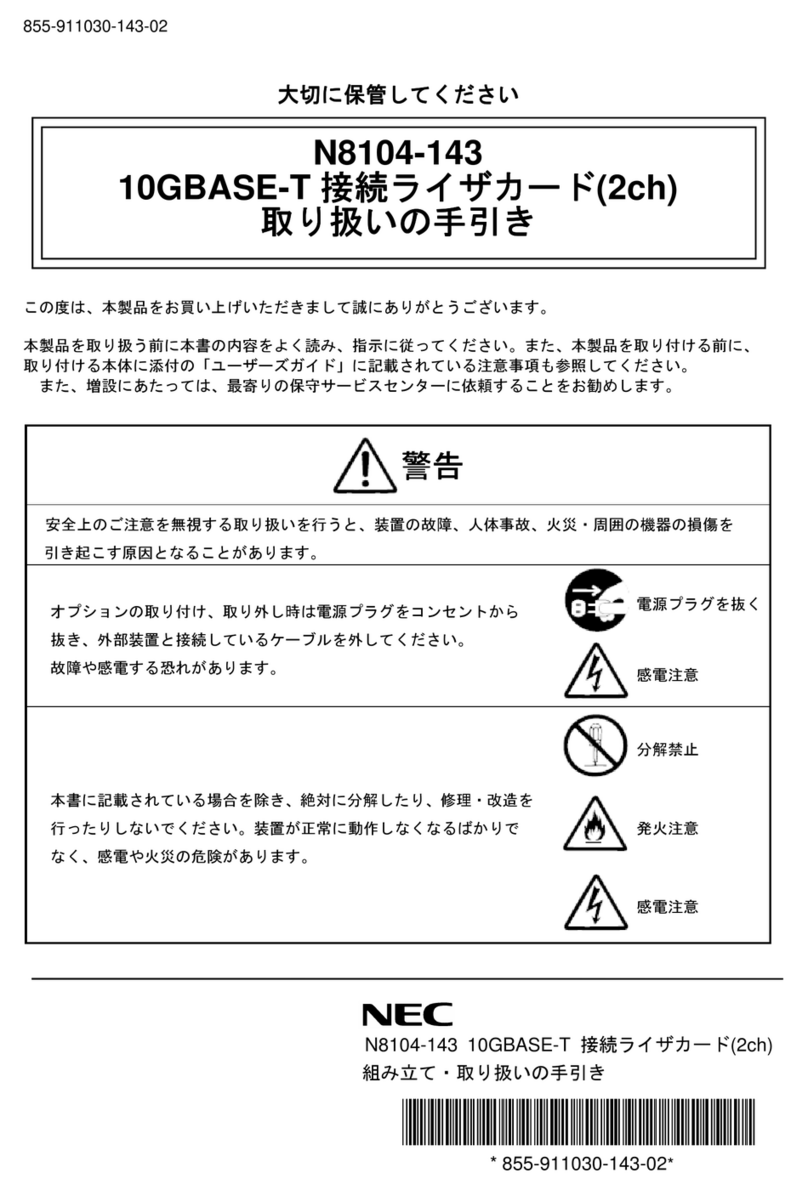
NEC
NEC N8104-143 Installation and Handling Guide
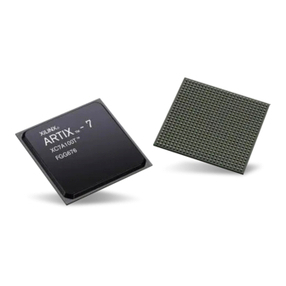
Xilinx
Xilinx 7 Series user guide
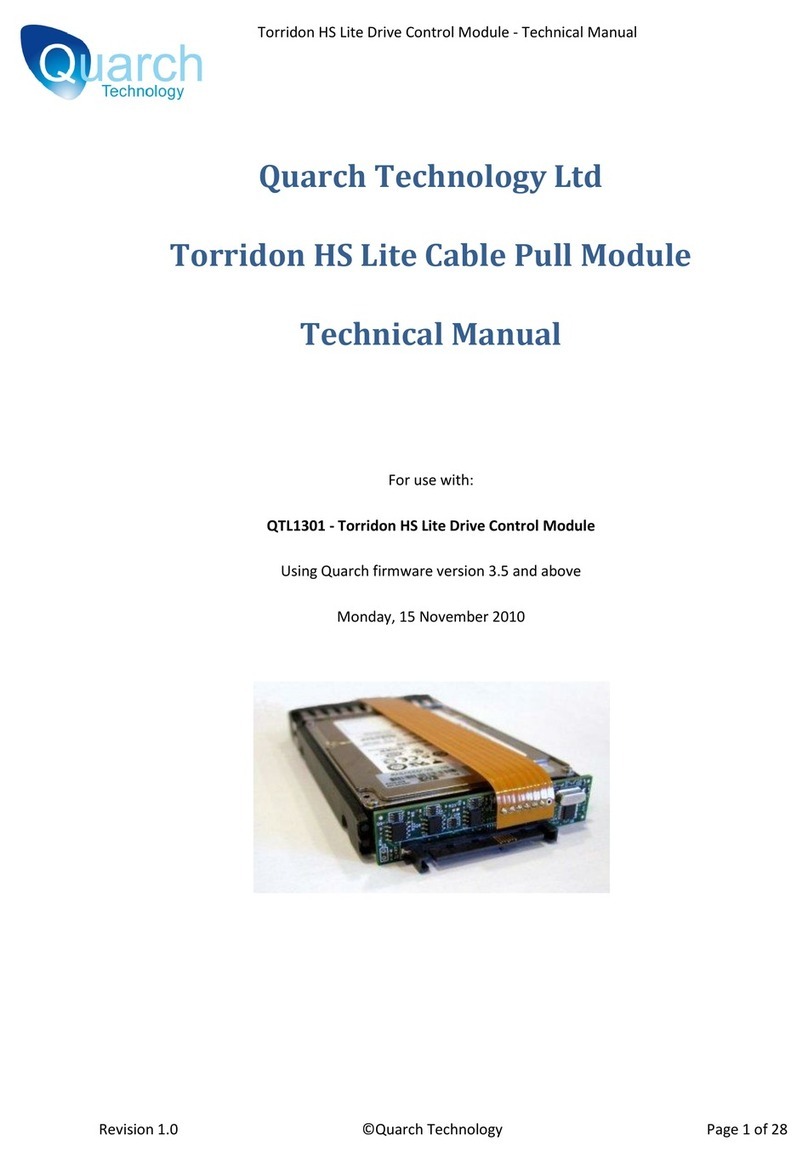
Quarch Technology
Quarch Technology Torridon HS Technical manual
Lattice Semiconductor
Lattice Semiconductor CrossLink-NX user guide
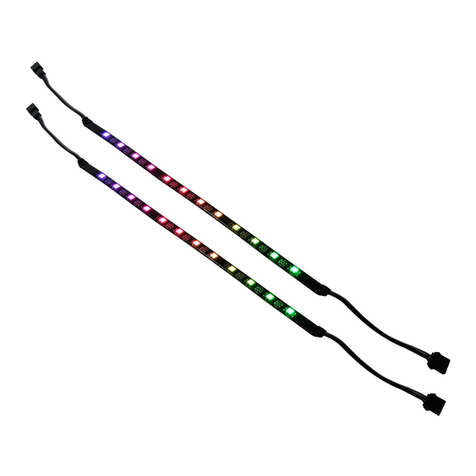
SilverStone
SilverStone LS03 Connection guide
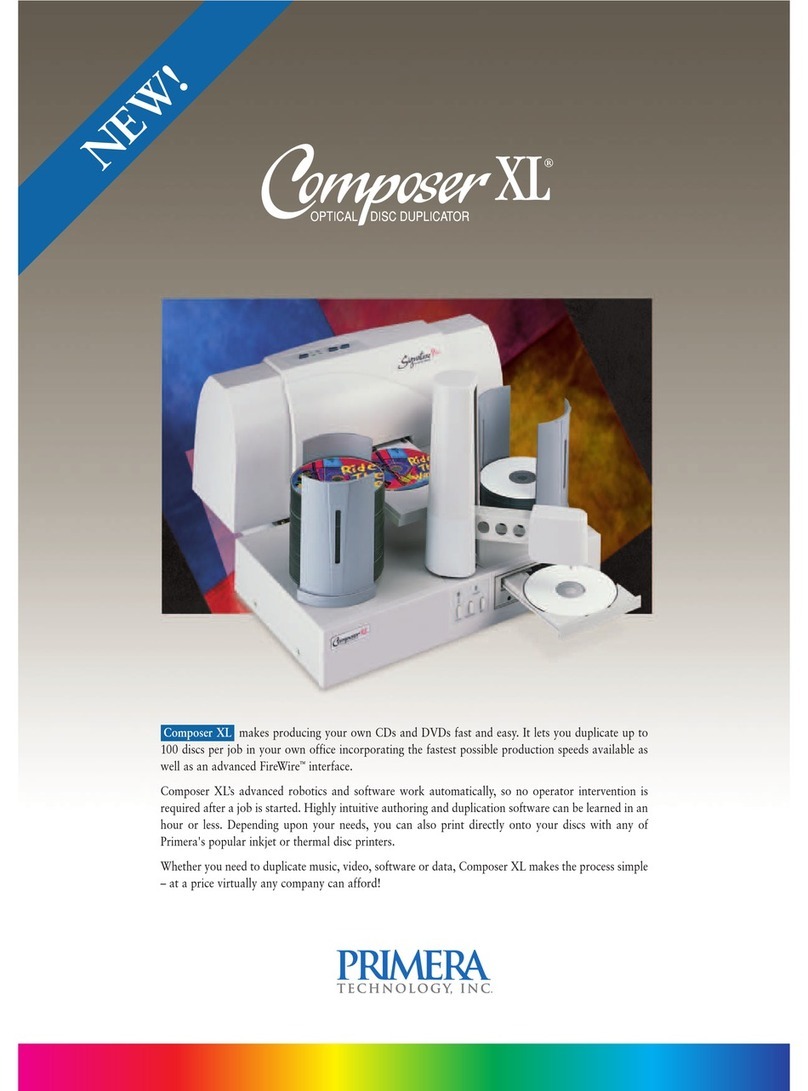
Primera
Primera Optical Disc Duplicator Composer XL Specifications