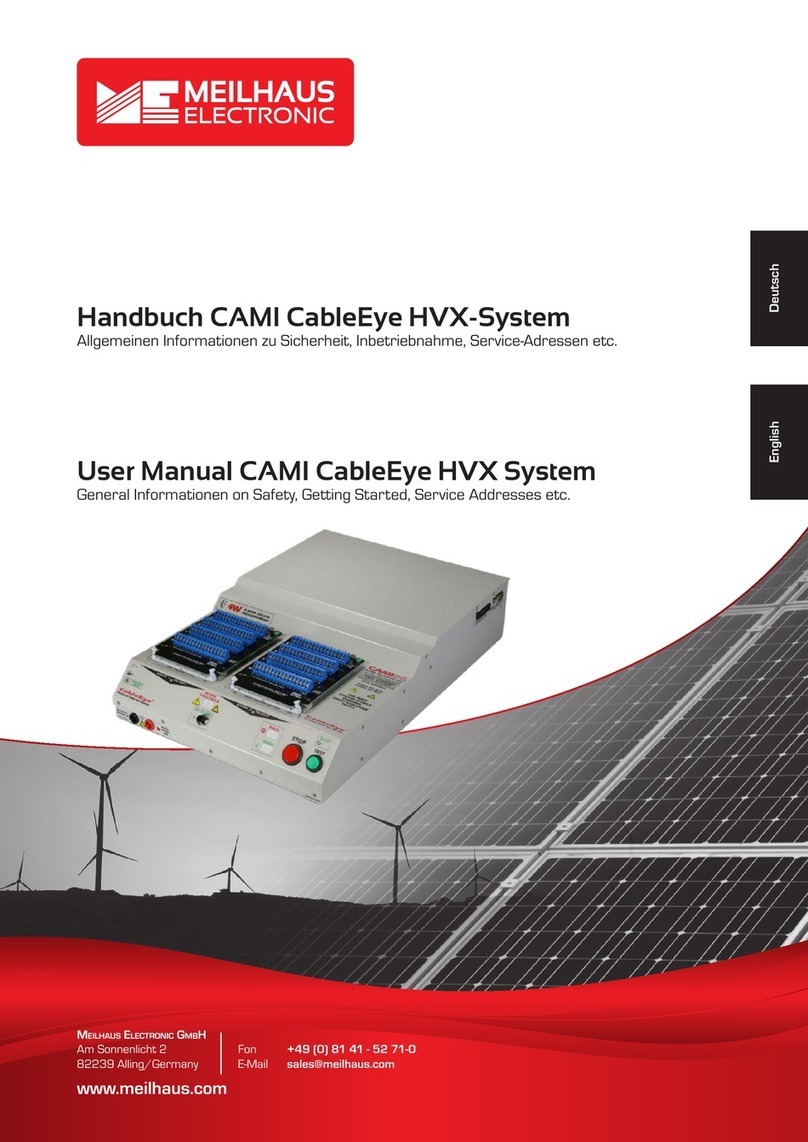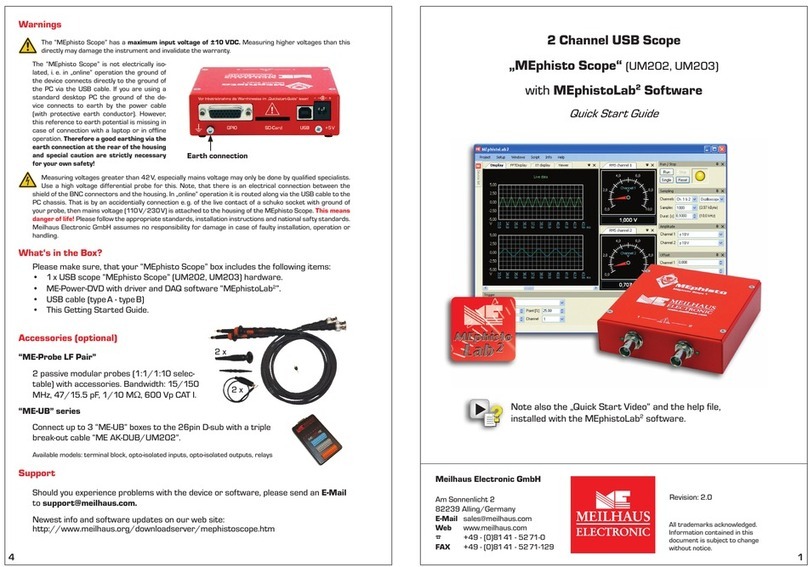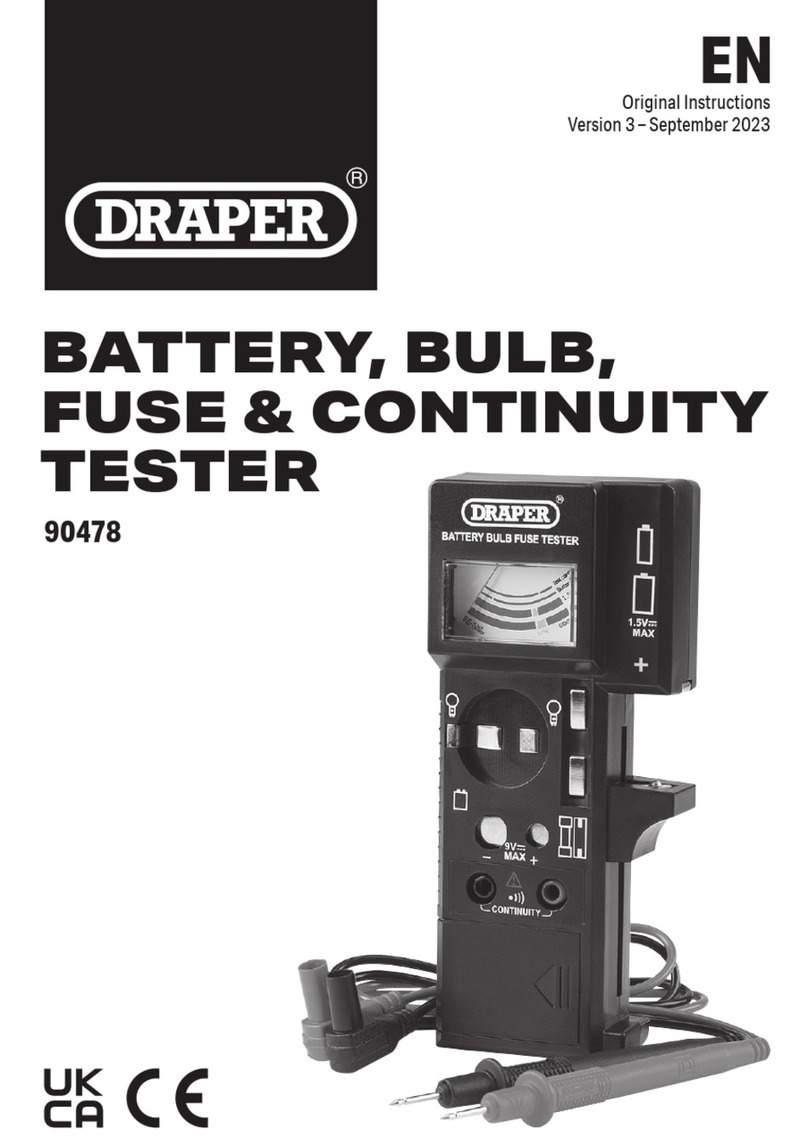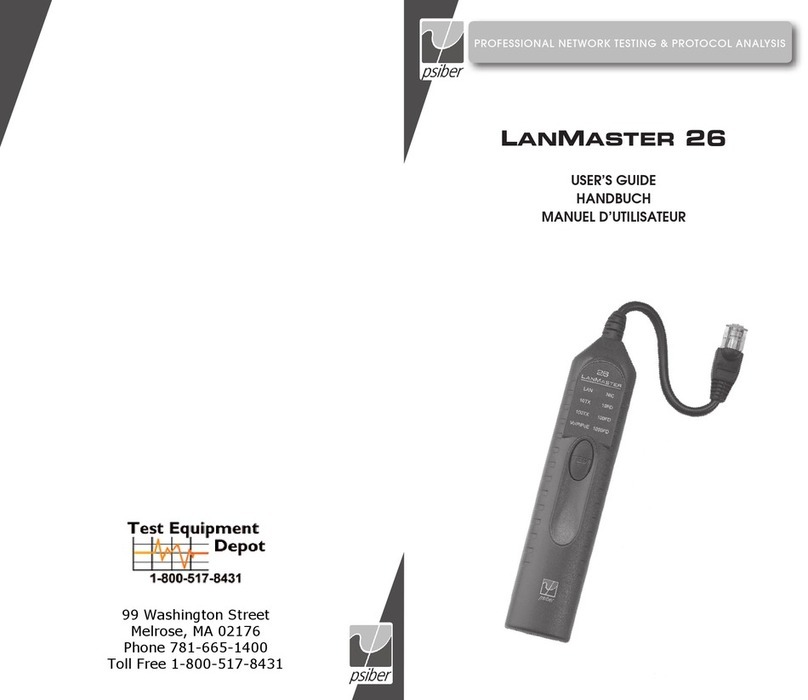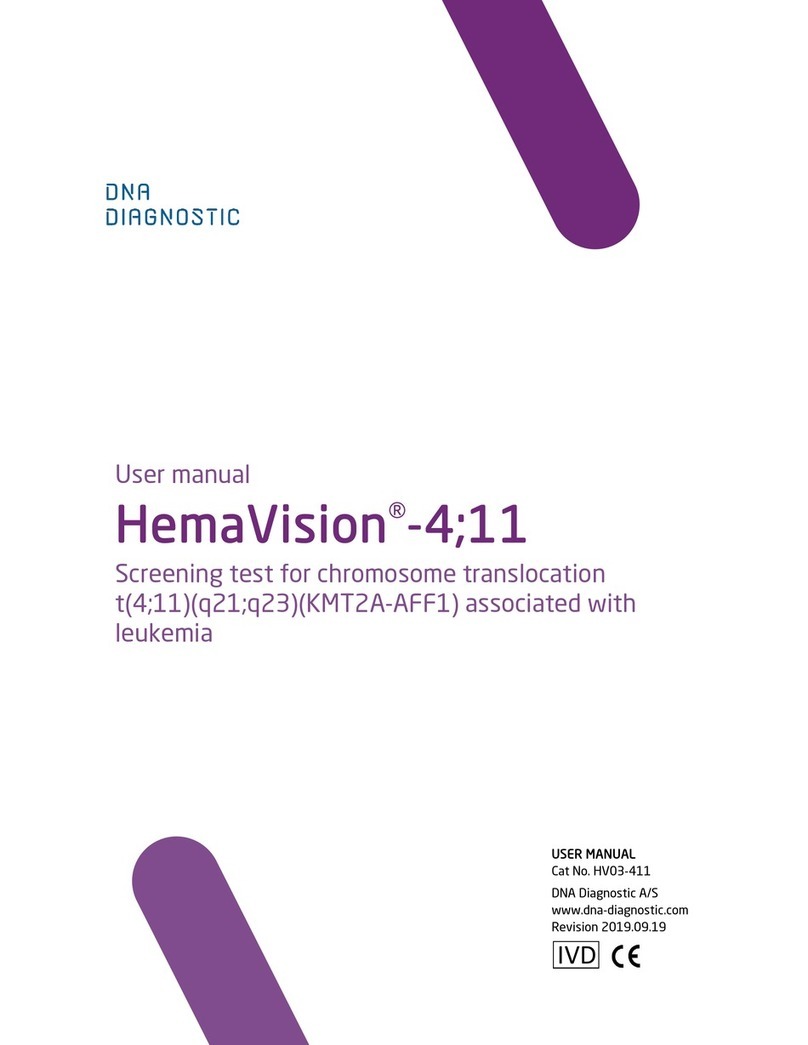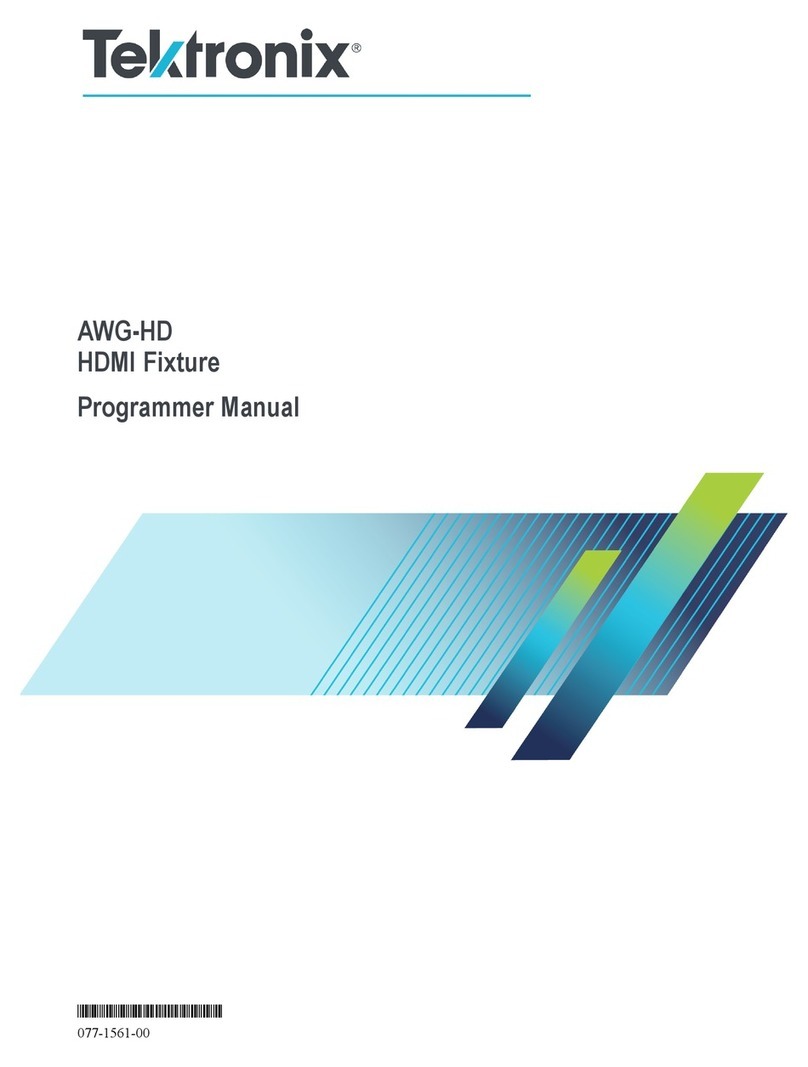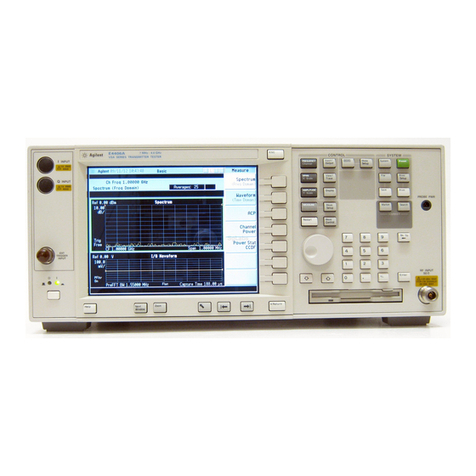Meilhaus Electronic MEphisto Scope UM202 User manual

Meilhaus Electronic GmbH
Fischerstrasse 2
82178 Puchheim/Germany
E-Mail [email protected]
Web www.meilhaus.com
☎ +49 - 89 - 89 01 66-0
FAX +49 - 89 - 89 01 66-77
All trademarks acknowledged.
Information contained in this
document is subject to change
without notice.
Revision: 1.6
Warnings
The “MEphisto Scope” has a maximum input voltage of ±1 VDC. Measuring higher voltages
than this directly may damage the instrument and invalidate the warranty.
The “MEphisto Scope” is not
galvanically isolated, i. e. in
online operation the ground
of the device connects directly to the ground
of the PC via the USB cable. If you are using a
standard desktop PC the ground of the device
connects to earth by the power cable with
earthing contact). However, this reference
to earth potential is missing in case of con-
nection with a laptop or in offl ine operation.
Therefore a good earthing via the earth
contact at the rear of the housing and
special caution are strictly necessary for
your own safety!
To measure high voltages such as mains supplies use a high voltage differential probe for your personal safety
and to prevent damage to the instrument. Please follow the appropriate standards, installation instructions
and national safty standards. Meilhaus Electronic GmbH assumes no responsibility for damage in case of
faulty installation, operation or handling.
What‘s in the Box?
Please make sure, that your “MEphisto Scope” box includes the following items:
• 1 x USB scope “MEphisto Scope” UM202, UM203) hardware.
• SD memory card UM203 only).
• CD with driver and DAQ software “MEphistoLab”.
• USB cable type A - type B)
• Getting Started Guide.
Accessories (optional)
“ME-Probe LF Pair”
2 passive modular probes 1:1/1:10 selec-
table) with accessories. Bandwidth: 15/150
MHz, 47/15.5 pF, 1/10 MΩ, 600 Vp CAT I.
“ME-UB” series
Connect up to 3 “ME-UB” boxes to the 26pin
D-sub with a triple break-out cable “ME AK-
DUB/UM202”.
Available models: terminal block, opto-isolated inputs, opto-isolated outputs, relays
Support
Should you experience problems with the device or software, please
Newest infos and software updates on our web site: www.meilhaus.com.
!2 Channel USB Scope “MEphisto Scope”
UM202, UM203)
Quick Start Guide
2 x
2 x
Earth contact

“MEphisto Scope” - Features
“MEphisto Scope” is a mobile multi-functional device in a compact sheet steel box.
The module is powered from the PC via the USB interface; no external power supply
is necessary.
Both analog inputs have BNC connectors for standard oscilloscope probes. Each
channel has it’s individual 16 Bit A
/
D converter which gives you simultaneous
sampling rates of 1 MS
/
s on both channels. The input range is ±10 V. Depending
on the operation mode multiple trigger options can be selected. The 24 digital I/O
channels CMOS) can be confi gured as input or output individually.
The “MEphistoLab” software which is included with the device, is a virtual instrument
panel, that gives you easy and quick access to all functions of the device under
Windows 98SE, Me, 2000 and XP. The following operation modes are provided:
• „Oscilloscope“ 2 channels, 1 MS
/
s max. per channel, voltage range 200 mV…20 V
• „Logic Analyser“ 16 channels D0…15), 100 kS
/
s max. per channel, 5 V CMOS level
• „Data Logger Analog“ 2 analog channels, 100 kS
/
s max., range: 200 mV…20 V
• „Data Logger Digital“ 16 channels D0…15), 100 kS
/
s max., 5 V CMOS level
• „Volt Meter“ 2 channels, ranges: ±100 mV, ±1 V, ±10 V ACRMS/DC)
• „Digital I/O“ 24 digital I/Os, each bit confi gured individually, 5 V CMOS level
You fi nd a detailed description of the operation modes with the single functional
modules of the software. If you don´t have a MEphisto Scope available you can use
the demo version which is installed automatically.
Hardware Specifications
Analog Inputs
Number, resolution 2 x 16 bit
Total sampling rate 2 MS/s 2 channels)
Simultaneous channels 2
Input voltage range ±100 mV … ±10 V
Analog bandwidth -3 dB) 2,5 MHz no anti aliasing fi lter)
Sample memory 256 kS
Trigger types Level, window, edge, slope dU/dt), external, manual
Digital Inputs/Outputs
Number 24 I/Os
Confi guration each bit programmable as input or output outputs can be read back)
Output current 25 °C) sink: 10 mA, source: 5 mA
Signal level +5 V CMOS)
General Data
PC interface USB 2.0 full-speed USB 1.1 compatible)
Power supply +5 V/0.85 W via USB interface
Reference ground PC ground PC_GND)
Connectors Analog channels: 2 x BNC connectors front panel)
Digital channels: 26-pin D-sub female rear panel),
USB connector: Type B rear panel)
Size W x H x D) 110 mm x 35 mm x 136 mm incl. connectors)
Operating temperature 0…70 °C
Weigth 420 g
Installation
1. Connect the “MEphisto Scope” to a USB port of your PC using the USB cable
included with the device. ⇒ The hardware wizard will automatically detect the
new USB device and will display the message “New hardware found”. The follow-
ing description is to be orientated towards Windows XP but applies analogously
to other Windows versions. However the dialogs may differ slightly depending on
your Windows version.
2. Insert the installation CD-ROM included with the package into the CD drive of
your computer.
3. In the hardware wizard select the option “Search for a suitable driver for my
device recommended)” and click “Next”. If Windows displays a message, telling
you the driver is not Microsoft certifi ed, just skip this window.
⇒ The system driver will be installed and the entry “MEphisto Scope” will be
added in the device manager under the device class “Meilhaus DAQ Boards”.
4. End the installation of the system driver by „Finish“ and continue with the installa-
tion of the “MEphistoLab” software as follows:
5. With the CD still inserted in your drive, navigate to the directory [CD drive]:
\software\MEphistoLab\disk1 and start the installation of the “MEphistoLab”
software by double-clicking the fi le “setup.exe”.
! MEphistoLab requires the installation of the Agilent VEE runtime software in
the last valid version. If required, it will be installed automatically included on
CD-ROM).
⇒ After the installation has fi nished you will fi nd the “MEphistoLab” software in
your Windows “Start” menu under “Programs - Meilhaus MEphistoLab”.
The 26-pin D-sub female connector:
External Trigger Input
„Logic Analyser“ &
„Data Logger Digital“:
D0…15 are used to be input
channels in that operation
mode. On demand a „Pattern“
rising/falling edge, high/low
level) can be defi nied as the
trigger event.
Attention!
D16…22 are reserved in
the operation modes „Logic
Analyser“ and „Data Logger
Digital“ and may not be
connected!
„Digital I/O“:
D0…23 can be confi gured as
input or output individually.
10
11
12
13
14
15
16
17
18
19
20
21
22
23
24
25
26
D16
D17
D18
D19
D20
D21
D22
D23
(EXT_TRIG)
D8
D9
D10
D11
D12
D13
D14
D15
PC_GND
1
2
3
4
5
6
7
8
9
D0
D1
D2
D3
D4
D5
D6
D7
PC_GND … optional for the operation modes:
• „Oscilloscope“
• „Logic Analyser“,
• „Data Logger Digital“
• „Data Logger Analog“
Other manuals for MEphisto Scope UM202
1
This manual suits for next models
1
Other Meilhaus Electronic Test Equipment manuals
Popular Test Equipment manuals by other brands

FLO-DYNAMICS
FLO-DYNAMICS Test-Quick LPLT-100 Operation manual
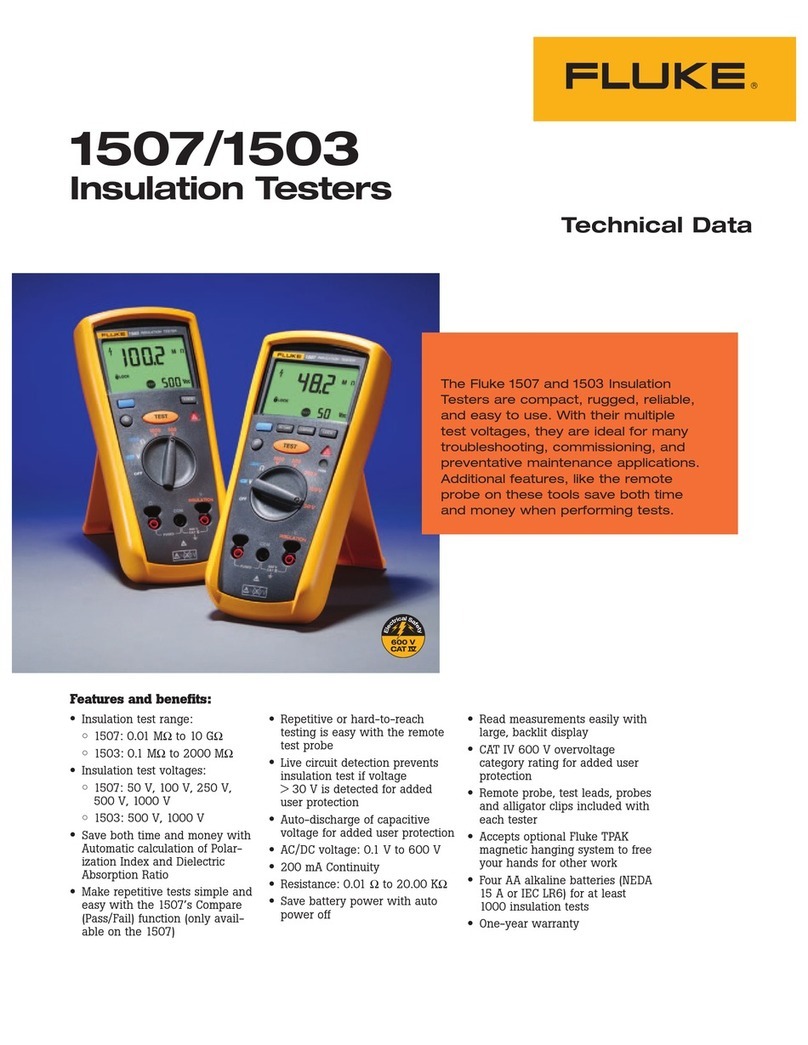
Fluke
Fluke 1503 datasheet
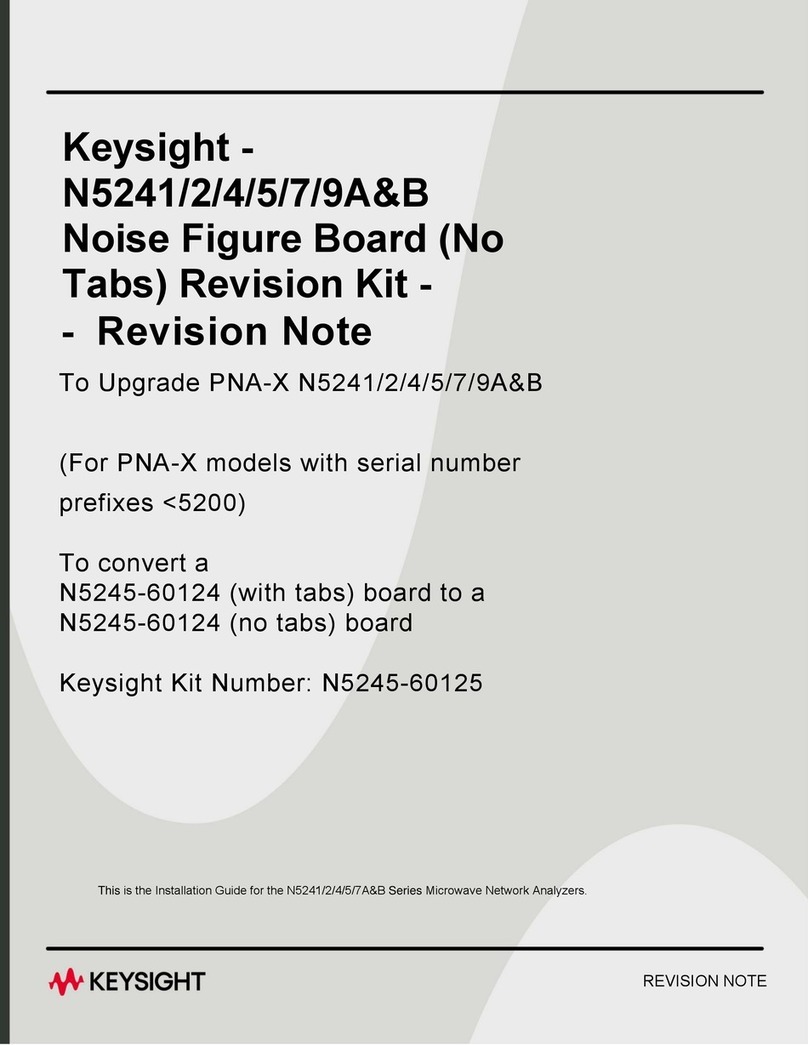
Keysight
Keysight PNA-X N5242A manual
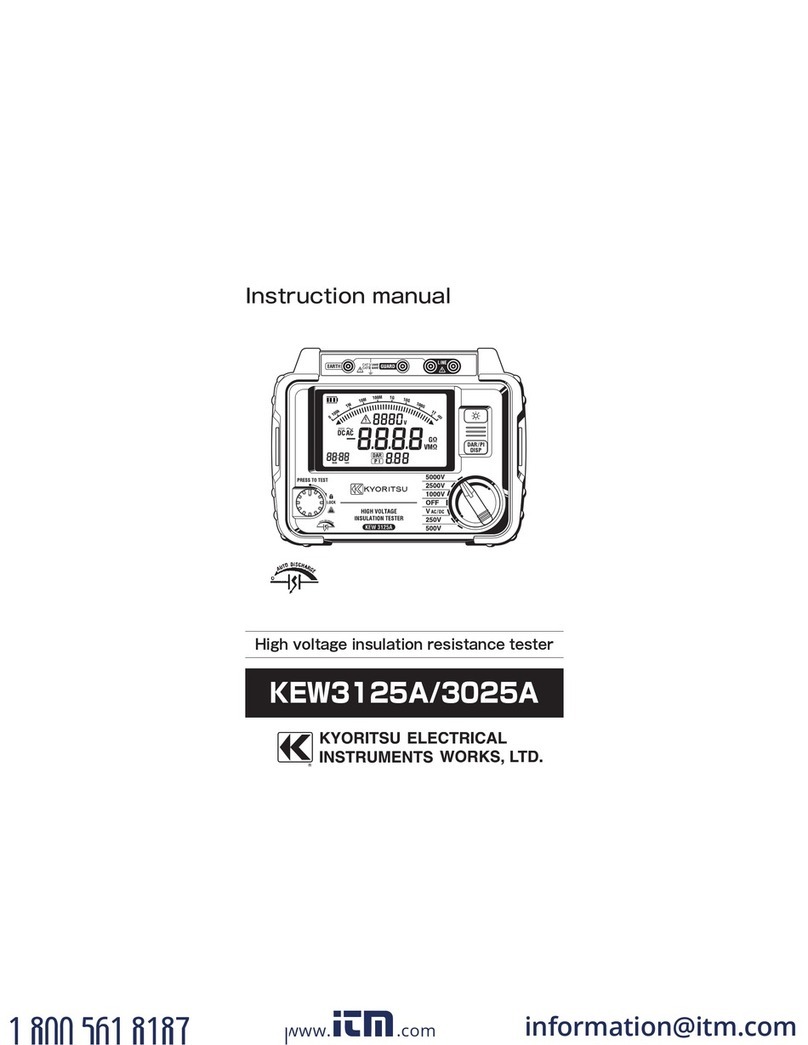
Kyoritsu Electrical Instruments Works, Ltd.
Kyoritsu Electrical Instruments Works, Ltd. KEW3125A instruction manual

CTR
CTR ASTRA Instruction booklet
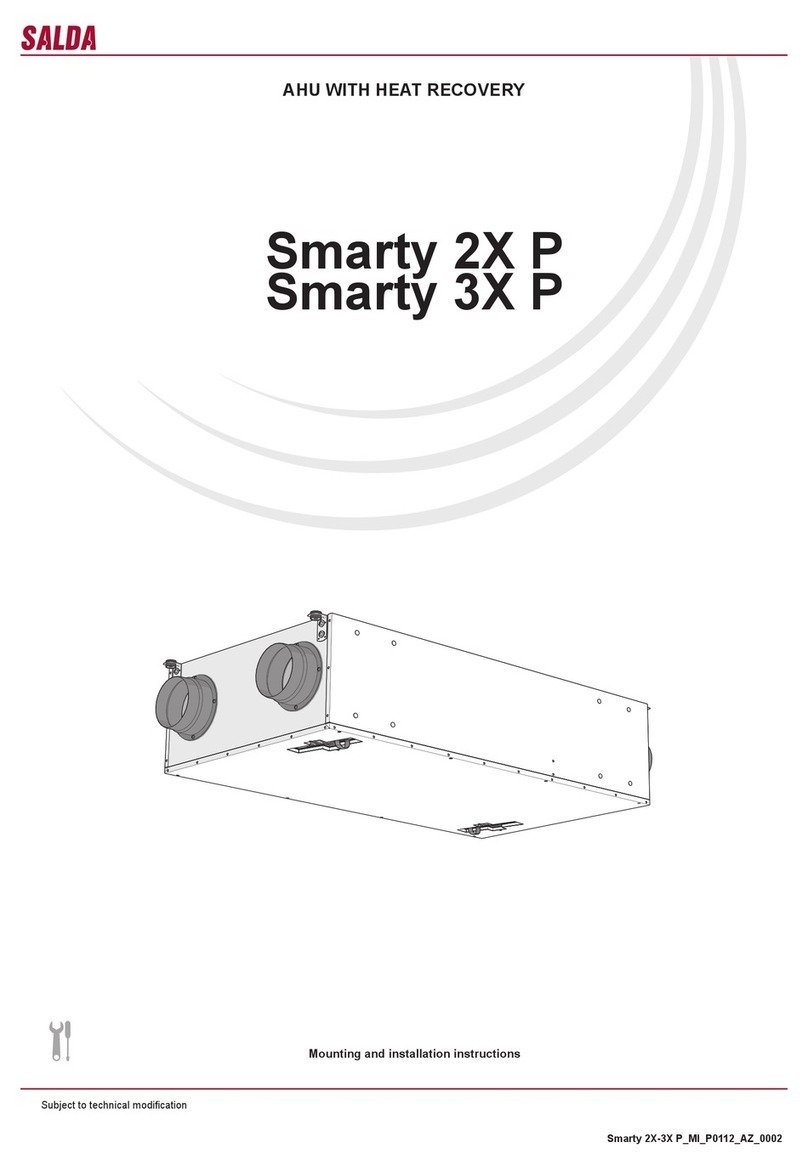
Salda
Salda Smarty 2X P Mounting and installation instructions