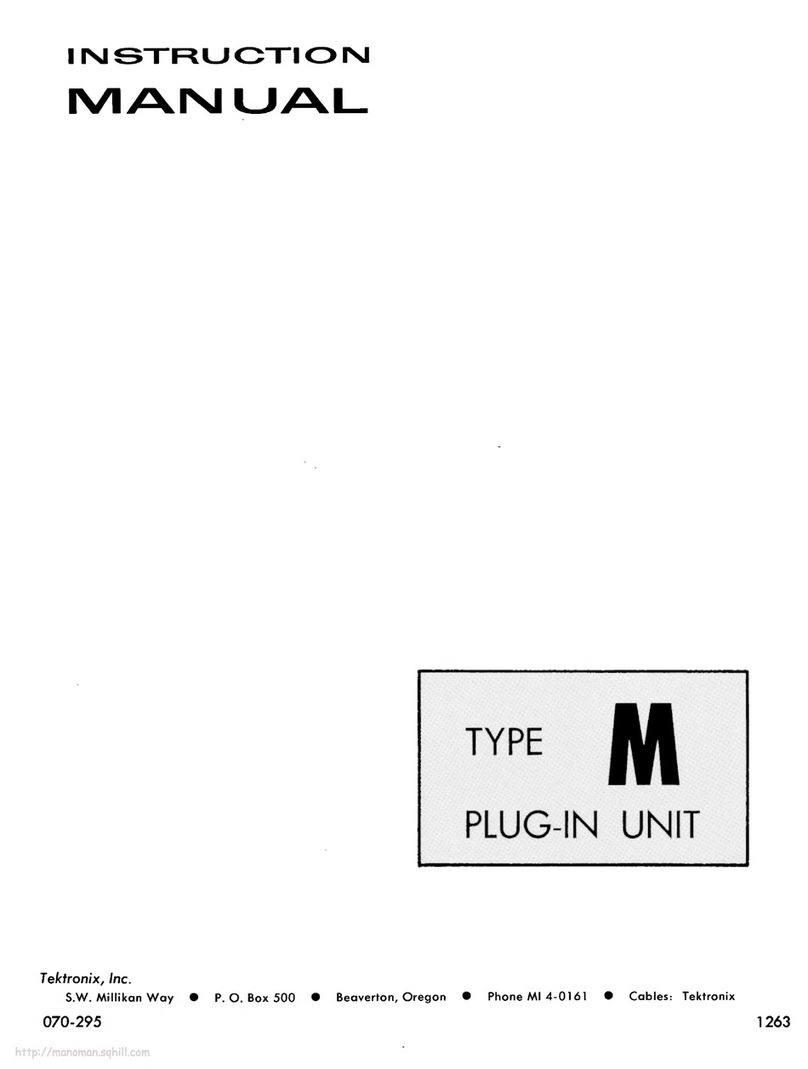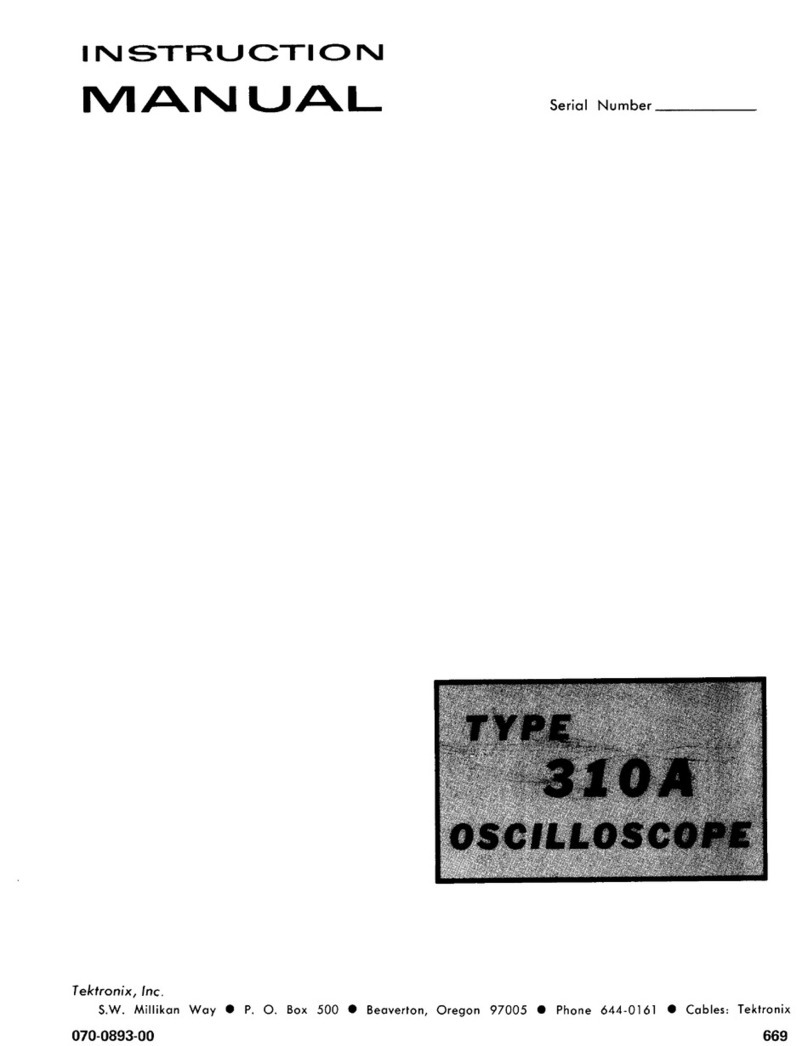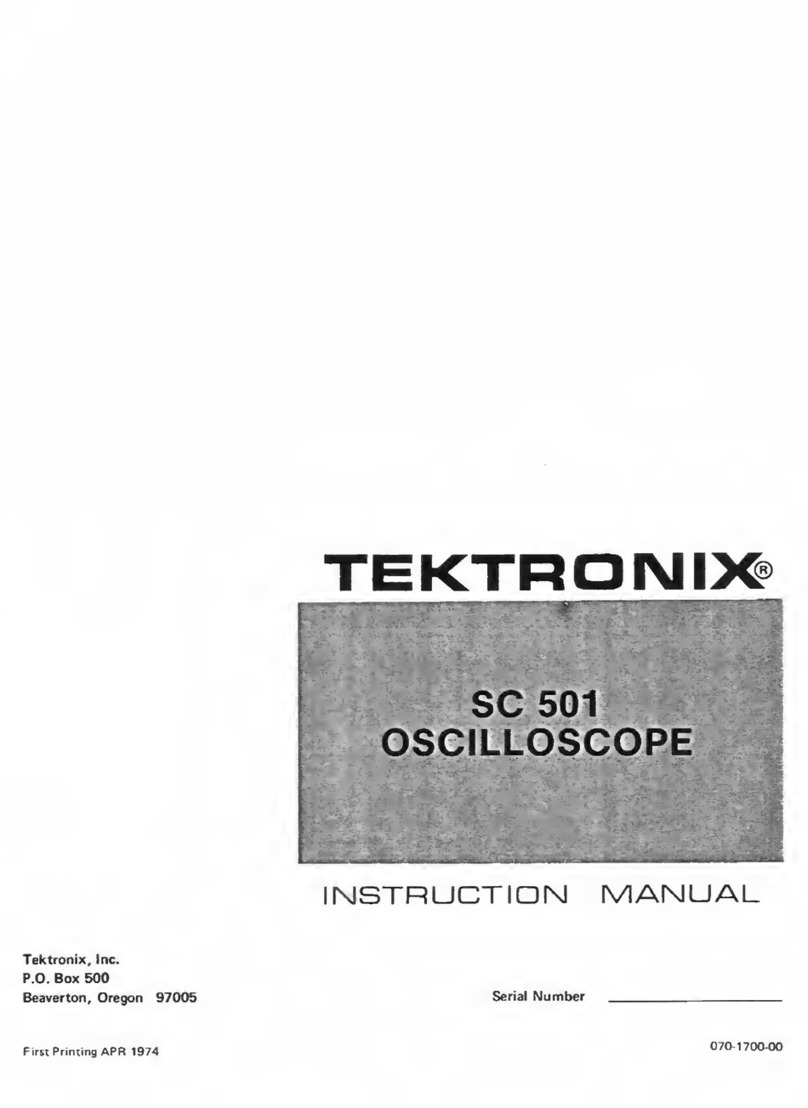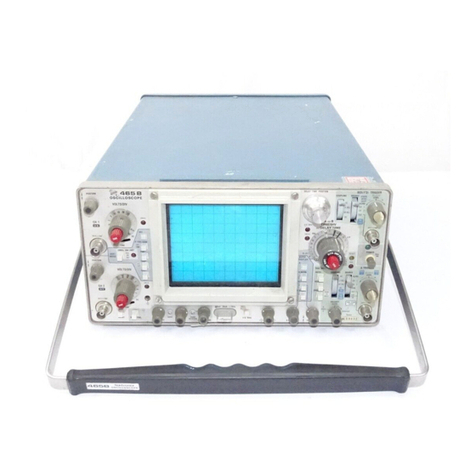Tektronix AWG-HD Operating and maintenance manual
Other Tektronix Test Equipment manuals
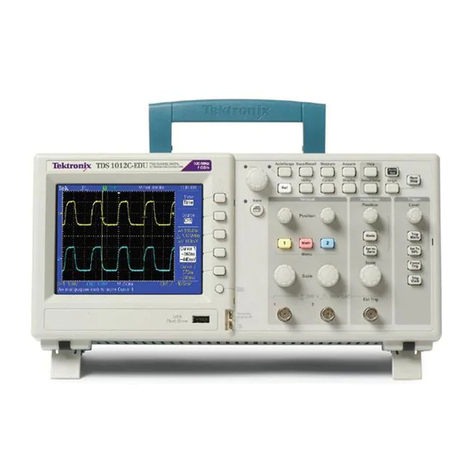
Tektronix
Tektronix TDS2000C series User manual
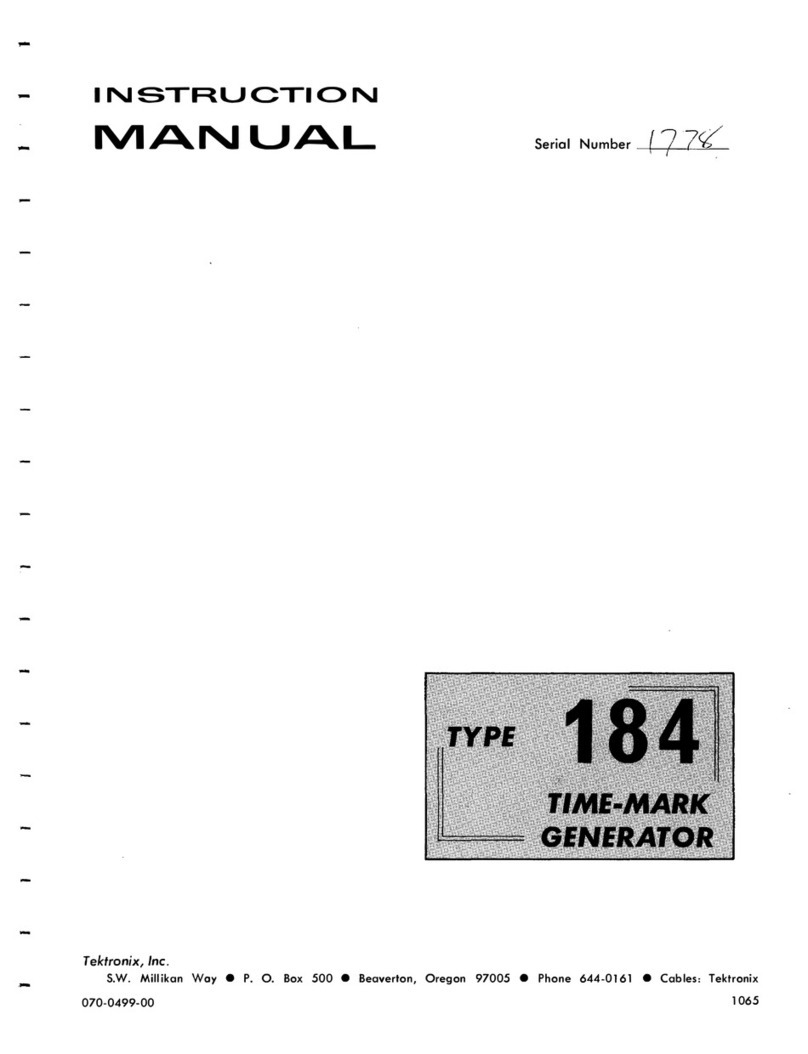
Tektronix
Tektronix 184 User manual

Tektronix
Tektronix 314 User manual
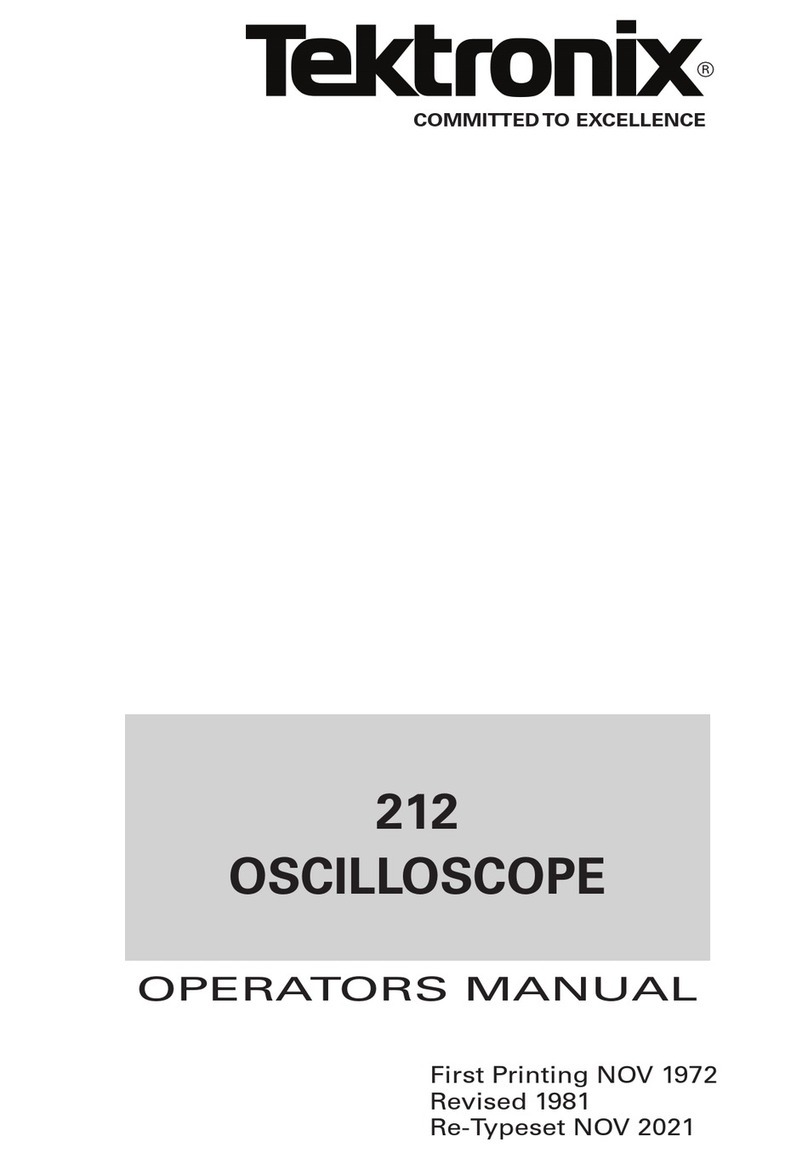
Tektronix
Tektronix 212 User manual

Tektronix
Tektronix ths3000 series User guide

Tektronix
Tektronix 453 User manual
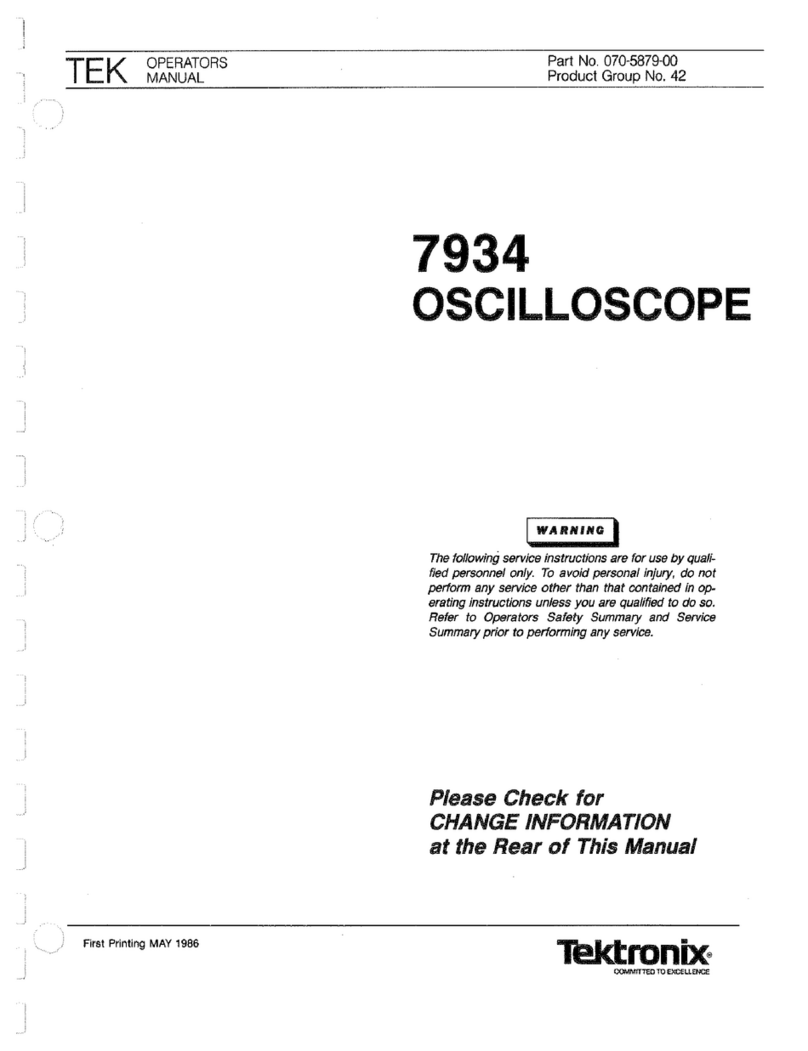
Tektronix
Tektronix 7934 User manual
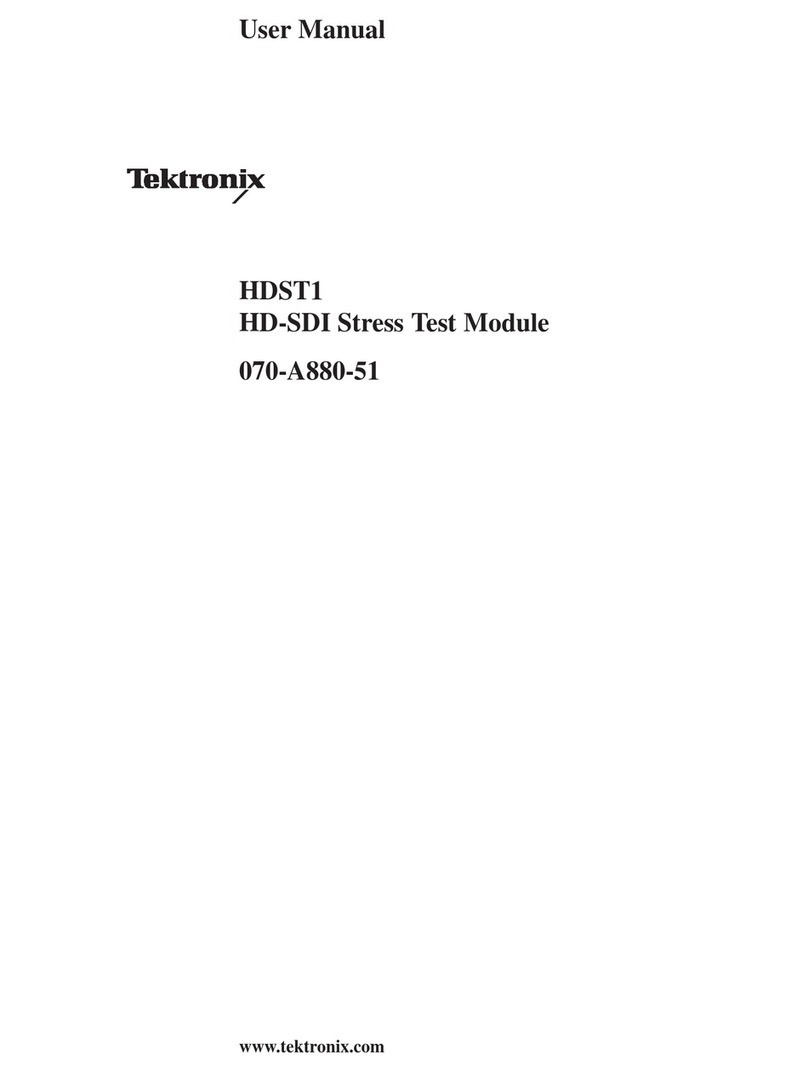
Tektronix
Tektronix HDST1 HD-SDI User manual
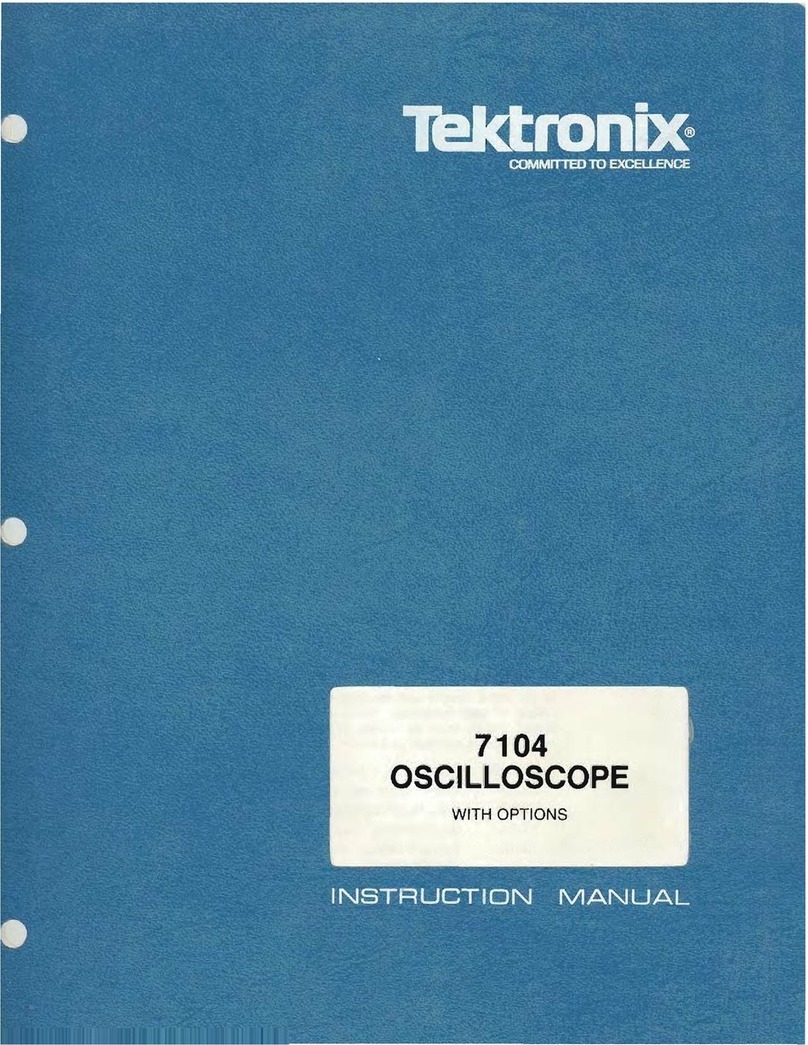
Tektronix
Tektronix 7140 User manual
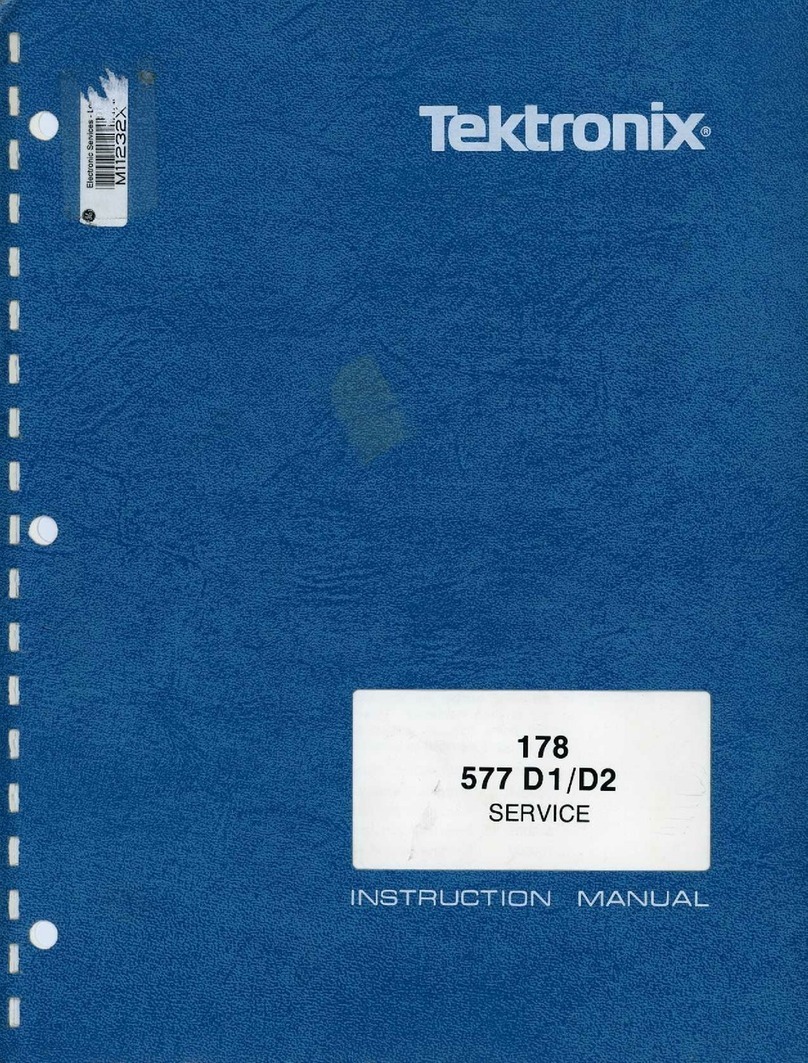
Tektronix
Tektronix 178 User manual
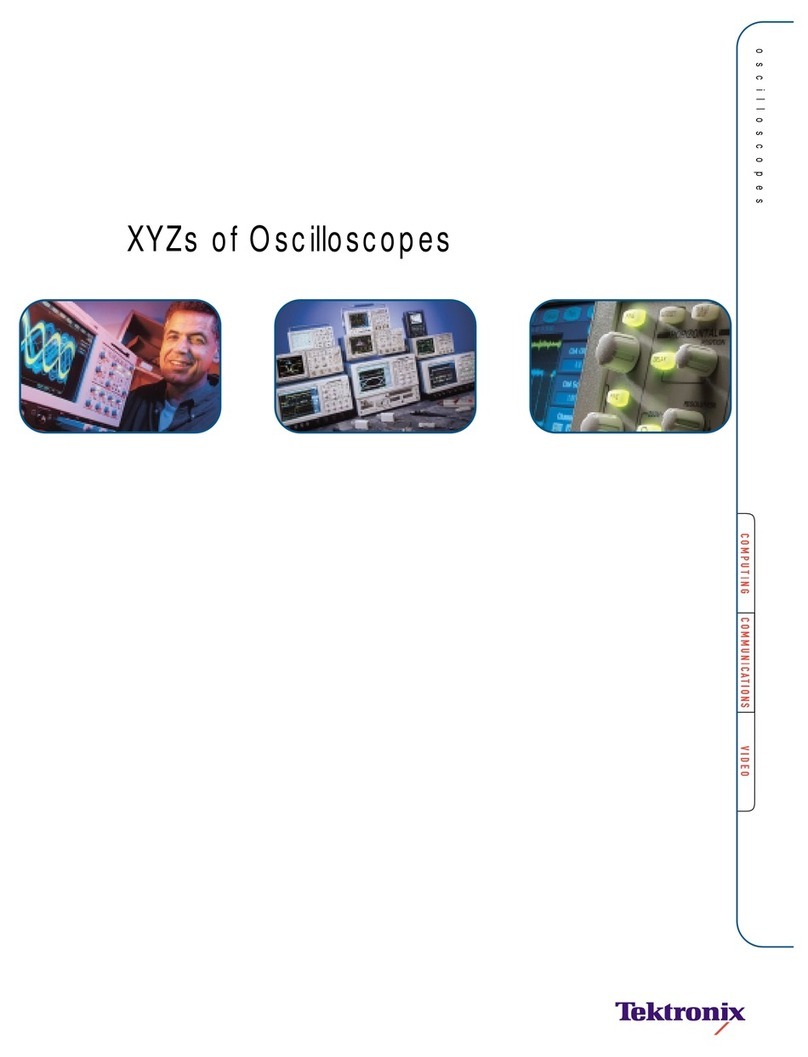
Tektronix
Tektronix XYZs User manual
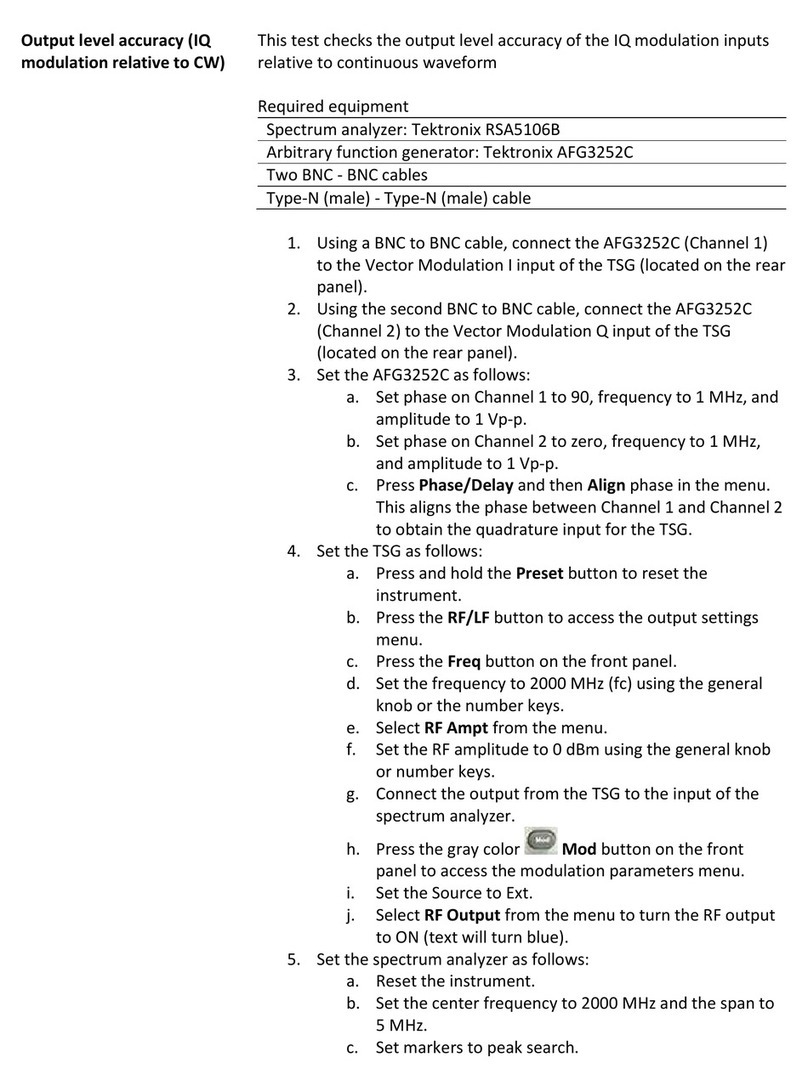
Tektronix
Tektronix TSG4100A Series User manual

Tektronix
Tektronix THDP0100 User manual
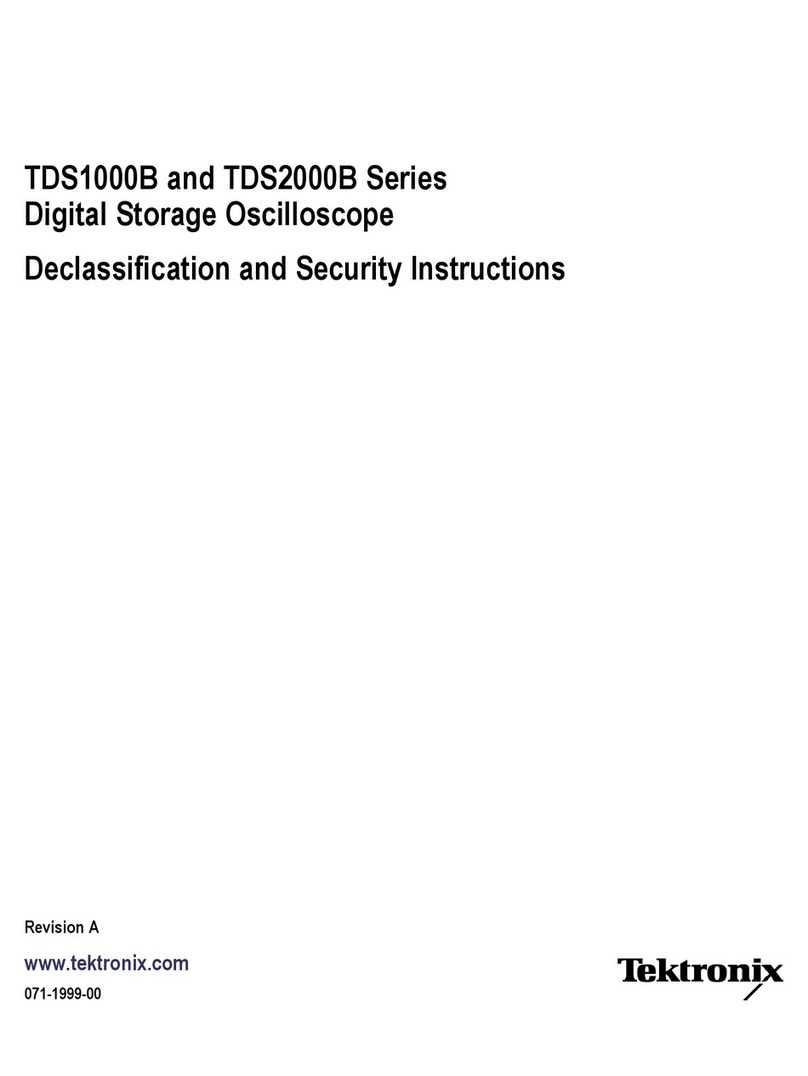
Tektronix
Tektronix TDS1001B Installation and maintenance instructions
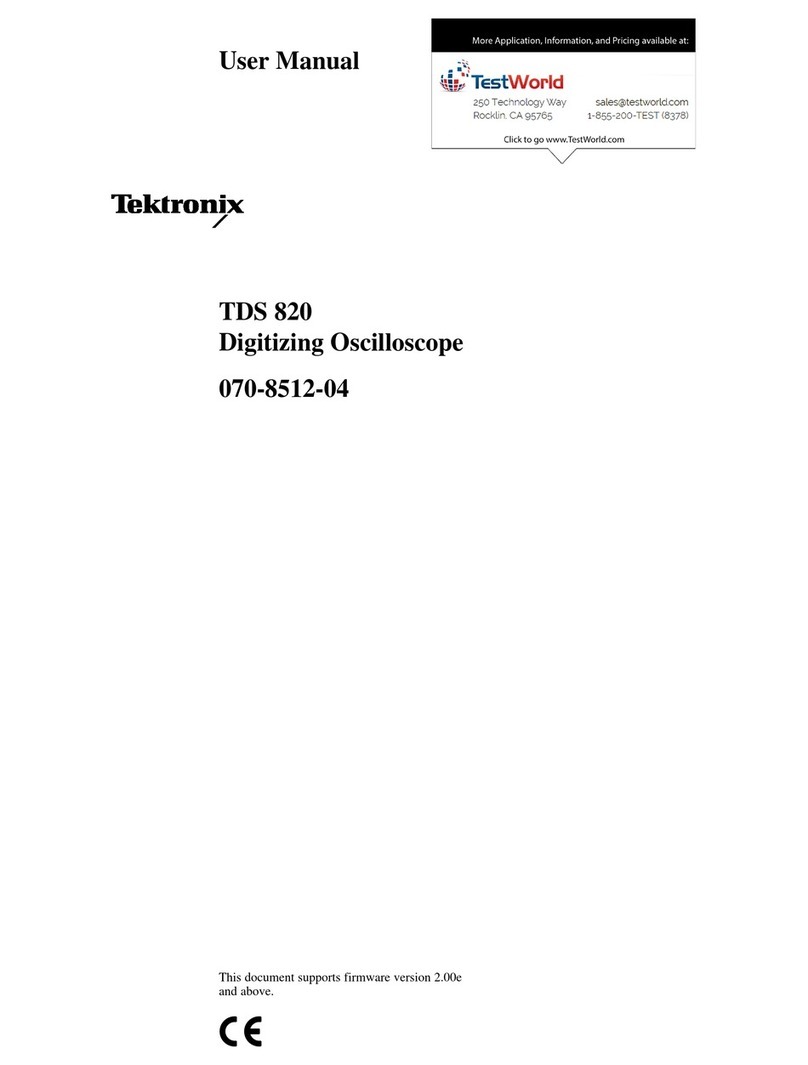
Tektronix
Tektronix TDS 820 User manual
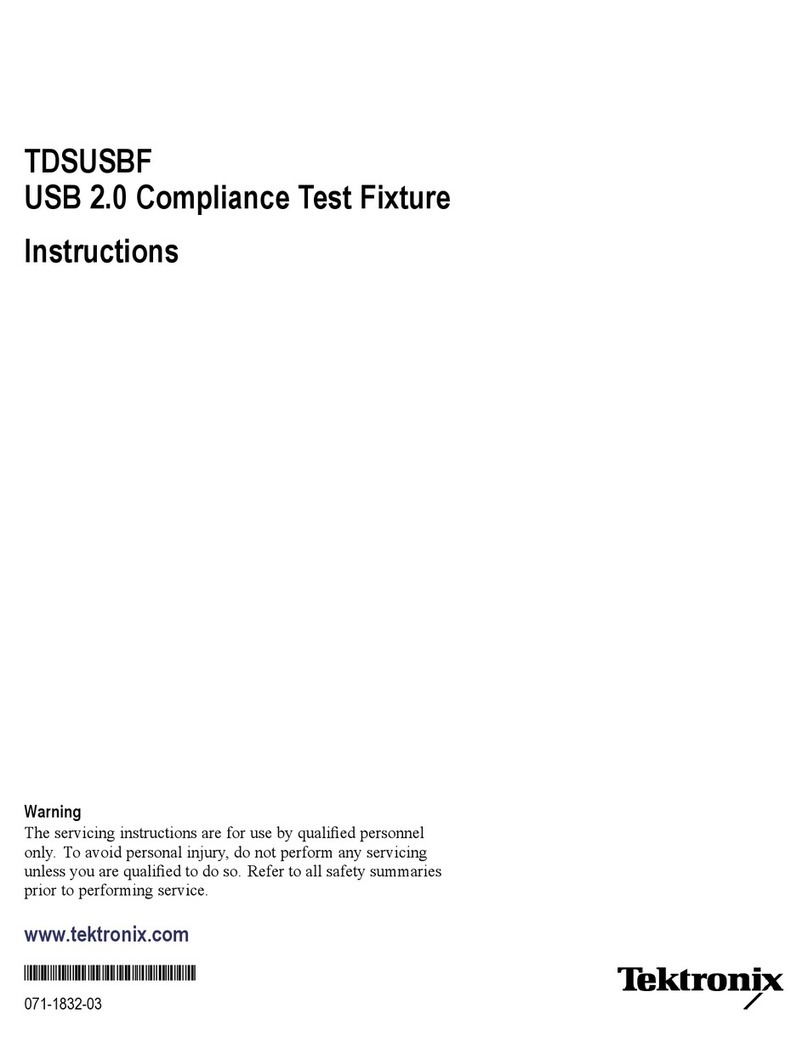
Tektronix
Tektronix TDSUSBF User manual
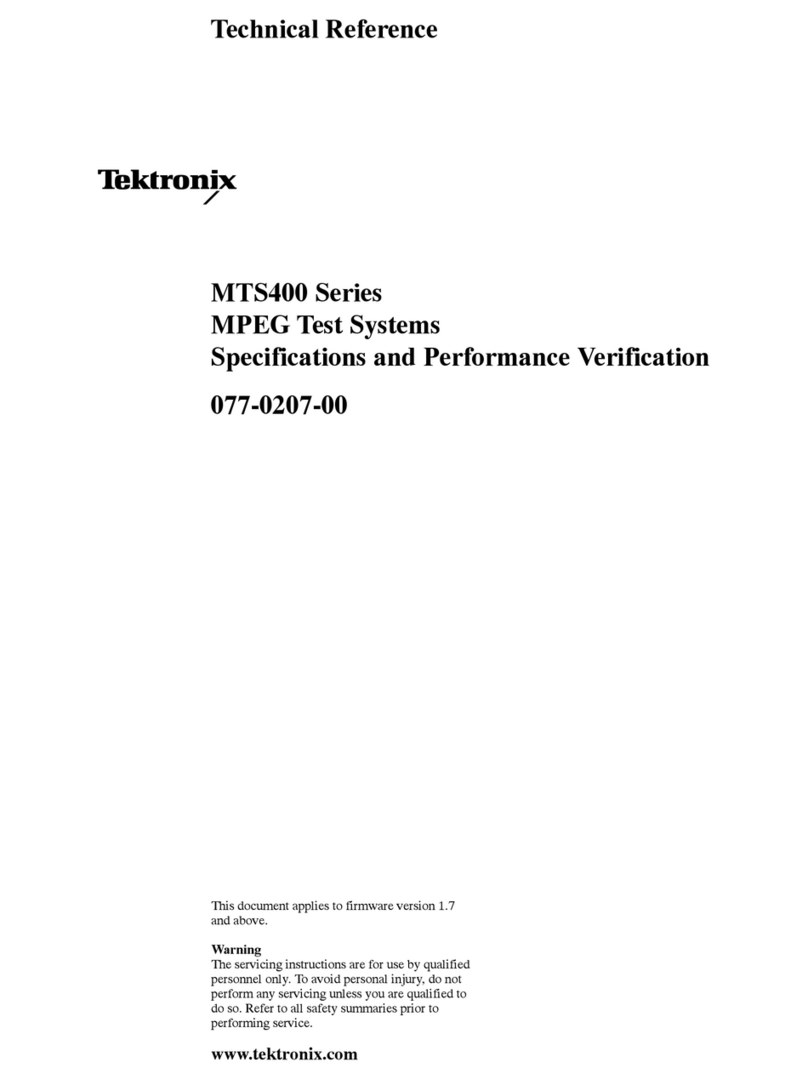
Tektronix
Tektronix MTS415 Use and care manual

Tektronix
Tektronix 5B12N User manual
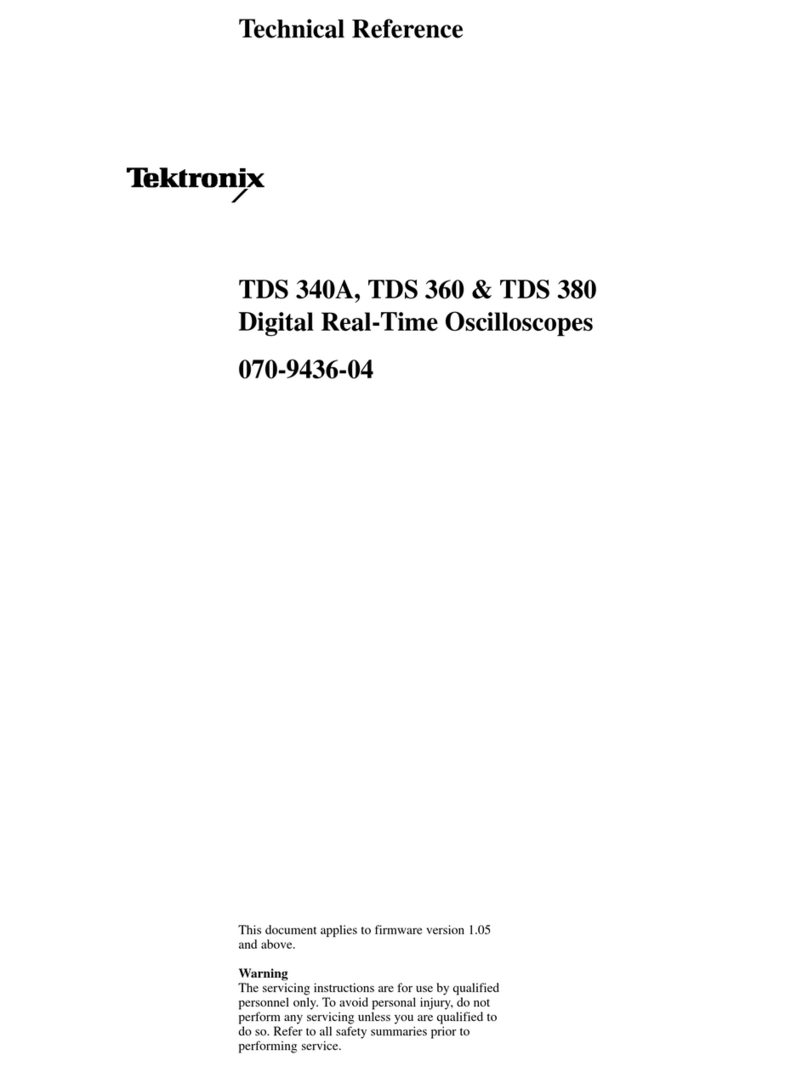
Tektronix
Tektronix TDS 340A Use and care manual
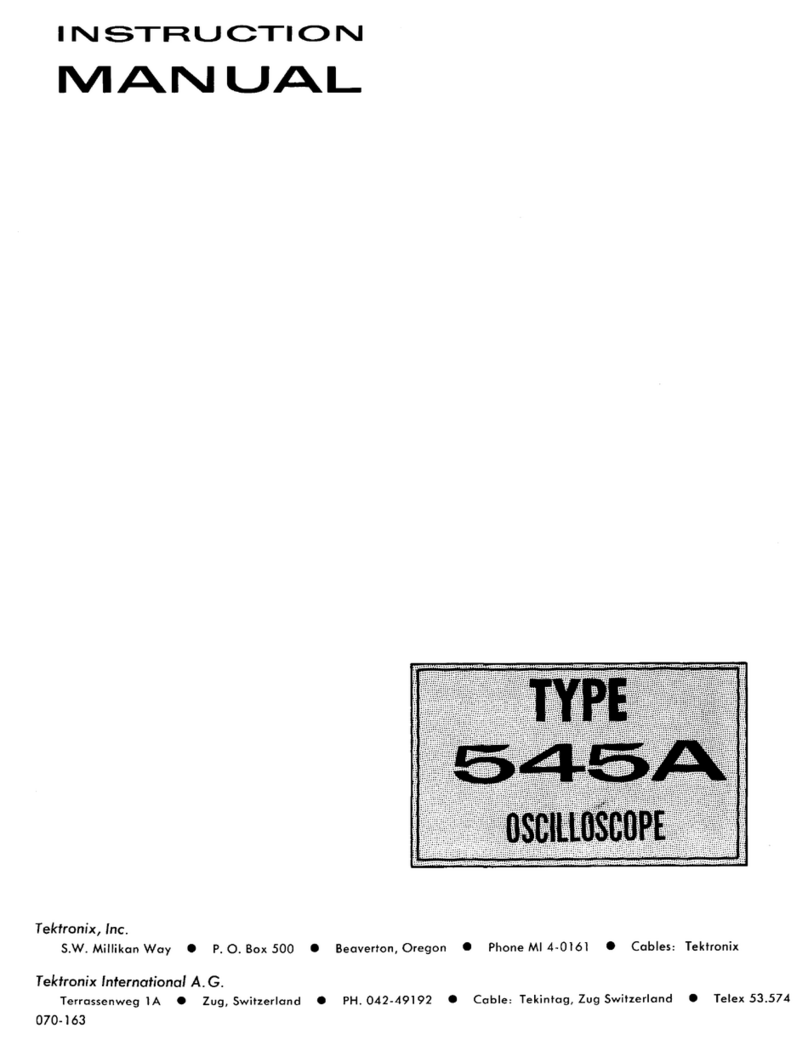
Tektronix
Tektronix 545A User manual