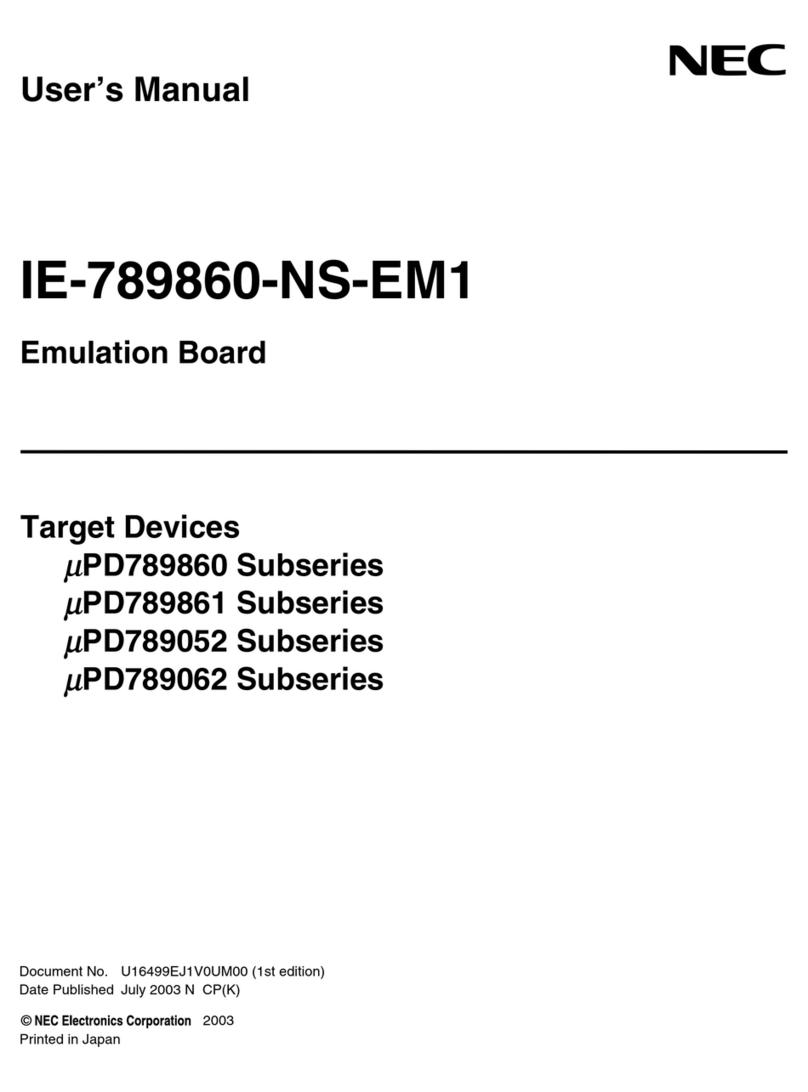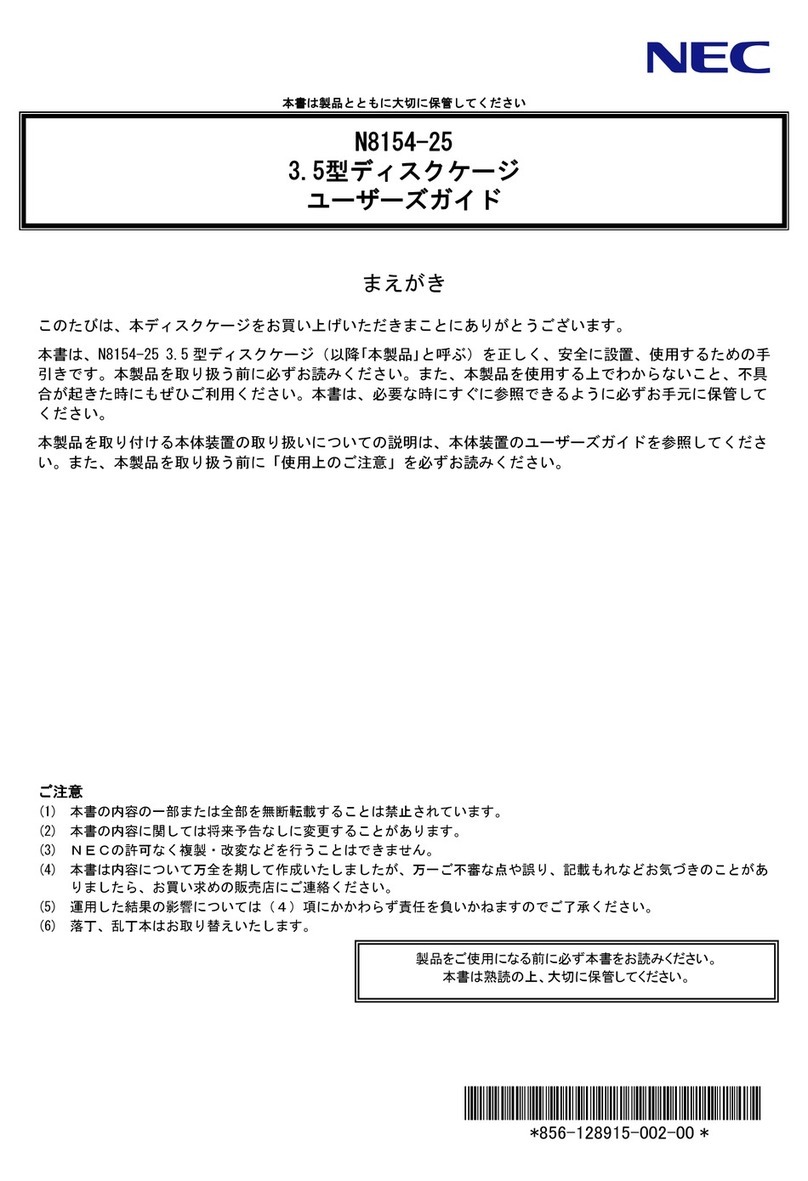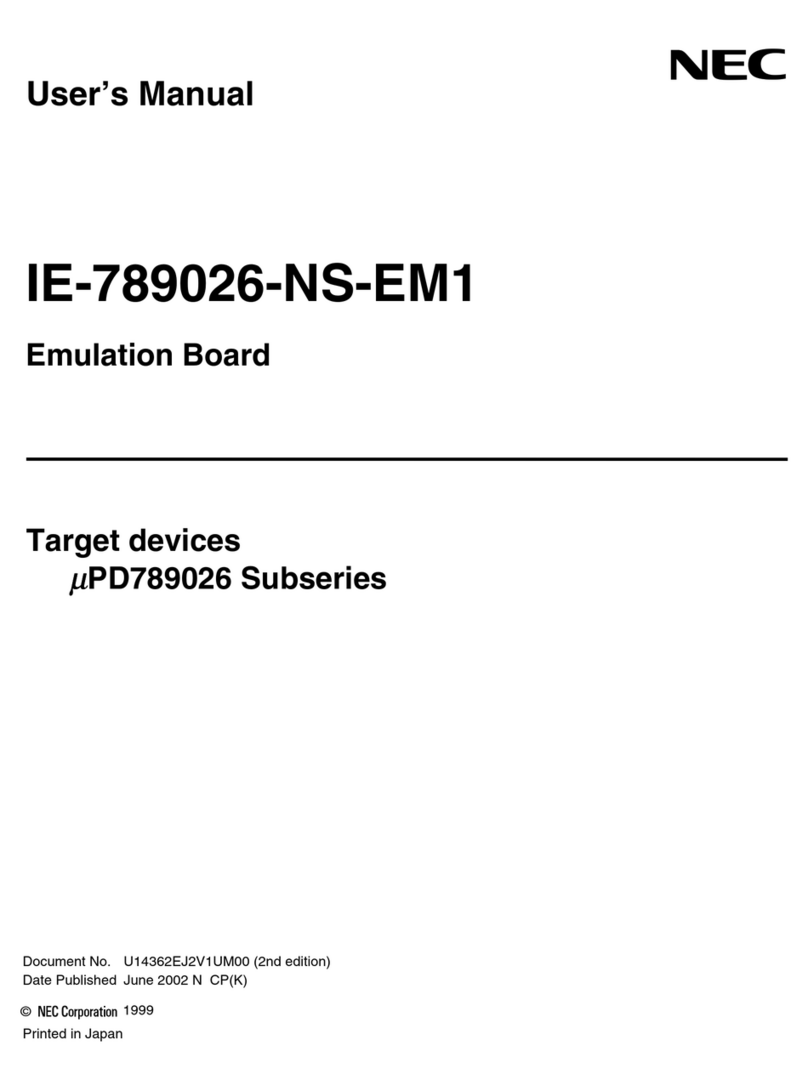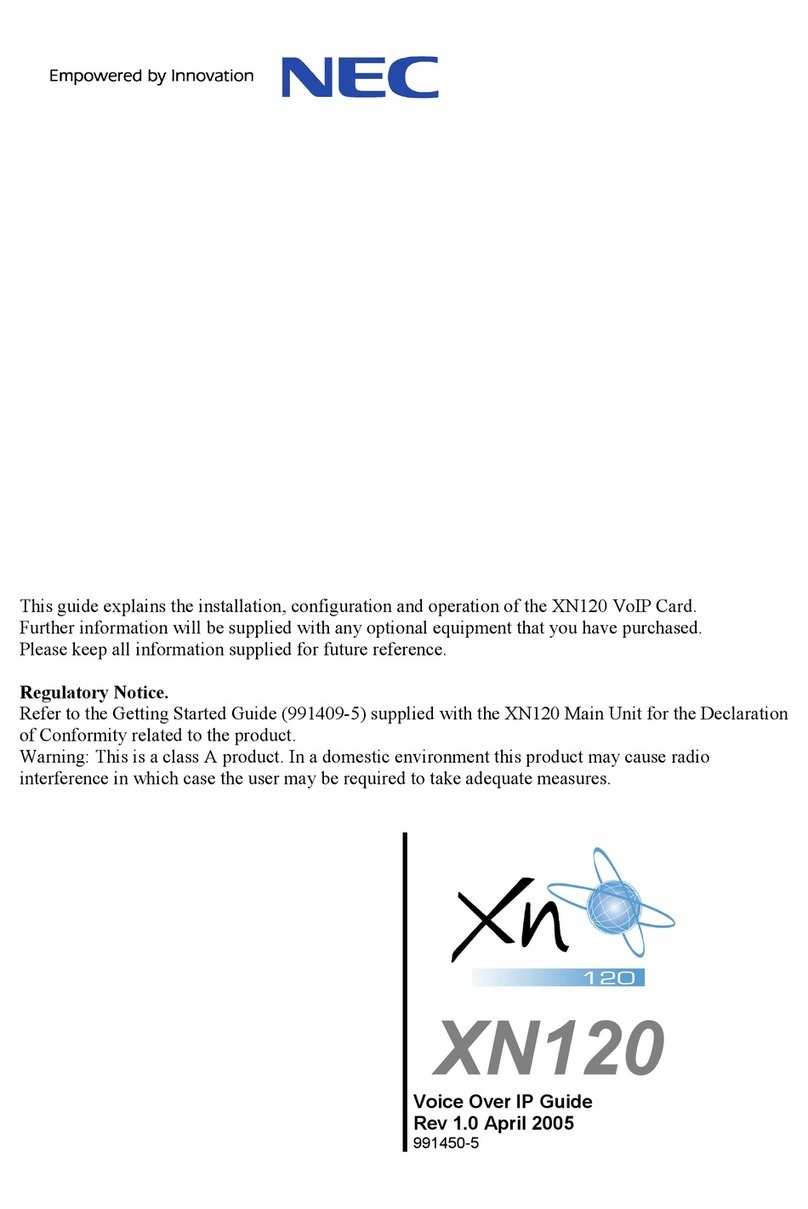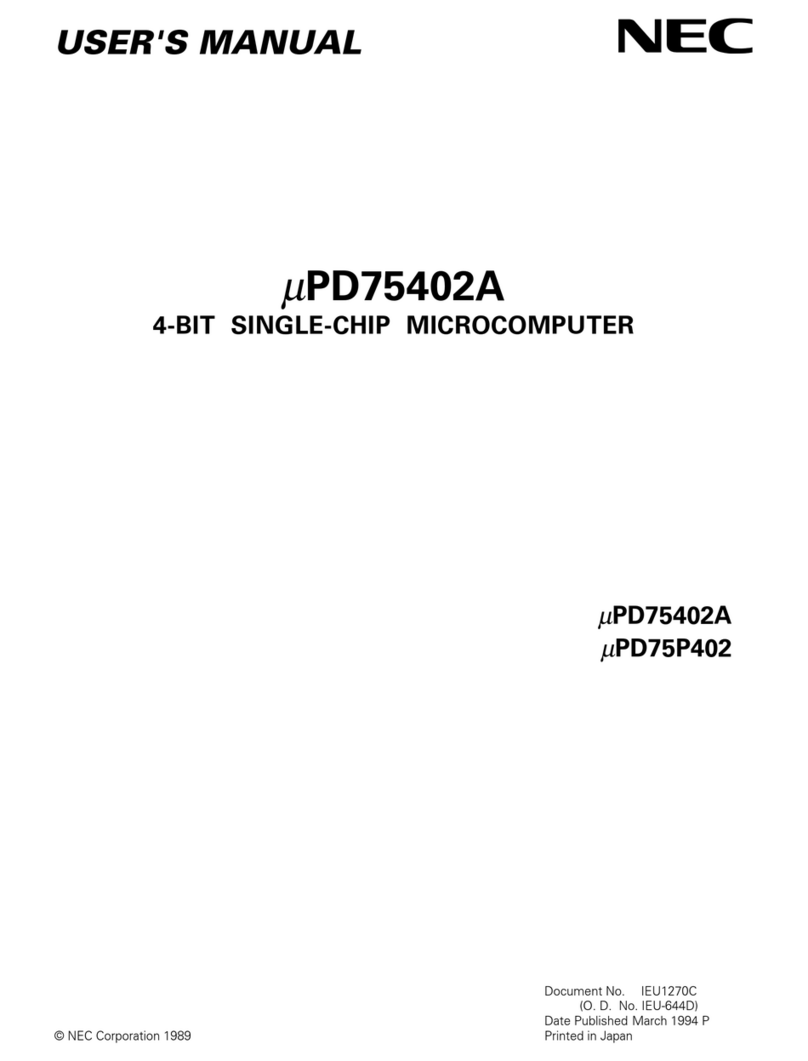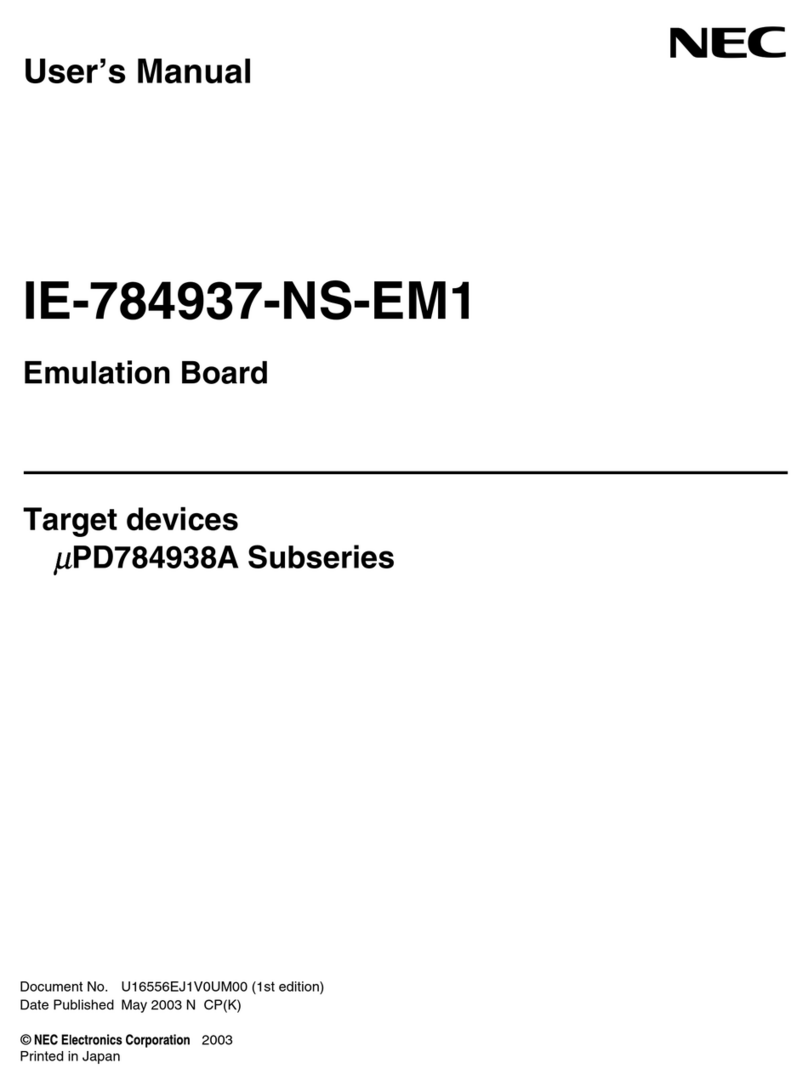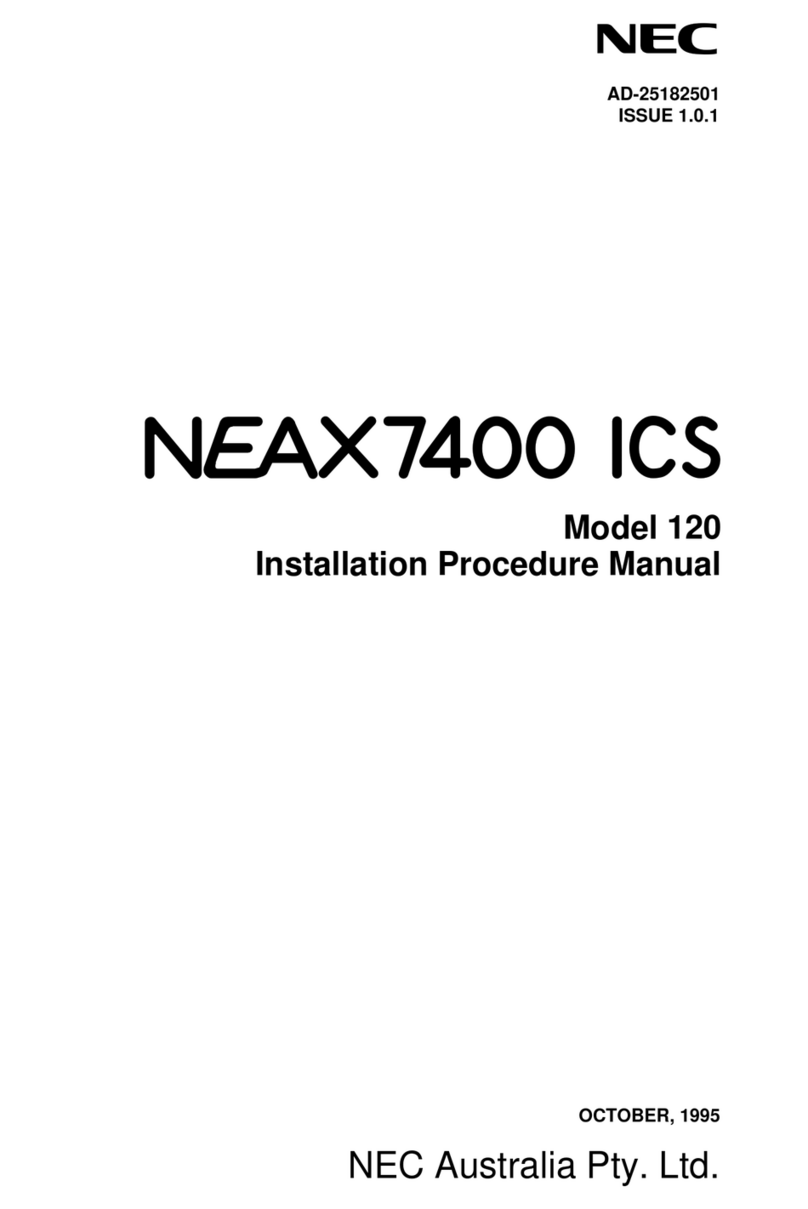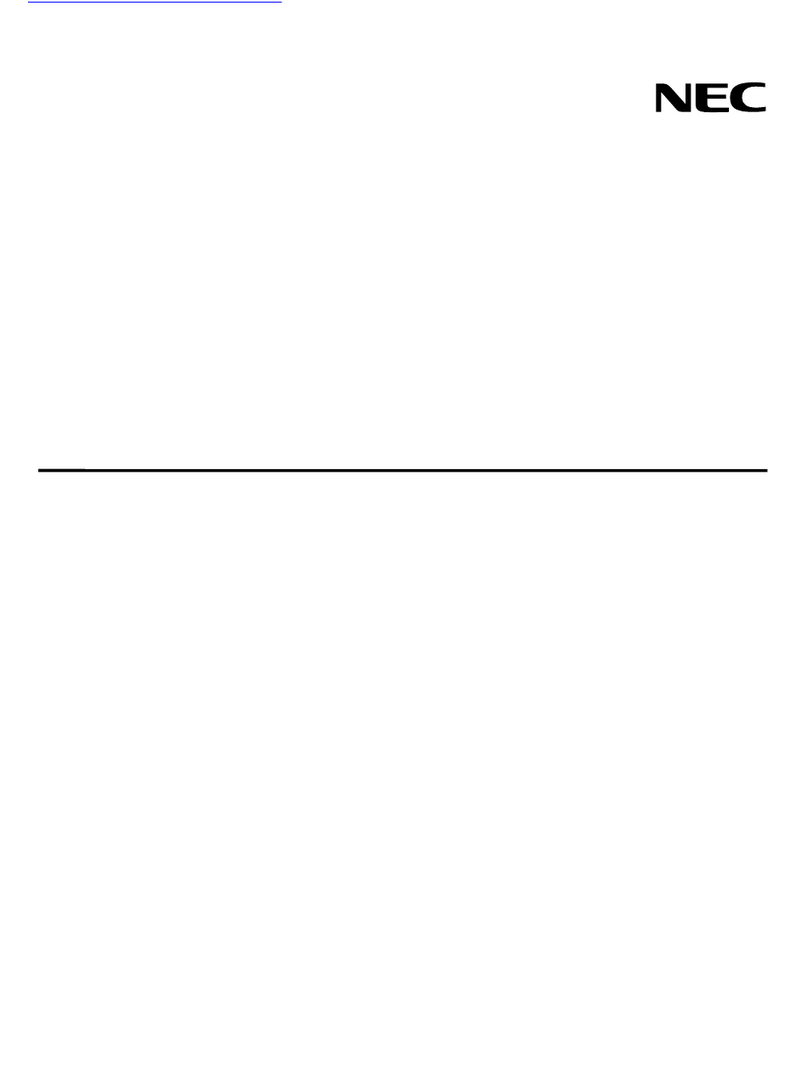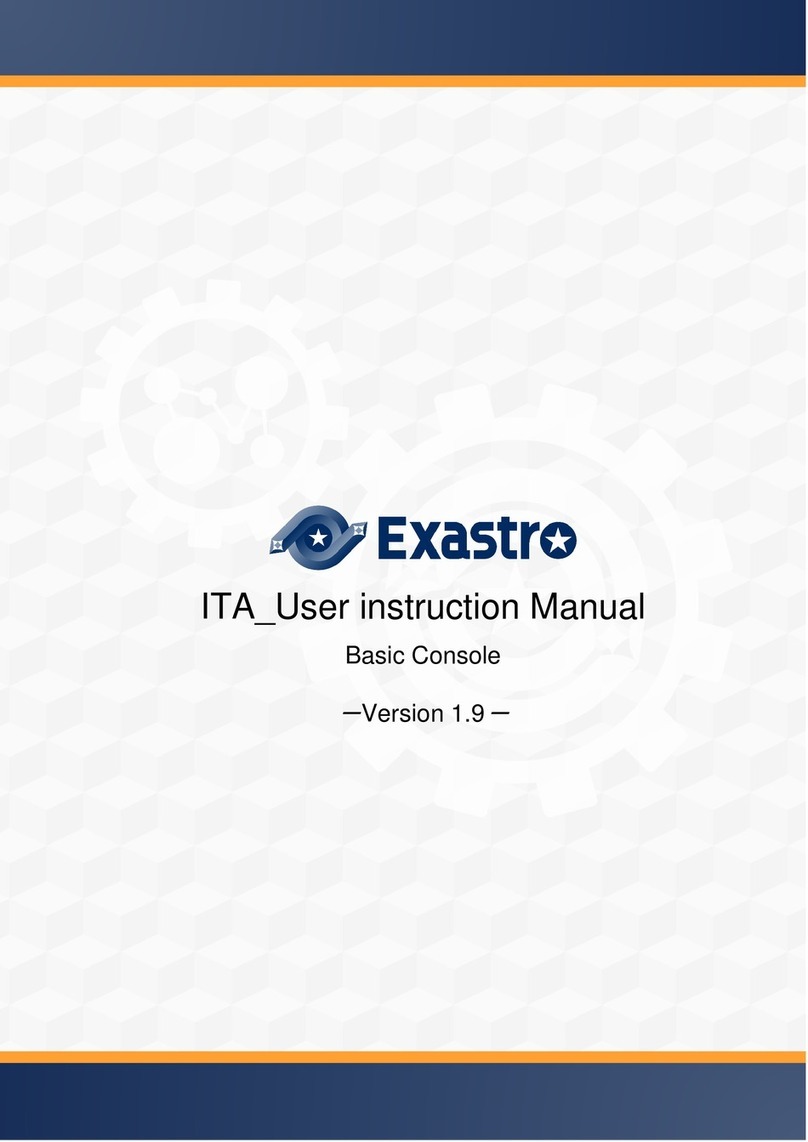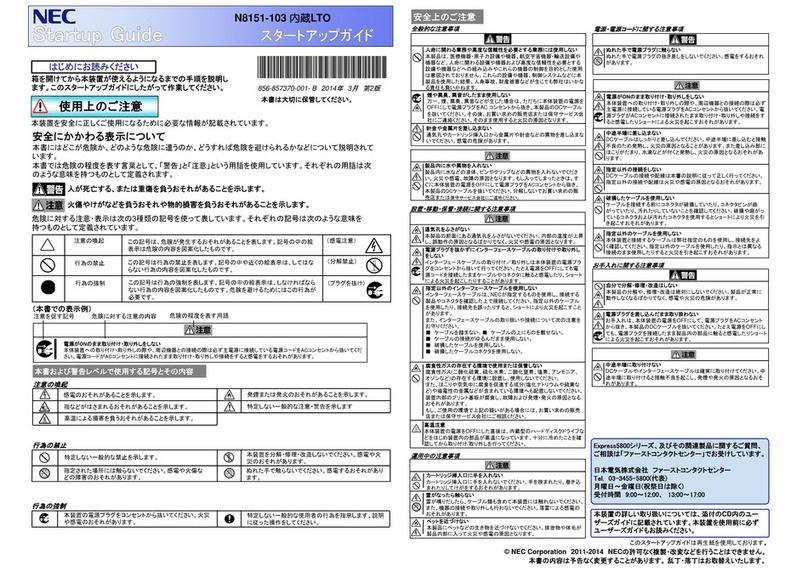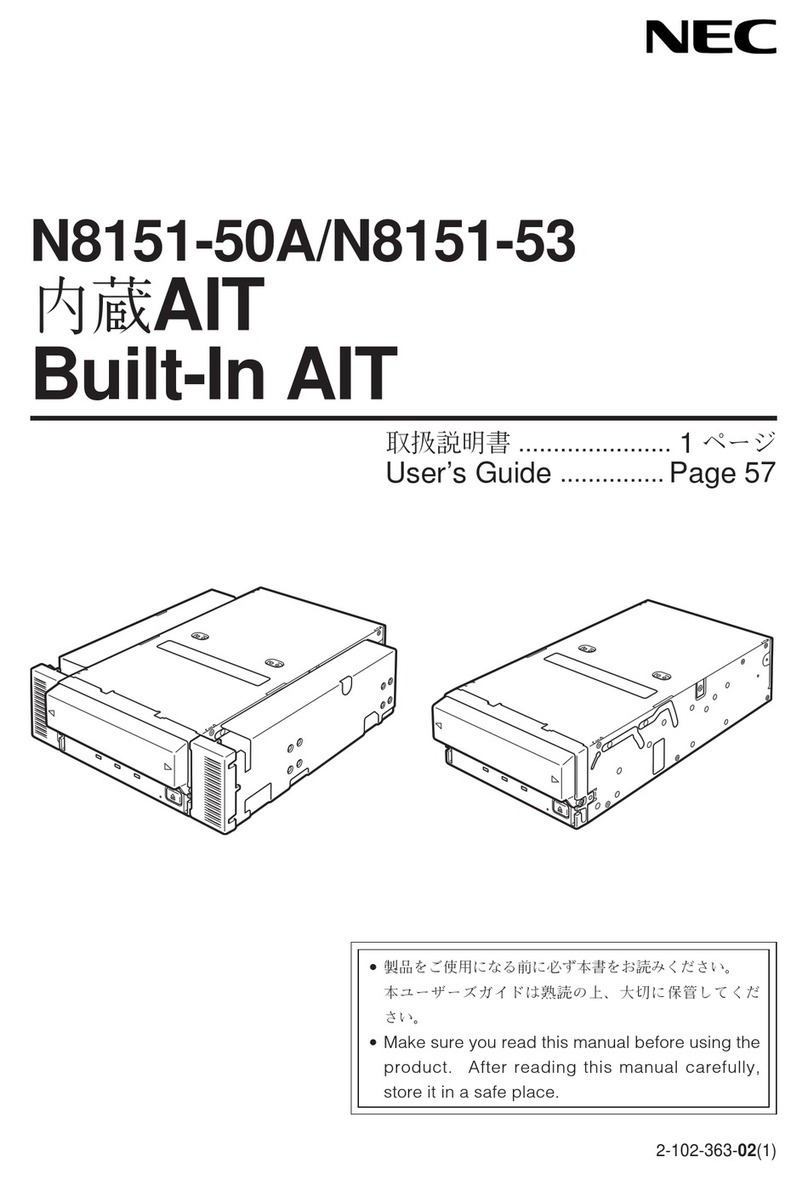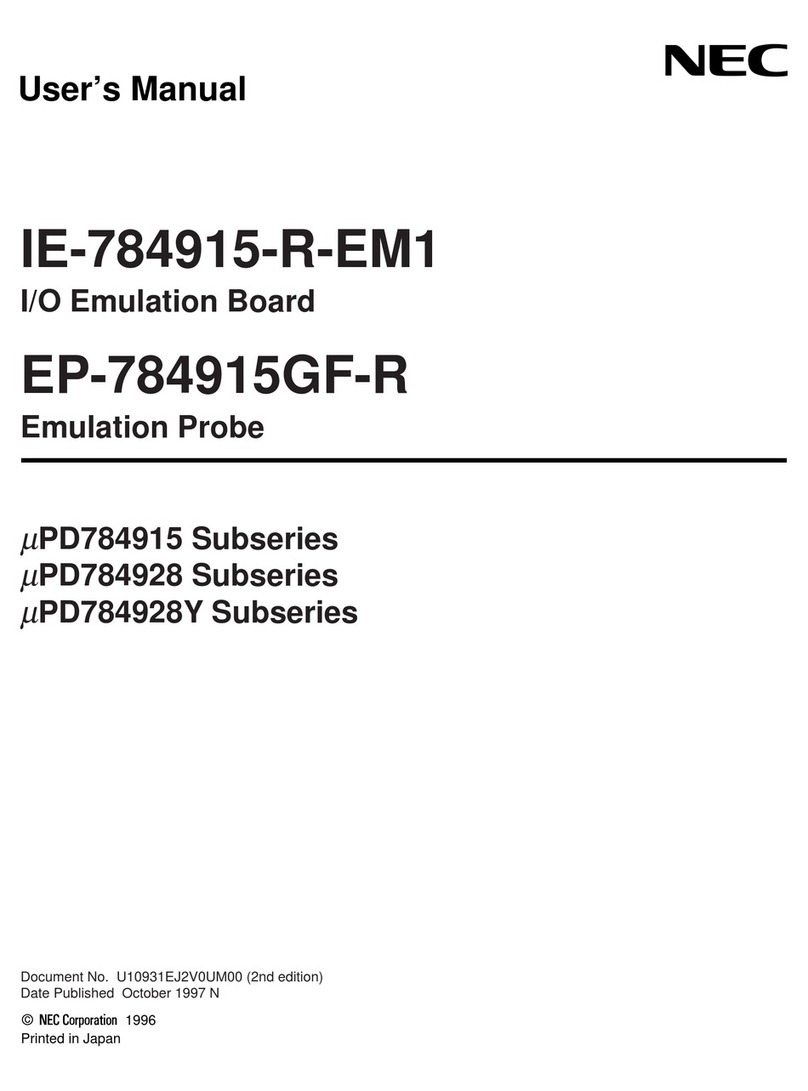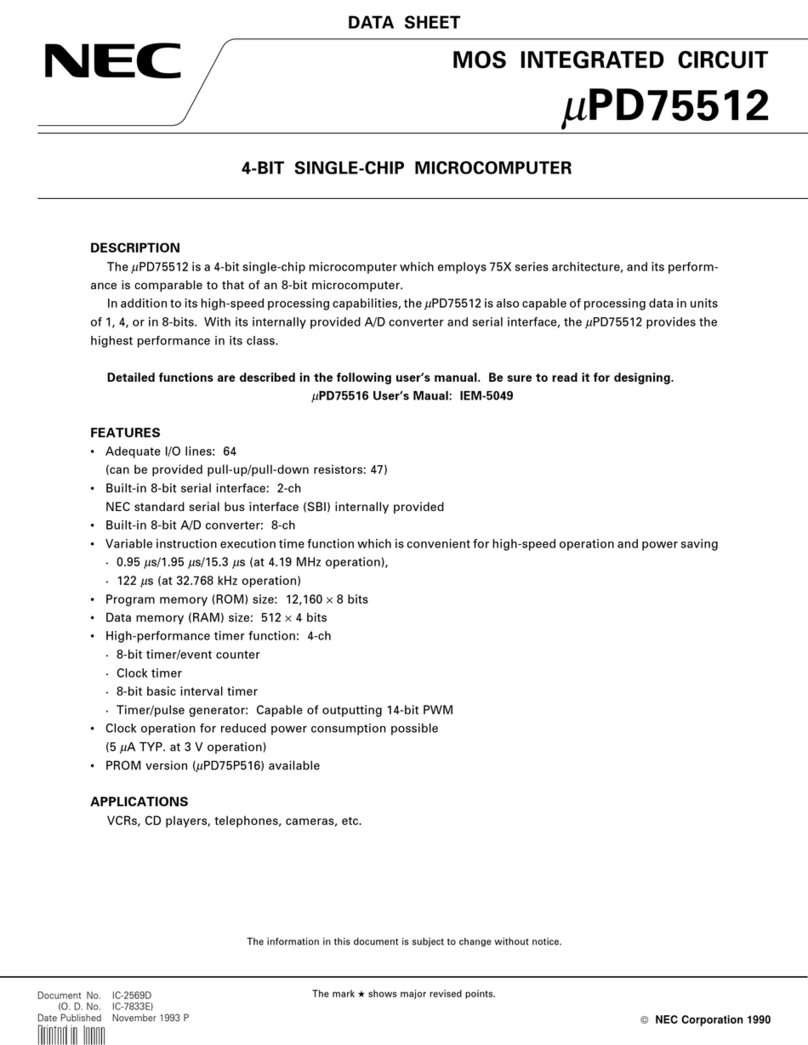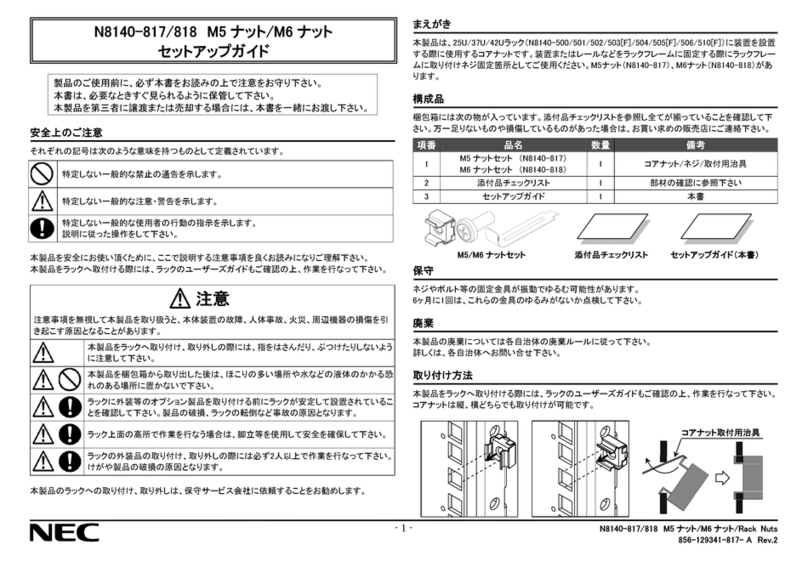3
Preliminary User’s Manual U16345EE1V0UM00
MS-DOS and MS-Windows are either registered trademarks or trademarks of Microsoft
Corporation in the United States and/or other countries.
PC/AT and PC DOS are trademarks of IBM Corp.
The related documents in this publication may include preliminary versions. However, preliminary
versions are not marked as such.
The export of this product from Japan is regulated by the Japanese government. To export this
product may be prohibited without governmental license, the need for which must be judged by th
customer. The export or re-export of this product from a country other than Japan may also be
prohibited without a license from that country. Please call an NEC sales representative.
M5 2000.03
The information in this document is current as of 30.07.2002. The information is subject to change without
notice. For actual design-in, refer to the latest publications of NEC’s data sheets or data books, etc., for
the most up-to-date specifications of NEC semiconductor products. Not all products and/or types are
available in every country. Please check with an NEC sales representative for availability and additional
information. No part of this document may be copied or reproduced in any form or by any means without
prior written consent of NEC. NEC assumes no responsibility for any errors that may appear in this
document. NEC does not assume any liability for infringement of patents, copyrights or other intellectual
property rights of third parties by or arising from the use of NEC semiconductor products listed in this
document or any other liability arising from the use of such products. No license, express, implied or
otherwise, is granted under any patents, copyrights or other intellectual property rights of NEC or others.
Descriptions of circuits, software and other related information in this document are provided for illustrative
purposes in semiconductor product operation and application examples. The incorporation of these
circuits, software and information in the design of customer’s equipment shall be done under the full
responsibility of customer. NEC assumes no responsibility for any losses incurred by customers or third
parties arising from the use of these circuits, software and information. While NEC endeavours to enhance
the quality, reliability and safety of NEC semiconductor products, customers agree and acknowledge that
the possibility of defects thereof cannot be eliminated entirely. To minimize risks of damage to property
or injury (including death) to persons arising from defects in NEC semiconductor products, customers must
incorporate sufficient safety measures in their design, such as redundancy, fire-containment and anti-
failure features. NEC semiconductor products are classified into the following three quality grades:
“Standard”, “Special”and “Specific”. The “Specific”quality grade applies only to semiconductor products
developed based on a customer-designated “quality assurance program”for a specific application. The
recommended applications of a semiconductor product depend on its quality grade, as indicated below.
Customers must check the quality grade of each semiconductor product before using it in a particular
application.
"Standard": Computers, office equipment, communications equipment, test and measurement equip-
ment, audio and visual equipment, home electronic appliances, machine tools, personal
electronic equipment and industrial robots.
"Special": Transportation equipment (automobiles, trains, ships, etc.), traffic control systems, anti-
disaster systems, anti-crime systems, safety equipment and medical equipment (not specifi-
cally designed for life support).
"Specific": Aircrafts, aerospace equipment, submersible repeaters, nuclear reactor control systems, life
support systems or medical equipment for life support, etc.
The quality grade of NEC semiconductor products is “Standard“unless otherwise expressly specified in
NEC's data sheets or data books, etc.
If customers wish to use NEC semiconductor products in applications not intended by NEC, they must
contact an NEC sales representative in advance to determine NEC's willingness to support a given
application.
Notes: (1) “NEC”as used in this statement means NEC Corporation and also includes its majority-owned
subsidiaries.
(2) “NEC semiconductor products”means any semiconductor product developed or manufactured
by or for NEC (as defined above).