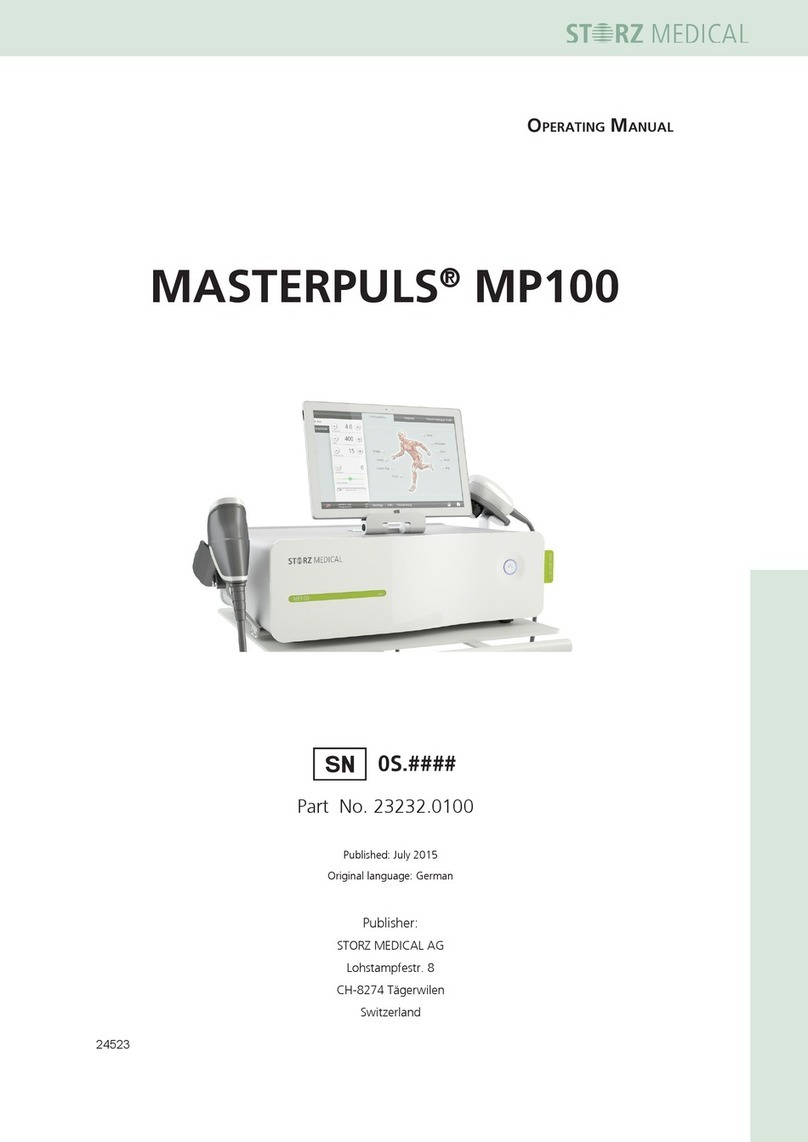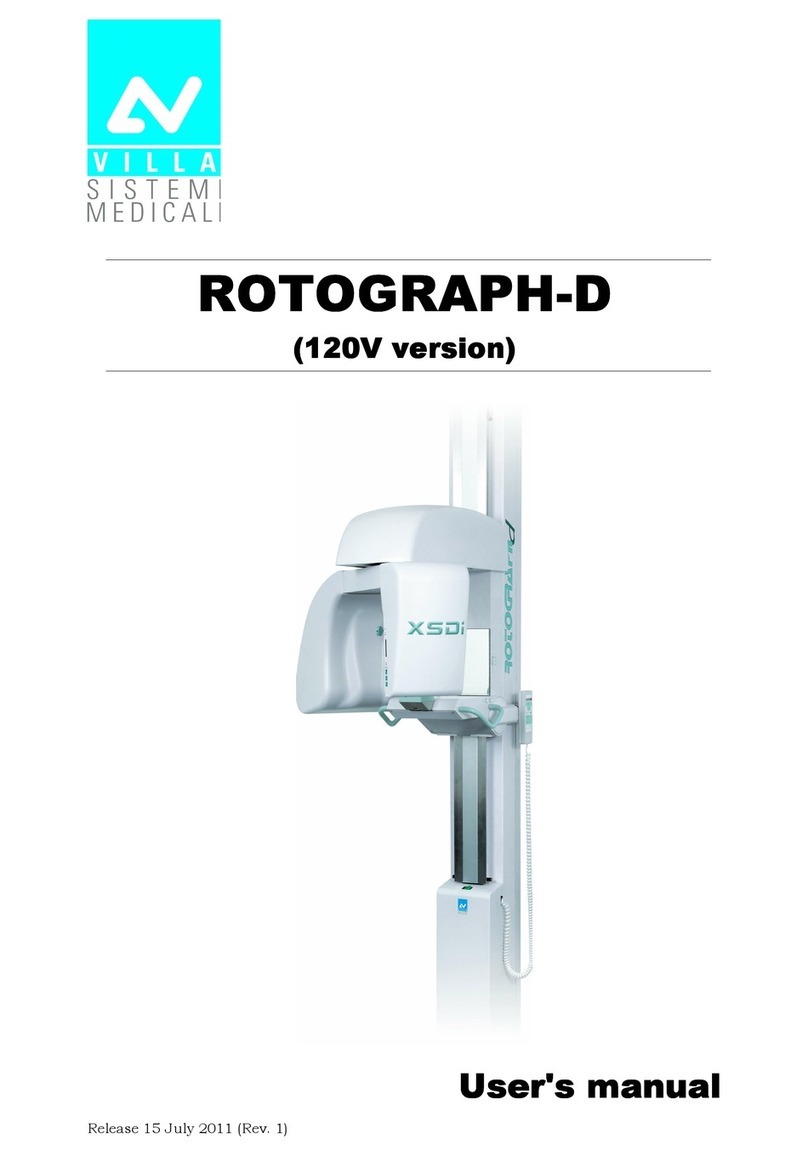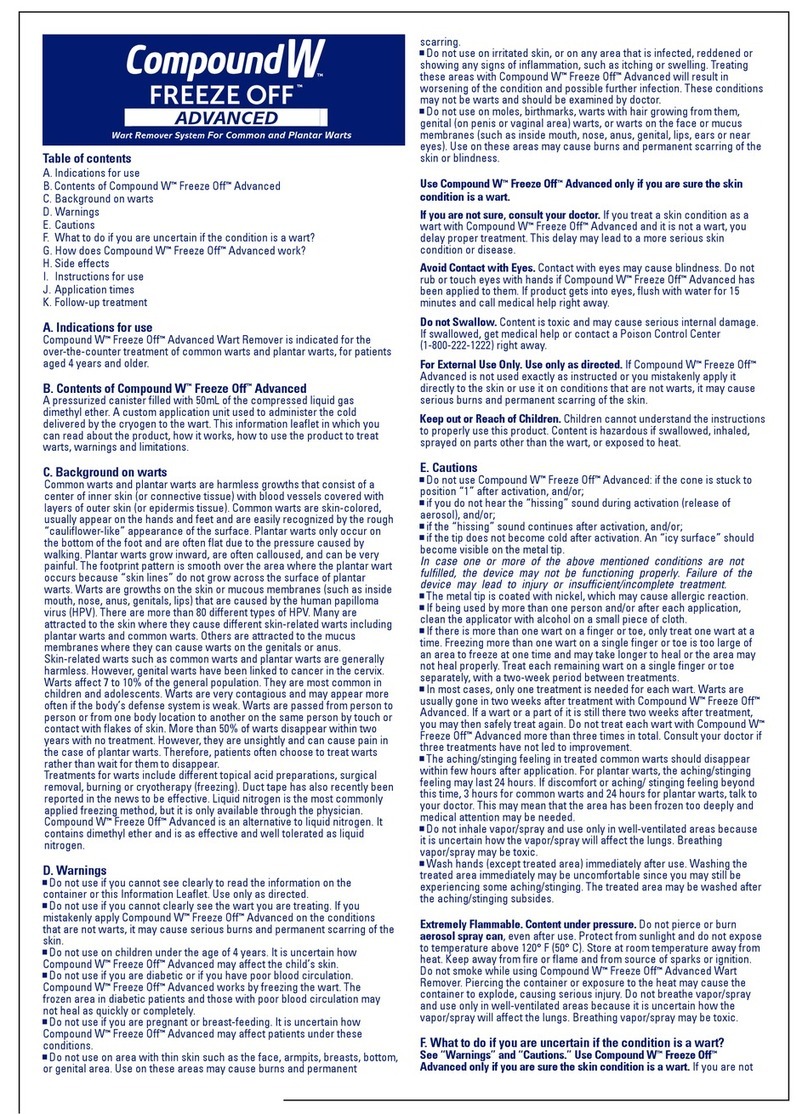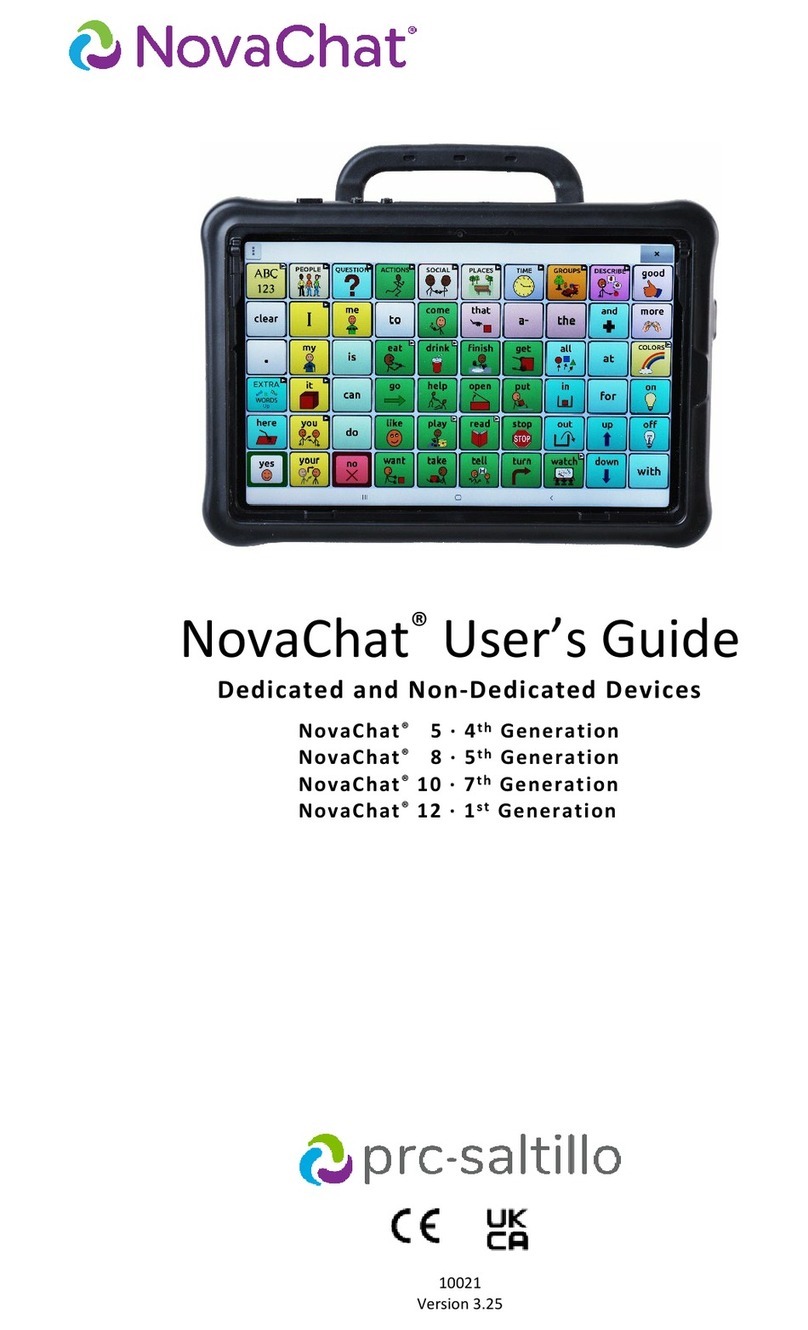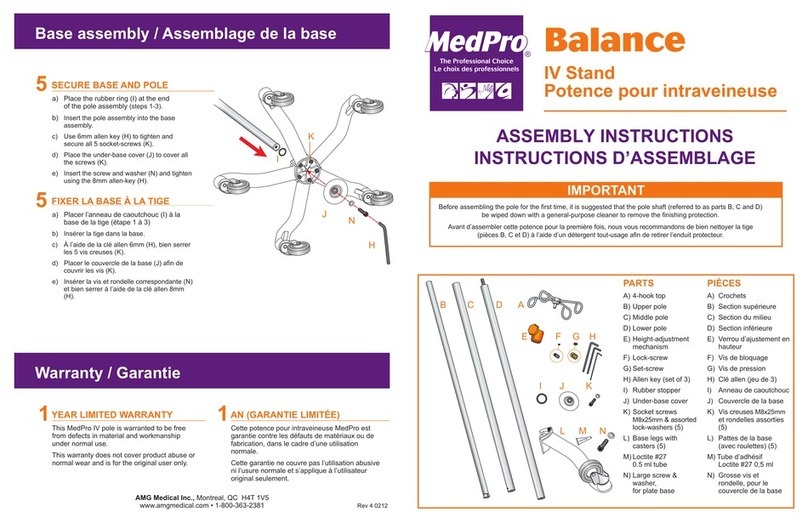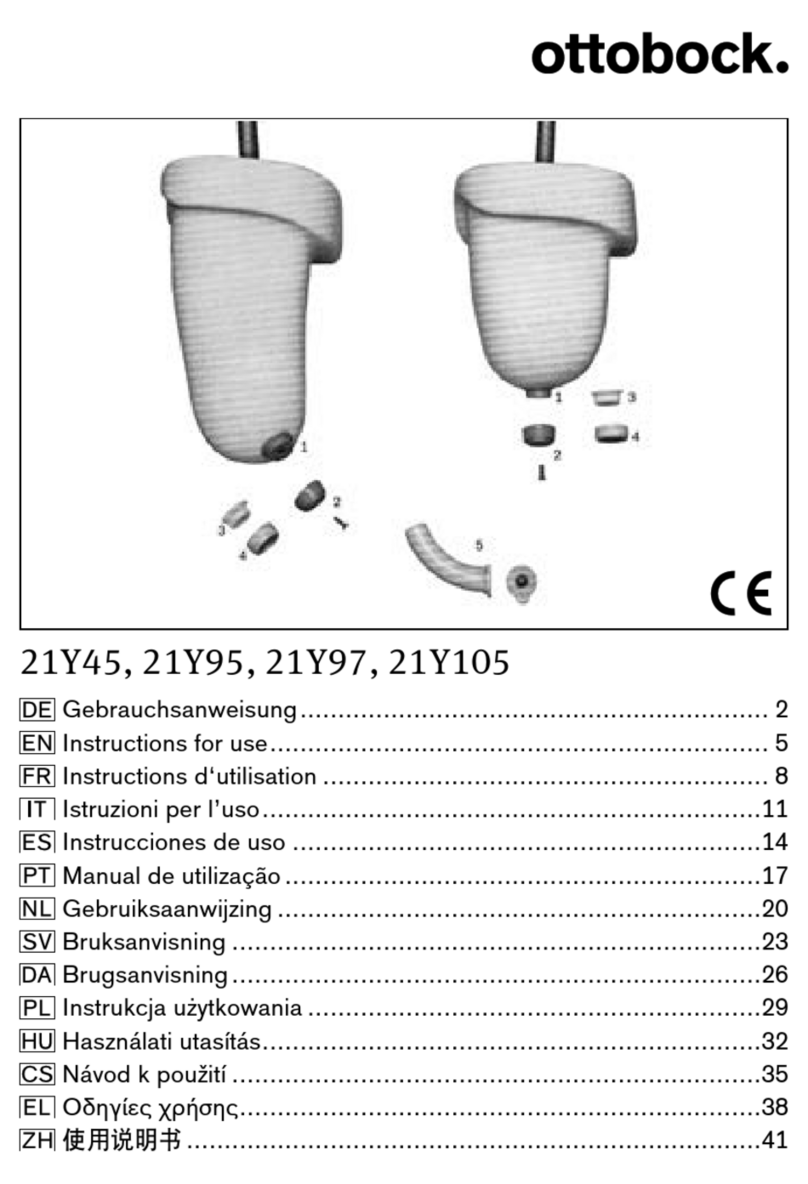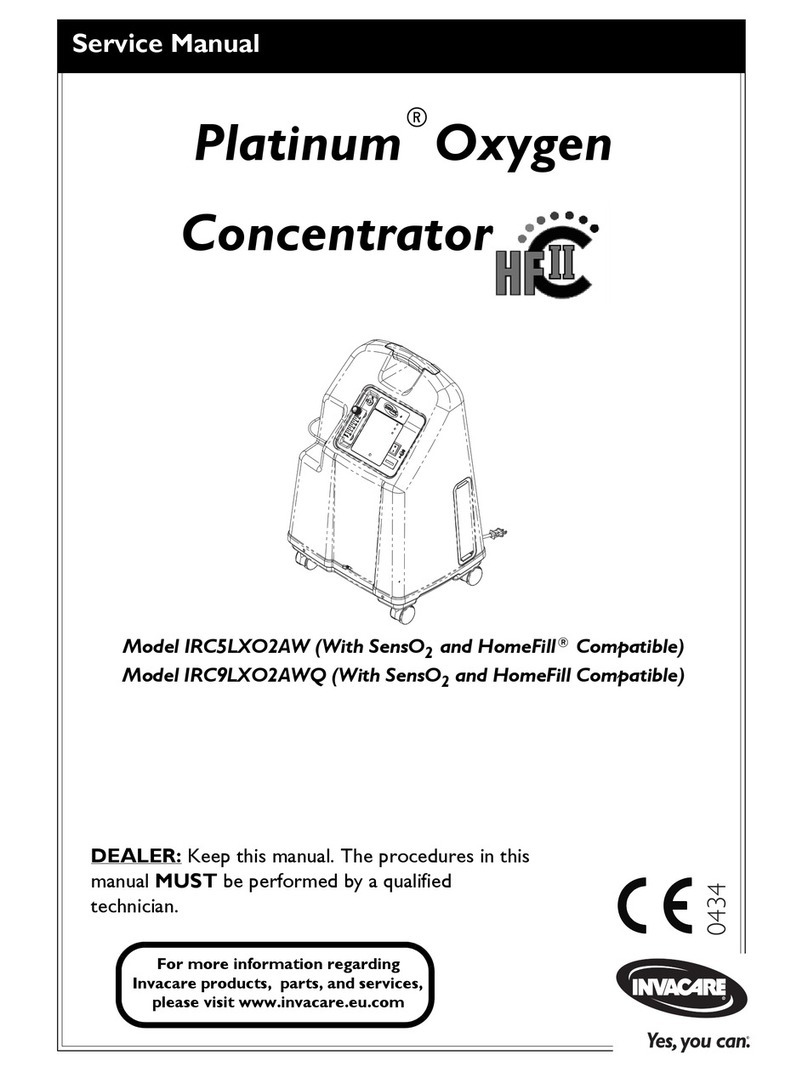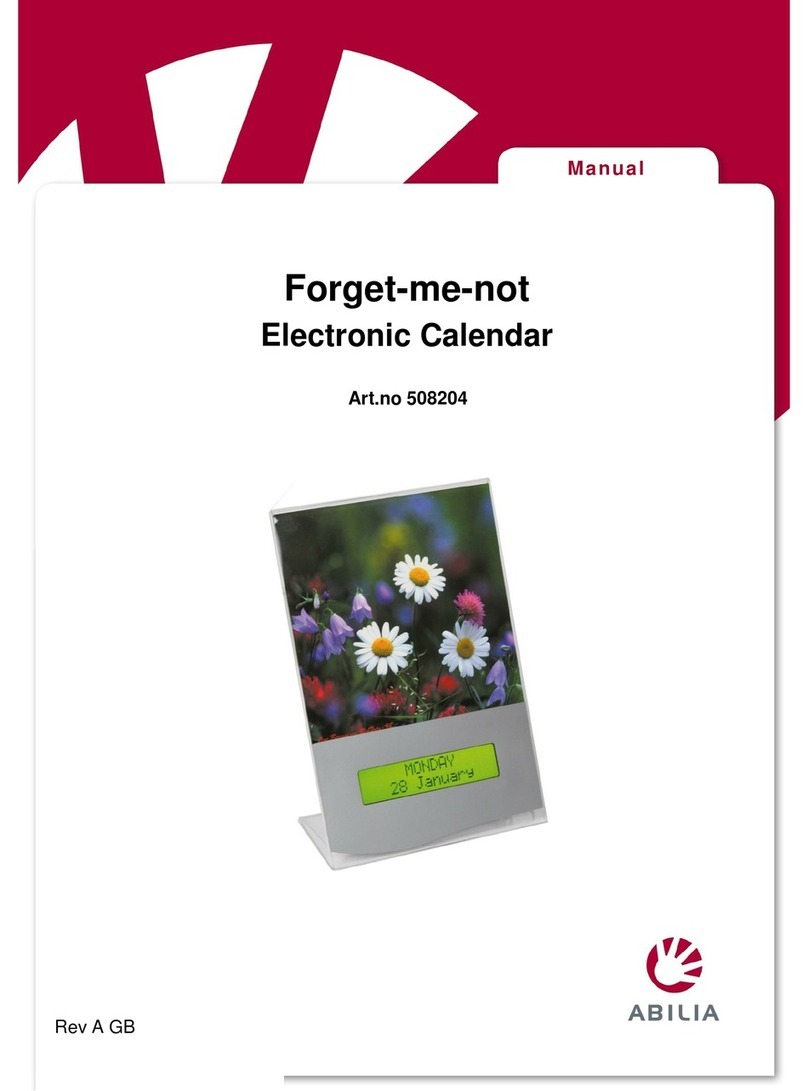MEK MTV1000 User manual

Eng. Ver. 2.3 2016-08-17
User’s Manual
MTV1000 Ventilator System
User’s Manual can be modified without announcement for performance improvement.
Screens and pictures on User’s Manual may be different from actual product.

MTV1000 Ventilator System 2
User’s Manual
Table of Contents
1. About User’s Manual .................................................................................................................... 5
1.1 Cautions ............................................................................................................................................ 5
1.2 Warranty ........................................................................................................................................... 5
1.3 Revision History ............................................................................................................................. 5
1.4 Symbols ............................................................................................................................................. 5
2. Precautions ..................................................................................................................................... 7
2.1. Cautions for storage .................................................................................................................. 7
2.2. Cautions when using the product ........................................................................................ 8
2.3. Cautions on Electrical Safety ................................................................................................. 9
2.4. Cautions for Electronic Safety ............................................................................................. 10
3. Appearance and Specification................................................................................................. 11
3.1. Overview ...................................................................................................................................... 11
3.2. Appearance.................................................................................................................................. 12
3.2.1. Front View ......................................................................................................................... 12
3.2.2. Rear View .......................................................................................................................... 13
3.2.3. Left Side View................................................................................................................... 14
3.2.4. Right Side View ................................................................................................................ 15
3.2.5. Top View ............................................................................................................................ 16
3.3. Specification ............................................................................................................................... 17
3.3.1. General Characteristics ................................................................................................... 17
3.3.2. Electric Specification........................................................................................................ 17
3.3.3. Setting Parameter Specification..................................................................................... 18
3.3.4. Useful Function Description ............................................................................................ 19
3.3.5. Alarm Specification .......................................................................................................... 19
3.3.6. External Specification ...................................................................................................... 20
3.3.7. Environmental Specification ........................................................................................... 20
3.4. Internal and External Symbols ........................................................................................... 21
3.5. Maintenance and Repair ........................................................................................................ 22
3.6. Cleaning ........................................................................................................................................ 23
4. Installation and Set-Up ............................................................................................................. 24
4.1. External Power Supply ........................................................................................................... 24
4.1.1. Description on Commercial Power ................................................................................. 24
4.1.2. External Battery ............................................................................................................... 25
4.2. Internal Battery......................................................................................................................... 26
4.2.1. Power Status Indicator.................................................................................................... 27
4.2.2. Internal Battery Replacement Method .......................................................................... 28
4.3. Oxygen (O2) Supply ................................................................................................................. 29
4.4. Bacteria Filter............................................................................................................................. 30
4.5. Movement Method .................................................................................................................... 30
4.6. Installation Guide according to Circuit Type ................................................................. 31
5. Getting Started with MTV1000 ............................................................................................... 33
5.1. General Operation Sequence ............................................................................................... 33
5.2. Quick Ventilation Operation Sequence (Dual Ventilation Mode) .......................... 35
5.2.1. Accessing the quick ventilation mode ........................................................................... 35
5.2.2. Accessing the clinical screens ........................................................................................ 36
5.2.3. Programming ventilation options................................................................................... 37
5.3. Quick Ventilation Operation Sequence (Single Ventilation Mode) ....................... 38
5.3.1. Accessing the quick ventilation mode ........................................................................... 38
5.3.2. Accessing the clinical screens ........................................................................................ 39
5.3.3. Programming ventilation options................................................................................... 40
6. System Management.................................................................................................................. 41
6.1. KEY Panel ..................................................................................................................................... 41
6.1.1. Encoder.............................................................................................................................. 41

MTV1000 Ventilator System 3
User’s Manual
6.1.2. Alarm Lamp....................................................................................................................... 41
6.1.3. Key Pad Description ......................................................................................................... 42
6.1.4. Power Status LED ......................................................................................................... 42
6.2. Vent Mode .................................................................................................................................... 43
6.2.1. Modes available with dual limb circuit .......................................................................... 43
6.2.2. Modes available with single limb circuit (External Exhalation Valve) ....................... 44
6.3. Measurement Information .................................................................................................... 45
6.4. Graphs ........................................................................................................................................... 46
6.5. Alarm Messages......................................................................................................................... 47
6.6. Ventilation Parameter Setting............................................................................................. 48
6.7. Monitoring menu....................................................................................................................... 51
6.7.1. E Flow(End of Exhaled flow)........................................................................................... 50
6.8. Graphics menu ........................................................................................................................... 51
6.9. Tools menu .................................................................................................................................. 52
6.10. Events menu........................................................................................................................ 53
6.11. System menu ...................................................................................................................... 54
6.11.1. SETUP ......................................................................................................................... 54
6.11.2. DATE ........................................................................................................................... 55
6.11.3. Calibration.................................................................................................................. 56
6.11.4. Patient ........................................................................................................................ 57
6.12. Alarm Setting ...................................................................................................................... 58
6.13. Useful Hot-key.................................................................................................................... 60
6.14. Miscellaneous ..................................................................................................................... 61
7. Appendix ........................................................................................................................................ 62
7.1. Setting Parameter Description ............................................................................................ 62
7.1.1. Trigger Function .................................................................................................................... 62
7.1.2. Inspiratory Rise Time........................................................................................................... 63
7.1.3. Respiratory Rate ................................................................................................................... 63
7.1.4. Apnea Time ............................................................................................................................ 63
7.1.5. PEEP......................................................................................................................................... 63
7.1.6. I:E Ratio/ Inspiratory Time................................................................................................. 63
7.1.7. Volume Level Setting ........................................................................................................... 63
7.1.8. Controlled / Supported Pressure Level............................................................................. 64
7.1.9. O2Cencentration................................................................................................................... 64
7.1.10. Sigh Time................................................................................................................................ 64
7.1.11. Proximal Sensor On/Off....................................................................................................... 64
7.1.12. Mask On/Off ........................................................................................................................... 64
7.1.13. En_Sense ................................................................................................................................ 64
7.1.14. Ex_Sense ................................................................................................................................ 64
7.1.15. Predicted Body Weight......................................................................................................... 65
7.2. Ventilation Modes ..................................................................................................................... 66
7.2.1. V-ACV(Volume Assist Control Ventilation).................................................................... 66
7.2.2. V-SIMV(Volume based Synchronized Intermittent Mandatory Ventilation)............. 68
7.2.3. P-ACV(Pressure Assist Control Ventilation).................................................................. 72
7.2.4. P-SIMV(Pressure based Synchronized Intermittent Mandatory Ventilation)........... 74
7.2.5. PRVC(Pressure Regulated Volume Control Ventilation) .............................................. 76
7.2.6. SPONT+(Spontaneous Ventilation) ............................................................................... 78
7.2.7. AUTO .................................................................................................................................. 81
7.3. Operating Theory ...................................................................................................................... 81
7.4. Accessories.................................................................................................................................. 82
7.5. Alarm Operation according to ventilation mode .......................................................... 85
7.6. SpO2/ EtCO2Monitoring ........................................................................................................ 86
7.6.1. SpO2/ EtCO2Connection Information .......................................................................... 86
7.6.2. SpO2Monitoring ............................................................................................................... 86
7.6.3. EtCO2Monitoring.............................................................................................................. 87

MTV1000 Ventilator System 4
User’s Manual
7.7. Test Summary ............................................................................................................................ 89
7.7.1. Guidance and manufacturer’s declaration -................................................................. 89
electromagnetic emissions ............................................................................................................ 89
7.7.2. Guidance and manufacturer’s declaration –................................................................. 89
electromagnetic immunity............................................................................................................. 89
7.7.3. Guidance and manufacturer’s declaration –................................................................. 90
electromagnetic immunity............................................................................................................. 90
7.7.4. Recommended separation distances ............................................................................. 92
7.8. Product Warranty Policy ........................................................................................................ 93

MTV1000 Ventilator System 5
User’s Manual
1. About User’s Manual
This user’s manual is provided to users with MTV1000 Ventilator product.
Since this user’s manual is compatible with MTV1000 Ventilator, it may not be used with other
products manufactured by our company. In case of loss or damage in user’s Manual, you may
refer to MEK-ICS web site for downloading the manual file.
URL: http://www.mek-ics.com
MTV1000 user’s manual includes precautions and risks to users prior to use of ventilator.
Please read all precautions for use thoroughly before operating the product.
You may easily find information with the table of contents during operation.
If you have any inquiries on details of the product, contact our company or visit Customer
Service Center.
1.1 Cautions
This document contains proprietary information that is protected by copyright.
Under copyright law, this document cannot be reproduced, modified or otherwise amended
without prior approval.
1.2 Warranty
Contents in this publication may change without notice.
MEKICS takes no responsibility for any problems and damages caused by performance or
different data from the details of this document.
1.3 Revision History
The part numbers and revision number indicated in this document represent the current
version.
The revision number does not change even if any subdocuments are revised.
The revision number may change when major part numbers or technical information in the
document change.
1.4 Symbols
Symbols appear on the interior and exterior of the product and in this User Manual.
The symbols represent important cautions and advice to the user. Please read the following
symbols carefully and be well informed of them for the use and storage of the product.
DANGER
This symbol represents “DANGER.”
It is associated with possible matters that may greatly harm the product or the patient, or
might even cause the patient’s death.
WARNING
This symbol represents “WARNING.”
It is associated with possible matters that may harm or cause irreversible damage to the
product or the patient.

MTV1000 Ventilator System 6
User’s Manual
CAUTION
This symbol represents “CAUTION.”
It is associated with possible matters that may damage the product or harm the patient.
ATTENTION
This symbol is associated with safety issues that the user should give attention to and be
well informed of before using the product. How to use the product is described in each
section of this manual.
NOTE
This symbol is associated with issues you should note regarding the surrounding
environment or additional references to the descriptions in this manual. It does not pertain
to possible damages to the product or the patient.
▣This User Manual may differ from the actual product in terms of functionality.
▣If deemed necessary, the company may make any improvement to the product to enhance
its performance, without prior notification, MEKICS has no obligation to apply the same
specification change to the products already sold.

MTV1000 Ventilator System 7
User’s Manual
2. Precautions
2.1. Cautions for storage
Below are precautions for storage.
Prior to using the product, user must check the surrounding environment.
WARNING
Do not store the product in a place exposed to humidity.
Do not store the product in a place exposed to direct sunlight.
Do not store the product in a place near a heating device.
Do not store the product in a place with extreme thermal variation.
(Proper storage temperature: -20C–50C)
Do not store the product in a very humid place or in a place with
poor ventilation. (Proper storage humidity: 10%–90%)
Do not install or place the product where it may fall or be dropped.
Do not store the product in a place that may cause the patient any
harm.
Do not store the product in a place where the product could be
exposed to extreme impact or vibration.
Do not store the product in a place where the product could be
exposed to chemicals or explosive gases.
Be careful to prevent dirt, especially metal materials, from getting
inside the product.
If the product dysfunctions, do not disassemble the product yourself.
Only MEKICS’ service personnel and designated service technicians
are authorized to disassemble the product for repair or battery
replacement. If you disassemble the product yourself, you will not
receive any service for the product.
Turn off the product when you do not use it for a while.

MTV1000 Ventilator System 8
User’s Manual
2.2. Cautions when using the product
The following are cautions when using the product. Please read them thoroughly before
use.
WARNING
1. It is extremely dangerous to use or store the product in a place exposed to chemicals
or explosive gases.
2. Do not disjoint or disassemble the product, doing so will cancel the product warranty.
3. Do not connect the product to a power supply before completing the installation. This
may damage the product.
4. Before using the product, ensure that the settings of all the sensors and functions are
correct. Only authorized, well-informed personnel should use the Ventilator unit.
5. The proper functionality of the product should be verified regularly.
6. Do not use the product on more than one patient at a time.
7. Do not use the product in a place exposed to high humidity.
8. It is very dangerous to operate the product with wet hands.
9. Do not use the product in a place exposed to direct sunlight.
10. Do not use the product in a place with extreme temperature variations.
The proper temperature ranges from 10C to 40C.
11. Do not use the product near a heating device.
12. Do not use the product in a very humid place or a place with poor ventilation.
13. The proper humidity ranges from 0% to 95%.
14. Do not use the product in a place where the product could be exposed to extreme
impact or vibration.
15. Be careful to prevent dirt, especially metal materials, from getting inside the product.
CAUTION
1. This product is used to determine patient status. Other clinical information must be
used together for accurate diagnosis.
2. Take care not to cause pain on patients from tightening sensors. Also, take care not
to tangle patients with sensor cables.
3. If measurement values displayed on the screen are considered inaccurate, measure
another patient for comparison.
4. Do not use one product on two patients simultaneously.

MTV1000 Ventilator System 9
User’s Manual
2.3. Cautions on Electrical Safety
The following are cautions on electrical safety. Please read carefully before using the
product.
WARNING
1. The rated power input for this product is AC 100~220V / 50–60Hz.
2. Connect the power plug to an AC power outlet with an earth terminal.
3. Note that neither the company nor any representative of the company will be
responsible for any issues arising from the use of any power source out of the rated
power input.
4. Only authorized personnel who are trained to service the product may disassemble
the product. Note that neither the company nor any representative of the company
will be responsible for any electric shock, short circuit or product damage caused by
unauthorized disassembly. Failure to comply will cancel the product warranty and
make the product ineligible for service.
5. If the power cord or sensor cable is damaged, immediately stop using the product
and replace the power cord or cable. Using the product when the power cord or
sensor cable is damaged may cause an electric shock, short circuit, current leakage
or product damage.
6. Do not bump or move the product while the power cord or sensor cable is connected
to it. This may cause patient injuries or product malfunctions.
7. When using the product with other devices, use a separate AC power source for the
other devices to ensure the patient’s safety.
8. Do not use an anti-electrostatic or conductive tube for the product.
9. Auxiliary equipment and accessories provided by MEKICS are qualified items that
meet electrical safety standards. The use of other companies’ products or unproven
items may cause injury to the patient or product damage.
CAUTION
Only use auxiliary equipment provided by the MEKICS Head Office or MEKICS’
designated representatives.
ATTENTION
1. This product uses 10.8V, 4400mAh (2ea), Li-ion battery.
2. When charging battery, connect the AC cable. Take care to prevent metal substances
from contacting the battery charging terminal.

MTV1000 Ventilator System 10
User’s Manual
2.4. Cautions for Electronic Safety
The following are cautions on electromagnetic wave safety. Please read carefully before
using the product.
The product is Electromagnetic Wave Safety Standard CLASS II-A qualified.
WARNING
1. A strong electromagnetic wave may affect the performance of the product.
Basically, the product is designed to not suffer functional disorders by surrounding
electromagnetic waves. Notwithstanding, strong electromagnetic waves may cause
the product to malfunction. This may include displaying incorrect calculation values,
disappearance of measurements and noises affecting the wave pattern. If such
errors continue, contact the MEKICS Technical Service Center or authorized dealers
for assistance.

MTV1000 Ventilator System 11
User’s Manual
3. Appearance and Specification
This chapter provides information on the appearance and specifications of the MTV1000
ventilator System.
.
3.1. Overview
This product is a ventilator for adults, pediatric, which configures breathing method, tidal
volume, Respiratory, oxygen concentration and breathing ratio to resolve the hypoxia
shown in pulmonary emphysema or respiratory disease patients. Though the ventilator can
safely manage breathing in a patient using various alarm functions and safety devices,
other clinical information must be used simultaneously for precise diagnosis of patients.
Display
This product displays various ventilation information of the patient on a 7-inch color
TFT LCD. The LCD displays graphs of pressure, volume and flow, as well as
measurement values of the patient. In addition, it is extremely easy to access menu
through touch screen and encoder. Real-time graphs and values can be saved and
represented using trend function, along with various warning messages.
When an alarm sounds function is turned off, an alarm is displayed visually on the
screen.
Electric Performance
The rated voltage of this product is 100VAC –240VAC. In case of problems in input
power, fuse internalized in the product can be used to protect the product.
Battery pack (Li-ion battery, 10.8V, total 8800mAh) applied to the product includes two
large capacity batteries. The product can be operated up to three hours without AC
power supply. The battery remaining status is displayed at the bottom of the screen. In
addition, the battery pack can easily be attached and detached.
The battery pack can be charged by connecting AC power (100VAC –240VAC) from
external sources. The battery can be charged more quickly with power-off status.
Connection of External Instruments
Equipment connected to the SIP/SOP on the EUT shall either comply with IEC 60601-1
or shall allow the system to comply with IEC 60601-1-1.

MTV1000 Ventilator System 12
User’s Manual
3.2. Appearance
3.2.1. Front View
No.
Part Name
Description
A
LCD Monitor
Displays the status of ventilator system and patient
B
Key Panel
Includes various input buttons and encoder to handle the
ventilator
C
Speaker
Creates various sounds such as alarms and warnings
D
Alarm
Status LED
Displays alarm status using LED colors
Normal : Green / Alarm : Red, Blue
E
Power
Status LED
Displays power currently used
AC Power : Green / Battery Power : Orange
A
B
C
E
D

MTV1000 Ventilator System 13
User’s Manual
3.2.2. Rear View
No.
Part Name
Description
A
Battery Cover
Cover used to replace battery
B
O2Change Cover
Cover used to replace O2cell
WARNING
Be careful about polarity when replacing the battery. If polarity is reversed, the product
can be damaged. Prevent the terminal from contacting metals.
For batteries, auxiliary products designated by our company must be used.
A
B

MTV1000 Ventilator System 14
User’s Manual
3.2.3. Left Side View
No.
Part Name
Description
A
SpO2Port
Connects SpO2Probe
B
EtCO2Port
Connects EtCO2module
C
Inspiration Port
Output port of gas supplied to the patient is connected to
the patient through a circuit
D
Expiration Port
Input port of gas coming out of the patient is connected
to the patient through a circuit
E
Proximal
Pressure Input
Connects proximal pressure line
F
Exhalation
Drive Line
Outlet
Connects Exhalation Valve Control line
G
Nebulizer Port
(Option)
Connects Nebulizer Accessory
WARNING
If you do not use the Proximal Pressure Port should not cover.
C
D
A
E
F
B
G

MTV1000 Ventilator System 15
User’s Manual
3.2.4. Right Side View
No.
Part Name
Description
A
External
Battery Input
Terminal connecting external battery
B
AC Inlet
Connects AC power cord
C
Power Switch
Standby power on / off
D
COMM
RS-232 communication port
E
Low Flow O2
Supply Inlet
Connects oxygen concentrator
F
Air Filter
Filters inhaled air gas
G
High Pressure
O2Supply Inlet
Connects high pressure oxygen tank
ATTENTION
Do not touch RS-232 Port, Video Output Port, USB-A Type Port, and USB-B Type Port with
metal substances. Also, turn off the power when connecting cables to these ports.
B
F
G
C
D
A
E

MTV1000 Ventilator System 16
User’s Manual
3.2.5. Top View
No.
Part Name
Description
A
Handle
Handle for easy movement of ventilator
B
Port Cover
Cover to protect ports for external communication
B
A

MTV1000 Ventilator System 17
User’s Manual
3.3. Specification
3.3.1. General Characteristics
User-friendly menu configuration
Easy menu setting with encoder and touch screen
Two alarm functions (speaker, buzzer)
External battery can be used
3.3.2. Electric Specification
Commercial power input
100 ~ 240 VAC, 50/60 Hz
Fuse capacity
250V / 6.3A
Power consumption
150 VA
External battery input
12VDC @ 7A lead battery
Internal battery
10.8V, 4400mA Li-ion battery 2 EA
(Total 8800mAh)
Three hours of use under normal operation
Charging time: Up to four hours
Replaced after two years of use
Communication
Upgradable (MAIN, Pneumatic board)
Display
7” LCD (Resolution: 800 * 480)

MTV1000 Ventilator System 18
User’s Manual
3.3.3. Setting Parameter Specification
Item
Range
Measurement Condition
Default Value
BW
10 ~ 150 kg (Volume)
1~ 150 kg (Pressure)
Inspiratory
Pressure
5 ~ 80 cmH2O
± (1.7 + 4% of the actual
reading) cmH2O
20 cmH2O
PEEP
0 ~ 50 cmH2O
± (1.7 + 4% of the actual
reading) cmH2O
3 cmH2O
Inspiratory time
0.2 ~ 9.9 sec
± 10 %
1.7 sec
Enable inhalation
trigger(EnSENS)
10 ~ 80 %
-
30 %
Exhalation trigger
sensitivity(ExSENS)
10 ~ 80 %
-
30 %
Pressure Support
0 ~ 60 cmH2O
± (1.7 + 4% of the actual
reading) cmH2O
5 cmH2O
Trigger sensitivity
Pressure
OFF, 0.5 ~ 20 cmH2O
-
3 cmH2O
Trigger sensitivity
Flow
OFF, 0.5 ~ 20 lpm
-
7 lpm
Tidal Volume
50 ml ~ 2500 ml
± 15 % (VTIDAL>100ml)
±20ml (VTIDAL≤100ml)
10 ml/kg
Rate
2 ~ 60 bpm
± 2 bpm
12 bpm
O2%
21 ~ 100 %
± 3 %
30 %
Sigh
OFF/30/60/90/120
RPB
OFF
BTPS
OFF, MANUAL
DRY/MANUAL HUMID
-
-
MASK
ON/OFF
-
-
Proximal Pressure
Sensor(Option)
ON/OFF
-
-
Limb Type
Single with Ex.Valve /
Dual
-
-
Pressure Limit
5 ~ 80 cmH2O
± (1.7 + 4% of the actual
reading) cmH2O
50 cmH2O
V SENS
20 ~ 500 ml
-
100ml
Nebulizer(Option)
10~180min
-
30 min
Trise
Fast, Medium, Slow
-
Fast

MTV1000 Ventilator System 19
User’s Manual
3.3.4. Useful Function Description
Function
Description
Inspiration pause
Measures patient’s lung resistance, compliance, elasticity, time
constant
Manual Inspiration
Delivers one mandatory breath
Touch-Key lock
Disable touch-key function
Graph freeze
Freezes waveform & loop graphs
Alarm silence
Turns off alarm sound for 2 minutes
Alarm reset
Clear active alarms
Sound Volume
Controls alarm sound volume
3.3.5. Alarm Specification
Item
Range
PRESSURE HIGH
OFF, 0 cmH2O ~ 120 cmH2O
PRESSURE LOW
OFF, 0 cmH2O ~ 110 cmH2O
VTIDAL High
OFF, 20 ml ~ 2500 ml
VTIDAL LOW
OFF, 10 ml ~ 2400 ml
O2 HIGH
OFF, 0% ~ 100%
O2 LOW
OFF, 0% ~ 80%
RATE HIGH
2 ~ 150 BPM
RATE LOW
0 ~ 148 BPM
VE MIN HIGH
0.5 ~ 50 LPM
VE MIN LOW
0.0 ~ 49.0 LPM
O2 Pressure Fail
-
AIR LEAK
10 ml ~ 500 ml, OFF
APNEA
2 ~ 60 sec
VENT INOP
-
O2 CELL ERROR
-
CIRCUIT OPEN
-
BATTERY MODE
-
LOW BATTERY
DC power loss
COM ERROR
-
SpO2 High(optional)
OFF, 52 ~ 100%
SpO2 Low(optional)
51 ~ 100%
PR High(optional)
26 ~ 250 bpm
PR Low(optional)
25 ~ 249 bpm
EtCO2 High(optional)
0.0 ~ 15.0 %
EtCO2 Low(optional)
OFF, O.O ~ 14.9%
INS High(optional)
0.0 ~ 15.0 %

MTV1000 Ventilator System 20
User’s Manual
INS Low(optional)
OFF, 0.0 ~ 14.9 %
RESP High(optional)
3 ~ 150 rpm
RESP Low(optional)
2 ~ 149 rpm
3.3.6. External Specification
Main body size
25 x 15.6 x 37.1 (Width x Depth x Height) cm
Main body mass
8 Kg
Inspiratory limb connector
ISO 22mm conical male
Expiratory limb connector
ISO 22mm conical male
Oxygen supply inlet
DISS male / female
3.3.7. Environmental Specification
Operating Temperature range
10 to 40 ℃(50 ~ 104 ℉)
Operating Atmosphere Pressure range
700 to 1060 mbar (10.2 ~ 15.4 psi)
Operating Altitude range
Up to 3000 m (9,842 ft)
Operating Humidity range
0 to 95 %
Storage Temperature range
-20 to 50 ℃
Storage Atmosphere Pressure range
500 to 1060 mbar (7.3 ~ 15.4 psi)
Storage Altitude range
Up to 6560 m (20,000 ft)
Storage Humidity range
10 to 90 %
O2 supply pressure range
2.56 ~ 7.3 Kgf/㎠
or 2.4 ~ 6.9 bar
or 35 ~ 90 psig
International Standards
This product selected and acquired the following international standards.
EN60601-1:1990
Electric Safety
EN60601-1-1:2001
Electromechanical Safety
EN60601-1-2:2001
Electromagnetic Compatibility Requirement and tests
IEC 60601-2-12:2001
Particular requirements for the safety of lung ventilators for medical
use
Table of contents