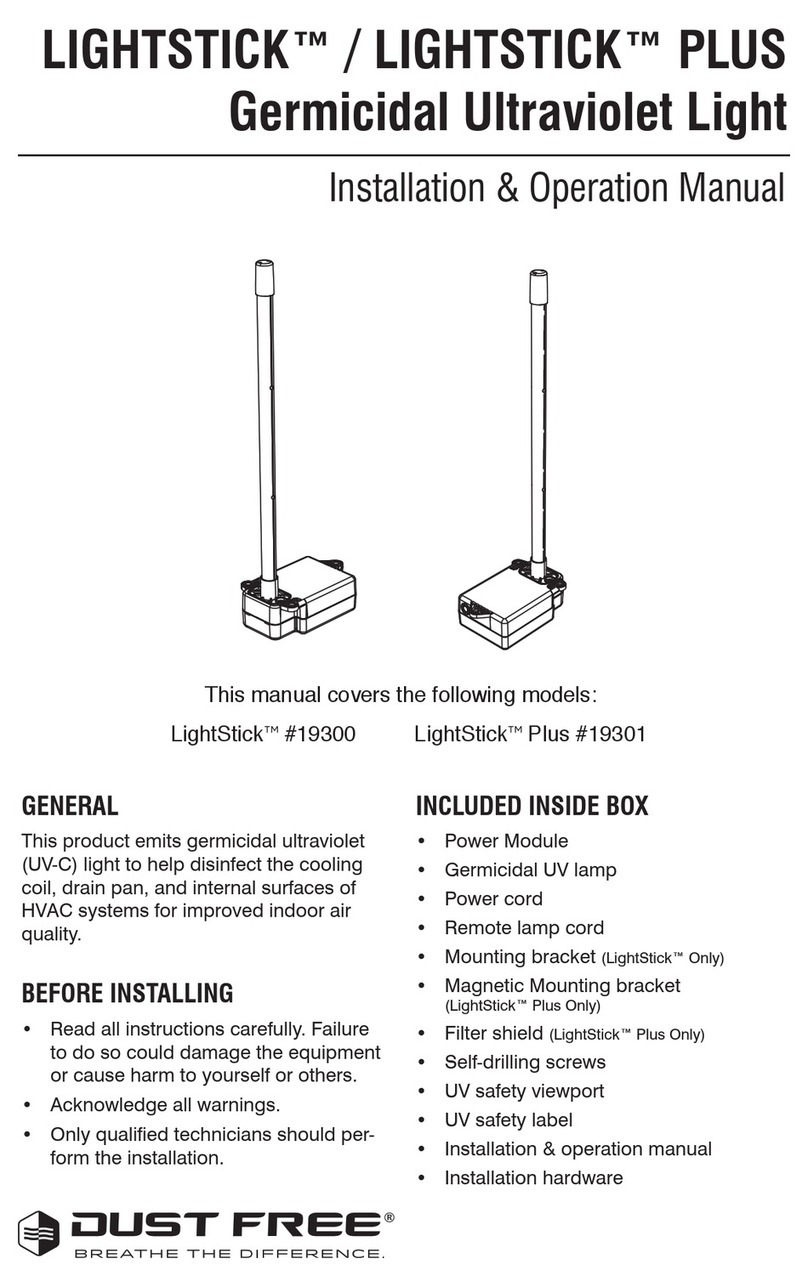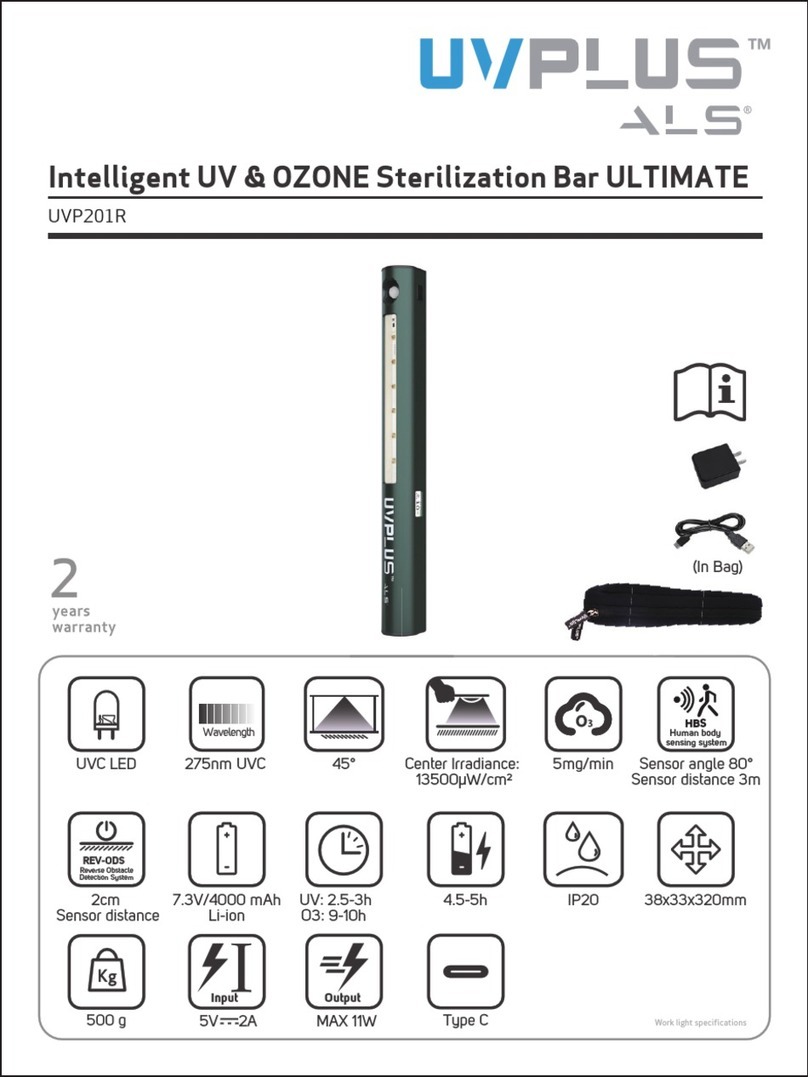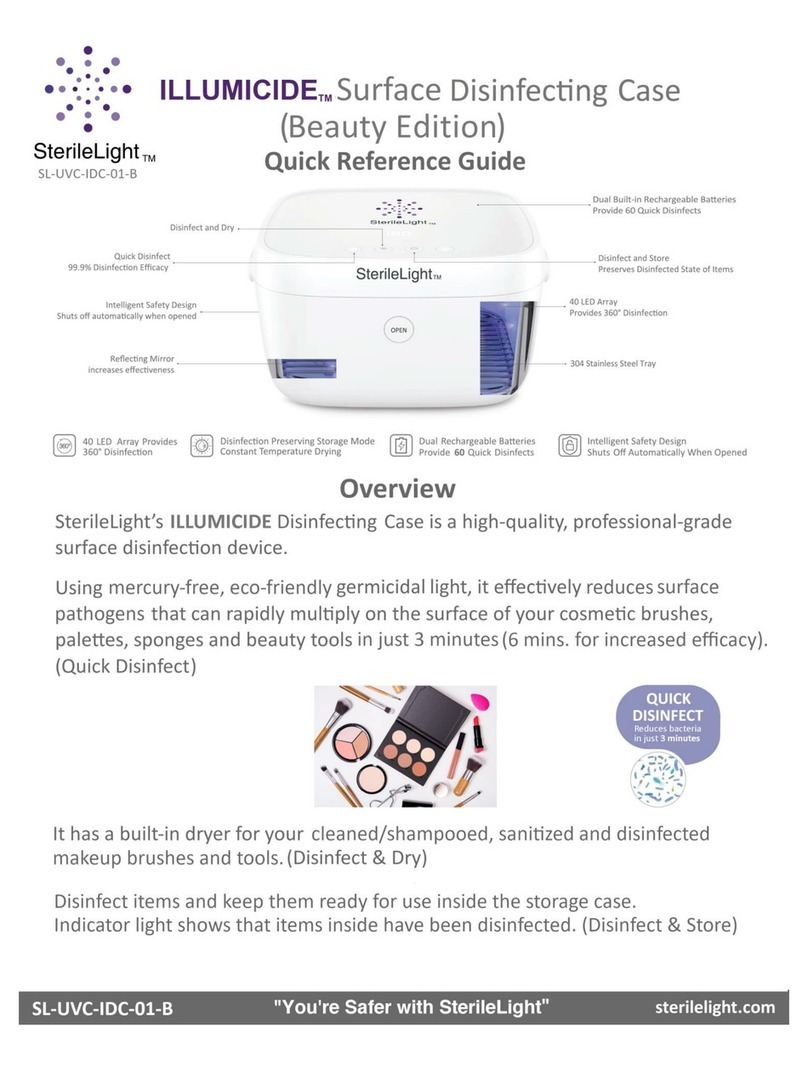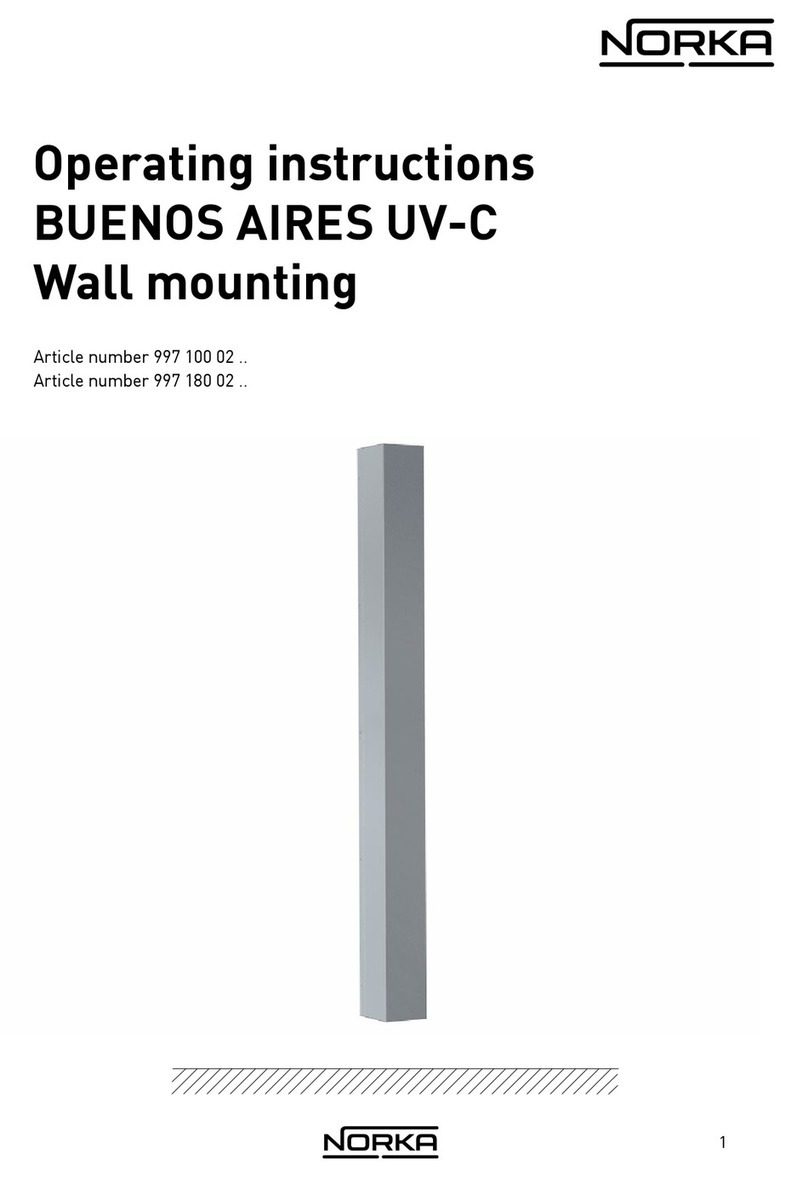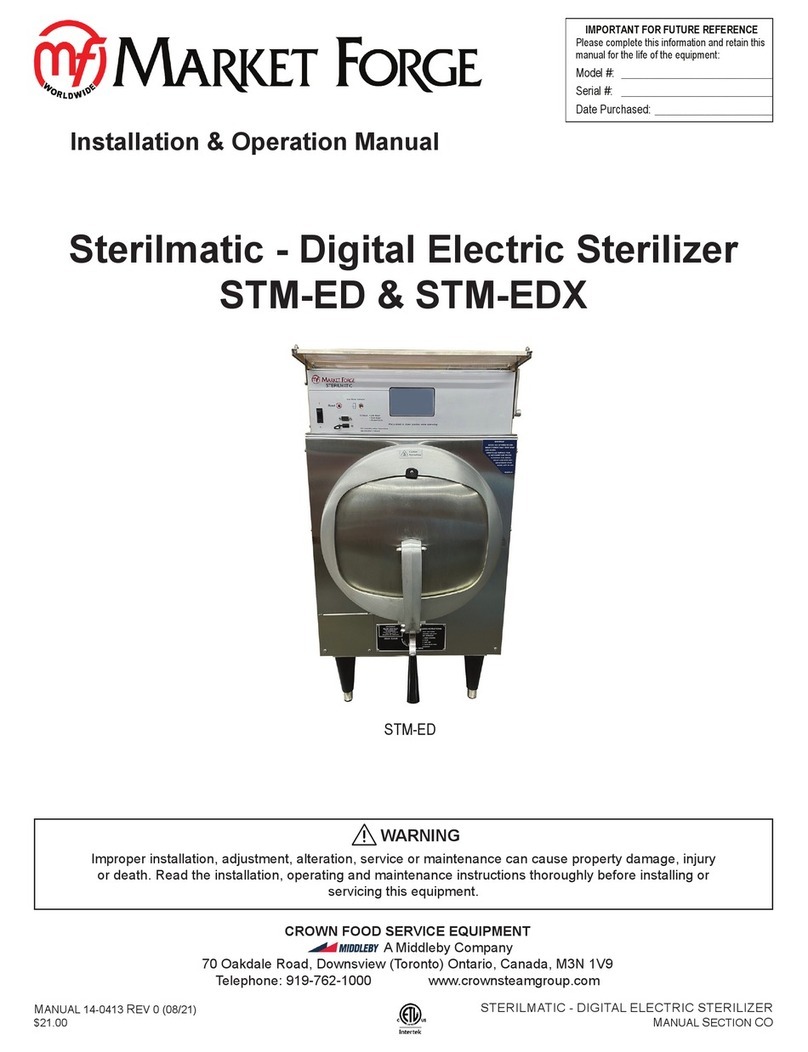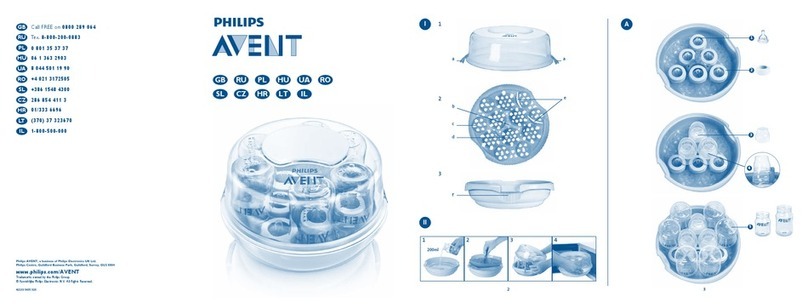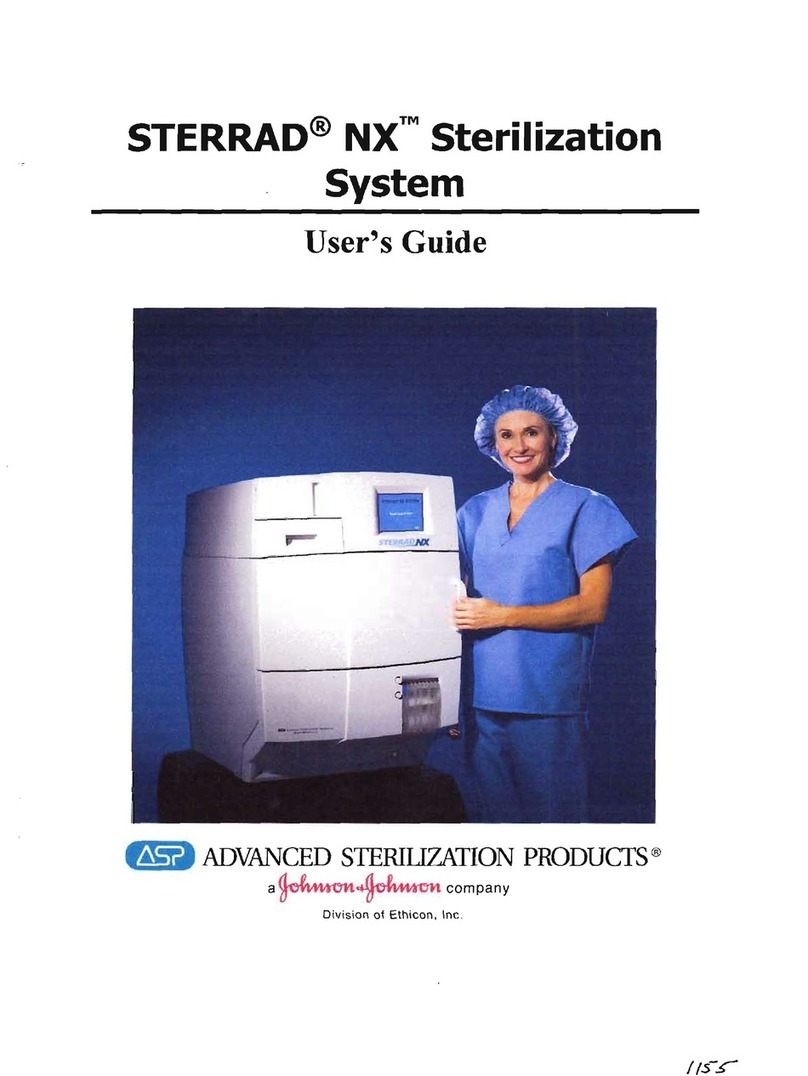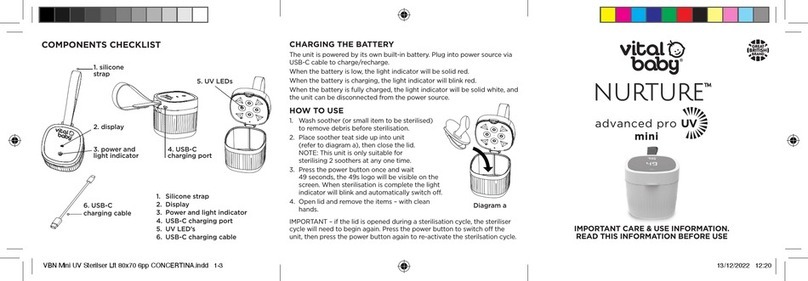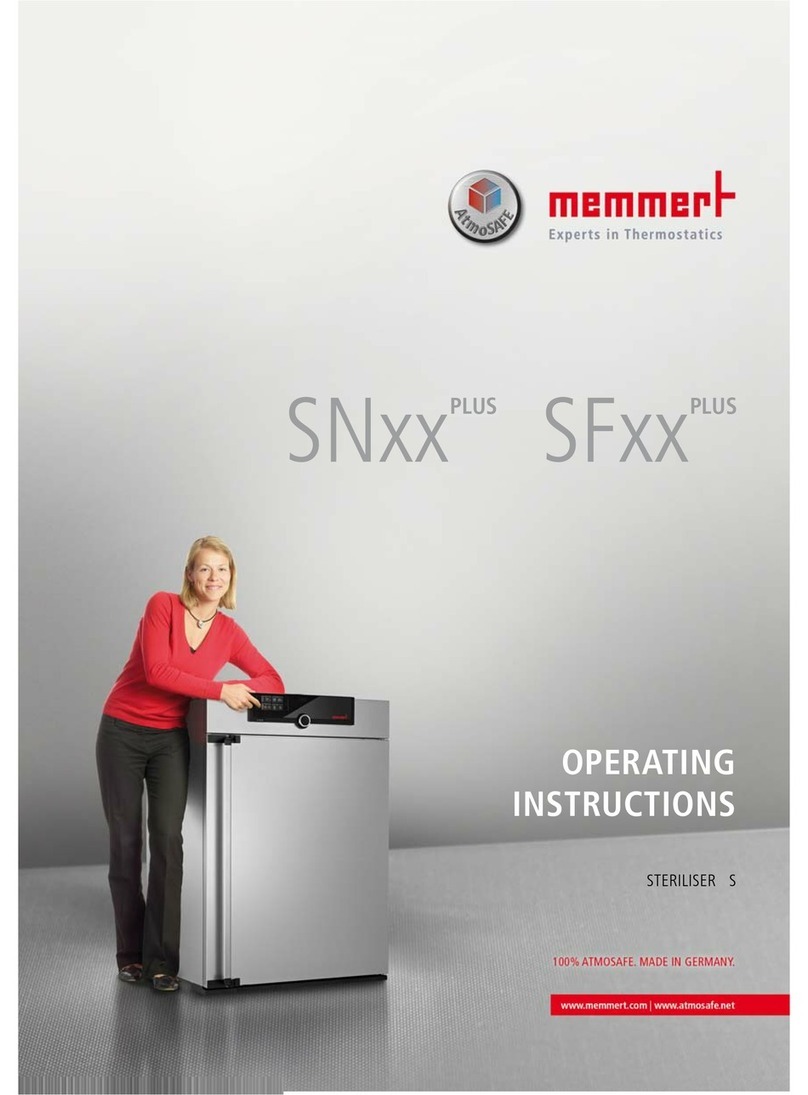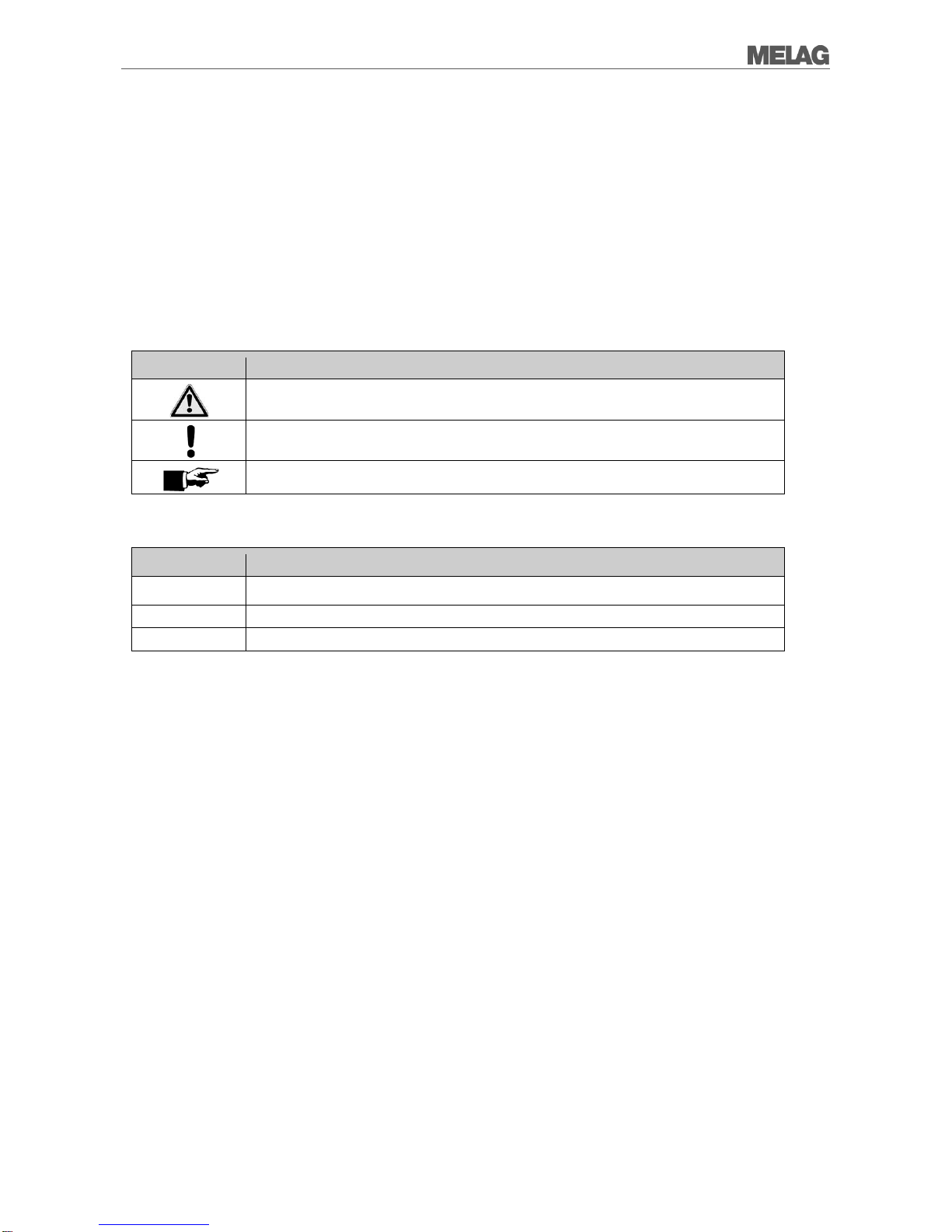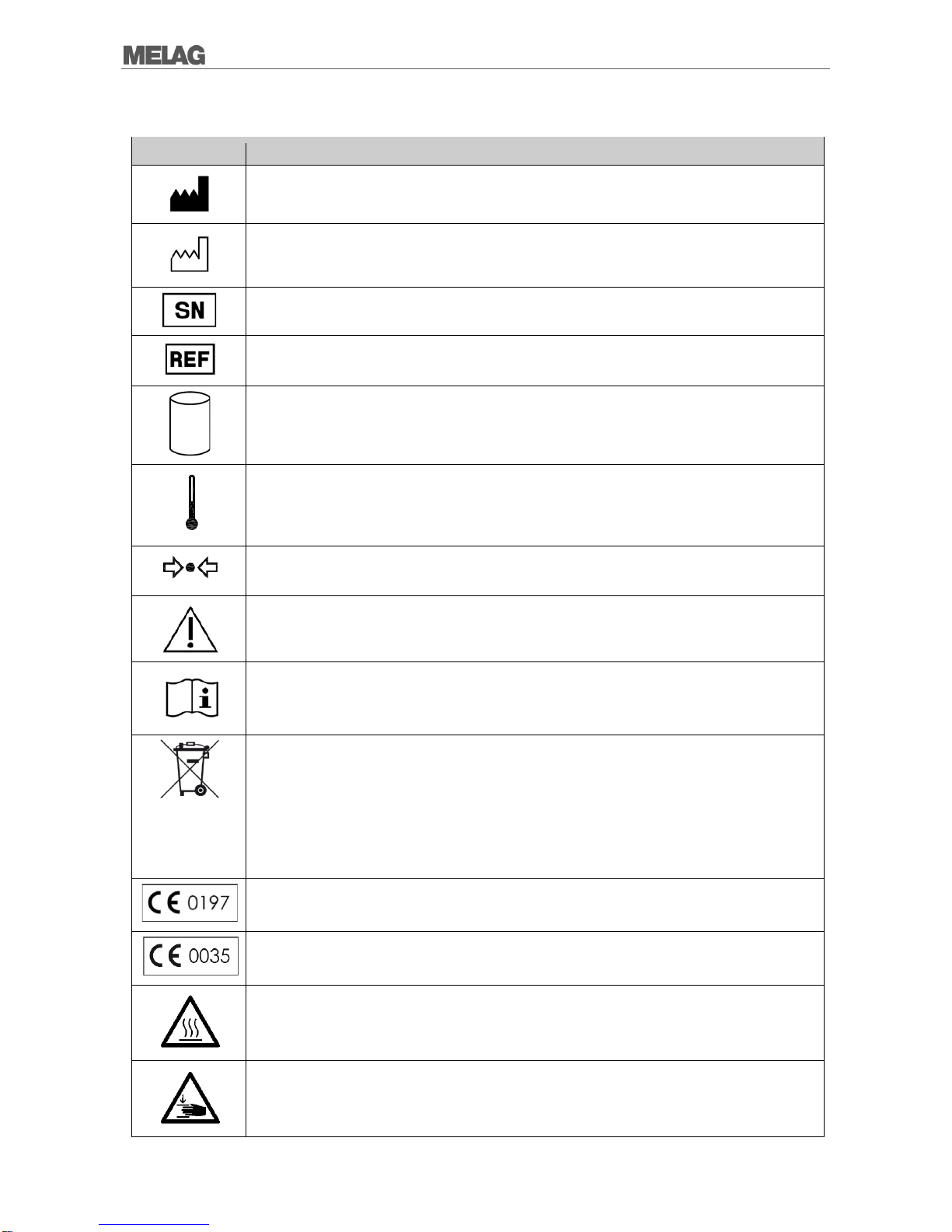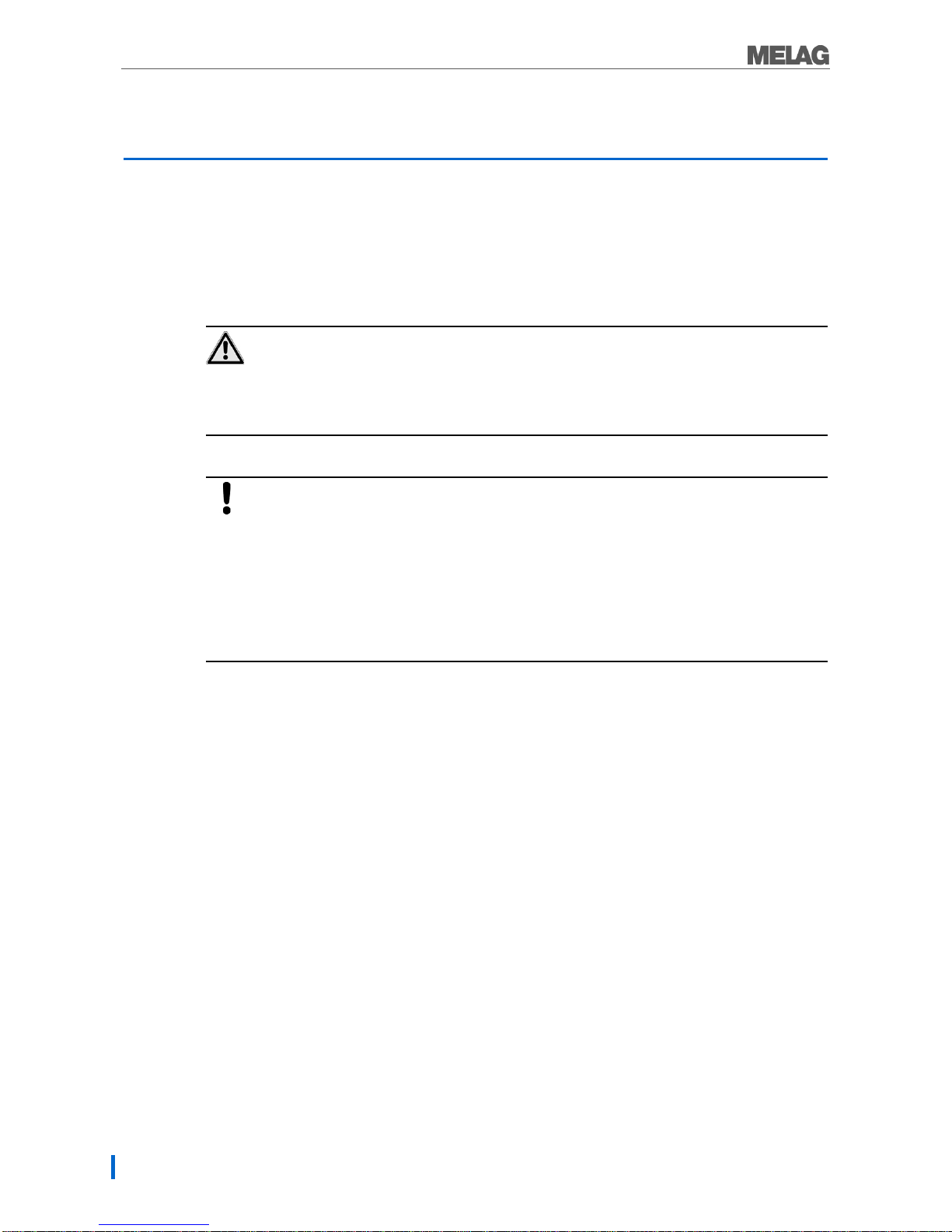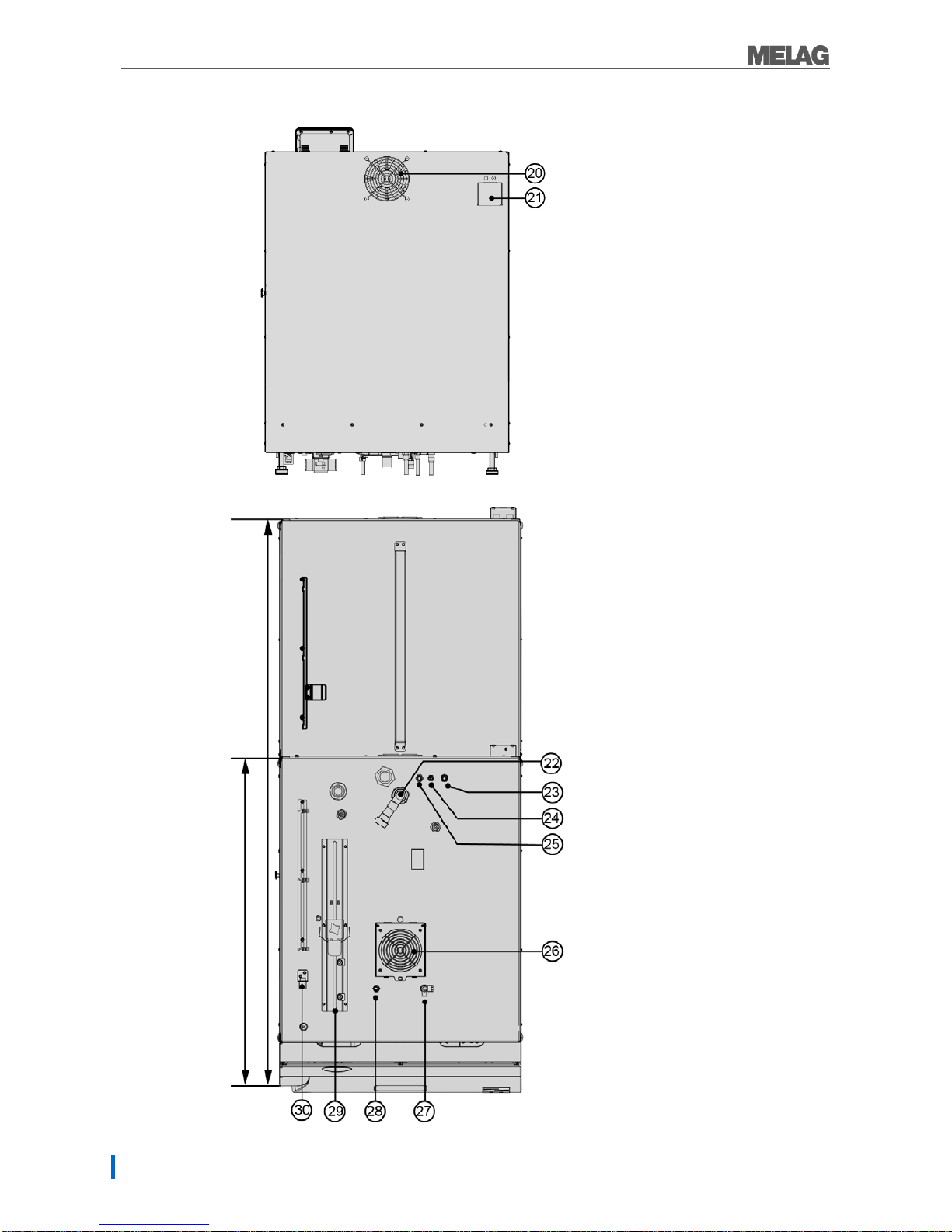Table of contents
Chapter 1 – Device description....................... 8
Intended Use ................................................................8
Views of the device.......................................................9
Colour-Touch Display.................................................11
Load mount.................................................................13
Chapter 2 – First steps.................................. 14
Preconditions for commissioning................................14
Record of installation and set-up................................14
Providing feed water...................................................14
Tap water supply ........................................................14
Switch on the autoclave..............................................15
Opening and closing the door.....................................15
Chapter 3 – Loading the steam sterilizer ...... 17
Preparing the sterilization material .............................17
Loading the autoclave ................................................18
Chapter 4 – Sterilizing................................... 22
Important information regarding routine operation......22
Selecting the program ................................................23
Starting the program...................................................25
Sterilization phase is ended........................................26
Drying phase ..............................................................27
Program is ended .......................................................27
Manual program abort ................................................27
The clearance process ...............................................28
Removing the sterilized equipment.............................29
Storing sterile instruments..........................................30
Chapter 5 – Logging ..................................... 31
Batch documentation..................................................31
Output media..............................................................31
Outputting logs immediately and automatically...........35
Subsequent log output................................................36
Determining the log format .........................................37
Finding a log...............................................................39
Reading logs correctly................................................39
Chapter 6 – Settings..................................... 41
Logging.......................................................................41
User administration.....................................................41
Additional drying.........................................................43
Date and time .............................................................43
Light intensity..............................................................44
Volume .......................................................................44
Key tones....................................................................44
Screensaver ...............................................................45
Intelligent drying .........................................................46
Label printer................................................................46
Log printer..................................................................47
Touch sensitivity ........................................................48
Energy-saving mode..................................................49
Chapter 7 – Functional Checks..................... 50
Vacuum test...............................................................50
Bowie & Dick test.......................................................50
Helix test body system MELAcontrol/MELAcontrol
PRO .........................................................................51
Checking the quality of the feed water.......................51
Validation ...................................................................51
Renewed Qualification (revalidation) .........................51
Chapter 8 – Maintenance.............................. 52
Cleaning.....................................................................52
Avoiding staining........................................................53
Greasing the door spindle..........................................53
Changing the filter on the housing fan........................53
Maintenance ..............................................................53
Chapter 9 – Operating Pauses ..................... 54
Frequency of sterilization ...........................................54
Pause times ...............................................................54
Decommissioning.......................................................54
Transport....................................................................54
Emptying the double-jacket steam generator.............55
Recommissioning after relocation..............................55
Chapter 10 – Description of function............. 56
The sterilization procedure.........................................56
Type of the feed water supply....................................56
Internal process monitoring........................................56
Emergency shut-down ...............................................56
Program sequence.....................................................57
Chapter 11 – Malfunctions............................ 58
Before you call customer service ...............................58
Opening the door manually........................................62
Glossary........................................................ 63
Technical Data.............................................. 65
Appendix A – Accessories............................ 67