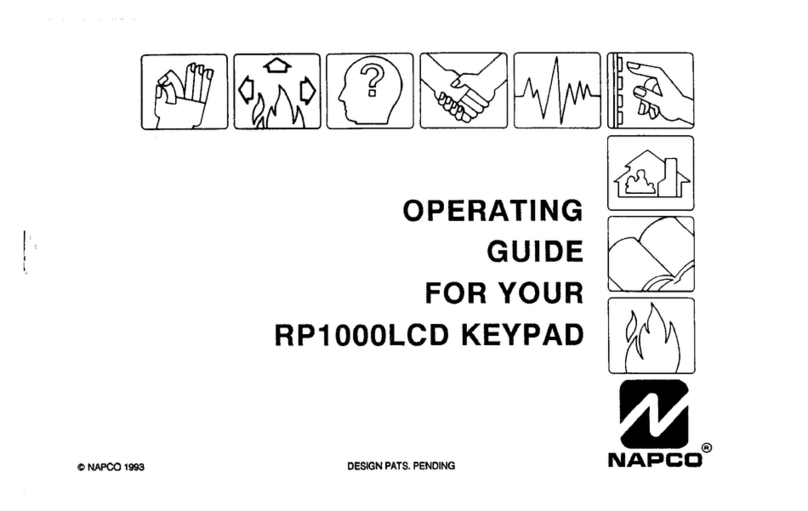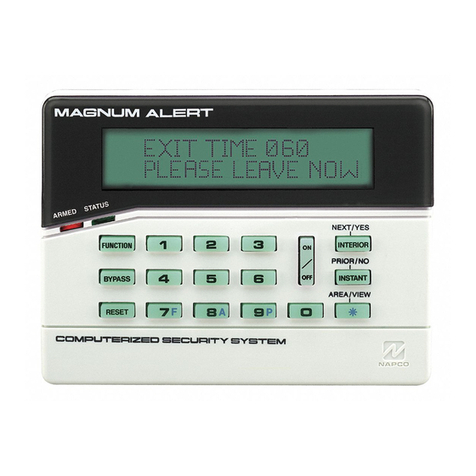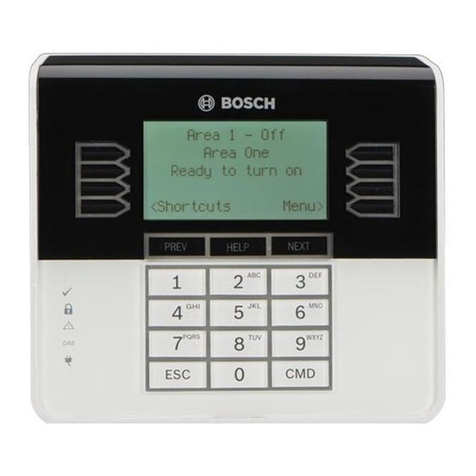Melcom K6600 User manual
Popular Keypad manuals by other brands
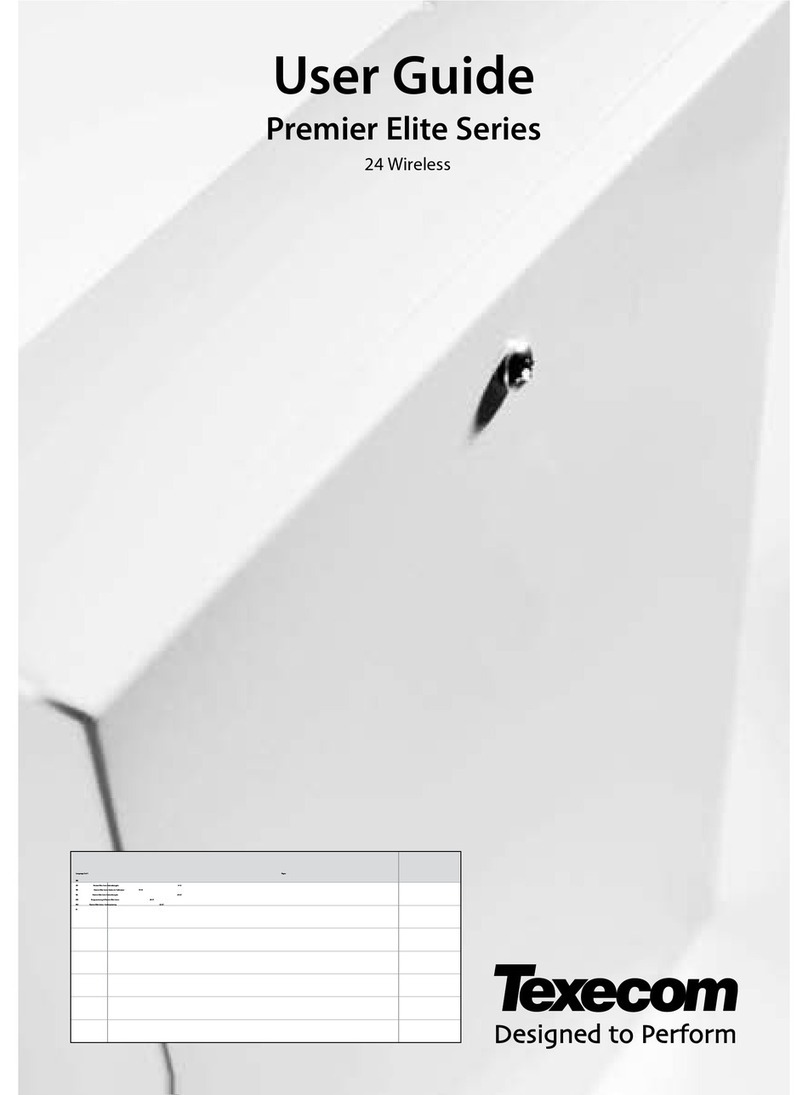
Texecom
Texecom Premier Elite Series user manual
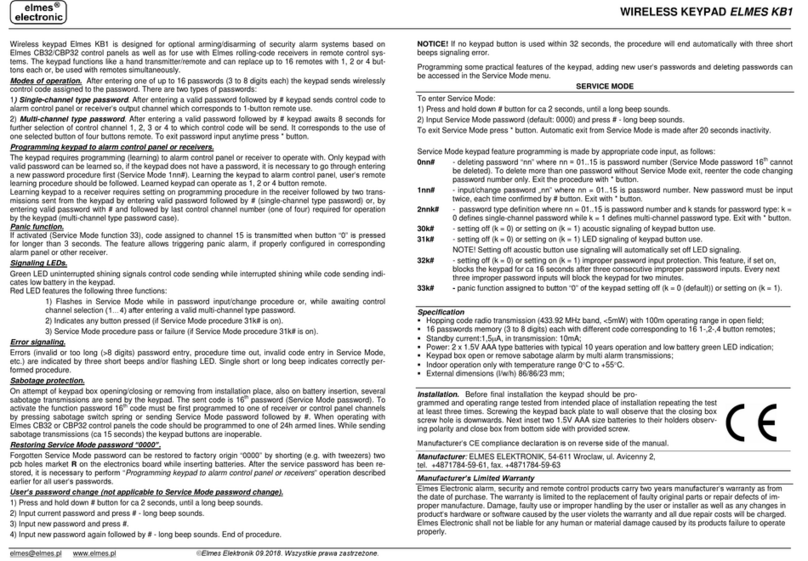
Elmes Electronic
Elmes Electronic KB1 quick start guide
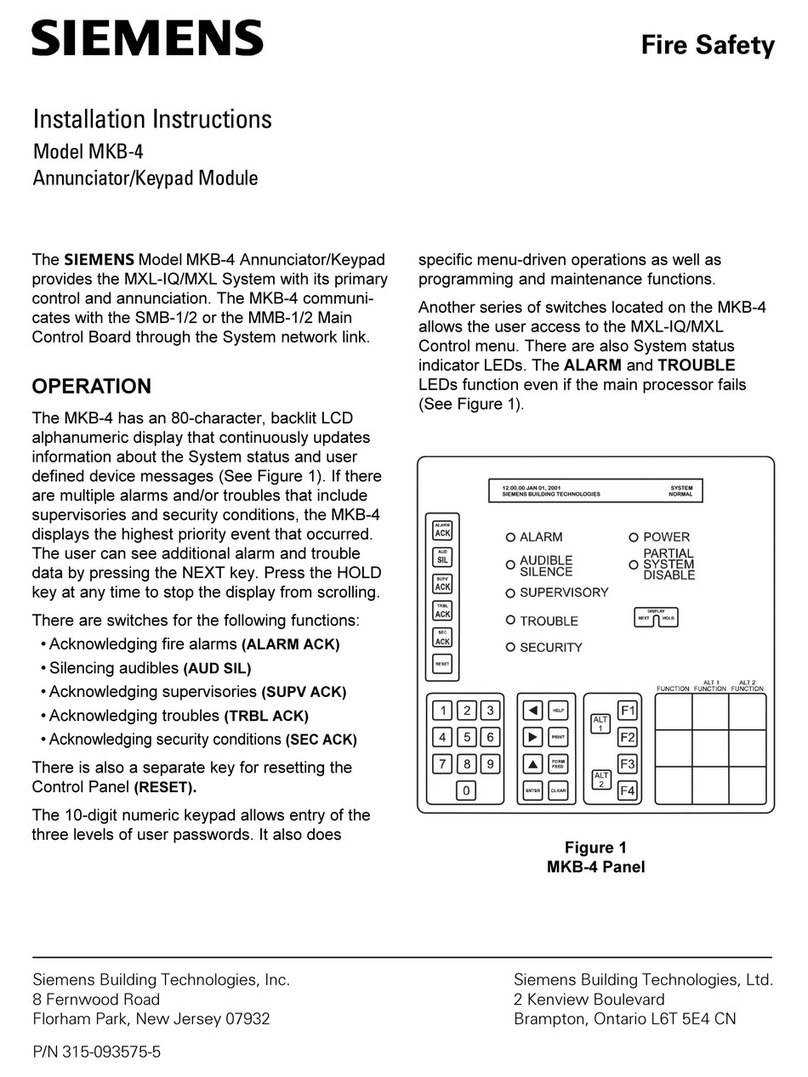
Siemens
Siemens MKB-4 installation instructions

Universal Remote Control
Universal Remote Control TKP-2000 owner's manual

Genie
Genie GWKP-BX operating instructions
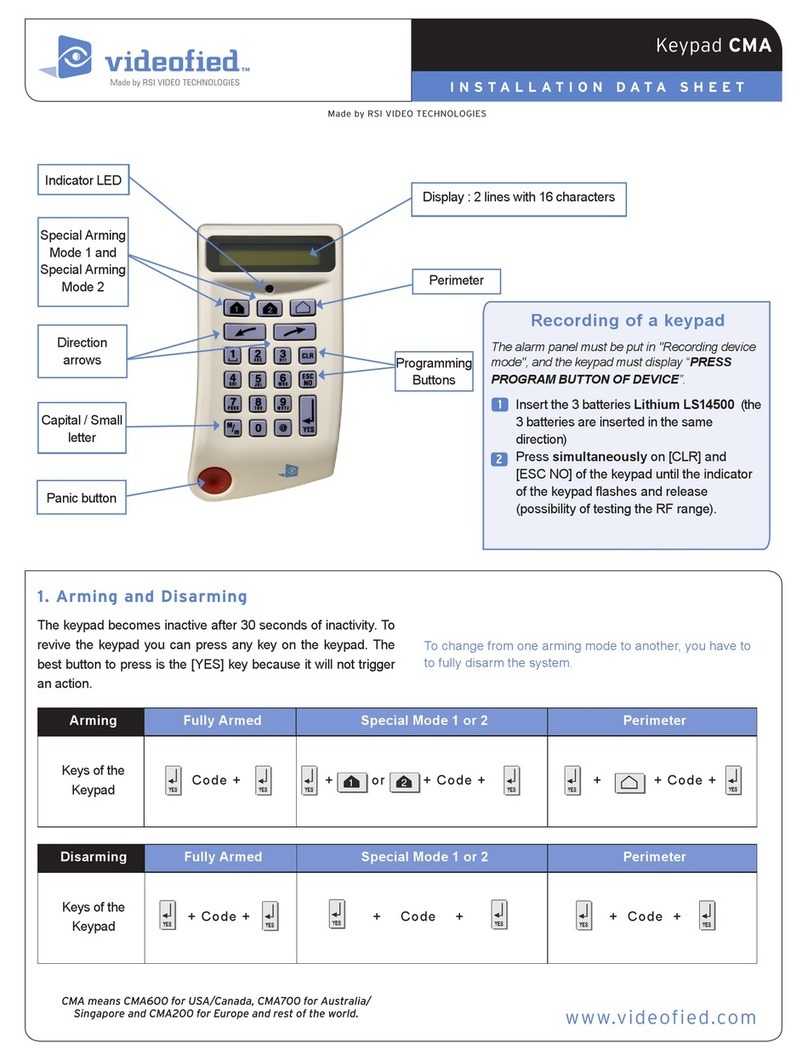
RSI VIDEO TECHNOLOGIES
RSI VIDEO TECHNOLOGIES videofied CMA200 Installation datasheet
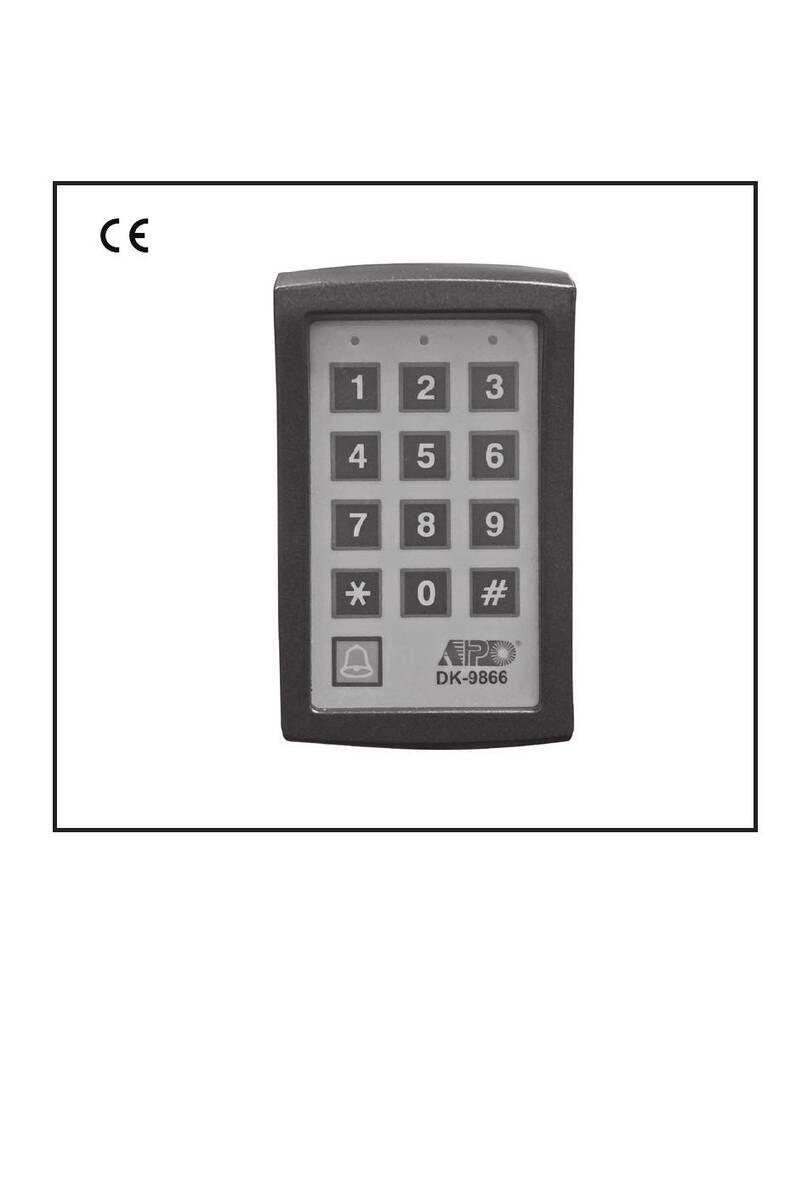
APO
APO DK-9866 MK-II Programming & installation manual

DMP Electronics
DMP Electronics Thinline 7160 quick start guide

Amano
Amano Time Guardian Series Installation and user guide

NAPCO
NAPCO Gemini GEM-K4RF installation instructions

Nortek
Nortek DOOR GARD Programming guide

AMX
AMX ProLink PRO-DP8 instruction manual