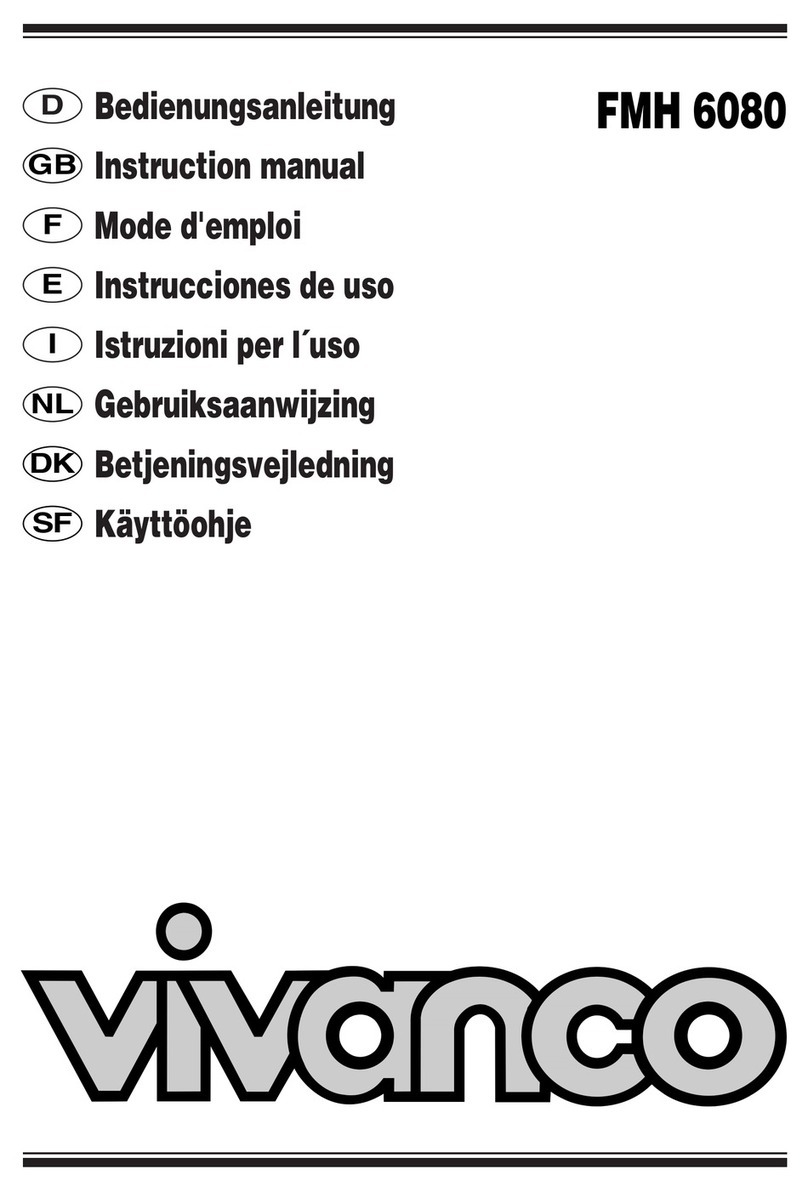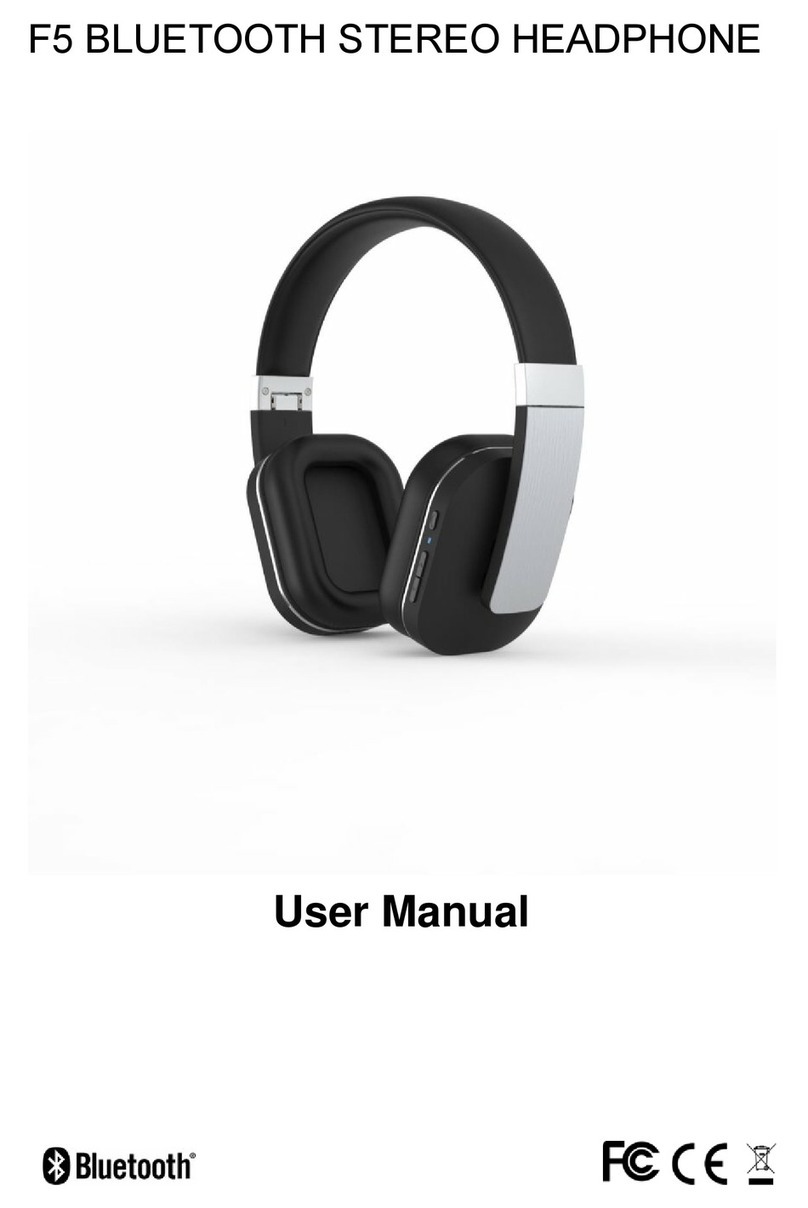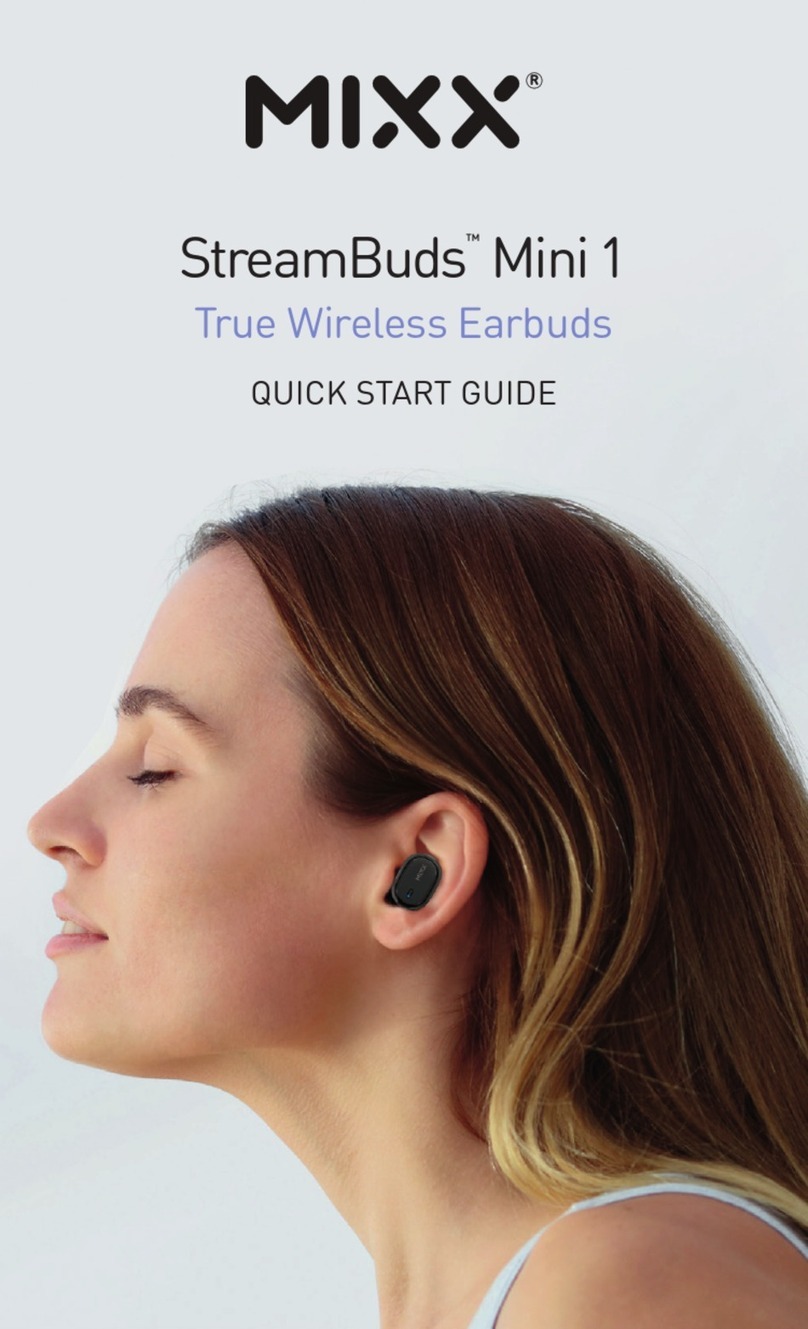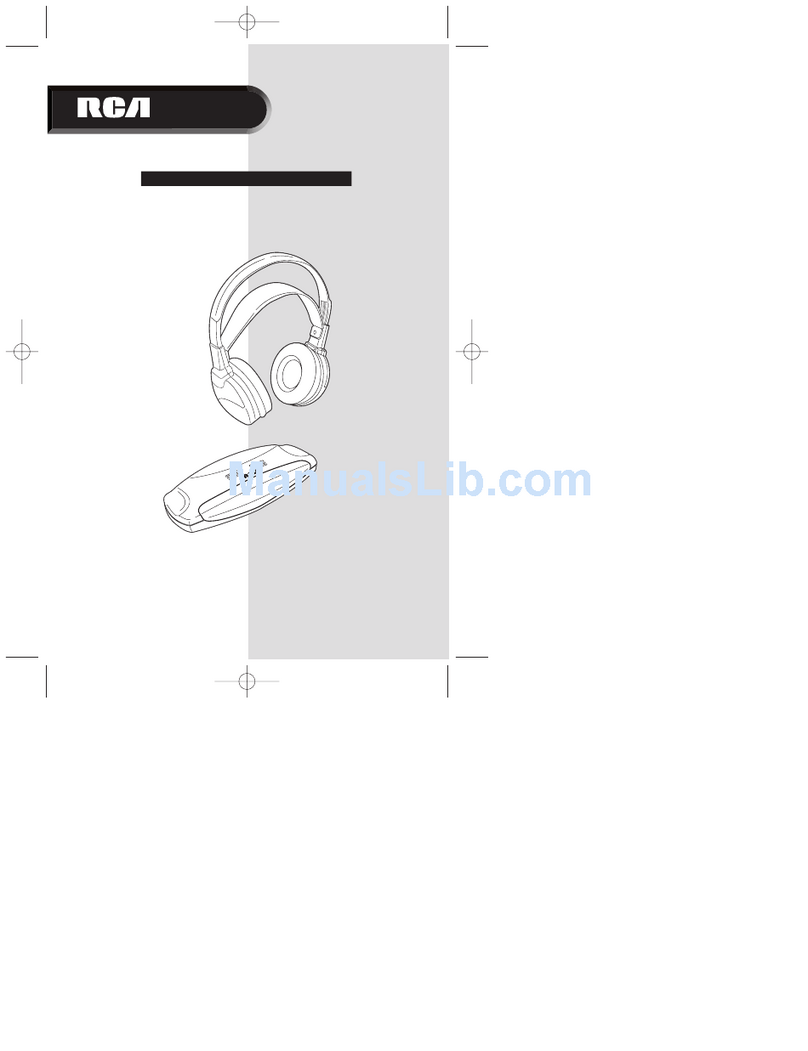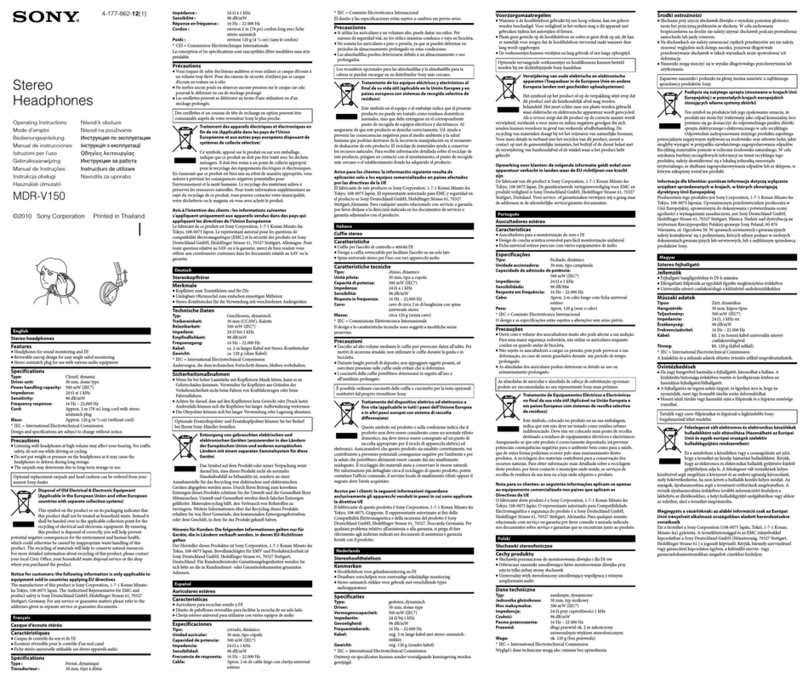MelodySusie T15 User manual

Dear Valued Customer
T15 T15

Multi-function
button(MFB)
Wearing earbuds and adjust the right angle as the picture
shows. It's OK when we feel comfortable and stable.
Closer microphone makes a crystal clear phone calls

Open the charging case, the earbuds will power on
automatically and re-connect to the phone that has been
connected before.
The first step:The earbuds in the pairing mode
Method 1:
For first use, open the charging case, the earbuds will
power on automatically and enter the pairing mode.
Method 2:
When earbuds in the charging case, open the upper cover
and long press the charging case button for 3 seconds
until white light flickers 10 times, earbuds will get into
pairing mode.(a. during pairing mode,please keep the
charging case open until pairing successfully;b. the
charging case white light will be off after 10 seconds,
but it will not affect pairing)
The second step: phone searching and connecting
Turn on Bluetooth function of phone to search T15 and
then connect. It will show connected successfully.
Connecting Bluetooth of mobile phone
1.After earbuds are connected with mobile phone,when
you open charging case, earbuds will connect to the last
connected mobile phone automatically. If the last
connected mobile phone is out of connection range or
Bluetooth function is not on, earbuds will get into
searching status.
Notice:

2.The pairing mode lasts 10 minutes at most. Earbuds will
power off automatically if they are not connected with any
bluetooth-enabled device during this period.If need to be
connected again, please operate as“Power on” and
“Connecting bluetooth of mobile phone” steps.
3.If out of the bluetooth range, earbuds will disconnect with
Bluetooth-enabled device and will re-connect if back to the
right distance within 10 minutes.
Power off
Method 1:
Put the earbuds into the charging case, and close the upper
lid, the earbuds will be powered off automatically after 3
seconds(But if the charging case runs out of power,earbuds
will fail to turn off and you need to recharge promptly.)
Method 2:
Earbuds will turn off when they run out of power.
Method 3:
Earbuds will power off automatically if they are not
connected with any bluetooth-enabled device within 10
minutes.
Siri Function
Double click left earbuds at touching area
Answering a Call
Double click either earbuds at touching area
Ending a Call
Double click either earbuds at touching area
Rejecting a Call
Keep touching either earbuds for 2S
Switching Phone Call between Earbuds and
Mobile Phone
Keep touching either earbuds for 2S
Music Playing
Play/Pause:Double click either earbuds at touching area
Previous track: Keep touching the left earbud for 2S Next
track: Keep touching the right earbud for 2S
�

Notice:
1.If a phone call comes during music play, the earbuds
will play music automatically after the call ends.
2.Music will pause if using Siri , and will re-play music
automatically after exit Siri.
3.If using only one earbud, the earbud can go next
track only, cannot go previous track by this operation.
Master-Slave Switch
Take out either earbud from the charging case, it can
connect with Bluetooth-enabled device and be used as
a wireless earbud independently.And the other can be
paired with it quickly anytime when taking out of the
charging case.
When the master earbud runs out of the power, or
place the master into the charging case, the slave will
switch to the master automatically and keep working.
Lights instruction
Earbuds are not fully charged, it will charge automatically
when putting into charging case.
1.When earbuds are not fully charged, open the upper
cover or short press charging case button, the orange
light will be off after 10 seconds.
2.When earbuds are fully charged, open the upper cover
or short press the charging case button, green light will
be off after 10 seconds
1.When battery over 50%, green light will be on for 10 seconds.
2.When battery between 10%-50%, orange light will be on for
10 seconds.
3.When battery under 10%, orange light will flicker.
If earbuds are out of charging case, it will show the battery
status of charging case when opening the upper cover.
1.When battery over 50%, green light will be on for 10 seconds.
2.When battery between 10%-50%, orange light will be on for
10 seconds.
3.When battery under 10%, orange light will flicker for 10 seconds.
When earbuds in charging case, short press charging
case button, it will show battery status of charging case.

50%-100%
green light for 10 seconds
10%-50%
orange light for 10 seconds
<10%
orange light flashes for 10 seconds
1.Earbuds in charging case, charging pin
contact well, orange lights are always on.
2.Earbuds are in searchable status of
Bluetooth, orange lights flicker slowly.
3.Earbuds connect with device successfully,
orange lights are off.
Earbuds lights instruction
4.Earbuds are in pairing mode, orange lights
flicker quickly.
Model #:
Dimensions:
Bluetooth version:
Transmission distance:
lnput Voltage:
Battery capacity:
Working time:
Charging time:
Waterproof level:
Product Specification
T15
16.56*41.17*17.49mm(earbuds)
73*39.19*27mm(charging case)
V5.0
10 meter
DC 5V/1A
3.7V/35mAh (esrbuds)
3.7V/500mAh (charging case)
6H
2.5H
IPX4

Factory Resetting
Step 1.
Put earbuds into charging case and keep the case open.
Step 2.
Press and hold charging case button for 10 seconds until
the indicator flashes green for 5 times, factory resetting is
finished.All the pairing history will be cleared off.
Safety Notifications
1.Please use the products according to user manual.
And please do not disassemble or modify the device for
any reason. Or the earbuds may breakdown or burn.
2.Do not drop the product to any liquid or wash it.
3.Do not charge the earbuds with charger which is
over-voltage. Use the charger with rated voltage and
current of 5V/1A. Or it will damage the battery.
4.Do not use or store the earbuds in an environment
where the temperature is too high or too low (Below 0
degrees or above 45 degrees.)
5. Do not block the earbduds, such as charging interface,
LED indicator or microphone.
6.Do not use the earbuds overtime and over-volume.
This may make you dizzy or be harmful to your hearing.
7.Do not use the equipment under thunderstorm
environment.Thunderstorm may cause abnormal
operation of the equipment, signal interruption, etc.

Entry
FQAs:
Handling method
How to re-match two
earbuds together?
Put two earbuds into the charging case,
press charging case button 3 times
continuously, until white light flickers 5
seconds and then off, that means two
earbuds re-match successfully.
Connect earbuds to
other mobile phone?
Put earbuds into charging case, long pres
charging case button for 3 seconds, the s
indicator will flash white for 10 seconds,
then the earbuds go to pairing mode,
capable of connecting with other phone.
The earbuds has
no any action or
shut down.
Put earbuds into charging case and close
charging case for 10 seconds. Re-open
charging case and earbuds can work
properly.
Distinguish master
and slave.
The device supports master-slave
switching.The first earbud which turn on
will be the master.
Table of contents