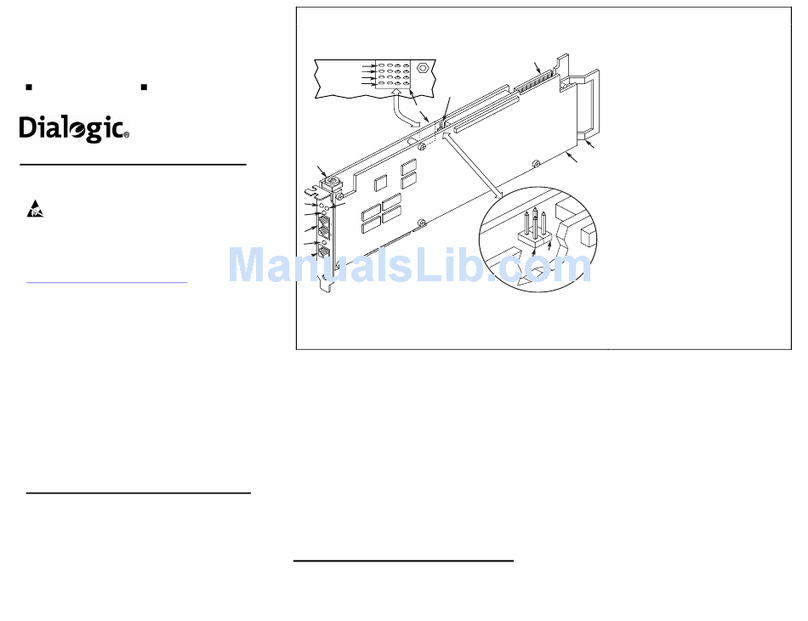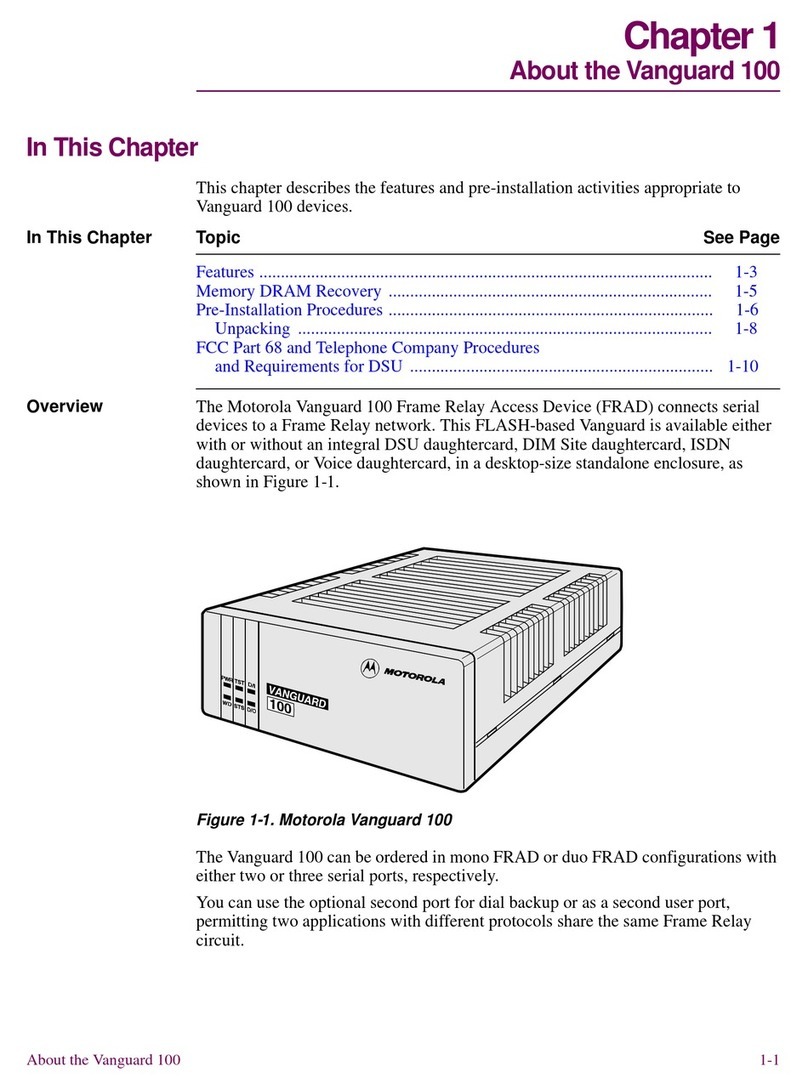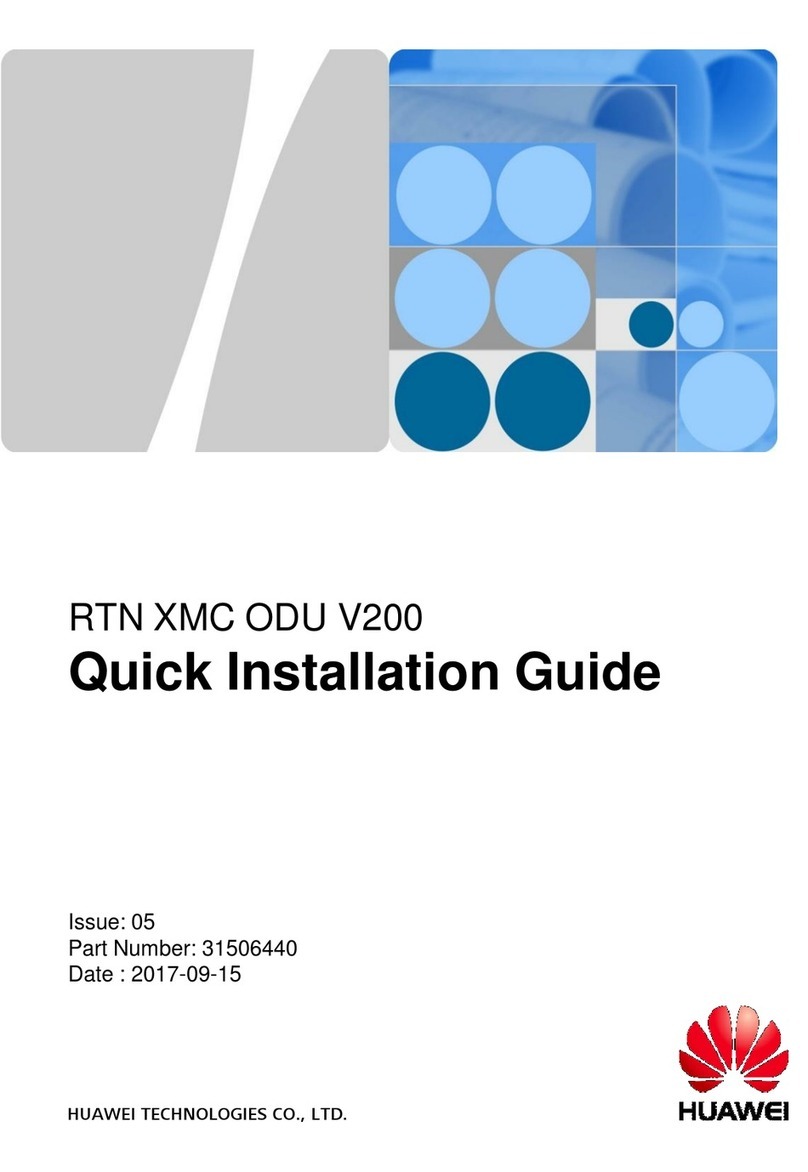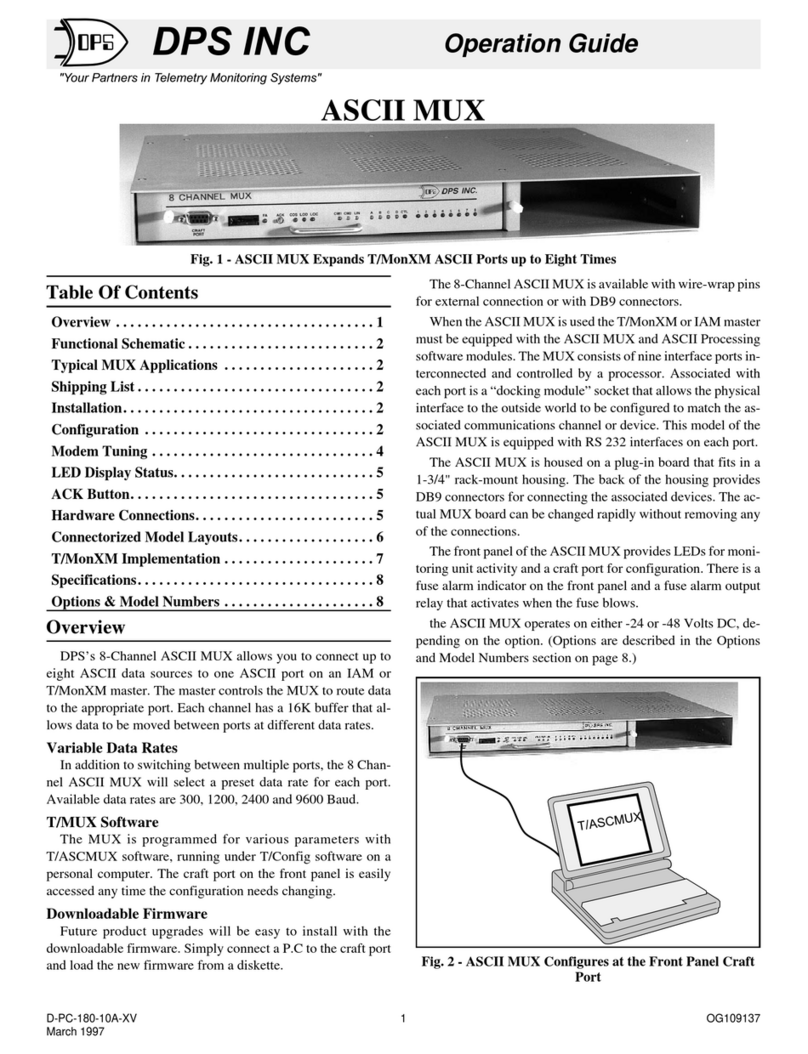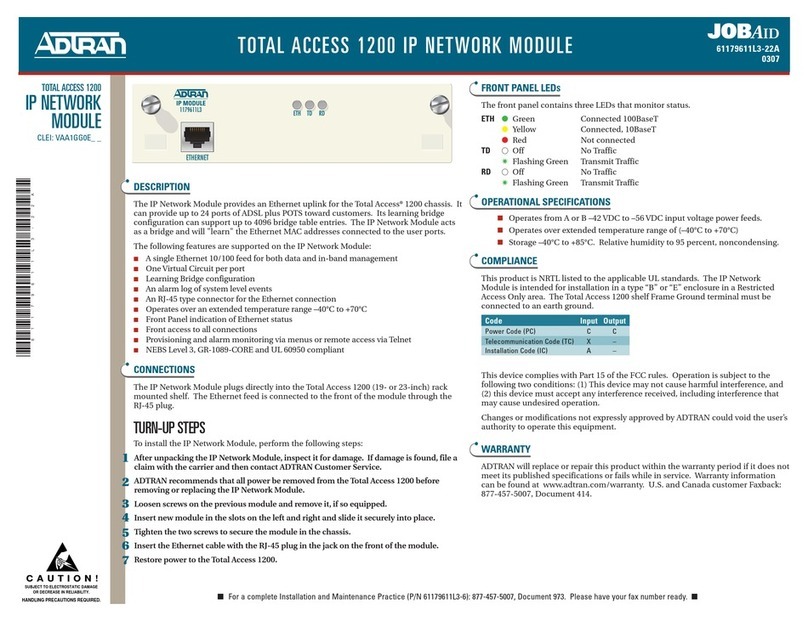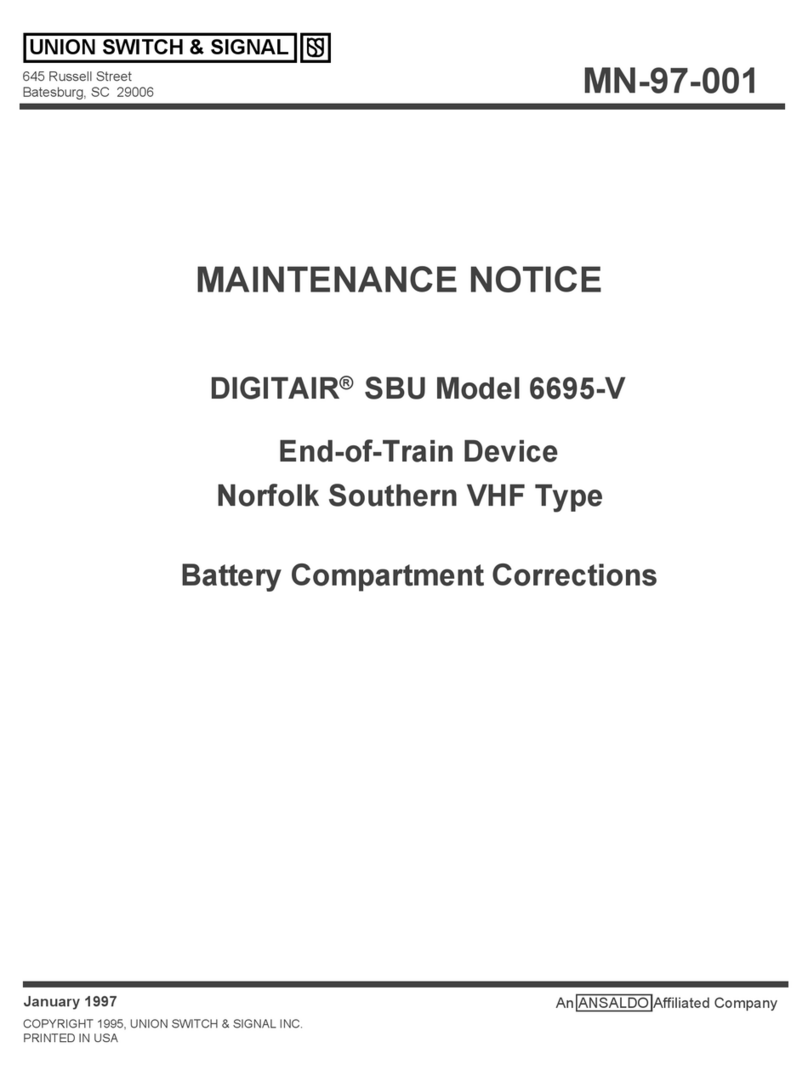Renature
your Life
Nutzen
Der memonizerWORKSTATION ist
die intelligente Lösung für den
Einzelarbeitsplatz.
Einsatzgebiet
Der memonizerWORKSTATION ist für einen
lokal begrenzten Arbeitsplatz und bietet 5
Einsteckmöglichkeiten für elektrisch
betriebene Geräte.
Merkmale
• hohe Lebensdauer und Zuverlässigkeit
• Installationsfreundlichkeit
• hoher Bedien- & Benutzerkomfort
Material
Aluminiumgehäuse mit Kunststoff-
element, Siliziumkomponente mit
Steuerstreifen, Carbon-Deckplatte
Use
The memonizerWORKSTATION is
the intelligent solution for the
single workstation.
Operation area
The memonizerWORKSTATION is for a locally
limited workplace and offers 5 plug-in options
for electrically operated devices.
Features
• high durability and reliability
• ease of installation
• high operating and user comfort
Material
aluminum housing with plastic
element, silicon component with
control strips, carbon top plate
Usar
El memonizerWORKSTATION es
la solución inteligente para el
estación de trabajo única.
Àrea de operación
El memonizerWORKSTATION es para un
lugar de trabajo localmente limitado y ofrece
5 opciones de conexión para dispositivos
operados eléctricamente.
Características
• alta durabilidad y conabilidad
• facilidad de instalación
• alto confort de manejo y de uso
Material
carcasa de aluminio con plástico
elemento, componente de silicio
con tiras de control, placa superior
de carbono
Utiliser
Le memonizerWORKSTATION est
la solution intelligente pour le
poste de travail unique.
Zone d´opération
Le memonizerWORKSTATION est destiné à
un lieu de travail limité localement et offre
5 options de plug-in pour les appareils
électriques.
Caractéristiques
• haute durabilité et abilité
• facilité d‘installation
• grand confort d‘utilisation et d‘utilisatio
Matériel
boîtier en aluminium avec plastique
élément, composant en silicone avec
bandes de contrôle, plaque
supérieure en carbone
Usare
Il memonizerWORKSTATION è
la soluzione intelligente per il
singola postazione di lavoro.
Area operativa
Il memonizerWORKSTATION è per un posto di
lavoro limitato a livello locale e offre 5 opzioni
plug-in per dispositivi azionati elettricamente.
Caratteristiche
• elevata durata e adabilità
• facilità di installazione
• elevato comfort operativo e per l‘utente
Materiale
custodia in alluminio con plastica
elemento, componente in silicone
con strisce di controllo, piastra
superiore in carbonio
memon bionic instruments GmbH | Oberaustraße 6a | 83026 Rosenheim | T: +49 (0) 80 31 / 402 200 | F: +49 (0) 80 31 /402 216 | E: service@memon.eu | www.memon.eu
Montageanleitung
memonizerWORKSTATION