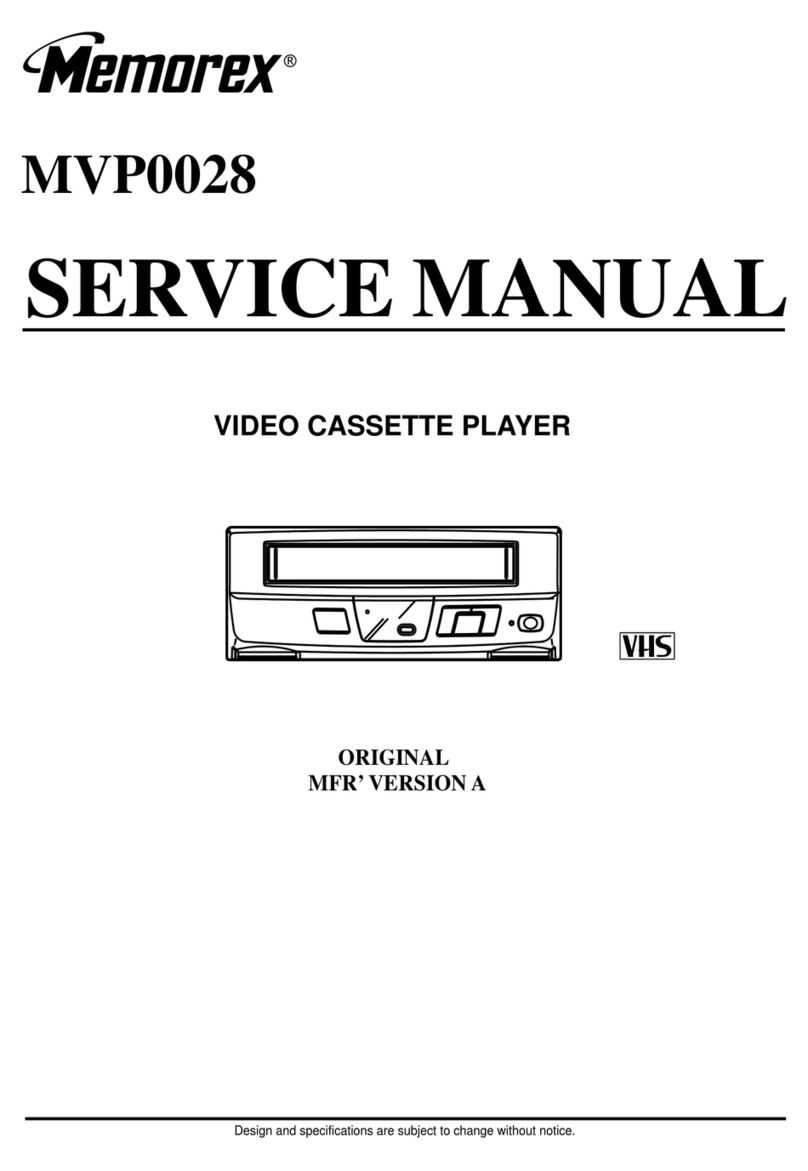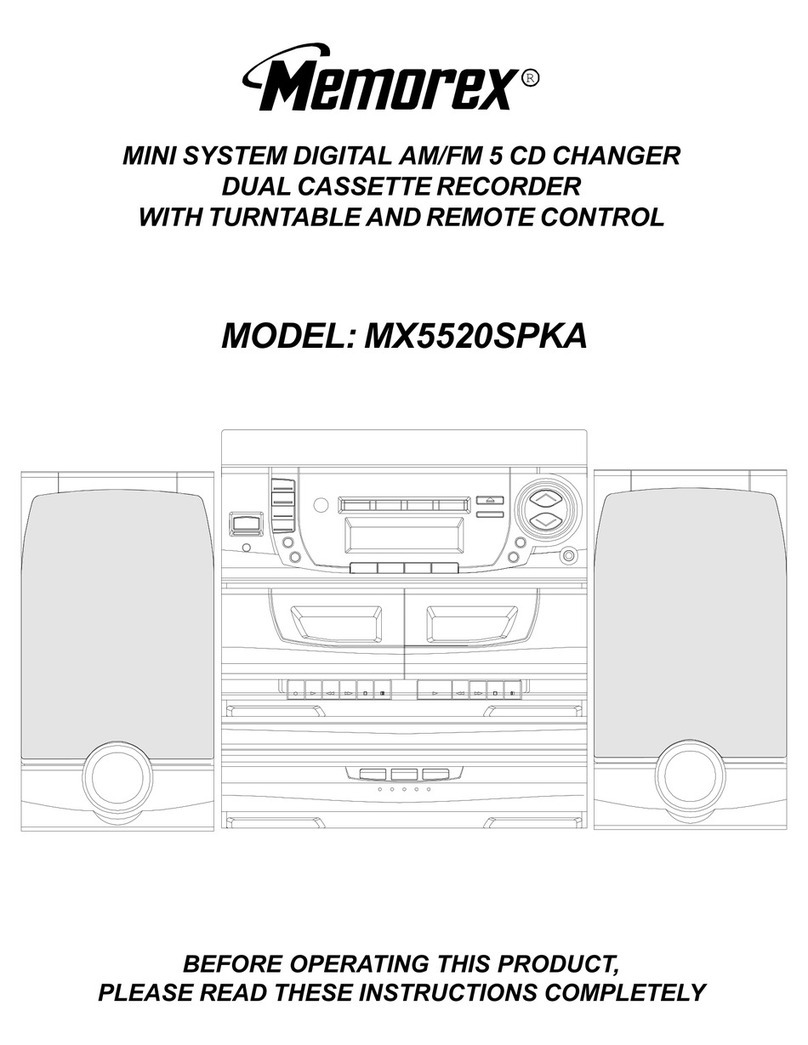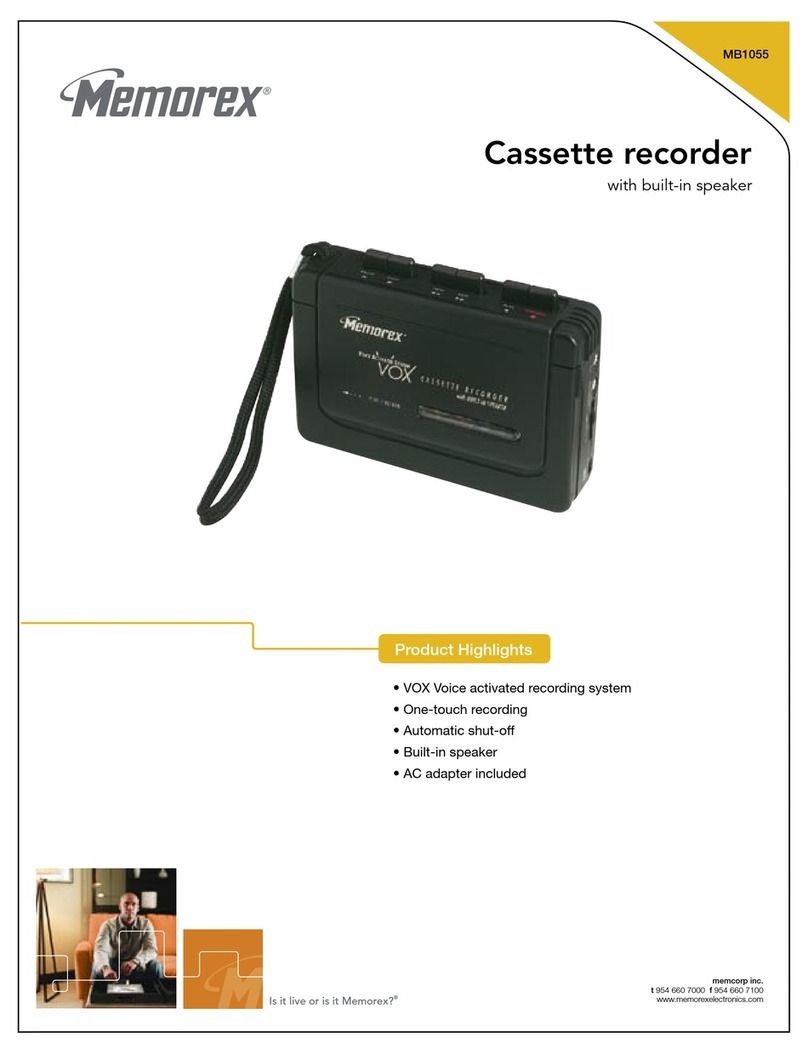Support
Customer Service: 1-888-999-4215
For Warranty Information and the most up-to-date version of this User’s Guide, go
to www.gpx.com
Copyright © 2020 Digital Products International (DPI, Inc.) All other trademarks
appearing herein are the property of their respective owners. Specications are
subject to change without notice.
Playing Audio
Playing a Cassette
1. Adjust the Tape/Radio switch to Tape.
2. Open the Cassette Door and insert a cassette tape.
3. Close the Cassette Door.
4. Use the cassette player’s controls to play, pause, rewind, and fast forward
audio from the cassette.
5. Turn the Volume dial to turn on the radio and adjust to the desired volume.
Playing the AM/FM Radio
AM and FM antennas are built into the unit, and FM reception is further improved
with the included earbuds. To improve AM reception, adjust the position of the
unit. To Improve FM reception, insert the earbuds and adjust the wire.
1. Adjust the Tape/Radio switch to Radio.
2. Adjust the AM/FM switch to the desired frequency band.
3. Turn the Volume dial to turn on the radio and adjust to the desired volume.
4. Adjust the Tuning dial to tune the radio.
Recording
Note: The recorder only records in Mono, Stereo is not available. The recorder
will automatically set the recording level, the Volume dial does not control the
recording level.
1. Open the cassette door, load a blank cassette, then close the cassette door.
2. When you are ready, press the Play and Record buttons at the same time to
begin recording audio. Do not force the Record button down if a tape’s erase
protection tabs have been removed, this may cause damage to the unit.
3. Press the Stop button to stop recording. Recording will stop automatically if
you reach the end of the tape.
Built-in Mic: remain
within 2.5 ft.
FCC Warnings
Warning: Changes or modications to this unit not expressly approved by the
party responsible for compliance could void the user’s authority to operate the
equipment.
NOTE: This equipment has been tested and found to comply with the limits
for a Class B digital device, pursuant to Part 15 of the FCC Rules. These limits
are designed to provide reasonable protection against harmful interference in
a residential installation. This equipment generates, uses, and can radiate radio
frequency energy and, if not installed and used in accordance with the instructions,
may cause harmful interference to radio communications. However, there is
no guarantee that interference will not occur in a particular installation. If this
equipment does cause harmful interference to radio or television reception, which
can be determined by turning the equipment o and on, the user is encouraged to
try to correct the interference by one or more of the following measures:
• Reorient or relocate the receiving antenna.
• Increase the separation between the equipment and receiver.
• Connect the equipment into an outlet on a circuit dierent from
that to which the receiver is connected.
• Consult the dealer or an experienced radio/TV technician for help.
Additional Warnings and Precautions
• CAUTION: TO PREVENT ELECTRIC SHOCK, MATCH WIDE BLADE
OF PLUG TO WIDE SLOT, FULLY INSERT.
• Mains plug is used as disconnect device and it should remain readily operable
during intended use. In order to disconnect the apparatus from the mains
completely, the mains plug should be disconnected from the mains socket
outlet completely.
• WARNING: Shock hazard - Do Not Open.
• Caution and marking information is located at the rear or bottom of the
apparatus.
• WARNING: To reduce the risk of re or electric shock, do not expose this
apparatus to rain, moisture, dripping, or splashing.
• CAUTION: Use of controls or adjustments or performance of procedures
other than those specied may result in hazardous radiation exposure.
• WARNING: Changes or modications to this unit not expressly approved by
the party responsible for compliance could void the user’s authority to operate
the equipment.
• CAUTION: Danger of explosion if battery is incorrectly replaced. Replace
only with the same or equivalent type.
• WARNING: There is a danger of explosion if you attempt to charge standard
Alkaline batteries in the unit. Only use rechargeable NiMH batteries.
• Objects lled with liquids, such as vases, shall not be placed on the apparatus.
• Battery shall not be exposed to excessive heat such as sunshine, re or the
like.
• Keep new and used batteries away from children. If the battery compartment
does not close securely, stop using the product and keep it away from children.
• If you think batteries might have been swallowed or placed inside any part of
the body, seek immediate medical attention.
• Do not mix old and new batteries.
• Completely replace all old batteries with new ones.
• Do not mix alkaline, standard (carbon-zinc), or rechargeable (ni-cad, ni-mh,
etc) batteries.
• Batteries should be recycled or disposed of as per state and local guidelines.
• This product meets and complies with all Federal regulations.
WARNING: To reduce the risk of electric shock, do
not remove cover (or back). No user-serviceable parts
inside. Refer servicing to qualied service personnel.
ATTENTION
RISQUE D' ÉLECTROCUTION
NE PAS OUVRIR
CAUTION
RISK OF ELECTRIC SHOCK
DO NOT OPEN
The exclamation point within an equilateral triangle is
intended to alert the user to the presence of important
operating and maintenance (servicing) instructions in
the literature accompanying the appliance.
This symbol indicates that this product incorporates
double insulation between hazardous mains voltage and
user accessible parts.
The lightning ash with arrowhead symbol, within an
equilateral triangle, is intended to alert the user to the
presence of uninsulated “dangerous voltage” within the
product’s enclosure that may be of sucient magnitude
to constitute a risk of electric shock to persons.
WARNING: DO NOT INGEST BATTERY,
CHEMICAL BURN HAZARD.
WARNING: This product can expose you to
chemicals including lead, which is known to the
State of California to cause cancer and birth defects
or other reproductive harm. For more information go
to www.P65Warnings.ca.gov. This product meets
and complies with required Federal product
guidelines.