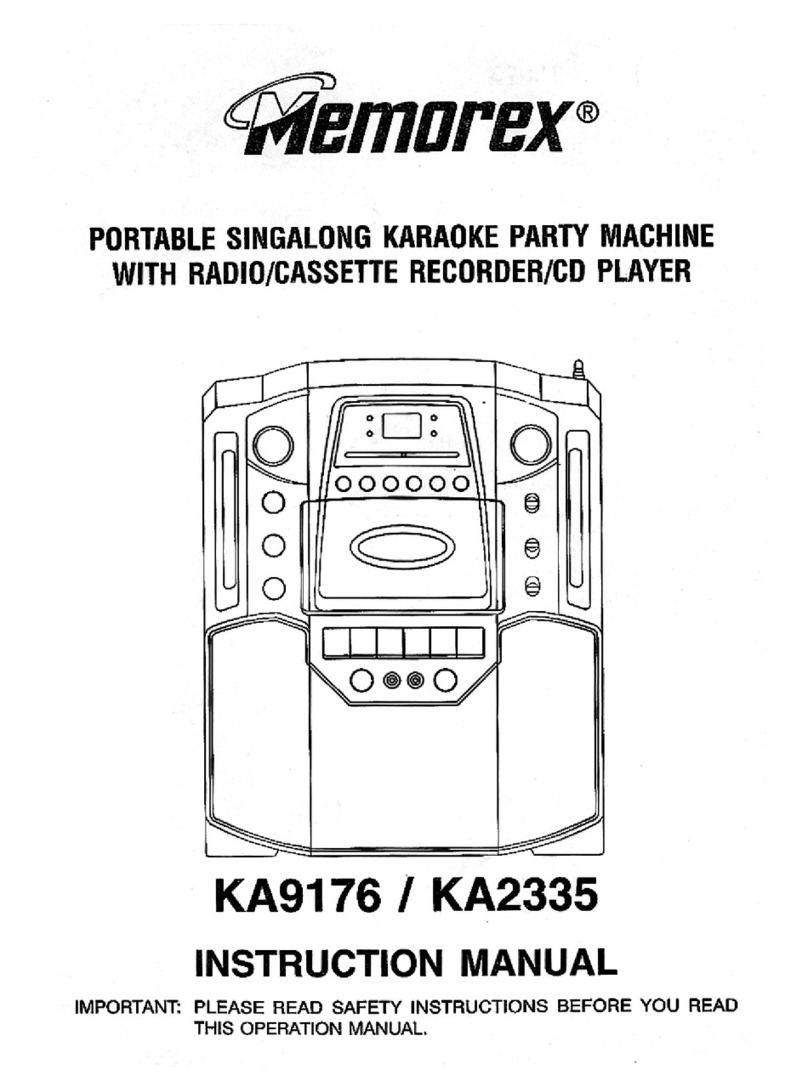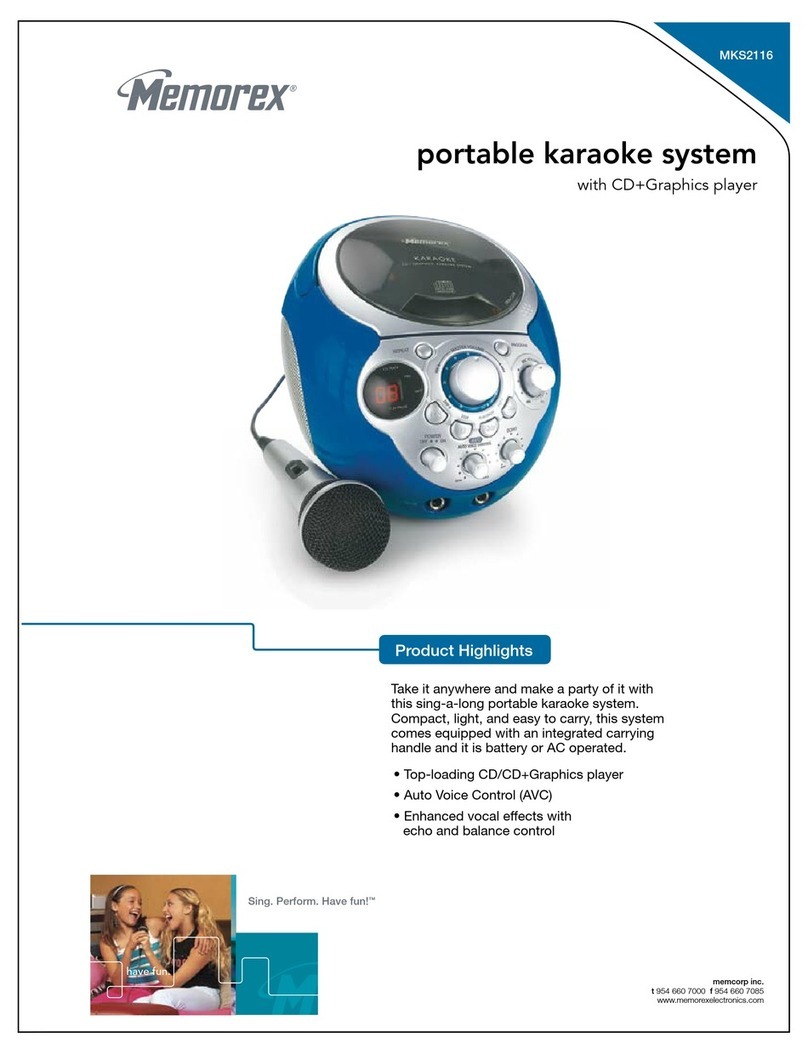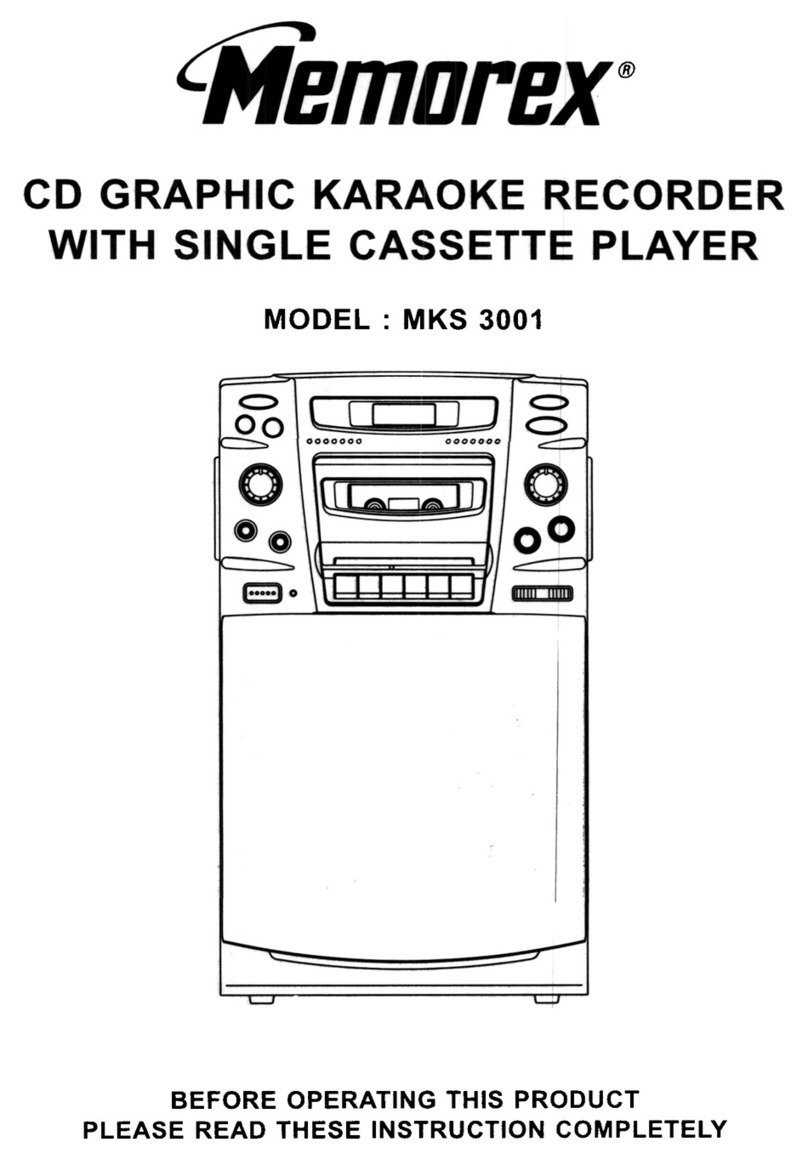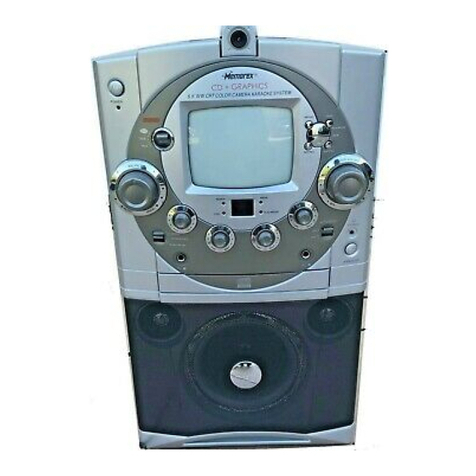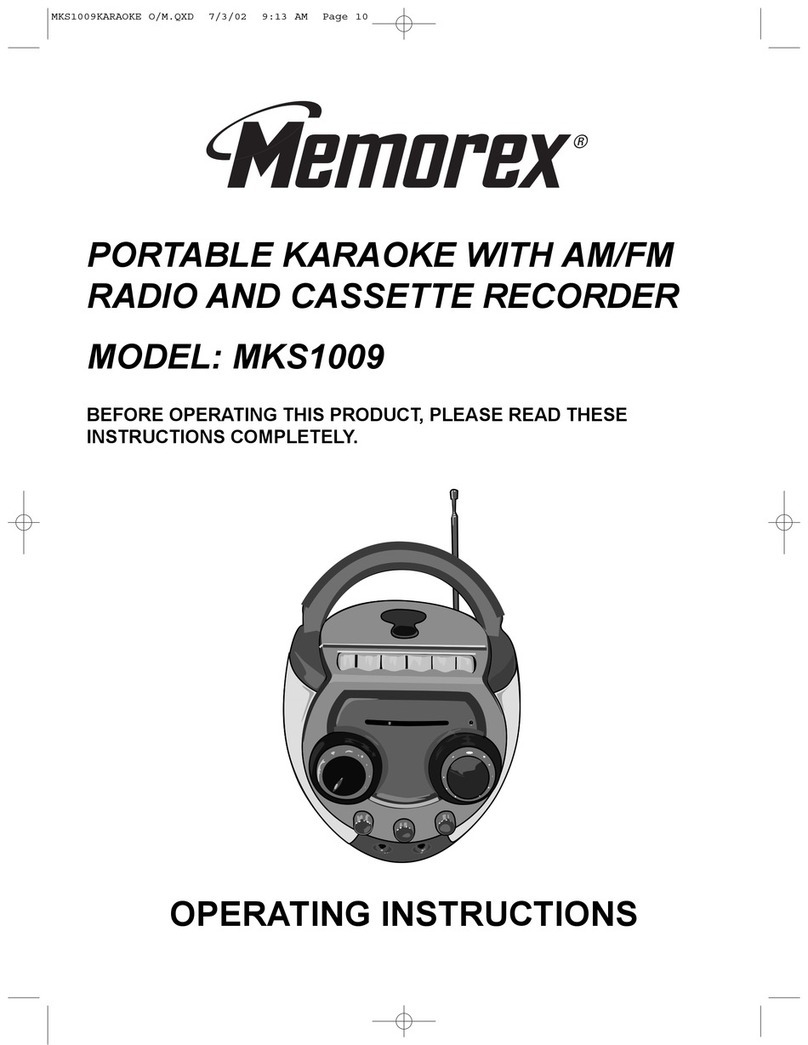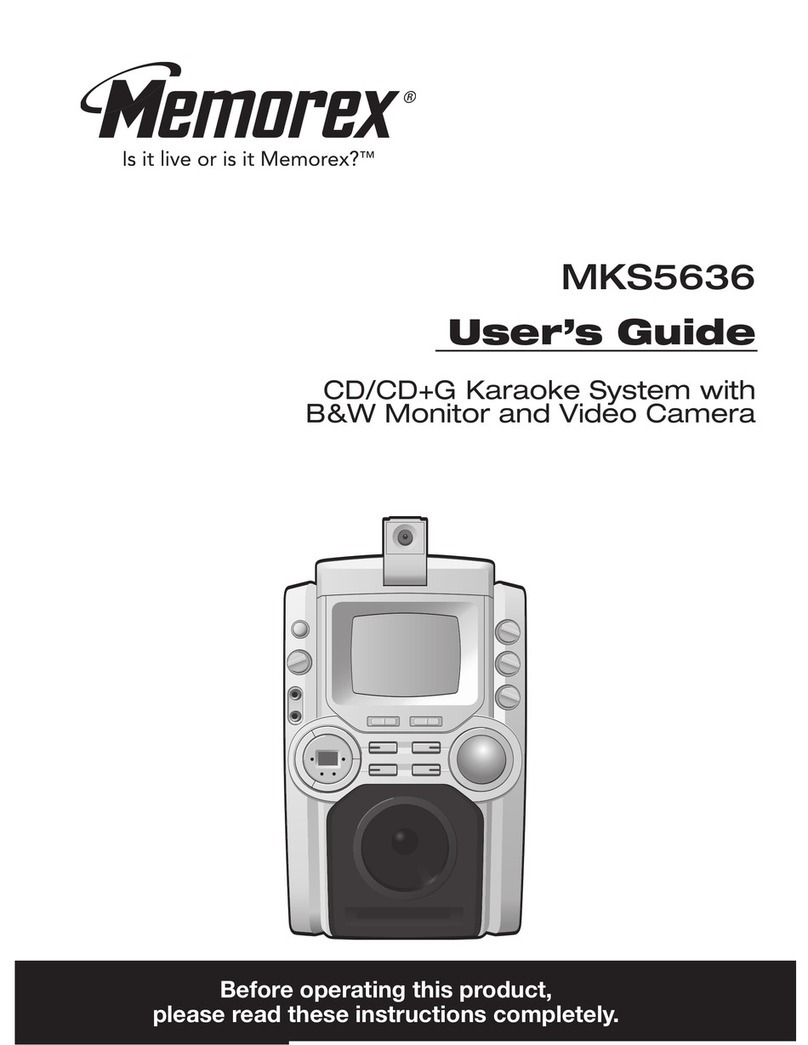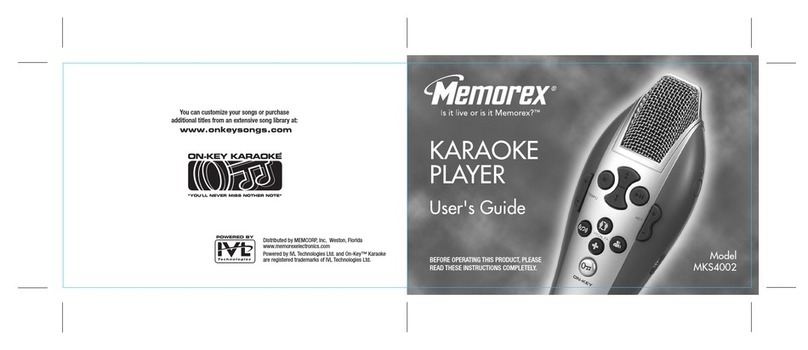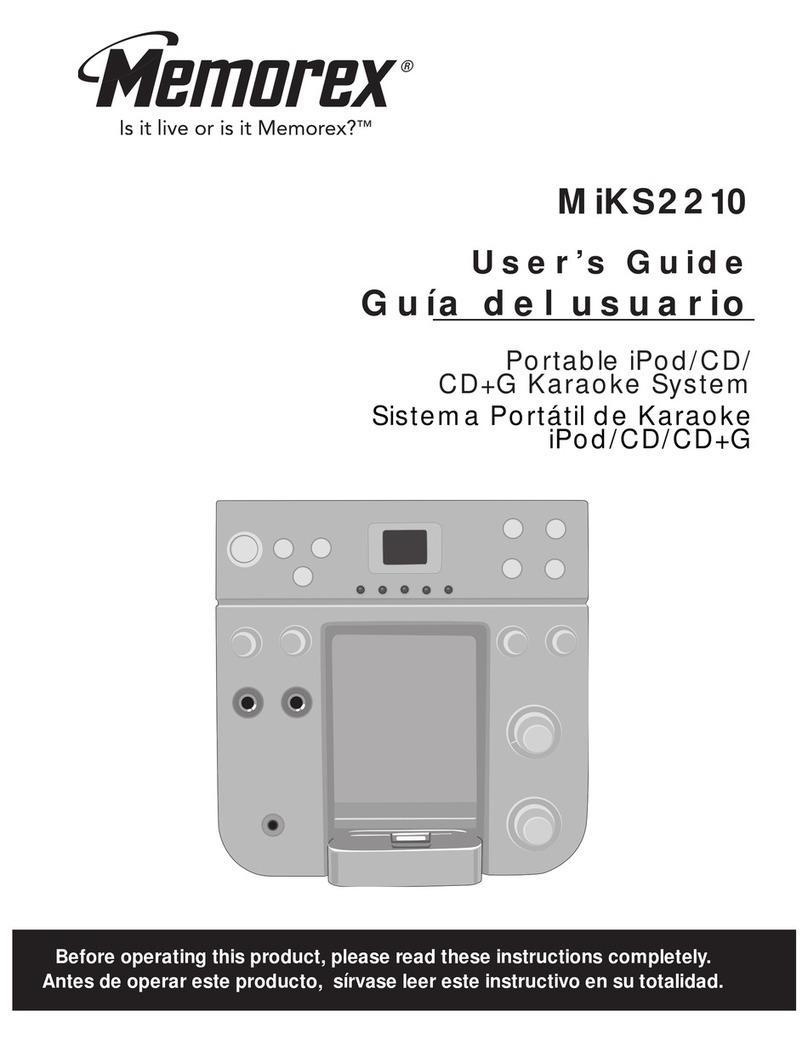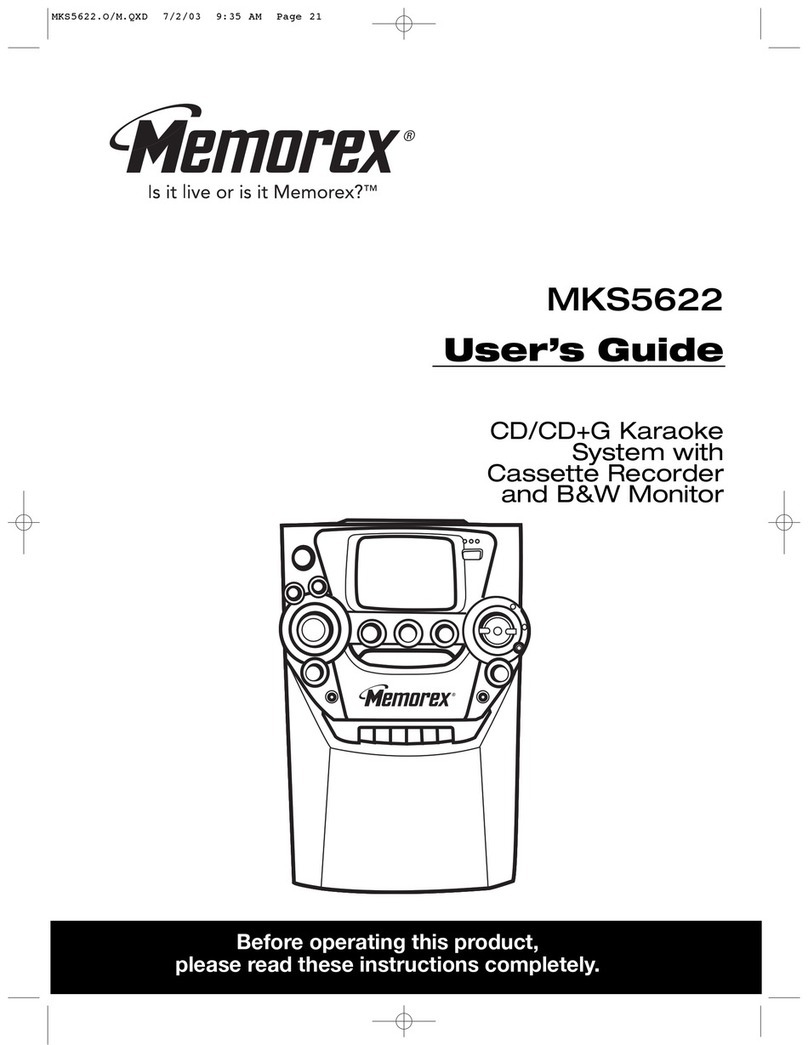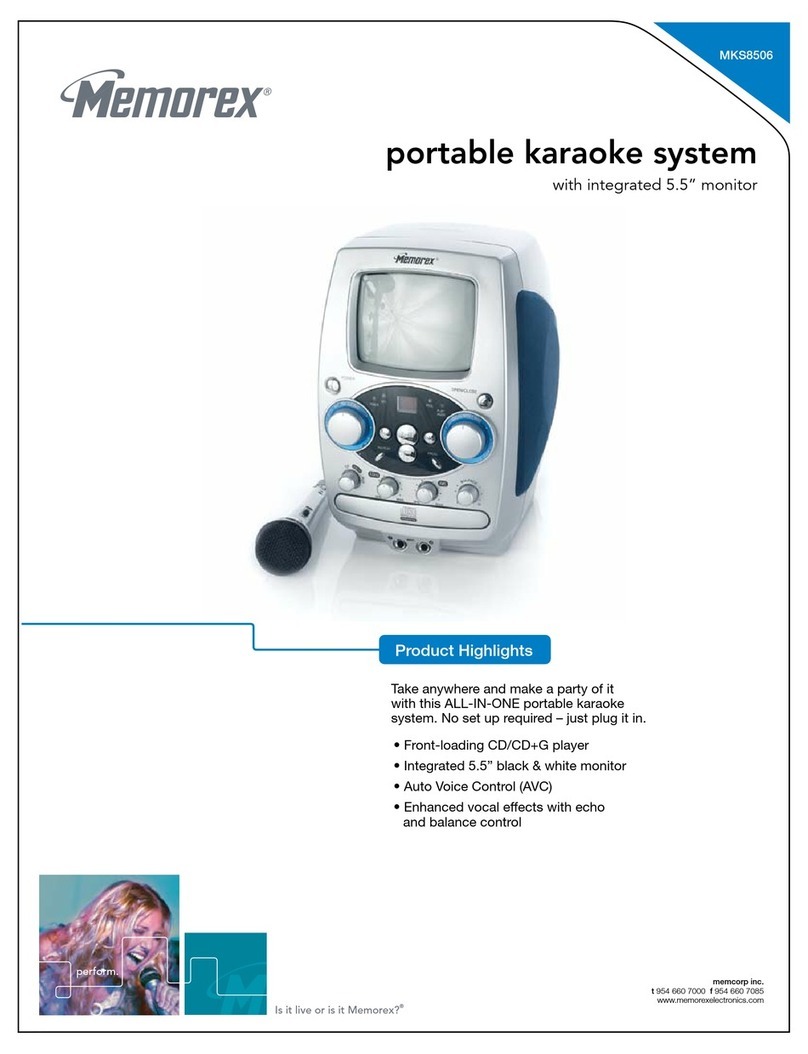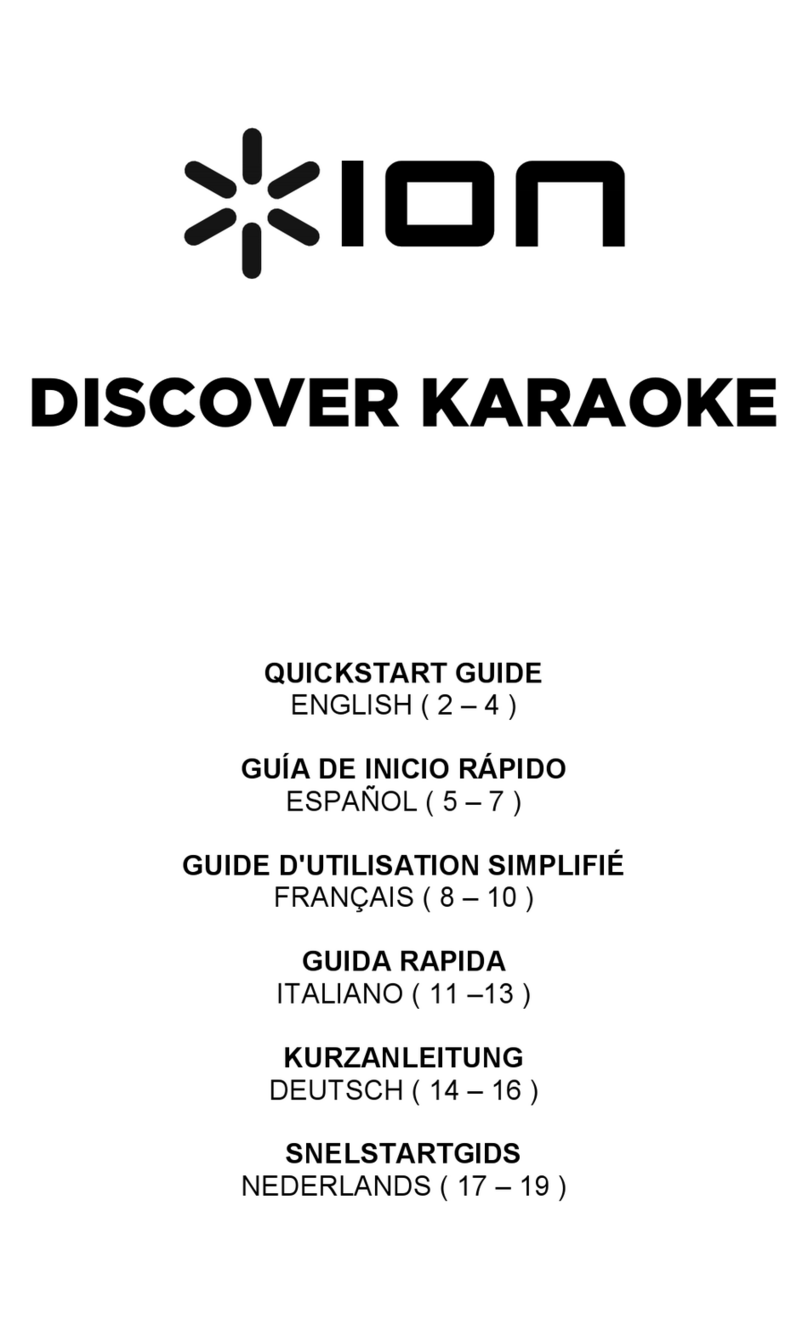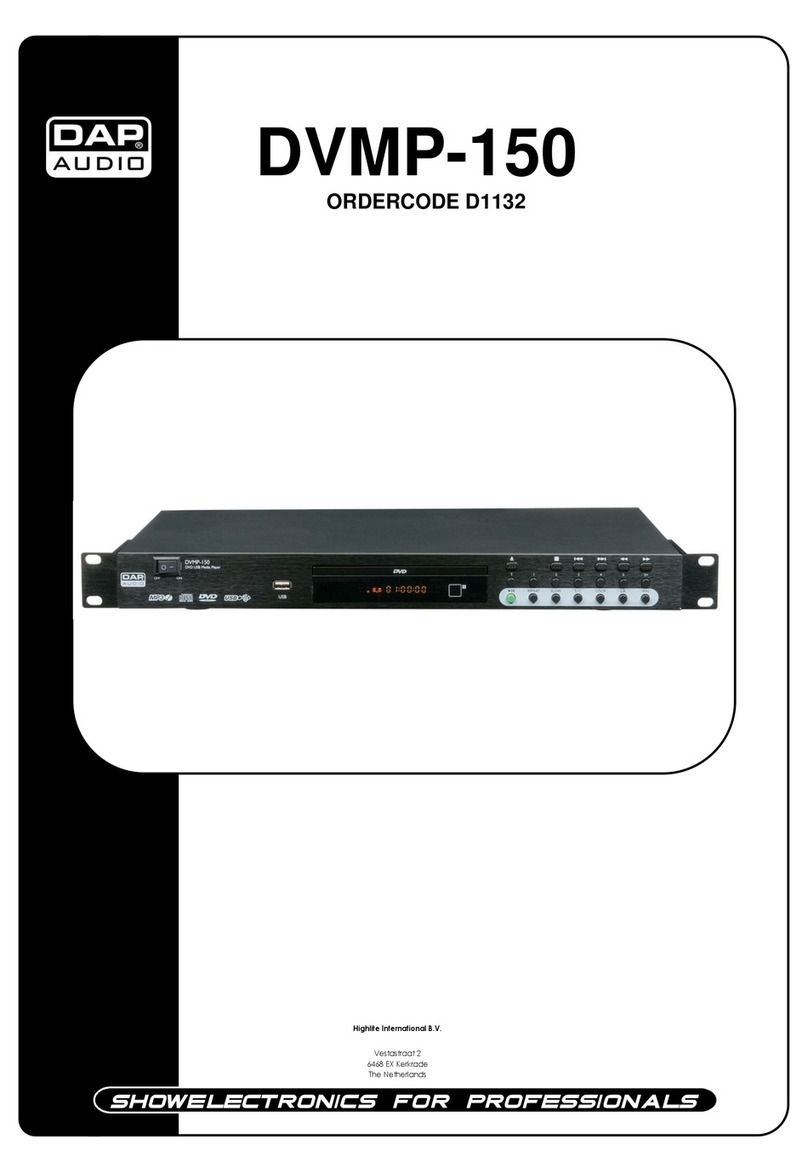Controls & Inputs
1. Power ON/OFF
2. Mute
3. Disco Light ON/OFF
4. Display
5. Stop
6. Pair / : Press and hold to pair to a
Bluetooth device.
Press to play or pause tracks (BLUETOOTH/
USB).
7. Source: Press to change play mode: Bluetooth/
Line In/USB.
8. Mic ON/OFF
9. Speaker Light ON/OFF
10. Mic Echo Adjust
11. Master Volume Adjust
12. Mic Volume Adjust
13. : Short press to skip audio tracks
(BLUETOOTH/USB).
Press and hold to skip 10 tracks (USB).
14. Mic Inputs
15. USB Media Port
16. Line In (3.5mm audio input)
17. Micro-USB DC Power Input
SPEAKER LIGHT MASTER VOLUME
ECHO
DISCO LIGHT
POWER
MIC LEVEL
SOURCE
MIC 1 MIC 2
MIN MAX
MIN MAX
MIN MAX
MIC ON/OFF
MUTE STOP PAIR/
SKIP/ –10 10 /
Important Safety Instructions
• ReadtheseInstructions.
• KeeptheseInstructions.
• HeedallWarnings.
• Followallinstructions.
• Donotusethisapparatusnearwater.
• Cleanonlywithadrycloth.
• Donotblockanyventilationopenings.Installinaccordancewiththe
manufacturer’sinstructions.
• Donotinstallnearanyheatsourcessuchasradiators,heatregisters,stoves,or
otherapparatus(includingampliers)thatproduceheat.
• Donotdefeatthesafetypurposeofthepolarizedorgrounding-typeplug.A
polarizedplughastwobladeswithonewiderthantheother.Agroundingtype
plughastwobladesandathirdgroundingprong.Thewidebladeorthethird
prongareprovidedforyoursafety.Whentheprovidedplugdoesnottinto
youroutlet,consultanelectricianforreplacementoftheobsoleteoutlet.
• Protectthepowercordfrombeingwalkedonorpinchedparticularlyatplugs,
conveniencereceptacles,andthepointwheretheyexitfromtheapparatus.
• Onlyuseattachments/accessoriesspeciedbythemanufacturer.
• Unplugthisapparatusduringlightningstormsorwhenunusedforlong
periodsoftime.
• Referallservicingtoqualiedservicepersonnel.Servicingisrequired
whentheapparatushasbeendamagedinanyway,suchaspower-supply
cordorplugisdamaged,liquidhasbeenspilledorobjectshavefalleninto
theapparatus,theapparatushasbeenexposedtorainormoisture,doesnot
operatenormally,orhasbeendropped.
• Useonlywithacart,stand,tripod,bracket,ortablespeciedby
themanufacturer,orsoldwiththeapparatus.Whenacartisused,
usecautionwhenmovingthecart/apparatuscombinationtoavoid
injuryfromtip-over.
Overview
Karaoke Party Machine
User’s Guide for Model MJB179 v2748-01
NOTE:Thisequipmenthasbeentestedandfoundtocomplywiththelimits
foraClassBdigitaldevice,pursuanttoPart15oftheFCCRules.Theselimits
aredesignedtoprovidereasonableprotectionagainstharmfulinterferencein
aresidentialinstallation.Thisequipmentgenerates,uses,andcanradiateradio
frequencyenergyand,ifnotinstalledandusedinaccordancewiththeinstructions,
maycauseharmfulinterferencetoradiocommunications.However,thereis
noguaranteethatinterferencewillnotoccurinaparticularinstallation.Ifthis
equipmentdoescauseharmfulinterferencetoradioortelevisionreception,which
canbedeterminedbyturningtheequipmentoffandon,theuserisencouragedto
trytocorrecttheinterferencebyoneormoreofthefollowingmeasures:
• Reorientorrelocatethereceivingantenna.
• Increasetheseparationbetweentheequipmentandreceiver.
• Connecttheequipmentintoanoutletonacircuitdifferentfrom
thattowhichthereceiverisconnected.
• Consultthedealeroranexperiencedradio/TVtechnicianforhelp.
Additional Warnings and Precautions
• CAUTION:TOPREVENTELECTRICSHOCK,MATCHWIDEBLADE
OFPLUGTOWIDESLOT,FULLYINSERT.
• Mainsplugisusedasdisconnectdeviceanditshouldremainreadilyoperable
duringintendeduse.Inordertodisconnecttheapparatusfromthemains
completely,themainsplugshouldbedisconnectedfromthemainssocket
outletcompletely.
• WARNING:Shockhazard-DoNotOpen.
• CAUTION:Useofcontrolsoradjustmentsorperformanceofprocedures
otherthanthosespeciedmayresultinhazardousradiationexposure.
• WARNING:Changesormodicationstothisunitnotexpresslyapprovedby
thepartyresponsibleforcompliancecouldvoidtheuser’sauthoritytooperate
theequipment.
• WARNING:Donotplacethisunitdirectlyontofurnituresurfaceswithany
typeofsoft,porous,orsensitivenish.Aswithanyrubbercompoundmade
withoils,thefeetcouldcausemarksorstainingwherethefeetreside.We
recommendusingaprotectivebarriersuchasaclothorapieceofglass
betweentheunitandthesurfacetoreducetheriskofdamageand/orstaining.
• CAUTION:ThedevicehasbeenevaluatedtomeetgeneralRFexposure
requirement.Thedevicecanbeusedinxed/mobile(min20cm)exposure
conditionwithoutrestriction.
WARNING:Toreducetheriskofelectric
shock,donotremovecover(orback).No
user-serviceablepartsinside.Referservicing
toqualiedservicepersonnel.
WARNING:Thisproductcanexposeyouto
chemicalsincludinglead,whichisknownto
theStateofCaliforniatocausecancer.For
moreinformationgoto:www.P65Warnings.
ca.govThisproductmeetsandcomplieswith
requiredFederalproductguidelines.
ATTENTION
RISQUE D' ÉLECTROCUTION
NE PAS OUVRIR
CAUTION
RISK OF ELECTRIC SHOCK
DO NOT OPEN
Theexclamationpointwithinanequilateral
triangleisintendedtoalerttheuserto
thepresenceofimportantoperatingand
maintenance(servicing)instructionsinthe
literatureaccompanyingtheappliance.
Thissymbolindicatesthatthisproduct
incorporatesdoubleinsulationbetween
hazardousmainsvoltageanduseraccessible
parts.
Thelightningashwitharrowheadsymbol,
withinanequilateraltriangle,isintendedto
alerttheusertothepresenceofun-insulated
“dangerousvoltage”withintheproduct’s
enclosurethatmaybeofsufcientmagnitude
toconstituteariskofelectricshocktopersons.
Rear InputsFront Controls
Features
• Bluetooth 5.0 wireless - range 60 ft.
• Voice prompts announce speaker functions
• Built-in speaker
• LED color changing lights
• 2 microphone inputs
• Microphone echo and volume control
• 3.5mm Line In
• USB port - supports MP3 le format
Includes
• USB power adapter
• Microphone
15 16 17
1 32 5 76
9 10 11 12 13 148
FCC Warnings
Warning:Changesormodicationstothisunitnotexpresslyapprovedbythe
partyresponsibleforcompliancecouldvoidtheuser’sauthoritytooperatethe
equipment.
SKIP/ –10 10 /SPEAKER LIGHT MASTER VOLUME
ECHO
DISCO LIGHT
POWER
MIC LEVEL
SOURCE
MIC 1 MIC 2
MIN MAX
MIN MAX
MIN MAX
MIC ON/OFF
MUTE STOP PAIR/
4