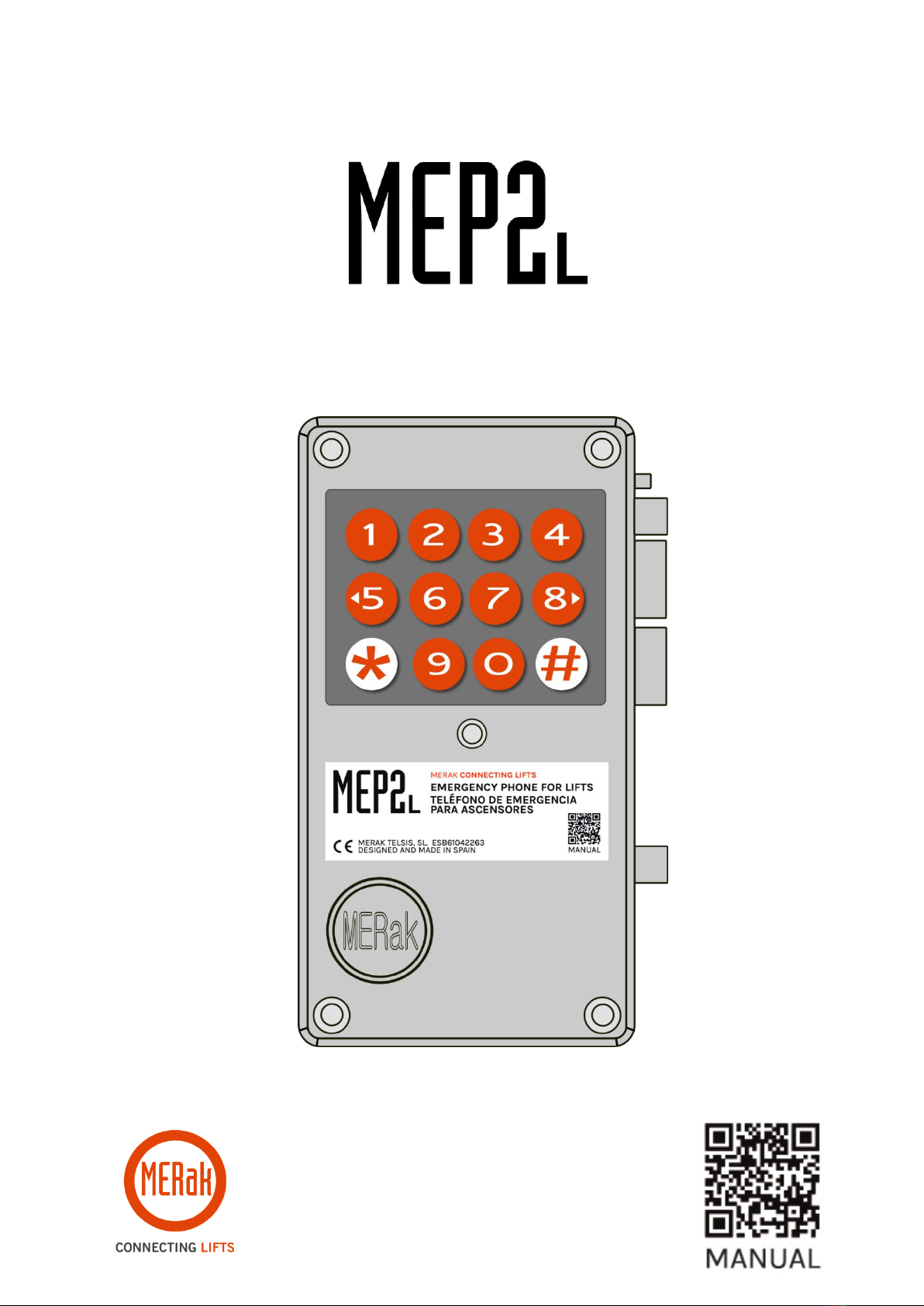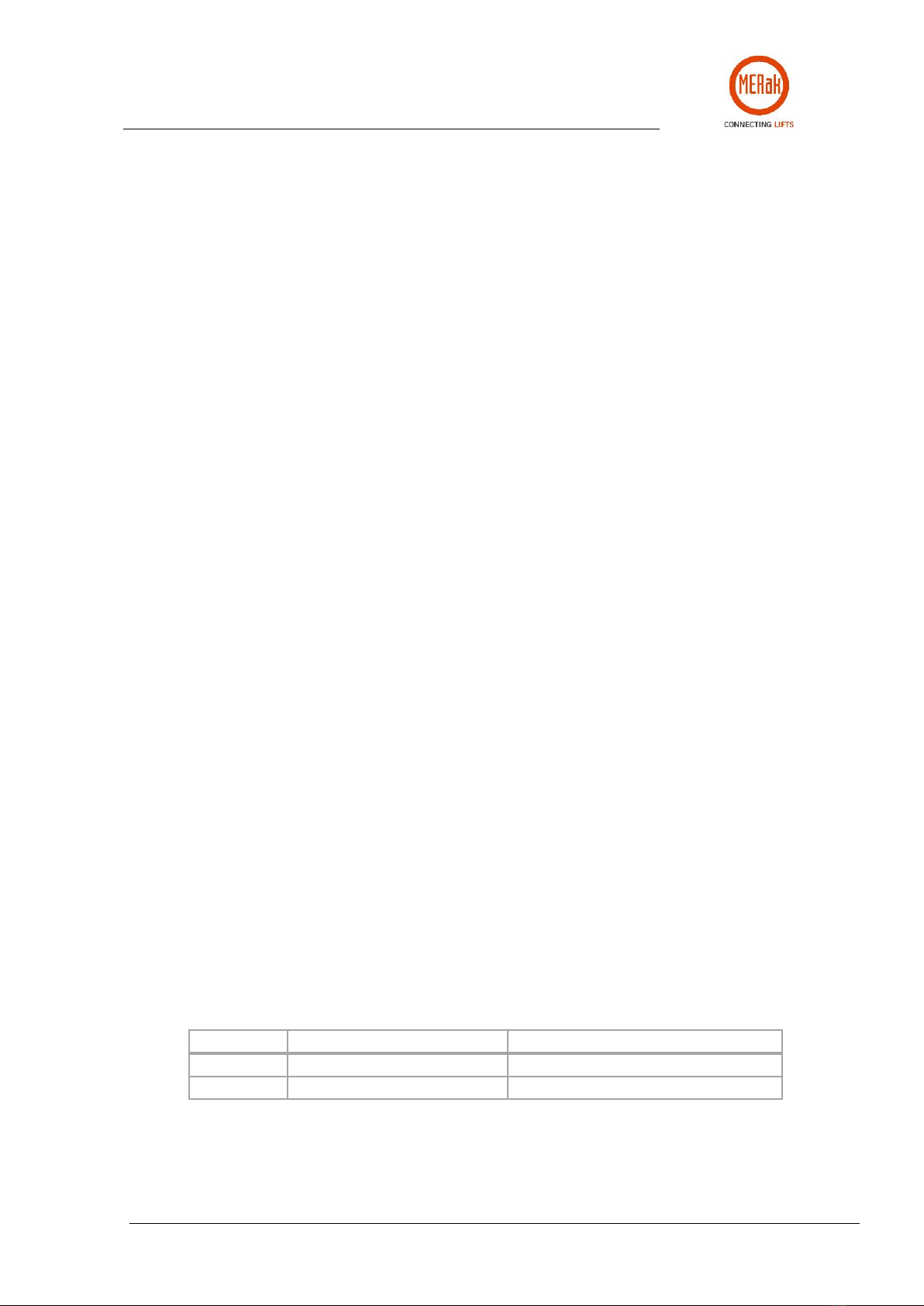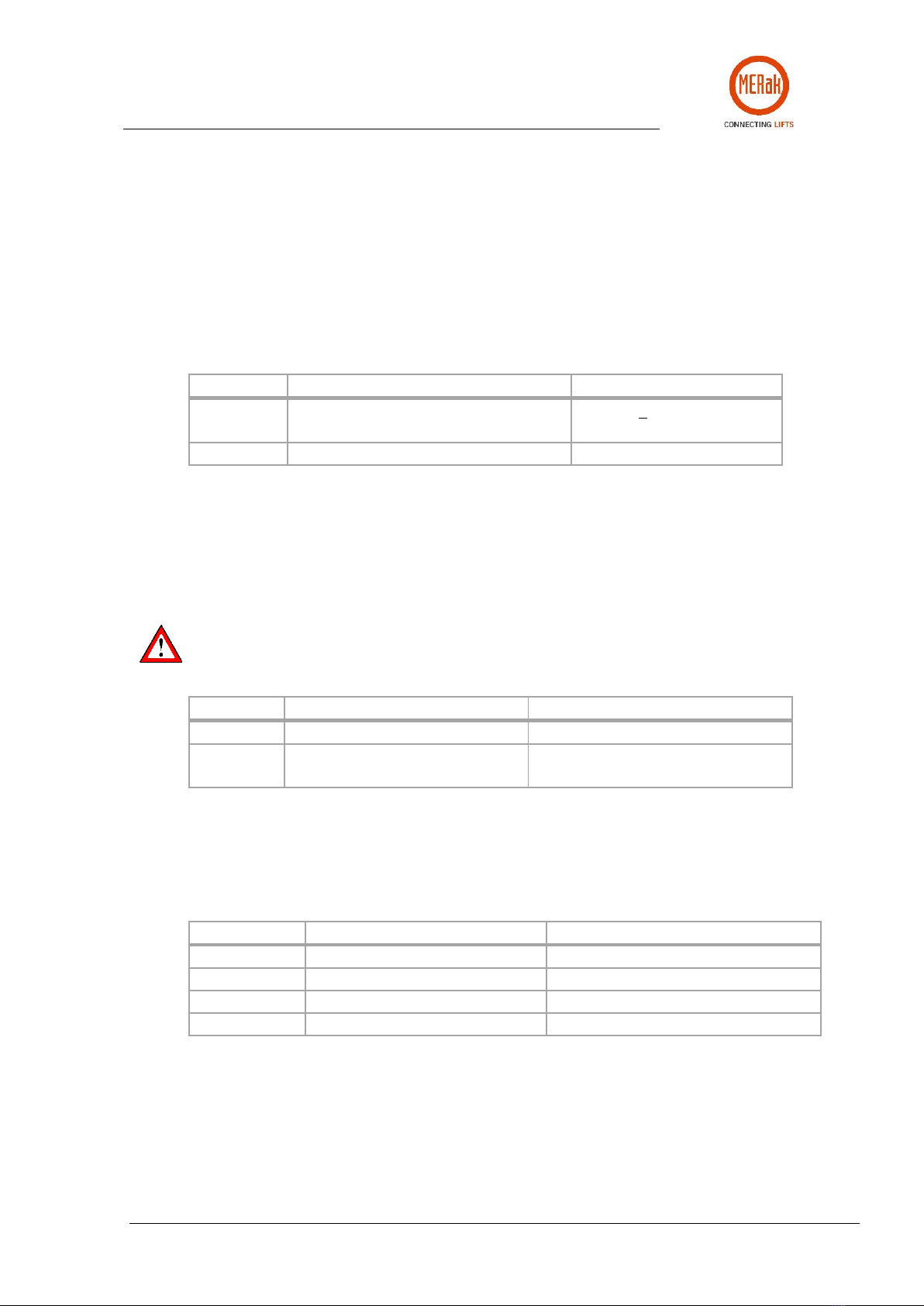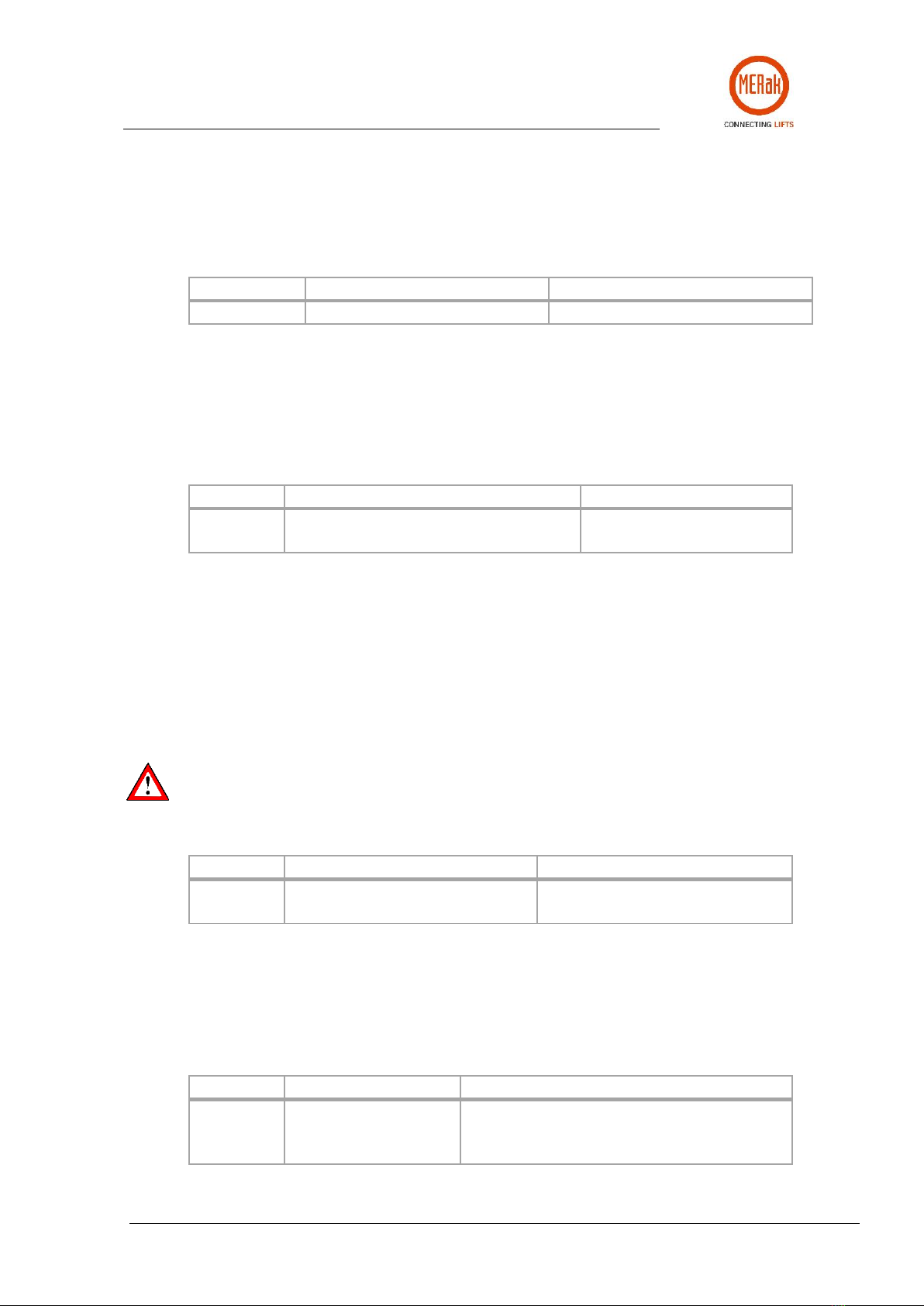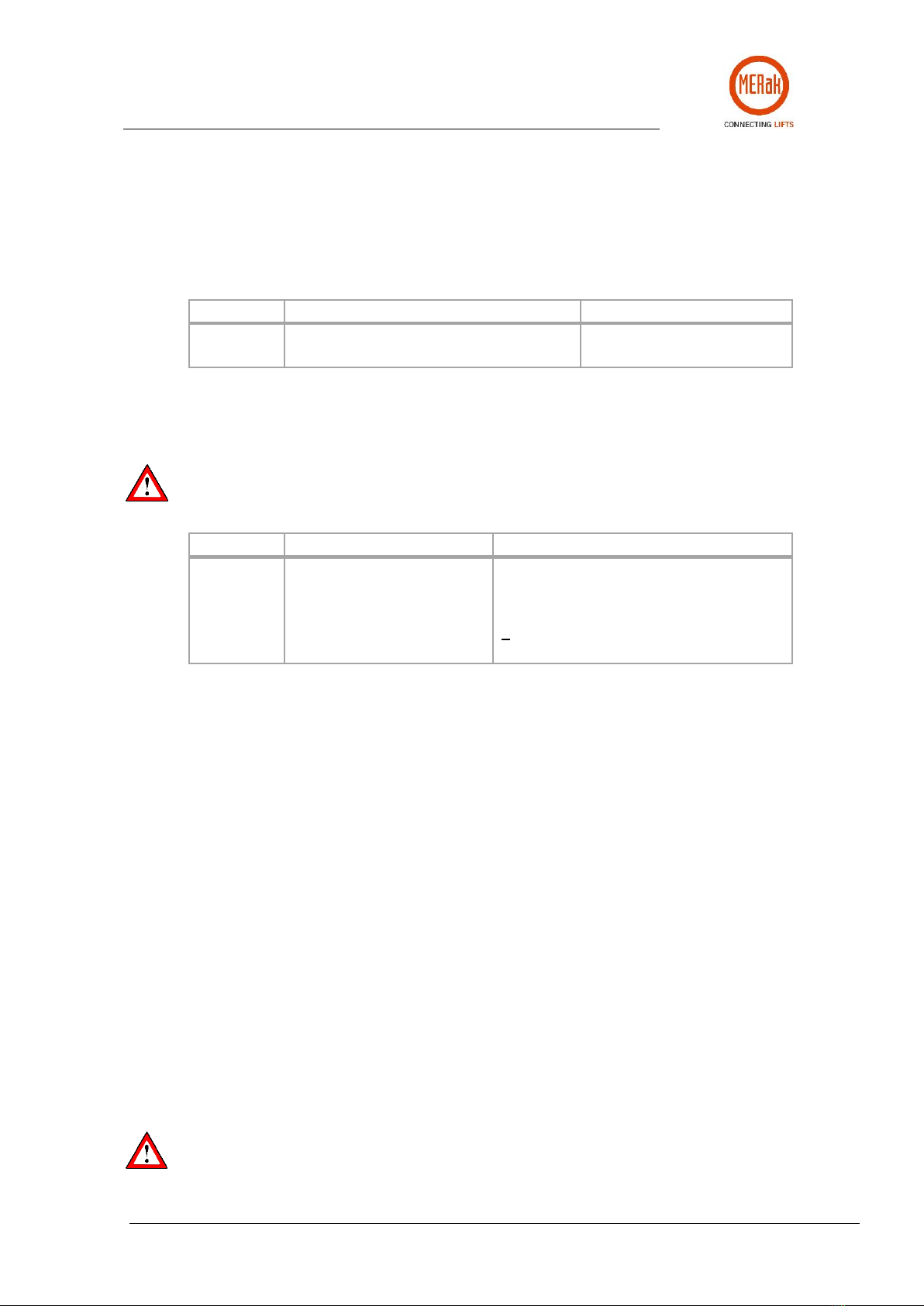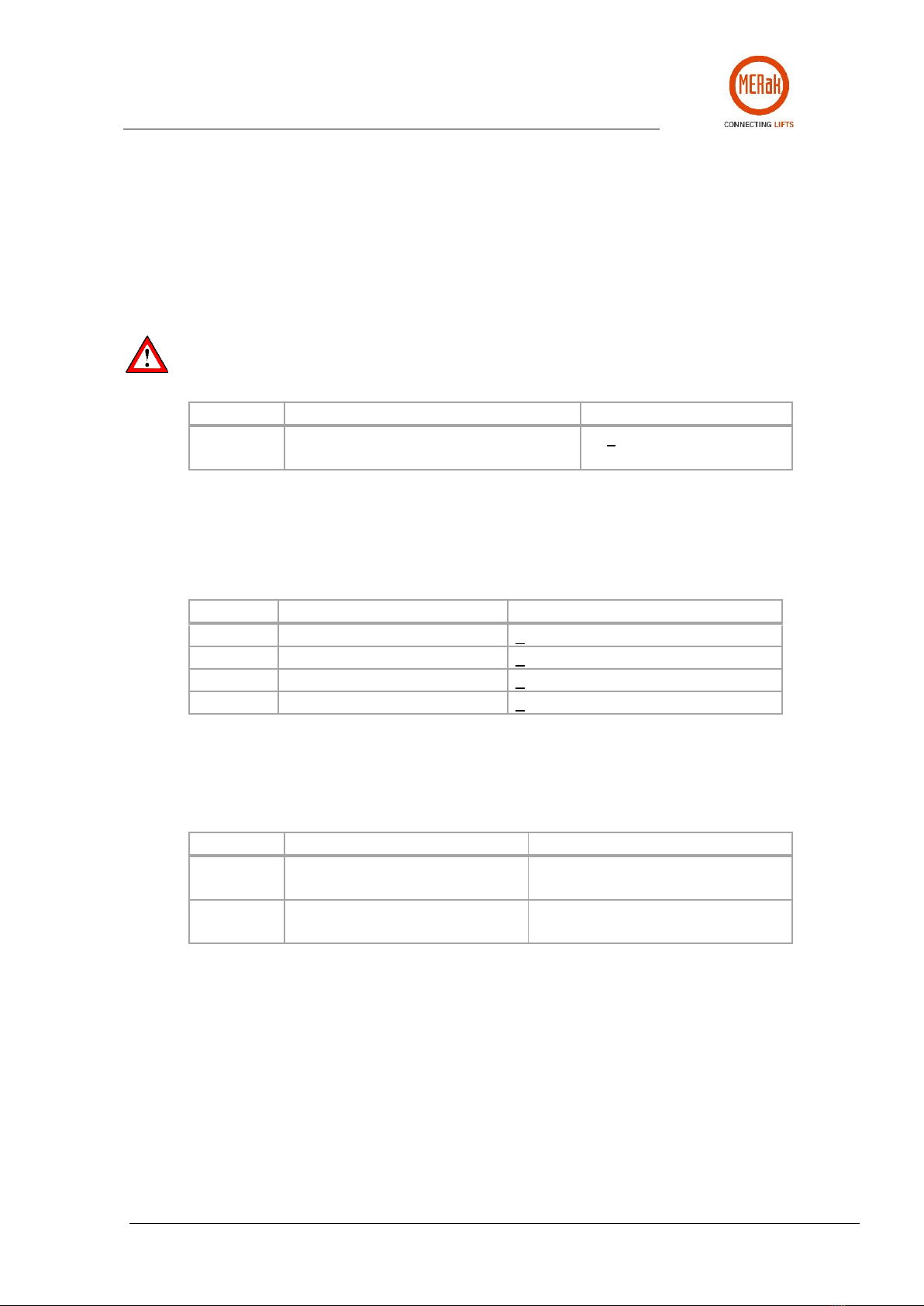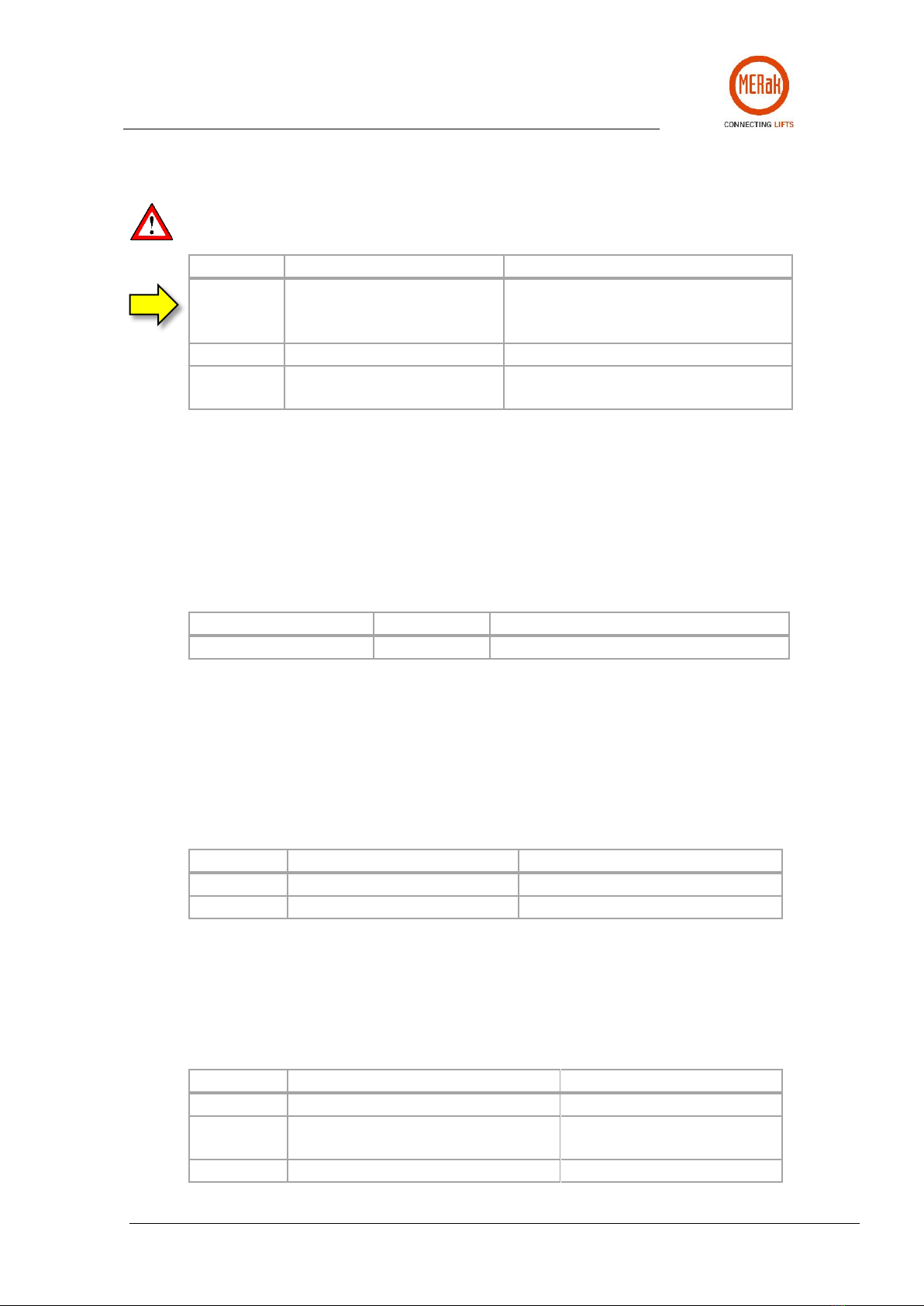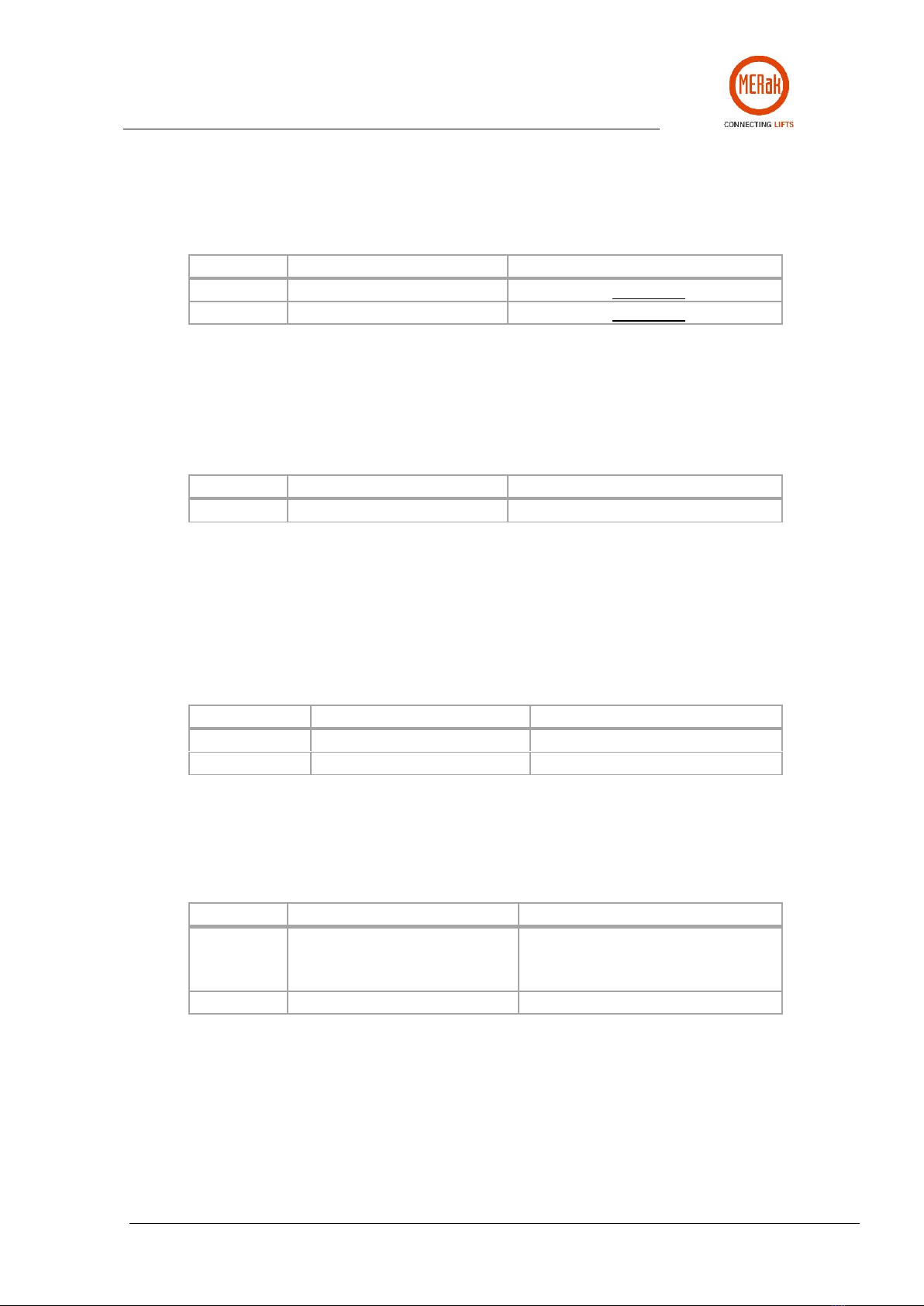EMERGENCY TELEPHONE FOR LIFTS
Rev. M2.4 © Merak. All rights reserved
Command Manual · Voice Mode 7 for 22
Alarm call attempts
Maximum number of rounds to be run through the alarm phone list to get a valid call. The
default value is 1, so it will be tried once for each of the four alarm numbers. The maximum
value is 3, which means that up to 12 call attempts can be generated for a single press of the
alarm button B1.
Alarm call mode
The Merak MEP2L phone has three modes of operation when establishing outgoing
calls. It can be operated according to the strict EN 81-28 standard, in EN 81-28 standard
mode with ACK call but without EOA management, or just as a hands-free phone.
Mode 0: Hands-free phone mode: All calls are considered correct, no ACK. The
instructions "press 3 to talk to the car..." are not reproduced, it is not necessary to
generate an EOA alarm end to close the alarm. Does not comply with lift standard EN
81-28. The use of this mode in lifts is the responsibility of the maintainer.
Mode 1: Strict Standard Mode When making a call, the locution is played "Press 3 to
talk to the car, press 5 to hear the location message". When you press 3 or 5, an ACK
is generated and an EOA alarm end must be generated to close the alarm. As long as
the Alarm status activated by the EOA procedure is not cancelled, the yellow light will
remain on.
Mode 2: Non-Strict Standard Mode (default mode):When making a call, the following
message is played "Press 3 to talk to the car, press 5 to hear the location message".
When you press 3 or 5, an ACK is generated and it is NOT necessary to generate an
EOA alarm end to close the alarm. Default mode.
In modes 1 and 2, you will hear a voice announcement on the side of the call centre that says
“Press 3 to talk to the car, press 5 to hear the location message ". This locution is repeated as
long as the call is not accepted by pressing 3 or 5, and as long as the call time is less than the
maximum call acceptance time (TACK). At this point, the audio channel will open and you can
talk to the cockpit.
The locution "press 5 to hear the locate message" is only generated if there is a
message recorded using parameter 51.
Sets the number of times the list of
alarm call numbers is run
Sets the emergency call
operating mode by
pressing the B1 car alarm
button
0: Basic hands-free phone, not in
compliance
1: Phone with ACK and EOA required
2: Phone with ACK required but
without EOA (default value)