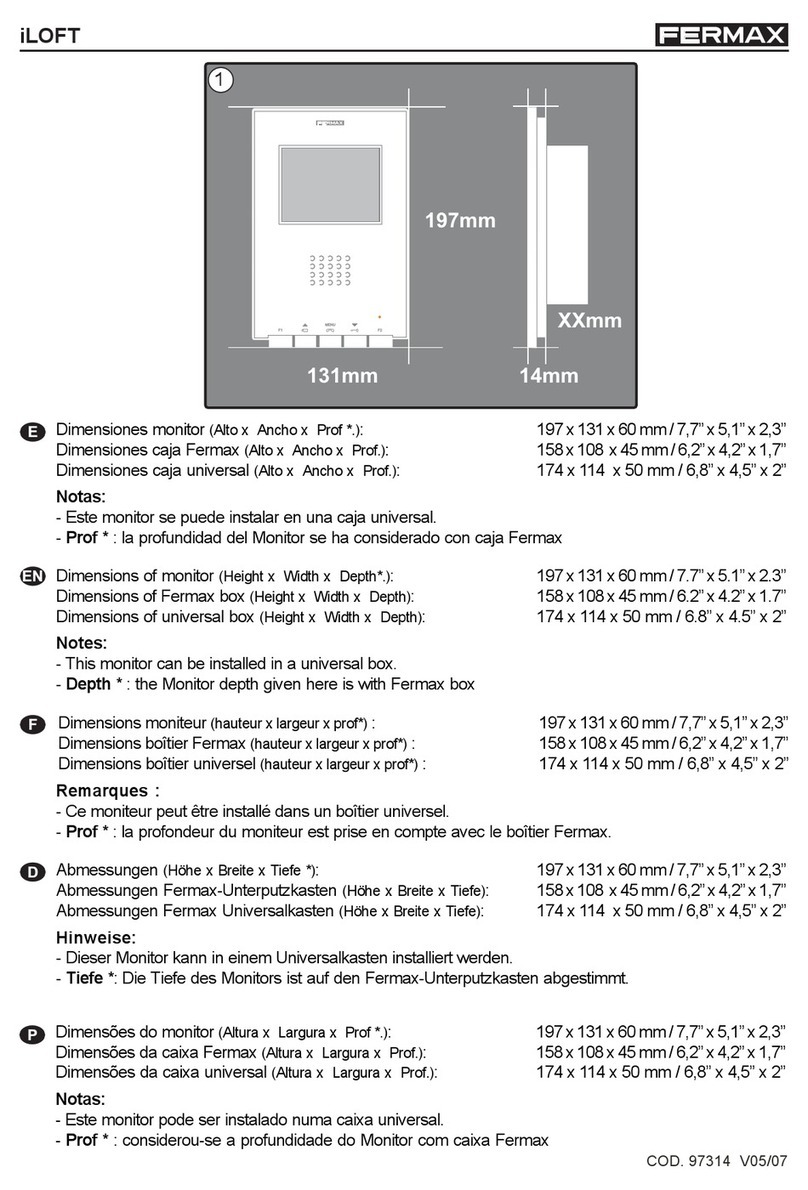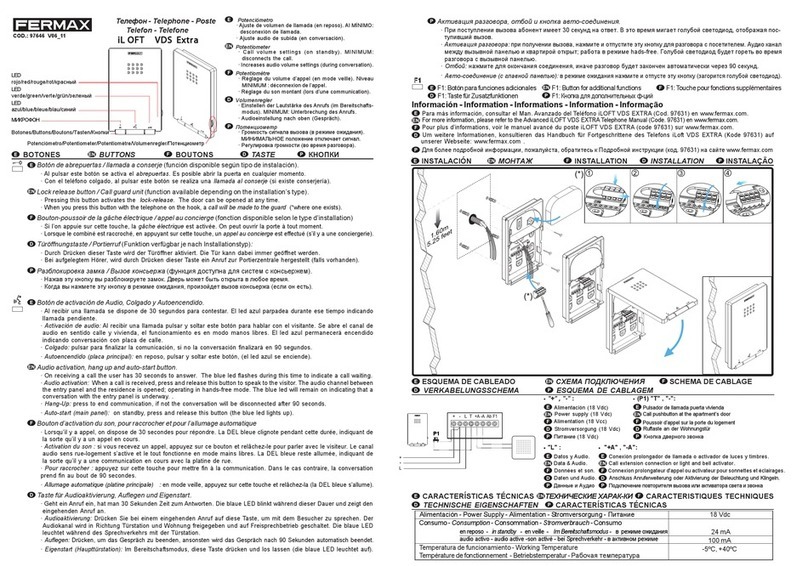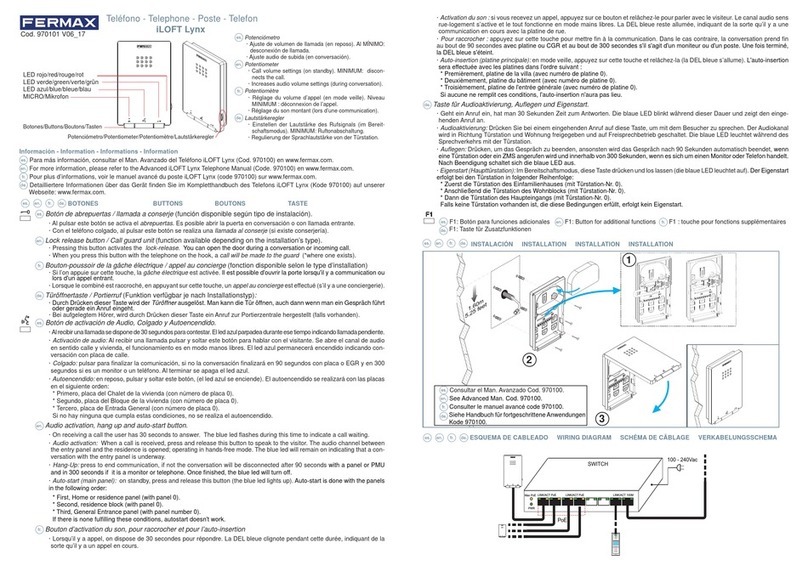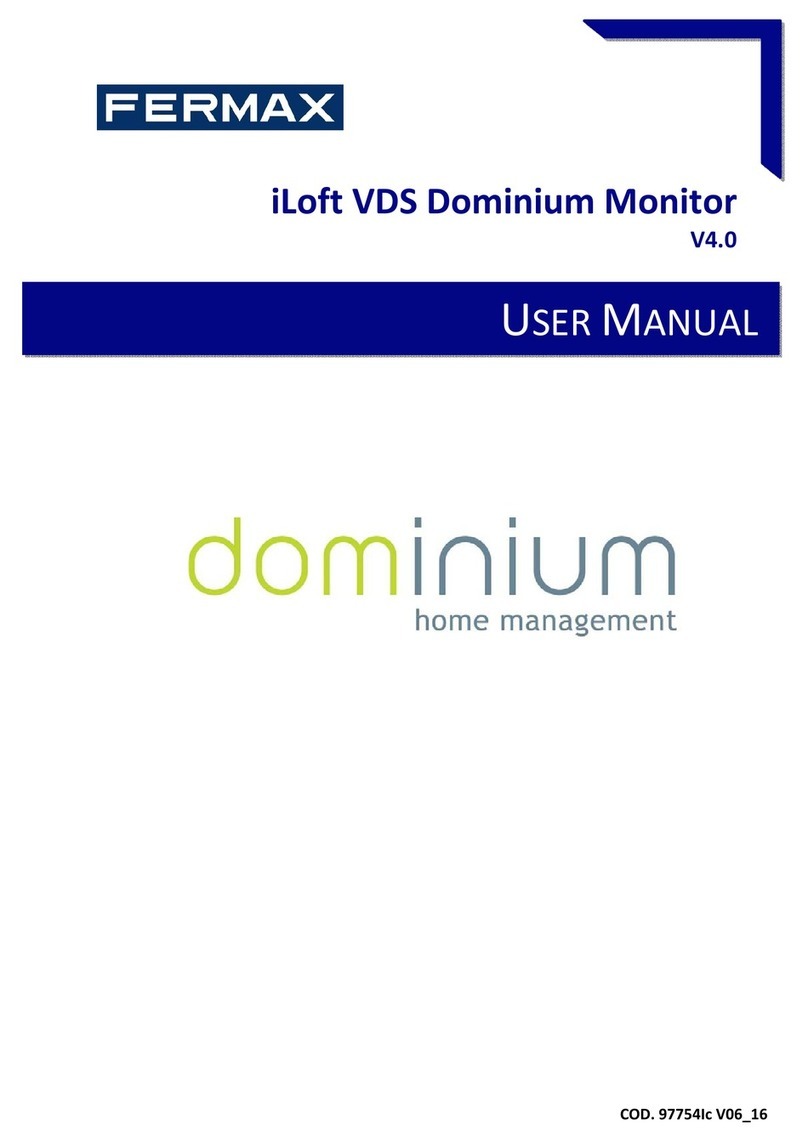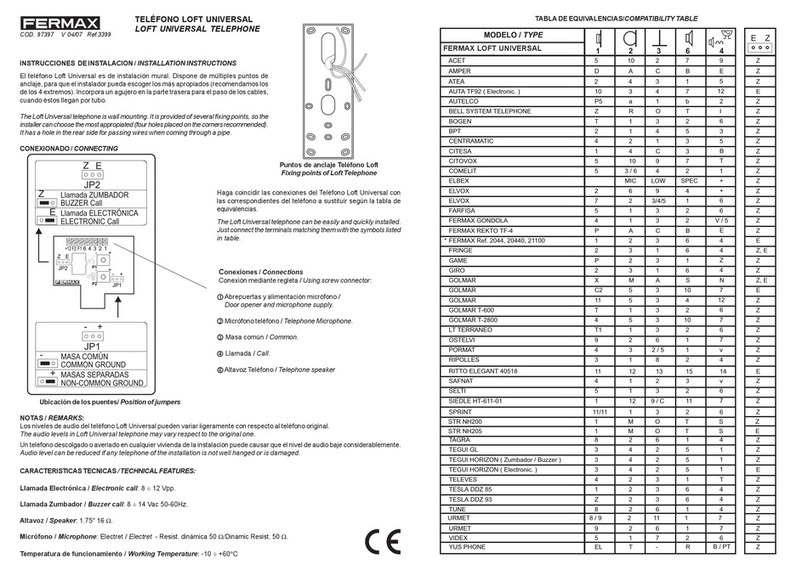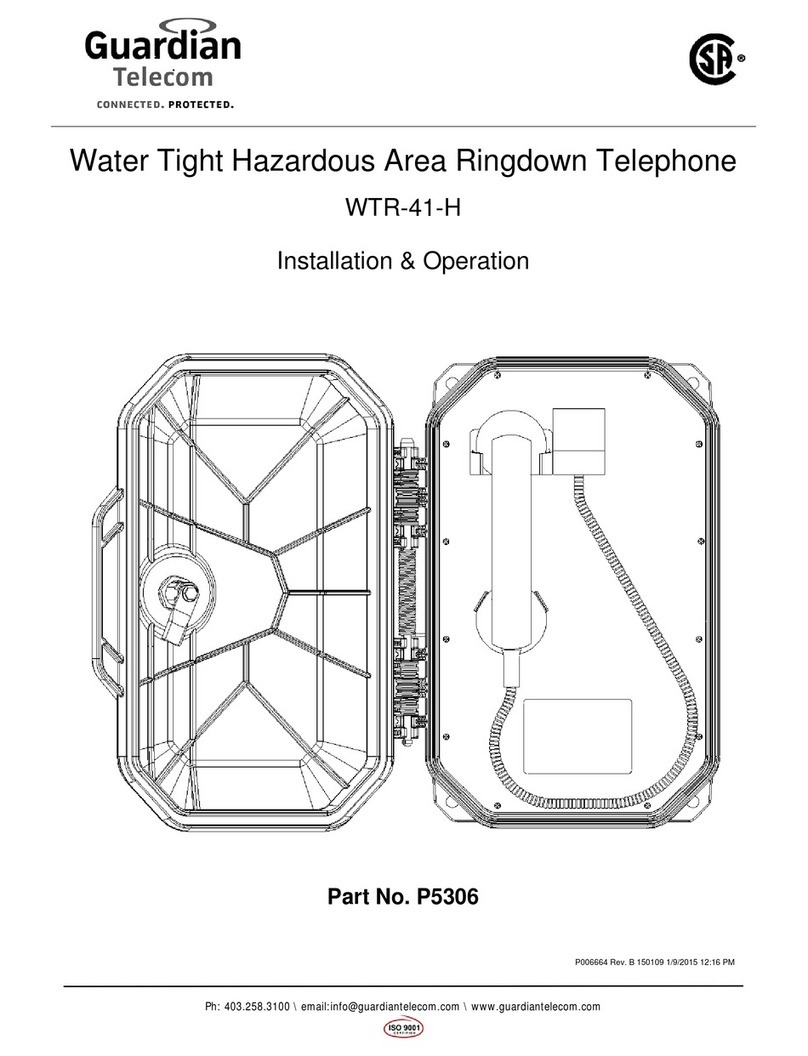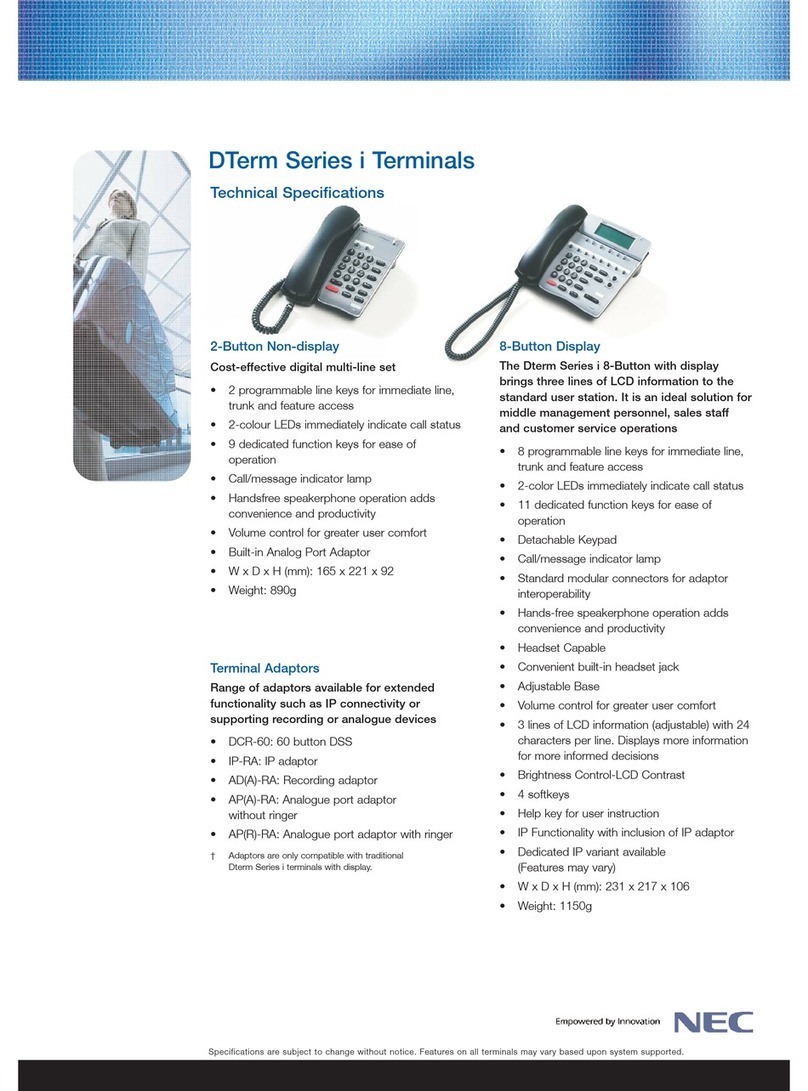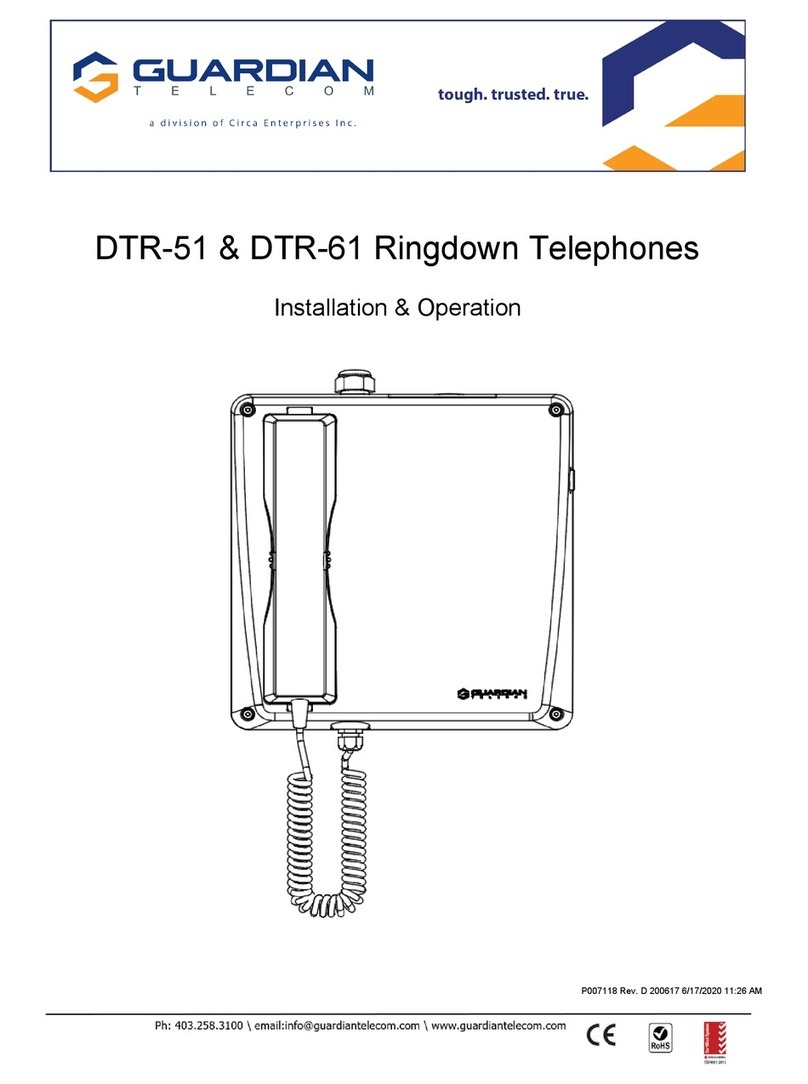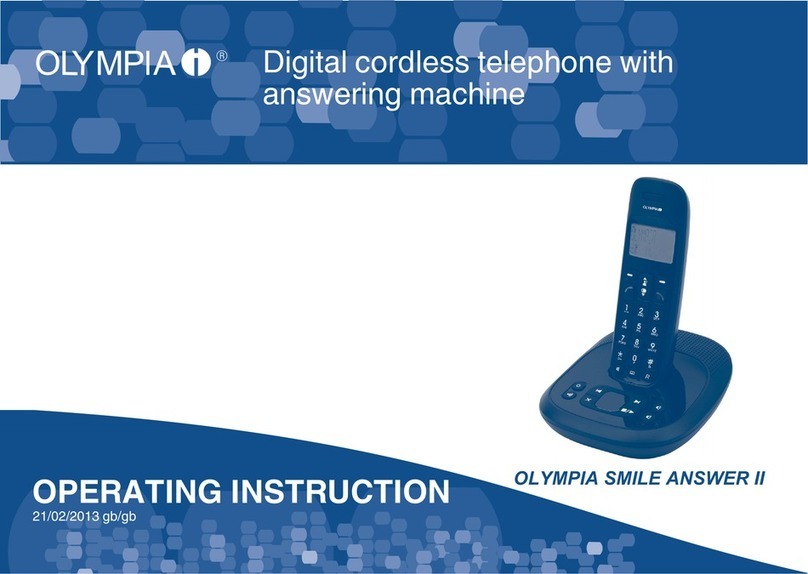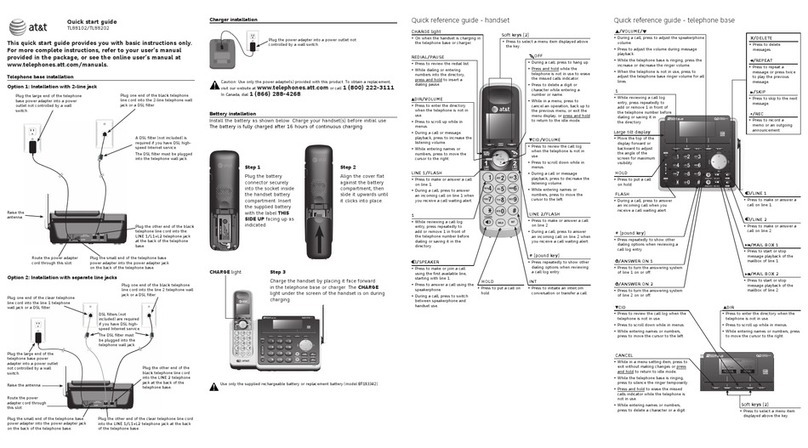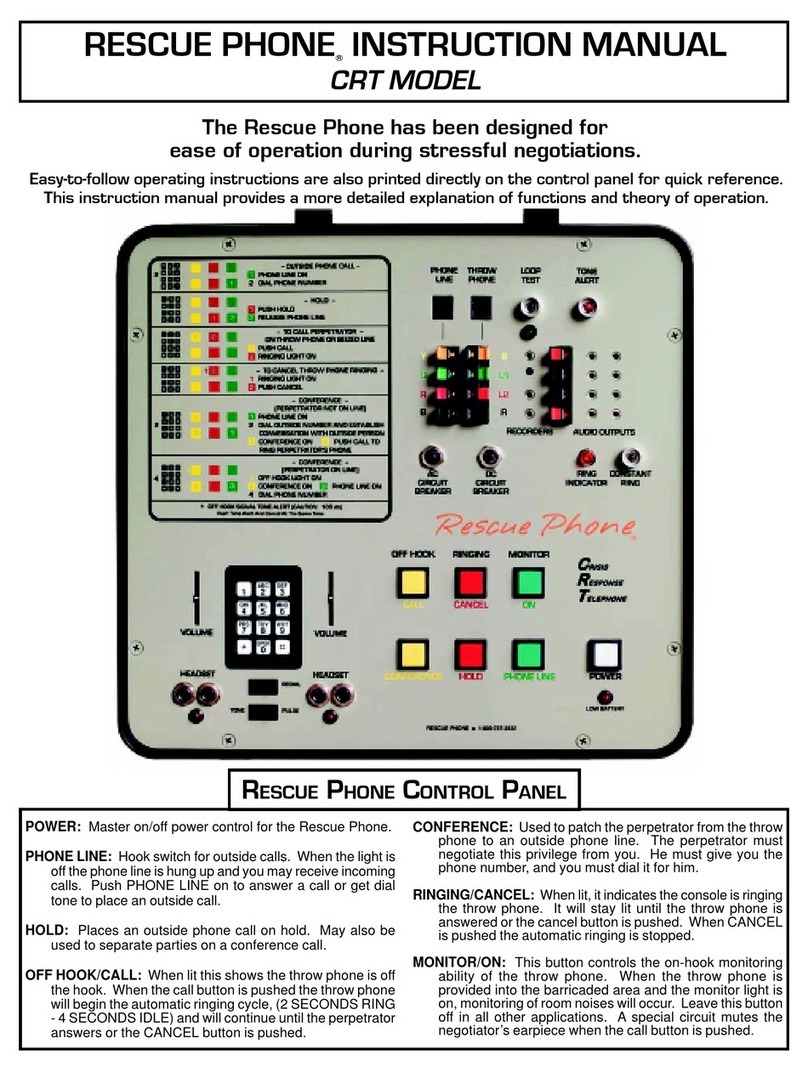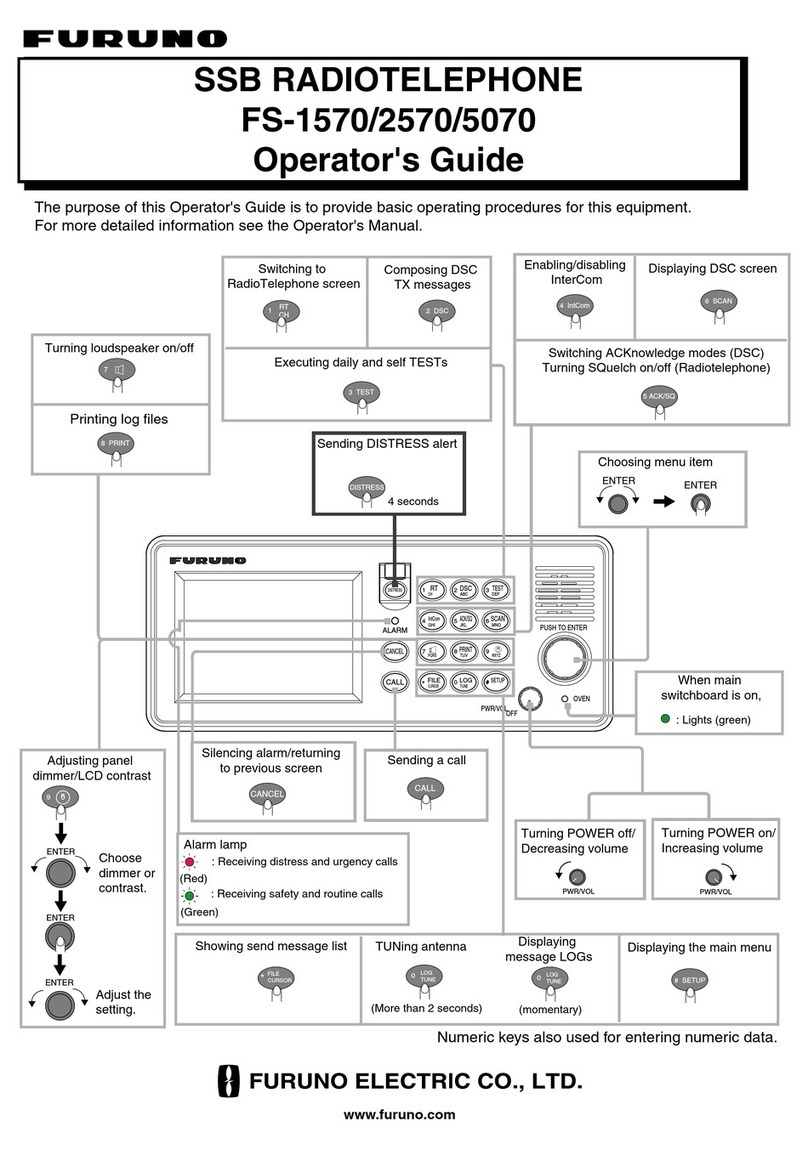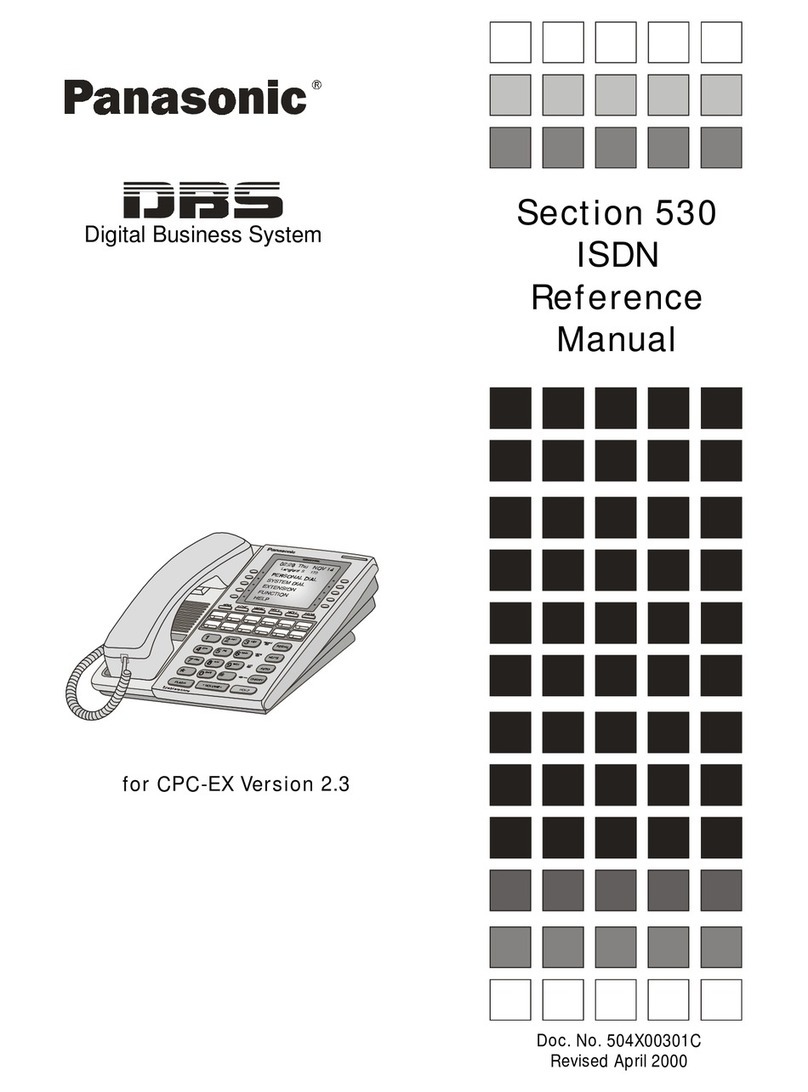USER’S QUICK GUIDE: DUOX ILOFT TELEPHONE
1Press the F1 button and simultaneously until you hear a “BEEP” and see the blue led flashing
intermittently, while input audio remains active (you can hear the panel on the telephone).
2From this point every time you press the button, the output audio channel will activate (you will
hear the telephone on the panel) and a constant blue led will light up.
On releasing the button the input audio channel will activate (you will hear the panel on the telephone)
and the intermittent blue led will light up.
Once you enter «simplex mode» it will remain activated by default. The next time the audio is con-
nected, the input channel will activate when you press the button (short press).
3To re-establish “handsfree” conversation mode once the audio channel is open, press F1 and the
button simultaneously until you hear a BEEP BEEP, (a fixed blue light).
Press the button to speak and release to listen.
During a “handsfree” conversation, you can reset to simplex conversation mode:
Simplex (Push to Talk) conversation mode
The telephone allows you to select different ringtones for calls from the entry panels and calls made
from guard unit.
Note: You can also exit the reception ringtone menu from the panel, after inactivity for 10 seconds (storing the last
ringtone played).
1Ringtone Selection from the panel: With the telephone in standby and hung-up, press the button
for “5” until you hear a “beep”, release, then the panel´s current ringtone will sound. Press the F1
button to select the ringtone, (circular sequence), the last one played will be the one selected.
2Ringtone Selection from the guard unit: When in «ringtone selection from the panel» is selected,
press the button to select «ringtone selection from the guard unit», and you will hear the guard
unit´s current ringtone. Press the F1 button to select the ringtone, (circular sequence), the last one
played will be the one selected.
3Exit ringtone selection (standby): When in «ringtone selection from the guard unit», with a short
press of the , button you will hear a double beep and exit the menu to return to standby mode.
Ringtone Selection (MELODIES)