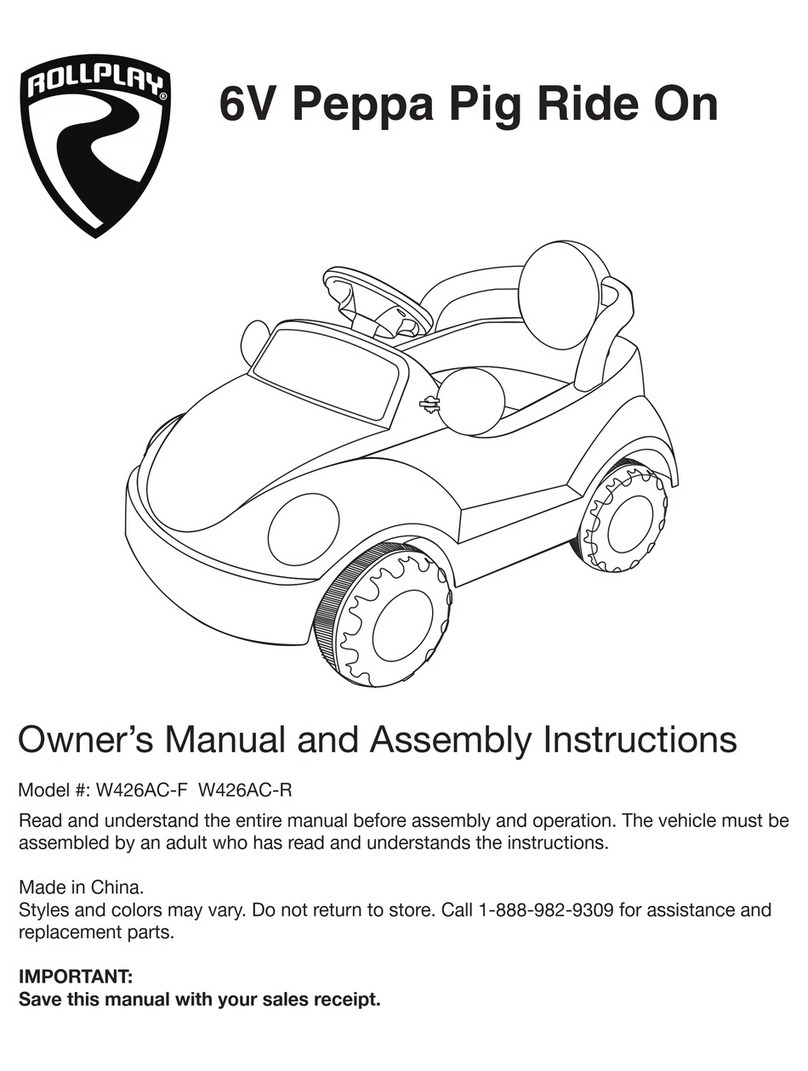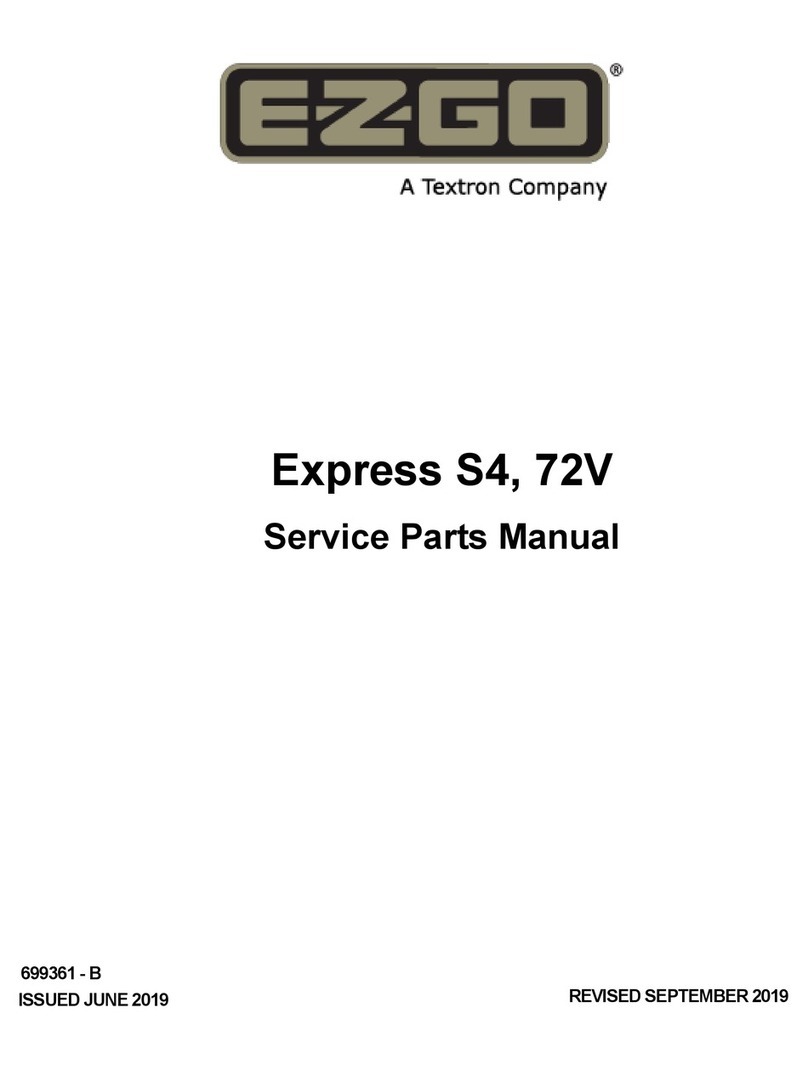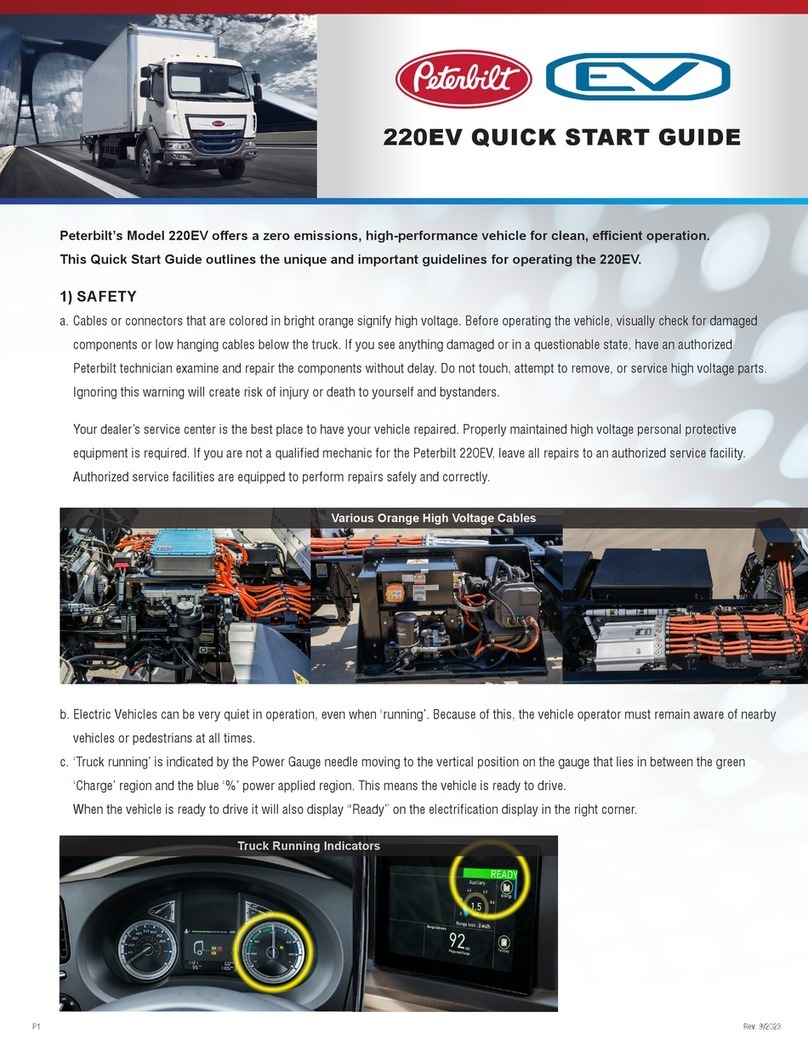SymbolsSymbols .......................................................... 55
AAt a glancet a glance ...................................................... 66
Cockpit ........................................................... 6
Indicator and warning lamps (standard) ......... 10
Indicator and warning lamps (widescreen
cockpit) ........................................................ 12
Overhead control panel ................................. 14
Door operating unit and seat adjustment .......16
Emergencies and breakdowns ....................... 18
DigitDigital Operal Operatator's Manualor's Manual .............................. 2020
Calling up the Digital Operator's Manual ........ 20
Calling up the Digital Operator's Manual ........ 21
GenerGeneral notal noteses ............................................... 2323
Protecting the environment ........................... 23
Genuine Mercedes-Benz parts ....................... 23
Operator's Manual ........................................ 24
Mercedes me app .........................................25
Service and vehicle operation ........................ 25
Operating safety ............................................ 26
Declaration of conformity forvehicle
installed radio components ........................... 28
Diagnostics connection .................................29
Qualied specialist workshop ........................ 30
Correct use of thevehicle ............................. 30
Sport Utility Vehicle ....................................... 30
Notesfor persons with electronic medical
aids .............................................................. 31
Problems with your vehicle ............................31
Reporting safety defects ................................ 32
Limited Warranty ...........................................32
QR code forrescue card ...............................33
Data storage .................................................33
Copyright ...................................................... 37
Occupant safeOccupant safetyty ............................................ 3939
Restraint system ...........................................39
Seat belts .....................................................41
Airbags ......................................................... 45
PRE-SAFE®system ........................................ 52
Automatic measures aer an accident ........... 53
Safely transporting children in thevehicle ...... 53
Notes on pets in thevehicle .......................... 67
Opening and closingOpening and closing ...................................... 6868
SmartKey ...................................................... 68
Doors ............................................................ 72
Cargo compartment ...................................... 76
Side windows ................................................ 81
Sliding sunroof .............................................. 84
Anti-the protection ...................................... 87
Seats and stoSeats and stowingwing .........................................9191
Notes on the correct driver's seat position ....91
Notes on the height limit on thethird row
of seats .........................................................92
Seats ............................................................ 92
Steering wheel ............................................ 103
Easy entry and exit feature .......................... 104
Memory function ......................................... 105
Stowage areas ............................................ 106
Sockets ....................................................... 119
Wireless charging of the mobile phone
and connection with theexterior antenna .... 121
Installing/removing the oor mats ............... 123
Light and visibilityLight and visibility ........................................ 124124
Exterior lighting ........................................... 124
22Contents