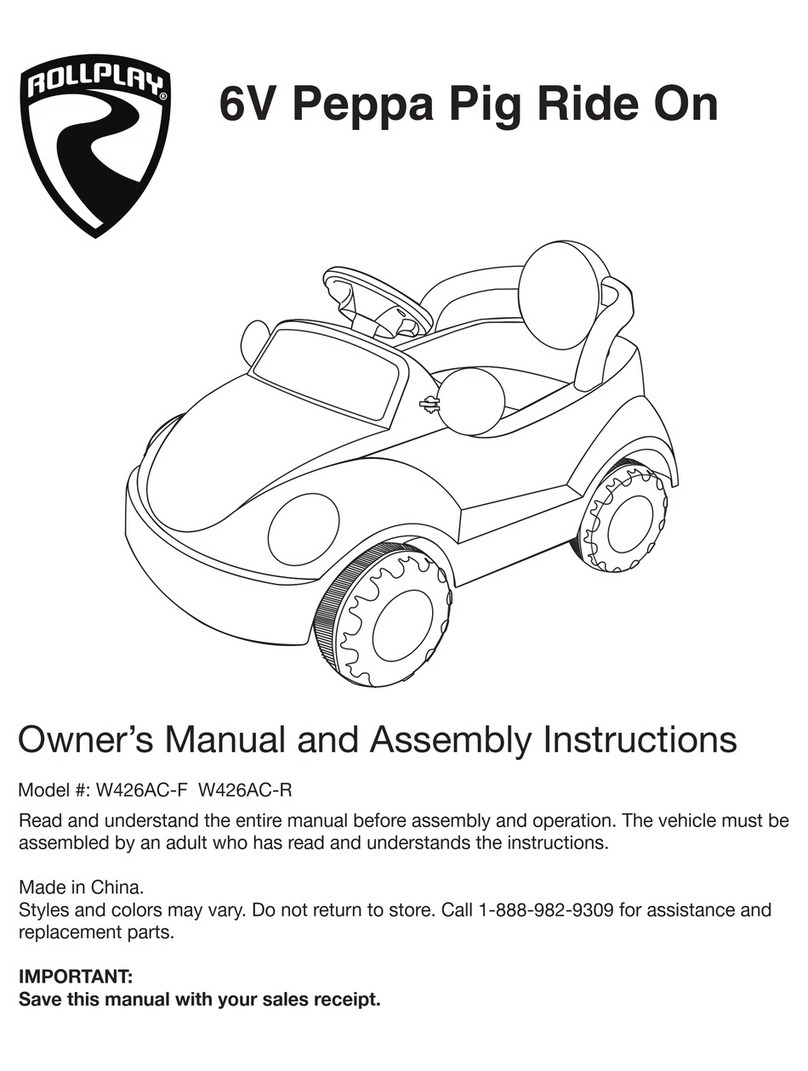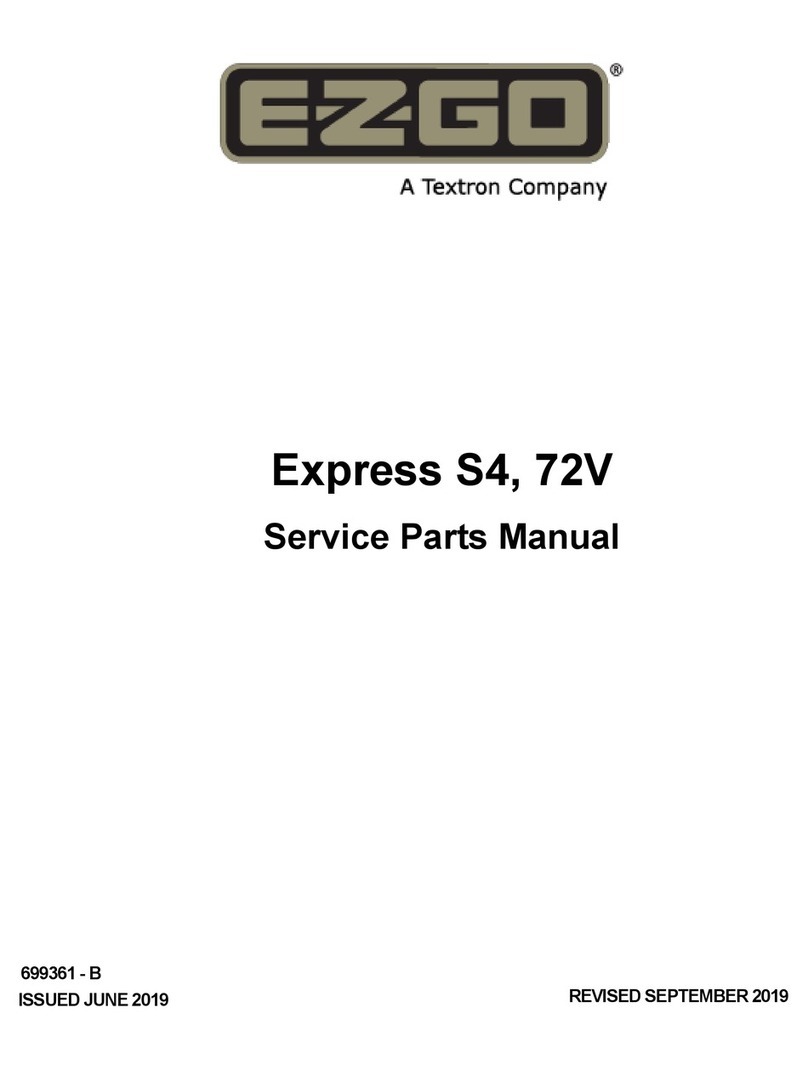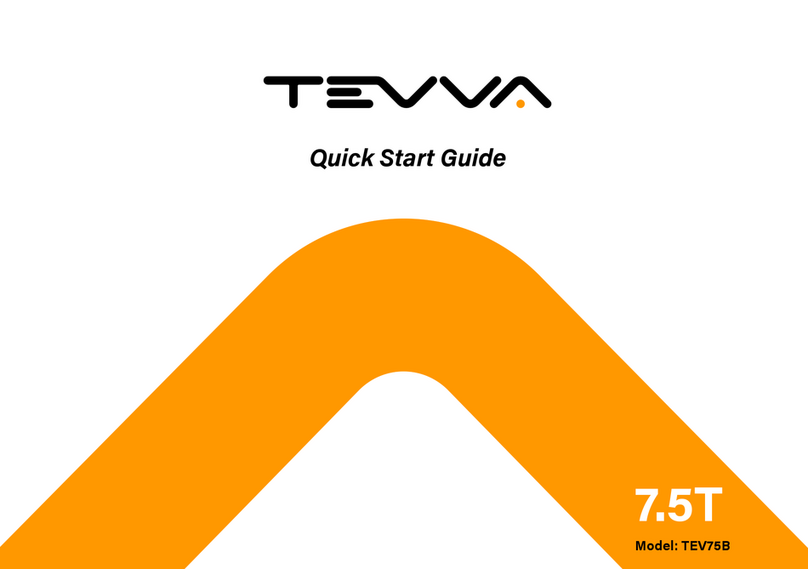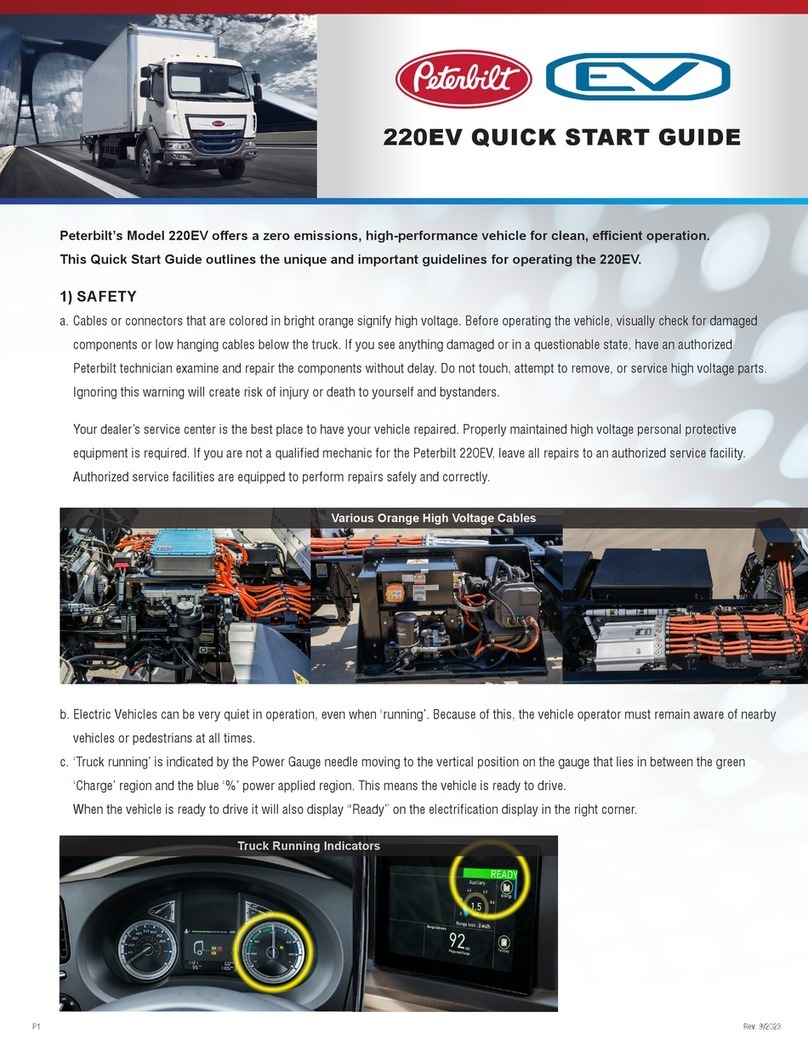1.8 Deactivating APP function of wiper motor . . . . . . . . . . . . . . . . . . . . . . . . . . . . . . . . . . . . . . 53
1.9 Removing and installing rain and light sensor . . . . . . . . . . . . . . . . . . . . . . . . . . . . . . . . . . 53
2 Windscreen washer system . . . . . . . . . . . . . . . . . . . . . . . . . . . . . . . . . . . . . . . . . . . . . . . . 57
2.1 Assembly overview - windscreen washer system . . . . . . . . . . . . . . . . . . . . . . . . . . . . . . . . 57
2.2 Removing and installing washer fluid reservoir . . . . . . . . . . . . . . . . . . . . . . . . . . . . . . . . . . 58
2.3 Removing and installing windscreen washer pump . . . . . . . . . . . . . . . . . . . . . . . . . . . . . . 59
2.4 Removing and installing washer jets . . . . . . . . . . . . . . . . . . . . . . . . . . . . . . . . . . . . . . . . . . 60
2.5 Adjusting spray jets . . . . . . . . . . . . . . . . . . . . . . . . . . . . . . . . . . . . . . . . . . . . . . . . . . . . . . 61
3 Rear window wiper system . . . . . . . . . . . . . . . . . . . . . . . . . . . . . . . . . . . . . . . . . . . . . . . . . . 62
3.1 Assembly overview - rear window wiper system . . . . . . . . . . . . . . . . . . . . . . . . . . . . . . . . 62
3.2 Removing and installing wiper blade . . . . . . . . . . . . . . . . . . . . . . . . . . . . . . . . . . . . . . . . . . 63
3.3 Removing and installing wiper arm . . . . . . . . . . . . . . . . . . . . . . . . . . . . . . . . . . . . . . . . . . 63
3.4 Adjusting wiper arm . . . . . . . . . . . . . . . . . . . . . . . . . . . . . . . . . . . . . . . . . . . . . . . . . . . . . . 64
3.5 Removing and installing rear window wiper motor V12 . . . . . . . . . . . . . . . . . . . . . . . . . . . . 65
4 Rear window washer system . . . . . . . . . . . . . . . . . . . . . . . . . . . . . . . . . . . . . . . . . . . . . . . . 67
4.1 Assembly overview - rear window washer system . . . . . . . . . . . . . . . . . . . . . . . . . . . . . . . . 67
4.2 Removing and installing spray jet . . . . . . . . . . . . . . . . . . . . . . . . . . . . . . . . . . . . . . . . . . . . 67
4.3 Adjusting spray jet . . . . . . . . . . . . . . . . . . . . . . . . . . . . . . . . . . . . . . . . . . . . . . . . . . . . . . . . 68
5 Washer fluid lines . . . . . . . . . . . . . . . . . . . . . . . . . . . . . . . . . . . . . . . . . . . . . . . . . . . . . . . . 69
5.1 Repairing washer fluid lines . . . . . . . . . . . . . . . . . . . . . . . . . . . . . . . . . . . . . . . . . . . . . . . . 69
94 - Lights, bulbs, switches - exterior . . . . . . . . . . . . . . . . . . . . . . . . . . . . . . . . . . . . . . 70
1 Headlights . . . . . . . . . . . . . . . . . . . . . . . . . . . . . . . . . . . . . . . . . . . . . . . . . . . . . . . . . . . . . . 70
1.1 Assembly overview - headlight . . . . . . . . . . . . . . . . . . . . . . . . . . . . . . . . . . . . . . . . . . . . . . 70
1.2 Removing and installing headlight . . . . . . . . . . . . . . . . . . . . . . . . . . . . . . . . . . . . . . . . . . . . 71
1.3 Adjusting headlights . . . . . . . . . . . . . . . . . . . . . . . . . . . . . . . . . . . . . . . . . . . . . . . . . . . . . . 73
1.4 Adjusting headlight installation position . . . . . . . . . . . . . . . . . . . . . . . . . . . . . . . . . . . . . . . . 73
1.5 Removing and installing front turn signal bulb M5 / M7 . . . . . . . . . . . . . . . . . . . . . . . . . . . . 74
1.6 Installing repair kit for headlight housing . . . . . . . . . . . . . . . . . . . . . . . . . . . . . . . . . . . . . . 76
1.7 Converting headlights from driving on right to driving on left . . . . . . . . . . . . . . . . . . . . . . . . 79
1.8 Converting headlights from driving on left to driving on right . . . . . . . . . . . . . . . . . . . . . . . . 79
1.9 Removing and installing headlight range control motor V48 / V49 . . . . . . . . . . . . . . . . . . 79
1.10 Removing and installing dipped beam bulb . . . . . . . . . . . . . . . . . . . . . . . . . . . . . . . . . . . . 80
1.11 Removing and installing LED modules for daytime running light and side light L176 / L177
. . . . . . . . . . . . . . . . . . . . . . . . . . . . . . . . . . . . . . . . . . . . . . . . . . . . . . . . . . . . . . . . . . . . . . . . 82
1.12 Removing and installing control unit for daytime running light and side light J860 / J861
. . . . . . . . . . . . . . . . . . . . . . . . . . . . . . . . . . . . . . . . . . . . . . . . . . . . . . . . . . . . . . . . . . . . . . . . 82
2 Fog lights . . . . . . . . . . . . . . . . . . . . . . . . . . . . . . . . . . . . . . . . . . . . . . . . . . . . . . . . . . . . . . 84
2.1 Assembly overview - fog lights . . . . . . . . . . . . . . . . . . . . . . . . . . . . . . . . . . . . . . . . . . . . . . 84
2.2 Removing and installing fog light . . . . . . . . . . . . . . . . . . . . . . . . . . . . . . . . . . . . . . . . . . . . 84
2.3 Removing and installing fog light bulb L22 / L23 . . . . . . . . . . . . . . . . . . . . . . . . . . . . . . . . 85
2.4 Adjusting fog lights . . . . . . . . . . . . . . . . . . . . . . . . . . . . . . . . . . . . . . . . . . . . . . . . . . . . . . . . 86
3 Lights in exterior mirror . . . . . . . . . . . . . . . . . . . . . . . . . . . . . . . . . . . . . . . . . . . . . . . . . . . . 87
3.1 Removing and installing turn signal . . . . . . . . . . . . . . . . . . . . . . . . . . . . . . . . . . . . . . . . . . 87
3.2 Removing and installing turn signal repeater bulb L131 / L132 . . . . . . . . . . . . . . . . . . . . 87
4 Tail lights . . . . . . . . . . . . . . . . . . . . . . . . . . . . . . . . . . . . . . . . . . . . . . . . . . . . . . . . . . . . . . 88
4.1 Assembly overview - tail lights in body . . . . . . . . . . . . . . . . . . . . . . . . . . . . . . . . . . . . . . . . 88
4.2 Removing and installing bulb carrier . . . . . . . . . . . . . . . . . . . . . . . . . . . . . . . . . . . . . . . . . . 89
4.3 Removing and installing tail light cluster . . . . . . . . . . . . . . . . . . . . . . . . . . . . . . . . . . . . . . 89
4.4 Removing and installing tail light bulb M2 / M4 . . . . . . . . . . . . . . . . . . . . . . . . . . . . . . . . . . 90
4.5 Removing and installing rear fog light . . . . . . . . . . . . . . . . . . . . . . . . . . . . . . . . . . . . . . . . 91
4.6 Removing and installing rear fog light bulb L46 / L47 . . . . . . . . . . . . . . . . . . . . . . . . . . . . 91
4.7 Removing and installing brake and tail light bulb M21 / M22 . . . . . . . . . . . . . . . . . . . . . . 92
4.8 Removing and installing reversing light bulb . . . . . . . . . . . . . . . . . . . . . . . . . . . . . . . . . . . . 92
4.9 Removing and installing turn signal bulb . . . . . . . . . . . . . . . . . . . . . . . . . . . . . . . . . . . . . . 93
up! 2017 ➤ , up! 2020 ➤
Electrical system - Edition 10.2019
ii Contents