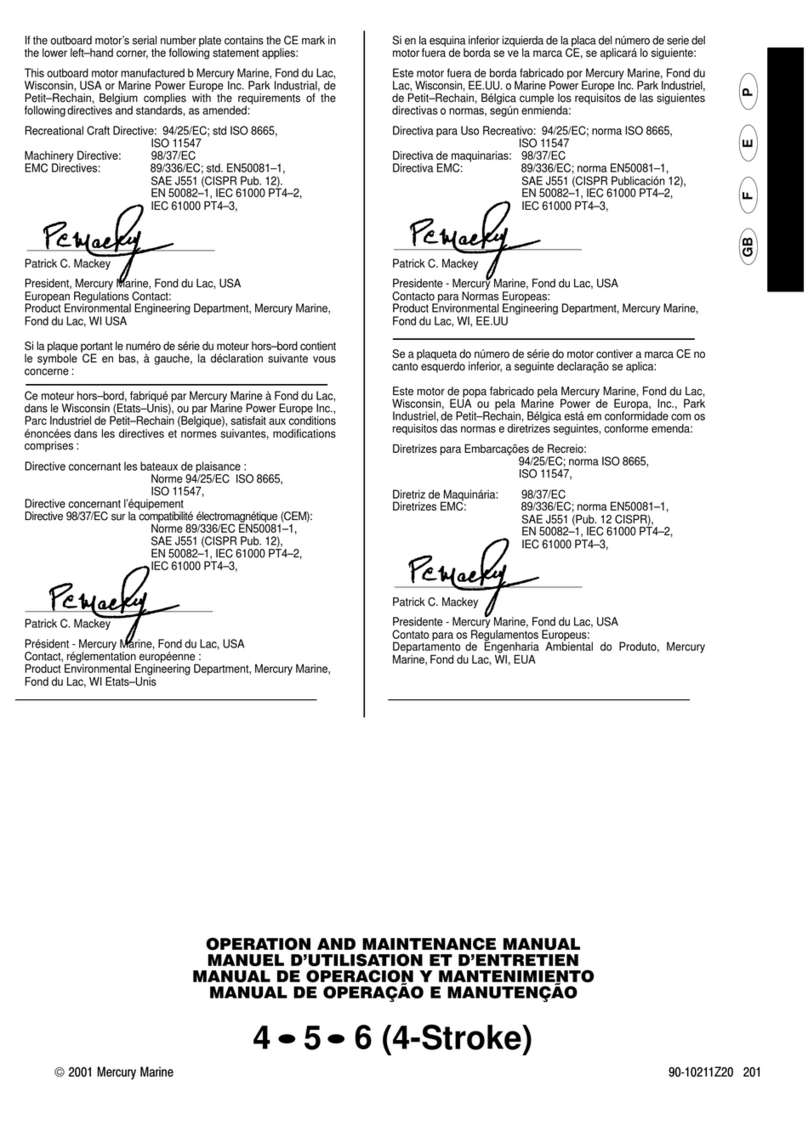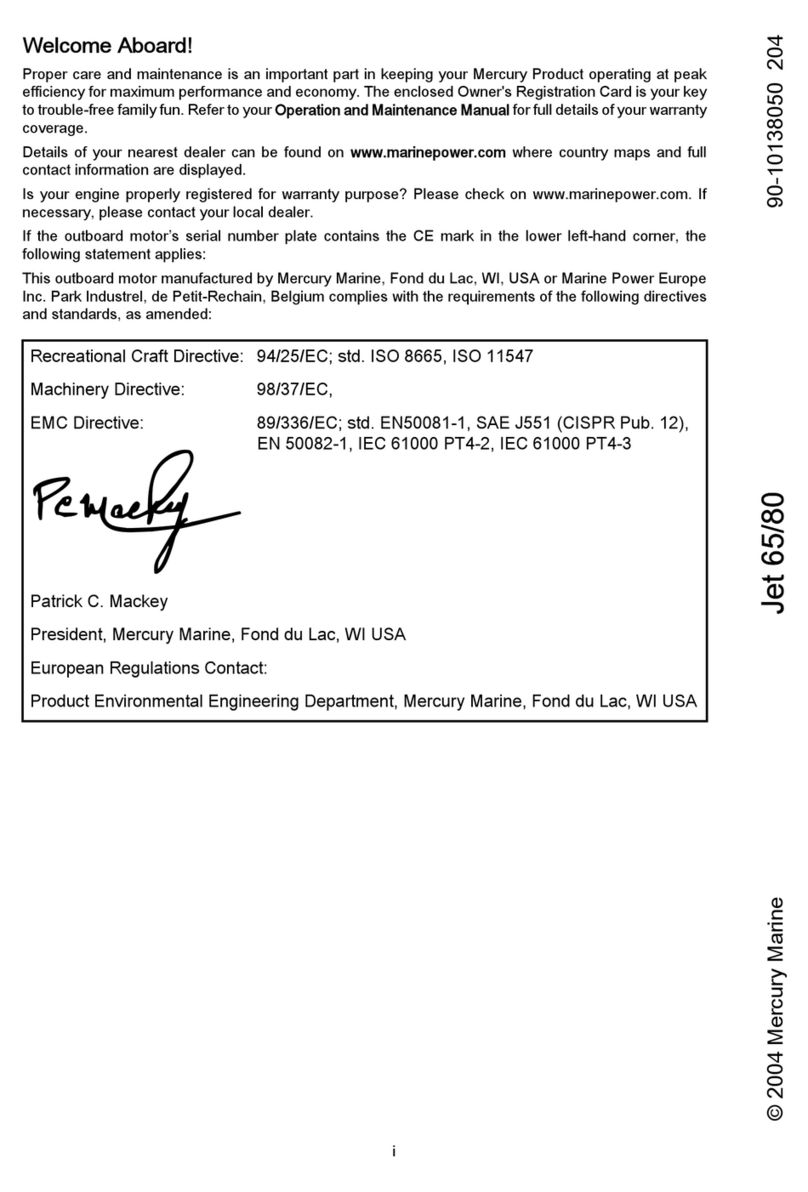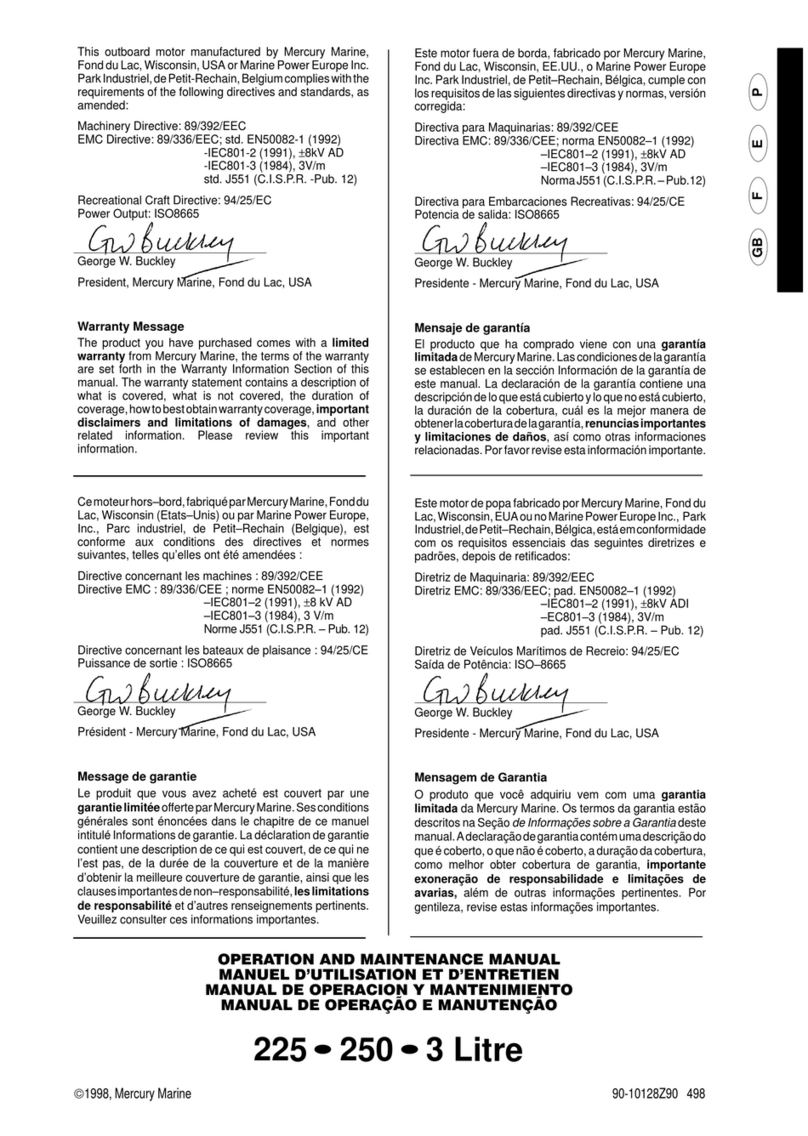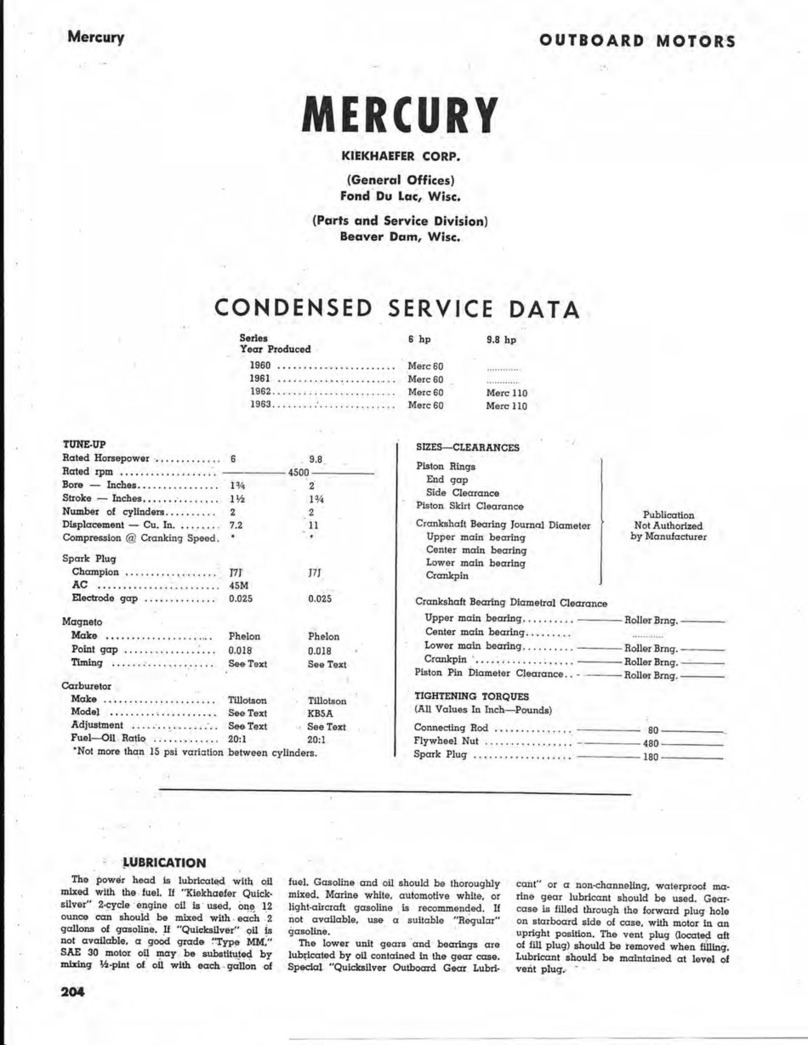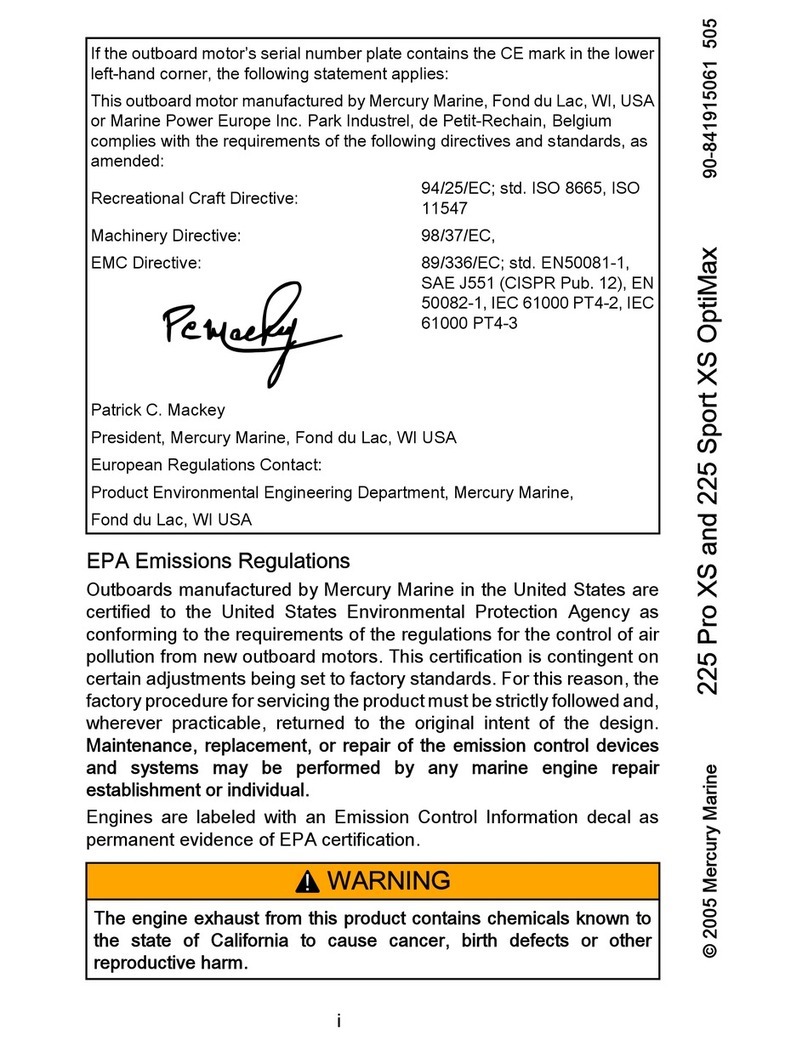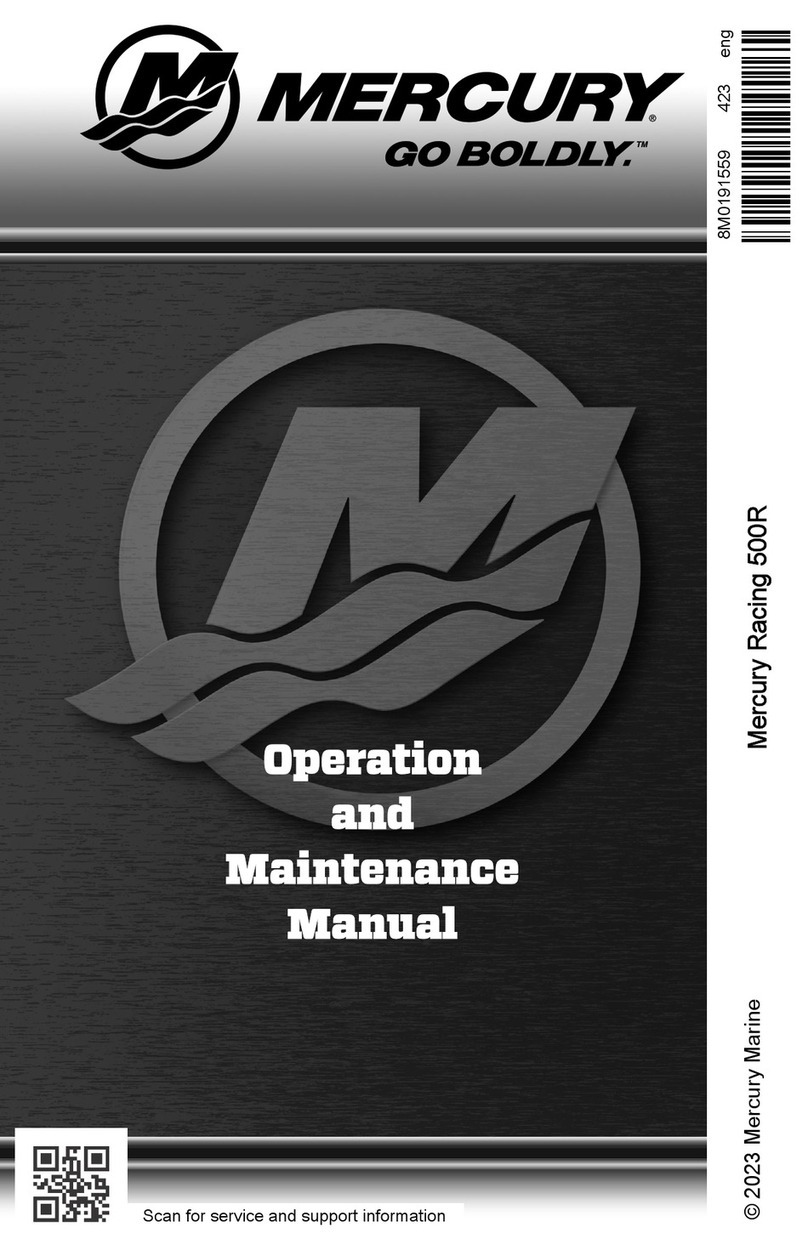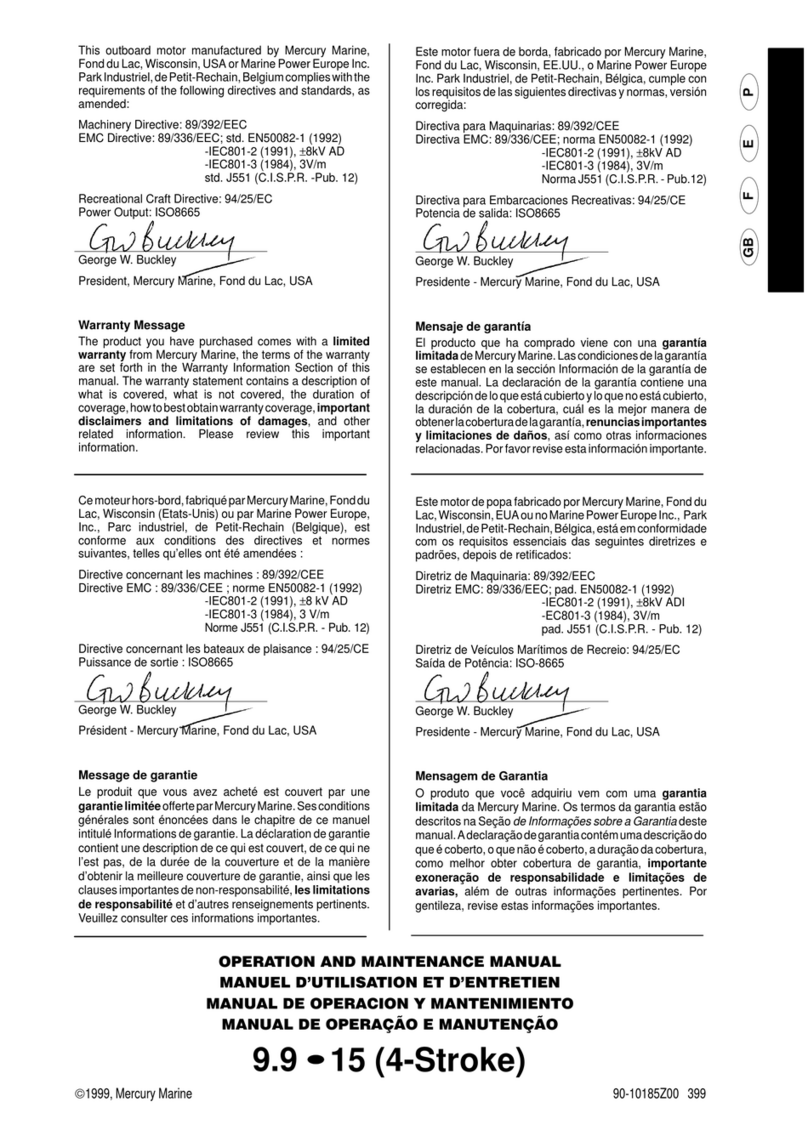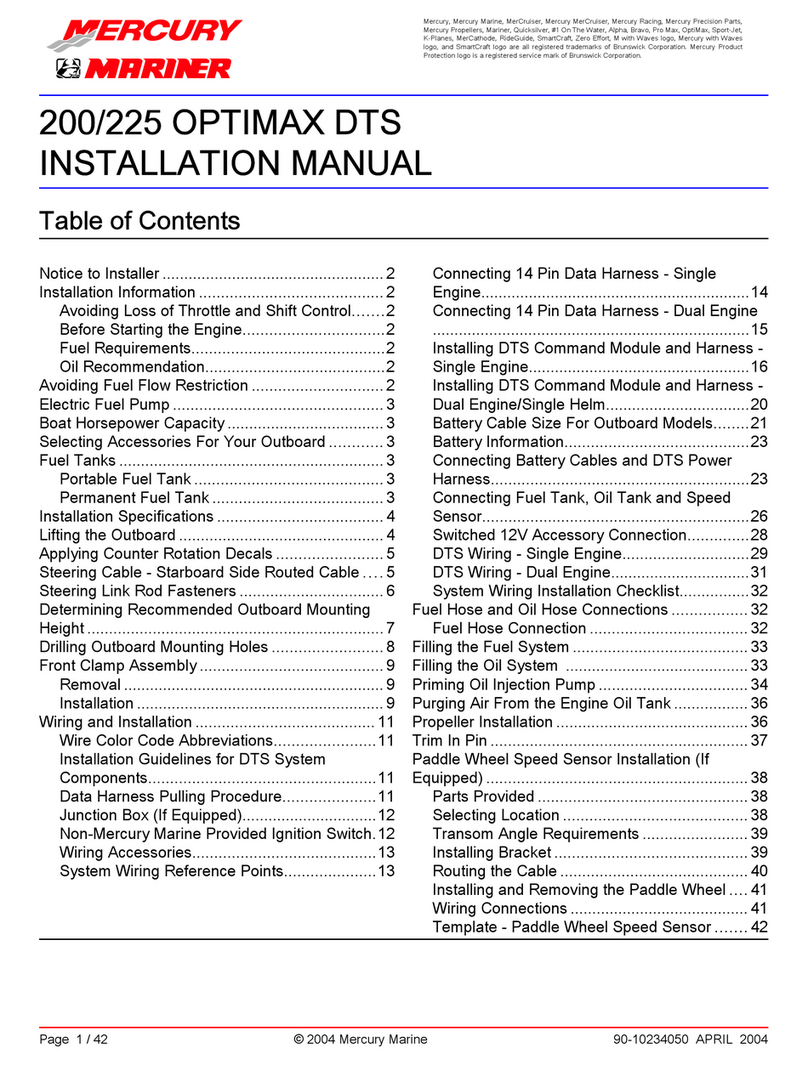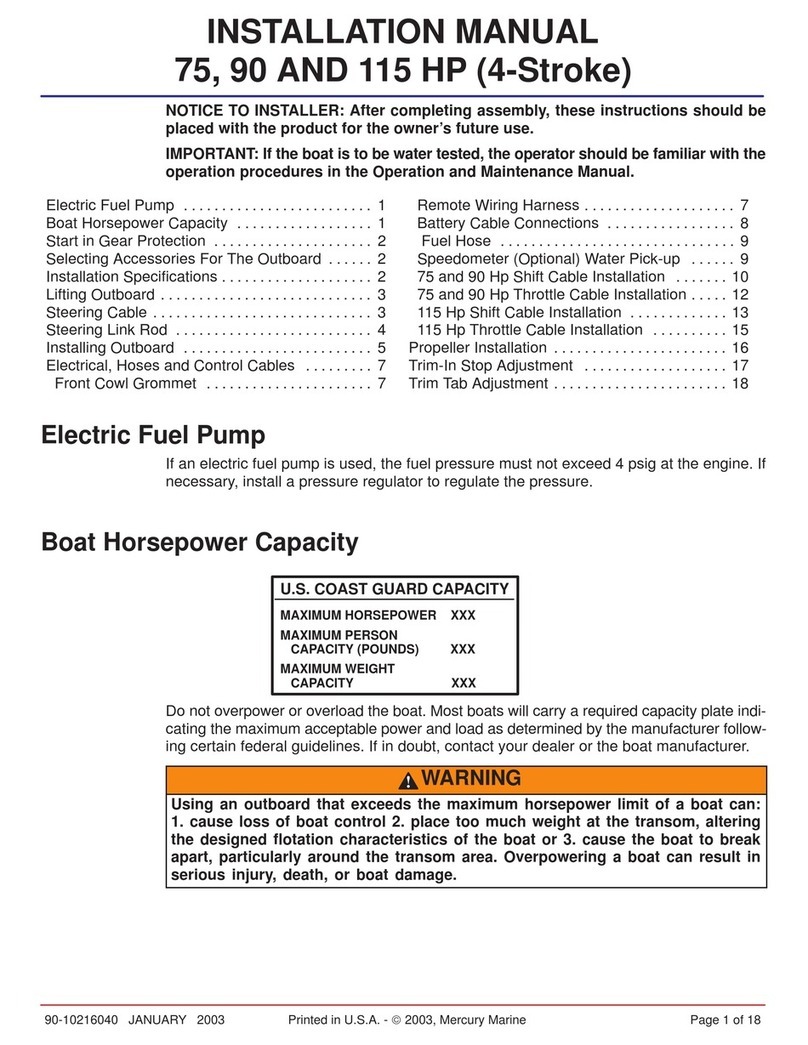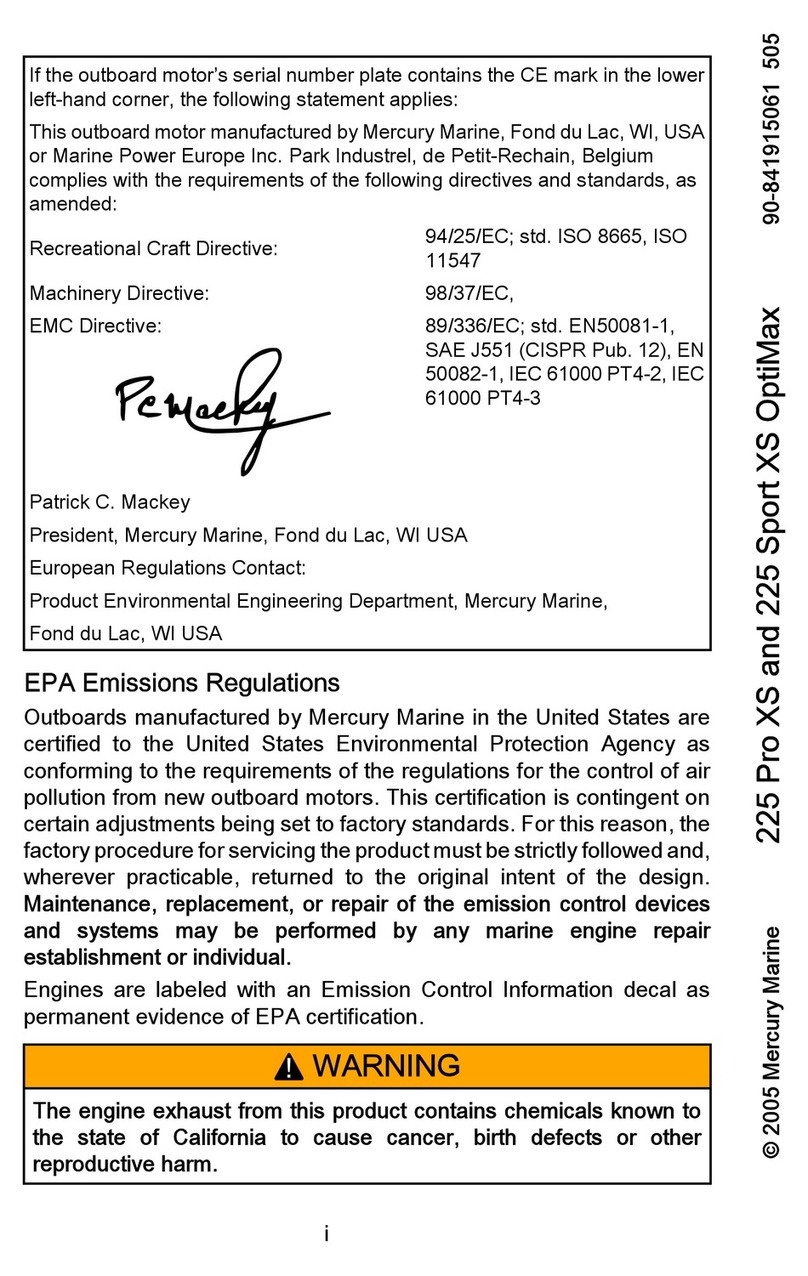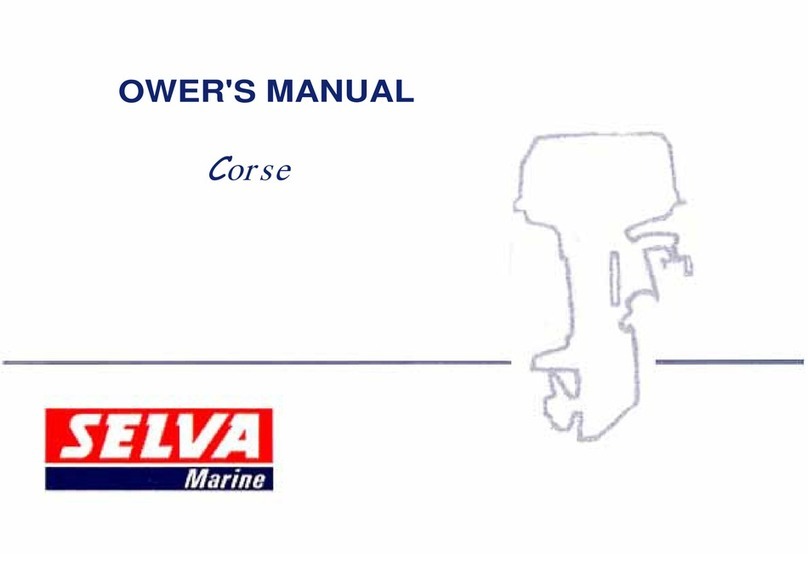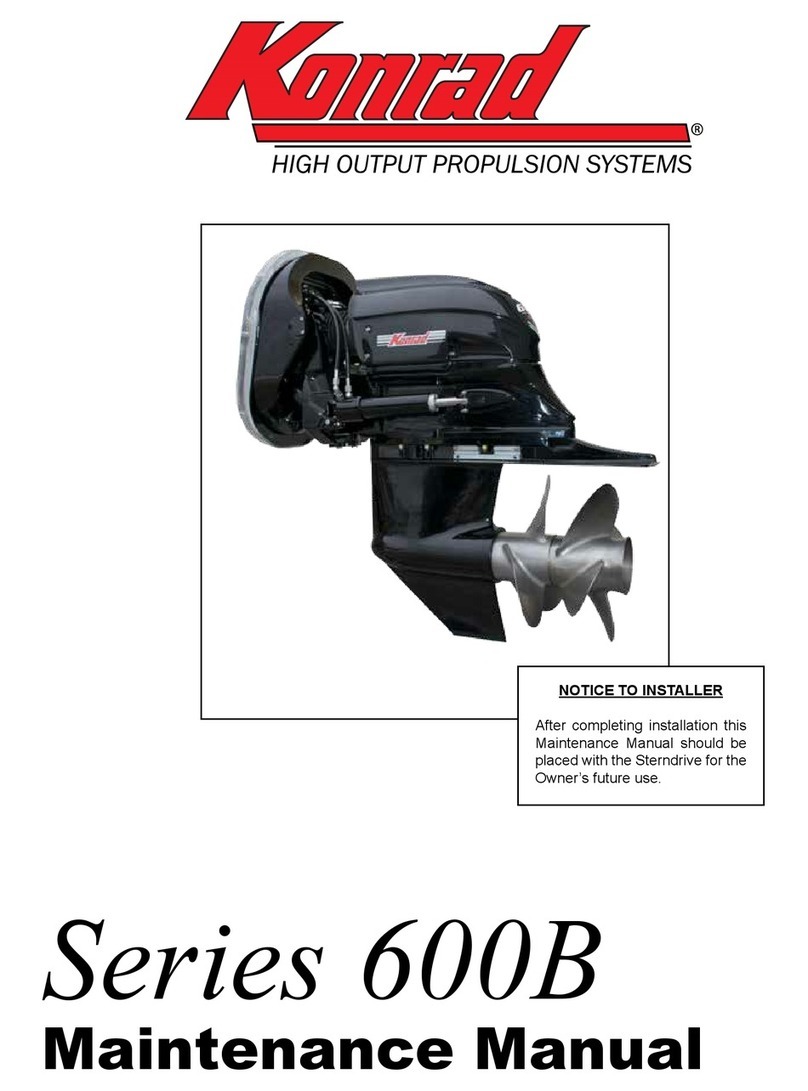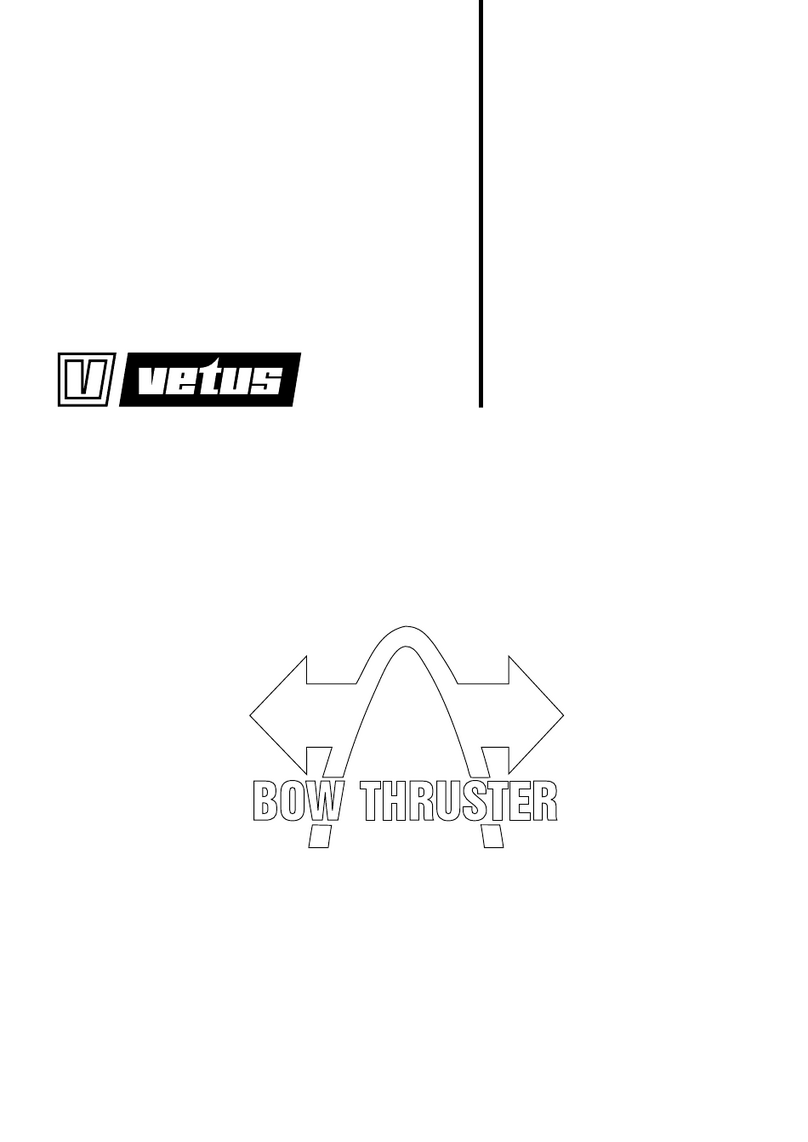%
0
IMPORTANT
This guide is intended to cover the basic instructions for connection of the batteries, the powering ON and OFF of the
Avator 20e/35e outboards, directional thrust control, and the battery LED status light communication.
For additional information, please reference the complete Operation, Installation, and Maintenance Manual included with this product.
20e/35e Battery Connection Procedures
Removing Batteries From the Boat
1 2 3
4
20e/35e System Operation
1
4
90-8M0217979
2
N N
RR
R
Engage the lanyard into
the safety switch. Secure
the clip end to the operator.
Remote model:
Turn the key to
the ON position.
Tiller model:
Press the POWER
button on the display.
Depending on the control model of the outboard,
verify the remote control or tiller
is in the neutral position.
Tiller models:
Rotate the grip clockwise or
counterclockwise to create
directional thrust.
*Note: Tiller handle directional preference
can be changed in the display.
Remote models:
Squeeze the lockbar to release
the handle from neutral.
Move the handle forward or reverse
to create corresponding thrust.
Remote model:
To power off the outboard,
turn the key to the OFF position.
Tiller model:
Press and hold the power
button on the display until the
LED sequencing on the display
stops and the screen goes dark.
© Mercury Marine, All rights reserved. JUNE 2023
FF
F
Ensure batteries are properly secured to the vessel
using installed clamping brackets or tie-downs.
Connect the battery terminal connectors. Push
down and twist the connector collar as it is engaged.
There will be an audible click to indicate connection.
Remove all weather caps from the batteries, outboard,
and power cables. Mate the battery weather cap to the
tethered cap from the cable. For tiller models, mate the
outboard weather cap to the power cable weather cap and
stow them in the outboard by sliding the hood release.
Verify charging ports on batteries and Power Center are closed.
Verify the power switch on the
Power Center, if equipped,
is turned to the OFF position.
The Avator 20e or 35e
is now ready
to be powered up.
See: 20e/35e
System Operation.
%
0
%
0
Remote model:
To power off the
outboard, turn the key
to the OFF position.
Tiller model:
Press and hold the
POWER button on the
display until the LED
sequencing on the display
stops and the screen goes dark.
%
0
For boats with multiple batteries,
rotate the Power Center main
selector switch to the ON
position. This will supply the
battery power to the outboard.
1 2 3 4
If the boat is equipped with
more than one battery, verify
the Power Center switch is
turned to the OFF position.
Disconnect the battery terminal connectors.
Twist the connectors counterclockwise and lift up.
Install weather caps on the batteries and
cables. Remove any clamping brackets
or tie-downs and remove the
batteries from the boat.
5
3
56
Note: If a single battery is
connected to a cable, battery voltage
will be present on all battery cable
connections that are left unconnected.
Weather cap all unused cable
connections to prevent injury or
component damage.
For tiller models, ensure the battery
cable on the outboard is connected
and locked. Fully engage the cable
connector into the socket and
twist-lock the connector collar fully.