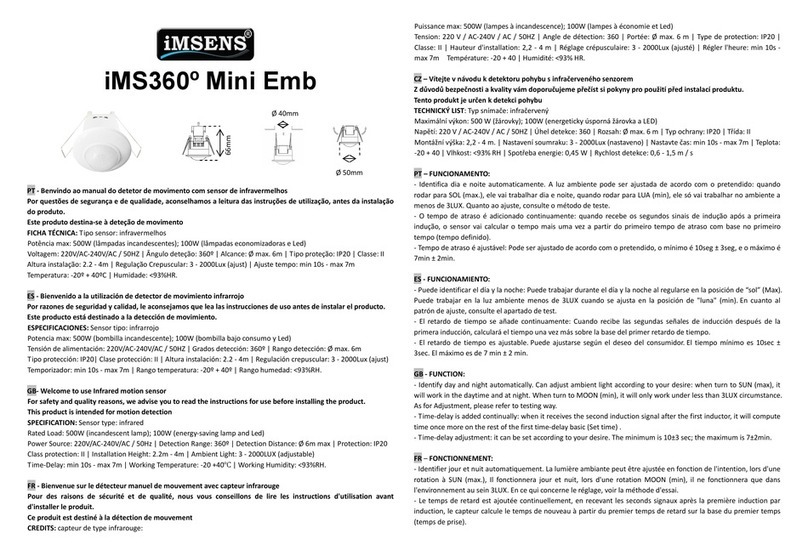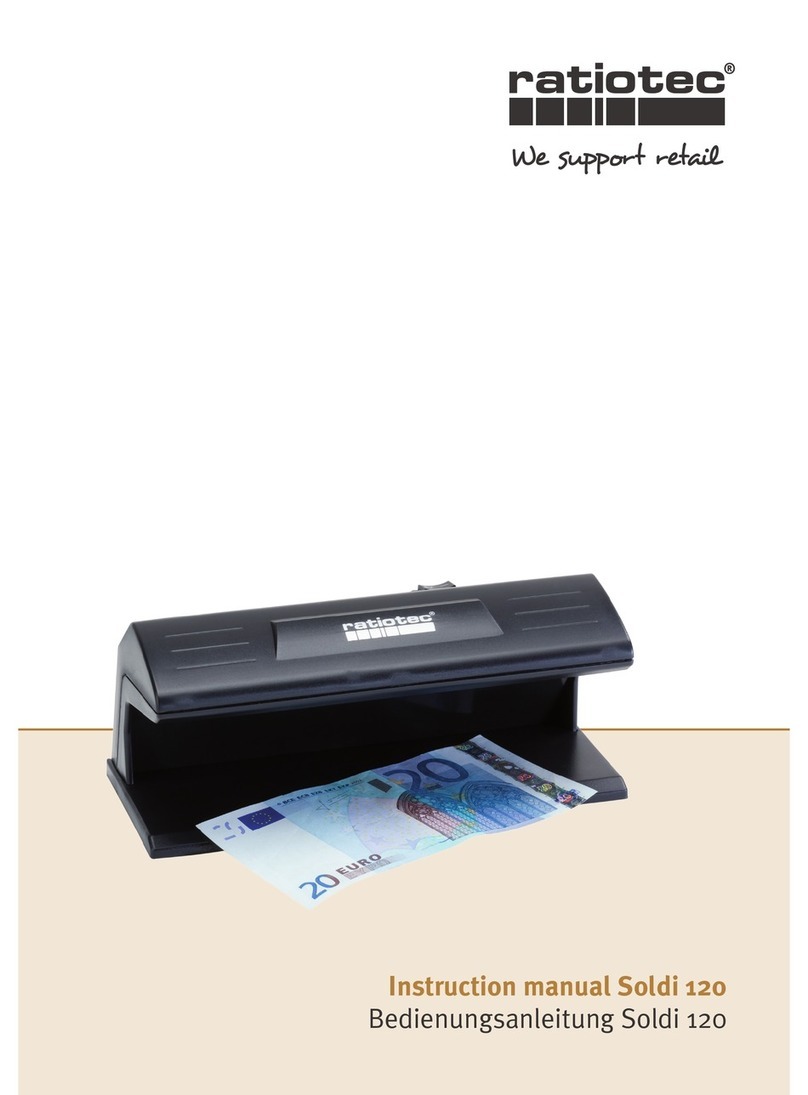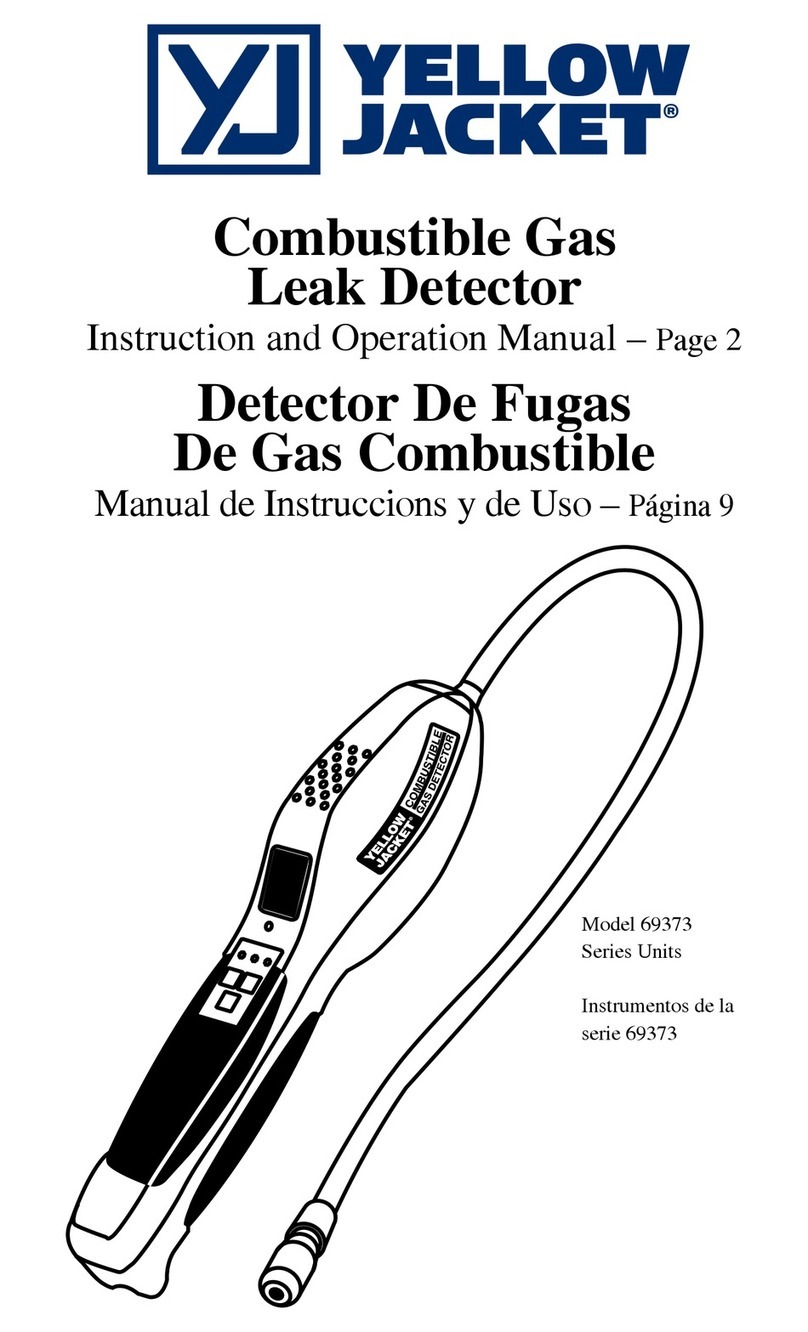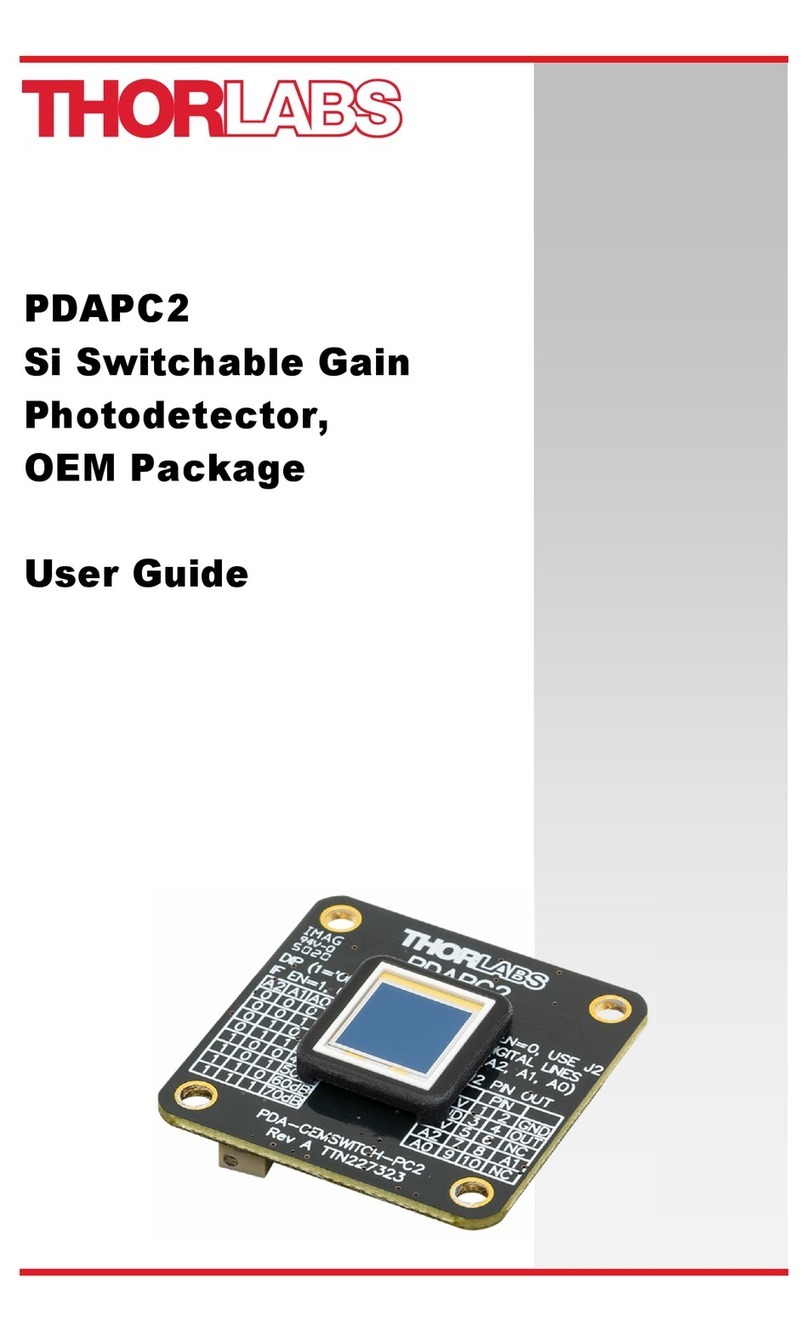Merg DCC-TOTI Instruction Manual
Popular Security Sensor manuals by other brands
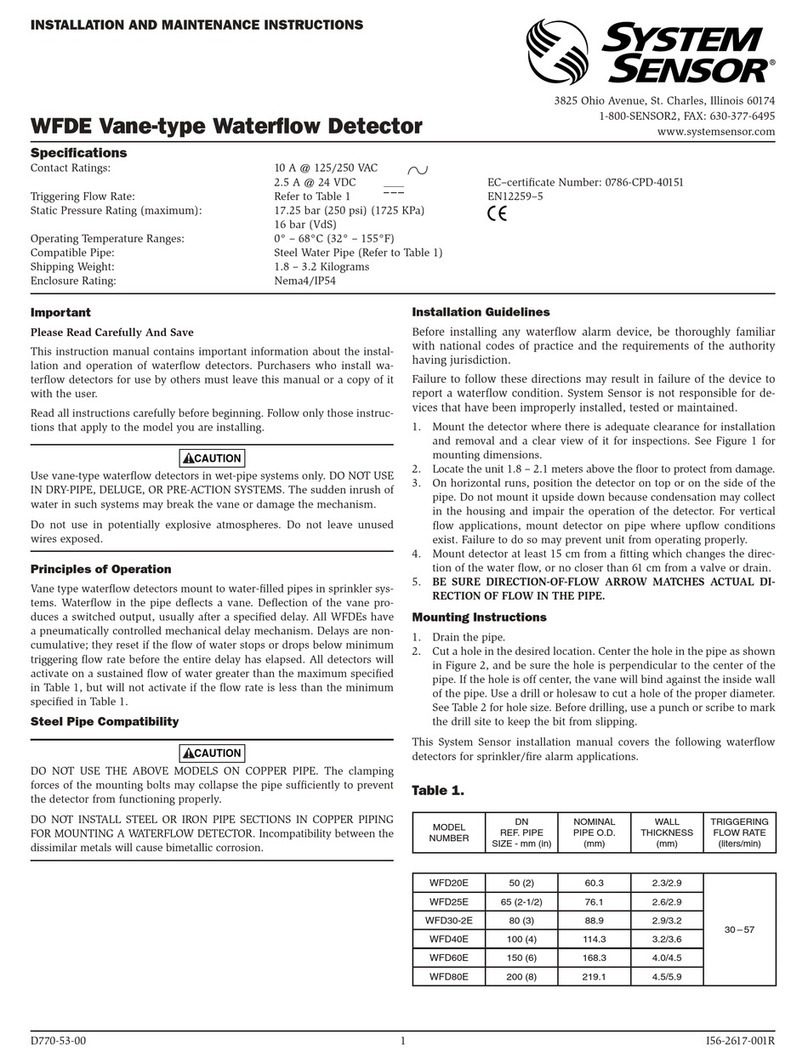
System Sensor
System Sensor WFDE Series Installation and maintenance instructions
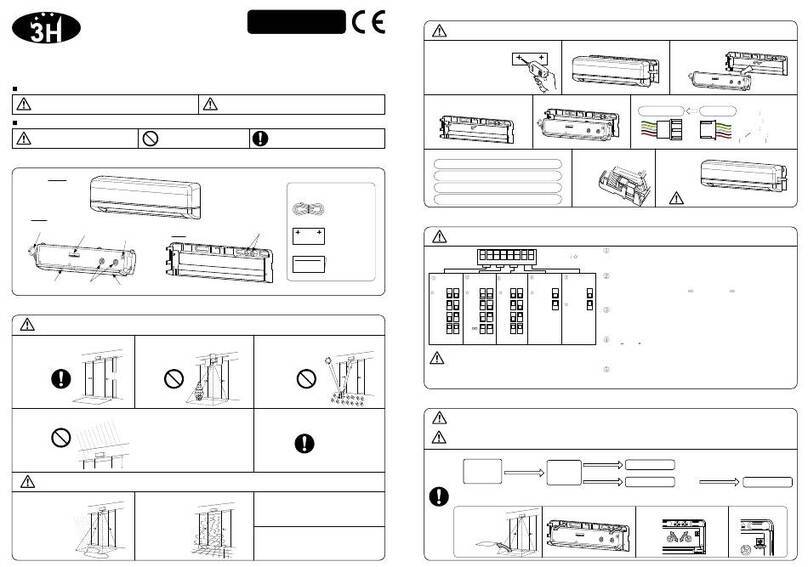
Hotron
Hotron 3H-IR14 user manual

FORTEZA
FORTEZA Forteza-50 Description Manual & Service Instruction
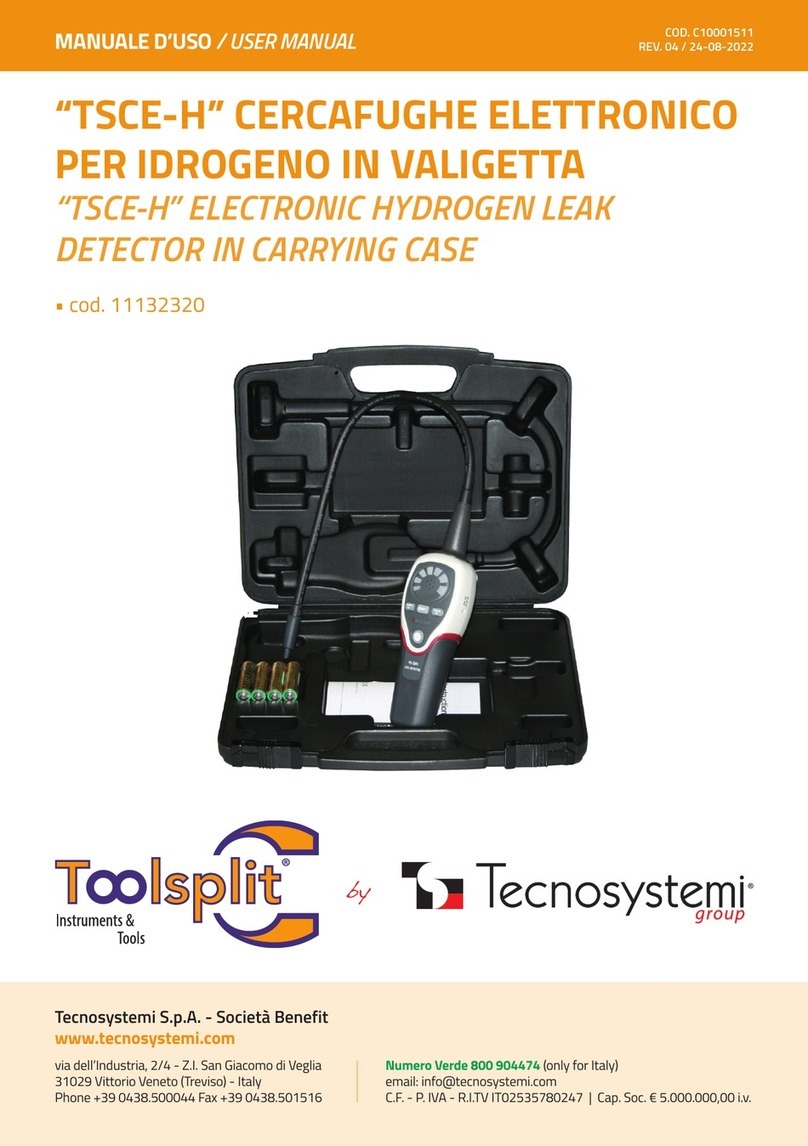
Tecnosystemi
Tecnosystemi Toolsplit TSCE-H user manual

Consilium
Consilium Salwico Cargo user guide
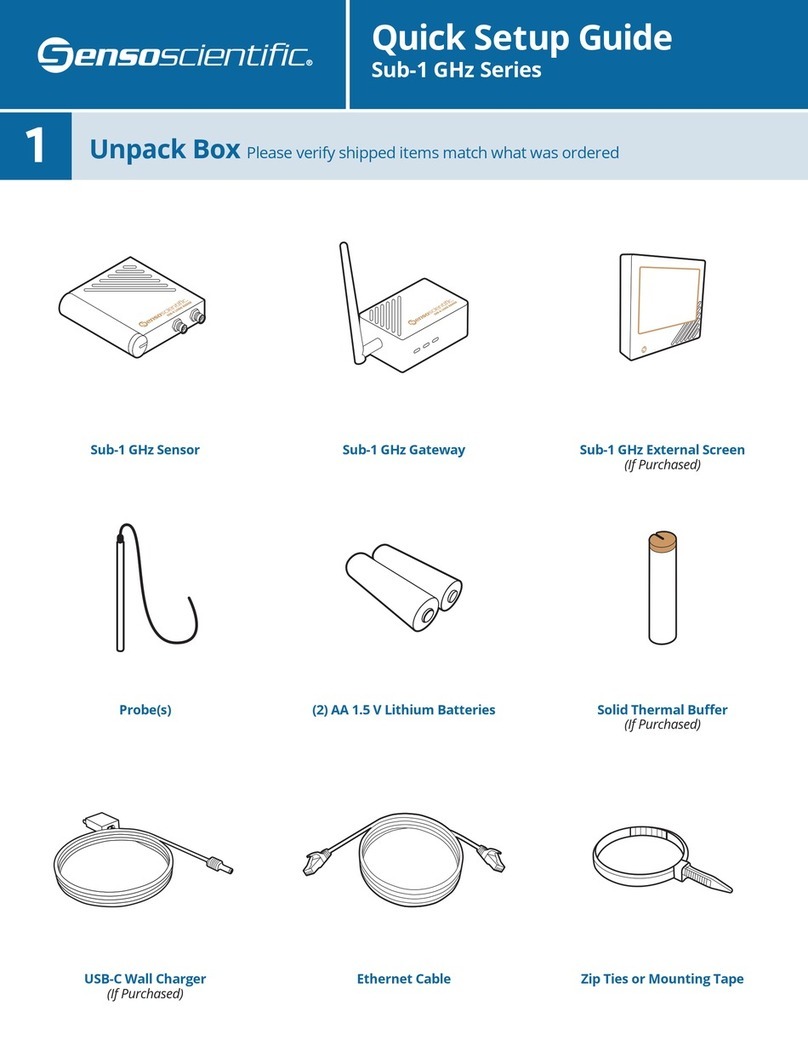
SensoScientific
SensoScientific Sub-1 GHz Series Quick setup guide

Federal Signal Corporation
Federal Signal Corporation Pathfinder Installation and maintenance instructions
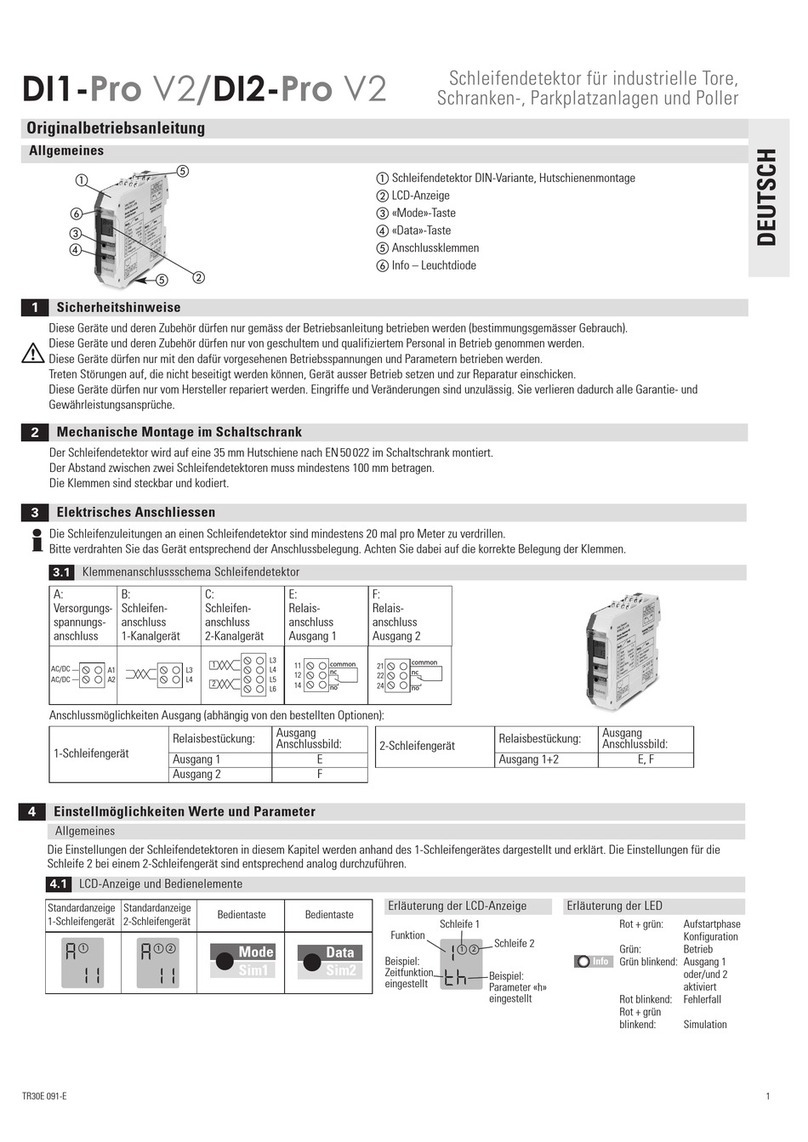
BBC Bircher
BBC Bircher DI1-Pro V2 quick start guide

OKOndt GROUP
OKOndt GROUP Sonocon B quick start guide
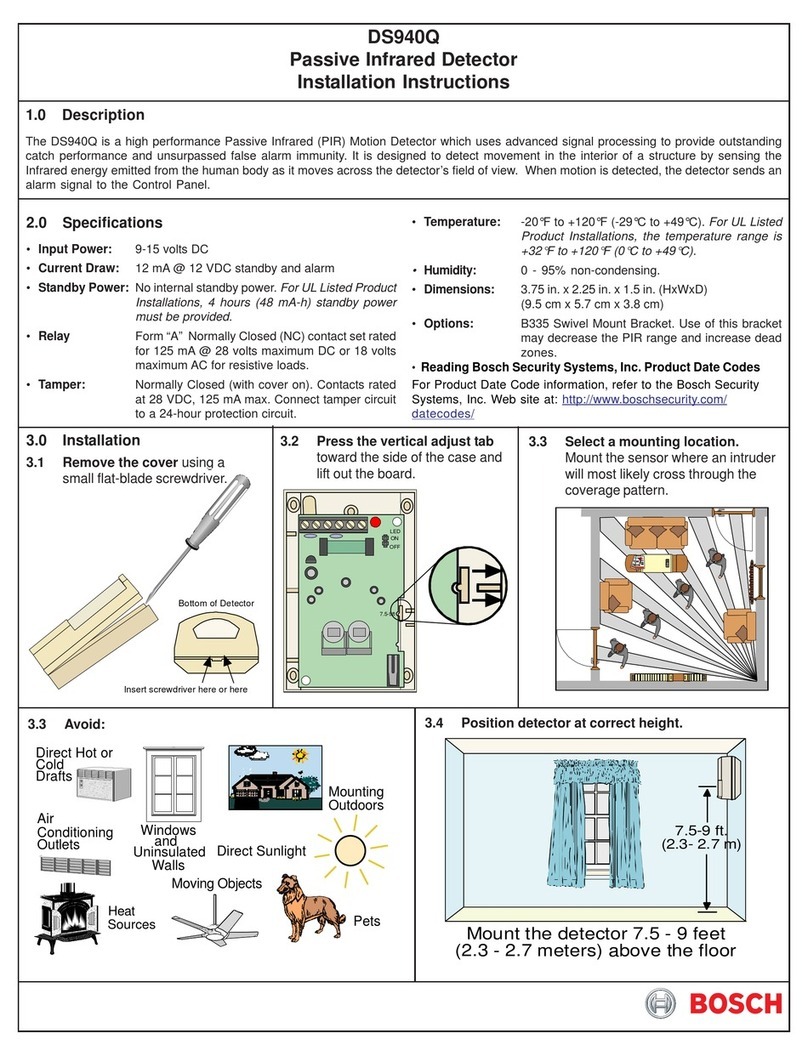
Bosch
Bosch DS940Q installation instructions

brennenstuhl
brennenstuhl MD user manual
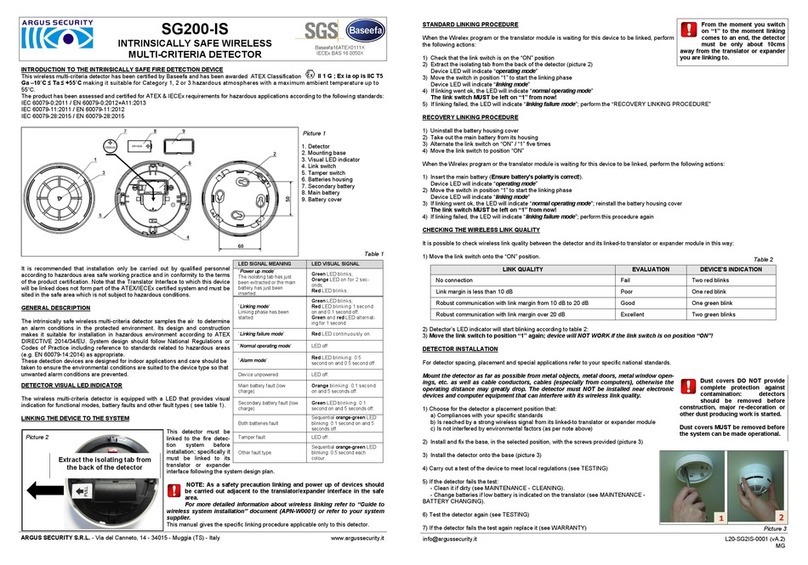
Argus Security
Argus Security SG200-IS quick start guide