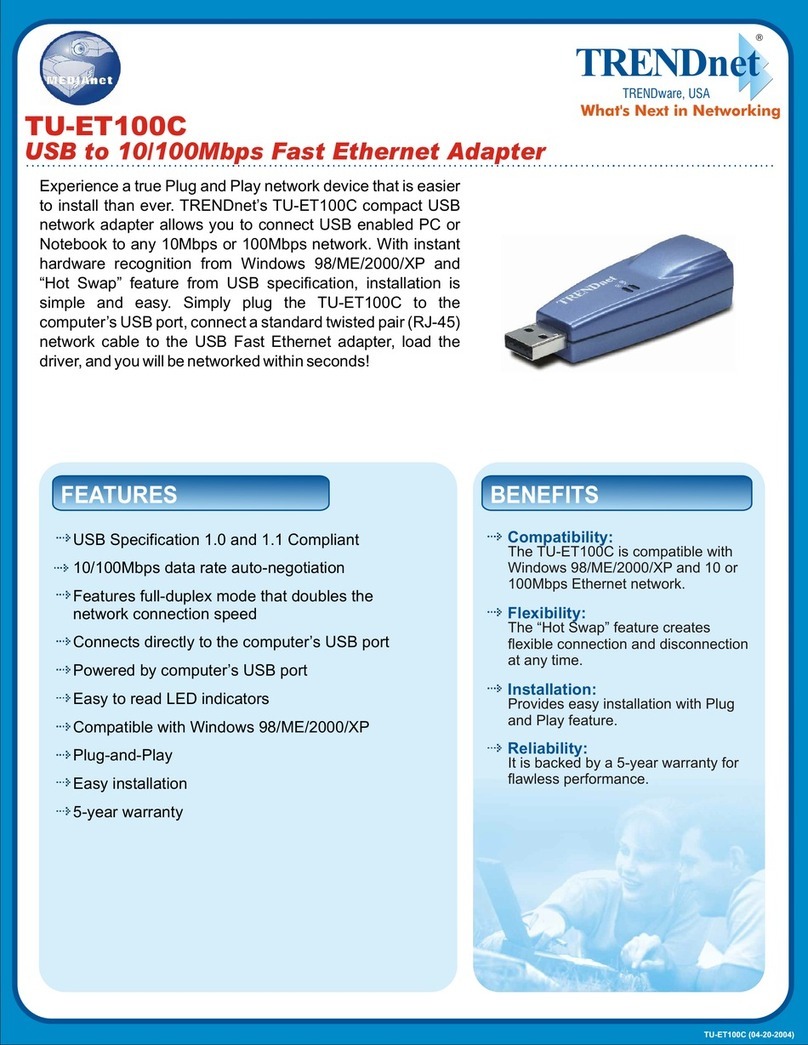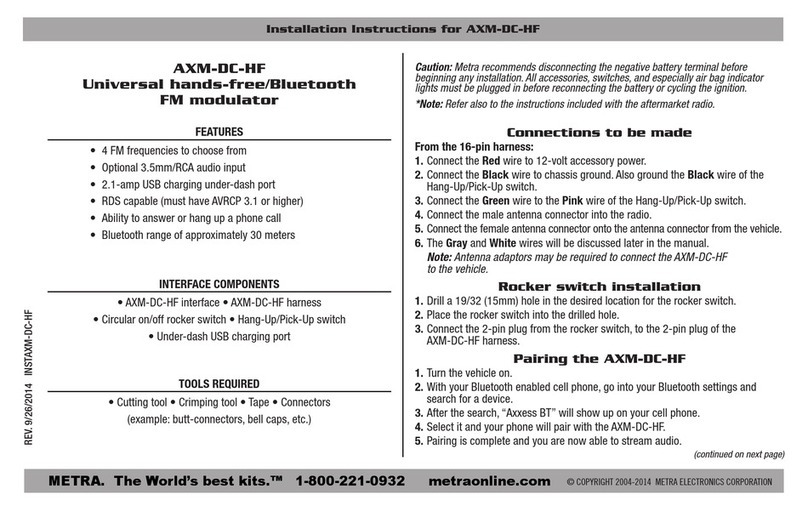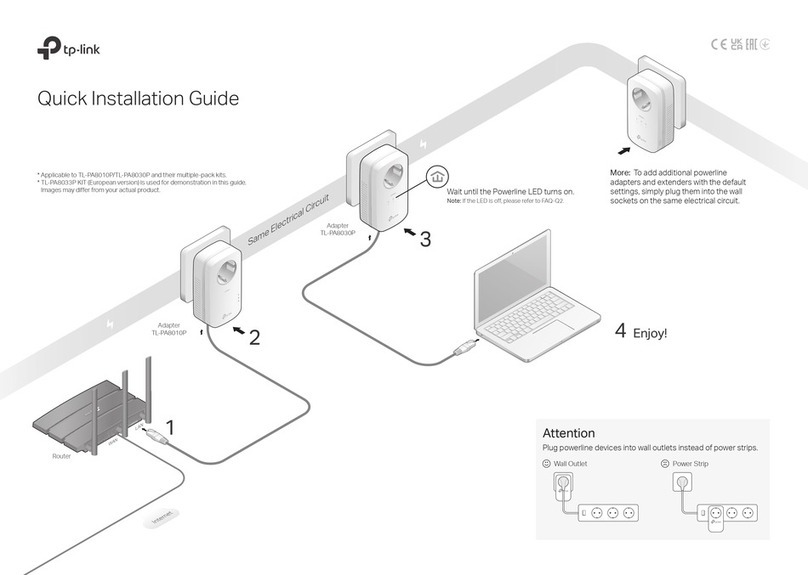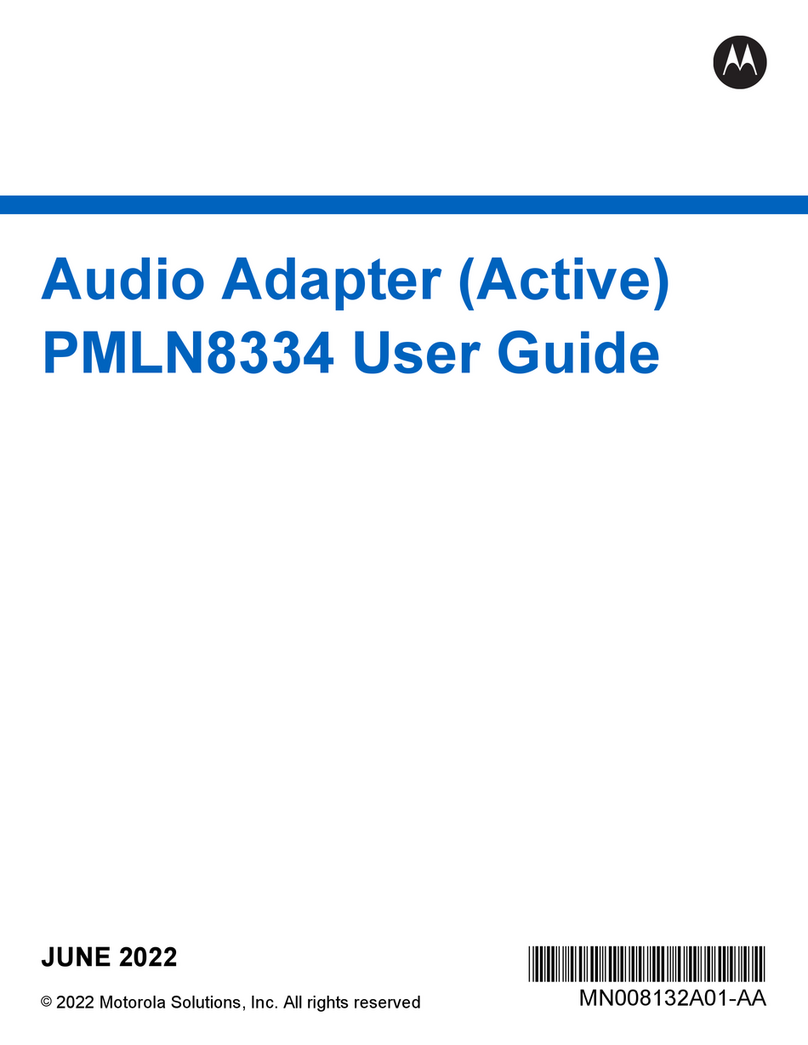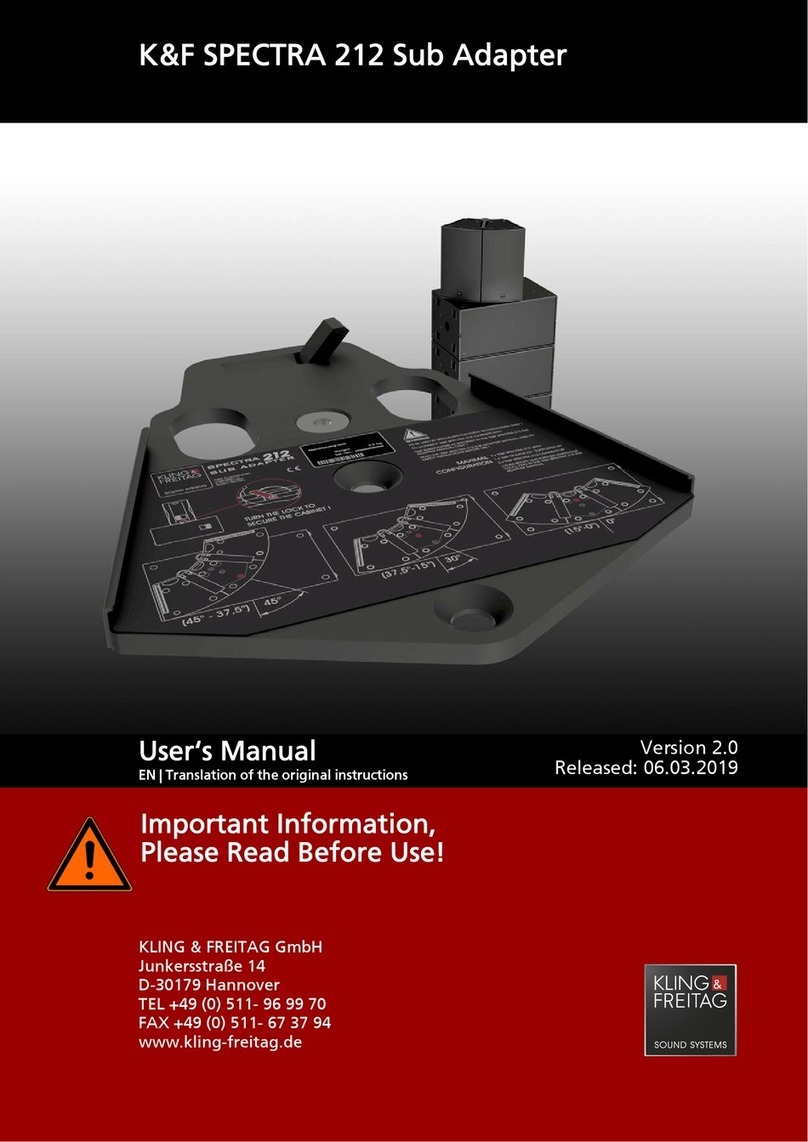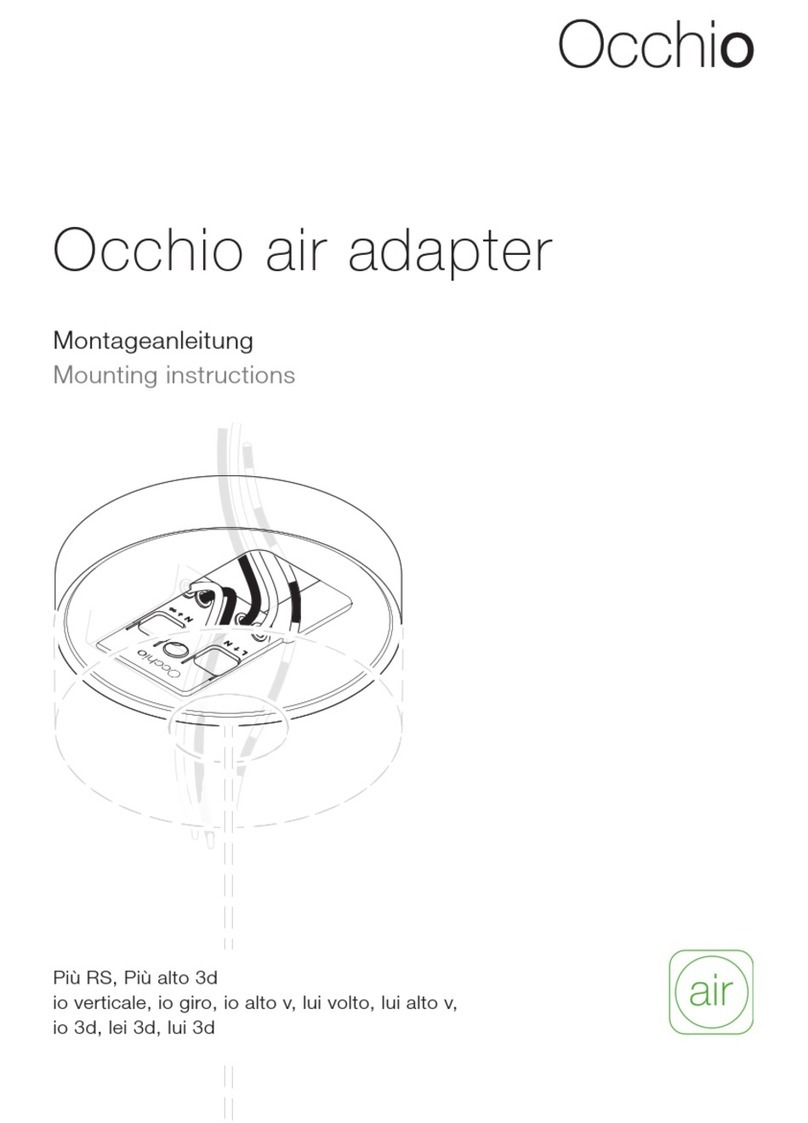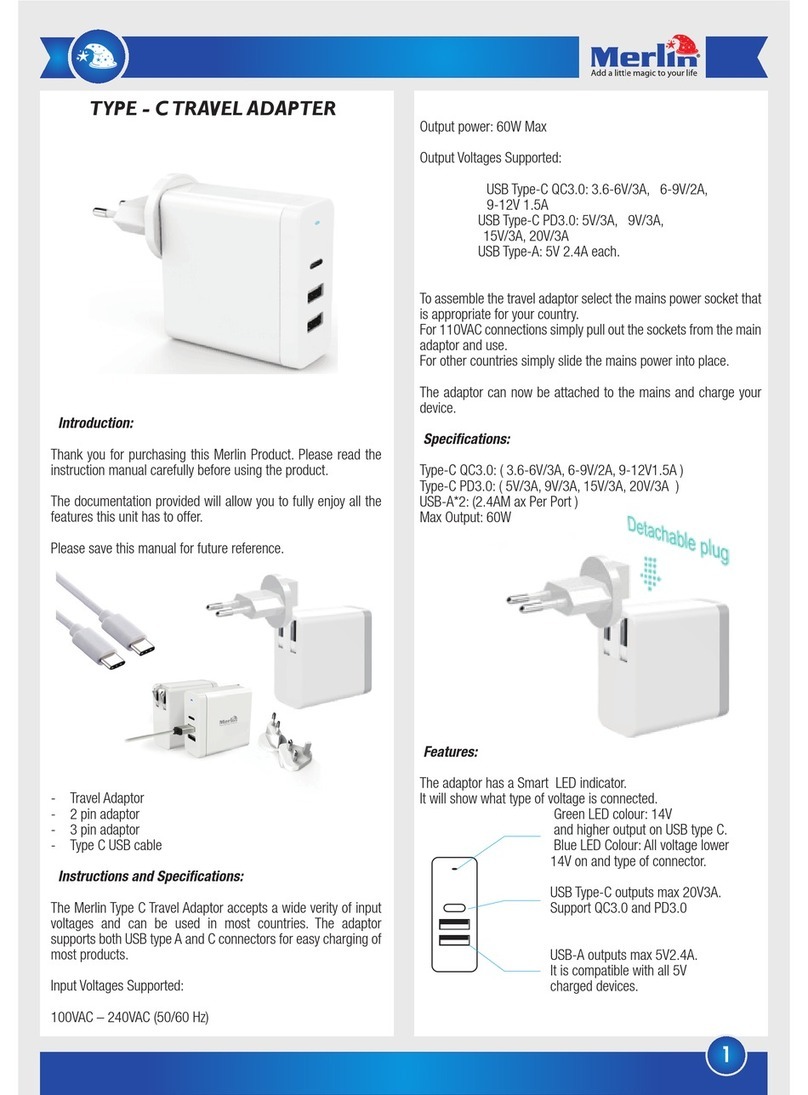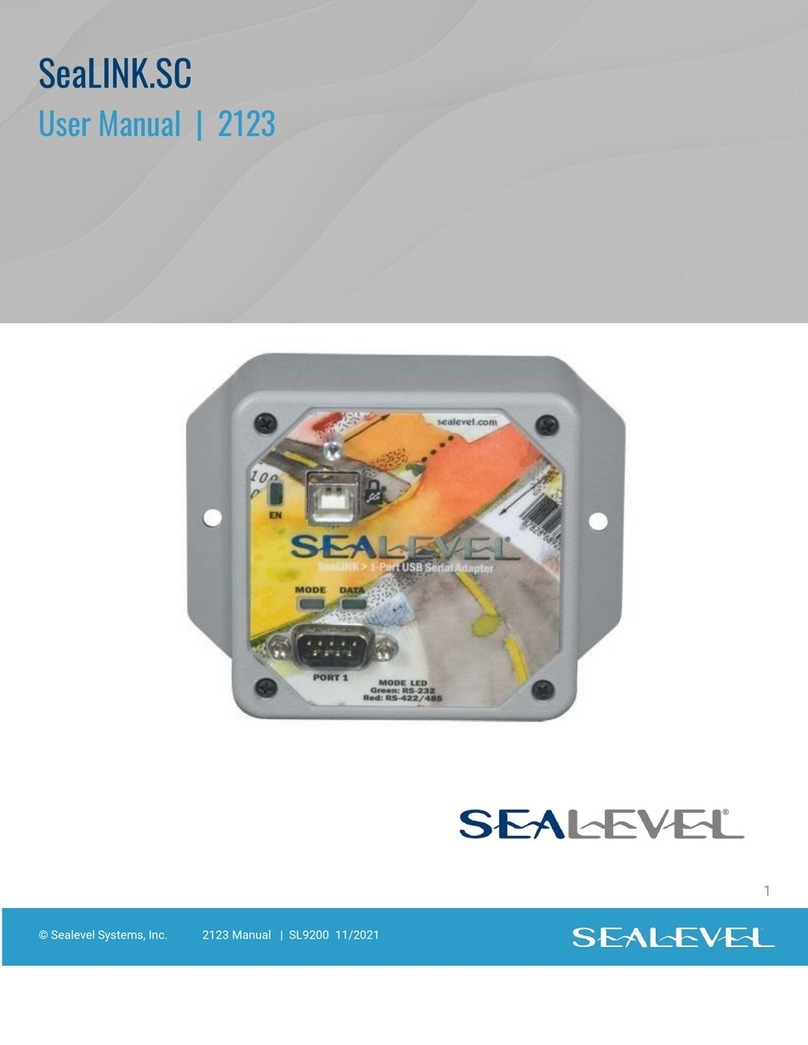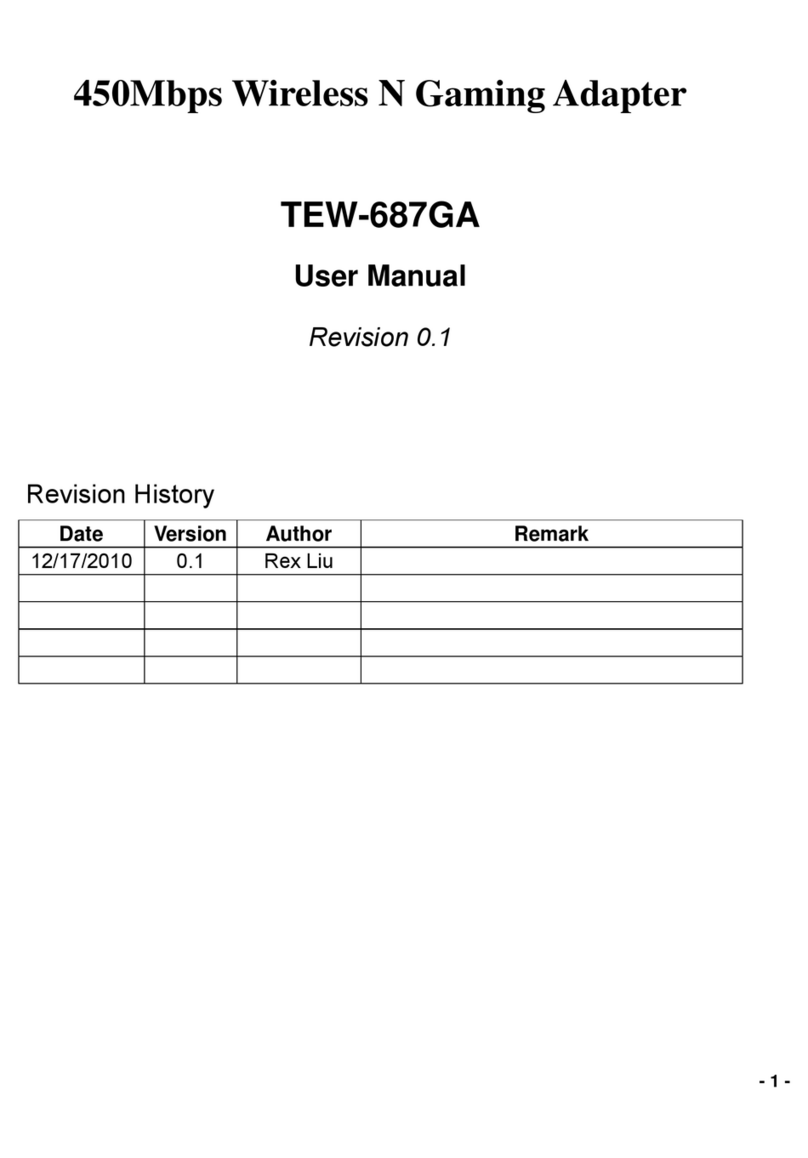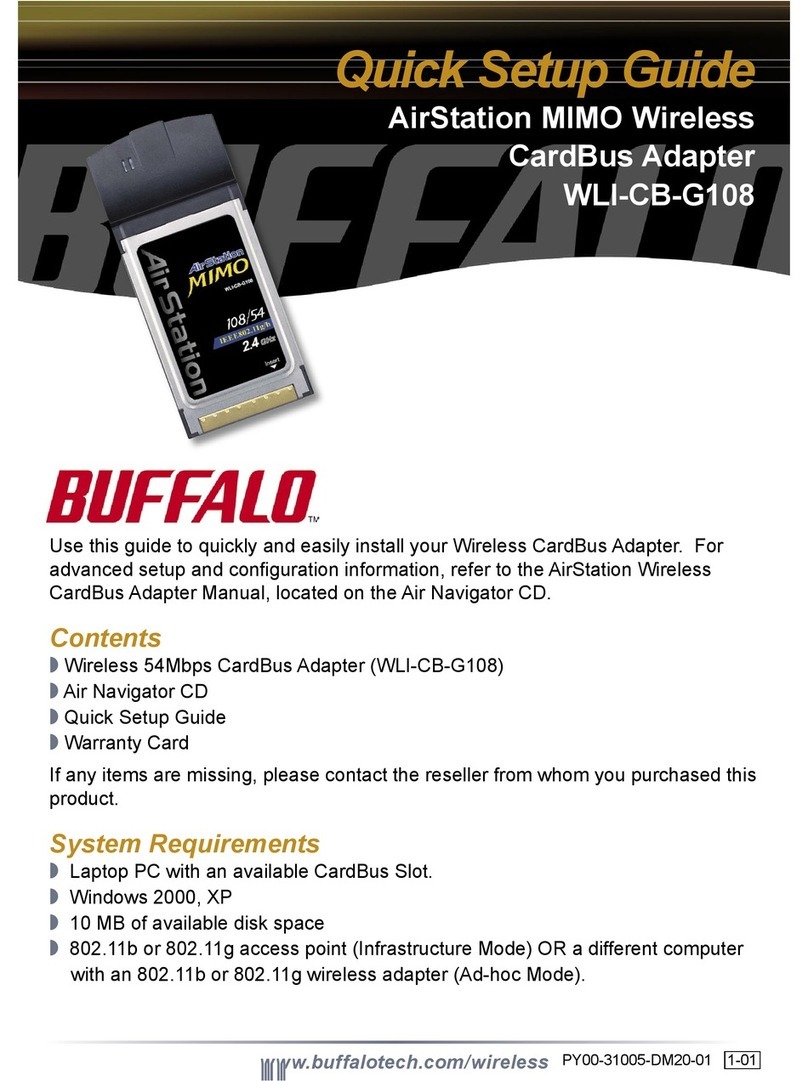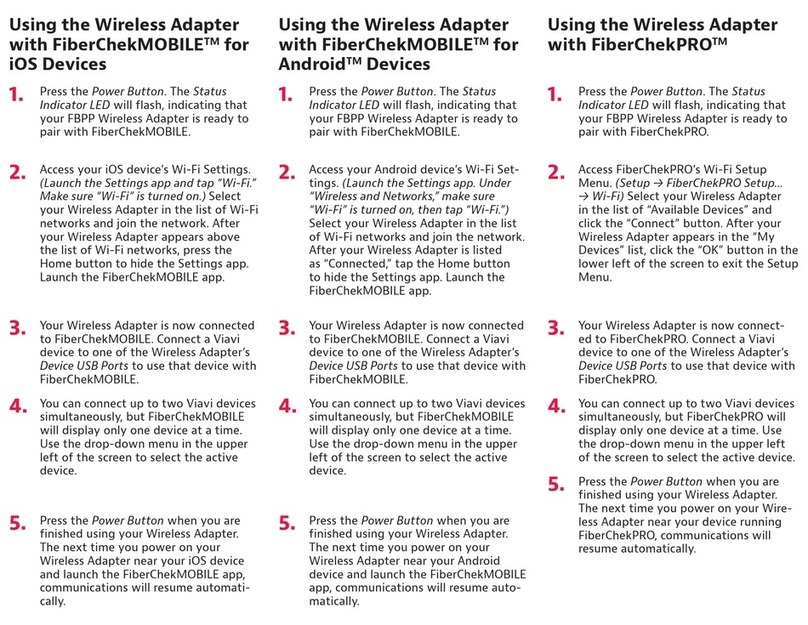1
Thank you for purchasing this Merlin Product. Please read the
instruction manual carefully before using the product.
The documentation provided will allow you to fully enjoy all the
features this unit has to offer.
Please save this manual for future reference.
Instructions
1) Ensure that your phone is clean and dry.
2) Connect the adapter’s lighting pin to your phone first.
3) Then connect your 3.5mm earphone or headphone or your phone’s
lightning charger to the adapter for audio and charging.
Maintenance
1) The device does not have any user-serviceable parts. Disassembling
the device will void warranty.
2) Ensure that you insert the pins and cables gently and not force them
in.
3) Do not place heavy objects on the adapter or forcibly twist and turn
the cables.
FAQ
Q) My iPhone won’t charge.
A) Ensure that your charging adapter is working.
Q) Why is there a delay in charging and audio?
A) Audio conversion through the adapter needs about 5 seconds of
detection time, while charging conversion needs about 3 seconds.
Q) How do I sync my iPhone 7 to a laptop/PC?
A) The adapter does not support syncing. You must use your phone’s
original cable to connect and sync.
Q) Can I use the adapter with an iPhone 7 case?
A) We recommend not to use the adapter with a case.
LIMITED WARRANTY
Merlin Products are covered by a limited one-year warranty policy. If
the product suffers from a manufacturing defect, the customer will
receive a replacement if claimed within 15 days of the purchase date.
Otherwise, the product will be inspected for possible repair options.
The product will either be repaired and returned free of charge, or
replaced. All repair services past the one-year warranty period will be
charged for any repairs that need to be made. If the client is located
outside the UAE, or is otherwise unable to personally deliver the
defective product to our service center or retail outlets, he/she may
send it via post at his/her own cost. The repaired/replaced product will
then be returned to the client via courier mail at Merlin’s cost, as long
as the warranty period is still active. Important: This limited warranty
DOES NOT COVER normal wear and tear, accidents, damage during
transit, misuse, abuse or neglect. Attempting to disassemble the unit
will render the warranty null and void