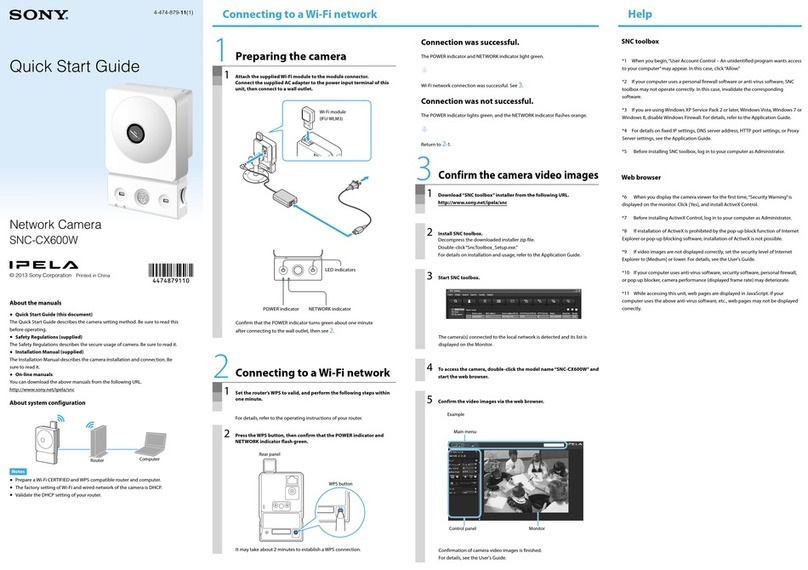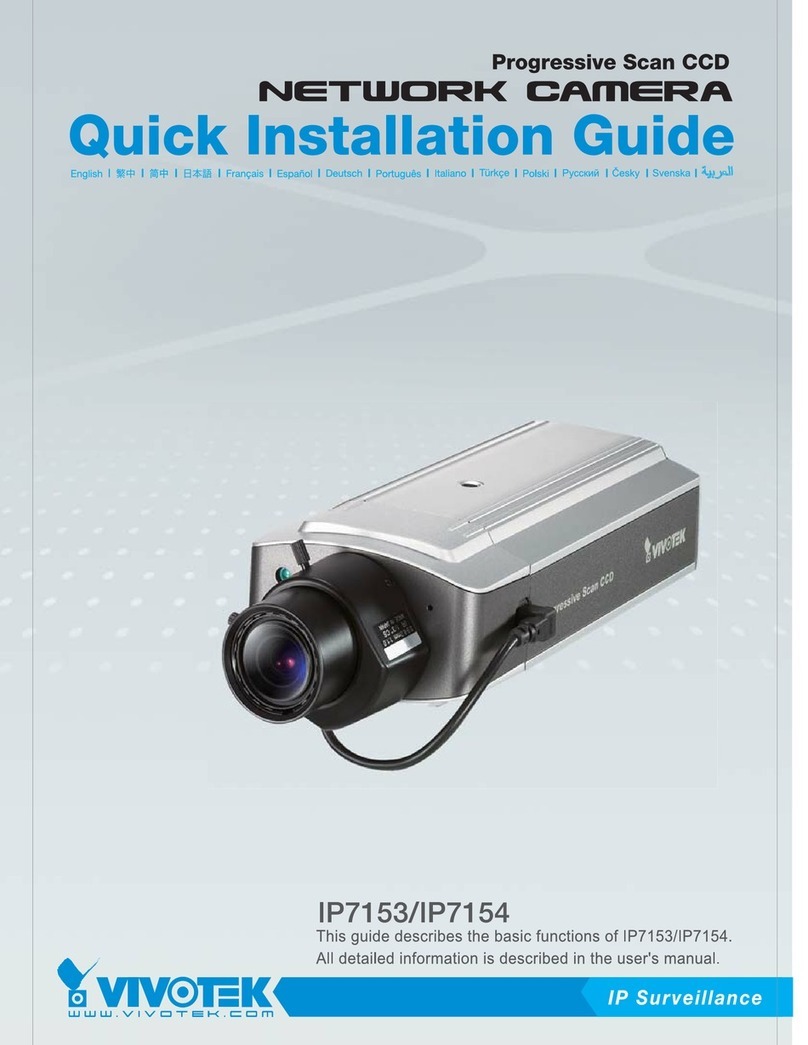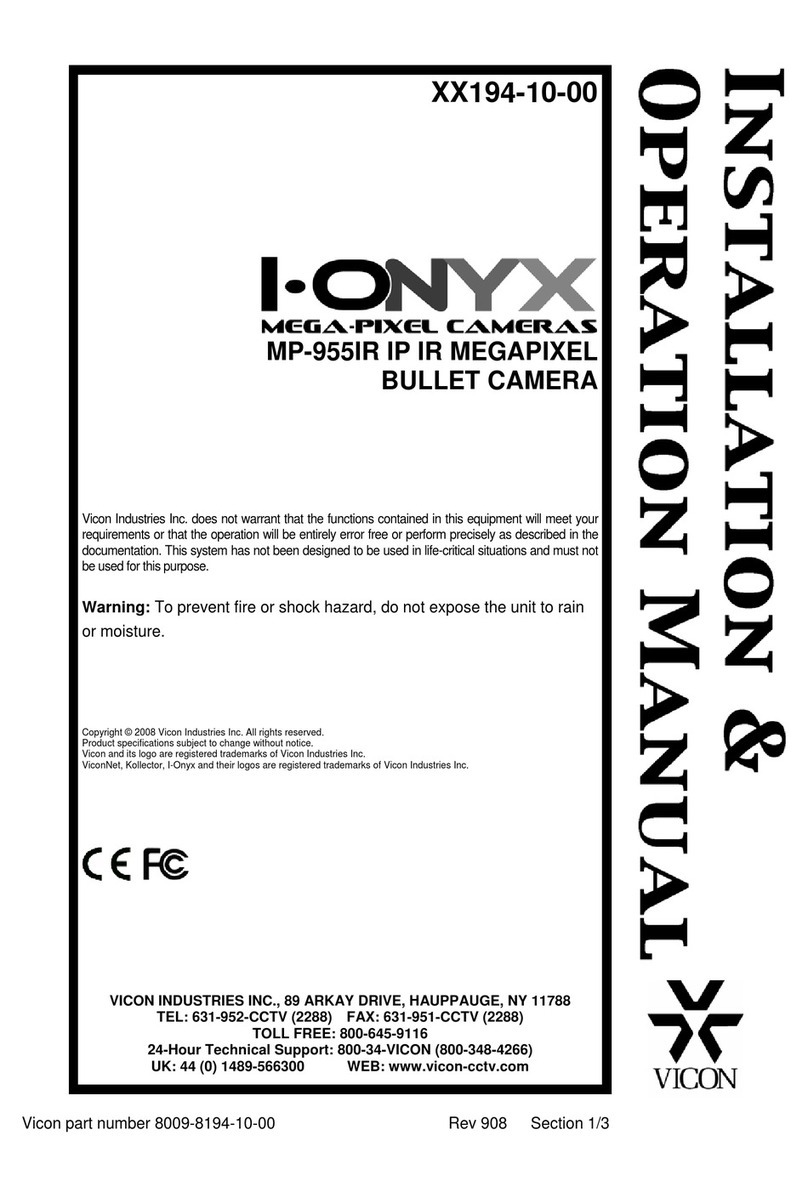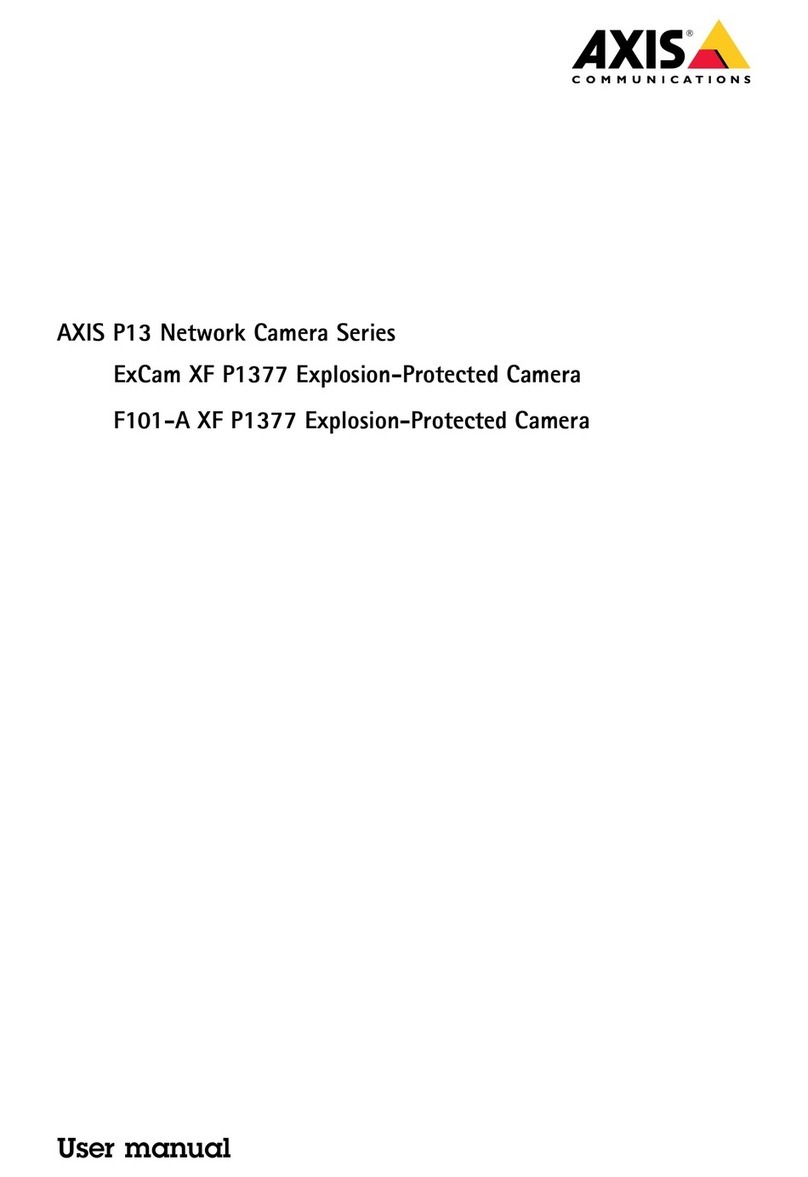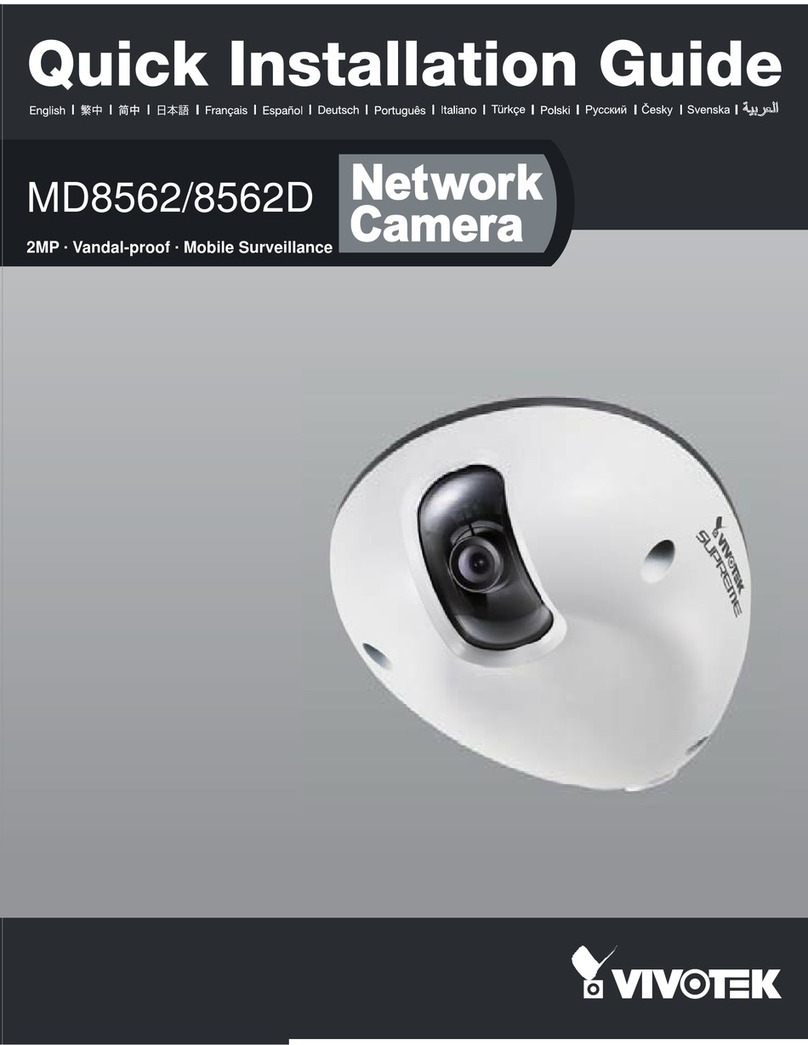Messoa NDF820 User manual




















This manual suits for next models
1
Table of contents
Languages:
Other Messoa Security Camera manuals

Messoa
Messoa NDR890-HN5 User manual

Messoa
Messoa SCR515PRO User manual

Messoa
Messoa NCB855E User manual

Messoa
Messoa SCR367 User manual

Messoa
Messoa NDR891PRO User manual

Messoa
Messoa SCR368-HN5 User manual

Messoa
Messoa NDF821PRO User manual

Messoa
Messoa LPR610 User manual

Messoa
Messoa SCB267-HN5 User manual

Messoa
Messoa NIC830-HN5 User manual

Messoa
Messoa NCC800 User manual

Messoa
Messoa NDF821 User manual

Messoa
Messoa NCR870 User manual
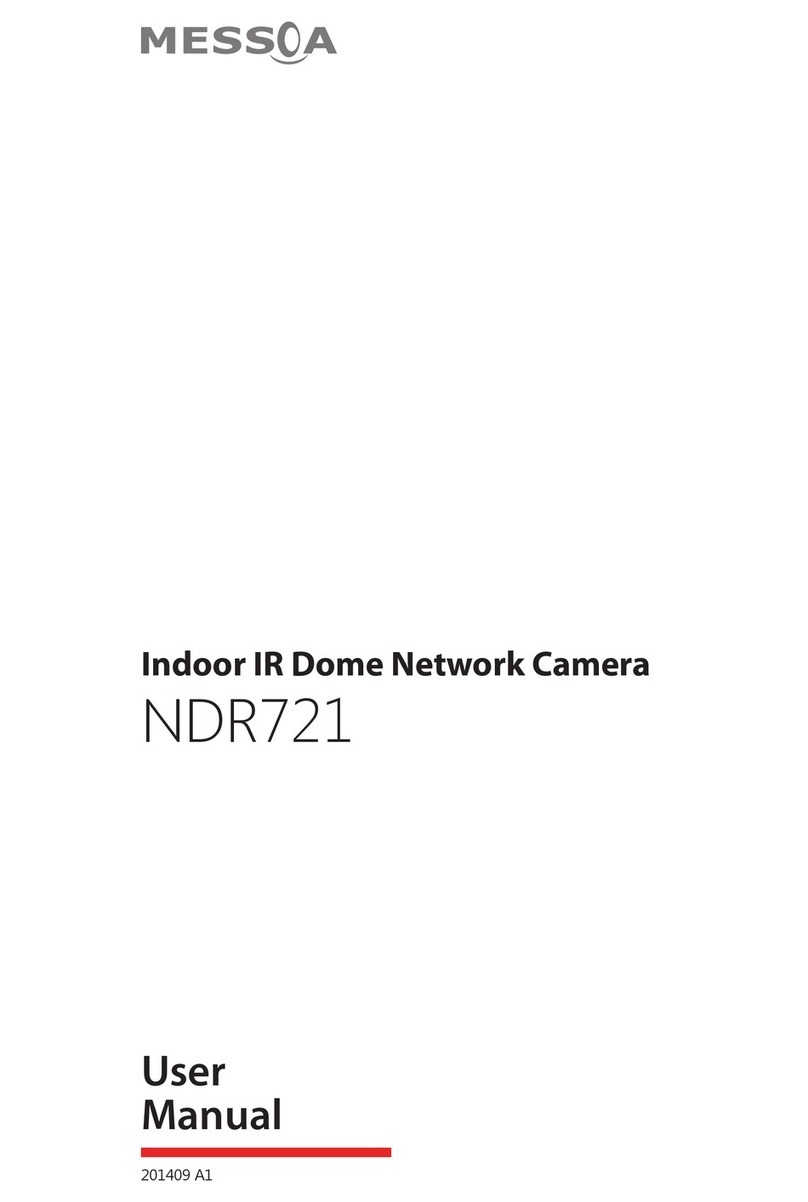
Messoa
Messoa NDR721 User manual

Messoa
Messoa NCR875E(H) User manual
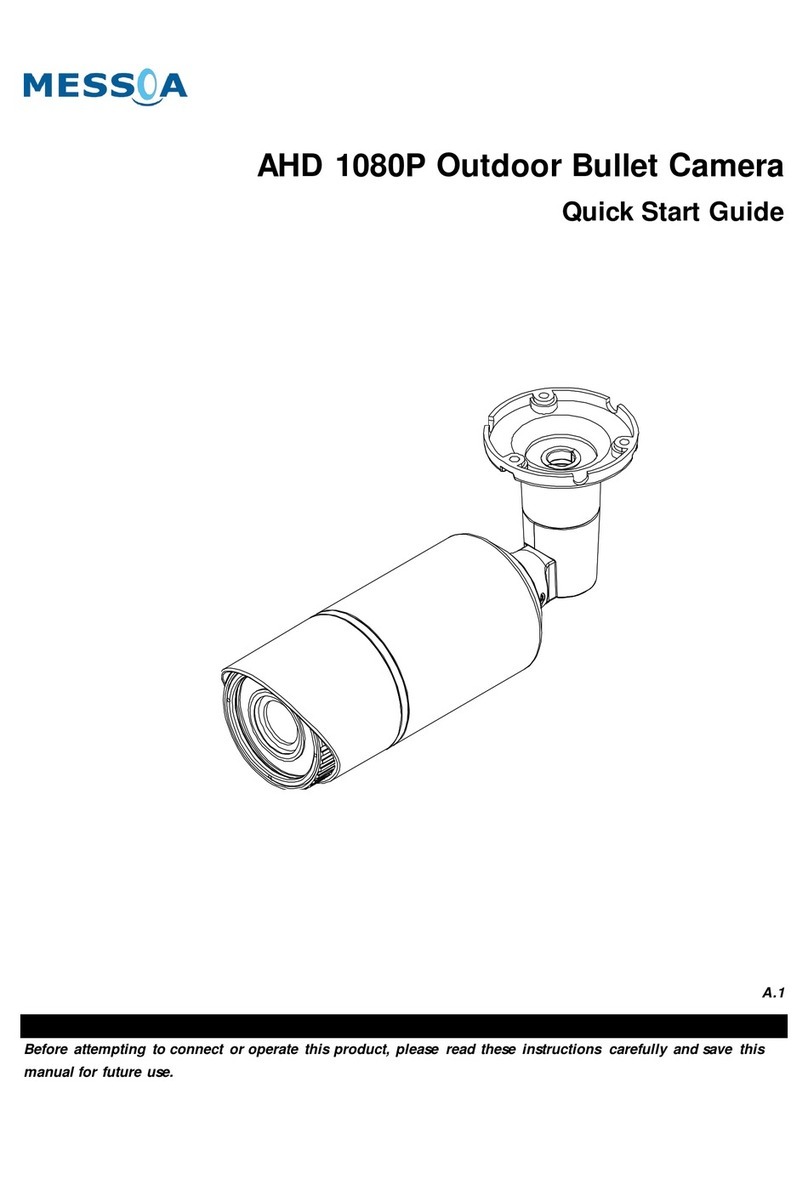
Messoa
Messoa HCR176 User manual

Messoa
Messoa SCR510HB-HN2 User manual

Messoa
Messoa PTZ900 User manual

Messoa
Messoa PTZ900 User manual

Messoa
Messoa SDF418 User manual