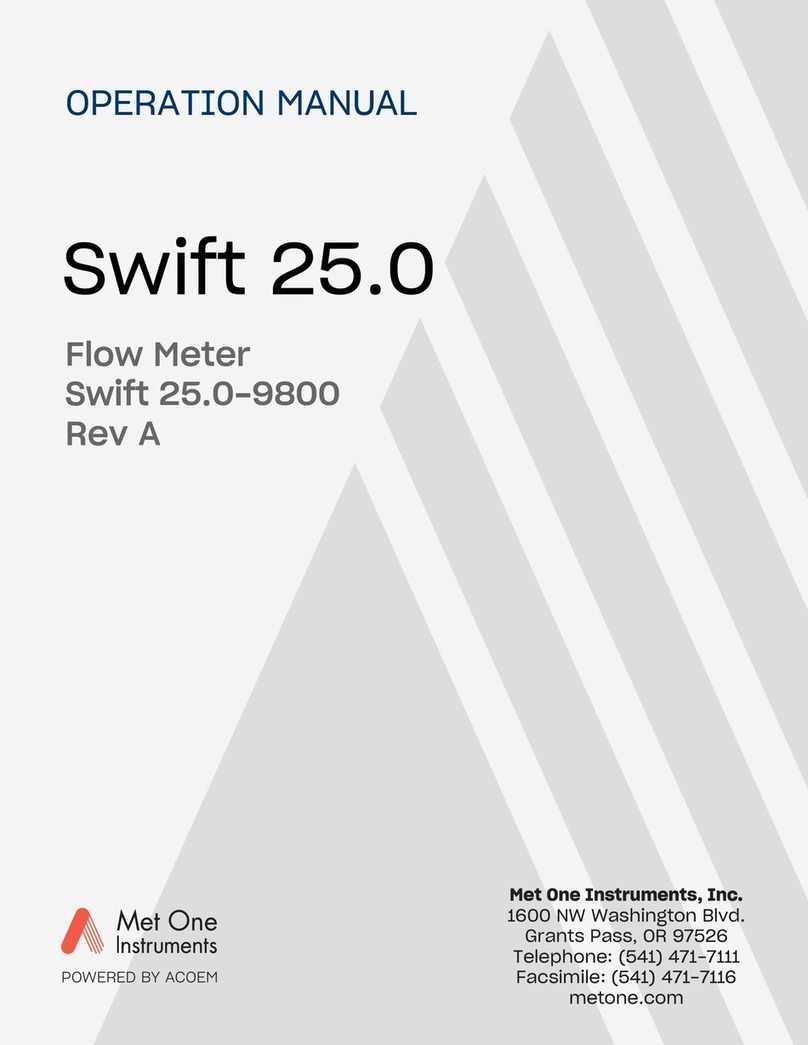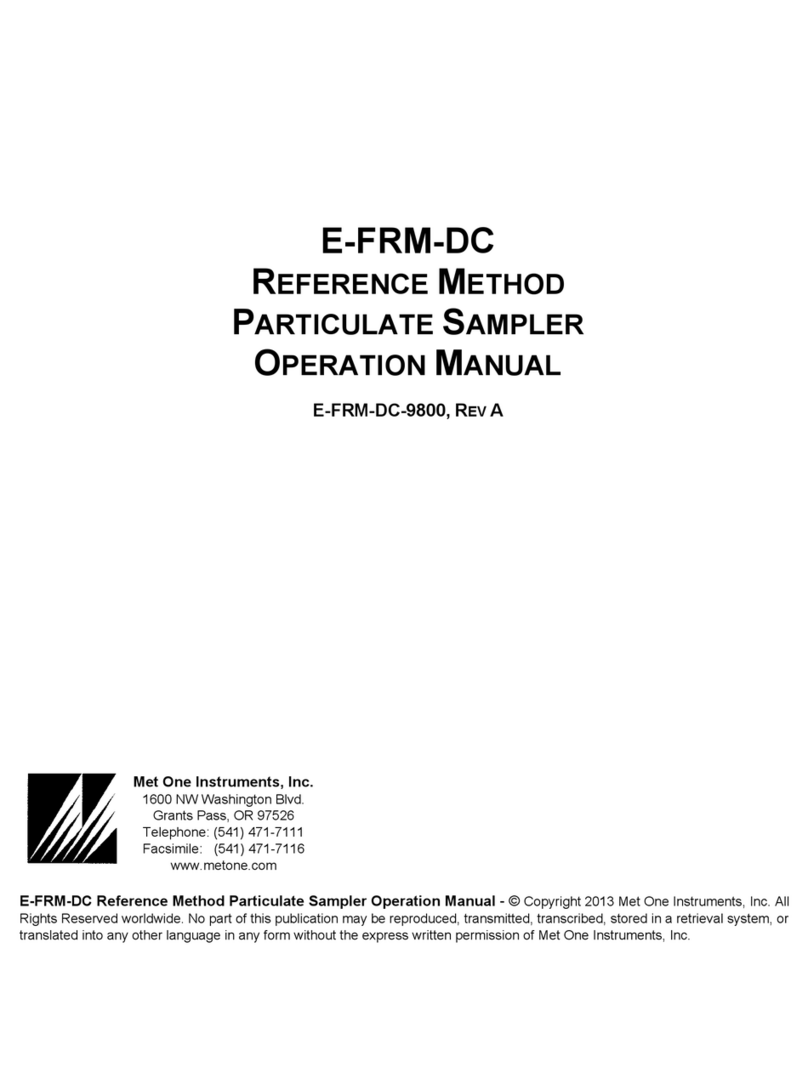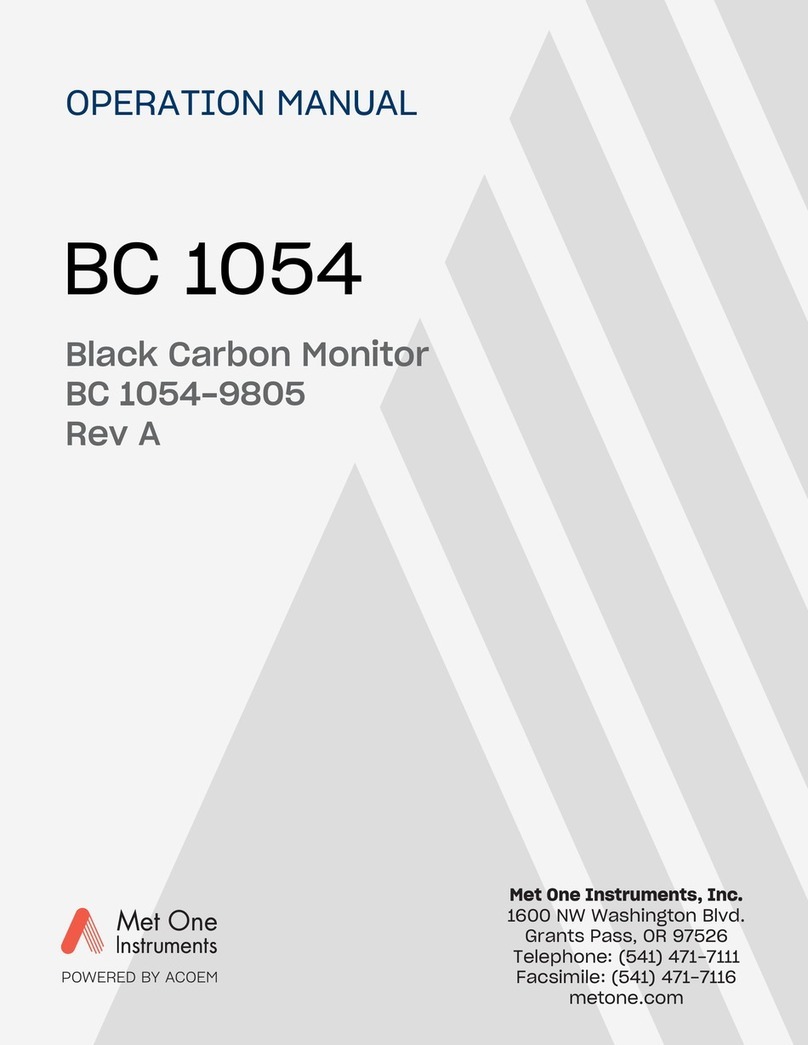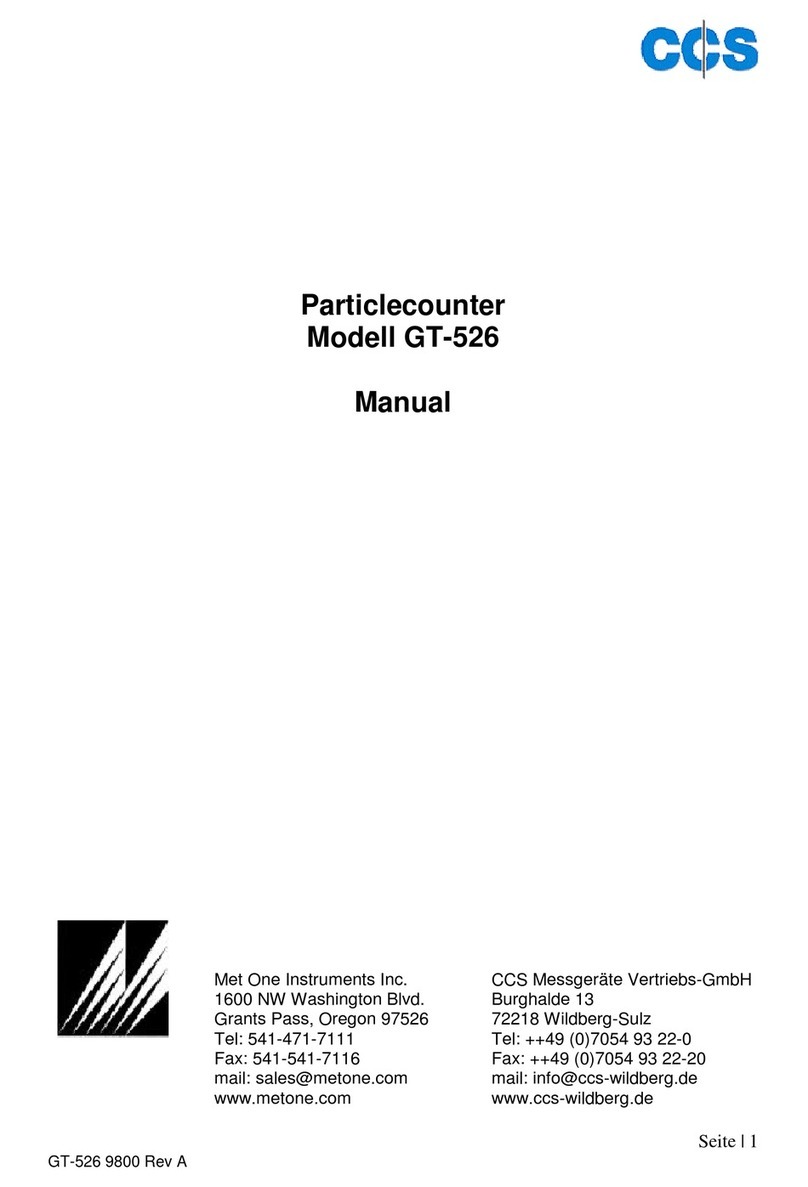1. Expansion Terminal: This is a new terminal location which allows future access to
extra analog input channels and relay channels. None of these terminal functions are
supported by the BAM-1020 at this time. A cover plate is included.
2. OPTION SWITCH: This switch selects the analog output voltage or current loop range
for the BAM-1020, and is unchanged in function from normal units.
3. RS-232 POLARITY: This switch changes the polarity of the TX and RX signals on the
9-pin “RS-232” serial port only, just like all normal BAM-1020 units. This is used for
compatibility with certain serial cables. This switch does not affect the USB ports or any
other serial port polarities.
4. RS-232: The classic 9-pin RS-232 two-way serial port has been retained to keep
compatibility with certain customer’s existing data systems. See the BAM-1020 manual.
The Report Processor back panel now contains an additional USB port, which allows a
computer without an 9-pin RS-232 COM port to access data from the BAM. The port
converts the BAM serial data to USB. Windows drivers are required to use the USB
port, and are supplied on a CD with part number 80328. The communications settings
on the computer will still have to be established just like before. See Section 9 of the
BAM-1020 manual. Note: The USB ports on the BAM-1020 are serial converters only.
The BAM will not recognize any USB peripheral devices such as flash memory drives,
nor will the BAM be recognized as a flash storage device or drive by a PC.
5. PRINTER: This is the classic printer output port, just like on normal BAM-1020 units. It
can still be used for diagnostic output or serial printer functions. See the BAM manual.
6. REPORT POLARITY: This switch functions just like the RS-232 polarity switch
described above, except it affects the new “REPORT” serial port only. This switch does
not affect the USB ports or any other serial port polarities.
7. REPORT: This is the new serial port interface which has been added to the BX-965
back panel of the BAM-1020 to support the new Report Processor functions. Data
reports may be retrieved through this port at any time during the hour without being
interrupted or delayed due to sample cycle functions. This is primarily used for
application where the BAM must report 1 or 5 minute digital data values to a digital data
collection system. The REPORT function also includes a USB port which allows a
computer without an 9-pin RS-232 COM port to access data from the BAM. The port
converts the BAM serial data to USB like the RS-232 USB port described above.
Windows drivers are required to use the USB port, and are supplied on a CD with part
number 80328. Note: The USB ports on the BAM are serial converters only. The BAM
will not recognize any USB peripheral devices such as flash memory drives, nor will the
BAM be recognized as a flash storage device or drive by a PC.
8. COM 3: This is the serial network connection for PM10-2.5 (PM-coarse) units only. In the
coarse configuration, two BAM-1020 units are connected together with a serial cable
through this port, and the units communicate together to make the measurement. The
BAMs must be equipped with appropriate firmware for coarse functionality.
9. ETHERNET: This is an Ethernet port for network and TCP/IP applications. The Ethernet
port is included on BAM-1020s equipped with the optional BX-965 Report Processor
back panel, after March 2011. Older units and those without BX-965 have a hole plug in
this position. Drivers for the port are included on the 80328 CD. See the BX-965-9800
Report Processor manual addendum for Ethernet port setup instructions.
BX-COARSE-9800 Manual RevB [1].doc Page 6