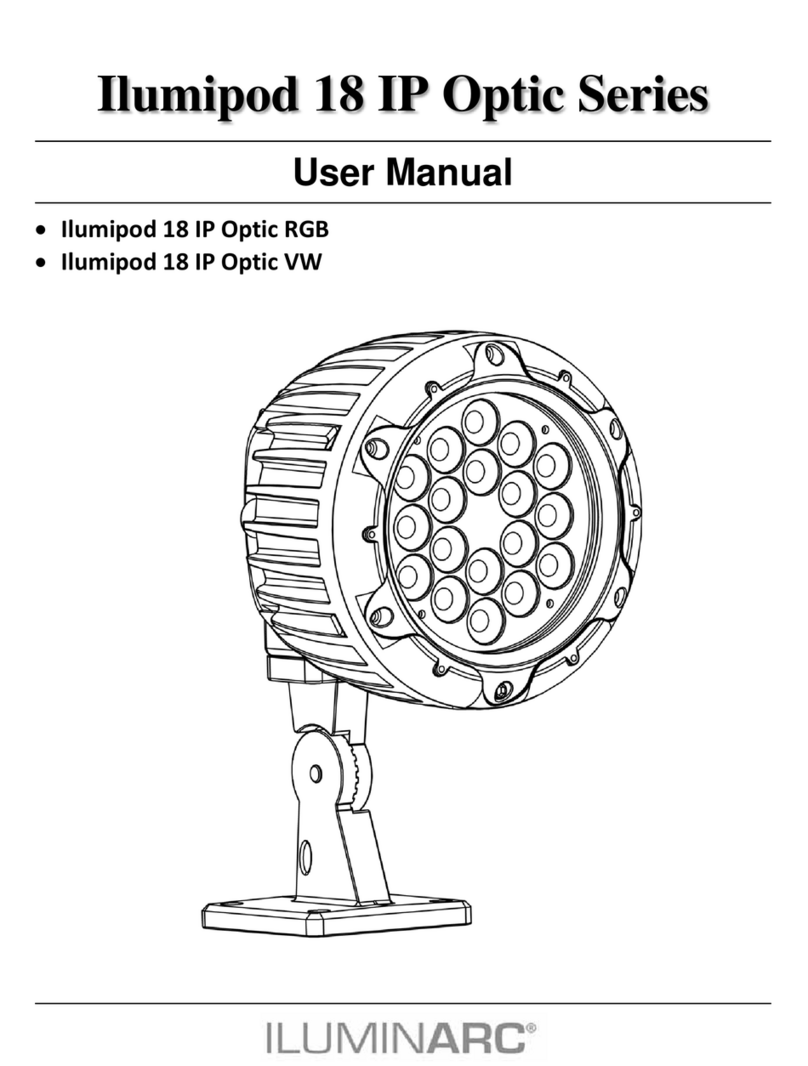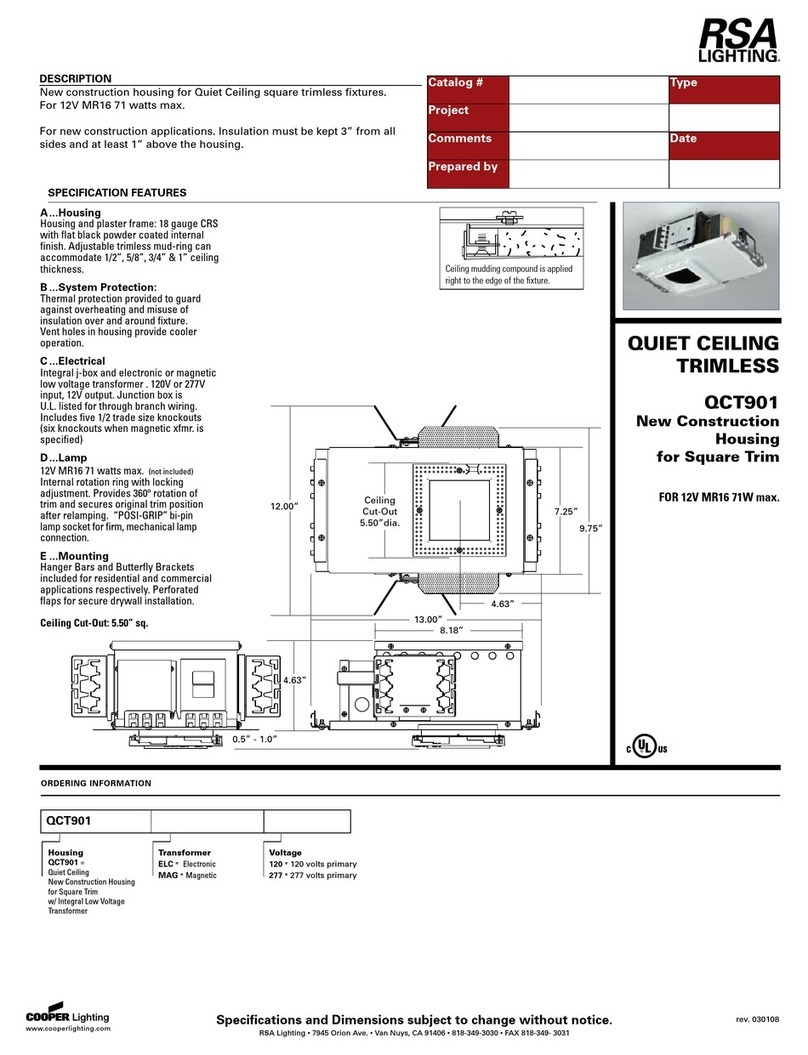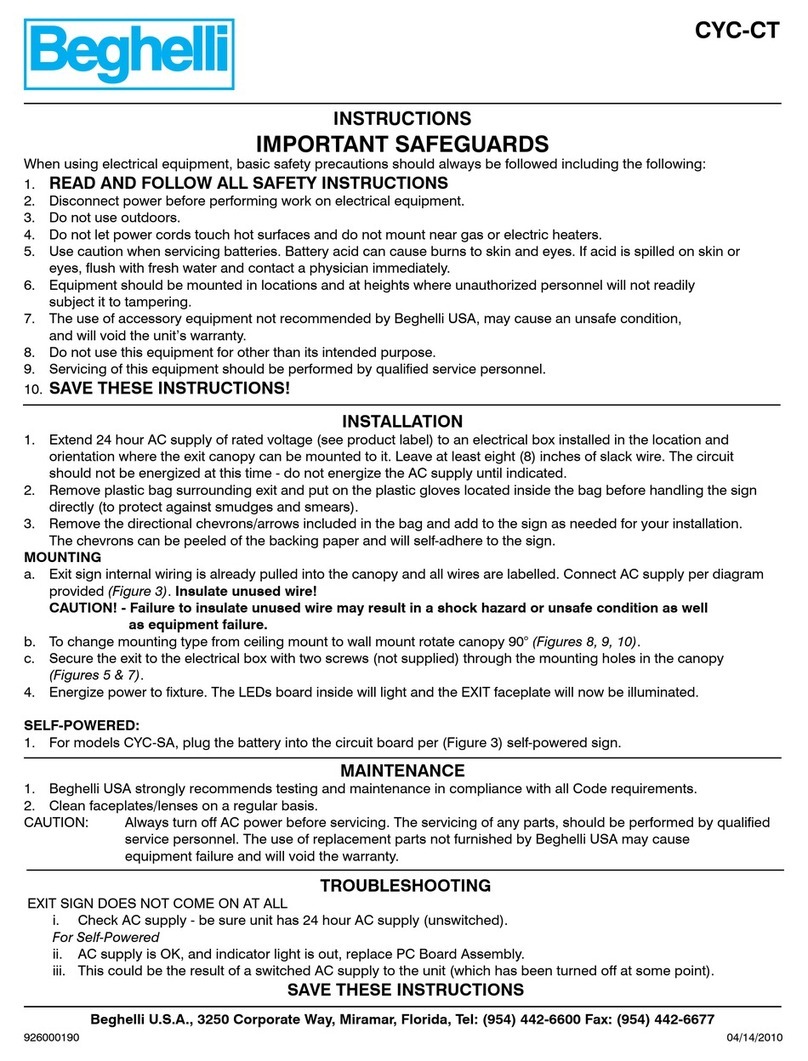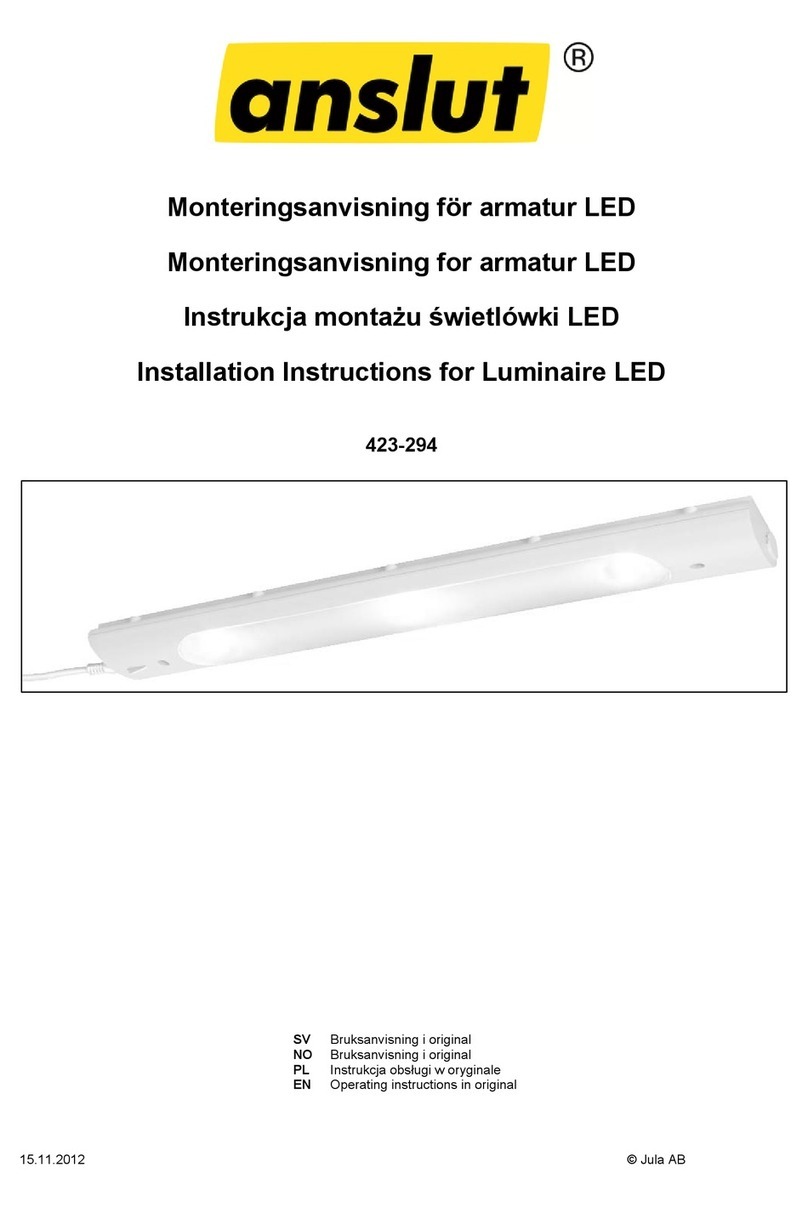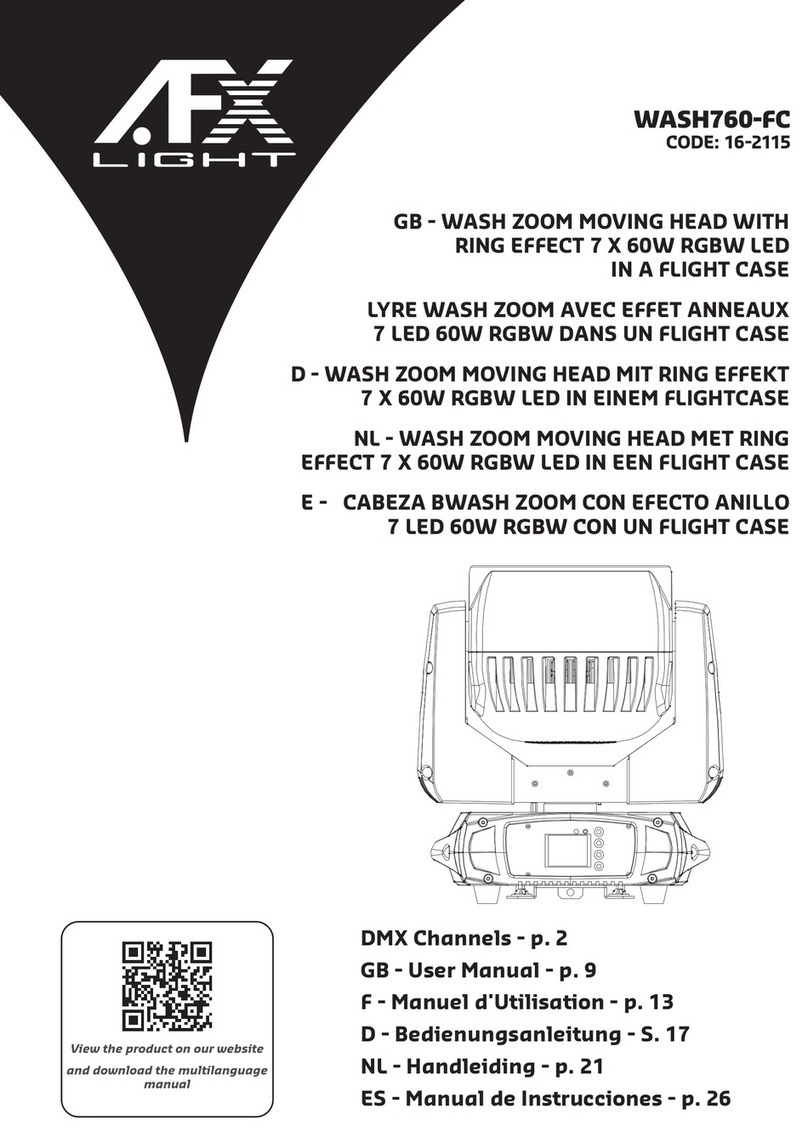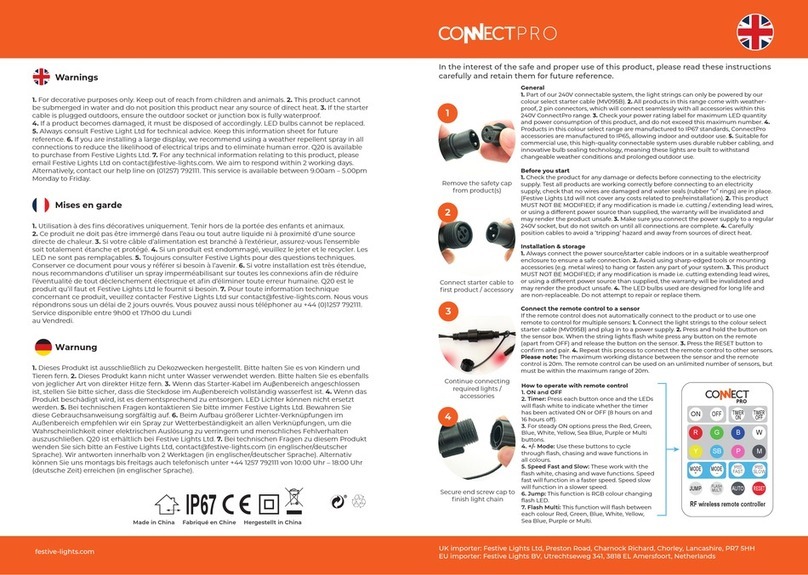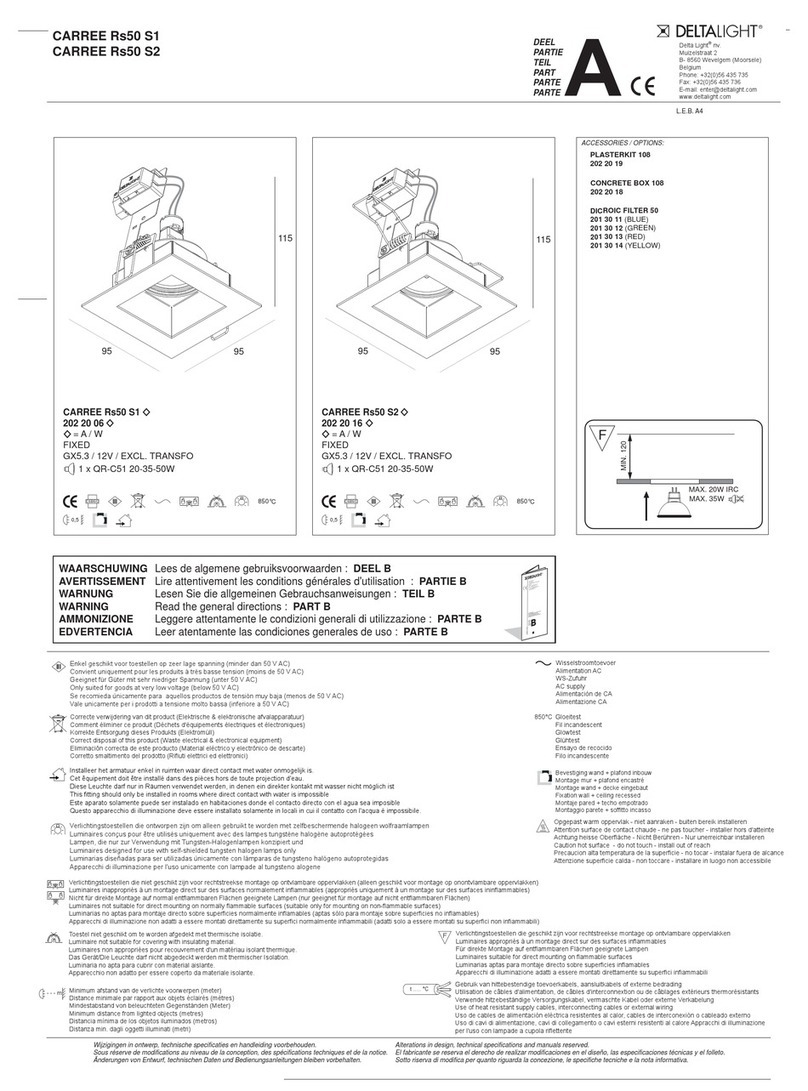Specications and design subject to change without notice.
570 Southgate Drive, Guelph, Ontario N1G 4P6
Mailing Address: P.O. Box 1779
Guelph, Ontario N1H 6Z9
T 1.800.621.6785 | T 519.822.4381 | F 519.822.4589
www.metalumen.com IS-0243-06 rev.00
PAGE 4
INSTALLATION INSTRUCTIONS RM4DI Wall Mount RAIL 4 LED
STEP-BY-STEP INSTRUCTIONS
STEP 5. Route wires through wire entry hole to
inside of xture. Attach luminaire to wall plates.
STEP 6. Complete luminaire attachment and
secure it in place by re-attaching (2) wall bracket
mounting screws. Make sure supply wires are not
pinched while performing this step.
STEP 7. Remove lens (D) starting at one end.
Pull one side rst, rotate and detach. Keep lens.
Follow same instructions for indirect lens.
STEP 8. Reector/LED assembly can be removed
now only if access to driver is required. Note
xtures with optional emergency pack have a
test switch and indicator light mounted on the
reector. Re-attach reector/LED assembly (if
applicable).