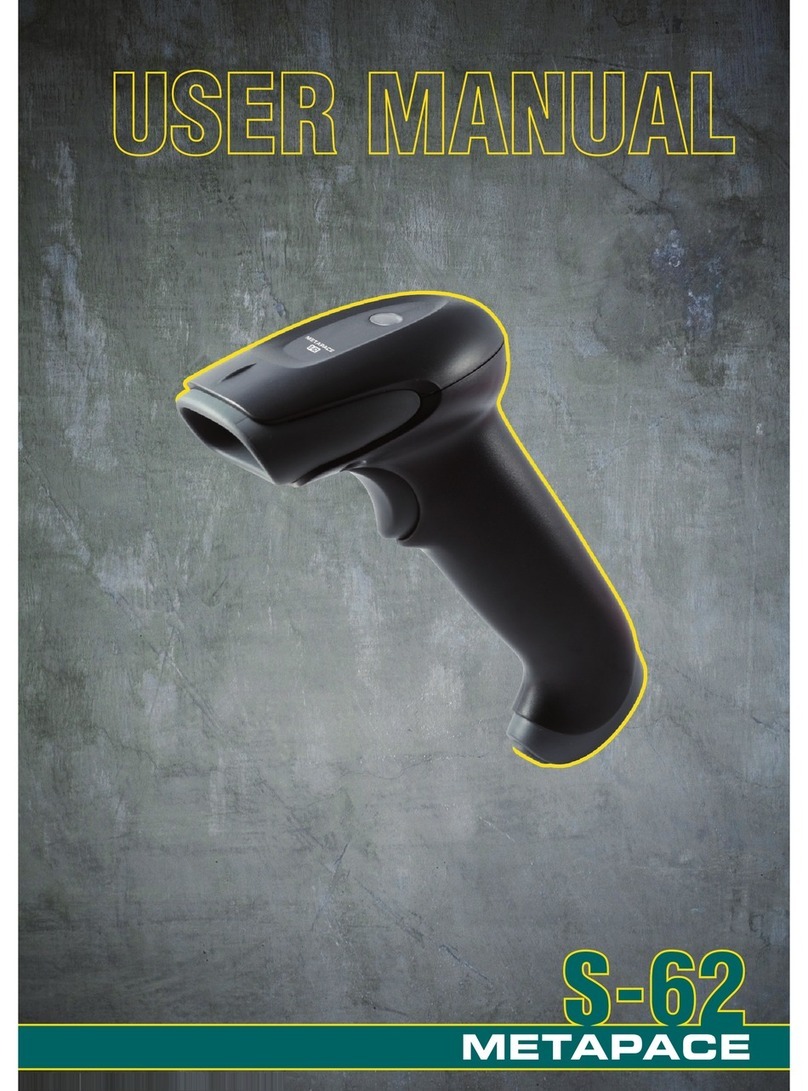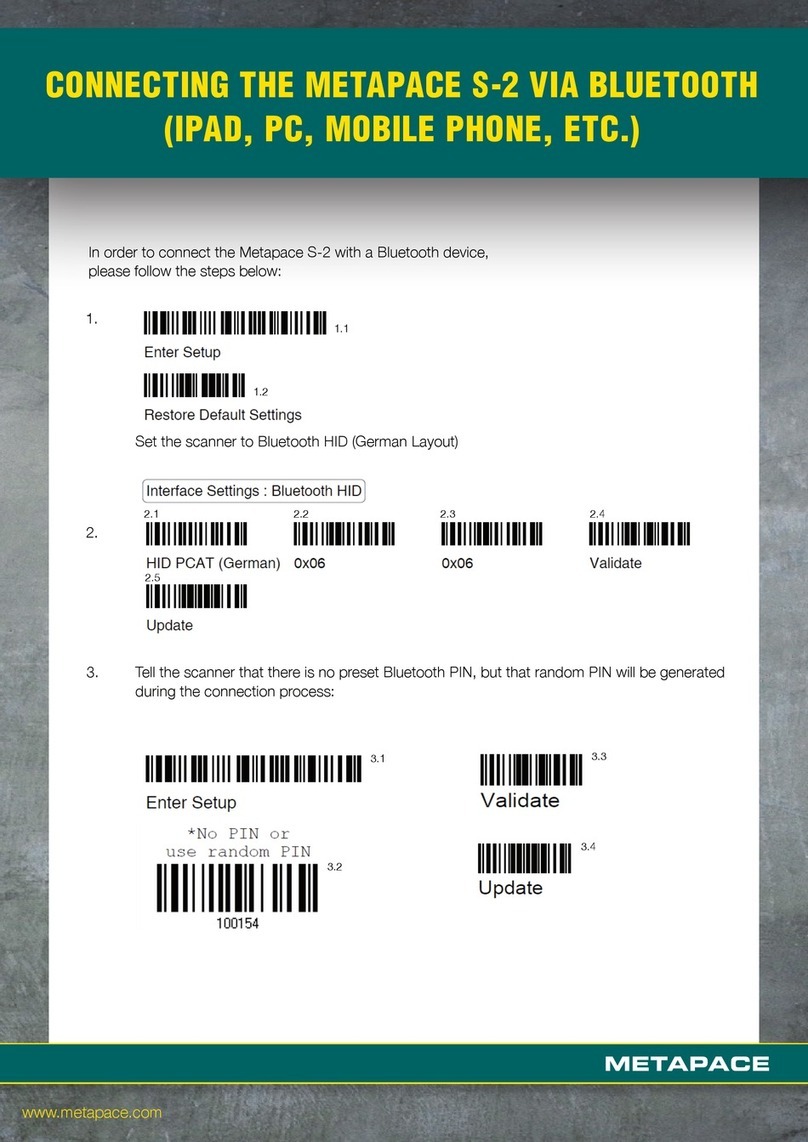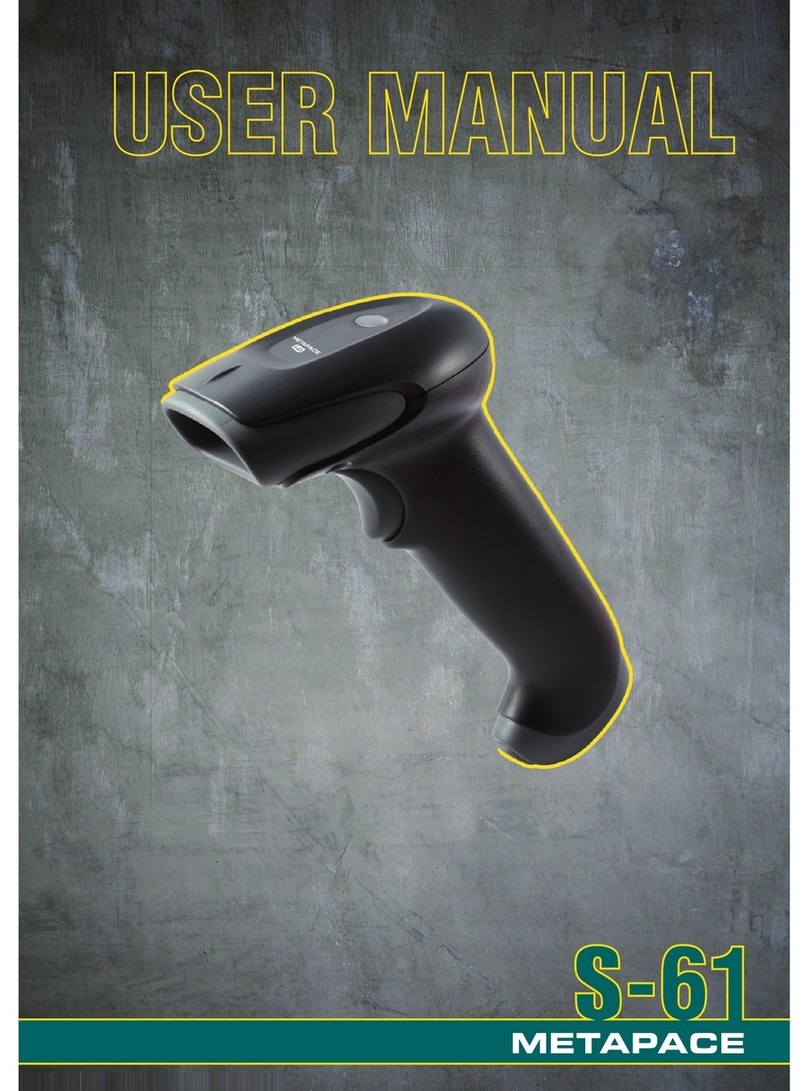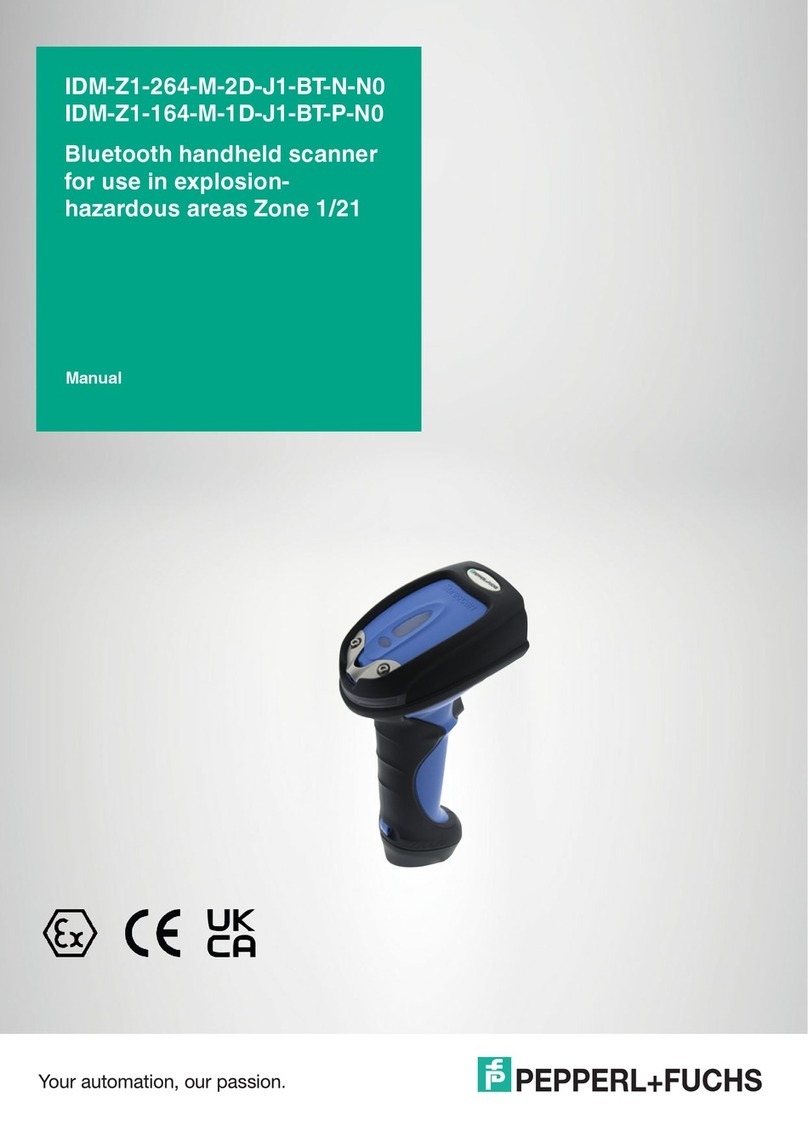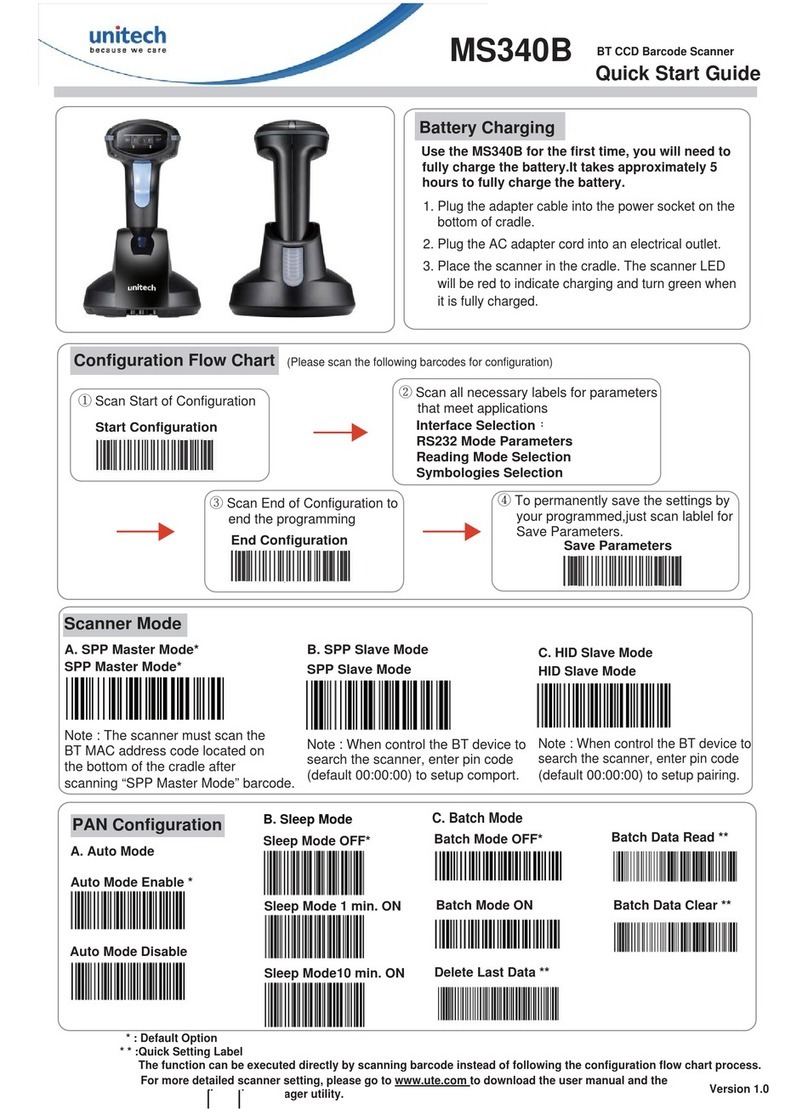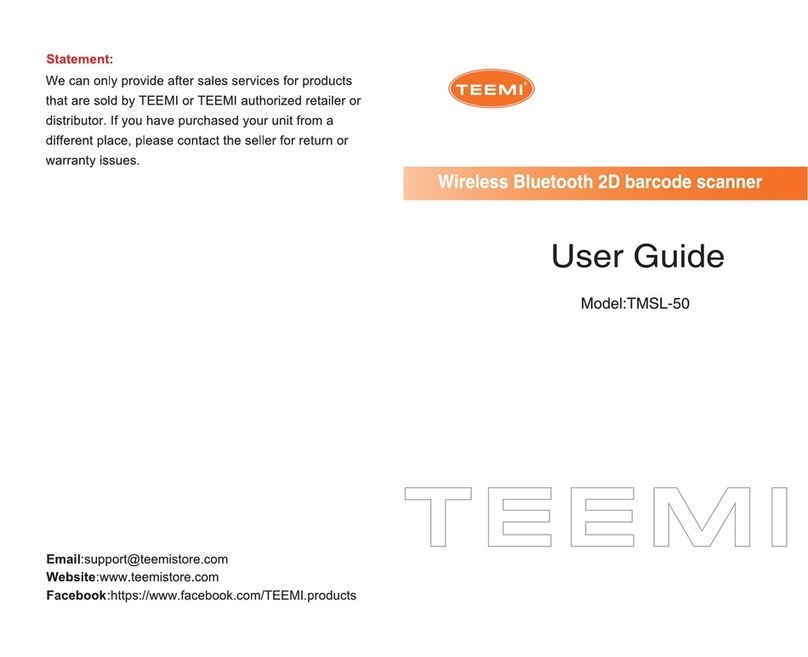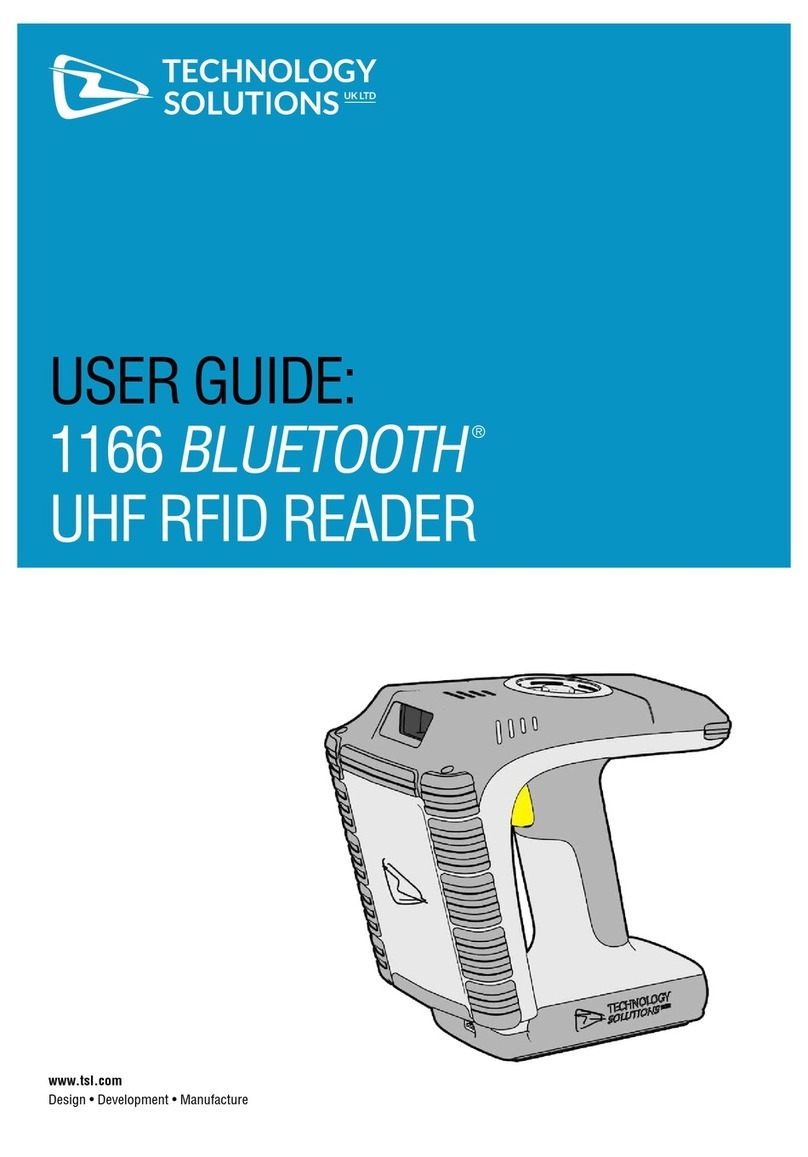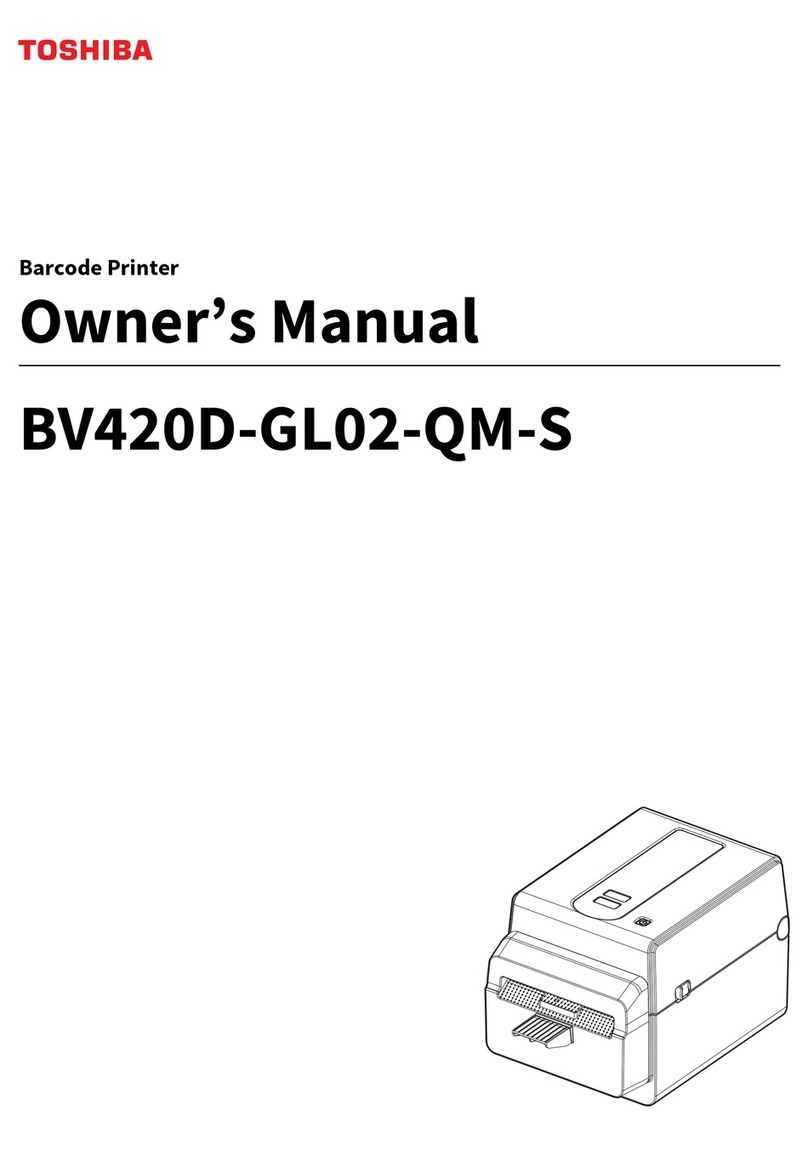Metapace S-2 User manual


Copyright © 2010 EQUATOR LIMITED
All rights reserved.
All intellectual property rights are the property of their owners. EQUATOR LIMITED is
authorized the right to use the software; it is provided under a license agreement
containing restrictions on use and disclosure and is also protected by copyright law.
Reverse engineering of the software is prohibited.
Due to continued product development this information may change without notice. The
information and intellectual property contained herein is confidential between EQUATOR
and the client and remains the exclusive property of EQUATOR LIMITED and other third
party. If you find any problems in the documentation, please report them to us in
writing. EQUATOR does not warrant that this document is error-free.
No part of this publication may be reproduced, stored in a retrieval system, or
transmitted in any form or by any means, electronic, mechanical, photocopying,
recording or otherwise without the prior written permission of EQUATOR LIMITED.
For product consultancy and technical support, please contact your local sales
representative. Also, you may visit our web site for more information.
The EQUATOR logo is a registered trademark of EQUATOR LIMITED.
All brand, product and service, and trademark names are the property of their registered
owners.
The editorial use of these names is for identification as well as to the benefit of the
owners, with no intention of infringement.
EQUATOR LIMITED
Web: http://www.metapace.com

SAFETY PRECAUTIONS
RISK OF EXPLOSION IF BATTERY IS REPLACED BY AN INCORRECT TYPE.
DISPOSE OF USED BATTERIES ACCORDING TO THE INSTRUCTIONS.
The use of any batteries or charging devices, which are not originally sold or
manufactured, will void your warranty and may cause damage to human body or the
product itself.
DO NOT disassemble, incinerate or short circuit the battery.
DO NOT expose the scanner or the battery to any flammable sources.
For green-environment issue, it's important that batteries should be recycled in a
proper way.
Under no circumstances, internal components are self-serviceable.
The charging and communication cradle uses an AC power adaptor. A socket outlet
shall be installed near the equipment and shall be easily accessible. Make sure there
is stable power supply for the mobile computer or its peripherals to operate properly.
CARE & MAINTENANCE
Use a clean cloth to wipe dust off the scanning window and the body of the scanner
as well as the cradle. DO NOT use/mix any bleach or cleaner.
If you want to put away the scanner for a period of time, download the collected data
to a host computer when in the memory mode, and then take out the battery. Store
the scanner and battery separately.
When the scanner resumes its work, make sure the battery is fully charged before
use.
If you shall find the scanner malfunctioning, write down the specific scenario and
consult your local sales representative.
IMPORTANT NOTICES

Version Date Notes
1.00 May 12, 2010 Initial release
RELEASE NOTES

CONTENTS
IMPORTANT NOTICES ...................................................................................................................... - 3 -
Safety Precautions ........................................................................................................................ - 3 -
Care & Maintenance ..................................................................................................................... - 3 -
RELEASE NOTES .............................................................................................................................. - 4 -
INTRODUCTION.................................................................................................................................... 1
Getting Familiarized with Metapace S-2 and the Cradle ................................................................ 2
Installing the Battery.................................................................................................................... 2
Setting up the Cradle ................................................................................................................... 3
Charging Battery via the Cradle................................................................................................... 5
Inside the Package............................................................................................................................ 6
Product Highlights ............................................................................................................................. 6
Symbologies Supported .................................................................................................................... 7
QUICK START ....................................................................................................................................... 9
Enter Configuration Mode...............................................................................................................11
Exit Configuration Mode..................................................................................................................11
Default Settings...............................................................................................................................12
Save User Settings as Defaults.................................................................................................12
Restore User Defaults................................................................................................................12
Restore System Defaults ...........................................................................................................12
Read a Setup Label.........................................................................................................................13
Configure Parameters................................................................................................................13
List the Current Settings............................................................................................................17
UNDERSTANDING THE BARCODE SCANNER ....................................................................................19
1.1 Battery .......................................................................................................................................19
1.1.1 How to Operate the Scanner ...........................................................................................19
1.1.2 Auto Power Off & Power-Saving....................................................................................... 20
1.2 Memory .....................................................................................................................................22
1.2.1 Transmit Buffer ................................................................................................................22
1.2.2 Memory Mode ..................................................................................................................23
1.3 LED Indicator ............................................................................................................................25
1.3.1 Good Read LED ................................................................................................................26
1.3.2 Good Read LED Duration.................................................................................................26
1.4 Beeper.......................................................................................................................................27
1.4.1 Beeper Volume.................................................................................................................28
1.4.2 Good Read Beep ..............................................................................................................29
1.4.3 Low Battery Alarm ............................................................................................................30
1.5 Send “NR” to Host ....................................................................................................................31
1.6 Scan Modes ..............................................................................................................................32
1.6.1 Continuous Mode.............................................................................................................33
1.6.2 Test Mode.........................................................................................................................34

Metapace S-2 Hardware Manual
1.6.3 Laser Mode.......................................................................................................................34
1.6.4 Auto Off Mode...................................................................................................................34
1.6.5 Auto Power Off Mode .......................................................................................................35
1.6.6 Aiming Mode.....................................................................................................................35
1.6.7 Multi-Barcode Mode.........................................................................................................36
1.6.8 Alternate Mode.................................................................................................................36
1.7 Scanning Timeout.....................................................................................................................37
1.8 Delay between Re-read ............................................................................................................38
1.9 Read Redundancy for All Symblogies......................................................................................39
1.10 Addon Security for UPC/EAN Barcodes ................................................................................40
1.11 Auto-Sense Mode ...................................................................................................................41
1.12 CCD Sensor Always Active .....................................................................................................42
1.13 Negative Barcodes .................................................................................................................42
1.14 Effective Decoding Area.........................................................................................................43
1.14.1 Positioning Window........................................................................................................43
1.14.2 Adjusting Window...........................................................................................................43
SELECTING OUTPUT INTERFACE .......................................................................................................45
2.1 BT HID........................................................................................................................................46
2.1.1 Activate BT HID & Select Keyboard Type........................................................................46
2.1.2 Reset Connection.............................................................................................................47
2.1.3 Keyboard Settings............................................................................................................48
2.1.4 Inter-Function Delay.........................................................................................................54
2.1.5 HID Character Transmit Mode.........................................................................................54
2.2 BT SPP Slave.............................................................................................................................55
2.2.1 Activate BT SPP Slave Mode ...........................................................................................55
2.2.2 Inter-Function Delay.........................................................................................................55
2.2.3 ACK/NAK Timeout............................................................................................................56
2.3 BT SPP Master ..........................................................................................................................57
2.3.1 Activate BT SPP Master Mode.........................................................................................57
2.3.2 Inter-Function Delay.........................................................................................................59
2.3.3 ACK/NAK Timeout............................................................................................................60
2.3.4 Switch between Master/Slave Mode..............................................................................60
2.4 Keyboard Wedge via the Cradle ..............................................................................................61
2.4.1 Activate Keyboard Wedge & Select Keyboard Type....................................................... 61
2.4.2 Keyboard Settings............................................................................................................62
2.4.3 Inter-Character Delay .......................................................................................................68
2.4.4 Inter-Function Delay.........................................................................................................68
2.5 RS-232 via the Cradle ..............................................................................................................69
2.5.1 Activate RS-232 Interface ............................................................................................... 69
2.5.2 Baud Rate.........................................................................................................................69
2.5.3 Data Bits ...........................................................................................................................70
2.5.4 Parity .................................................................................................................................70
2.5.5 Stop Bit .............................................................................................................................71
2.5.6 Flow Control......................................................................................................................71
2.5.7 Inter-Character Delay .......................................................................................................72
2.5.8 Inter-Function Delay.........................................................................................................72
2.5.9 ACK/NAK Timeout............................................................................................................73
2.6 USB HID via the Cradle.............................................................................................................74

Metapace S-2 Hardware Manual
2.6.1 Activate USB HID & Select Keyboard Type .....................................................................74
2.6.2 Keyboard Settings............................................................................................................76
2.6.3 Inter-Function Delay.........................................................................................................82
2.6.4 HID Character Transmit Mode.........................................................................................82
2.7 USB Virtual COM via the Cradle ...............................................................................................83
2.7.1 Activate USB Virtual COM ................................................................................................83
2.7.2 Inter-Function Delay.........................................................................................................83
2.7.3 ACK/NAK Timeout............................................................................................................84
SETTING UP A WPAN CONNECTION .................................................................................................. 85
3.1 Connecting via the Cradle ........................................................................................................ 86
3.1.1 Connect to the Cradle ......................................................................................................86
3.1.2 Change Interface..............................................................................................................87
3.1.3 Configure Related Settings..............................................................................................88
3.2 Connecting via Bluetooth®Dongle ..........................................................................................89
3.2.1 Change Interface..............................................................................................................89
3.2.2 Configure Related Settings..............................................................................................90
3.2.3 Connect to Dongle............................................................................................................93
CHANGING SYMBOLOGY SETTINGS................................................................................................101
4.1 Codabar...................................................................................................................................102
4.1.1 Start/Stop Characters Selection ...................................................................................102
4.1.2 Start/Stop Transmission................................................................................................103
4.1.3 CLSI Conversion .............................................................................................................103
4.2 Code 25 – Industrial 25.........................................................................................................104
4.2.1 Start/Stop Pattern Selection .........................................................................................104
4.2.2 Verify Check Digit ...........................................................................................................105
4.2.3 Transmit Check Digit......................................................................................................105
4.2.4 Code Length Qualification .............................................................................................106
4.3 Code 25 – Interleaved 25......................................................................................................107
4.3.1 Start/Stop Pattern Selection .........................................................................................107
4.3.2 Verify Check Digit ...........................................................................................................108
4.3.3 Transmit Check Digit......................................................................................................108
4.3.4 Code Length Qualification .............................................................................................109
4.4 Code 25 – Matrix 25 ..............................................................................................................110
4.4.1 Start/Stop Pattern Selection .........................................................................................110
4.4.2 Verify Check Digit ...........................................................................................................111
4.4.3 Transmit Check Digit......................................................................................................111
4.4.4 Code Length Qualification .............................................................................................112
4.5 Code 39...................................................................................................................................113
4.5.1 Start/Stop Transmission................................................................................................113
4.5.2 Verify Check Digit ...........................................................................................................113
4.5.3 Transmit Check Digit......................................................................................................114
4.5.4 Standard/Full ASCII Code 39 ........................................................................................114
4.6 Code 93...................................................................................................................................115
4.7 Code 128 ................................................................................................................................115
4.8 EAN-8.......................................................................................................................................116
4.8.1 Convert to EAN-13..........................................................................................................117
4.8.2 Transmit Check Digit......................................................................................................117
4.9 EAN-13 ....................................................................................................................................118

Metapace S-2 Hardware Manual
4.9.1 ISBN Conversion.............................................................................................................119
4.9.2 ISSN Conversion.............................................................................................................119
4.9.3 Transmit Check Digit......................................................................................................119
4.9.4 Security Level .................................................................................................................120
4.10 GS1-128 (EAN-128) .............................................................................................................121
4.10.1 Code ID Transmission..................................................................................................121
4.10.2 Field Separator (GS Character)...................................................................................121
4.11 ISBT 128 ...............................................................................................................................122
4.12 MSI ........................................................................................................................................123
4.12.1 Verify Check Digit.........................................................................................................123
4.12.2 Transmit Check Digit ...................................................................................................124
4.12.3 Code Length Qualification ...........................................................................................125
4.13 French Pharmacode.............................................................................................................126
4.13.1 Transmit Check Digit ...................................................................................................126
4.14 Italian Pharmacode ..............................................................................................................127
4.14.1 Transmit Check Digit ...................................................................................................127
4.15 Plessey ..................................................................................................................................128
4.15.1 Convert to UK Plessey .................................................................................................128
4.15.2 Transmit Check Digit ...................................................................................................128
4.16 GS1 DataBar (RSS Family) ..................................................................................................129
4.16.1 Code ID Selection ........................................................................................................129
4.16.2 GS1 DataBar Omnidirectional (RSS-14).....................................................................129
4.16.3 GS1 DataBar Expanded (RSS Expanded)...................................................................130
4.16.4 GS1 DataBar Limited (RSS Limited) ...........................................................................131
4.17 Telepen .................................................................................................................................133
4.17.1 Telepen Output – Full ASCII/Numeric ........................................................................133
4.18 UPC-A.....................................................................................................................................134
4.18.1 Convert to EAN-13 .......................................................................................................135
4.18.2 System Number Transmission ....................................................................................135
4.18.3 Transmit Check Digit ...................................................................................................135
4.19 UPC-E.....................................................................................................................................136
4.19.1 System Number Selection...........................................................................................137
4.19.2 Convert to UPC-A..........................................................................................................137
4.19.3 System Number Transmission ....................................................................................138
4.19.4 Transmit Check Digit ...................................................................................................138
DEFINING OUTPUT FORMAT............................................................................................................139
5.1 Letter Case..............................................................................................................................139
5.2 Character Substitution ...........................................................................................................140
5.2.1 Select a Set for Character Substitution ........................................................................141
5.2.2 Symbologies for Character Substitution (All 3 Sets) ....................................................142
5.3 Prefix/Suffix Code...................................................................................................................147
5.4 Code ID....................................................................................................................................148
5.4.1 Select Pre-defined Code ID............................................................................................148
5.4.2 Change Code ID..............................................................................................................149
5.4.3 Clear Code ID Settings...................................................................................................151
5.5 Length Code............................................................................................................................152
5.6 Multi-Barcode Editor...............................................................................................................155

Metapace S-2 Hardware Manual
5.6.1 Edit a Concatenation of Barcodes ................................................................................156
5.6.2 Activate the Concatenation of Barcodes ......................................................................157
5.7 Removal of Special Character ...............................................................................................158
APPLYING FORMATS FOR DATA EDITING........................................................................................159
6.1 Activating Editing Formats .....................................................................................................160
6.1.1 Activate Editing Formats................................................................................................160
6.1.2 Exclusive Data Editing....................................................................................................161
6.2 How to Configure Editing Formats.........................................................................................162
6.2.1 Select Format to Configure............................................................................................163
6.2.2 Restore Default Format .................................................................................................164
6.3 Configuring Format — Define Data Criteria ...........................................................................165
6.3.1 Applicable Code Type.....................................................................................................165
6.3.2 Data Length ....................................................................................................................169
6.3.3 Matching String & Location ...........................................................................................170
6.4 Configuring Format — Define Data Field ...............................................................................171
6.4.1 Start Position ..................................................................................................................171
6.4.2 Field Adjustment ............................................................................................................171
6.4.3 Total Number of Fields...................................................................................................172
6.4.4 Field Settings..................................................................................................................173
6.5 Configuring Format — Define Transmission Sequence ........................................................179
6.6 Programming Examples .........................................................................................................181
6.6.1 Example I ........................................................................................................................181
6.6.2 Example II .......................................................................................................................182
SPECIFICATIONS ..............................................................................................................................183
HOST SERIAL COMMANDS ..............................................................................................................185
Scanner Serial Commands ...........................................................................................................185
Example ....................................................................................................................................186
Cradle Serial Commands ..............................................................................................................187
Example ....................................................................................................................................190
KEYBOARD WEDGE TABLE ..............................................................................................................191
Key Type & Status .........................................................................................................................192
Key Type....................................................................................................................................192
Key Status ................................................................................................................................192
Example .........................................................................................................................................193
NUMERAL SYSTEMS........................................................................................................................195
Decimal System.............................................................................................................................195
Hexadecimal System.....................................................................................................................196
ASCII Table.....................................................................................................................................197
Entering PIN Code for Authentication ..........................................................................................198
Use Preset PIN..........................................................................................................................198
Disable Authentication or Use Random PIN...........................................................................199


1
Update
The Metapace S-2 scanner is specifically designed to answer your mobile demands. The
versatile scanners are designed to help accelerate productivity while lowering the total
cost of ownership. Intensive data collection jobs are made easier with fast, accurate
barcode scanning in various working environments, especially in small businesses.
Integrating short-distance wireless technology to small-form-factor scanners, the scanner
is ideal for carrying around, and thus gives workers tether-free mobility anytime
anywhere and get job done more efficiently. This line of scanners deliver data over a
wireless personal network at a range of up to 90 meters and a prolonged battery life to
keep business running.
Owing to the slim, ergonomic design, extremely low power consumption, and powerful
decoding capability, the Metapace S-2 scanner is the best choice for the following
applications –
Receiving in Retail
Product labeling & Tracking
Shelf Product Replenishment
Mobile Point of Sale (POS)
Mobile Inventory Management
Order Picking & Staging
Work-In-Process Tracking
Material Flow Control
Transportation & Distribution
Warehousing
Asset Management
This manual contains information on operating the scanner and using its features. We
recommend you to keep one copy of the manual at hand for quick reference or
maintenance purposes. To avoid any improper disposal or operation, please read the
manual thoroughly before use.
Thank you for choosing our product!
INTRODUCTION

2
Enter Setup
Metapace S-2 Hardware Manual
GETTING FAMILIARIZED WITH METAPACE S-2 AND THE CRADLE
INSTALLING THE BATTERY
When you first receive the package, the rechargeable battery is stored separately from
the scanner. Insert the battery into the scanner first so that it can be charged when
sitting in the cradle.
Note: Any improper handling may reduce the battery life.
1) Hold the scanner still and insert the battery into the battery compartment at the
bottom of the scanner.
2) Slide the battery latch to lock the battery in the compartment.
3) Hold down the trigger about 2 seconds to turn on the scanner.
4) The scanner will respond with a long beep and its LED will come on and off shortly.
Note: (1) To turn off the scanner, remove the battery. Refer to settings of “Auto Power
Off”.
(2) For shipping and storage purposes, save the scanner and the battery
separately. This will keep the battery in good condition for future use.
(3) When the battery charge becomes low, you will find the scanner cannot emit
scan beam and its power-on beep sounds differently.

3
Update
Introduction
SETTING UP THE CRADLE
Capable of charging the Metapace S-2 scanner, the cradle is specifically designed for the
scanner to communicate with a host computer wirelessly. The connection between the
Metapace S-2 scanner and the cradle is made easy and reliable. Refer to 3.1.1 Connect
to the Cradle. The cradle is also for use with the scanner when set to Auto-Sense mode.
Two LED indicators are provided for communications status and battery charging status.
Power LED Meaning
Red,
solid
Power ON
--- Power OFF
Communication LED Meaning
--- Blue,
solid
Initialize
Red,
solid
--- Failed to establish a USB connection
Red,
solid
Blue,
flashing
Serial command mode with USB Virtual COM or RS-232: wait 3 seconds for
starting a serial command
Red,
flashing
Blue,
flashing
Serial command mode with USB HID: wait 3 seconds for pressing [Num
Lock] or [Caps Lock] 5 times via keyboard
--- Blue,
flashing
Wait for connection request from the scanner (Slow flash at 0.5 Hz)

4
Enter Setup
Metapace S-2 Hardware Manual
--- Blue,
solid
Connected with the scanner
Red,
solid
Blue,
flashing
Failed to send data to host via USB Virtual COM (Fast flash at 1 Hz)
Red,
flashing
--- Enter Download Mode

5
Update
Introduction
CHARGING BATTERY VIA THE CRADLE
The battery may not be charged to full for shipment. When you first receive the package,
you will need to charge the battery to full before using the scanner.
Note: (1) It takes approximately 5 hours to charge the battery to full (from the power
adaptor). It is recommended that the charging devices be operated at room
temperature (18°C to 25°C) for optimal performance.
(2) The charging devices will not charge the battery when the temperature drops
below 0°C or exceeds 40°C.
1) Install the battery to the scanner.
2) Seat the scanner in the cradle.
3) Connect the cradle to your computer or notebook via the USB or RS-232 cable.
RS-232: It is necessary to connect the power supply cord.
USB: When the cradle is solely on USB power, the current may be insufficient for
it to function normally. Therefore, we suggest connecting the power supply cord.
4) The LED for power indication on the cradle will become solid red.
5) The scanner LED will be flashing red during charging. When the charging is done, the
LED will turn off. When charging error occurs, the LED will turn solid red.
6) The LED for communications on the cradle will first become solid blue while
initializing. Refer to the table above for details on different stage of communications.
Warning: If the two pivot bolts are not tightened properly, charging error may occur.
The two pivot bolts need to be
tightened, or charging error may
occur.

6
Enter Setup
Metapace S-2 Hardware Manual
INSIDE THE PACKAGE
The items included in the package may be different, depending on your order. Save the
box and packaging material for future use in case you need to store or ship the scanner.
Metapace S-2 scanner
Charging & Communication Cradle
Rechargeable Li-ion battery
Product CD
Note: The CD-ROM includes this manual and Windows-based software Metapace S-2.exe
for configuration.
PRODUCT HIGHLIGHTS
Small-form-factor and built tough to survive drop test
Extremely low power consumption
Firmware upgradeable
Supports most popular barcode symbologies, including GS1-128 (EAN-128), GS1
DataBar (RSS), etc.
Supports negative barcodes
Supports different scan modes, including Aiming Mode and Multi-Barcode Mode
User feedback via LED indicator and beeper
Beeping tone and duration programmable for Good Read
512 KB flash memory for Memory Mode operation, storing up to 32,768 scans based
on EAN-13 barcodes
Provides up to 4 KB SRAM for reserve buffer while getting out of range over a
wireless personal area network (WPAN), storing up to 256 scans based on EAN-13
barcodes
Capable of transmitting scanned data, emulating a serial cable (BT SPP) or as
keyboard input (BT HID), to a notebook computer or PDA with Bluetooth®wireless
technology
Programmable parameters include data output format, editing format, symbologies,
etc.

7
Update
Introduction
SYMBOLOGIES SUPPORTED
Most of the popular barcode symbologies are supported, as listed below. Each can be
individually enabled or disabled. The scanner will automatically discriminate and
recognize all the symbologies that are enabled. Refer to Chapter 4 Changing Symbology
Settings for details of each symbology.
Symbologies Supported: Enable/Disable Default
Codabar Enabled
Code 93 Enabled
MSI Disabled
Plessey Disabled
Telepen Disabled
Code 128 Enabled
GS1-128 (EAN-128) Disabled
Code 128
ISBT 128 Enabled
Industrial 25 Enabled
Interleaved 25 Enabled
Code 2 of 5
Matrix 25 Disabled
Code 39 Enabled
Italian Pharmacode Disabled
Code 3 of 9
French Pharmacode Disabled
EAN-8 Enabled
EAN-8 Addon 2 Disabled
EAN-8 Addon 5 Disabled
EAN-13 Enabled
EAN-13 & UPC-A Addon 2 Disabled
EAN-13 & UPC-A Addon 5 Disabled
ISBN Disabled
UPC-E0 Enabled
UPC-E1 Disabled
UPC-E Addon 2 Disabled
UPC-E Addon 5 Disabled
EAN/UPC
UPC-A Enabled
GS1 DataBar Omnidirectional (RSS-14) Disabled
GS1 DataBar Limited (RSS Limited) Disabled
GS1 DataBar
(RSS)
GS1 DataBar Expanded (RSS Expanded) Disabled

8
Enter Setup
Metapace S-2 Hardware Manual

9
Update
The configuration of the scanner can be done by reading the setup labels contained in
this manual or via the software Metapace S-2.exe. This section describes the procedure
of configuring the scanner by reading the setup barcodes and provides some examples
for demonstration.
Configuration Mode
1. Hold down the trigger about 2 seconds to turn on the scanner. It will respond with a long beep
and its LED will come on and off shortly.
2. Have the scanner read the “Enter Setup” label. It will respond with six beeps and its LED
indicator will become flashing red after reading the label.
3. Have the scanner read more setup barcodes… Most of the setup barcodes are normal labels.
The scanner will respond with two beeps (low-high tone). For special labels, it requires reading
more than one setup barcode to complete the setting.
4. Have the scanner read the “Update” or “Abort” label. It will respond with six beeps and its LED
indicator will become flashing red after reading the label.
5. The scanner will restart automatically upon reading the “Update” or “Abort” label. It will
respond with a long beep and its LED will come on and off shortly.
Note: Refer to Appendix I Host Serial Commands for how to configure the cradle by
having the scanner read cradle-related setup labels or using serial commands.
QUICK START

10
Enter Setup
Metapace S-2 Hardware Manual
Working Mode
Upon powering up, the scanner will try to establish a connection with the cradle or a computer with
Bluetooth®wireless technology. Refer to Chapter 3 – Setting up a WPAN Connection for details.
The connection between the scanner and the cradle is made easy and reliable.
Note: If RS-232, USB Virtual COM or BT SPP is selected for output interface, the host can
directly send serial commands to configure the scanner. For example, run
HyperTerminal.exe and type the 6-digit command located under each setup label.
Refer to Appendix I Host Serial Commands.
Other manuals for S-2
2
Table of contents
Other Metapace Barcode Reader manuals