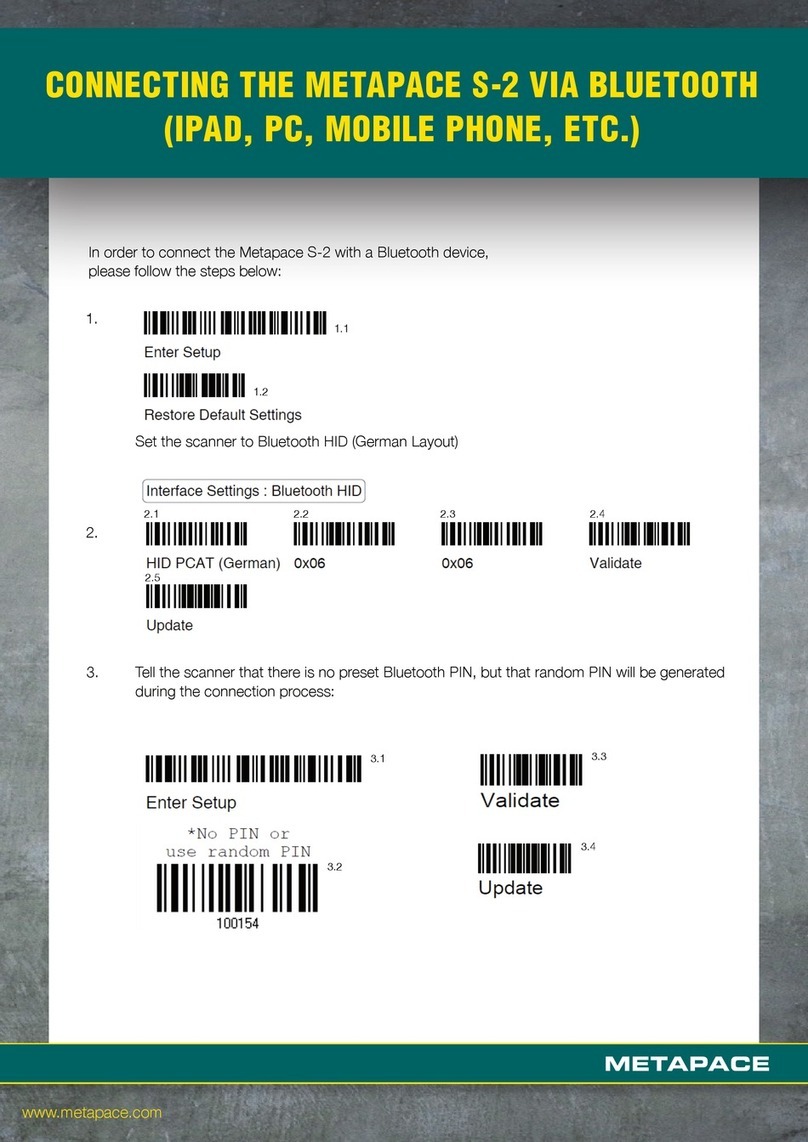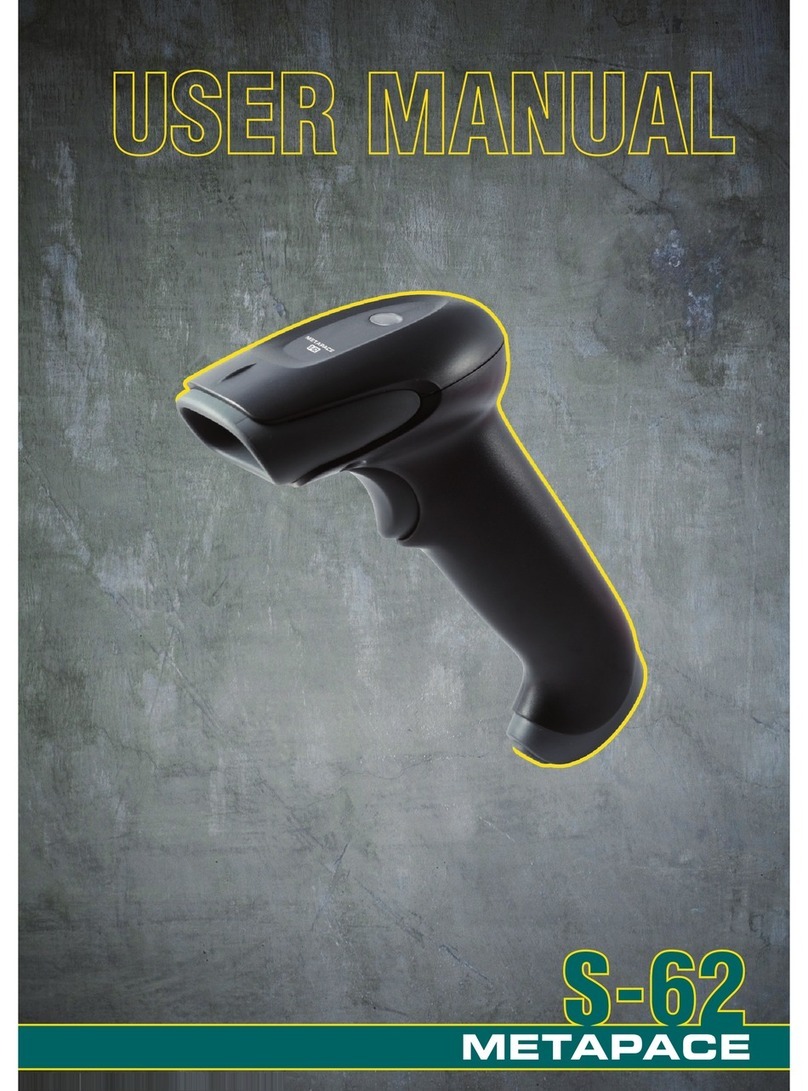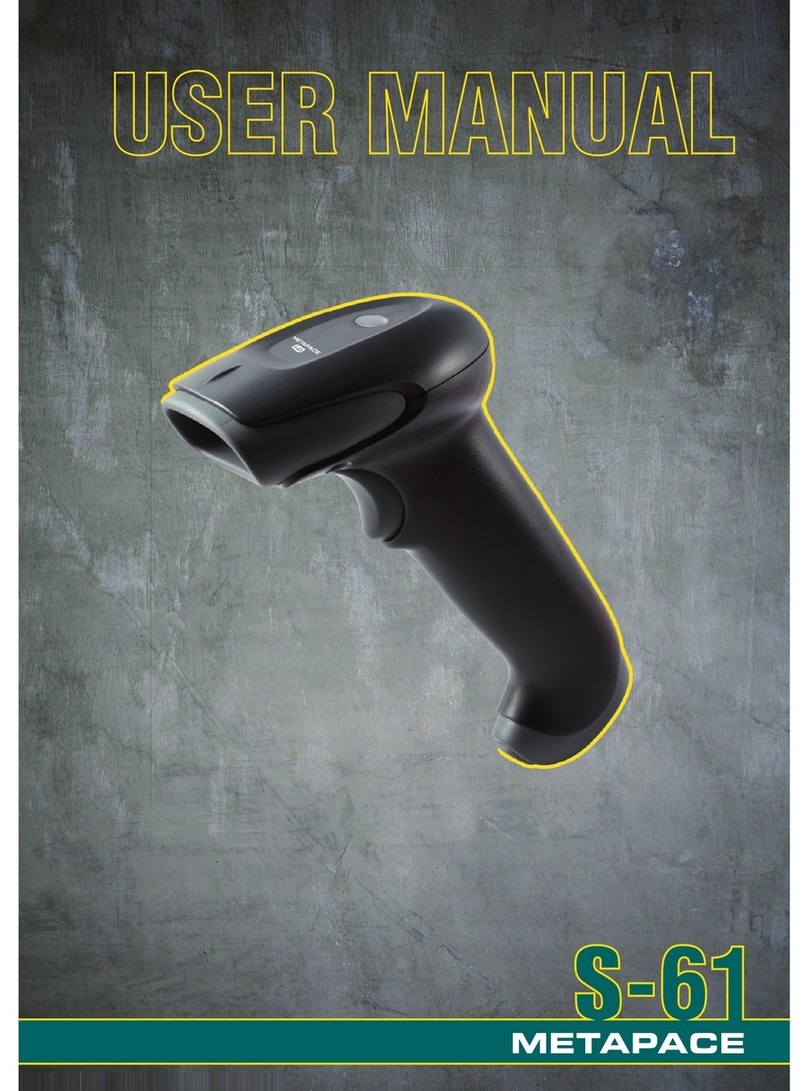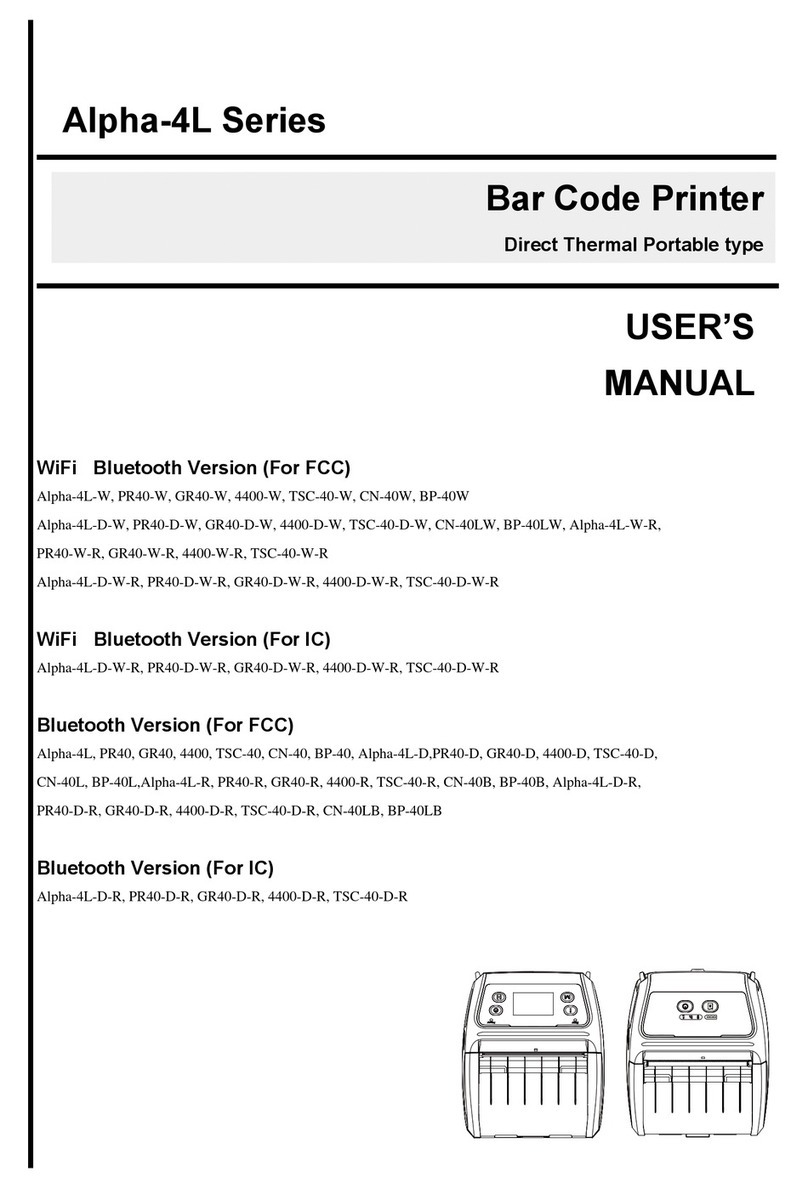Metapace S-52 User manual

Configuration
Guide
S-52

Table of Contents
Chapter 1 Factory defaults ...........................................................3
Restore all Factory defaults.............................................................3
Save as custom defaults .................................................................3
Restore all custom defaults.............................................................3
Chapter 2 Product Information ....................................................4
Chapter 3 Communication Interface ...........................................5
USB-KBW........................................................................................5
USB-COM .......................................................................................5
TTL/RS232 ......................................................................................6-8
Chapter 4 Scan Mode ...................................................................9
1. Manual Reading Mode ................................................................9-12
2. Continuous Mode........................................................................13-17
3. Automatic mode..........................................................................18-22
Chapter 5 Illumination and Aiming ..............................................23
1. Illumination ..................................................................................23
2. Aiming .........................................................................................23
Chapter 6 Output Remind.............................................................24
1. Indicator ......................................................................................24-25
2. Read sound .................................................................................26
(1) All indicator.................................................................................26-27
(2) Successful sound remind ...........................................................27-28
(3) Sound frequency ........................................................................28
(4) Read sound time ........................................................................29-30
3. Decoding status remind ..............................................................30
4. Keyboard Language ....................................................................31-35
5. Set virtual keyboard ....................................................................35
6. Case conversion..........................................................................36
7. Data encoding format..................................................................37
8. VAT invoice automatic identification output function ..................38
9. Image flipping..............................................................................38
Chapter 7 Data editing ..................................................................39
1. Data editing Enable/Disable ........................................................39
2. Symbol name display ..................................................................39
3. Symbol length display .................................................................39-40
Enter setup
Exit setup
1
Table of Contents
Chapter 1 Factory Defaults .......................................................................... 3
Restore All Factory Defaults ..................................................................... 3
Save as Custom Defaults ......................................................................... 3
Restore All Custom Defaults .................................................................... 3
Chapter 2 Product Information ..................................................................... 4
Chapter 3Communication Interface ............................................................. 5
USB-KBW ................................................................................................. 5
USB-COM ................................................................................................. 5
TTL/RS232 ............................................................................................ 6-8
Chapter 4 Scan Mode .................................................................................. 9
1. Manual Reading Mode .................................................................... 9-12
2. Continuous Mode .......................................................................... 13-17
3. Automatic mode ............................................................................. 18-22
Chapter 5 Illumination and Aiming........................................................... 23
1. Illumination.......................................................................................... 23
2. Aiming ................................................................................................. 23
Chapter 6 Output Remind .......................................................................... 24
1. Indicator ......................................................................................... 24-25
2. Read Beep .......................................................................................... 26
(1) All Indicator ............................................................................. 26-27
(2) Successful sound remind ....................................................... 27-28
(3) Beep Frequency .......................................................................... 28
(4) Good Read Beep time ............................................................ 29-30
3. Decoding status Remind .................................................................... 30
4.Keyboard Language ....................................................................... 30-34
5. Set virtual keyboard ............................................................................ 35
6.CapsLock ........................................................................................ 35-36
7. Data encoding format .................................................................... 36-37
8. VAT invoice automatic identification output function ..................... 37-38
9. Image Flipping .................................................................................... 38
Chapter 7 Data editing ............................................................................... 39
1. Data editing Enable/Disable ............................................................... 39
2. Symbol name display ......................................................................... 39
3. Symbol length display.................................................................... 39-40
4. CODE ID ........................................................................................ 40-41
5. Terminal Character ........................................................................ 41-42
Enter setup
Exit setup
2
6. Prefix/suffix setting ........................................................................ 42-43
Chapter 8 Symbologies edding and enable/disable configuration ............ 44
Enable All Symbologies .................................................................... 44
Enable 1D symbologies ........................................................................ 44
Enable 2D symbologies ........................................................................ 44
EAN-8 ................................................................................................ 45-47
EAN-13 .............................................................................................. 47-50
UPC-E ................................................................................................ 51-54
UPC-A ................................................................................................ 54-56
CODE 128 .............................................................................................. 57
GS1-128 ................................................................................................. 58
AIM-128 .................................................................................................. 59
ISBT-128 ................................................................................................. 60
Interleaved 2 of 5 ............................................................................... 61-62
China Post 2 of 5 ............................................................................... 63-64
Matrix 2 of 5 ....................................................................................... 65-66
Industrial 2 of 5 .................................................................................. 67-68
IATA 2 of 5.......................................................................................... 69-70
ITF-14 ..................................................................................................... 71
DP-12 ...................................................................................................... 72
DP14 ....................................................................................................... 73
MSI..................................................................................................... 74-75
Code11............................................................................................... 76-77
Code 39 ............................................................................................. 77-79
Code 32 .................................................................................................. 79
Code 93 .................................................................................................. 80
Codabar ............................................................................................. 81-83
PLESSEY .......................................................................................... 84-85
RSS-14 .............................................................................................. 85-86
RSS-Limited....................................................................................... 86-87
PDF-417 ............................................................................................ 87-88
QR Code ............................................................................................ 89-90
Data Matrix ........................................................................................ 91-92
Aztec code .............................................................................................. 93
Maxi code ............................................................................................... 94
Appendix 1:Set Digital Code ............................................................. 95
Appendix 2:ASCII Ta b l e ............................................................... 96-97
ASCII Table 3 Defaults Table ............................................................... 98

Enter setup
Exit setup
2
6. Prefix/suffix setting ........................................................................ 42-43
Chapter 8 Symbologies edding and enable/disable configuration ............ 44
Enable All Symbologies .................................................................... 44
Enable 1D symbologies ........................................................................ 44
Enable 2D symbologies ........................................................................ 44
EAN-8 ................................................................................................ 45-47
EAN-13 .............................................................................................. 47-50
UPC-E ................................................................................................ 51-54
UPC-A ................................................................................................ 54-56
CODE 128 .............................................................................................. 57
GS1-128 ................................................................................................. 58
AIM-128 .................................................................................................. 59
ISBT-128 ................................................................................................. 60
Interleaved 2 of 5 ............................................................................... 61-62
China Post 2 of 5 ............................................................................... 63-64
Matrix 2 of 5 ....................................................................................... 65-66
Industrial 2 of 5 .................................................................................. 67-68
IATA 2 of 5.......................................................................................... 69-70
ITF-14 ..................................................................................................... 71
DP-12 ...................................................................................................... 72
DP14 ....................................................................................................... 73
MSI..................................................................................................... 74-75
Code11............................................................................................... 76-77
Code 39 ............................................................................................. 77-79
Code 32 .................................................................................................. 79
Code 93 .................................................................................................. 80
Codabar ............................................................................................. 81-83
PLESSEY .......................................................................................... 84-85
RSS-14 .............................................................................................. 85-86
RSS-Limited....................................................................................... 86-87
PDF-417 ............................................................................................ 87-88
QR Code ............................................................................................ 89-90
Data Matrix ........................................................................................ 91-92
Aztec code .............................................................................................. 93
Maxi code ............................................................................................... 94
Appendix 1:Set Digital Code ............................................................. 95
Appendix 2:ASCII Ta b l e ............................................................... 96-97
ASCII Table 3 Defaults Table ............................................................... 98
4. CODE ID ......................................................................................40-41
5. Terminal Character ......................................................................41-42
6. Prefix & suffix setting...................................................................42-43
Chapter 8 Symbologies editing and enable/
disable configuration ....................................................................44
Enable All Symbologies...................................................................44
Enable 1D symbologies...................................................................44
Enable 2D symbologies...................................................................44
EAN-8 ..............................................................................................45-47
EAN-13 ............................................................................................47-50
UPC-E .............................................................................................51-53
UPC-A .............................................................................................54-56
CODE 128 .......................................................................................57
GS1-128 ..........................................................................................58
AIM-128...........................................................................................59
ISBT-128..........................................................................................60
Interleaved 2 of 5.............................................................................61-62
China Post 2 of 5.............................................................................63-64
Matrix 2 of 5 ....................................................................................65-66
Industrial 2 of 5................................................................................67-68
IATA 2 of 5 .......................................................................................69-70
ITF-14 ..............................................................................................71
DP-12 ..............................................................................................72
DP14................................................................................................73
MSI ..................................................................................................74-75
Code11............................................................................................76-77
Code 39...........................................................................................77-79
Code 32...........................................................................................79
Code 93...........................................................................................80
Codabar...........................................................................................81-83
PLESSEY.........................................................................................84-85
RSS-14 ............................................................................................85-86
RSS-Limited ....................................................................................86-87
PDF-417 ..........................................................................................87-88
QR Code..........................................................................................89-90
Data Matrix......................................................................................91-92
Aztec code ......................................................................................93
Maxi code........................................................................................94
Misc.................................................................................................95
Appendix 1: Set Digital Code ..........................................................96
Appendix 2: ASCII Table..................................................................97
Appendix 3: Factory Defaults Table ................................................98
Enter setup
Exit setup
2
6. Prefix/suffix setting ........................................................................ 42-43
Chapter 8 Symbologies edding and enable/disable configuration ............ 44
Enable All Symbologies .................................................................... 44
Enable 1D symbologies ........................................................................ 44
Enable 2D symbologies ........................................................................ 44
EAN-8 ................................................................................................ 45-47
EAN-13 .............................................................................................. 47-50
UPC-E ................................................................................................ 51-54
UPC-A ................................................................................................ 54-56
CODE 128 .............................................................................................. 57
GS1-128 ................................................................................................. 58
AIM-128 .................................................................................................. 59
ISBT-128 ................................................................................................. 60
Interleaved 2 of 5 ............................................................................... 61-62
China Post 2 of 5 ............................................................................... 63-64
Matrix 2 of 5 ....................................................................................... 65-66
Industrial 2 of 5 .................................................................................. 67-68
IATA 2 of 5.......................................................................................... 69-70
ITF-14 ..................................................................................................... 71
DP-12 ...................................................................................................... 72
DP14 ....................................................................................................... 73
MSI..................................................................................................... 74-75
Code11............................................................................................... 76-77
Code 39 ............................................................................................. 77-79
Code 32 .................................................................................................. 79
Code 93 .................................................................................................. 80
Codabar ............................................................................................. 81-83
PLESSEY .......................................................................................... 84-85
RSS-14 .............................................................................................. 85-86
RSS-Limited....................................................................................... 86-87
PDF-417 ............................................................................................ 87-88
QR Code ............................................................................................ 89-90
Data Matrix ........................................................................................ 91-92
Aztec code .............................................................................................. 93
Maxi code ............................................................................................... 94
Appendix 1:Set Digital Code ............................................................. 95
Appendix 2:ASCII Ta b l e ............................................................... 96-97
ASCII Table 3 Defaults Table ............................................................... 98

Enter setup
Exit setup
3
Chapter 1: Factory Defaults
Scan "Restore all Factory Defaults" to restore all settings.
Barcodes with "*" are the factory default setting.
Restore all Factory Defaults
Users can set the corresponding requirements,then scan and save the current
settings as custom defaults.
Save as Custom Defaults
Scan “Custom Defaults” to restore all custom default settings.
Restore all Custom Defaults

Enter setup
Exit setup
4
Chapter 2: Product Information
Query firmware version
Query manufacturer information
Query model number
Query products serial number
Query production batch
Query production date
Company Name
Manufacturer Website
Enter setup
Exit setup
4
Chapter 2: Product Information
Query firmware version
Query manufacturer information
Query model number
Query products serial number
Query production batch
Query production date

Enter setup
Exit setup
5
Chapter 3: Communication Interface
When connected with USB, scan “USB-KBW” to configure the standard keyboard output
* USB-KBW
When connected with USB, scan “USB-COM” to configure the virtual serial output
USB-COM
When connected with Serial Line scan “TTL/RS232” to configure serial output, serial
port related default configuration is: 9600 bps, 8 bits, no parity bit, one stop bit.
TTL/RS 232

Enter setup
Exit setup
6
TTL232/RS232
1200 bps
2400 bps
4800 bps
* 9600 bps
19200 bps
38400 bps

Enter setup
Exit setup
7
57600 bps
115200 bps
7-N-1
7-N-2
* 8-N-1
7-E-1
7-E-2

Enter setup
Exit setup
8
8-E-1
7-O-1
7-O-2
8-O-1

Enter setup
Exit setup
9
Chapter 4: Scan Mode
1
.
Manual Mode
Manual mode-keep button down, press the button to trigger the reading, and release the
button to end the reading. If the reading time is successful or the reading time exceeds the
single reading time, the reading will end.
*Manual mode - Keep button down
Manual mode - Button trigger,press the button to trigger to read, release the button but
not end reading, when reading success or reading time exceeds the single reading
time, reading ends.
Manual mode - Button trigger
* Enable single reading time
Unlimited scan time

Enter setup
Exit setup
10
Set reading time 1000 ms
Set reading time 2000 ms
Set reading time 3000 ms
*Set reading time 6000 ms
Set reading time 10,000 ms
Set One Reading Time
*Only Read One Code
(100 ms ~ 25,500 ms)

Enter setup
Exit setup
11
Enable Batch reading code
Max 2 codes
Max 5 codes
Max 10 codes
Max 16 codes
*Max 32 codes
Set any number

Enter setup
Exit setup
12
After jumping from other modes to manual mode, it is allowed to return to the original
mode after a period of off time. Read the following setting code to select different
delays. The default time is 4000 ms.
After off 500 ms to return
After off 1000 ms to return
After off 2000 ms to return
After of 3000 ms to return
Set Return Delay (100 ms ~ 5,000 ms)

Enter setup
Exit setup
13
2
.
Continuous Scanning Mode
Continuous Scanning Mode,no manual trigger required. When reading success or after
the end of single code reading time,will automatically start the next reading.
(Continuous scanning period can switch to manual mode by pressing the button temporary.)
Continuous mode
*Temporary switching manual mode
Do not temporary switching Manual Mode
Single reading time
In continuous scanning mode, the maximum amount of time that continuous
recognition is allowed before successful reading.
Set reading time 1,000 ms
Set reading time 2,000 ms

Enter setup
Exit setup
14
Set reading time 3,000 ms
* Set reading time 6,000 ms
Set reading time 10,000 ms
Set reading time 20,000 ms
Set Single Reading Time (100 ms ~ 25,500 ms)
Read interval setting
The space time between two readings, that is, after the last reading (whether the
reading is successful or not), there is no reading within the setting space time, and the
next reading is not conducted until the end of the space time.
Set Space time 0 ms

Enter setup
Exit setup
15
Set Space time 100 ms
Set Space time 200 ms
* Set Space time 500 ms
Set Space time 1,000 ms
Set Space time 2,000 ms
Set Space time (0 ms ~ 4,000 ms)

Enter setup
Exit setup
16
The same barcode reading delay time
In order to avoid repeated reading of the same barcode, when reading the same barcode
again, only when the space time is longer than the delay time, can reading be allowed.
Set same code delay time 0 ms
Set same code delay time 500 ms
*Set same code delay time 1000 ms
Set same code delay time 2000 ms
Set same code delay time 3000 ms
Set same code delay time 4000 ms

Enter setup
Exit setup
17
Set same code delay time 10,000 ms
Set same code delay time (0 ms ~ 10,000 ms)

Enter setup
Exit setup
18
3
.
Automatic Scanning Mode
In Automatic Scanning Mode, no manual trigger required,The sensor will automatically
detect the surrounding environment. When the scene changes, it will automatically trigger
reading. When reading is successful or exceeds one reading time, reading will
end.Whether the last reading is successful or not, the detection state will be re-entered.
(Temporary switching manual mode by triggering the key during the sensing reading.)
Automatic scanning mode
Use aiming aids
*Do not use aiming aids
*Temporary switching manual mode
Do not temporary switching manual mode

Enter setup
Exit setup
19
The same barcode reading delay time
In order to avoid repeated reading of the same barcode, when reading the same barcode
again, only when the space time is longer than the delay time, can reading be allowed.
Set same code delay time 500 ms
* Set same code delay time 1,000 ms
Set same code delay time 2,000 ms
Set same code delay time 3,000 ms
Set same code delay time 10,000 ms
Set same code delay time (100 ms ~ 10,000 ms)
Table of contents
Other Metapace Barcode Reader manuals
Popular Barcode Reader manuals by other brands

Unitech
Unitech MS842P quick start guide
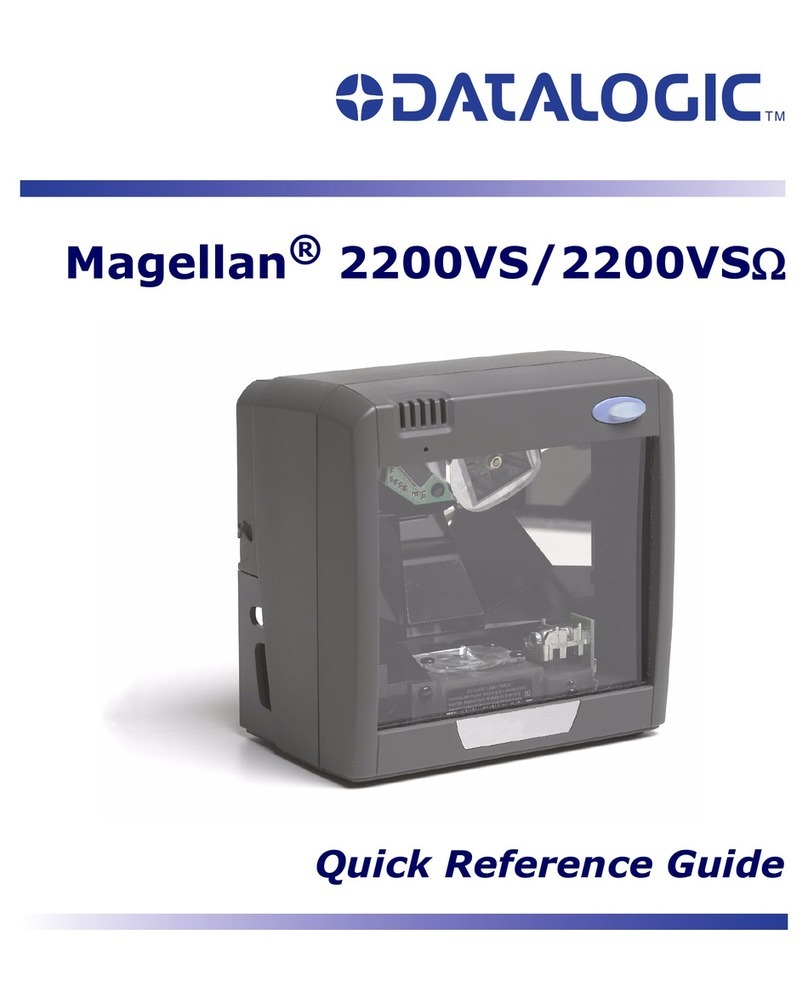
Datalogic
Datalogic Magellan 2200VS Quick reference guide

Renkforce
Renkforce RF-IDC9607LW operating instructions

Symbol
Symbol LS3578-ER - Symbol - Wireless Portable Barcode... Specification sheet
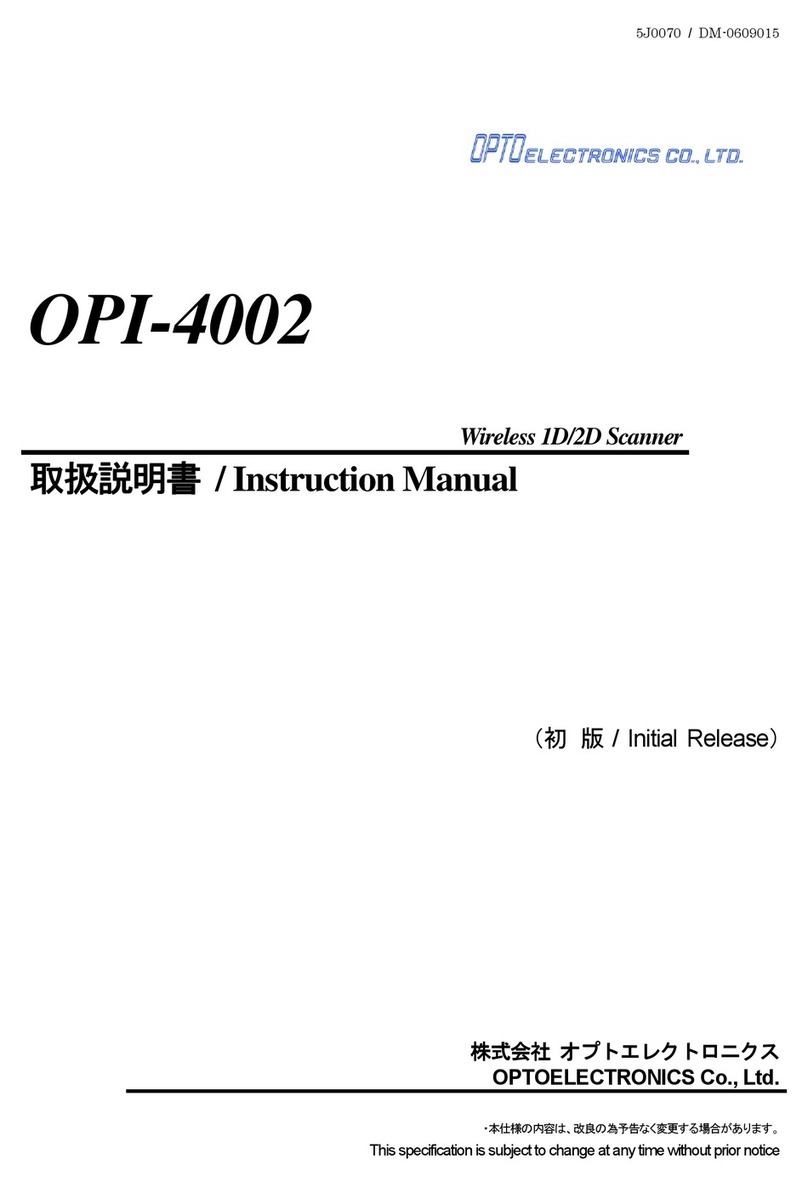
Optoelectronics
Optoelectronics OPI-4002 instruction manual
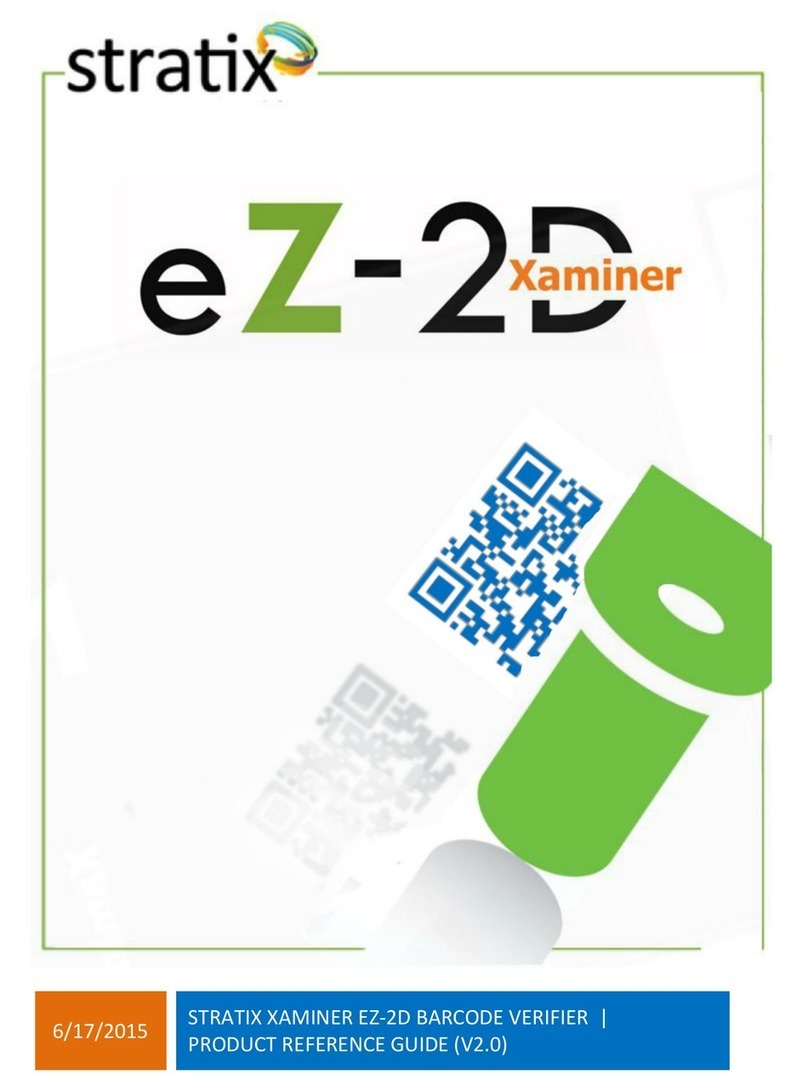
Stratix
Stratix eZ-2D Xaminer Product reference guide