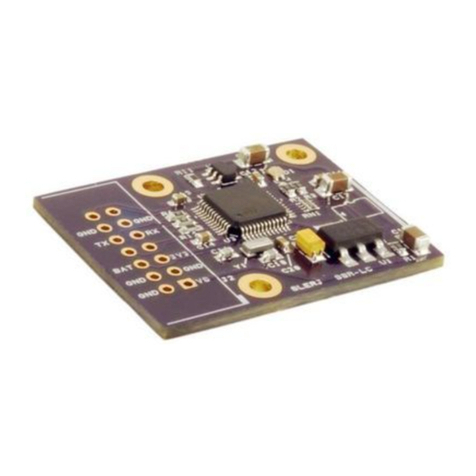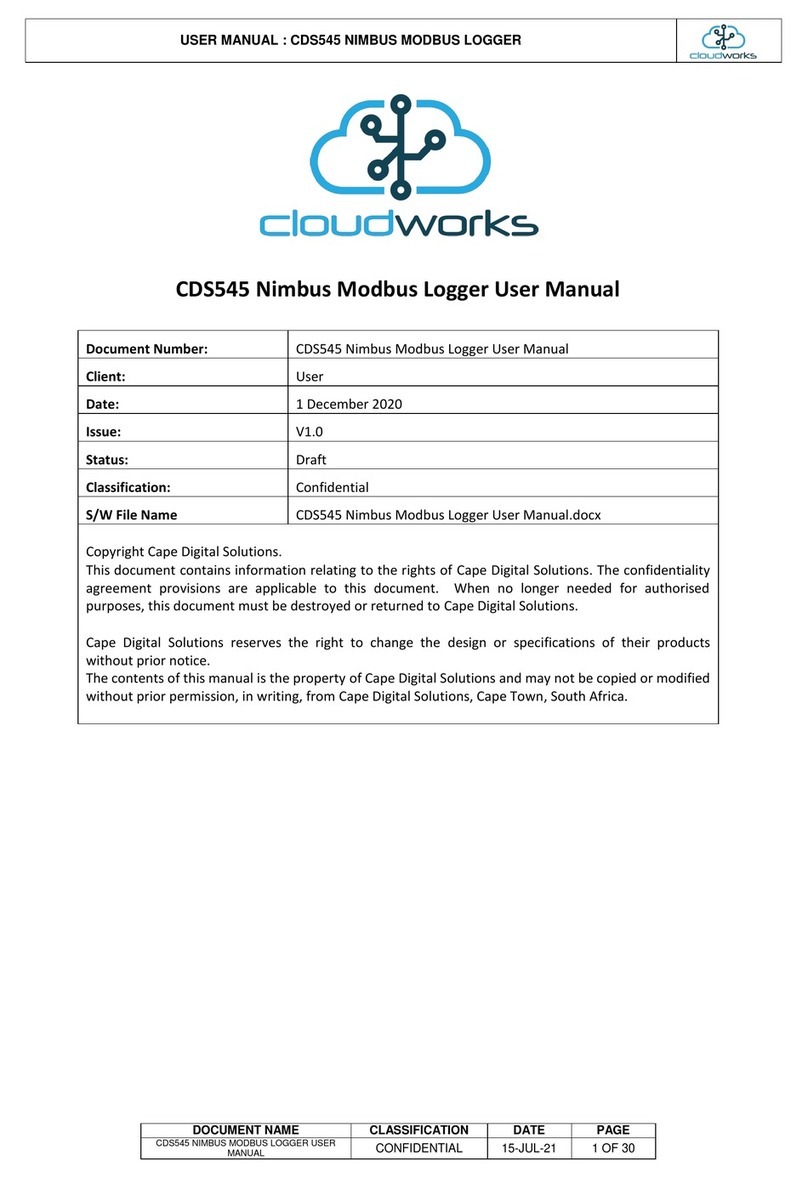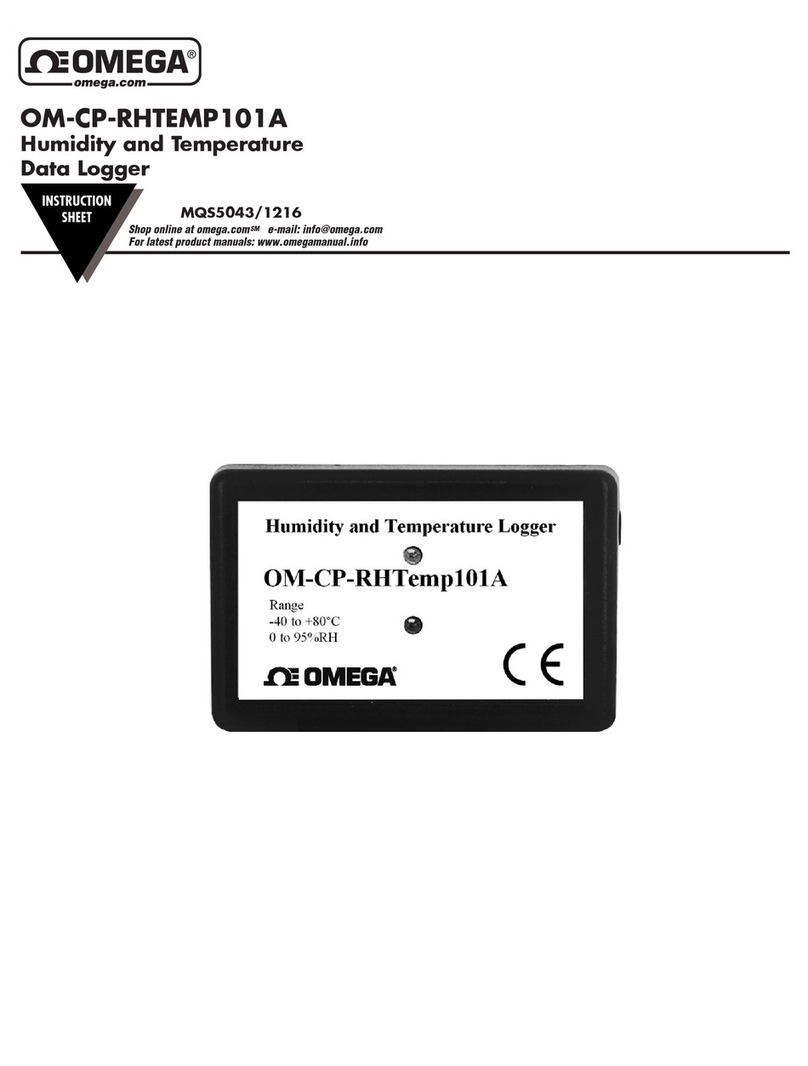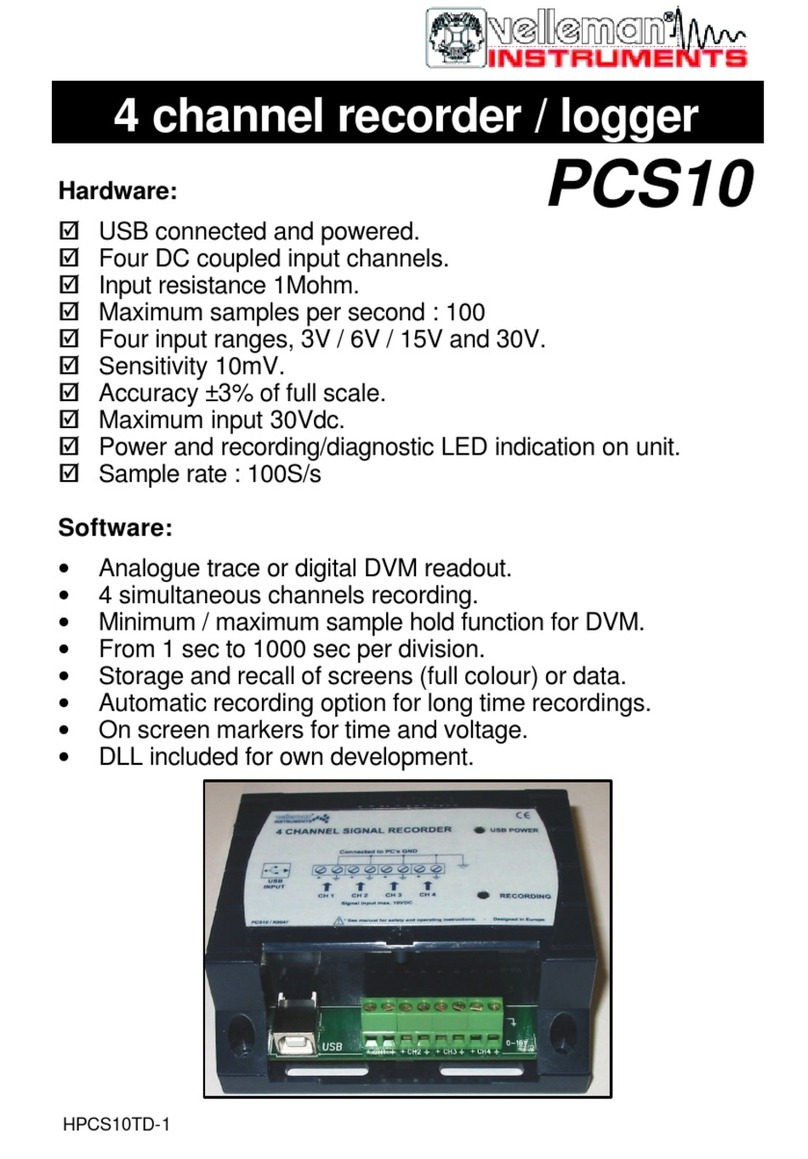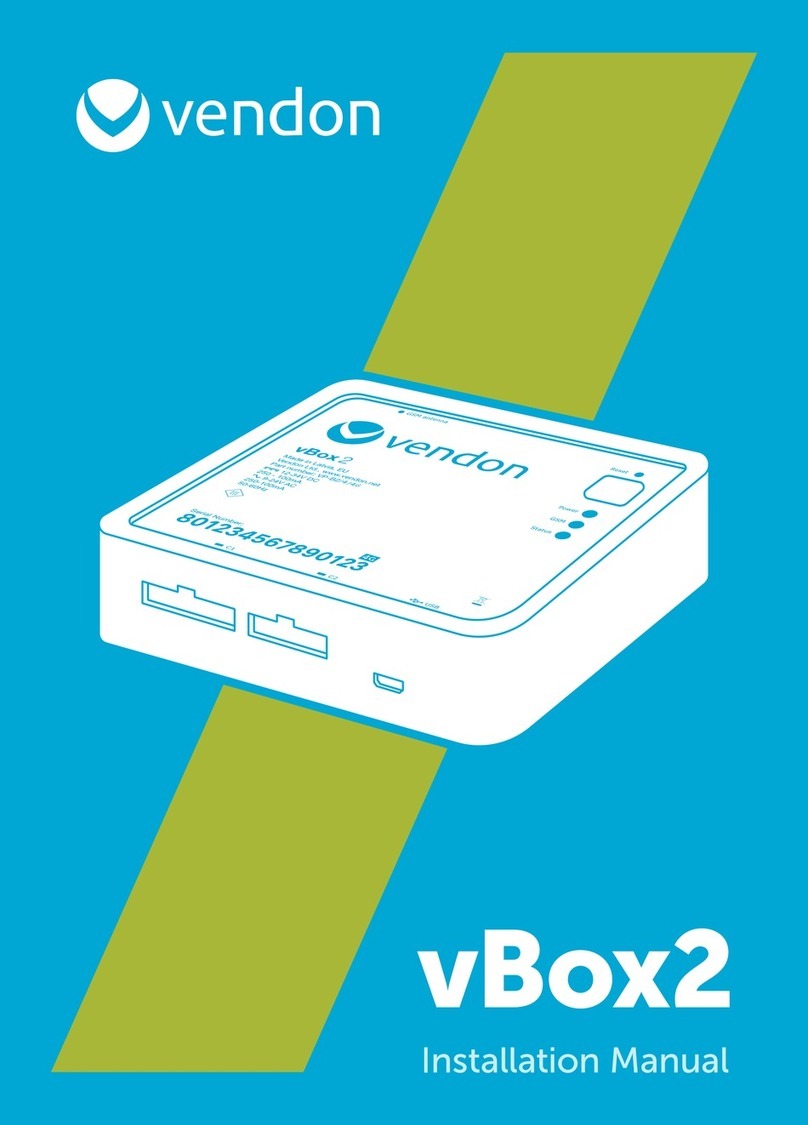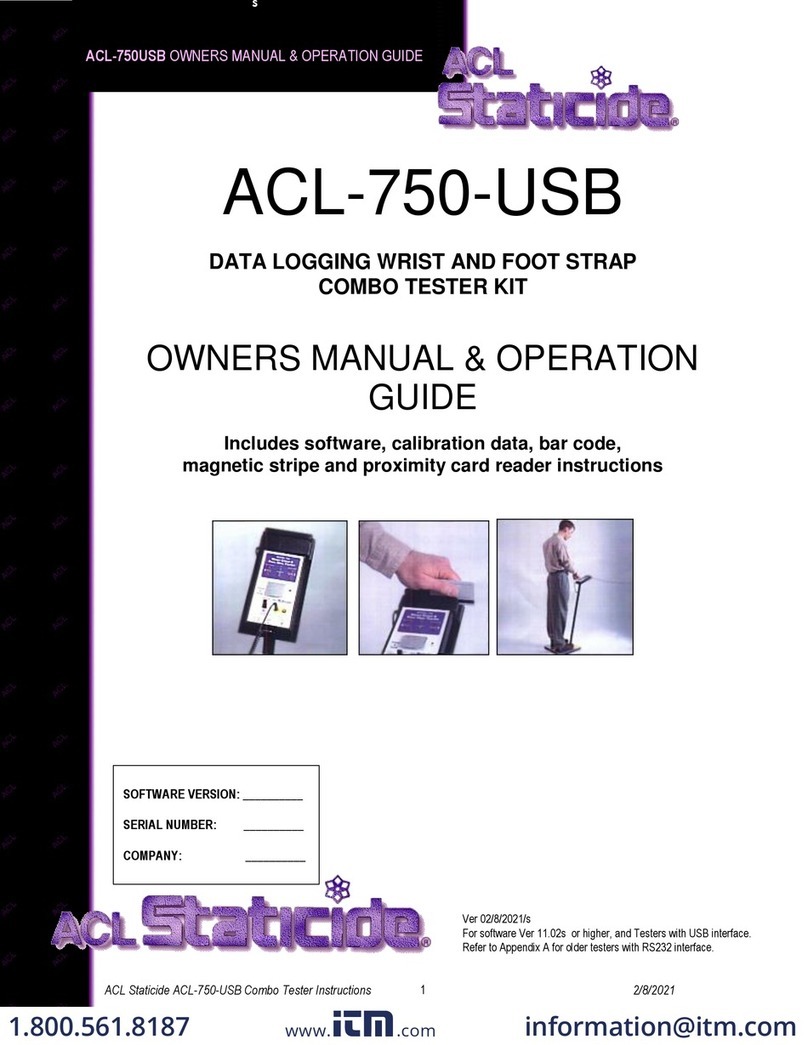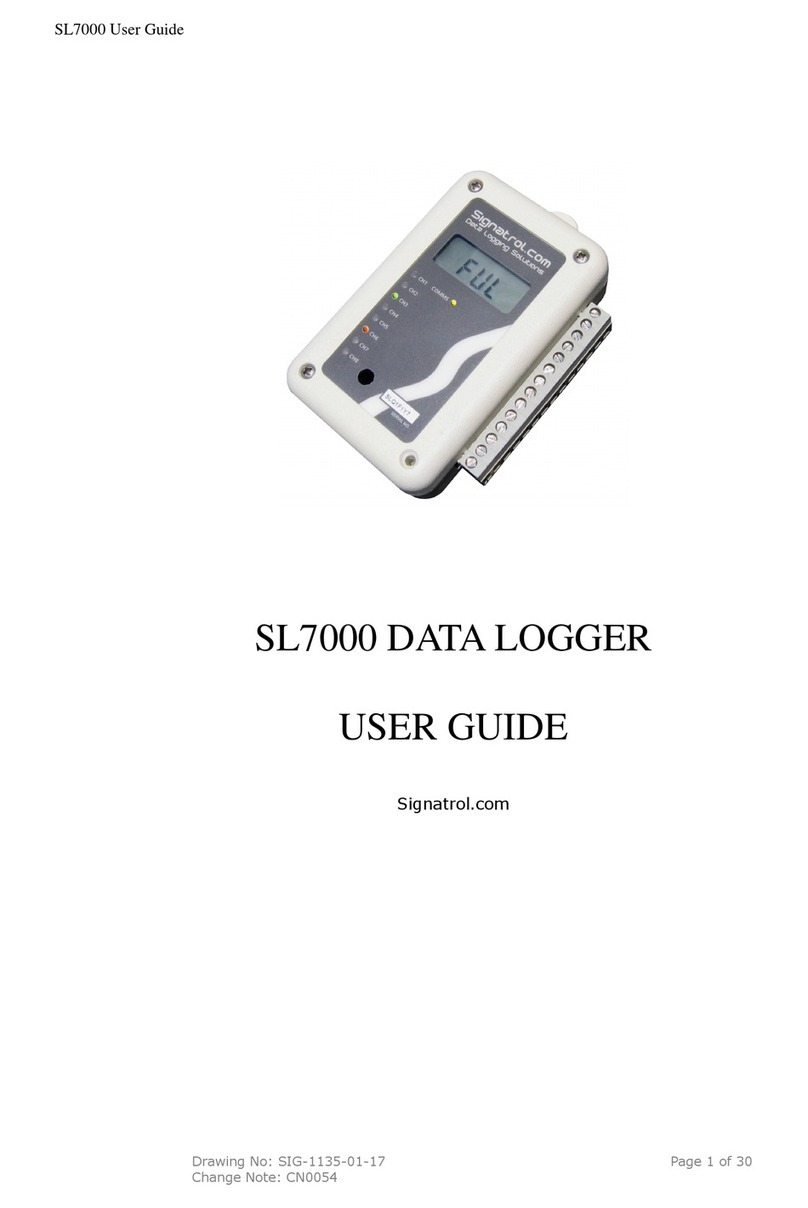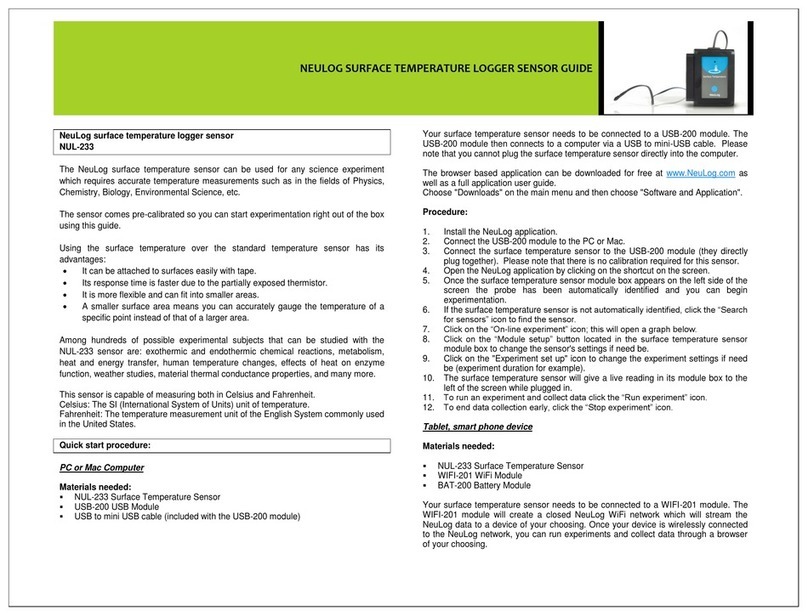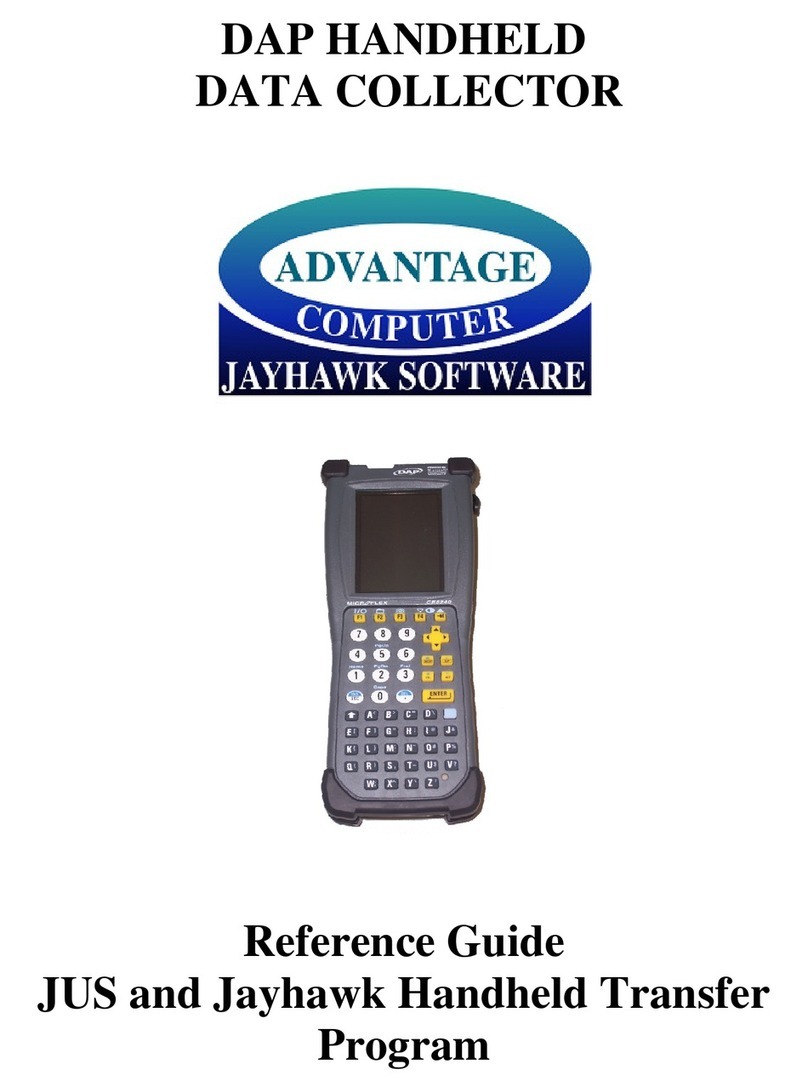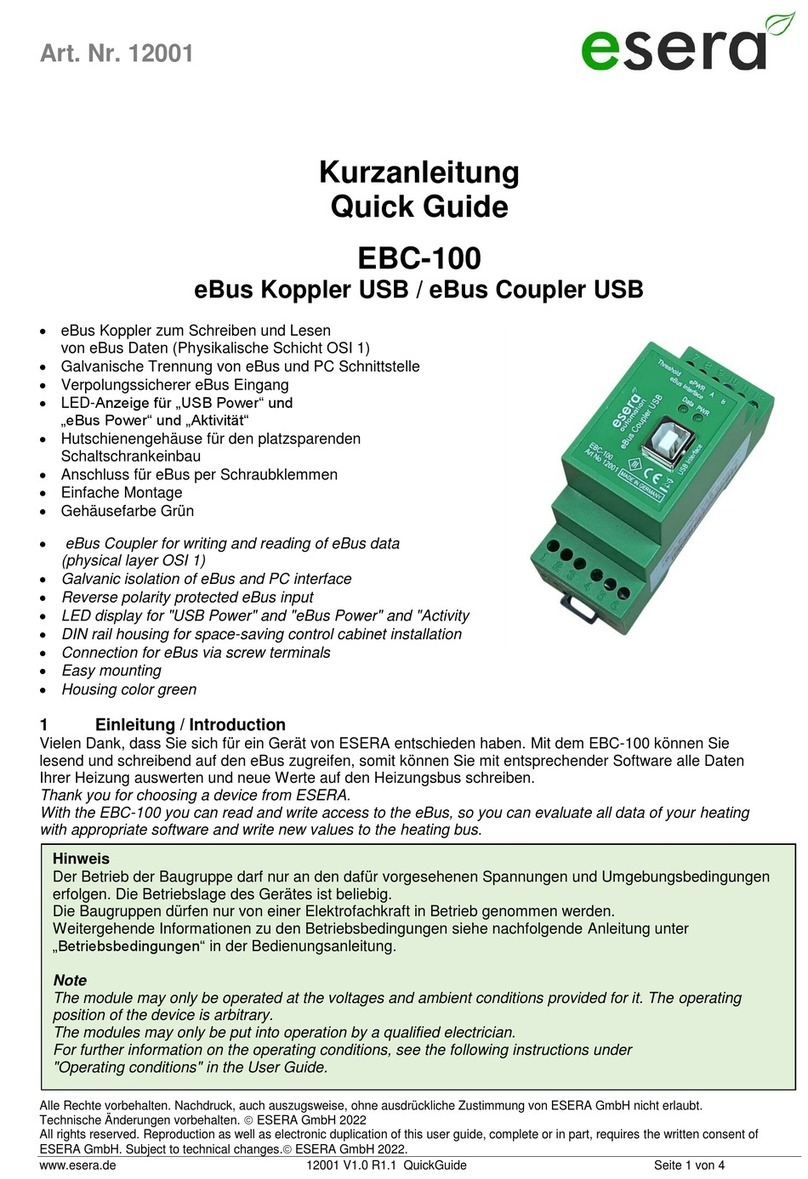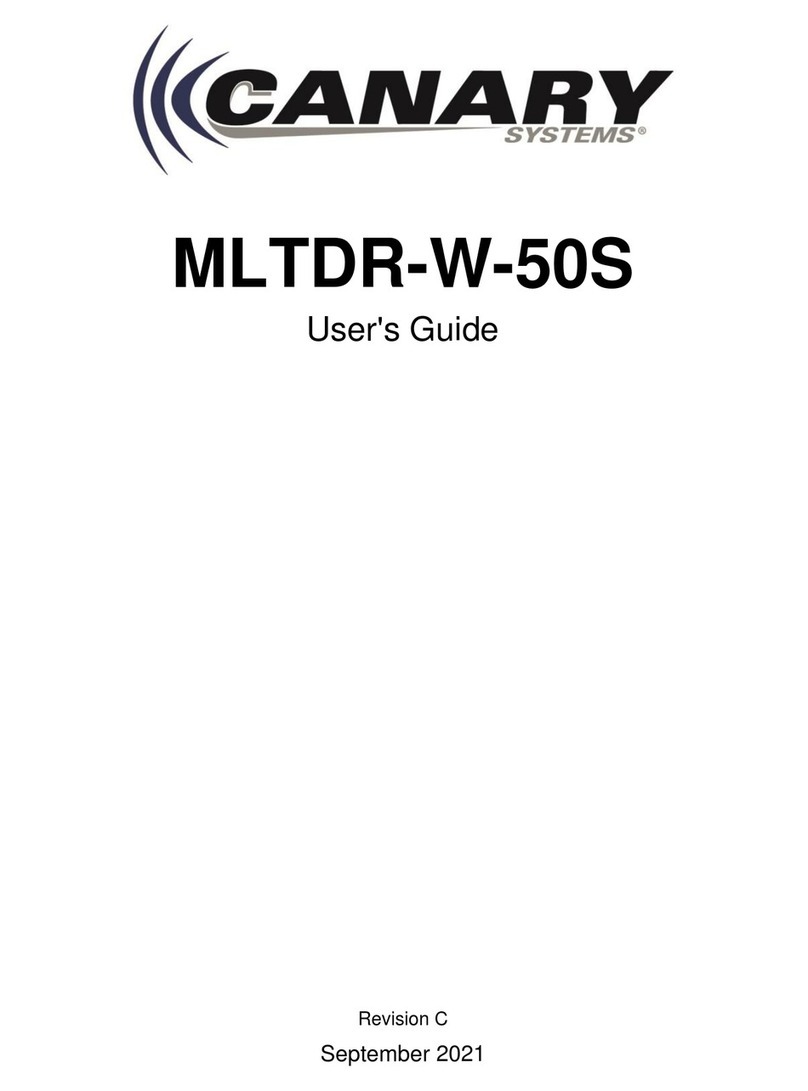Metasphere Point Orange User manual

`
Point Orange
Point Orange
Remote Telemetry Unit
User Guide

Point Orange User Guide
2
Author Disclaimer
While the author and the publisher believe that the information and guidance given in this work are
correct, all parties must rely upon their own skill and judgement when making use of it. Neither the
author nor the publisher assume any liability to anyone for any loss or damage caused by any error
or omission in the work, whether such error or omission is the result of negligence or any other
cause. Any and all such liability is disclaimed.
Copyright and copying
This publication is copyright under the Berne Convention and the Universal Copyright Convention.
All rights reserved. Apart from copying under the U.K. Copyright, Designs and Patents Act 1988, Part
1, Section 38, whereby a single copy of a section may be supplied, under certain conditions, for the
purposes of research or private study, by a library or a class prescribed by the Copyright (Librarians
and Archivists) (Copying of Copyright Material) regulations 1989: SI 1898/1212, no part of this
publication may be reproduced, stored in a retrieval system or transmitted in any form or by any
means without the prior permission of the copyright owners. Permission is, however, not required to
copy sections on conditions that a full reference to the source is shown.
Published by Metasphere Ltd, Millfield, Dorking Road, Tadworth, Surrey KT20 7TD.
Point Orange User Guide, Issue 4.0
© 2014 Metasphere Ltd
Printed in Great Britain.

Point Orange User Guide
3
Contents
Contents .................................................................................................. 3
About this manual .................................................................................... 5
Text conventions.....................................................................................................5
Numerical conventions ...........................................................................................5
Terms and Abbreviations.......................................................................... 6
Storage and Handling ............................................................................... 7
Storage.....................................................................................................................7
Handling ..................................................................................................................7
Point Orange Overview ............................................................................. 8
Basic functionality ...................................................................................................8
External connections ..............................................................................................8
Configuration ..........................................................................................................9
External IO ...............................................................................................................9
Modbus Slave...........................................................................................................9
Internal Points .........................................................................................................9
Modem .....................................................................................................................9
Points..................................................................................................... 10
Updating point values.......................................................................................... 10
External IO ............................................................................................. 12
Digital input.......................................................................................................... 12
Counter input ....................................................................................................... 13
Analogue Inputs ................................................................................................... 13
Serial ..................................................................................................................... 15
Configuring the IO ............................................................................................... 16
Available IO........................................................................................................... 18
Pin Table ............................................................................................................... 18
Configured IO Channels ...................................................................................... 19
Connector pin-out ................................................................................................ 22
Internal IO .............................................................................................. 23
Local monitoring .................................................................................................. 23
Modem Points....................................................................................................... 25
RTU diagnostic points.......................................................................................... 29
DNP3 Diagnostic Points ....................................................................................... 29
Events and Alarms.................................................................................. 31
Digital Inputs........................................................................................................ 31
Analogue Inputs ................................................................................................... 31
Counter Inputs ..................................................................................................... 32
Deadbands............................................................................................................ 32

Point Orange User Guide
4
Trending ............................................................................................................... 34
Time....................................................................................................... 35
Synchronisation.................................................................................................... 35
Communications .................................................................................... 36
Power up connection ........................................................................................... 36
Scheduled connections ........................................................................................ 36
Alarm connection ................................................................................................. 36
Terminating a connection ................................................................................... 36
Retry regime ......................................................................................................... 37
External Antenna.................................................................................................. 38
Powering the Point Orange ..................................................................... 39
Internal Battery..................................................................................................... 39
External Battery .................................................................................................... 39
External DC source .............................................................................................. 39
Power source switching ....................................................................................... 39
Configuring Point Orange ....................................................................... 40
Local Configuration.............................................................................................. 40
Programming cable .............................................................................................. 40
Remote Configuration.......................................................................................... 40
Installing/ upgrading firmware ............................................................... 42
Firmware upgrade from PC ................................................................................. 42
DNP3 File Transfer ............................................................................................... 42
Accessories ............................................................................................ 43
IO cables ............................................................................................................... 43
Test box................................................................................................................ 46
Installation ............................................................................................. 48
Overview ............................................................................................................... 48
Safety precautions................................................................................................ 48
Pipe........................................................................................................................ 49
Bracket .................................................................................................................. 49
Wall........................................................................................................................ 49
Configure and Connect........................................................................................ 50
Points List .............................................................................................. 51
Analogue Inputs ................................................................................................... 51
Counters ............................................................................................................... 54
Digital Inputs........................................................................................................ 55
Technical details..................................................................................... 57
Standards and Approvals ........................................................................ 58
Further information ................................................................................ 59
Index...................................................................................................... 60

Point Orange User Guide
5
About this manual
This manual describes the functionality of the Point Orange Remote Telemetry Unit (RTU) and
explains how to configure, program and install the Point Orange RTU.
It is assumed that the reader has a basic understanding of telemetry, RTU’s and configuration of
central telemetry systems.
Text conventions
This user guide uses different text types.
Note: Notes provide extra information to help improve understanding of the text, or to
introduce other related topics.
WARNING
Warnings are deliberately conspicuous as they only convey critical
information. They should never be ignored.
The remaining text types are shown below:
This
Represents
bold
Words that require extra emphasis
italics
Referenced chapter or section headings
Numerical conventions
This user guide refers to decimal values unless otherwise stated. In some cases, binary and
hexadecimal notation may be used, as indicated below:
This
Represents
2#00010
Binary
0x24 or 16#24
Hexadecimal

Point Orange User Guide
6
Terms and Abbreviations
Abbreviation
Description
CSQ
Carrier Signal Quality
DBE
Database Editor
DC
Direct Current
DG
Data Gatherer
EMC
Electromagnetic Compatibility
FMEA
Failure Mode and Effects Analysis
GPRS
General Packet Radio Service
GSM
Global System for Mobiles
IET
The Institute of Engineering and Technology
IO
Input / Output
IP68
Ingression Protection 68 –according to IEC60529
LTC
Lithium Thionyl Chloride
MC
Master Control
PC
Personal Computer
PSU
Power Supply Unit
RTU
Remote Terminal Unit
SD
Secure Digital
USB
Universal Serial Bus

Point Orange User Guide
7
Storage and Handling
The Point Orange has an internal lithium thionyl chloride (LTC) battery pack. This is a mature proven
primary lithium battery technology that has been deployed globally to power millions of devices. The
manufacturer of the cells used in Point Orange have an exemplary track record and excellent design
and quality assurance. These cells are used in many industries and have been certified to all relevant
standards.
However, as with all lithium batteries, it is important to follow the manufacturers recommended
guidelines for handling and storage. These guidelines are repeated below for convenience and are
subject to update by the cell manufacturer. Please contact Metasphere if you require any further
information about the lithium battery pack used on Point Orange.
WARNING
This equipment contains lithium thionyl chloride batteries which must
not be short circuited, punctured, crushed, deformed, recharged or
exposed to water, moisture or high temperatures. Batteries should not
be removed from this housing.
Replacement packs are available from Metasphere Ltd.
Storage
Store in a cool, regulated (preferably below 21°C and in any case below 30°C), dry and ventilated
area, away from possible sources of heat, open flames, food and drink. Avoid exposure to direct
sunlight for long periods.
Temperatures above 100°C may cause leakage and rupture, and result in shortened battery service
life. Keep proper clearance space between batteries and walls. Since short circuit can cause burn
hazard, leakage or explosion hazard, keep batteries in original packaging until use and do not mix
them.
Handling
■Do not open the battery system.
■Do not crush or pierce the cells.
■Do not short (+) or (-) terminal with conductors.
■Do not reverse the polarity.
■Do not submit to excessive mechanical stress.
■Do not mix batteries of different types or mix new and old ones together.
■Do not use the unit without its electronic management system.
■Do not expose the unit to water or condensation.
■Do not directly heat, solder or throw into fire. Such unsuitable use can cause leakage or
spout vaporized electrolyte fumes and may cause fire or explosion.

Point Orange User Guide
8
Point Orange Overview
Point Orange is a compact Logger/RTU device with integrated battery, quad band GPRS/GSM modem
internal and external antenna options, flexible IO, and an integrated submersion sensor.
Point Orange is part of the Point Colour product range, which also comprises Point Green and Point
Blue.
The key functions of Point Orange are:
■IP68 enclosure, suitable for submersion to 4m for 4 days
■Integrated installation bracket offering a range of mounting options
■Up to 5 programmable external IO channels, allowing over 100 possible combinations of
analogue inputs, counters and digital inputs
■Internal submersion sensor –to detect when the unit is submerged under water
■Communicates with either Medina or DNP3 Master via a quad band GSM/ GPRS modem or
combined Tri-band 3G and quad band GSM/GPRS modem
■Internal antenna and optional external antenna with Automatic antenna selection
■Internal lithium battery pack for long life
■Provision for connecting an external DC supply or battery pack
■Local diagnostic points such as GSM signal strength, temperature, battery voltage
Basic functionality
The Point Orange is an intelligent Remote Telemetry Unit (RTU) that allows the user to monitor
signals from a wide variety of sensors. The data read, can be logged at regular intervals, (Trending),
log when a particular event has occurred, (Events), or report by exception if an urgent message
needs to be reported (Alarms).
Data can be stored using the onboard memory, and reported using either DNP3 or Medina protocols
to a server using the internal quad-band GSM/GPRS modem or a tri-band 3G modem.
External connections
The Point Orange has 2 external connectors; the first is the main connector at the front, which is
used for connecting external sensors and/or the USB cable for configuring or monitoring the RTU.

Point Orange User Guide
9
The second connector is the external antenna connector that allows for a second antenna for use in
areas of poor GSM network coverage.
Configuration
Before using Point Orange, it needs to be configured using one of the Poco configuration tools
available from Metasphere. Poco is a Windows based application that allows the user to specify how
the Point Orange should operate. For more information on Poco please see the relevant user guides.
The Point Orange should be connected to the PC running Poco using the Point Orange configuration
cable which connects to the main connector on the Point Orange and a spare USB port on the PC.
External IO
The Point Orange has 5 IO channels; these are provided through the single main connector on the
front of the unit. The function for each of these channels is controlled by software and is configured
using one of the Poco configuration tools.
The options for each channels includes Analogue Inputs (AI), Counters (CI) or Digital Inputs (DI). The
exact options will vary depending on the configuration selected, for example, the unit is limited to
supporting 2 active loop analogue inputs. However, given the flexibility of the various channels, over
100 IO combinations are possible.
Modbus
The Point Orange can operate as a Modbus master capable of reading coils and registers on a
Modbus slave and record these values as DNP3 digital, analogue or counter points. The Point
Orange can communicate with a Modbus slave via RS232 or RS485 (half or full duplex) using
specially designed cables (part numbers 5-136, 5-137 and 5-138) connecting to the main connector.
Internal Points
In addition to the external sensors the Point Orange has a number of internal points that can be read
by a master station such as battery voltage, ambient temperature, or whether the unit is submerged
or not. These conditions are mapped to points and are always available, and can be logged by the
RTU as required.
Modem
The Point Orange has two build options, Point Orange and Point Orange 3G. The first will support 2G
network technology (GSM/GPRS), while the second version, will support a 3G network technology
falling back to GPRS when 3G isn’t available.
On reset the Point Orange will automatically detect which modem is connected and use the
appropriate modem commands.

Point Orange User Guide
10
Points
The Point Orange has a fixed list of points built into the firmware. These points are available to be
read by the telemetry master, or can be monitored using one of the Poco applications. A complete
list of all available points is provided in the Point List.
What follows is a description of the points available, including what they are and how they are
updated. To ease navigation, they have been broken into 2 sections external and internal points,
before being split further by function. In general all points are advertised as analogue inputs,
counters, digital inputs and string points.
The first 5 points for AI, CI and DI are reserved for external IO. All of these points are always in
existence; however, these points will only register values if configured in the Poco application IO
screen. If the IO points are not configured in a Poco application, and the points are read by the
telemetry master, the values will be fixed at zero.
Internal points are always present in the configuration of the Point Orange and can be read as
required by the telemetry master.
Analogue points are provided with the raw value range, and the equivalent engineering units for
each end of the range. This indicates the possible raw values of the point, and the suggested values
for configuring the master station’s engineering scaling conversion factors.
Updating point values
The Point Orange has been designed with the principle of conserving power. As a result, the point
values are only updated when the RTU is awake. So for example, if the highest frequency trend
configured on the RTU is 15 mins, then the point values will only be updated at this frequency, as
the RTU is asleep in between these samples.
There are three exceptions to this rule;
■When the USB is connected
■If an alarm is configured on an analogue input
■Digitals and counters
When the USB is connected to the Point Orange, the RTU will not go to sleep, as the assumption is
that the user is configuring the RTU or wishes to monitor the point values as they are updated. In
this instance, all non-loop powered points are updated continuously on a 2 second cycle.
In addition to this it is possible for the Point Orange to be configured to keep the loop supply
switched on if the USB is connected at boot up. After the configured sensor settle time, the sensor
will be continuously sampled at the quickest update frequency until the USB is disconnected. After
which the loop supply is turned off and will revert to any configured trend period frequency. This
feature is useful when installing the Point Orange in the field to verify that the sensor readings are
accurate. This feature is called ‘Sensor Validation’ and can be activated by selecting the check-box in
Poco.
Figure 1: Sensor Validation setting
WARNING
Connecting the Point Orange to the PC using the USB cable will leave the
Point Orange on for the duration of the connection. This will drain the
battery and long periods of connection should be avoided.

Point Orange User Guide
11
The second exception is for non-loop powered analogue points that are configured with an alarm. In
this instance, the Point Orange will wake up at the frequency specified by the ‘Alarm Check’ setting
in Poco. This setting is NOT used for any loop powered sensors.
Figure 2: Alarm check setting
Active sensors, i.e. those that are powered by the RTU are only sampled on the specified trend
frequency, or at power up when the USB is connected. Therefore the value displayed in Poco when
monitoring is the reading from the last trend period unless Sensor validation has been activated.
If no trends have been configured for external active sensors then the RTU will only take one
reading, at power up. The point value will not be updated until a trend has been configured on the
RTU.

Point Orange User Guide
12
External IO
The Point Orange has 5 IO channels; these are provided through the single main connector on the
front of the unit. They can be configured to perform different functions –for example, channel 1 can
be configured to be a digital input, an analogue input, or a counter input. Note that not all channels
can support all options –for example, the unit is limited to supporting 2 active loop analogue
inputs. However, given the flexibility of the various channels, over 100 IO combinations are possible.
The external IO options available include:
■Digital input
■Counter input
■Active loop analogue input
■Passive loop analogue input
■Active voltage analogue input
■Passive voltage analogue input
■Serial connection
For each of these options, the range of signal they can read and how they should be connected to
the Point Orange is summarised below and described in more detail in following sections.
Type
Max No.
Range
Notes
Digital input
5
0-1
Volt-free
Counter input
4
64 bit
Volt-free, up to 100 Hz
Active loop
2
4-22mA
Independent settle time, 12V supply
Passive loop
2
4-22mA
Active voltage
2
0-2V
Independent settle time, 12V supply
Passive voltage
5
0-2V
Serial
1
N/A
Supports connection to various serial slave
devices via interfaces such as RS232, RS485 full
and half duplex
Digital input
The Point Orange can be configured to read up to 5 digital inputs (DI). Each of these inputs is
defined as volt-free. i.e. no whetting voltage is required for the change in state to be detected. The
DI’s will also accept a 0-2V signal as a digital input. This makes the DI’s suitable for connecting to a
wide range of sensors, including switches. Figure 3 shows a wiring example.
Figure 3: Example DI connection circuit
Whilst the Point Orange is protected against voltages up to 24V if external voltages are
expected to be greater than 2V, it is recommended that an external circuit is used. E.g.
a potential divider or relay.
3.0 v
Gnd
Pin 3
Pin 11

Point Orange User Guide
13
Counter input
The Point Orange can be configured to read up to 4 counter inputs (CI). Similar to the DI channels,
they are defined as volt-free. The counters are able to count at up to 100Hz and include a debounce
filter for use with mechanical switches. The counter value will increment on the falling edge of a
pulse. The wiring for counters is the same as DI’s.
Flow calculations
There are four Analogue points (AI24 to AI27) showing the number of pulses on a particular counter
during a trend period. For example, if CI0 has a 15 minute trend, then AI24 (the corresponding
analogue point) will display the number of pulses on CI0 in the previous trend period.
The calculation is as follows, if at t0 CI0 = x and at t1, CI0= y, then the value displayed in the
analogue point is y-x. If the value is negative then it will be reported as 0.
Digital inputs and counters are considered separate points; CI0 is not the same as DI0.
So CI0 will not keep track of how many times DI0 has been toggled.
Analogue Inputs
The Point supports 4 different types of analogue input, listed below with the maximum number per
type in brackets;
■Active Loop (Max 2)
■Active Voltage (Max 2)
■Passive Loop (Max 2)
■Passive Voltage (Max 4)
The first two, active loop and active voltage configure the Point Orange to supply power to the
external sensor. The Point Orange is able to supply up to 80mA at 12V to power an external sensor.
This maximum power would need to be shared if there were more than one sensor connected and
powered up at any one time.
The second two, passive loop and passive voltage do not power the external sensor, and are to be
used where a secondary power supply is used to power the sensor, or the sensor is self-powered.
The loop channels accept a 4-20mA current loop and the voltage channels can accept a 0-2V signal.
Ground Connections
When an analogue input is configured on the Point Orange, Poco will attempt to assign a ground
connection to ease the installation of sensors. However it does not specify which ground connection
to use, as any can be used.
Poco will always try to add a ground pin for each input, but as the number of channels added
increases, this is not always possible, and so some ground sharing may have to occur for larger IO
configurations.

Point Orange User Guide
14
Active loop
The Point Orange can be configured to read up to 2 active loop inputs. An active loop channel
provides a 12V DC power supply to power an external sensor and can read a 4-20mA signal from the
sensor. Figure 4 shows a typical connection for this 2 pin interface.
Figure 4: Typical active loop connections
Each channel can provide a maximum current rating of 40mA per channel to power the sensor. The
Point Orange can turn on the power supply for a configurable time period to allow the sensor to
complete any power up sequence and the readings to stabilise, before any values are recorded for
use by the RTU. This period is called the settle time and can be configured for each active loop
channel independently.
Some smart sensors have a high surge current requirement when first powered on. If
this is the case then it might be necessary to either limit the number of such sensors
that can be connected or else to use an external loop power supply.
As each channel can be configured independently each connected sensor can be controlled as
required. For example, one sensor could be sampled at 15 minute intervals and the other sensor at
20 minute intervals, and only the sensor being read will be powered and sampled.
Active voltage
The Point Orange can be configured to read up to 2 active voltage analogue inputs. An active voltage
channel provides a 12V DC power supply to power an external sensor and can read a 0-2V signal
from the sensor. Figure 5 shows a typical connection for this 3-pin interface.
Figure 5: Typical active voltage connections
Similar to the active loop channels, each active voltage channel can provide a maximum current
rating of 40mA per channel to power the sensor. Again these channels can be controlled
independently, with different settle times sample periods as required.
Passive loop
The Point Orange can be configured to read up to 2 passive loop analogue inputs. A passive loop
channel can read a 4-20mA signal from the sensor. Figure 6 shows a typical connection.
12 v
Gnd
4-20mA
sensor
Pin 1
Pin 5
12 v
Gnd
Supply
0-2v
sensor
Pin 1
Pin 6
Pin 11
Signal
Gnd

Point Orange User Guide
15
Figure 6: Typical passive loop connections
Passive voltage
The Point Orange can be configured to read up to 5 passive voltage analogue inputs. A passive
voltage channel can read a 0-2V signal from the sensor. Figure 7 shows a typical connection
Figure 7: Typical passive voltage connections
Serial
Modbus
The Point Orange can be configured to communicate with one Modbus Slave via RS232 or RS485
(half or full duplex). This is done using a specially designed cable connecting to the main connector
(see the IO cable section for details on the cables core colours).
12 v
Gnd
Point
Orange
RS232
Cable
Pin 1
Pin 3
Pin 5
Pin 4
Tx
Rx
GND
Modbus
Slave
GND
Tx
Rx
Point
Orange
Figure 8: Modbus RS232 connections
Gnd
4-20mA
signal
Pin 6
Pin 11
Signal
Gnd
Gnd
0-2v
signal
Pin 6
Pin 11
Signal
Gnd

Point Orange User Guide
16
12 v
Gnd
Point
Orange
RS485
Half
Duplex
Cable
Pin 1
Pin 3
Pin 5
Pin 4
RS485 A
GND
Modbus
Slave
GND
Point
Orange
Pin 6
RS485 B
RS485 A
RS485 B
Figure 9: Modbus RS485 Half Duplex connections
12 v
Gnd
Point
Orange
RS232
Cable
Pin 1
Pin 3
Pin 5
Pin 4
RS485 A
Modbus
Slave
Point
Orange
RS485 B
GND
RS485 Z
RS485 Y
RS485 A
RS485 B
GND
RS485 Z
RS485 Y
Figure 10: Modbus RS485 Full Duplex connections
The Point Orange reads various configured coils and registers and records these values as digital,
analogue and counter points on the Point Orange. Specific Modbus points have been added to the
points list to record the values read from the Modbus slave these include 10 digital points, 10
analogues points and 10 counter points.
In order to conserve power the Point Orange will only communicate with the slave on a specified
trend frequency. This trend frequency is the minimum trend frequency configured on any of the
above mentioned Modbus points. On every communication with the slave all configured registers will
be read and the corresponding points will be updated. For all configured Modbus points to be
regularly updated there need only be one Trend configured on one of the Modbus points.
Configuring the IO
The Point Orange has software configurable IO –no hardware settings or switches are used. This
allows the RTU to be easily configured for a wide range of applications. The tab to configure the IO
is made up of 3 sections (Available IO, Configured IO, and Pin table) and is shown below.

Point Orange User Guide
17
Figure 11: IO Configuration tab

Point Orange User Guide
18
Available IO
The IO options available are listed in the upper left hand box, with a green ‘+’ button next to each
option.
Figure 12: Available IO
Clicking this button will add a channel of that type. As channels are added the available IO list is
updated automatically. The number of channels of a particular type is displayed in brackets after
each IO type i.e. with no IO configured a Point Orange can have up to an additional 5 Digital inputs,
2 Active loops, 2 passive Loops etc. These numbers are also updated as IO channels are added. The
left hand side of Figure 12 shows the IO available with no channels added and on the right an active
loop and counter have been added, reducing the overall IO options.
Pin Table
Below the Available IO box is the pin table:
Figure 13: Available IO
This table lists the pins that are allocated to the configured IO channels. As channels are added the
table is updated, with the pins used highlighted in green. Using the same example as Figure 12,
Figure 13 shows how the pins are allocated when an active loop and counter are added.
NB pin 3 is always allocated to ground.

Point Orange User Guide
19
Configured IO Channels
The largest box on the IO tab is the configured IO Channels. Some of the IO types have some
additional parameters that will need to be configured. The following subsections describe each type
and the additional parameters, if applicable.
Digital Input
The digital inputs do not have any additional settings.
Figure 14: Digital Input configuration
Counter Input
The counter inputs have 2 parameters to be configured: initial and rollover. The initial setting
specifies the starting value of the counter. The default is 0, but can be any value from 0 –
4294967295.
The rollover value is the number at which the counter will reset to zero. For example, if set to 999,
the counter will go up to 999 and on the next pulse it will rollover back to 0. This can be useful for
keeping track of meter readings.
Figure 15: Counter configuration
Active Loop
The active loop inputs require the user to specify a settle time (in milliseconds) for the sensor to be
connected to this channel. This is normally the time for the sensor give an accurate reading after
power up as specified by the sensor manufacturer.
Figure 16: Active Loop configuration
Passive Loop
The passive loop inputs have no additional configuration settings, as it is assumed that the sensor is
being permanently powered by an external supply, which is beyond the control of Point Orange.
Figure 17: Passive Loop Configuration

Point Orange User Guide
20
Active Voltage
The active voltage inputs have the same settle time setting as the active loop inputs, again specified
in milliseconds.
Figure 18: Active Voltage configuration
Passive Voltage
The passive voltage inputs do not have any additional settings.
Figure 19: Passive Voltage configuration
Modbus Serial Connection
The Point Orange has the ability to communicate with external smart sensors using a serial
interface. These options include RS232, RS485 full duplex and RS485 half-duplex. To configure this
there are a number of settings that need to be configured including baud rate, number of data bits
and parity.
Using this physical media, the Point Orange can act as a Modbus master and communicate with
Modbus slaves. This too needs to be configured and settings such as the Modbus variant and slave
address will need to be specified.
The Response Timeout is the length of time the Point Orange will wait for a response from the slave
to single command. i.e. to read each register. Care must be taken to ensure this timeout is not too
long.
Table of contents