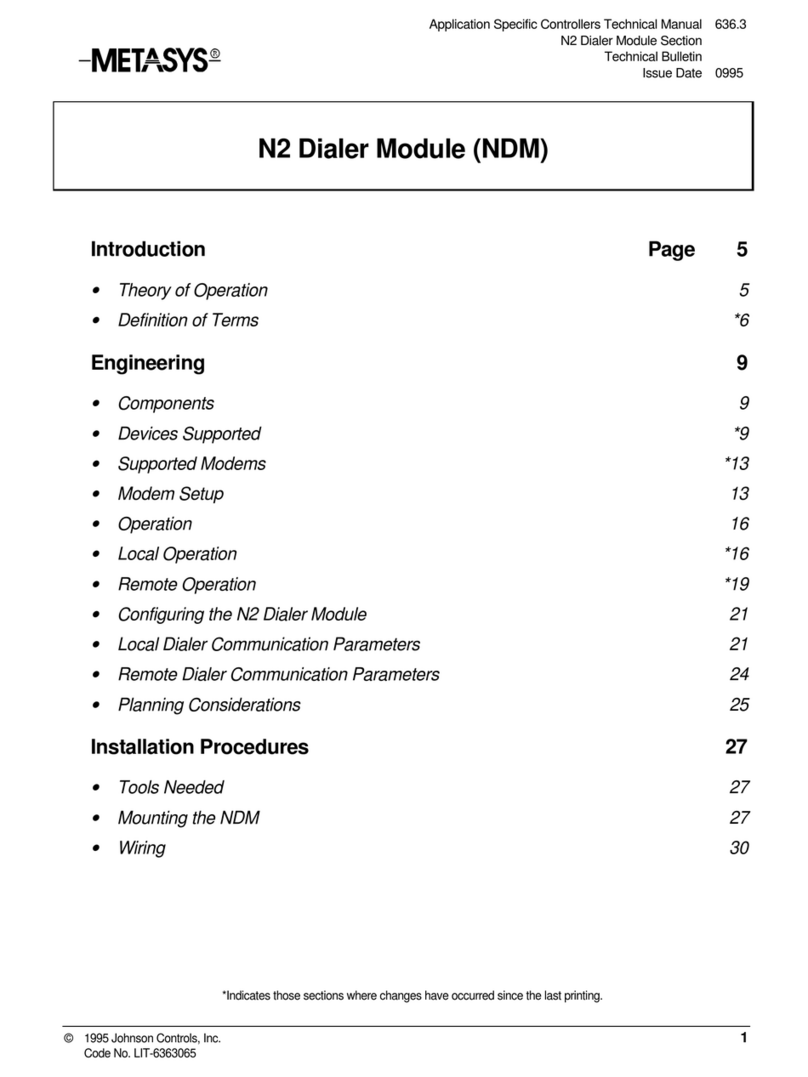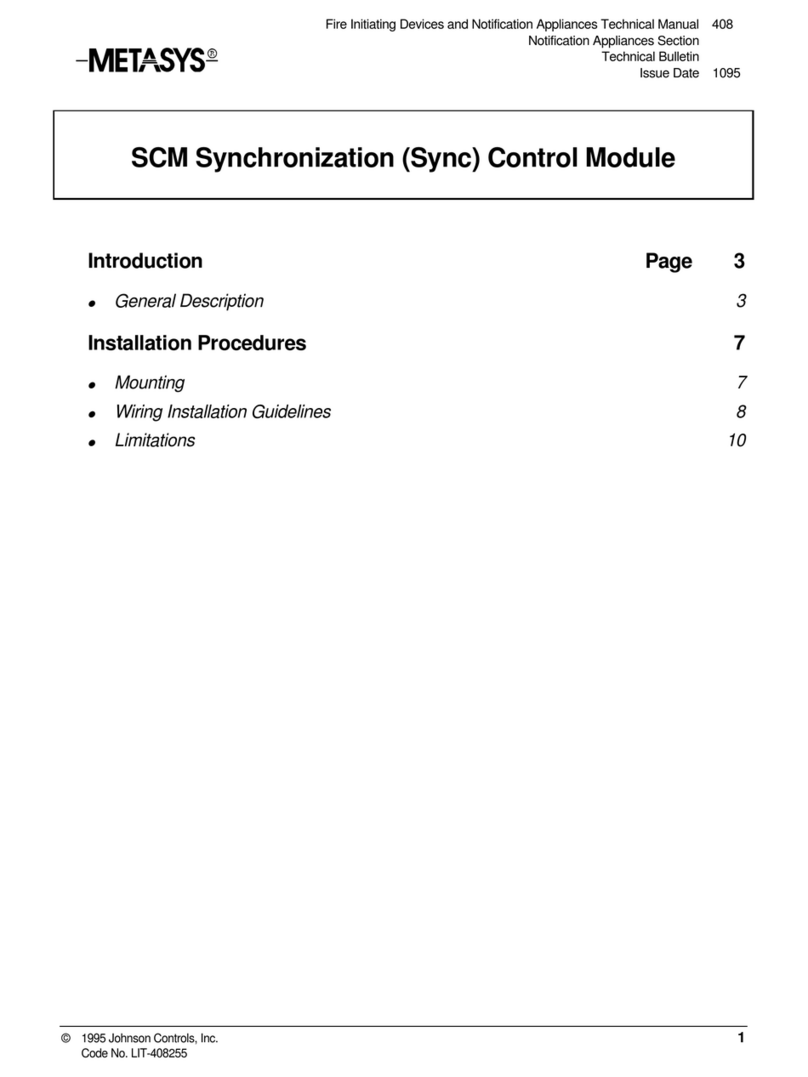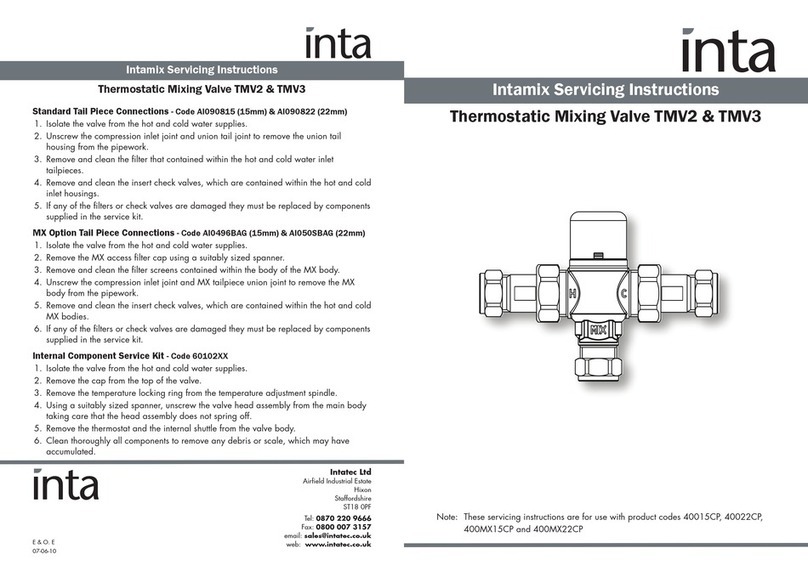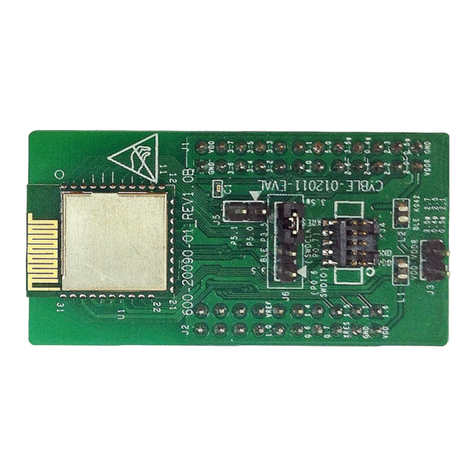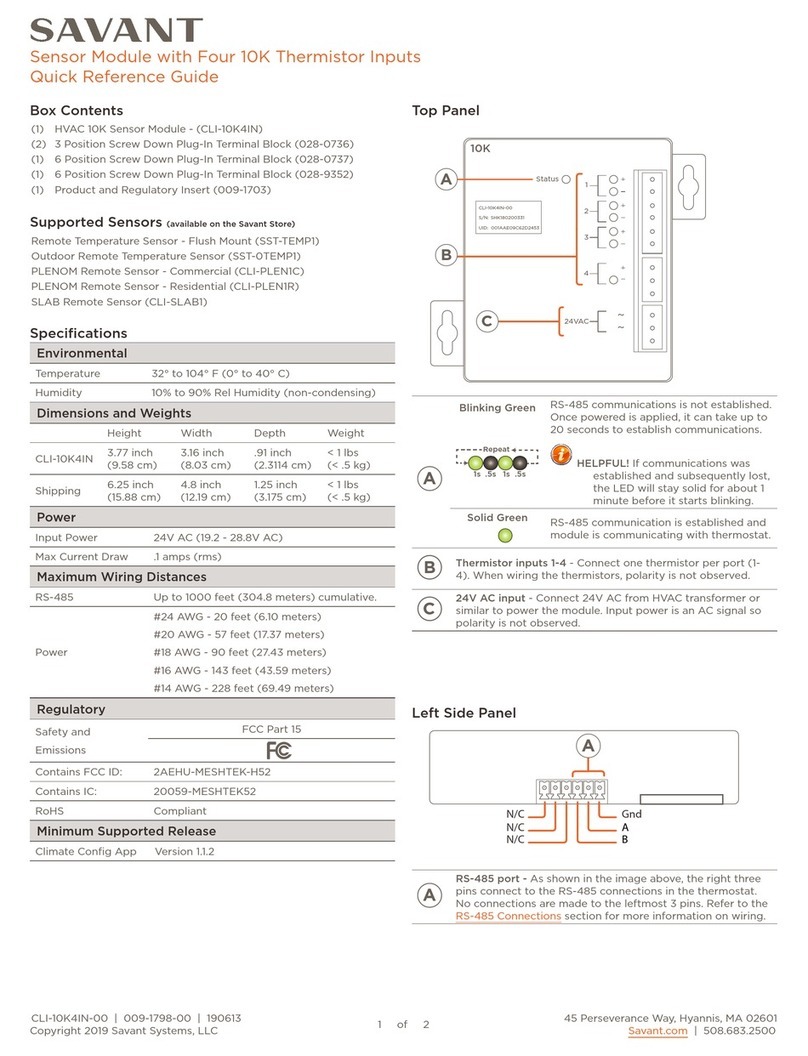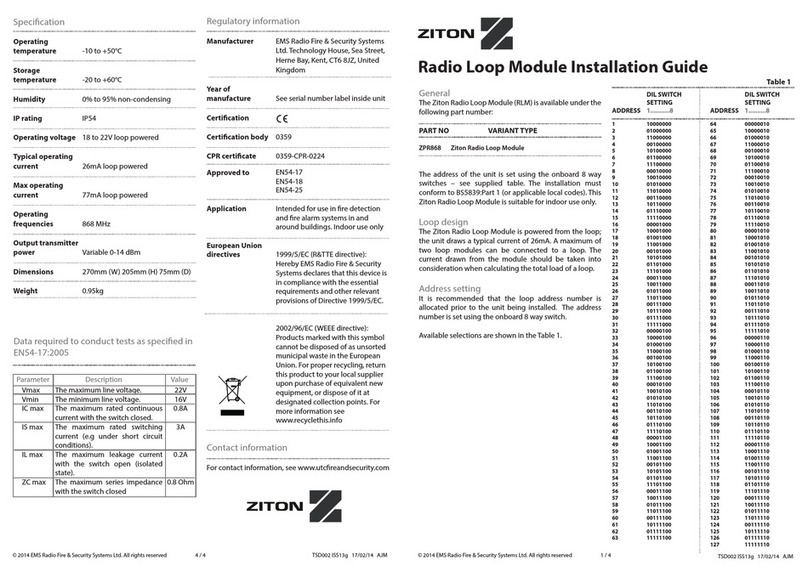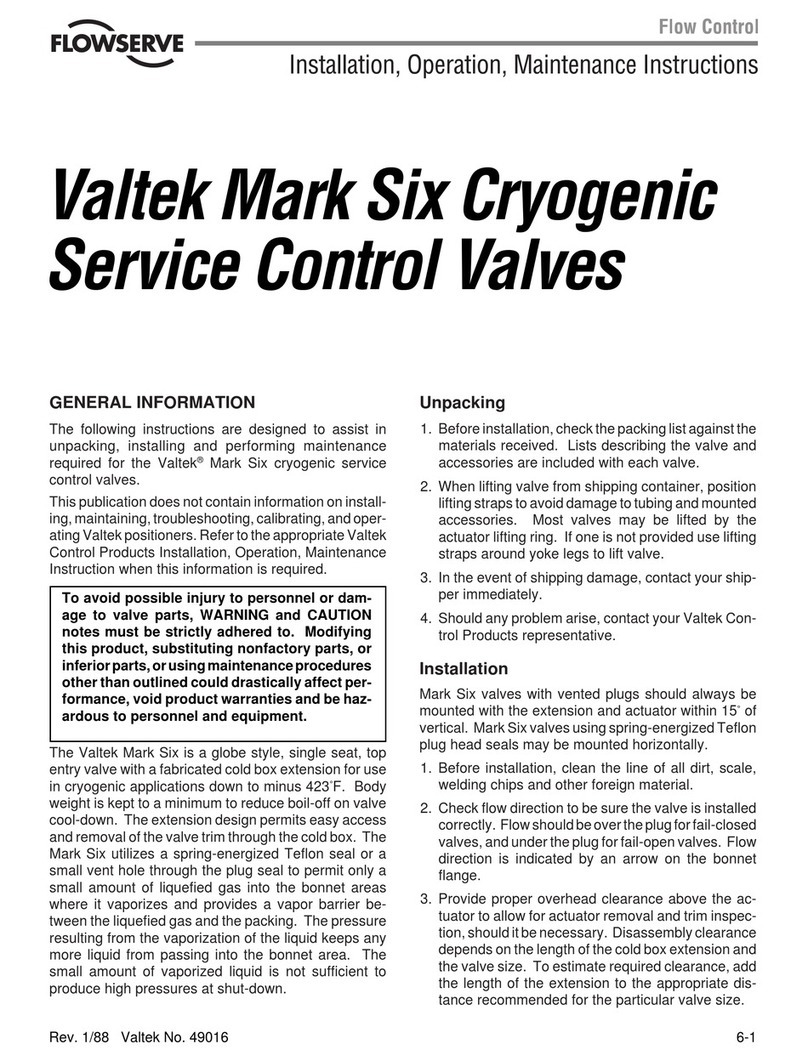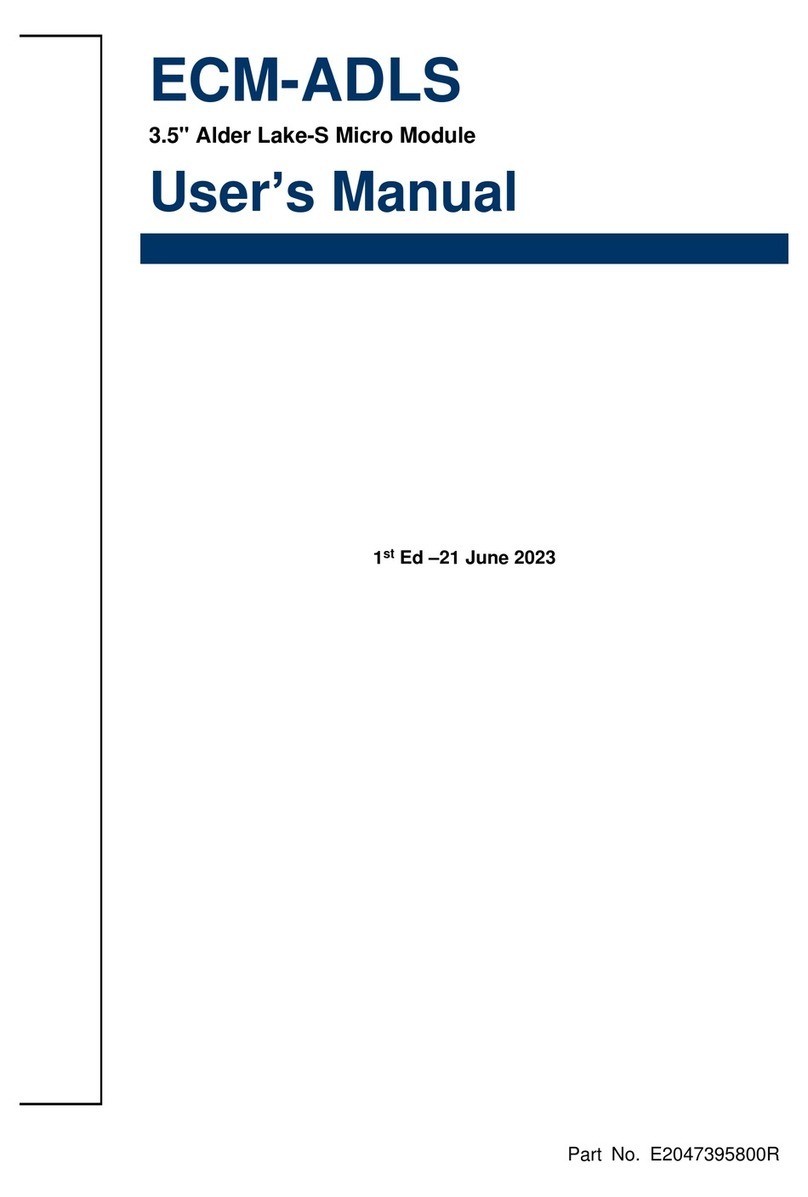Metasys LDM Series User manual

Fire Management Accessories Manual 445
Lamp Driver Modules Section
Technical Bulletin
Issue Date 0394
© 1994 Johnson Controls, Inc. 1
Order No. 445-161
LDM Lamp Driver Modules
Introduction Page 3
●
Description *3
Design Considerations 5
●
Limits *5
●
Wire Runs *5
●
Wiring Specifications 5
●
Receive Only Annunciators 6
●
Receive/Transmit Annunciators *6
●
Lamp Driver Electrical Ratings *7
●
Calculating the Power Supply Requirements *9
Installation 11
●
Cable Sets for LDM-32 and LDM-E32 Outputs to Lamps or
LEDs*11
●
Installing LDM Modules *11
●
Wiring the Lamp Driver Module *14
●
LDM Terminal Wiring *14
●
Connecting the Supervisory Input*16
●
Wiring Point LEDs and Relays *16
●
Lamp Driver Power*18
●
Connecting the Main Power Supply *20
Operating the Lamp Driver 21
●
Lamp Test/Acknowledge 21
●
Online LED 21
●
Another Use for the Lamp Driver Module 22
* Indicates those sections where changes have occurred since the last printing.

2 Lamp Driver Modules—LDM Lamp Driver Modules
LDM-32 and the IFC-1010/2020 Page 23
●
Capabilities 23
●
Software Required *23
●
Hardware Required*23
●
Programming for Remote Annunciation*24
●
Operating the LDM-32 with the IFC-1010/2020 25
●
Configuring the Lamp Driver for the IFC-1010/2020 *25
LDM-32 and the FC-2000 31
●
Capabilities *31
●
Software Required *31
●
Hardware Required*31
●
Operating the LDM-32 with the FC-2000 *31
●
Configuring the Lamp Driver for the FC-2000*32
●
AIM-200 Point Annunciation*34
●
LDM Switch Control Functions *36
* Indicates those sections where changes have occurred since the last printing.

Lamp Driver Modules—LDM Lamp Driver Modules 3
Introduction
Description
1
2
3
4
5
6
7
1
2
3
4
This document describes how to install the LDM Series
Lamp Driver with an IFC-1010/2020 Intelligent Fire
Controller, IFC-200 Intelligent Fire Controller, or an
FC-2000 Fire Controller. The Lamp Driver Module (LDM)
provides the IFC-1010/2020, IFC-200, or FC-2000 with a
direct interface to a custom graphic display. The LDM-32
(Figure 1) features 32 points for annunciation (Alarm Only
Mode operation) or 16 points of annunciation and control
(Alarm/Trouble Mode operation). It can be expanded to 64
points (for each LDM-32 address) with the addition of
optional LDM-E32 Expander Modules (Figure 1). These
Lamp Drivers turn their outputs ON and OFF as commanded
by the control panel. With custom switches installed, the
LDM can be used to report selected switch activations to the
control panel for action. Each module may be configured to
provide 32 alarm indications or alternately, 16 alarm,
16 trouble, and 16 control switch points.
An optional LDM-R32 Relay Module (Figure 1) provides 32
dry normally open contacts for electrical isolation when
connecting the control panel to other equipment. One side of
each contact is connected to a common terminal. A separate
common is provided for each group of eight relays.
The LDM-32, LDM-E32, and LDM-R32 modules mount on
four standoffs inside of the custom graphic annunciator
cabinet. Alternately, the modules can be installed in a
standard CHS-4L low-profile chassis for mounting in a
CAB-x3 series cabinet.
Communication between the CPU and the LDMs is
accomplished over a two-wire serial interface employing an
RS-485 annunciator communication trunk. Power for the
LDM is provided via a separate power circuit from a
regulated power supply inherently supervised by the LDM
(loss of power results in an annunciator communication
failure at the control panel).

4 Lamp Driver Modules—LDM Lamp Driver Modules
Expander Ribbon Cable (75120)
Cable sets for connecting LDM-32 and LDM-E32 outputs to
lamps or LEDs are provided through the optional
LDM-CBL24 (24 inch long) and LDM-CBL48 (48 inch
long) assemblies. Each cable has a plug on one end for
connection to the annunciator module and stripped and tinned
ends on the other end of the assembly. Each cable supports
eight output lamps. The LDM-CBL24 and LDM-CBL48 are
cable sets that provide several cables, sufficient for most
applications.

Lamp Driver Modules—LDM Lamp Driver Modules 5
Note: The LDM-32 is functionally identical to the
ACM-16AT or ACM-32A Annunciator Control Modules.
The terms “lamp driver” and “annunciator” are used
interchangeably throughout this document. Although the
term “lamp” is used, the LDM is most often used to drive
Light-Emitting Diodes (LEDs).
1
2
3
4
5
6
7
8
1
2
3
4
1
2
3
4
5
6
7
8
1
2
3
4
5
6
7
1
2
3
4
LDM-32 LDM-E32 LDM-R3
2
Figure 1: LDM Lamp Driver Annunciator Modules

6 Lamp Driver Modules—LDM Lamp Driver Modules
Design Considerations
When considering the design of your LDM annunciator system, there
are two different types of configurations available: Receive Only
Annunciators or Receive/Transmit Annunciators.
Limits
Up to 32 annunciators may be installed on an RS-485 circuit.
The actual number of annunciator modules may be larger,
depending on the number of expander modules employed.
Note:The FC-2000 can address four annunciator/expander
combinations (address 1-4). All other annunciators installed in
the FC-2000 must be set to “Receive Only.”
Wire Runs
Communication between the Fire Alarm Control Panel and the
LDM is accomplished over a 2-wire RS-485 annunciator trunk.
This communication, to include the wiring, is supervised by the
Receive/Transmit LDM. Power is provided via a separate power
circuit from the control panel, which is supervised by the LDM.
Loss of power also results in a communication failure at the
control panel.
Fire Alarm Control Panel
1
2
3
4
5
6
7
1
2
3
4
Lamp Driver
Power for LDM
(18 to 14 AWG)
Two-wire RS-485
Annunciator Trunk Circuit
(Maximum of 6000 feet)
ldmannun
Figure 2: LDM Annunciator Wire Runs
Wiring Specifications
●The RS-485 annunciator trunk circuit must be twisted shielded
pair cable and cannot be T-Tapped; it must be wired in a
continuous fashion from the control panel to each annunciator.
●The maximum RS-485 annunciator trunk wiring distance
between the panel and the last annunciator is 6000 feet when 16
AWG is used and 4000 feet when 18 AWG is used.
●The RS-485 annunciator trunk wiring must be an 18 AWG to
16 AWG twisted shielded pair.
●Limit the total wire resistance to 100 ohms on the RS-485
annunciator trunk circuit, and 10 ohms on the annunciator power
circuit.

Lamp Driver Modules—LDM Lamp Driver Modules 7
●Do not run cable adjacent to, or in the same conduit as, 120
VAC service, noisy electrical circuits that power mechanical
bells or horns, audio circuits above 25 volts (RMS), motor
control circuits, or SCR power circuits.
Receive Only Annunciators
For redundant annunciation of system points, annunciators can
be configured as Receive Only annunciators. Receive Only
annunciators must be set to the same address as the
“Receive/Transmit” annunciators they duplicate. Receive Only
annunciators are not fully supervisable. Receive Only
annunciators intercept information being transmitted to a
“Receive/Transmit” annunciator so that this information can be
duplicated at another display location. When configured for
Receive Only operation, they can not send annunciator status
information to the control panel or perform system functions
such as Acknowledge, Silence, or Reset. In addition, they can
not manually override addressable devices such as M510CJ
control modules or XPC-8 or XPR-8 control modules. Control
switches on Receive Only annunciators can be used for local
lamp test only. Wiring to Receive Only annunciators may be
supervised by installing a Receive/Transmit annunciator at the
end of the RS-485 annunciator trunk.
Receive/
Transmit Annunciators
Annunciators configured to serve as full-function annunciators
can receive device and/or zone status information as well as
transmit commands and annunciator status to the control panel.
They can also transmit or override commands to control modules
and control points using custom-wired point control switches.
This capability allows the annunciator to execute system
functions from a remote location in addition to displaying the
status of system points. You must place a Receive/Transmit
annunciator at the end of the RS-485 circuit to provide
supervision of the power supplied to the annunciator(s) and the
RS-485 circuit.

8 Lamp Driver Modules—LDM Lamp Driver Modules
"Receive Only" Annunciator
Set to Address "X"
Full Function "Receive/Transmit"
Annunciator Set to Address "X"
RS-485
Annunciator
Trunk
Circuit *
* RS-485 Annunciator
Trunk Circuit (6000 feet max)
is supervised and power-limited.
ldmannun
LDM-32 LDM-E32
1
2
3
4
5
6
7
1
2
3
4
Fire Alarm Control Panel
LDM-32 LDM-E32
1
2
3
4
5
6
7
1
2
3
4
Figure 3: Connecting Receive Only LDM Annunciator
Lamp Driver Electrical Ratings
The LDM module may use either 24 VDC (regulated) or internal
5 VDC for power connected LEDs. The 5-volt usage conserves
power, but limits the current available to drive the LEDs. Refer
to Figures 13 and 14 for connection illustrations.
Table 1: 5-Volt LED power Limitations
LED Current Maximum Number of Modules
Desired (mA) Number of LEDs LDM-32 LDM-E32
2 130 1 3
5661 1
10 34 1 0
20 17 1/2 0

Lamp Driver Modules—LDM Lamp Driver Modules 9
Notes:
1. The LDM-32 has 34 LED s and each LDM-E32 adds 32 more
LEDs. An LDM system configured for Alarm and Trouble
Mode and employing three expanders could have as many as 130
LEDs.
2. 5-volt power is not used with the LDM-R32 relay module
configurations. The LDM-R32 is compatible with 24 VDC
operation.
Maximum Current per Output: 100 mA (external circuit must
limit current)
Voltage Rating on Output Drivers: 20 VDC
Circuit (typical rating): 5 volts DC at 0.5 mA
Characteristics: Output Driver: Bipolar Darlington Open
Collector NPN Transistor
LDM-32 and LDM-E32 Ratings
Maximum Current per Output: 100 mA (external circuit
must limit current)
Voltage rating on Output Drivers: 30 VDC
Circuit (typical rating): 5 volts DC @ 0.5 mA
Output Driver: Bipolar Darlington Open Collector NPN
Transistor
LDM-R32 Ratings (LDM-R32)
Contact Rating (UL): 1 amp, 30 VDC (resistive)
Contact Material: Gold Clad Silver Alloy
Supervision of LDM Points
Any LEDs or lamps connected to the LDM-32 or LDM-E32
are not supervised for failure. In addition, the dry contacts of
the relays on the LDM-32 cannot be supervised. Therefore,
circuits connected to the relay contacts, as well as all LEDs
or lamps, must be located within 20 feet of the LDM series
modules. If the lamps are in a separate cabinet from the
LDM modules, the inter-cabinet wiring must be enclosed in
conduit or metal raceway.

10 Lamp Driver Modules—LDM Lamp Driver Modules
Calculating the Power Supply Requirements
The LDM series annunciators can draw their power from the
MPS-24A or PS5-BFS-24-UL power supply and must be
considered when calculating primary and secondary power
requirements.
Table 2: Standby Current Draw for LED Power at 24 VDC
Standby Current
[ ] No. of LDM-32 Modules X 40 mA =
The 40 mA can be reduced to 30 mA for modules with
Piezo Disable or Flash Inhibit modes selected.
[ ] No. of LDM-E32 Modules X 2 mA =
[ ] No. of LDM-R32 Modules X (see note) =
Standby Total at 24 VDC =
Note:Enter data here only if the LDM-R32 is connected to an
LDM-32 (not an LDM-E32 expander) AND the LDM-32 has not
been set for the 8-point shift (FC-2000). If both conditions have
been met, then add 18 mA for each LDM-R32 in Alarm and
Trouble Mode, or 9 mA in Alarm Only Mode.
Table 3: Alarm Current Draw for LED Power at 24 VDC
Alarm Current
[ ] No. of LDM-32 Modules X 56 mA =
[ ] No. of LDM-E32 Modules X 18 mA =
[ ] No. of LDM-R32 Modules X 288 =
[ ] No. of LEDs X [ ] mA per LED =
Alarm Total at 24 VDC =
Table 4: Standby Current Draw for LED Power at 5 VDC
Standby Current
[ ] No. of LDM-32 Modules X 40 mA =
[ ] No. of LDM-E32 Modules X 2 mA =
Standby Total at 5 VDC =
Table 5: Alarm Current Draw for LED Power at 5 VDC
Alarm Current
[ ] No. of LDM-32 Modules X 56 mA =
[ ] No. of LDM-E32 Modules X 18 mA =
[ ] No. of LEDs X [ ( ) mA/3 ] =
Alarm Total at 5 VDC =

Lamp Driver Modules—LDM Lamp Driver Modules 11

12 Lamp Driver Modules—LDM Lamp Driver Modules
Installation
The LDM-32 and LDM-E32 modules mount on four standoffs inside
a custom annunciator graphic box. Alternately, the modules may be
installed in a standard CHS-4L chassis (not CHS-4) in a CAB-x3
series enclosure. The module size is approximately 4.4 in. x 7.1 in.
If you are using a CHS-4L chassis to mount the LDM, see Figure 4.
See Figure 5 for instructions on connecting expander modules
together. Refer to Figures 6 and 7 for the procedure on installing the
LDM-R32 modules. See the appropriate installation document for
more information about installing in a CHS-4L in a CAB-x3 series
cabinet.
Note: Remember to ground the enclosure to a solid metallic ground.
Cable Sets for LDM-32 and LDM-E32 Outputs to Lamps or LEDs
The LDM-CBL24 (24 inch) and LDM-CBL48 (48 inch) are
cable sets for connecting the LDM-32 and LDM-E32 outputs to
lamps or LEDs. Each cable set provides several cables (listed in
Table 6), sufficient for most applications.
Table 6: LDM Cable Sets
LDM-CBL24 LDM-CBL48
75116 75147
75117 75148
75118 75149
75122 75150
Cable information and descriptions can be found in the Fire
Management Cable Reference Guide in this manual.
Installing LDM Modules
Mount all modules to the chassis or enclosure as shown in Figure
4. One expander may be added for Alarm Only Mode operation.
One to three expanders may be installed when the lamp driver is
configured for Alarm/Trouble Mode operation. To install the
LDM-32 and LDM-E32, follow the steps below and refer to
Figure 4.
1. Slip the bottom edge of the LDM-32 into the slot on the
CHS-4L chassis and swing the module toward the standoffs
(Figure 4).
2. If not employing the optional relay expander (LDM-R2),
secure the LDM-32 to the chassis with the screws provided
(Figure 4).
3. Repeat for installation of any LDM-E32 expander modules on
the chassis (Figure 4).

Lamp Driver Modules—LDM Lamp Driver Modules 13
LDM-32
CHS-4L
ldminstl
Figure 4: Installing the LDM Module in the CHS-4L
Chassis
Connecting LDM-E32 Expander Modules (Optional)
Connect an expander ribbon cable between the LDM-32
(Connector J2) and the LDM-E32 expander modules
(Connector J3) as illustrated in the figure below.
1
2
3
4
5
6
7
1
2
3
4
Expander Ribbon Cables (75120)
LDM-E32 LD
LDM- 32 LDM-E32
Figure 5: LDM Ribbon Cable Connection
Installing LDM-R32 Relay Modules (Optional)
The outputs on the LDM-32 or LDM-E32 module, instead of
driving LEDs, may be used to activate the LDM-R32 relay
module. This option provides the system with up to 32
electrically isolated outputs per relay module. If employing
an LDM-R32, install it using the following steps and refer to
Figures 6 and 7.
1. Secure the LDM-R32 to the LDM-32 with the standoffs
provided. (See Figure 6.)

14 Lamp Driver Modules—LDM Lamp Driver Modules
2. Attach ribbon cables between the LDM-32 and the
LDM-R32 for each group of relays needed (connector J5 to
J5, J6 to J6, etc.) as illustrated at in Figure 6.
Note: The relay module can also be connected to an
LDM-E32.
ldmconn
LDM-32 LDM-R32
(75119)
Standoff Standoff
Chassis LDM-32
(or LDM-E32) LDM-R32
Figure 6: Installing LDM-R32 Relay Modules
3. Connect the relay power ribbon cable (75119) between
J10 on the LDM-R32 and J10 on the LDM-32 or LDM-E32
(Figure 6). This connection supplies the power needed to
energize the LDM-R32’s 24 VDC relay coils during
activation.
1
2
3
4
5
6
7
8
1
2
3
4
5
6
7
8
Relay
J10
J5 J6 J8J7
TB1 TB4
1
2
3
4
5
6
7
8
Relay
J10
J5 J6 J8J7
1
2
3
4
5
6
7
8
LDM-32
(or LDM-E32)
LDM-R32
ldmrelay
Figure 7: Powering LDM-R32 Relay Modules
Terminating the Shield

Lamp Driver Modules—LDM Lamp Driver Modules 15
Wire the RS-485 annunciator trunk circuit using a
twisted-shielded pair cable. Do not run cable adjacent to, or
in the same conduit as, 120 VAC service, noisy electrical
circuits powering mechanical bells or horns, audio circuits
above 25 VRMS, motor control circuits, or SCR power
circuits. All enclosures, including the control panel backbox,
must be connected to earth ground! Never use the shield for
grounding purposes. Terminate the RS-485 annunciator
trunk shield at the Fire Alarm Control Panel only.
When the RS-485 Annunciator Trunk Shield is in Conduit
Connect the shield to system reference (system common).
The shield can enter the cabinet, but must be insulated
from the cabinet (not electrical contact). Between
annunciators, wire-nut multiple shields together. The
shields may be inside of the respective enclosure).
When the RS-485 Annunciator Trunk Shield is Not in
Conduit
Terminate the shield at the outside of the control panel
backbox (ground). Do not allow the shield to enter or
even touch the cabinet. Between annunciators, wire-nut
multiple shields together outside of the respective
enclosures.
Shield
LDM
Shield
IFC Controller Enclosure
Figure 8: Terminating the Shield
Wiring the Lamp Driver Module
Up to 32 annunciator devices may be installed on the RS-485
annunciator trunk circuits. However, if you use both RS-485
annunciator circuits, a total of 64 devices can be installed, but the
number of addresses is limited to 32. Communication between
the control panel and the LDM is accomplished over a 2-wire
RS-485 annunciator trunk serial interface.
LDM Terminal Wiring
Figure 9 shows the LDM annunciator trunk and power
terminations. Figure 10 illustrates how to wire multiple LDM
modules. When wiring the LDM module, follow these
guidelines:
●Do not T-Tap the RS-485 annunciator trunk circuit.

16 Lamp Driver Modules—LDM Lamp Driver Modules
●Leave the 120-ohm ELR resistor installed across the RS-485
Out terminals at the last annunciator on the circuit. (See Figure
10). Remove this resistor from all other annunciators.
●Connect earth ground to a mounting screw on the backbox or
cabinet.
●The 24 VDC power supplied to the annunciator need not be
supervised by an end-of-line power supervision relay. This
power is inherently supervised (as long as the last annunciator on
the RS-485 annunciator trunk is in the Receive/Transmit
configuration). The control panel registers a loss of
communications during loss of power to the annunciator.
TB2
N.C. Trouble
Inputs
Common In (-)
Common Out (-)
Power In (+24 VDC)
Power Out (+24 VDC)
Earth Ground
RS-485 In (-)
RS-485 Out (-)
RS-485 Out (+)
RS-485 In (+)
ldmwire
1
2
3
4
TB1
1
2
3
4
5
6
7
Figure 9: LDM Terminal Wiring
The RS-485 annunciator trunk circuits must be twisted shield type cable with a maximum
distance of 6000 feet with 16 AWG or 4000 feet with 18 AWG.
ldmwire
TB2
RS-485 (-)
RS-485 (+)
TB2
120 ohm ELR
Part No.
71244
First AnnunciatorControl Panel Last Annunciator
SIB
Figure 10: Wiring Multiple Annunciators
(4000-Foot Maximum Run at 18 AWG)
Note:IFC-1010/2020 users: Refer to the Installing the
IFC-1010/2020 document in the IFC-1010/2020 Technical
Manual, FAN 448, for RS-485 annunciator trunk connections at
the SIB-2048 or SIB-N2.
Connecting the Supervisory Input

Lamp Driver Modules—LDM Lamp Driver Modules 17
The Trouble Input on P3, terminals 6 and 7 can be used for
supervising local power sources or other devices containing a
normally closed contact. If employed, all changes in status (to
and from the trouble state) will be sent to the control panel in the
event of device failure or restoral. If not used, a jumper must be
installed across these terminals on TB1. A trouble signal will be
registered by the control panel if a short circuit does not exist
across these terminals. See Figure 11.
Note:When not using the trouble input, jumper terminals 7 and 6
together.
supvdvce
1
2
3
4
5
6
7
Trouble
Input
1
2
3
4
5
6
7
Trouble
Input
TB1
Normally Closed
Trouble Contacts
Device to be Supervised
5 VDC at 0.5 mA
Unused Trouble Input
TB1
Figure 11: Wiring the Trouble Supervisory Contact
Wiring Point LEDs and Relays
The LDM-32 must be set via SW4 (Figure 19) for Alarm/Trouble
Mode to enable the point control switches to function. (The
Acknowledge/Lamp Test switch, connected to J1, works in either
mode.) A maximum of 16 points per module are available under
this configuration (switch inputs 1-16 and annunciator control
points 1-16, respectively). Not all switches need to be used--
switches can be wired only for desired functions (Figure 12).
Control Switch Security
A key-lock switch wired to J4 on the LDM-32 provides
access security for all control switches wired to that module.
Switches will not function when the key-lock switch is in its
closed position.
Note: Switches must be UL Listed to switch 5 volts DC @
0.5 mA. Switches must be either key-lock type or they must
be secured in a locked enclosure or a key switch, such as the
AKS-1, to control access and must be installed and wired to
J4 (if any of the switch inputs are used to control system
functions). All switches must be installed in the same room
as, and no more than 20 feet from, the LDM enclosure.
Switch wiring must be in conduit.

18 Lamp Driver Modules—LDM Lamp Driver Modules
ldmpcs
LDM-32
(or LIM-E32)
J5
Outputs
J4 Keyswitch
J1
Switch
Matrix
12
11
10
9
8
7
6
5
4
3
2
1
Switch 14
Switch 13
Switch 12
Switch 11
Switch 10
Switch 9
Switch 8
Switch 7
Switch 6
Switch 5
Switch 4
Switch 3
Switch 2
Switch 1
Switch 16
Switch 15
Acknowledge/
Lamp Test
Switch
Figure 12: Connecting Optional Point-Control
Switches
Lamp Driver Power
Lamp driver outputs can be powered from 24 VDC or 5 VDC,
depending on the loading required. Figures 13 and 14 illustrate
connection of the desired voltage, as well as the system trouble
LED. Connection of LDM operating power from a main power
supply is illustrated in Figure 15. The MPS-24A, or other UL
Listed regulated 24 VDC power supply, powers the LDM
annunciator.

Lamp Driver Modules—LDM Lamp Driver Modules 19
J5 J6 J7 J8
+5 V
Common
Outputs J11 (optional)
Keyswitch
J4 J10
Relay
Exp
1
2
J9
1
2
3
Lamp
Power
Point Status LEDs:
Use red for alarm points,
yellow for trouble points,
and green for output points.
Use 60 ohm, 1/4 watt resistors
for each point.
Figure 13: Typical LDM-to-Custom Annunciator
Connection @ 5 VDC
(Using High Efficiency 2 mA LEDs)
Note:To find the resistor size for LEDs other than 2 mA, use this
formula:
(Voltage supplied from LDM -Voltage draw of LED)
LED impedance value

20 Lamp Driver Modules—LDM Lamp Driver Modules
Key-
switch
J11
J5 J6 J8J7
+5 V
Common
(opt.)
J4 J10
Relay
EXP
1
2
Lamp
PWR
1
2
3
J9
+24 V
Point Status LEDs:
Use red for alarm points,
yellow for trouble points,
and green for output points.
All LEDs must be
located in the
same room as
the modules.
System
Trouble
LED:
(Yellow)
To find the resistor size for
LEDs other than 2 mA, use th
i
formula:
(Voltage supplied from L
D
-Voltage Draw of LED).
LED Impedance Value
ldm-nga1
Use 10K ohm, 1/4-watt
resistors for each point.
Figure 14: Typical LDM-to-Custom Annunciator
Connection @ 24 VDC (Using High Efficiency 2 mA
LEDs)
This manual suits for next models
3
Table of contents
Other Metasys Control Unit manuals
Popular Control Unit manuals by other brands

Roco and Fleischmann
Roco and Fleischmann z21start user manual

CLA-VAL
CLA-VAL 49-01/649-01 Installation, operation and maintanance manual

Enerpac
Enerpac VP Series instruction sheet

Protectoseal
Protectoseal 7800 Series Installation & maintenance

Beninca
Beninca KER manual

RDZ
RDZ WI-SA Technical installation manual