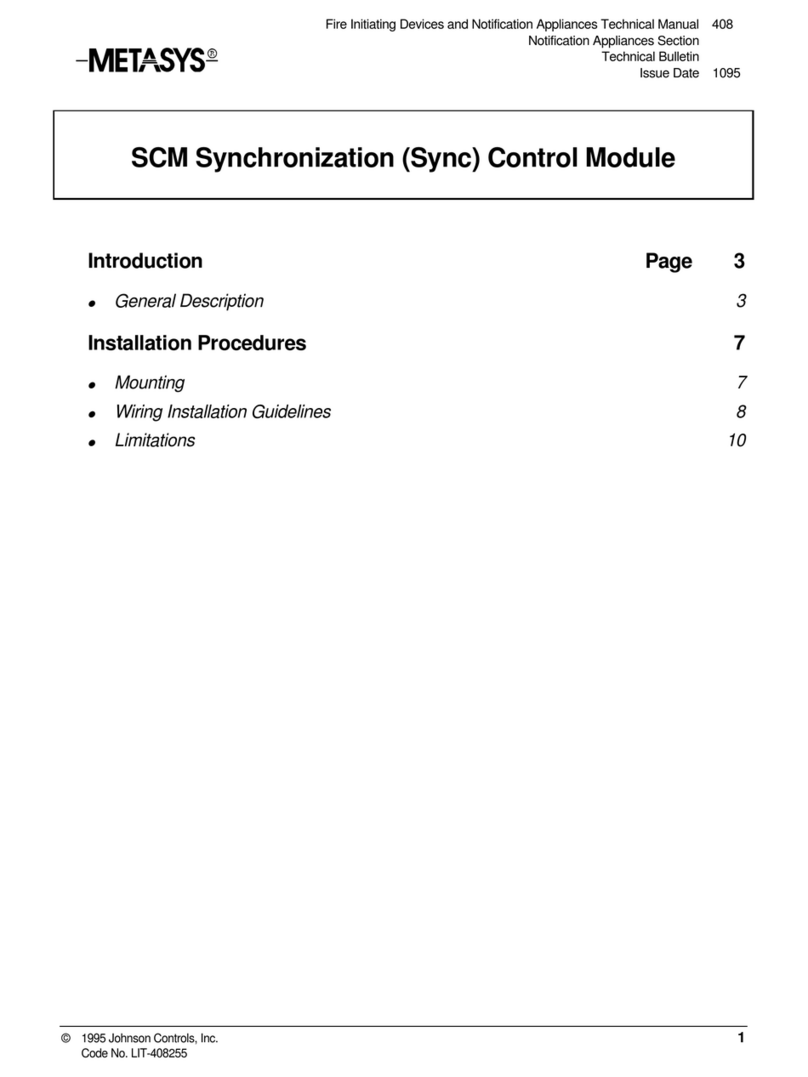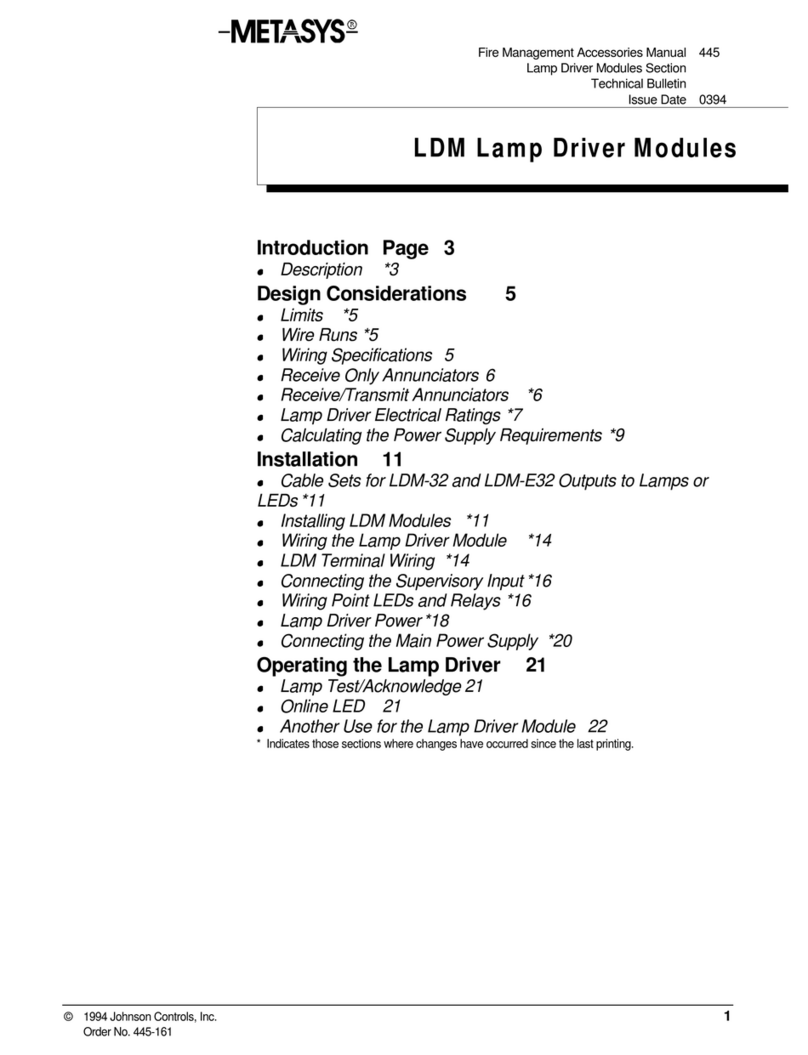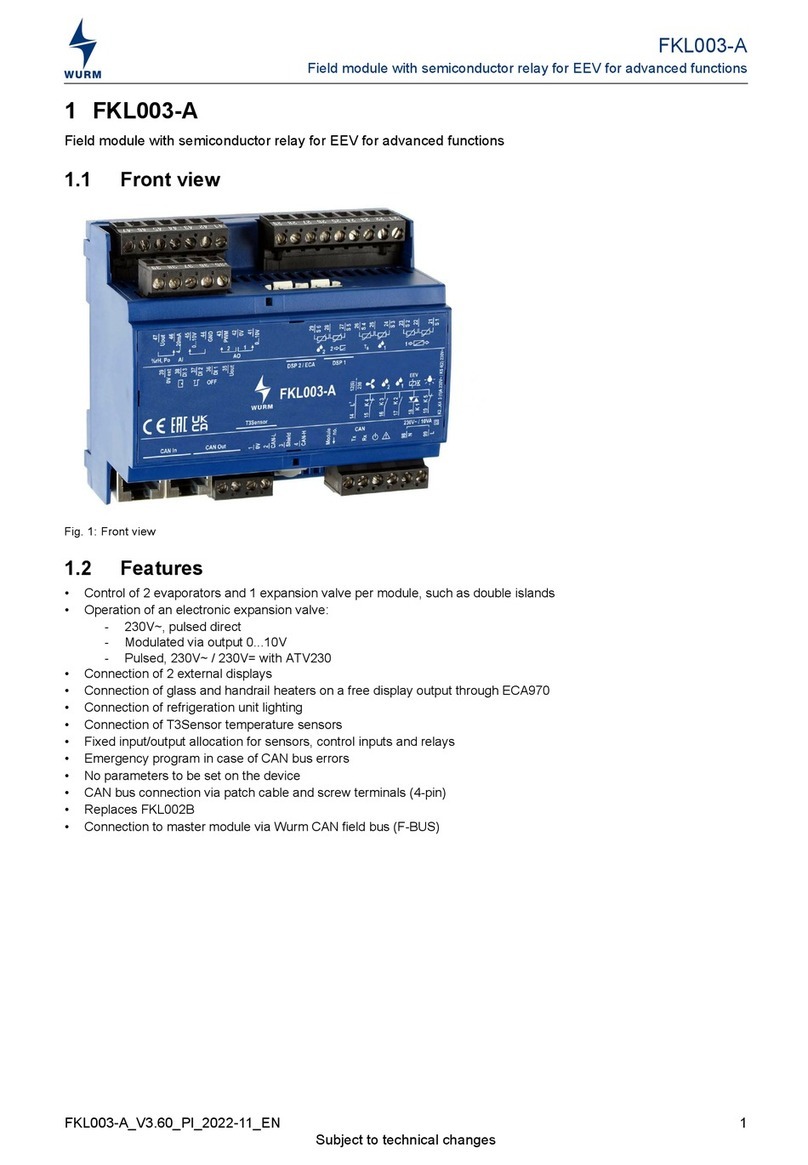Metasys N2 User manual

Application Specific Controllers Technical Manual 636.3
N2 Dialer Module Section
Technical Bulletin
Issue Date 0995
© 1995 Johnson Controls, Inc. 1
Code No. LIT-6363065
Introduction Page 5
•Theory of Operation 5
•Definition of Terms *6
Engineering 9
•Components 9
•Devices Supported *9
•Supported Modems *13
•Modem Setup 13
•Operation 16
•Local Operation *16
•Remote Operation *19
•Configuring the N2 Dialer Module 21
•Local Dialer Communication Parameters 21
•Remote Dialer Communication Parameters 24
•Planning Considerations 25
Installation Procedures 27
•Tools Needed 27
•Mounting the NDM 27
•Wiring 30
N2 Dialer Module (NDM)
*Indicates those sections where changes have occurred since the last printing.

2 N2 Dialer Module—N2 Dialer Module (NDM)
Commissioning, Downloading, and Troubleshooting Page 33
•Commissioning Procedures *33
•Startup *33
•Downloading 34
•Local NDM *35
•Remote NDM *35
•Local Dial-out Test *37
•Remote Dial-in Test 37
•Downloading Remote N2 Devices *37
•Downloading with Metasys *38
•Installation Checkout 40
•Troubleshooting Charts *40
Specifications 43
Appendix A: Supported Devices and Firmware Revisions *45
Appendix B: Using Companion with an NDM 47
•Overview 47
•Applications Supported 47
•Design Considerations *47
•NDM--Hardware Mapping 48
•Local NDM--Software Point Mapping 48
•Remote NDM--Software Point Mapping 51
•Reportable Changes-of-State (COS) 51
•Reportable Analog Alarm Conditions 52
•HVAC PRO for Windows Point Definition 52
*Indicates those sections where changes have occurred since the last printing.

N2 Dialer Module—N2 Dialer Module (NDM) 3
Appendix C: Using Metasys CS Objects with an NDM *55
•Introduction *55
•Design Considerations *56
•NDM Hardware Definition *56
•Overview of Local NDM Points *57
•Mapping Local NDM Points to the Multistate Attributes of a CS Object *58
•Remote NDM-- Software Point Mapping *61
•Reporting Binary Changes of State (COS) *61
•Reporting Analog Alarm Conditions *61
•HVAC PRO for Windows Point Definition for Alarm Reporting *62
•Downloading *62
•Scheduling *64
•Troubleshooting *64
•Point Mapping Table *66
*Indicates those sections where changes have occurred since the last printing.

4 N2 Dialer Module—N2 Dialer Module (NDM)

N2 Dialer Module—N2 Dialer Module (NDM) 5
Introduction
The N2 Dialer Module (NDM) links controllers and point interfaces to a Facility
Management System (FMS). Using the N2 Communications Bus, two standard Hayes®
compatible modems, a public telephone line, and two NDMs, a link can be made between
a facility management system and controllers located in a remote facility.
ndm2
N2 ADDRESS
OFF
N2 TRANSMIT
N2 RECEIVE
N2 END
OF LINE
OUT IN
RS232
TO
MODEM
EMBODIED SOFTWARE
©
1995
4100/D01/03
NU-NDM101-0
REV - M9426
1165328710 6
JOHNSON CONTROLS INC.
ALL RIGHTS RESERVED
POWER
9-12 VAC/DC
0.5A
N2 Address
Switches
Transmit LED
Receive LED
End-of-Line
Switches
N2 Bus
Connection
Power
Connection ....
Modem
Connection
REF
N2-
N2+
1
2
4
8
16
32
64
128
Figure 1: N2 Dialer Module
Theory of
Operation

6 N2 Dialer Module—N2 Dialer Module (NDM)
Terminology used in this document is defined as follows:
Active Device: Defines a type of device the remote NDM will dial out to when reporting
an alarm condition. A facility management system is an example of an active device. If
the phone number is configured as active, a remote ID string is not sent. N2 Open
communication is expected. If N2 communication is not detected for a period of Idle
Time Out, the dialer transmits the remote site ID, an error message, and continues its dial
sequence.
Auxiliary Access: The PC with the Configuration Tool is dialing a remote NDM (either
directly or via a local NDM), or is connected via a null modem cable.
Dedicated Telephone Line: An unshared phone line, strictly dedicated to NDM use. No
other phone devices (modem, FAX, voice) can use this line.
Dial Delay: Defines the number of minutes the NDM delays before redialing after failure
to connect.
Dial In: The action taken by the remote NDM to establish a connection with the local
NDM connected to the facility management system.
Dial-in Control: Dial-in Control is a configuration parameter and when enabled, it
allows the remote NDM to dial in upon detection of an alarm. When disabled, the remote
NDM dials in only when it resets. Possible reset conditions are the following: a
download, a sanity reset, an N2 reset command, a power fail, or if modem is disconnected
or powered down.
Dial Out: The action taken by the local NDM to establish a connection with a remote
site.
Direct Access: The PC with the Configuration Tool is accessing a local or remote NDM
by directly connecting to an N2 Bus via a
MM-CVT101-0.
Disconnect Delay: The time during which the modems stay connected on the phone line.
It is controlled by the local NDM.
Hayes Compatible Modem: Any modem that uses the industry standard Hayes protocol
to set up, dial out, and hang up.
Idle Time Out: The amount of time a remote NDM waits to see N2 Bus traffic after
connection has been made to an “active” phone number. Upon timeout, the NDM hangs
up and continues the dial-in process.
Local N2 Dialer Module: The NDM that is connected directly to a facilities
management system via the N2 Bus. The local NDM accepts N2 commands from the
supervisory system to dial a remote NDM. The local NDM also accepts incoming calls
from the remote NDM.
Modem Connect Time: The amount of time the NDM waits for connection to be
established before hanging up and redialing.
N2 Bus: RS-485 communications bus which operates at 9600 baud.
Passive Device: Defines a type of device the remote NDM will dial out to when
reporting an alarm condition. A printer is an example of a passive device. When a phone
number is configured as passive, after connection is established the remote dialer sends
its remote site name and N2 address, the N2 address of the device generating an alarm,
and a list of N2 addresses of all online devices connected to the remote NDM. The
remote NDM then hangs up. This allows the receiver of the call to identify the remote
site that called in, locate the alarm, and know the online/offline status of devices.
Note: For passive applications (defined as applications where all primary and
secondary phone numbers in the remote NDM configuration file are for passive
devices), the operator can use the Configuration Tool to dial the remote device
and release the alarm to allow additional alarm notification. See the Passive
Printer Application section in this document for information.
Remote N2 Devices: These are the devices connected to the remote NDM (e.g., AHU,
UNT) via the remote N2 Bus.
Remote N2 Dialer Module: The NDM that is located at the remote site. This NDM
scans the devices on the remote N2 Bus for alarm
Definition of
Terms

N2 Dialer Module—N2 Dialer Module (NDM) 7
changes-of-state. When an alarm is detected, the remote NDM dials in to pass on the
alarm information.
Retry Count: The number of times the NDM attempts to dial out before aborting due to
unsuccessful dial out attempts. If set to zero, the NDM dials until a connection is
established.

8 N2 Dialer Module—N2 Dialer Module (NDM)

N2 Dialer Module—N2 Dialer Module (NDM) 9
Engineering
The NDM communicates using a standard telephone line and the components described
here.
•Hayes Compatible Modem--a modem that uses the industry standard Hayes protocol
to set up, dial out, and hang up. The Hayes compatible modem is defined as Data
Communication Equipment (DCE). The NDM is defined as Data Terminal
Equipment (DTE) and supports TXD, RXD, RTS, CTS, DSR, SG (Signal Ground),
DCD, RI, and DTR RS-232 signals.
•Universal Packaging Module--also referred to as the UPM. Use this enclosure to
mount the NDM as a standalone device or with other types of equipment to provide
a compact, secure environment. The EN-EWC12-0 easily accommodates the N2
Dialer Module, Hayes modem, and two plug-in adapter power supplies in a
standalone configuration. You may also use a larger UPM to contain other optional
equipment you may need.
You can use the N2 Dialer Module with either the Metasys® Network or Metasys
Companionas the facility management system. Remote devices supported by the NDM
include the following:
Variable Air Volume Controller (VAV) DX-9100
Unitary Controller (UNT) TC-9100 Series
Air Handling Unit Controller (AHU) LCP
Phoenix Interface Device (PHX) XT-9100
Metasys Integrator®(MIG)
Early versions of the DX-9100 and TC-9100 series and all versions of the LCP cannot
generate dial-in alarms. Later versions of the DX-9100 and
TC-9100 series do support the remote NDM dialing in to report alarms to the facility
management system or passive device (e.g., printer). For specific information on using
the DX-9100 and TC-9100 series with NDM applications, see the controller technical
bulletins.
See Appendix A: Supported Devices and Firmware Revisions in this document for a list
of supported devices and their corresponding firmware revisions required for NDM
operation.
Components
UPM1
Devices
Supported

10 N2 Dialer Module—N2 Dialer Module (NDM)
N2 Bus
ndmrem..
VAV
Remote N2 Dialer
Local Modem
Remote Modem
Local N2 Dialer
Local Site
Remote Site
Facilit
y
Mana
g
ement S
y
stem
(
FMS
)
The FMS headend
ma
y
be a PC or
a panel/controller,
dependin
g
on the
FMS product.
Note:
DX
AHU
UNT
DX
AHU
UNT
Figure 2: Typical N2 Communication Dial-Up Application
A passive printer application is comprised of a remote NDM (firmware D01 or later),
remote devices, and printers used for alarm notification (Figure 3). The passive printer
application does not have a local NDM connected to an FMS headend. Instead, the
remote NDM dials only passive printers to report alarms (changes of state) and
offline/online transitions. To set up a passive printer application, all primary and
secondary phone numbers in a remote NDM configuration must be defined as passive
devices (printers).
In a passive printer application, reported alarms and offline/online transitions must be
cleared using a Configuration Tool (e.g., HVAC PRO for Windows6.0). The NDM
will not dial in to report subsequent alarms and offline/online transitions for a device until
the original alarm is cleared.
When the remote NDM comes online (e.g., after reset or power up), it dials the passive
printer to report its online status and the online status of connected N2 devices. If a
remote device has an alarm, the NDM will immediately dial in again to report the alarm
condition. At this point, a Configuration Tool must be used to clear the alarm to allow
additional reports to be sent.
#Passive Printer
Application

N2 Dialer Module—N2 Dialer Module (NDM) 11
When the remote NDM detects an alarm or offline/online transition in a remote N2
device, it calls a modem connected to a serial printer. When connection is established, a
printout records the following:
•remote site name and N2 address of remote NDM dialing in
•alarm device--N2 address of remote device with alarm
•online devices--a list of N2 addresses of devices connected to the remote NDM that
are currently online
Example:
Remote West
NDM 3 - ALARM DEVICE 15
Devices online: 11, 12, 13, 14, 15, 16, 17
Refer to the N2 Dial Application document in the HVAC PRO for Windows User’s
Manual, FAN 637.5, for details on passive printer applications, including information on
clearing alarms. Refer to Passive Printer Modem Setup in this document for modem
setup.
Note: The printer must have a serial interface adapter.

12 N2 Dialer Module—N2 Dialer Module (NDM)
Remote
N2 Devices
printer..
Local Modem
Local Printer
(
standalone
)
Local Site
Remote Site
VAV
Remote
N2 Dialer
Remote Modem
DX
AHU
UNT
N2 Bus
Figure 3: Passive Printer Application with Remote Controllers

N2 Dialer Module—N2 Dialer Module (NDM) 13
The Hayes Optima 96 and Optima 144, along with Practical Peripherals 144 V.32bis
MiniTower II modems, have been qualified for use with the NDM. These modems use
the default setup strings as defined in HVAC PRO for Windows.
The U.S. Robotics Sportster 14,400 is also qualified for use, but requires the special
modem setup noted below. Refer to the N2 Dial Application document in the HVAC PRO
for Windows User’s Manual, FAN 637.5, on how to program setup strings. Other brands
of Hayes compatible modems may experience problems if they are not fully Hayes
compatible.
The purpose of modem setup strings is to meet individual modem requirements and adapt
to various phone line conditions.
The following strings are the default modem setup strings for the NDM which are sent to
the modem upon power-up.
Note: 0 = the number zero
AT &F
AT E0 L0 N0 Q1 &C1 &D3 &Q0 &S0 S0=1 S8 = 4 S11= 50 S37=9
The string definition is:
&F - recall factory settings
E0 - disable character echo
*L0 - low speaker volume
N0 - Lock in at speed specified in S37
Q1 - disable result codes
&C1 - DCD tracks the carrier
&D3 - DTR signals a hard-reset of modem
&S0 - DSR is always active
&Q0 = - force asynchronous communications. Include in the local NDM setup
strings; exclude from the remote NDM setup strings.
*S0=1 - answer after 1 ring
*S8 =4 - comma duration set at 4 seconds
*S11=50 - used to increase dialing speed (tone only)
S37 = 9 - connect only at 9600 baud
* Only these parameters may be changed from default values. All other listed parameters
require default values for proper operation of the NDM.
Supported
Modems
Modem Setup
Modem Default
Setup Strings

14 N2 Dialer Module—N2 Dialer Module (NDM)
When the local modem is forced to asynchronous mode, both modems communicate
asynchronously, without modem error control, allowing faster modem turnaround and
better N2 performance. The facility management system provides the required error
correction.
Exclude the &Q0 parameter from the remote NDM. If this parameter is in the remote
NDM’s setup string and the remote NDM dials a printer’s modem, nothing will be
printed.
To initiate a dial, the DTR line is held low for three seconds, then pulled high again. This
causes a hard-reset of the modem, which loads the current active profile. The telephone
number to dial is sent, and the modem waits the Connect Timeout for the DCD line to go
active.
AT&F
ATE0L0Q1&C1&D3&K0&M0&N6&S0
ATS0=1 S8=4 S11=30
U.S. Robotics
Sportster Model
Setup Strings

N2 Dialer Module—N2 Dialer Module (NDM) 15
The Modem Setup Utility, MODEM.EXE, included with HVAC PRO for Windows,
automatically sets modem codes for Hayes compatible
9600 baud modems. This utility can be used to set up the modem for connection to the
printer.
To use the Modem Setup Utility:
1. Connect the modem to one of the PC’s serial ports (COM1 or COM2).
2. At the C:\WINPRO> prompt, type MODEM. The following appears:
Modem Setup Utility
(c) Johnson Controls Inc. 1989-94 Revision 6.00
PC Serial Port (COM1, COM2): COM1
Baud Rate (1200, 2400, 4800, 9600): 9600
Modem Type (LOCAL, REMOTE, PRINTER): PRINTER
3. Fill in the serial port, baud rate, and modem type as shown above.
After you have filled in the Modem Type and pressed Enter, the utility first checks
whether a modem is connected, and then sends the appropriate series of modem setup
commands shown below.
Wait for modem to respond with “OK”. Modem responded.
command = AT&F
command = ATE0L0Q1&D3 S0=1
command =AT&W0
Modem setup complete.
The following message might appear on the screen after the modem commands:
Modem did not respond with “OK”. Setup is unknown.
Please check the following:
- Modem power is on and a phone line connected?
- Do you have the correct cable configuration?
- The cable is connected to both the PC and the modem?
- You are using a supported modem?
This message means that either:
•the modem is not communicating properly, in which case you should check each
condition in the list (e.g., modem on, correct cable)
•or, you are using an unsupported modem that did not respond with a recognizable
message--in which case, you must verify the modem is working by checking the
modem user’s manual and verifying that the AT command strings listed above are
supported.
Note: The Modem Setup Utility sets the following signals high: Modem Ready (MR),
High Speed (HS), and Auto Answer (AA). The printer must set Terminal Ready
(TR) to high.
Passive Printer
Modem Setup

16 N2 Dialer Module—N2 Dialer Module (NDM)
NDMs are configured and downloaded using HVAC PRO for Windows Release 5.10 or
later. The N2 Dial Application included in the HVAC PRO for Windows User’s Manual
details these procedures. Please review this bulletin for more information.
The NDM can be configured as a remote or local device and its function varies based on
its configuration. When configured as a local, the NDM is connected to the N2 Bus
which directly interfaces to the facility management system. It accepts commands from
the facility management system and initiates a dial out to the remote facility through a
modem for point monitoring and command. It becomes a transparent link to the remote
facility when called on. The local NDM and modem also accept calls from the remote
NDM and modem when an alarm triggers the remote NDM initiating a dial-in sequence.
When not communicating to another modem, the remote NDM scans the remote N2 Bus
for reportable Change-of-State (COS) conditions. When one is detected, it initiates a
dial-in sequence to the local NDM and its modem and reports the alarm to the facility
management system.
Four main software points in a local NDM provide control and indicate a connection to
the remote NDMs:
•dial command
•connection status
•disconnect delay
•disconnect delay control
Operation
Local Operation

N2 Dialer Module—N2 Dialer Module (NDM) 17
The dial command point initiates a dial-out sequence that causes the local NDM to dial
out to remote facilities. Overriding this point to a value from 1-50 causes the local NDM
to dial out to the site corresponding to the number that was configured in HVAC PRO for
Windows. Overriding this point to a value of zero causes the NDM to hang up a phone
connection. When a remote site initiates a call to the local NDM, the dial command
displays a value of -1.
Table 1: Dial Command
Value Description
-1 A remote site dialed into the local NDM
0Disconnect or hang up command
1-50 Remote site index as configured in HVAC PRO for Windows
The connection status is a read-only parameter, which provides information about the
connection between the local NDM and the remote NDM.
Table 2: Connection Status (read only)
Value Description
0Idle
1Dialing
2Connected
3Retry
4Failed
Table 3: Disconnect Delay
Value Description
1-255 minutes
Default 10 minutes Default number of
minutes to wait before
automatically
disconnecting a call--
user defined in
HVAC PRO for
Windows.

18 N2 Dialer Module—N2 Dialer Module (NDM)
Table 4: Disconnect Delay Control
Value Description
0Default (10 minutes)*
1240 minute delay
2Never hang up automatically
* Configured in HVAC PRO for Windows using the disconnect delay parameter
Together the disconnect delay and the disconnect delay control parameters control how
long the connection between the remote and local NDMs is maintained before it
automatically breaks the connection.
The disconnect delay parameter sets the default time that the local NDM uses when
maintaining a connection to a remote facility. The disconnect delay control point controls
whether the NDM uses that default delay, uses a four hour delay, or disables the
automatic disconnect delay feature all together.
Each time a connection is established, whether the remote dials in or the local dials out,
an automatic disconnect timer is started and the disconnect delay control point is set to
zero. This causes the local NDM to use the default disconnect delay time (10 minutes)
configured in HVAC PRO for Windows. When the timer expires, the local NDM
automatically breaks the connection.
The operator can extend the automatic disconnect delay time to four hours by overriding
the disconnect delay control parameter to a value of 1. Overriding the disconnect delay
control point to a value of 2 disables the automatic disconnect delay feature altogether.
Remember that when this is set to 2, the phone connection is maintained indefinitely until
the dial command point is manually overridden to hang up the call. Care should be used
when disabling the automatic disconnect function, especially on long distance phone calls,
as there is a potential for high phone bills should the user forget to hang up the
connection.
The disconnect delay is defaulted to ten minutes in HVAC PRO for Windows. Adjusting
the default may be necessary to assure that all the remote N2 devices come on line and
can report any alarms in the event of a dial in from the remote site. If the disconnect
delay time is set too low, the connection will be made, but there may not be time for the
FMS to poll all the remote devices before the connection is broken. This would cause the
remote NDM to make unnecessary additional phone calls until the alarm condition was
reported.

N2 Dialer Module—N2 Dialer Module (NDM) 19
The local NDM can be commanded to initiate a dial-out sequence to one of fifty remote
facilities for point monitoring or command. Overriding the dial command point to a value
from 1 to 50 causes the local NDM to dial out to the site corresponding to the number that
was configured in HVAC PRO for Windows. See the HVAC PRO for Windows User’s
Manual, FAN 637.5, N2 Dial Application for configuration information.
When the dial command is overridden to a value of 1-50 the local NDM first sends the
modem setup strings to the modem and then initiates the dial sequence. If a connection is
not made to the remote site after a period of time equal to the modem connect time, the
NDM hangs up and retries after waiting a time equal to the dial delay. The dial-out
process is repeated again until it reaches the retry count at which time the connection
status indicates failed, and the dial command resets back to zero. Remember, ifthe retry
count parameter is set to zero, the NDM continues to dial until a connection is established, or it
is manually commanded to hang up.
After connection is established, there are three ways to terminate the connection.
Connection is maintained until one of the following occurs:
•the user sets the dial command to zero (hang-up) disconnecting the modem.
•the user overrides the dial command to another number between 1-50. This initiates
a dial out sequence to a different site as configured in HVAC PRO for Windows.
•the disconnect timer expires and causes disconnection.
An NDM configured as a remote and connected to the remote N2 Bus performs a dual
function. If the modem connection is not established, it polls the remote N2 Bus for
reportable change-of-state conditions and initiates a dial in to the facility management
system if any are noted. After the modem connection is established to the facility
management system via the local NDM, the remote NDM stops polling and becomes a
data passing device providing a transparent extension of the local N2 Bus.
Upon power up, after the remote NDM performs its startup diagnostics and configures the
modem, the remote NDM polls all configured addresses on the remote N2 Bus. Based on
the poll responses, the NDM builds an online poll table and an offline poll table. Each
device is scanned for reportable change-of-state information and any alarm condition is
preserved for the facility management system until the telephone connection is
established.
Note: For standard operation, only a facility management system can clear the alarm
condition. For passive printer applications,
HVAC PRO for Windows 6.00 or the NDM Configurator must be used to clear
the alarms. See Local Passive Printer Application, earlier in this document, for
information on passive applications.
The remote NDM, configured using HVAC PRO for Windows, Release 5.10 or later, has
several parameters which define how the dial-in actions are executed. They are the dial-in
control, idle time-out, modem connect time, dial delay, number of retries, active/passive
device, and online/offline poll counts. See the Definition of Terms section of this
document.
Note: Passive applications require HVAC PRO for Windows, Release 6.00.
The remote NDM is also configured with one primary and three optional secondary phone
numbers. When an alarm is detected and the
Dial In Control is enabled, the remote dialer begins the connection process. The dialer
begins by sending the modem prefix to dialing parameters, and then dials the primary
number. If the connection is not accomplished before the Modem Connect Time expires,
the dialer hangs up, waits a period of the Dial Delay, and begins dialing the primary
number a second time. This process continues until connection is achieved or the number
has been called four times without connection. If the dialer fails to connect on the fourth
try, it checks to see if additional phone numbers are defined.
If additional phone numbers are defined, the dialer calls the next number defined in the
same manner as described above. This process continues until all of the defined numbers
have been attempted. If no connection is made, the dialer starts the entire cycle again.
Local Dial-out
Remote
Operation
Remote Dial in

20 N2 Dialer Module—N2 Dialer Module (NDM)
This process is repeated until the connection is completed or the dialer has reached the
number of retries specified in the configuration. If Retries is set to zero, it dials until a
connection is established. After every power up or reset, the remote NDM initiates a dial-
in sequence to verify the system operation.
Table of contents
Other Metasys Control Unit manuals
Popular Control Unit manuals by other brands
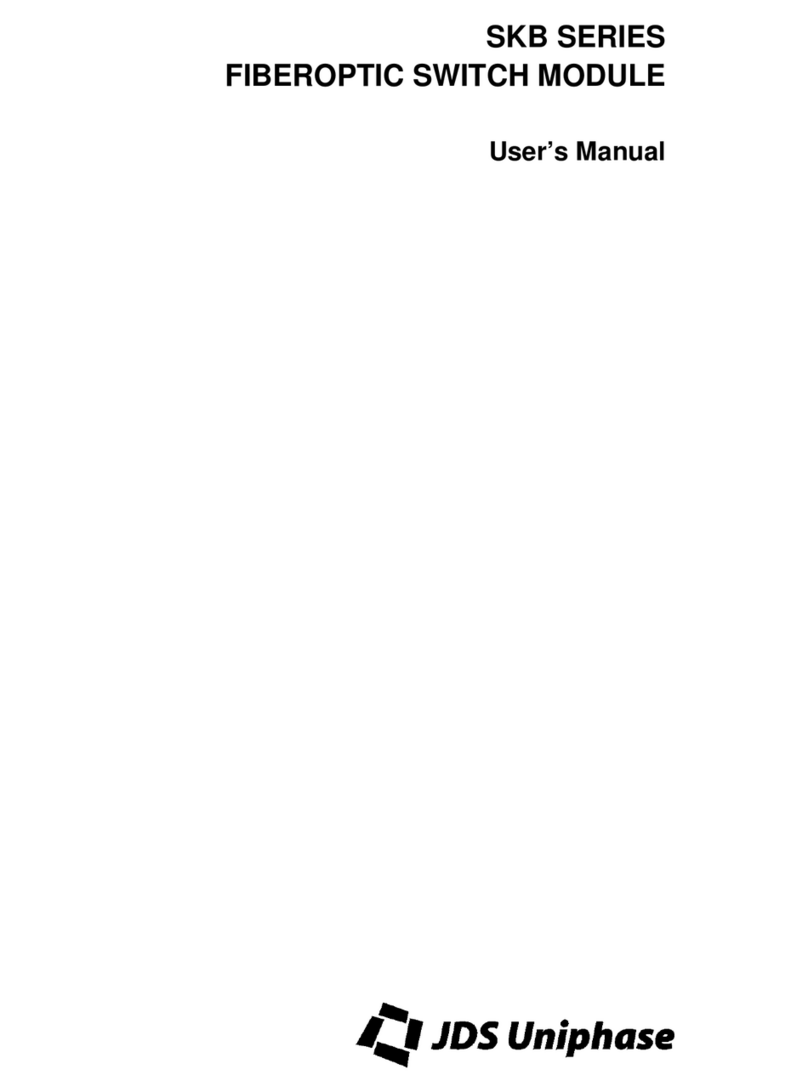
JDS Uniphase
JDS Uniphase SKB Series user manual

Groth
Groth 1201B Installation, operation and maintenance manual
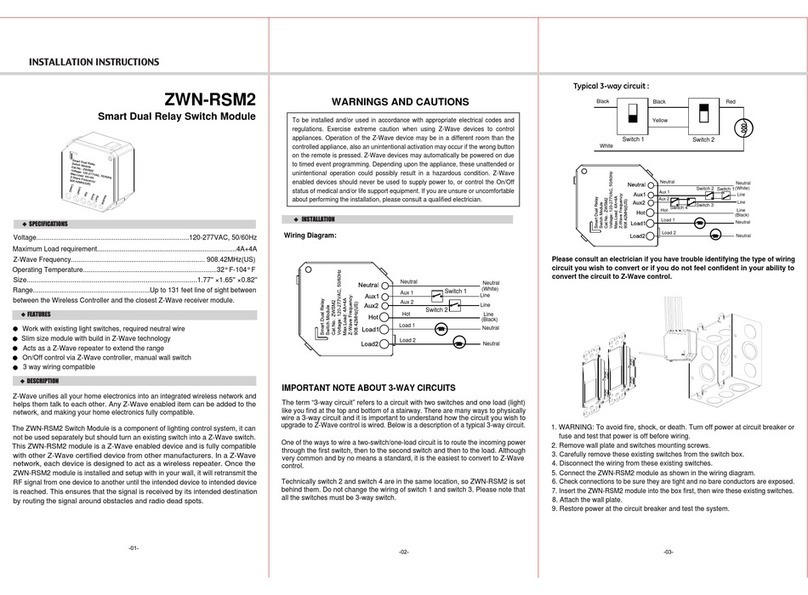
Enerwave
Enerwave ZWN-RSM2 installation instructions

esera automation
esera automation 1-Wire Extension 5 user guide

Parker
Parker CK5-DN quick start guide

Lawler
Lawler 410 Installation & maintenance manual
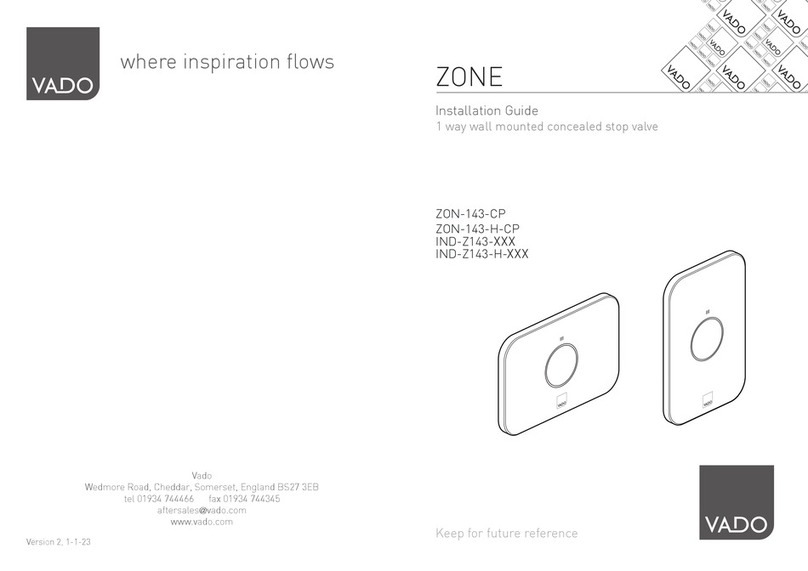
VADO
VADO IND-Z143 Series installation guide

Beninca
Beninca DREAM operating instructions

Vexve
Vexve X Series installation, operation, adjustment and maintenance manual
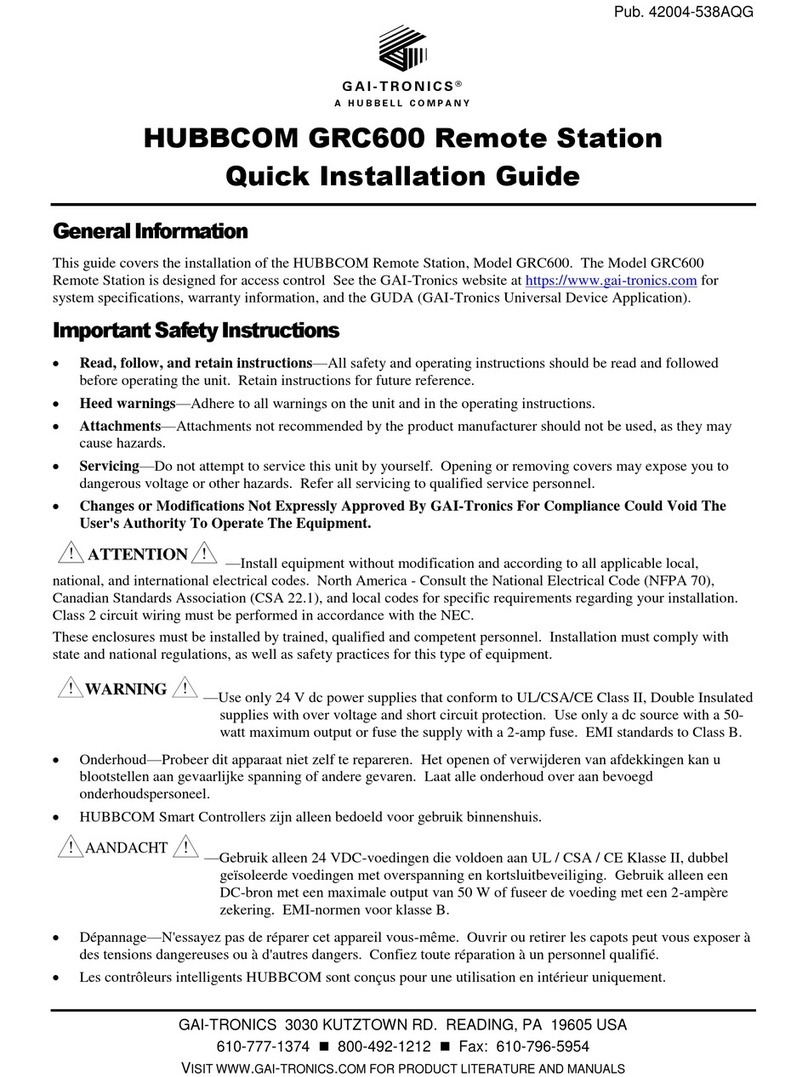
Hubbell
Hubbell GAI-TRONICS HUBBCOM GRC600 Quick installation guide
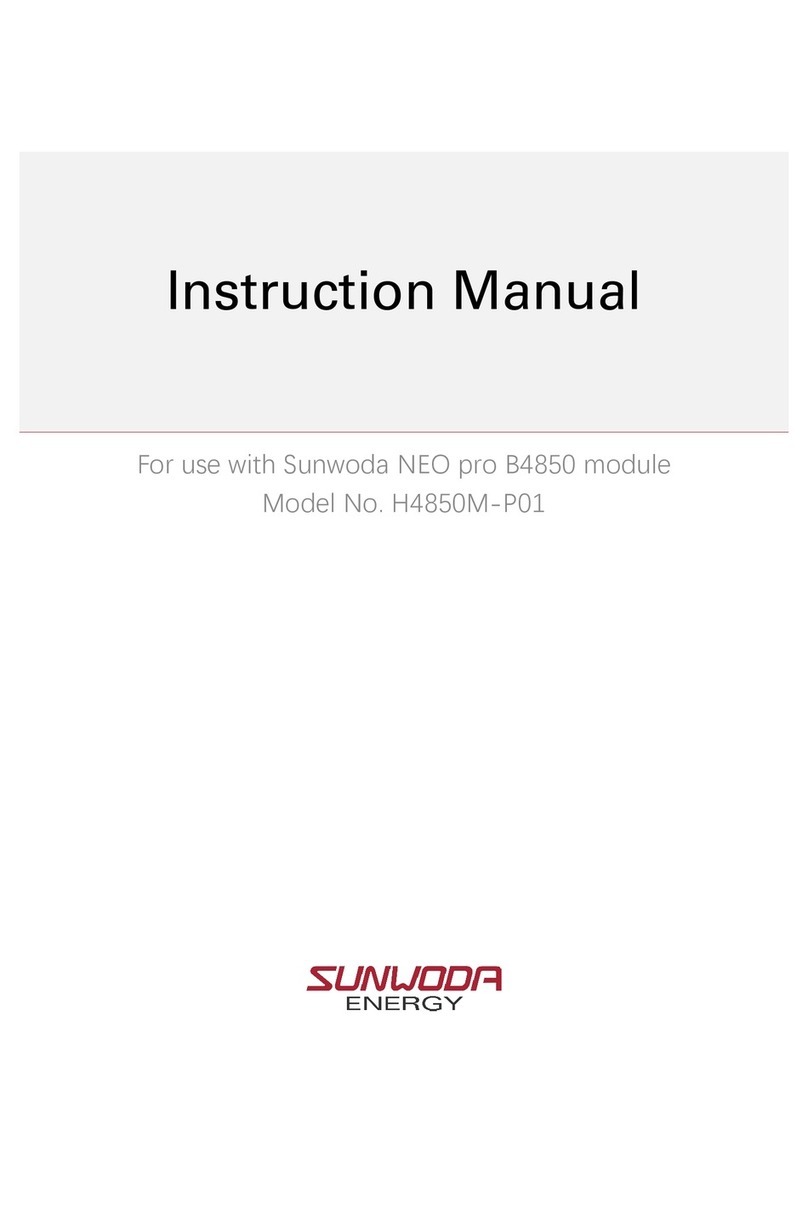
Sunwoda
Sunwoda H4850M-P01 instruction manual
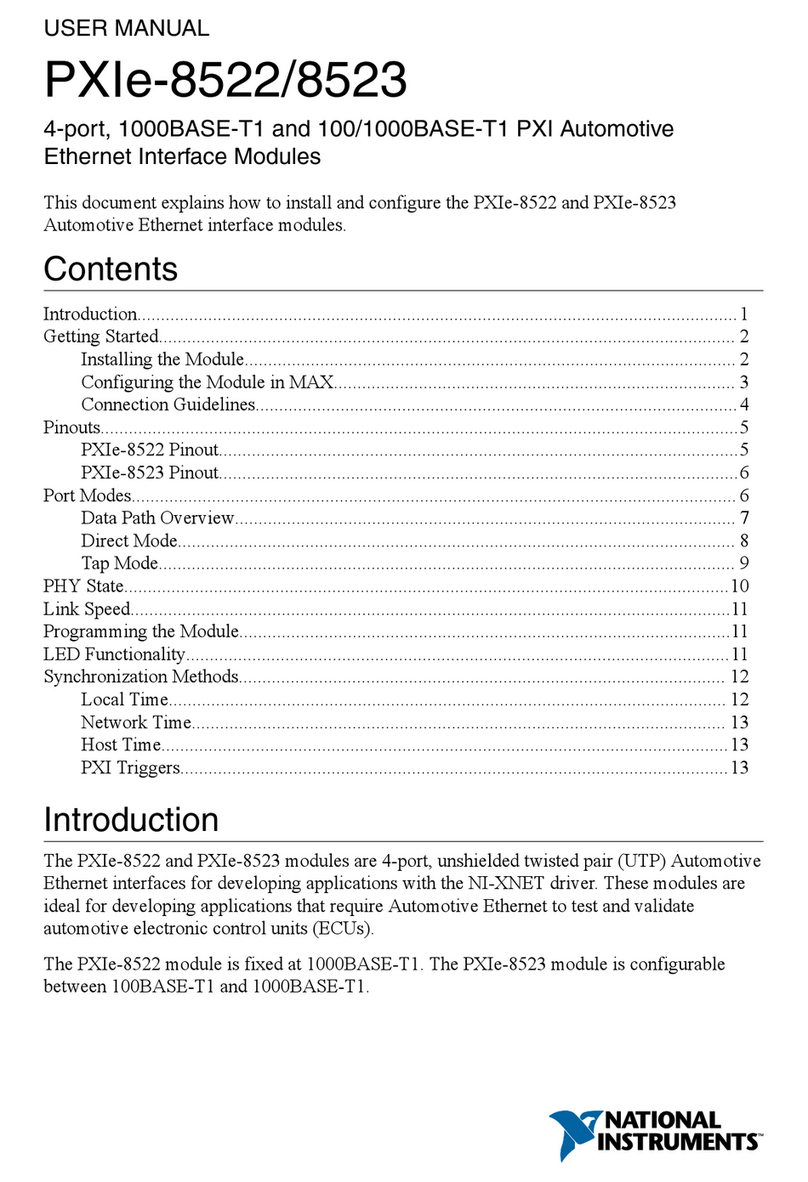
National Instruments
National Instruments PXIe-8522 user manual