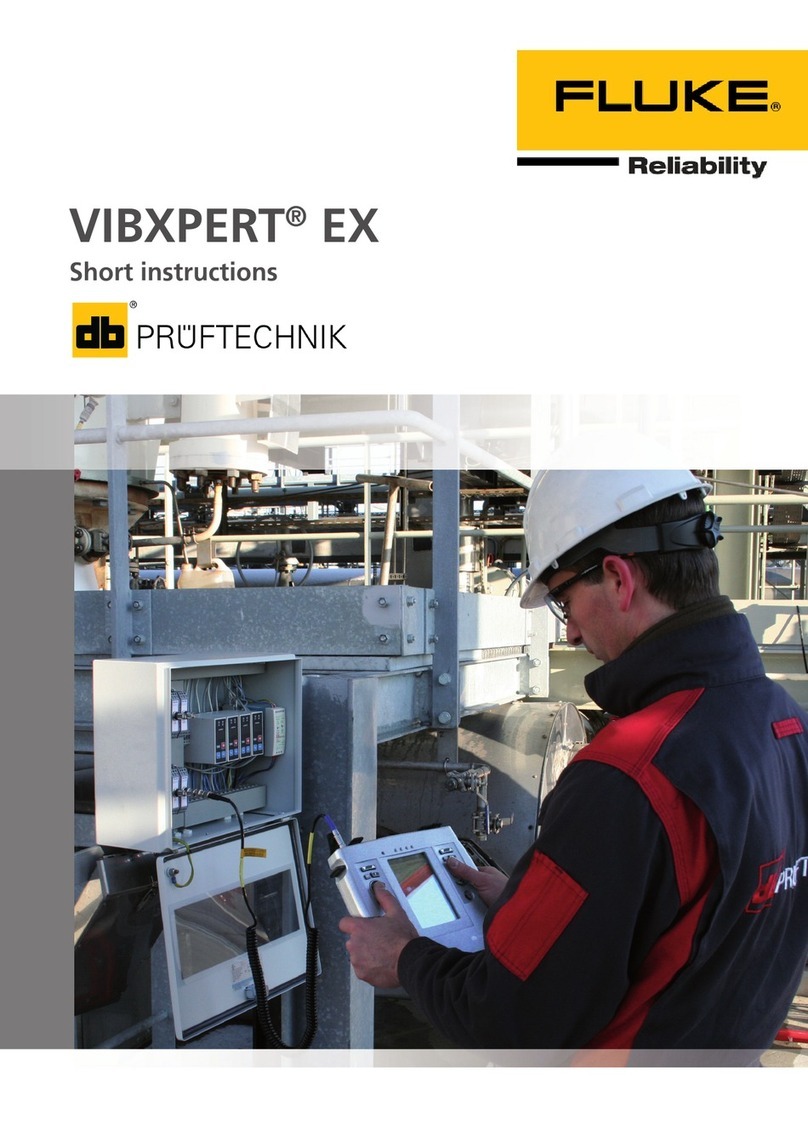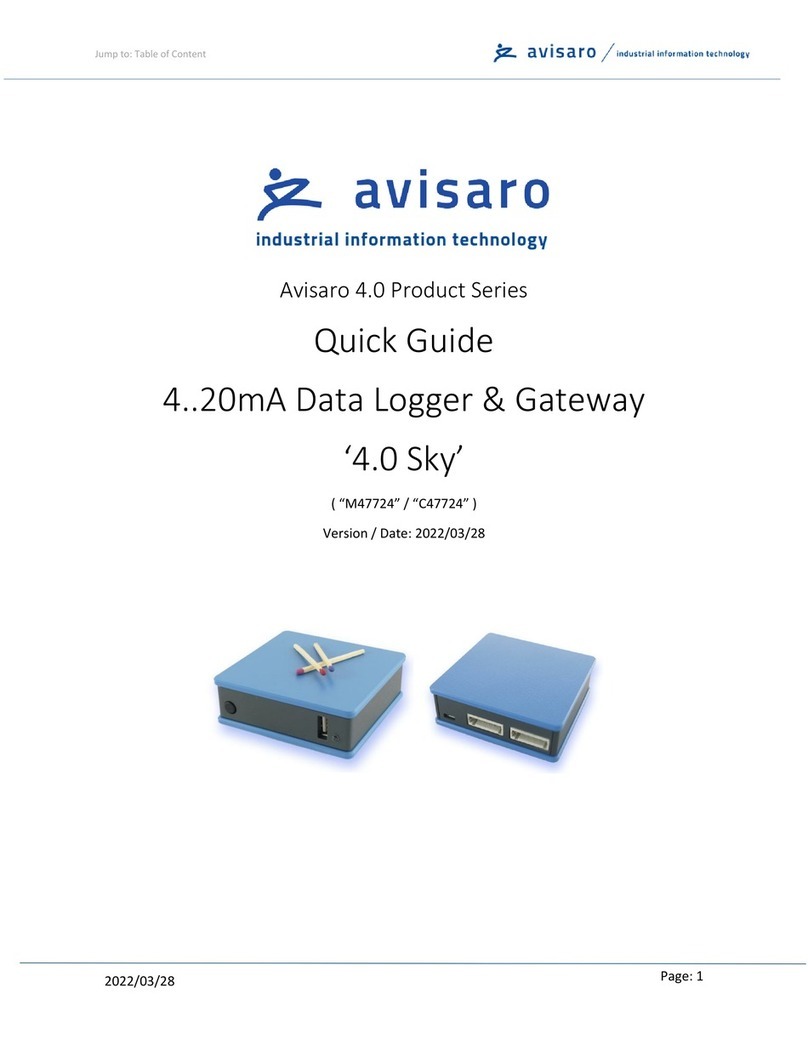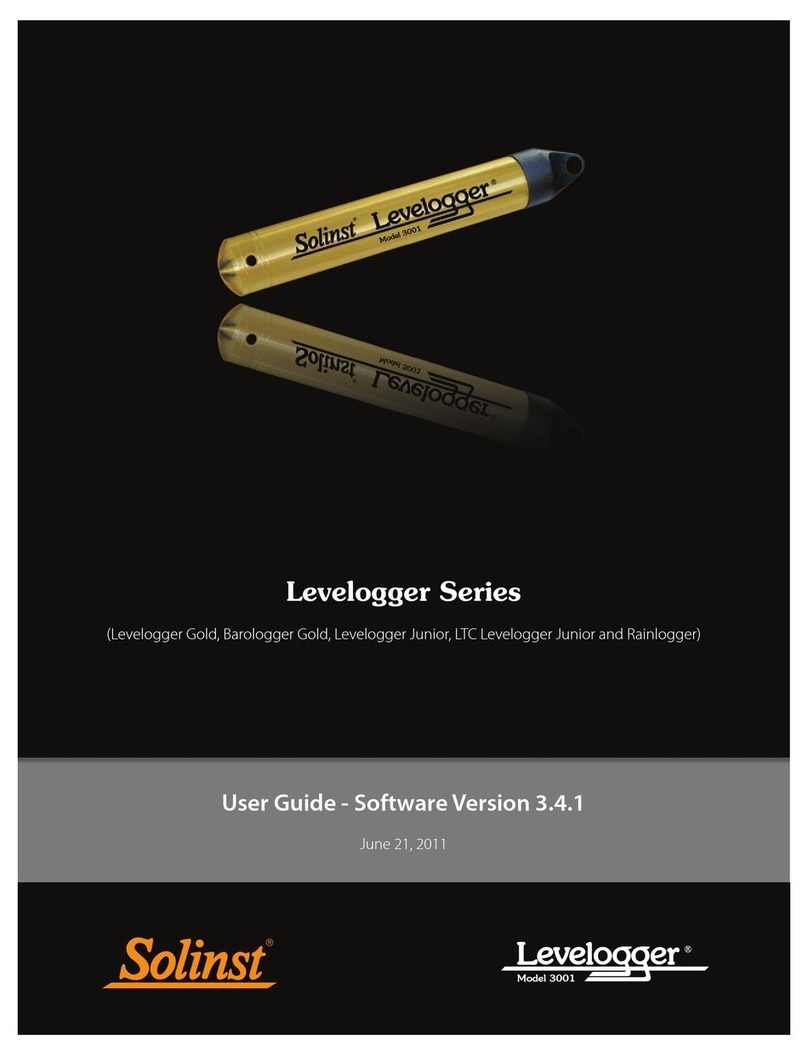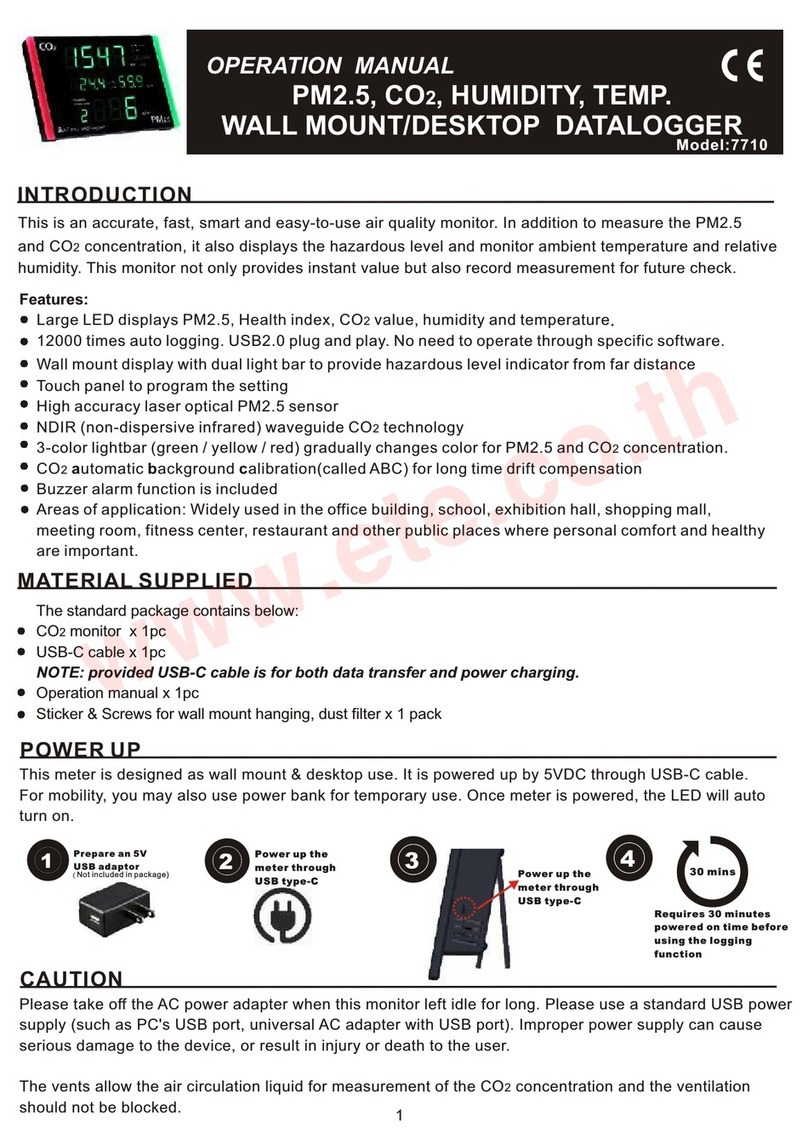METIS V2 User manual

Data Logger V2
Instruction Manual
Joe Holdsworth
7-29-2018

Data Logger V2 July 29, 2018
Page 1of 19
Contents
Revision History............................................................................................................................................2
Specifications................................................................................................................................................3
Power Limits..............................................................................................................................................3
Data Rates.................................................................................................................................................3
Other Specifications ..................................................................................................................................3
Pin Outs.........................................................................................................................................................4
AS218-35SN..............................................................................................................................................4
AS210-35SN..............................................................................................................................................6
Data Logger Layout.......................................................................................................................................7
Quick Start Guide..........................................................................................................................................8
Configuration Software..................................................................................................................................9
Application Notes ........................................................................................................................................10
Accelerometers........................................................................................................................................10
K-Type Thermocouples...........................................................................................................................10
Strain Gauges..........................................................................................................................................10
Appendix A –Strain Gauges.......................................................................................................................11

Data Logger V2 July 29, 2018
Page 2of 19
Revision History
Revision
Comment
Author
Date
1
Creation of Document and first issue
Joe Holdsworth
29/07/2018
2
Corrections
Joe Holdsworth
31/07/2018

Data Logger V2 July 29, 2018
Page 3of 19
Specifications
Power Limits
Parameter
Value
Note
External Voltage Supply Range
9-36VDC
Max reverse voltage protection
60V
This protection only applies to
the external power in pins –be
careful not to apply>3.3v to the
A to D pins
Internal Battery Capacity
2000mAh
Min time on battery
2.5hrs
This is with the 3 x 3.3 Precision
voltage regulators that supply
sensors and strain gauges
running at the max 200mA
Max Time on battery
8hrs
Underlying consumption of
electronics is 200mA, this value
assumes an additional 50mA for
sensors
Max current per A to D
200mA
3.3V_AD1, 3.3V_AD2 and
3.3V_AD3 are all capable of a
maximum of 200mA. These are
precision voltage regulators. Do
not put a bigger load on than
this!
Max A to D in voltage
3.3V
Min A to D in voltage
GND
Data Rates
Parameter
Value
Note
GPS update rate
1Hz
Max logging record rate
50Hz
Above 30Hz the time step
between logged measurements
becomes non deterministic
Other Specifications
GPS time
Time is UTC time
Accurate to 1ms

Data Logger V2 July 29, 2018
Page 4of 19
Pin Outs
AS218-35SN
Connector Name:
AIN
Connector Part No.
AS218-35SN
Connector Mating Part No.
AS618-35PX
Pin No.
Name
Notes
1
3.3V_AD1
2
GND_AD1
3
AD1_1+
4
AD1_1-
5
AD1_2+
6
AD1_2-
7
AD1_3+
8
AD1_3-
9
AD1_4+
10
AD1_4-
11
3.3V_AD1
12
GND_AD1
13
AD1_5+
14
AD1_5-
15
AD1_6+
16
AD1_6-
17
AD1_7+
18
AD1_7-
19
AD1_8+
20
AD1_8-
21
3.3V_AD2
22
GND_AD2
23
AD2_9+
24
AD2_9-
25
AD2_10+
26
AD2_10-

Data Logger V2 July 29, 2018
Page 5of 19
Pin No.
Name
Notes
27
AD2_11+
28
AD2_11-
29
AD2_12+
30
AD2_12-
31
3.3V_AD2
32
GND_AD2
33
AD2_13+
34
AD2_13-
35
AD2_14+
36
AD2_14-
37
AD2_15+
38
AD2_15-
39
AD2_16+
40
AD2_16-
41
3.3V_AD3
42
GND_AD3
43
AD3_17+
44
AD3_17-
45
AD3_18+
46
AD3_18-
47
AD3_19+
48
AD3_19-
49
AD3_20+
50
AD3_20-
51
3.3V_AD3
52
GND_AD3
53
AD3_21+
54
AD3_21-
55
AD3_22+
56
AD3_22-
57
AD3_23+
58
AD3_23-
59
AD3_24+
60
AD3_24-
61
5V
Max 25mA
62
GND
63
Not used
64
Not used
65
Not used
66
GND

Data Logger V2 July 29, 2018
Page 6of 19
AS210-35SN
Connector Name:
DIGITAL
Connector Part No.
AS218-35SN
Connector Mating Part
No.
AS618-35PX
Pin No.
Name
Notes
1
3.3V
2
GND
3
SDA
4
SCL
5
3.3V
6
GND
7
SDA
8
SCL
9
3.3V
10
GND
11
5V
12
GND
External power in -tive
13
9-36VIN
External power in +tive

Data Logger V2 July 29, 2018
Page 7of 19
Data Logger Layout
•Charging port –A micro USB connector to charge the devices battery, any 5v USB charging
device can be used to recharge this logger. Charge time is dependent on charger but maximum
charge rate is 500 milliamps, at this rate the unit will take just under 4 hours to fully charge.
•Spare Ethernet Port –This port is currently unused.
•Debug port –Micro USB Used to program and debug the data logger
•ON/Off Switch –turns the device power from battery on and off
•Charging Complete –This LED indicates that the battery is fully charged when on.
•Power On –This blue LED indicates the power is on when on.
•Battery Low –This LED indicates that the unit needs charging when on.
•GPS Status (not shown) –A solid red light means that the GPS receive is on but does NOT
have a lock, a blinking red light indicates a GPS lock.
•Unit Mode Select –The user presses and holds this button to select functionality
o1 Second Press (acknowledged with 1 audio beep) = Start new log, if one is already
running a new one will be started in a new file
o2 Second Press (acknowledged with 2 audio beeps) = Stop Logging
o3 second press (acknowledged with 3 audio beeps) = This requests that the unit sync
itself to GPS time when it is receiving the correct GPS data, even if the GPS light is
flashing it may take a while for this to happen. A long beep will occur when the unit is
sync’d.
•Unit Status –When a green LED is flashing the unit is logging, when a yellow LED is on it means
there is no Micro SD card detected.
•Micro SD Port –This is where the Micro SD card is inserted, the Micro SD card is where the
logger data is recorded to, it needs to be FAT32 and smaller than 32GB and have a ‘unit.cfg’file
created by the configuration GUI on it.
•GPS Antenna Connector –This is where the GPS antenna connect to the device.

Data Logger V2 July 29, 2018
Page 8of 19
Quick Start Guide
•Insert a Micro SD car into the slot on the bottom of the data logger.
•Turn On the Device.
•Check you do not have a low battery warning.
•If you want to have GPS data from the start (optional) of the test then you have to wait until the
red GPS light is flashing, the unit will log data without GPS information without any issues.
•When you want to start recording data press and hold the user input button for one second or
until you hear a single beep. When a new log is created the strain gauges are zero’d so it is
important that the seat post is unloaded at that point in time, i.e. no one is sitting on it.
•When you want the unit to stop logging press and hold the user input button for 2 seconds or until
you hear two beeps. Try and do this before you pull the micro SD card out or your data maybe
corrupted.
•A new file can be created without having to stop the old one first, this happens automatically.
•To sync the unit precisely to GPS time press and hold the user input button for three seconds, or
until you hear three beeps. The unit will then wait until it has received the appropriate GPS
message to sync the time, the sync completion will be indicated by a beep lasting a second in
duration, the time for this to happen can vary greatly on GPS signal quality. The accuracy of the
sync should in theory be within 1ms of GPS time.
•To read the data pull out the micro SD card and insert it into an SD card reader attached to a
computer, you should see something like this image:
•The data is contained in the ‘.csv file’, the other file, ‘unit.cfg’ is the configuration file for the unit
and needs to be kept there with that exact file name.
•Remember to turn off the unit and charge it, unit operation time from full charge is approx. 3 hrs.

Data Logger V2 July 29, 2018
Page 9of 19
Configuration Software
To configure the unit please visit www.metisengineering.com to download software. Go to the page where
you purchased the unit from and the latest software will be there.
Once the software is downloaded and installed please save the ‘unit.cfg’config file produced to the micro
USB stick that is going to be inserted into the unit. Do not rename this file.

Data Logger V2 July 29, 2018
Page 10 of 19
Application Notes
Accelerometers
When connecting an accelerometer please tie the negative side of the A to D channel to GND for the A to
D. For example if AD1_1+is connected to an accelerometer output, please make sure that AD1_1- is
connected to AD1_GND.
K-Type Thermocouples
If you select a channel as a K-Type thermocouple and don’t connected one this value will be the internal
box temperature.
Strain Gauges
Metis Engineering offer consultation and bridge completion modules for strain gauge installation.
National Instruments have a good page on the different strain gauge setups http://www.ni.com/white-
paper/3642/en/ Appendix A has the full article.

Data Logger V2 July 29, 2018
Page 11 of 19
Appendix A –Strain Gauges
What is strain?
In mechanical testing and measurement, you need to understand how an object reacts to various forces.
The amount of deformation a material experiences due to an applied force is called strain. Strain is
defined as the ratio of the change in length of a material to the original, unaffected length, as shown in
Figure 1. Strain can be positive (tensile), due to elongation, or negative (compressive), due to contraction.
When a material is compressed in one direction, the tendency to expand in the other two directions
perpendicular to this force is known as the Poisson effect. Poisson’s ratio (v), is the measure of this effect
and is defined as the negative ratio of strain in the transverse direction to the strain in the axial direction.
Although dimensionless, strain is sometimes expressed in units such as in./in. or mm/mm. In practice, the
magnitude of measured strain is very small, so it is often expressed as microstrain (µε), which is ε x 10-6.
Figure 1. Strain is the ratio of the change in length of a material to the original, unaffected length.
The four different types of strain are axial, bending, shear, and torsional. Axial and bending strain are the
most common (see Figure 2). Axial strain measures how a material stretches or compresses as a result
of a linear force in the horizontal direction. Bending strain measures a stretch on one side of a material
and the contraction on the opposite side due to the linear force applied in the vertical direction. Shear
strain measures the amount of deformation that occurs from a linear force with components in both the
horizontal and vertical directions. Torsional strain measures a circular force with components in both the
vertical and horizontal directions.

Data Logger V2 July 29, 2018
Page 12 of 19
Figure 2. Axial strain measures how a material stretches or pulls apart. Bending strain measures a stretch
on one side and a contraction on the other side.
How do you measure strain?
You can measure strain using several methods, but the most common is with a strain gage. A strain
gage’s electrical resistance varies in proportion to the amount of strain in the device. The most widely
used strain gage is the bonded metallic strain gage. The metallic strain gage consists of a very fine wire
or, more commonly, metallic foil arranged in a grid pattern. The grid pattern maximizes the amount of
metallic wire or foil subject to strain in the parallel direction. The grid is bonded to a thin backing called the
carrier, which is attached directly to the test specimen. Therefore, the strain experienced by the test
specimen is transferred directly to the strain gage, which responds with a linear change in electrical
resistance.

Data Logger V2 July 29, 2018
Page 13 of 19
Figure 3. The electrical resistance of metallic grid changes in proportion to the amount of strain
experienced by the test specimen.
A fundamental parameter of the strain gage is its sensitivity to strain, expressed quantitatively as the
gage factor (GF). GF is the ratio of the fractional change in electrical resistance to the fractional change in
length, or strain:
The GF for metallic strain gages is usually around 2. You can obtain the actual GF of a particular strain
gage from the sensor vendor or sensor documentation.
In practice, strain measurements rarely involve quantities larger than a few millistrain (e x 10-3).
Therefore, to measure the strain, you have to accurately measure very small changes in resistance. For
example, suppose a test specimen undergoes a strain of 500 me. A strain gage with a GF of 2 exhibits a
change in electrical resistance of only 2 (500 x 10-6) = 0.1%. For a 120 Ω gage, this is a change of only
0.12 Ω.
To measure such small changes in resistance, strain gage configurations are based on the concept of a
Wheatstone bridge. The general Wheatstone bridge, illustrated in Figure 4, is a network of four resistive
arms with an excitation voltage, VEX, that is applied across the bridge.

Data Logger V2 July 29, 2018
Page 14 of 19
Figure 4. Strain gages are configured in Wheatstone bridge circuits to detect small changes in resistance.
The Wheatstone bridge is the electrical equivalent of two parallel voltage divider circuits. R1 and
R2 compose one voltage divider circuit, and R4 and R3 compose the second voltage divider circuit. The
output of a Wheatstone bridge, Vo, is measured between the middle nodes of the two voltage dividers.
From this equation, you can see that when R1 /R2 = R4 /R3, the voltage output VO is zero. Under these
conditions, the bridge is said to be balanced. Any change in resistance in any arm of the bridge results in
a nonzero output voltage. Therefore, if you replace R4 in Figure 4 with an active strain gage, any changes
in the strain gage resistance unbalance the bridge and produce a nonzero output voltage that is a
function of strain.
Types of strain gages
The three types of strain gage configurations, quarter-, half-, and full-bridge, are determined by the
number of active elements in the Wheatstone bridge, the orientation of the strain gages, and the type of
strain being measured.
Quarter-Bridge Strain Gage
Configuration Type I
•Measures axial or bending strain
•Requires a passive quarter-bridge completion resistor known as a dummy resistor
•Requires half-bridge completion resistors to complete the Wheatstone bridge
•R4 is an active strain gage measuring the tensile strain (+ε)

Data Logger V2 July 29, 2018
Page 15 of 19
Figure 5. Quarter-Bridge Strain Gage Configurations
Configuration Type II
Ideally, the resistance of the strain gage should change only in response to applied strain. However,
strain gage material, as well as the specimen material to which the gage is applied, also responds to
changes in temperature. The quarter-bridge strain gage configuration type II helps further minimize the
effect of temperature by using two strain gages in the bridge. As shown in Figure 6, typically one strain
gage (R4) is active and a second strain gage(R3) is mounted in close thermal contact, but not bonded to
the specimen and placed transverse to the principal axis of strain. Therefore the strain has little effect on
this dummy gage, but any temperature changes affect both gages in the same way. Because the
temperature changes are identical in the two strain gages, the ratio of their resistance does not change,
the output voltage (Vo) does not change, and the effects of temperature are minimized.
Figure 6. Dummy strain gages eliminate effects of temperature on the strain measurement.
Half-Bridge Strain Gage
You can double the bridge’s sensitivity to strain by making both strain gages active in a half-bridge
configuration.

Data Logger V2 July 29, 2018
Page 16 of 19
Configuration I
Configuration II - Bending Strain
Only
Figure 7. Half-bridge strain gages are two times more sensitive than quarter-bridge strain gages.
Configuration Type I
•Measures axial or bending strain
•Requires half-bridge completion resistors to complete the Wheatstone bridge
•R4 is an active strain gage measuring the tensile strain (+ε)
•R3 is an active strain gage compensating for Poisson’s effect (-νε)
This configuration is commonly confused with the quarter-bridge type II configuration, but type I has an
active R3 element that is bonded to the strain specimen.
Configuration Type II
•Measures bending strain only
•Requires half-bridge completion resistors to complete the Wheatstone bridge
•R4 is an active strain gage measuring the tensile strain (+ε)
•R3 is an active strain gage measuring the compressive strain (-ε)
Full-Bridge Strain Gage
A full-bridge strain gage configuration has four active strain gages and is available in three different types.
Types 1 and 2 measure bending strain and type 3 measures axial strain. Only types 2 and 3 compensate
for the Poisson effect, but all three types minimize the effects of temperature.
Configuration I - Only Bending
Strain
Configuration II - Only Bending
strain
Configuration III - Only Axial
Strain

Data Logger V2 July 29, 2018
Page 17 of 19
Figure 8. Full-Bridge Strain Gage Configurations
Configuration Type I
•Highly sensitive to bending strain only
•R1 and R3 are active strain gages measuring compressive strain (–e)
•R2 and R4 are active strain gages measuring tensile strain (+e)
Configuration Type II
•Sensitive to bending strain only
•R1 is an active strain gage measuring the compressive Poisson effect (–νe)
•R2 is an active strain gage measuring the tensile Poisson effect (+νe)
•R3 is an active strain gage measuring the compressive strain (–e)
•R4 is an active strain gage measuring the tensile strain (+e)
Configuration Type III
•Measures axial strain
•R1 and R3 are active strain gages measuring the compressive Poisson effect (–νe)
•R2 and R4 are active strain gages measuring the tensile strain (+e)
How do I choose the right strain gage?
Once you have decided the type of strain you intend to measure (axial or bending), other considerations
include sensitivity, cost, and operating conditions. For the same strain gage, changing the bridge
configuration can improve its sensitivity to strain. For example, the full-bridge type I configuration is four
times more sensitive than the quarter-bridge type I configuration. However, full-bridge type I requires
three more strain gages than quarter-bridge type I. It also requires access to both sides of the gaged
structure. Additionally, full-bridge strain gages are significantly more expensive than half-bridge and
quarter-bridge gages. For a summary of the various types of strain gages, refer to the following table.

Data Logger V2 July 29, 2018
Page 18 of 19
Measurement Type
Quarter Bridge
Half-Bridge
Full-Bridge
Type I
Type II
Type I
Type II
Type I
Type II
Type III
Axial Strain
Yes
Yes
Yes
No
No
No
Yes
Bending Strain
Yes
Yes
Yes
Yes
Yes
Yes
No
Compensation
Transverse Sensitivity
No
No
Yes
No
No
Yes
Yes
Temperature
No
Yes
Yes
Yes
Yes
Yes
Yes
Sensitivity
Sensitivity at 1000 µε
~0.5
mV/V
~0.5
mV/V
~0.65
mV/V
~1.0 mV/V
~2.0 mV/V
~1.3 mV/V
~1.3 mV/V
Installation
Number of Bonded Gages
1
1*
2
2
4
4
4
Mounting Location
Single
Side
Single
Side
Single Side
Opposite
Sides
Opposite
Sides
Opposite
Sides
Opposite
Sides
Number of Wires
2 or 3
3
3
3
4
4
4
Bridge Completion
Resistors
3
2
2
2
0
0
0
*A second strain gage is placed in close thermal contact with structure but is not bonded.
Grid Width
Using a wider grid, if not limited by the installation site, improves heat dissipation and enhances strain
gage stability. However, if the test specimen has severe strain gradients perpendicular to the primary axis
of strain, consider using a narrow grid to minimize error from the effect of shear strain and Poisson strain.
Nominal Gage Resistance
Nominal gage resistance is the resistance of a strain gage in an unstrained position. You can obtain the
nominal gage resistance of a particular gage from the sensor vendor or sensor documentation. The most
common nominal resistance values of commercial strain gages are 120 Ω, 350 Ω, and 1,000 Ω. Consider
a higher nominal resistance to reduce the amount of heat generated by the excitation voltage. Higher
nominal resistance also helps reduce signal variations caused by lead-wire changes in resistance due to
temperature fluctuations.
Temperature Compensation
Ideally, strain gage resistance should change in response to strain only. However, a strain gage’s
resistivity and sensitivity also change with temperature, which leads to measurement errors. Strain gage
manufacturers attempt to minimize sensitivity to temperature by processing the gage material to
compensate for the thermal expansion of the specimen material for which the gage is intended. These

Data Logger V2 July 29, 2018
Page 19 of 19
temperature-compensated bridge configurations are more immune to temperature effects. Also consider
using a configuration type that helps compensate for the effects of temperature fluctuations.
Installation
Installing strain gages can take a significant amount of time and resources, and the amount varies greatly
depending on the bridge configuration. The number of bonded gages, number of wires, and mounting
location all can affect the level of effort required for installation. Certain bridge configurations even require
gage installation on opposite sides of a structure, which can be difficult or even impossible. Quarter-
bridge type I is the simplest because it requires only one gage installation and two or three wires.
Table of contents
Popular Data Logger manuals by other brands
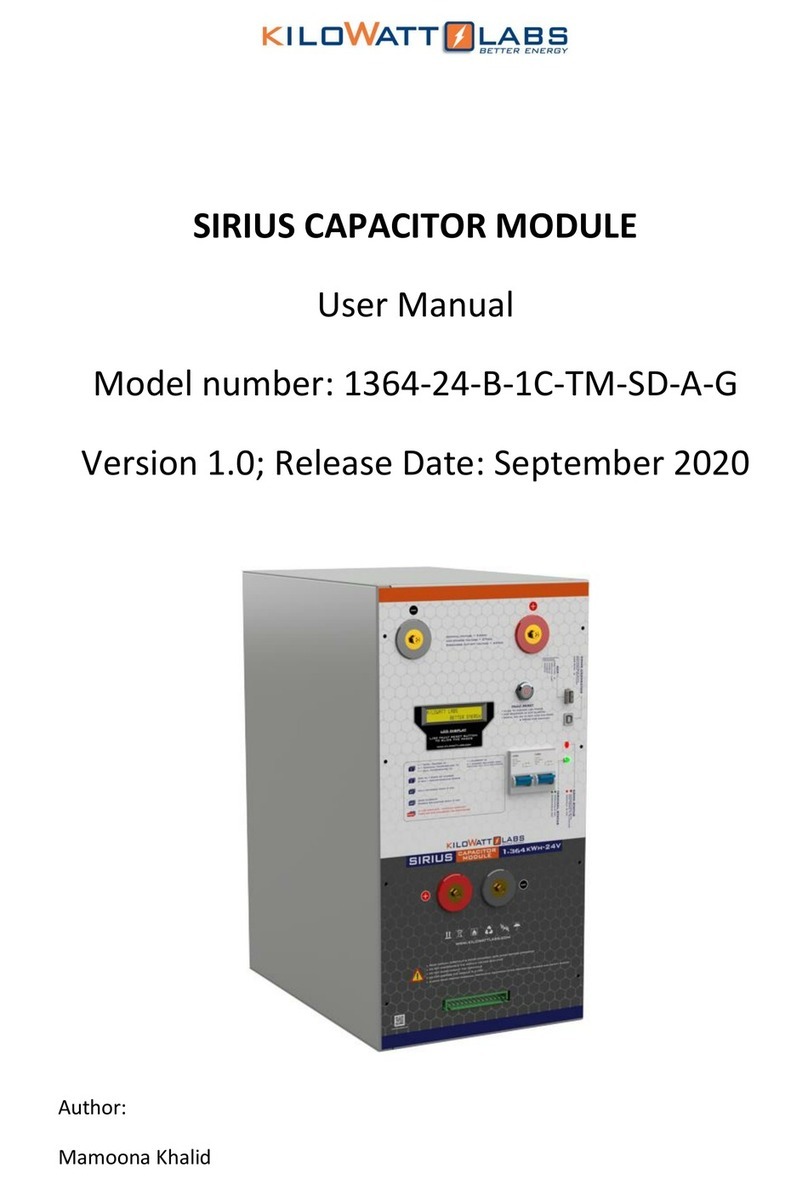
Kilowatt Labs
Kilowatt Labs SIRIUS 1364-24-B-1C-TM-SD-A-G user manual
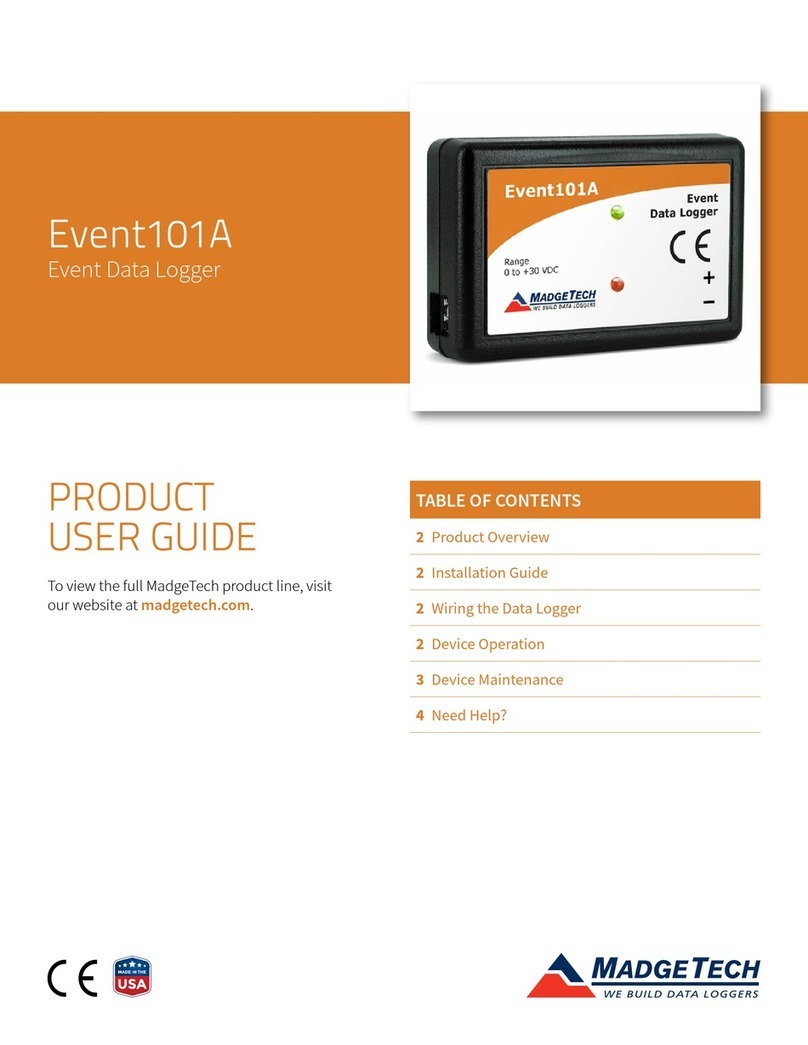
MadgeTech
MadgeTech Event101A Product user guide
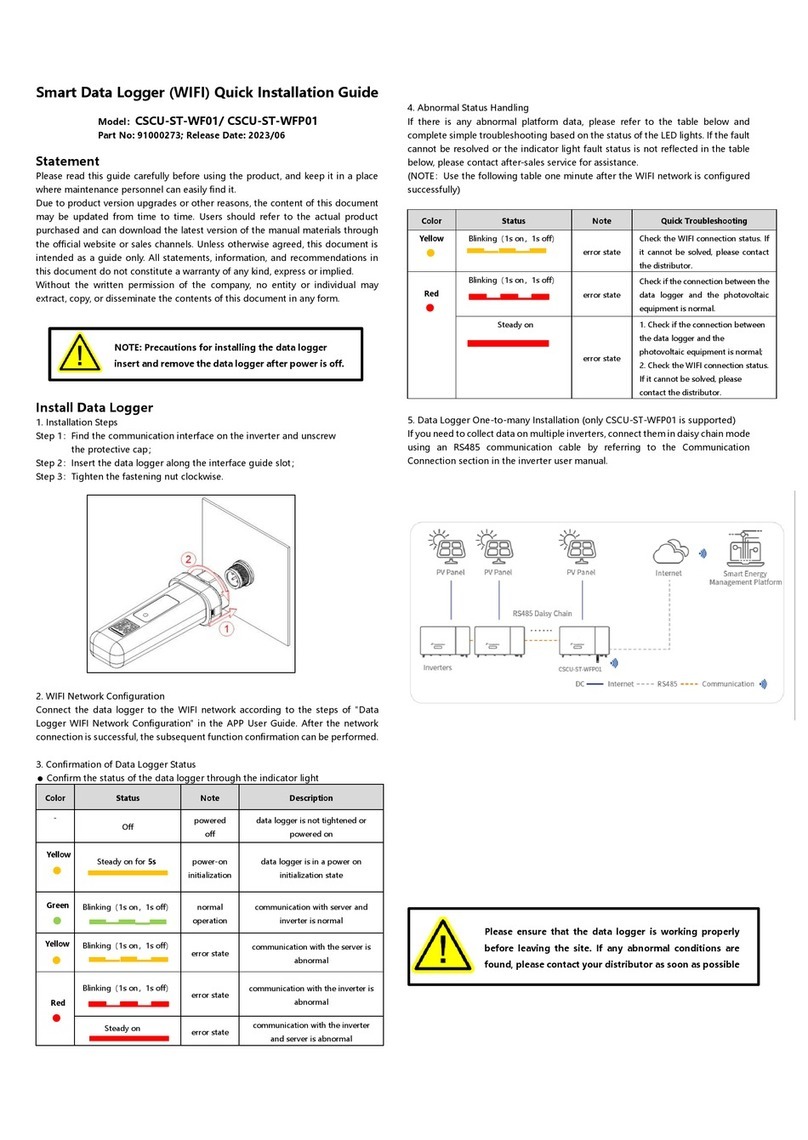
CSI
CSI CSCU-ST-WF01 Quick installation guide

Perfect Prime
Perfect Prime TC0309 instruction manual

ICP DAS USA
ICP DAS USA M-7026 user manual
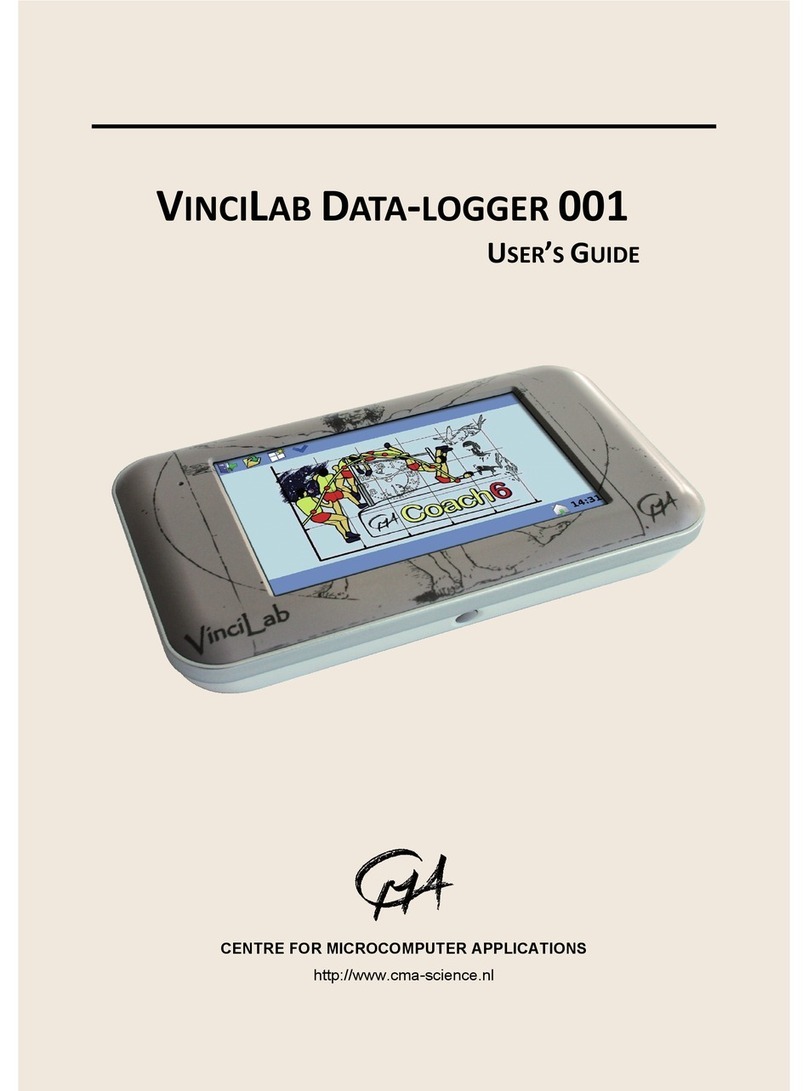
CMA Dishmachines
CMA Dishmachines VINCILAB user guide