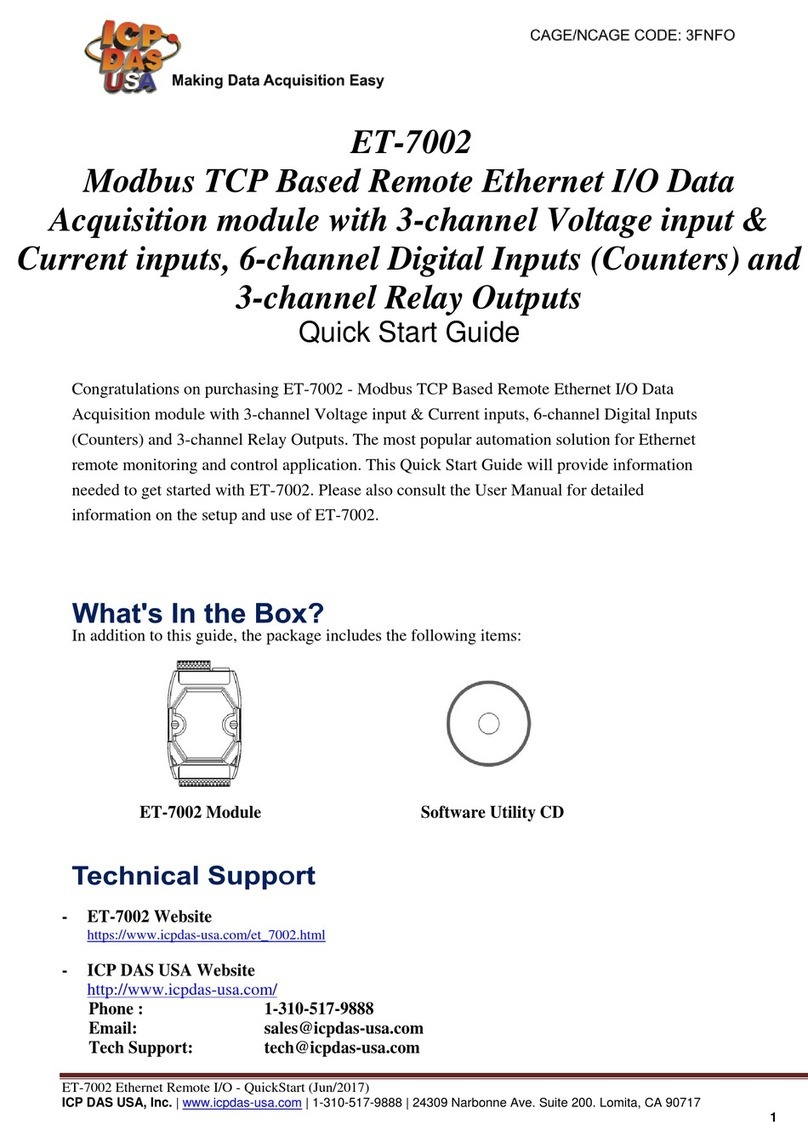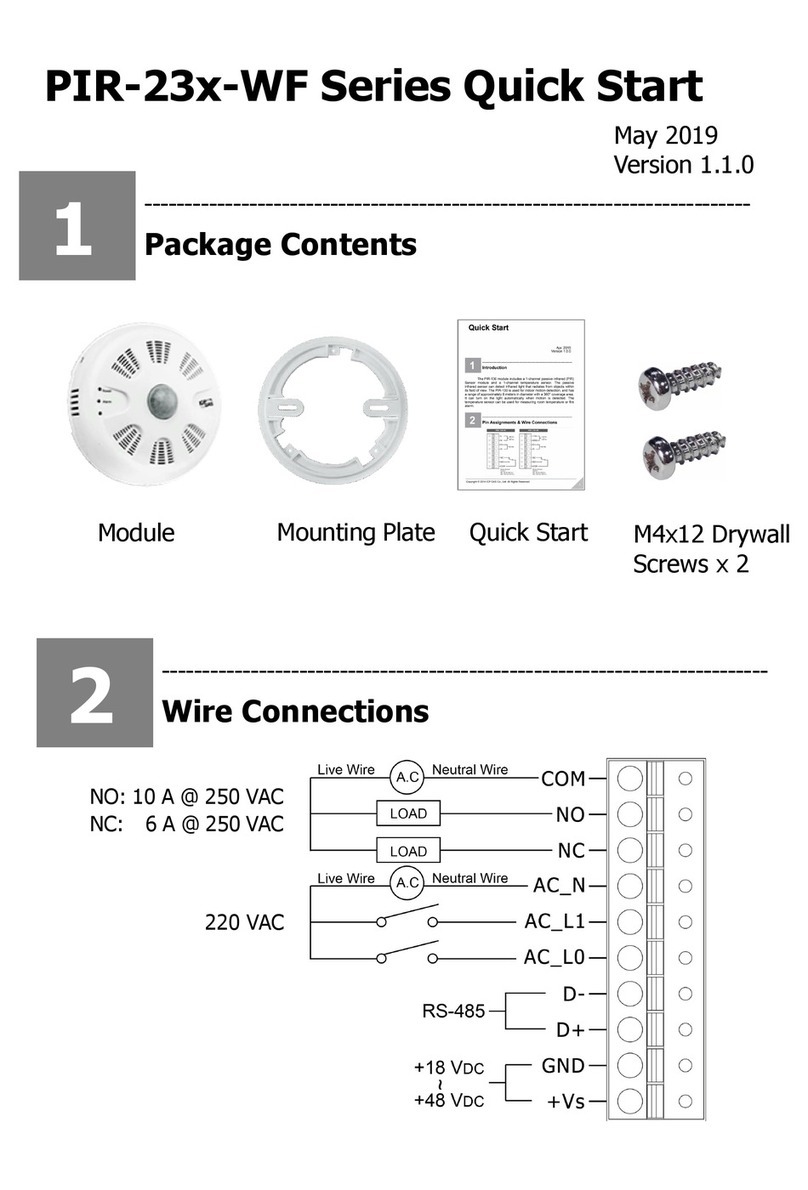M-7026 User Manual Rev: 1.5 Date: 2016/03/10
2.13$AA4N ........................................................................................ 52
2.14$AA5........................................................................................... 53
2.15$AA5VV...................................................................................... 54
2.16$AA6........................................................................................... 55
2.17$AA6N ........................................................................................ 56
2.18$AA7CiRrr.................................................................................. 58
2.19$AA7N ........................................................................................ 60
2.20$AA8Ci ....................................................................................... 62
2.21$AA8N ........................................................................................ 64
2.22$AA9N ........................................................................................ 66
2.23$AA9NTS................................................................................... 68
2.24$AAB........................................................................................... 70
2.25$AABO........................................................................................ 72
2.26$AAC........................................................................................... 73
2.27$AAE........................................................................................... 74
2.28$AAEnn...................................................................................... 75
2.29$AAF........................................................................................... 76
2.30$AAI ............................................................................................ 77
2.31$AALS......................................................................................... 78
2.32$AAM.......................................................................................... 80
2.33$AAP........................................................................................... 81
2.34$AAPN........................................................................................ 82
2.35$AAS1......................................................................................... 84
2.36~**................................................................................................ 85
2.37~AA0........................................................................................... 86
2.38~AA1........................................................................................... 88
2.39~AA2........................................................................................... 89
2.40~AA3ETT.................................................................................... 91
2.41~AA4........................................................................................... 93
2.42~AA4N........................................................................................ 95
2.43~AA5N........................................................................................ 97
2.44~AA5PPSS ................................................................................ 99
2.45~AAD......................................................................................... 101
2.46~AADVV................................................................................... 103
2.47~AAEV...................................................................................... 105
2.48~AAI.......................................................................................... 107
2.49~AAO(Data)............................................................................. 108
2.50~AARD...................................................................................... 109