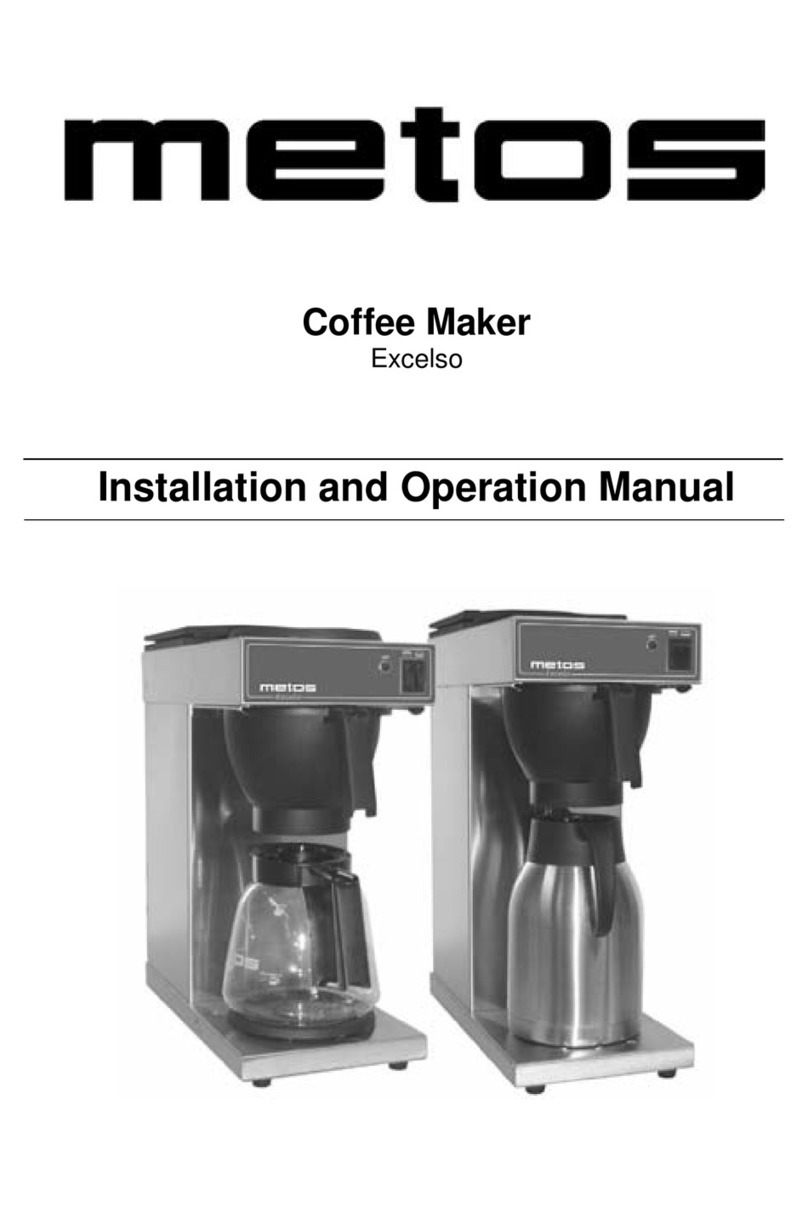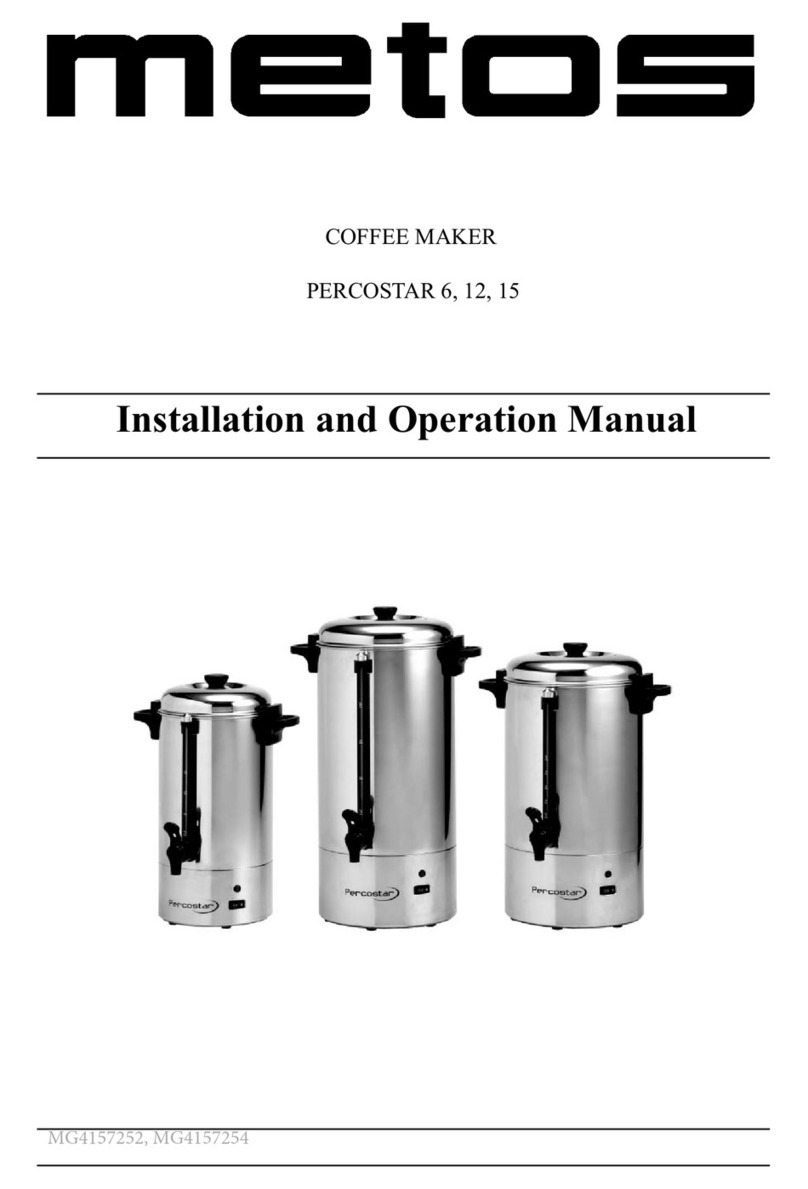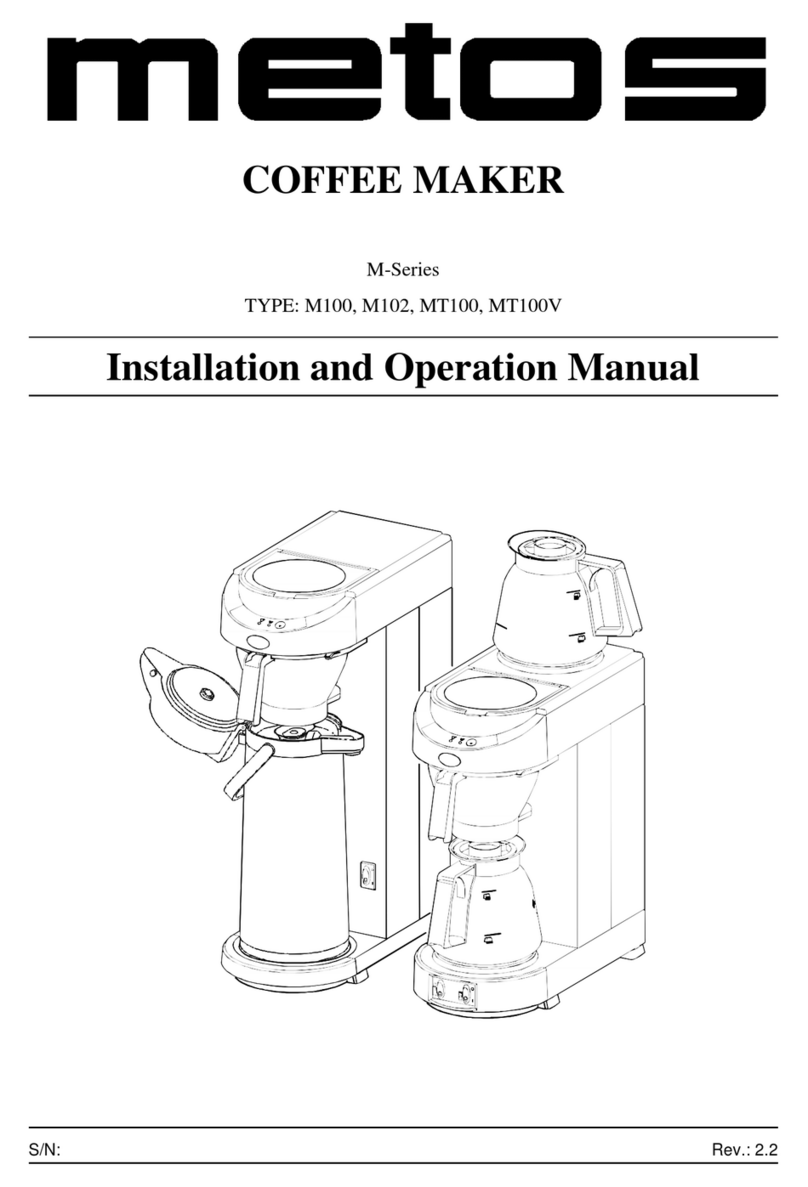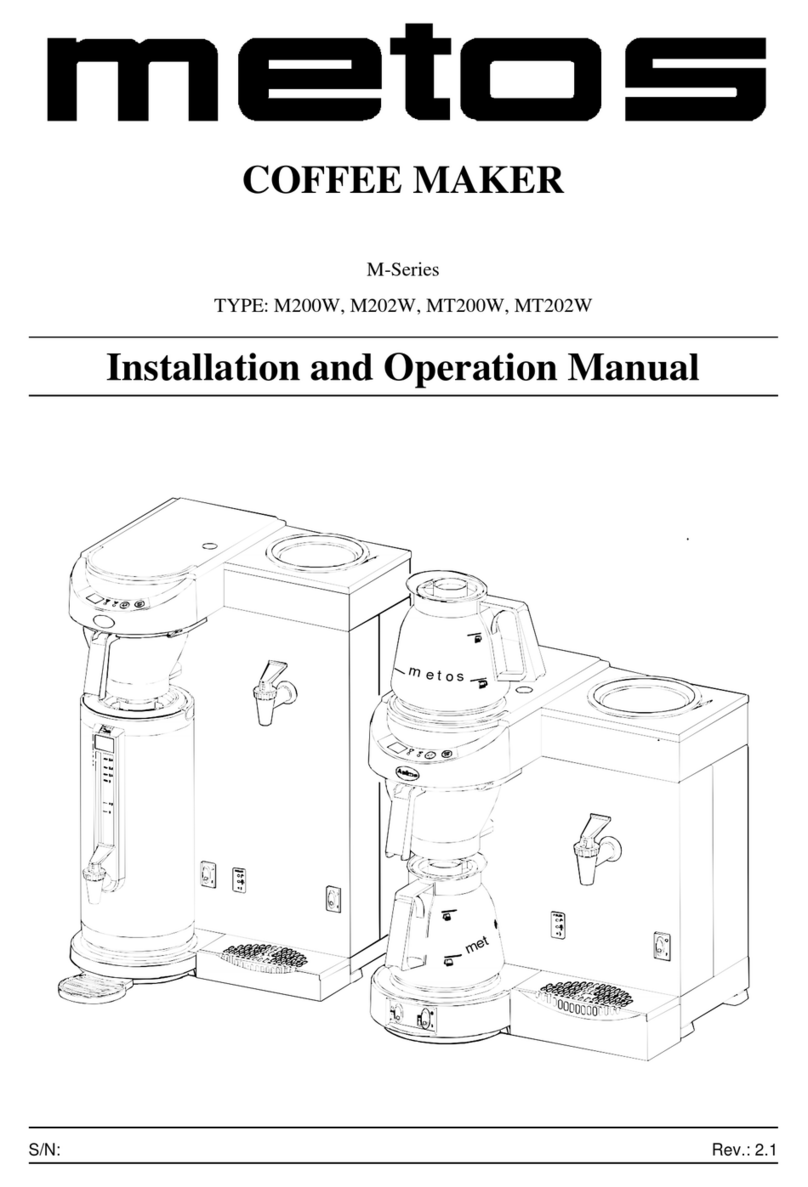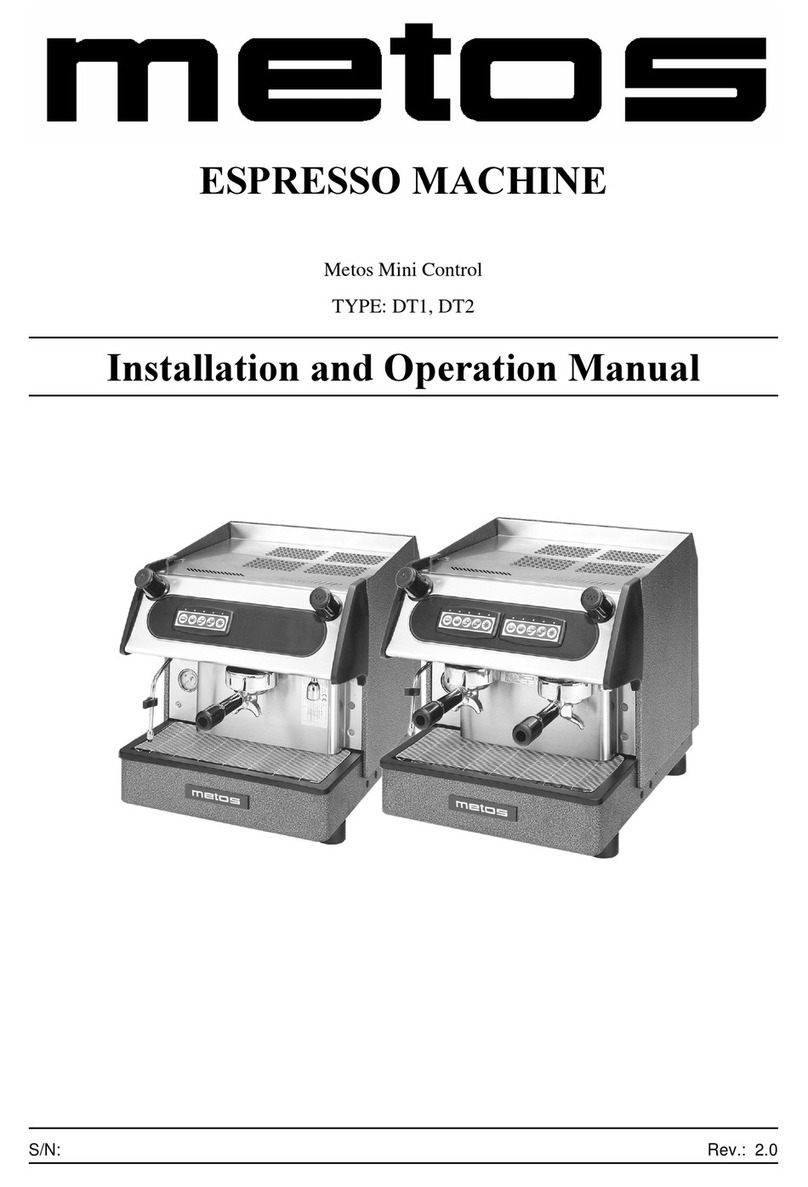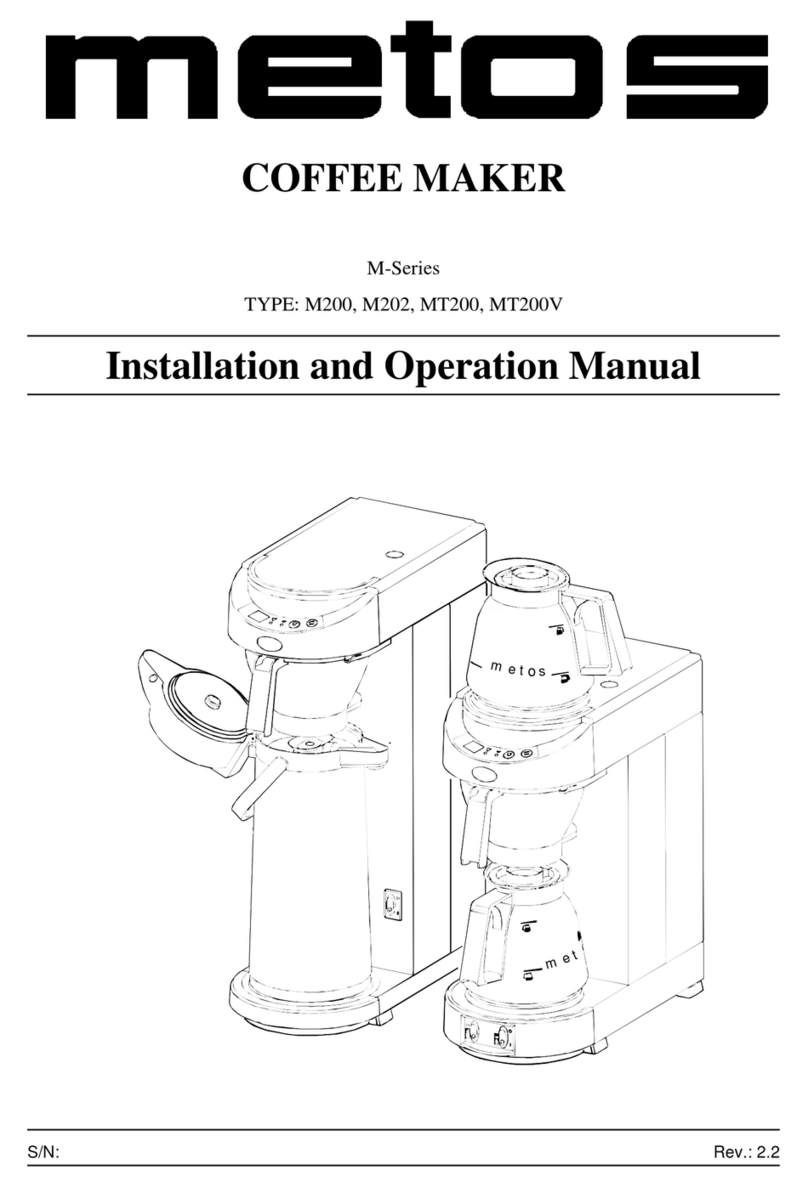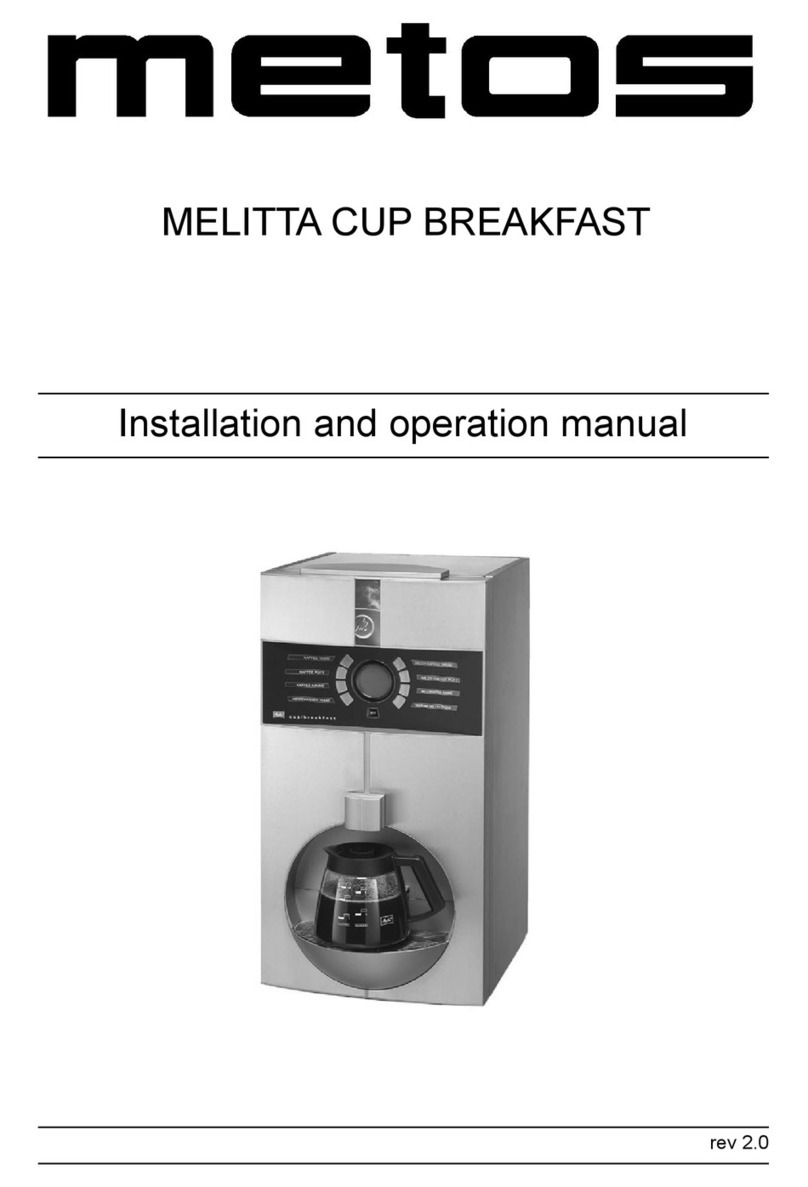13.5.2011 Rev.
1. General .......................................................................................................... 1
1.1 Symbols used in the manual .......................................................................................... 1
1.2 Symbols used on the appliance ...................................................................................... 1
1.3 Checking the relationship of the appliance and the manual .......................................... 1
2. Safety .............................................................................................................. 2
2.1 Warnings ........................................................................................................................ 2
2.1.1 Installation ............................................................................................................. 2
2.1.2 Use ......................................................................................................................... 2
2.1.3 Maintenance and troubleshooting .......................................................................... 2
2.2 Safeguards ..................................................................................................................... 3
2.2.1 On/off switch ......................................................................................................... 3
2.2.2 STOP button .......................................................................................................... 3
2.2.3 Swivel arm and container detection ....................................................................... 3
2.2.4 Dry-boil protection ................................................................................................ 3
2.2.5 Warning indication display .................................................................................... 3
2.3 Disposal of the appliance ............................................................................................... 4
3. Functional description .................................................................................. 5
3.1 General .......................................................................................................................... 5
3.2 Models ........................................................................................................................... 5
3.3 Application of the appliance .......................................................................................... 6
3.3.1 Prohibited use/Use for other purposes ................................................................... 6
3.4 Construction [1x5W, 1x10W, 1x20W, 2x5W, 2x10W, 2x20W] ................................. 7
3.5 Contruction [5W, 10W, 20W] ...................................................................................... 9
3.6 Operating switches and indicator lights ..................................................................... 11
3.7 Display ........................................................................................................................ 12
3.8 Error reporting symbols ............................................................................................... 12
4. Operation instructions ............................................................................... 13
4.1 Before using the appliance .......................................................................................... 13
4.1.1 Flushing the flow heater system .......................................................................... 13
4.1.2 Flushing the boiler system ................................................................................... 14
4.1.3 First settings operator menu ................................................................................. 14
4.2 Operation procedures ................................................................................................... 14
4.2.1 Brewing coffee ..................................................................................................... 16
4.2.2 Brewing tea .......................................................................................................... 17
4.2.3 Timer function ..................................................................................................... 18
4.2.4 Drawing off hot water [1x5W, 1x10W, 1x20W, 2x5W, 2x10W, 2x20W] ........ 19
4.2.5 Drawing off hot water [5W, 10W, 20W] ............................................................ 21