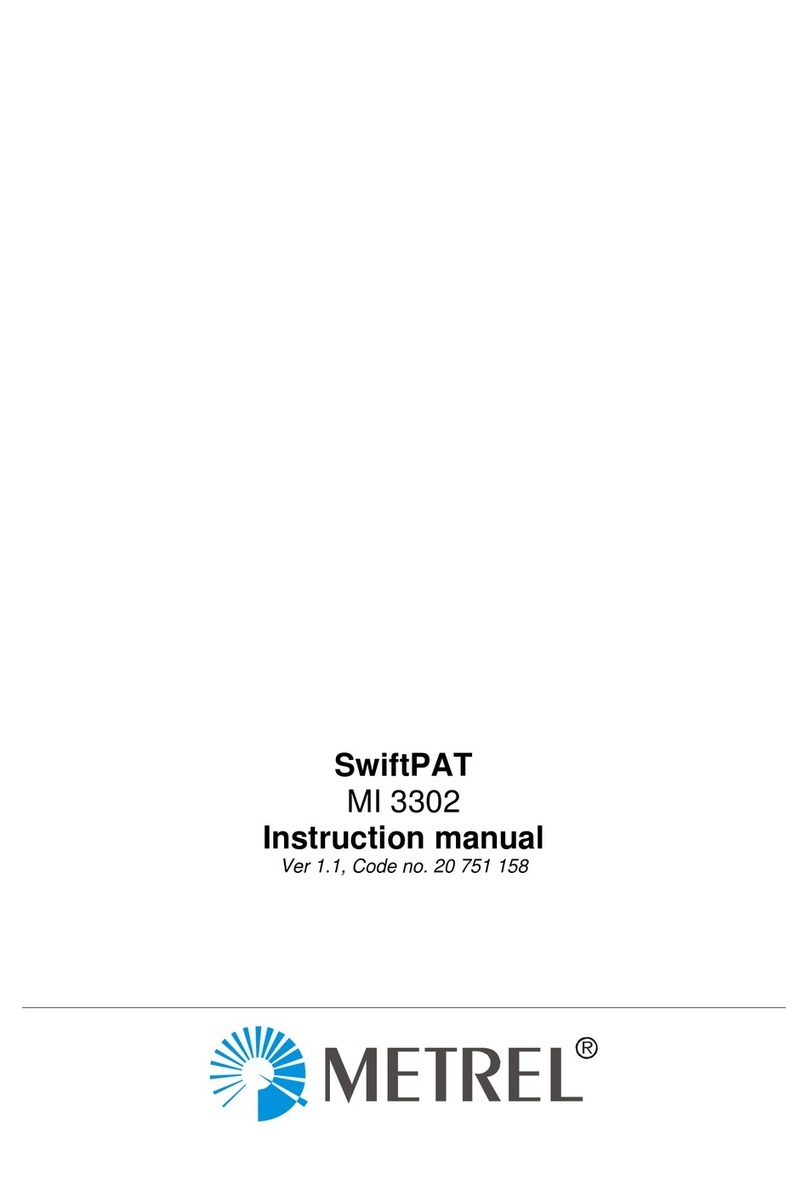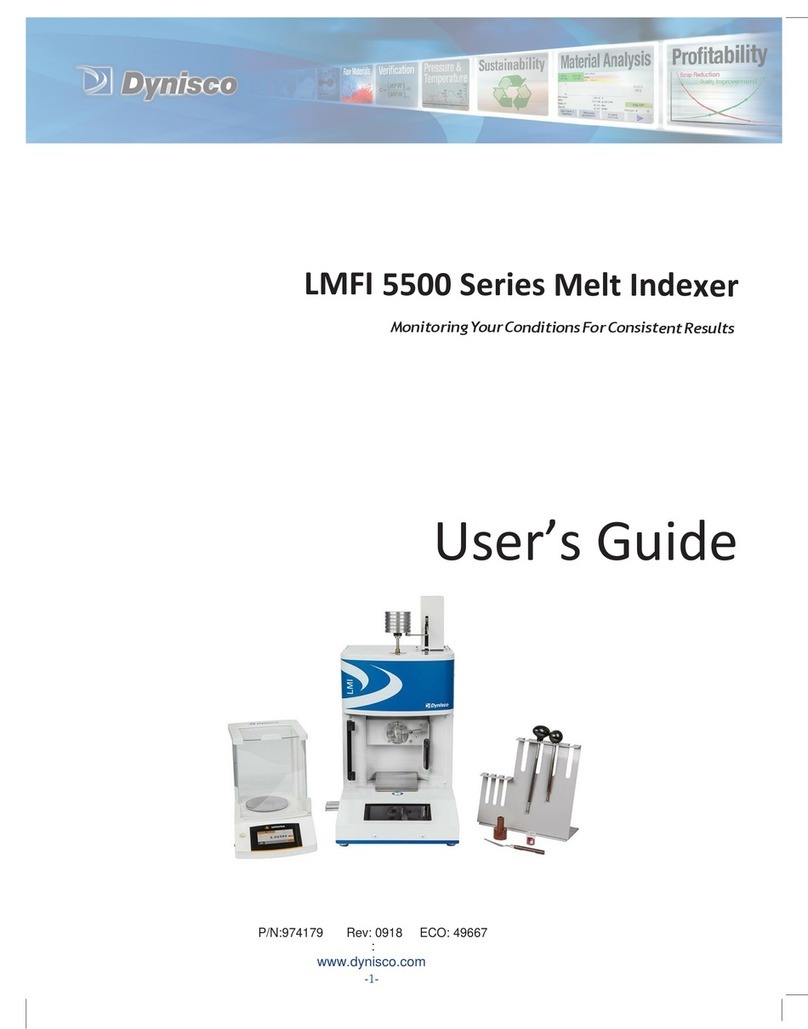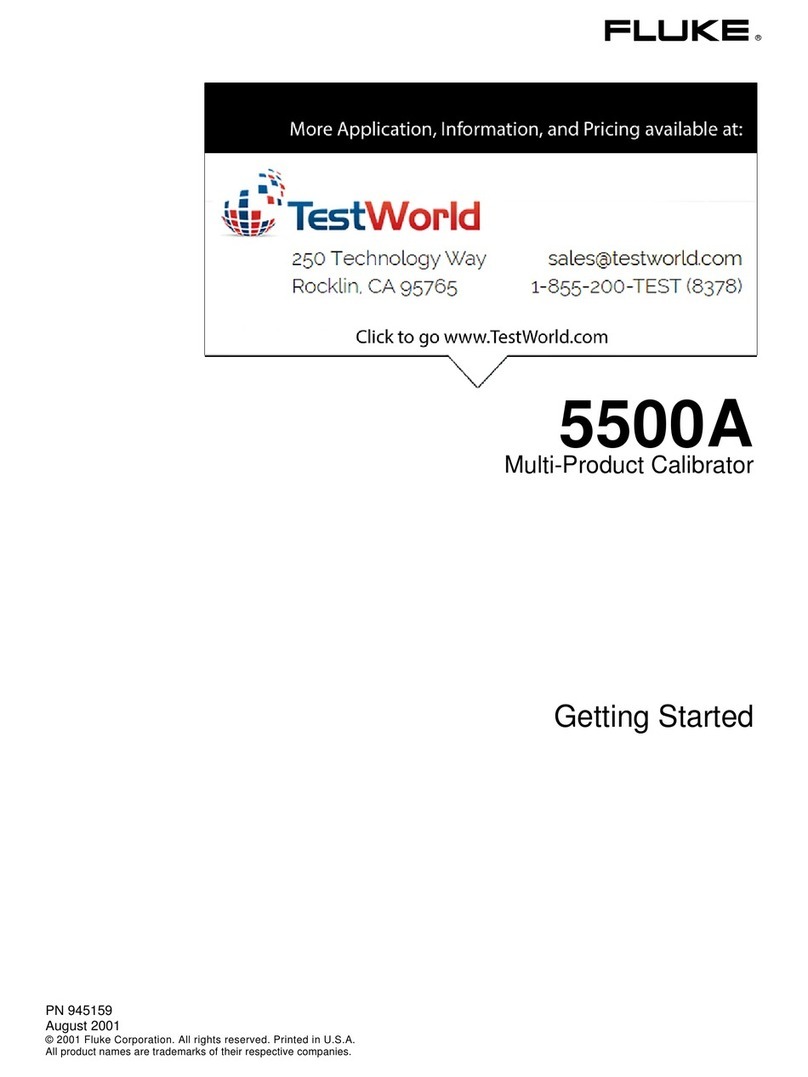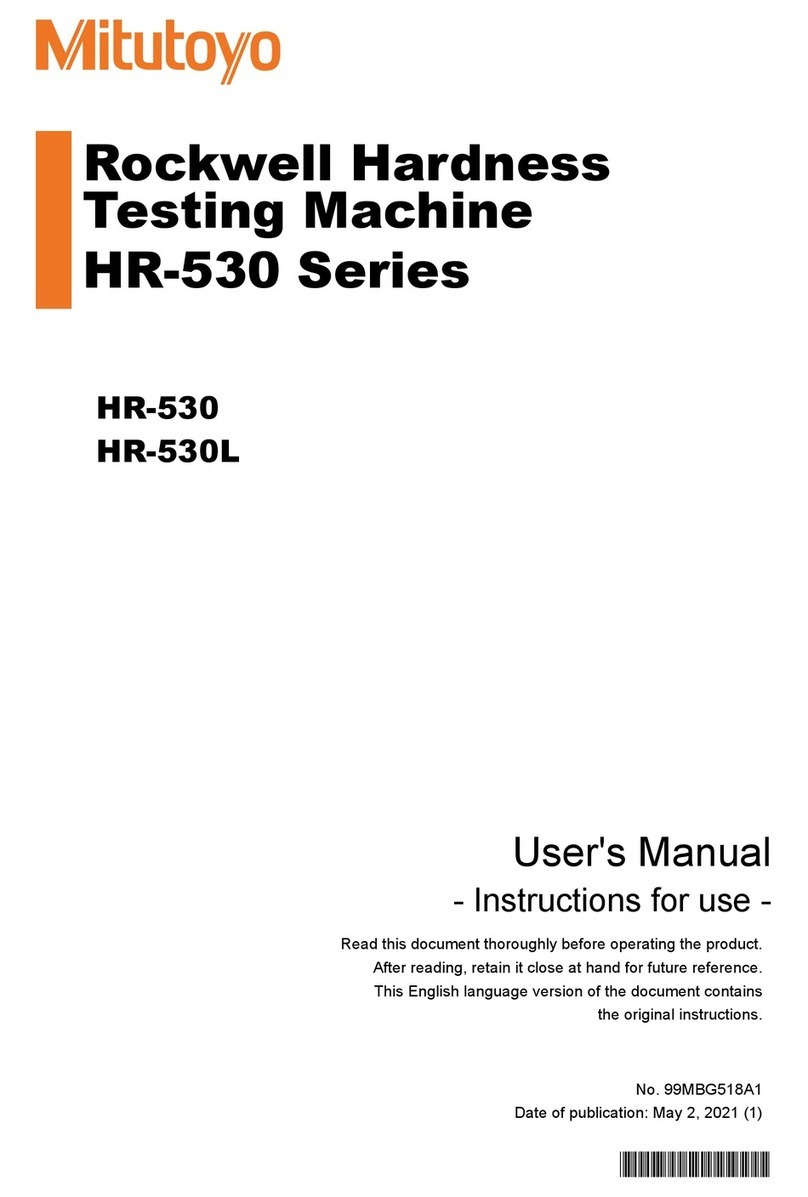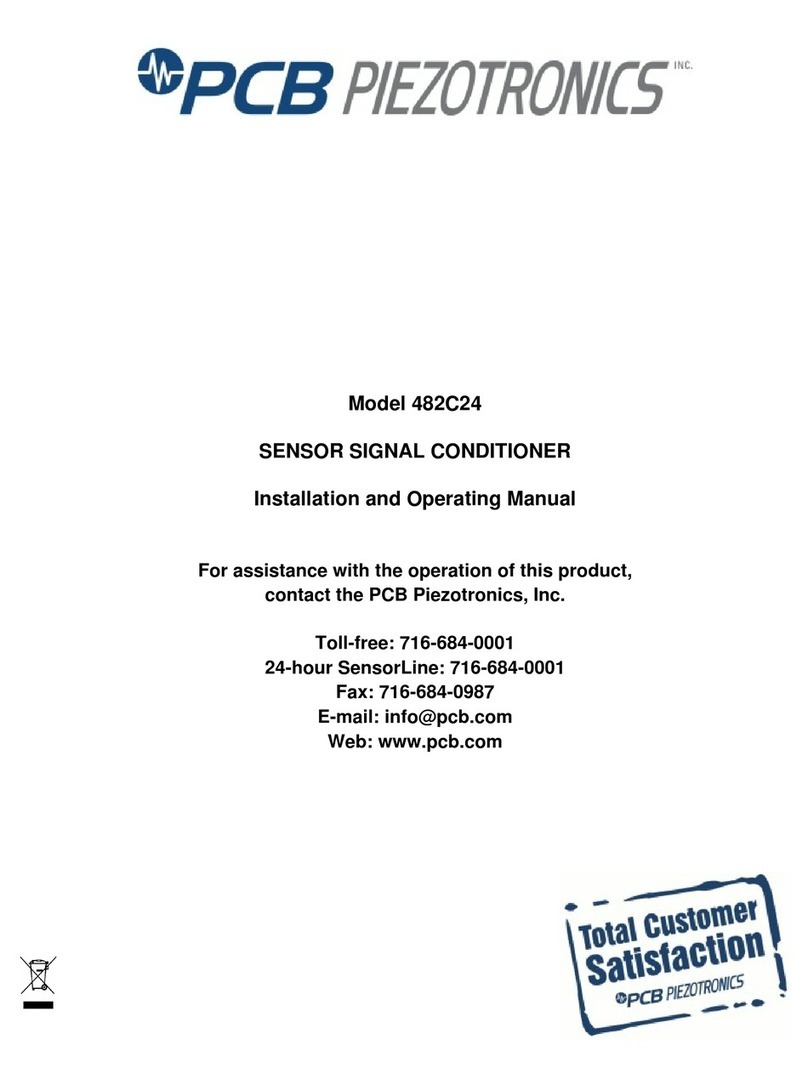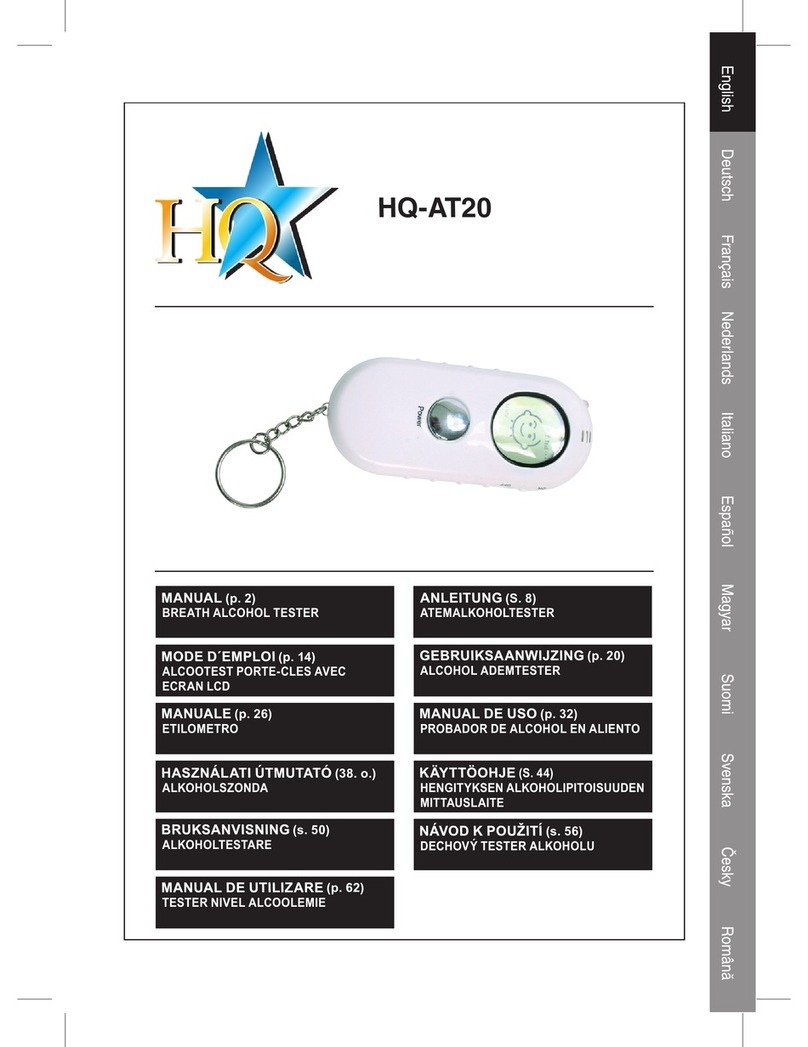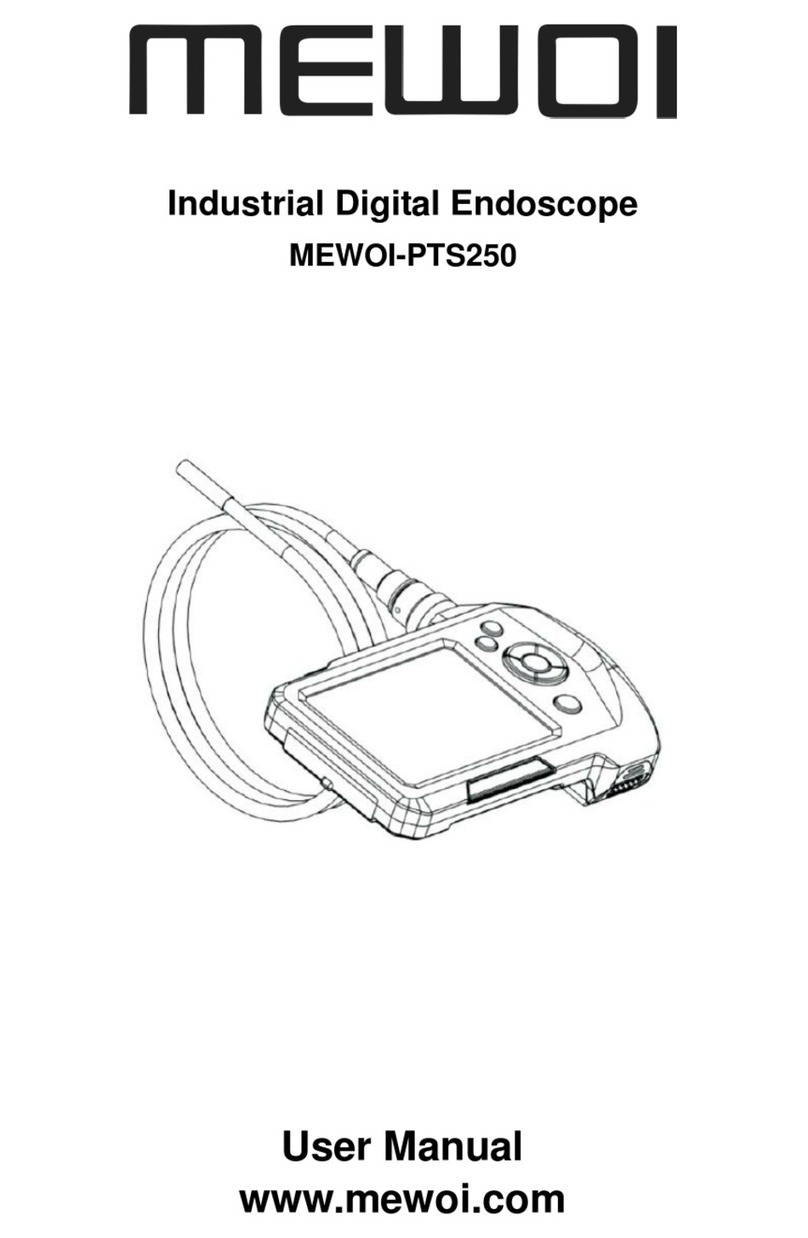MI 3310 / MI 3310A SigmaGT Table of contents
3
1General description ............................................................................................7
1.1Warnings ...........................................................................................................8
1.2Warning markings on connector panel ..............................................................8
1.3Standards applied .............................................................................................8
1.4Battery and charging .......................................................................................10
1.5New battery cells or cells unused for a longer period ......................................10
2Instrument description .....................................................................................12
2.1Front panel ......................................................................................................12
2.2Connector panels ............................................................................................13
2.3Safety pre-tests ...............................................................................................14
2.4Warnings, messages and symbols..................................................................15
3Technical specifications...................................................................................20
3.1Earth bond resistance......................................................................................20
3.2Insulation resistance, Insulation – S resistance...............................................20
3.3Subleakage current, Subleakage – S current ..................................................21
3.4Differential leakage current..............................................................................21
3.5Power / Functional test....................................................................................21
3.6Touch leakage current.....................................................................................22
3.7Polarity test......................................................................................................22
3.8Clamp current..................................................................................................22
3.9PRCD and RCD testing...................................................................................23
3.9.1Portable RCD trip-out time/current...........................................................23
3.9.2General RCD Trip-out time/current...........................................................23
3.10Calibration unit – checkbox (optional) .............................................................24
3.11General data....................................................................................................24
4Main menu and test modes ..............................................................................26
4.1Help menus .....................................................................................................26
4.2Instrument main menu.....................................................................................27
4.2.1Autotest organizer menu..........................................................................27
4.2.2Autotest custom menu..............................................................................28
4.2.3Project autotests menu.............................................................................29
4.2.3Barcode / TAG menu................................................................................29
4.2.4Single test menu.......................................................................................29
4.2.5Edit appliance data menu.........................................................................30
4.2.5.1Users submenu ............................................................................................... 30
4.2.5.1.1Item editing menu........................................................................................ 31
4.2.5.2Device submenu ............................................................................................. 31
4.2.5.3Test sites submenu ......................................................................................... 32
4.2.5.4Locations submenu ......................................................................................... 32
4.2.6Recall / delete / send memory menu........................................................33
4.2.7Upload data / edit lists / check log menu..................................................33
4.2.8Setup menu..............................................................................................33
4.2.8.1Setting date and time ...................................................................................... 34
4.2.8.2Language selection ......................................................................................... 35
4.2.8.3Print header..................................................................................................... 35
4.2.8.4Viewing of instrument data.............................................................................. 36
4.2.8.5Display contrast adjustment ............................................................................ 36
4.2.8.6Instrument settings.......................................................................................... 37