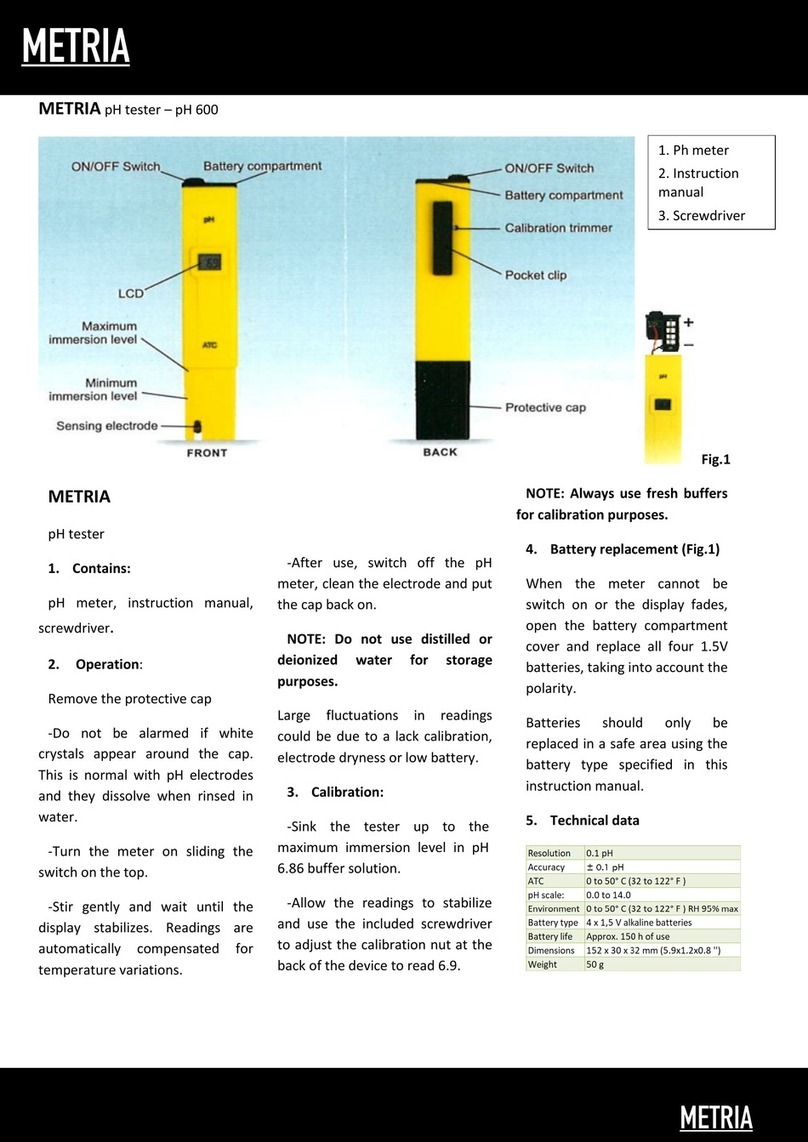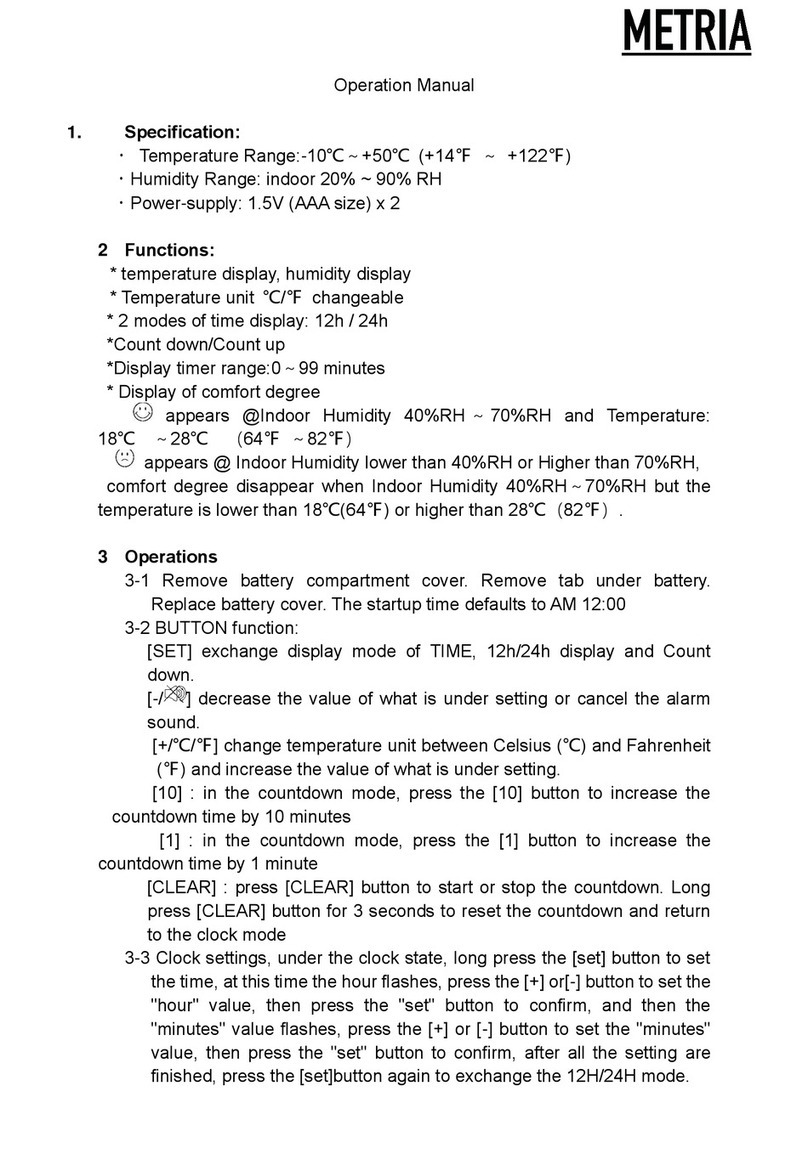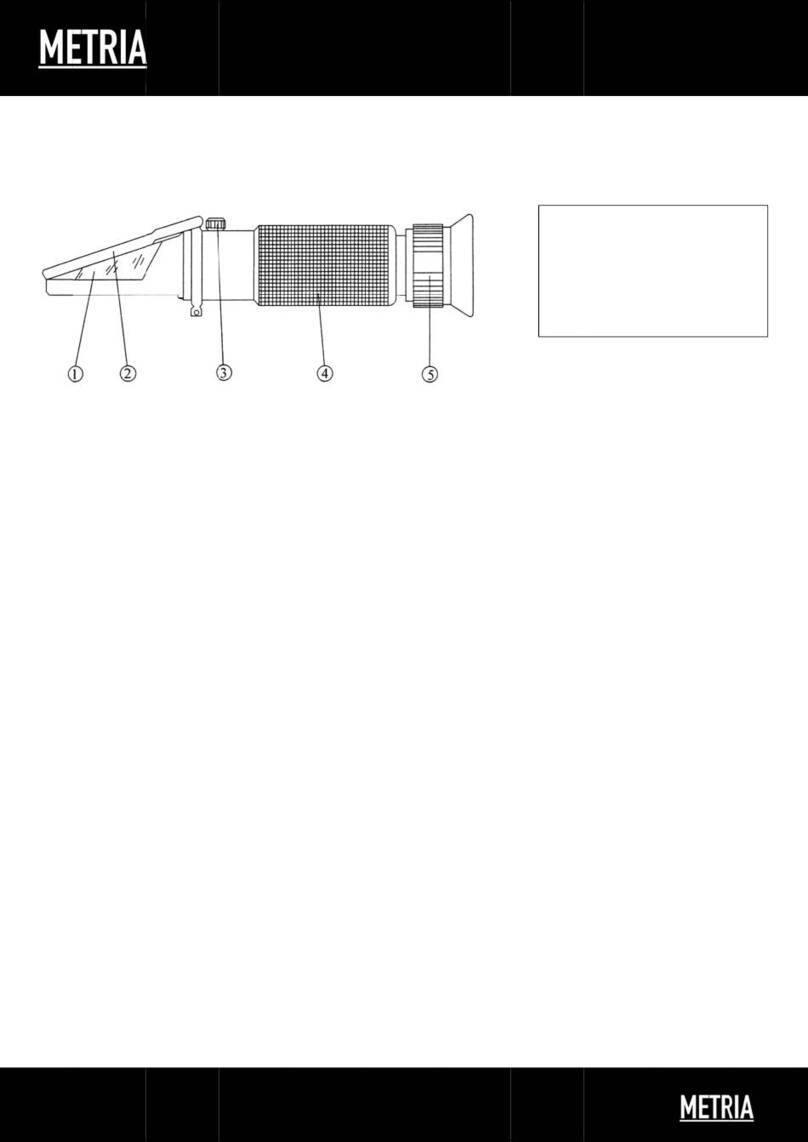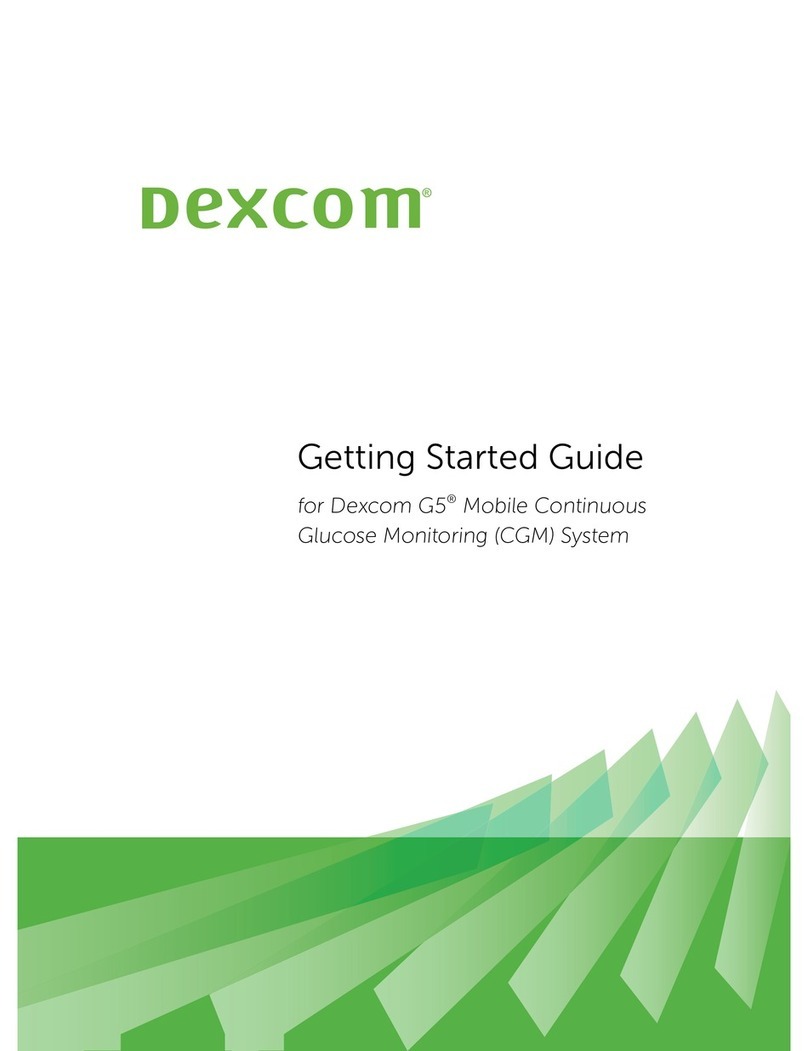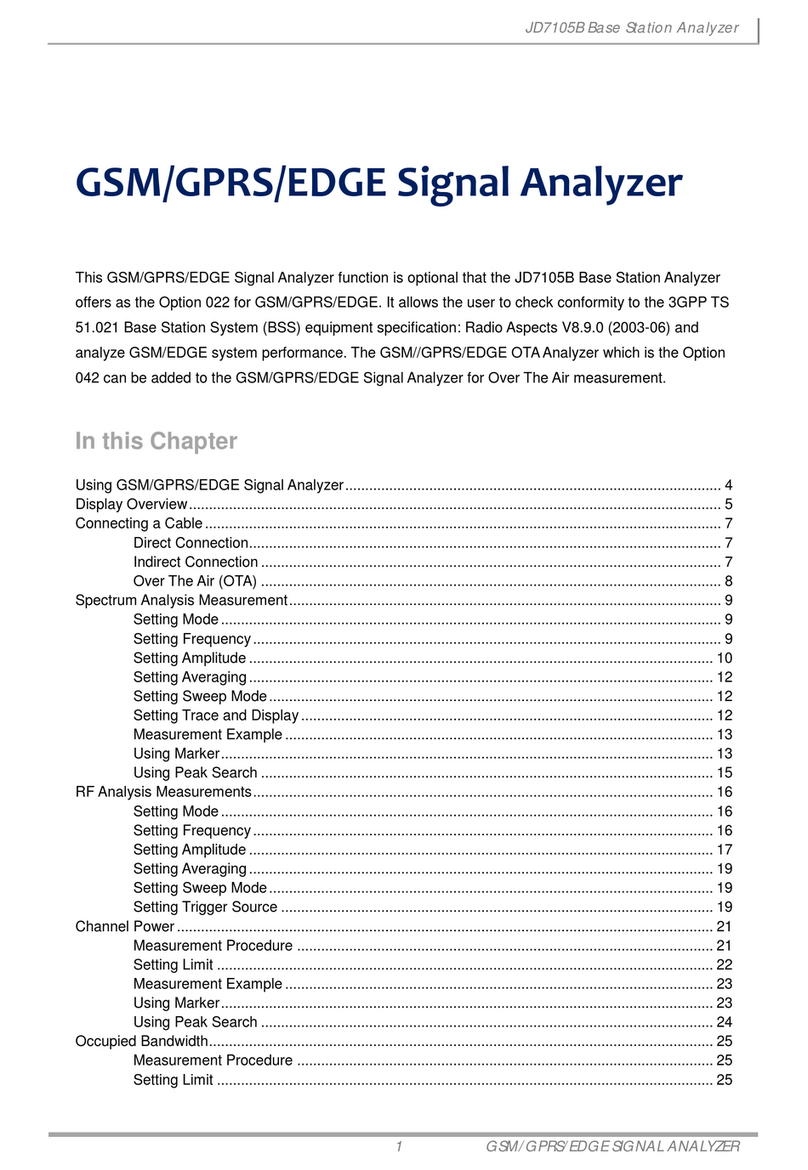Metria M10 User manual

METRIA M10 Portable Turbidity Meter
Instruction Manual
Manual de Instrucciones

Table of Contents
Introduction ……………………………………………………………………………………………………………………………………..…… 2
Unpacking ……………………………………………………………………………………………………………………………………..…….... 2
Operating principles ……………………………………………………………………………………………………………………………… 2
Meter overview ……………………………………………………………………………………………………………………………………… 3
Keypad ……………………………………………………………………………………………………………………………………..………….. 3
Display ……………………………………………………………………………………………………………………………………..………….. 4
Installing the batteries …………………………………………………………………………………………………………………………… 4
Switching the meter on and off ……………………………………………………………………………………..…………………………… 5
Setup menu ……………………………………………………………………………………………………………………………………..……. 5
Setting the default option ………………………………………………………………………………………………………………………. 6
Setting the date and time …………………………………………………………………………………………………………………………. 6
Restore factory settings …………………………………………………………………………………………………………………………… 6
Measurement and calibration hints …………………………………………………………………………………………………………. 7
Turbidity calibration ……………………………………………………………………………………………………………………………….. 7
Setting the number of calibration points ……………………………………………………………………………………………………… 7
Calibrating the meter ……………………………………………………………………………………………………………………………. 8
Turbidity measurement …………………………………………………………………………………………………………………………. 8
Selecting the measurement mode ……………………………………………………………………………………………………………... 8
Single measurement - low turbidity samples (< 200 NTU) ……………………………………………………………………………….. 9
Single measurement - high turbidity samples (>1100 NTU) ………………………………………………………………………….…… 9
Continuous measurements ……………………………………………………………………………………………………………………… 9
Data management ………………………………………………………………………………………………………………………………….. 10
Storing a measurement result ………………………………………………………………………………………………………………….. 10
Viewing the data log ………………………………………………………………………………………………………………………..…… 10
Deleting the data log …………………………………..……………………………………………………………………………………..…. 10
Communication ……………………………………………………………………………………………………………………………………… 11
Receiving the data …………………………………….…….………………………………………………………………………………..…. 11
Create the Excel file …………………………………………………………………………………………………………………………….. 11
Appendix ……………………………………………………………………………………………………………………………………..…….... 12
Indexing a sample vial ……………….…………………………………………………………………………………………………………. 12
Matching the sample vials ………………………………………………………………………………………………………………………... 12
Preparing the formazin standards ……………………………………………………………………………………………………………… 12
Specifications ………………………………………………………………………………………………………………………………..….. 13
Optional accessories ……………………………………………………………………………………………………………………………. 13

Introduction
Thank you for selecting the METRIA M10 portable turbidity meter. This manual provides a step-by-step guide to help you operate
the meter, please
carefully read the following instructions before use.
Unpacking
Before unpacking, ensure that the current work environment meets the following conditions.
•Relative humidity is less than 80%.
•Ambient temperature is greater than 0°C/32°F and less than 50°C/122°F.
•No potential magnetic fields and ambient light interference.
The following list describes the standard components of meter. After the unpacking, please check all components are complete.
If any are
damaged or missing, please contact the supplier.
The sample vial in the measurement chamber has been indexed with the 0.02 and 10 NTU standards at the factory.
Operating principles
The METRIA M10 turbidity meter operates on the nephelometric principle of turbidity measurement and is designed to meet the
criteria specified in ISO 7027. The following figure shows the basic optical system of meter. It includes a light source and a detector
to monitor the light scattered at 90° with respect to the incident beam.
1. METRIA M10
turbidity meter
2. Lint-free cloth
3. Calibration
standards
4. Sample vials
IR LED
Emitted
light
90° scattered
light

Meter Overview
1. Measurement chamber 2. LCD display 3. USB interface
4. Measurement module 5. Battery compartment
Keypad
Name and Icon
Function
• Switch the meter On/Off.
• Press the key to take a measurement.
• Exit the calibration or setting and return to the measurement mode.
• Start calibration.
• Enter the setup menu (Press and hold the key for 3 seconds).
• Store current reading to memory.
• Increase value or scroll up through the menu item.
• View the data log.
• Decrease value or scroll down through the menu item.
• Confirm the calibration, setting or displayed option.

Display
Low battery alarm:
When the battery is depleted, the icon will
disappear.
Setting mode icon:
Indicates the meter is in the setting mode.
Measurement mode icon:
Indicates the meter is in the measurement
mode.
Data log icon:
Indicates the data is stored into memory.
Calibration mode icon:
Indicates the meter is in the calibration mode.
Calibration icon:
Indicates the meter is calibrating.
Installing the Batteries
1. Remove the battery compartment cover from the backside of meter.
2. Insert the three AA batteries into the battery compartment, note polarity.
3. Replace the battery compartment cover to its original position. Push the limiter until it locks.
If the batteries are depleted, the meter allows using the DC5V power adapter or the USB port on computer as a temporary
power supply. Note, take out the batteries.
Push

Switching the Meter On and Off
• Press and release the key to switch on the meter.
• Press and hold the key for 3 seconds to switch off the meter.
Setup Menu
The METRIA M10 portable turbidity meter contains an integrated setup menu that is used to customize the displayed option to
meet measurement
requirement. The following table describes the functions of each menu item.
Menu
Description
Options
Description
Default
Set the number of calibration
points
2 to 5 points
2
Set the date and time
---
Year, month, day, hour, minute
---
Set the default turbidity unit
NTU
Nephelometric turbidity unit
NTU
FNU
Formazin nephelometric unit
EBC
Turbidity unit of the European Brewery Commission
ASBC
Turbidity unit of the American Society of Brewing
Chemists
Set the resolution of
measurement
0.01
0.01
0.1
Set the measurement mode
Single measurement
Yes
Continuous measurements
Auto-power off
Enable
No
Disable
Clear all data logs
Enable
No
Disable
Reset the meter to default
settings
Enable
No
Disable
3 sec.

Setting the default option
1. Press and hold the key for 3 seconds to enter the setup menu.
2. Press the ◄ / ► key to select a menu item, press the Enter key to confirm.
3. Press the ◄ / ► key to select an option, press the Enter key to return to the measurement mode.
Setting the date and time
1. Press and hold the key for 3 seconds to enter the setup menu.
2. Press the ► key, the display shows / (Date/Page 2).
3. Press the Enter key, the characters begin flashing.
4. Press the ◄ / ► key to set the year and the Enter key to confirm.
5. Repeat the step 4 to set the date and time. When the setting is completed, the meter will return to the measurement mode
automatically.
Restore factory settings
The (Reset) option is used to restore the meter back to default settings. If enabled, all of the calibration data and selected
options will be deleted or reset, the meter must be recalibrated.
1. Press and hold the key for 3 seconds to enter the setup menu.
2. Press the ◄ key, the display shows / (Reset/Page 8).
3. Press the Enter key, the display shows / indicating that do not reset the meter.
4. Press the ► key to select the / , press the Enter key to confirm.
To exit the setup menu without saving changes, press the Meas key.
Measurement and Calibration Hints
•Do not hold the meter in the hand during the measurement and calibration.
•Ensure that the sample in vial is homogeneous and preventing air bubbles.
•Before starting the measurement, the outside of vial must be clean and dry. Wipe the vial with a lint-free cloth to remove
fingerprints and waterdrops.
•If the vial has minor scratches or scuffs, add a few drops of silicone oil to outside of the vial. Wipe with lint-free cloth.
•Ensure that the vial is positioned in the measurement chamber, the mark on the vial must be aligned with the arrow on the
meter.
Menu item
Page number
Option
Menu item
Month - Day
Hour - Minute
Year

•To prevent the errors from ambient light interference, do not use the meter in direct sunlight. Always close the light shield
lid during the. measurement and calibration.
•The vial and cap must be cleaned thoroughly with deionised water after each measurement. Any residues can cause
inaccurate readings.
Turbidity Calibration
•The METRIA M10 portable turbidity meter is calibrated with Formazin Standards at the factory and does not require user
calibration prior to use.
•Do not shake or agitate the calibration standard violently to prevent air bubbles.
•In order to get accurate measuring results, we recommend calibrating the meter at least once a month.
•The meter allows turbidity calibration up to 5 points with minimum of 2 points, the default calibration points include the
0.02, 10.00, 200, 500 and 1000 NTU. For better accuracy, ensure that selecting a calibration point close to the sample value you
are measuring.
Setting the number of calibration points
1. Press and hold the key for 3 seconds to enter the setup menu, the display shows / .
2. Press the Enter key, the display shows / (2 points calibration).
3. Press the ◄ / ► key to select the number of calibration points, press the Enter key to confirm.
Calibrating the meter
1. Press the Cal key to enter the calibration mode, the display shows NTU/ . If necessary, press the ◄ / ► key to
select a
desired calibration point.
2. Take out the corresponding calibration standard from carrying case. Wipe the vial with a lint-free cloth to remove
fingerprints.
3. Hold the vial cap and gently inverting vial several times. Ensure that the calibration standard is homogeneous and no air
bubbles.
Arrow
Mark
3 sec.

4. Insert the calibration standard into the measurement chamber, the mark on the vial cap aligns with the arrow on the meter.
Close the light
shield lid.
5. Press the Enter key, the meter begins the calibration. The Calibration icon continuously flashing.
6. Wait for the reading to stabilize, the meter will show the next calibration point.
7. If necessary, press the ► key to select a desired calibration point.
8. Repeat steps 2 through 5 until the meter shows . Calibration is completed.
To exit the calibration mode without saving the calibration, press the Meas key.
Turbidity Measurement
Selecting the measurement mode
The METRIA M10 portable turbidity meter contains two measurement modes. If the single measurement mode is enabled, the
meter will automatically recognize a stable reading and lock the measurement. If the continuous measurement mode is enabled,
the meter will continuously updating the measured values.
1. Press and hold the key for 3 seconds to enter the setup menu.
2. Press the ► key until the display shows / (Hold/Page 5).
3. Press the Enter key, the display shows / indicating that the single measurement mode is selected.
4. Press the ► key, the display shows / indicating that the continuous measurement mode is selected.
5. Select one of the above options, press the Enter key to confirm.
Measurement
An accurate turbidity measurement depends on good measurement techniques. Factors such as clean sample vials, positioning
of vial in the
Arrow

measurement chamber, covering the vial with the light shield lid, meter calibration, removal of bubbles, etc. For more information,
please refer to page 7 “Measurement and Calibration Hints”.
Single measurement - low turbidity samples (< 200 NTU)
For the low turbidity samples, we recommend using the same vial to perform the measurement and calibration.
1.1. Rinse the vial with approximately 10ml of the sample, capping the vial with the screw cap and gently inverting it several
times. Discard the used sample and repeat the rinsing procedure two more times.
1.2. Fill the vial with the sample. Cap the vial.
1.3 Wipe the vial with the lint-free cloth to remove waterdrops and fingerprints. Ensure that the outside of vial is dry and clean.
1.4 Place the vial in the measurement chamber. Align the mark on the vial with the arrow on the meter.
1.5 Close the light shield lid. Press the Meas key, the Measure icon begins flashing.
1.6 Wait for the reading to stabilize, the Measure icon will stop flashing.
Press the Meas key, the meter takes a measurement again.
Single measurement - high turbidity samples (>1100 NTU)
For the high turbidity samples, the solution must be diluted prior to measurement. The dilution water can be obtained by filtering
deionized water through a < 0.45µm filter membrane.
2.1 Repeat steps 1.1 through 1.5 above and record the measured value.
2.2 Calculate the true turbidity of the original sample using the following formula.
T =
Continuous measurements
3.1 Ensure that the meter is in the continuous measurement mode (Refer to page 8 “Selecting the measurement mode”).
3.2 Fill the vial with the sample. Cap the vial.
3.3 Gently invert the vial several times to mix the sample.
3.4 Wipe the vial with the lint-free cloth to remove waterdrops and fingerprints.
3.5 Place the vial in the measurement chamber. Align the mark on the vial with the arrow on the meter.
3.6 Close the light shield lid. Press the Meas key, the Measure icon begins flashing, the meter continuously measures the sample.
To stop the measurement, press the Meas key again.
Td (Vs + Vd)
Vs
Where: T = Ture turbidity of the original sample
Td = Measured value
Vs = Volume of the original sample (ml)
Vd = Volume of the dilution water (ml)

Data Management
The METRIA M10 portable turbidity meter is capable of storing and recalling up to 100 data sets.
Storing a measurement result
In the measurement process, press the MI key to store the reading into the memory, the Memory icon appears on the display.
Viewing the data log
1. Press the MR key in the measurement mode, the meter shows the serial number of stored data (e.g. LOC/1).
2. Press the ► key, the display shows the date and time of measurement (Format: mm-dd, hh-mm).
3. Press the ► key, the display shows the stored data.
4. Press the ► key again, the display shows the next data set.
5. Press the Meas key, the meter returns to the measurement mode.
Deleting the data log
If the memory is full, the meter will automatically show when the MI key is pressed. To delete data logs, please follow the
steps below.
1. Press and hold the key for 3 seconds to enter the setup menu.
2. Press the ◄ key until the display shows / .
3. Press the Enter key, the display shows / .
4. Press the ◄ key to select the / .
5. Press the Enter key to confirm.

Appendix
Indexing a sample vial
The United States Environmental Protection Agency (U.S. EPA) recommends that the vial used for turbidity calibration or sample
measurement be indexed. Its purpose is obtain a position which provides the lowest turbidity reading. The indexing methods are
as follows.
1. Fill the vial using the distilled water (< 0.5 NTU). Cap the vial.
2. Wipe the vial with the lint-free cloth to remove waterdrops and fingerprints.
3. Place the vial in the measurement chamber. Align the mark on the vial with the arrow on the meter.
4. Press the Meas key, the meter begins the measurement.
5. Slowly rotate the vial approximately 45 degrees. Close the light shield lid and record the measured value.
6. Repeat the step 5 until the lowest turbidity reading is shown.
7. Mark this position on the vial.
Matching the sample vials
For the best accuracy and repeatability, using one indexed vial is best choice for turbidity measurement. If you need to use a few
vials, match
these vials are necessary.
1. Repeat the steps above for each vial and record the measured values.
2. Find the closest position of these vials measuring value and mark it.
Preparing the formazin standards
Preparation of turbidity-free water:
The turbidity-free water is used for preparation of turbidity standards and is prepared by filtering deionized water through a
0.45µm or smaller pore-sized membrane.
Preparation of turbidity standards:
Turbidity
Standard
Preparation Method
4000 NTU
•Dissolve 1g hydrazine sulfate [(NH2)2•H2SO4] in the turbidity-free water and dilute to 100ml in a
volumetric flask.
•Dissolve 10g hexamethylenetetramine [(CH2) 6 N4] in the turbidity-free water and dilute to 100ml in
a volumetric. flask.
•Mix 5ml of hydrazine sulfate and 5ml of hexamethylenetetramine solutions in a 100ml volumetric
flask and let.
stand 24 hours at 25 (±3)°C.
1000 NTU
•Mix 25ml of 4000 NTU standard in a 100ml volumetric flask and dilute to the mark.
500 NTU
•Mix 12.5ml of 4000 NTU standard in a 100ml volumetric flask and dilute to the mark.
200 NTU
•Mix 10ml of 4000 NTU standard in a 100ml volumetric flask and dilute to the mark.
•Mix 50ml of above standard in a 100ml volumetric flask and dilute to the mark.
10 NTU
•Mix 10ml of 4000 NTU standard in a 100ml volumetric flask and dilute to the mark.
•Mix 2.5ml of above standard in a 100ml volumetric flask and dilute to the mark.
Or, mix 2ml of 500 NTU standard in a 100ml volumetric flask and dilute to the mark.

Specifications
Model
METRIA M10
Measurement Method
ISO 7027 nephelometric method (90°)
Range
0 ~ 1100 NTU/FNU, 0 ~ 275 EBC, 0 ~ 9999 ASBC
Resolution
0.01 (0 ~ 100 NTU), 0.1 (100 ~ 999 NTU), 1 (999 ~ 1100 NTU)
Accuracy
±2% (0 ~ 500 NTU), ±3% (501 ~ 1100 NTU)
Calibration Standards
0.02, 10.00, 200, 500, 1000 NTU
Light Source
Infrared-emitting diode
Detector
Silicon photodiode
Stray Light
< 0.02 NTU
Sample Vial
60 (H) × 25 (Dia) mm
Memory
Stores up to 100 data sets
Output
USB communication interface
Display
Segmented LCD, 60 (L) × 40 (W) mm
Operating Temperature
0 ~ 50°C, 32 ~ 122°F
Power Requirements
3 × 1.5V AA alkaline batteries or DC5V power adapter
Dimensions
180 (L) × 85 (W) × 70 (H) mm
Weight
300g
Optional accessories
Order Code
Description
TB-GV
Sample vial, glass body, 60 (H) × 25 (Dia) mm
USB-A
USB cable, 1 meter
DCPA-5V
DC5V power adapter, european standard plug, 1 meter cable

Hazardous Substance Statement
Labbox Labware is committed to the reduction and eventual elimination of all hazardous substances in both the manufacturing
process and finished products we supply. We have an active manufacturing and procurement program to minimize and eliminate
the use of harmful heavy metals such as cadmium, lead, mercury and the like. New technologies and design parameters are also
promoting these efforts and we expect to have little or no such materials in our product in the coming years. We welcome our
customer suggestions on how to speed up these efforts.
Warranty
The warranty period for meter is two years from the date of shipment. Above warranty does not cover the calibration standards.
Out of warranty products will be repaired on a charged basis. The warranty on your meter shall not apply to defects resulting from:
• Improper or inadequate maintenance by customer.
• Unauthorized modification or misuse.
• Operation outside of the environment specifications of the products.
For more information, please contact the supplier.

Tabla de contenidos
Introducción ……………………………………………………………………………………………………………………………………..…… 2
Desembalaje…………………………………………………………………………………………………………………………………..…….... 2
Principios de operación……………………………………………………………………………………………………………………………… 2
Resumen del medidor……………………………………………………………………………………………………………………………… 3
Teclado ……………………………………………………………………………………………………………………………………..………….. 3
Monitor ……………………………………………………………………………………………………………………………………..………….. 4
Instalación de las baterías…………………………………………………………………………………………………………………………… 4
Encendido y apagado del medidor ………………………………………………………………………………..…………………………… 5
Menú de configuración………………………………………………………………………………………………………………………..……. 5
Configuración de la opción predeterminada…………………………………………………………………………………………………. 6
Configuración de fecha y hora………………………………………………………………………………………………………………………. 6
Restaurar la configuración de fábrica……………………………………………………………………………………………………………… 6
Sugerencias de medición y calibración …………………………………………………………………………………………………………. 7
Calibración de turbidez…………………………………………………………………………………………………………………………….. 7
Configuración del número de puntos de calibración………………………………………………………………………………………… 7
Calibrando el medidor ……………………………………………………………………………………………………………………………. 8
Medición de turbidez …………………………………………………………………………………………………………………………. 8
Selección del modo de medición ……………………………………………………………………………………………………………... 8
Medición única – muestras de baja turbidez (< 200 NTU) ……………………………………………………………………………….. 9
Medición única – muestras de alta turbidez (>1100 NTU) ………………………………………………………………………….…… 9
Medidas continuas ……………………………………………………………………………………………………………………… 9
Gestión de datos ………………………………………………………………………………………………………………………………….. 10
Almacenamiento de un resultado de medición…………………………………………………………………………………………….. 10
Viendo el registro de datos…………………………………………………………………………………………………………………..…… 10
Borrando el registro de datos…………………………..……………………………………………………………………………………..…. 10
Comunicación ……………………………………………………………………………………………………………………………………… 11
Recibiendo los datos …………………………………….…….………………………………………………………………………………..…. 11
Creando el archivo Excel …………………………………………………………………………………………………………………………….. 11
Apéndice ……………………………………………………………………………………………………………………………………..…….... 12
Indexación de un vial de muestra……….…………………………………………………………………………………………………………. 12
Coincidencia de los viales de muestra…………………………………………………………………………………………………………... 12
Preparación de los estándares de formazina…………………………………………………………………………………………………… 12
Especificaciones ……………………………………………………………………………………………………………………………..….. 13
Accesorios opcionales ……………………………………………………………………………………………………………………………. 13

Introducción
Gracias por seleccionar el medidor de turbidez portátil METRIA M10. Este manual proporciona una guía paso a paso para ayudarlo
a operar el medidor, por favor
Lea atentamente las siguientes instrucciones antes de usar.
Desembalaje
Antes de desembalar, asegúrese de que el entorno de trabajo actual cumpla con las siguientes condiciones.
•La humedad relativa es inferior al 80%.
•La temperatura ambiente es mayor que 0 ° C / 32 ° F y menor que 50 ° C / 122 ° F.
•No debe haber campos magnéticos potenciales ni interferencias de luz ambiental.
La siguiente lista describe los componentes estándar del medidor. Después de desembalar, compruebe que todos los
componentes estén completos. Si alguno es dañado o faltante, póngase en contacto con el proveedor.
El vial de muestra en la cámara de medición se ha indexado con los estándares de 0.02 y 10 NTU en la fábrica.
Principios de operación
El medidor de turbidez METRIA M10 opera según el principio nefelométrico de medición de turbidez y está diseñado para cumplir
con los criterios especificados en la norma ISO 7027. La siguiente figura muestra el sistema óptico básico del medidor. Incluye una
fuente de luz y un detector para monitorear la luz dispersa a 90 ° con respecto al haz incidente.
1. METRIA M10 medidor de turbidez
2. Paño sin pelusa
3. Estándares de calibración
4. Viales de muestra
LED IR
Luz emitida
Luz dispersa a 90°

Descripción del medidor
1. Cámara de medición 2. Pantalla LCD 3. Interfaz USB
4. Módulo de medición 5. Compartimento de la batería
Teclado
Nombre e icono
Función
• Encienda / apague el medidor.
• Presione la tecla para tomar una medida.
• Salga de la calibración o configuración y vuelva al modo de medición.
• Inicie la calibración.
• Ingrese al menú de configuración (mantenga presionada la tecla durante 3 segundos).
• Almacene la lectura actual en la memoria.
• Aumente el valor o desplácese hacia arriba por el elemento del menú.
• Ver el registro de datos.
• Disminuya el valor o desplácese hacia abajo por el elemento del menú.
• Confirme la calibración, el ajuste o la opción mostrada.

Pantalla
Alarma de batería baja:
Cuando se agote la batería, el icono
desaparecerá.
Icono de modo de configuración:
Indica que el medidor está en modo de
configuración.
Icono del modo de medición:
Indica que el medidor está en modo de
medición.
Icono de registro de datos:
Indica que los datos están almacenados en la
memoria.
Icono del modo de calibración:
Indica que el medidor está en modo de
calibración.
Icono de calibración:
Indica que el medidor se está calibrando.
Instalación de las baterías
1. Quite la tapa del compartimiento de la batería de la parte trasera del medidor.
2. Inserte las tres pilas AA en el compartimento de las pilas, observe la polaridad.
3. Vuelva a colocar la tapa del compartimento de la batería en su posición original. Empuje el limitador hasta que se bloquee.
Si las baterías están agotadas, el medidor permite usar el adaptador de corriente DC5V o el puerto USB de la computadora
como fuente de alimentación temporal. Nota: Saque las baterías.
Push

Encendido y apagado del medidor
• Presione y suelta la tecla para encender el medidor
• Mantenga presionada la tecla durante 3 segundos para apagar el medidor.
Menú de configuración
El medidor de turbidez portátil METRIA M10 contiene un menú de configuración integrado que se utiliza para personalizar la
opción mostrada para cumplir con los requisitos de la medición. La siguiente tabla describe las funciones de cada elemento del
menú.
Menú
Descripción
Opciones
Descripción
Predetermi
-nado
Establecer el número de puntos
de calibración
2 a 5 puntos
2
Establecer la fecha y la hora
---
Año, mes, día, hora, minuto
---
Establecer la unidad de turbidez
predeterminada
NTU
Unidad de turbidez nefelométrica
NTU
FNU
Unidad nefelométrica de formacina
EBC
Unidad de turbidez de la Comisión Europea de
Cervecería
ASBC
Unidad de turbidez de la American Society of Brewing
Chemists
Establecer la resolución de la
medición
0.01
0.01
0.1
Establecer el modo de medición
Medida única
Yes
Medidas continuas
Apagado automático
Habilitar
No
Deshabilitar
Borrar todos los registros de
datos
Habilitar
No
Deshabilitar
Restablecer el medidor a la
configuración predeterminada
Habilitar
No
Deshabilitar
3 sec.

Configuración de la opción predeterminada
1. Mantenga presionada la tecla durante 3 segundos para ingresar al menú de configuración.
2. Pulse las teclas ◄ / ► para seleccionar un elemento del menú, presione la tecla Enter para confirmar.
3. Pulse las teclas ◄ / ► para seleccionar una opción, presione la tecla Enter para regresar al modo de medición.
Configurar la fecha y la hora
1. Mantenga presionada la tecla durante 3 segundos para ingresar al menú de configuración.
2. Pulse la tecla ►, la pantalla muestra / (Fecha / Página 2).
3. Presione la tecla Enter, los caracteres (Año) comienzan a parpadear..
4. Presione la tecla ◄ / ► para configurar el año y la tecla Enter para confirmar.
5. Repita el paso 4 para configurar la fecha y la hora. Cuando se complete la configuración, el medidor volverá
automáticamente al modo de medición.
Restaurar la configuración de fábrica
La opción (Restaurar) se utiliza para restaurar el medidor a la configuración predeterminada. Si está habilitado, todos los
datos de calibración y las opciones seleccionadas serán borrados o reiniciados, el medidor debe ser recalibrado.
1. Pulse y mantenga la tecla durante 3 segundos para ingresar al menú de configuración.
2. Presione la tecla◄, la pantalla muestra / (Reset/Página 8).
3. Presione la tecla Enter, la pantalla muestra / indicando que no reinicie el medidor.
4. Presione la tecla ► para seleccionar / (Sí, Resetear), pulse Enter para confirmar.
Para salir del menú de configuración sin guardar los cambios, presione la tecla Meas.
Sugerencias de medición y calibración
•No sostenga el medidor en la mano durante la medición y calibración.
•Asegúrese de que la muestra en el vial sea homogénea y evite las burbujas de aire.
•Antes de iniciar la medición, el exterior del vial debe estar limpio y seco. Limpie el vial con un paño sin pelusa para eliminar
las huellas dactilares y las gotas de agua.
•Si el vial tiene rayones o desgastes leves, agregue unas gotas de aceite de silicona en el exterior del vial. Limpiar con un
paño que no suelte pelusa.
•Asegúrese de que el vial esté colocado en la cámara de medición; la marca del vial debe estar alineada con la flecha del
medidor.
Item del menú
Número
página
Opción
Item del menú
Mes - Día
Hora - Minuto
Año
Table of contents
Languages:
Other Metria Measuring Instrument manuals
Popular Measuring Instrument manuals by other brands

Humboldt
Humboldt FD-4A product manual

Piusi
Piusi K500 user manual
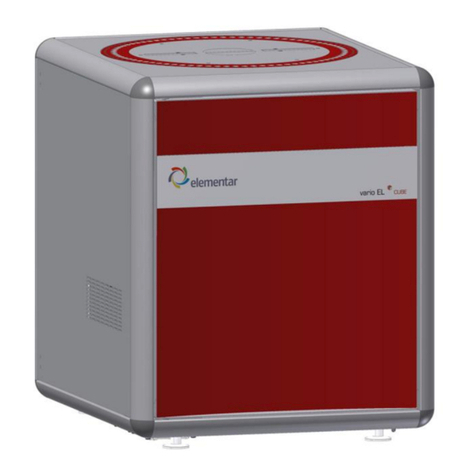
Elementar Analysensysteme GmbH
Elementar Analysensysteme GmbH vario EL cube operating instructions

Topcon
Topcon GM-100 Series Quick manual

ZORN INSTRUMENTS
ZORN INSTRUMENTS ZFG 3.1 instruction manual

DAKOTA ULTRASONICS
DAKOTA ULTRASONICS PZX-7 Operation manual