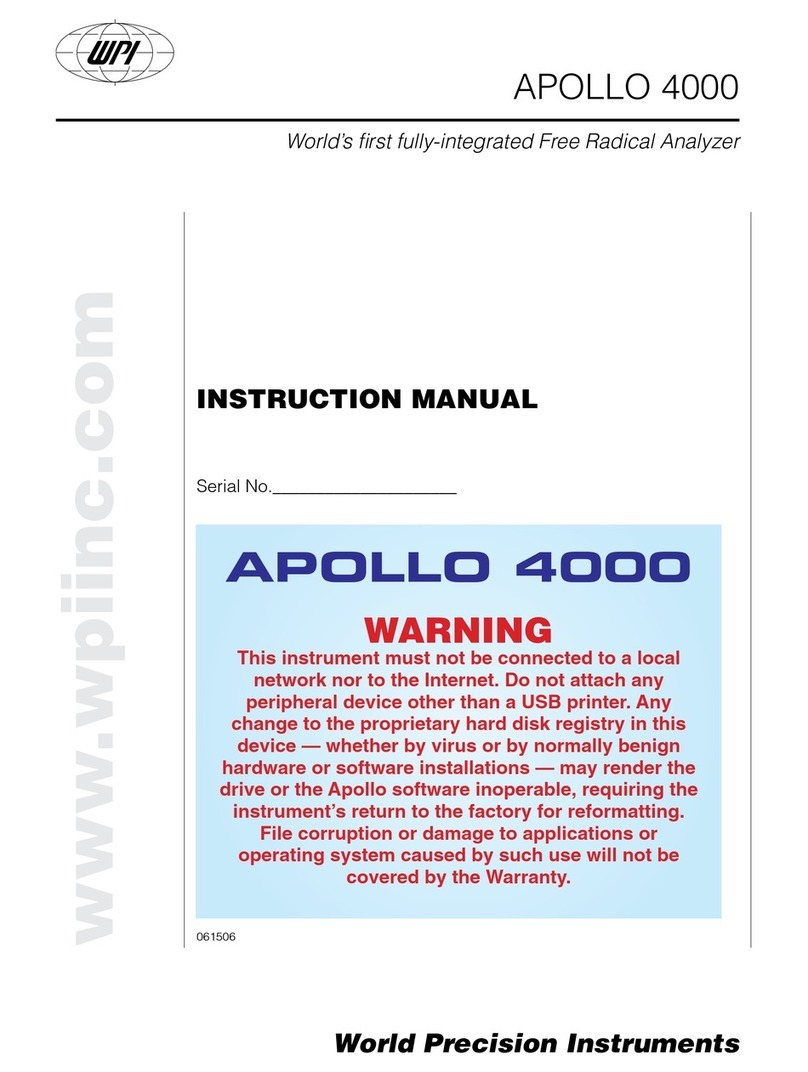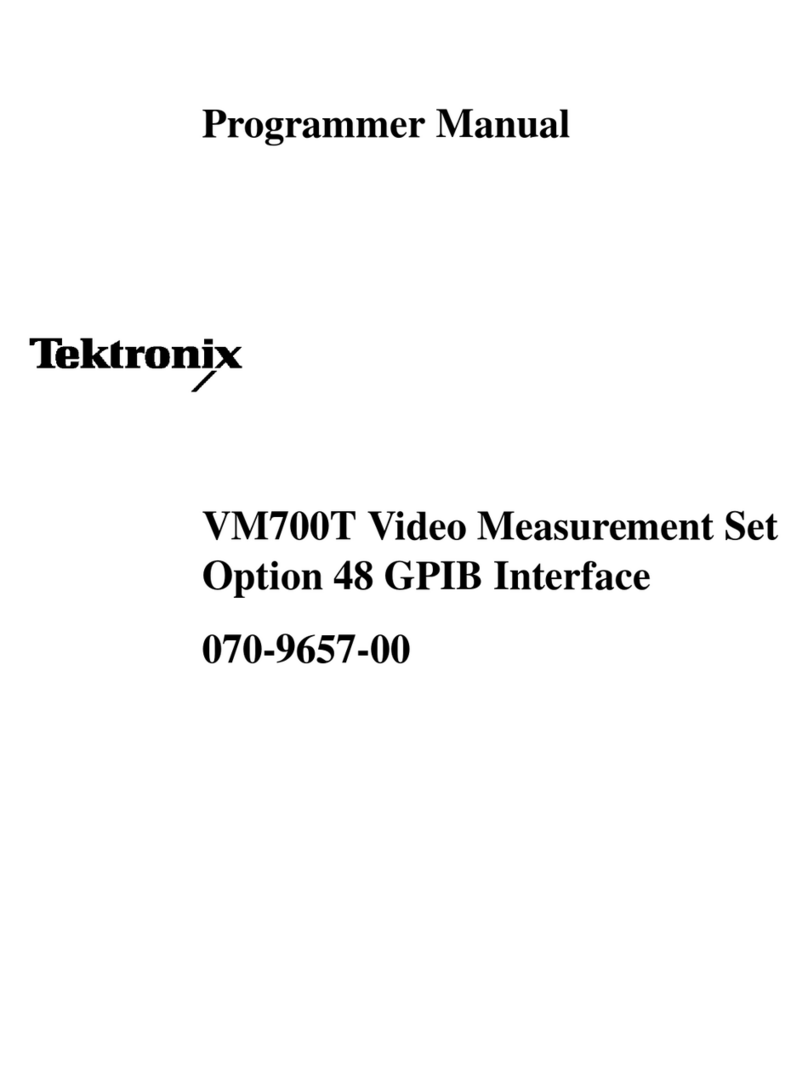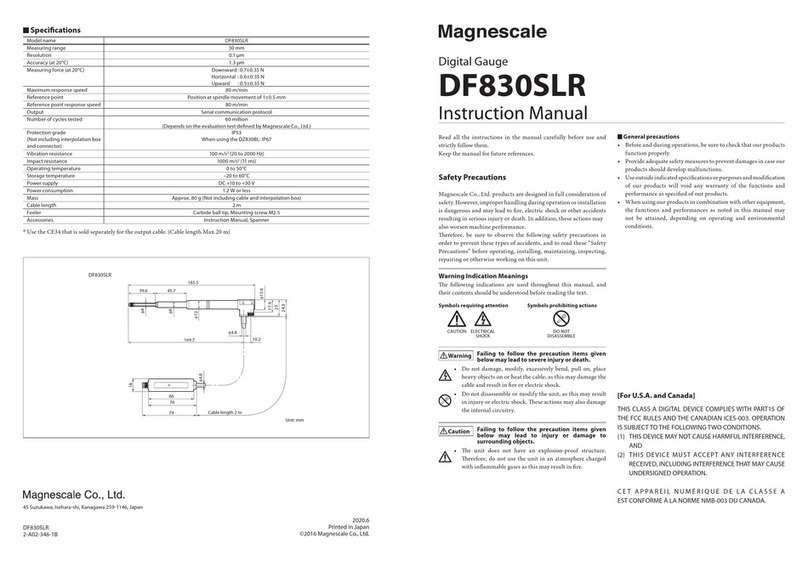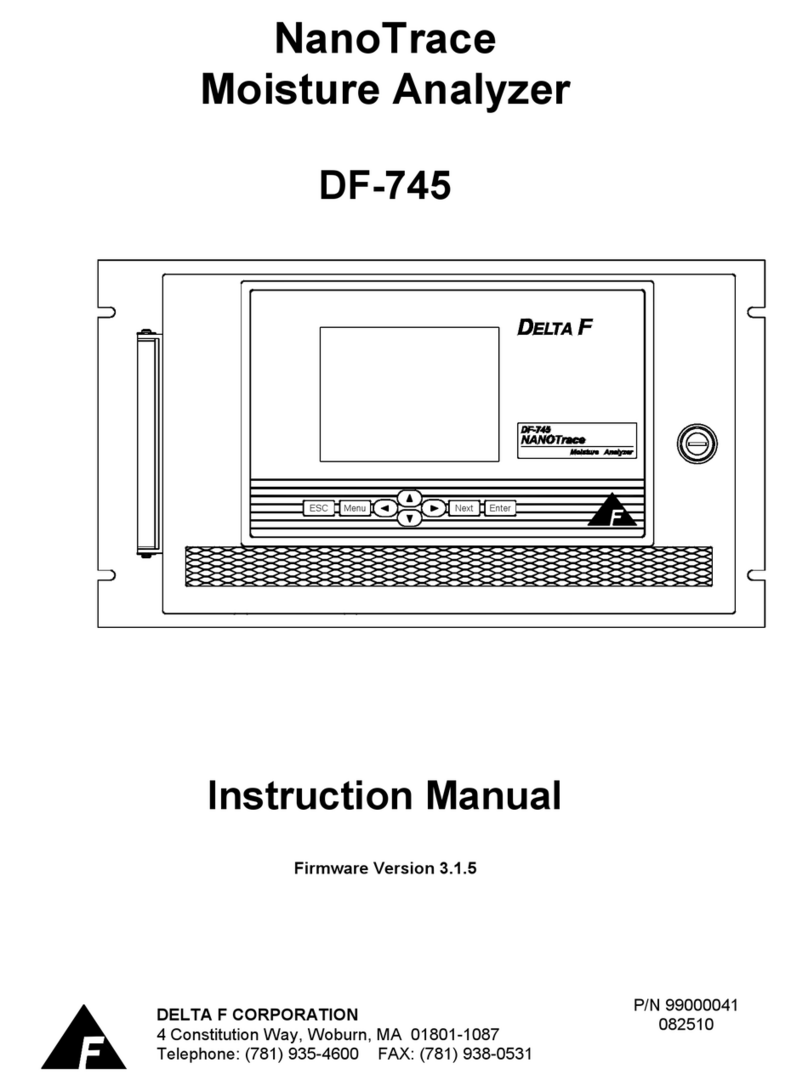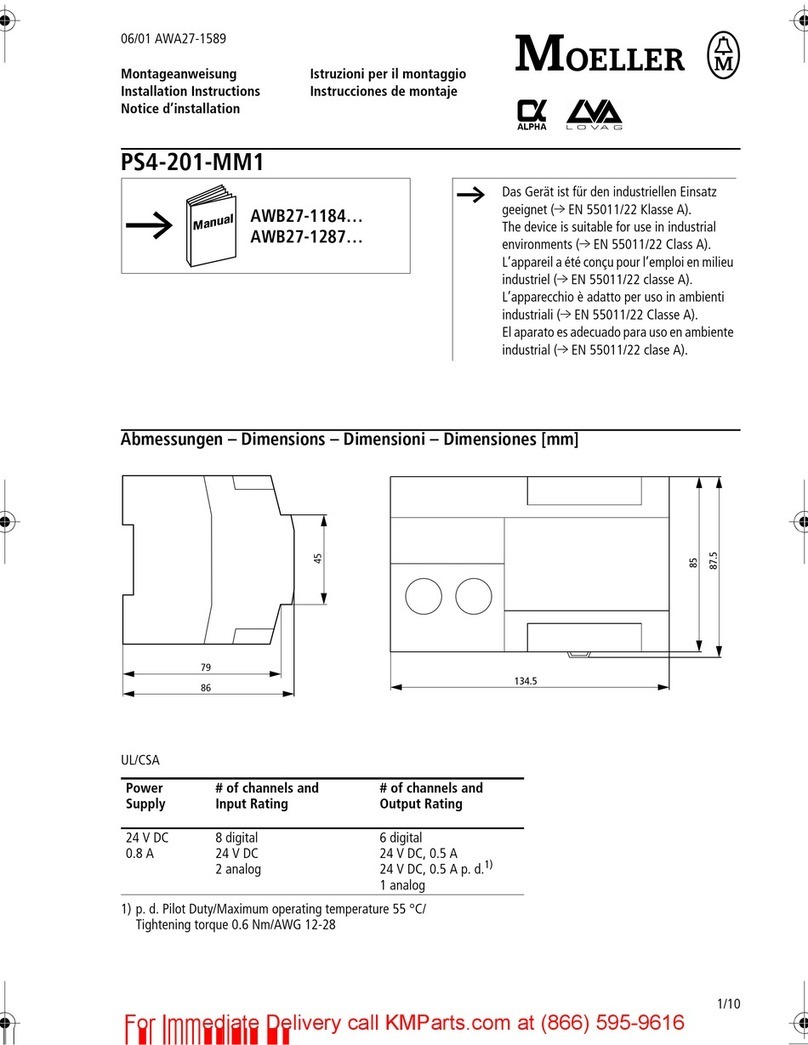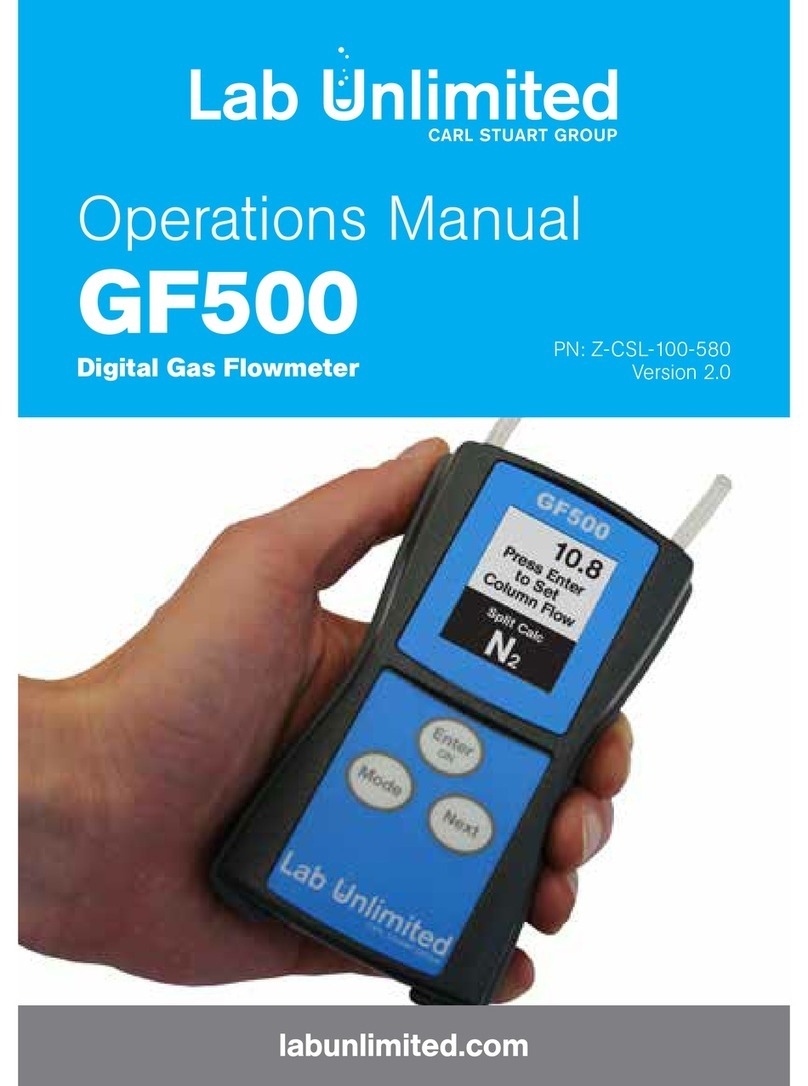Solatell Sola-Sure User manual

Revision 1.0
Version B
Solar Sure Manual
Solatell Ltd.
King Henry’s Drive
Croydon CR9 0BG
UK
+44 (0 1689 808033
salesteam@solatell.com
PART NUMBER
51702010003

Sola-Sure Manual
- 1 -
1 Contents
1 Contents ................................................................................................................1
2 Key to notations in this manual. .........................................................................3
3 Sola-Sure Terminology........................................................................................4
3.1 Stra Light .....................................................................................................4
3.2 Stra Light Compensation .............................................................................4
3.3 Er themal Action Spectra ..............................................................................4
3.4 MED...............................................................................................................4
3.5 Te Time..........................................................................................................4
3.6 Auto-Ranging Scan........................................................................................4
4 What Information Does the Sola-Sure Display and What Does It ean? .....5
4.1 Areas ..............................................................................................................5
4.2 Te Times ........................................................................................................5
5 Sola-Sure Buttons and Icons ...............................................................................6
5.1 Buttons ...........................................................................................................6
5.2 Icons...............................................................................................................6
6 Using the Sola-Sure..............................................................................................7
6.1 Switching the Sola-Sure on and off. ..............................................................7
6.2 Viewing the current reading...........................................................................7
6.3 Printing the current reading ...........................................................................7
6.4 Scanning with the Sola-Sure..........................................................................7
6.5 General Menu Navigation..............................................................................7
7 Stray Light Compensation ..................................................................................8
7.1 Enabling/Disabling Stra Light Compensation .............................................8
7.2 Stra Wavelength Limit Setting.....................................................................8
8 Taking a reading with a Sola-Sure .....................................................................9
8.1 Scan Settings..................................................................................................9
8.1.1 Intensit Range ......................................................................................9
8.1.2 Optimisation...........................................................................................9
8.2 Taking a Standard Scan .................................................................................9
8.3 Taking an Auto-Ranging Scan.......................................................................9
8.4 Scan Warning Messages and Saturation ......................................................10
8.4.1 Saturation .............................................................................................10
8.4.2 Scan Warning Messages – Unable to Compensate for Stra Light .....10
9 Other Settings.....................................................................................................11
9.1 Customising the Area Ranges......................................................................11
9.2 Logging ........................................................................................................11
9.3 Continuous Scan and Scan Interval .............................................................11
9.4 Lock .............................................................................................................12
10 Appendix A - enu Navigation and enus Purpose.................................13
10.1 Menu Navigation Structure..........................................................................13
10.2 Menus Purpose.............................................................................................13
10.2.1 Areas ....................................................................................................13
10.2.2 Settings.................................................................................................13
10.2.2.1 Logging (On/Off).........................................................................13
10.2.2.2 Lock (On/Off) ..............................................................................13
10.2.2.3 Set Clock......................................................................................13

Sola-Sure Manual
- 2 -
10.2.2.4 Default Settings............................................................................13
10.2.2.5 Scan Interval ................................................................................13
10.2.2.6 Continuous Scan ..........................................................................14
10.2.2.7 Optimisation.................................................................................14
10.2.2.8 Stra Light ...................................................................................14
10.2.2.8.1 Stra Mode...............................................................................14
10.2.2.8.2 Wavelength Limit ....................................................................14
10.2.3 Set Intensit Range ..............................................................................14
10.2.4 Information ..........................................................................................14
10.2.4.1 Stored data ...................................................................................14
10.2.4.2 Last data .......................................................................................14
10.2.4.3 Real-Time data.............................................................................14
10.2.4.4 Product Info .................................................................................14
11 Trademarks and Acknowledgements...........................................................15

Sola-Sure Manual
- 3 -
2 Key to notations in this manual.
Keywords – Terminolog that relates to menus, icons, buttons or functions of the
Sola-Sure.
F1/2 (Function) Key – When referring to either the F1 or F2 Key, the text in the
brackets indicates the text that is displa ed on the Sola-Sure screen above the relevant
ke to indicate its function.
Main Screens – The main screens are the screens that displa information about the
scan, namel the Total UVR, UVB, UVA, UVA1, UVA2, Te Time FDA/CDEH and
Te Time CIE/IEC screens.

Sola-Sure Manual
- 4 -
3 Sola-Sure Terminology
3.1 Stray Light
Stray Light is optical noise, light that has entered an optical s stem and taken a
different path to the path that was expected.
3.2 Stray Light Compensation
Stray Light Compensation is a method of removing the Stray Light from the reading
taken b the Sola-Sure to ensure that the data presented onl represents the light of
interest.
3.3 Erythemal Action Spectra
The Erythemal Action Spectra defines the skins response to UV Light.
3.4 ME
The Minimum Er thema Dose.
3.5 Te Time
The Te Time is the maximum recommended exposure time (and maximum timer
interval).
1
3.6 Auto-Ranging Scan
A feature of the Sola-Sure that calculates the required Intensity Range needed to take
a reading of a lamp without the reading saturating.
1
Reference : FDA Document 21 CFR 1040.20

Sola-Sure Manual
- 5 -
4 What Information oes the Sola-Sure isplay and What
oes It Mean?
4.1 Areas
The Sola-Sure will calculate five Energetic Area readings, four of which are
customisable. The default ranges are:
Name Range Customisable
Total UVR 280-400 nm No
UVB 280-320 nm Yes
UVA 320-400 nm Yes
UVA1 340-400 nm Yes
UVA2 320-340 nm Yes
The Energetic Area readings give the Power per Unit Area (mW/cm
2
) that radiates
on the Sola-Sure (and ultimatel the person in the sun bed). These readings are not
Erythemally weighted.
4.2 Te Times
The Sola=Sure calculates two Te Times, one based on the FDA/CDRH Erythemal
Action Spectra and MED denominator and one based on the CIE/IEC Erythemal
Action Spectra and MED value.
The Te Time is the maximum recommended exposure time (and maximum timer
interval). It is defined as the time taken to reach 4 × MED for an un-tanned T pe II
skin (alwa s burns, then tans slightl ).
2
2
Reference : FDA Document 21 CFR 1040.20

Sola-Sure Manual
- 6 -
5 Sola-Sure Buttons and Icons
5.1 Buttons
Button Name Purpose
F1 F1 Key Enter menu when not in a menu.
Select a menu option when in a menu.
F2 F2 Key Print current data to printer when not in a menu.
Navigate a menu level up when in a menu.
Up Key Scroll up through either readings or menus
Down Key Scroll down through either readings or menus
Memory Key None
Scan Key Quick press – Scans the sensor using the current intensit
range.
2 second press – Performs an Auto-Ranging Scan
Power Key Switches the Sola-Sure on and off.
5.2 Icons
Icon Name Purpose
Battery Icon Displa s the current charge status of the batter and
indicates when the batter is charging.
Stored Data
Icon
Indicates that the information displa ed on the screen
relates to the Stored data.
Arial Icon Indicates how close to saturation the previous scan was.
Clock Displa s the time during normal operation and the time
left for the scan to finish when the Sola-Sure is scanning.

Sola-Sure Manual
- 7 -
6 Using the Sola-Sure
6.1 Switching the Sola-Sure on and off.
The Sola-Sure can be turned on and off b pressing the Power Key. The Sola-Sure
will take a few seconds to start up. Once on, the Sola-Sure will power off immediatel
b pressing this ke .
6.2 Viewing the current reading
When the Sola-Sure is switched on the first screen will displa the Total UVR
reading, to view the Areas and Te Times press the Up and Down Keys.
6.3 Printing the current reading
With the optional thermal printer attached, from an of the main screens, press the F2
(Print) Key and the current data will be printed.
6.4 Scanning with the Sola-Sure
To perform a standard scan press the Scan Key and the Sola-Sure will start scanning
using the current settings. To perform an Auto-Ranging Scan, press and hold the
Scan Key for two seconds.
(For more information on scanning see the “Taking a reading with a Sola-Sure”
chapter.)
6.5 General Menu Navigation
Navigating the menu structure of the Sola-Sure is designed to be ver simple and onl
uses the F1, F2, Up and Down Keys. The Up and Down Keys scroll through the
currentl displa ed menu. The F1 (Select) Key will change to the currentl selected
menu item (that could be another menu or a setting option) and the F2 (Back) Key
will navigate up a menu level taking ou back to the previous menu. To enter the
menu s stem, press the F1 (Menu) Key from an of the main screens.

Sola-Sure Manual
- 8 -
7 Stray Light Compensation
Stra Light Compensation is a feature that removes Stra Light from the reading
taken b the Sola-Sure and requires no user interaction.
B default the Sola-Sure will have Stray Light Compensation set to Solarium Mode
and the Stray Wavelength Limit set to 295nm, although it is possible to alter these
settings it is not recommended.
7.1 Enabling/ isabling Stray Light Compensation
• From an on the main screens press the F1 (Menu) Key.
• Scroll through the menu until the Settings menu item is highlighted and press
the F1 (Select) Key.
• Scroll through the menu until the Stray Light menu item is highlighted and
press the F1 (Select) Key.
• Scroll through the menu until the Stray Mode menu item is highlighted and
press the F1 (Select) Key.
• There are now two menu items in the menu displa ed.
o To enable Stray Light Compensation, select the Solarium Mode menu
item.
o To disable Stray Light Compensation, select the OFF menu item.
7.2 Stray Wavelength Limit Setting
• From an on the main screens press the F1 (Menu) Key.
• Scroll through the menu until the Settings menu item is highlighted and press
the F1 (Select) Key.
• Scroll through the menu until the Stray Light menu item is highlighted and
press the F1 (Select) Key.
• Scroll through the menu until the Wavelength Limit menu item is highlighted
and press the F1 (Select) Key.
• Use the Up and Down Keys to alter the Wavelength Limit to the required
value and press the F1 (OK) Key to confirm the setting.

Sola-Sure Manual
- 9 -
8 Taking a reading with a Sola-Sure
8.1 Scan Settings
8.1.1 Intensity Range
The Intensity Range settings sets the maximum Intensity that the sensor can read
before saturation occurs. Set the Intensity Range to value just above the peak output
Intensity of the lamp to be measured for optimum performance. If the peak output
Intensity of the lamp is unknown an Auto-Ranging Scan ma be performed (see
later).
(NOTE – The lower the Intensity Range the longer the Sample Time.)
8.1.2 Optimisation
The Optimisation Level sets the number of scans taken b the Sola-Sure during a
single reading to improve the accurac of the lower Intensity sections of the
spectrum. The Optimisation Level can be set from 1 to 7, each scan taking half the
time of the scan before it. The first scan will take
(
)
(
)
1
2_
−
×
optimise
timesample seconds,
the second (if there is one) will take
(
)
(
)
2
2_
−
×
optimise
timesample seconds and so on.
For example if the Intensity Range set gives a 1 seconds Sample Time and the
Optimisation Level is set to 3 then the overall maximum Sample Time will be:
(
)
(
)
(
)
(
)
(
)
(
)
7124212121
012
=++=×+×+× seconds.
This is a maximum Sample Time because if the first scan does not saturate then the
Sola-Sure will not take an more readings as it alread has all the data it needs.
As a general rule, the shorter wavelength accurac can be improved b increasing the
Optimisation Level. A faster reading can be obtained b reducing the Optimisation
Level. The default Optimisation Level is 5.
8.2 Taking a Standard Scan
A Standard Scan will scan using the currentl set Intensity Range.
• To take a Standard Scan simple press the Scan Key.
• The Clock icon will count down the number of minutes and seconds left
before the scan finishes.
• When the scan finishes the three LEDs on the front of the Sola-Sure will flash
twice.
8.3 Taking an Auto-Ranging Scan
An Auto-Ranging Scan is used to set the Intensit Range of the Sola-Sure if the
required Intensity Range is not known.
• To take a Auto-Ranging Scan simpl press and hold the Scan Key for two
seconds.

Sola-Sure Manual
- 10 -
• The Clock icon will disappear for a few seconds while the Sola-Sure
calculates the required Intensit Range.
• The Clock will then displa the number of minutes and seconds left before the
scan finishes.
• When the scan finishes the three LEDs on the front of the Sola-Sure will flash
twice.
(NOTE – Once the Intensity Range is set using an Auto-Ranging Scan, Standard
Scans can be used for all subsequent scans until the Sola-Sure is moved or the light
source is changed.)
8.4 Scan Warning Messages and Saturation
8.4.1 Saturation
If the Intensity Range of the Sola-Sure is set too low (too sensitive) for the lamp it is
measuring then saturation will occur. Saturation is the point where the Sola-Sures
detector arra has “absorbed” the maximum amount of light it can to take an accurate
reading. If a scan does saturate then increase the Intensity Range. Saturation is
indicated b the Sola-Sure displa ing “Saturated” instead of a reading on the main
screens.
8.4.2 Scan Warning Messages – Unable to Compensate for Stray Light
The Sola-Sure is capable of reading a much wider range than the 280-400nm range it
displa s. It is possible for saturation to occur outside this range without the Sola-Sure
informing the user. As the Stray Light Compensation feature accounts for the entire
spectrum, if a section outside the 280-400nm range is saturated then the Stray Light
Compensation feature will not work, the Sola-Sure will indicate this b displa ing the
following message for 2 seconds at the end of the scan.
** Warning **
Unable to Compensate
For Stra Light
When this message is displa ed, increase the Intensity Range to avoid an part of the
spectrum saturating and the warning will disappear.

Sola-Sure Manual
- 11 -
9 Other Settings
9.1 Customising the Area Ranges
• From an of the main screens press the F1 (Menu) Key.
• Scroll through the menu until the Areas menu item is highlighted and press the
F1 (Select) Key.
• Scroll through the menu until the area ou want to alter is highlighted and
press the F1 (Select) Key.
• Select either the Min Wavelength or Max Wavelength menu item depending
on which ou want to alter and press the F1 (Select) Key.
• Use the Up and Down Keys to alter the selected area limit and press the F1
(Set) Key to confirm the changes.
9.2 Logging
The Sola-Sure has the abilit to log each reading it takes to a printer allowing eas
data collection.
To enable or disable Logging:
• From an of the main screens press the F1 (Menu) Key.
• Scroll through the menu until the Settings menu item is highlighted and press
the F1 (Select) Key.
• Scroll through the menu until the Logging (On/Off) menu item is highlighted
and press the F1 (Select) Key.
• To enable Logging highlight the On menu item and press the F1 (Select) Key,
to disable Logging highlight the Off menu item and press the F1 (Select) Key.
9.3 Continuous Scan and Scan Interval
The Sola-Sure can be set to automaticall scan at a set time interval or scan as quickl
as possible. The interval is defined b the Scan Interval setting and the feature can be
activated or disabled using the Continuous Scan setting.
To set the Scan Interval:
• From an of the main screens press the F1 (Menu) Key.
• Scroll through the menu until the Settings menu item is highlighted and press
the F1 (Select) Key.
• Scroll through the menu until the Scan interval menu item is highlighted and
press the F1 (Select) Key.
• Use the Up and Down Keys to select the required Scan Interval and press the
F1 (OK) Key when the required interval is set.
(NOTE – A Scan Interval of 0 minutes will set the Sola-Sure to scan as quickl as
possible.)
To enable or disable Continuous Scan:
• From an of the main screens press the F1 (Menu) Key.
• Scroll through the menu until the Settings menu item is highlighted and press
the F1 (Select) Key.

Sola-Sure Manual
- 12 -
• Scroll through the menu until the Continuous Scan menu item is highlighted
and press the F1 (Select) Key.
• To enable Continuous Scan highlight the On menu item and press the F1
(Select) Key, to disable Continuous Scan highlight the Off menu item and
press the F1 (Select) Key.
9.4 Lock
To ensure that no accidental alterations are made to the settings of the Sola-Sure it is
possible to enable a lock preventing an changes.
To enable or disable the Lock:
• From an of the main screens press the F1 (Menu) Key.
• Scroll through the menu until the Settings menu item is highlighted and press
the F1 (Select) Key.
• Scroll through the menu until the Lock (On/Off) menu item is highlighted and
press the F1 (Select) Key.
• To enable the Lock highlight the On menu item and press the F1 (Select) Key,
to disable the Lock highlight the Off menu item and press the F1 (Select) Key.

Sola-Sure Manual
- 13 -
10 Appendix A - Menu Navigation and Menus Purpose
10.1 Menu Navigation Structure
Min. Wavelength
Max Wavelength
UVB Range
Min. Wavelength
Max Wavelength
UVA Range
Min. Wavelength
Max Wavelength
UVA1 Range
Min. Wavelength
Max Wavelength
UVA2 Range
Areas
Logging (On/Off
Lock (On/Off
Set Clock
Default Settings
Scan Interval
Continuous Scan
Optimisation
Stray Mode
Wavelength Limit
Stray Light
Settings Set Intensity Range
Stored data
Last data
Real-Time data
Product Info
Information
Main Screen
10.2 Menus Purpose
10.2.1 Areas
Allows the range limits of the UVB, UVA, UVA1 and UVA2 ranges to be changed.
10.2.2 Settings
10.2.2.1 Logging (On/Off)
Enables and disables the Logging feature.
10.2.2.2 Lock (On/Off)
Turns the Settings Lock on and off so that no accidental alterations can be made to the
settings.
10.2.2.3 Set Clock
Allows the setting of the internal clock on the Sola-Sure
10.2.2.4 Default Settings
Resets the settings on the Sola-Sure to their factor default settings.
10.2.2.5 Scan Inter al
Alters the time interval in minutes between scans when Continuous Scan feature is
active.

Sola-Sure Manual
- 14 -
10.2.2.6 Continuous Scan
Enables and disables the Continuous Scan feature for automatic data collection
10.2.2.7 Optimisation
Alters the Optimisation Factor that is used when taking a scan. (See the “Taking a
reading with a Sola-Sure” chapter for more information.)
10.2.2.8 Stray Light
10.2.2.8.1 Stray Mode
Alters the Stray Light Compensation mode. (See the “Stra Light Compensation”
chapter for more information.)
10.2.2.8.2 Wavelength Limit
Alters the Stray Light Wavelength Limit. (See the “Stra Light Compensation”
chapter for more information.)
10.2.3 Set Intensity Range
Sets the Intensity Range that the sensor will scan at. (See the “Taking a reading with
a Sola-Sure” chapter for more information.)
10.2.4 Information
10.2.4.1 Stored data
Displa s information about the Stored Scan data.
10.2.4.2 Last data
Displa s information about the Last Scan taken using the Sola-Sure.
10.2.4.3 Real-Time data
Displa s the Time and Date, Sensor and Probe Temperature and the currentl set
Sample Time. (NOTE – the Probe Temperature will onl be displa ed if a probe with
a Thermocouple is attached.)
10.2.4.4 Product Info
Displa s the Calibration due date, Serial Number, Attachment Information, Software
version, Hardware version, Wavelength range and Saturation dose for the Sola-Sure.

Sola-Sure Manual
- 15 -
11 Trademarks and Acknowledgements
Brands and product names mentioned in this manual ma be trademarks or registered
trademarks of their respective companies and are hereb acknowledged.
This manual suits for next models
1
Table of contents