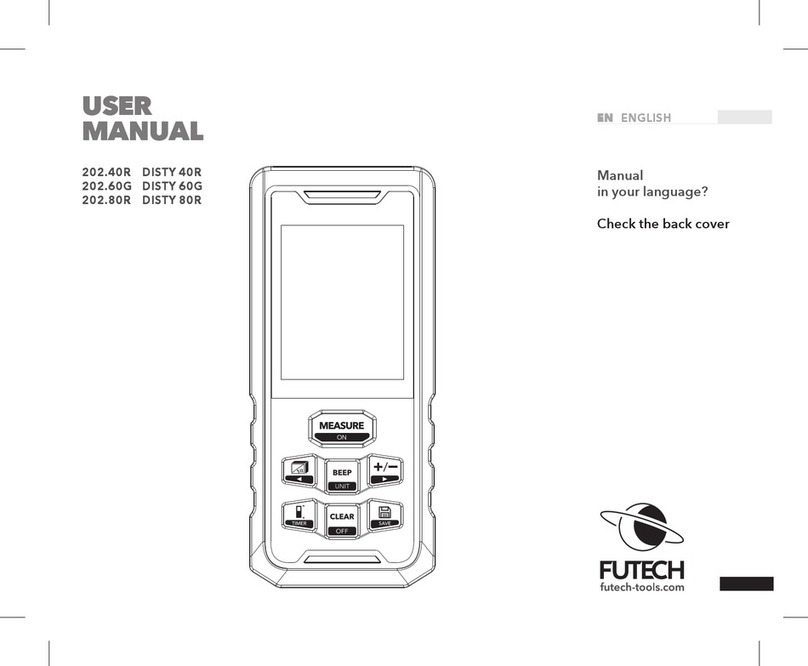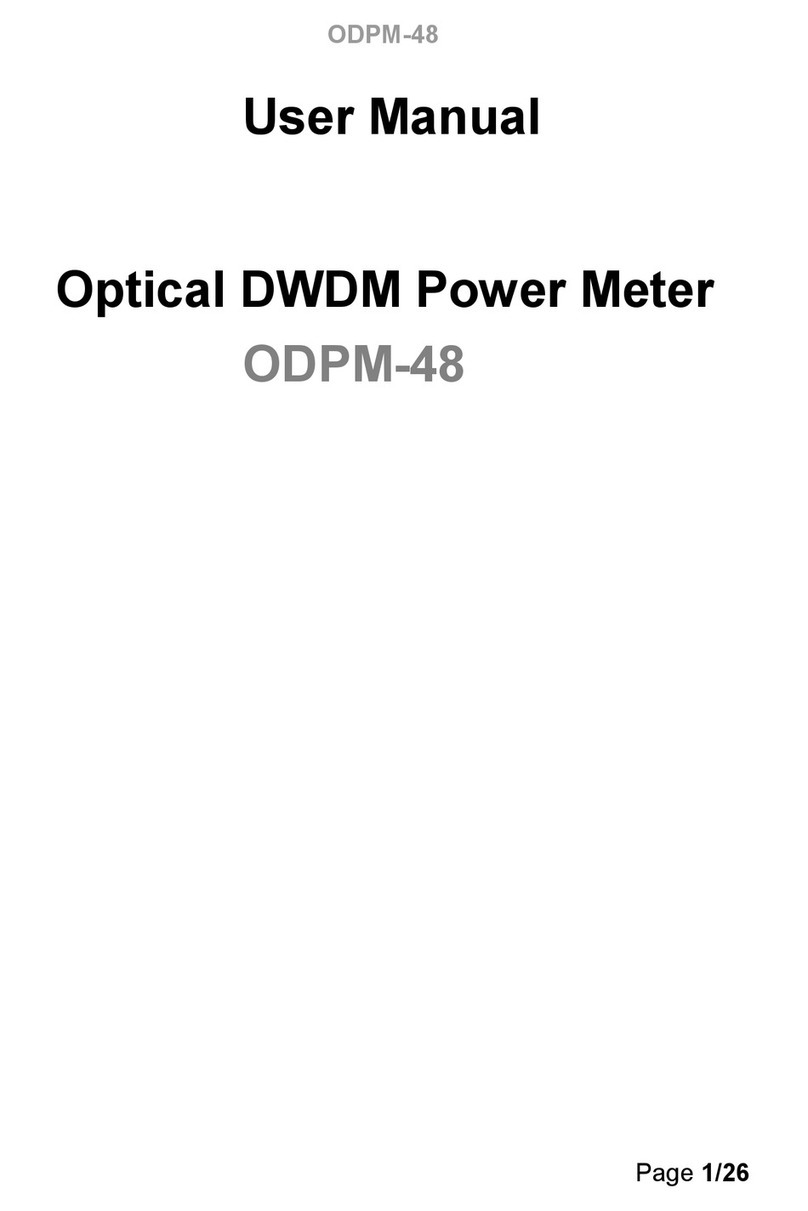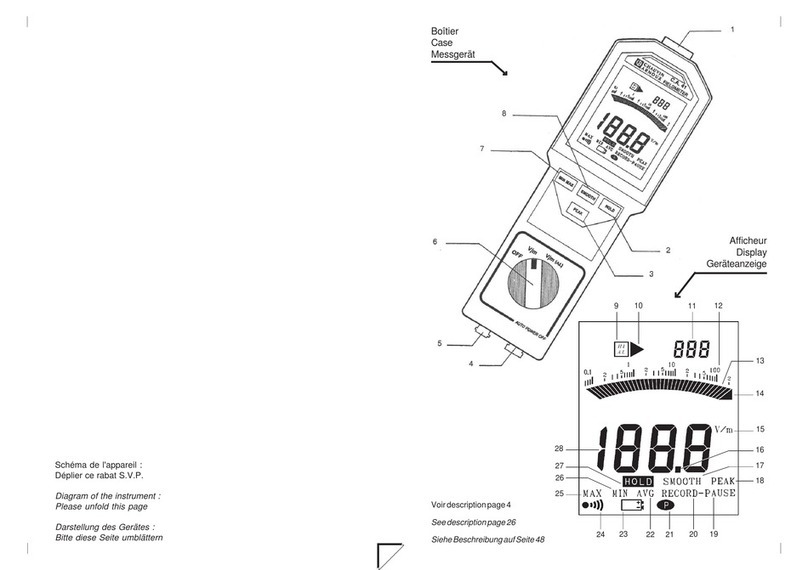MetroPWR FX700 User manual

1
Ver. 1.0.5
Co
www.metropwr.com

2
Handle your FX700 with care. It may be damaged if dropped,
burnt, punctured or broken, or if it comes into contact with
liquids. Do not use FX700 if it has been damaged.
Repairs. Do not open FX700 and try to repair by yourself. Disassembly may
damage the device or cause you injury.
Battery. Do not try to replace the FX700 battery yourself because you may damage it,
or could cause overheating and damage. The lithium-ion batteries must be re- cycled
or disposed of separately from household waste. Do not incinerate the battery or
exceed the recharge time of 6 hours.
Do not charge the battery in areas in the presence of flammable gases.
Disconnect the FX700 from the electrical outlet after charging and do
not leave unattended while charging.
Avoid prolonged exposure to heat for long periods of time, in case of
malfunction – turn it off immediately.
IMPORTANT INFORMATION Read all the operating instructions, safety tips and warnings in the instruction manual. Identifying
potential hazardous situations and observing the appropriate safety rules will avoid accidents.
Dangerous situations to avoid in order to prevent all risks that are shown above. Never use the FX700 inappropriately, but
only as described in the user manual. The Manufacturer reserves the date the technical information contained in this manual
without notice.
Disposal of waste batteries. If this product contains batteries,do not dispose of them with
otherhousehold waste.
Disposal of Electrical & Electronic Equipment. This symbol indicates that this RAEE
product should not be treated as household waste. Instedhand it over to the appropriate
collection point for recycling of electrical and electronic equipment which will
conservenatural resources. If it is not possible to deliver to a collection point, it can be
disposed of through your local retailer.

3
The Vector Network Analyzer FX700/FX1300 is a useful instrument for the amateur
radio environment for the development of antennas, filters and measurement of
transmission lines.It is based on the initial EU1KY * project, has been redesigned,
modified the firmware and hardware. It is very advanced and aims to surpass the
best features of a commercial VNA without neglecting the simplicity and flexibility
of use. It works on the high bands using the harmonic frequencies with good
precision. Due to its small size, low weight and use of a rechargeable battery pack, it
is perfectly compatible with all the requirements of a modern Radio Amateur, both
in the workshop, shack and outside. It can be used:
- Fast check of all antenna parameters
- Coaxial cable length measurement
- Export graphics to your computer
- Detailed screenshots of the measures
- Quickly measure resonance of multiband antennas
- Comparison of many types of antennas
- Generate RF signals
- Measurement of the series and parallel parameters of the quartz
- Complete OSL calibration (open,load,short)
- TDR chart (time domain reflectometer)
It can easily and quickly measure all the parameters of an antenna or a transmission
line including:
●SWR /Returnloss
●Automatic / best SWR
●Impedance Z
●Resistance R
●Reactance X (sign)
●Rs/Ls - Rp/Lp
All measurament are displayed simultaneously and can be shown graphically on the
display.
Using convenient menus you can choose measurements of multiband antennas,
crystals, filters or traps - all with extreme simplicity.
*initial project released under license WTFPL Version 2 license, EU1KY authorship.
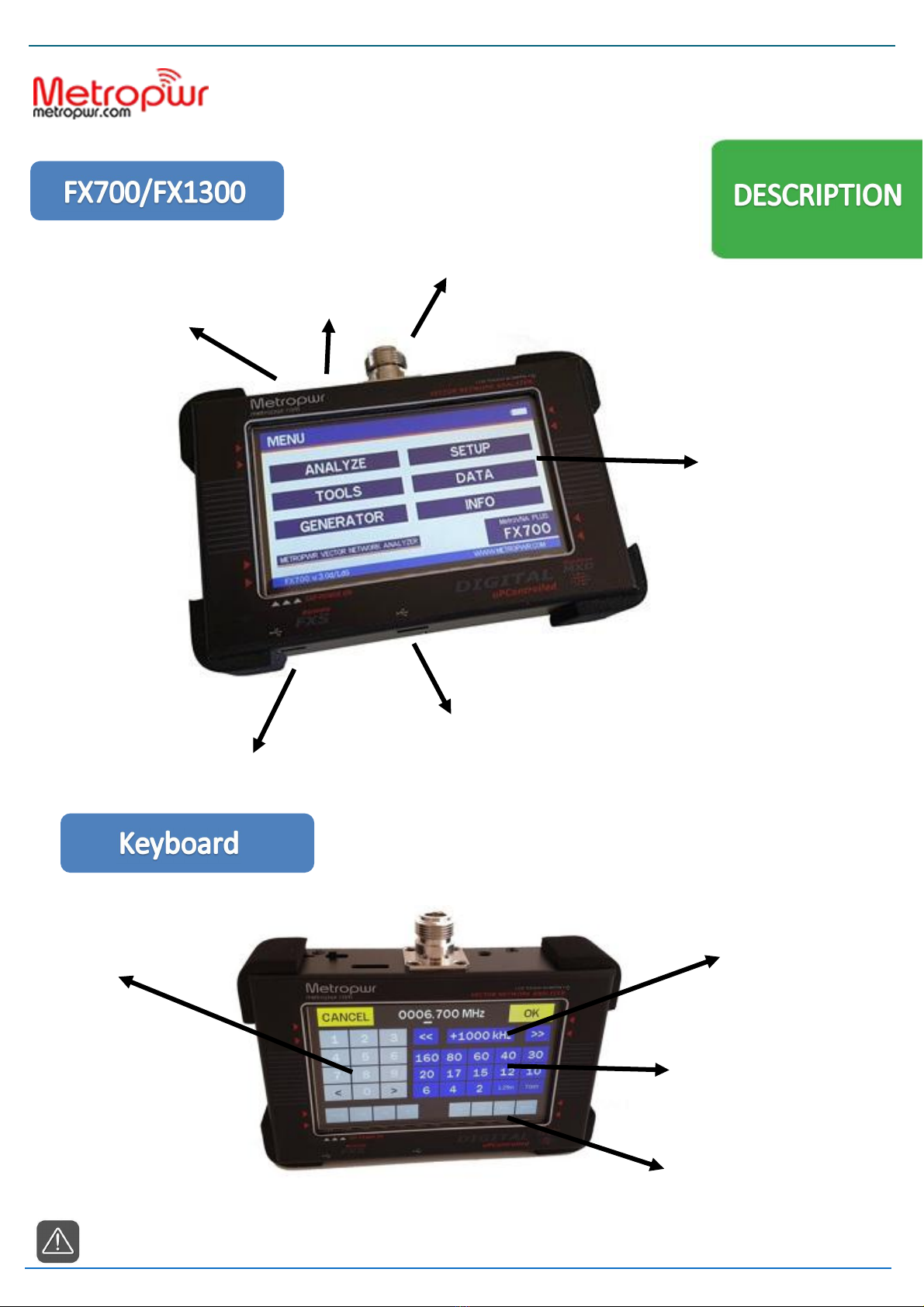
4
Attention before connecting the antenna to the DUT, short the antenna connector to ground.
Up/Down change frequency
* don’t remove it
Sweep Span
Enter manual Frequency
OM Band
USB PC PORT
DUT (N type)
Command
POWER ON/OFF
SD Card*
USB FOR BATTERY
CHARGER
Display 4.3”

5
<-- Marker -->
Sweep scan FAST/ACCURATE
Move marker right
FREQ-Z-SWR-MCL-Q
Zoom + -
SWR
Tap here change graph type
SAVE Screenshot
SWR - R - X graph
Smith chart graph
Grap S11 (Returnloss)
Tap here enter frequency

6
calibration status
Smith chart on/off
FX700/FX1300 can simultaneously measure
SWR/R/X on 5 bands. This function is very
useful for measuring multiband antennas.
Tap here to enter frequency
frequency
SWR measure
Tone disable
Tap here to change the type of series / parallel
measurement. Antenna equivalent circuit:
Easy Menu enter the antenna frequency and a
modulated tone warns when SWR is lower

7
Menu for measuring the length of coaxial cables.
It is possible to select the velocity factor for
many types of cable. Selecting SCAN shows the
graph and cable length. Cable failure is also
possible here.
Menu for measuring the basic parameters of
quartz:
Fs/Fp: resonance serial/parallel
Cs/Cp: capacity serial/parallel
Ls: inductance
Rs: resistance
Q: quality factor
Menu Generator: possibility to select the
frequency and set steps. A square wave and all
harmonic frequencies will be generated on the
DUT connector, no filtering expected.
Equivalent circuit
of a quartz.
KEYB: set frequency quartz
CAL OPEN: disconnect cable on N connector
START: start measurement

8
* this menu could be disabled
The calibration is necessary to compensate the
cables connected on the DUT, this moves the
reference plane to the end of the cable.
Proceed with calibration by connecting in
sequence SHORT/LOAD(50ohm)/OPEN tool and
then SAVE calibration.
SHORT
LOAD
OPEN
SHORT
LOAD
OPEN
Reference plane
FX700/FX1300 offers two types of calibration:
1) Hardware calibration*
2) OSL user calibration.
The HW calibration is made in the factory. User
can redo it by positioning the rear switch to the
right position and proceeding with the
calibration. This calibration is done only once
and it is not necessary to repeat it. (The switch
could be inside the enclosure, in this case you
need to remove the rear cove).After calibration,
reposition the rear switch to the left position.
OSL kit* not included
*use a better quality calibration kit.
Reference plane

9
With a tap in the center of the display can show
the oscilloscope.
EXTERNAL/INTERNAL: display color changes
FAT/THIN LINE: trace size of graph menu
BEEP ON/OFF: active deactivate beep
This is a service menu that displays the spectrum
of V / I (voltage/current) signals taken from the
measurement coupler.
Through this menu it is possible to select and
view the screenshots stored on the sd card.
In this area it is possible to manage the
screenshot files.

10
Setup Menu FW ver. FX700 v3.0.d
S11_SHOW
0
Reflection S11 (module in dB) graph in the panoramic window: 1
enabled, 0 disabled
S1P_TYPE
0
Type of Touchstone S1P file saved with panoramic screen shot: 0 - S
MA R 50, 1 - S RI R 50.
SHOW_HIDDEN
0
1: Show hidden options in configuration menu. 0: hide.
SCREENSHOT_FOR
0
Screen shot image file format. 1: PNG, 0: BMP.
MAT
BAND_FMAX
710MHz
Maximum operating frequency of the device
from 150, to 710MHz.
SI5351_MAX_FREQ
200MHz
Maximum frequency in Hz that Si5351a can reliably output. Can be
160MHz or 200 MHz.
SI5351_CAPS
10pF
Si5351 built-in quartz capacitors setting. 1 for 6pF, 2 for 8pF, 3 for
10 pF
TDR_VF
66
Velocity factor for TDR distance calculation, percent (valid range
1..100)
Next menu
Exit menu
Prev menu
SAVE Options
Set -
Set +
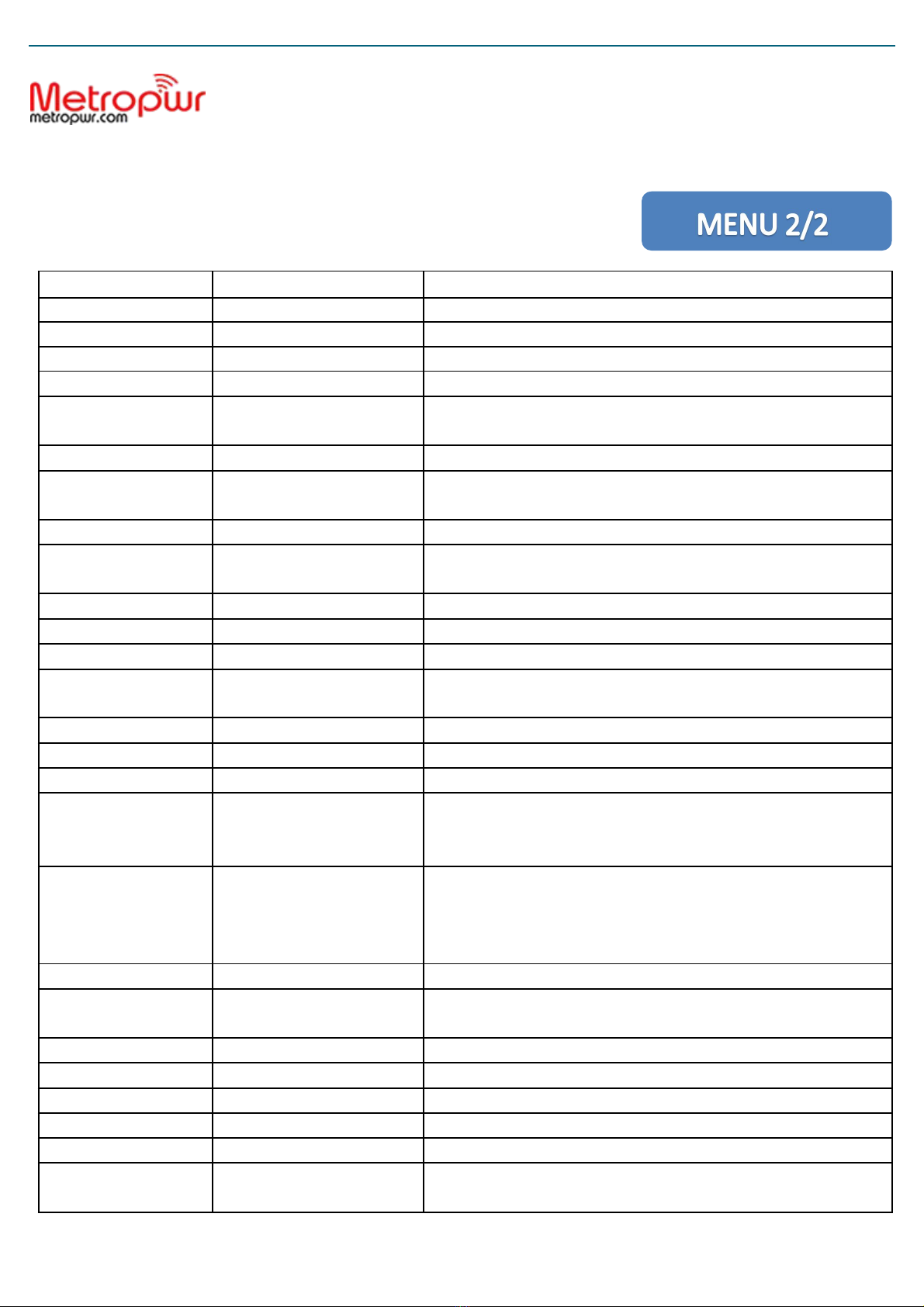
11
Name
Default Value
Description
VERSION
PAN_F1
14000
Panoramic window initial frequency, kHz
PAN_SPAN
2
Span for panoramic window (0..9)
MEAS_F
14000000
Measurement window frequency, Hz
SYNTH_TYPE
SI5351A
Frequency synthesizer type. 0 for Si5351, do not change: other
values are reserved for future use.
SI5351_XTAL_FREQ
27000000
Si5351a’s nominal crystal frequency, Hz
SI5351_BUS_BASE_
C0h
Si5351a address on I2C bus. Can be changed to any even number in
ADDR
the range 02h..FEH
SI5351_CORR
0
Si5351a’s crystal frequency offset from nominal frequency, Hz
OSL_SELECTED
A
Selected OSL file index (0..15 for files A .. P, other values - no OSL
file selected)
Z0
50
Base Z0 for VSWR measurements and Gamma calculation
OSL_RLOAD
50
OSL calibration standard for the Load measurement, Ohm
OSL_RSHORT
0
OSL calibration standard for the Short measurement, Ohm
ROPEN
open
OSL calibration standard for the Open measurement, Ohm. Use
value >100000 for purely open load.
OSL_NSCANS
1
Number of scans to average during OSL calibration
MEAS_NSCANS
1
Number of scans to average in measurement window
PAN_NSCANS
1
Number of scans to average in panoramic window
LIN_ATTENUATION
6 (06h)
Linear audio input attenuation. Applied during audio input device
initialization after reset. Sets the linear audio input volume to (100 -
ATTENUATION). One unit is approximately 1 dB.
F_LO_DIV_BY_TWO
0
Deprecated, references in the code have been removed. Leave at
default setting (0). Set to non zero if LO frequency is divided by two
in quadrature mixer. Intended to be used with obsolete version 2 RF
front end.
GEN_F
14000000
Frequency for generator window, Hz
PAN_CENTER_F
0
Way of setting panoramic window. 0: F0+band_span, 1: F_center +/-
Band_span/2
BRIDGE_RM
5.1
Value of measurement resistor (R4, R11) in bridge, Ohm
float
BRIDGE_RADD
200
Value of series resistor (R5, R9) in bridge, Ohm
BRIDGE_RLOAD
51
Value of load resistor in bridge (R7, R10), Ohm
COM_PORT
USB
Serial (COM) port to be used: 0 for COM1, 1 for COM2
COM_SPEED
38400
Serial (COM) port speed, bps
LOWPWR_TIME
off
Time in milliseconds after which to lower power consumption by
switching off LCD. (0 - disabled)
* the information in this table may vary with an updated firmware version
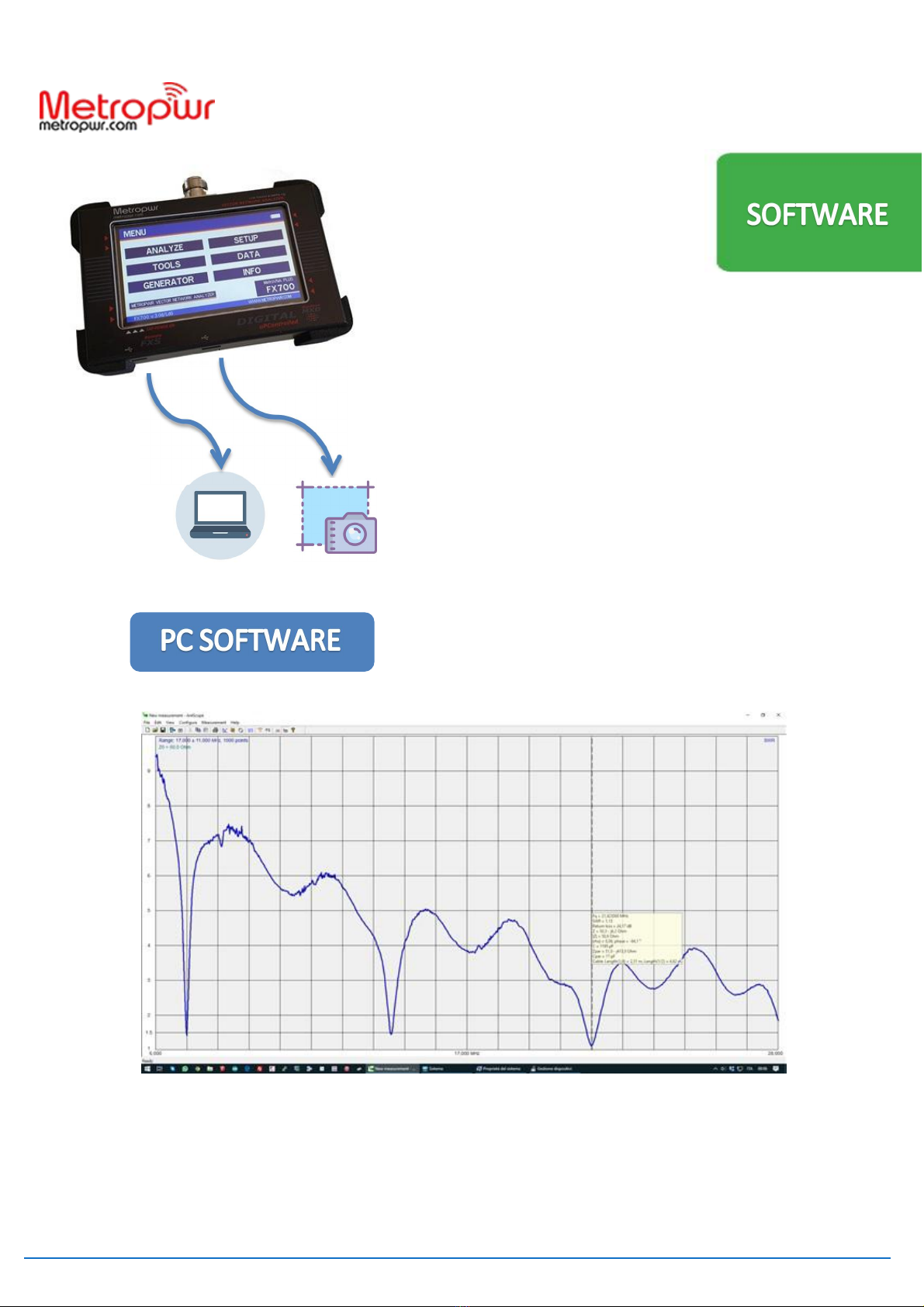
12
FX700/FX1300 can be interfaced with the PC via the left USB port. At the moment it is
compatible with third-party software. Through the second right USB port it is possible
to download screenshots on the computer in bmp/png format.

13
USB port
Drag drop files in the windows
Reboot FX700/FX1300
Connect USB
cable

14
Metropwr FX700/FX1300 Technical Features
Coverage 0.1/700 MHz - 0.1/1300 MHz
Display 4,3″ color
Capacitive Touch screen
DUT Connector N
Measurament R, Z, X (sign), SWR, Phase, ReturnLoss, Tdr, L, C
Impedance 50,75,100,150,300 ohm
Calibration OPEN,SHORT,LOAD (osl)
Smith chart , measure antenna multiband
TDR (time domain reflectometer )
Cable length measurement
Storage of graphics on the sd / bmp, png card
Export images via sd
Measure quartz parameters
Menu generator
Fast / accurate scan
Battery LI-ion included (2600mA)
USB charging circuit
Firmware upgradable via USB
3.7V operating voltage
Compact dimensions 135 x 32 x 85 mm
Weight 250gr
www.metropwr.com
Technical features and internal menus may change without notice.
This manual suits for next models
1
Table of contents
Other MetroPWR Measuring Instrument manuals