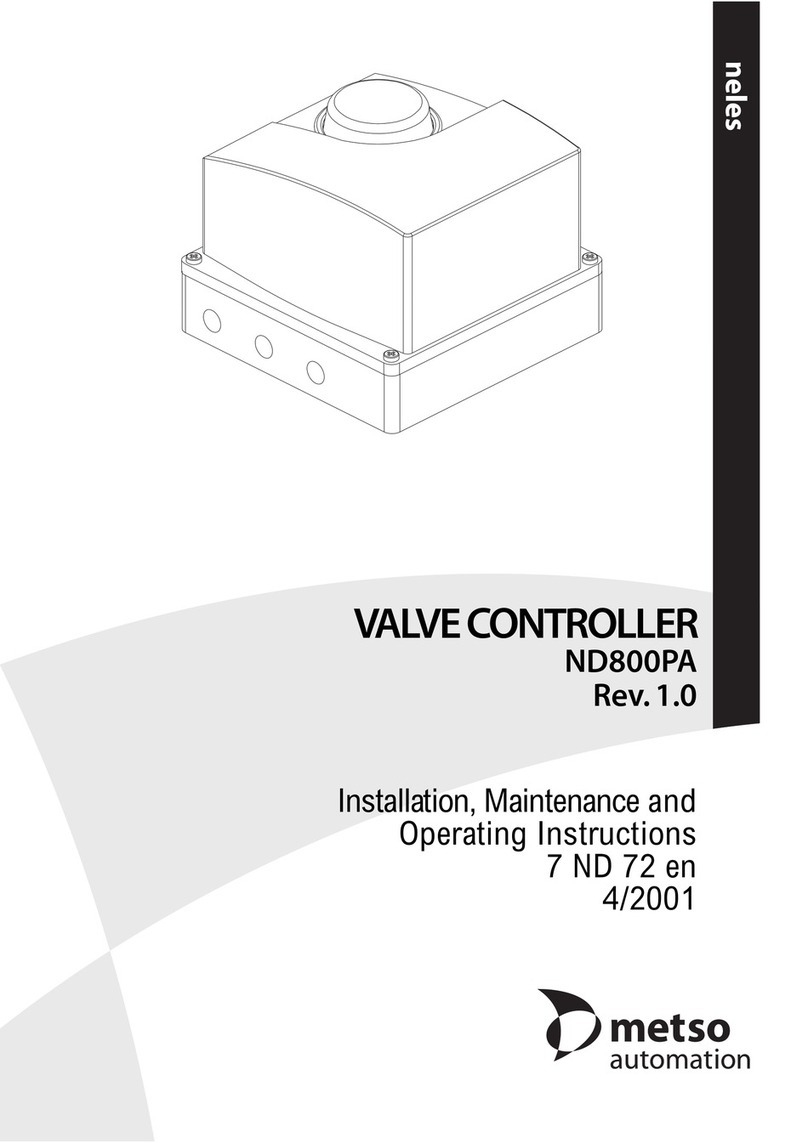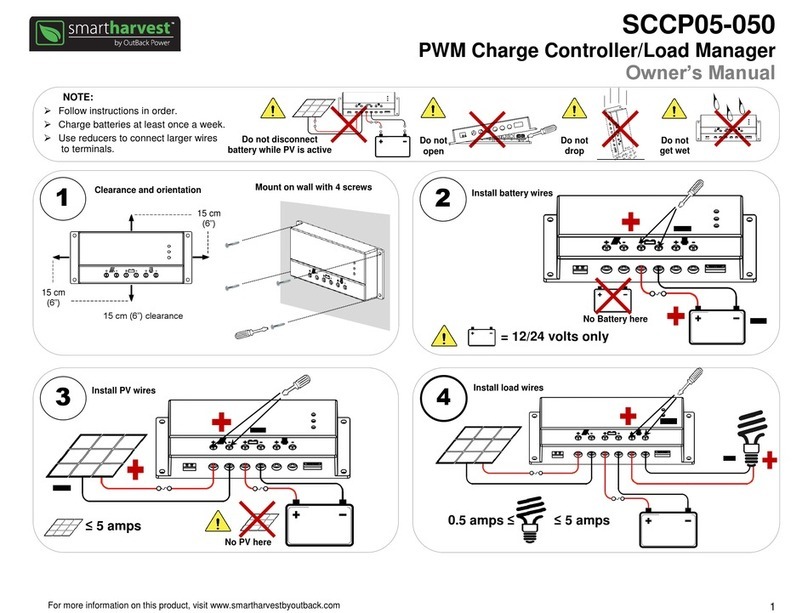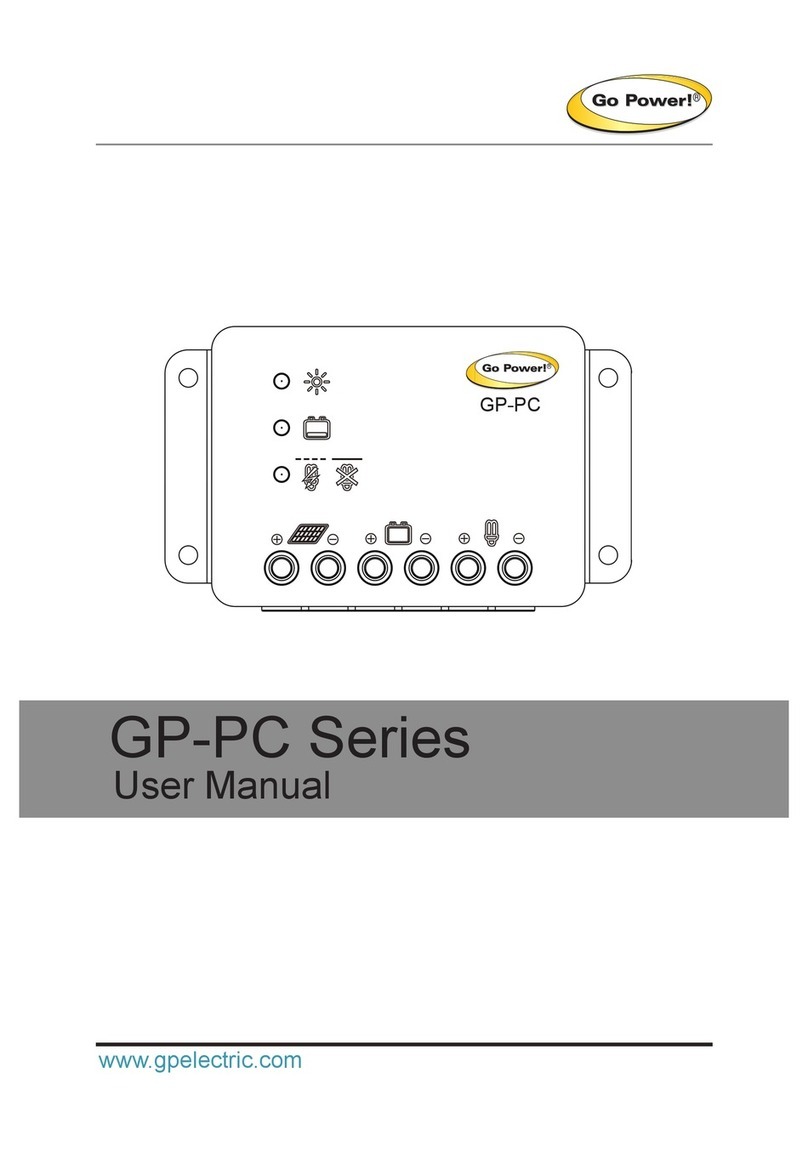metso automation Neles Axiom Operating and maintenance manual

Neles Axiom
On/Off Valve Controller
with Proximity Switches
Installation, Maintenance and
Operating Instructions
7 AMI 70 en • 2/2010

27 AMI 70 en
READ THESE INSTRUCTIONS FIRST!
These instructions provide information about safe handling and operation of the on/off valve controller.
If you require additional assistance, please contact the manufacturer or manufacturer's representative.
Addresses and phone numbers are printed on the back cover.
SAVE THESE INSTRUCTIONS!
Subject to change without notice.
All trademarks are property of their respective owners.
Table of Contents
1 GENERAL........................................................ 3
1.1 Introduction ............................................ 3
1.2 Markings ................................................ 3
1.3 Specifications......................................... 3
1.4 CE marking ............................................ 5
1.5 Recycling and disposal ......................... 5
1.6 Safety precautions ................................. 5
2 ASSEMBLY AND MOUNTING ........................ 5
3 SENSING AND COMMUNICATIONS MODULE
SENSOR SETTING.......................................... 6
3.1 Bench testing ......................................... 6
3.2 Fault alerts for AMI96_D......................... 7
3.3 Additional features for AMI96_D ............ 8
4 EXPLODED VIEW ........................................... 9
5 DIMENSIONS................................................. 10
6 WIRING DIAGRAMS ..................................... 11
6.1 Type AMI33.......................................... 11
6.2 Type AMI44.......................................... 11
6.3 Type AMI96.......................................... 12
6.4 Type AMI96_D ..................................... 12
6.5 Type AMI97.......................................... 12
6.6 Type AMI93.......................................... 13
6.7 Type AMI94.......................................... 13
6.8 Installation Diagram for Explosive
Atmospheres for Europe ...................... 14
6.9 Intrinsic Safety Hazardous Location
Installation Diagram ............................. 15
6.10 Non-Incendive Field Wiring Apparatus
Installation Drawing.............................. 16
6.11 Non-Incendive Safety Hazardous
Location Installation Diagram .............. 17
6.12 Intrinsic Field Wiring Apparatus
Installation Drawing.............................. 18
7 TYPE CODE................................................... 19

7 AMI 70 en 3
1 GENERAL
1.1 Introduction
This manual provides essential information on the Neles
Axiom on/off valve controller.
The Neles Axiom is used for quarter-turn automated
pneumatic on/off valves..
1.2 Markings
The device has identification plate attached to the
cover, see Fig. 1.
Identification plate markings:
1. Model
2. Serial number
3. Date
4. Protection class information
5. Type
6. Temperature range
7. CE and hazardous area marks
8. Warning
9. Manufacturer information
10. Metso logo
1.3 Specifications
Sensing and communication module
SST Switching sensors (33)
Configuration 2 Two-wire solid state
switching outputs
1 or 2 solenoid power input(s) 1
Output Normally open (SPST)
Max. current inrush 2.0 A
Max. current continuous 0.25 A
Min. on current 2.0 mA
Max. leakage current 0.5 mA
Voltage range 20 to 125 V DC / 125 V AC
Max. voltage drop 7.0 V / 100 mA
Short circuit protection Protected from direct application
of up to 125 V DC / V AC
Namur sensors (44)
Configuration 2 Namur Outputs
1 or 2 solenoid power input(s) 2
Output Conforms to DIN 19234
Current ratings Target on I < 1.0 mA
Target off I > 2.1 mA
Voltage range 5 to 25 V DC
AS-Interface VCT (96)
Configuration 2 Discrete inputs
(Open and Closed)
2 Auxiliary discrete inputs
2 Discrete outputs
(Drive solenoids)4
AS-I version 2.1
Input voltage 26.5 to 31 V DC
Devices per network 31
AS-Interface VCT (97) with extended addressing
Configuration 2 Discrete inputs
(Open and Closed)
2 Auxiliary discrete inputs
1 Discrete output
(Drive solenoid) 4
AS-I version 2.1
Input voltage 26.5 to 31 V DC
Devices per network 62
FOUNDATION fieldbus VCT, bus powered (93)
Configuration 2 Discrete inputs
(Open and Closed)
2 Discrete outputs
(Drive Piezo) 3
Current input 16 mA quiescent
Voltage range 9 to 32 V DC
Other features Stores number of actuations
Stores date of last service
Predetermined output fail state
FOUNDATION fieldbus VCT, bus powered (94)
Configuration 2 Discrete inputs
(Open & Closed)
2 Externally Powered discrete
outputs (Drive solenoids)4
Signal current Input 16 mA quiescent
Signal voltage range 9 to 32 V DC
External voltage input 24 V DC
External current input Solenoid dependent
Other Features Stores number of actuations
Stores date of last service
Predetermined output fail state
1Solenoid option "H"
2Solenoid option "E"
3Piezo option "A"
4Solenoid option "D"
Fig. 1 Identification plate
S
Solenoid Rating:
12Vdc, 0.5W; Press: 40 to 120 psi
IS: Ui=28V, Ii=120mA, Pi=1.0W, Ci=0nF, Li=0mH
Warning:
1) When used within a Zone 0 location, the aluminum enclosure shall be installed in
such a manner as to prevent the possibility of sparks resulting from friction or impact.
2) To prevent the risk of electrostatic sparking, the equipment enclosures shall be
cleaned only with a damp cloth.
Sensor Rating:
NAMUR 7-24Vdc
IS: Ui=16Vdc, Ii=25mA, Pi=1.0W, Ci=4.4nF, Li=0mH; Install per 105157
Ex ia IIC T5
DatelaireSledoM
II 1 G
Fergus Falls, MN U.S.A.
Manufactured by StoneL
FM07ATEX0047X
Patent Pending
1725
448387
Ta @ -18°C to +50°C IP67

47 AMI 70 en
PNEUMATIC VALVE SPECIFICATIONS
Valve design Pilot operated spool valve
Pilot operator options Solenoid coil or Piezo 1
Configuration
Single pilot 5/2 (5-way, 2-position) spring return
Dual pilot Shuttle piston, 5/2 (5-way, 2-position)
Flow rating 0.75 Cv (0.64 Kv)
Porting 1/4" NPT
Operating pressure 2.7 to 7.5 bar
Filtration requirements 40 µm (Piezo, 30 µm)
Operating temperature 2 See pilot specifications below
Operating life 1 million cycles
Manual override Internal momentary
Material of construction
Spool Nickel plated aluminum
Body Epoxy coated anodized aluminum
O-ring spacers Polysulphone
End caps & fasteners Stainless steel
O-rings Nitrile compound
Piezo pilot
Filtration requirements Dried air / 30 µm
Operating temperature -10° to +60 °C
DC power 2 mA / 6.5 V DC
Solenoid pilot
Electrical ratings
H option 0.6 W / 22 V DC min.,
up to 130 V AC max.
E (IS) option 0.5 W, 12 to 15 V DC
D option 0.5 W / 24 V DC
AC current consumption 18 mA (H)
Operating temperature2-18° to 50 °C
1Piezo used for bus powered FOUNDATION fieldbus
applications only.
2Extended temperature option (-40° to +80 °C) availa-
ble. Option -T at end of type code.
General specifications and ratings
Materials of construction
Housing and mounting
manifold Epoxy coated anodized
aluminum
Cover and visual indicator Lexan polycarbonate
Fasteners and mounting
adaptors Stainless steel
Pneumatic valve See Pneumatic valve
specifications below
Temperature ratings (pneumatic valve dependent)
Piezo pilots (A) -10° to +60 °C
Solenoid pilots (D, E, H) -18° to +50 °C
Special solenoid pilot -40º to +70 °C
available, option -T in type coding.
Position sensor system
Accuracy Within 1°
Repeatability Within 1°
Setting buffer 2° from set point
(Rotational distance from
original set point where
switch will energize on return
stroke.)
Dead band 3° from set point
(Rotational distance from original
set point where switch will
de-energize.)
Maximum rotational range120°
Operating life
Pneumatic valve 1 million cycles
Approvals
II 1G Ex ia IIC T5
II 3G Ex nA nC IIC T5
Hazardous area ratings
Ex ia:
Sensor: Ui = 16 V, Ii = 25 mA, Pi = 1.0 W,
Ci = 4.4 nF, Li = 0 mH
Solenoid: Ui = 28 V, Ii = 120 mA, Pi = 1.0 W,
Ci = 0 nF, Li = 0 mH
Ex nA nC:
AMI33_: U ≤ 75 V DC
AMI44_: U ≤ 24 V DC
AMI93_, AMI94_: U ≤ 32 V DC
AMI96_, AMI97_: U ≤ 31.6 V DC
Enclosure protection
IP67
Fig. 2 Spring return actuator with rebreather open
Fig. 3 Double acting actuator with rebreather closed
2
3
51 4
SR
Actuator
Axiom Pneumatic Valve
2
3
51 4
DA
Axiom Pneumatic Valve
Actuator

7 AMI 70 en 5
1.4 CE marking
The limit switch meets the requirements of the Euro-
pean Directives and has been marked according to the
Directive.
1.5 Recycling and disposal
Most limit switch parts can be recycled if sorted
according to material. See the list below for materials.
In addition, separate recycling and disposal instruc-
tions are available from us. A limit switch can also be
returned to us for recycling and disposal against a fee.
1.6 Safety precautions
2 ASSEMBLY AND MOUNTING
Neles Axiom mounting kits are sold separately.
1. Refer to Axiom Assembly Drawing located in Section
4 when performing mounting and assembly proce-
dures.
2. Remove Axiom unit from shipping container. Ensure
all listed items are present.
3. With an M4 allen wrench, loosen the four captive
Axiom Cover Screws (Item# 1), remove cover.
4. Determine if the actuator the Axiom is to be mounted
on is double acting (DA) or spring return (SR). Flip
the Axiom body (Item# 4) over and ensure the DA/SR
Plug (Item# 5) is in the correct position. (See Detail -
A in Section 4). If the DA/SR Plug is in the incorrect
position, gently remove plug with a pair of pliers and
insert into the proper hole.
5. From the mounting kit package, locate the Air Mani-
fold Plate (Item# 14). Place the Air Manifold Plate on
the actuator. Using an M4 allen wrench, fasten down
with the four Air Manifold Mounting Screws (Item#
11). Torque screws to 2.8 - 3.4 Nm.
6. Place Visual Indicator Drive Block (Item# 10) into slot
on the actuator shaft. Place Visual Indicator Drum
Coupler (Item# 8) onto the Visual Indicator Drive
Block. Next, place the Visual Indicator Drum (Item#
7) onto the Visual Indicator Drum Coupler. Align the
holes in all three items with the the threaded hole in
the actuator shaft and fasten down with the Visual
Indicator Drum Retaining Screw (Item# 9). Leave
screw loose in order to facilitate indexing of the vis-
ual indicator.
7. With the actuator in the closed position, center the
Visual Indicator Drum until the “OPEN” quadrant is
centered between the “V.I INDEX” markings on the
AIr Manifold Plate. (See Detail - B in Section 4).
Tighten down with the Visual Indicator Drum Retain-
ing Screw 1.7 - 2.3 Nm.
NOTE: In high cycle or high vibration applications,
blue Loctite® may be used on the Air Manifold
Mounting Screws (Item# 11) and the Visual Indicator
Drum Retaining Screw (Item# 9).
8. Verify Air Manifold Plate Orifice O-rings (Item# 12)
and Visual Indicator Cover O-ring (13) are in place.
9. Place the Visual Indicator Cover (Item# 6) over the
Visual Indicator Drum assembly then set the Axiom
Body (Item# 4) in place. With an M4 allen wrench,
torque the Axiom Body Screws to 2.8 - 3.4 Nm.
10.After all wiring and sensor setting procedures have
been completed, install Axiom Cover and torque
Axiom Cover Screws to 1.7 - 2.3 Nm.
CAUTION:
Do not exceed the permitted values!
Exceeding the permitted values marked on the limit
switch may cause damage to the switch and to equip-
ment attached to the switch and could lead to uncon-
trolled pressure release in the worst case. Damage to
the equipment and personal injury may result.
CAUTION:
To prevent ignition of hazardous atmospheres,
replace cover before energizing the electrical circuits.
Keep cover tightly closed when in operation.
NOTE:
To mount the Axiom requires a mounting kit specific to
the actuator the Axiom is to be mounted to.

67 AMI 70 en
3 SENSING AND COMMUNICATIONS
MODULE SENSOR SETTING
Type AMI 33, 96, 97, 93, 94
1. With the Sensor & Communication Module (CCM)
wired to the control system and power applied,
(Refer Wiring Diagram located in Section 6), operate
actuator to the closed position.
2. Press and hold “Closed Set” button until “Closed
LED is lit (2 seconds). Release button.
3. Operate actuator to the open position.
4. Press and hold “Open Set” button until “Open LED is
lit (2 seconds). Release button.
5. Set points are retained even after power is removed.
6. Sensor & Communication Modules on Axiom units
with a single solenoid have a “Solenoid Power” LED
indicating when solenoid power is applied.
Type AMI 44
1. With the Sensor & Communication Module (CCM)
wired to the control system and power applied,
(Refer Wiring Diagram located in Section 6), operate
actuator to the closed position.
2. Press and hold “Closed Set” button until “Open LED”
goes out (2 seconds). Release button.
3. Operate actuator to the open position.
4. Press and hold “Open Set” button until “Closed LED”
goes out (2 seconds). Release button.
5. Both “Open” and “Closed” LEDs will be lit during
mid-travel. Set points are retained even after power
is removed.
6. Sensor & Communication Modules on Axiom units
with a single solenoid have a “Solenoid Power” LED
indicating when solenoid power is applied.
3.1 Bench testing
Type AMI33
Power must be applied to both sensors to ensure
proper circuit operation. Use a 24 V DC power supply
with series load resistor, (2 kΩ- 6 kΩ), connected to the
24 V DC +. Operate actuator to the closed position.
Connect 24 V DC + to the “Closed C” (common) and
“Open C” (common) terminals. Connect 24 V DC - to
the “Closed NO” and “Open NO” terminals. Press and
hold “Closed Set” button until “Closed LED is lit (2 sec-
onds). Release button. Operate actuator to the open
position. Press and hold “Open Set” button until “Open
LED is lit (2 seconds). Release button. Set points are
retained even after power is removed.
To test solenoid, apply power to the “Sol Pwr IN” termi-
nals only. See warning below.
NOTE: If using only one of the sensors for valve posi-
tion feedback, the open sensor (green) must be used.
Type AMI44
Power must be applied to both sensors to ensure
proper circuit operation. Use a 24 V DC power supply.
A series load resistor is not required when bench test-
ing. Operate actuator to the closed position. Connect
24 V DC + to the “Closed +” and “Open +” terminals.
Connect 24 V DC - to the “Closed -” and “Open -” ter-
minals. Press and hold “Closed Set” button until “Open
LED” goes out (2 seconds). Release button. Operate
actuator to the open position. Press and hold “Open
Set” button until “Closed LED” goes out (2 seconds).
Release button. Both “Open” and “Closed” LEDs will be
lit during mid-travel. Set points are retained even after
power is removed.
NOTE: If using only one of the sensors for valve posi-
tion feedback, the open sensor (green) must be used.
Type AMI96, 97
To test sensors, use a 24 V DC power supply. No series
load resistor is required. Operate actuator to the closed
position. Apply power across the “ASI+” and “ASI-” ter-
minal points. Press and hold “Closed Set” button until
“Closed LED is lit (2 seconds). Release button. Operate
actuator to the open position. Press and hold “Open
Set” button until “Open LED is lit (2 seconds). Release
button. Set points are retained even after power is
removed. A functioning AS-Interface network is
required to test communications.
Fig. 4 Sensor and communication module (CCM)
SET
OPEN
SET
CLOSED
OPEN
CLOSED SOLENOID
POWER
Setup Instructions:
Operate Actuator to Closed
Position and Push SET
CLOSED for 2 seconds.
Operate Actuator to Open
Position and Push SET OPEN
for 2 seconds
WARNING:
Do not apply external power to the “Sol Out” termi-
nals. This will cause permanent damage to the
unit.
CAUTION:
A series load resistor must be used when bench
testing in order to ensure proper module opera-
tion.
WARNING:
Do not apply external power to the output termi-
nals. this will cause permanent damage to the unit.

7 AMI 70 en 7
Type AMI93, 94
To test sensors, use a 9-32 V DC power supply. No
series load resistor is required. Operate actuator to the
closed position. Apply power across the “FB+” and
“FB-” terminal points. Press and hold “Closed Set” but-
ton until “Closed LED is lit (2 seconds). Release button.
Operate actuator to the open position. Press and hold
“Open Set” button until “Open LED is lit (2 seconds).
Release button. Set points are retained even after
power is removed. A functioning Foundation Fieldbus
network is required to test communications.
WARNING: Do not apply external power to the output
terminals. this will cause permanent damage to the
unit.
3.2 Fault alerts for AMI96_D
1. The OPEN green LED is lit steady when the valve is
in the open position and the open position sensor is
ON. Input Bit 3 (DI2) will be set to “1”. If the valve is
open and the LED is not lit, perform the sensor set-
ting according to instructions located in Section 3.
2. The CLOSED red LED is lit steady when the valve is
in the closed position and the closed position sensor
is ON. Input Bit 4 (DI3) will be set to “1”. If the valve is
closed and the LED is not lit, perform the sensor set-
ting according to instructions located in Section 3.
3. The SOLENOID POWER yellow LED is lit steady
when Output Bit 3 (DO2) is set to “1” to energize the
solenoid.
4. The BAD SOLENOID COIL red LED will flash at a
2Hz rate if the solenoid pilot valve coil windings are
either open or shorted. The Peripheral Fault Bit will
be set to “1”. Fault indication will clear when solenoid
pilot valve is replaced.
5. The LOW AIR SUPPLY PRESSURE red LED will flash
at a 2Hz rate if the supply pressure drops below 40
psi. Input Bit 1 (DI 0) will be set to “1”. Fault indica-
tion will clear when supply pressure goes back
above 2.8 bar.
6. The STUCK SPOOL/PILOT red LED will flash at a 2Hz
rate if after 5 seconds** of power being applied to
the coil, the internal porting pressure does not rise
above 0.7 bar. Conversely, if after 5 seconds** of
power being removed from the coil and the internal
porting pressure does not drop below 2.1 bar, a
STUCK SPOOL/PILOT fault will be indicated. For
either condition, the Peripheral Fault Bit will be set to
“1”. Fault indication will remain active until internal
porting pressure requirements are met.
7. The STUCK PROCESS VALVE/ACTUATOR red LED
will flash at a 2Hz rate if after 5 seconds** of power
being applied to or removed from the coil, the valve/
actuator does not move by a minimum of 10% of
stroke, provided there is not a STUCK SPOOL/PILOT
or LOW AIR SUPPLY PRESSURE fault already indi-
cated. Input Bit 2 (DI 1) will be set to “1”. A STUCK
PROCESS VALVE/ACTUATOR fault will also be indi-
cated if the valve/actuator doe not reach the com-
manded position within 20 seconds** (Valve open
position when solenoid coil is energized or valve
closed position when solenoid coil is de-energized).
This is also referred to as a “Stroke Time Alarm”.
Input Bit 2 (DI 1) will be set to “1”.
**NOTE: The Factory default time settings of the Stroke
Time Alarm circuit is 20 seconds for valve Full Stroke
Time and 5 seconds for the STUCK SPOOL/PILOT and
the STUCK PROCESS VALVE/ACTUATOR diagnostic
functions.
The Stroke Time Alarm circuit timing is manually adjust-
able from 1 to 60 seconds.
When manually setting the Full Stroke Time, the sec-
ondary timing used in the STUCK SPOOL/PILOT and
the STUCK PROCESS VALVE/ACTUATOR diagnostic
functions is fixed to one half the time period of the Full
Stroke Time.
(For example: if Full Stroke Time is set to 30 seconds,
the time out for the STUCK SPOOL/PILOT and the
STUCK PROCESS VALVE/ACTUATOR diagnostic func-
tions will be 15 seconds).
See Section 3.3 for Stroke Time Alarm adjustment pro-
cedureure.
Fig. 5 Diagnostic LED Indications
ASI + (4)
ASI - (3)
SOL OUT+ (2)
SOL OUT- (1)
SET
OPEN
SET
CLOSED
OPEN
CLOSED
SOLENOID POWER
BAD SOLENOID COIL STUCK SPOOL/PILOT
STUCK PROCESS
VALVE/ACTUATOR
LOW AIR SUPPLY
PRESSURE
Diagnostics: Blinking LED indicates problem
Setup Instructions:
Operate Actuator to Closed
Position and Push SET
CLOSED for 2 seconds.
Operate Actuator to Open
Position and Push SET
OPEN for 2 seconds
3
4
2
1
5
6
7
3
4
5
6
7
1
2
LED LED
Color
Function
Description
Operational
State
Description
OPEN Green Process valve
is open
Normal
Operation
LED will be continuously lit
when process valve is open
CLOSED Red Process valve
is closed
Normal
Operation
LED will be continuously lit
when process valve is closed
SOLENOID
POWER
Yellow Solenoid valve is
energized
Normal
Operation
LED will be continuously lit
when solenoid is energized
BAD SOLENOID
COIL
Red Solenoid coil is
open or shorted
Fault State LED will flash at a 2Hz rate if
solenoid coil is open or shorted
LOW AIR SUPPLY
PRESSURE
Red Supply air pressure
is low
Fault State LED will flash at a 2Hz rate if
supply air pressure is <40psi
STUCK SPOOL/
PILOT
Red Solenoid valve
will not shift
Fault State LED will flash at a 2Hz rate if
solenoid valve does not shift
STUCK PROCESS
VALVE/ACTUATOR
Red Valve/Actuator
will not turn
Fault State LED will flash at a 2Hz rate if
valve/actuator does not turn

87 AMI 70 en
3.3 Additional features for AMI96_D
Stroke Time Alarm Adjustment Procedure
CAUTION: Valve/Actuator will automatically stroke
while performing this procedure.
1. Read all instructions prior to performing this proce-
dure. The Stroke Time Alarm is adjustable from 1 to
60 seconds. AS-Interface communications is not
needed to perform this procedure, however, a 24 V
dc power source connected to the ASI+ and ASI-
and an air source of a minimum of 2.8 bar connected
to the Axiom supply pressure port (Port 1) will be
required.
2. Ensure the CLOSED and OPEN sensors have been
set. If not, perform the sensor setting according to
instructions located below.
3. With the valve/actuator in the closed position, verify
there are no fault indications, then press and hold
both the SET CLOSED and SET OPEN buttons until
both the CLOSED and OPEN LED’s are lit (2 sec-
onds). Release both buttons, the red CLOSED LED
should be flashing.
4. Push the SET CLOSED button to start the Timer func-
tion. The valve/actuator will automatically open and
the OPEN LED start to flash.
5. After the valve/actuator has fully opened, wait the
desired time the Stroke Time Alarm is to be set to (1
to 60 seconds), then push the SET OPEN button.
This will stop the Timer function and the valve/actua-
tor will automatically go back to the closed position.
6. The unit is ready to resume normal operation.
Remote Sensor Setting Feature
The Axiom with Diagnostics provides the capability of
setting the Closed and Open sensors remotely from the
Control System or from the AS-Interface Gateway/Mas-
ter.
1. AS-Interface communications are required in order
to remotely set the sensors. The unit must be
addressed and correctly configured to be recog-
nized by the Control System or the AS-Interface
Gateway/Master.
2. With the valve/actuator in the closed position, set
Output Bit 1 (DO 0) to “1” for at least two seconds.
This will set the Closed sensor to that valve/actuator
position. Set Output Bit 1 (DO 0) back to “0”
3. With the valve/actuator in the open position, set Out-
put Bit 2 (DO 1) to “1” for at least two seconds. This
will set the Open sensor to that valve/actuator posi-
tion. Set Output Bit 2 (DO 1) back to “0”.
The “Wink” Feature
The Axiom with Diagnostics provides the capability of
setting the CLOSED and OPEN LED’s to simultaneously
flash or “wink” . This feature aids in physically locating
the unit on the network.
1. AS-Interface communications are required in order
to set the “Wink” feature. The unit must be addressed
and correctly configured to be recognized by the
Control System or the AS-Interface Gateway/Master.
2. Set Output Bit 4 (DO 3) to “1” in the desired unit.
Once the correct unit has been physically located on
the network, indicated by the “winking” of the
CLOSED and OPEN LED’s, set Output Bit 4 (DO 3)
back to “0”. Performing this function will not change
the Closed and Open sensor set points.

7 AMI 70 en 9
4 EXPLODED VIEW
8
1
2
3
4
6
5
7
9
10
11
12
13
14
PLUG FOR SR
PLUG FOR DA
7
6
8
PLUG FOR DA
PLUG FOR SR
7
6
8
V.I. INDEX
7
6
8
V.I. INDEX
NE
PO
CLO
SED
DA/SR Plug Placement
Visual Indicator Indexing
Detail - A
Detail - B
Bottom side of Axiom Body
ITEM DESCRIPTION QTY
1 Axiom Cover Screws 4
2AxiomCover 1
3 Axiom Body Screws 4
4AxiomBody 1
5 DA/SR Plug 1
6 Visual Indicator Cover 1
7 Visual Indicator Drum 1
8 Visual Indicator Drum Coupler 1
Item# 9 thru 14 are provided with the mounting kit.
Mounting kits are sold separately
9 Visual Indicator Drum Retaining Screw 1
10 Visual Indicator Drive Block 1
11 Air Manifold Plate Mounting Screws 4
12 Air Manifold Plate Orifice O-rings 3
13 Visual Indicator Cover O-ring 1
14 Air Manifold Plate 1

10 7 AMI 70 en
5 DIMENSIONS
E3
S1
E2

7 AMI 70 en 11
6 WIRING DIAGRAMS
6.1 Type AMI33
6.2 Type AMI44
Closed NO (7)
Closed C (8)
Open C (6)
Open NO (5)
Sol Pwr IN (4)
Sol Pwr IN (3)
Sol Out + (2)
Sol Out - (1)
SST
SET
OPEN
SET
CLOSED
OPEN
CLOSED SOLENOID
POWER
Setup Instructions:
Operate Actuator to Closed
Position and Push SET
CLOSED for 2 seconds.
Operate Actuator to Open
Position and Push SET OPEN
for 2 seconds
Closed NO (7)
Closed C (8)
Open C (6)
Open NO (5)
Sol1 Out + (11)
Sol1 Out - (12)
Sol2 Out - (10)
Sol2 Out + (9)
Sol2 Pwr IN (4)
Sol2 Pwr IN (3)
Sol1 Pwr IN (2)
Sol1 Pwr IN (1)
SST
SET
OPEN
SET
CLOSED
OPEN
CLOSED
Setup Instructions:
Operate Actuator to Closed
Position and Push SET
CLOSED for 2 seconds.
Operate Actuator to Open
Position and Push SET OPEN
for 2 seconds
PIN SIGNAL
1 OPEN/CLOSED C
2CLOSED NO
3 OPEN NO
4SOL PWR IN +
5SOL PWR IN -
5
5-PIN MICRO-CONNECTOR
MALE (PINS)
43
2
1
5-PIN MINI-CONNECTOR
MALE (PINS)
1
5
4
3
2
6-PIN MINI-CONNECTOR
MALE (PINS)
4
3
2
6
1
5
6-PIN MICRO-CONNECTOR
MALE (PINS)
4
3
2
6
1
5
PIN SIGNAL
1OPEN/CLOSED C
2CLOSED NO
3OPEN NO
4 SOL1&SOL2 PWR IN
5 SOL1 PWR IN
6 SOL2 PWR IN
Closed + (7)
Closed - (8)
Open - (6)
Open + (5)
Sol Pwr - (4)
Sol Pwr + (3)
Sol - (2)
Sol + (1)
NAMUR
SET
OPEN
SET
CLOSED
OPEN
CLOSED SOLENOID
POWER
Setup Instructions:
Operate Actuator to Closed
Position and Push SET
CLOSED for 2 seconds.
Operate Actuator to Open
Position and Push SET OPEN
for 2 seconds
Closed + (7)
Closed - (8)
Open - (6)
Open + (5)
Sol1 Out + (11)
Sol1 Out - (12)
Sol2 Out - (10)
Sol2 Out + (9)
Sol2 Pwr IN - (4)
Sol2 Pwr IN + (3)
Sol1 Pwr IN - (2)
Sol1 Pwr IN + (1)
SET
OPEN
SET
CLOSED
OPEN
CLOSED
Setup Instructions:
Operate Actuator to Closed
Position and Push SET
CLOSED for 2 seconds.
Operate Actuator to Open
Position and Push SET OPEN
for 2 seconds
NAMUR
6-PIN MINI-CONNECTOR
MALE (PINS)
4
3
2
6
15
6-PIN MICRO-CONNECTOR
MALE (PINS)
4
3
2
6
1
5
PIN SIGNAL
1 OPEN (+)
2OPEN (
-
)
3 SOL PWR (+)
4 CLOSED (+)
5CLOSED (
-
)
6SOL PWR (
-
)
8-PIN MINI-CONNECTOR
MALE (PINS)
43
2
6
7
8
1
5
8-PIN MICRO-CONNECTOR
MALE (PINS)
4
3
2
6
7
8
1
5
PIN SIGNAL
1 Sol1 Pwr IN (+)
2Sol1 Pwr IN (
-
)
3 CLOSED (+)
4CLOSED (
-
)
5 Sol2 Pwr IN (+)
6Sol2 Pwr IN (
-
)
7 OPEN (+)
8OPEN (
-
)

12 7 AMI 70 en
6.3 Type AMI96
6.4 Type AMI96_D
6.5 Type AMI97
Aux IN 1 - (7)
Aux IN + (8)
Aux IN 2 - (6)
3 wire RTN (5)
OUT 2 + (4)
OUT 2 - (3)
OUT 1 + (2)
OUT 1 - (1)
SET
OPEN
SET
CLOSED
OPEN
CLOSED SOLENOID
POWER
Setup Instructions:
Operate Actuator to Closed
Position and Push SET
CLOSED for 2 seconds.
Operate Actuator to Open
Position and Push SET OPEN
for 2 seconds
ASI - (9)
ASI + (10)
PIN SIGNAL
1 ASI+
2 Not Used
3 ASI-
4 Not Used
4-PIN MICRO-CONNECTOR
MALE (PINS)
43
2
1
4-PIN MINI-CONNECTOR
MALE (PINS)
13
4
2
ASI + (4)
ASI - (3)
SOL OUT+ (2)
SOL OUT- (1)
SET
OPEN
SET
CLOSED
OPEN
CLOSED
SOLENOID POWER
BAD SOLENOID COIL STUCK SPOOL/PILOT
STUCK PROCESS
VALVE/ACTUATOR
LOW AIR SUPPLY
PRESSURE
Diagnostics: Blinking LED indicates problem
Setup Instructions:
Operate Actuator to Closed
Position and Push SET
CLOSED for 2 seconds.
Operate Actuator to Open
Position and Push SET
OPEN for 2 seconds
PIN SIGNAL
1 ASI+
2 Not Used
3 ASI-
4 Not Used
4-PIN MICRO-CONNECTOR
MALE (PINS)
43
2
1
4-PIN MINI-CONNECTOR
MALE (PINS)
13
4
2
Aux IN 1 - (7)
Aux IN + (8)
Aux IN 2 - (6)
3 wire RTN (5)
Not Used (4)
Not Used (3)
OUT 1 + (2)
OUT 1 - (1)
SET
OPEN
SET
CLOSED
OPEN
CLOSED SOLENOID
POWER
Setup Instructions:
Operate Actuator to Closed
Position and Push SET
CLOSED for 2 seconds.
Operate Actuator to Open
Position and Push SET OPEN
for 2 seconds
ASI - (9)
ASI + (10)
PIN SIGNAL
1 ASI+
2 Not Used
3 ASI-
4 Not Used
4-PIN MICRO-CONNECTOR
MALE (PINS)
43
2
1
4-PIN MINI-CONNECTOR
MALE (PINS)
13
4
2

7 AMI 70 en 13
6.6 Type AMI93
6.7 Type AMI94
FB - (7)
FB + (8)
OUT 1 + (6)
OUT 1 - (5)
OUT 2 + (4)
OUT 2 - (3)
SIM JMPR (2)
SIM JMPR (1)
SET
OPEN
SET
CLOSED
OPEN
CLOSED SOLENOID
POWER
Setup Instructions:
Operate Actuator to Closed
Position and Push SET
CLOSED for 2 seconds.
Operate Actuator to Open
Position and Push SET OPEN
for 2 seconds
PIN SIGNAL
1 FB-
2 FB+
3 Not Used
4 Not Used
4-PIN MICRO-CONNECTOR
MALE (PINS)
43
2
1
4-PIN MINI-CONNECTOR
MALE (PINS)
13
4
2
24 VDC + (8)
FB - (9)
24 VDC - (7)
OUT 1 + (6)
OUT 1 - (5)
OUT 2 + (4)
OUT 2 - (3)
SIM JMPR (1)
SET
OPEN
SET
CLOSED
OPEN
CLOSED SOLENOID
POWER
Setup Instructions:
Operate Actuator to Closed
Position and Push SET
CLOSED for 2 seconds.
Operate Actuator to Open
Position and Push SET OPEN
for 2 seconds
SIM JMPR (2)
FB + (10)
PIN SIGNAL
1 FB-
2 FB+
3 24VDC+
4 24VDC-
4-PIN MICRO-CONNECTOR
MALE (PINS)
43
2
1
4-PIN MINI-CONNECTOR
MALE (PINS)
13
4
2

14 7 AMI 70 en
6.8 Installation Diagram for Explosive
Atmospheres for Europe
INSTALLATION NOTES for Intrinsic Safety Installations: (Ex ia IIC T5)
Entity Parameters: AMI44_____: Ui = 16 Vdc; Ii = 25 mA ; Ci = 4.4 nF; Li = 0.0 mH; Pi = 1.0 W
IS Coil : Ui = 28 Vdc; Ii = 120 mA ; Ci = 00 nF; Li = 0.0 mH; Pi = 1.0 W
1. Voc or Vt < Ui, Isc or It < Ii, Ca > Ci + Ccable, La > Li + Lcable.
2. Dust-tight conduit seal must be used when installed in Zone 20, Zone 21, and Zone 22 environments or where Ingress
Protection of IP67 is required.
3. Control equipment connected to barrier must not use or generate more than 250 Vrms or Vdc.
4. Installation should be in accordance with appropriate local code or practice.
5. The configuration of associated apparatus for each sensor wiring pair or solenoid wiring pair must be approved.
6. Associated apparatus manufacturer's installation drawing must be followed when installing this equipment.
7. To maintain intrinsic safety, wiring associated with each sensor or solenoid coil wiring must be run in separate cables or
separate shields connected to intrinsically safe (associated apparatus) ground.
8. Conduit Grounding - Upon installation verify electrical continuity between conduit and ground terminal.
9. Resistance between Intrinsic Safe Ground and earth ground must be less than one ohm.
10. Parts of the enclosure are non-conducting and may generate an ignition-capable level of electrostatic charge under certain
extreme conditions. The user should ensure that the equipment is not installed in location where it may be subjected to
external conditions (such as high-pressure steam) which might cause a build-up of electrostatic charge on non-conducting
surfaces. Additionally, cleaning of the equipment should only be done with a damp cloth.
11. Substitution of components may impair hazardous location safety.
Specific Conditions of Use:
1. When used within a Zone 0 location, the aluminum enclosure shall be installed in such manner as to prevent the possibility
of sparks resulting from friction or impact.
2. To prevent the risk of electrostatic sparking, the equipment enclosure shall be cleaned only with a damp cloth.
3
4
2
1
5
6
7
8
9
10
AMI44_E___* models approved for Intrinsic Safety Installations: (Ex ia IIC T5)
* Any Conduit Entry/Connector option and Visual Indicator option is approved.
HAZARDOUS
(CLASSIFIED)
LOCATION
NON-HAZARDOUS
(SAFE AREA)
LOCATION
2
4
Ex ia IIC T5
1
5
6
Intrinsic Safety Barriers
(Associated Apparatus)
3Control
Equipment
Intrinsically Safe
Ground
9
StoneL Enclosure
10
7
Individual Sensor and solenoid coil
wiring to StoneL Axiom Models
AMI44____
8Shields
(3) Sol2 Pwr +
(1) Sol1 Pwr +
(2) Sol1 Pwr -
(4) Sol2 Pwr -
(7) Closed +
(5) Open +
(6) Open -
(8) Closed -
Bottom Sensor
Namur Barrier
Top Sensor
Namur Barrier
Solenoid Coil
Barrier
Solenoid Coil
Barrier
AMI44 Terminal
Identifiers
(If using quick
connectors, see
Pg 3 for pin-out)

7 AMI 70 en 15
6.9 Intrinsic Safety Hazardous Location
Installation Diagram
INSTALLATION NOTES for Intrinsic Safety Installations:
Entity Parameters: AMI44_____: Ui (Vmax) = 16 Vdc; Ii (Imax) = 25 mA ; Ci = 4.4 nF; Li = 0.0 mH; Pi = 1.0 W
IS Coil : Ui (Vmax) = 28 Vdc; Ii (Imax) = 120 mA ; Ci = 00 nF; Li = 0.0 mH; Pi = 1.0 W
1. Voc or Vt < Ui (Vmax), Isc or It < Ii (Imax), Ca > Ci + Ccable, La > Li + Lcable.
2. Dust-tight conduit seal must be used when installed in Class II and Class III environments or where Ingress Protection of
IP67 is required.
3. Control equipment connected to barrier must not use or generate more than 250 Vrms or Vdc.
4. Installation should be in accordance with ANSI/ISA RPA12.6.01 "Installation of Intrinsically Safe Systems for Hazardous
(Classified) Locations" and the National Electrical Code (ANSI/NFPA 70) or in accordance with the Canadian Electric Code.
5. The configuration of associated apparatus for each sensor wiring pair or solenoid wiring pair must be approved.
6. Associated apparatus manufacturer's installation drawing must be followed when installing this equipment.
7. To maintain intrinsic safety, wiring associated with each sensor or solenoid coil wiring must be run in separate cables or
separate shields connected to intrinsically safe (associated apparatus) ground.
8. Conduit Grounding - Upon installation verify electrical continuity between conduit and ground terminal.
9. Resistance between Intrinsic Safe Ground and earth ground must be less than one ohm.
10. Parts of the enclosure are non-conducting and may generate an ignition-capable level of electrostatic charge under certain
extreme conditions. The user should ensure that the equipment is not installed in location where it may be subjected to
external conditions (such as high-pressure steam) which might cause a build-up of electrostatic charge on non-conducting
surfaces. Additionally, cleaning of the equipment should only be done with a damp cloth.
11. Substitution of components may impair hazardous location safety.
3
4
2
1
5
6
7
8
9
10
AMI44_E___* models approved for Intrinsic Safety Installations:
IS Class I,II, and III; Division 1&2; Gas Groups A,B,C,D,E,F,G
* Any Conduit Entry/Connector option and Visual Indicator option is approved.
HAZARDOUS
(CLASSIFIED)
LOCATION
NON-HAZARDOUS
(SAFE AREA)
LOCATION
2
4
IS; Cl I,II,III Div 1&2,
Groups A,B,C,D,E,F,G
1
5
6
Intrinsic Safety Barriers
(Associated Apparatus)
3Control
Equipment
Intrinsically Safe
Ground
9
StoneL Enclosure
AMI44 Terminal
Identifiers
(If using quick
connectors, see
Pg 3 for pin-out)
10
7
Individual Sensor and solenoid coil
wiring to StoneL Axiom Models
AMI44____
8Shields
(3) Sol2 Pwr +
(1) Sol1 Pwr +
(2) Sol1 Pwr -
(4) Sol2 Pwr -
(7) Closed +
(5) Open +
(6) Open -
(8) Closed -
Bottom Sensor
Namur Barrier
Top Sensor
Namur Barrier
Solenoid Coil
Barrier
Solenoid Coil
Barrier

16 7 AMI 70 en
6.10 Non-Incendive Field Wiring
Apparatus Installation Drawing
INSTALLATION NOTES:
Entity Parameters: AMI96_____: Ui = 37 Vdc; Ii = 150 mA ; Ci = 0.0 nF; Li = 0.0 mH; Pi = 3.0 W
1. Installation shall be in accordance with ANSI/ISA RPA12.6.01, ANSI/NFPA 70, and the National Electrical Code.
2. Dust-tight conduit seal must be used when installed in Class II and Class III environments or where Ingress Protection of
IP67 is required.
3. Control equipment must be FM approved to supply power in Class I, Division 2 Areas.
4. Power Limiting Associated Apparatus must satisfy the conditions: Voc or Vt < Vi, Isc or It < Ii, Ca > Ci + Ccable,
La > Li + Lcable of the AMI96_______ Entity Parameters
5. Manufacturer's associated non-incendive field wiring apparatus installation drawing must be followed when installing this
equipment.
6. Parts of the enclosure are non-conducting and may generate an ignition-capable level of electrostatic charge under certain
extreme conditions. The user should ensure that the equipment is not installed in location where it may be subjected to
external conditions (such as high-pressure steam) which might cause a build-up of electrostatic charge on non-conducting
surfaces. Additionally, cleaning of the equipment should only be done with a damp cloth.
7. Substitution of components may impair hazardous location safety.
3
4
2
1
5
6
HAZARDOUS
(CLASSIFIED)
LOCATION
NON-HAZARDOUS
(SAFE AREA)
LOCATION
1
2
Nonincendive Field Wiring Apparatus
NI; Cl I,II,III Div 2
Groups A,B,C,D,F,G
3
AMI96__ Enclosure
Quick Connector Pin-out
indicated below (if used)
Control
Equipment
AMI96 Terminal
Identifiers
Aux IN1 - (7)
ASI - (9)
Aux IN + (8)
Aux IN2 - (6)
OUT 2 - (3)
3 wire RTN (5)
OUT 2 + (4)
OUT 1 + (2)
ASI + (10)
OUT 1 - (1)
Power Limiting
Associated Apparatus
4
5
ASI +
ASI -
AMI96_____* models approved as Non-Incendive Field Wiring Apparatus:
* Any Conduit/Connector option and Visual Indicator option is approved.
6
PIN SIGNAL
1 ASI+
2 Not Used
3 ASI-
4 Not Used
4-PIN MICRO-CONNECTOR
MALE (PINS)
43
2
1
4-PIN MINI-CONNECTOR
MALE (PINS)
13
4
2
PIN SIGNAL
1 ASI+
2 Not Used
3 ASI-
4 Not Used

7 AMI 70 en 17
6.11 Non-Incendive Safety Hazardous
Location Installation Diagram
INSTALLATION NOTES:
Entity Parameters: AMI97_____: Ui = 37 Vdc; Ii = 150 mA ; Ci = 0.0 nF; Li = 0.0 mH; Pi = 3.0 W
1. Installation shall be in accordance with ANSI/ISA RPA12.6.01, ANSI/NFPA 70, and the National Electrical Code.
2. Dust-tight conduit seal must be used when installed in Class II and Class III environments or where Ingress Protection of
IP67 is required.
3. Control equipment must be FM approved to supply power in Class I, Division 2 Areas.
4. Power Limiting Associated Apparatus must satisfy the conditions: Voc or Vt < Vi, Isc or It < Ii, Ca > Ci + Ccable,
La > Li + Lcable of the AMI97_______ Entity Parameters
5. Manufacturer's associated non-incendive field wiring apparatus installation drawing must be followed when installing this
equipment.
6. Parts of the enclosure are non-conducting and may generate an ignition-capable level of electrostatic charge under certain
extreme conditions. The user should ensure that the equipment is not installed in location where it may be subjected to
external conditions (such as high-pressure steam) which might cause a build-up of electrostatic charge on non-conducting
surfaces. Additionally, cleaning of the equipment should only be done with a damp cloth.
7. Substitution of components may impair hazardous location safety.
3
4
2
1
5
6
HAZARDOUS
(CLASSIFIED)
LOCATION
NON-HAZARDOUS
(SAFE AREA)
LOCATION
1
2
Nonincendive Field Wiring Apparatus
NI; Cl I,II,III Div 2
Groups A,B,C,D,F,G
3
AMI97__ Enclosure
Quick Connector Pin-out
indicated below (if used)
Control
Equipment
AMI97 Terminal
Identifiers
Aux IN1 - (7)
ASI - (9)
Aux IN + (8)
Aux IN2 - (6)
Not Used (3)
3 wire RTN (5)
Not Used (4)
OUT 1 + (2)
ASI + (10)
OUT 1 - (1)
Power Limiting
Associated Apparatus
4
5
ASI +
ASI -
AMI97_____* models approved as Non-Incendive Field Wiring Apparatus:
* Any Conduit/Connector option and Visual Indicator option is approved.
6
PIN SIGNAL
1 ASI+
2 Not Used
3 ASI-
4 Not Used
4-PIN MICRO-CONNECTOR
MALE (PINS)
43
2
1
4-PIN MINI-CONNECTOR
MALE (PINS)
13
4
2
PIN SIGNAL
1 ASI+
2 Not Used
3 ASI-
4 Not Used

18 7 AMI 70 en
6.12 Intrinsic Field Wiring Apparatus
Installation Drawing
INSTALLATION NOTES:
AMI93__ Entity Parameters (FISCO): Ui(Vmax) = 30Vdc; Ii(Imax) = 380mA ; Ci = 0.0nF; Li = 0.0mH; Pi = 5.32 W
Outputs: Uo = 7.14Vdc; Io = 47mA; Po = 0.1W
1. Installation shall be in accordance with ANSI/ISA RPA12.6.01, ANSI/NFPA 70, and the National Electrical Code or in accord-
ance with the Canadian Electric Code.
2. Dust-tight conduit seal must be used when installed in Class II and Class III environments or where Ingress Protection of
IP67 is required.
3. Control equipment must be FISCO Approved Associated Apparatus.
4. Control equipment connected to FISCO barrier must not use or generate more than 250Vrms or Vdc.
5. Resistance between FISCO Intrinsically Safe Ground and earth ground must be less than 1.0 Ohm.
6. Parts of the enclosure are non-conducting and may generate an ignition-capable level of electrostatic charge under certain
extreme conditions. The user should ensure that the equipment is not installed in location where it may be subjected to
external conditions (such as high-pressure steam) which might cause a build-up of electrostatic charge on non-conducting
surfaces. Additionally, cleaning of the equipment should only be done with a damp cloth.
7. Substitution of components may impair hazardous location safety.
8. Approval Agency controlled Installation Diagram. No revision to diagram allowed without prior Factory Mutual or Approval
Agency authority.
3
4
2
1
5
6
AMI93_A___* models approved for Intrinsic Safety (FISCO) Installations:
IS (FISCO) Class I,II, and III; Division 1&2; Gas Groups A,B,C,D,E,F,G
* Any Conduit/Connector option and Visual Indicator option is approved.
HAZARDOUS
(CLASSIFIED)
LOCATION
NON-HAZARDOUS
(SAFE AREA)
LOCATION
1
2
IS (FISCO) Cl I,II,III Div 1,
Groups A,B,C,D,E,F,G
3
Axiom Enclosure
Quick Connector Pin-out
indicated below (if used)
6FISCO Approved
Control Equipment
AMI93 Terminal
Identifiers
FB +
FB -
FISCO Approved
Fieldbus Device “n”
FISCO Approved
Fieldbus Device #2
FISCO
Approved
Termination
4
5
OUT 2 - (3)
SIM JMPR (1)
SIM JMPR (2)
OUT 2 + (4)
FB - (7)
OUT 1 - (5)
OUT 1 + (6)
FB + (8)
PIN SIGNAL
1 FB-
2 FB+
3 Not Used
4 Not Used
PIN SIGNAL
1 FB-
2 FB+
3 Not Used
4 Not Used
4-PIN MICRO-CONNECTOR
MALE (PINS)
43
2
1
4-PIN MINI-CONNECTOR
MALE (PINS)
14
3
2

7 AMI 70 en 19
7 TYPE CODE
Valve controller, Neles Axiom
1. 2. 3. 4. 5. 6. 7. 8. 9. *) 10.
AMI 33 1 H V 05 S R N – T
1. PRODUCT GROUP
AMI Neles Axiom, On/off valve controller with proximity
switches.
2. SENSOR
Sensor Module
33 SST Sensor, 2 switches, NO, 16-125 V DC / 24 - 125
V AC. Applicable to 4. sign "H".
44
Namur Sensor, 2 switches, 7 - 24 V DC; > 2.1 mA;
< 1.0 mA, DIN EN 60947-5-6.
Applicable to 4. sign "E".
Valve Communication Terminals (VCT)
93
FOUNDATION fieldbus, bus powered, 2 switches.
Physical layer according to IEC 61158-2.
Applicable to 4. sign "A".
94
FOUNDATION fieldbus, externally powered,
2 switches. Physical layer according to IEC 61158-2.
Applicable to 4. sign "D"
96
AS-Interface, 2 switches.
Applicable to 3. sign "1", "3" or "5" with 7. sign "S" or "D".
Applicable to 3. sign "2", "4" or "6" with 7. sign "S".
Applicable to 4. sign "D"
97
AS-Interface, extended addressing, 2 switches.
Applicable to 3. sign "1", "3" or "5".
Applicable to 4. sign "D".
3. PNEUMATIC FUNCTIONALITY
Sensor Module
1No manual override.
3Manual override
Latching manual override
Sensor Module
2No manual override.
Not applicable to 7. sign "D"
4Manual override.
Not applicable to 7. sign "D".
4. PNEUMATIC VALVE
Solenoid
Temperature range -18° to +50 °C
H24 V DC / 120 V AC, 0.6 W.
Applicable to 2. sign "33".
E12 V DC, 0.5 W, intrinsically safe.
Applicable to 2. sign "44".
D24 V DC, 0.5 W.
Applicable to 2. sign "94", "96" or "97".
Piezo
Temperature range -10° to +60 °C
A6.5 V DC, 2 mA, intrinsically safe.
Applicable to 2. sign "93".
5. ENCLOSURE
Standard IP67 enclosure
V
ATEX certifications:
II 1 G Ex ia IIC T5, Ta = -40° to +80 °C
Sensor: Ui = 16 V, Ii = 25 mA, Pi = 1.0 W, Ci = 4.4 nF,
Li = 0 mH
Solenoid: Ui = 28 V, Ii = 120 mA, Pi = 1.0 W, Ci = 0 nF,
Li = 0 mH
Applicable to 2. sign "44".
II 3 G Ex nA nC IIC T5, Ta = -40° to +70 °C
AMI33_: U ≤75 V DC; AMI44_: U ≤24 V DC; AMI93_,
AMI94_: U ≤32 V DC; AMI96_, AMI97_: U ≤31.6 V DC.
Applicable to all sensor options 2. sign.
L
INMETRO certification:
BR-EX nAnC IIC T5, Ta = -40° to +70 °C
Applicable to 2. sign "33", "44" and "96".
6. CONNECTIONS
02 2 pcs. 1/2" NPT
05 2 pcs. M20x1.5
7. DIAGNOSTICS CAPABILITIES
SStandard, without diagnostics.
D
Diagnostics, with Local LED indicators and
diagnostic messages via AS-Interface.
Applicable to 2. sign "96".
Applicable to 3. sign "1", "3" or "5".
8. INDICATOR
RRed-Closed Green-Open.
9. LABEL
NNeles
10. OPTION
T
Extended temperature range.
Temperature range -40° to +70 °C
Not applicable to 2. sign "93" and 3. sign "A".

Metso Automation Inc.
Europe, Levytie 6, P.O. Box 310, 00811 Helsinki, Finland. Tel. +358 20 483 150. Fax +358 20 483 151
North America, 44 Bowditch Drive, P.O. Box 8044, Shrewsbury, MA 01545, USA. Tel. +1 508 852 0200. Fax +1 508 852 8172
Latin America, Av. Independéncia, 2500-Iporanga, 18087-101, Sorocaba-São Paulo, Brazil. Tel. +55 15 3235 9700. Fax +55 15 3235 9748/49
Asia Pacific, 238A Thomson Road, #25-09 Novena Square Tower A, 307684 Singapore. Tel. +65 6511 1011. Fax +65 6250 0830
China, 19/F, the Exchange Beijing, No. 118, Jianguo Lu Yi, Chaoyang Dist, 100022 Beijing, China. Tel. +86-10-6566-6600. Fax +86-10-6566-2575
Middle East, Roundabout 8, Unit AB-07, P.O. Box 17175, Jebel Ali Freezone, Dubai, United Arab Emirates.
Tel. +971 4 883 6974. Fax +971 4 883 6836
www.metso.com/automation
20 7 AMI 70 en
Table of contents
Other metso automation Controllers manuals
Popular Controllers manuals by other brands
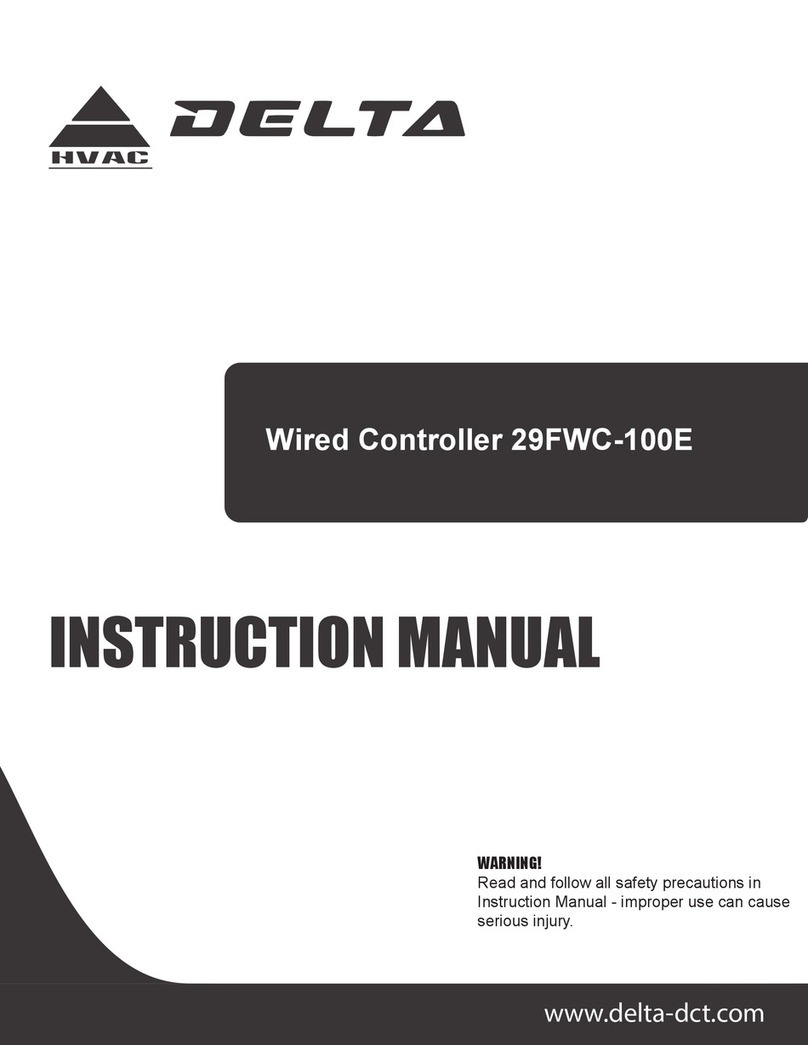
Delta
Delta 29FWC-100E instruction manual
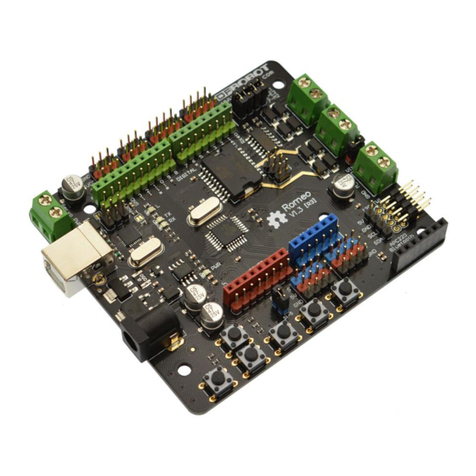
DF ROBOT
DF ROBOT DFR0004 manual

Channel Plus
Channel Plus MDS-6A Installation manual and user's guide

Timeguard
Timeguard SLB2300 Installation & operating instructions
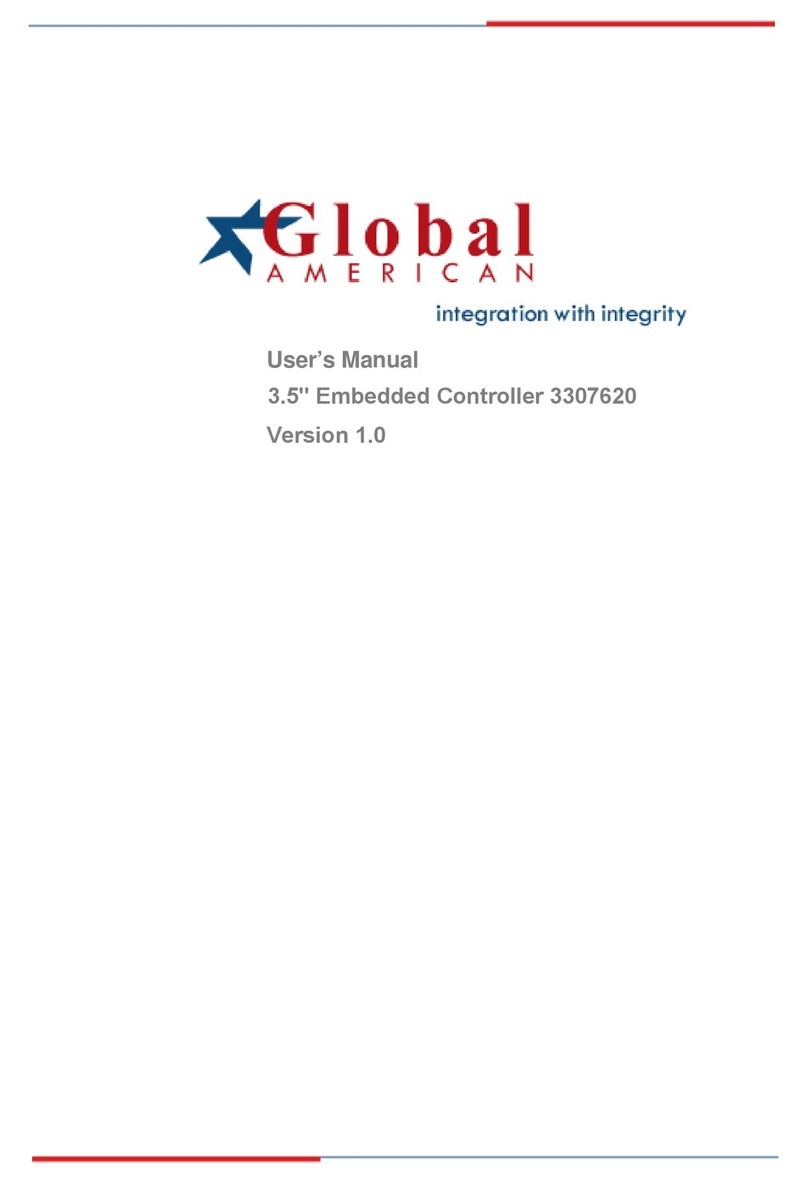
Global American Inc.
Global American Inc. 3307620 Version 1.0 user manual

CS-Lab
CS-Lab CSMO IP-M user guide

KS DIGITAL
KS DIGITAL KSD-RC quick start guide
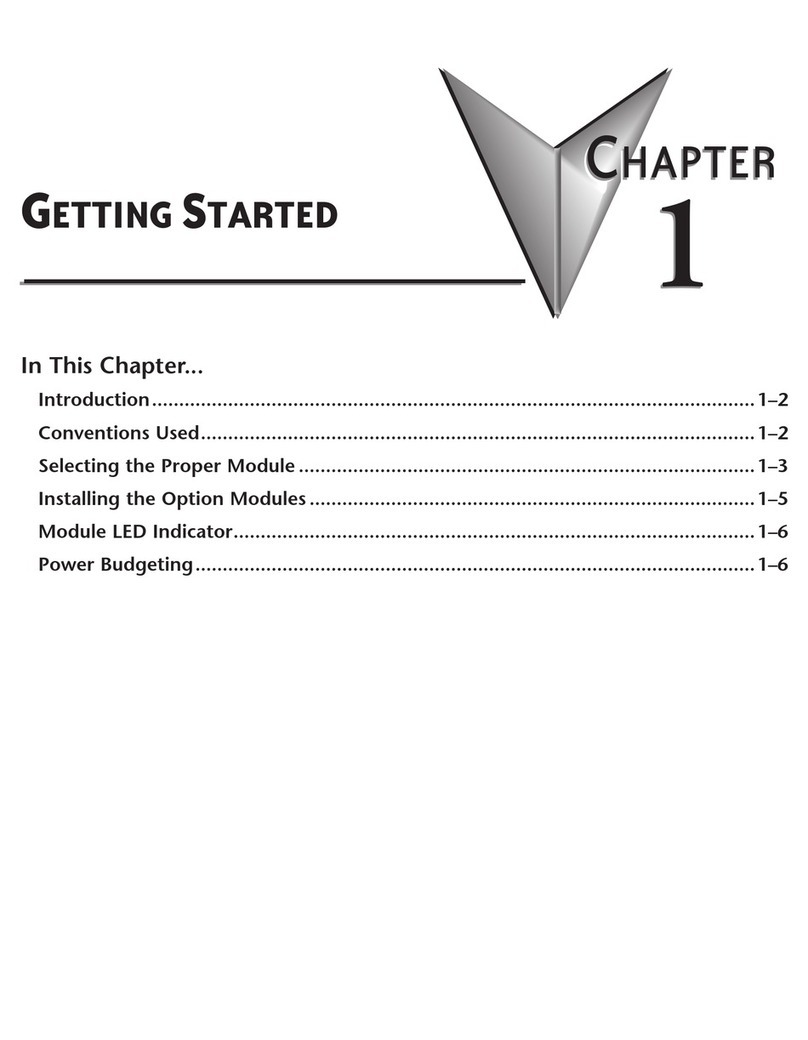
AutomationDirect
AutomationDirect DL05 Getting started

WindowMaster
WindowMaster MotorController WCC 310 Installation instructions manual
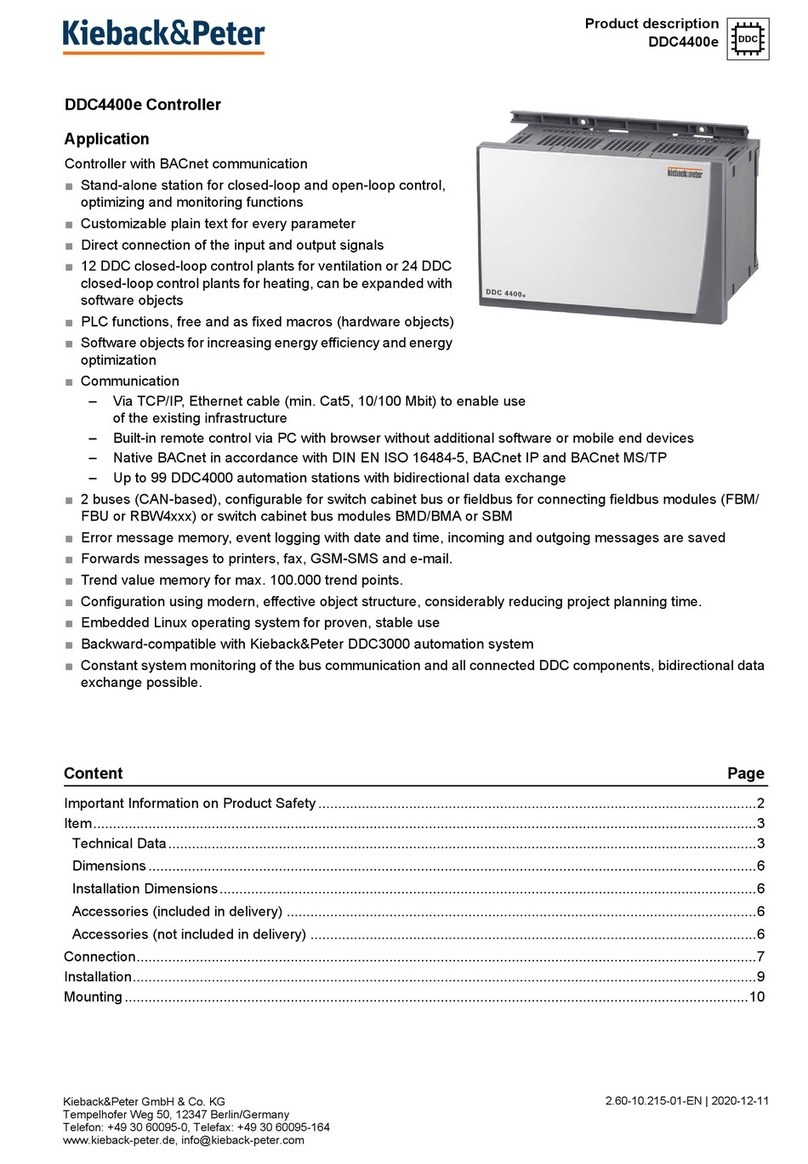
Kieback&Peter
Kieback&Peter DDC4400e Product description

NovaStar
NovaStar MBOX600 user manual

sugar-valley
sugar-valley STATION installation guide