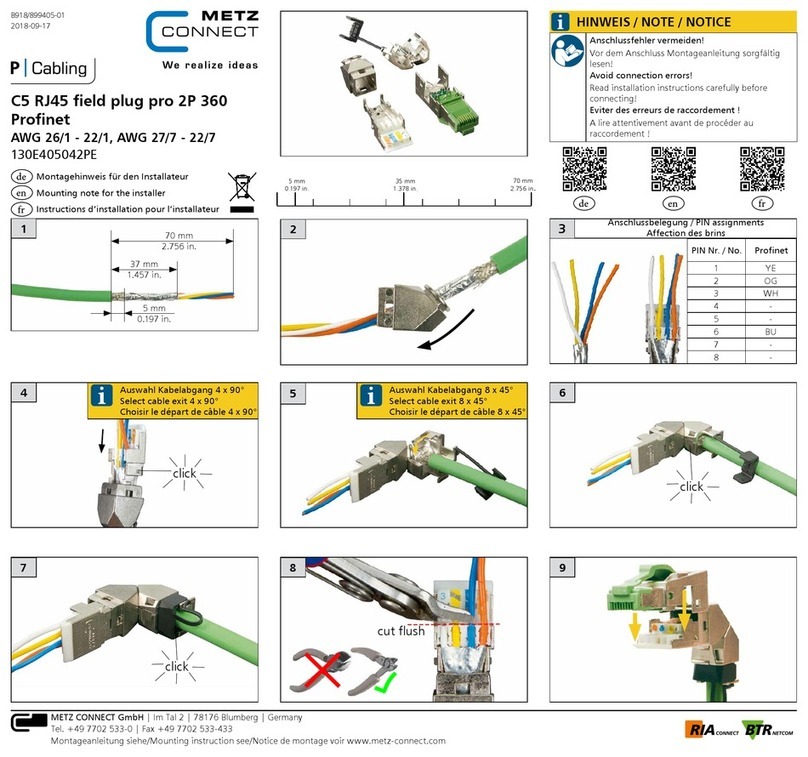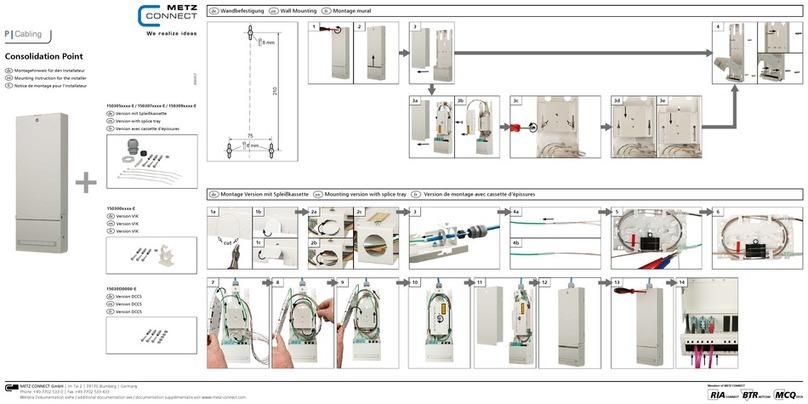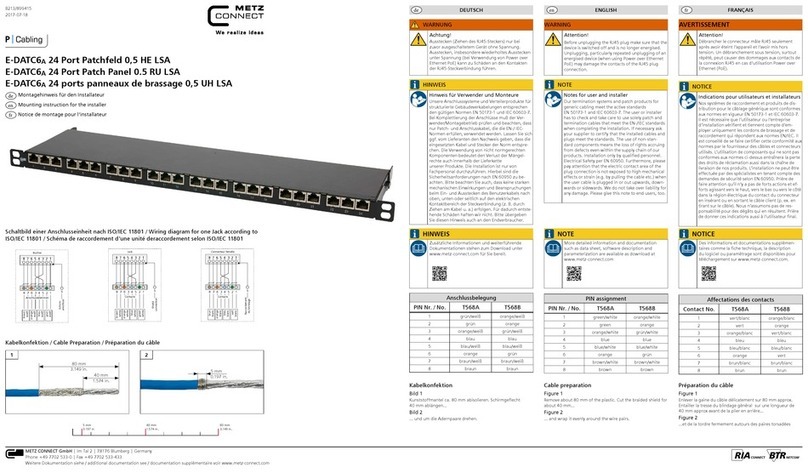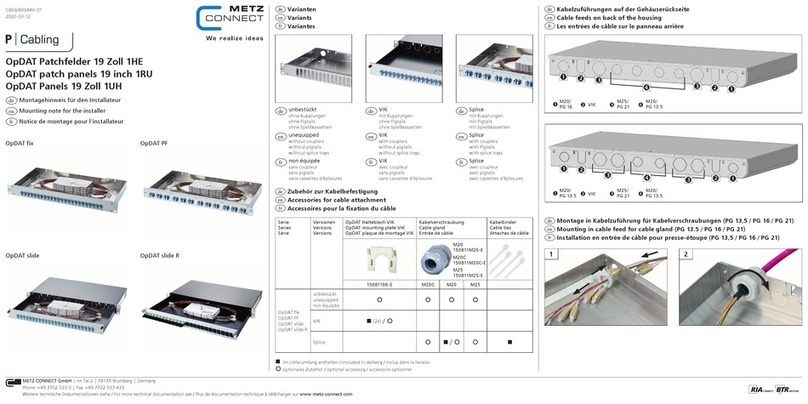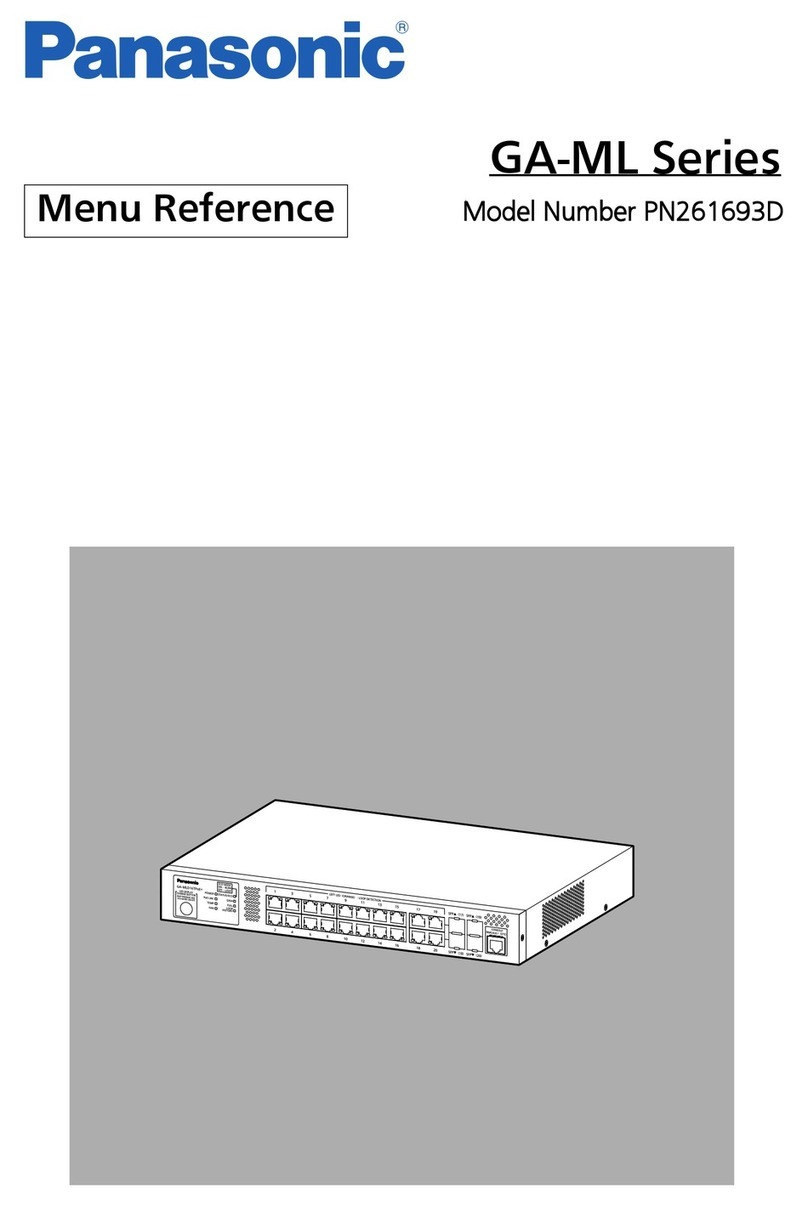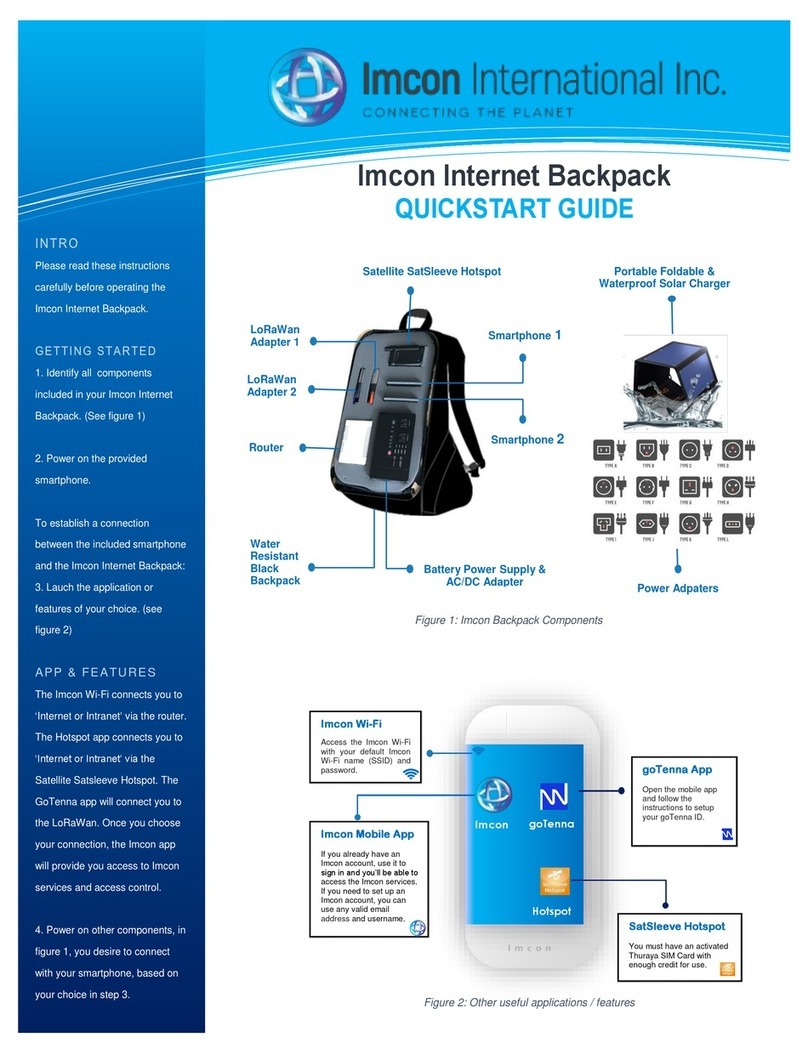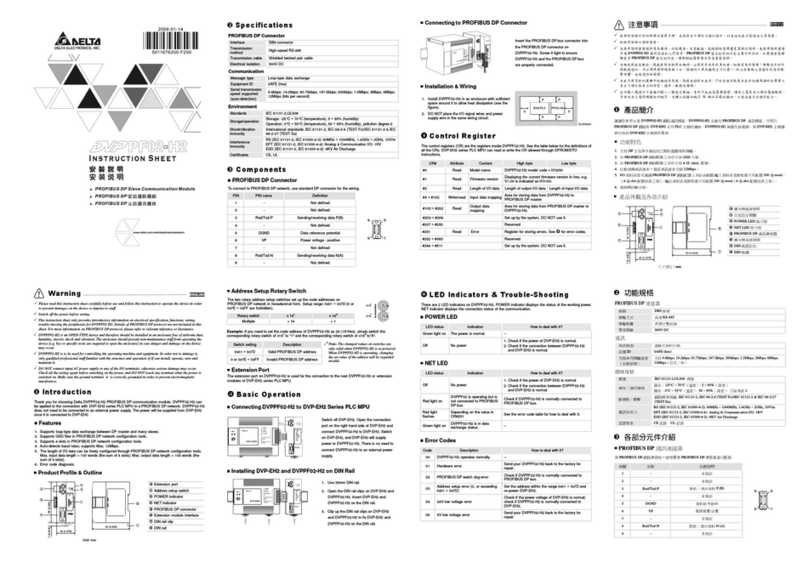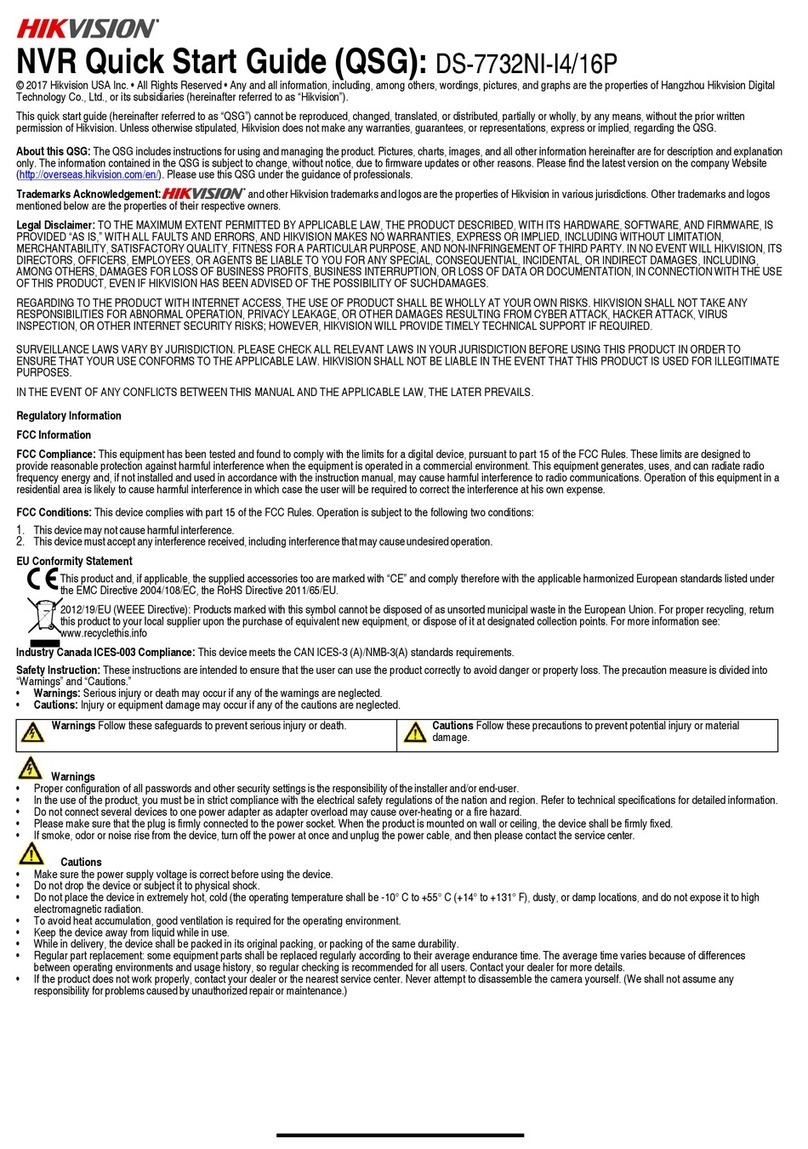Metz Connect EWIO 2 User manual

EWIO2User Manual V 1.1 | Stand 10/2020 Seite 1 von 96
METZ CONNECT GmbH | Im Tal 2 | 78176 Blumberg | Germany
Tel. +49 7702 533-0 | Fax +49 7702 533-433
For additional documentations look at www.metz-connect.com
EWIO2
User Manual

EWIO2User Manual V 1.1 | Stand 10/2020 Seite 2 von 96
METZ CONNECT GmbH | Im Tal 2 | 78176 Blumberg | Germany
Tel. +49 7702 533-0 | Fax +49 7702 533-433
For additional documentations look at www.metz-connect.com
Table of contents
1. Preamble............................................................................................................... 6
1.1. About this User Manual....................................................................................... 6
1.2. Safety instructions............................................................................................... 6
1.3. Qualified subject person...................................................................................... 7
1.4. Warranty terms ................................................................................................... 7
1.5. Disclaimer of warranty ........................................................................................ 7
2. Description of the device ..................................................................................... 8
2.1. Controller unit..................................................................................................... 9
2.2. In- and outputs ................................................................................................... 9
2.3. Housing and terminals ...................................................................................... 10
2.4. Indication .......................................................................................................... 10
2.5. Communication interfaces................................................................................. 11
2.6. Communication protocols and languages ......................................................... 11
3. Scope of delivery and incoming inspection ....................................................... 12
3.1. Scope of delivery basic unit ............................................................................... 12
3.2. Available accessories ......................................................................................... 12
3.3. Incoming inspection .......................................................................................... 13
4. Installation.......................................................................................................... 14
4.1. Installation location and state ........................................................................... 14
4.2. Elektronic block ................................................................................................. 14
4.3. MicroSD card..................................................................................................... 15
4.4. Disassembly and disposal .................................................................................. 16
5. Connection ......................................................................................................... 17
5.1. Power supply..................................................................................................... 17
5.2. Ethernet interface.............................................................................................. 18
5.3. In- and outputs (I/Os) ........................................................................................ 19
5.3.1. Relay ................................................................................................................. 19
5.3.2. TRIAC ................................................................................................................ 19
5.3.3. Digital inputs..................................................................................................... 20

EWIO2User Manual V 1.1 | Stand 10/2020 Seite 3 von 96
METZ CONNECT GmbH | Im Tal 2 | 78176 Blumberg | Germany
Tel. +49 7702 533-0 | Fax +49 7702 533-433
For additional documentations look at www.metz-connect.com
5.3.4. Digital outputs .................................................................................................. 20
5.3.5. Analog outputs ................................................................................................. 20
5.3.6. Analog inputs.................................................................................................... 21
5.4. RS485-Fieldbus-Interface ................................................................................... 22
5.5. Expansion bus interface..................................................................................... 23
5.6. M-Bus interface ................................................................................................. 24
5.7. USB-interface..................................................................................................... 24
6. Display and operating elements......................................................................... 25
6.1. Manual operating.............................................................................................. 25
7. Availability of the EWIO2via LAN und WLAN ..................................................... 26
7.1. MAC address and Device-/Host name ................................................................ 26
7.2. LAN connection................................................................................................. 26
7.3. WLAN connection.............................................................................................. 27
7.4. BACnet-Server ................................................................................................... 27
7.5. Modbus-Server .................................................................................................. 27
8. Browser .............................................................................................................. 28
9. Reset to factory settings..................................................................................... 29
10. Web-Interface ..................................................................................................... 31
10.1. Responsive Web design ..................................................................................... 31
10.2. Operation.......................................................................................................... 31
10.3. Wizard setup ..................................................................................................... 33
10.4. Authorization levels and login ........................................................................... 36
10.5. Menu ................................................................................................................ 37
10.5.1. Overview ........................................................................................................... 37
10.5.2. System .............................................................................................................. 38
10.5.2.1. General ..........................................................................................................................................38
10.5.2.2. Status .............................................................................................................................................39
10.5.2.3. Sessions..........................................................................................................................................39
10.5.2.4. Network .........................................................................................................................................40
10.5.2.5. WLAN.............................................................................................................................................41
10.5.2.6. Storage ..........................................................................................................................................43
10.5.2.7. Security ..........................................................................................................................................45
10.5.2.8. Date/Time.......................................................................................................................................46

EWIO2User Manual V 1.1 | Stand 10/2020 Seite 4 von 96
METZ CONNECT GmbH | Im Tal 2 | 78176 Blumberg | Germany
Tel. +49 7702 533-0 | Fax +49 7702 533-433
For additional documentations look at www.metz-connect.com
10.5.2.9. Password........................................................................................................................................46
10.5.2.10. E-Mail .............................................................................................................................................47
10.5.2.11. BACnet...........................................................................................................................................48
10.5.2.12. Modbus..........................................................................................................................................49
10.5.2.13. Backup ...........................................................................................................................................50
10.5.3. Inputs/outputs................................................................................................... 54
10.5.3.1. Digital inputs .................................................................................................................................54
10.5.3.2. Analog Inputs ................................................................................................................................55
10.5.3.3. Digital outputs...............................................................................................................................57
10.5.3.4. Analog outputs..............................................................................................................................58
10.5.3.5. Extension Settings .........................................................................................................................58
10.5.3.6. Characteristics................................................................................................................................60
10.5.3.7. Record............................................................................................................................................60
10.5.4. Applications ...................................................................................................... 61
10.5.4.1. Overview ........................................................................................................................................62
10.5.4.2. New application ............................................................................................................................63
10.5.5. Links.................................................................................................................. 65
10.5.6. Counter ............................................................................................................. 66
10.5.6.1. Overview ........................................................................................................................................66
10.5.6.2. New counter ..................................................................................................................................73
10.5.6.3. Measurements ...............................................................................................................................76
10.5.6.4. Modbus settings (counter) ............................................................................................................78
10.5.6.5. Synchronous pulse.........................................................................................................................79
10.5.7. Data server ........................................................................................................ 79
10.5.7.1. CSV-Format ....................................................................................................................................79
10.5.7.2. Settings ..........................................................................................................................................81
10.5.8. Logout .............................................................................................................. 82
11. Access the IOs from the command line or via script application........................ 83
11.1. Calling conventions ........................................................................................... 83
11.2. Rückgabewerte.................................................................................................. 84
11.3. Examples ........................................................................................................... 84
11.3.1. Set an analog value for an analog output ....................................................................................84
11.3.2. Set a digital value for a digital output ..........................................................................................84
11.3.3. Set the sensor ID of an analog input ............................................................................................85
11.3.4. Set the counter value of a digital input ........................................................................................85
11.3.5. Get the analog value of an analog input......................................................................................85
11.3.6. Get the digital value of a digital input..........................................................................................85
11.3.7. Get the sensor ID of an analog input ...........................................................................................86
11.3.8. Get the counter value of a digital input .......................................................................................86
11.4. Remotely query/control IOs of an EWIO2............................................................ 86
11.4.1. Configure a SSH key-based authentication ........................................................ 86

EWIO2User Manual V 1.1 | Stand 10/2020 Seite 5 von 96
METZ CONNECT GmbH | Im Tal 2 | 78176 Blumberg | Germany
Tel. +49 7702 533-0 | Fax +49 7702 533-433
For additional documentations look at www.metz-connect.com
11.4.1.1. Generate the SSH keys ..................................................................................................................86
11.4.1.2. Deploy the public key....................................................................................................................87
11.4.1.3. Test the ssh connection.................................................................................................................88
11.4.2. Remote call ....................................................................................................... 88
11.5. Usage of aliases................................................................................................. 88
11.6. Shell Script example (measuring and control) .................................................... 89
11.7. Sensor IDs for the analog inputs and their meaning .......................................... 90
12. API –Programming interface.............................................................................. 93
13. Creating a template for Modbus counters ......................................................... 94

EWIO2User Manual V 1.1 | Stand 10/2020 Seite 6 von 96
METZ CONNECT GmbH | Im Tal 2 | 78176 Blumberg | Germany
Tel. +49 7702 533-0 | Fax +49 7702 533-433
For additional documentations look at www.metz-connect.com
1. Preamble
1.1. About this User Manual
This document describes the operation of the EWIO2in the following device variants.
The device designations describe the main differences.
Not all functionalities are included in all variants.
EWIO2EWIO2Ethernet Web I/O Controller, for processing digital and analog signals.
EWIO2-BM EWIO2with additional BACnet and Modbus functions.
EWIO2-W EWIO2 with additional WLAN interface.
EWIO2-W-BM EWIO2-BM with additional WLAN interface.
EWIO2-M data logger for energy consumption monitoring and I/O controller for
Energy management.
EWIO2-M-BM EWIO2-M with additional BACnet and Modbus functions.
EWIO2-MW EWIO2-M with additional WLAN interface.
EWIO2-MW-BM EWIO2-M-BM with additional WLAN interface.
The description contains information on the use and installation of the device.
If you have any questions that cannot be answered with the help of this manual, please
contact the supplier or manufacturer for further information.
The stated installation and assembly regulations and guidelines apply to the Federal Republic
of Germany. If the device is used abroad, the national regulations must be observed at the
sole responsibility of the system manufacturer or operator.
1.2. Safety instructions
For the installation and use of the device, the respectively valid industrial safety, accident
prevention and VDE regulations must be observed.
Skilled workers or installers are advised that they must discharge themselves properly before
installing or servicing the equipment.
Assembly and installation work on the devices may only be carried out by qualified subject
person, see section "qualified subject person". Every person who uses the device must read the
descriptions of this have read and understood this manual.
Warning of dangerous electrical voltage
Danger!
means that there is danger to life if not observed,
serious bodily injury or considerable damage to property
can occur.

EWIO2User Manual V 1.1 | Stand 10/2020 Seite 7 von 96
METZ CONNECT GmbH | Im Tal 2 | 78176 Blumberg | Germany
Tel. +49 7702 533-0 | Fax +49 7702 533-433
For additional documentations look at www.metz-connect.com
1.3. Qualified subject person
Qualified subject person in the sense of this manual are persons who are familiar with the
described devices and have a qualification corresponding to their activity.
This includes, for example:
•Authorization to connect the device according to the VDE regulations and the local EVU
regulations, as well as authorization to switch the device on, off and disconnect it under
consideration of the internal regulations.
•Knowledge of the accident prevention regulations.
•Knowledge about the application and use of the device within the plant system, etc.
1.4. Warranty terms
METZ CONNECT GmbH does not assume any liability or guarantee for consequences resulting
from improper use, in particular non-observance of the instructions for use and installation.
The user must ensure that the device is not operated outside the specified technical
parameters. Any unauthorized alteration or modification of the device, as well as any repairs
carried out by the user on his own authority, shall constitute "misuse" and/or "negligence"
within the meaning of the warranty for the product and shall therefore exclude the warranty
for the coverage of possible consequential damage. Furthermore the warranty claim expires.
1.5. Disclaimer of warranty
The contents of this document have been carefully compiled and checked for conformity with
the product in terms of hardware and software. However, deviations cannot be completely
ruled out. For this reason, the information contained in this manual does not imply any
obligation or warranty of any kind. As a result, authors, companies and publishers do not
assume any legal responsibility and will not assume any resulting or other liability arising in
any way from the use of this information or parts thereof, including for infringement of
patent rights and other rights of third parties that may result therefrom.

EWIO2User Manual V 1.1 | Stand 10/2020 Seite 8 von 96
METZ CONNECT GmbH | Im Tal 2 | 78176 Blumberg | Germany
Tel. +49 7702 533-0 | Fax +49 7702 533-433
For additional documentations look at www.metz-connect.com
2. Description of the device
The EWIO2is a compact Linux-based Ethernet I/O controller that can connect digital and
analog signals from the sensor and actuator level to an IP network.
Parameterization, configuration and commissioning of the device is done via a platform-
independent web browser.
To expand the inputs and outputs, the Modbus RTU MR-I/O modules from METZ CONNECT
can be connected to an RS485 interface of the EWIO2.
Using two Ethernet ports, several Ethernet components can be connected in series as a daisy
chain, one after the other and to a network.
An integrated μSD memory card extends the functional range of the EWIO2for storing
settings, data and applications.
The EWIO2-M variant, M for metering, focuses on energy consumption recording and energy
monitoring in buildings, on machines, plants and systems. These variants have a powerful
data logger based on an SQLite database and a M(eter)-Bus interface. The M-Bus and Modbus
RTU interfaces allow the reading of different meters for electricity, water, gas or heat. The
measured values can be sent from the database either by email (SSL) and file transfer protocol
(SFTP) or read out in parallel.
With the EWIO2-W variants, a WLAN interface is also available, which can also be used as an
access point for configuration with mobile devices (e.g. smartphone, tablet, notebook).
With the EWIO2-BM variants, the communication protocols BACnet and Modbus are available
in order to realize different tasks in building and industrial automation and energy
management with the integrated digital and analog I/Os and the I/Os of possibly connected
expansion modules.

EWIO2User Manual V 1.1 | Stand 10/2020 Seite 9 von 96
METZ CONNECT GmbH | Im Tal 2 | 78176 Blumberg | Germany
Tel. +49 7702 533-0 | Fax +49 7702 533-433
For additional documentations look at www.metz-connect.com
2.1. Controller unit
Prozessor NXP i.MX7D Dual Core ARM®Cortex®- A7, frequency 1 GHz.
Internal storage:
- 512 MB RAM
- 4 GB Flash.
Operating system Linux embedded
RealTimeClock:
- with an accuracy of 1 s per day
- 10 hrs. Power failure bridging
2.2. In- and outputs
The EWIO2and EWIO2-M variants are available:
8 digital inputs for recording and counting binary states up to 24 Volt DC
4 of them are galvanically isolated.
4 switchable digital 24 Volt outputs with current carrying capacity of up to 20 mA DC
per output
3 analogue inputs. Configurable for
- 0-10 Volt DC voltage measurement,
- Resistance measurement in the range from 40 Ohm to 4 Megaohm or
- Temperature measurement. 17 different sensor types can be selected.
- 0-20mA DC current measurement,
3 analog outputs with manual operation with 0-10 Volt DC with a
current carrying capacity up to 5 mA per output.
Only for EWIO2variants are available:
6 switchable relay outputs with manual operating up to 6 A per relay
2 switchable TRIAC outputs with manual control with 20-250 Volt AC
with a current carrying capacity of up to 0.5 A per TRIAC
Only for EWIO2-M variants are available:
4 switchable relay outputs with manual operating with one current carrying capacity
up to 6 A per relay

EWIO2User Manual V 1.1 | Stand 10/2020 Seite 10 von 96
METZ CONNECT GmbH | Im Tal 2 | 78176 Blumberg | Germany
Tel. +49 7702 533-0 | Fax +49 7702 533-433
For additional documentations look at www.metz-connect.com
2.3. Housing and terminals
Dimensions (width x height x depth): 125 x 93 x 82 mm.
The width corresponds to 7 units according to DIN 43880.
The housing with 45 mm cap dimension is suitable for sub-distribution boards.
Depending on the variant, the weight is between 410 and 425 grams.
The protection class according to IEC 60529 for housing and terminals corresponds to IP20.
The impact resistance according to IEC 62262 corresponds to IK06.
The transparent upper part of the housing is made of PC polycarbonate.
The remaining housing parts are made of PA polyamide.
The terminals are suitable for wires from 0.33 to 2.5 mm² or AWG 22 to 12
Laying out.
The diameter of the cores can range from 0.3 to a maximum of 2.7 mm.
2.4. Indication
The operation indicator, which can also be seen when the flap is closed, lights up green in
normal operation.
During the boot process after a device reset or after a power recovery, it lights up red.
It also glows red when a software service is not running.
The indicator flashes alternately red and green in a 1 Hz cycle in case of a detected short
circuit at the transistor or analog outputs, at the M-Bus interface or in case of a software error
or alarm.
When the flap is open.
The Ethernet communication indicator is green at the link,
the speed indicator 10/100 MBit is yellow.
the status indicators of the switching states of the digital inputs are yellow
The status indicators of the relays or TRIACs are yellow.
The status indicators of the analog outputs are yellow.
The indicators of the manual operation of the relays, the TRIACs or the analog outputs are
green.

EWIO2User Manual V 1.1 | Stand 10/2020 Seite 11 von 96
METZ CONNECT GmbH | Im Tal 2 | 78176 Blumberg | Germany
Tel. +49 7702 533-0 | Fax +49 7702 533-433
For additional documentations look at www.metz-connect.com
2.5. Communication interfaces
Fort he EWIO2 and EWIO2-M variants are available:
2 Ethernet interfaces LAN 10/100BaseT autosensing, Managed Switch
1 RS485 interfaces galvanically isolated for a maximum of 6 Modbus RTU expansion
modules of the METZ CONNECT MR-family.
1 RS485 interface galvanically isolated for Modbus RTU field devices or meters.
Application Programming Interface API interface for programming software
applications. See chapter 12.for definition.
Only for the EWIO2-M variants are available:
1 M(eter)-Bus interface
Only for the EWIO2-W variants are available :
1 WLAN interface 802.11 bgn,
Connection to EWIO2-W RP-SMA socket (male)
Connection of the antenna RP-SMA plug (female). See picture.
2.6. Communication protocols and languages
Protocols:
For the EWIO2and EWIO2-M variants are available:
Transmission Control / Internet Protocol TCP/IP Network communication
Dynamic Host Configuration Protocol DHCP Network configuration
Hypertext Transfer Protocol HTTP, HTTPs Data transmission
File Transfer Protocol FTP Data transmission
Simple Mail Transfer Protocol SMTP Email
Network Time Protocol NTP Time control
Only for the EWIO2-BM variants are available:
BACnet IP
Modbus TCP
Modbus TCP <-> Modbus RTU Gateway-function
Script languages:
JS Java Script
HTML Hypertext Markup Language
CSS Cascading Style Sheets
PHP Hypertext Preprocessor
JSON JavaScript Object Notation
Python Programming language
Shell Script Command Line Interpreter

EWIO2User Manual V 1.1 | Stand 10/2020 Seite 12 von 96
METZ CONNECT GmbH | Im Tal 2 | 78176 Blumberg | Germany
Tel. +49 7702 533-0 | Fax +49 7702 533-433
For additional documentations look at www.metz-connect.com
3. Scope of delivery and incoming inspection
3.1. Scope of delivery basic unit
EWIO2Ethernet Web I/O je nach Ausführung depending on variant:
Web-I/O-variants:
110905 EWIO2
110904 EWIO2-BM
110906 EWIO2-W
110909 EWIO2-W-BM
Data logger -variants:
110930 EWIO2-M
110935 EWIO2-M-BM
110931 EWIO2-MW
110934 EWIO2-MW-BM
Jumper plug for I/O-components
Terminal block for I/O-components
Mounting instruction
Only for the EWIO2-W variants: WLAN-antenna
3.2. Available accessories
Power supply:
110561 Power supply NG4
Expansion modules:
11083013 MR-TO4 Modbus RTU
1108311319 MR-DI10 Modbus RTU
11083213 MR-AI8 Modbus RTU
1108331326 MR-DIO4/2 Modbus RTU
1108341319 MR-DI4 Modbus RTU
1108351302 MR-AO4 Modbus RTU
1108361321 MR-DO4 Modbus RTU
1108371302 MR-AOP4 Modbus RTU
11083813 MR-TP Modbus RTU
11083913 MR-SI4 Modbus RTU
1108401332 MR-CI4 Modbus RTU
11084113 MR-SM3 Modbus RTU
External antenna:
11094830 WLAN-antenna

EWIO2User Manual V 1.1 | Stand 10/2020 Seite 13 von 96
METZ CONNECT GmbH | Im Tal 2 | 78176 Blumberg | Germany
Tel. +49 7702 533-0 | Fax +49 7702 533-433
For additional documentations look at www.metz-connect.com
3.3. Incoming inspection
Proper and safe operation of this device requires proper transport, storage, installation and
assembly as well as careful operation and, if necessary, maintenance.
If it can be assumed that safe operation of the device is no longer possible, the device must
be taken out of operation immediately and secured against unintentional start-up.
Unpacking and packing must be carried out with the usual care without the use of force and
only using suitable tools.
The device must be visually inspected for the following before installation:
Damage to packaging
Completeness of the package contents
Visible external damage to the device
If one or more of the above-mentioned cases should occur, please contact your
METZ CONNECT sales partner
Warning !
Damaged devices may neither be installed nor put into operation. They can lead
to death, serious physical injury or damage to property.
It is to be assumed that safe operation is no longer possible if the device is also, e.g.
no longer works despite intact mains supply
was exposed to unfavourable conditions for a longer period of time (e.g. storage
outside the permissible climatic limits without adaptation to the room climate,
condensation, etc.) or transport stresses (e.g. fall from a great height even without
visible external damage, etc.).
Attention !
Prevent condensation.
Sudden changes in temperature can cause condensation.
Condensation can impair the function of the unit.
Store the device at the installation site for at least 2 hours before starting to install it

EWIO2User Manual V 1.1 | Stand 10/2020 Seite 14 von 96
METZ CONNECT GmbH | Im Tal 2 | 78176 Blumberg | Germany
Tel. +49 7702 533-0 | Fax +49 7702 533-433
For additional documentations look at www.metz-connect.com
4. Installation
4.1. Installation location and state
The electrical installation and device connection may only be carried out by qualified
personnel in compliance with VDE regulations and local regulations.
Before working on the system, it must be disconnected from the power supply.
The EWIO2is intended for fixed installation and operation inside enclosed rooms in electrical
distribution boards and suitable control panels.
The EWIO2is designed for mounting on TH35 mounting rails in accordance with IEC 60715.
It can be installed in any position. Horizontal installation is recommended.
It is possible to add them to other control cabinet components without spacing.
4.2. Elektronic block
In case of service the EWIO2may have to be replaced or the MicroSD card may have to be
removed in order to read out data saved on it.
In this case, the electronic block can be disconnected from the terminal module without
having to remove the connected cables.
The eject lever at the top right must be pushed back strongly. The electronic block can then
be easily removed.

EWIO2User Manual V 1.1 | Stand 10/2020 Seite 15 von 96
METZ CONNECT GmbH | Im Tal 2 | 78176 Blumberg | Germany
Tel. +49 7702 533-0 | Fax +49 7702 533-433
For additional documentations look at www.metz-connect.com
When reinserting the electronic block, the eject lever must first be moved to the rear so that it
can engage in the correct position above the mounting lugs..
Note !
EWIO2, to which a fixed IP address has been assigned via DHCP and which are
exchanged, can only be addressed again with this IP address if the MAC address is
exchanged in the DHCP server.
4.3. MicroSD card
The EWIO2has an integrated MicroSD memory card that can be expanded up to a maximum
of 32 GB. It is used to store device configurations, data and applications. After the electronic
block has been replaced, it can be made available again in the new device.
Access to the MicroSD card is only possible after removing the electronic block.
See chapter 4.2.
The card holder is opened by pushing up and opening the holder flap.
The MicroSD card is positioned according to the contour in the holder with the contacts
pointing downwards.
The card holder is closed by closing and pushing back the holder flap.

EWIO2User Manual V 1.1 | Stand 10/2020 Seite 16 von 96
METZ CONNECT GmbH | Im Tal 2 | 78176 Blumberg | Germany
Tel. +49 7702 533-0 | Fax +49 7702 533-433
For additional documentations look at www.metz-connect.com
4.4. Disassembly and disposal
Before disassembling, it must be ensured that the EWIO2has been taken out of operation and
that all supply lines are de-energised.
Once all supply lines have been removed, use a slotted screwdriver to move the bolt on the
EWIO2outwards and remove the device from the mounting rail.
After use, the EWIO2must be disposed of as electronic scrap in accordance with the WEEE
Directive and the laws in force in the respective country.
Further information is available from METZ CONNECT GmbH.

EWIO2User Manual V 1.1 | Stand 10/2020 Seite 17 von 96
METZ CONNECT GmbH | Im Tal 2 | 78176 Blumberg | Germany
Tel. +49 7702 533-0 | Fax +49 7702 533-433
For additional documentations look at www.metz-connect.com
5. Connection
Warning of dangerous electrical voltage
Danger !
Incorrect connection may result in fatal injury.
Serious bodily injury or considerable damage to property can occur.
Before working on the system, it must be disconnected from the power supply.
The electrical installation and device connection may only be carried out by qualified
personnel in compliance with VDE regulations and local regulations.
The correct connection must be checked before commissioning.
Incorrect connection can destroy the EWIO2.
5.1. Power supply
The operating voltage of the EWIO2is 24 Volt DC ± 10% (SELV).
The current consumption is
for EWIO2at maximum 350 mA,
for EWIO2-M at maximum 500 mA.
The easiest way to supply voltage ist o use the power supply
NG4 from METZ CONNECT, order number 110561
via a jumper plug on the left side of the EWIO2.
Danger !
The mains voltage oft he supply lines tot he power supply NG4 is 230 V AC.
Serious bodily injury or considerable damage to property can occur.
Before working on the system, it must be disconnected from the power supply.

EWIO2User Manual V 1.1 | Stand 10/2020 Seite 18 von 96
METZ CONNECT GmbH | Im Tal 2 | 78176 Blumberg | Germany
Tel. +49 7702 533-0 | Fax +49 7702 533-433
For additional documentations look at www.metz-connect.com
Power can also be supplied directly via the power supply terminals (24V / 0V).
5.2. Ethernet interface
The EWIO2has a switch module with two Ethernet ports. This makes it possible to build a
network in daisy chain topology. The EWIO2is connected to the network via standard patch
cables.

EWIO2User Manual V 1.1 | Stand 10/2020 Seite 19 von 96
METZ CONNECT GmbH | Im Tal 2 | 78176 Blumberg | Germany
Tel. +49 7702 533-0 | Fax +49 7702 533-433
For additional documentations look at www.metz-connect.com
5.3. In- and outputs (I/Os)
Various sensors and actuators can be connected to the dedicated I/Os.
Note !
Sensor cables, including shielded ones, must be laid at a sufficient distance
from live cables so that the measured values are not affected.
5.3.1. Relay
The terminals of the respective relay outputs have the following meanings
the common connections (COM) with 11, 21, 31, 41, 51, 61,
the normally closed contacts (NC) 12, 22, 32, 42, 52, 62 and
the normally open contacts (NO) 14, 24, 34, 44, 54, 64.
They can be switched individually and can carry up to 6 A resistive load.
5.3.2. TRIAC
(Only for the Ethernet I/O variants.)
The terminals of the respective TRIAC outputs (semiconductor outputs) are T13..T14 and
T23..T24. They can be switched individually and can be loaded up to 0.5 A.

EWIO2User Manual V 1.1 | Stand 10/2020 Seite 20 von 96
METZ CONNECT GmbH | Im Tal 2 | 78176 Blumberg | Germany
Tel. +49 7702 533-0 | Fax +49 7702 533-433
For additional documentations look at www.metz-connect.com
Wiring Example:
5.3.3. Digital inputs
The terminals oft the respective digital inputs are called 1+..1- to 8+..8-.
The inputs 1 to 4 are internally supplied with 15 volts. The respective minus terminals are
electrically connected to the terminals oV and GND. Inputs 5 to 8 are electrically isolated from
the device and require external voltage.
5.3.4. Digital outputs
The terminals of the respective digital outputs are called D1 to D4. The outputs are internally
supplied with 24 volts. They are individually switchable and can be loaded up to 20 mA.
Wiring example:
5.3.5. Analog outputs
The terminals of the respective analog outputs are called O1 to O3.
The outputs are adjustable from 0-10 Volt DC. They are individually loadable up to 5 mA.
Table of contents
Other Metz Connect Network Hardware manuals
Popular Network Hardware manuals by other brands

Vitek
Vitek VT-TNR414P manual
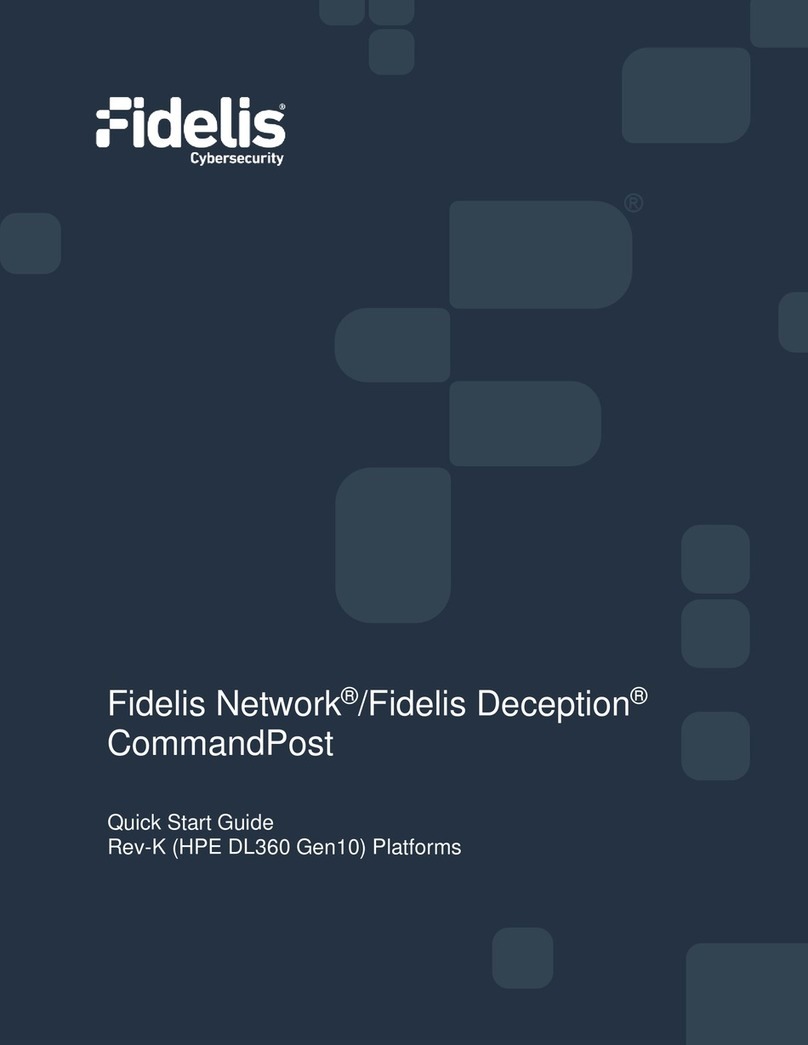
Fidelis
Fidelis Network CommandPost quick start guide
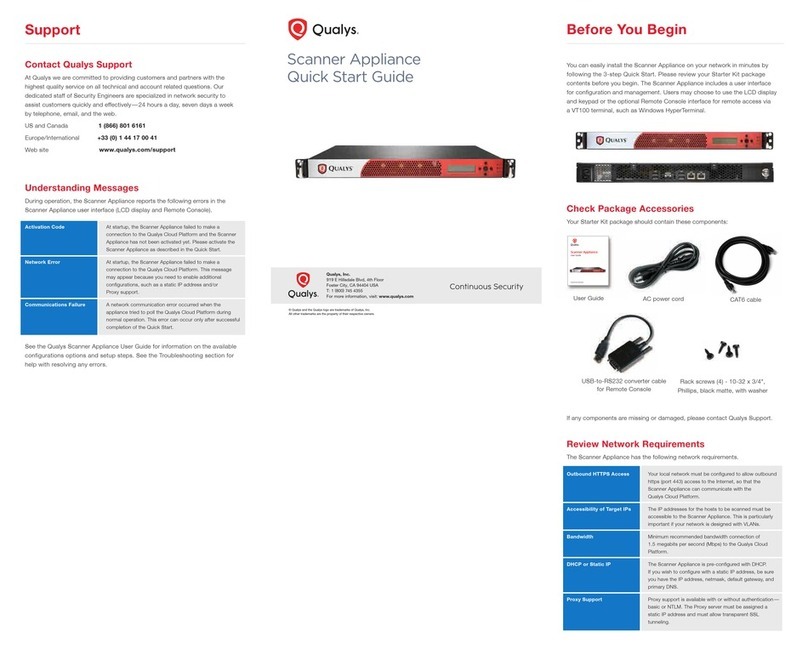
Qualys
Qualys Scanner Appliance quick start guide

Elan
Elan HC4 Quick install guide

Patton electronics
Patton electronics SmartNode 4830 Series Getting started guide
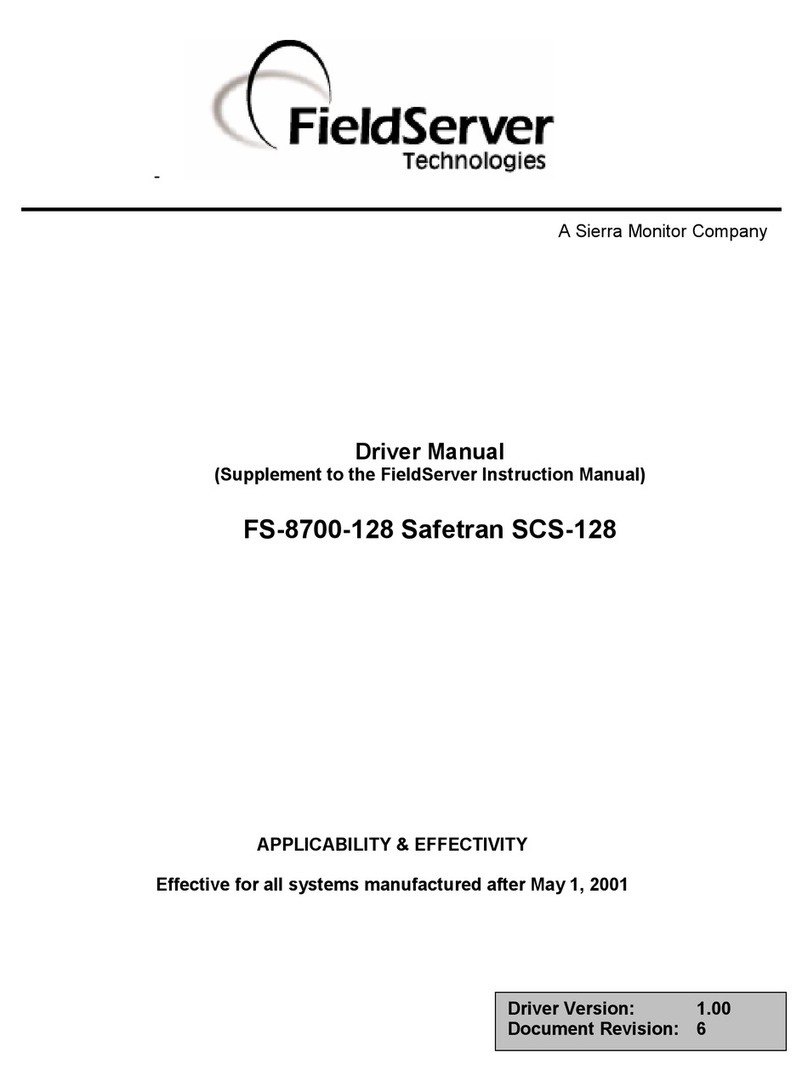
FieldServer
FieldServer Safetran SCS-128 FS-8700-128 Driver manual