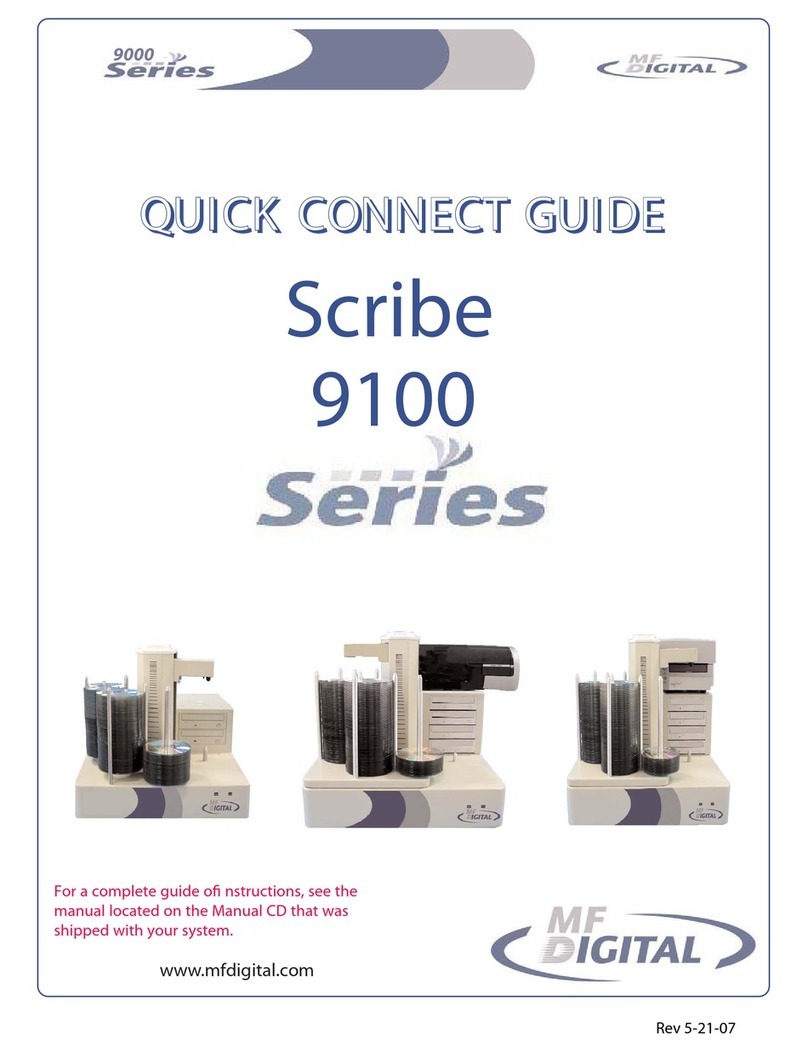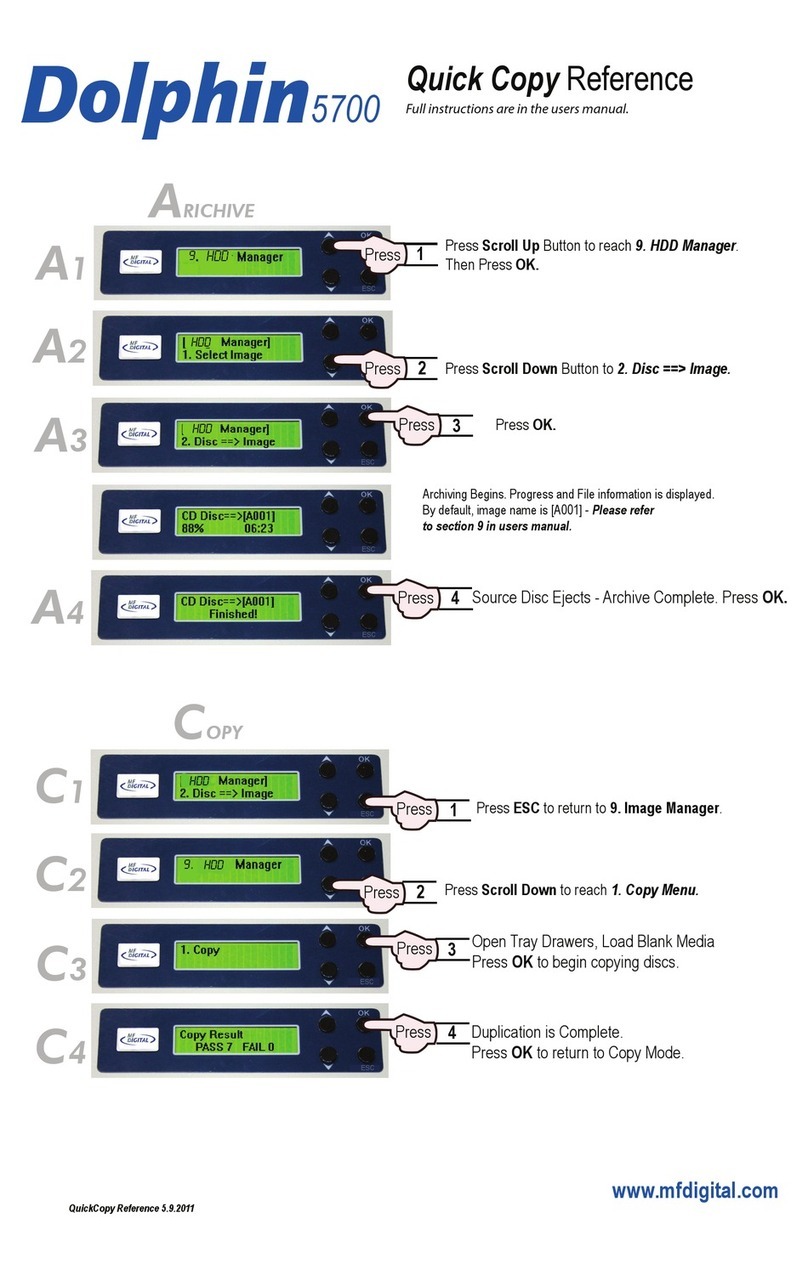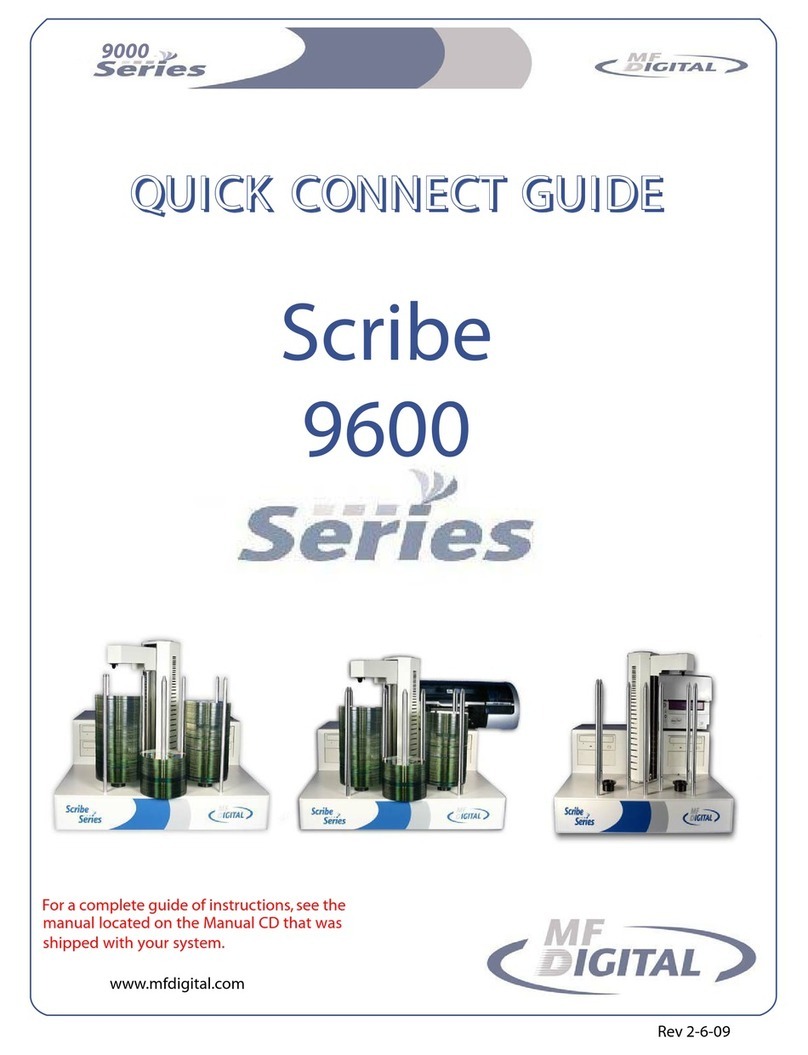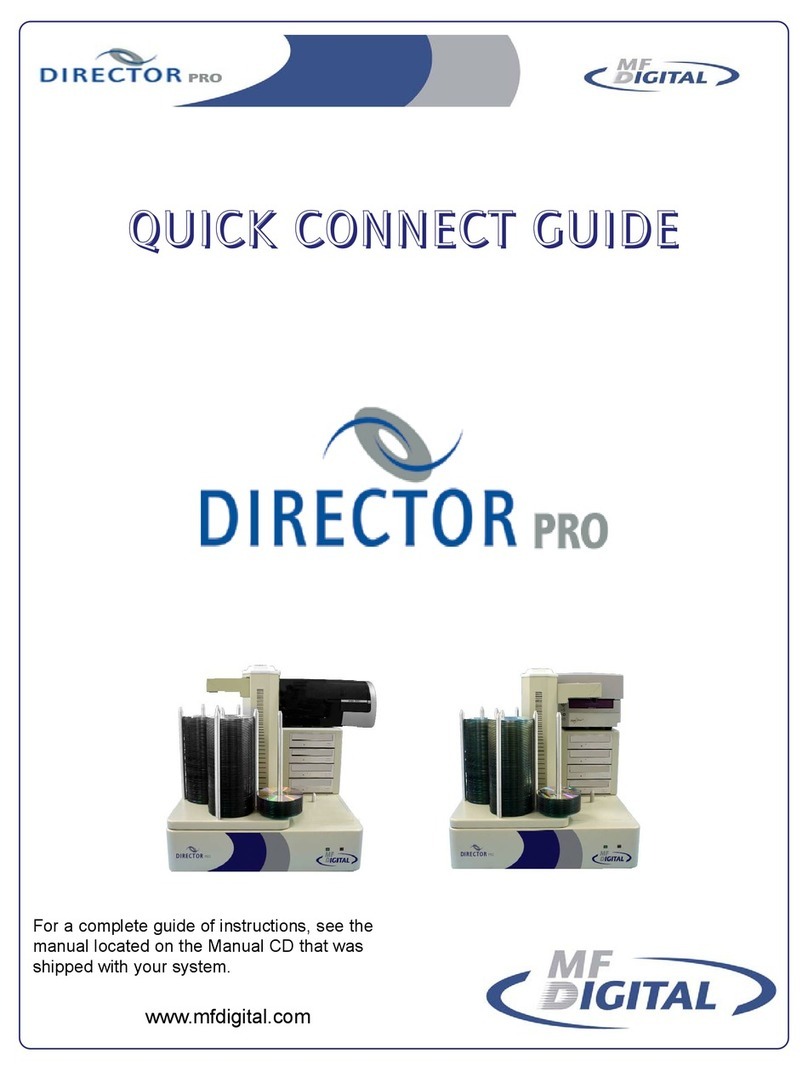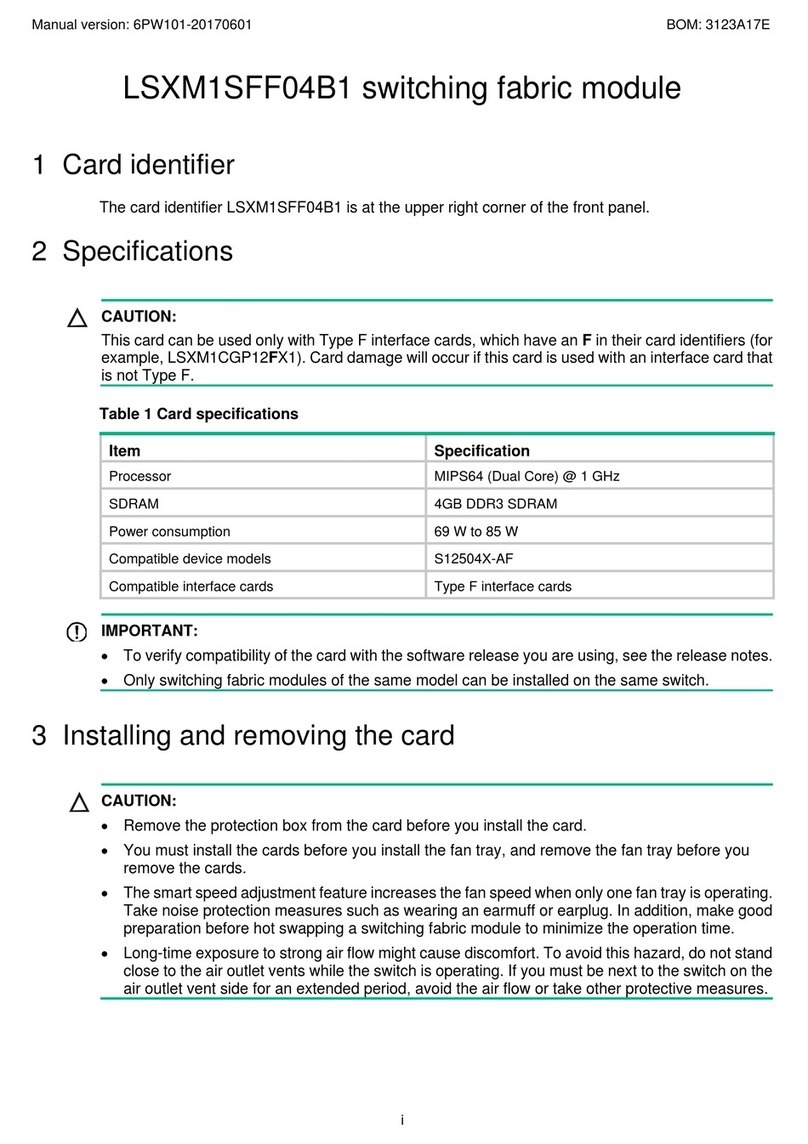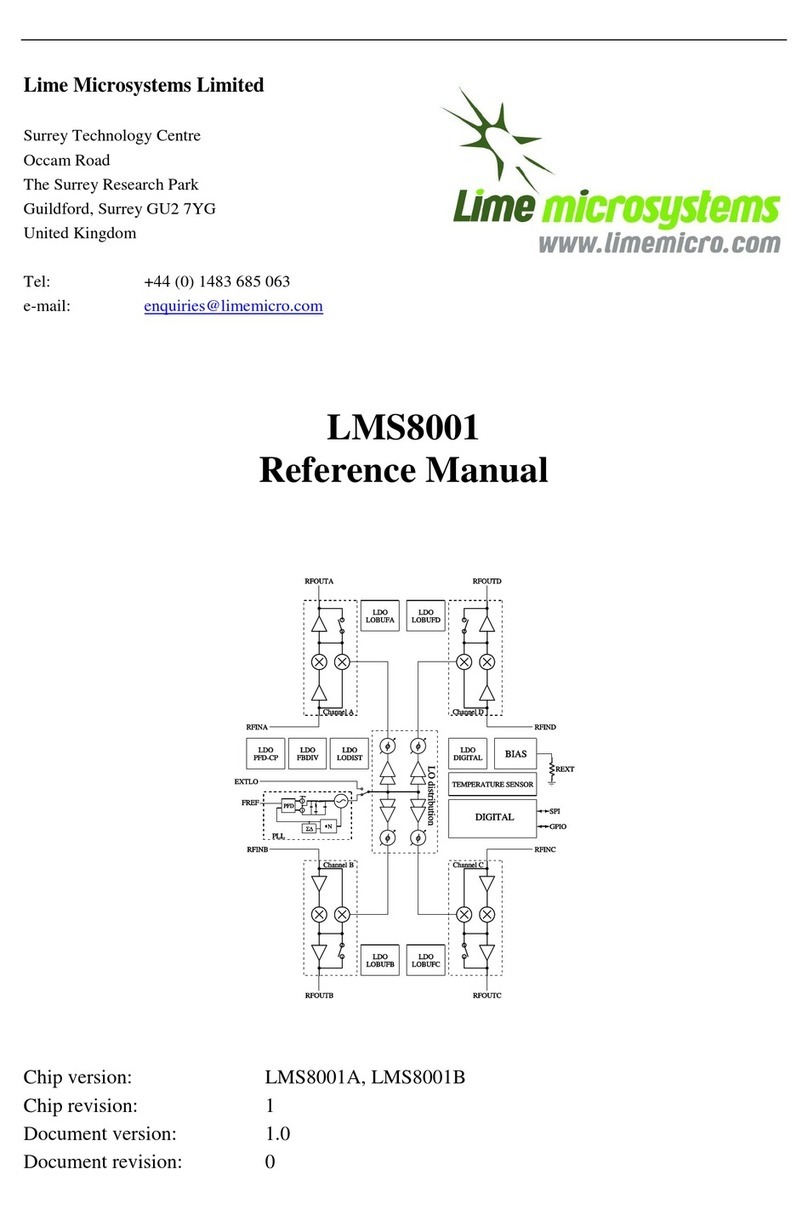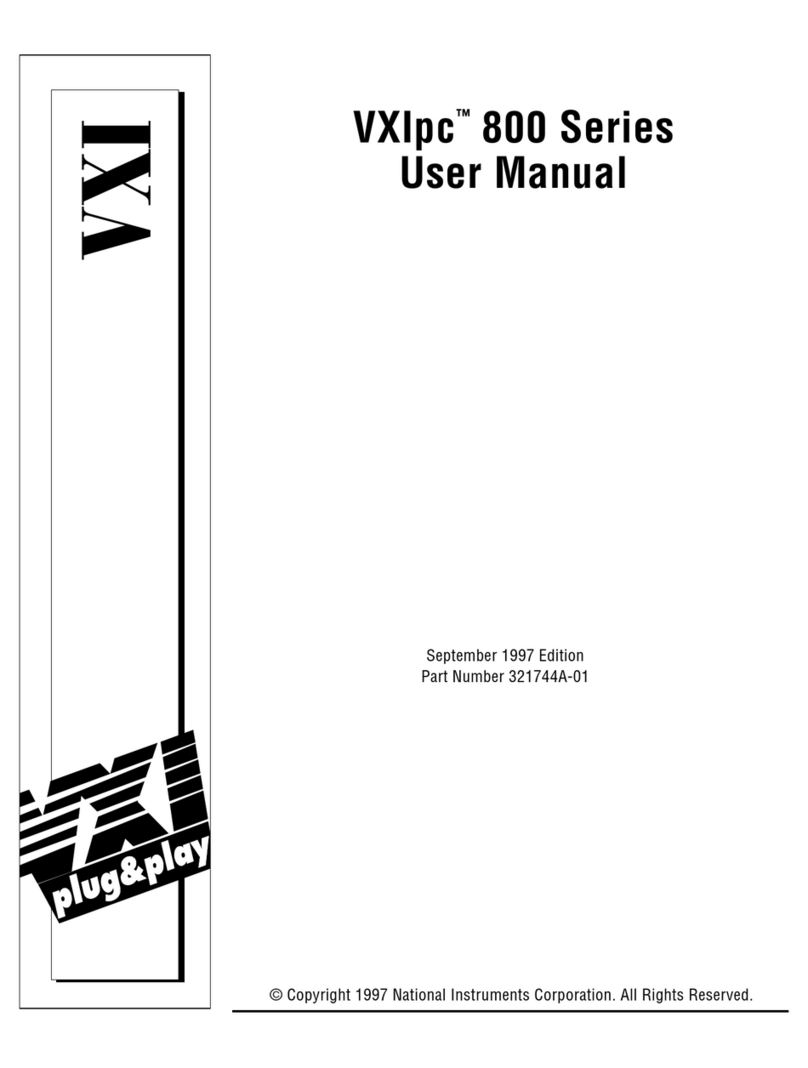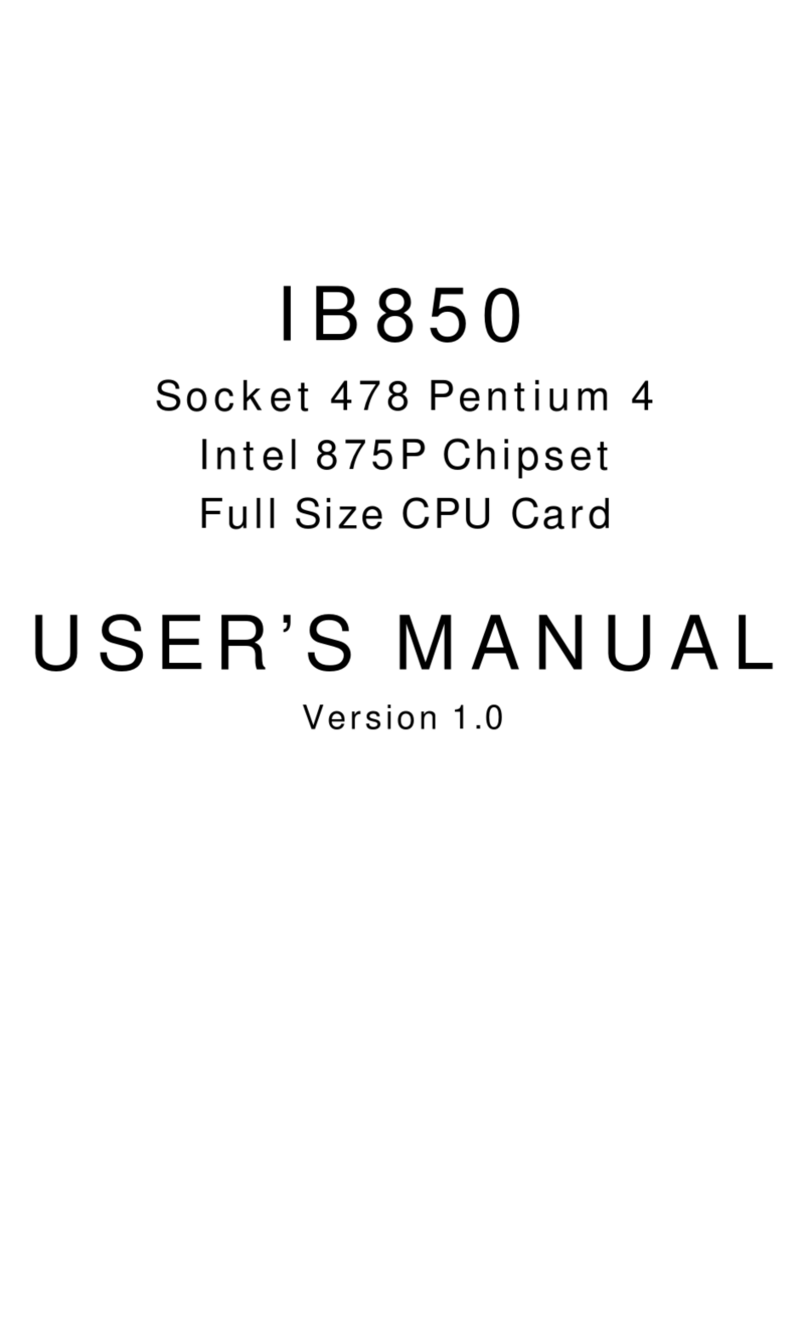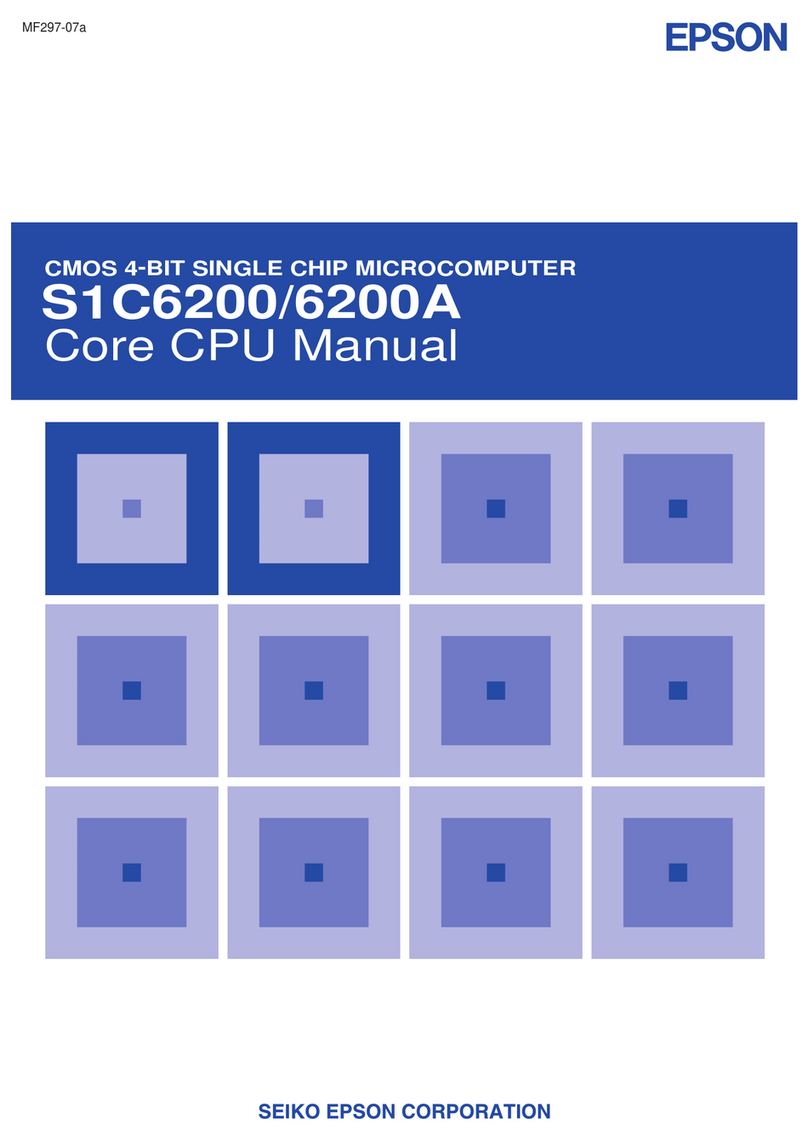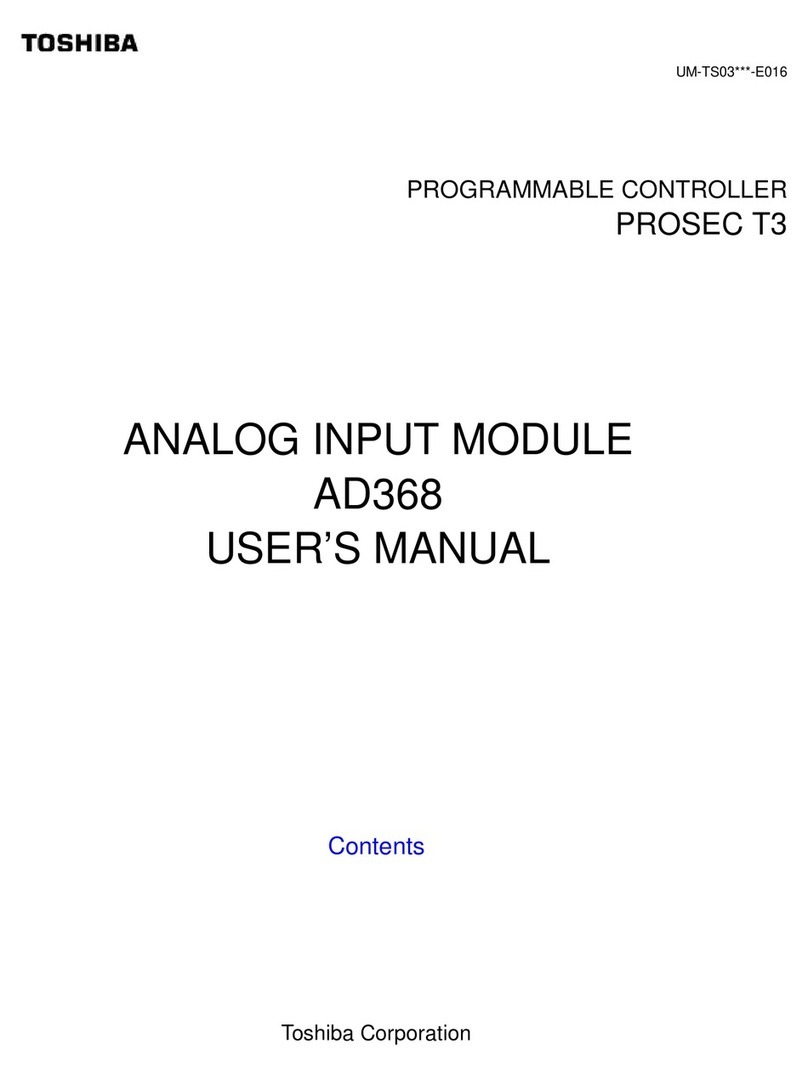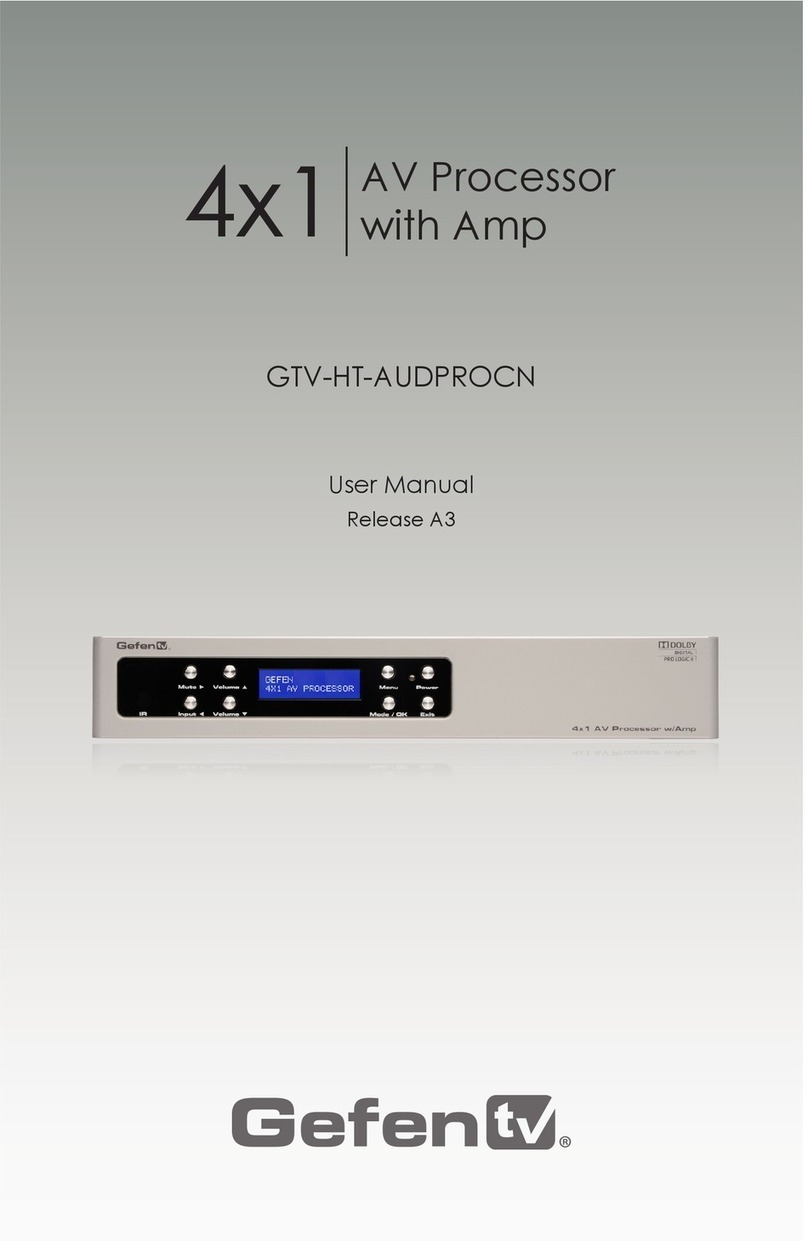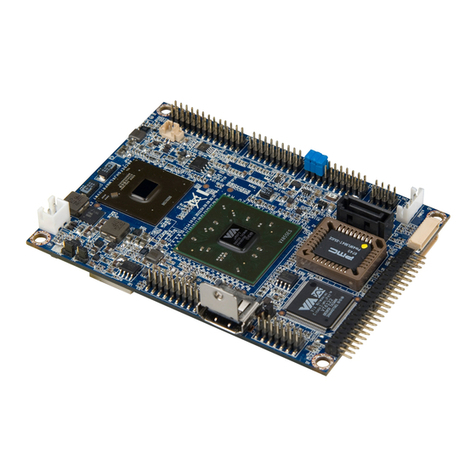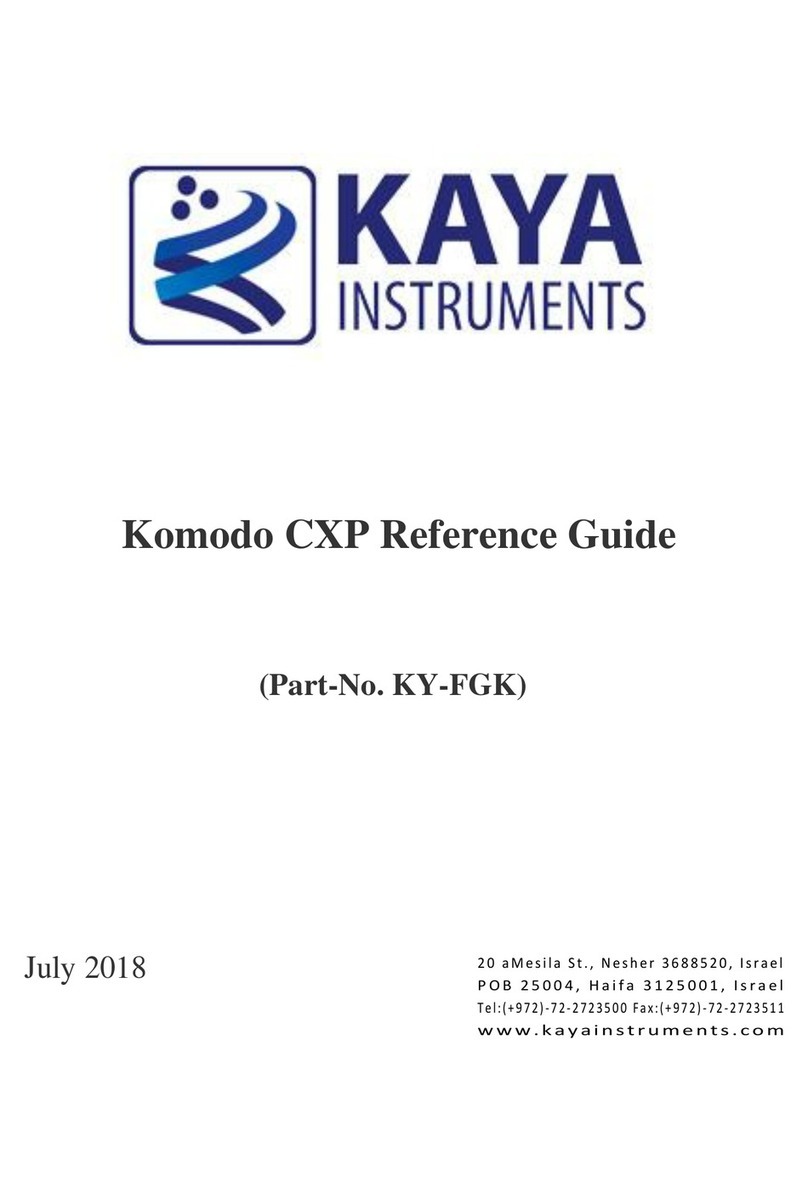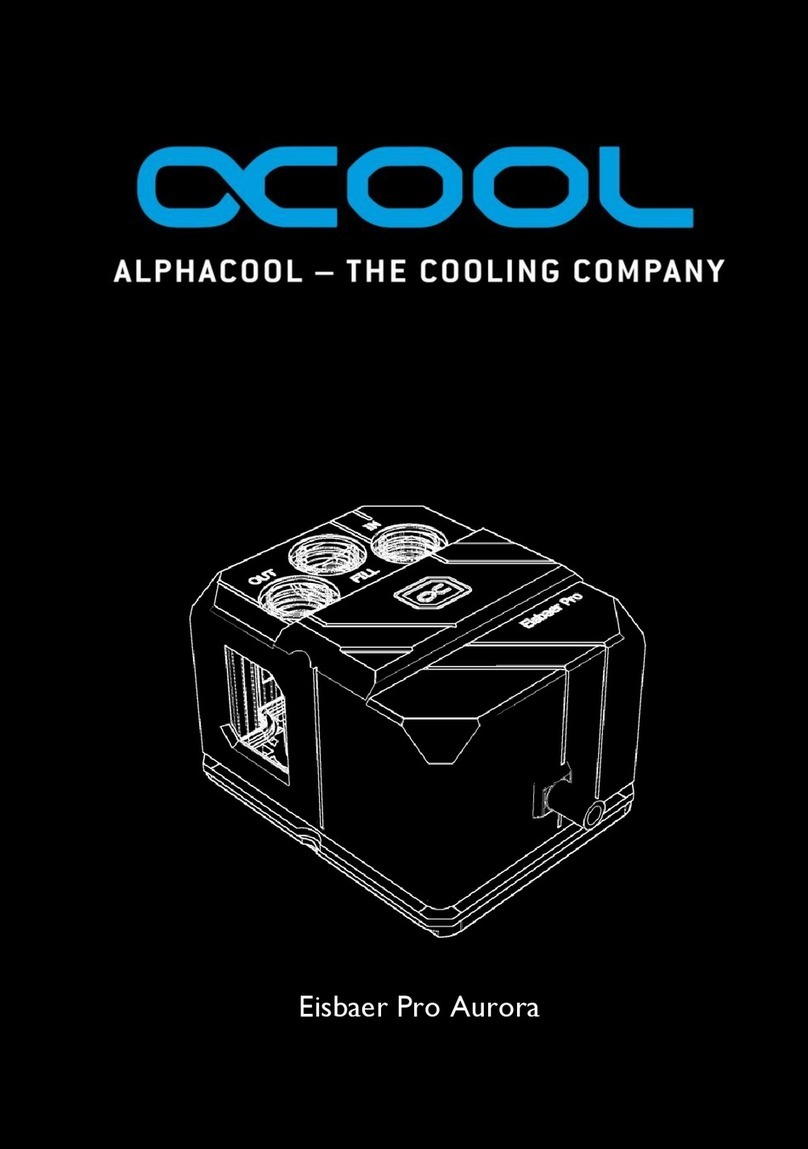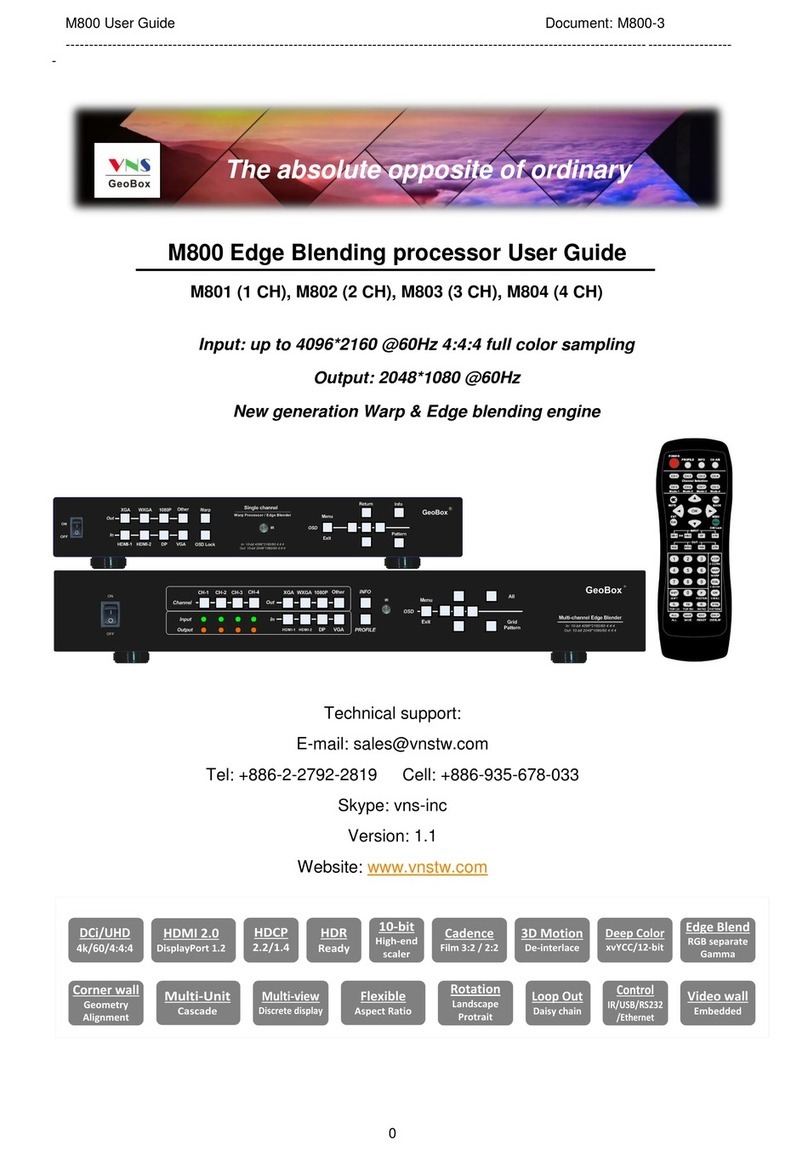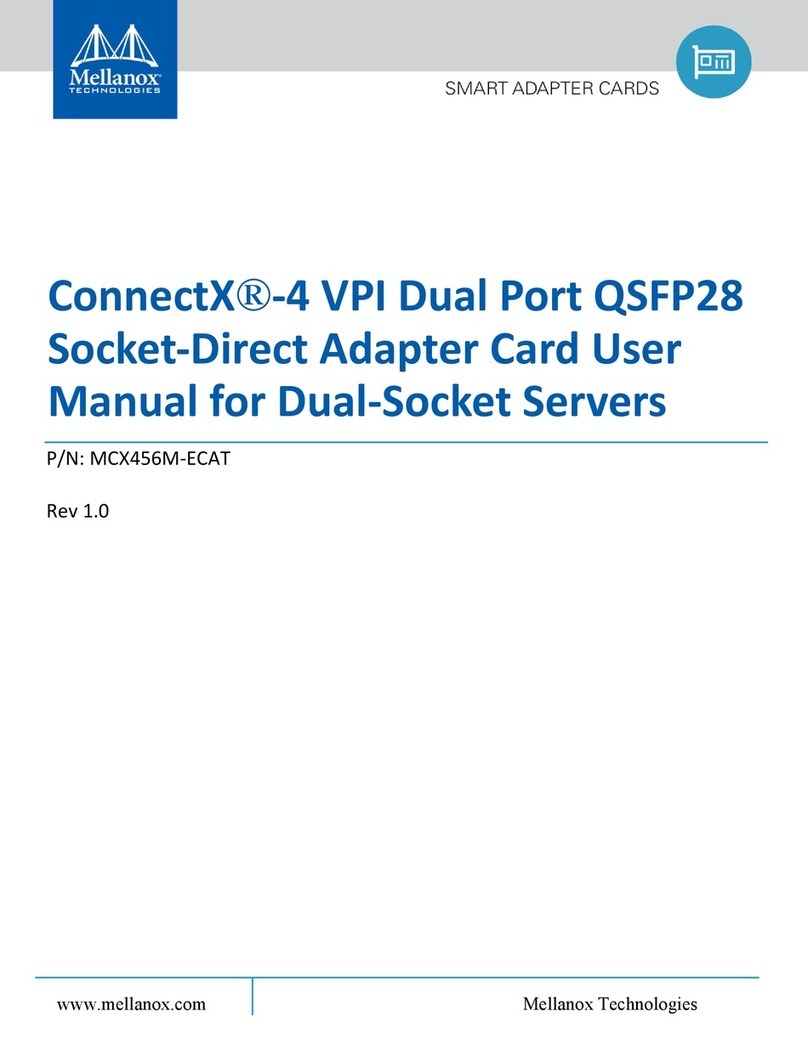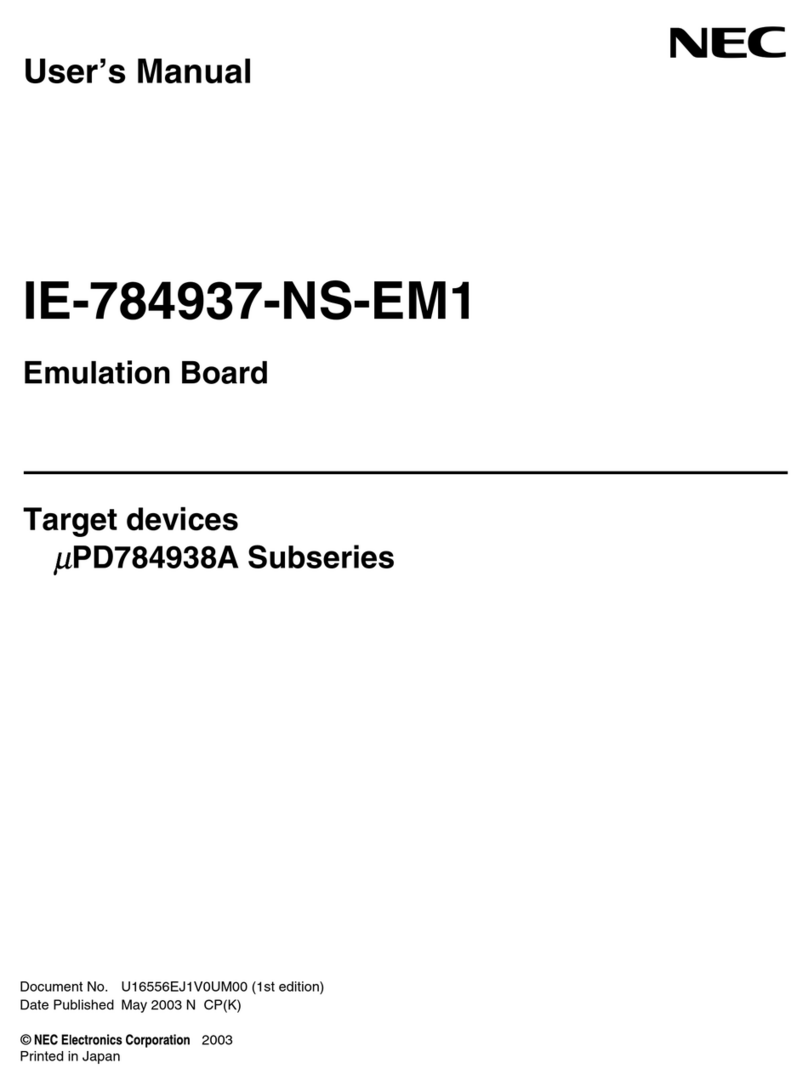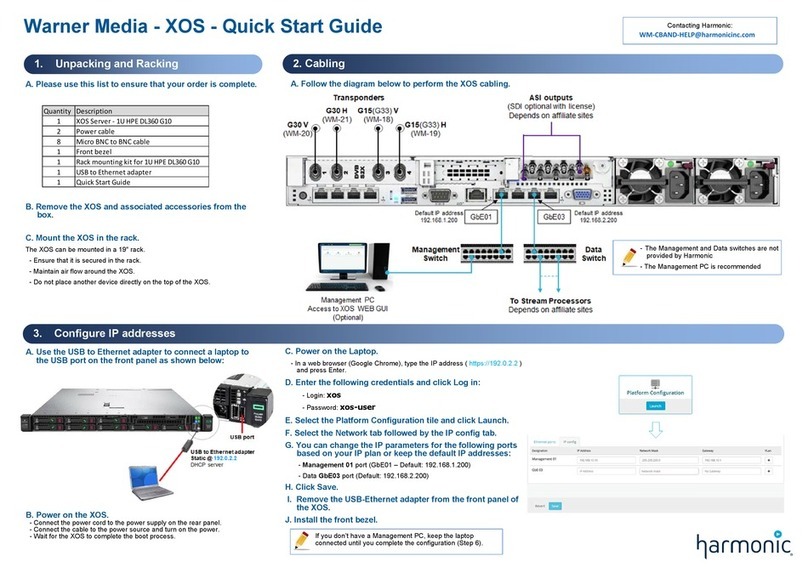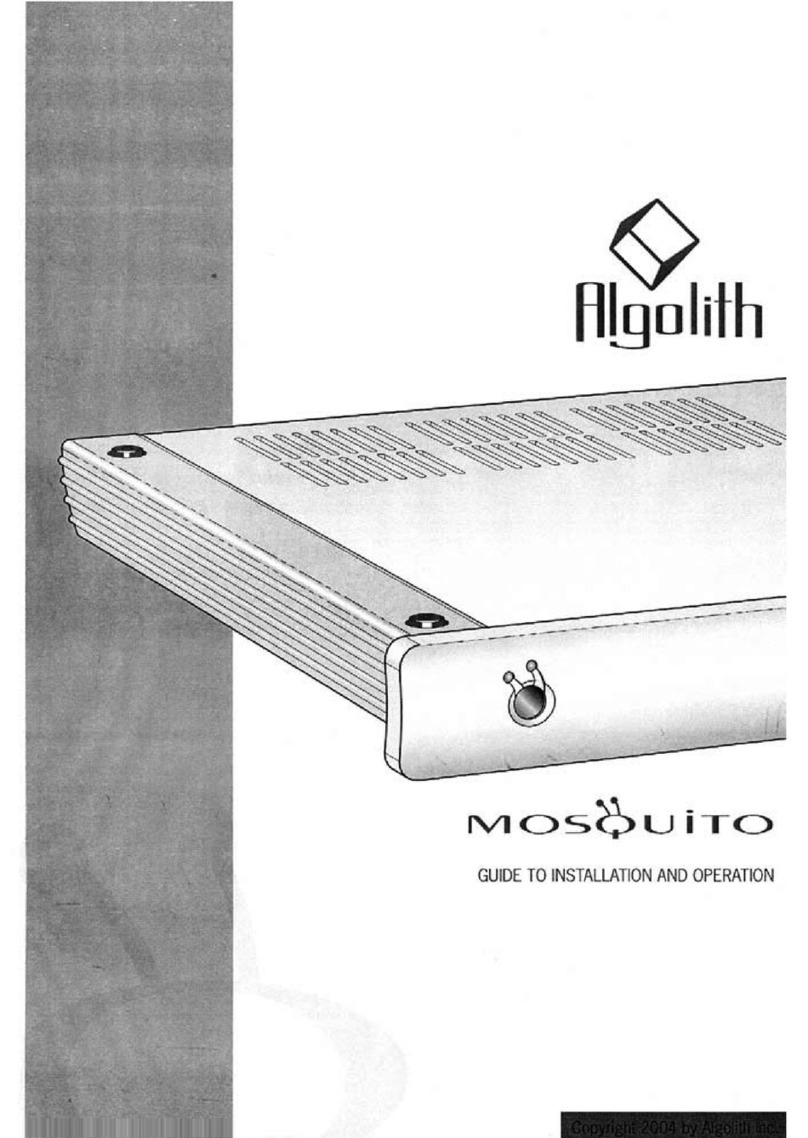MF DIGITAL DIRECTOR PRO series Assembly instructions
Other MF DIGITAL Computer Hardware manuals

MF DIGITAL
MF DIGITAL Cougar 6600 Client Manual
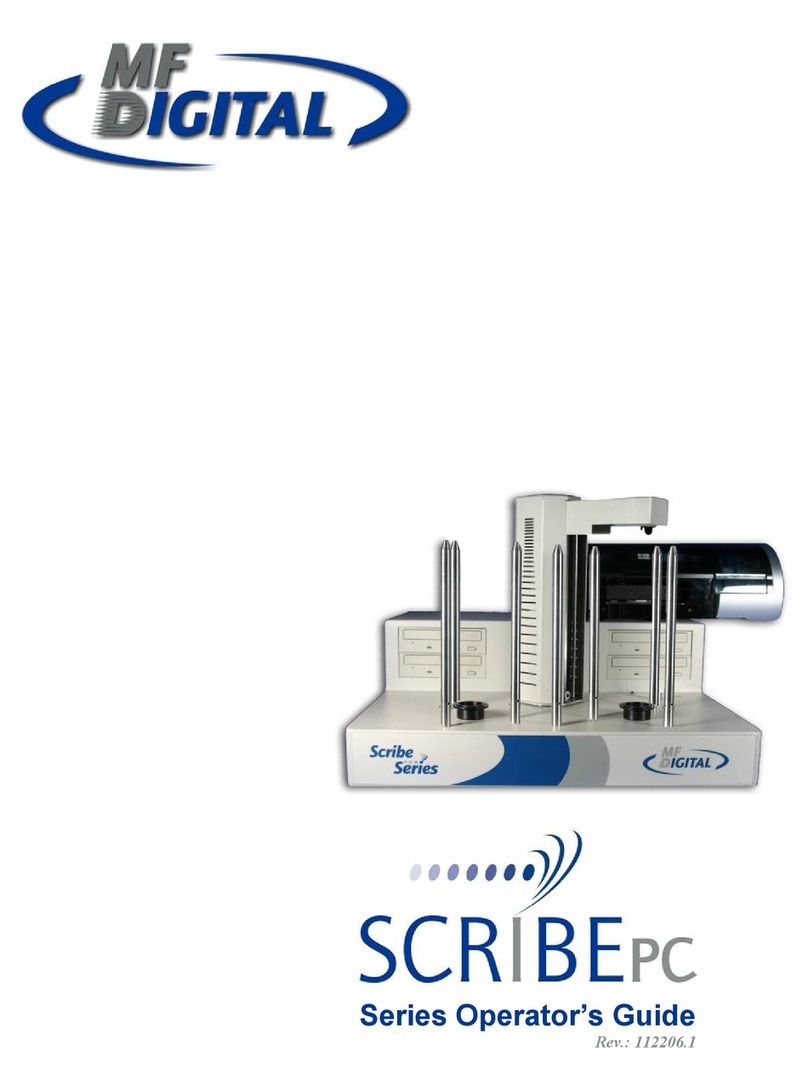
MF DIGITAL
MF DIGITAL Scribe PC Manual

MF DIGITAL
MF DIGITAL Cougar 6600 Client User manual
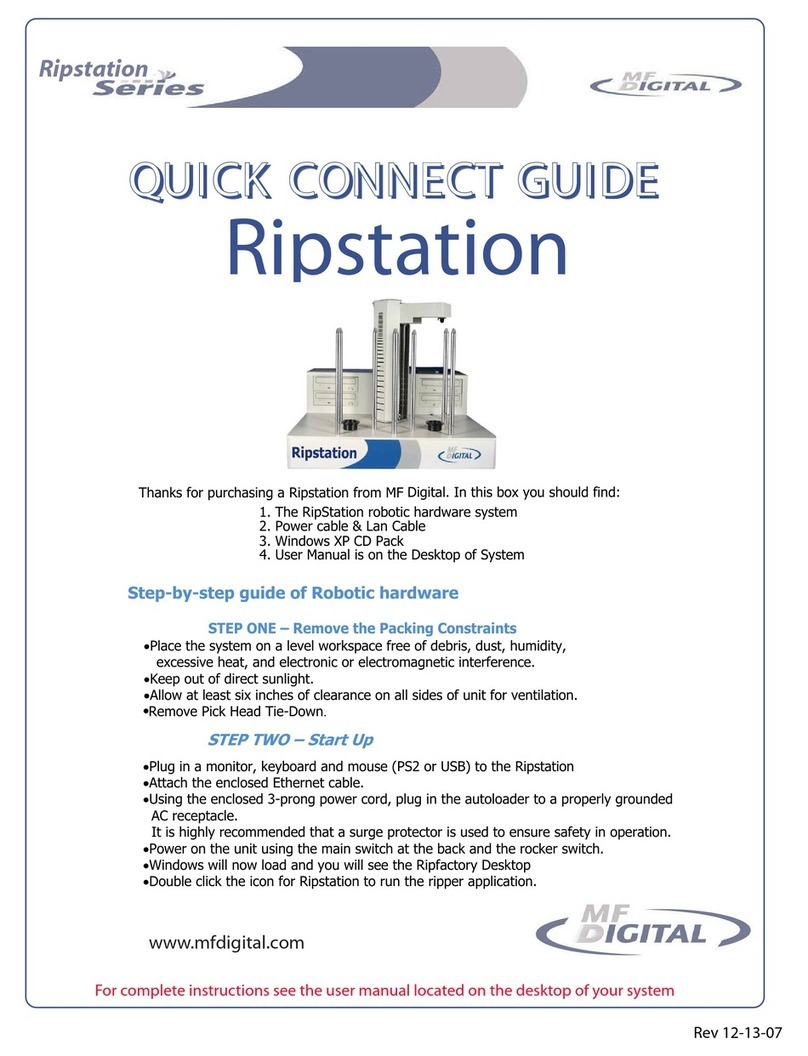
MF DIGITAL
MF DIGITAL Ripstation series Assembly instructions
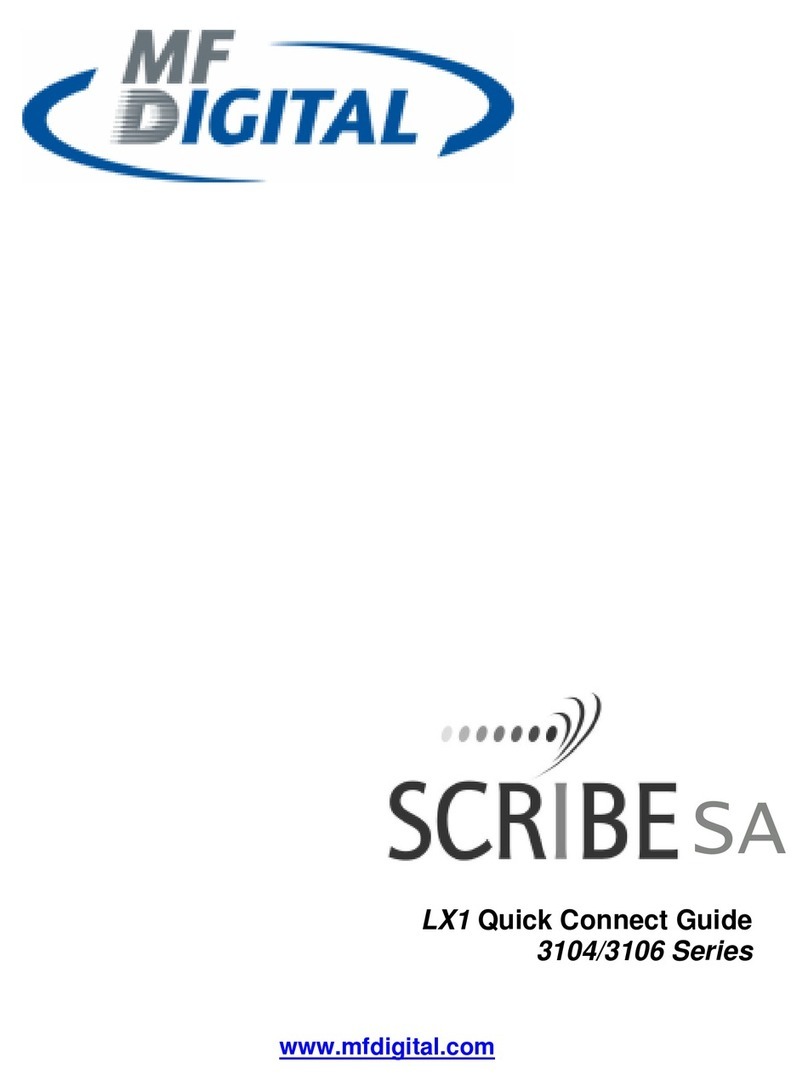
MF DIGITAL
MF DIGITAL Scribe SA LX1 Assembly instructions

MF DIGITAL
MF DIGITAL 5200 Series EventCD Manual
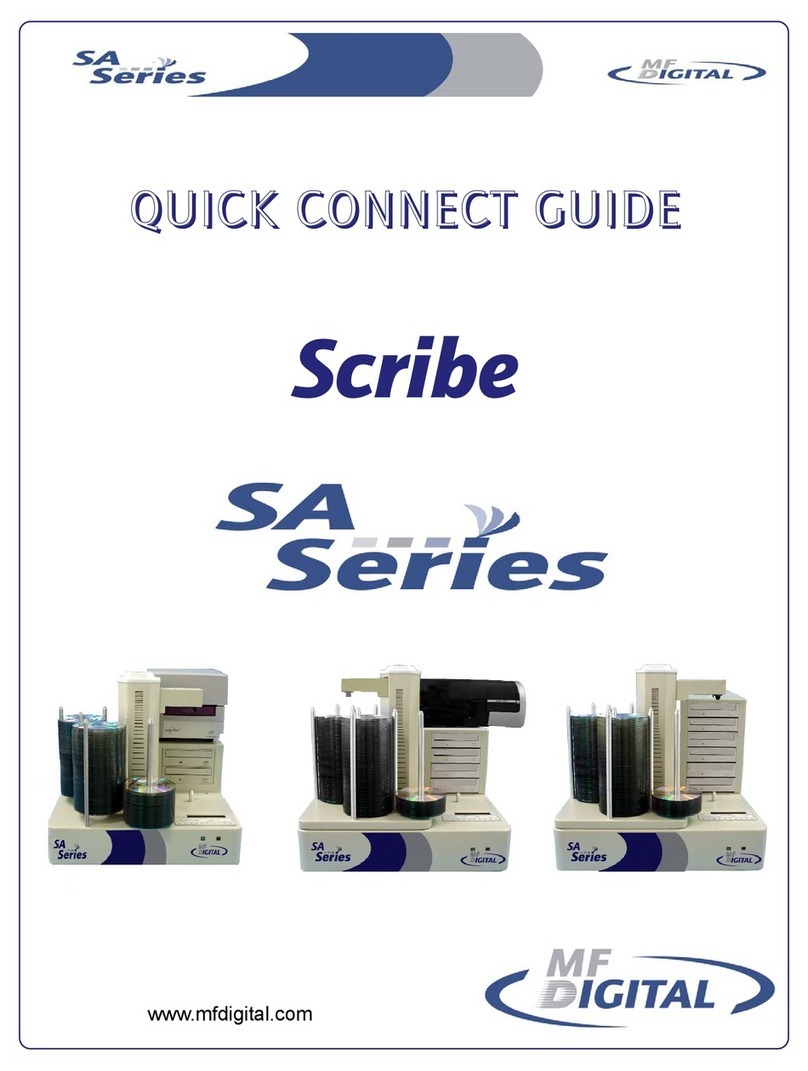
MF DIGITAL
MF DIGITAL Scribe SA series Assembly instructions
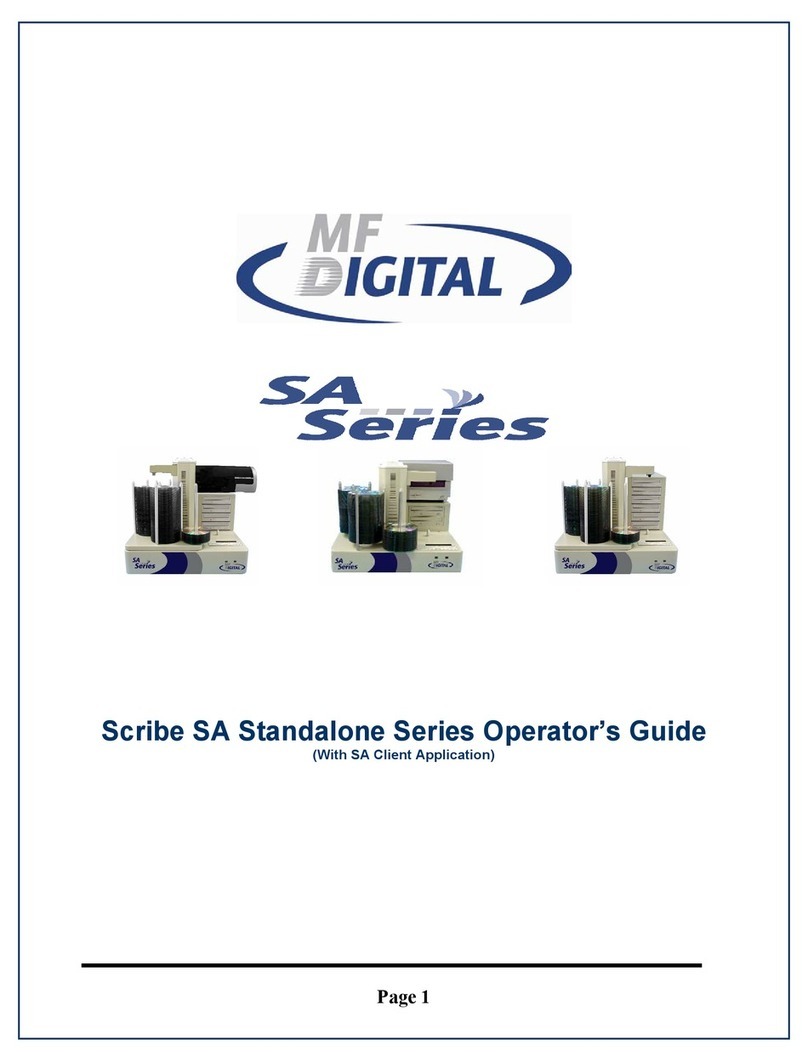
MF DIGITAL
MF DIGITAL Scribe SA series Manual
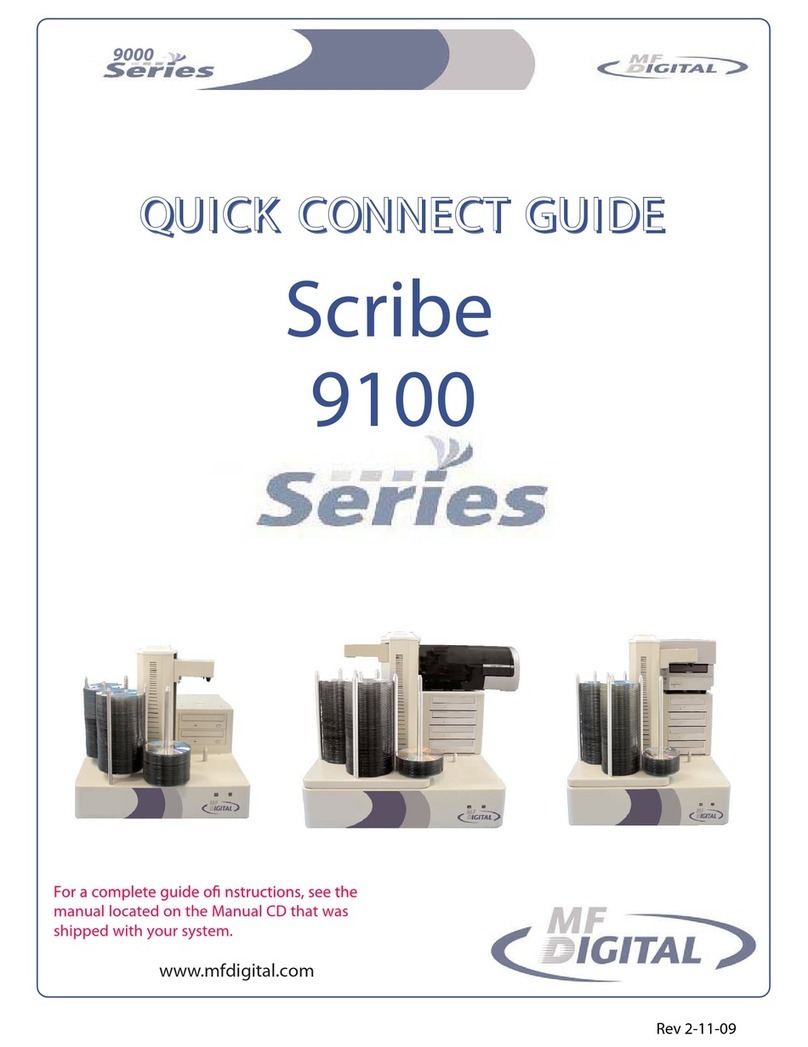
MF DIGITAL
MF DIGITAL Scribe 9100 Series Assembly instructions
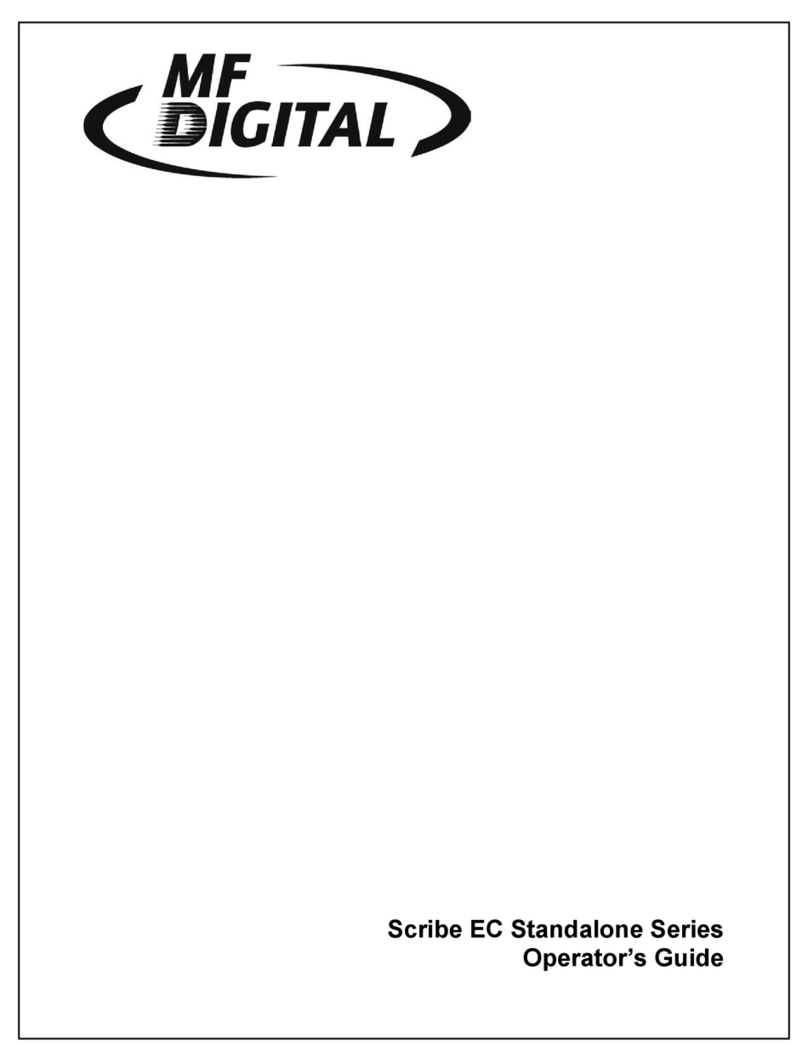
MF DIGITAL
MF DIGITAL Scribe EC Standalone Series Manual