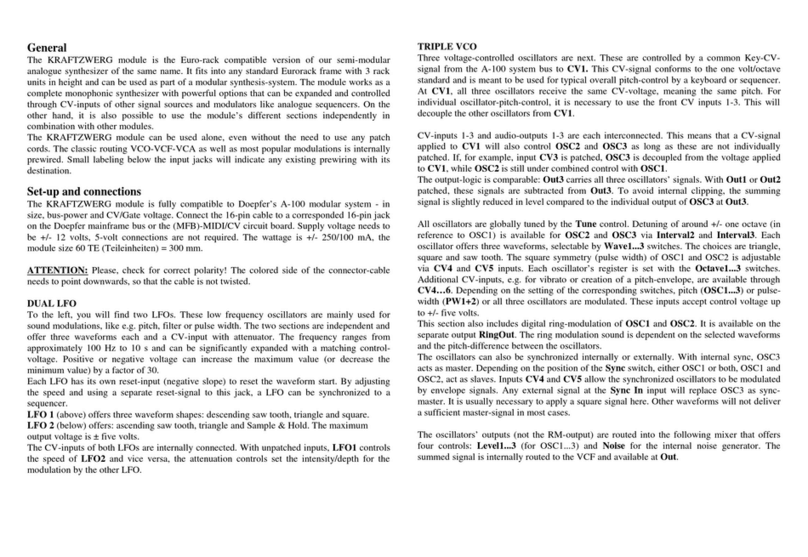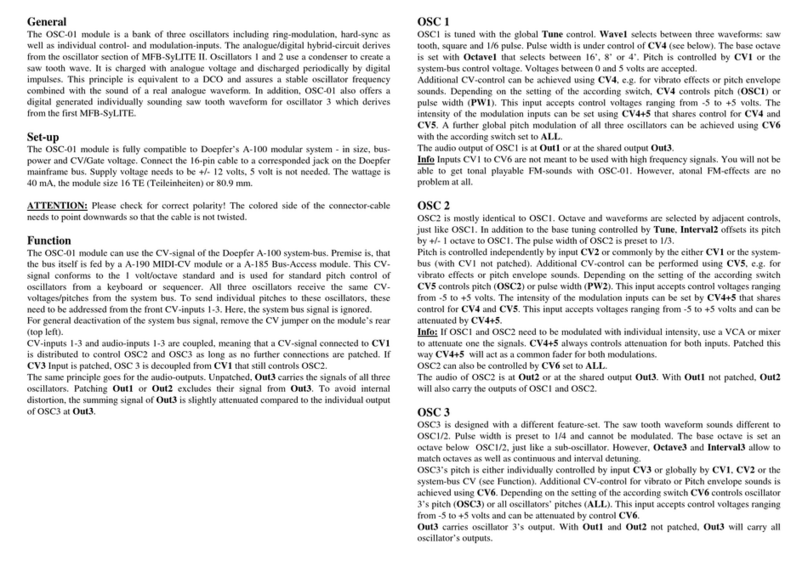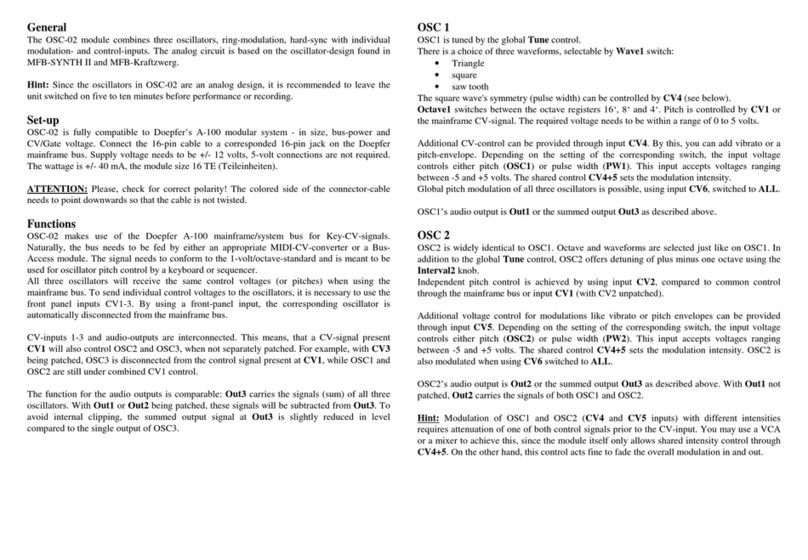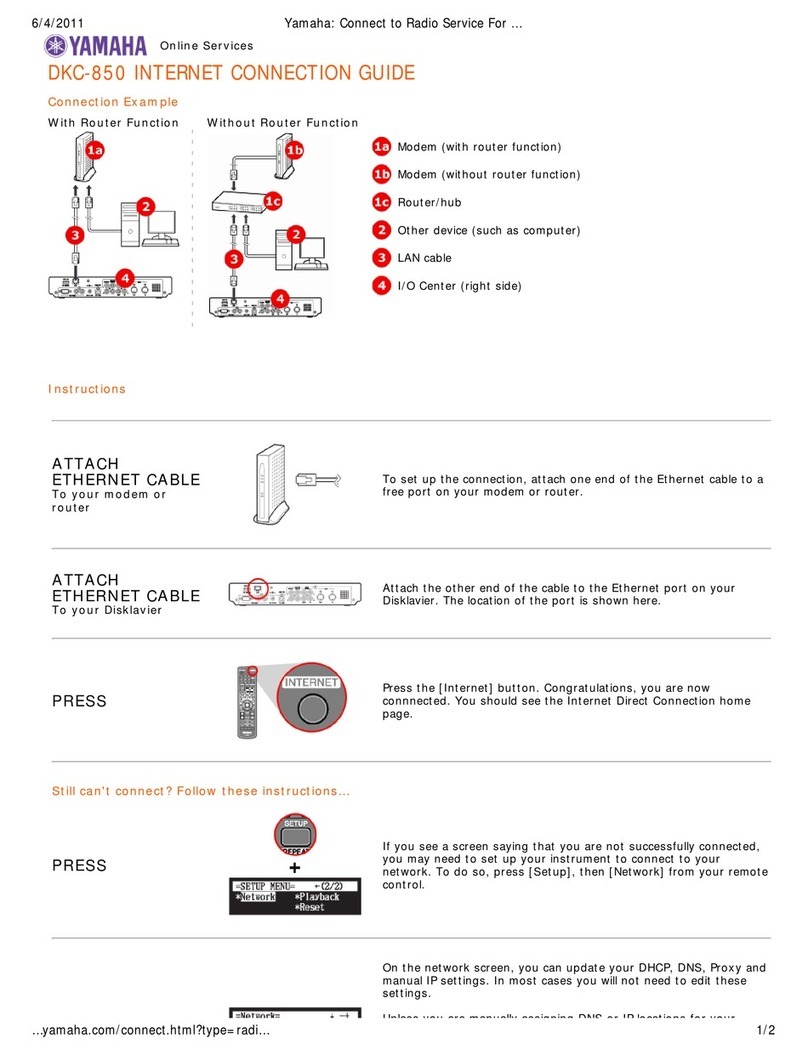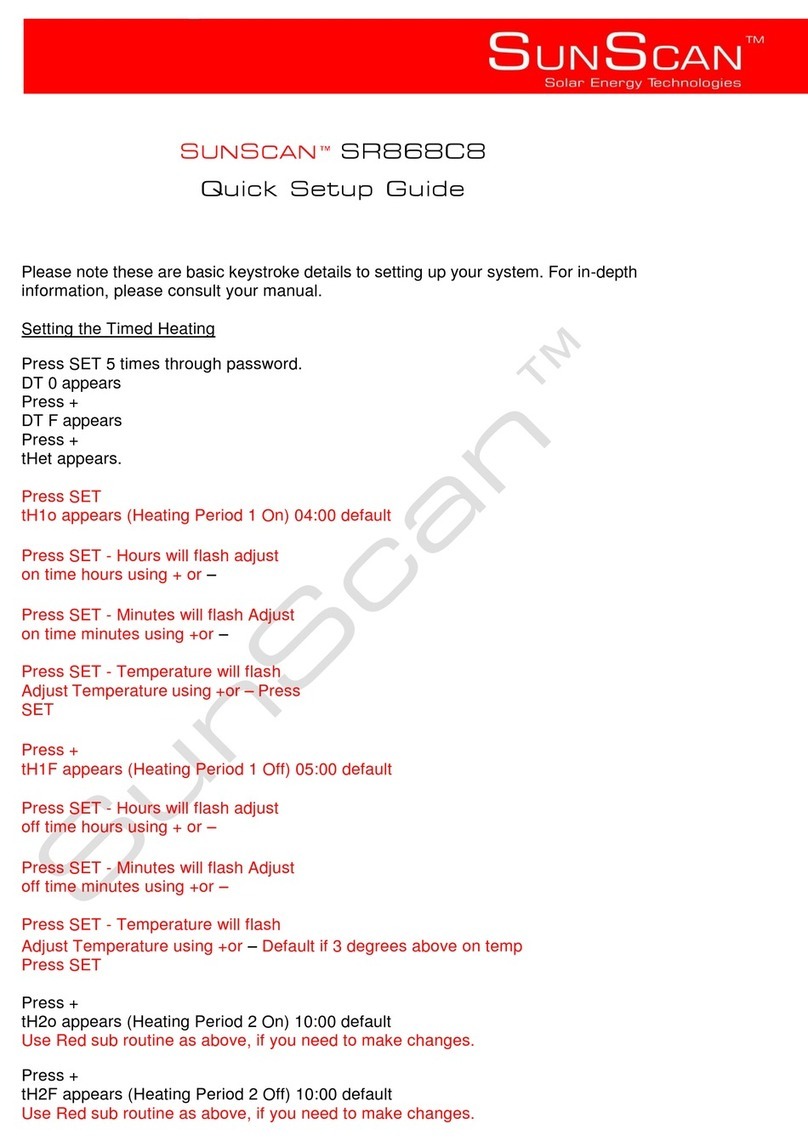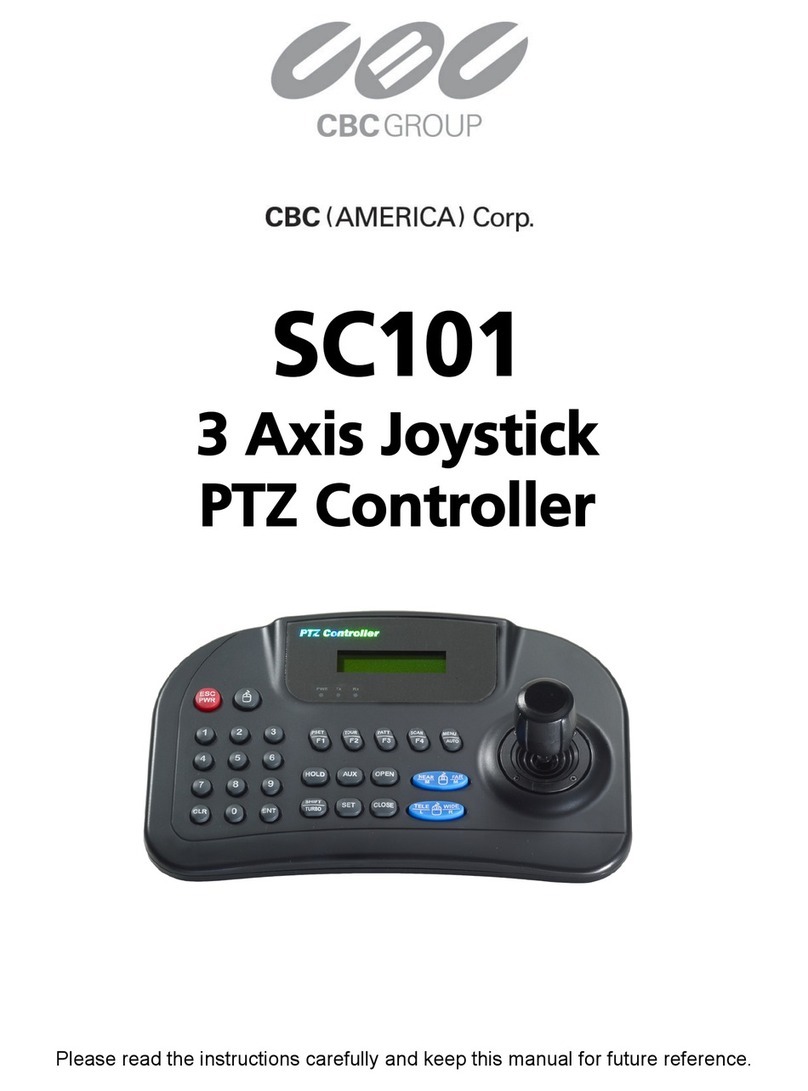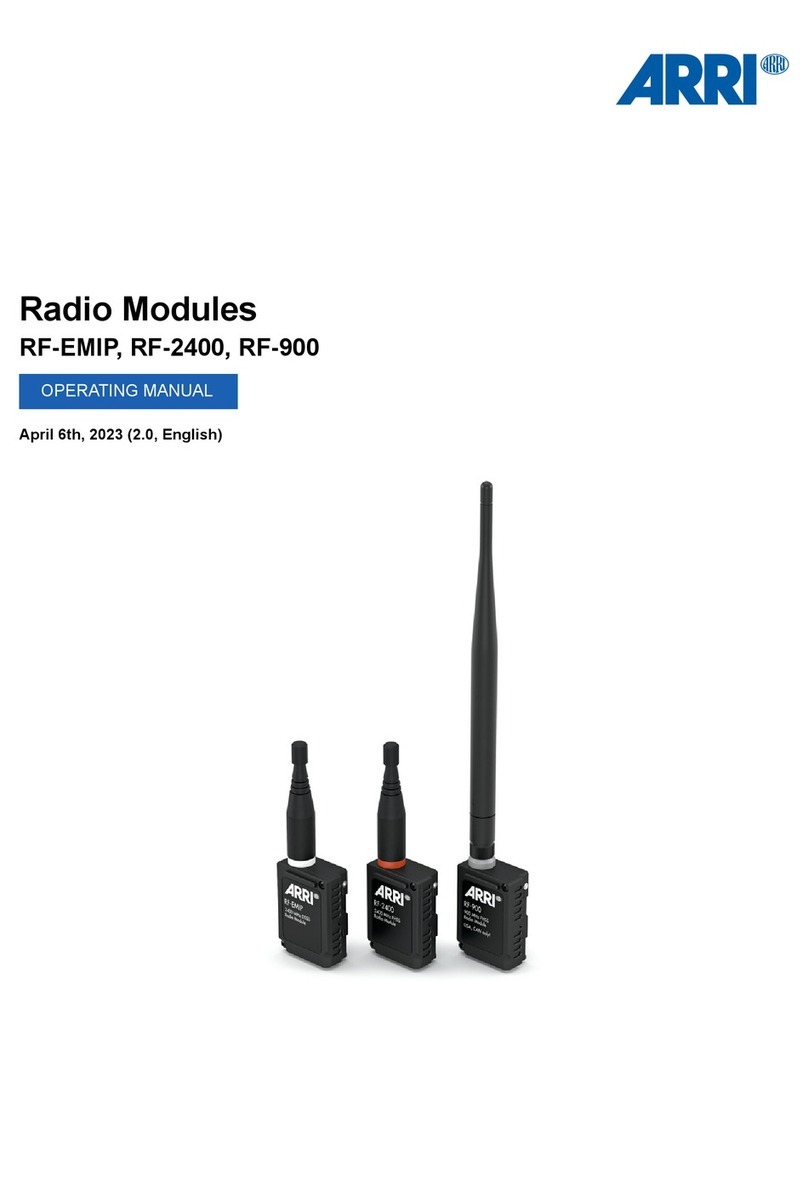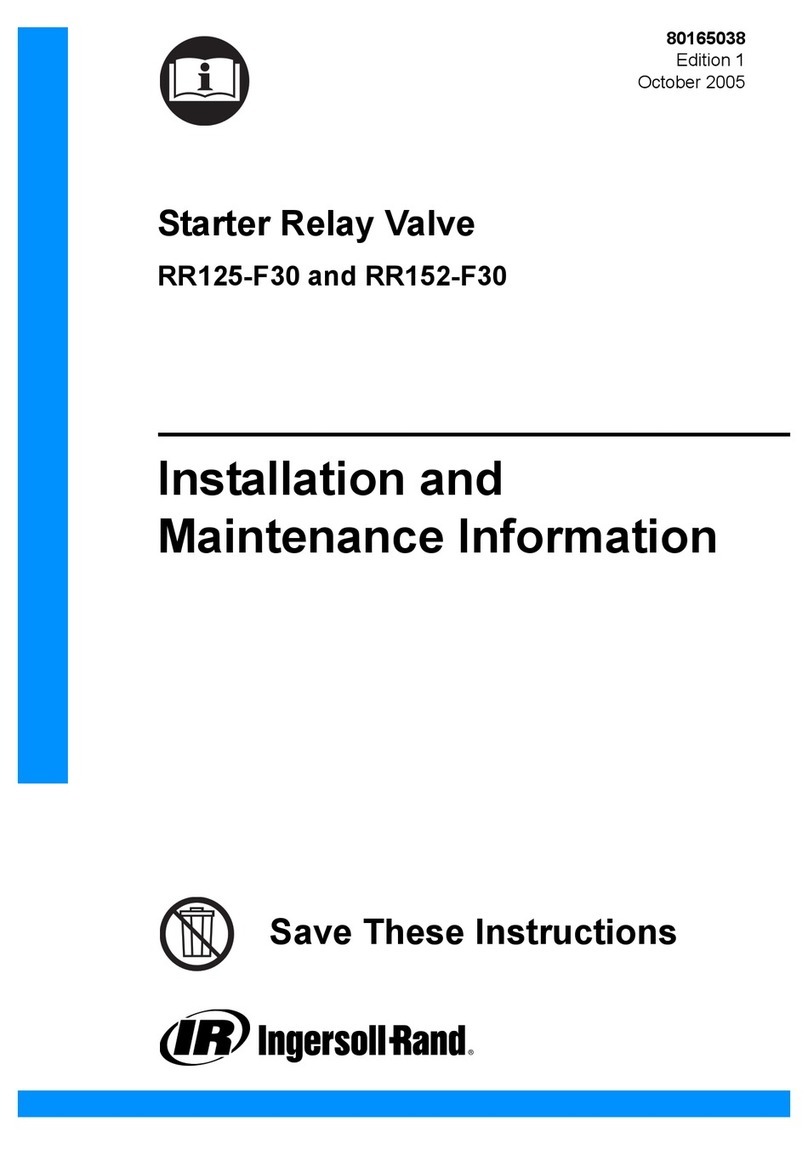General
The module Bass-522 is basically composed of the circuit of the MFB-522 Bass Drum but its
sound can be wider edited. Beyond that, the module allows a control of the four sound
parameters – sound, decay, tune and pitch throu h the CV si nals like envelope curves, LFOs
and Step Sequencers.
Operation
The type and the electricity supply of the module Bass-522 is compatible with the Doepfer A-
100 modular system. The ten-pin MFB connection cable is connected with the 16 pin jack of
the MIDI/CV board or the Doepfer bus-board. The supply volta e has to total up to +/- 12
volt. A 5 volt volta e is not necessary. The watta e is +/- 30 mA. The module width amounts
to 8 HP = 40 mm.
Attention: You have to make sure that there is the correct politary! The coloured wire of the
ribbon cable has to look down, that means the cable is not allowed to be twisted.
Functions
The Bass Drum is actuated by the In jack. There can be used an analo ue or a di ital ate
si nal of a step sequencer, MIDI-CV/Gate tranformer or a square wave LFO. There can be
used drum pads, piezos or dynamic microphones alternatively. Dynamic tri er affect pitch
and decay next to the attack and volume. With the help of the trim re ulator Sens are you able
to adjust the input sensibilty to the tri er si nal. The hi hest tri er volta e should be not
more than 0,1 volt. The input reacts to the positive ed e of the tri er si nal. The audio si nal
is taken from the jack Out and will be carried to a mixer, (DRUM -99 for example), VCA or
any other sound editin modules. This output can be connected directly to a mixer or an audio
interface.
Soundparameter
The frequency will be adjusted with the pot Tune, whose ran e lies with 35 Hz and 60Hz. The
frequency can be controlled with any CV si nal throu h the input Tune. The pot works as an
attenuator in this case.
The Pitch controls the len th of a concrete adjusted Pitch Envelope typical for TR-909 or
Simmons bass drums. This can be modulated via Pitch - CV input, in this mode the re ulator
works as attentuato too.
Decay sets the release time of the bass tone up to one second. The Decay CV In let control the
time via CV, the re ulator works as attentuator as well.
Ton filters the attack transient and noise source. Via internal jumper you can choose CV In
will controls Ton or Noise.
Noise adds the volume of white noise (decay differs with decay settin s of the bass tone). Via
internal jumper you can choose CV In will controls Ton or Noise.
Note: The required volta e for all CV-inputs needs to be within a ran e of 0 to 5 volts.
The module offers the new developed M-Bus connector whats mean you can you control
everythin via Midi/CV interface or our SEQ-01 Pro drumsequencer without additional
patchin . Modules et connected serial, M-Bus to first modul, first modul to second modul
and so far .. Followin adresses are supported:
Tri er MIDI Note #35 oder #36, depend to the jumpers position,with velocity.
MIDI Controller values for
Tune = 17
Pitch = 25
Decay = 33
Ton = 41
Noise = 49
Noise Decay = 57
Controllers ettin i nored if another bass module is tri ered. For bass drum modules Midi
Notes #33, #34, #35 und #36 are reserved. Once the Bass-522 reserved tri er appears a ain
the modul reacts to CC a ain.
Note: The value of controller will be added to the pots.