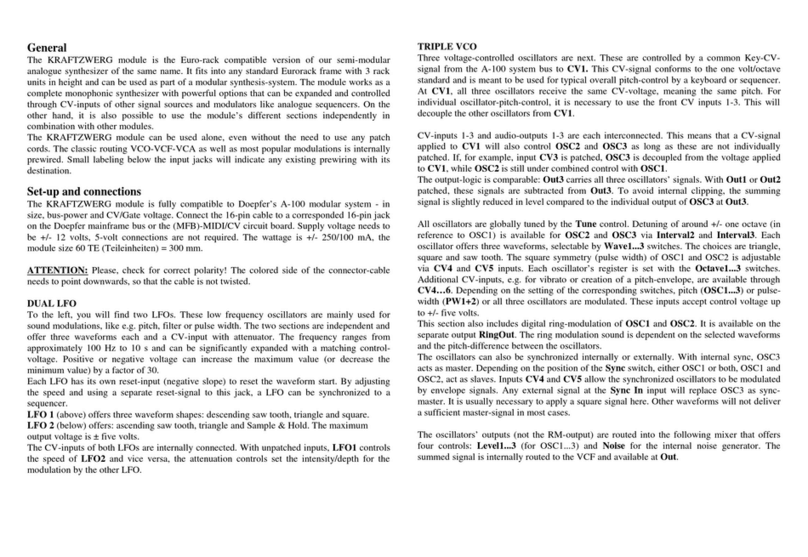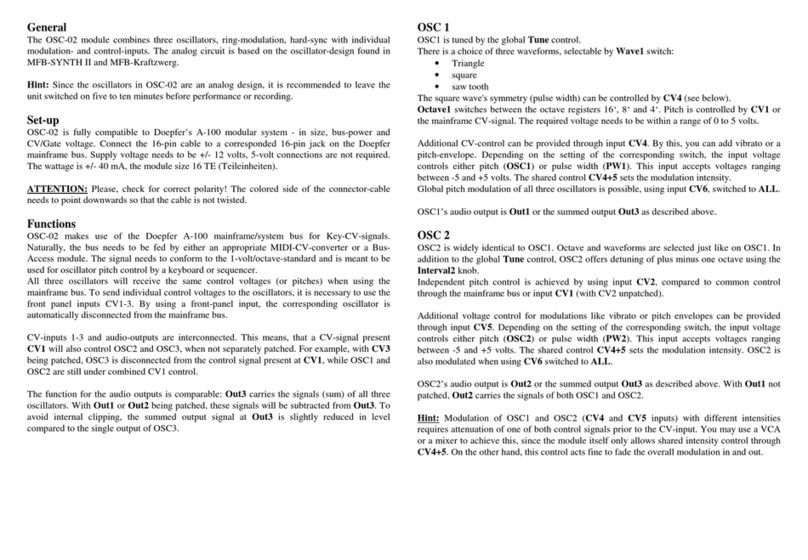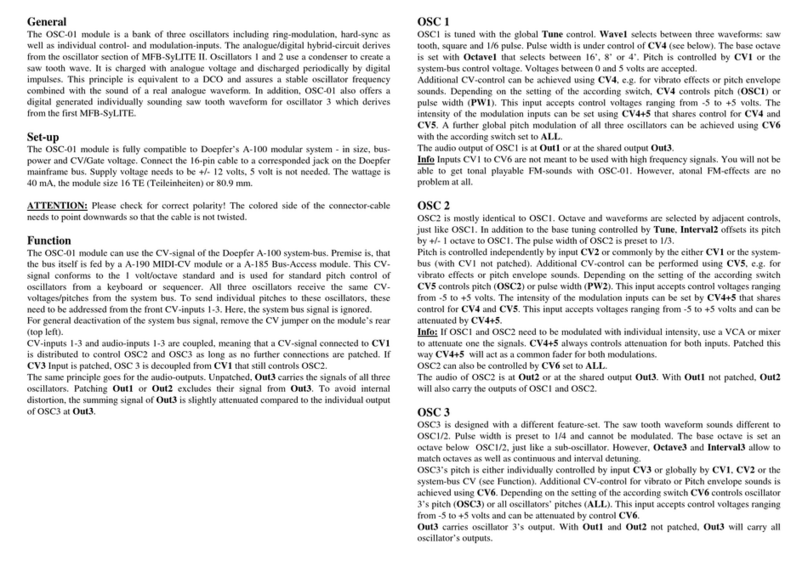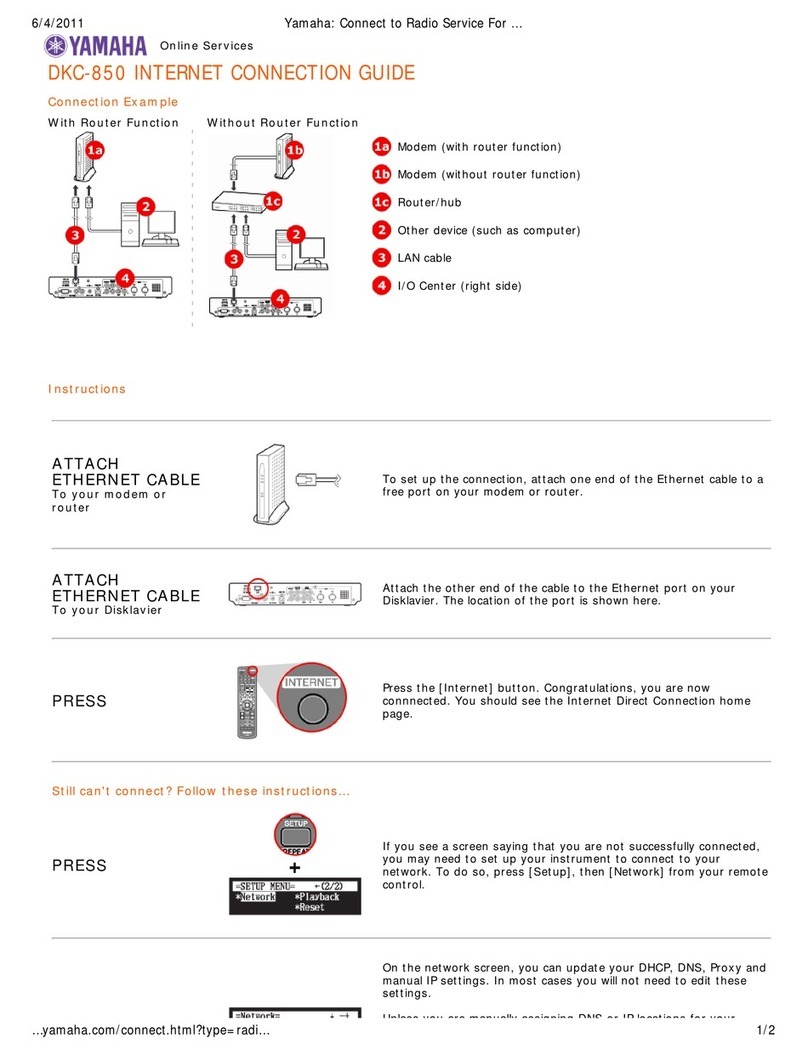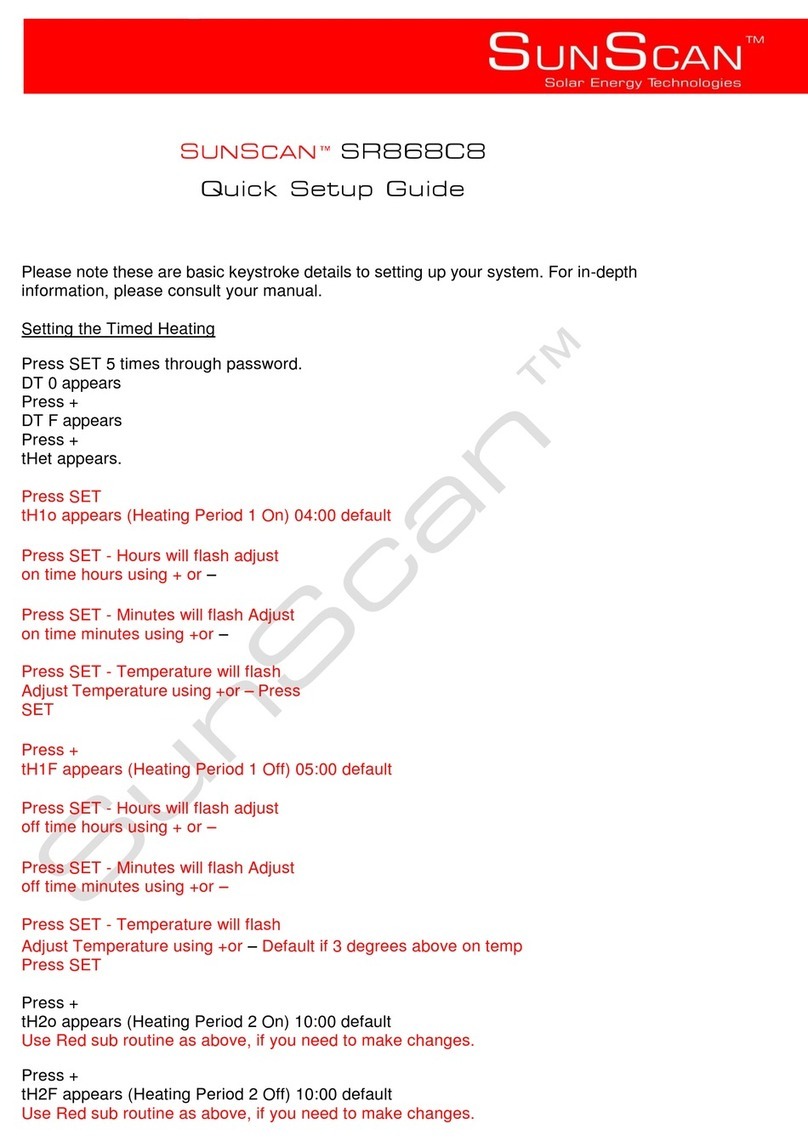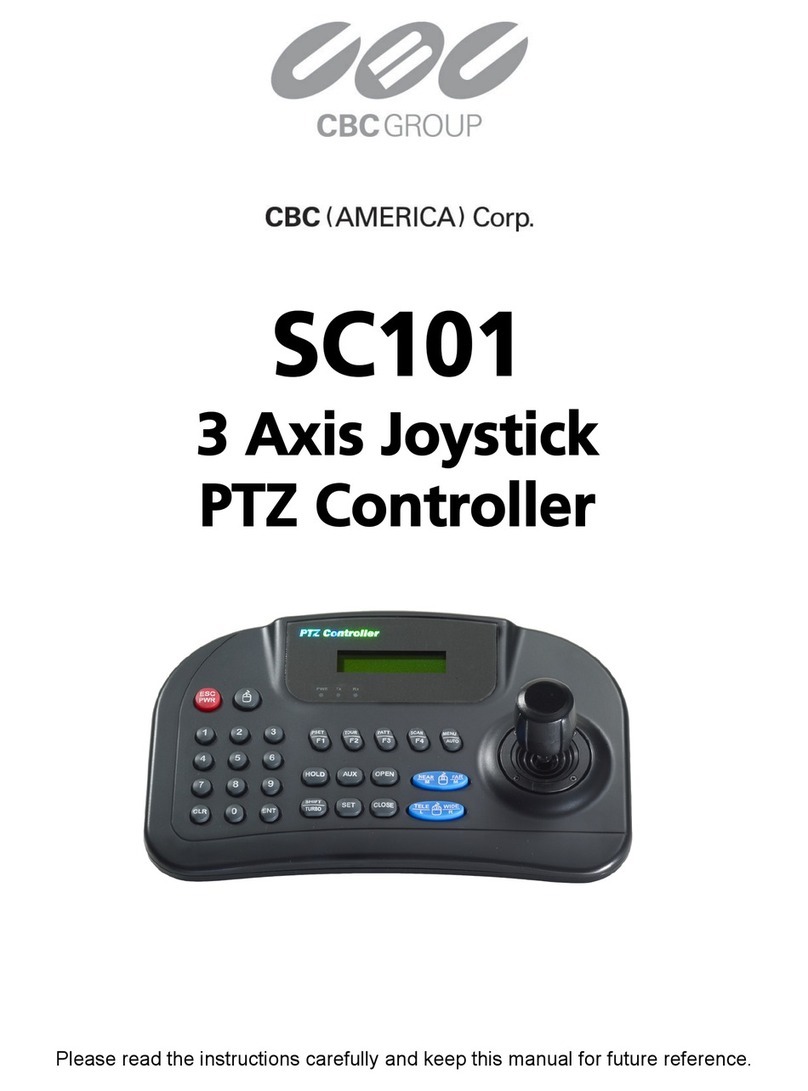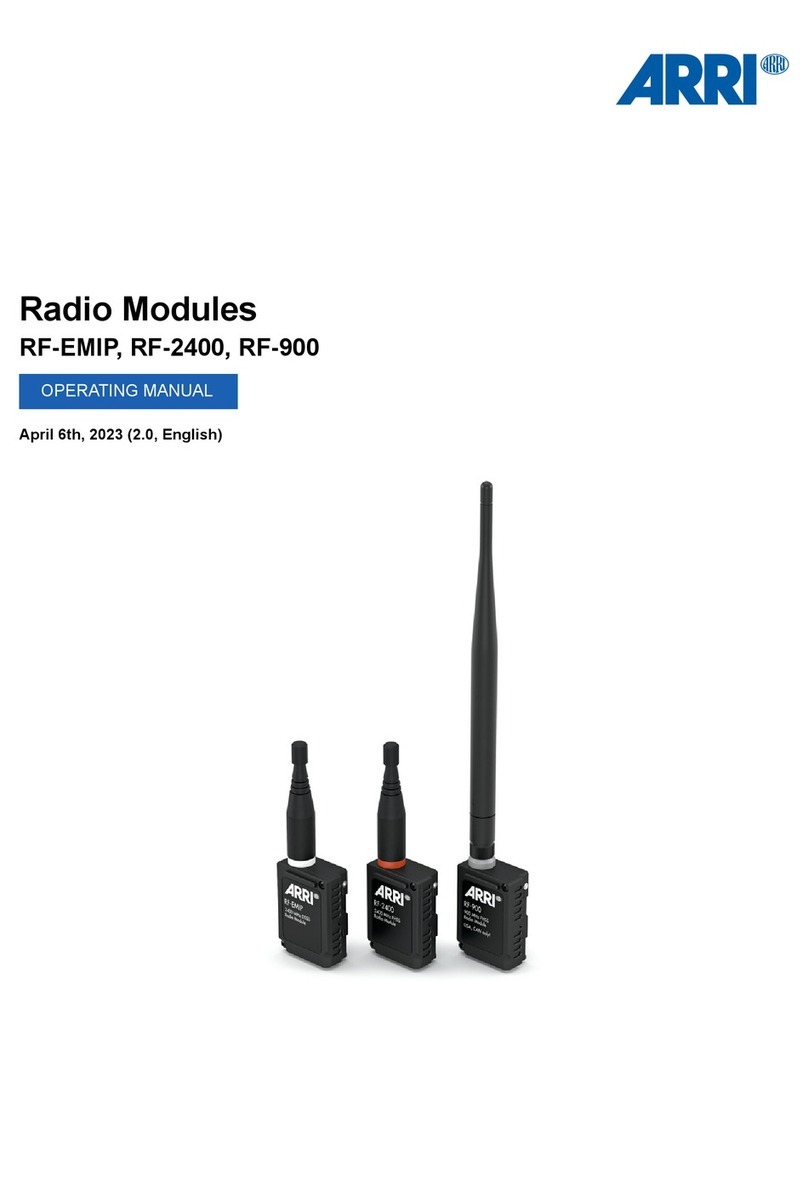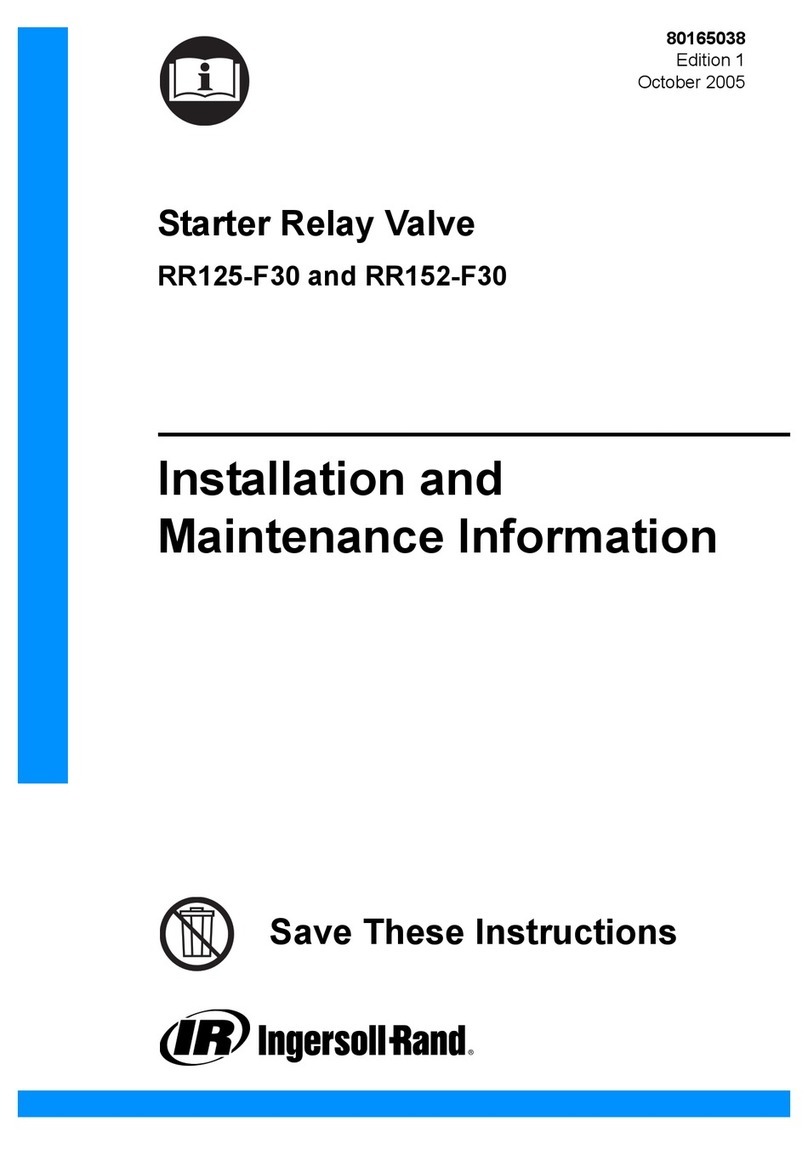General
The DRUM-07 module is based on a slightly modified circuit of the cymbal and hihat sound
in MFB’s drum computer model 522. The three instruments Open Hihat, Closed Hihat and
Cymbal can be manually edited in different parameters. In addition, some functions can also
be controlled or modulated by CV-signals like envelopes, LFOs or step-sequencers.
Set-Up
DRUM-07 is fully compatible to Doepfer’s A-100 modular system - in size, bus-power and
CV/Gate voltage. Connect the 10-pin MFB-cable to a corresponded 16-pin jack on the MFB
MIDI/CV circuit-board or Doepfer’s mainframe bus. Supply voltage needs to be +/- 12 volts,
5-volt connections are not required. The wattage is +/- 30 mA, the module size 12 TE
(Teileinheiten) = 60 mm.
ATTENTION: Please, check for correct polarity! The colored side of the connector-cable
needs to point downwards so that the cable is not twisted.
Functions
Inputs Trigger OH, Trigger HH and Trigger CY trigger the sounds Open Hihat, Closed
Hihat and Cymbal separately. Common triggers are analogue or digital gate-signals of a step-
sequencer, a MIDI-CV/Gate-converter or a square-LFO. Alternatively, drum pads, dynamic or
piezo-trigger-microphones may also be used. Dynamic triggering will not only affect the
sound’s volume but also the attack and decay times slightly.
Sens is the corresponding trim control to adjust the inputs sensitivity to the trigger-signals.
The highest sensitivity allows triggering at a minimum voltage of around 0.1 volt. The input
reacts to the positive slope of the signal.
The hihat sound source shares a single envelope generator that is triggered by the inputs OH
and HH. In case, both inputs are triggered, e.g. by a sequencer, the last incoming gate-signal
has priority, even with a tiny millisecond delay.
HH Out and CY Out carry the audio signal. These can be routed into a mixer (e.g. DRUM-
98/99), VCAs or any other sound manipulating modules. You may also use the outputs to
connect the DRUM-07 module directly to your mixing console or audio-interface.
Parameters
Hihat and cymbal share the same sound source – a mix of six differently tuned square-
oscillators. While the hihat is generated using a single band-pass-filter, the cymbal sound uses
two differently adjusted band-pass-filters.
The overall pitch of this oscillator-mix is adjusted manually using the Tune control. Since
hihat and cymbal share use the same sound source, this control will affect both instruments.
Hihat
Closed and Open Hihat can be adjusted in decay separately using HH Decay and OH Decay
controls. The length of the Closed Hihat ranges between 10 and 100 ms, while the Open Hihat
can last up to one second.
The Open Hihat’s decay can also be externally controlled by CV-input Decay OH with its
corresponding attenuator – try using a CV-step-sequencer for precisely stepped modulation or
a LFO for continuous free modulation.
The decay time of the hihat also depends on the next incoming gate-impulse. Independent
from the set decay time, the Closed Hihat will cut off the Open Hihat signal when triggered.
Cymbal
The cymbal sound can be adjusted in decay using the CY Decay control. The length of the
sound can last up to a few seconds. The cymbal’s decay can also be externally controlled by
CV-input Decay CY with its corresponding attenuator – try using a CV-step-sequencer for
precisely stepped modulation or a LFO for continuous free modulation.
CY Tone sets the balance between the two band-pass-filters. Turn counter clockwise, to
enhance the lower tuned filter that is used to create the shorter attack-part of the cymbal sound.
When turned fully clockwise, you will hear the slightly higher tuned filter, which builds the
decay phase of the cymbal sound.
CY Tone can be externally controlled using CV-input CV Tone. Try using a CV-step-
sequencer for precisely stepped modulation or a LFO for continuous free modulation. This
input does not have an attenuator. If necessary, use an external attenuator, a VCA or a mixer
module between your CV-source and the CV Tone input.
Input
The Tone IN input allows you to feed an external audio signal into the module and replace the
lower tuned component of the module. Suitable sound sources would be different noise
signals, modulated digital noise, noise-like sounds or textured sounds. With this input
connected, the internal sound generation is switched off. The instruments Closed Hihat, Open
Hihat and Cymbal are triggered like before with the decay settings and the Cymbal CY Tone
control still functioning.
Attention: The required voltage for all CV-inputs needs to be within a range of 0 to 10 volts.