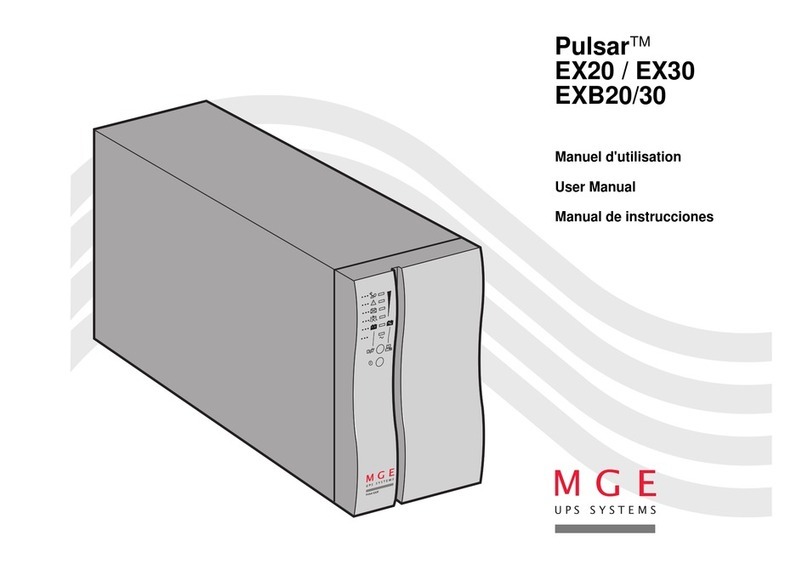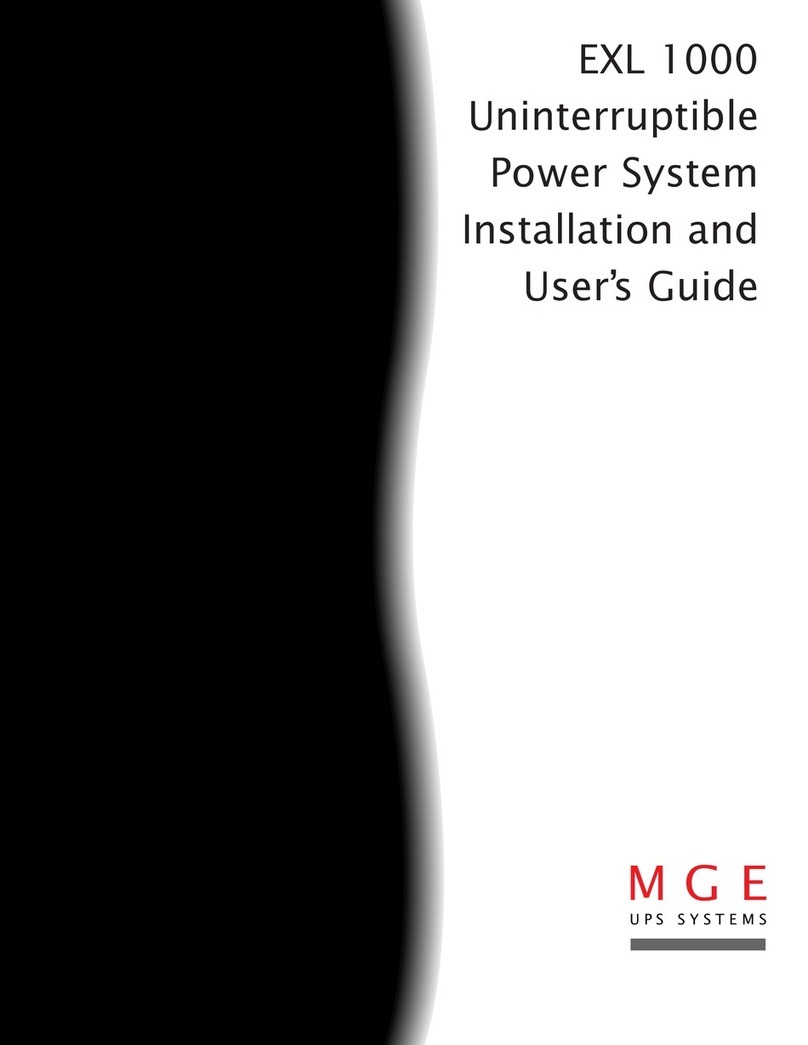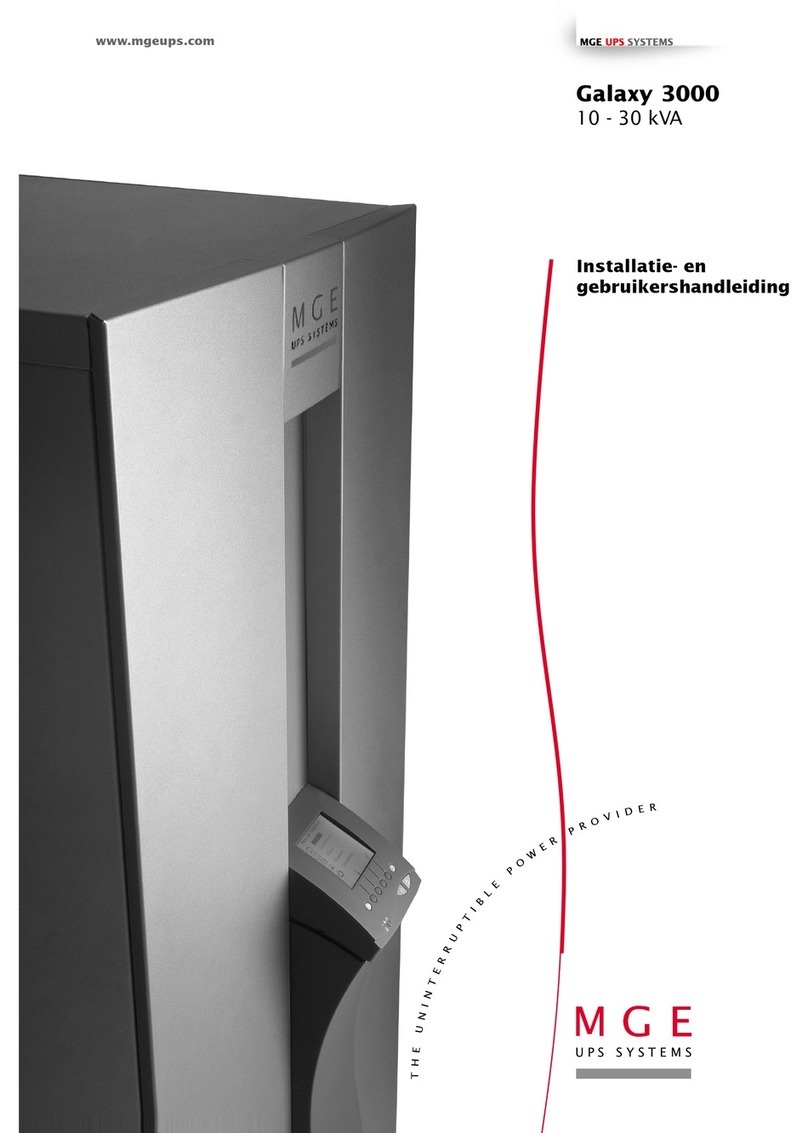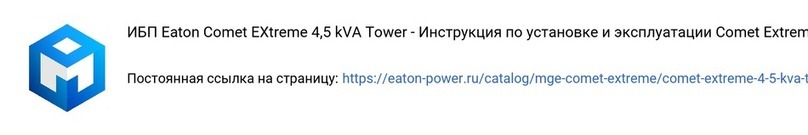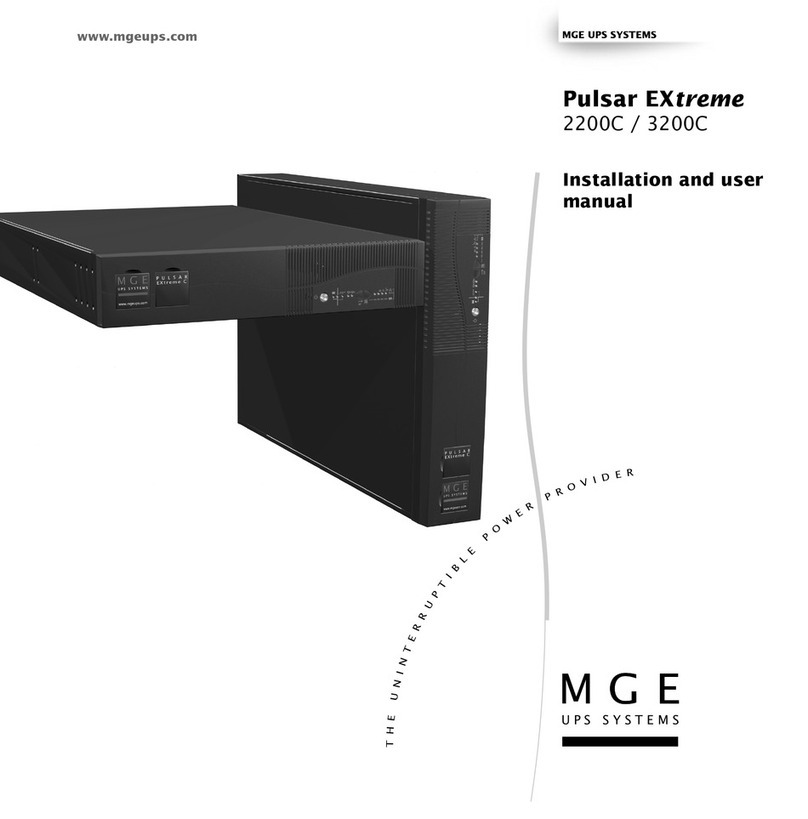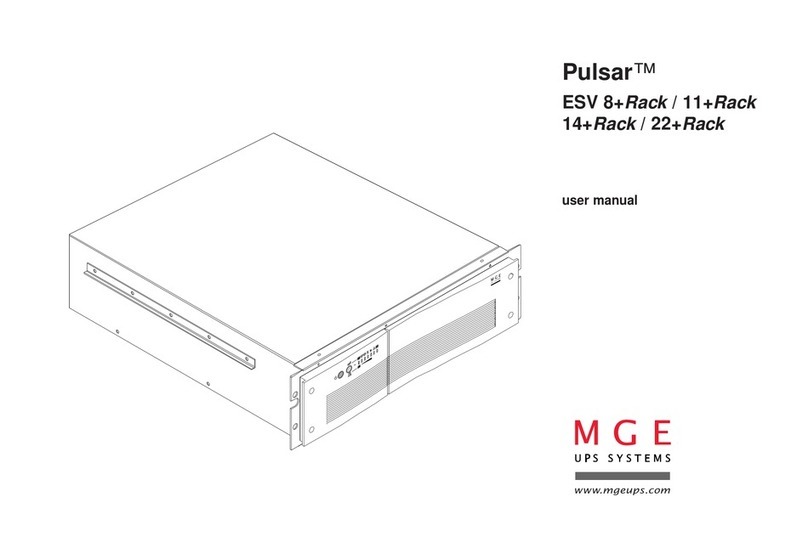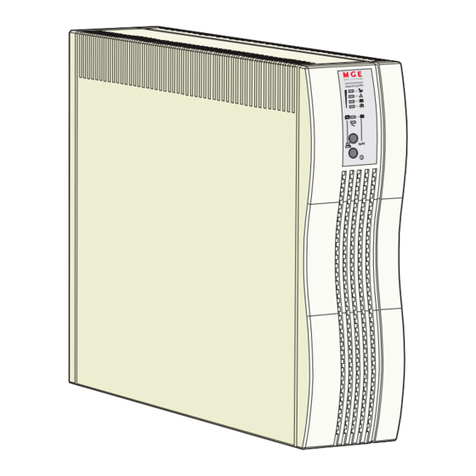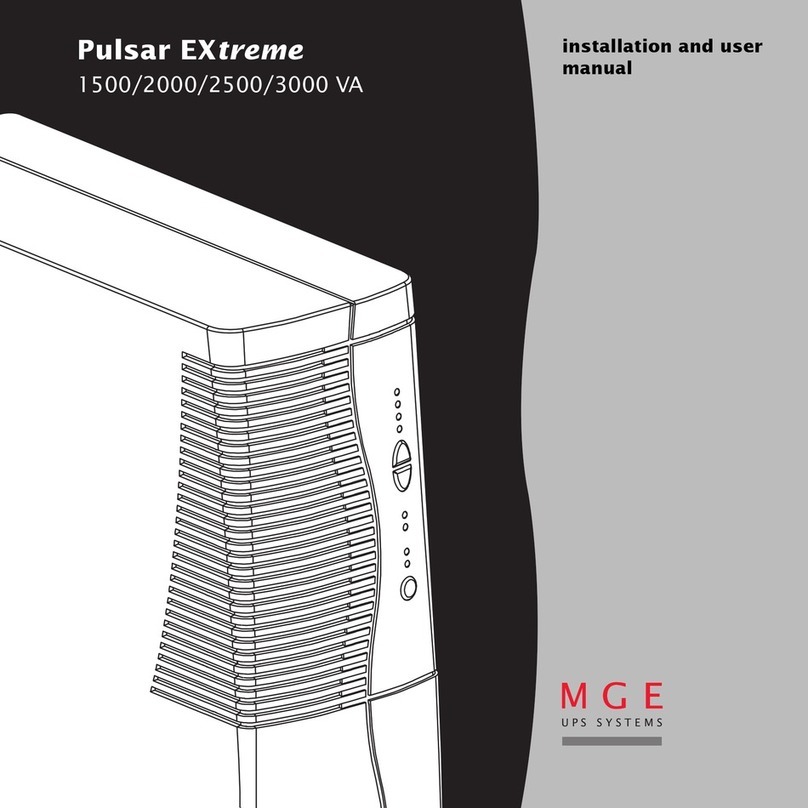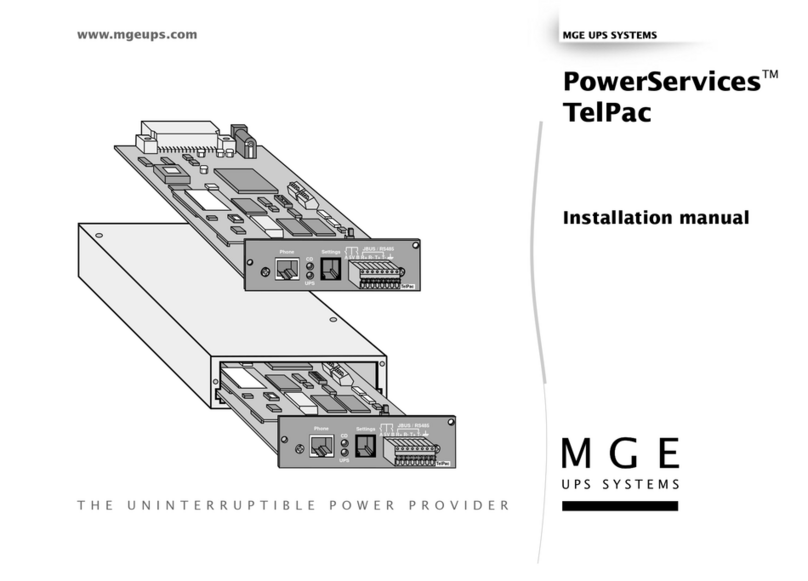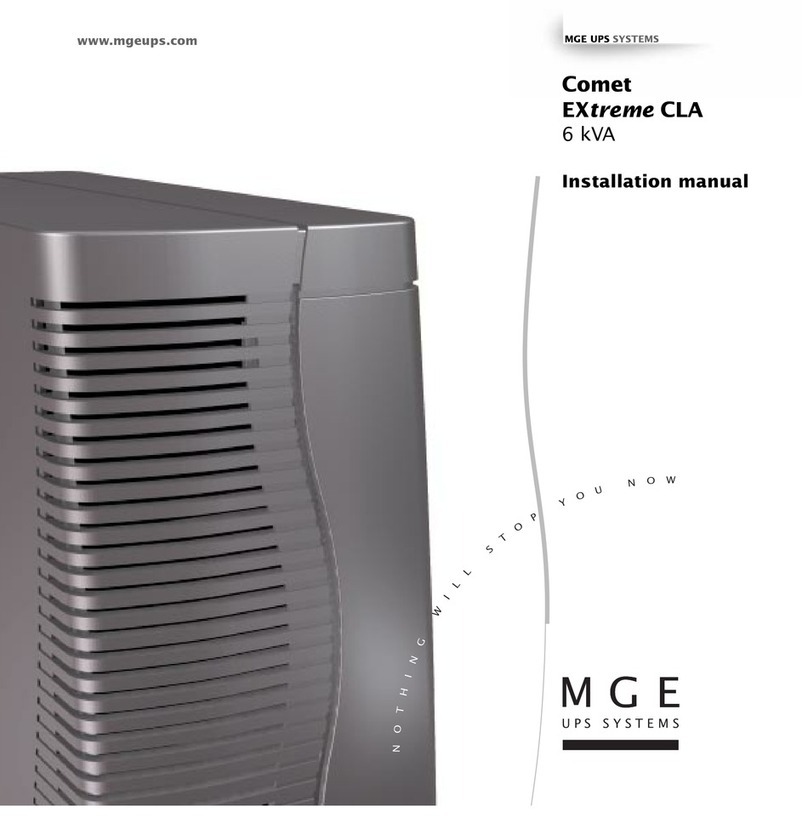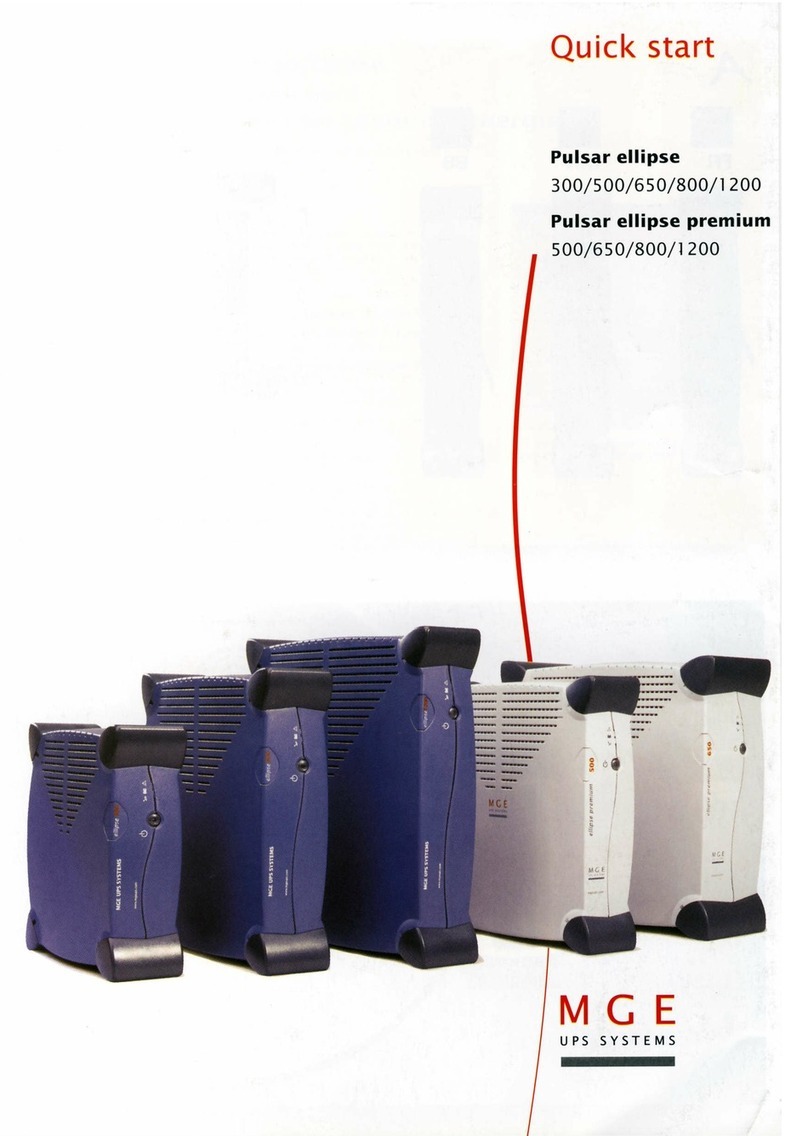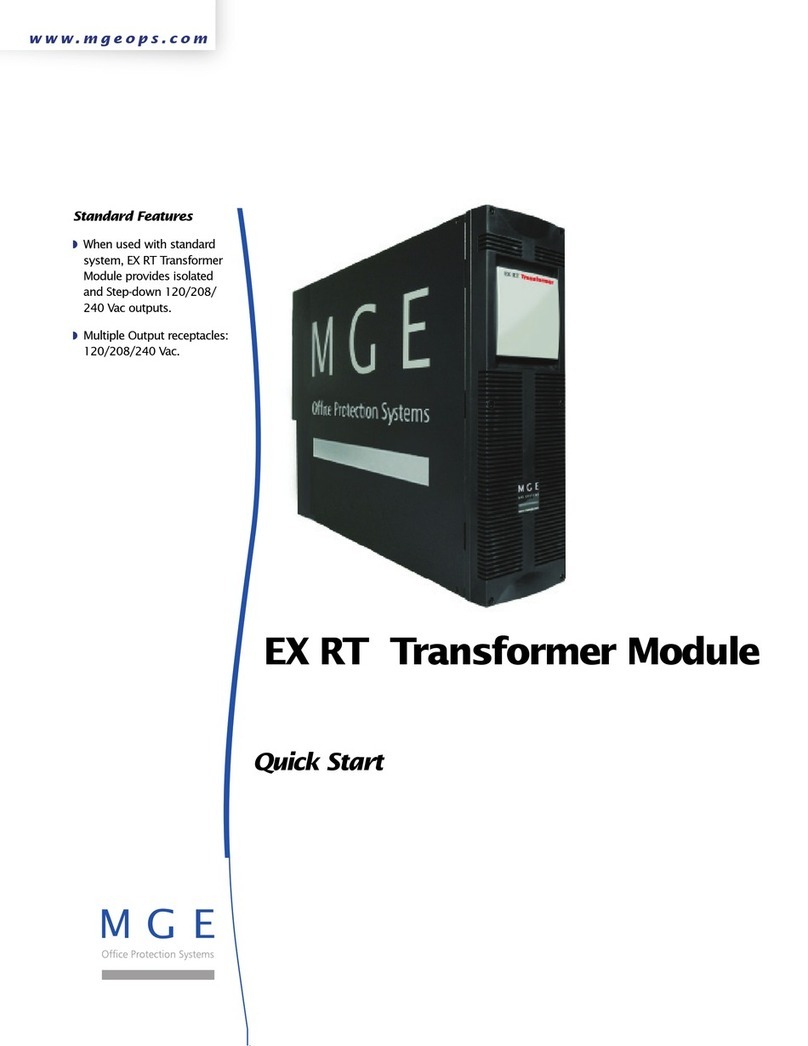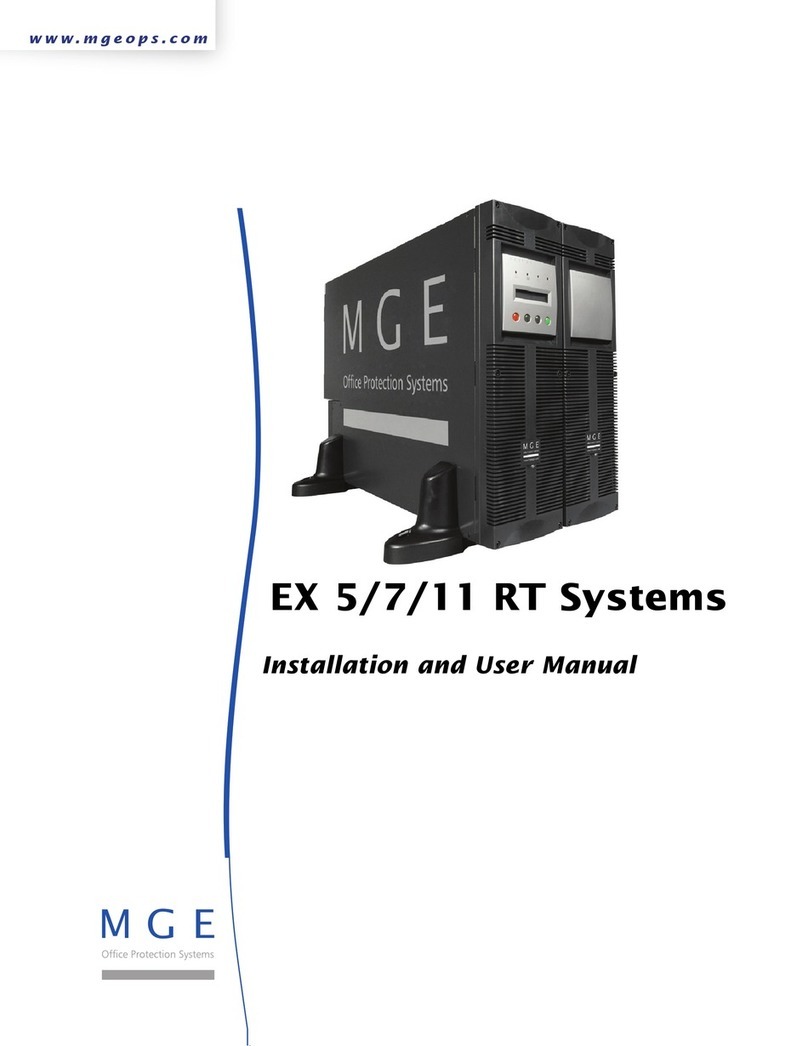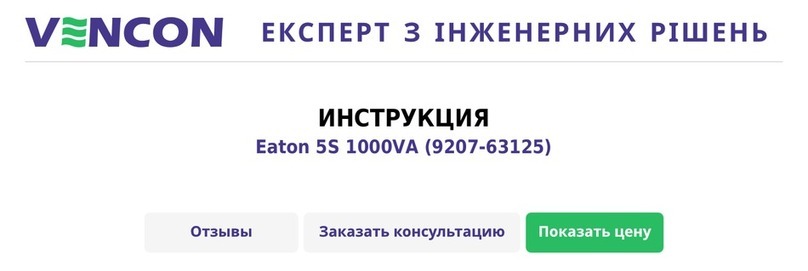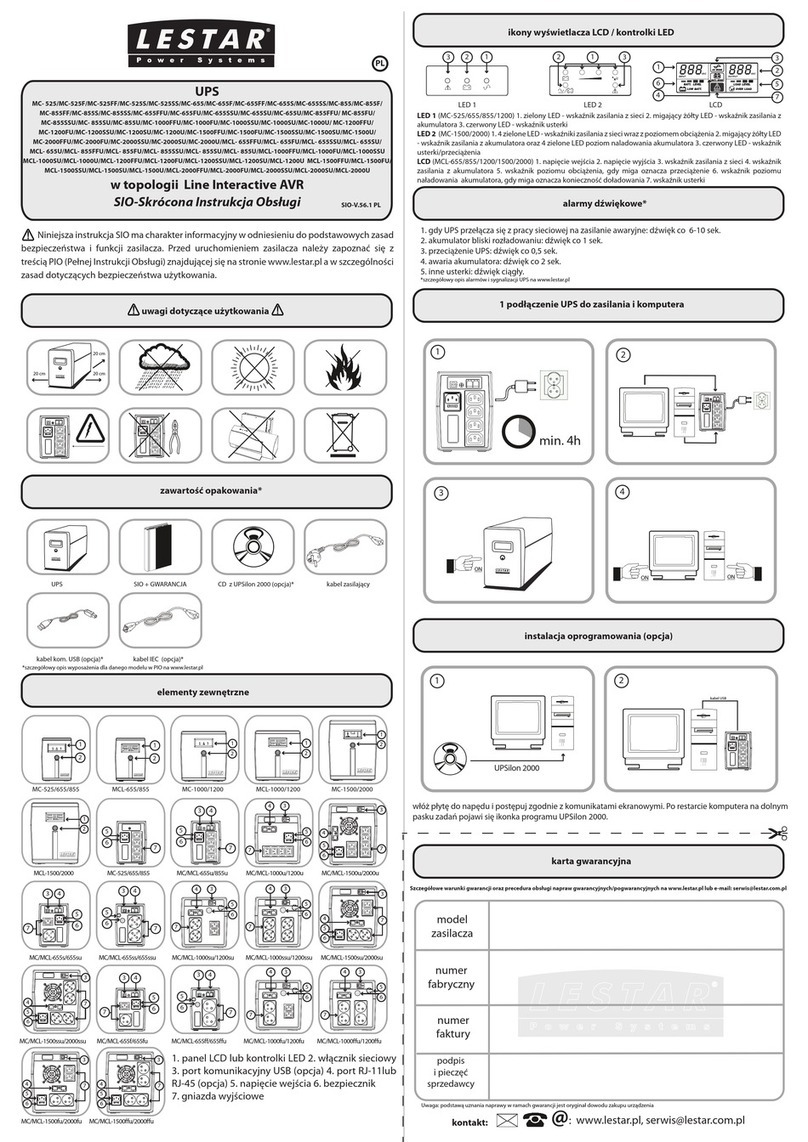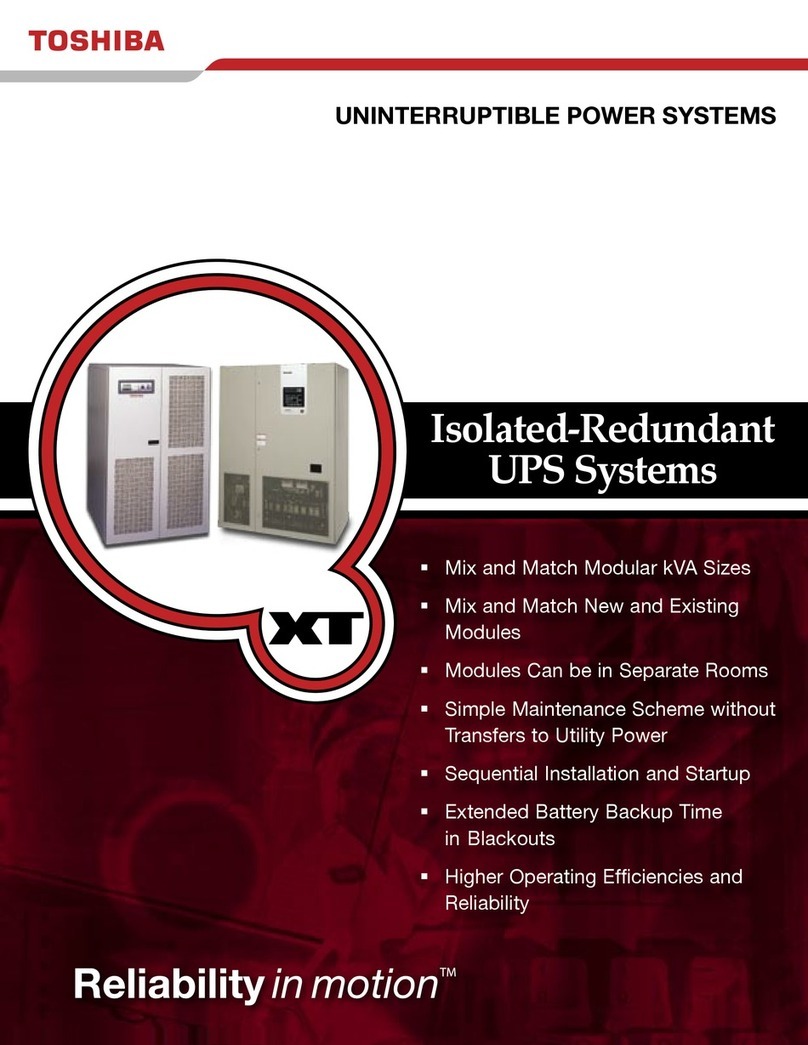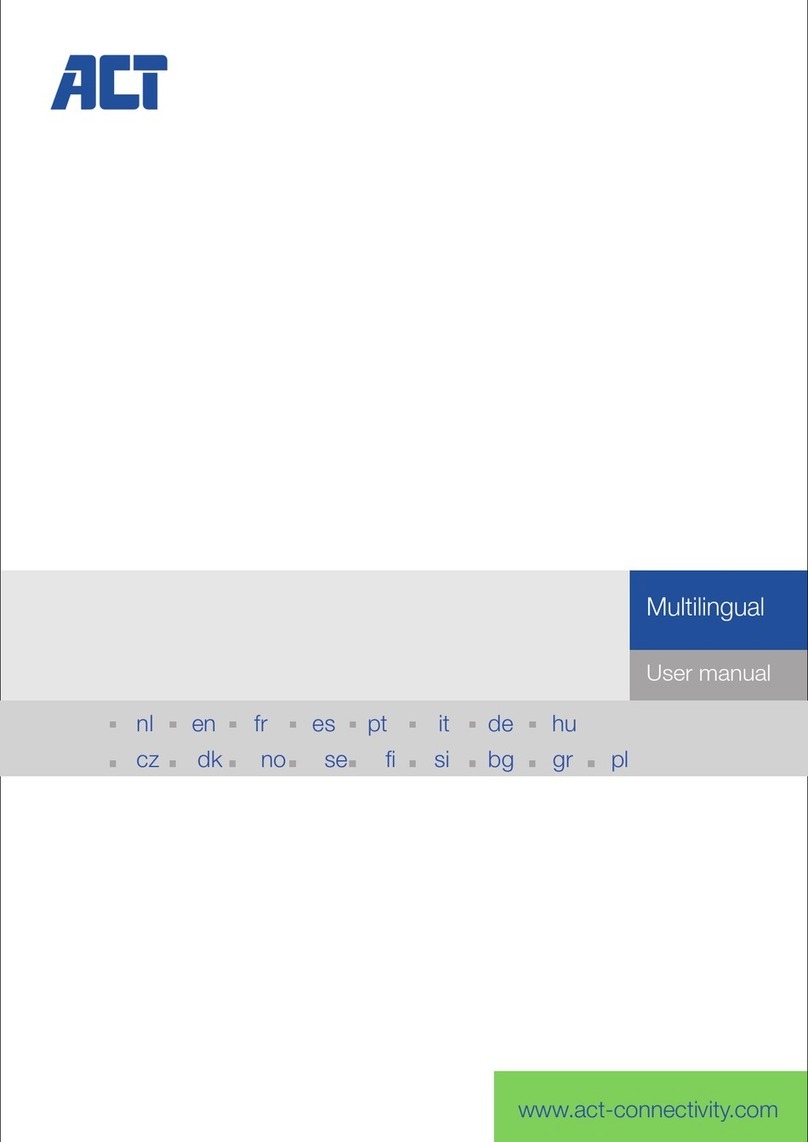3400727100/AA
Connection
instructions for
special batteries
Notice de
raccordement de
batteries spéciales
Pulsar Evolution
3000 XL
MGE UPS SYSTEMS
3400727100/AA
1. Introduction
Les consignes décrites dans ce document s’appliquent uniquemement
pour le raccordement de batteries spéciales avec Pulsar Evolution 3000XL
pour les très longues autonomies.
Se référer au manuel d’installation n°3400711600 pour l’utilisation des cellules
batteries standards Pulsar Evolution EXB.
2. Consignes de sécurité
Ce type d’intervention est à réserver à des spécialistes de l’installation
électrique en possession d’une habilitation et muni des éléments de
protection liés au travail sous tension (gants, lunettes, outils isolés).
Avant d’effectuer tout raccordement, vérifier que le disjoncteur de
l’armoire batterie externe est sur "OFF" et que Pulsar Evolution
3000XL est déconnecté du réseau électrique d’alimentation.
3. Types de batteries à utiliser
◗Utiliser des batteries 12V dc, au plomb étanche, sans entretien.
◗La tension batterie totale doit être de 72V dc (6 batteries de 12V en série par
chaîne).
◗La capacité batterie totale ne doit pas dépasser 216Ah (définie en fonction de
la capacité nominale d’une batterie et du nombre de chaînes en parallèle)
4. Installation et raccordement
1 - Mettre en place le connecteur batterie fourni 1 , dans un boîtier de
protection ␣ 2 , à proximité de Pulsar Evolution 3000XL.
2 - Effectuer le raccordement entre la batterie externe 3 et le connecteur
batterie 1 (voir schéma de câblage page suivante) :
◗Utiliser des câbles de 12 mm2de section.
◗La longueur entre l’armoire et le connecteur de doit pas dépasser 6 mètres.
3 - Relier le connecteur batterie 1 à Pulsar Evolution 3000XL à l’aide du
câble batterie fourni 4 .
5. Mise en service
1 - Fermer le disjoncteur 5 de l’armoire batterie.
2 - Brancher le réseau électrique d’alimentation et démarrer l’ASI (se référer au
manuel d’installation et d’utilisation n°3400711500).
6. Paramétrage
Afin de permettre à l’ASI de gérer convenablement le fonctionnement sur
batterie, il convient de paramétrer la durée d’autonomie estimée correspondant
aux caractéristiques de l’armoire batterie.
◗Lancer le logiciel de configuration UPS Driver (voir le paragraphe
"personnalisation" du manuel d’installation et d’utilisation).
◗Dans l’onglet "Batterie", sélectionner la durée d’autonomie estimée et
sauvegarder cette configuration.
1. Introduction
The instructions contained in this document apply only to connection of
special batteries to Pulsar Evolution 3000 XL for very long backup times.
See the installation manual (no. 3400711600) for information on the Pulsar
Evolution EXB standard battery cabinets.
2. Safety instructions
The procedures presented here must be carried out by authorised
electrical-installation experts equipped with the necessary equipment
for work under live conditions (gloves, goggles, insulated tools).
Before making any connections, make sure the circuit breaker in
the external battery cabinet is in the OFF position and that Pulsar
Evolution 3000 XL has been disconnected from the electrical
distribution system.
3. Type of battery to be used
◗Use 12 V DC sealed lead-acid batteries requiring no maintenance.
◗The overall battery voltage must be 72 V DC (six 12 V batteries in series per
string).
◗The overall battery capacity must not exceed 216 Ah (rated capacity per string
multiplied by the number of strings).
4. Installation and connection
1 - Install the supplied battery connector 1 in a protection box 2 near Pulsar
Evolution 3000 XL.
2 - Make the connections between the external battery 3 and the battery
connector 1 (see the wiring diagram on the next page).
◗Use cables with a 12 mm2cross-sectional area.
◗The length of the cables between the battery cabinet and the connector must
not exceed six meters.
3 - Connect the battery connector 1 to Pulsar Evolution 3000 XL using the
supplied battery cable 4 .
5. Start-up
1 - Turn the circuit breaker 5 in the battery cabinet to the ON position.
2 - Connect the UPS to the electrical distribution system and turn it on (see the
Installation and user manual no. 3400711500).
6. Settings
To ensure correct management of operation on battery power by the UPS, it is
necessary to indicate the estimated backup time provided by the given battery
cabinet.
◗Run the UPS Driver configuration software (see the "Personalisation" section in
the Installation and user manual).
◗On the "Battery" tab, indicate the estimated backup time and save the
configuration.