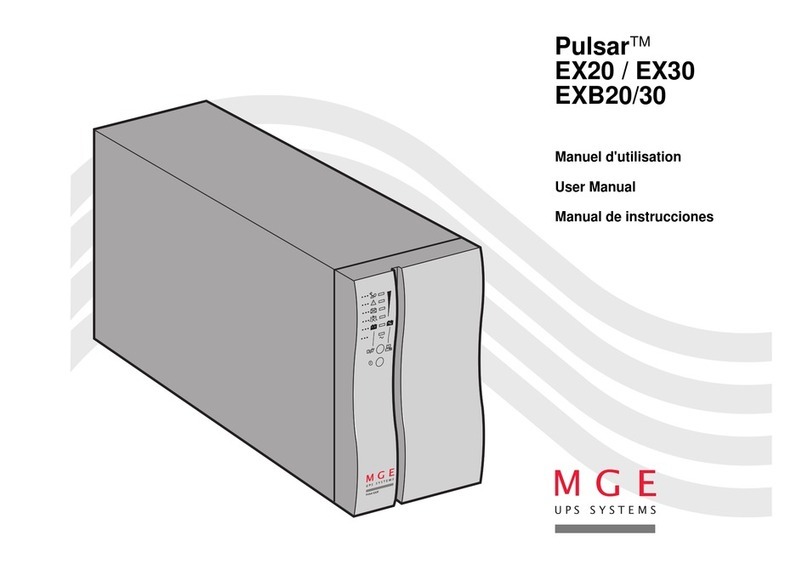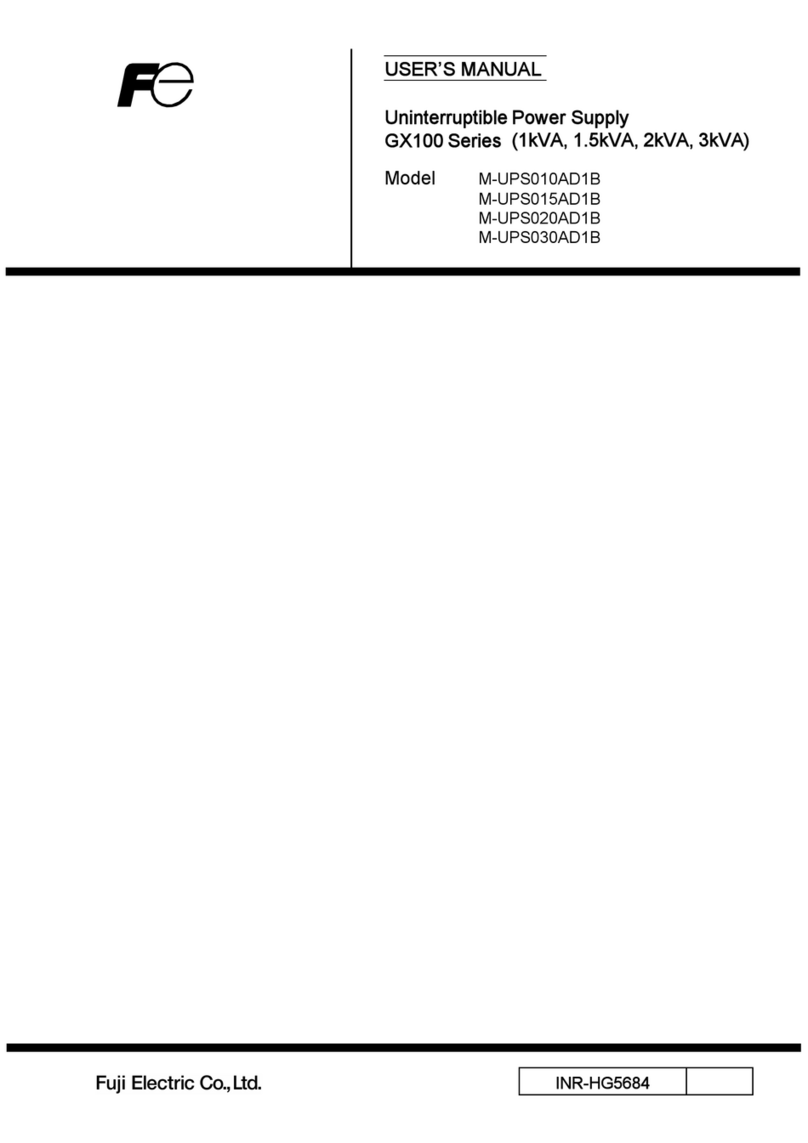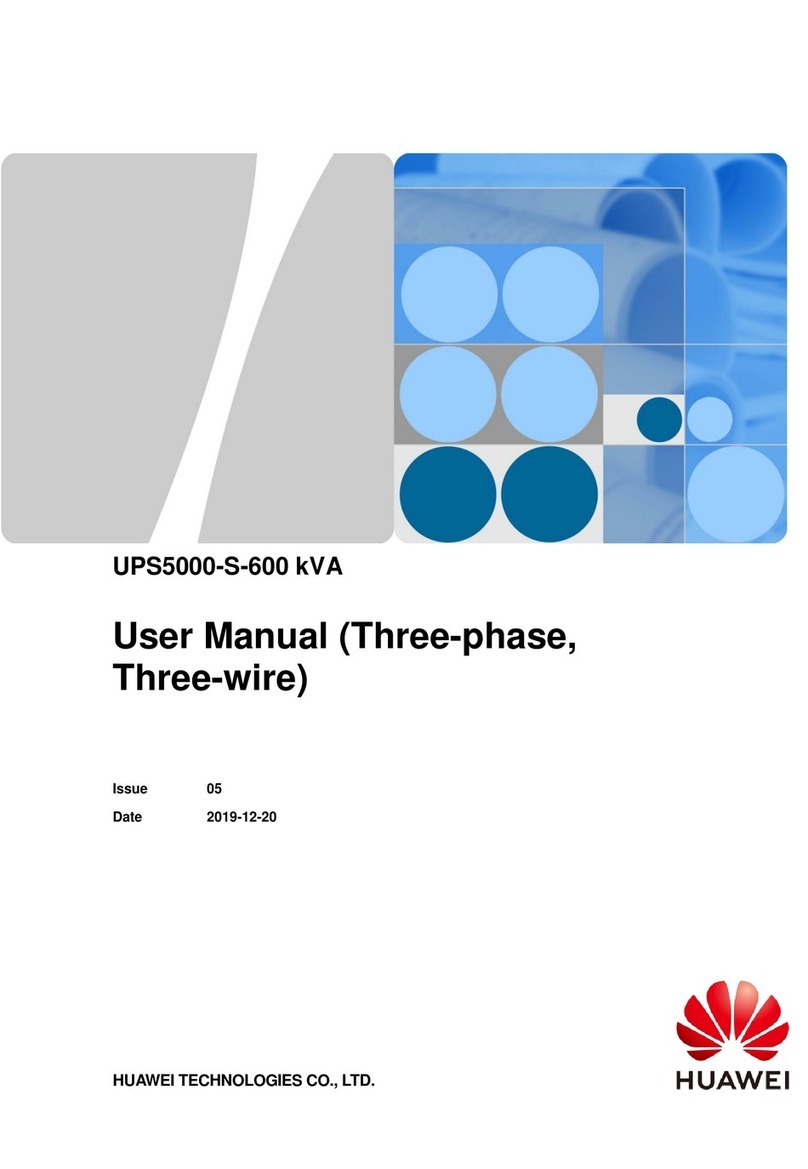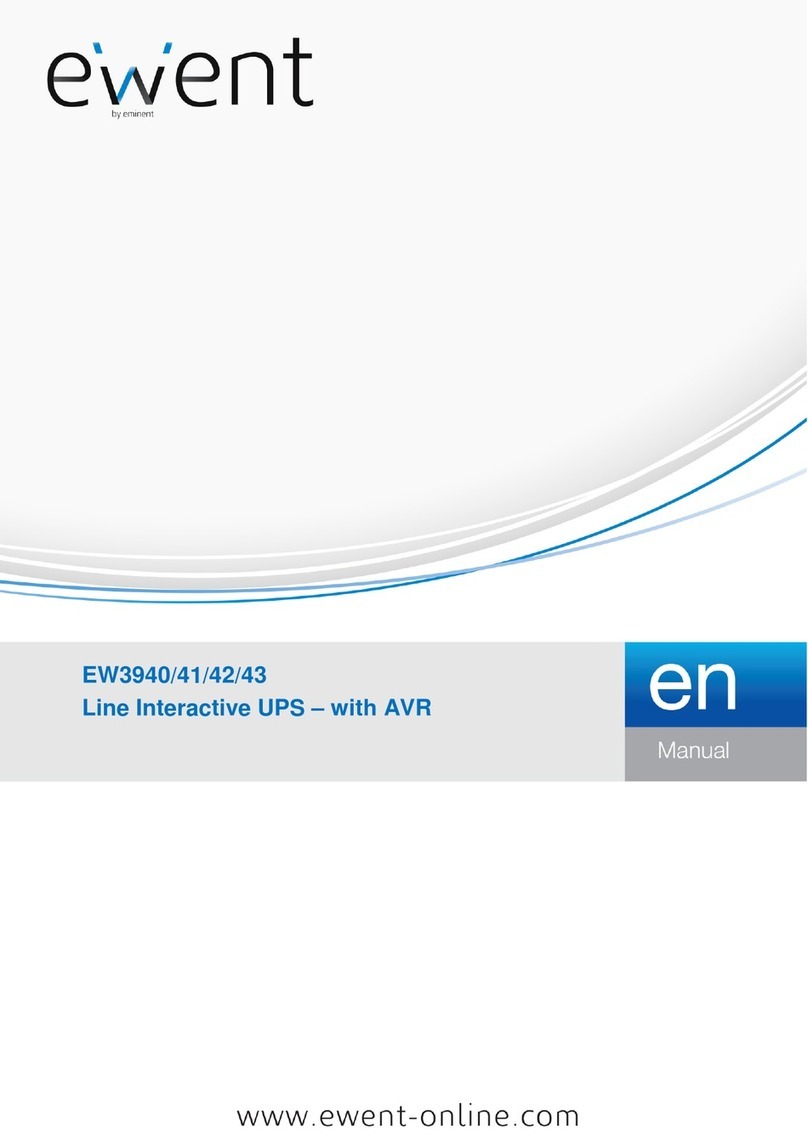MGE UPS Systems Pulsar ellipse 1200 User manual
Other MGE UPS Systems UPS manuals

MGE UPS Systems
MGE UPS Systems PULSAR EVOLUTION 2200 User manual
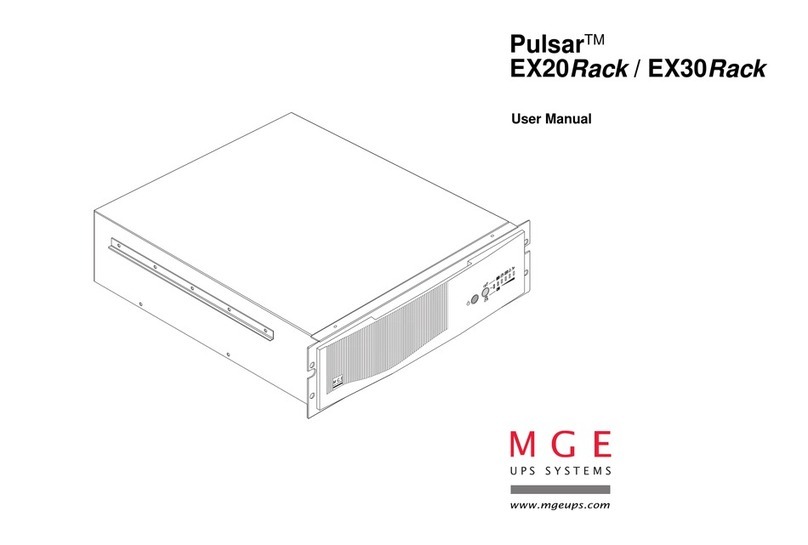
MGE UPS Systems
MGE UPS Systems Pulsar EX20Rack User manual
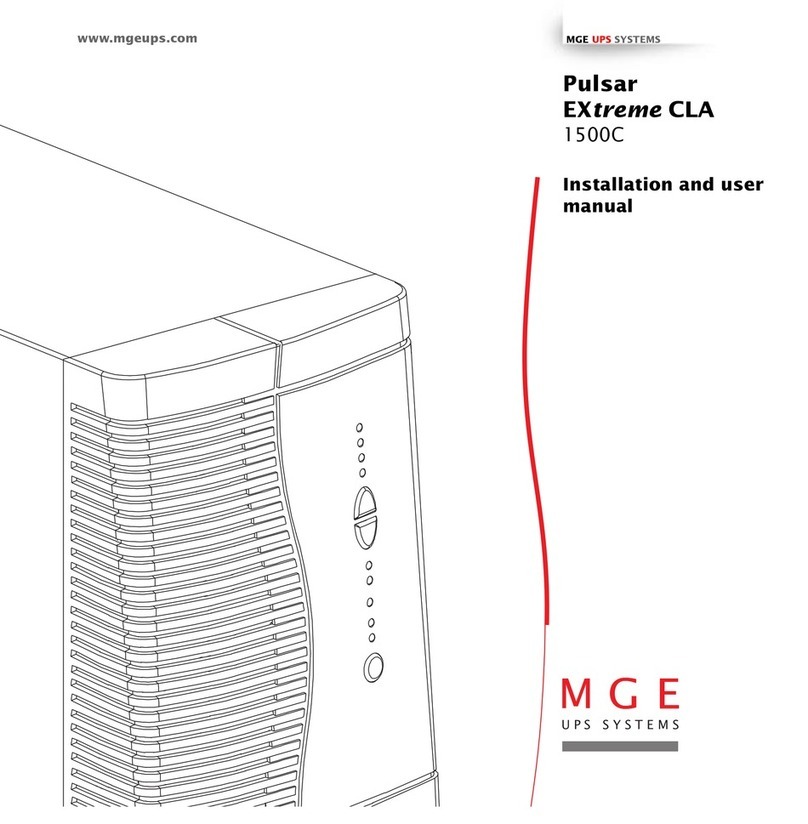
MGE UPS Systems
MGE UPS Systems Pulsar EXtreme 1500C User manual
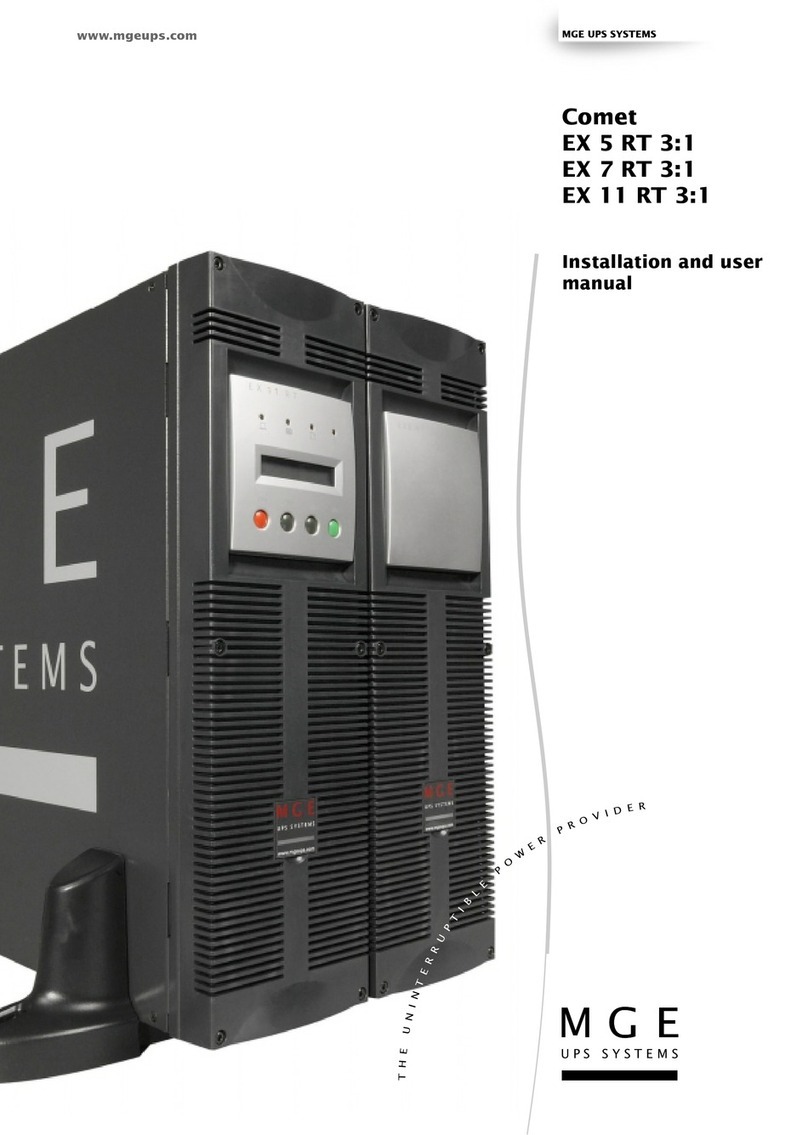
MGE UPS Systems
MGE UPS Systems Comet EX RT Series User manual
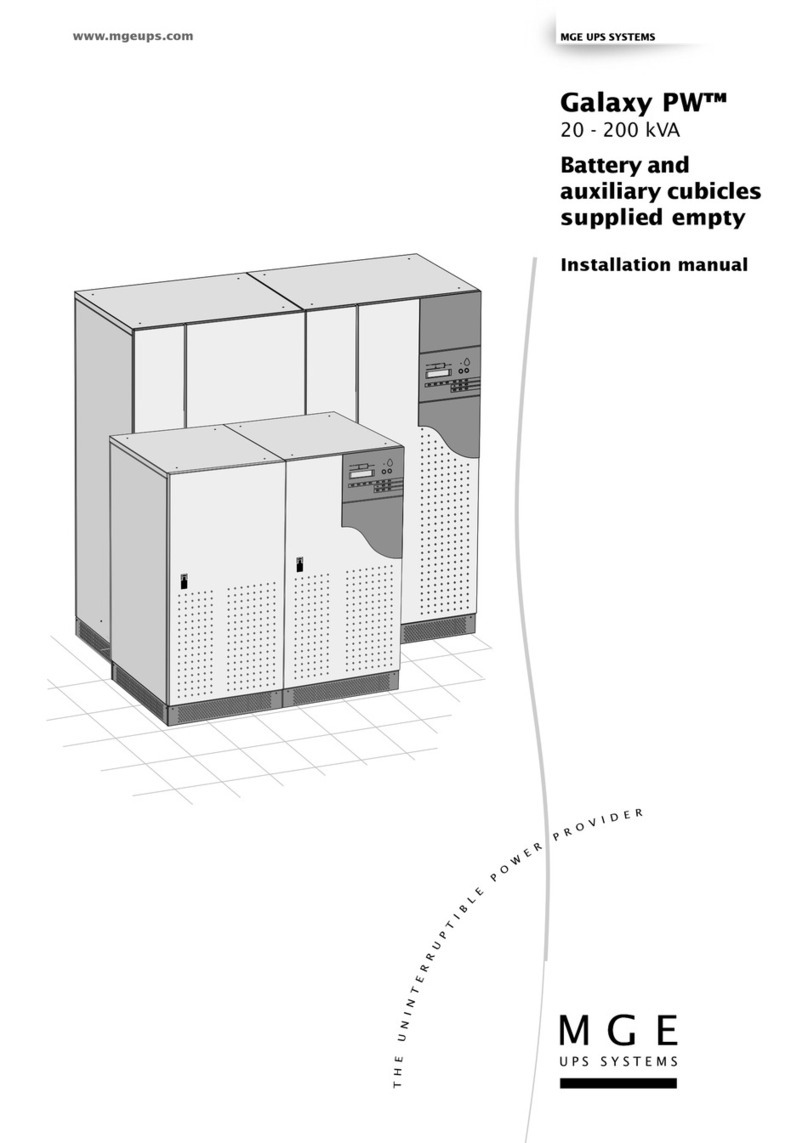
MGE UPS Systems
MGE UPS Systems Galaxy PW User manual
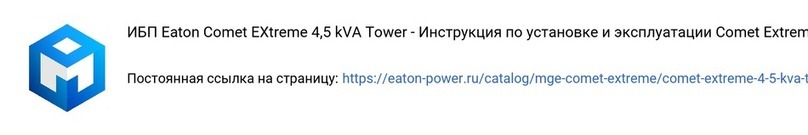
MGE UPS Systems
MGE UPS Systems Comet EXtreme CLA User manual
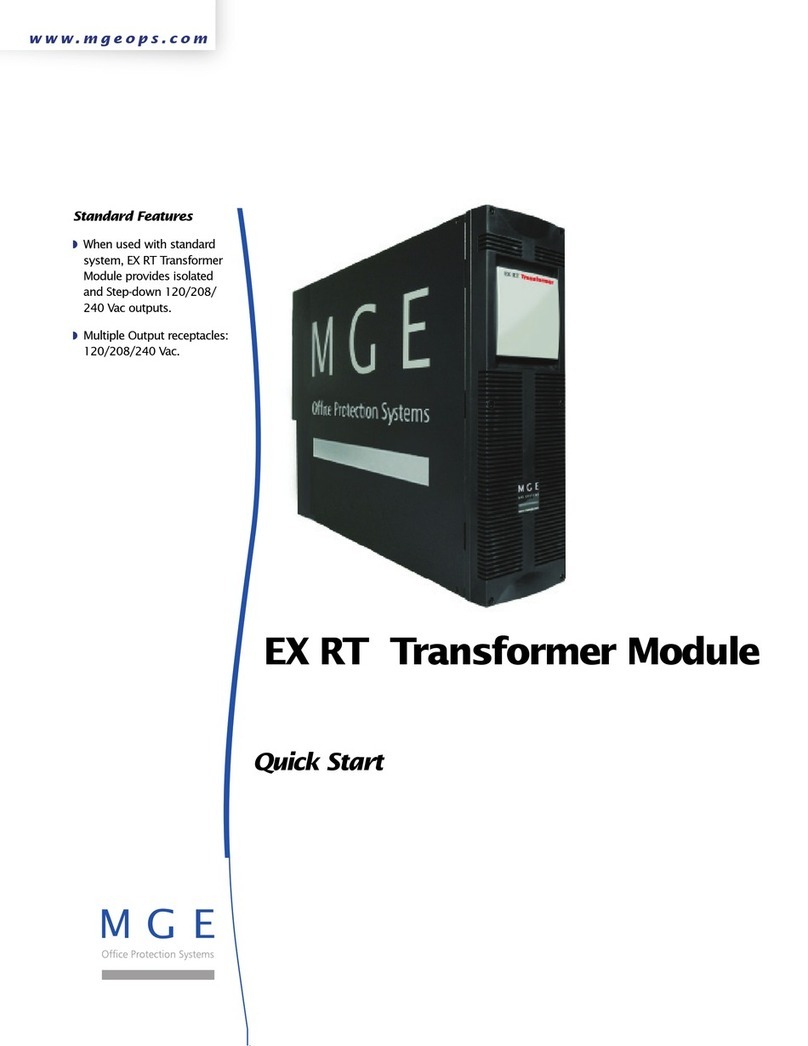
MGE UPS Systems
MGE UPS Systems EX 11RT User manual

MGE UPS Systems
MGE UPS Systems 40-150kVA User manual
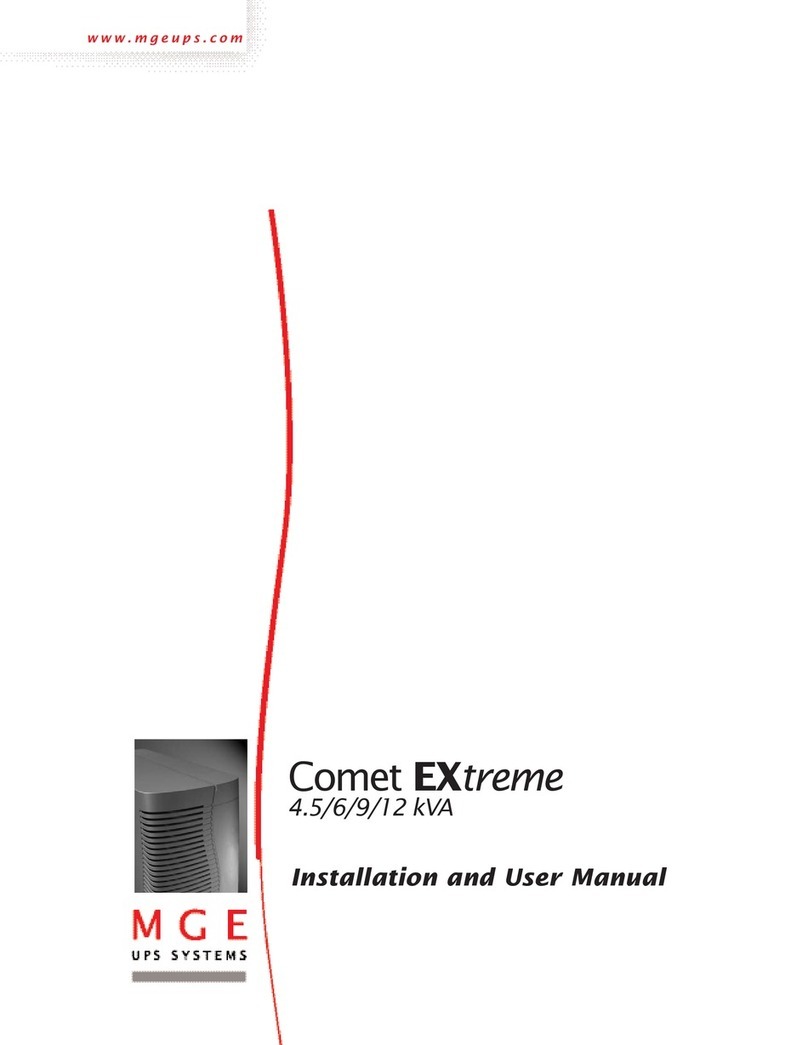
MGE UPS Systems
MGE UPS Systems Comet EXtreme Series User manual
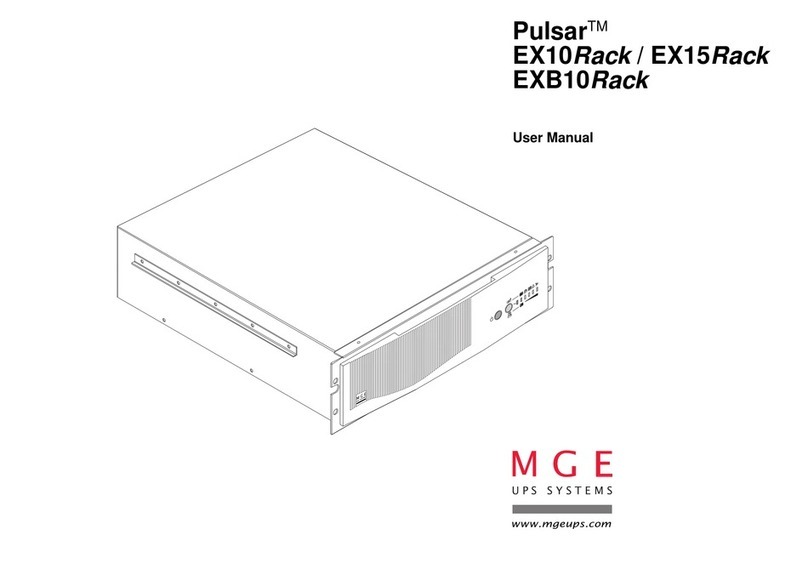
MGE UPS Systems
MGE UPS Systems Pulsar EX10Rack User manual

MGE UPS Systems
MGE UPS Systems Comet EX RT 5 kVA User manual
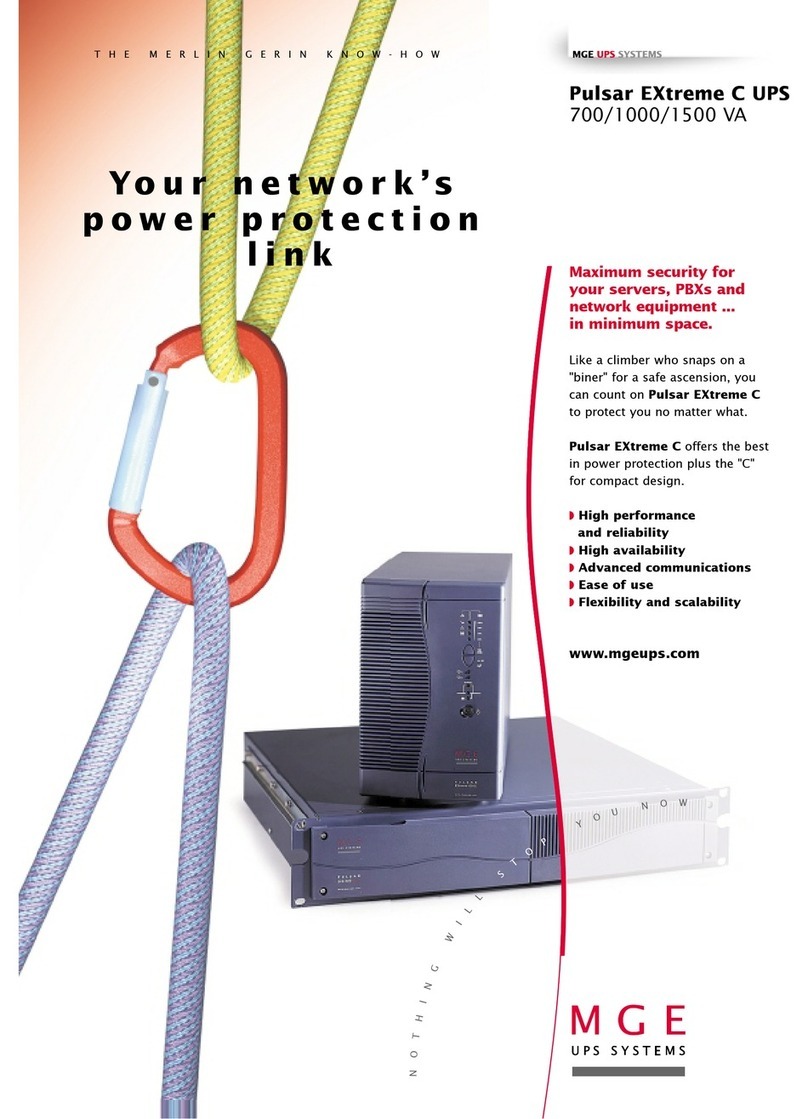
MGE UPS Systems
MGE UPS Systems Pulsar EXtreme C UPS 1000 VA User manual

MGE UPS Systems
MGE UPS Systems Pulsar EX7 User manual

MGE UPS Systems
MGE UPS Systems Comet EXtreme CLA 12 kVA User manual

MGE UPS Systems
MGE UPS Systems GALAXY PW 100 User manual
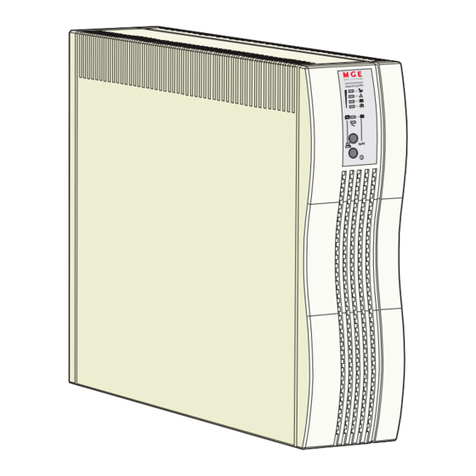
MGE UPS Systems
MGE UPS Systems Pulsar EX20 User manual
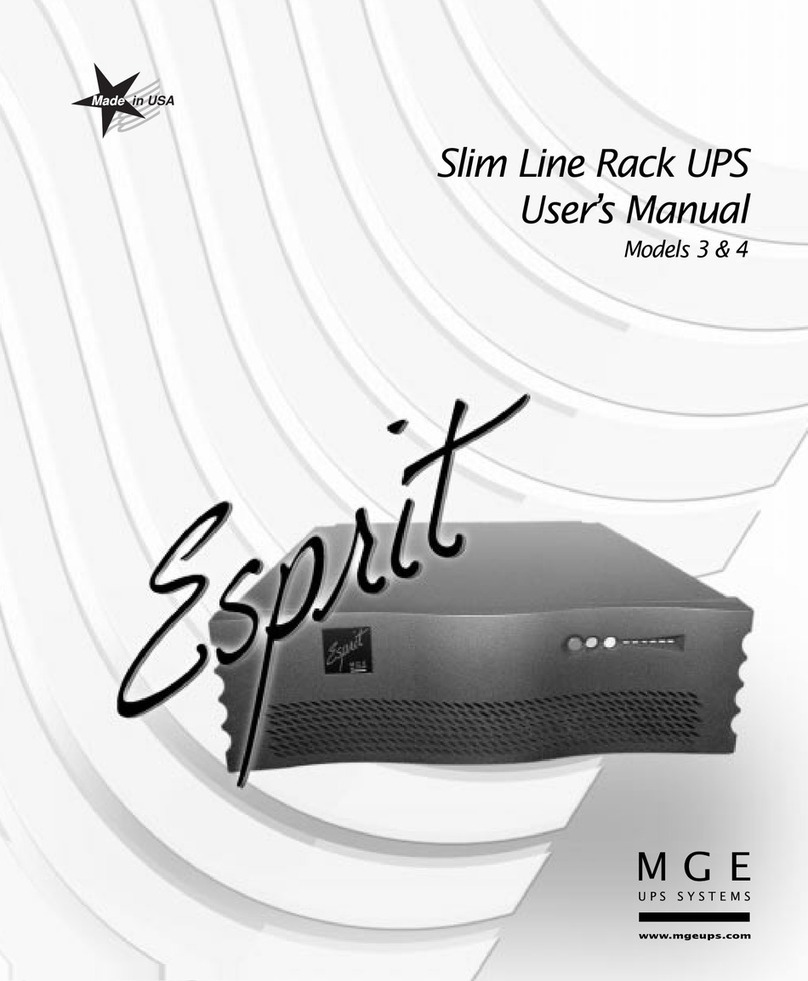
MGE UPS Systems
MGE UPS Systems Esprit 3 User manual
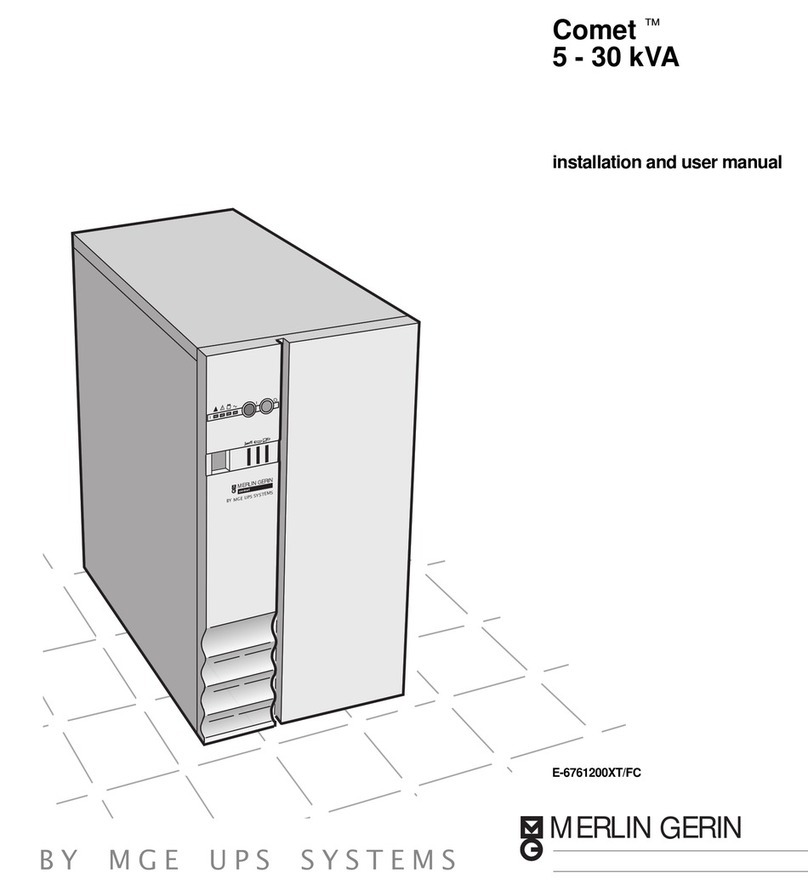
MGE UPS Systems
MGE UPS Systems Comet TM 5 - 30 kVA User manual

MGE UPS Systems
MGE UPS Systems Protection Center 420 User manual

MGE UPS Systems
MGE UPS Systems Pulsar ellipse 1200 User manual
Popular UPS manuals by other brands
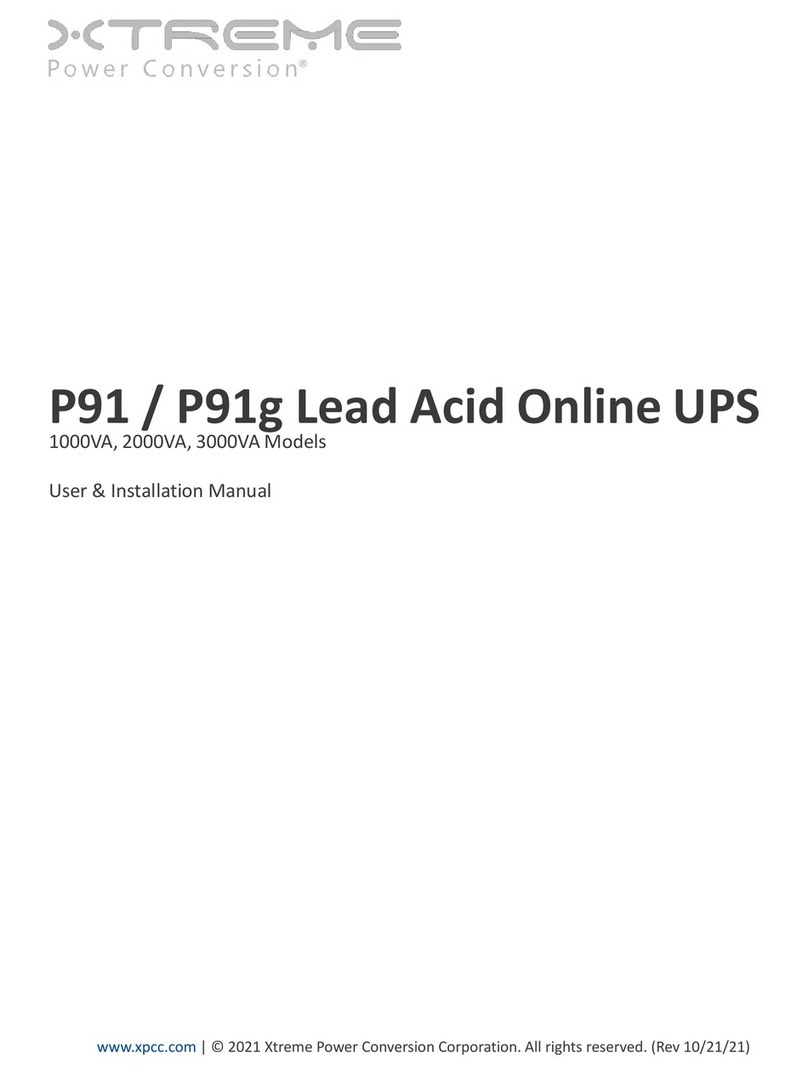
Xtreme Power Conversion
Xtreme Power Conversion P91g Series User & installation manual

Uninterruptible Power Supply
Uninterruptible Power Supply LV 5KL user manual
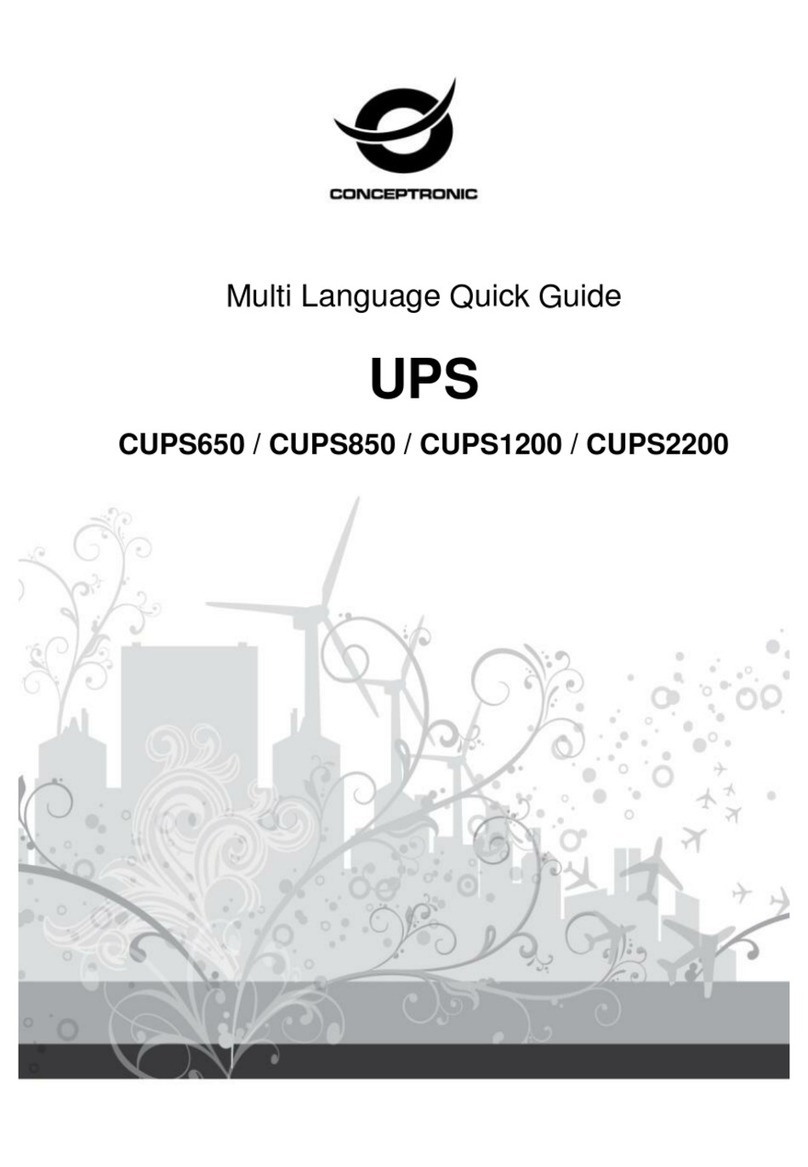
Conceptronic
Conceptronic CUPS650 quick guide

CyberPower
CyberPower UT400EG quick start guide

Energenie
Energenie EG-UPS-031 user manual

Arcserve
Arcserve 7000 Series user guide