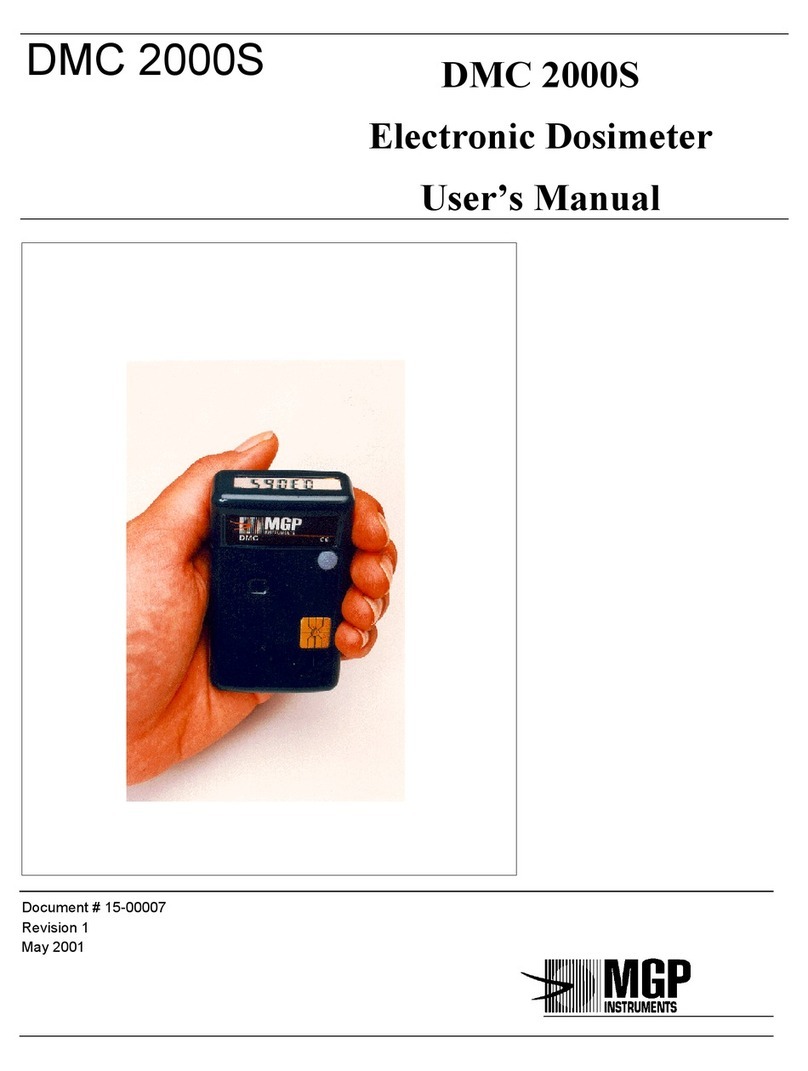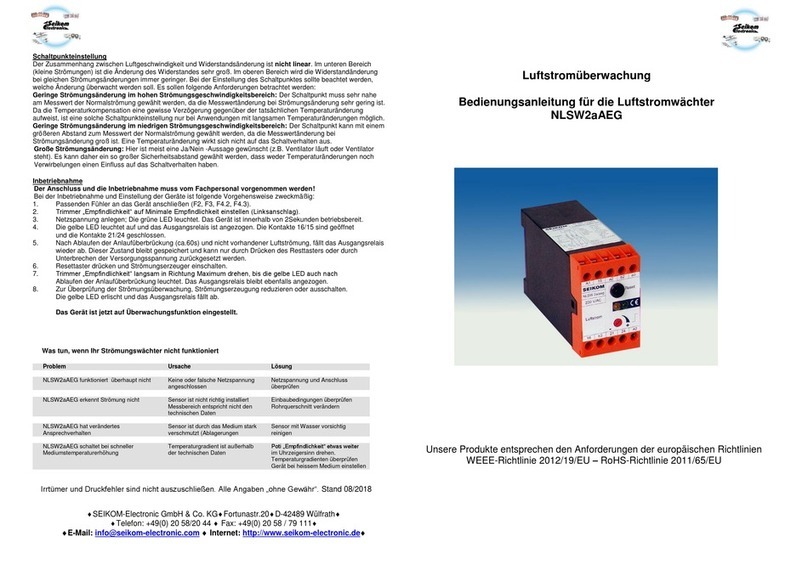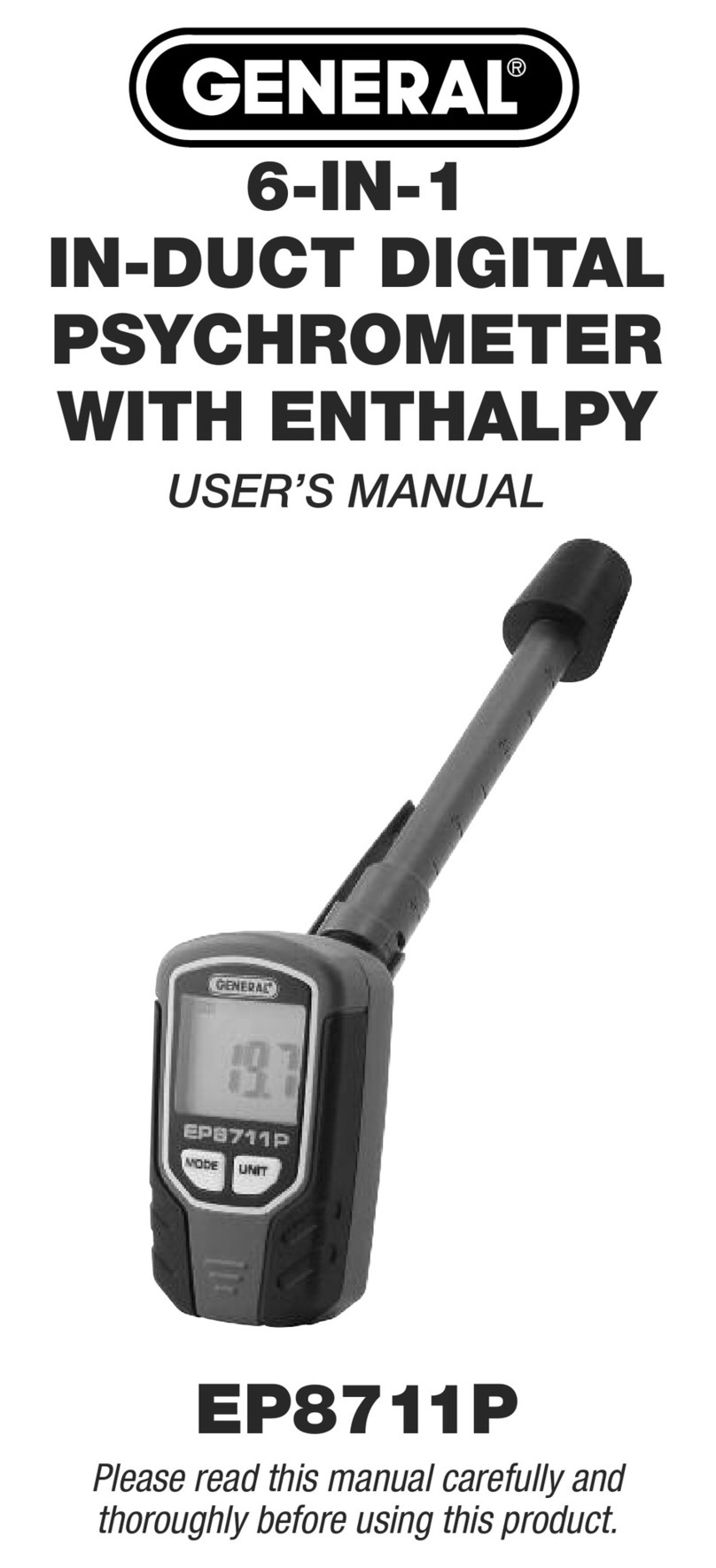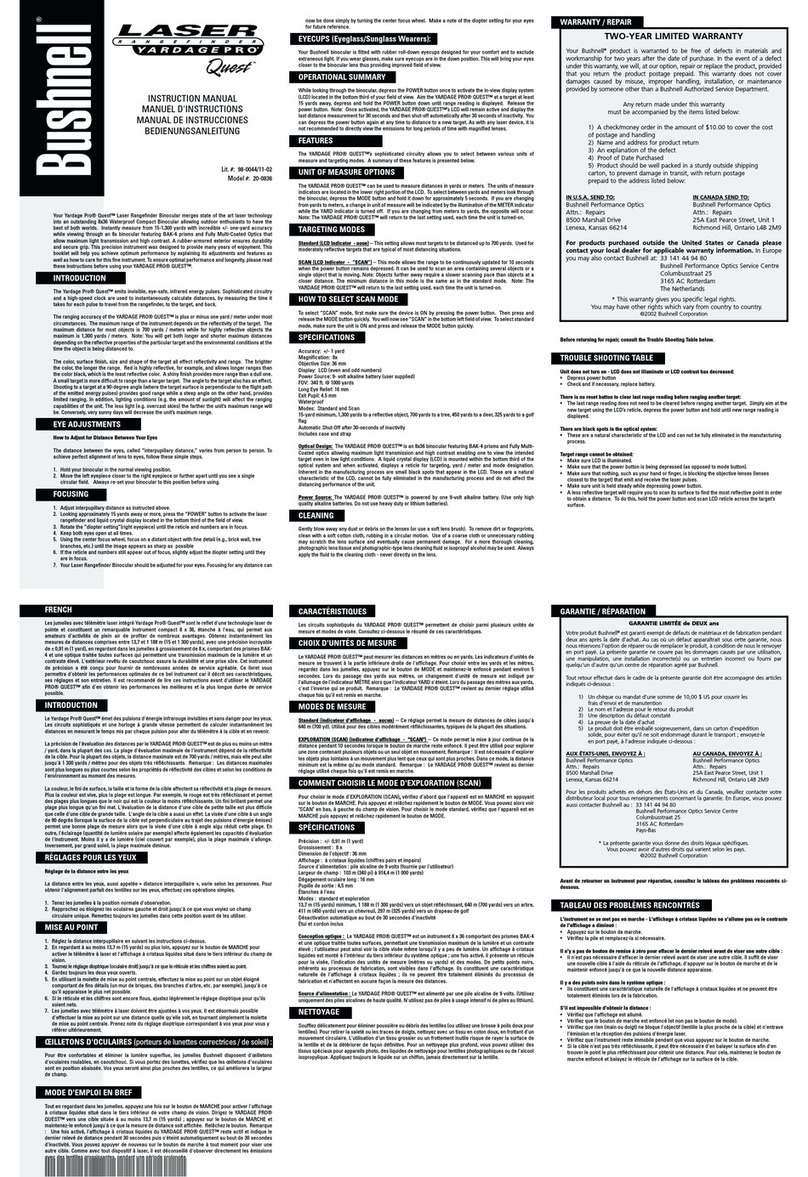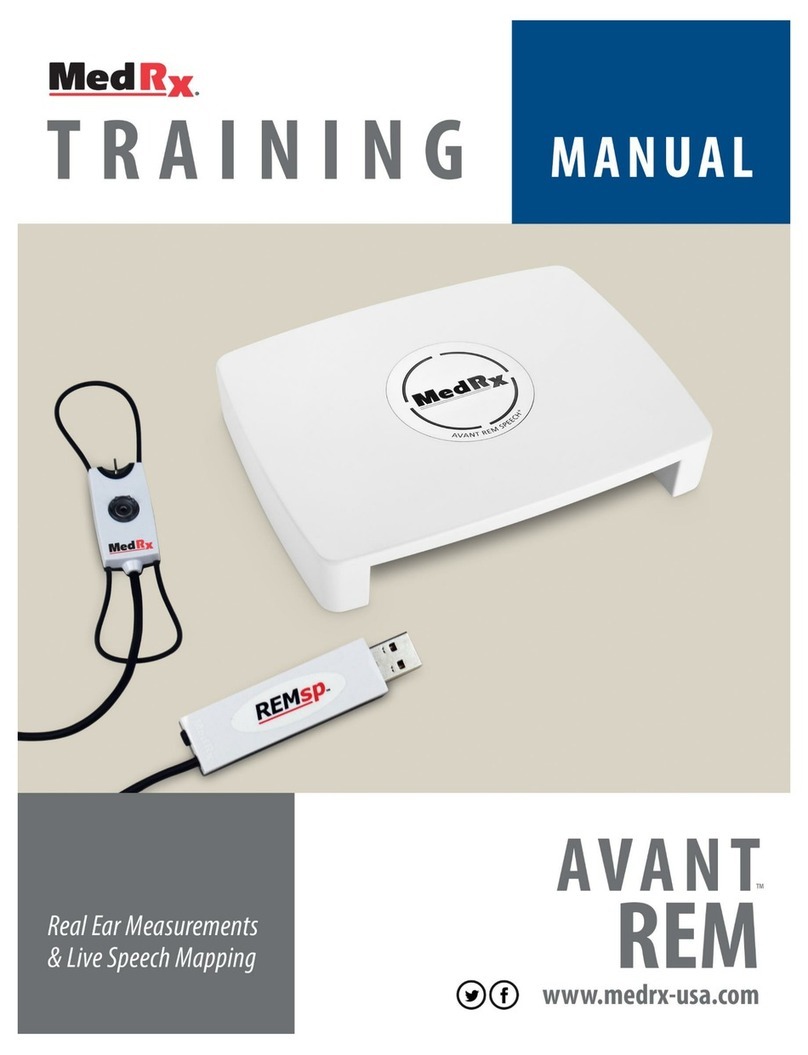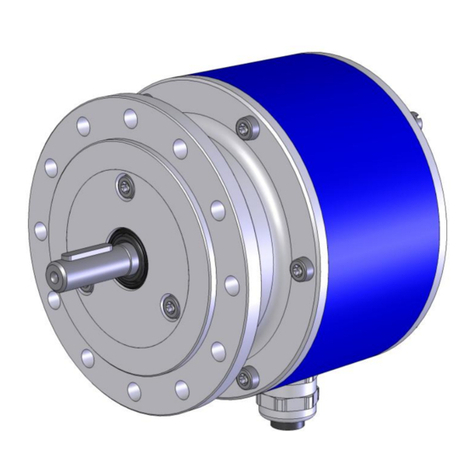MGP DMC 2000 S User manual

Stand‐Alone/AutonomousOperation
5000HighlandsPkwySuite150Smyrna,GA.30082
770‐432‐2744www.mirion.com
User’sManual
DMC‐2000SeriesElectronicDosimeter
Document#15‐00079
,
Revision0
1

TableofContents
•Introduction
•Basics
‐PartsoftheDosimeter
‐ChangingtheBattery
‐PauseDisplayInformation
•Operation
‐Activation/Deactivation
‐ChangingAlarmSetPoints
•Troubleshooting
•GlossaryofTerms
•RMA/ServiceForm
2

WARNING:DONOTLETTHEDMCBATTERYCOMPLETELYDISCHARGE.
THEDMCWILLNOTIFYYOUWHENTHEBATTERYNEEDSCHANGING.
LETTINGTHEBATTERYCOMPLETELYDISCHARGECANPOTENTIALLY
RESULTINFAULTERRORSREQUIRINGADDITONALHARDWARE(READER)
TORESET.
ATTENTIO
N
:USEONLYAPPROVEDBATTERIESINTHEDMC2000(see
page6).OTHERBATTERIESMAYRESULTINDAMAGETOTHEDEVICE.
3

PartsoftheDosimeter
(for hands-free
communication)
* Not a Reset button. Do not insert pointed
objects (pen tip, screwdriver) as damage may
occur.
4

(for communication)
Do not remove any of the four case screws. There are no serviceable
parts inside the dosimeter. Removal will compromise waterproof and
EMI resistant characteristics and void any warranty.
5

ChangingtheBattery
NOTE:thebatteryontheDMC2000Sshouldbechangedwhenthe‘BALO’or‘DFBAT’warnings
aredisplayed.Waitinguntilthedosimeteriscompletelydeadcanresultinfaulterrors
requiringreaderhardwaretoclear.
1. Removetheclip.Usingasmallflatheadscrewdriverorsimilartool,gentlyliftupthe
tabatthetopoftheclipandslidethewholeclipoffthebackofthedosimeter.Onlya
slightamountofpressureisneeded.
2. Removethebatterycover.Usingeitheraprovidedbatterytoolorawatchcasewrench
orsimilartool,unscrewthebatterycover.
3. InsertaRenataCR2450NorToshiba2450battery(otherbrandshaveincorrectphysical
profilesandwillcauseshortsand/orpotentialdamagetothedevice,seeimageAfor
example)inthebatterycompartment,withthepositiveplatedown(flushagainstthe
speaker.SeeimageAforexample.)
A.
B.
4. Replacethebatterycover,tighteningittohand‐tightplusanadditional¼turnwiththe
batterytool.
5. Replacetheclip,slidingitintherailsonthebackofthedosimeteruntilitclicksandlocks
intoplace.
6

DisplayIndicationsinPause*Mode
Pressesof
theButton
DisplayIndicationDescription
0Pause:Dosimeteriseffectively‘off,’awaitingfurtheraction.
1Change:StartpointforputtingtheDMCin“Run”mode.
2Modif:Startpointformodifyingsetpointsandparameters.
3SerialNumberoftheDMC
4Reset:Indicateswhetherdoseisresetbetweenuses.
5CumulativeDosereceivedonlastuse.
6HighestDoseRatereceivedonlastuse.
7AmountoftimetheDMCwaslastinrunmode.
8Dosealarmthresholdsetting.
9Ratealarmthresholdsetting.
10Displayswhatsettingtheaudiblechirprateissetto.**
11IndicateswhethertheDMCisinautonomousmode.
12Externaldetector(unusedplaceholdervalue)
EXT
*NOTE:PAUSEModeintheDMC2000iseffectively“Off.”TheDosimeterisnevermeanttobe
completelypowereddown.
**0=Off,1=chirpevery10mrem,2=chirpevery1mrem,3=chirpevery0.1mrem,4=chirp
every8counts(pulses),5=chirpevery4pulses,6=chirpeverypulse.
NOTE:DMC2000XBandGNmodelshaveadditionaldisplaysandparametersforsecondary
channels.
7

ActivatingtheDMC2000(FromPausetoRunMode)
StepAction
1PressButtonOnce.Displaychangesfromtoo
2Waitforthedisplaytochangeto.
3Quicklypressbuttononce.
4Displaychangestospeakerbeeps,LEDflashes.
5
EXT
Dosimeterisactive,accumulatingdose.Displayshowsmeasurements.
DisplayIndicationsinRunMode
Pressesofthe
Button
DisplayIndicationDescription
0DisplayofDose(defaultdisplay)
1ChangestoDose/RateDisplay
2ReturnstoDoseDisplay
DeactivatingtheDMC‐2000(fromRuntoPauseMode)
StepAction
1DisplayreadsPressandholdbutton8‐10seconds.
2Withoutreleasingbutton,displaychangestoandthen.
3ReleaseButton.DisplaychangestoDMCbeeps,LEDflashes.
4Dosimeterisdeactivated(PauseMode).
EXT
8

ParameterModification
NOTE:Modifyingparametersandsetpointstakespracticeandpatience.Youmayencounterthedisplayreturning
toPAUSEduringamomentofinactivity.Followthestepsinthissectiontoreturntomodifyingtheparameters.
StepAction
1Startfrom.
2Pressbuttontwicepassingtogettowaitamoment.
3Whendisplaychangestopressbuttononce
4Modificationmodeaccessed.Pressbuttononceforserialnumber.
5Pressbuttononcemore,displayiswithaflashing“P.”
EXT
Theflashing“P”indicatesthatthedosimeterparametersarereadytobealtered.Thereare
threestepstothisprocess,eachrepresentedbyadifferentletter:
‐AflashingP:theparametertomodifycanbeselected.
‐Aflashingd:whichdigitoftheparametertochangecanbeselected.
‐AndaflashingI:thevalue,orincrement,oftheselecteddigitcannowbechanged.
Thestepsformodifyingalarmsetpointsareasfollows:
StepAction
1Completethestepsintheprevioussectionuntilthedisplayreads.
2Pressthebuttonrepeatedlyuntilyoureachtheparametertobeadjusted.
3Holddownthebuttonuntilthe‘P’changestoa‘d’.
4Pressthebuttonrepeatedlyuntilthecorrectdigittobechangedisselected.
5Holddownthebuttonuntilthe‘d’changedtoan‘I’.
6Pressthebuttonrepeatedlyuntilthedesiredvalueisreached.
7Holdbuttondownuntil‘I’changesbackto‘P’repeatstepsasneeded
9

8Wait10secondsforthechangestobesaved,DMCreturnstoPAUSE.
TroubleshootingandMaintenance
FaultMessages:
Display CauseCorrectiveAction
LowBattery(On)
Dosimeterisinrunmodeandthe
batteryisneardead.The“BALO0X”
displayindicatesthatthereare“X”
hoursofoperationaluseremaining,
(between1and9hours.)
•
Changethebatterybeforethe
DMClosespowercompletely.
•Verifythatprotectiveinsulatoris
installedunderthebattery.
LowBattery
(Off)
ThedosimeterisintheOFF orPAUS
E
mode,andthebatteryisneardead.The
batterywilldiecompletelywithin72
hoursiftheDMCremainsinthePAUSE
mode.
•
Changethebatterywithin72
hoursifpossible
Caution:Allowingthebatteryto
completelydischargemaycause
themicroprocessortolock
resultinginablankdisplayandred
LEDtobeconstantlyONwhen
installingaNEWbattery,orin
faultstatesrequiringadditional
hardware(Reader)toreset.
DefectiveBattery
Dosimeteriscompletelywithoutpower,
eitherfromacompletelydischarged
battery,acapacitorthatneedstobe
reset,orashortcircuitinthepower
supply.
•
Changethebattery
•Checkbatterygroundcontactwire
•Usetheprovidedresettool(see
explanationpage12).
•ContactMGPIforverificationof
deviceparameters.
DefectiveHistory
Problemintheintegrityofthehistorical
data.Thiscanoccurafterthebattery
hasbeenhandled(removedor
changed).
Missingbit/pointerinthehistogram
•
ContactMGPIforverificationof
deviceparameters.
•Requiresadditionalhardware
(Reader)toclear.
10

Display CauseCorrectiveAction
DefectiveCalibration
Lossofcalibrationfactordatastoredin
e2prom.
•
ContactMGPIforverificationof
deviceparameters.
•Requiresadditionalhardware
(Reader)toclear.
DefectiveDetector
Physical,internalproblemrelatedtothe
dosimeter’sdetectioncircuit;or
missing/incorrectparametersrelatedto
thedetectionalgorithm.
•
ContactMGPIforverificationof
deviceparameters.
•Requiresadditionalhardware
(Reader)toclear.
DefectiveE2PROM
Problemaccessingdatasavedin
E2PROMmemory
•
Removethebattery,letthe
dosimeterstoragecapacitor
dischargefor72hours,andthen
reinstallthebattery.
•Sourcecheck–iferrorremains,
dosimeterisbeyondrepair.
Defective
initialization
Internaldetectorcalibrationvalue
missingorcorrupted,usuallydueto
batterybeingallowedtodischarge
completelybeforebeingchanged.
•
ContactMGPIforverificationof
deviceparameters.
•Requiresadditionalhardware
(Reader)toclear.
DefectiveExternal
Detector
Externaldetectorcalibrationvalue
missingorcorrupted,usuallydueto
batterybeingallowedtodischarge
completelybeforebeingchanged.
•
ContactMGPIforverificationof
deviceparameters.
•Requiresadditionalhardware
(Reader)toclear.
DefectiveIntegrated
Circuit
Faultinthecomponentusedforthe
pulsecounting
•
Dosimeterbeyondrepairand/or
parameterscorrupted.
•ContactMGPIforverificationof
deviceparameters.
•Mayrequireadditionalhardware
(Reader)toclear.
BlankDisplay–Red
LEDON
RedLED“ON”withnodisplay
–
(sometimesnotedwheninstallinga
NEWbattery)‐Microprocessorishung
betweenpauseandrunonalowbattery
condition–typicallyresultingfrom
allowingthedosimeterbatteryto
dischargecompletely.
OR
Non‐authorizedbatteryinstalledcausing
batterytoshortouttoground
•
Removebattery,inspectbattery
compartmentfordamage(broken
ordamagedgroundcontact,
terminals,insulator).
•Resetusingthebatteryresettool
(Seepage12).
11

DosimeterResetToolOperation
Ifthebatteryisnotchangedwhileinthe“LoBat”modebeforeitiscompletelydischarged,the
DMCmightretainaslightchargeinthesupercapacitorandbenon‐responsivetoanewbattery.
Ifthisisthecase,youcanusetheDMCresettoolprovidedwithyourpurchase.Ifyoudonot
havetheresettoolhandy,leavingthebatteryoutoftheDMCfor3‐4dayswillalsosufficiently
dischargethecapacitortoacceptanewbattery.
First,openbatterycompartment(asindicatedonpage6)andremovethebattery.Then,
removetheorangeinsulator.Inserttheresettoolwiththe‘tongue’pointingintothecavity
underneaththetop‐leftquadrantofthethreadedbatteryring,betweenthesoldered
connectionandthethreadedring.
Levertheresettooldown.Thisshouldcausethetooltomakecontactwiththeappropriate
partoftheinternalboard,dischargingthecapacitorandresettingthedosimeter.
12

Removetheresettool.Replacetheinsulator,insertanewbatteryandattempttopowerup
thedevice.Theremaybeerrormessagesthatrequireadditionalhardwaretoclear.
13

GolossaryofTerms
AutonomousMode–TheDMCiscapableofbeingturnedonandoffthroughtheuseofa
pushbutton,alsocalled‘StandAloneMode.’
BatteryTool–StainlesssteeltoolavailablefromMirionTechnologiesforremovingthebattery
coverontheDMC2000.MirionpartnumberD20‐2005.Pictured:
ChirpRate–SettingthatcausesthespeakerontheDMCtooccasionally“chirp”everytimeit
readsasetamountofradiation.Defaultturnedoff,canbeadjustedwithsoftwareandreader.
Dose–ThetotalamountofradiationmeasuredbytheDMCwhileinRunMode.Displayedin
mremormSv.
DoseAlarmThreshold–ThedosesetpointatwhichtheDMCwillbegintoalarm.Thedose
alarmwillcontinuepastthisuntiltheDMCisreset.
DoseRate–AmeasureoftheintensityofradiationbeingmeasuredbytheDMCinrunmode,
inrelationtotime.Displayedinmrem/hrormSv/hr,configuredatpurchaseorwithsoftware
andreader.
E2prom–TheinternalmemoryoftheDosimeter.
Histogram–AhistoryfilecreatedbytheDMCduringeachuse,notinginformationsuchas
dosereceived,alarmstriggered,andanyfaults.Savedtothee2prom.Readablewithsoftware
andreader.
ISOConnector–ThegoldpanelonthefrontoftheDMC,usedasaconnectorforsuch
peripheralsrangingfromaearphonetoatransmitter.
PauseMode–ADMCinPauseModeiseffectivelyoff,astheDMCisnotcurrentlymeasuringor
trackingdose.Unlessacustomdisplayisselected,thedisplayinthismodewillread:PAUSE.
EXT
14

RateAlarmThreshold–ThedoseratesetpointatwhichtheDMCwillbegintoalarm.Therate
alarmwilllastuntilthedoseratefallsbelowthethreshold,atwhichpointitwillcease.
Reader–Referstoanyhardwarereader(LDM220,LDM210,LDM101,LDM2000)available
fromMirionTechnologiesthatareusedtocommunicatewiththeDMC2000andaltersettings
and/orretrieveahistogram.
RunMode–Also‘Active’mode,theDMCinRunmodeisactivelymeasuringandtrackingdose
anddoserate.Thedisplayinthismodeshouldread:
SatelliteMode–TheDMCrequiressoftwareandareadertobeturnedonandoff,andto
accessorchangeparameters.
15

Notes
16

CustomerServiceRequestForm
ForProblemswithyourDMC2000,pleasecontactMirionTechnologiesforaReturnMaterials
Authorization(RMA)format770‐432‐2744.Pleasefilloutandattachthefollowing
informationtotheformbeforeshippinganyDMCsbackforevaluationorrepair.
Name:Email:
Phone:Company:
Address:
PleaselisttheSerialnumberofeachDMCthathasproblemsalongwithadescriptionofwhat
iswrongwithit:
Serial#DescriptionofProblem
17
Other manuals for DMC 2000 S
1
This manual suits for next models
1
Table of contents
Other MGP Measuring Instrument manuals
Popular Measuring Instrument manuals by other brands

Ambient Weather
Ambient Weather WS-03 quick start guide

Virginia Diodes
Virginia Diodes Erickson PM5B Operational manual
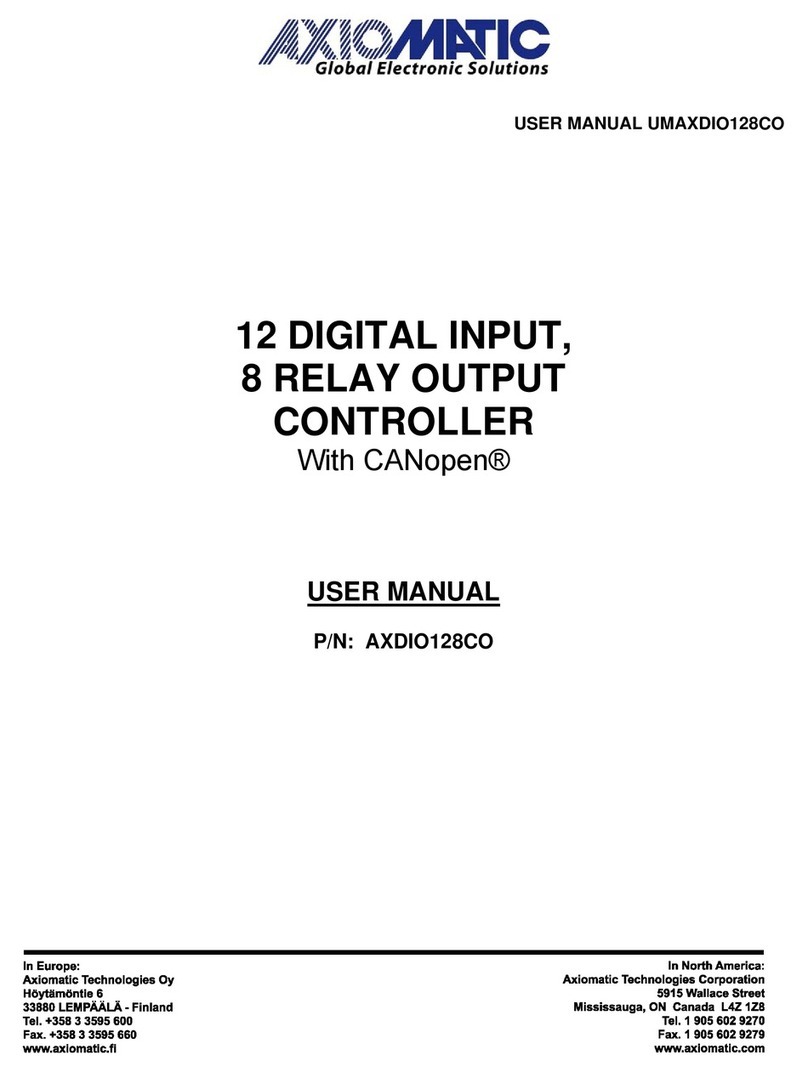
AXIOMATIC
AXIOMATIC UMAXDIO128CO user manual

Triplett
Triplett TMP230 user manual
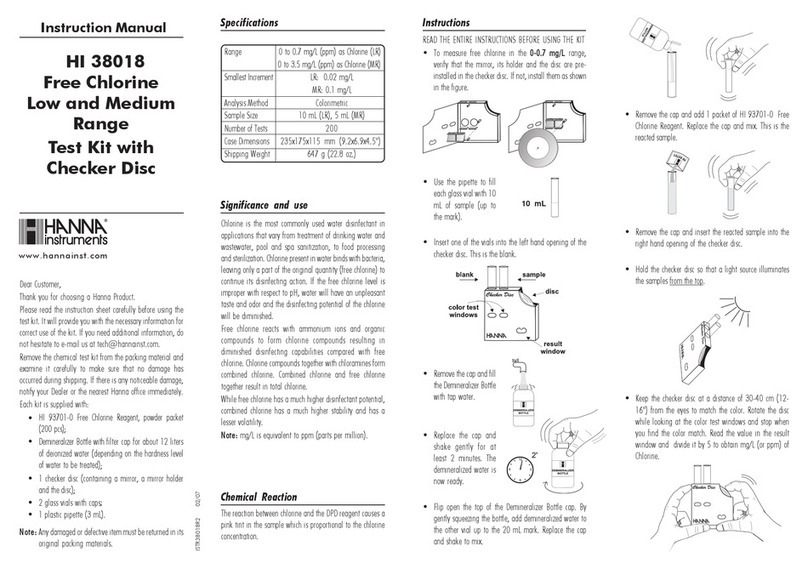
Hanna Instruments
Hanna Instruments HI 38018 instruction manual

Geokon
Geokon 3400 Series instruction manual