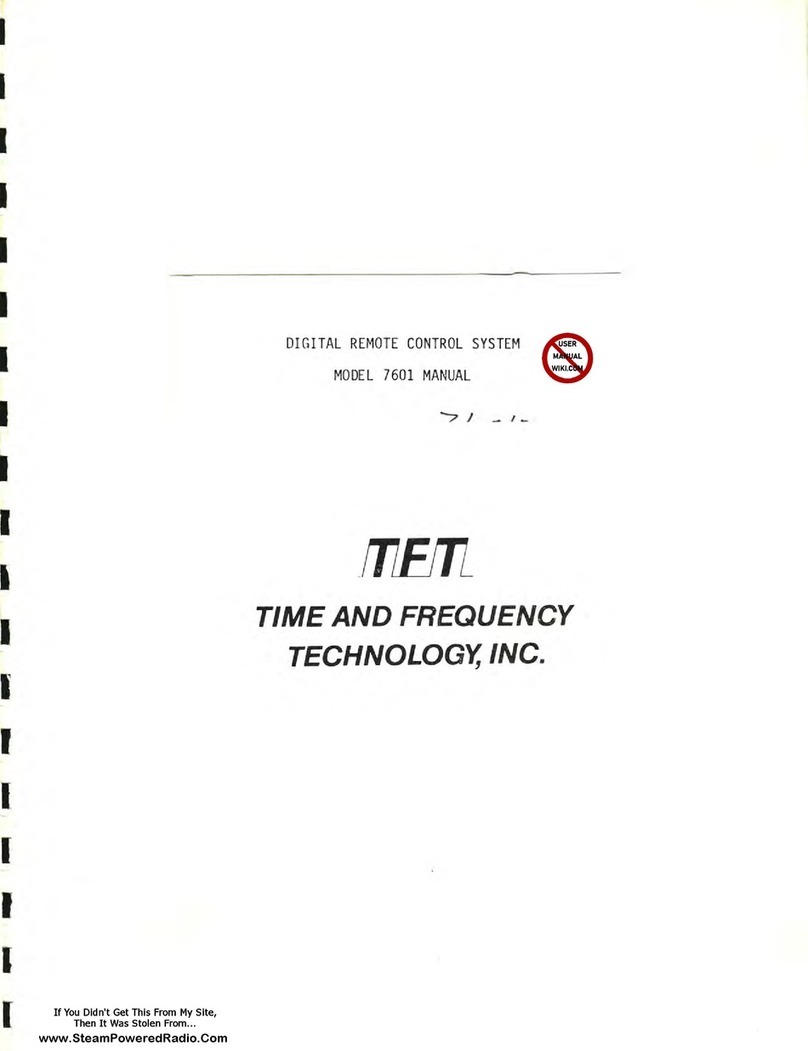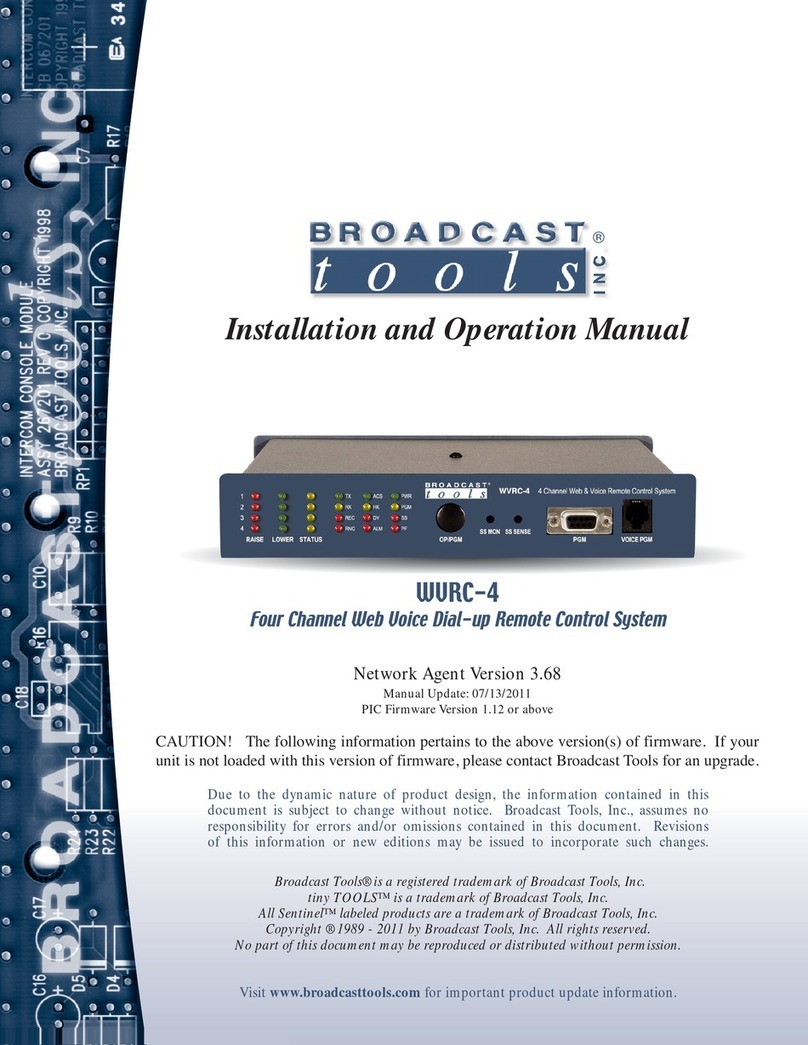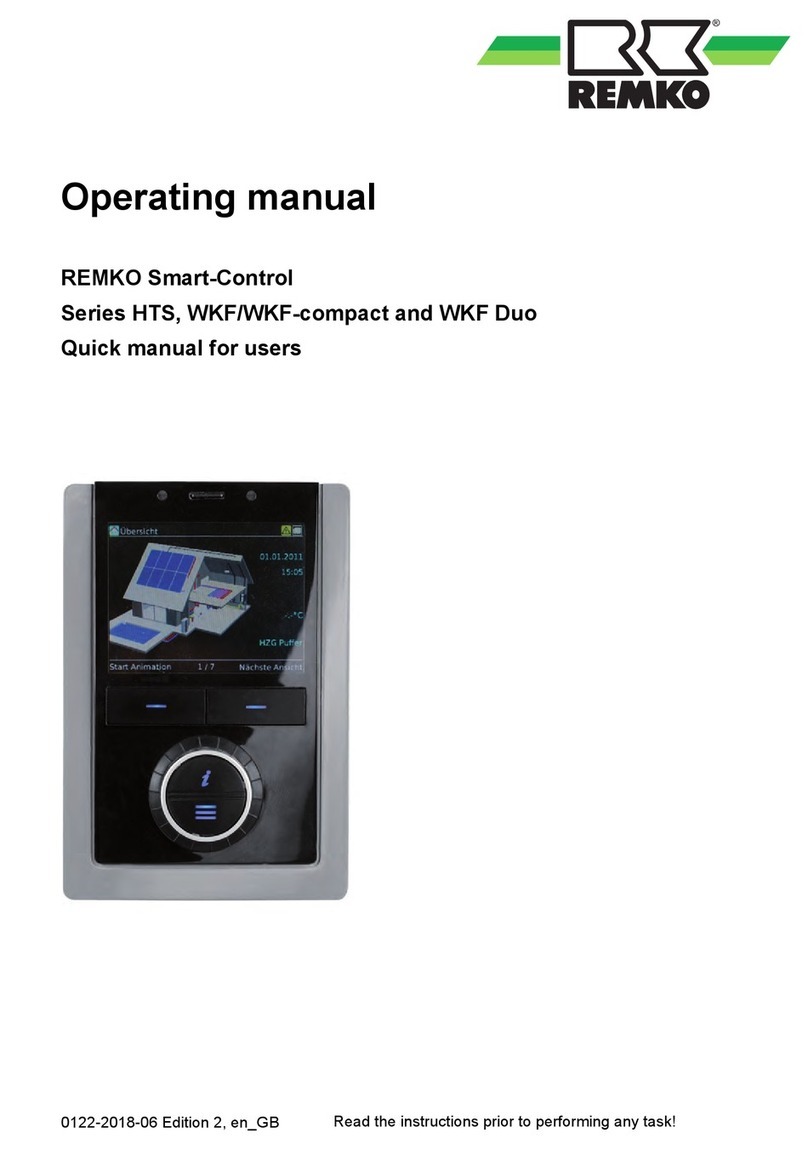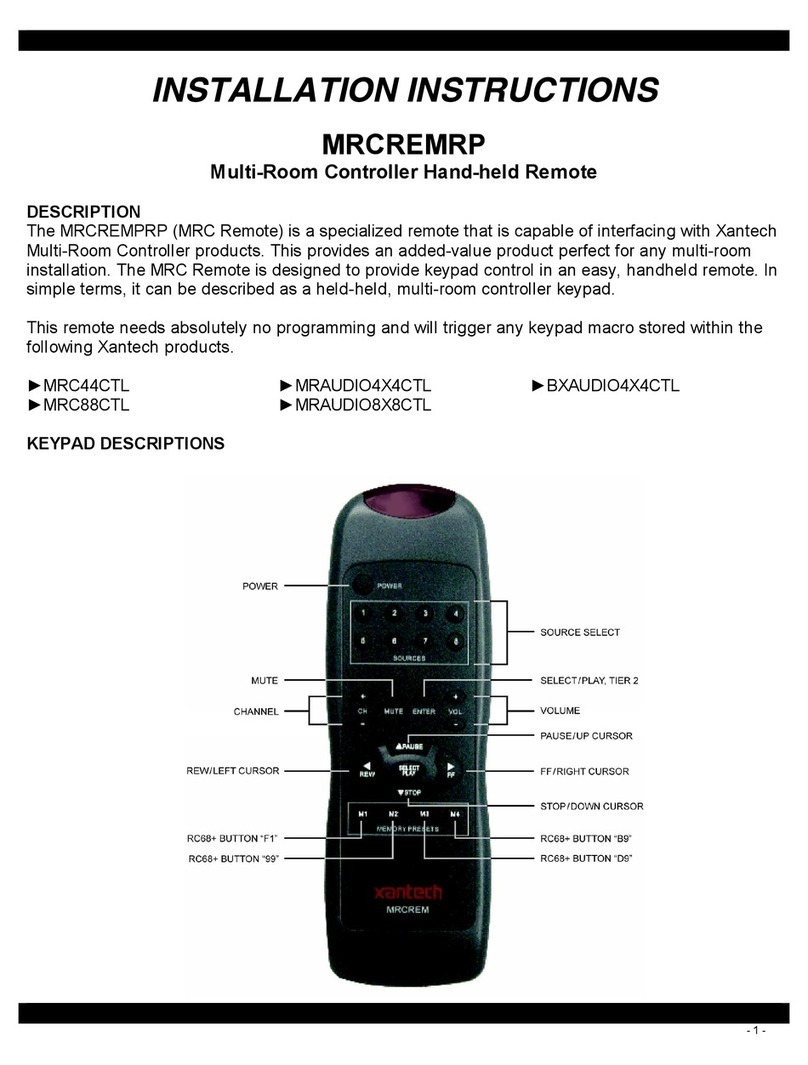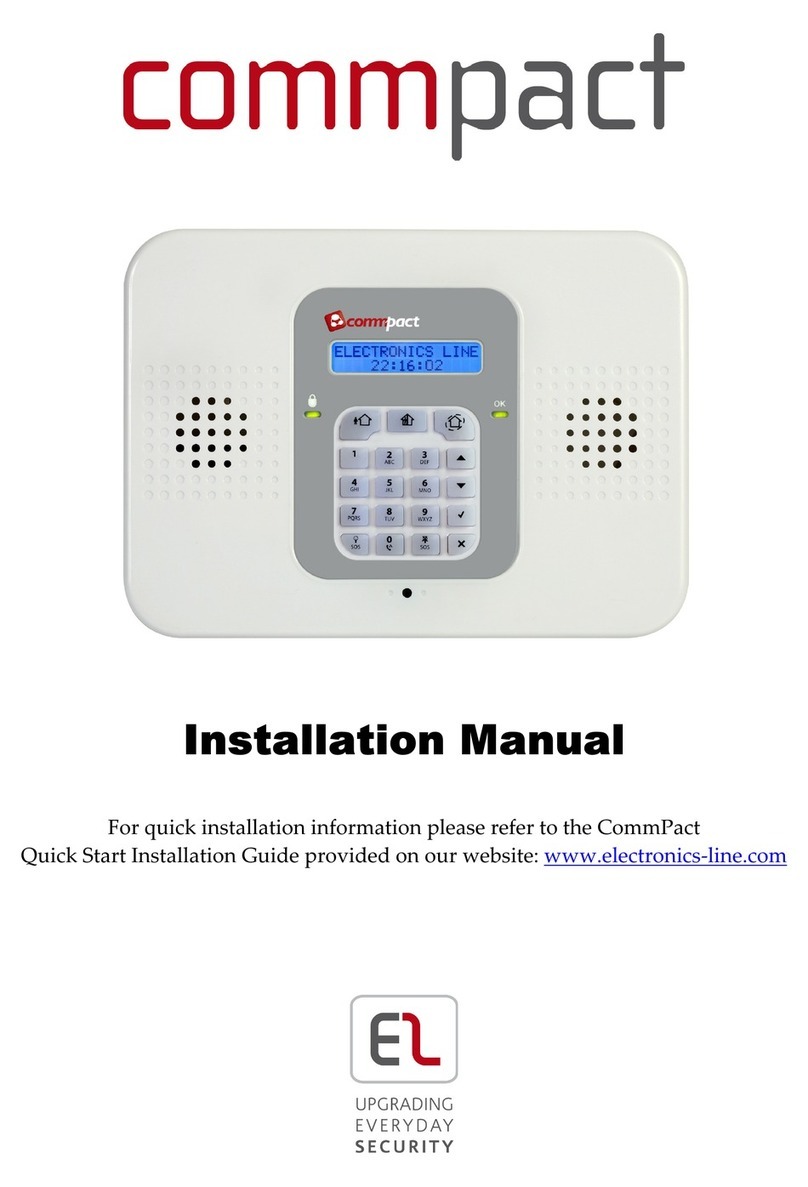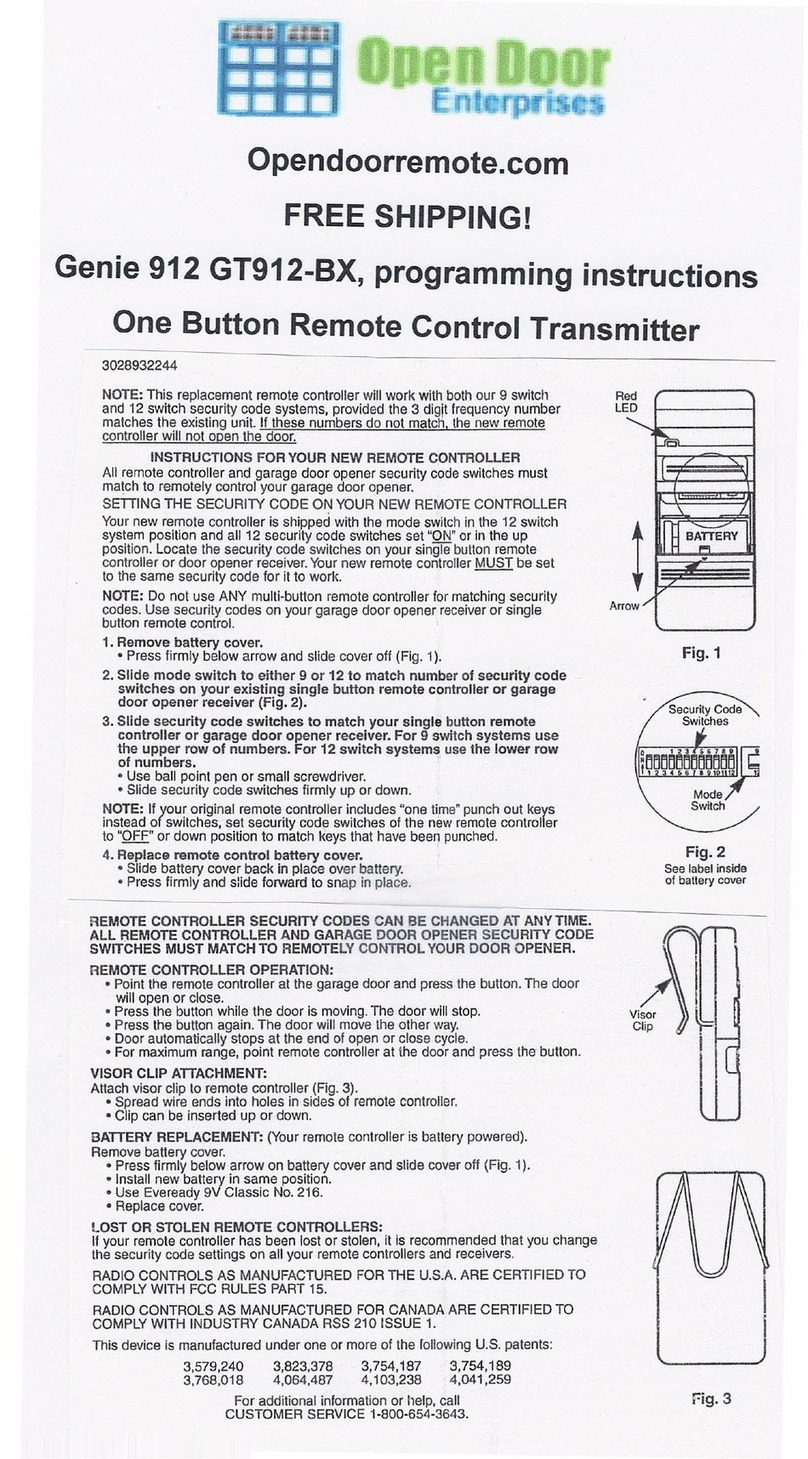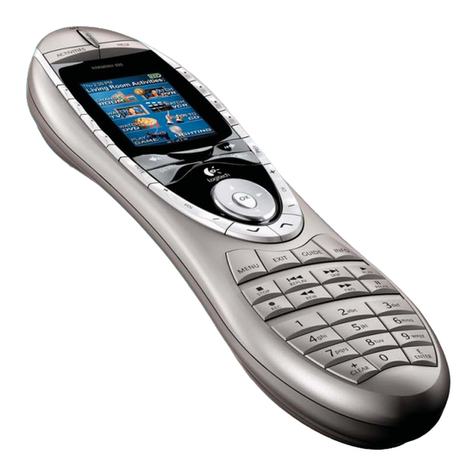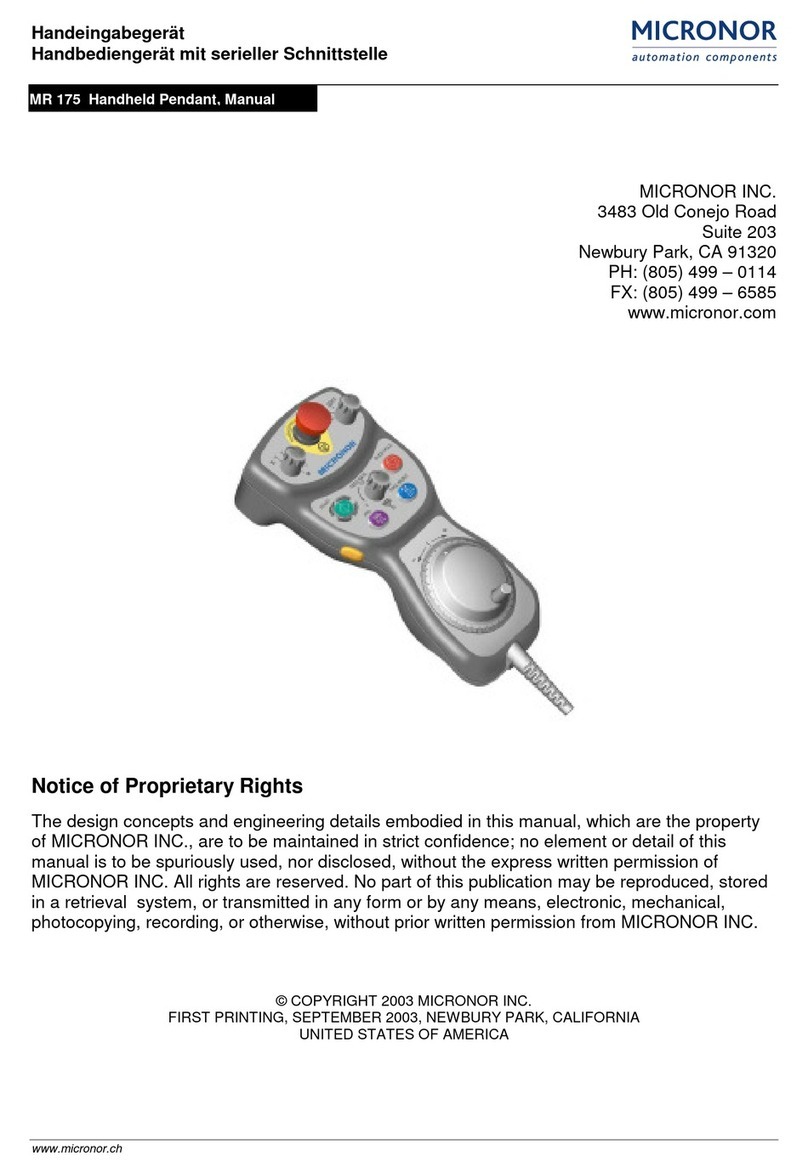Miboxer S2B+ User manual
Other Miboxer Remote Control manuals

Miboxer
Miboxer S1-B User manual

Miboxer
Miboxer FUT088 User manual

Miboxer
Miboxer FUT087 User manual

Miboxer
Miboxer Mi-LIght S2-B User manual
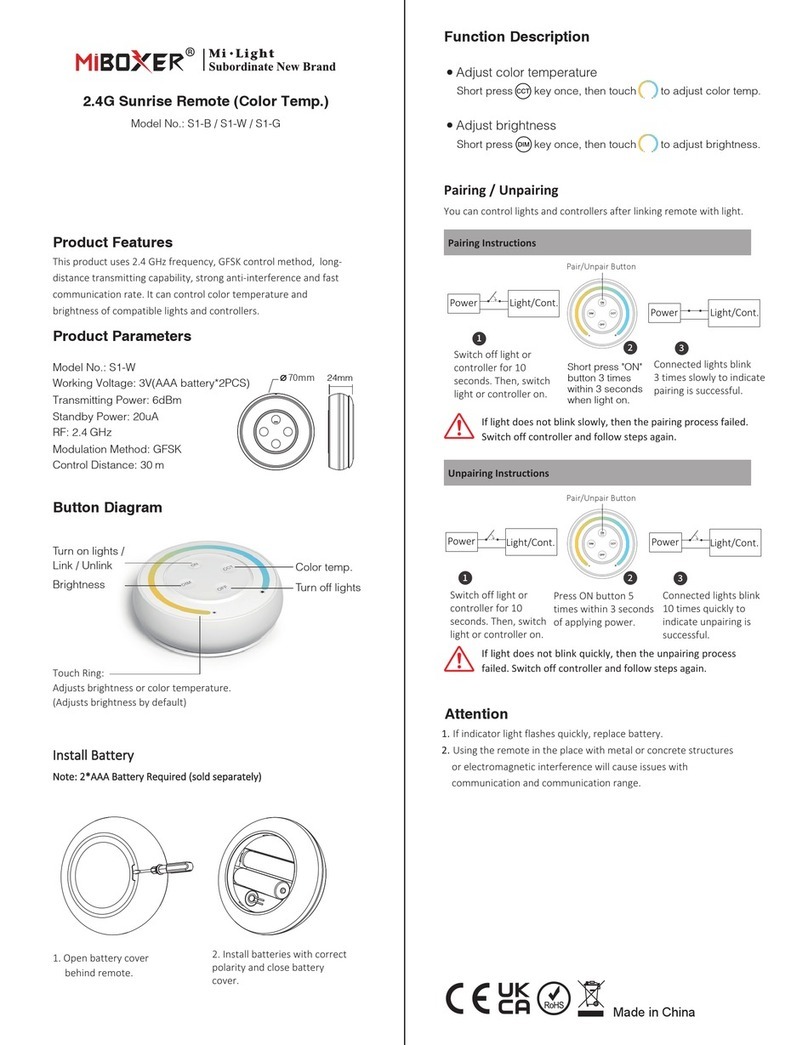
Miboxer
Miboxer S1-B User manual
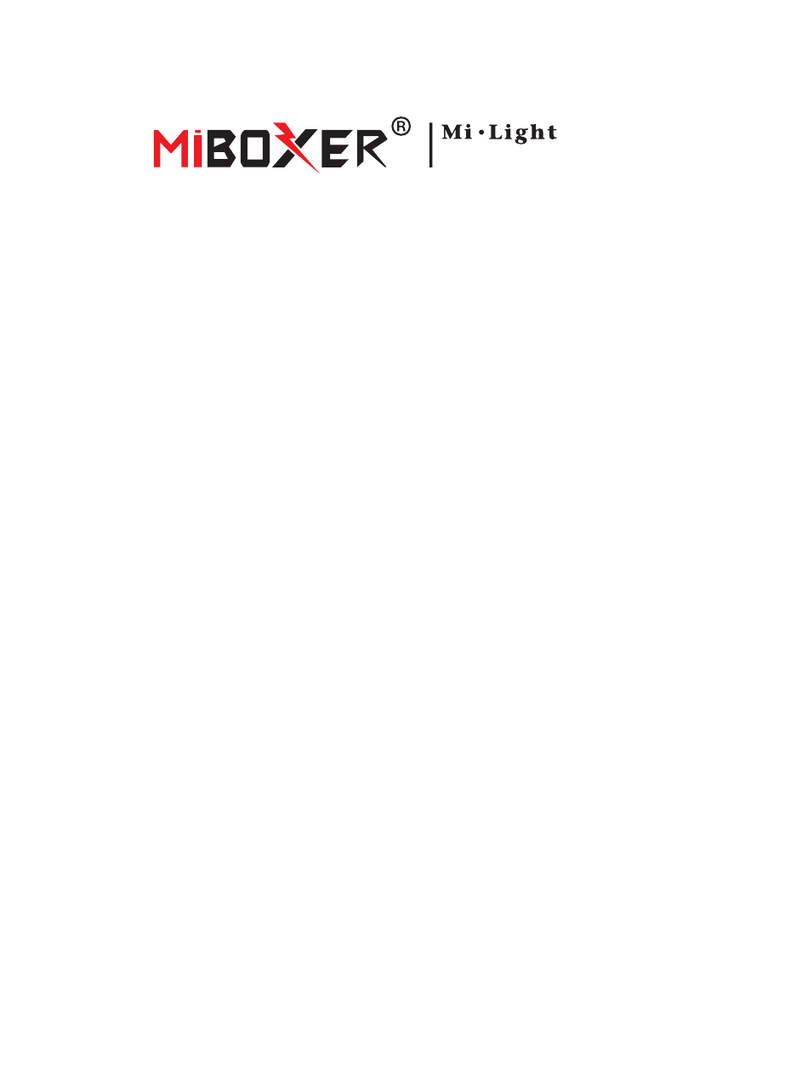
Miboxer
Miboxer B8 User manual

Miboxer
Miboxer B0 User manual

Miboxer
Miboxer B8 User manual
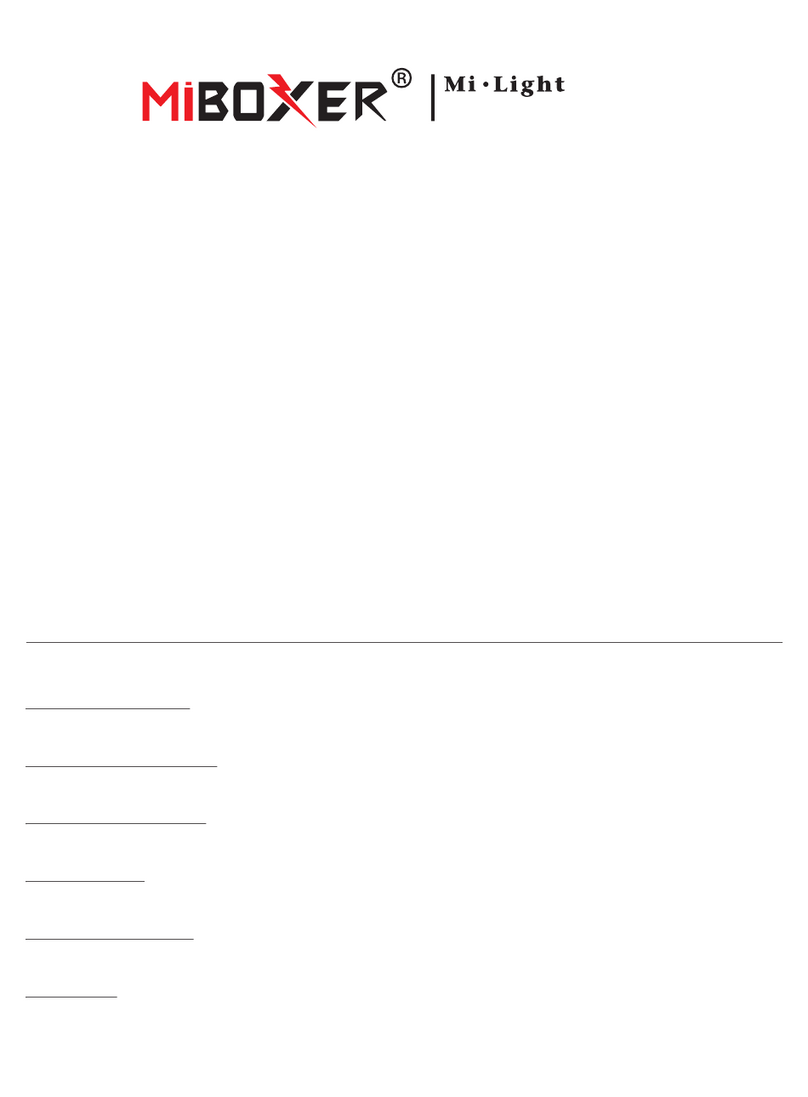
Miboxer
Miboxer C2 User manual
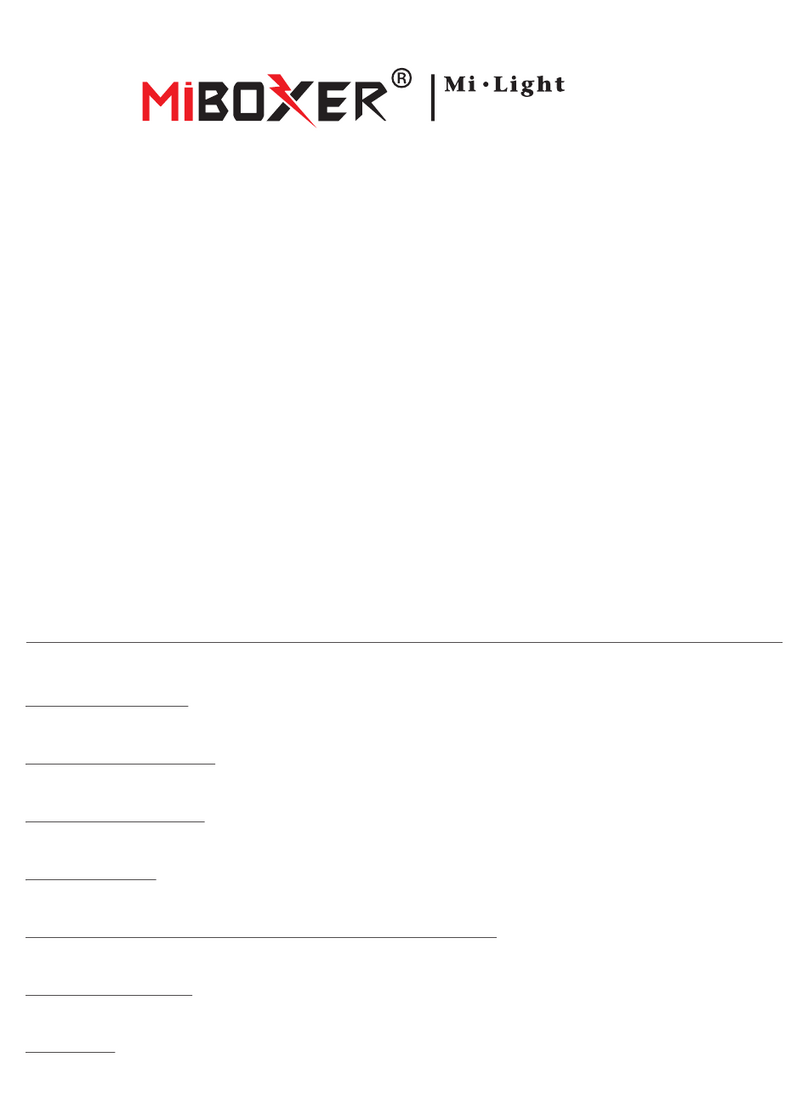
Miboxer
Miboxer Mi-Light K2 User manual
Popular Remote Control manuals by other brands

Harbor Freight Tools
Harbor Freight Tools 62575 Owner's manual & safety instructions
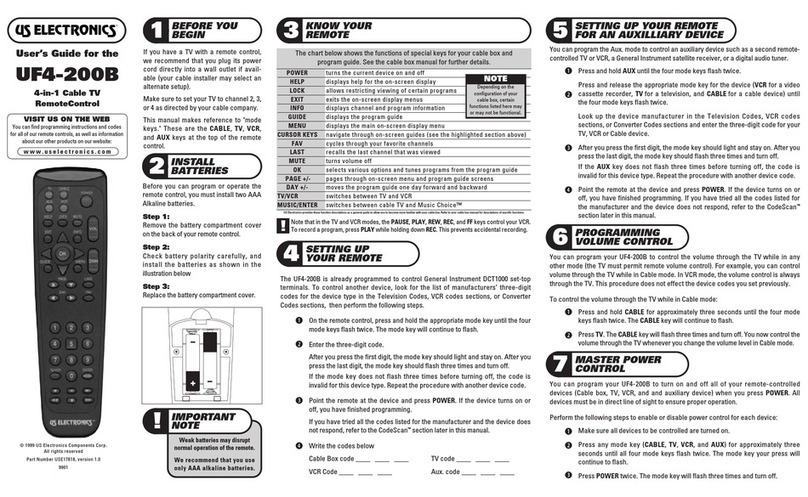
US Electronics
US Electronics UF4-200B user guide
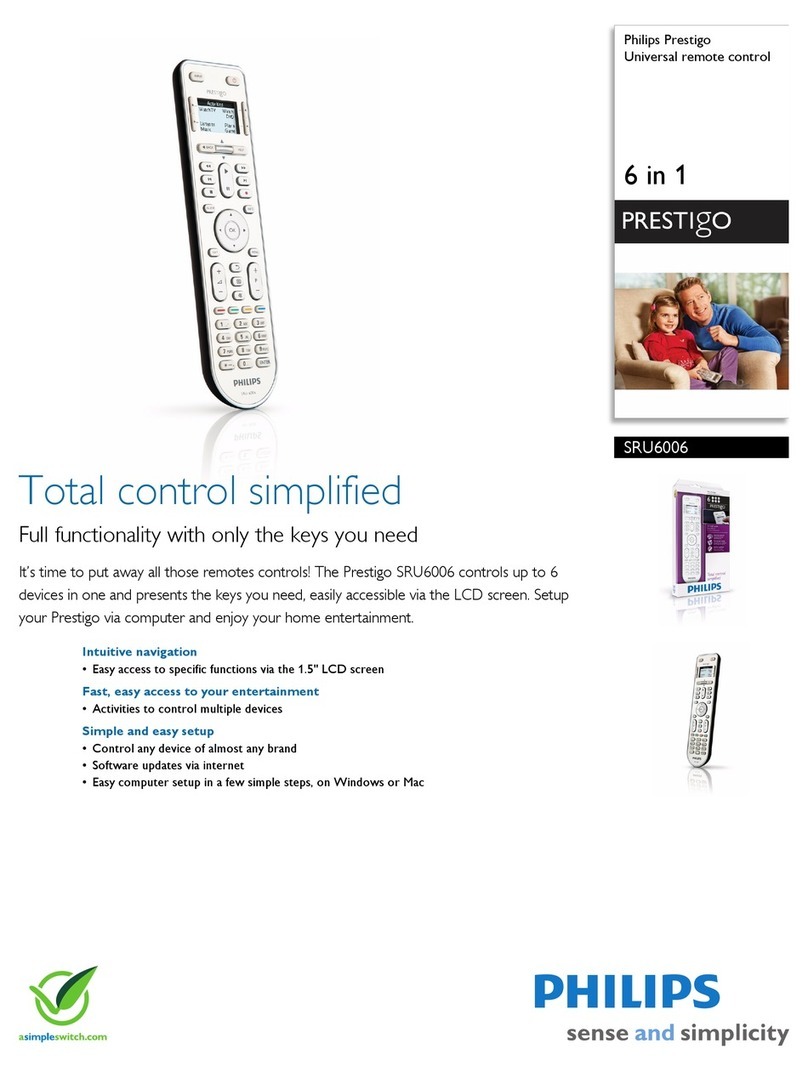
Philips
Philips Prestigo SRU6006/27 Specifications

SkyLink
SkyLink 39 User instructions

Lennox
Lennox LXRAB10 Installation, operating and maintenance

Jandy
Jandy AquaLink RS owner's manual